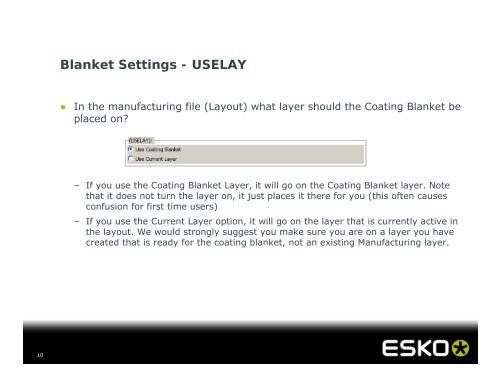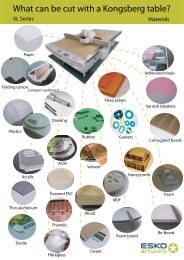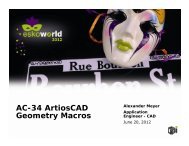AC-20 Layouts and Coating Blankets in ArtiosCAD - Esko
AC-20 Layouts and Coating Blankets in ArtiosCAD - Esko
AC-20 Layouts and Coating Blankets in ArtiosCAD - Esko
You also want an ePaper? Increase the reach of your titles
YUMPU automatically turns print PDFs into web optimized ePapers that Google loves.
10<br />
Blanket Sett<strong>in</strong>gs - USELAY<br />
● In the manufactur<strong>in</strong>g file (Layout) what layer should the <strong>Coat<strong>in</strong>g</strong> Blanket be<br />
placed on?<br />
– If you use the <strong>Coat<strong>in</strong>g</strong> Blanket Layer, it will go on the <strong>Coat<strong>in</strong>g</strong> Blanket layer. Note<br />
that it does not turn the layer on, it just places it there for you (this often causes<br />
confusion for first time users)<br />
– If you use the Current Layer option, it will go on the layer that is currently active <strong>in</strong><br />
the layout. We would strongly suggest you make sure you are on a layer you have<br />
created that is ready for the coat<strong>in</strong>g blanket, not an exist<strong>in</strong>g Manufactur<strong>in</strong>g layer.