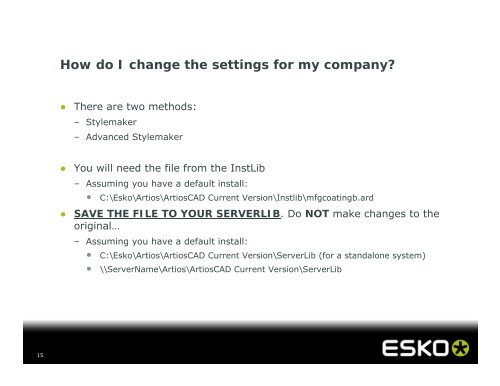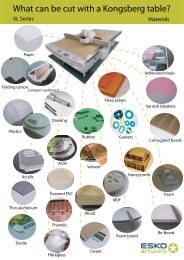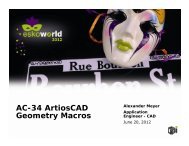AC-20 Layouts and Coating Blankets in ArtiosCAD - Esko
AC-20 Layouts and Coating Blankets in ArtiosCAD - Esko
AC-20 Layouts and Coating Blankets in ArtiosCAD - Esko
Create successful ePaper yourself
Turn your PDF publications into a flip-book with our unique Google optimized e-Paper software.
15<br />
How do I change the sett<strong>in</strong>gs for my company?<br />
● There are two methods:<br />
– Stylemaker<br />
– Advanced Stylemaker<br />
● You will need the file from the InstLib<br />
– Assum<strong>in</strong>g you have a default <strong>in</strong>stall:<br />
• C:\<strong>Esko</strong>\Artios\<strong>ArtiosCAD</strong> Current Version\Instlib\mfgcoat<strong>in</strong>gb.ard<br />
● SAVE THE FILE TO YOUR SERVERLIB. Do NOT make changes to the<br />
orig<strong>in</strong>al…<br />
– Assum<strong>in</strong>g you have a default <strong>in</strong>stall:<br />
• C:\<strong>Esko</strong>\Artios\<strong>ArtiosCAD</strong> Current Version\ServerLib (for a st<strong>and</strong>alone system)<br />
• \\ServerName\Artios\<strong>ArtiosCAD</strong> Current Version\ServerLib