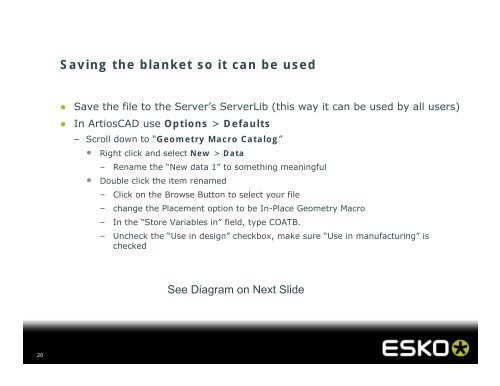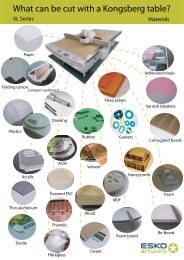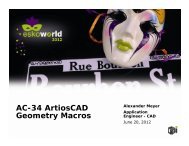AC-20 Layouts and Coating Blankets in ArtiosCAD - Esko
AC-20 Layouts and Coating Blankets in ArtiosCAD - Esko
AC-20 Layouts and Coating Blankets in ArtiosCAD - Esko
Create successful ePaper yourself
Turn your PDF publications into a flip-book with our unique Google optimized e-Paper software.
<strong>20</strong><br />
Sav<strong>in</strong>g the blanket so it can be used<br />
● Save the file to the Server’s ServerLib (this way it can be used by all users)<br />
● In <strong>ArtiosCAD</strong> use Options > Defaults<br />
– Scroll down to “Geometry Macro Catalog”<br />
• Right click <strong>and</strong> select New > Data<br />
– Rename the “New data 1” to someth<strong>in</strong>g mean<strong>in</strong>gful<br />
• Double click the item renamed<br />
– Click on the Browse Button to select your file<br />
– change the Placement option to be In-Place Geometry Macro<br />
– In the “Store Variables <strong>in</strong>” field, type COATB.<br />
– Uncheck the “Use <strong>in</strong> design” checkbox, make sure “Use <strong>in</strong> manufactur<strong>in</strong>g” is<br />
checked<br />
See Diagram on Next Slide