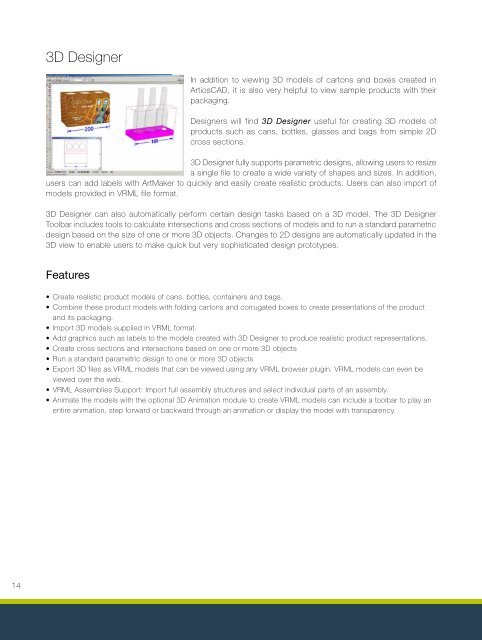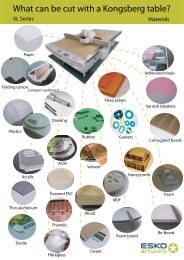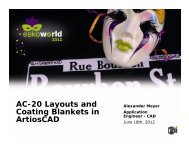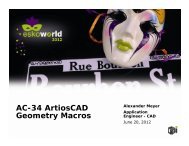ArtiosCAD Module Descriptions - Esko
ArtiosCAD Module Descriptions - Esko
ArtiosCAD Module Descriptions - Esko
Create successful ePaper yourself
Turn your PDF publications into a flip-book with our unique Google optimized e-Paper software.
14<br />
3D Designer<br />
In addition to viewing 3D models of cartons and boxes created in<br />
<strong>ArtiosCAD</strong>, it is also very helpful to view sample products with their<br />
packaging.<br />
Designers will find 3D Designer useful for creating 3D models of<br />
products such as cans, bottles, glasses and bags from simple 2D<br />
cross sections.<br />
3D Designer fully supports parametric designs, allowing users to resize<br />
a single file to create a wide variety of shapes and sizes. In addition,<br />
users can add labels with ArtMaker to quickly and easily create realistic products. Users can also import of<br />
models provided in VRML file format.<br />
3D Designer can also automatically perform certain design tasks based on a 3D model. The 3D Designer<br />
Toolbar includes tools to calculate intersections and cross sections of models and to run a standard parametric<br />
design based on the size of one or more 3D objects. Changes to 2D designs are automatically updated in the<br />
3D view to enable users to make quick but very sophisticated design prototypes.<br />
Features<br />
• Create realistic product models of cans, bottles, containers and bags.<br />
• Combine these product models with folding cartons and corrugated boxes to create presentations of the product<br />
and its packaging.<br />
• Import 3D models supplied in VRML format.<br />
• Add graphics such as labels to the models created with 3D Designer to produce realistic product representations.<br />
• Create cross sections and intersections based on one or more 3D objects<br />
• Run a standard parametric design to one or more 3D objects<br />
• Export 3D files as VRML models that can be viewed using any VRML browser plugin. VRML models can even be<br />
viewed over the web.<br />
• VRML Assemblies Support: Import full assembly structures and select individual parts of an assembly.<br />
• Animate the models with the optional 3D Animation module to create VRML models can include a toolbar to play an<br />
entire animation, step forward or backward through an animation or display the model with transparency.