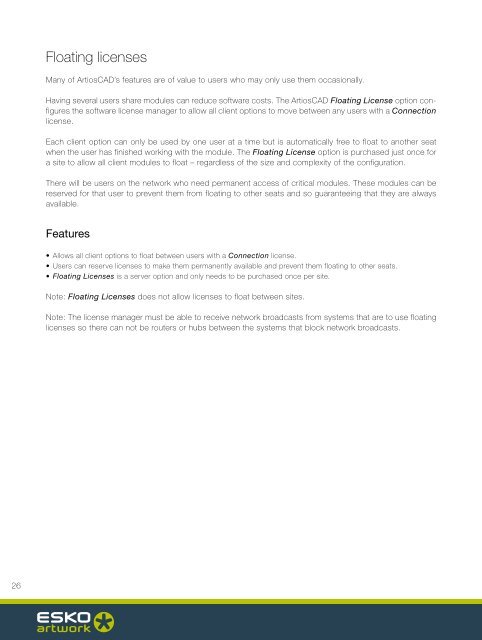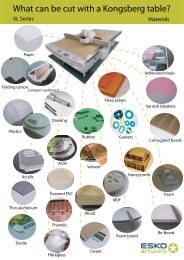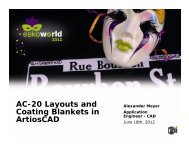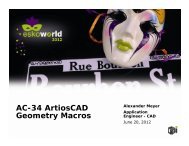ArtiosCAD Module Descriptions - Esko
ArtiosCAD Module Descriptions - Esko
ArtiosCAD Module Descriptions - Esko
Create successful ePaper yourself
Turn your PDF publications into a flip-book with our unique Google optimized e-Paper software.
26<br />
Floating licenses<br />
Many of <strong>ArtiosCAD</strong>’s features are of value to users who may only use them occasionally.<br />
Having several users share modules can reduce software costs. The <strong>ArtiosCAD</strong> Floating License option configures<br />
the software license manager to allow all client options to move between any users with a Connection<br />
license.<br />
Each client option can only be used by one user at a time but is automatically free to float to another seat<br />
when the user has finished working with the module. The Floating License option is purchased just once for<br />
a site to allow all client modules to float – regardless of the size and complexity of the configuration.<br />
There will be users on the network who need permanent access of critical modules. These modules can be<br />
reserved for that user to prevent them from floating to other seats and so guaranteeing that they are always<br />
available.<br />
Features<br />
• Allows all client options to float between users with a Connection license.<br />
• Users can reserve licenses to make them permanently available and prevent them floating to other seats.<br />
• Floating Licenses is a server option and only needs to be purchased once per site.<br />
Note: Floating Licenses does not allow licenses to float between sites.<br />
Note: The license manager must be able to receive network broadcasts from systems that are to use floating<br />
licenses so there can not be routers or hubs between the systems that block network broadcasts.