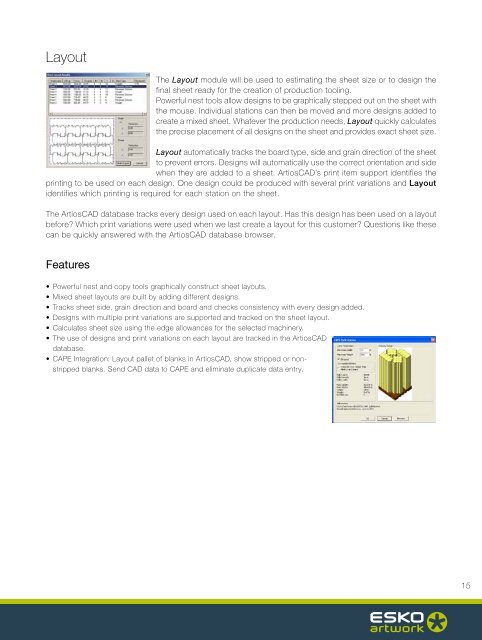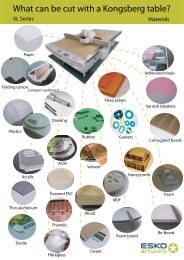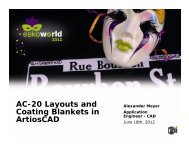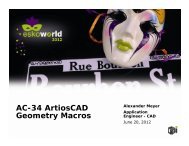ArtiosCAD Module Descriptions - Esko
ArtiosCAD Module Descriptions - Esko
ArtiosCAD Module Descriptions - Esko
Create successful ePaper yourself
Turn your PDF publications into a flip-book with our unique Google optimized e-Paper software.
Layout<br />
The Layout module will be used to estimating the sheet size or to design the<br />
final sheet ready for the creation of production tooling.<br />
Powerful nest tools allow designs to be graphically stepped out on the sheet with<br />
the mouse. Individual stations can then be moved and more designs added to<br />
create a mixed sheet. Whatever the production needs, Layout quickly calculates<br />
the precise placement of all designs on the sheet and provides exact sheet size.<br />
Layout automatically tracks the board type, side and grain direction of the sheet<br />
to prevent errors. Designs will automatically use the correct orientation and side<br />
when they are added to a sheet. <strong>ArtiosCAD</strong>’s print item support identifies the<br />
printing to be used on each design. One design could be produced with several print variations and Layout<br />
identifies which printing is required for each station on the sheet.<br />
The <strong>ArtiosCAD</strong> database tracks every design used on each layout. Has this design has been used on a layout<br />
before? Which print variations were used when we last create a layout for this customer? Questions like these<br />
can be quickly answered with the <strong>ArtiosCAD</strong> database browser.<br />
Features<br />
• Powerful nest and copy tools graphically construct sheet layouts.<br />
• Mixed sheet layouts are built by adding different designs.<br />
• Tracks sheet side, grain direction and board and checks consistency with every design added.<br />
• Designs with multiple print variations are supported and tracked on the sheet layout.<br />
• Calculates sheet size using the edge allowances for the selected machinery.<br />
• The use of designs and print variations on each layout are tracked in the <strong>ArtiosCAD</strong><br />
database.<br />
• CAPE Integration: Layout pallet of blanks in <strong>ArtiosCAD</strong>, show stripped or nonstripped<br />
blanks. Send CAD data to CAPE and eliminate duplicate data entry.<br />
15