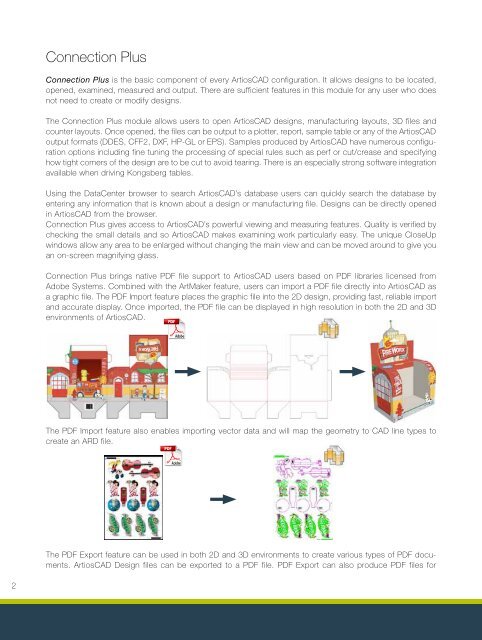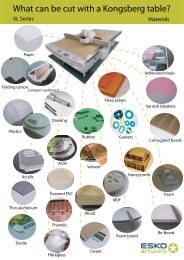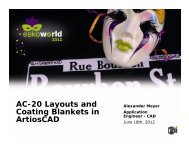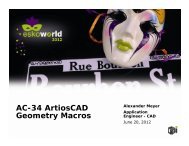ArtiosCAD Module Descriptions - Esko
ArtiosCAD Module Descriptions - Esko
ArtiosCAD Module Descriptions - Esko
You also want an ePaper? Increase the reach of your titles
YUMPU automatically turns print PDFs into web optimized ePapers that Google loves.
2<br />
Connection Plus<br />
Connection Plus is the basic component of every <strong>ArtiosCAD</strong> configuration. It allows designs to be located,<br />
opened, examined, measured and output. There are sufficient features in this module for any user who does<br />
not need to create or modify designs.<br />
The Connection Plus module allows users to open <strong>ArtiosCAD</strong> designs, manufacturing layouts, 3D files and<br />
counter layouts. Once opened, the files can be output to a plotter, report, sample table or any of the <strong>ArtiosCAD</strong><br />
output formats (DDES, CFF2, DXF, HP-GL or EPS). Samples produced by <strong>ArtiosCAD</strong> have numerous configuration<br />
options including fine tuning the processing of special rules such as perf or cut/crease and specifying<br />
how tight corners of the design are to be cut to avoid tearing. There is an especially strong software integration<br />
available when driving Kongsberg tables.<br />
Using the DataCenter browser to search <strong>ArtiosCAD</strong>’s database users can quickly search the database by<br />
entering any information that is known about a design or manufacturing file. Designs can be directly opened<br />
in <strong>ArtiosCAD</strong> from the browser.<br />
Connection Plus gives access to <strong>ArtiosCAD</strong>’s powerful viewing and measuring features. Quality is verified by<br />
checking the small details and so <strong>ArtiosCAD</strong> makes examining work particularly easy. The unique CloseUp<br />
windows allow any area to be enlarged without changing the main view and can be moved around to give you<br />
an on-screen magnifying glass.<br />
Connection Plus brings native PDF file support to <strong>ArtiosCAD</strong> users based on PDF libraries licensed from<br />
Adobe Systems. Combined with the ArtMaker feature, users can import a PDF file directly into <strong>ArtiosCAD</strong> as<br />
a graphic file. The PDF Import feature places the graphic file into the 2D design, providing fast, reliable import<br />
and accurate display. Once imported, the PDF file can be displayed in high resolution in both the 2D and 3D<br />
environments of <strong>ArtiosCAD</strong>.<br />
The PDF Import feature also enables importing vector data and will map the geometry to CAD line types to<br />
create an ARD file.<br />
The PDF Export feature can be used in both 2D and 3D environments to create various types of PDF documents.<br />
<strong>ArtiosCAD</strong> Design files can be exported to a PDF file. PDF Export can also produce PDF files for