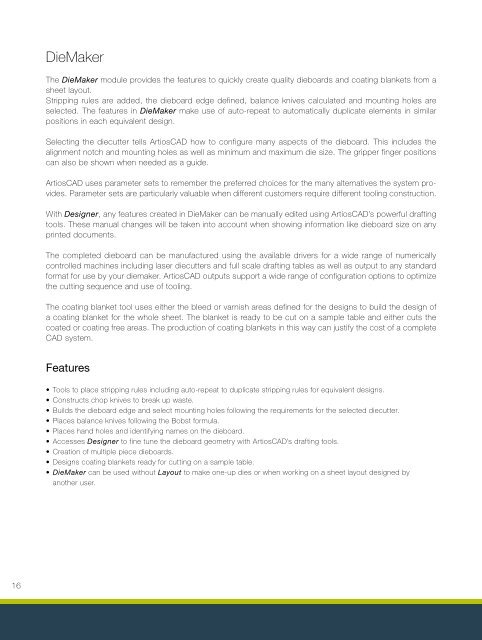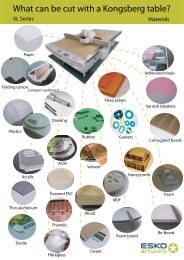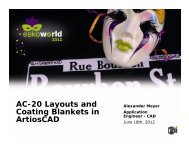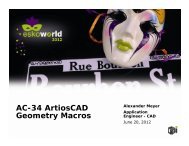ArtiosCAD Module Descriptions - Esko
ArtiosCAD Module Descriptions - Esko
ArtiosCAD Module Descriptions - Esko
Create successful ePaper yourself
Turn your PDF publications into a flip-book with our unique Google optimized e-Paper software.
16<br />
DieMaker<br />
The DieMaker module provides the features to quickly create quality dieboards and coating blankets from a<br />
sheet layout.<br />
Stripping rules are added, the dieboard edge defined, balance knives calculated and mounting holes are<br />
selected. The features in DieMaker make use of auto-repeat to automatically duplicate elements in similar<br />
positions in each equivalent design.<br />
Selecting the diecutter tells <strong>ArtiosCAD</strong> how to configure many aspects of the dieboard. This includes the<br />
alignment notch and mounting holes as well as minimum and maximum die size. The gripper finger positions<br />
can also be shown when needed as a guide.<br />
<strong>ArtiosCAD</strong> uses parameter sets to remember the preferred choices for the many alternatives the system provides.<br />
Parameter sets are particularly valuable when different customers require different tooling construction.<br />
With Designer, any features created in DieMaker can be manually edited using <strong>ArtiosCAD</strong>’s powerful drafting<br />
tools. These manual changes will be taken into account when showing information like dieboard size on any<br />
printed documents.<br />
The completed dieboard can be manufactured using the available drivers for a wide range of numerically<br />
controlled machines including laser diecutters and full scale drafting tables as well as output to any standard<br />
format for use by your diemaker. <strong>ArtiosCAD</strong> outputs support a wide range of configuration options to optimize<br />
the cutting sequence and use of tooling.<br />
The coating blanket tool uses either the bleed or varnish areas defined for the designs to build the design of<br />
a coating blanket for the whole sheet. The blanket is ready to be cut on a sample table and either cuts the<br />
coated or coating free areas. The production of coating blankets in this way can justify the cost of a complete<br />
CAD system.<br />
Features<br />
• Tools to place stripping rules including auto-repeat to duplicate stripping rules for equivalent designs.<br />
• Constructs chop knives to break up waste.<br />
• Builds the dieboard edge and select mounting holes following the requirements for the selected diecutter.<br />
• Places balance knives following the Bobst formula.<br />
• Places hand holes and identifying names on the dieboard.<br />
• Accesses Designer to fine tune the dieboard geometry with <strong>ArtiosCAD</strong>’s drafting tools.<br />
• Creation of multiple piece dieboards.<br />
• Designs coating blankets ready for cutting on a sample table.<br />
• DieMaker can be used without Layout to make one-up dies or when working on a sheet layout designed by<br />
another user.