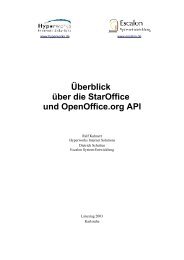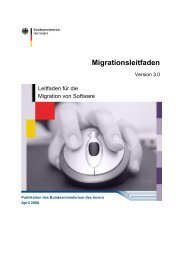The FlightGear Flight Simulator History, status and future
The FlightGear Flight Simulator History, status and future
The FlightGear Flight Simulator History, status and future
Create successful ePaper yourself
Turn your PDF publications into a flip-book with our unique Google optimized e-Paper software.
Any linux user can download the source, compile it <strong>and</strong><br />
safely expect it to run. Unfortunately, you generally<br />
cannot short-cut this process by copying someone else’s<br />
binary. This is a generic problem, encountered by<br />
many applications, <strong>and</strong> led to the Linux St<strong>and</strong>ards Base<br />
project[3].<br />
It is made many times worse for <strong><strong>Flight</strong>Gear</strong> because<br />
hardware differences force library selections to be modified<br />
so that a given binary may not even be usable on<br />
another machine with the same Linux distribution <strong>and</strong><br />
release if it has a different graphics card (for example).<br />
This is especially true with GL support, the extensions,<br />
<strong>and</strong> the level of GLX implementation available. This<br />
is being addressed by the Linux OpenGL Application<br />
Binary Interface (ABI)[4].<br />
<strong>Simulator</strong> Structure<br />
Current commercial PC flight simulators are proprietary,<br />
lack extensibility <strong>and</strong> thus are resistant to modification<br />
<strong>and</strong> enhancement. If the <strong><strong>Flight</strong>Gear</strong> project wishes to fill<br />
the gap, it must provide a flexible framework.<br />
<strong>The</strong> <strong><strong>Flight</strong>Gear</strong> source tree is only one level deep, except<br />
that all the flight data models are each in their own<br />
subdirectory located under the FDM directory. Each<br />
directory contains a few header files that expose its<br />
object definitions. Other source files refer to the headers<br />
directly, without path globbing or multiple include paths<br />
for the compiler. <strong>The</strong> directory names are mostly pretty<br />
self-explanatory:<br />
Aircraft, Airports, Autopilot, Time (in the simulated<br />
world), Cockpit, Controls (in the aircraft cockpit), FDM<br />
(only one constituent in use), GUI (menus <strong>and</strong> the<br />
like), Include (for compiler configuration), Joystick,<br />
Main (initialization <strong>and</strong> comm<strong>and</strong> line parsing), Network<br />
(data sharing), NetworkOLK (network play), Objects<br />
(dynamically loaded <strong>and</strong> changing scenery), Scenery<br />
(static), Weather (world wide basic factors), WeatherCM<br />
(four dimensional world database), Navaids, Ephemeris<br />
(of celestial bodies) <strong>and</strong> Sound.<br />
In addition to the collection of interacting objects, <strong>Flight</strong>-<br />
Gear also exposes the high level state of the simulation in<br />
two ways. First, a meta-object BFI provides a long list of<br />
methods to retrieve (<strong>and</strong>, in some cases, modify) popular<br />
information that is distributed around the many different<br />
types of objects. This avoids making each source file<br />
dependent on the declarations of almost every object type<br />
<strong>and</strong> header file. <strong>The</strong>se references <strong>and</strong> interactions can<br />
only really be modified at compile time.<br />
<strong>The</strong> second exposure of the simulator state occurs<br />
through the property database, which dynamically maps a<br />
name (such as /position/latitude) into an object<br />
with getter <strong>and</strong> setter methods. Although slower, the<br />
dynamic access is especially appropriate for the user<br />
interface, parametric graphics elements <strong>and</strong> configuration<br />
files.<br />
<strong>The</strong> property database is also exposed to other applications<br />
by the network interface. <strong>The</strong> comm<strong>and</strong> line option<br />
--props=socket,bi,20,,5555,tcp, for example,<br />
allows someone else (such as the flight instructor)<br />
to run telnet localhost 5555. This allows<br />
arbitrary properties to be viewed <strong>and</strong> modified while the<br />
simulation is running.<br />
Many tasks within the simulator need to only run<br />
periodically. <strong>The</strong>se are typically tasks that calculate<br />
values that don’t change significantly in 1/60th of a<br />
second, but instead change noticeably on the order of<br />
seconds, minutes, or hours. Running these tasks every<br />
iteration would needless degrade performance. Instead,<br />
we would like to spread these out over time to minimize<br />
the impact they might have on frame rates, <strong>and</strong> minimize<br />
the chance of pauses <strong>and</strong> hesitations.<br />
We do this using the Periodic Event Manager <strong>and</strong><br />
Scheduler, which consists of two parts. <strong>The</strong> first part<br />
is simply a list of registered events along with any<br />
management information associated with that event. <strong>The</strong><br />
second part is a run queue. When events are triggered,<br />
they are placed in the run queue. <strong>The</strong> system executes<br />
only one pending event per iteration in order to balance<br />
the load. <strong>The</strong> manager also acquires statistics about event<br />
execution such as the total time spent running this event,<br />
the quickest run, the slowest run, <strong>and</strong> the total number<br />
of times run. We can output the list of events along with<br />
these statistics in order to determine if any of them are<br />
consuming an excessive amount of time, or if there is any<br />
chance that a particular event could run slow enough to<br />
be responsible for a perceived hesitation or pause in the<br />
flow of the simulation.<br />
<strong>Simulator</strong> Execution<br />
Installing <strong>and</strong> running <strong><strong>Flight</strong>Gear</strong> is relatively easy under<br />
Linux, especially compared to other operating systems<br />
with weak tool automation.<br />
1. Install Linux normally <strong>and</strong> test internet access.<br />
2. Add video card support, using a maximum of 25%<br />
of memory for 2D display.<br />
3. Enable hardware accelerated OpenGL support <strong>and</strong><br />
test for speed, using glTron[5] for example.<br />
4. Install PLIB 1.2 or above, which is already in<br />
many distributions, <strong>and</strong> test with all the supplied<br />
examples to ensure the API is working.<br />
5. Download, compile <strong>and</strong> install SimGear. If your<br />
distribution already includes some components,<br />
such as zlib, verify that headers are present.