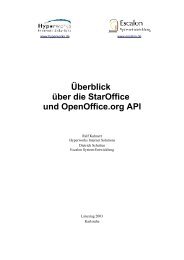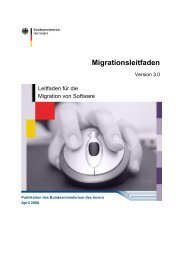The FlightGear Flight Simulator History, status and future
The FlightGear Flight Simulator History, status and future
The FlightGear Flight Simulator History, status and future
You also want an ePaper? Increase the reach of your titles
YUMPU automatically turns print PDFs into web optimized ePapers that Google loves.
Figure 2: Panoramic scenery<br />
6. While that compiles, download the <strong><strong>Flight</strong>Gear</strong><br />
source. Once SimGear is installed, start the<br />
compile <strong>and</strong> then install it<br />
7. While the simulator is compiling, download <strong>Flight</strong>-<br />
Gear’s base package. This contains data files that<br />
are required to execute the binary application.<br />
8. Type runfgfs <strong>and</strong> enjoy.<br />
For a computer system which is directly supported by<br />
your chosen distribution, the first five steps are often<br />
trivialized into telling the installer to ensure ‘plib-dev’ is<br />
present. Starting from a blank hard drive, <strong><strong>Flight</strong>Gear</strong> can<br />
be running in less than an hour.<br />
Simulating the Pilot<br />
<strong>The</strong> new <strong><strong>Flight</strong>Gear</strong> pilot will probably not want to<br />
remain within the San Francisco bay area, which is the<br />
small scenery patch included in the Base package. <strong>The</strong><br />
scenery server allows the selection <strong>and</strong> retrieval of any<br />
region of the world. Joining other users in the sky is<br />
another possibility.<br />
In a large group of users, coordinating the position <strong>and</strong><br />
activities of all the players requires considerable network<br />
traffic, which can degrade the apparent performance.<br />
<strong>The</strong> <strong><strong>Flight</strong>Gear</strong> Deamon, fgd, is a st<strong>and</strong>alone program<br />
which can run on a separate computer that is independent<br />
of any <strong><strong>Flight</strong>Gear</strong> session. It registers FGFS players<br />
willing to take part in a multiplayer FGFS environment<br />
via TCP/IP. Information like the player’s IP/lon/lat/alt<br />
<strong>and</strong> inter-player messages can be sent to fgd, which in<br />
turn sends back the gathered information upon request.<br />
In this way, the simulated aircraft all become visible to<br />
each other.<br />
Due to limited monitor size, the view that is available<br />
on a normal computer is more like the little passenger<br />
portholes on airlines <strong>and</strong> a poor substitute for the<br />
wraparound windows of general aviation aircraft. This<br />
is especially true when the simulated aircraft has an open<br />
cockpit <strong>and</strong> an unrestricted view in almost all directions.<br />
To alleviate the problem with lack of external view,<br />
<strong><strong>Flight</strong>Gear</strong> supports synchronizing several displays together<br />
to form a panoramic or wrap around view.<br />
<strong><strong>Flight</strong>Gear</strong> has built in support for network socket<br />
communication <strong>and</strong> the display synchronzing is built on<br />
top of this support. <strong><strong>Flight</strong>Gear</strong> also supports a null or<br />
do-nothing flight model which expects the flight model<br />
parameters to be updated somewhere else in the code.<br />
Combining these two features allows you to synchronize<br />
displays.<br />
For example, let’s assume we want to setup the example<br />
shown in figure 2.<br />
1. Ideally, configure three identical computers <strong>and</strong><br />
monitors.<br />
2. Pick one of the computers (i.e. the center channel)<br />
to be the master. <strong>The</strong> left <strong>and</strong> right will be slaves<br />
s1 <strong>and</strong> s2.<br />
3. When you start runfgfs on the master, use the<br />
comm<strong>and</strong> line options<br />
--native=socket,out,60,s1,5500,udp<br />
--native=socket,out,60,s2,5500,udp<br />
respectively to specify that we are sending the<br />
“native” protocol out of a udp socket channel at<br />
60 Hz, to a slave machine on port 5500.<br />
4. When you start runfgfs on each of the<br />
slave computers, use the comm<strong>and</strong> line option<br />
--native=socket,in,60,,5500,udp to<br />
specify that we expect to receive the native protocol<br />
via a udp socket on port 5500. <strong>The</strong> second<br />
option --fdm=external tells the slave not to<br />
run it’s own flight model math, but instead receive<br />
the values from an “external” source.<br />
5. You need to ensure that the field of view on the<br />
scenery matches the apparent size of the monitor to<br />
the pilot. --fov=xx.x allows you to specify the<br />
field of view in degrees on each computer display<br />
individually.<br />
6. --view-offset=xx.x allows you to specify<br />
the view offset direction in degrees. For instance,<br />
--view-offset=0 for the center channel,<br />
--view-offset=-50 for slave 1, <strong>and</strong><br />
--view-offset=50 for slave 2.<br />
<strong>The</strong>re is no built in limit to the number of slaves you<br />
may have. It wouldn’t be too hard to implement a full<br />
360 degree wrap around display using 6 computers <strong>and</strong><br />
6 projectors, each covering 60 degree field of view on a<br />
cylindrical projection screen.<br />
Simulating the Aircraft<br />
<strong>The</strong> aerodynamic simulation may be only one constituent<br />
of the whole environment being simulated for the user,