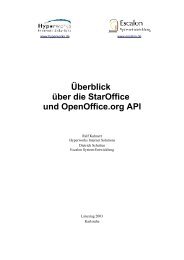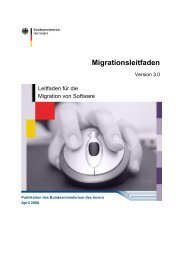The FlightGear Flight Simulator History, status and future
The FlightGear Flight Simulator History, status and future
The FlightGear Flight Simulator History, status and future
Create successful ePaper yourself
Turn your PDF publications into a flip-book with our unique Google optimized e-Paper software.
power source can be weak or fail. Air-based instruments<br />
are wrong in certain weather conditions, tend not to<br />
respond immediately, can be blocked by rainwater in<br />
the lines, or become unusable when iced over. Radio<br />
navigation is subject to line-of-sight, signals bounce off<br />
hills <strong>and</strong> bend near lake shores or where another aircraft<br />
is in the way <strong>and</strong> distant stations can interfere. Still<br />
more errors are associated with the magnetic compass,<br />
<strong>and</strong> other instruments that seem ’trivial’.<br />
Currently, the communication radios are not implemented,<br />
so that pilots cannot use their microphone inputs<br />
to interact. Radio usage is a large part of the complexity<br />
in operating at large <strong>and</strong> busy airports. Unfortunately,<br />
this often encourages pilots to fly the microphone <strong>and</strong><br />
forget about the airplane, occasionally with disastrous<br />
results. We hope to implement this feature soon, to<br />
provide another source of challenging distractions to the<br />
pilot.<br />
Simulating the World<br />
<strong>The</strong> purpose of the TerraGear project[7] is to develop<br />
open-source tools <strong>and</strong> rendering libraries <strong>and</strong> collect free<br />
data for building 3D representations (or maps) of the<br />
earth for use in real time rendering projects. <strong>The</strong>re is<br />
much freely available Geographic Information System<br />
(GIS) data on the internet. Because the core data for<br />
<strong><strong>Flight</strong>Gear</strong> has to be unrestricted, the default use of<br />
the project only uses source data that doesn’t impose<br />
restrictions on derivative works. Three categories of data<br />
are used.<br />
Digital Elevation Model (DEM) data is typically a set<br />
of elevation points on a regular grid. Currently, 30<br />
arcsecond (about ¢¤£¦¥¨§�©�� ��¥�� ) data for the whole<br />
world, <strong>and</strong> 3 arcsecond (about ¢�©�©�¥�§���©�©���� ) data for<br />
the United States, is available from the USGS, but better<br />
data sources are hoped for. An optimizing algorithm<br />
seeks to find the smallest number of flat triangles that<br />
provide a fairly smooth <strong>and</strong> realistic terrain contour.<br />
This algorithm reduces the number of triangles need to<br />
render an area while preserving all the detail within some<br />
specified error tolerance.<br />
Other more specialized data such as airport beacon,<br />
lighthouse locations, radio transmission towers <strong>and</strong> the<br />
like are available in listings from various government<br />
agencies. <strong>The</strong>se generally provide a short text description<br />
of the item <strong>and</strong> its geographic coordinates. <strong>The</strong> challenge<br />
is to convert each entry into a realistic visual object which<br />
can be inserted into the scenery database.<br />
Polygonal data such as l<strong>and</strong>mass outlines, lakes, isl<strong>and</strong>s,<br />
ponds, urban areas, glaciers, l<strong>and</strong> use <strong>and</strong> vegetation<br />
are available from the USGS <strong>and</strong> other sources. <strong>The</strong><br />
GSHHS database provides a highly detailed <strong>and</strong> accurate<br />
global l<strong>and</strong> mass data so we can model precise coast<br />
Figure 4: World scenery<br />
lines for the entire world. Based on the source of<br />
the data <strong>and</strong> factoring in the l<strong>and</strong> use data, we can<br />
select an appropriate texture which will be painted onto<br />
the individual triangles. Where necessary, triangles<br />
are subdivided to get the effect correct. Runways <strong>and</strong><br />
taxiways are generated by converting the list of runway<br />
segments into polygons, painted with appropriate surface<br />
texture <strong>and</strong> markings, <strong>and</strong> then integrated into the scenery<br />
in the same way.<br />
Clearly, someone can gain access to data sources that are<br />
under more restrictive licenses, use the TerraGear project<br />
tools to generate enhanced scenery <strong>and</strong> then distribute<br />
those files as they choose. Both the <strong><strong>Flight</strong>Gear</strong> <strong>and</strong><br />
TerraGear projects encourage this kind of enhancement,<br />
because the basic open source packages cannot do this.<br />
<strong>The</strong>re is a trade-off between the quality of the scenery<br />
<strong>and</strong> the speed at which it can be rendered by the graphics<br />
card. As cards get faster, it becomes feasible to place<br />
more detail into the scenery while maintaining a useful<br />
<strong>and</strong> smooth visual effect. <strong>The</strong>re are many techniques for<br />
adjusting the level of detail according to the altitude <strong>and</strong><br />
attitude of the aircraft, to optimize the visual quality, but<br />
none of them are currently implemented as they cause<br />
visual artifacts.<br />
Currently, the visual effect is clearly synthetic, as can<br />
be seen in figure 3, but it has sufficient information to<br />
readily permit navigation by pilotage (i.e. comparing the<br />
view out of the window to a chart). <strong>The</strong> compressed data<br />
requires about one kilobyte per square kilometer. All the<br />
information inside the scenery database is arranged in a<br />
four-level hierarchy, where each level changes scale by a<br />
factor between 10 <strong>and</strong> 100:<br />
1. One planet, currently only the Earth<br />
2. ¢�©�����¢�©�� rectangle as shown in figure 4,<br />
3. ¢�����¢�������©�¥�������©�¥���§�¢�©�©�£¦¥�����©�£¦¥ ,<br />
4. ��©�¥�����§�¢�©�©�£¦¥�� approximately.