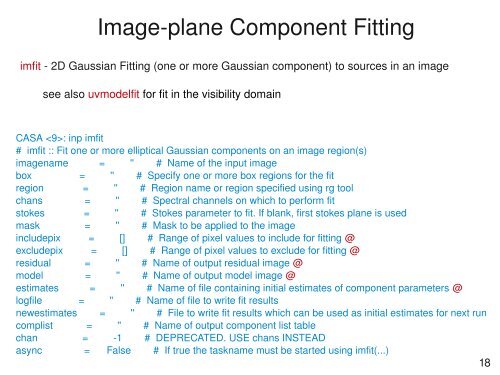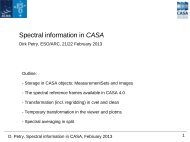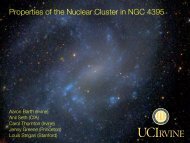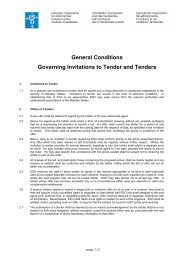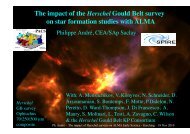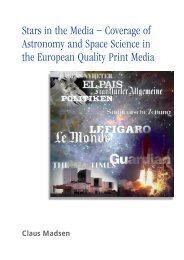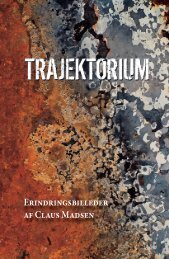Image Analysis with CASA - ESO
Image Analysis with CASA - ESO
Image Analysis with CASA - ESO
- TAGS
- image
- analysis
- casa
- www.eso.org
Create successful ePaper yourself
Turn your PDF publications into a flip-book with our unique Google optimized e-Paper software.
<strong>Image</strong>plane Component Fitting<br />
imfit 2D Gaussian Fitting (one or more Gaussian component) to sources in an image<br />
see also uvmodelfit for fit in the visibility domain<br />
<strong>CASA</strong> : inp imfit<br />
# imfit :: Fit one or more elliptical Gaussian components on an image region(s)<br />
imagename = '' # Name of the input image<br />
box = '' # Specify one or more box regions for the fit<br />
region = '' # Region name or region specified using rg tool<br />
chans = '' # Spectral channels on which to perform fit<br />
stokes = '' # Stokes parameter to fit. If blank, first stokes plane is used<br />
mask = '' # Mask to be applied to the image<br />
includepix = [] # Range of pixel values to include for fitting @<br />
excludepix = [] # Range of pixel values to exclude for fitting @<br />
residual = '' # Name of output residual image @<br />
model = '' # Name of output model image @<br />
estimates = '' # Name of file containing initial estimates of component parameters @<br />
logfile = '' # Name of file to write fit results<br />
newestimates = '' # File to write fit results which can be used as initial estimates for next run<br />
complist = '' # Name of output component list table<br />
chan = 1 # DEPRECATED. USE chans INSTEAD<br />
async = False # If true the taskname must be started using imfit(...)<br />
18