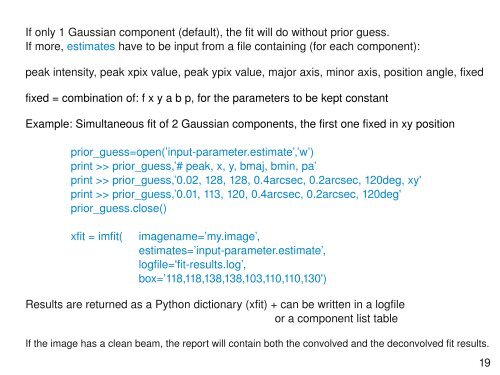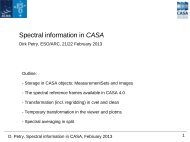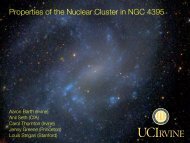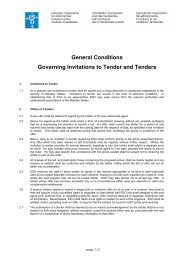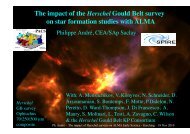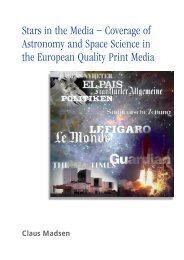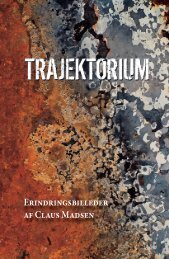Image Analysis with CASA - ESO
Image Analysis with CASA - ESO
Image Analysis with CASA - ESO
- TAGS
- image
- analysis
- casa
- www.eso.org
Create successful ePaper yourself
Turn your PDF publications into a flip-book with our unique Google optimized e-Paper software.
If only 1 Gaussian component (default), the fit will do <strong>with</strong>out prior guess.<br />
If more, estimates have to be input from a file containing (for each component):<br />
peak intensity, peak xpix value, peak ypix value, major axis, minor axis, position angle, fixed<br />
fixed = combination of: f x y a b p, for the parameters to be kept constant<br />
Example: Simultaneous fit of 2 Gaussian components, the first one fixed in xy position<br />
prior_guess=open(’inputparameter.estimate’,’w’)<br />
print >> prior_guess,’# peak, x, y, bmaj, bmin, pa’<br />
print >> prior_guess,’0.02, 128, 128, 0.4arcsec, 0.2arcsec, 120deg, xy'<br />
print >> prior_guess,’0.01, 113, 120, 0.4arcsec, 0.2arcsec, 120deg'<br />
prior_guess.close()<br />
xfit = imfit( imagename=’my.image’,<br />
estimates=’inputparameter.estimate’,<br />
logfile='fitresults.log’,<br />
box=’118,118,138,138,103,110,110,130')<br />
Results are returned as a Python dictionary (xfit) + can be written in a logfile<br />
or a component list table<br />
If the image has a clean beam, the report will contain both the convolved and the deconvolved fit results.<br />
19