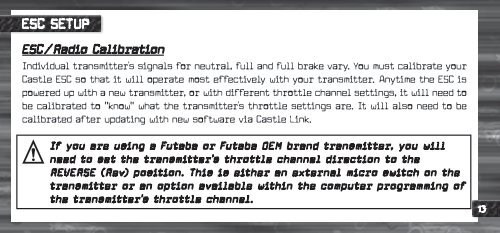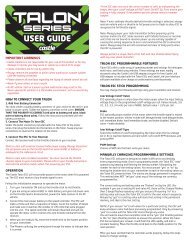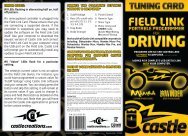driver's ed guide - Castle Creations
driver's ed guide - Castle Creations
driver's ed guide - Castle Creations
You also want an ePaper? Increase the reach of your titles
YUMPU automatically turns print PDFs into web optimized ePapers that Google loves.
ESC SETUP<br />
ESC/Radio Calibration<br />
Individual transmitter’s signals for neutral, full and full brake vary. You must calibrate your<br />
<strong>Castle</strong> ESC so that it will operate most effectively with your transmitter. Anytime the ESC is<br />
power<strong>ed</strong> up with a new transmitter, or with different throttle channel settings, it will ne<strong>ed</strong> to<br />
be calibrat<strong>ed</strong> to “know” what the transmitter’s throttle settings are. It will also ne<strong>ed</strong> to be<br />
calibrat<strong>ed</strong> after updating with new software via <strong>Castle</strong> Link.<br />
If you are using a Futaba or Futaba OEM brand transmitter, you will<br />
ne<strong>ed</strong> to set the transmitter’s throttle channel direction to the<br />
REVERSE (Rev) position. This is either an external micro switch on the<br />
transmitter or an option available within the computer programming of<br />
the transmitter’s throttle channel.<br />
13