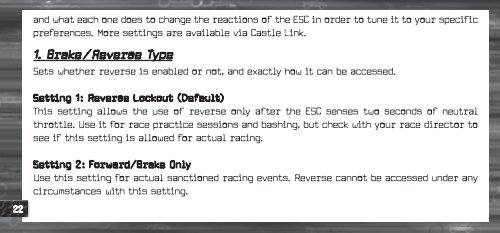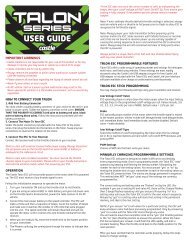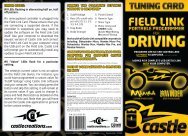driver's ed guide - Castle Creations
driver's ed guide - Castle Creations
driver's ed guide - Castle Creations
You also want an ePaper? Increase the reach of your titles
YUMPU automatically turns print PDFs into web optimized ePapers that Google loves.
22<br />
and what each one does to change the reactions of the ESC in order to tune it to your specific<br />
preferences. More settings are available via <strong>Castle</strong> Link.<br />
1. Brake/Reverse Type<br />
Sets whether reverse is enabl<strong>ed</strong> or not, and exactly how it can be access<strong>ed</strong>.<br />
Setting 1 : Reverse Lockout (Default)<br />
This setting allows the use of reverse only after the ESC senses two seconds of neutral<br />
throttle. Use it for race practice sessions and bashing, but check with your race director to<br />
see if this setting is allow<strong>ed</strong> for actual racing.<br />
Setting 2 : Forward/Brake Only<br />
Use this setting for actual sanction<strong>ed</strong> racing events. Reverse cannot be access<strong>ed</strong> under any<br />
circumstances with this setting.