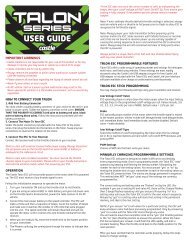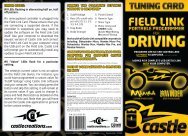driver's ed guide - Castle Creations
driver's ed guide - Castle Creations
driver's ed guide - Castle Creations
You also want an ePaper? Increase the reach of your titles
YUMPU automatically turns print PDFs into web optimized ePapers that Google loves.
TROUBLESHOOTING<br />
If you’re still having difficulties with your <strong>Castle</strong> ESC after trying the suggestions offer<strong>ed</strong><br />
here, please contact <strong>Castle</strong> <strong>Creations</strong> technical support at the e-mail or phone number in the<br />
next section.<br />
Problem: My <strong>Castle</strong> ESC may or may not arm, but it will not calibrate to<br />
my transmitter.<br />
Solution: Most calibration issues can be solv<strong>ed</strong> by changing settings on the transmitter. Make<br />
sure you have both your throttle and brake endpoints (call<strong>ed</strong> EPA or ATV on your radio) on the<br />
throttle channel out to between 100 to 120%. Make sure if you have a Futaba or Futaba made<br />
transmitter to have the throttle channel set to the revers<strong>ed</strong> position.<br />
37