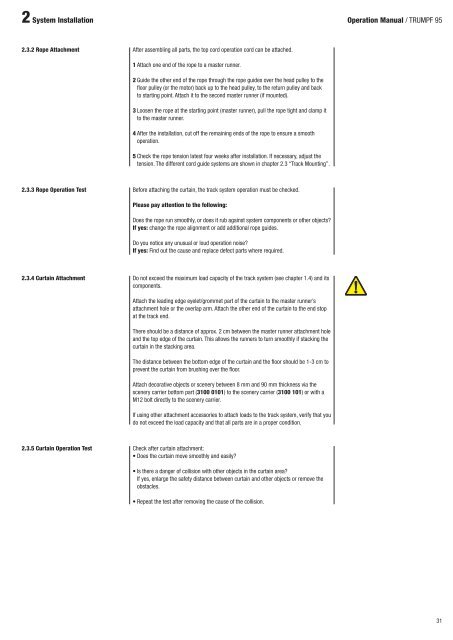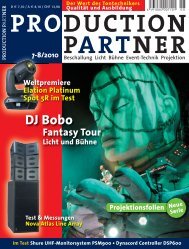Operation manual Track System TRUMPF 95 - Gerriets
Operation manual Track System TRUMPF 95 - Gerriets
Operation manual Track System TRUMPF 95 - Gerriets
You also want an ePaper? Increase the reach of your titles
YUMPU automatically turns print PDFs into web optimized ePapers that Google loves.
2 <strong>System</strong> Installation<br />
2.3.2 Rope Attachment<br />
2.3.3 Rope <strong>Operation</strong> Test<br />
2.3.4 Curtain Attachment<br />
2.3.5 Curtain <strong>Operation</strong> Test<br />
After assembling all parts, the top cord operation cord can be attached.<br />
1 Attach one end of the rope to a master runner.<br />
2 Guide the other end of the rope through the rope guides over the head pulley to the<br />
floor pulley (or the motor) back up to the head pulley, to the return pulley and back<br />
to starting point. Attach it to the second master runner (if mounted).<br />
3 Loosen the rope at the starting point (master runner), pull the rope tight and clamp it<br />
to the master runner.<br />
4 After the installation, cut off the remaining ends of the rope to ensure a smooth<br />
operation.<br />
5 Check the rope tension latest four weeks after installation. If necessary, adjust the<br />
tension. The different cord guide systems are shown in chapter 2.3 “<strong>Track</strong> Mounting”.<br />
Before attaching the curtain, the track system operation must be checked.<br />
Please pay attention to the following:<br />
Does the rope run smoothly, or does it rub against system components or other objects?<br />
If yes: change the rope alignment or add additional rope guides.<br />
Do you notice any unusual or loud operation noise?<br />
If yes: Find out the cause and replace defect parts where required.<br />
Do not exceed the maximum load capacity of the track system (see chapter 1.4) and its<br />
components.<br />
Attach the leading edge eyelet/grommet part of the curtain to the master runner’s<br />
attachment hole or the overlap arm. Attach the other end of the curtain to the end stop<br />
at the track end.<br />
There should be a distance of approx. 2 cm between the master runner attachment hole<br />
and the top edge of the curtain. This allows the runners to turn smoothly if stacking the<br />
curtain in the stacking area.<br />
The distance between the bottom edge of the curtain and the floor should be 1-3 cm to<br />
prevent the curtain from brushing over the floor.<br />
Attach decorative objects or scenery between 8 mm and 90 mm thickness via the<br />
scenery carrier bottom part (3100 0101) to the scenery carrier (3100 101) or with a<br />
M12 bolt directly to the scenery carrier.<br />
If using other attachment accessories to attach loads to the track system, verify that you<br />
do not exceed the load capacity and that all parts are in a proper condition.<br />
Check after curtain attachment:<br />
• Does the curtain move smoothly and easily?<br />
• Is there a danger of collision with other objects in the curtain area?<br />
If yes, enlarge the safety distance between curtain and other objects or remove the<br />
obstacles.<br />
• Repeat the test after removing the cause of the collision.<br />
<strong>Operation</strong> Manual / <strong>TRUMPF</strong> <strong>95</strong><br />
31