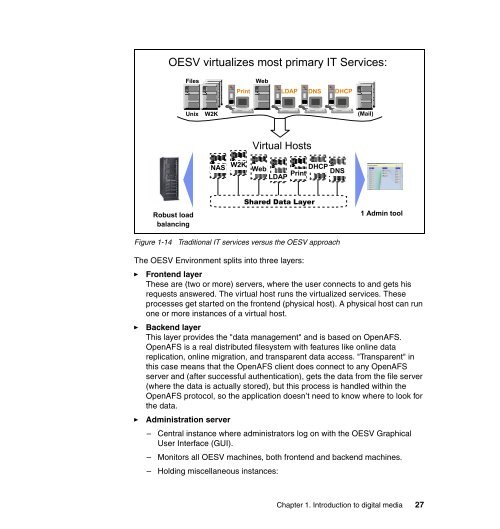- Page 1: Configuration and Tuning GPFS for D
- Page 4 and 5: Note: Before using this information
- Page 6 and 7: 2.2.8 Quorum rules . . . . . . . .
- Page 8 and 9: Abbreviations and acronyms . . . .
- Page 10 and 11: Trademarks The following terms are
- Page 12 and 13: Dag Wieers is a Linux and Open Sour
- Page 14 and 15: Comments welcome Your comments are
- Page 16 and 17: xiv Configuration and Tuning GPFS f
- Page 18 and 19: 1.1 What is digital media? Digital
- Page 20 and 21: Create Manage Distribute Transact F
- Page 22 and 23: investments. And integration of dig
- Page 24 and 25: 1.3.3 Broadcasting Table 1-2 Video
- Page 26 and 27: 1.4 Broadcasting Within IBM this is
- Page 28 and 29: 2. By using standard IT based compo
- Page 30 and 31: Note: We are using the term offerin
- Page 32 and 33: ► Streaming - Found in Digital Me
- Page 34 and 35: These issues lead to the following
- Page 36 and 37: ► Library Manager (LM) The LM pro
- Page 38 and 39: ADMIRA does not provide the complet
- Page 40 and 41: Storage-Layer Work-Layer Communicat
- Page 44 and 45: LDAP The OpenLDAP service installed
- Page 46 and 47: 30 Configuration and Tuning GPFS fo
- Page 48 and 49: 2.1 GPFS history and evolution The
- Page 50 and 51: 2.1.1 Why choose GPFS? This section
- Page 52 and 53: RPC services Other Nodes Configurat
- Page 54 and 55: 2.2.3 GPFS block allocation GPFS us
- Page 56 and 57: a file (read or write) if it holds
- Page 58 and 59: Token Token received received for f
- Page 60 and 61: ► minMissedPingTimeout Minimum am
- Page 62 and 63: lease missed lease renewal CfgMgr d
- Page 64 and 65: Note: Whenever possible, we recomme
- Page 66 and 67: 4 Request for accessing a file 1 no
- Page 68 and 69: Data LUN0 In order to assure file a
- Page 70 and 71: Data LUN0 2.2.8 Quorum rules 2 3’
- Page 72 and 73: File system descriptor For maintain
- Page 74 and 75: General Parallel File System Failur
- Page 76 and 77: allocated at daemon start-up. The p
- Page 78 and 79: Figure 2-19 GPFS prefetch 2.2.10 GP
- Page 80 and 81: choices. Option two is using NSD on
- Page 82 and 83: Application Node With GPFS Daemon A
- Page 84 and 85: High SPEED IP INTERCONNECT GbE, 10G
- Page 86 and 87: ► Application (compatibility, blo
- Page 88 and 89: - DS4500: At the time this book was
- Page 90 and 91: command node influencing / node rel
- Page 92 and 93:
command node influencing / node rel
- Page 94 and 95:
performance impacting commands mmrp
- Page 96 and 97:
80 Configuration and Tuning GPFS fo
- Page 98 and 99:
3.1 General considerations for inst
- Page 100 and 101:
System component # Type Feature Hos
- Page 102 and 103:
2109-F32 (switch1) 2109-F32 (switch
- Page 104 and 105:
Figure 3-4 DS4500 - Save the storag
- Page 106 and 107:
► Configuration for data LUNs: -
- Page 108 and 109:
Note: For performance and availabil
- Page 110 and 111:
GPFS_metadata2 1 B Host Group GPFS-
- Page 112 and 113:
Figure 3-8 DS4500 Storage Manager G
- Page 114 and 115:
3.2.4 Servers zoning configuration
- Page 116 and 117:
Figure 3-10 LPAR profile of p5 550
- Page 118 and 119:
The second network will be used as
- Page 120 and 121:
Once the Linux operating system has
- Page 122 and 123:
Figure 3-14 SLES9-yast-setup - Inst
- Page 124 and 125:
Figure 3-16 Final installation conf
- Page 126 and 127:
For example, if storage (LUNs, mask
- Page 128 and 129:
Important: If RDAC/MPP is used, a n
- Page 130 and 131:
INITRD_MODULES="ipr lpfcdd" where
- Page 132 and 133:
An easy way to verify that the crea
- Page 134 and 135:
proc/mpp/DS4500_1/controllerA: tota
- Page 136 and 137:
Type: Direct-Access ANSI SCSI revis
- Page 138 and 139:
problem with the GPFS cluster if DN
- Page 140 and 141:
3.3.5 Time synchronization Check th
- Page 142 and 143:
Windows client time synchronization
- Page 144 and 145:
► Save the changes to site.mcr fi
- Page 146 and 147:
* Descriptions and downloads for th
- Page 148 and 149:
The disk descriptor file contains a
- Page 150 and 151:
The pagepool parameter changes the
- Page 152 and 153:
Example 3-25 Output of mount comman
- Page 154 and 155:
138 Configuration and Tuning GPFS f
- Page 156 and 157:
4.1 Linux multipathing The term mul
- Page 158 and 159:
The Figure 4-3 shows the RDAC drive
- Page 160 and 161:
Note: We recommend that you save a
- Page 162 and 163:
► Make sure the mppUpper module i
- Page 164 and 165:
Attention: We have tested the devic
- Page 166 and 167:
kernel 2.6 user space kernel space
- Page 168 and 169:
The order of the device maps indica
- Page 170 and 171:
devices { device { vendor "IBM " pr
- Page 172 and 173:
use of classic remote shell (rsh),
- Page 174 and 175:
4.4 NFS Windows network protocol th
- Page 176 and 177:
If everything loaded correctly, you
- Page 178 and 179:
Forcing the NFS version When mounti
- Page 180 and 181:
First prevent the NFS server from s
- Page 182 and 183:
4.5 Additional GPFS management task
- Page 184 and 185:
Copy the resulting kernel modules f
- Page 186 and 187:
Then proceed to removing the GPFS p
- Page 188 and 189:
5.1 Performance tuning cycle Tuning
- Page 190 and 191:
ehave differently, number of worklo
- Page 192 and 193:
Attention: If the data availability
- Page 194 and 195:
The two impacting tuning areas for
- Page 196 and 197:
Table 5-2 Overview of useful networ
- Page 198 and 199:
# mmcrfs /gpfs /dev/gpfs -F -A no
- Page 200 and 201:
## The value of the 'prefetchThread
- Page 202 and 203:
5.2.5 Tuning the clients In a DM en
- Page 204 and 205:
Registry parameter Default Suggeste
- Page 206 and 207:
command nfsstat X X X nmon X X X X
- Page 208 and 209:
The default Dconf configuration fil
- Page 210 and 211:
FILES = ( /etc/gpfs/shmux /root/.ss
- Page 212 and 213:
Detaching from and re-attaching to
- Page 214 and 215:
you plan to run commands on subsets
- Page 216 and 217:
In addition, dstat also has GPFS re
- Page 218 and 219:
- Number of open()/create() gpfs ca
- Page 220 and 221:
gpfsperf carefully, as gpfsperf is
- Page 222 and 223:
Data rate was 204784.35 Kbytes/sec,
- Page 224 and 225:
4. Using strace on Linux to analyze
- Page 226 and 227:
Filename Description /var/mmfs/gen/
- Page 228 and 229:
A.1 Automatic network installation
- Page 230 and 231:
Tip 1: An entry in the arp cache is
- Page 232 and 233:
Figure A-1 YaST Installation Server
- Page 234 and 235:
Instead of using the BladeCenter®
- Page 236 and 237:
AIX and Linux [p630n01][/etc/ssh]>
- Page 238 and 239:
Example: A-9 Sample ~/.ssh/authoriz
- Page 240 and 241:
A.8 SLES9 Installation on an IBM eS
- Page 242 and 243:
NVSRAM version: None Transferred on
- Page 244 and 245:
GPFS_data4 (271,463 GB) Associated
- Page 246 and 247:
DETAILS Logical Drive name: GPFS_da
- Page 248 and 249:
2. The metadata describing the esse
- Page 250 and 251:
extent such a system can scale the
- Page 252 and 253:
Archiving/Annotation Functionality
- Page 254 and 255:
the physical disk. In case of cache
- Page 256 and 257:
This configuration file will expect
- Page 258 and 259:
242 Configuration and Tuning GPFS f
- Page 260 and 261:
244 Configuration and Tuning GPFS f
- Page 262 and 263:
How to get IBM Redbooks Help from I
- Page 264 and 265:
DMC 13 dm-multipath 149 DNS 122 dra
- Page 266 and 267:
nfsver 162 NLE 8, 10 no_root_squash
- Page 268 and 269:
252 Configuration and Tuning GPFS f
- Page 272:
Configuration and Tuning GPFS for D