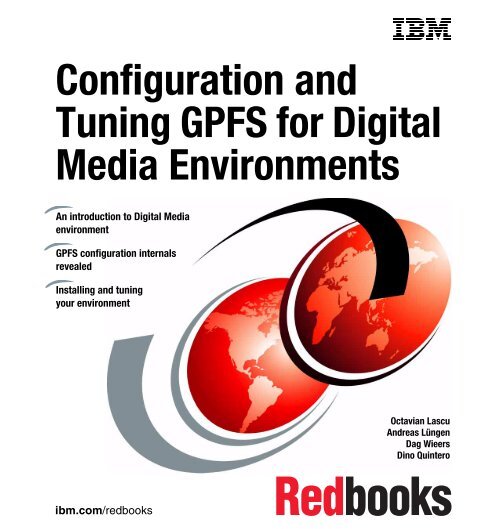Configuration and Tuning GPFS for Digital Media ... - IBM Redbooks
Configuration and Tuning GPFS for Digital Media ... - IBM Redbooks
Configuration and Tuning GPFS for Digital Media ... - IBM Redbooks
Create successful ePaper yourself
Turn your PDF publications into a flip-book with our unique Google optimized e-Paper software.
<strong>Configuration</strong> <strong>and</strong><br />
<strong>Tuning</strong> <strong>GPFS</strong> <strong>for</strong> <strong>Digital</strong><br />
<strong>Media</strong> Environments<br />
An introduction to <strong>Digital</strong> <strong>Media</strong><br />
environment<br />
<strong>GPFS</strong> configuration internals<br />
revealed<br />
Installing <strong>and</strong> tuning<br />
your environment<br />
ibm.com/redbooks<br />
Front cover<br />
Octavian Lascu<br />
Andreas Lüngen<br />
Dag Wieers<br />
Dino Quintero
International Technical Support Organization<br />
<strong>Configuration</strong> <strong>and</strong> <strong>Tuning</strong> <strong>GPFS</strong> <strong>for</strong> <strong>Digital</strong> <strong>Media</strong><br />
Environments<br />
April 2005<br />
SG24-6700-00
Note: Be<strong>for</strong>e using this in<strong>for</strong>mation <strong>and</strong> the product it supports, read the in<strong>for</strong>mation in<br />
“Notices” on page vii.<br />
First Edition (April 2005)<br />
This edition applies to Version 2, Release 3, of <strong>IBM</strong> General Parallel File System (<strong>GPFS</strong>),<br />
(product number 5765-F64).<br />
© Copyright International Business Machines Corporation 2005. All rights reserved.<br />
Note to U.S. Government Users Restricted Rights -- Use, duplication or disclosure restricted by GSA ADP<br />
Schedule Contract with <strong>IBM</strong> Corp.
Contents<br />
Notices . . . . . . . . . . . . . . . . . . . . . . . . . . . . . . . . . . . . . . . . . . . . . . . . . . . . . . vii<br />
Trademarks . . . . . . . . . . . . . . . . . . . . . . . . . . . . . . . . . . . . . . . . . . . . . . . . . . . viii<br />
Preface . . . . . . . . . . . . . . . . . . . . . . . . . . . . . . . . . . . . . . . . . . . . . . . . . . . . . . . ix<br />
The team who wrote this book . . . . . . . . . . . . . . . . . . . . . . . . . . . . . . . . . . . . . . ix<br />
Become a published author . . . . . . . . . . . . . . . . . . . . . . . . . . . . . . . . . . . . . . . . xi<br />
Comments welcome. . . . . . . . . . . . . . . . . . . . . . . . . . . . . . . . . . . . . . . . . . . . . xii<br />
Summary of changes . . . . . . . . . . . . . . . . . . . . . . . . . . . . . . . . . . . . . . . . . . . xiii<br />
April 2005, First Edition . . . . . . . . . . . . . . . . . . . . . . . . . . . . . . . . . . . . . . . . . . xiii<br />
Chapter 1. Introduction to digital media . . . . . . . . . . . . . . . . . . . . . . . . . . . . 1<br />
1.1 What is digital media? . . . . . . . . . . . . . . . . . . . . . . . . . . . . . . . . . . . . . . . . . 2<br />
1.2 <strong>IBM</strong> <strong>Digital</strong> <strong>Media</strong> Framework . . . . . . . . . . . . . . . . . . . . . . . . . . . . . . . . . . . 4<br />
1.3 <strong>Digital</strong> media environment examples . . . . . . . . . . . . . . . . . . . . . . . . . . . . . 6<br />
1.3.1 Closed-circuit television (CCTV) . . . . . . . . . . . . . . . . . . . . . . . . . . . . . 6<br />
1.3.2 Video on dem<strong>and</strong> (VoD) . . . . . . . . . . . . . . . . . . . . . . . . . . . . . . . . . . . 7<br />
1.3.3 Broadcasting . . . . . . . . . . . . . . . . . . . . . . . . . . . . . . . . . . . . . . . . . . . . 8<br />
1.3.4 Post-production environments . . . . . . . . . . . . . . . . . . . . . . . . . . . . . . 9<br />
1.4 Broadcasting . . . . . . . . . . . . . . . . . . . . . . . . . . . . . . . . . . . . . . . . . . . . . . . 10<br />
1.4.1 <strong>IBM</strong> <strong>Digital</strong> <strong>Media</strong> Center (DMC) offering . . . . . . . . . . . . . . . . . . . . . 13<br />
1.5 Streaming data versus normal IT traffic . . . . . . . . . . . . . . . . . . . . . . . . . . 15<br />
1.6 Complementary offerings . . . . . . . . . . . . . . . . . . . . . . . . . . . . . . . . . . . . . 16<br />
1.6.1 Advanced tape management with Enterprise Removable <strong>Media</strong><br />
Manager . . . . . . . . . . . . . . . . . . . . . . . . . . . . . . . . . . . . . . . . . . . . . . 17<br />
1.7 ADMIRA . . . . . . . . . . . . . . . . . . . . . . . . . . . . . . . . . . . . . . . . . . . . . . . . . . 21<br />
1.7.1 Open Enterprise System Virtualization (OESV) . . . . . . . . . . . . . . . . 25<br />
Chapter 2. Introduction to <strong>GPFS</strong> . . . . . . . . . . . . . . . . . . . . . . . . . . . . . . . . . 31<br />
2.1 <strong>GPFS</strong> history <strong>and</strong> evolution. . . . . . . . . . . . . . . . . . . . . . . . . . . . . . . . . . . . 32<br />
2.1.1 Why choose <strong>GPFS</strong>? . . . . . . . . . . . . . . . . . . . . . . . . . . . . . . . . . . . . . 34<br />
2.2 <strong>GPFS</strong> architecture overview . . . . . . . . . . . . . . . . . . . . . . . . . . . . . . . . . . . 35<br />
2.2.1 <strong>GPFS</strong> components . . . . . . . . . . . . . . . . . . . . . . . . . . . . . . . . . . . . . . 35<br />
2.2.2 <strong>GPFS</strong> file system management functions . . . . . . . . . . . . . . . . . . . . . 36<br />
2.2.3 <strong>GPFS</strong> block allocation. . . . . . . . . . . . . . . . . . . . . . . . . . . . . . . . . . . . 38<br />
2.2.4 Token management <strong>and</strong> byte range locking . . . . . . . . . . . . . . . . . . . 39<br />
2.2.5 <strong>GPFS</strong> management functions availability . . . . . . . . . . . . . . . . . . . . . 43<br />
2.2.6 <strong>GPFS</strong> internal recovery procedures . . . . . . . . . . . . . . . . . . . . . . . . . 47<br />
2.2.7 Replication (disk failure groups) . . . . . . . . . . . . . . . . . . . . . . . . . . . . 50<br />
© Copyright <strong>IBM</strong> Corp. 2005. All rights reserved. iii
2.2.8 Quorum rules . . . . . . . . . . . . . . . . . . . . . . . . . . . . . . . . . . . . . . . . . . 54<br />
2.2.9 <strong>GPFS</strong> memory management . . . . . . . . . . . . . . . . . . . . . . . . . . . . . . 59<br />
2.2.10 <strong>GPFS</strong> cluster models . . . . . . . . . . . . . . . . . . . . . . . . . . . . . . . . . . . 62<br />
2.3 Designing your cluster. . . . . . . . . . . . . . . . . . . . . . . . . . . . . . . . . . . . . . . . 69<br />
2.3.1 Knowing your environment — questions to ask . . . . . . . . . . . . . . . . 69<br />
2.3.2 <strong>GPFS</strong> considerations . . . . . . . . . . . . . . . . . . . . . . . . . . . . . . . . . . . . 71<br />
2.3.3 Storage design considerations . . . . . . . . . . . . . . . . . . . . . . . . . . . . . 71<br />
2.3.4 Network <strong>and</strong> miscellaneous design considerations . . . . . . . . . . . . . 72<br />
2.3.5 Classification of <strong>GPFS</strong> comm<strong>and</strong>s . . . . . . . . . . . . . . . . . . . . . . . . . . 72<br />
Chapter 3. Infrastructure configuration . . . . . . . . . . . . . . . . . . . . . . . . . . . 81<br />
3.1 General considerations <strong>for</strong> installing <strong>GPFS</strong> . . . . . . . . . . . . . . . . . . . . . . . 82<br />
3.2 Hardware setup <strong>and</strong> configuration . . . . . . . . . . . . . . . . . . . . . . . . . . . . . . 83<br />
3.2.1 List of components . . . . . . . . . . . . . . . . . . . . . . . . . . . . . . . . . . . . . . 83<br />
3.2.2 Disk storage devices . . . . . . . . . . . . . . . . . . . . . . . . . . . . . . . . . . . . . 84<br />
3.2.3 Storage Area Network (SAN) . . . . . . . . . . . . . . . . . . . . . . . . . . . . . . 96<br />
3.2.4 Servers . . . . . . . . . . . . . . . . . . . . . . . . . . . . . . . . . . . . . . . . . . . . . . . 98<br />
3.2.5 Network infrastructure . . . . . . . . . . . . . . . . . . . . . . . . . . . . . . . . . . . 101<br />
3.2.6 ITSO lab environment overview . . . . . . . . . . . . . . . . . . . . . . . . . . . 102<br />
3.3 Software installation (Linux-based cluster) . . . . . . . . . . . . . . . . . . . . . . . 103<br />
3.3.1 Base operating system setup <strong>and</strong> configuration . . . . . . . . . . . . . . . 104<br />
3.3.2 Linux storage device multipath configuration . . . . . . . . . . . . . . . . . 110<br />
3.3.3 Basic network configuration . . . . . . . . . . . . . . . . . . . . . . . . . . . . . . 120<br />
3.3.4 Configuring secure shell . . . . . . . . . . . . . . . . . . . . . . . . . . . . . . . . . 122<br />
3.3.5 Time synchronization . . . . . . . . . . . . . . . . . . . . . . . . . . . . . . . . . . . 124<br />
3.4 <strong>GPFS</strong> installation <strong>and</strong> configuration . . . . . . . . . . . . . . . . . . . . . . . . . . . . 126<br />
3.4.1 Install <strong>GPFS</strong> packages <strong>and</strong> define a <strong>GPFS</strong> cluster . . . . . . . . . . . . 127<br />
3.4.2 Start <strong>GPFS</strong> <strong>and</strong> verify all nodes join the cluster . . . . . . . . . . . . . . . 134<br />
3.4.3 Create NSDs . . . . . . . . . . . . . . . . . . . . . . . . . . . . . . . . . . . . . . . . . . 134<br />
3.4.4 Create the file system . . . . . . . . . . . . . . . . . . . . . . . . . . . . . . . . . . . 135<br />
3.4.5 Mount the file system . . . . . . . . . . . . . . . . . . . . . . . . . . . . . . . . . . . 135<br />
3.4.6 Checking the cluster <strong>and</strong> file system configuration . . . . . . . . . . . . . 136<br />
Chapter 4. Advanced topics . . . . . . . . . . . . . . . . . . . . . . . . . . . . . . . . . . . . 139<br />
4.1 Linux multipathing . . . . . . . . . . . . . . . . . . . . . . . . . . . . . . . . . . . . . . . . . . 140<br />
4.1.1 Using a vendor specific HBA multipath driver . . . . . . . . . . . . . . . . . 142<br />
4.1.2 Using RDAC multipath driver . . . . . . . . . . . . . . . . . . . . . . . . . . . . . 143<br />
4.1.3 Using device mapper multipath driver with <strong>GPFS</strong>. . . . . . . . . . . . . . 147<br />
4.2 SSH key distribution . . . . . . . . . . . . . . . . . . . . . . . . . . . . . . . . . . . . . . . . 155<br />
4.3 Samba server . . . . . . . . . . . . . . . . . . . . . . . . . . . . . . . . . . . . . . . . . . . . . 157<br />
4.4 NFS . . . . . . . . . . . . . . . . . . . . . . . . . . . . . . . . . . . . . . . . . . . . . . . . . . . . . 158<br />
4.4.1 Installing NFS server on Linux . . . . . . . . . . . . . . . . . . . . . . . . . . . . 158<br />
4.4.2 Configuring NFS . . . . . . . . . . . . . . . . . . . . . . . . . . . . . . . . . . . . . . . 159<br />
iv <strong>Configuration</strong> <strong>and</strong> <strong>Tuning</strong> <strong>GPFS</strong> <strong>for</strong> <strong>Digital</strong> <strong>Media</strong> Environments
4.4.3 Starting NFS . . . . . . . . . . . . . . . . . . . . . . . . . . . . . . . . . . . . . . . . . . 159<br />
4.4.4 NFS in a digital media environment . . . . . . . . . . . . . . . . . . . . . . . . 160<br />
4.4.5 Integrating NFS <strong>and</strong> <strong>GPFS</strong> . . . . . . . . . . . . . . . . . . . . . . . . . . . . . . . 163<br />
4.4.6 Preparing windows clients. . . . . . . . . . . . . . . . . . . . . . . . . . . . . . . . 165<br />
4.5 Additional <strong>GPFS</strong> management tasks . . . . . . . . . . . . . . . . . . . . . . . . . . . 166<br />
4.5.1 Building gpfsperf . . . . . . . . . . . . . . . . . . . . . . . . . . . . . . . . . . . . . . . 169<br />
4.5.2 Removing <strong>GPFS</strong> . . . . . . . . . . . . . . . . . . . . . . . . . . . . . . . . . . . . . . . 169<br />
Chapter 5. Maintaining <strong>and</strong> tuning the <strong>GPFS</strong> environment. . . . . . . . . . . 171<br />
5.1 Per<strong>for</strong>mance tuning cycle . . . . . . . . . . . . . . . . . . . . . . . . . . . . . . . . . . . . 172<br />
5.2 <strong>Tuning</strong> the <strong>GPFS</strong> environment . . . . . . . . . . . . . . . . . . . . . . . . . . . . . . . . 174<br />
5.2.1 <strong>Tuning</strong> storage . . . . . . . . . . . . . . . . . . . . . . . . . . . . . . . . . . . . . . . . 175<br />
5.2.2 <strong>Tuning</strong> the SAN hardware. . . . . . . . . . . . . . . . . . . . . . . . . . . . . . . . 176<br />
5.2.3 <strong>Tuning</strong> the operating system. . . . . . . . . . . . . . . . . . . . . . . . . . . . . . 177<br />
5.2.4 <strong>Tuning</strong> <strong>GPFS</strong> . . . . . . . . . . . . . . . . . . . . . . . . . . . . . . . . . . . . . . . . . 181<br />
5.2.5 <strong>Tuning</strong> the clients . . . . . . . . . . . . . . . . . . . . . . . . . . . . . . . . . . . . . . 186<br />
5.3 Software tools <strong>and</strong> utilities. . . . . . . . . . . . . . . . . . . . . . . . . . . . . . . . . . . . 188<br />
5.3.1 System administration tools . . . . . . . . . . . . . . . . . . . . . . . . . . . . . . 191<br />
5.3.2 System resource monitoring tools (Linux). . . . . . . . . . . . . . . . . . . . 199<br />
5.3.3 Load generating tools . . . . . . . . . . . . . . . . . . . . . . . . . . . . . . . . . . . 203<br />
5.4 Client application considerations. . . . . . . . . . . . . . . . . . . . . . . . . . . . . . . 206<br />
5.4.1 Client side buffering <strong>and</strong> failover mechanism . . . . . . . . . . . . . . . . . 206<br />
5.4.2 Client side load balancing . . . . . . . . . . . . . . . . . . . . . . . . . . . . . . . . 206<br />
5.4.3 Block size considerations . . . . . . . . . . . . . . . . . . . . . . . . . . . . . . . . 206<br />
5.4.4 Mixed-media processing <strong>and</strong> file access patterns . . . . . . . . . . . . . 207<br />
5.5 Per<strong>for</strong>mance tuning considerations. . . . . . . . . . . . . . . . . . . . . . . . . . . . . 208<br />
5.6 List of <strong>GPFS</strong> related files. . . . . . . . . . . . . . . . . . . . . . . . . . . . . . . . . . . . . 209<br />
Appendix A. Basic infrastructure configuration additions . . . . . . . . . . . 211<br />
A.1 Automatic network installation using SLES 9 Installation Server . . . . . . 212<br />
A.2 Configuring tftpd . . . . . . . . . . . . . . . . . . . . . . . . . . . . . . . . . . . . . . . . . . . 212<br />
Configuring tftpd <strong>for</strong> booting Intel-based computers (PXE). . . . . . . . . . . . 212<br />
A.2.1 Configuring tftpd <strong>for</strong> booting POWER-based computers . . . . . . . . 213<br />
A.3 Configuring dhcpd. . . . . . . . . . . . . . . . . . . . . . . . . . . . . . . . . . . . . . . . . . 214<br />
A.4 SLES9 Installation Server <strong>Configuration</strong> with YaST using FTP . . . . . . . 215<br />
A.5 <strong>Configuration</strong> of secure shell . . . . . . . . . . . . . . . . . . . . . . . . . . . . . . . . . 218<br />
A.6 Setting up storage software . . . . . . . . . . . . . . . . . . . . . . . . . . . . . . . . . . 222<br />
A.7 Installing <strong>and</strong> configuring a distributed shell . . . . . . . . . . . . . . . . . . . . . . 223<br />
A.8 SLES9 Installation on an <strong>IBM</strong> eServer BladeCenter JS20 . . . . . . . . . . . 224<br />
A.9 Sample storage profile file <strong>for</strong> DS4500 . . . . . . . . . . . . . . . . . . . . . . . . . . 225<br />
Appendix B. Typical broadcast system workflow . . . . . . . . . . . . . . . . . . 231<br />
Appendix C. Yam: Installation server setup tool . . . . . . . . . . . . . . . . . . . 239<br />
Contents v
Abbreviations <strong>and</strong> acronyms . . . . . . . . . . . . . . . . . . . . . . . . . . . . . . . . . . . 243<br />
Related publications . . . . . . . . . . . . . . . . . . . . . . . . . . . . . . . . . . . . . . . . . . 245<br />
<strong>IBM</strong> <strong>Redbooks</strong> . . . . . . . . . . . . . . . . . . . . . . . . . . . . . . . . . . . . . . . . . . . . . . . . 245<br />
Other publications . . . . . . . . . . . . . . . . . . . . . . . . . . . . . . . . . . . . . . . . . . . . . 245<br />
Online resources . . . . . . . . . . . . . . . . . . . . . . . . . . . . . . . . . . . . . . . . . . . . . . 245<br />
How to get <strong>IBM</strong> <strong>Redbooks</strong> . . . . . . . . . . . . . . . . . . . . . . . . . . . . . . . . . . . . . . . 246<br />
Help from <strong>IBM</strong> . . . . . . . . . . . . . . . . . . . . . . . . . . . . . . . . . . . . . . . . . . . . . . . . 246<br />
Index . . . . . . . . . . . . . . . . . . . . . . . . . . . . . . . . . . . . . . . . . . . . . . . . . . . . . . . 247<br />
vi <strong>Configuration</strong> <strong>and</strong> <strong>Tuning</strong> <strong>GPFS</strong> <strong>for</strong> <strong>Digital</strong> <strong>Media</strong> Environments
Notices<br />
This in<strong>for</strong>mation was developed <strong>for</strong> products <strong>and</strong> services offered in the U.S.A.<br />
<strong>IBM</strong> may not offer the products, services, or features discussed in this document in other countries. Consult<br />
your local <strong>IBM</strong> representative <strong>for</strong> in<strong>for</strong>mation on the products <strong>and</strong> services currently available in your area.<br />
Any reference to an <strong>IBM</strong> product, program, or service is not intended to state or imply that only that <strong>IBM</strong><br />
product, program, or service may be used. Any functionally equivalent product, program, or service that<br />
does not infringe any <strong>IBM</strong> intellectual property right may be used instead. However, it is the user's<br />
responsibility to evaluate <strong>and</strong> verify the operation of any non-<strong>IBM</strong> product, program, or service.<br />
<strong>IBM</strong> may have patents or pending patent applications covering subject matter described in this document.<br />
The furnishing of this document does not give you any license to these patents. You can send license<br />
inquiries, in writing, to:<br />
<strong>IBM</strong> Director of Licensing, <strong>IBM</strong> Corporation, North Castle Drive Armonk, NY 10504-1785 U.S.A.<br />
The following paragraph does not apply to the United Kingdom or any other country where such provisions<br />
are inconsistent with local law: INTERNATIONAL BUSINESS MACHINES CORPORATION PROVIDES<br />
THIS PUBLICATION "AS IS" WITHOUT WARRANTY OF ANY KIND, EITHER EXPRESS OR IMPLIED,<br />
INCLUDING, BUT NOT LIMITED TO, THE IMPLIED WARRANTIES OF NON-INFRINGEMENT,<br />
MERCHANTABILITY OR FITNESS FOR A PARTICULAR PURPOSE. Some states do not allow disclaimer<br />
of express or implied warranties in certain transactions, there<strong>for</strong>e, this statement may not apply to you.<br />
This in<strong>for</strong>mation could include technical inaccuracies or typographical errors. Changes are periodically made<br />
to the in<strong>for</strong>mation herein; these changes will be incorporated in new editions of the publication. <strong>IBM</strong> may<br />
make improvements <strong>and</strong>/or changes in the product(s) <strong>and</strong>/or the program(s) described in this publication at<br />
any time without notice.<br />
Any references in this in<strong>for</strong>mation to non-<strong>IBM</strong> Web sites are provided <strong>for</strong> convenience only <strong>and</strong> do not in any<br />
manner serve as an endorsement of those Web sites. The materials at those Web sites are not part of the<br />
materials <strong>for</strong> this <strong>IBM</strong> product <strong>and</strong> use of those Web sites is at your own risk.<br />
<strong>IBM</strong> may use or distribute any of the in<strong>for</strong>mation you supply in any way it believes appropriate without<br />
incurring any obligation to you.<br />
In<strong>for</strong>mation concerning non-<strong>IBM</strong> products was obtained from the suppliers of those products, their published<br />
announcements or other publicly available sources. <strong>IBM</strong> has not tested those products <strong>and</strong> cannot confirm<br />
the accuracy of per<strong>for</strong>mance, compatibility or any other claims related to non-<strong>IBM</strong> products. Questions on<br />
the capabilities of non-<strong>IBM</strong> products should be addressed to the suppliers of those products.<br />
This in<strong>for</strong>mation contains examples of data <strong>and</strong> reports used in daily business operations. To illustrate them<br />
as completely as possible, the examples include the names of individuals, companies, br<strong>and</strong>s, <strong>and</strong> products.<br />
All of these names are fictitious <strong>and</strong> any similarity to the names <strong>and</strong> addresses used by an actual business<br />
enterprise is entirely coincidental.<br />
COPYRIGHT LICENSE:<br />
This in<strong>for</strong>mation contains sample application programs in source language, which illustrates programming<br />
techniques on various operating plat<strong>for</strong>ms. You may copy, modify, <strong>and</strong> distribute these sample programs in<br />
any <strong>for</strong>m without payment to <strong>IBM</strong>, <strong>for</strong> the purposes of developing, using, marketing or distributing application<br />
programs con<strong>for</strong>ming to the application programming interface <strong>for</strong> the operating plat<strong>for</strong>m <strong>for</strong> which the<br />
sample programs are written. These examples have not been thoroughly tested under all conditions. <strong>IBM</strong>,<br />
there<strong>for</strong>e, cannot guarantee or imply reliability, serviceability, or function of these programs. You may copy,<br />
modify, <strong>and</strong> distribute these sample programs in any <strong>for</strong>m without payment to <strong>IBM</strong> <strong>for</strong> the purposes of<br />
developing, using, marketing, or distributing application programs con<strong>for</strong>ming to <strong>IBM</strong>'s application<br />
programming interfaces.<br />
© Copyright <strong>IBM</strong> Corp. 2005. All rights reserved. vii
Trademarks<br />
The following terms are trademarks of the International Business Machines Corporation in the United States,<br />
other countries, or both:<br />
Eserver®<br />
eServer<br />
pSeries®<br />
xSeries®<br />
AFS®<br />
AIX 5L<br />
AIX®<br />
BladeCenter®<br />
Blue Gene®<br />
DB2®<br />
Enterprise Storage Server®<br />
HACMP<br />
<strong>IBM</strong>®<br />
POWER<br />
The following terms are trademarks of other companies:<br />
viii <strong>Configuration</strong> <strong>and</strong> <strong>Tuning</strong> <strong>GPFS</strong> <strong>for</strong> <strong>Digital</strong> <strong>Media</strong> Environments<br />
POWER5<br />
<strong>Redbooks</strong><br />
<strong>Redbooks</strong> (logo) <br />
RS/6000®<br />
Tivoli®<br />
TotalStorage®<br />
WebSphere®<br />
IPC, Java, Sun, Ultra, <strong>and</strong> all Java-based trademarks are trademarks of Sun Microsystems, Inc. in the United<br />
States, other countries, or both.<br />
Windows, <strong>and</strong> the Windows logo are trademarks of Microsoft Corporation in the United States, other<br />
countries, or both.<br />
i386, Intel, Itanium, Intel logo, Intel Inside logo, <strong>and</strong> Intel Centrino logo are trademarks or registered<br />
trademarks of Intel Corporation or its subsidiaries in the United States, other countries, or both.<br />
UNIX is a registered trademark of The Open Group in the United States <strong>and</strong> other countries.<br />
Linux is a trademark of Linus Torvalds in the United States, other countries, or both.<br />
Other company, product, <strong>and</strong> service names may be trademarks or service marks of others.
Preface<br />
This <strong>IBM</strong>® <strong>Redbooks</strong>® publication discusses the architecture <strong>and</strong> applications to<br />
provide an underst<strong>and</strong>ing of the per<strong>for</strong>mance impacts that <strong>GPFS</strong> components<br />
have on applications in a digital media environment, <strong>and</strong> how to avoid pitfalls <strong>and</strong><br />
to take advantage of the parallel features of <strong>GPFS</strong>.<br />
This book has a step-by-step guide <strong>for</strong> configuring a <strong>GPFS</strong> cluster on Linux® on<br />
pSeries®, <strong>and</strong> a tuning section that lists <strong>and</strong> explains parameters <strong>and</strong> software<br />
components sorted by their impact on per<strong>for</strong>mance <strong>and</strong> availability, with special<br />
considerations <strong>for</strong> digital media solutions.<br />
The book provides guidance <strong>and</strong> advice about how to implement <strong>GPFS</strong> in a<br />
digital media environment <strong>and</strong> how to choose the best configuration <strong>for</strong> each<br />
particular implementation. For those of you looking <strong>for</strong> a deeper underst<strong>and</strong>ing of<br />
<strong>GPFS</strong>, you will find this book very helpful <strong>and</strong> detailed. Although this book does<br />
not provide extensive problem determination <strong>for</strong> <strong>GPFS</strong>, it contains many hints,<br />
tips, <strong>and</strong> work-arounds <strong>for</strong> common problems or misconfigurations.<br />
The team who wrote this book<br />
This redbook was produced by a team of specialists from around the world<br />
working at the International Technical Support Organization, Poughkeepsie.<br />
Octavian Lascu is a Project Leader at the International Technical Support<br />
Organization, Poughkeepsie Center. He writes extensively <strong>and</strong> teaches <strong>IBM</strong><br />
classes worldwide in all areas of pSeries <strong>and</strong> Linux clusters. Be<strong>for</strong>e joining the<br />
ITSO, Octavian worked in <strong>IBM</strong> Global Services Romania as a Software <strong>and</strong><br />
Hardware Services Manager. He holds a master's degree in Electronic<br />
Engineering from the Polytechnical Institute in Bucharest <strong>and</strong> is also an <strong>IBM</strong><br />
Certified Advanced Technical Expert in AIX/PSSP/HACMP. He has worked<br />
with <strong>IBM</strong> since 1992.<br />
Andreas Lüngen is an IT Specialist as member of the EMEA Advanced<br />
Technical Support (ATS) Team <strong>for</strong> storage, including presales <strong>and</strong> consulting<br />
tasks. He is the Leader of the EMEA Broadcast Innovation Center (BIC) located<br />
in Mainz, Germany. He has 10 years of experience in the IT industry, starting in a<br />
small IT company, collecting various other experiences within a midsize company<br />
(system integrator), <strong>and</strong> finally joined <strong>IBM</strong> in 1999. He holds a degree in<br />
Electrical Engineering from the University of Hannover. His areas of expertise<br />
include Linux, open systems storage, <strong>GPFS</strong>, <strong>and</strong> digital media.<br />
© Copyright <strong>IBM</strong> Corp. 2005. All rights reserved. ix
Dag Wieers is a Linux <strong>and</strong> Open Source IT Specialist at <strong>IBM</strong> Belgium. He<br />
worked at <strong>IBM</strong> Belgium <strong>for</strong> five years as a System Engineer in Strategic<br />
Outsourcing <strong>and</strong> as a Consultant <strong>for</strong> Integrated Technology Services. Prior to<br />
joining <strong>IBM</strong>, he worked five years as an independent Linux Consultant <strong>for</strong> various<br />
companies. Dag has experience in automating system administration tasks,<br />
analyzing system problems, <strong>and</strong> designing Open Source solutions. Dag dove<br />
into <strong>Digital</strong> <strong>Media</strong> more than a year ago, <strong>and</strong> has augmented his knowledge<br />
considerably.<br />
Dino Quintero is a Consulting IT Specialist at the ITSO in Poughkeepsie, New<br />
York. Be<strong>for</strong>e joining the ITSO, he worked as a Per<strong>for</strong>mance Analyst <strong>for</strong> the<br />
Enterprise Systems Group <strong>and</strong> as a Disaster Recovery Architect <strong>for</strong> <strong>IBM</strong> Global<br />
Services. His areas of expertise include disaster recovery <strong>and</strong> pSeries clustering<br />
solutions. He is certified in pSeries system administration <strong>and</strong> pSeries clustering<br />
technologies, <strong>and</strong> also an <strong>IBM</strong> Senior Certified Professional in pSeries<br />
technologies. Currently, he leads technical teams delivering <strong>IBM</strong> Redbook<br />
solutions in pSeries clustering technologies <strong>and</strong> delivering technical workshops<br />
worldwide.<br />
Special thanks to Mira Peltomaki, <strong>IBM</strong> Belgium, <strong>for</strong> the outst<strong>and</strong>ing contribution<br />
to this project.<br />
Thanks to the following people <strong>for</strong> their contributions to this project:<br />
Steven French<br />
<strong>IBM</strong> Austin<br />
Glenn Sullivan<br />
<strong>IBM</strong> Beaverton<br />
Leonard Degollado<br />
<strong>IBM</strong> Gaithersburg<br />
James K. McDonough<br />
<strong>IBM</strong> Portl<strong>and</strong><br />
Luc Andries<br />
VRT Belgium<br />
Ulf Troppens, Veronica Megler, Sven Öhme, Jochen Bergdolt<br />
<strong>IBM</strong> Germany<br />
ADMIRA project team<br />
<strong>IBM</strong> Germany<br />
Volker Lendecke<br />
SerNet, Germany<br />
x <strong>Configuration</strong> <strong>and</strong> <strong>Tuning</strong> <strong>GPFS</strong> <strong>for</strong> <strong>Digital</strong> <strong>Media</strong> Environments
Francois-Xavier Drouet, Francois Postaire<br />
<strong>IBM</strong> France<br />
Rick Koopman<br />
<strong>IBM</strong> Netherl<strong>and</strong>s<br />
<strong>GPFS</strong> research team:<br />
Frank Schmuck, Dan McNabb<br />
<strong>IBM</strong> San Jose<br />
<strong>GPFS</strong> development <strong>and</strong> field verification team:<br />
Gordon McPheeters, Puneet Chaudhary, Stephen Duersch, Kuei-Yu Wang-Knop,<br />
Bruce Hempel, Lyle Gayne<br />
<strong>IBM</strong> Poughkeepsie<br />
Bill Hartner<br />
<strong>IBM</strong> Austin<br />
ITSO Editing team:<br />
Gabrielle Velez<br />
International Technical Support Organization<br />
Become a published author<br />
Join us <strong>for</strong> a two- to six-week residency program! Help write an <strong>IBM</strong> Redbook<br />
dealing with specific products or solutions, while getting h<strong>and</strong>s-on experience<br />
with leading-edge technologies. You'll team with <strong>IBM</strong> technical professionals,<br />
Business Partners <strong>and</strong>/or customers.<br />
Your ef<strong>for</strong>ts will help increase product acceptance <strong>and</strong> customer satisfaction. As<br />
a bonus, you'll develop a network of contacts in <strong>IBM</strong> development labs, <strong>and</strong><br />
increase your productivity <strong>and</strong> marketability.<br />
Find out more about the residency program, browse the residency index, <strong>and</strong><br />
apply online at:<br />
ibm.com/redbooks/residencies.html<br />
Preface xi
Comments welcome<br />
Your comments are important to us!<br />
We want our <strong>Redbooks</strong> to be as helpful as possible. Send us your comments<br />
about this or other <strong>Redbooks</strong> in one of the following ways:<br />
► Use the online Contact us review redbook <strong>for</strong>m found at:<br />
ibm.com/redbooks<br />
► Send your comments in an email to:<br />
redbook@us.ibm.com<br />
► Mail your comments to:<br />
<strong>IBM</strong> Corporation, International Technical Support Organization<br />
Dept. JN9B Building 905<br />
11501 Burnet Road<br />
Austin, Texas 78758-3493<br />
xii <strong>Configuration</strong> <strong>and</strong> <strong>Tuning</strong> <strong>GPFS</strong> <strong>for</strong> <strong>Digital</strong> <strong>Media</strong> Environments
Summary of changes<br />
This section describes the technical changes made in this edition of the book <strong>and</strong><br />
in previous editions. This edition may also include minor corrections <strong>and</strong> editorial<br />
changes that are not identified.<br />
Summary of Changes<br />
<strong>for</strong> SG24-6700-00<br />
<strong>for</strong> <strong>Configuration</strong> <strong>and</strong> <strong>Tuning</strong> <strong>GPFS</strong> <strong>for</strong> <strong>Digital</strong> <strong>Media</strong> Environments<br />
as created or updated on June 24, 2010<br />
April 2005, First Edition<br />
This revision reflects the addition, deletion, or modification of new <strong>and</strong> changed<br />
in<strong>for</strong>mation described below.<br />
Modified in<strong>for</strong>mation (June 2010)<br />
► Removed step six mmchconfig priority description in “Per<strong>for</strong>mance tuning” on<br />
page 208.<br />
© Copyright <strong>IBM</strong> Corp. 2005. All rights reserved. xiii
xiv <strong>Configuration</strong> <strong>and</strong> <strong>Tuning</strong> <strong>GPFS</strong> <strong>for</strong> <strong>Digital</strong> <strong>Media</strong> Environments
1<br />
Chapter 1. Introduction to digital media<br />
This chapter provides an introduction to the digital media concepts <strong>and</strong><br />
processing environments. The topics covered are:<br />
► An overview of digital media (definition, terminology, concepts)<br />
► The differences between streaming <strong>and</strong> IT traffic<br />
► Examples of various digital media environments with the corresponding data<br />
access profiles<br />
► Overview of digital media complementary offerings<br />
© Copyright <strong>IBM</strong> Corp. 2005. All rights reserved. 1
1.1 What is digital media?<br />
<strong>Digital</strong> media is any type of unstructured (non text, non numeric) rich media<br />
object, such as a video or audio clips, graphics, images, or e-mail, or a<br />
combination of these.<br />
Today in a media environment we are facing the convergence of two key trends:<br />
► The growing dem<strong>and</strong> <strong>for</strong> rich media content<br />
► The exploding availability of af<strong>for</strong>dable b<strong>and</strong>width.<br />
This is causing enterprises <strong>and</strong> organizations of all types to evaluate how they<br />
can more efficiently <strong>and</strong> strategically create, manage <strong>and</strong> distribute digital media.<br />
The digital media covers the following aspects:<br />
– Content creation (harvesting, pre-processing, etc.)<br />
– Content management (post-processing, classification, archiving, etc.)<br />
– Content distribution (Internet, digital radio <strong>and</strong> TV, movies, pervasive<br />
devices, etc.)<br />
The growing dem<strong>and</strong> <strong>for</strong> compelling content, af<strong>for</strong>dable b<strong>and</strong>width, <strong>and</strong><br />
advancing network technologies are prompting organizations to evaluate how<br />
they can efficiently manage the digital media content throughout its entire<br />
lifecycle (see Figure 1-1 on page 3). Efficient digital media management can be<br />
used to:<br />
► Increase the media impact on audiences<br />
► Enhance user experiences<br />
► Improve productivity<br />
► Tighten security<br />
► Reduce costs<br />
► Contents reutilization<br />
► Generate new revenue<br />
2 <strong>Configuration</strong> <strong>and</strong> <strong>Tuning</strong> <strong>GPFS</strong> <strong>for</strong> <strong>Digital</strong> <strong>Media</strong> Environments
All digital media moves through the same three stage lifecycle<br />
Create Manage<br />
Figure 1-1 The three life cycles of digital media<br />
As the customer requirements may be very diverse, <strong>IBM</strong> offers a broad range of<br />
<strong>Digital</strong> <strong>Media</strong> solutions <strong>for</strong> various industry segments:<br />
► <strong>Media</strong> <strong>and</strong> entertainment<br />
► Banking<br />
► Government<br />
► Publishing<br />
► Retail<br />
► Telecommunications<br />
Here are the current <strong>IBM</strong> <strong>Digital</strong> <strong>Media</strong> Solutions <strong>for</strong> media <strong>and</strong> entertainment:<br />
► <strong>Digital</strong> content creation solution <strong>for</strong> media <strong>and</strong> entertainment from <strong>IBM</strong><br />
► <strong>Digital</strong> content management <strong>for</strong> media <strong>and</strong> entertainment from <strong>IBM</strong><br />
► <strong>Digital</strong> media delivery solution <strong>for</strong> media <strong>and</strong> entertainment from <strong>IBM</strong><br />
► Framework <strong>for</strong> broadcasting solution from <strong>IBM</strong><br />
► <strong>IBM</strong> content services solution<br />
For more in<strong>for</strong>mation about <strong>IBM</strong> <strong>Digital</strong> <strong>Media</strong> Solutions refer to:<br />
http://www.ibm.com/solutions/digitalmedia<br />
Distribute<br />
& Transact<br />
Plan Create Acquire Organize Produce Maintain Store Sell Distribute Deliver<br />
Capturing, planning,<br />
creating, producing <strong>and</strong><br />
encoding in<strong>for</strong>mation<br />
<strong>and</strong> unstructured<br />
assets such as video,<br />
audio, animation <strong>and</strong><br />
images.<br />
Managing the workflow,<br />
processing production,<br />
storage <strong>and</strong> retrieval of<br />
digital media, as well as<br />
the cataloging, indexing<br />
<strong>and</strong> annotation of<br />
original content<br />
Securely licensing,<br />
selling, <strong>and</strong> delivering<br />
digital content <strong>for</strong><br />
business across<br />
multiple devices <strong>and</strong><br />
delivery channels<br />
In addition, Figure 1-2 on page 4 complements the previous in<strong>for</strong>mation by<br />
showing the three solution segments with solution examples.<br />
Chapter 1. Introduction to digital media 3
Create<br />
Manage<br />
Distribute<br />
Transact<br />
Figure 1-2 The three key solution segments with examples<br />
All offerings are based on a customer survey <strong>and</strong> integrated into the <strong>Digital</strong><br />
<strong>Media</strong> Framework (as a result of the survey). We describe the <strong>IBM</strong> <strong>Digital</strong> <strong>Media</strong><br />
Framework in the following paragraph.<br />
1.2 <strong>IBM</strong> <strong>Digital</strong> <strong>Media</strong> Framework<br />
<strong>Digital</strong> Content Creation Solution<br />
<strong>Digital</strong> Content Management<br />
Broadcast <strong>Media</strong> Asset Management<br />
Newsroom Content Management<br />
Radio Asset Management<br />
<strong>IBM</strong> has focused to extract the common elements from thous<strong>and</strong>s of customer<br />
engagements into a solutions framework, comprising of integrated technologies<br />
from <strong>IBM</strong> <strong>and</strong> its partners. The consulting <strong>and</strong> integration skills in digital media<br />
leverage existing <strong>and</strong> evolving business solutions. This requires the<br />
underst<strong>and</strong>ing of the links between the various business systems that h<strong>and</strong>le<br />
digital media. As the links are open, so is the entire framework. Figure 1-3 on<br />
page 5 shows the <strong>IBM</strong> <strong>Digital</strong> <strong>Media</strong> Framework.<br />
4 <strong>Configuration</strong> <strong>and</strong> <strong>Tuning</strong> <strong>GPFS</strong> <strong>for</strong> <strong>Digital</strong> <strong>Media</strong> Environments<br />
<strong>Digital</strong> <strong>Media</strong> Center – Broadcast Storage<br />
<strong>Digital</strong> <strong>Media</strong> Distribution Solutions<br />
Broadcast Distribution<br />
Secure Content Distribution<br />
<strong>Digital</strong> <strong>Media</strong> Commerce
Interactive<br />
<strong>Media</strong><br />
Video<br />
Text<br />
Image<br />
Audio<br />
Sensor<br />
Other<br />
Data<br />
Create<br />
Editing<br />
Rendering<br />
Animation<br />
Rich <strong>Media</strong> Creation<br />
Ingest Ingest &<br />
&<br />
Indexing<br />
Indexing<br />
Engine<br />
Engine<br />
Content Content<br />
Management<br />
Management<br />
System<br />
System<br />
Multirepository<br />
Search Search<br />
Middleware<br />
Figure 1-3 <strong>IBM</strong>’s <strong>Digital</strong> <strong>Media</strong> Framework<br />
Manage<br />
<strong>Digital</strong> Rights<br />
System<br />
Business<br />
Rights System<br />
Publishing<br />
Production<br />
System<br />
Managed<br />
Business<br />
Hosting<br />
Infrastructure<br />
Services<br />
E-sourcing Storage<br />
Warehousing Protection<br />
Infrastructure<br />
Transaction<br />
Server<br />
Content<br />
Aggregation<br />
Distribution<br />
Scheduling<br />
Distribute & Transact<br />
Return<br />
Network<br />
Streaming<br />
<strong>Media</strong> Server<br />
Set-Top<br />
Box<br />
Retail<br />
Display<br />
PC - Print<br />
Wireless<br />
Device<br />
Wireless<br />
Gateway<br />
Kiosk<br />
<strong>Media</strong><br />
Gateway<br />
Delivery Devices<br />
The <strong>Digital</strong> <strong>Media</strong> Framework describes an open “ecosystem” with widely<br />
available specifications <strong>for</strong> <strong>for</strong>mats, protocols, <strong>and</strong> APIs that facilitate solutions<br />
based on <strong>IBM</strong>’s <strong>and</strong> business partners’ components. It provides customers with<br />
the assurance of a solid foundation when dealing with heterogeneous plat<strong>for</strong>ms<br />
<strong>and</strong> applications (which is almost always the case in digital media). This enables<br />
customers to implement a robust set of media-based solutions tailored to solve<br />
their business problems, while taking advantage of the already installed<br />
infrastructure.<br />
The component nature of the framework, based on open <strong>and</strong> de facto st<strong>and</strong>ards,<br />
eases the integration of media functions into the business.<br />
An open framework is more efficient <strong>and</strong> drives better functionality <strong>for</strong> the<br />
business by removing barriers that keep rich media contents from crossing<br />
plat<strong>for</strong>ms. The transition from vertically integrated solutions to component-based<br />
solutions results in durable investments <strong>for</strong> customers. As needs change,<br />
individual components can be replaced without sacrificing crucial infrastructure<br />
LAN<br />
Edge<br />
Cache<br />
WAN<br />
Application Integration Middleware<br />
Business Support Systems, Operational Support Systems, Mission Area Applications<br />
Note: The fact that the framework is open, drives efficiency, cost savings <strong>and</strong><br />
creativity.<br />
Chapter 1. Introduction to digital media 5
investments. And integration of digital media into an open IT infrastructure<br />
reduces cost.<br />
As previously shown, there is a huge variety of environments that digital media<br />
solutions need to address. We now give some examples <strong>for</strong> access profiles in<br />
certain digital media environments.<br />
1.3 <strong>Digital</strong> media environment examples<br />
For a better underst<strong>and</strong>ing of the digital media requirements, we show some<br />
examples with their characteristics. In this section we list the data access profiles<br />
<strong>for</strong> the following application topics (which will be called from now on “profiles”,<br />
ordered by b<strong>and</strong>width requirements - starting with the lowest):<br />
► Close-circuit television (CCTV)<br />
► Video on dem<strong>and</strong> (VoD)<br />
► Broadcasting<br />
► Post-production (comparable to broadcasting, but with much higher<br />
throughput/b<strong>and</strong>width requirements)<br />
The profiles will h<strong>and</strong>le the streaming rate, the client access behavior, the<br />
number of occurrences in small, medium <strong>and</strong> large environments, the read/write<br />
data ratio, <strong>and</strong> finally some special remarks <strong>for</strong> each environment.<br />
Note: The profiles presented in the following sections are created to show the<br />
various requirements within the digital media space. You have to keep in mind<br />
that applications, devices, or even the overall behavior may be different in your<br />
environment, there<strong>for</strong>e you always need to analyze the workflow details.<br />
1.3.1 Closed-circuit television (CCTV)<br />
Closed-circuit television (CCTV) is a set of cameras used <strong>for</strong> video surveillance,<br />
where all components are directly linked, i.e., via cables or wireless. It is used in<br />
airports, seaports, banks, casinos, shopping centers, streets, etc., <strong>and</strong> covers<br />
the following activities:<br />
► Airport, seaport, <strong>and</strong> border crossing protection<br />
► Voter fraud (biometrics)<br />
► Reservoir protection<br />
► Nuclear facility surveillance<br />
► Crime deterrence <strong>and</strong> detection (shopping areas, etc.)<br />
► Property threat protection<br />
► Home security<br />
6 <strong>Configuration</strong> <strong>and</strong> <strong>Tuning</strong> <strong>GPFS</strong> <strong>for</strong> <strong>Digital</strong> <strong>Media</strong> Environments
Table 1-1 shows the profile <strong>for</strong> CCTV environments.<br />
Table 1-1 Close-Circuit Television (CCTV) profile<br />
Close-Circuit Television<br />
Streaming rate 0.384 / 1,5 Mbit/s<br />
Access behavior Sequential <strong>for</strong> writing: r<strong>and</strong>om <strong>for</strong> reading<br />
Block size used (application) Variable, depends on the application<br />
Number of concurrent occurrences Small 1 - 10<br />
Medium 10 - 50<br />
Large 50 - ...<br />
Read/write ratio 40/60%<br />
Remarks Mostly write in parallel; read on-dem<strong>and</strong>:<br />
reverse/fast <strong>for</strong>ward seeking->r<strong>and</strong>om<br />
access<br />
1.3.2 Video on dem<strong>and</strong> (VoD)<br />
Video-on-Dem<strong>and</strong>’s goal is to enable individuals to select the video streams from<br />
a central server <strong>for</strong> viewing on an end-user device, like television, computer<br />
screen, or any other device capable of video streaming. VoD can be used <strong>for</strong><br />
entertainment, education, <strong>and</strong> video conferences. VoD requires a network<br />
infrastructure that can h<strong>and</strong>le the (large) amounts of data required <strong>for</strong> all<br />
concurrent video streams. This contains the VoD infrastructure at the service<br />
provider, as well as the network to reach the end user.<br />
There are two different st<strong>and</strong>ards used (defined by the Society of Motion Pictures<br />
Television Engineers - SMPTE):<br />
► SDTV: St<strong>and</strong>ard Definition TeleVision<br />
SDTV provides a quality, which can be compared to a <strong>Digital</strong> Versatile Disk<br />
(DVD). The vertical resolution of SD-TV is 480 lines, <strong>and</strong> has an aspect ratio<br />
of 4:3 on screen.<br />
► HDTV: High Definition TeleVision<br />
HDTV provides a higher quality compared to SDTV. The vertical resolution<br />
scales from 720 to 1080 lines <strong>and</strong> higher. The aspect ratio (width to height) is<br />
defined as 16:9 (42 :32 ).<br />
Table 1-2 on page 8 shows the profile <strong>for</strong> Video on dem<strong>and</strong> (VoD) environments.<br />
Chapter 1. Introduction to digital media 7
1.3.3 Broadcasting<br />
Table 1-2 Video on Dem<strong>and</strong> (VoD) profile<br />
Video on dem<strong>and</strong> (VoD)<br />
streaming rate MPEG2 MPEG4<br />
SD-TV: 4 - 6 Mbit/s 1.5 Mbit/s<br />
HD-TV: 8 - 15 Mbit/s 6 - ... Mbit/s<br />
access behavior sequential<br />
block size used (application) 128 / 256 KB<br />
number of concurrent occurrences small 1-100<br />
medium 100-500<br />
large: 500-...<br />
read/write ratio 9:1 (90% reads <strong>for</strong> 10% reads)<br />
remarks mostly read in parallel; only new material is<br />
written<br />
In a typical broadcasting environment you can find three distinct areas working<br />
with the high quality streams (video <strong>and</strong> audio):<br />
► ingest stations (incoming stream)<br />
► non-linear editing (NLE) stations (h<strong>and</strong>ling stream)<br />
► play out server (play the stream out)<br />
In addition, <strong>for</strong> any high resolution stream will be a low resolution version created<br />
(<strong>for</strong> catalog <strong>and</strong> archiving purposes). You will also find common IT tasks like<br />
backup/restore <strong>and</strong> database operations.<br />
Analyzing <strong>and</strong> NLE system only, you typically have two up to five parallel data<br />
clips referenced at a time, <strong>and</strong> most of the action is "reading", which includes to<br />
shuttle through the material. Once you decide to render the material, the<br />
read/write ratio is almost 50/50 since an NLE system does exactly read one<br />
stream as input <strong>and</strong> writes one stream as an output (with caching in between).<br />
Looking in addition at an entire production day, you may consider that a lot of<br />
time is used by seeking <strong>for</strong> appropriate material <strong>and</strong> this is read-only activity.<br />
In a typical NLE environment, there are multiple files open at a time, <strong>and</strong> the<br />
result is one file being written when rendered. Also, most of the edit work involves<br />
to shuttle through the content, which is heavy read activity. Table 1-3 on page 9<br />
shows the profile <strong>for</strong> broadcasting environments.<br />
8 <strong>Configuration</strong> <strong>and</strong> <strong>Tuning</strong> <strong>GPFS</strong> <strong>for</strong> <strong>Digital</strong> <strong>Media</strong> Environments
Table 1-3 Broadcasting profile<br />
1.3.4 Post-production environments<br />
Compared to broadcasting, the post-production (mastering <strong>and</strong> distribution)<br />
environments require much higher b<strong>and</strong>width, as the resolution of the content is<br />
higher. Also the access behavior in post-production environments is more<br />
sequential, since this is predefined work, which involves “shuttle-in”, then work<br />
with the editing or color correction stations. Hence, the material will be opened<br />
<strong>for</strong> read, updated on the workstation <strong>and</strong> written/rendered back to the storage.<br />
Table 1-4 shows the profile <strong>for</strong> post-production environments.<br />
Table 1-4 Post-production profile<br />
Broadcasting<br />
Streaming rate 25 / 50 Mbit/s<br />
Access behavior Sequential or r<strong>and</strong>om<br />
Block size used (application) 64 / 128 / 256 KB<br />
Number of concurrent occurrences Small: 1-5<br />
Medium 5-15<br />
Large 15-...<br />
Read/write ratio 60/40%<br />
Remarks Read/write in parallel audio <strong>and</strong> video<br />
Mixed/divided depending on application<br />
post-production<br />
streaming rate 3000-5000 Mbps (400-600 MBps)<br />
access behavior sequential to r<strong>and</strong>om<br />
block size used (application) 256 KB<br />
number of concurrent occurrences small 1-3<br />
medium 3-10<br />
large 10-...<br />
read/write ratio 70/30%<br />
remarks read/write in parallel audio <strong>and</strong> video<br />
mixed/divided depending on application.<br />
As it is not possible in this book to cover all of the digital media requirements<br />
needed to build up a reliable, scalable <strong>and</strong> per<strong>for</strong>ming infrastructure, we will<br />
concentrate on broadcasting.<br />
Chapter 1. Introduction to digital media 9
1.4 Broadcasting<br />
Within <strong>IBM</strong> this is part of the <strong>Media</strong> <strong>and</strong> Entertainment sector, <strong>and</strong> the related<br />
offering from <strong>IBM</strong> is called <strong>Digital</strong> <strong>Media</strong> Center (DMC), which is described later<br />
in 1.4.1, “<strong>IBM</strong> <strong>Digital</strong> <strong>Media</strong> Center (DMC) offering” on page 13).<br />
We are facing the fact that news <strong>and</strong> media broadcasters are now rapidly making<br />
the transition from their traditional analog systems to new digital systems.<br />
When switching to digital environment, news broadcasters are capable to react<br />
much faster response to events (news) by using a digital media asset<br />
management system, there<strong>for</strong>e being able to provide prompt/contemporary/real<br />
time content directly related to the actual happening over different distribution<br />
channels, like TV (cable), radio, or the internet. The fastest <strong>and</strong> most accurate<br />
in<strong>for</strong>mation provided, the broadcaster gains more advertising, there<strong>for</strong>e<br />
increasing revenue.<br />
For media oriented broadcasters, the use of a central storage plat<strong>for</strong>m is the<br />
plat<strong>for</strong>m of choice, sharing content to work in parallel with multiple non-linear<br />
editing stations, there<strong>for</strong>e increasing the efficiency compared to a sequential<br />
workflow.<br />
Broadcasting is just one of the topics of <strong>Digital</strong> <strong>Media</strong> <strong>and</strong> Entertainment with a<br />
specific set of requirements from which we present subset of the most common<br />
ones:<br />
► Ingest (incoming streams)<br />
► Content management (rights- <strong>and</strong> metadata management)<br />
► Non-Linear Editing (NLE).<br />
► Pre-cut stations (low resolution browsing) to preview <strong>and</strong> select material<br />
► Archiving (backup, restore, partial retrieve, space management)<br />
Under the current cost pressure, broadcasters need also to find ways to work<br />
more efficient. In the past, typical workflows were defined as a sequential<br />
process of steps to get the final result. The following example roughly describes<br />
such an workflow (see also Figure 1-4 on page 11):<br />
1. Capturing the material, i.e., with a movie camera<br />
2. Bringing the material in (into a studio).<br />
3. Copy the material (essence1 ) <strong>and</strong> create the contents metadata2 . Here the<br />
term “metadata” is used to describe the content in more detail. This is<br />
1 Essence - a video file, in<strong>for</strong>mation on a videotape or a graphics image<br />
10 <strong>Configuration</strong> <strong>and</strong> <strong>Tuning</strong> <strong>GPFS</strong> <strong>for</strong> <strong>Digital</strong> <strong>Media</strong> Environments
necessary <strong>for</strong> material contents classification (<strong>for</strong> storing in an archive), <strong>and</strong><br />
<strong>for</strong> fast finding the desired sequence(s), without the need <strong>for</strong> browsing the<br />
entire material.<br />
4. Storing the original material in a centralized archive (located in a room with<br />
special environment - temperature, capacity, etc.).<br />
5. Send a copy to the cutting process, where a draft content is created<br />
6. Redactor needs to check results (draft content - step 5). If content is ok,<br />
proceed with step 7, otherwise go back to step 5.<br />
7. Storing the “metadata” of the new content <strong>and</strong> send it to play-out (“air” the<br />
material).<br />
8. After transmission the material in stored in the archive (as you can see, both<br />
incoming material <strong>and</strong> the “aired” one are stored into the archive).<br />
Streaming<br />
Video<br />
Tape<br />
Tape<br />
VTR Editing Suite VTR<br />
Archive<br />
Catalog<br />
Tape<br />
Tape Library<br />
Figure 1-4 Traditional broadcaster workflow (simplified)<br />
As you may have already observed, compared with normal IT operations, this<br />
workflow could be done much more efficiently if the process can be optimized by<br />
parallelizing the steps.<br />
To make this happen, centralized storage is needed so that everyone has access<br />
to the same material at any given time (see Figure 1-5 on page 12). This is<br />
possible with the actual technologies, allowing broadcasters to improve the<br />
workflow in several ways:<br />
1. Broadcasters save time (<strong>and</strong> there<strong>for</strong>e money) as the time <strong>for</strong> the overall<br />
process can be reduced dramatically by parallelizing tasks.<br />
2 Metadata refers to a wealth of in<strong>for</strong>mation associated with the essence<br />
Play Out<br />
Automation<br />
Streaming<br />
Video<br />
Chapter 1. Introduction to digital media 11
2. By using st<strong>and</strong>ard IT based components instead of proprietary devices<br />
designed <strong>for</strong> a special market only (there<strong>for</strong>e expensive), broadcasters also<br />
save money.<br />
3. This gives more flexibility to the broadcasters as the return of investment<br />
(ROI) is achieved in much shorter time, there<strong>for</strong>e reducing the overall total<br />
cost of ownership (TCO).<br />
4. Traditional broadcasters have two different departments:<br />
– The IT department, familiar with IT infrastructure (provides services<br />
related to the normal business work),<br />
– The production department, which deals with all topics related to<br />
broadcasting.<br />
By merging these two departments, the resources can be freed, <strong>and</strong> can be<br />
used <strong>for</strong> more diverse tasks. This includes people as well as equipment (<strong>for</strong><br />
example, only one tape library per location is needed).<br />
5. In addition to the benefits related to merging the two departments, by using<br />
<strong>IBM</strong>’s on dem<strong>and</strong> offerings, customers have the possibility to plan <strong>and</strong> react<br />
with more flexibility to change requests. This means they can act much faster<br />
on changing customer requirements, or the dem<strong>and</strong> of the marketplace.<br />
SDI<br />
Ingest<br />
Application<br />
(Encoding <strong>and</strong><br />
Metadata<br />
Extraction)<br />
Archive<br />
Catalog<br />
Direct Access<br />
Editing Suite<br />
Direct<br />
Access<br />
Disk File<br />
System<br />
Hierarchical<br />
Storage Manager<br />
Figure 1-5 Centralized storage based broadcasting workflow (simplified)<br />
12 <strong>Configuration</strong> <strong>and</strong> <strong>Tuning</strong> <strong>GPFS</strong> <strong>for</strong> <strong>Digital</strong> <strong>Media</strong> Environments<br />
<strong>IBM</strong><br />
Tape System<br />
Direct Access<br />
Play Out<br />
Server<br />
Play Out<br />
Automation<br />
SDI
The conclusion we can draw is that a centralized storage is the key to make the<br />
workflow more efficient <strong>and</strong> to save costs. The storage in such an environment<br />
must meet the following dem<strong>and</strong>s:<br />
► Storage must be scalable<br />
As isl<strong>and</strong>s are difficult to manage <strong>and</strong>/or slowly accessible (may also need<br />
their own content management), isl<strong>and</strong>s must be avoided.<br />
► Storage must per<strong>for</strong>m<br />
It must provide the speed <strong>and</strong> b<strong>and</strong>width <strong>for</strong> multiple read <strong>and</strong> write streams<br />
that should be h<strong>and</strong>led without interruption (concurrent access).<br />
► Storage must be highly available <strong>and</strong> should provide <strong>for</strong> data protection<br />
Broadcasters need to be online at all times to reach their customers.<br />
Since the storage is not the only component involved, we need to analyze all<br />
infrastructure components. Every component can have a big influence (impact) in<br />
the infrastructure’s per<strong>for</strong>mance, scalability, or high availability, there<strong>for</strong>e we have<br />
to look at the following components as part of the overall design:<br />
► Storage subsystem (controller plus attached disks)<br />
► Storage area network (SAN)<br />
► File system (i.e., nodes, operating system <strong>and</strong> the file system design)<br />
► Local area network (LAN),<br />
► Attached clients (operating system, access method, specific requirements,<br />
etc.)<br />
The previous list contains the components of the <strong>IBM</strong> infrastructure offering, also<br />
called <strong>Digital</strong> <strong>Media</strong> Center (DMC). The following section will give a short<br />
introduction to <strong>IBM</strong>’s DMC offering. To underst<strong>and</strong> the components <strong>and</strong> the<br />
structure of the DMC, we also need to underst<strong>and</strong> the difference between IT data<br />
<strong>and</strong> media streaming traffic. This will be explained in more detail in 1.5,<br />
“Streaming data versus normal IT traffic” on page 15.<br />
1.4.1 <strong>IBM</strong> <strong>Digital</strong> <strong>Media</strong> Center (DMC) offering<br />
The DMC offering may consist of the following components (the list is not<br />
comprehensive, it is just a high level overview):<br />
► Infrastructure components; see Figure 1-6 on page 14<br />
► Consulting services (identifying the workflow <strong>and</strong> designing the solution<br />
architecture)<br />
► Implementation services<br />
Chapter 1. Introduction to digital media 13
Note: We are using the term offering, as solution may not necessary include<br />
the architecture <strong>and</strong> design part.<br />
This offering is based on customized components, making it very flexible to<br />
customer dem<strong>and</strong>s. The solution (as a result of direct customer requirements, or<br />
as resulted from the consulting activity) can be easily adapted to any special<br />
requirements, when using various applications <strong>and</strong> hardware devices.<br />
The infrastructure has the same structure <strong>and</strong> type of components regardless if<br />
this is an entry, a medium or an enterprise size solution. It just depends on the<br />
modules chosen to fulfill the requirements <strong>for</strong>: per<strong>for</strong>mance, scalability,<br />
availability, <strong>and</strong>, last but not least, price.<br />
Shared Infrastructure<br />
LAN / WAN<br />
File System<br />
Server<br />
SAN Fabric<br />
Storage Management Tools<br />
Storage<br />
Figure 1-6 <strong>IBM</strong> offering: <strong>Digital</strong> <strong>Media</strong> Center (DMC) components<br />
In addition to the basic components, the offering needs to be tested <strong>and</strong> tuned<br />
with/<strong>for</strong> specific applications, or <strong>for</strong> integration with third-party hardware. Often<br />
just testing the attachment capabilities of existing plat<strong>for</strong>ms <strong>and</strong> devices to this<br />
infrastructure may be not enough. The environment must be tested as an<br />
ensemble, under real working conditions, to make sure that the expectations are<br />
met. The most difficult part is to integrate a new devices/applications, which<br />
means to test a precise workflow, <strong>and</strong> by using all components involved.<br />
14 <strong>Configuration</strong> <strong>and</strong> <strong>Tuning</strong> <strong>GPFS</strong> <strong>for</strong> <strong>Digital</strong> <strong>Media</strong> Environments<br />
Clients
Reminder: It is easy to attach a device to an infrastructure, but may be difficult<br />
to integrate. Most of the issues arise while integrating different products from<br />
different vendors into one solution.<br />
The tests are usually per<strong>for</strong>med in <strong>IBM</strong> labs (i.e., focussing on broadcasting), <strong>and</strong><br />
Figure 1-7 is showing examples <strong>for</strong> tested client components of DMC.<br />
Figure 1-7 <strong>Digital</strong> <strong>Media</strong> Center -examples <strong>for</strong> tested client attachments<br />
1.5 Streaming data versus normal IT traffic<br />
While working within <strong>Digital</strong> <strong>Media</strong> environments we have to differentiate<br />
between two different types of data h<strong>and</strong>ling regarding the response time:<br />
► Best ef<strong>for</strong>t - the common used method in the in<strong>for</strong>mation technology (IT).<br />
Depending on the actual load of the target device, the response time may<br />
vary. Good examples are database response times, file copy, etc.<br />
Chapter 1. Introduction to digital media 15
► Streaming - Found in <strong>Digital</strong> <strong>Media</strong> (DM) environments. More specific, this<br />
access pattern is called isochronous data streaming. According to the<br />
definition, the response time <strong>for</strong> all data packages must be the same at any<br />
point in time.<br />
Note: “Best ef<strong>for</strong>t” means to request/acknowledge data packages if capacity is<br />
available to do so. Response time is variable. Normal “IT” like implementation.<br />
“Isochronous data streaming” means to deliver a defined number of data<br />
packages within a time period. Response time is constant.<br />
A well established (mis-)underst<strong>and</strong>ing is the fact that the term “<strong>Digital</strong> <strong>Media</strong>” is<br />
bounded to the term “sequential access”. For example, if you look into marketing<br />
or sales charts/papers, you will most probably find something like:<br />
“A storage subsystem is delivering excellent per<strong>for</strong>mance in <strong>Digital</strong> <strong>Media</strong><br />
environments because sequential access tests show excellent results.”<br />
Un<strong>for</strong>tunately, this may not always be true in all <strong>Digital</strong> <strong>Media</strong> environments. To<br />
clarify this, we have to consider the following components:<br />
► Application, which initiates the sequential stream.<br />
► File system, which acts as an interface between the application <strong>and</strong> the<br />
storage.<br />
► Storage subsystem, based on a collection of disks organized by a controller.<br />
In effect, this approach is ONLY valid as long as we consider a single data<br />
stream. In most of the cases though, multiple streams are used simultaneously,<br />
making this assumption false.<br />
Attention: As most of the storage subsystems are tuned <strong>for</strong> "overall<br />
throughput", you should be aware of the fact that not all storage<br />
devices/subsystems may be tunable/suitable/usable <strong>for</strong> data streaming.<br />
1.6 Complementary offerings<br />
The basic infrastructure consists of “off the shelf” components: servers, storage,<br />
network, operating system, file system <strong>and</strong> backup software. As a base, this<br />
infrastructure needs to be extended <strong>and</strong> enhanced to fulfill the requirements,<br />
there<strong>for</strong>e, additional components are needed. In the following sections we<br />
describe examples of such components, which complement the overall solution.<br />
16 <strong>Configuration</strong> <strong>and</strong> <strong>Tuning</strong> <strong>GPFS</strong> <strong>for</strong> <strong>Digital</strong> <strong>Media</strong> Environments
1.6.1 Advanced tape management with Enterprise Removable <strong>Media</strong><br />
Manager<br />
The Enterprise Removable <strong>Media</strong> Manager (eRMM) is a service offering <strong>for</strong> tape<br />
management which provides features deriving from similar mainframe<br />
implementations <strong>for</strong> the open systems environment. It complements the<br />
infrastructure to provide storage virtualization <strong>and</strong> advanced storage<br />
management <strong>for</strong> removable media.<br />
In addition, eRMM can be configured as an advanced library manager <strong>for</strong> tape<br />
libraries with SCSI media changer (e.g., <strong>IBM</strong> TotalStorage® Ultra Scalable<br />
Library 3584) to enable tape drive sharing across heterogeneous applications.<br />
Managing tape storage in a complex environment<br />
Today’s heterogeneous open system environments face the problem that there is<br />
no central management <strong>for</strong> removable media resources (tape). As a result, each<br />
application dealing with such removable media (e.g., backup systems) must<br />
directly interface with the physical resource (drive, library).<br />
There<strong>for</strong>e each application must include its own removable media management<br />
system. Hence, access control, administration <strong>and</strong> reporting of these resources<br />
is spread across multiple applications. This makes its difficult (or nearly<br />
impossible) to efficiently share libraries, cartridges <strong>and</strong> drives across<br />
heterogeneous application <strong>and</strong> library boundaries.<br />
On the other h<strong>and</strong>, customers dem<strong>and</strong> improved manageability in order to<br />
h<strong>and</strong>le the rapidly growing removable storage resources. Customers want to add<br />
storage or upgrade storage without making changes to each application, also<br />
dem<strong>and</strong> centralized removable media resource allocation to increase the<br />
utilization of drives, <strong>and</strong> recycling the cartridges. Centralized administration is<br />
required, as well as reporting <strong>and</strong> auditing to improve the productivity of storage<br />
management personnel.<br />
The list of issues to be addressed in complex storage environment includes:<br />
► No central access control, administration, <strong>and</strong> reporting.<br />
► <strong>Media</strong> management has to be done by every application.<br />
► Difficult or nearly impossible to share libraries, drives, <strong>and</strong> scratch pools.<br />
This is especially true in heterogeneous environments.<br />
► Multitude of media changer <strong>and</strong>/or management interfaces<br />
(SCSI, <strong>IBM</strong> 3494, STK ACSLS/LS, ADIC, etc.)<br />
► Adding storage or upgrading storage technologies requires changes to every<br />
application.<br />
Chapter 1. Introduction to digital media 17
These issues lead to the following customer requirements:<br />
► Improved manageability to cope with rapidly growing storage.<br />
► Reduced total cost of ownership (TCO).<br />
► Efficient usage of removable media storage capacity.<br />
► Increased utilization of physical drives.<br />
► Integrated support <strong>for</strong> vaulting 3 .<br />
To solve these issues mentioned above, eRMM provides the following features:<br />
► Dynamic library <strong>and</strong> drive sharing across heterogeneous application<br />
boundaries <strong>and</strong> heterogeneous operating systems<br />
► Dynamic drive <strong>and</strong> cartridge pooling<br />
► Mount request queuing<br />
► Policy-based drive <strong>and</strong> cartridge allocation<br />
► Centralized access control, administration <strong>and</strong> reporting<br />
In addition, the following features are planned <strong>for</strong> future releases:<br />
► Policy-based media life cycle management<br />
► Integrated off-site media management <strong>and</strong> tracking (vaulting)<br />
► Advanced reporting <strong>and</strong> auditing<br />
For an overview of customer requirements <strong>and</strong> faced issues <strong>and</strong> how eRMM can<br />
help, see Table 1-5.<br />
Table 1-5 eRMM offers solutions to customer requirements <strong>and</strong> faced issues<br />
Top customer problems/requirements eRMM Solution<br />
Inefficient capacity usage because tape storage is<br />
statically partitioned by application<br />
Inefficient drive utilization because its difficult to<br />
share drives (physical mapping App->Lib. Partition)<br />
<strong>Media</strong> management has to be done by every<br />
application<br />
3 Vaulting: Transporting removable storage cartridges (in a coordinated manner) to/from a remote<br />
location <strong>for</strong> disaster recovery <strong>and</strong> archiving purposes.<br />
18 <strong>Configuration</strong> <strong>and</strong> <strong>Tuning</strong> <strong>GPFS</strong> <strong>for</strong> <strong>Digital</strong> <strong>Media</strong> Environments<br />
Provide access to <strong>and</strong> sharing of a common scratch<br />
pool <strong>and</strong> dynamically resizable cartridge groups<br />
with access control<br />
Provide dynamic sharing of tape drives including<br />
mount request queuing + additional utilization<br />
enhancements through dynamic grouping <strong>and</strong><br />
pooling of drives<br />
Provide centralized mainframe-class media<br />
management accessible through open st<strong>and</strong>ards<br />
based API (IEEE1244)
Top customer problems/requirements eRMM Solution<br />
No centralized access control, administration <strong>and</strong><br />
reporting<br />
<strong>IBM</strong>’s eRMM provides a middleware between heterogeneous applications <strong>and</strong><br />
library hardware to build a very flexible <strong>and</strong> scalable infrastructure (see<br />
Figure 1-8). It provides centralized management functions like cross library<br />
cartridge pooling, cross library drive pooling, cross application drive sharing,<br />
mount request queuing, centralized access control <strong>and</strong> auditing, <strong>and</strong> advanced<br />
reporting functions.<br />
Figure 1-8 eRMM - a tape management virtualization layer<br />
Provide centralized access control, administration<br />
<strong>and</strong> reporting accessible through open st<strong>and</strong>ards<br />
based API (IEEE1244) <strong>and</strong> SSG Console WUI<br />
No integrated support <strong>for</strong> vaulting Provide integrated support <strong>for</strong> manually operated<br />
libraries <strong>and</strong> vaults together with policy-based<br />
cartridge life cycle management (planned <strong>for</strong> future<br />
release)<br />
Adding storage or upgrading storage technology<br />
requires changes to every application<br />
Eliminate changes when storage is added <strong>and</strong><br />
minimize impact of technology upgrades<br />
Enterprise Removable <strong>Media</strong> Manager<br />
SAN<br />
<strong>IBM</strong> 3584 <strong>IBM</strong> 3494 STK ACSLS<br />
To achieve this functionality, eRMM consists of the following major components:<br />
► <strong>Media</strong> Manager (MM)<br />
This is the central “server” component which among other tasks coordinates<br />
access to drives <strong>and</strong> cartridges, h<strong>and</strong>les volume allocation <strong>and</strong> deallocation<br />
requests, <strong>and</strong> stores a log of all activities persistently <strong>for</strong> auditability. MM<br />
utilizes a dedicated instance of <strong>IBM</strong> DB2® <strong>for</strong> persistent storage.<br />
Chapter 1. Introduction to digital media 19
► Library Manager (LM)<br />
The LM provides MM access to different library hardware (e.g., media<br />
changer, inventory, etc.) via an st<strong>and</strong>ardized interface. In this way new library<br />
hardware can be added to an already running eRMM system by just adding<br />
the respective library manager.<br />
► Host Drive Manager (HDM):<br />
The HDM h<strong>and</strong>les MM mount <strong>and</strong> unmount comm<strong>and</strong>s, among others. When<br />
the HDM starts on an application server, it reports all available drive h<strong>and</strong>les<br />
(e.g., /dev/rmt3, \.\Tape2) to the MM, there<strong>for</strong>e the MM dynamically learns<br />
which drive is available on which server even when the drive configuration<br />
changes after a reboot. In addition to that, after each unmount the HDM<br />
collects statistical data of the last drive access (log sense pages) <strong>and</strong> <strong>for</strong>ward<br />
them to the MM.<br />
► ADMIN console (AC)<br />
The admin console is the central point <strong>for</strong> eRMM configuration <strong>and</strong><br />
administration tasks. It offers two choices:<br />
– Comm<strong>and</strong> Line Interface (CLI).<br />
– Web Graphical User Interface (WebGUI).<br />
► TSM External Library Manager (ELM) <strong>for</strong> eRMM<br />
The ELM enables TSM to utilize eRMM <strong>for</strong> media management purposes.<br />
All eRMM components can run on the same or on different servers, there<strong>for</strong>e<br />
different options are available <strong>for</strong> scaling <strong>and</strong> high availability.<br />
Application servers which need access to eRMM managed resources (libraries,<br />
drives, cartridges) must run the HDM. In addition to that TSM servers needs the<br />
ELM <strong>for</strong> eRMM.<br />
The eRMM architecture is shown in Figure 1-9 on page 21.<br />
20 <strong>Configuration</strong> <strong>and</strong> <strong>Tuning</strong> <strong>GPFS</strong> <strong>for</strong> <strong>Digital</strong> <strong>Media</strong> Environments
1.7 ADMIRA<br />
HDM HDM HDM HDM<br />
SAN<br />
Figure 1-9 Enterprise Removable <strong>Media</strong> Manager (eRMM)<br />
For more in<strong>for</strong>mation about the previous topic see:<br />
<strong>Media</strong><br />
Manager<br />
<strong>IBM</strong> 3584 <strong>IBM</strong> 3494 STK ACSLS<br />
Library<br />
Manager<br />
Admin<br />
Console<br />
http://www.ibm.com/support/techdocs/atsmastr.nsf/WebIndex/FLASH10358<br />
http://www.ibm.com/support/techdocs/atsmastr.nsf/WebIndex/FLASH10365<br />
eRMM<br />
HDM = Host Drive Manager<br />
ADMIRA is a service offering which provides media essence 4 management. It<br />
can complement the infrastructure to close the gap between normal IT based<br />
tools (like TSM) <strong>and</strong> digital media tools (like a content management application).<br />
ADMIRA is a middleware layer that helps overcome typical problems of<br />
managing large video <strong>and</strong> audio files on IT storage infrastructures. Since large<br />
video <strong>and</strong> audio files are sometimes accompanied by descriptive metadata, low<br />
resolution versions <strong>and</strong> key frames, ADMIRA checks the consistency between all<br />
these files <strong>and</strong> per<strong>for</strong>ms necessary video <strong>and</strong> audio <strong>for</strong>mat transcodings <strong>and</strong><br />
analysis. ADMIRA per<strong>for</strong>ms all media processing tasks as transactions so that<br />
rollbacks <strong>and</strong> cleanups will be per<strong>for</strong>med if an error occurs. Depending on the<br />
frequency a file needs to be used, different storage plat<strong>for</strong>ms (online, near online,<br />
near line, <strong>and</strong> offline) <strong>and</strong> sometimes all together are all used.<br />
4 Essence - a video file, in<strong>for</strong>mation on a videotape or a graphics image.<br />
Chapter 1. Introduction to digital media 21
ADMIRA does not provide the complete content management system, but<br />
represents the essence manager part of it. ADMIRA is designed to receive<br />
instructions from a variety of content management or planning applications.<br />
There<strong>for</strong>e it navigates between these applications <strong>and</strong> places files where they<br />
are needed. A typical "job" (equals a transaction) which is sent by a content<br />
management system <strong>and</strong> executed by ADMIRA is the following:<br />
► Copy high resolution video file from ingest server to content management<br />
system<br />
► Extract technical metadata from high resolution video file (i.e., MXF<br />
metadata)<br />
► Archive high resolution video on tape library<br />
► Create low resolution copy of this file<br />
► Put low resolution version to streaming server<br />
► Backup low resolution version to tape library<br />
► Notify a content management system of storage locations of high <strong>and</strong> low<br />
resolution files <strong>and</strong> provide technical metadata<br />
The execution of every task in this job can be monitored in ADMIRA. In case of<br />
an error, the complete job is seen as a transaction <strong>and</strong> the system is cleaned up<br />
during the rollback so that a failed job can be restarted.<br />
ADMIRA is a Java-based program which can run on Linux <strong>and</strong> AIX® <strong>and</strong> is<br />
implemented as a classic client-server model. The clients within ADMIRA<br />
environment are called agents. Examples <strong>for</strong> agents are:<br />
► <strong>Media</strong> <strong>for</strong>mat conversion agents<br />
► <strong>Media</strong> manipulation agents<br />
► Tape quality management agent <strong>for</strong> <strong>IBM</strong> tape robotic systems<br />
The different components of ADMIRA are described Figure 1-10 on page 23.<br />
22 <strong>Configuration</strong> <strong>and</strong> <strong>Tuning</strong> <strong>GPFS</strong> <strong>for</strong> <strong>Digital</strong> <strong>Media</strong> Environments
Interfaces insure<br />
openness to a<br />
wide range of<br />
production,<br />
content<br />
management<br />
<strong>and</strong> metadata<br />
systems<br />
ADMIRA Interfaces<br />
Fast online access<br />
(best ef<strong>for</strong>t)<br />
Figure 1-10 The components of ADMIRA<br />
ADMIRA Engine<br />
Essence storage<br />
Tape robotics <strong>and</strong><br />
other mass storage<br />
B<strong>and</strong>width-controlled<br />
Access<br />
(i.e. <strong>for</strong> streaming)<br />
ADMIRA Agents<br />
Online-cache Tape-archive Streaming-Cache Self-Managed Cache<br />
Automatic management of<br />
related data<br />
(i.e. numerous key frames)<br />
Agents transport<br />
<strong>and</strong> manipulate<br />
essences<br />
Storage<br />
management<br />
enables an<br />
economic<br />
storage<br />
system mix<br />
meeting<br />
diverse<br />
access <strong>and</strong><br />
distribution<br />
requirements<br />
As ADMIRA relies on already available functions, it only requires the following<br />
additional components:<br />
► A database - currently <strong>IBM</strong> DB2 or Oracle are supported<br />
► A backup <strong>and</strong> restore solution - <strong>IBM</strong> Tivoli® Storage Manager (TSM)<br />
► An application server - <strong>IBM</strong> WebSphere® Application Server (optional)<br />
ADMIRA relies on TSM, there<strong>for</strong>e being able to address media issues, like partial<br />
file retrieve in relation to time code. The database is used to store metadata,<br />
which means in this case media essence related in<strong>for</strong>mation, i.e., file size or file<br />
<strong>for</strong>mat. The database also stores the tape usage numbers (how many times a<br />
tape was mounted) retrieved from TSM, <strong>and</strong> uses this in<strong>for</strong>mation <strong>for</strong> tape quality<br />
management functions (e.g., to determine when a physical tape needs to be<br />
replaced <strong>for</strong> avoiding losing data due to tape media failure). The Web based<br />
clients require <strong>IBM</strong> WebSphere Application Server in addition.<br />
Figure 1-11 on page 24 shows the overall collaboration of all components<br />
involved.<br />
Chapter 1. Introduction to digital media 23
Storage-Layer Work-Layer Communication-Layer<br />
Agents<br />
Video Audio<br />
mpeg1_<br />
mepg4_trans.<br />
virage_vl<br />
vdx<br />
_convert<br />
flipfactory<br />
_transcode<br />
real<br />
_encode<br />
wave<br />
_rate_conv.<br />
wave<br />
_cutting<br />
mpeg1<br />
_decoding<br />
mpeg1<br />
_encoding<br />
mp3<br />
wave<br />
_headroom<br />
wave<br />
_aiff_conv.<br />
bwf<br />
_injection<br />
cut<br />
_mpeg_data<br />
cut<br />
_pcm_data<br />
Legend<br />
Data controlled process<br />
Job controlled process<br />
Time or self controlled process<br />
Control & communication-process<br />
Storage system<br />
cm_control<br />
agent<br />
TQM<br />
delete<br />
agent<br />
Figure 1-11 ADMIRA - architecture <strong>and</strong> workflow<br />
Transfer from & to other systems such as FTP<br />
server or directories / disk pools )<br />
make_zip<br />
agent<br />
Self managed<br />
cache<br />
(Content Manager)<br />
vc_control<br />
agent<br />
B<strong>and</strong>width<br />
controlled<br />
cache<br />
(VideoCharger)<br />
Data Job<br />
ftp<br />
(put/get)<br />
agent<br />
Optional component WatchFolder<br />
put_to_archive<br />
agent<br />
copy_from<br />
_cache<br />
agent<br />
Disk cache with<br />
space management<br />
copy_to<br />
_cache<br />
agent<br />
get_from_archive<br />
if file not<br />
in cache<br />
Long-term archive (TSM)<br />
Based on this client-server design, ADMIRA can also be used in distributed<br />
environments as the communication of all components is processed over the<br />
LAN, MAN or WAN (see Figure 1-12 on page 25).<br />
Based on this client-server design, ADMIRA is a distributed system. Agents can<br />
run on different machines <strong>and</strong> plat<strong>for</strong>ms which are connected via LAN, MAN <strong>and</strong><br />
WAN. New agents <strong>and</strong> new servers can be added during operation without<br />
stopping the system. This significantly increases the scalability <strong>and</strong> reliability.<br />
release<br />
agent<br />
access<br />
agent<br />
In addition, several ADMIRA systems can be linked together (i.e., <strong>for</strong><br />
broadcasters with multiple, geographically distributed sites). A transfer agent<br />
synchronizes the ADMIRA instances <strong>and</strong> the consistency agent verifies the<br />
consistency of the different instances, i.e., after a loss of network connection.<br />
24 <strong>Configuration</strong> <strong>and</strong> <strong>Tuning</strong> <strong>GPFS</strong> <strong>for</strong> <strong>Digital</strong> <strong>Media</strong> Environments<br />
Control of ADMIRA<br />
via jobs from<br />
external systems<br />
External<br />
Client<br />
Interface<br />
reply<br />
agent<br />
ADMIRA admin- /<br />
control-server,<br />
job- / system- &<br />
user<br />
management<br />
Control database (DB2)<br />
Comparison of<br />
ADMIRA with longterm<br />
archive <strong>and</strong><br />
external systems<br />
consistency check<br />
transfer<br />
agent<br />
Data &<br />
job<br />
transfer<br />
to<br />
external<br />
Servers<br />
admira_system<br />
agent<br />
end_of_job<br />
agent<br />
Extenal ADMIRA<br />
sites<br />
External<br />
ADMIRA sites
Metadata<br />
Database Server<br />
Shared<br />
Storage<br />
(disk-cache)<br />
Applications / Clients<br />
Intranet<br />
Agents-Server on AIX,<br />
Linux or Windows<br />
Figure 1-12 ADMIRA in distributed environments<br />
For further in<strong>for</strong>mation, send an email to:<br />
mailto:ADMIRA@de.ibm.com<br />
ADMIRA<br />
Job Control Server<br />
TSM + Tape-Library<br />
(Tape-Archive)<br />
Streaming-<br />
Server<br />
Shared<br />
Storage<br />
(disk-cache)<br />
1.7.1 Open Enterprise System Virtualization (OESV)<br />
Applications / Clients<br />
Intranet<br />
Agents-Server on AIX,<br />
Linux or Windows<br />
WAN<br />
ADMIRA<br />
Job Control Server<br />
TSM + Tape-Library<br />
(Tape-Archive)<br />
<strong>IBM</strong> OESV is an OpenSource based, integrated solution which combines<br />
common infrastructure services as a file service (Samba) <strong>and</strong> print service<br />
(CUPS). Figure 1-13 on page 26 gives an introduction to OESV.<br />
Streaming-<br />
Server<br />
OESV combines external storage <strong>and</strong> server virtualization. External storage in<br />
combination with Linux-based grid functionality is mostly fault tolerant without<br />
using extra clustering software. Windows®, UNIX® <strong>and</strong> Linux file servers are<br />
bundled together into a redundant server-farm, which is exploited <strong>and</strong> reachable<br />
over virtual IP addresses, there<strong>for</strong>e providing the following advantages:<br />
► Higher productivity <strong>and</strong> availability<br />
► Less administration overhead<br />
Chapter 1. Introduction to digital media 25
► Maintenance without downtime<br />
<strong>IBM</strong> Open Enterprise System Virtualization<br />
Start enterprise virtualization journey<br />
Simplification through basic infrastructure services virtualization at a lower cost<br />
File Print Mail LDAP DNS DHCP Web<br />
Stonehenge on dem<strong>and</strong> operational environment<br />
File Print FTP Web DNS DHCP<br />
manages virtual<br />
resources with<br />
increased availability<br />
Virtualized eServer<br />
environment<br />
Hardware plat<strong>for</strong>m<br />
independent<br />
Total Storage Products<br />
Figure 1-13 Open Enterprise System Virtualization (OESV) overview<br />
Why use Open Enterprise System Virtualization?<br />
In traditional environments various servers (different plat<strong>for</strong>ms also) hosting<br />
services are required by the end users. While the environment is growing,<br />
various shortcomings can be observed, like dependencies between servers<br />
hosting dedicated services, or available resources which are not fully used, or<br />
scaling could not be achieved without downtime. As cost pressure <strong>for</strong>ces<br />
companies to use their resources more effectively, in addition to reducing costs<br />
<strong>for</strong> system management, the following requirements need to be fulfilled:<br />
► Services should be less hardware-dependent<br />
► Consolidate hardware <strong>and</strong> services<br />
► Migrate <strong>and</strong> scale without disruption<br />
► High availability <strong>and</strong> security<br />
Figure 1-14 on page 27 shows the old approach (traditional IT services) <strong>and</strong> the<br />
goal of OESV.<br />
26 <strong>Configuration</strong> <strong>and</strong> <strong>Tuning</strong> <strong>GPFS</strong> <strong>for</strong> <strong>Digital</strong> <strong>Media</strong> Environments<br />
Traditional IT infrastructure Servers setup<br />
Leverage <strong>IBM</strong>’s virtualization technologies to decouple<br />
these services from underlying physical/logical servers<br />
<strong>and</strong> O/S with a single point of management <strong>for</strong> data<br />
<strong>and</strong> services, location independent.<br />
� simplified management<br />
� improved service availability<br />
� increased flexibility <strong>for</strong> adding/changing<br />
services<br />
enabling you to manage to your end user expected<br />
service levels at a lower overall cost
OESV virtualizes most primary IT Services:<br />
Files<br />
Unix<br />
Robust load<br />
balancing<br />
Web<br />
Print LDAP DNS DHCP<br />
W2K (Mail)<br />
Virtual Hosts<br />
NAS W2K Web DHCP<br />
Print DNS<br />
LDAP<br />
Shared Data Layer<br />
Figure 1-14 Traditional IT services versus the OESV approach<br />
1 Admin tool<br />
The OESV Environment splits into three layers:<br />
► Frontend layer<br />
These are (two or more) servers, where the user connects to <strong>and</strong> gets his<br />
requests answered. The virtual host runs the virtualized services. These<br />
processes get started on the frontend (physical host). A physical host can run<br />
one or more instances of a virtual host.<br />
► Backend layer<br />
This layer provides the "data management" <strong>and</strong> is based on OpenAFS.<br />
OpenAFS is a real distributed filesystem with features like online data<br />
replication, online migration, <strong>and</strong> transparent data access. "Transparent" in<br />
this case means that the OpenAFS client does connect to any OpenAFS<br />
server <strong>and</strong> (after successful authentication), gets the data from the file server<br />
(where the data is actually stored), but this process is h<strong>and</strong>led within the<br />
OpenAFS protocol, so the application doesn’t need to know where to look <strong>for</strong><br />
the data.<br />
► Administration server<br />
– Central instance where administrators log on with the OESV Graphical<br />
User Interface (GUI).<br />
– Monitors all OESV machines, both frontend <strong>and</strong> backend machines.<br />
– Holding miscellaneous instances:<br />
Chapter 1. Introduction to digital media 27
LDAP<br />
The OpenLDAP service installed on the Admin Server, where the<br />
accounts <strong>for</strong> the administrators are kept.<br />
Database<br />
Represented by the MySQL database, where among other things the<br />
logging <strong>and</strong> configuration data <strong>for</strong> the OESV environment is saved.<br />
OpenAFS<br />
The filesystem OpenAFS, where the actual user data is stored.<br />
The graphical administration interface (GUI) is based on Java <strong>and</strong> is used to<br />
manage the OESV environment. This GUI can be installed on the administrators<br />
PC or a notebook, where Windows 2000 or XP are supported client operating<br />
systems. The GUI is separated in several "modules" which are used to manage<br />
the system, like Samba ("Share Module"), Logging, CUPS (Printing), Virtual Host<br />
Management, Per<strong>for</strong>mance Analysis <strong>and</strong> AFS® Administration.<br />
The architecture of OESV is shown in Figure 1-15.<br />
Admin Server<br />
Frontend Server<br />
Backend Server<br />
AFS<br />
server<br />
Figure 1-15 Open Enterprise System Virtualization (OESV) architecture<br />
More info related to OESV can be found at:<br />
http://www.ibm.com/services/de/index.wss/offering/its/a1007687<br />
Substituting the backend server layer with the General Parallel File System<br />
(<strong>GPFS</strong>), allows <strong>for</strong> combining the advantages of both environments. OESV offers<br />
the virtualization of services, like Samba, NFS, etc., while <strong>GPFS</strong> allows the<br />
environment to scale horizontally among servers, storage <strong>and</strong> network<br />
28 <strong>Configuration</strong> <strong>and</strong> <strong>Tuning</strong> <strong>GPFS</strong> <strong>for</strong> <strong>Digital</strong> <strong>Media</strong> Environments<br />
IP1<br />
print<br />
IP2<br />
File<br />
IP3<br />
web<br />
AFS<br />
server<br />
IP4<br />
….<br />
AFS<br />
server<br />
Linux<br />
Admin server<br />
Mgmt. Tools<br />
MySQL LDAP<br />
OpenAFS client<br />
Linux<br />
Samba<br />
Apache<br />
……<br />
Endpoint'<br />
Stonemonitor'<br />
OpenAFS client<br />
AIX / Linux<br />
Endpoint"<br />
Stonem onitor'<br />
OpenAFS<br />
server
components. This fulfils the requirements <strong>for</strong> increased productivity, availability,<br />
less maintenance, simplified management, <strong>and</strong> also high scalability <strong>and</strong><br />
per<strong>for</strong>mance dem<strong>and</strong>s in a digital media environment.<br />
Figure 1-16 depicts a simplified OESV view from customer’s perspective:<br />
File service Web service Print service<br />
Figure 1-16 Customer requirements<br />
Enough hardware to h<strong>and</strong>le it<br />
Storage virtualization layer<br />
Just enough storage<br />
LAN<br />
Chapter 1. Introduction to digital media 29
30 <strong>Configuration</strong> <strong>and</strong> <strong>Tuning</strong> <strong>GPFS</strong> <strong>for</strong> <strong>Digital</strong> <strong>Media</strong> Environments
Chapter 2. Introduction to <strong>GPFS</strong><br />
2<br />
This chapter provides basic as well as detailed in<strong>for</strong>mation about the <strong>GPFS</strong><br />
architecture, design considerations, <strong>and</strong> basic <strong>GPFS</strong> usage. This chapter covers<br />
the following topics:<br />
► A short <strong>GPFS</strong> history<br />
► <strong>GPFS</strong> architecture <strong>and</strong> design<br />
► A design overview of a <strong>GPFS</strong> cluster<br />
► A collection of tables classifying the <strong>GPFS</strong> comm<strong>and</strong>s<br />
© Copyright <strong>IBM</strong> Corp. 2005. All rights reserved. 31
2.1 <strong>GPFS</strong> history <strong>and</strong> evolution<br />
The early history <strong>for</strong> the <strong>IBM</strong> cluster file system (CFS) includes:<br />
► Bell Atlantic Video on Dem<strong>and</strong> Field Trial<br />
Shark (a predecessor of Tiger Shark) file system on an RS/6000® delivering<br />
50 simultaneous 1.5Mbit/s MPEG streams via ADSL to 400 field trial<br />
participants in Alex<strong>and</strong>ria, VA (1993-1994).<br />
► Hong Kong Telecom Video on Dem<strong>and</strong> Trial<br />
Tiger Shark on three RS/6000s delivering 150 simultaneous 1.5Mbit/s<br />
streams via ADSL to trial customers (1995).<br />
► Argonne National Labs<br />
A Tiger Shark cluster on a 28-node SP-2 delivering 4.5Mbit/s M-JPEG video<br />
to workstation clients via an ATM WAN (MBone) using a modified version of<br />
the VIC conferencing system. This system was demonstrated at<br />
Supercomputing '95.<br />
► Indiana University School of Music Library<br />
Variations Project - a digital library project using Tiger Shark on an RS/6000<br />
to deliver digital audio <strong>and</strong> video to 130+ PC <strong>and</strong> Mac clients over an ATM<br />
network via NFS protocol.<br />
For more details see:<br />
http://www.almaden.ibm.com/cs/shark/<br />
Originally, the Tiger Shark file system was targeted at dedicated video servers<br />
(multimedia content – there<strong>for</strong>e the “mm” in all <strong>GPFS</strong> comm<strong>and</strong>s), initially running<br />
on st<strong>and</strong>alone RS/6000 (AIX) systems. Further <strong>GPFS</strong> evolution includes:<br />
► Starting with 1998, the new General Parallel File System – <strong>GPFS</strong> V1.1 – was<br />
introduced <strong>for</strong> high per<strong>for</strong>mance computing running on <strong>IBM</strong> RS/6000 SP<br />
using the <strong>IBM</strong> SP Switch as a high speed interconnect network <strong>and</strong> <strong>IBM</strong>’s<br />
Virtual Shared Disk (VSD) as a storage abstraction layer.<br />
► In 1999-2000, <strong>GPFS</strong> V1.3 evolved to address a wider set of applications<br />
running on SP systems, <strong>and</strong> was also used <strong>for</strong> the <strong>IBM</strong> Virtual Tape Server.<br />
► In 2000, <strong>GPFS</strong> V1.4 added HACMP cluster support using SSA shared disks;<br />
► In 2001, <strong>GPFS</strong> V1.1, the first version <strong>for</strong> Linux, became available, supporting<br />
up to 32 nodes in an <strong>IBM</strong> Eserver® Cluster 1300.<br />
► Later in 2001, <strong>GPFS</strong> V1.5 <strong>for</strong> HACMP added support <strong>for</strong> the Fibre Channel<br />
attached Enterprise Storage Server® (direct attachment).<br />
► In October 2002, <strong>GPFS</strong> 2.1 <strong>for</strong> AIX was released with a series of<br />
enhancements <strong>and</strong> new hardware support.<br />
32 <strong>Configuration</strong> <strong>and</strong> <strong>Tuning</strong> <strong>GPFS</strong> <strong>for</strong> <strong>Digital</strong> <strong>Media</strong> Environments
VIDEO<br />
STREAMING<br />
Tiger Shark<br />
* Real Time<br />
* Streaming<br />
* Read Perf.<br />
* Wide Stripe<br />
1995<br />
Figure 2-1 History of <strong>GPFS</strong><br />
► In December 2002, an new release <strong>for</strong> <strong>GPFS</strong> on Linux (V1.3), adding new<br />
disk, networking, <strong>and</strong> updated Linux operating system support, as well as<br />
multiple functional enhancements. This version of <strong>GPFS</strong> also added support<br />
<strong>for</strong> the <strong>IBM</strong> Eserver Cluster 1350 managed by <strong>IBM</strong> Cluster System<br />
Management (CSM) V1.3 <strong>for</strong> Linux.<br />
► In December 2003, a major announcement came out supporting <strong>GPFS</strong> V2.2<br />
on <strong>IBM</strong> Eserver xSeries® Linux, pSeries Linux <strong>and</strong> pSeries AIX.<br />
► Starting third quarter of 2004, <strong>GPFS</strong> V2.2 provides AIX-Linux inter operability<br />
<strong>for</strong> the three plat<strong>for</strong>ms mentioned above.<br />
► A new release of <strong>GPFS</strong> - V2.3, with various per<strong>for</strong>mance <strong>and</strong> usability<br />
enhancements, new hardware support, <strong>and</strong> new configuration options is<br />
available since December, 2004.<br />
Based upon the history, major releases come out at nearly one year interval,<br />
while minor releases coming throughout the year. At the time this redbook is<br />
written the latest minor release published is <strong>GPFS</strong> V2.3.0.5, while V2.3 is the<br />
major release version.<br />
In Figure 2-1 presents a diagram of the <strong>GPFS</strong> evolution.<br />
HIGH<br />
PERFORMANCE<br />
COMPUTING<br />
<strong>GPFS</strong><br />
General File<br />
Serving<br />
* St<strong>and</strong>ards<br />
* POSIX semantics<br />
* Large block<br />
* Directory <strong>and</strong><br />
small file perf<br />
* Data management<br />
1998<br />
VTS<br />
Virtual Tape Server<br />
LINUX<br />
Clusters<br />
( Multiple<br />
Architectures)<br />
AIX Loose<br />
Clusters<br />
2002<br />
HPC<br />
Research<br />
Visualization<br />
<strong>Digital</strong> <strong>Media</strong><br />
Seismic<br />
Weather Exploration<br />
Life Sciences<br />
32-bit / 64-bit<br />
Inter-Op ( AIX & Linux)<br />
<strong>GPFS</strong> Multi-Clusters<br />
<strong>GPFS</strong> over WAN<br />
Large Scale Clusters<br />
1000' s of nodes<br />
Present<br />
Chapter 2. Introduction to <strong>GPFS</strong> 33
2.1.1 Why choose <strong>GPFS</strong>?<br />
This section presents some of the <strong>GPFS</strong> characteristics that should be<br />
considered in a decision making process when choosing which storage<br />
virtualization method (application) to use <strong>for</strong> your environment.<br />
Note: The characteristics <strong>and</strong> facts presented here are may be subject to<br />
change (specially the numbers), there<strong>for</strong>e you should always check the latest<br />
<strong>GPFS</strong> in<strong>for</strong>mation at:<br />
http://www.ibm.com/servers/eserver/clusters/software/gpfs.html<br />
► <strong>GPFS</strong> is highly scalable: (2000+ nodes)<br />
– Symmetric, scalable software architecture<br />
– Distributed metadata management<br />
– Allows <strong>for</strong> incremental scaling of system (nodes, disk space) with ease<br />
► <strong>GPFS</strong> is high per<strong>for</strong>mance file system<br />
– Large block size (tunable) support with wide striping (across nodes <strong>and</strong><br />
disks)<br />
– Parallel access to files from multiple nodes<br />
– Thorough token refinement (sector range) <strong>and</strong> token management<br />
– Efficient deep prefetching: read ahead, write behind<br />
– Recognize access patterns (adaptable mechanism)<br />
– Highly multithreaded daemon<br />
– Data shipping mode <strong>for</strong> MPI-IO <strong>and</strong> other applications<br />
► <strong>GPFS</strong> is highly available <strong>and</strong> fault tolerant<br />
– Data protection mechanisms include journaling, replication, mirroring,<br />
shadowing (these are st<strong>and</strong>ard file system techniques)<br />
– Heartbeat mechanism to recover from multiple disk, node, connectivity<br />
failures<br />
– Recovery software mechanisms implemented in all layers<br />
<strong>GPFS</strong> is in fact transparent to most applications, there<strong>for</strong>e virtually any<br />
applications can work with <strong>GPFS</strong> as though they were using a local file system.<br />
There are some restrictions, though, which must be understood to make sure<br />
that your application is able to deliver the expected results when using <strong>GPFS</strong><br />
(application concurrent mechanisms, application locking characteristics, etc.).<br />
For details about the <strong>GPFS</strong> locking <strong>and</strong> recovery mechanisms see 2.2, “<strong>GPFS</strong><br />
architecture overview” on page 35.<br />
34 <strong>Configuration</strong> <strong>and</strong> <strong>Tuning</strong> <strong>GPFS</strong> <strong>for</strong> <strong>Digital</strong> <strong>Media</strong> Environments
2.2 <strong>GPFS</strong> architecture overview<br />
This section describes the <strong>GPFS</strong> architecture <strong>and</strong> the internal mechanisms that<br />
are used <strong>for</strong> various <strong>GPFS</strong> functions. The following is a short list of the <strong>GPFS</strong><br />
components <strong>and</strong> functions:<br />
► Components of <strong>GPFS</strong> (kernel extension, daemon, cache,...)<br />
► <strong>GPFS</strong> management functions: <strong>Configuration</strong> Manager (CfgMgr), File System<br />
Manager (FSMgr), Metanode (MN)<br />
► <strong>GPFS</strong> recovery procedures (<strong>for</strong> the Metanode, FSMgr, CfgMgr)<br />
► <strong>GPFS</strong> token management <strong>and</strong> byte range locking<br />
► <strong>GPFS</strong> replication (disk failure groups)<br />
► <strong>GPFS</strong> quorum rules<br />
2.2.1 <strong>GPFS</strong> components<br />
On each node in the cluster, <strong>GPFS</strong> consists of the following components:<br />
► Administrative comm<strong>and</strong>s<br />
► A kernel extension<br />
► A multi-threaded daemon<br />
Note: In addition to this list, on Linux nodes running <strong>GPFS</strong> an open source<br />
portability layer is used. This portability layer is “isolating” the licensed core<br />
of the <strong>GPFS</strong> daemon from the (open source) Linux kernel.<br />
The Figure 2-2 on page 36 depicts the <strong>GPFS</strong> components.<br />
Chapter 2. Introduction to <strong>GPFS</strong> 35
RPC<br />
services<br />
Other Nodes<br />
<strong>Configuration</strong> Mgr<br />
File System Mgr<br />
Metanode<br />
Figure 2-2 <strong>GPFS</strong> architecture<br />
Worker<br />
threads<br />
Shared Memory<br />
Buffer Pool<br />
Mailboxes<br />
The multi-threaded <strong>GPFS</strong> daemon implements the management functions<br />
required <strong>for</strong> <strong>GPFS</strong> to function properly. The following section presents the <strong>GPFS</strong><br />
management components.<br />
2.2.2 <strong>GPFS</strong> file system management functions<br />
There are three main file system related functions (roles):<br />
► <strong>Configuration</strong> manager (CfgMgr)<br />
There is one node to assume this role per cluster; it is elected out of the pool<br />
of quorum nodes. The CfgMgr per<strong>for</strong>ms the following tasks:<br />
– Selects File System Manager node (out of the pool of manager nodes)<br />
– Determines if quorum rule is fulfilled<br />
– Initiates <strong>and</strong> controls the recovery procedures from node failure<br />
► File system manager (FSMgr)<br />
There is one per mounted file system; this is assigned by the CfgMgr, <strong>and</strong><br />
per<strong>for</strong>ms the following tasks:<br />
– Maintains the file system configuration<br />
– Manages disk space allocation<br />
36 <strong>Configuration</strong> <strong>and</strong> <strong>Tuning</strong> <strong>GPFS</strong> <strong>for</strong> <strong>Digital</strong> <strong>Media</strong> Environments<br />
RPC<br />
...<br />
Application<br />
Kernel Extension<br />
<strong>GPFS</strong> node<br />
User<br />
Kernel
– Per<strong>for</strong>ms the token management (this thread runs only on FSMgr)<br />
– H<strong>and</strong>les the quota management<br />
– Provides the security services<br />
► Metanode (MN)<br />
There is one metanode per open file; usually is the first node that has opened<br />
the file, <strong>and</strong> per<strong>for</strong>ms the following tasks:<br />
– Is the only node physically able to modify a file’s metadata, there<strong>for</strong>e<br />
maintaining the file metadata integrity<br />
– Per<strong>for</strong>ms all metadata updates<br />
Figure 2-3 shows the three management functions <strong>and</strong> their dependencies.<br />
File System Manager<br />
Metanode<br />
Metanode<br />
...<br />
Metanode<br />
<strong>Configuration</strong> Manager<br />
File System Manager<br />
Metanode<br />
Metanode<br />
Figure 2-3 <strong>GPFS</strong> management functions <strong>and</strong> their dependencies<br />
...<br />
Metanode<br />
Note: The CfgMgr should not be confused with the <strong>Configuration</strong> Data Server.<br />
The <strong>Configuration</strong> Data Servers (primary <strong>and</strong> secondary) are the nodes,<br />
assigned at cluster creation (mmcrcluster) to maintain the <strong>GPFS</strong> configuration<br />
files (in /var directory). The primary <strong>and</strong> secondary nodes can be changed<br />
with mmchcluster comm<strong>and</strong>.<br />
The CfgMgr is elected at <strong>GPFS</strong> cluster startup <strong>and</strong> is responsible <strong>for</strong> file<br />
system operations, like electing the file system managers. The file system<br />
managers (FSMgr) are elected out of the pool of quorum nodes during <strong>GPFS</strong><br />
cluster initialization. Once assigned, the CfgMgr node CANNOT be changed<br />
(it will be automatically released from the remaining nodes in case of failure).<br />
The FSMgr can be changed by using the mmchmgr comm<strong>and</strong> (this is useful in<br />
case of maintenance operations).<br />
...<br />
File System Manager<br />
Metanode<br />
Metanode<br />
...<br />
Metanode<br />
Chapter 2. Introduction to <strong>GPFS</strong> 37
2.2.3 <strong>GPFS</strong> block allocation<br />
<strong>GPFS</strong> uses a typical file system logical structure, common in the UNIX space. A<br />
file system is essentially composed of a storage structure (data <strong>and</strong> metadata)<br />
<strong>and</strong> a file system device driver. It is in fact a very primitive data base used to<br />
store blocks of data <strong>and</strong> keeping track of their location <strong>and</strong> the available space.<br />
The file system can be journaled (all metadata transactions are logged into a file<br />
system journal) <strong>for</strong> providing data consistency in case of system failure. <strong>GPFS</strong> is<br />
a journaled file system with in-line logs (explained further in this section).<br />
Figure 2-4 gives an overview of the file system logical structure.<br />
inode<br />
Indirect<br />
block<br />
Indirect<br />
block<br />
Indirect<br />
block<br />
Indirect<br />
block<br />
Indirect<br />
block<br />
Indirect<br />
block<br />
Figure 2-4 File system logical structure common in the unix space<br />
The inodes <strong>and</strong> indirect blocks represent pointers to the actual blocks of data.<br />
For a journaled file system, all inodes <strong>and</strong> indirect blocks subject to a<br />
modification are stored into the file system log be<strong>for</strong>e they are actually modified.<br />
In addition to the inodes <strong>and</strong> indirect blocks, which keep track where the actual<br />
data is stored, the file system also keeps in<strong>for</strong>mation on the available space by<br />
using a block allocation map.<br />
The block allocation map is a collection of bits that represent the availability of<br />
disk space within the disks of the file system, which is maintained by the FSMgr.<br />
One unit in the allocation map represents a sub-block, or 1/32 of the block size of<br />
the <strong>GPFS</strong> file system. The allocation map is broken into regions which reside on<br />
disk sector boundaries.<br />
38 <strong>Configuration</strong> <strong>and</strong> <strong>Tuning</strong> <strong>GPFS</strong> <strong>for</strong> <strong>Digital</strong> <strong>Media</strong> Environments<br />
Data<br />
block<br />
Data<br />
block<br />
Data<br />
block<br />
Data<br />
block<br />
Data<br />
block<br />
Data<br />
block<br />
Data<br />
block<br />
Data<br />
block<br />
metadata data
The number of regions is set at file system creation time by the parameter that<br />
specifies how many <strong>GPFS</strong> nodes will access this file system. The regions are<br />
separately locked <strong>and</strong>, as a result, different nodes can be allocating or<br />
de-allocating space represented by different regions independently <strong>and</strong><br />
concurrently.<br />
Note: To avoid undesired locking contention, it is important to plan in advance<br />
your environment <strong>and</strong> have a good idea on how many nodes will actually<br />
access the file system.<br />
Figure 2-5 shows the dependencies between file, <strong>GPFS</strong> block size, LUN <strong>and</strong><br />
array segment size, <strong>and</strong> the physical to logical relation.<br />
10x RAID5 (data)<br />
using 4+P<br />
2x HotSpare<br />
4x Metadata<br />
Figure 2-5 Dependencies between file, <strong>GPFS</strong> block size, LUN <strong>and</strong> segment size<br />
2.2.4 Token management <strong>and</strong> byte range locking<br />
File<br />
splitted by <strong>GPFS</strong> in block size<br />
(here: 1 MB)<br />
1MB 1MB 1MB 1MB 1MB 1MB 1MB 1MB 1MB 1MB 1MB 1MB 1MB 1MB 1MB<br />
General Parallel File System<br />
LUN1 LUN2 LUN3 LUN4 LUN 5 LUN 6 LUN 7 LUN 8 LUN9 LUN10 Meta<br />
256 KB<br />
256 KB<br />
256 KB<br />
256 KB<br />
Parity<br />
1 1 1 1 1 2 2 2 2 2<br />
S 7 7 7<br />
3 3 3 3 3 4 4 4 4 4 S 7 7 8<br />
5 5 5 5 5 6 6 6 6 6 8 8 8 8<br />
splitted by RAID controller<br />
in segment size (here 256 KB)<br />
DS4300<br />
EXP7x0<br />
EXP7x0<br />
9 9 9 9 9 10 10 10 10 10 M M M M EXP7x0<br />
The file system manager allocates blocks of disk space in ranges, using a token<br />
management mechanism. This means that a task can access a byte range within<br />
Chapter 2. Introduction to <strong>GPFS</strong> 39
a file (read or write) if it holds a token <strong>for</strong> that byte range. The token management<br />
function is distributed between two components:<br />
► Token management server (i.e, “token server”)<br />
► Token client<br />
The token management server manages tokens on behalf of a particular file<br />
system. There<strong>for</strong>e it resides on a node that acts as file system manager (FsMgr)<br />
<strong>for</strong> this file system. The token server distributes tokens to requesting token<br />
clients, <strong>and</strong> also distributes the lists of nodes to token clients requesting<br />
conflicting tokens. All requests are processed via the <strong>GPFS</strong> daemon (using<br />
threads).<br />
There is one token client per node per file system running on behalf of all<br />
application tasks running on that node. But token operations are transparent to<br />
the application programmer, so any application can, <strong>and</strong> will use it without<br />
changing the application code.<br />
The token client requests/holds/releases tokens on behalf of the task<br />
(application) accessing the file. So the task can access a given byte range<br />
without further access to the token manager once it has received a token, until<br />
another task attempts to access the same byte range.<br />
In case of conflicting tokens, the task requests other task(s) holding conflicting<br />
tokens to release their tokens. The other tasks release their tokens to the token<br />
manager, but it will not do this until they have released the byte range lock <strong>for</strong> the<br />
file (this may include waiting <strong>for</strong> an I/O operation to complete). This means, that<br />
while accessing overlapping byte ranges where a file is being modified, the file<br />
operations will be sequentialized.<br />
Figure 2-6 on page 41 shows an example of the token request procedure.<br />
40 <strong>Configuration</strong> <strong>and</strong> <strong>Tuning</strong> <strong>GPFS</strong> <strong>for</strong> <strong>Digital</strong> <strong>Media</strong> Environments
TM<br />
Token<br />
Manager<br />
TM<br />
Token<br />
Manager<br />
request token<br />
request token<br />
grant grant token token<br />
request token<br />
Figure 2-6 Token Management<br />
steal<br />
token<br />
read read data data<br />
write data<br />
read data<br />
First, a lock request <strong>for</strong> an object requires a message from node N1 to the token<br />
manager to obtain a token. The token server will grant a token to node N1<br />
because node N1 is the first requesting access to the file. From now on,<br />
subsequent lock requests can be granted locally <strong>and</strong> data can be cached as long<br />
as a token is held.<br />
If node N2 is requesting also a token <strong>for</strong> the same file as node N1 from the token<br />
server, a lock conflict occurs. The token server detects that a conflicting lock<br />
request is issued, <strong>and</strong> the token from node N1 is revoked. In case node N1 has<br />
write access to the file, modified data will be written to disk be<strong>for</strong>e the token is<br />
revoked. Node N2 will get the token, after node N1 has finished all required steps<br />
to revoke the token (See Figure 2-7 on page 42 <strong>for</strong> a locking conflict example).<br />
N1<br />
Depending on the operation initiated, the process will choose different lock<br />
flavors. It will take whole file locking <strong>for</strong> less frequent operations (e.g., create,<br />
truncate, etc.), while finer grain locking will be taken <strong>for</strong> normal read/write<br />
operations.<br />
N1<br />
N2<br />
Chapter 2. Introduction to <strong>GPFS</strong> 41
Token Token received received <strong>for</strong> <strong>for</strong> offset offset 0 0 – – 4GB 4GB<br />
I/O<br />
Write<br />
Token Manager<br />
Residing on Node x<br />
Token <strong>for</strong> offset<br />
11 – 12GB<br />
Node 1 Node 2 Node 3 Node 4<br />
Lock 0 - 4GB Lock 4 - 7GB Lock 7 - 12GB Lock 12 - 16GB<br />
1GB 1GB 1GB 1GB 1GB 1GB 1GB 1GB 1GB 1GB 1GB 1GB 1GB 1GB 1GB 1GB<br />
Figure 2-7 <strong>GPFS</strong> locking “conflict” example<br />
I/O<br />
Write<br />
The token manager (TM) manages all the tokens <strong>for</strong> byte-ranges (rounded to<br />
<strong>GPFS</strong> block boundaries), not the metanode. The metanode's only job is to hold<br />
the accurate metadata in<strong>for</strong>mation <strong>for</strong> the file, i.e., the current inode <strong>and</strong> indirect<br />
block contents. It is the only node that can write this (meta)data to disk. All other<br />
nodes using the file get copies of the inode <strong>and</strong> indirect block data from the<br />
metanode after obtaining the necessary tokens.<br />
When a Node 1 asks the TM <strong>for</strong> a byte-range that overlaps the range held by<br />
other nodes (2, 3, 4), the TM tells it which nodes have overlaps, <strong>and</strong> the<br />
requesting node asks the other nodes to relinquish the overlapping range <strong>and</strong><br />
waits until the other nodes reply after any active operations in progress finish.<br />
The requesting Node 1 then tells then to the TM what ranges were relinquished<br />
by the other nodes <strong>and</strong> re-requests the range it needs. The TM updates its<br />
byte-range tables to reflect what was relinquished, <strong>and</strong> grants the requested<br />
range to Node 1.<br />
Note: Technically, <strong>GPFS</strong> does not do “whole file locking” using byte ranges.<br />
For truncate <strong>and</strong> setattr operations (chmod/touch/chown), it gets an<br />
exclusive inode token (not byte-range) that <strong>for</strong>ces all other nodes to write any<br />
dirty data, throw away any cached data, <strong>and</strong> relinquish their inode <strong>and</strong><br />
byte-range tokens.<br />
42 <strong>Configuration</strong> <strong>and</strong> <strong>Tuning</strong> <strong>GPFS</strong> <strong>for</strong> <strong>Digital</strong> <strong>Media</strong> Environments<br />
Token Token refused refused <strong>for</strong> <strong>for</strong> offset offset 11 11 – – 12GB 12GB<br />
(held (held by by Node Node 3) 3)<br />
I/O<br />
Write
2.2.5 <strong>GPFS</strong> management functions availability<br />
In addition to the token requests <strong>and</strong> the granularity of byte range locking<br />
described in the previous section, another mechanism is needed to check<br />
against failure of components (network adapters, disks, nodes — hardware <strong>and</strong><br />
software). This instance checks the conditions of all nodes within the cluster,<br />
which is done within <strong>GPFS</strong> by the configuration manager (CfgMgr). The CfgMgr<br />
uses two different methods <strong>for</strong> this purpose:<br />
► Disk leasing (request from the node to the CfgMgr)<br />
► Pings (request from the CfgMgr to the node)<br />
Both methods are using IP communication to check if the nodes within the cluster<br />
are alive <strong>and</strong> responsive. Under normal operations the only messages<br />
exchanged between the CfgMgr <strong>and</strong> the other nodes are the lease renewals.<br />
Pings are sent only when a node fails to renew its lease in a timely manner <strong>and</strong><br />
the CfgMgr suspects the node may have failed. The purpose of the pings is to<br />
prevent “false downs”, i.e., declaring a node down that is still up, but heavily<br />
loaded. This leads to three different situations the configuration manager has to<br />
investigate:<br />
1. Normal operation (diskLeasing only) (see Figure 2-8 on page 44)<br />
2. Node fails both diskLease renewal <strong>and</strong> responding to pings (see Figure 2-9<br />
on page 45)<br />
3. Node fails to renew its diskLease, but responds to pings (see Figure 2-10 on<br />
page 46)<br />
Be<strong>for</strong>e we explain the three cases in detail, we first need to underst<strong>and</strong> the<br />
parameters involved in the decision about a failure of a node, which are:<br />
► leaseDuration<br />
Time a disk-lease is granted from CfgMgr to any node.<br />
Default: 35 seconds<br />
► leaseRecoveryWait<br />
Additional time to wait in case a node failed to renew the lease. The purpose<br />
allows <strong>for</strong> I/Os that were started just be<strong>for</strong>e the lease ran out to finish first.<br />
Default: 35 seconds<br />
► PingPeriod<br />
Time period between two pings (second)<br />
Default: 2 seconds<br />
► totalPingTimeout<br />
Total amount of time pinging a node be<strong>for</strong>e giving up (second)<br />
Default: 120 seconds<br />
Chapter 2. Introduction to <strong>GPFS</strong> 43
► minMissedPingTimeout<br />
Minimum amount of time pinging a node without a reply (second)<br />
Default: 8 seconds<br />
► maxMissedPingTimeout<br />
Maximum amount of time pinging a node without a reply (second)<br />
Default: 60 seconds<br />
Case 1 - normal operation (disk leasing only)<br />
In normal situations, every <strong>GPFS</strong> node requests a lease from the CfgMgr. After<br />
the leaseDuration expires, every <strong>GPFS</strong> node needs to renew its lease. This is<br />
shown in Figure 2-8.<br />
lease<br />
lease<br />
renewal<br />
request<br />
CfgMgr<br />
renews<br />
lease<br />
lease<br />
renewal<br />
request<br />
CfgMgr<br />
renews<br />
Figure 2-8 <strong>GPFS</strong> disk leasing - normal operation<br />
Case 2 - Node fails both (diskLease, <strong>and</strong> pings)<br />
In case a node misses both, the renewal of its disk lease <strong>and</strong> to answer to the<br />
pings, the CfgMgr will declare this node as suspect. Now we have to differentiate<br />
again between two scenarios:<br />
1. The <strong>GPFS</strong> daemon has died, but the node is still up. In this case the node is<br />
declared dead immediately, because the operating system closes the TCP<br />
connection to the CfgMgr, which will be detected by the <strong>GPFS</strong> daemon on the<br />
CfgMgr node immediately.<br />
2. The node is really dead or disconnected (e.g., power turned off or missing<br />
network link). In this case the node will not reply to pings <strong>and</strong> will be declared<br />
dead after a time-out, equal to the (leaseDuration + leaseRecoveryWait)<br />
seconds after it last renewed its lease.<br />
In both cases, file system log (journal) recovery still has to wait until the node’s<br />
lease has expired plus leaseRecoveryWait seconds be<strong>for</strong>e it starts. This is<br />
shown in Figure 2-9 on page 45.<br />
44 <strong>Configuration</strong> <strong>and</strong> <strong>Tuning</strong> <strong>GPFS</strong> <strong>for</strong> <strong>Digital</strong> <strong>Media</strong> Environments<br />
lease
Note: In the first case, even though the node is declared dead, file system log<br />
(journal) recovery still has to wait until the nodes lease has expired plus<br />
leaseRecoveryWait seconds be<strong>for</strong>e it starts. Hence in both first <strong>and</strong> second<br />
cases, log recovery will begin (leaseDuration + leaseRecoveryWait) seconds<br />
after the node last renewed its lease.<br />
A node fails lease renewal AND does NOT answer to pings:<br />
lease<br />
missed<br />
lease<br />
renewal<br />
CfgMgr<br />
declares<br />
node<br />
suspect<br />
ping<br />
Period<br />
Figure 2-9 <strong>GPFS</strong> failure case - disk renewal <strong>and</strong> pings missed<br />
...<br />
n * PingPeriod<br />
n = leaseRecoveryWait<br />
PingPeriod<br />
<strong>GPFS</strong> daemon died<br />
ping<br />
Period<br />
i.e.<br />
node<br />
does NOT<br />
come back<br />
35 sec<br />
n = = 17<br />
2 sec<br />
CfgMgr<br />
declares<br />
node dead<br />
immediately<br />
CfgMgr<br />
declares<br />
node dead<br />
Case 3 - Node fails to renew its diskLease, but responds to pings<br />
The node is “catatonic”, i.e., the node still replies to pings, <strong>and</strong> it has not closed<br />
its TCP connection to the CfgMgr node, but somehow does not renew its lease.<br />
Normally this state is an indication that either the system is severely overloaded,<br />
or the operating system is “hung”, where processes no longer run, but network<br />
interrupts are still being serviced.<br />
In this case, the node will be declared dead after a time-out, which is<br />
leaseDuration + totalPingTimeout seconds after it last renewed its lease <strong>and</strong><br />
initiates a node recovery procedure <strong>for</strong> the failed node. This is shown in<br />
Figure 2-10 on page 46.<br />
Chapter 2. Introduction to <strong>GPFS</strong> 45
lease<br />
missed<br />
lease<br />
renewal<br />
CfgMgr<br />
declares<br />
node<br />
suspect<br />
ping<br />
Figure 2-10 Node disk lease renewal missed, but still answers to pings<br />
Note: In this third case, log recovery still has to wait <strong>for</strong> totalPingTimeout.<br />
Hence, log recovery will begin (leaseDuration + totalPingTimeout) seconds<br />
after the node last renewed its lease.<br />
Table 2-1 Node operation comparison showing the detection, <strong>and</strong> the log recovery starting time<br />
Case Description node detected<br />
dead<br />
Period<br />
46 <strong>Configuration</strong> <strong>and</strong> <strong>Tuning</strong> <strong>GPFS</strong> <strong>for</strong> <strong>Digital</strong> <strong>Media</strong> Environments<br />
...<br />
ping<br />
Period<br />
totalPingTimeout<br />
totalPingTimeout = 120 seconds by default<br />
time<br />
(seconds)<br />
using<br />
defaults<br />
node<br />
comes<br />
back<br />
node<br />
comes<br />
NOT back<br />
CfgMgr<br />
renew<br />
lease<br />
of node<br />
CfgMgr<br />
declares<br />
node dead<br />
after<br />
totalPingTimeout<br />
log recovery starts time<br />
(seconds)<br />
using<br />
defaults<br />
1 normal n/a n/a n/a n/a<br />
2 gpfs daemon died immediately 0 (leaseDuration +<br />
leaseRecoveryWait)<br />
seconds after the<br />
node last renewed<br />
its lease<br />
node dead, or<br />
disconnected<br />
(leaseDuration +<br />
leaseRecoveryWait)<br />
seconds after it last<br />
renewed its lease.<br />
3 catatonic (leaseDuration +<br />
totalPingTimeout)<br />
seconds after it last<br />
renewed its lease.<br />
~35-70 (leaseDuration +<br />
leaseRecoveryWait)<br />
seconds after the<br />
node last renewed<br />
its lease<br />
~120-155 (leaseDuration +<br />
totalPingTimeout)<br />
seconds after it last<br />
renewed its lease.<br />
~35 - 70<br />
~35 - 70<br />
~120 - 155
Note: The time intervals shown in the previous table are calculated based on<br />
the assumption that a single event occurs at a time. If multiple events occur,<br />
they will be processed in sequence, there<strong>for</strong>e the cluster <strong>and</strong>/or file system<br />
recovery times may vary.<br />
The calculation is valid <strong>for</strong> <strong>GPFS</strong> using the disk leasing mechanism, as the<br />
hardware reservation mechanism is not a valid option starting <strong>GPFS</strong> V2.3.<br />
2.2.6 <strong>GPFS</strong> internal recovery procedures<br />
In this section we want to answer the following question: How does a failure of a<br />
<strong>GPFS</strong> management function (CfgMgr, FSMgr, MN) affect I/O operations?<br />
For the three management functions, we are investigating the following three<br />
scenarios:<br />
1. Metanode (MN) fails, but this node does not act as CfgMgr or FSMgr node<br />
2. File system manager (FSMgr) fails, but this node does not act as CfgMgr<br />
3. <strong>Configuration</strong> manager (CfgMgr) fails<br />
In case a node h<strong>and</strong>les multiple management functions, (<strong>for</strong> example, is a<br />
metanode <strong>and</strong> FSMgr), all rules of both conditions take place.<br />
Attention: Only one failure (state change), such as the loss or initialization of<br />
a node, can be processed at a time, <strong>and</strong> subsequent changes will be queued.<br />
This means that the entire failure processing must complete be<strong>for</strong>e the failed<br />
node can join the group again. All failures are processed first, regardless the<br />
type of failure, which means that <strong>GPFS</strong> will h<strong>and</strong>le all failures prior to<br />
completing any recovery.<br />
Scenario 1: Metanode fails<br />
In case the MN fails, the CfgMgr invokes recovery <strong>for</strong> each of the file systems<br />
that were mounted on the failed node. The recovery is done by the FSMgr <strong>for</strong><br />
each file system (mounted on the failing node) to ensure the failed node no<br />
longer has access to the disks belonging to those file systems.<br />
The recovery will rebuild the metadata that was being modified at the time of the<br />
failure to a consistent state with the possible exception that blocks that might<br />
have been allocated but are not part of any file <strong>and</strong> are effectively lost until a file<br />
system check (mmfsck) is run, either online or offline.<br />
Chapter 2. Introduction to <strong>GPFS</strong> 47
Note: Whenever possible, we recommend to run the mmfsck with the file<br />
system unmounted on all nodes (offline). Running a file system check offline<br />
allows <strong>for</strong> recovering from errors which may not be possible to correct when<br />
the file system is mounted.<br />
After file system log recovery is complete, the locks held by the failed nodes are<br />
released <strong>for</strong> this file system. Completion of this activity <strong>for</strong> all file systems<br />
completes the failure processing. Only the completion of the protocol allows a<br />
failed node to rejoin the cluster.<br />
This means that the tokens given <strong>for</strong> the files the MN owned be<strong>for</strong>e it failed are<br />
frozen. There<strong>for</strong>e a read or write access can proceed under the assumption that<br />
the surviving node has a token “stronger” than the ones owned by the failing MN,<br />
<strong>and</strong> the write operations do not need to be committed immediately.<br />
The metadata updates are cached <strong>and</strong> will be sent to the metanode the next time<br />
the sync daemon wakes up. But writes that need to be committed immediately<br />
(e.g., appending to the end of the file), or synchronous writes cannot proceed<br />
further, <strong>and</strong> will be interrupted until the node recovery procedure is finished <strong>and</strong> a<br />
new metanode is assigned.<br />
Attention: <strong>GPFS</strong> (like any high level clustering products involving external<br />
storage) provides a takeover mechanism <strong>for</strong> the managed storage, but is not<br />
capable to per<strong>for</strong>m takeover instantly, because of numerous other<br />
uncontrollable operating system <strong>and</strong> disk I/O activities <strong>and</strong> events that take<br />
unknown (estimated) amounts of time (this is not controllable by <strong>GPFS</strong>). To<br />
avoid failover time, a mechanism outside <strong>GPFS</strong> may be needed to avoid<br />
application interruption.<br />
Scenario 2: File system manager (FSMgr) fails<br />
If FSMgr node fails, operations continue normally elsewhere using existing<br />
cached tokens, but some operations will wait until there is a new FSMgr is<br />
assigned (<strong>for</strong> example, if a node needs to acquire tokens <strong>for</strong> files or directories<br />
that are not cached). In this case, file system operations (like read or write) could<br />
be stopped immediately or after some time, depending on the cached data state.<br />
To replace the failed FSMgr, a new FSMgr will be assigned by the CfgMgr, which<br />
chooses a node out of the pool of management nodes. If the file system manager<br />
is newly appointed as a result of this failure, it rebuilds token state by querying<br />
the other nodes of the cluster. After rebuilding the token state is complete, the log<br />
recovery (journal recovery) <strong>for</strong> the failed node proceeds.<br />
48 <strong>Configuration</strong> <strong>and</strong> <strong>Tuning</strong> <strong>GPFS</strong> <strong>for</strong> <strong>Digital</strong> <strong>Media</strong> Environments
There are situations where it may be impossible to appoint a new file system<br />
manager. Such situations involve the failure of paths to disk resources from<br />
multiple (if not all) nodes. In this event, the configuration manager nominates<br />
several nodes (by their host names) to successively try to become the file system<br />
manager. If none is successful, the configuration manager unmounts the file<br />
system everywhere.<br />
Scenario 3: <strong>Configuration</strong> manager (CfgMgr) fails<br />
A new CfgMgr is chosen through an election process held between the set of<br />
designated quorum nodes. Operations proceed normally until the lease needs to<br />
be renewed or a node configuration change is requested. In this case, the<br />
operations will be suspended until the new CfgMgr is elected.<br />
Note: The <strong>Configuration</strong> Manager is not to be confused with the <strong>Configuration</strong><br />
Data Server. The <strong>Configuration</strong> Data Servers (primary <strong>and</strong> secondary) are the<br />
nodes, assigned at cluster creation (mmcrcluster) to maintain the <strong>GPFS</strong><br />
configuration files. The <strong>Configuration</strong> Data servers can be changed with<br />
mmchcluster comm<strong>and</strong>.<br />
The <strong>Configuration</strong> Manager is elected at <strong>GPFS</strong> cluster startup <strong>and</strong> is<br />
responsible <strong>for</strong> file system operations, like electing the file system managers.<br />
The file system managers will be elected out of the pool of quorum nodes<br />
during <strong>GPFS</strong> cluster initialization. The chosen node can be changed by using<br />
the mmchmgr comm<strong>and</strong>.<br />
In case of a node failure incarnating multiple “personalities” (management<br />
functions), the previously described three scenarios combine the actions to<br />
per<strong>for</strong>m recovery.<br />
Figure 2-11 on page 50 depicts an overview of the <strong>GPFS</strong> internal operation.<br />
Chapter 2. Introduction to <strong>GPFS</strong> 49
4<br />
Request <strong>for</strong><br />
accessing a file 1<br />
node A<br />
mmfsd<br />
FS Mgr.<br />
Token Mgr.<br />
lease<br />
a.mpg<br />
node B<br />
mmfsd<br />
MetaNode<br />
lease<br />
Figure 2-11 Relationship <strong>and</strong> workflow between components, functions, <strong>and</strong> data access<br />
2.2.7 Replication (disk failure groups)<br />
As we have mentioned be<strong>for</strong>e, <strong>GPFS</strong> is a journaling file system (logs all<br />
metadata activity). To maintain the file system online (mounted) <strong>and</strong> consistent,<br />
several protection mechanisms are used:<br />
► Data <strong>and</strong> metadata replication<br />
► Log file replication<br />
► Disk failure groups<br />
The disk failure groups are used <strong>for</strong> keeping the file system (not the cluster!)<br />
online based on maintaining a quorum file system descriptors (disks) available. If<br />
you are familiar with AIX logical volume manager, the in<strong>for</strong>mation about a volume<br />
group is stored on the Volume Group Descriptor Area (VGDA), <strong>and</strong> a quorum of<br />
VGDAs must be available <strong>for</strong> the VG to be either brought online or to remain<br />
varied on.<br />
<strong>GPFS</strong> reserves a storage area on every disk which is part of a file system <strong>for</strong> the<br />
file system descriptor (FSDesc), but by default writes the FSDesc on three of the<br />
disks which are part of that file system (if available).<br />
50 <strong>Configuration</strong> <strong>and</strong> <strong>Tuning</strong> <strong>GPFS</strong> <strong>for</strong> <strong>Digital</strong> <strong>Media</strong> Environments<br />
2<br />
3<br />
node C<br />
mmfsd<br />
lease<br />
M M M M M M M M M M<br />
M M M M M M M M M M<br />
M M M M M M M M M M<br />
M M M M M M M M M M<br />
M M M M M M M M M M<br />
node D<br />
mmfsd<br />
CfgMgr
This behavior poses the problem that in case of multiple disks failure, the file<br />
system may be unmounted due to the lack of FSDesc quorum (even though the<br />
total number of disks still available <strong>for</strong> that file system is larger that 50%+1).<br />
To solve this problem, <strong>GPFS</strong> uses disk failure groups. The characteristics of the<br />
failure groups are:<br />
► A number identifying the failure group to which a disk belongs<br />
► Is used by <strong>GPFS</strong> during metadata <strong>and</strong> data placement on the disks of a file<br />
system<br />
► Ensures that no two replicas of the same block will become unavailable due to<br />
a single failure<br />
► Are set by <strong>GPFS</strong> by default<br />
► Can also be defined either at NSD creation time (mmcrnsd/mmcrvsd<br />
comm<strong>and</strong>s) or later (mmchdisk comm<strong>and</strong>)<br />
► The syntax <strong>for</strong> the disk descriptor file is the following<br />
DiskName:PrimaryNSDServer:BackupNSDServer:DiskUsage:FailureGroup:NSDName<br />
► It is important to set failure groups correctly to have proper/effective file<br />
system replication (metadata <strong>and</strong>/or data)<br />
The following paragraphs explain in more detail considerations <strong>for</strong> choosing the<br />
hardware <strong>and</strong> the failure groups to provide maximum availability <strong>for</strong> your file<br />
system.<br />
Data replication<br />
The <strong>GPFS</strong> replication feature allows you to specify how many copies of a file to<br />
maintain. File system replication assures that the latest updates to critical data<br />
are preserved in the event of hardware failure. During configuration, you assign a<br />
replication factor to indicate the total number of copies you want to store,<br />
currently only two copies are supported.<br />
Replication allows you to set different levels of protection <strong>for</strong> each file or one level<br />
<strong>for</strong> an entire file system. Since replication uses additional disk capacity <strong>and</strong><br />
stresses the available write throughput, you might want to consider replicating<br />
only file systems that are frequently read from but seldom written to or only <strong>for</strong><br />
metadata. In addition, only the primary copy is used <strong>for</strong> reading, unlike <strong>for</strong><br />
instance in RAID 1, hence no read per<strong>for</strong>mance increase can be achieved.<br />
Failure groups<br />
<strong>GPFS</strong> failover support allows you to organize your hardware into a number of<br />
failure groups to minimize single points of failure. A failure group is a set of disks<br />
that share a common point of failure that could cause them all to become<br />
simultaneously unavailable, such as the disk enclosures, RAID controllers or<br />
storage units such as the DS4500.<br />
Chapter 2. Introduction to <strong>GPFS</strong> 51
Data<br />
LUN0<br />
In order to assure file availability, <strong>GPFS</strong> maintains each instance of replicated<br />
data on disks in different failure groups. This is significantly different from<br />
replication that can be per<strong>for</strong>med by some storage subsystems, such as the<br />
DS4500. See Figure 2-12 <strong>and</strong> Figure 2-13 on page 53. Even if no replication is<br />
specified when creating a file system, <strong>GPFS</strong> automatically replicates recovery<br />
logs in separate failure groups.<br />
In case of a hardware failure different things happen depending on the<br />
configuration:<br />
► Disk failure<br />
is h<strong>and</strong>led by the disk controller depending on the RAID configuration.<br />
► LUN failure<br />
is h<strong>and</strong>led by <strong>GPFS</strong>, who redirects I/O operations to the secondary copy of<br />
the file where the primary I/O block is effected <strong>and</strong> where the secondary copy<br />
is effected no copy is written <strong>for</strong> write I/O requests. When the LUN has been<br />
recovered, a manual intervention is needed in order to ensure the consistency<br />
of the two data copies held by <strong>GPFS</strong>.<br />
Example 1 (see Figure 2-12):<br />
In this configuration the DS4500 replicates all its LUNs to a second DS4500,<br />
using the back-end loops transparently to <strong>GPFS</strong>. This solution provides<br />
protection against loss of data, if you lose your DS4500#1 containing the primary<br />
copies of the file, indicated by number <strong>and</strong> solid color, a second copy will be<br />
made available <strong>and</strong> <strong>GPFS</strong> will use the secondary copies, indicated by number’<br />
<strong>and</strong> shaded color, maintained on DS4500#2 without being aware of the failure.<br />
See Figure 2-12, where the I/O blocks are written across the LUNs, residing on<br />
DS4500#1, the controller copies the changes to the LUN. This can introduce<br />
slight per<strong>for</strong>mance improvement on writes if write cache is enabled. However <strong>for</strong><br />
reads the per<strong>for</strong>mance slows down as only DS4500#1, containing the primary<br />
copy is used.<br />
2<br />
5<br />
3<br />
8<br />
1<br />
7<br />
4<br />
6<br />
10<br />
12<br />
9 11<br />
13<br />
14<br />
Data<br />
LUN1<br />
Data<br />
LUN2<br />
DS4500#1<br />
Data<br />
LUN3<br />
Figure 2-12 Mirroring between two DS4500<br />
Meta<br />
Data<br />
LUN0<br />
52 <strong>Configuration</strong> <strong>and</strong> <strong>Tuning</strong> <strong>GPFS</strong> <strong>for</strong> <strong>Digital</strong> <strong>Media</strong> Environments<br />
M1<br />
M2<br />
2’<br />
5’<br />
10’<br />
Data<br />
LUN0<br />
3’<br />
8’<br />
12’<br />
Data<br />
LUN1<br />
1’<br />
7’<br />
9’<br />
13’<br />
Data<br />
LUN2<br />
DS4500#2<br />
4’<br />
6’<br />
11’<br />
14’<br />
Data<br />
LUN3<br />
M1’<br />
M2’<br />
Meta<br />
Data<br />
LUN1
1'<br />
8<br />
9’<br />
13<br />
Data<br />
LUN0<br />
Example 2 (Figure 2-13):<br />
In this configuration the LUNs configured by <strong>GPFS</strong> into two failure groups, with<br />
the DS4500 being the common point of failure, hence each DS4500 <strong>for</strong>ms it’s<br />
own failure group. The write launches two Round Robin algorithms that<br />
independently choose the LUN they are going to use <strong>for</strong> the I/O block, but<br />
monitor each other in order to ensure that if the first copy of the I/O block gets<br />
written into the LUN in failure group 1 then the second copy gets written in failure<br />
group 2. This improves the reading per<strong>for</strong>mance, which is distributed between<br />
the two storage enclosures, as <strong>GPFS</strong> only uses the primary copy <strong>for</strong> reading.<br />
As shown in Figure 2-13, the first write I/O block is written on Data LUN 5,<br />
residing in failure group 2, <strong>and</strong> the second copy of the same I/O block is written<br />
on Data LUN 2, in failure group 1.<br />
2<br />
7’<br />
10<br />
3’<br />
6<br />
11’<br />
4<br />
5’<br />
12<br />
M1<br />
M2’<br />
1<br />
8’<br />
9<br />
13’<br />
2’<br />
7<br />
10’<br />
3<br />
6’<br />
11<br />
4’<br />
5<br />
12’<br />
Data<br />
LUN1<br />
Data<br />
LUN2<br />
Data<br />
LUN3<br />
DS4500#1 / Failure Group 1<br />
Figure 2-13 <strong>GPFS</strong> replication using two DS4500<br />
Meta<br />
Data<br />
LUN0<br />
Data<br />
LUN4<br />
Data<br />
LUN5<br />
Data<br />
LUN6<br />
Data<br />
LUN7<br />
DS4500#2 / Failure Group 2<br />
<strong>GPFS</strong> is unaware of the physical implementation of the LUNs. So, it's up to the<br />
underlying technology of the storage system to guarantee the availability of each<br />
LUN. However, if the files are striped over LUNs belonging to different storage<br />
systems, then the loss of a storage system would compromise every data file of<br />
the file system.<br />
No single storage system can guarantee the availability of another independent<br />
storage system. One possible solution would be mirroring of storage systems<br />
amongst themselves (e.g., PPRC). This will however delay the point in time when<br />
the data is fully protected. Since this activity is not synchronized with the <strong>GPFS</strong><br />
file system, it may add a certain degree of complexity to the storage architecture.<br />
M1’<br />
M2<br />
Meta<br />
Data<br />
LUN1<br />
Chapter 2. Introduction to <strong>GPFS</strong> 53
Data<br />
LUN0<br />
2.2.8 Quorum rules<br />
2 3’<br />
1'<br />
5’<br />
10<br />
8<br />
2’<br />
7<br />
9’<br />
3’<br />
Data<br />
LUN1<br />
1MB<br />
1 2 3 4 5 6 7 8 9 10 1 2 3 4<br />
Data<br />
LUN2<br />
Failure Group 1<br />
Data<br />
LUN3<br />
Data<br />
LUN4<br />
Figure 2-14 <strong>GPFS</strong> replication using Failure Groups<br />
To overcome this issue, <strong>GPFS</strong> uses failure groups (see Figure 2-14). The failure<br />
groups are defined as storage entities that have a common point of failure.<br />
There<strong>for</strong>e, a single storage system can be defined as a failure group. <strong>GPFS</strong> then<br />
mirrors the data over the different failure groups.<br />
Each write request is executed towards each storage group, creating in effect 2<br />
copies of the same file or even same I/O block, each copy residing on a different<br />
failure group. In case of a lost failure group, or even a lost LUN within a failure<br />
group, <strong>GPFS</strong> uses the data copy on the second failure group. It is there<strong>for</strong>e able<br />
to protect file striping over different independent storage systems, which virtually<br />
removes the scalability limits of the file system.<br />
There are two types of quorum: cluster quorum <strong>and</strong> file system quorum.<br />
Cluster quorum is used to prevent a cluster becoming partitioned. Should this<br />
happen, then each partition would have a unique file system manager <strong>and</strong> the<br />
54 <strong>Configuration</strong> <strong>and</strong> <strong>Tuning</strong> <strong>GPFS</strong> <strong>for</strong> <strong>Digital</strong> <strong>Media</strong> Environments<br />
4<br />
6’<br />
1<br />
4’<br />
M1<br />
M2’<br />
Meta<br />
Data<br />
LUN0<br />
32kB<br />
M1<br />
2’<br />
1<br />
3<br />
4’<br />
5<br />
10’<br />
7’<br />
9<br />
8’<br />
2<br />
6<br />
1’<br />
4<br />
3<br />
Data<br />
LUN5<br />
M2<br />
Data<br />
LUN6<br />
Failure Group 2<br />
Primary Write<br />
Primary Copy<br />
Secondary Write<br />
Secondary Copy<br />
Data<br />
LUN7<br />
2 8 7 4 1 5 1<br />
3 6<br />
st 5’ 3’ 1’ 6’ Cycle 2’ 7’ 8’ 4’<br />
10<br />
13’ 16 11’<br />
18 21’ 24 19’<br />
15<br />
23<br />
17’<br />
Round robin<br />
2 9<br />
nd 9’ 12 14’ Cycle 13 10’ 15’ 11 16’ 14 12’<br />
3th 20 22’ Cycle 21 18’ 17 23’ 19 24’ 22 20’<br />
M1’<br />
M2<br />
Meta<br />
Data<br />
LUN1
state of the file system would become inconsistent. There are two different<br />
cluster quorum options implemented in <strong>GPFS</strong>:<br />
► Node quorum<br />
It is defined as quorum minimum == number_quorum_nodes/2 + 1<br />
Only a subset of nodes are designated as quorum nodes. This speeds up<br />
cluster <strong>for</strong>mation as well as allows any number of non-quorum nodes from<br />
failing without impacting the overall quorum calculation.<br />
► Disk tiebreaker quorum (new in <strong>GPFS</strong> 2.3)<br />
In this case, <strong>GPFS</strong> uses only two nodes <strong>for</strong> quorum nodes <strong>and</strong> up to three<br />
disks (NSDs) directly attached to the two designated quorum nodes. The<br />
voting mechanism in this case ensures that one side of the cluster will remain<br />
alive based on the access to the shared disks. Imagine the start of a<br />
basketball game, when the referee throws the ball vertically, <strong>and</strong> one of the<br />
teams will have the ball possession regardless.<br />
– Can be used in configurations with two or more nodes<br />
– Odd number of disks is recommended (1, 3)<br />
– Disks (NSDs) must be accessible from the quorum nodes<br />
– Recommended that these quorum nodes are also the primary <strong>and</strong><br />
secondary <strong>GPFS</strong> configuration servers<br />
Use the tiebreakerDisks parameter on the mmchconfig comm<strong>and</strong> to enable<br />
this quorum mechanism:<br />
mmchconfig tiebreakerDisks="gpfs1nsd;gpfs2nsd;gpfs3nsd"<br />
Note: There are special considerations in a two node cluster. To maintain the<br />
quorum, in previous <strong>GPFS</strong> version (2.2), a hardware reservation mechanism<br />
was used but only certain storage subsystems were supported (the list of<br />
storage subsystems supported in a two node cluster contained only a subset<br />
of the <strong>GPFS</strong> supported list).<br />
In <strong>GPFS</strong> 2.3 with the new disk tiebreaker mechanism, virtually any storage<br />
supported by <strong>GPFS</strong> can be used in a two node cluster. This is possible due to<br />
the new disk tiebreaker mechanism (which requires two nodes anyway).<br />
In addition to cluster quorum, <strong>for</strong> each file system to survive a quorum of<br />
descriptors must be available - file system configuration quorum:<br />
► File system descriptor quorum<br />
A file system descriptor is distributed to three disks across disk failure groups.<br />
Two of these disks are needed to hold the file system active.<br />
Chapter 2. Introduction to <strong>GPFS</strong> 55
File system descriptor<br />
For maintaining file system integrity <strong>and</strong> availability, <strong>GPFS</strong> uses a File System<br />
Descriptor (FSDesc). For this purpose, <strong>GPFS</strong> originally reserves space on all<br />
disks in assigned <strong>for</strong> a particular file system (at the file system creation time), but<br />
only writes the FSDesc to a subset of three disks (if available). As changes to the<br />
file system occur (such as adding or deleting disks), the FSDesc needs actually<br />
to be maintained on that subset of disks.<br />
The FSDesc contains in<strong>for</strong>mation about the disks which are part of that file<br />
system, <strong>and</strong> also time stamp in<strong>for</strong>mation <strong>for</strong> the last file system modification that<br />
has occurred (adding/deleting disks or modifying file system structure).<br />
In order to determine the correct file system configuration, a quorum of the<br />
special disk subset consisting of minimum three disks (containing the FSDesc),<br />
used as a file system configuration quorum, must be online, so that the most<br />
up-to-date FSDesc can be found. <strong>GPFS</strong> distributes the copies of FSDesc across<br />
disks <strong>and</strong> failure groups.<br />
If you are using a single storage subsystem (which is generally not<br />
recommended <strong>for</strong> a production environment), all FSDesc copies will be in the<br />
same failure group, there<strong>for</strong>e it is rather difficult to predict the file system behavior<br />
in case of multiple LUN failure. If one disk (containing a copy of the FSDesc) fails,<br />
the FSDesc will be moved to a new disk (space <strong>for</strong> FSDesc is allocated at the file<br />
system creation time), <strong>and</strong> also the other two FSDesc copies are updated.<br />
However, if two of the three disks containing the FSDesc die simultaneously, the<br />
FSDesc copies cannot be updated to reflect the new quorum configuration <strong>and</strong><br />
the file system must be unmounted to preserve existing data integrity.<br />
If you are using only two failure groups, one failure group contains two copies of<br />
the FSDesc, <strong>and</strong> the other failure group has one copy. In a scenario that causes<br />
one entire failure group to fail, there<strong>for</strong>e rendering half of the disks unavailable, if<br />
the surviving contains two FSDesc copies, the file system remains active (see<br />
Figure 2-15 on page 57).<br />
56 <strong>Configuration</strong> <strong>and</strong> <strong>Tuning</strong> <strong>GPFS</strong> <strong>for</strong> <strong>Digital</strong> <strong>Media</strong> Environments
General<br />
Parallel<br />
File System<br />
Failure Group 1 Failure Group 2<br />
Figure 2-15 Failure group 2 with one file system descriptor fails<br />
If the lost failure group contains a majority of the FSDesc quorum, the FSDesc<br />
cannot be updated <strong>and</strong> the file system will unmounted (<strong>for</strong>ced) on all nodes. See<br />
Figure 2-16 on page 58.<br />
Chapter 2. Introduction to <strong>GPFS</strong> 57
General<br />
Parallel<br />
File System<br />
Failure Group 1 Failure Group 2<br />
Figure 2-16 Failure group 2 with two copies of file system descriptor fails<br />
There<strong>for</strong>e, it’s important to have a minimum of three failure groups in order <strong>for</strong> a<br />
file system to survive a loss of a single failure group (see Figure 2-17 on<br />
page 59).<br />
One elegant way to maintain a file system alive is to designate a separate disk as<br />
a tie breaker. This disk (NSD) can be configured only as a FSDesc holder, there<br />
is no need to use this disk <strong>for</strong> storing data or metadata. In this case, this disk<br />
does not have to be in a directly attached fiber enclosure. Its speed <strong>and</strong> capacity<br />
are less important, <strong>and</strong> there<strong>for</strong>e can physically reside on an internal disk on a<br />
node within the cluster. If you are using a node quorum in your cluster it may be a<br />
good idea to designate this node as a quorum node also (“quorum buster”).<br />
58 <strong>Configuration</strong> <strong>and</strong> <strong>Tuning</strong> <strong>GPFS</strong> <strong>for</strong> <strong>Digital</strong> <strong>Media</strong> Environments
Figure 2-17 Three failure groups (each one holding a copy of the FSDesc)<br />
As you can see in Figure 2-17, the third failure group is stored on a disk which is<br />
not even part of the SAN (not used <strong>for</strong> data or metadata storage). In this case,<br />
this failure group cab reside on a disk inside a node in a different location,<br />
there<strong>for</strong>e providing <strong>for</strong> file system survivability in case of a disaster recovery<br />
scenario.<br />
2.2.9 <strong>GPFS</strong> memory management<br />
Failure Group 3<br />
SAN<br />
Failure Group 1 Failure Group 2<br />
This section presents an overview of the <strong>GPFS</strong> daemon memory usage, <strong>and</strong> is<br />
intended to emphasize how <strong>GPFS</strong> h<strong>and</strong>les different operations.<br />
<strong>GPFS</strong> uses three areas of memory:<br />
► Memory allocated from the kernel heap<br />
The kernel memory is used <strong>for</strong> control structures such as v-nodes <strong>and</strong> related<br />
structures that establish the necessary relationship with Linux.<br />
► Memory allocated within the daemon segment<br />
The file system manager node requires more daemon memory since token<br />
state <strong>for</strong> the entire file system is stored there. The daemon memory is used<br />
<strong>for</strong> structures that persist <strong>for</strong> the execution of a comm<strong>and</strong> or I/O operation,<br />
<strong>and</strong> also <strong>for</strong> states related to other nodes.<br />
► Shared segments accessed from both the daemon <strong>and</strong> the kernel<br />
Shared segments consist of both pinned <strong>and</strong> unpinned storage, which is<br />
Chapter 2. Introduction to <strong>GPFS</strong> 59
allocated at daemon start-up. The pinned storage is called pagepool, <strong>and</strong> is<br />
controlled by configuration parameters. In a non-pinned area of the shared<br />
segment, <strong>GPFS</strong> keeps in<strong>for</strong>mation about open <strong>and</strong> recently accessed files.<br />
This in<strong>for</strong>mation is held in two <strong>for</strong>ms:<br />
– A full inode cache<br />
The inode cache contains copies of inodes <strong>for</strong> open files <strong>and</strong> <strong>for</strong> some<br />
recently used files which are no longer open.<br />
– A stat cache<br />
The stat cache contains enough in<strong>for</strong>mation to respond to inquiries about<br />
the file (such as ls -l), but not enough in<strong>for</strong>mation to read from it or write<br />
to it. A stat cache entry consumes about 128 bytes which is significantly<br />
less memory than a full inode. <strong>GPFS</strong> will prefetch data <strong>for</strong> stat cache<br />
entries if a pattern of use indicates this will be productive. The stat cache<br />
entries are kept <strong>for</strong>:<br />
Recently accessed files<br />
Directories recently accessed by a number of stat() calls<br />
Pagepool <strong>and</strong> malloc pool<br />
The pagepool is used by the <strong>GPFS</strong> <strong>for</strong> caching data, <strong>and</strong> the malloc pool is used<br />
by the <strong>GPFS</strong> <strong>for</strong> caching inodes <strong>and</strong> metadata. Each inode occupies<br />
approximately 800 bytes from the malloc pool.<br />
Caching allows <strong>GPFS</strong> to implement read ahead <strong>and</strong> write behind mechanisms<br />
(<strong>for</strong> hiding the latency of the disk storage system). <strong>GPFS</strong> is a multi-threaded<br />
daemon, this means that as soon as application's write buffer has been copied<br />
into the pagepool, the write request is complete from the application’s<br />
perspective. <strong>GPFS</strong> then schedules a worker thread to manage the write request<br />
to completion by issuing I/O calls to the disk device driver (write behind). See<br />
Figure 2-18 on page 61. If the system is busy, this write can be delayed <strong>for</strong> up to<br />
(maximum) one minute, after this the thread gets priority <strong>and</strong> flushes the dirty<br />
data cache blocks to the disks. Metadata is flushed every 30 seconds in 512KB<br />
blocks.<br />
60 <strong>Configuration</strong> <strong>and</strong> <strong>Tuning</strong> <strong>GPFS</strong> <strong>for</strong> <strong>Digital</strong> <strong>Media</strong> Environments
2<br />
10<br />
Data<br />
LUN0<br />
Write Complete<br />
1 2 3 4 5 6 7 8 9 10 1 2 3 4<br />
Data<br />
LUN1<br />
Data<br />
LUN2<br />
Figure 2-18 Write behind<br />
8<br />
Client Client<br />
1 2 3 4 5 6 7 8 9 10<br />
7<br />
4<br />
1<br />
Data<br />
LUN3<br />
<strong>GPFS</strong> Cache<br />
Write Behind<br />
M1<br />
Meta<br />
Data<br />
LUN0<br />
Empty cache block Cache Read Meta Data Read<br />
1<br />
3<br />
5<br />
9<br />
2<br />
6<br />
4<br />
3<br />
Data<br />
LUN4<br />
Data<br />
LUN5<br />
1 2 3 4<br />
Write Behind<br />
Data<br />
LUN6<br />
Write Complete<br />
Data<br />
LUN7<br />
<strong>GPFS</strong> computes a desired number of blocks to read ahead <strong>for</strong> each open file<br />
based on the per<strong>for</strong>mance of the disks <strong>and</strong> the rate at which the application is<br />
reading data (either sequentially or using pattern recognition). If an additional<br />
prefetch is needed, a message is sent to the daemon that will process this<br />
request asynchronously with the completion of the current read.<br />
With some access patterns, increasing the amount of pagepool storage may<br />
increase I/O per<strong>for</strong>mance <strong>for</strong> file systems with the following operating<br />
characteristics:<br />
► Heavy use of writes that can be overlapped with application execution<br />
► Heavy re-use of files <strong>and</strong> sequential reads of a size such that pre-fetch will<br />
benefit the application, see Figure 2-19 on page 62.<br />
Chapter 2. Introduction to <strong>GPFS</strong> 61<br />
M2<br />
Meta<br />
Data<br />
LUN1
Figure 2-19 <strong>GPFS</strong> prefetch<br />
2.2.10 <strong>GPFS</strong> cluster models<br />
2<br />
10<br />
Data<br />
LUN0<br />
8<br />
Data<br />
LUN1<br />
Data<br />
LUN2<br />
Data<br />
LUN3<br />
In the current <strong>GPFS</strong> V2.3, disk access is achieved via the Network Shared Disk<br />
(NSD) mechanism which is actually a way of providing raw block disk access<br />
access over an IP network. Unlike <strong>IBM</strong>’s Virtual Shared Disk (VSD), this disk<br />
abstraction mechanism does not create the actual devices in /dev directory,<br />
rather keeps the access to the NSD devices <strong>for</strong> exclusive <strong>GPFS</strong> use.<br />
Client<br />
The current <strong>GPFS</strong> implementation (V2.3) offers five cluster models (variations<br />
are possible also):<br />
1. Dedicated NSD server(s) model<br />
2. Direct disk attached model<br />
3. Mixed model (combination of dedicated NSD servers <strong>and</strong> direct disk attached<br />
model)<br />
4. Joined model (heterogeneous environment consisting of AIX <strong>and</strong> Linux hosts)<br />
5. Cross-cluster model (file systems belonging to different clusters can be<br />
cross-mounted between clusters)<br />
62 <strong>Configuration</strong> <strong>and</strong> <strong>Tuning</strong> <strong>GPFS</strong> <strong>for</strong> <strong>Digital</strong> <strong>Media</strong> Environments<br />
7<br />
First Read<br />
Segments 1-7<br />
Second Read<br />
Segments 8-14<br />
1 2 3 4 5 6 7 8 9 10 11 12 13 14<br />
4<br />
11<br />
<strong>GPFS</strong> Cache<br />
Read pre-fetches the whole file<br />
M1<br />
Meta<br />
Data<br />
LUN0<br />
5<br />
13<br />
Data<br />
LUN4<br />
1<br />
9<br />
Data<br />
LUN5<br />
Empty cache block Cache Read Cache Pre-fetch Meta Data Read<br />
3<br />
12<br />
Data<br />
LUN6<br />
6<br />
14<br />
Data<br />
LUN7<br />
M2<br />
Meta<br />
Data<br />
LUN1
Note: There is no preferred model, as this is application <strong>and</strong>/or customer<br />
environment determine the appropriate design.<br />
Each model has its limitations <strong>and</strong> its strengths, <strong>and</strong> each one is commonly used.<br />
For example, within digital media broadcasting environments, the direct attached<br />
model is the preferred solution. The following sections introduce the previously<br />
listed <strong>GPFS</strong> models. For additional in<strong>for</strong>mation <strong>and</strong> variations of these models,<br />
see "<strong>GPFS</strong> V2.3: Concepts, Planning, <strong>and</strong> Installation Guide", GA22-7968-02.<br />
Be<strong>for</strong>e explaining the different <strong>GPFS</strong> cluster models, it is essential to underst<strong>and</strong><br />
the differences between Linux <strong>and</strong> AIX regarding the network shared disk (NSD)<br />
layer implementation. Figure 2-20 shows all possible NSD options in a <strong>GPFS</strong><br />
environment.<br />
LINUX / AIX AIX<br />
NSD<br />
NSD<br />
LOGICAL VOLUME<br />
RAW DISK RAW DISK RAW DISK<br />
Figure 2-20 <strong>GPFS</strong> - underst<strong>and</strong>ing the NSD-layer<br />
LOGICAL VOLUME<br />
While <strong>GPFS</strong> on Linux only supports the use of the NSD layer on top of a raw disk<br />
(which is also preferred choice <strong>for</strong> AIX), in AIX <strong>GPFS</strong> still supports two other<br />
NSD<br />
VSD<br />
Chapter 2. Introduction to <strong>GPFS</strong> 63
choices. Option two is using NSD on top of the AIX logical volume manager<br />
(LVM). AIX also offers the third choice: NSD on top of <strong>IBM</strong>’s VSD devices.<br />
Network Shared Disk with dedicated NSD server(s)<br />
In this model the application servers running the <strong>GPFS</strong> daemon are connected to<br />
the NSD servers, which provide access to the disk. There<strong>for</strong>e, these NSD<br />
servers act as storage nodes. For availability reasons, normally two paired NSD<br />
servers with twin tailed disk access are used, providing access to the disks <strong>and</strong><br />
balancing the workload between each other (optional, user configurable).<br />
It is also possible to specify only one server <strong>for</strong> disk access (single NSD server).<br />
As the application servers need to get all data over the NSD servers, a<br />
high-speed, low latency network, like Gigabit Ethernet, Myrinet, or Infinib<strong>and</strong>, is<br />
required. This model is suited where the application servers act as compute<br />
nodes, <strong>and</strong> the application can separate tasks h<strong>and</strong>led by each compute node<br />
independently. The compute nodes receive the data to fulfill the task from the<br />
central storage, compute the task, <strong>and</strong> send the result back to the central<br />
repository. In <strong>Digital</strong> <strong>Media</strong> environments, a rendering farm is a good example <strong>for</strong><br />
this type of workload.<br />
Application Node<br />
With<br />
<strong>GPFS</strong> Daemon<br />
Application Node<br />
With<br />
<strong>GPFS</strong> Daemon<br />
HIGH SPEED IP INTERCONNECT<br />
GbE, 10GbE, Myrinet, IB, HPS<br />
VSD/NSD<br />
SERVER<br />
Figure 2-21 <strong>GPFS</strong> NSD/VSD model<br />
Application Node<br />
With<br />
<strong>GPFS</strong> Daemon<br />
Advantages:<br />
This disk access model can be used in high per<strong>for</strong>mance computing<br />
environments where the compute nodes do not have locally attached storage<br />
(like the new <strong>IBM</strong> Eserver Blue Gene® Solution).<br />
64 <strong>Configuration</strong> <strong>and</strong> <strong>Tuning</strong> <strong>GPFS</strong> <strong>for</strong> <strong>Digital</strong> <strong>Media</strong> Environments<br />
VSD/NSD<br />
SERVER<br />
SAN-A SAN-B<br />
DISK SUBSYSTEM POOL<br />
Application Node<br />
With<br />
<strong>GPFS</strong> Daemon<br />
Application Node<br />
With<br />
<strong>GPFS</strong> Daemon
► Can utilize extra switch b<strong>and</strong>width.<br />
► Per<strong>for</strong>mance scales with the number of servers.<br />
► Uses un-used compute cycles if node utilization is less 100%.<br />
► Works well with disks subsystem that can only attach to limited number of<br />
nodes.<br />
Disadvantages:<br />
As a single node is used <strong>for</strong> routing all data traffic from the client nodes to the<br />
storage, this may become a per<strong>for</strong>mance bottleneck.<br />
► Per<strong>for</strong>mance can be limited by adapters in the servers (i.e., cannot make use<br />
of the full b<strong>and</strong>width of the disk subsystem).<br />
► Recommended to use with dedicated storage servers (i.e., no other<br />
application should run on these servers).<br />
► Compute cycles are stolen from the compute nodes - as they wait <strong>for</strong> I/O<br />
operations to complete (e.g., can seriously degrade per<strong>for</strong>mance <strong>for</strong> implicitly<br />
synchronous applications).<br />
Direct attached model<br />
Instead of associating a subset of disks with a particular server (pair), all disks<br />
are attached to all nodes within the cluster (currently via a SAN). Unlike other<br />
SAN based storage I/O products, <strong>GPFS</strong> does not use a centralized metadata<br />
server, as <strong>GPFS</strong>'s metadata operations are generally distributed among cluster<br />
nodes, allowing it to scale up to larger SAN clusters. This model is used in<br />
broadcasting environments.<br />
Chapter 2. Introduction to <strong>GPFS</strong> 65
Application Node<br />
With<br />
<strong>GPFS</strong> Daemon<br />
Application Node<br />
With<br />
<strong>GPFS</strong> Daemon<br />
HIGH SPEED IP INTERCONNECT<br />
GbE, 10GbE, Myrinet, IB, HPS<br />
Figure 2-22 <strong>GPFS</strong> direct attached model<br />
Application Node<br />
With<br />
<strong>GPFS</strong> Daemon<br />
DISK SUBSYSTEM POOL<br />
Advantages:<br />
► FC operations are more efficient than IP operations (e.g., Myrinet).<br />
► Simpler I/O model: a storage I/O operation does not require an associated<br />
network I/O operation (n.b., all LUNs are local to all nodes in a SAN).<br />
► Can be used without a high-speed IP network switch (like, Myrinet, or SP<br />
Switch)<br />
Disadvantages:<br />
► Cost <strong>and</strong> complexity when building large SANs.<br />
Mixed model (NSD <strong>and</strong> direct attached servers)<br />
This model is a combination of the previously described models. As seen in<br />
Figure 2-23 on page 67, the three nodes have direct access to the disks, while<br />
the first two are specified as NSD primary <strong>and</strong> backup servers. The third node<br />
acts as application node <strong>and</strong> has also direct access to the disks (via SAN). A<br />
good example <strong>for</strong> an application is Tivoli Storage Manager (TSM). In this case,<br />
TSM can directly backup <strong>and</strong> restore all <strong>GPFS</strong> file systems of this cluster.<br />
66 <strong>Configuration</strong> <strong>and</strong> <strong>Tuning</strong> <strong>GPFS</strong> <strong>for</strong> <strong>Digital</strong> <strong>Media</strong> Environments<br />
Application Node<br />
With<br />
<strong>GPFS</strong> Daemon<br />
SAN FABRIC<br />
Application Node<br />
With<br />
<strong>GPFS</strong> Daemon
Application Node<br />
With<br />
<strong>GPFS</strong> Daemon<br />
Application Node<br />
With<br />
<strong>GPFS</strong> Daemon<br />
HIGH SPEED IP INTERCONNECT<br />
GbE, 10GbE, Myrinet, IB, HPS<br />
NSD<br />
SERVER<br />
Application Node<br />
With<br />
<strong>GPFS</strong> Daemon<br />
NSD<br />
SERVER<br />
SAN-A SAN-B<br />
DISK SUBSYSTEM POOL<br />
Figure 2-23 <strong>GPFS</strong> - mixed (NSD <strong>and</strong> direct attached) model<br />
Application Node<br />
With<br />
<strong>GPFS</strong> Daemon<br />
Application Node<br />
With<br />
<strong>GPFS</strong> Daemon<br />
Application Node<br />
With<br />
<strong>GPFS</strong> Daemon<br />
Example<br />
Visualization Workstation<br />
Joined model (heterogeneous NSD - AIX <strong>and</strong> Linux servers)<br />
This model shown in Figure 2-24 on page 68 uses both plat<strong>for</strong>ms (AIX <strong>and</strong><br />
Linux) as storage nodes (NSD servers). The main difference between this<br />
configuration <strong>and</strong> the previously mentioned models, is that in this case both AIX<br />
<strong>and</strong> Linux nodes are NSD servers <strong>for</strong> separate sets of disks <strong>and</strong> NSD clients to<br />
each other (still the same <strong>GPFS</strong> cluster). The storage nodes from the previous<br />
models were always homogenous (same operating system <strong>and</strong> architecture).<br />
Attention: Due to the differences between AIX <strong>and</strong> Linux (i.e., disk device<br />
drivers), it is not possible to access directly the same disks from different<br />
operating systems. There<strong>for</strong>e, it is m<strong>and</strong>atory to “isolate” the disks at SAN<br />
level (different SANs <strong>for</strong> AIX <strong>and</strong> Linux, or different zones inside the same<br />
SAN), <strong>and</strong> storage level (storage partitioning <strong>and</strong> LUN masking).<br />
Chapter 2. Introduction to <strong>GPFS</strong> 67
High SPEED<br />
IP INTERCONNECT<br />
GbE, 10GbE,<br />
Myrinet, IB, HPS<br />
Application Node<br />
With<br />
<strong>GPFS</strong> Daemon<br />
AIX Server<br />
VSD/NSD<br />
Application Node<br />
With<br />
<strong>GPFS</strong> Daemon<br />
SAN-A SAN-B<br />
DISK SUBSYSTEM POOL<br />
AIX Server<br />
VSD/NSD<br />
Application Node<br />
With<br />
<strong>GPFS</strong> Daemon<br />
Figure 2-24 <strong>GPFS</strong> joined (AIX <strong>and</strong> Linux plat<strong>for</strong>m) model<br />
Cross-cluster file systems access model<br />
Finally, the <strong>GPFS</strong> cross-cluster mounted model allows multiple clusters to<br />
exchange data using <strong>GPFS</strong> functions (see Figure 2-25 on page 69). The<br />
advantage here is, that every cluster can be managed separately by different<br />
administrators, but users can still access file systems which are not defined in the<br />
local cluster. This is a replacement <strong>for</strong> the previous <strong>GPFS</strong> model with one cluster<br />
<strong>and</strong> multiple node groups (dropped in <strong>GPFS</strong> 2.3).<br />
The clusters only need to initially exchange the cluster security keys <strong>and</strong> make<br />
the various file systems known to the other clusters. While each cluster<br />
configuration stays the same, there is no other interaction needed. There<strong>for</strong>e,<br />
end users from all clusters can access all file systems belonging to other clusters<br />
as well, depending on the implementation <strong>and</strong> permissions configured.<br />
Note: Since each cluster is managed independently, there is no automatic<br />
coordination <strong>and</strong> propagation of changes between clusters (like inside the<br />
same cluster). This means that if you have to be careful when deleting or<br />
changing nodes from a cluster, or you may affect access from remote <strong>GPFS</strong><br />
clusters. You should notify the administrators of remote <strong>GPFS</strong> clusters to<br />
update the configuration.<br />
68 <strong>Configuration</strong> <strong>and</strong> <strong>Tuning</strong> <strong>GPFS</strong> <strong>for</strong> <strong>Digital</strong> <strong>Media</strong> Environments<br />
Linux Server<br />
NSD<br />
Application Node<br />
With<br />
<strong>GPFS</strong> Daemon<br />
SAN-A SAN-B<br />
DISK SUBSYSTEM POOL<br />
Application Node<br />
With<br />
<strong>GPFS</strong> Daemon<br />
Linux Server<br />
NSD
Cluster 1 Nodes<br />
Site 1 SAN<br />
Local disk access<br />
Cluster 1 File System<br />
Figure 2-25 <strong>GPFS</strong> cross-cluster mount model<br />
2.3 Designing your cluster<br />
Global SAN Interconnect<br />
This section introduces the most important design points to consider when<br />
planning your <strong>GPFS</strong> cluster <strong>for</strong> a digital media environment. General design<br />
topics are also covered, as a good design will lead to a seamless implementation<br />
<strong>and</strong> a trouble-free cluster.<br />
2.3.1 Knowing your environment — questions to ask<br />
Cluster 2 Nodes<br />
Site 2 SAN<br />
Remote disk access<br />
Remote disk access<br />
Site 3 SAN<br />
Visualization System<br />
Like in any environment, acquiring the as much in<strong>for</strong>mation as possible<br />
in<strong>for</strong>mation prior to designing <strong>and</strong> implementing the solutions is a key point <strong>for</strong><br />
the success of the project, <strong>and</strong> the best way to get this in<strong>for</strong>mation is by asking<br />
questions. We can divide the questions that should be asked into four major<br />
topics:<br />
► Infrastructure (capacity, per<strong>for</strong>mance, availability)<br />
► Client attachment (operating system, network, protocols, block size, etc.)<br />
Chapter 2. Introduction to <strong>GPFS</strong> 69
► Application (compatibility, block size, dependencies)<br />
► Miscellaneous (financial, legal, support contract)<br />
In the following paragraphs we present a collection of questions covering the four<br />
topics. The list of questions we propose is not exhaustive, <strong>and</strong> it should be rather<br />
considered as a starting point to build up your own questions list. The more<br />
questions you ask, the better you can underst<strong>and</strong> the requirements <strong>for</strong> the final<br />
solution.<br />
Infrastructure questions<br />
► What amount of storage capacity (file system) is needed?<br />
► What is the expected overall per<strong>for</strong>mance (network / storage)?<br />
► What capacity <strong>and</strong> per<strong>for</strong>mance growth will be expected?<br />
► What are the requirements <strong>for</strong> availability <strong>and</strong> fault resilience?<br />
► Is there a need <strong>for</strong> a disaster recovery solution?<br />
► Which are the fail over timing requirements?<br />
► What is the expected total throughput of the DMC system?<br />
► Are there requirements <strong>for</strong> a “must have” throughput under all circumstances<br />
from the DMC system?<br />
► Is there a need <strong>for</strong> an integrated Backup/Archive solution?<br />
► <strong>and</strong> so on<br />
Client attachment questions<br />
► How many concurrent clients will access the system?<br />
► How many (if any) direct attached clients will be also members of the DMC<br />
cluster? (this is only valid <strong>for</strong> AIX or Linux based machines)<br />
► What is the expected throughput <strong>for</strong> one network-attached client?<br />
► Are there any timing requirements from the applications side?<br />
► What client access protocol (SAMBA, NFS, FTP, etc.) will be used?<br />
Application related questions<br />
► Which type of workload will be expected from the application side? (read/write<br />
ratio, r<strong>and</strong>om <strong>and</strong>/or sequential, many small files or very large files, parallel<br />
file access from the clients, etc.)<br />
► What is the most commonly used block size from user applications?<br />
70 <strong>Configuration</strong> <strong>and</strong> <strong>Tuning</strong> <strong>GPFS</strong> <strong>for</strong> <strong>Digital</strong> <strong>Media</strong> Environments
Miscellaneous questions<br />
► Is education needed <strong>for</strong> post implementation system operation?<br />
► Are services needed (migration, implementation, maintenance)?<br />
► Need <strong>for</strong> remote access / call home features / security?<br />
► And maybe the most important questions: What are cost expectations (initial<br />
price, ongoing operation costs, etc.) <strong>for</strong> the entire solution?<br />
Note: The question list is not exhaustive. Assessing the customer<br />
environment may require additional questions.<br />
2.3.2 <strong>GPFS</strong> considerations<br />
For reference <strong>and</strong> other configuration specific issues, see also "<strong>GPFS</strong> V2.3:<br />
Concepts, Planning, <strong>and</strong> Installation Guide", GA22-7968-02.<br />
For per<strong>for</strong>mance reasons <strong>GPFS</strong> is striping all files over all disks of a file system.<br />
This means that from the storage (disk) perspective the access pattern is<br />
r<strong>and</strong>om. This is also independent of which <strong>GPFS</strong> striping method was chosen.<br />
There<strong>for</strong>e, we recommend (at least <strong>for</strong> DM environments, but not only) the<br />
following:<br />
► Use storage RAID5 with 4+P or 8+P <strong>for</strong> data<br />
► Is recommended to create one LUN per storage array<br />
► For data arrays: in DS4xxx storage subsystems you should disable read<br />
ahead mechanism <strong>and</strong> read/write caching.<br />
► Select a segment/stripe size which matches the <strong>GPFS</strong> block size<br />
► Assign separate physical disks (arrays) <strong>for</strong> metadata<br />
► For metadata arrays only: in DS4xxx storage subsystems, enable read ahead<br />
mechanism <strong>and</strong> write cache mirroring<br />
► To match per<strong>for</strong>mance, select correct disk (type, size, rotation speed)<br />
2.3.3 Storage design considerations<br />
► Choose the appropriate disk storage subsystem<br />
– As en example: DS4300 provides good price/per<strong>for</strong>mance/capacity mix<br />
– DS4300Turbo: in case you need to extend the capacity of the base<br />
configuration (other improved capabilities of the Turbo version are not<br />
really used in a <strong>Digital</strong> <strong>Media</strong> environment).<br />
Chapter 2. Introduction to <strong>GPFS</strong> 71
– DS4500: At the time this book was written, this was considered as the<br />
“work horse” of the <strong>IBM</strong> storage subsystems <strong>for</strong> DM environments, with<br />
good exp<strong>and</strong>ability <strong>and</strong> configuration flexibility.<br />
– DS6000: was not yet tested <strong>for</strong> DM environments at the time of this writing.<br />
– ESS800/DS8000: Although the per<strong>for</strong>mance of these storage subsystems<br />
is much better that DS4xxx series, this type of storage needs to be<br />
carefully considered, as it is targeted <strong>for</strong> large enterprise environments,<br />
<strong>and</strong> the cost of such systems may not make them suitable <strong>for</strong> DM.<br />
Note: Even though the disk subsystem may be officially supported <strong>for</strong><br />
<strong>GPFS</strong> in general, in <strong>Digital</strong> <strong>Media</strong>, the solution has to be VALIDATED<br />
<strong>for</strong> each specific environment.<br />
► Use different Host Bus Adapters (HBA) <strong>for</strong> disk <strong>and</strong> tape<br />
► Is Hierarchical Storage Management (HSM) or other <strong>for</strong>m of disk space<br />
management needed?<br />
2.3.4 Network <strong>and</strong> miscellaneous design considerations<br />
► Keep in mind the per<strong>for</strong>mance impact the array rebuild process may introduce<br />
in case a disk fails <strong>and</strong> is replaced.<br />
► Make sure to use non-blocking network components (switches)<br />
► It is recommended to use a separate (dedicated) network <strong>for</strong> cross-cluster<br />
mounted file systems (between two separate clusters).<br />
► If possible, <strong>for</strong> NSD/VSD implementation, use a high speed, low latency<br />
network like <strong>IBM</strong> HPS, Myrinet, or Infinib<strong>and</strong><br />
► Choose the suited plat<strong>for</strong>m <strong>and</strong> operating system (application <strong>and</strong> price<br />
dependent).<br />
2.3.5 Classification of <strong>GPFS</strong> comm<strong>and</strong>s<br />
This section is an overview of the <strong>GPFS</strong> management activities <strong>and</strong> the tools<br />
needed to per<strong>for</strong>m these tasks. This section will provide in<strong>for</strong>mation about these<br />
topics:<br />
► Classifying <strong>GPFS</strong> comm<strong>and</strong>s (cluster, disk, node, per<strong>for</strong>mance-related).<br />
► Table of <strong>GPFS</strong> comm<strong>and</strong>s influencing/impacting per<strong>for</strong>mance.<br />
► Table of <strong>GPFS</strong> comm<strong>and</strong>s, which are disruptive when used.<br />
72 <strong>Configuration</strong> <strong>and</strong> <strong>Tuning</strong> <strong>GPFS</strong> <strong>for</strong> <strong>Digital</strong> <strong>Media</strong> Environments
Table 2-2 provides a quick overview about the function of any <strong>GPFS</strong> comm<strong>and</strong><br />
<strong>and</strong> its influence in the operation <strong>and</strong> answers the following questions:<br />
► Is the comm<strong>and</strong> influencing the whole cluster or the individual node<br />
configuration only?<br />
► Which configuration (cluster, node, file system, disk, or file) does the<br />
comm<strong>and</strong> change?<br />
► Is the comm<strong>and</strong> affecting per<strong>for</strong>mance of the system while active?<br />
► Is the comm<strong>and</strong> disruptive in the sense, that a component or the whole<br />
cluster is affected <strong>and</strong> needs to be offline.<br />
► Is the comm<strong>and</strong> a script or a binary file?<br />
To better underst<strong>and</strong> how we classification of the comm<strong>and</strong>s, we describe the<br />
usage of the table <strong>for</strong> mmadddisk comm<strong>and</strong>, the first comm<strong>and</strong> in Table 2-2.<br />
mmadddisk comm<strong>and</strong>:<br />
This comm<strong>and</strong> adds previously defined NSD disks to an existing file system in a<br />
<strong>GPFS</strong> cluster, <strong>and</strong> can be issued from any node within the cluster. This<br />
comm<strong>and</strong> affects the <strong>GPFS</strong> environment on all nodes in a cluster. Also, this<br />
comm<strong>and</strong> modifies a file system, there<strong>for</strong>e it is file system related. It may also<br />
affect the file system per<strong>for</strong>mance when used with the “-r” option (see Table 2-3<br />
on page 76). That means the comm<strong>and</strong> has direct impact (temporary) on the<br />
per<strong>for</strong>mance of the system while the comm<strong>and</strong> is running.<br />
It does not mean that this comm<strong>and</strong> changes the overall per<strong>for</strong>mance behavior<br />
(overall throughput in the sense of tuning) of the <strong>GPFS</strong> cluster or the designated<br />
file system.<br />
Also, this comm<strong>and</strong> is not disruptive, as the cluster <strong>and</strong> the affected file system is<br />
operable at all time while running this comm<strong>and</strong>.<br />
This comm<strong>and</strong> is in fact a shell script (as reported by the unix file comm<strong>and</strong>.<br />
Table 2-2 Classification of <strong>GPFS</strong> comm<strong>and</strong>s<br />
comm<strong>and</strong><br />
node<br />
influencing /<br />
node related<br />
cluster<br />
related<br />
file system<br />
related<br />
disk<br />
related<br />
file related<br />
affecting FS<br />
per<strong>for</strong>mance a<br />
disruptive<br />
yes/nob mmadddisk X X yes no S<br />
mmaddnode X no no S<br />
mmauth X X no yes S<br />
script / binary<br />
Chapter 2. Introduction to <strong>GPFS</strong> 73
comm<strong>and</strong><br />
node<br />
influencing /<br />
node related<br />
cluster<br />
related<br />
file system<br />
related<br />
mmbackup X X yes no S<br />
mmchattr X no no B<br />
mmchcluster X no no S<br />
mmchconfig X X no yes S<br />
mmchdisk X yes no S<br />
mmcheckquota X X yes no B<br />
mmchfs X no yes S<br />
mmchmgr X X no no S<br />
mmchnsd X no yes S<br />
mmcrcluster X no no S<br />
mmcrfs X no no S<br />
mmcrnsd X no no S<br />
mmcrsnapshot X yes no S<br />
mmcrvsd X no no AIX<br />
mmdefedquota X X no no B<br />
mmdefquotaoff X X no no B<br />
mmdefquotaon X X no no B<br />
mmdefragfs X yes no S<br />
mmdelacl X no no B<br />
mmdeldisk X X yes no S<br />
mmdelfs X no no S<br />
mmdelnode X X no no S<br />
mmdelnsd X no no S<br />
mmdelsnapshot X no no S<br />
74 <strong>Configuration</strong> <strong>and</strong> <strong>Tuning</strong> <strong>GPFS</strong> <strong>for</strong> <strong>Digital</strong> <strong>Media</strong> Environments<br />
disk<br />
related<br />
file related<br />
affecting FS<br />
per<strong>for</strong>mance a<br />
disruptive<br />
yes/no b<br />
script / binary
comm<strong>and</strong><br />
node<br />
influencing /<br />
node related<br />
cluster<br />
related<br />
file system<br />
related<br />
disk<br />
related<br />
mmdf X yes no S<br />
mmeditacl X no no B<br />
mmedquota X no no B<br />
mmexportfs X no yes S<br />
mmfsck X yes yes S<br />
mmfsctl X yes yes S<br />
mmgetacl X no no B<br />
mmgetstate X X no no S<br />
mmimportfs X no no S<br />
mmlsattr X no no B<br />
mmlscluster X no no S<br />
mmlsconfig X no no S<br />
mmlsdisk X X no no S<br />
mmlsfs X no no S<br />
mmlsmgr X no no S<br />
mmlsnsd X X no no S<br />
mmlsquota X no no S<br />
mmlssnapshot X no no S<br />
mmpmon X X yes no S<br />
mmputacl X no no B<br />
mmquotaoff X X no no B<br />
mmquotaon X X no no B<br />
mmremotecluster X no no S<br />
mmremotefs X no no S<br />
file related<br />
affecting FS<br />
per<strong>for</strong>mance a<br />
disruptive<br />
yes/no b<br />
script / binary<br />
Chapter 2. Introduction to <strong>GPFS</strong> 75
comm<strong>and</strong><br />
node<br />
influencing /<br />
node related<br />
mmrepquota X no no B<br />
mmrestorefs X no yes S<br />
mmrestripefs X yes no S<br />
mmrpldisk X X yes no S<br />
mmsanrepairfs X no no B<br />
mmshutdown X X no yes S<br />
mmsnapdir X no no S<br />
mmstartup X X no no S<br />
a. See Table 2-3 on page 76 <strong>for</strong> further details<br />
b. See Table 2-4 on page 78 <strong>for</strong> further details<br />
In addition to Table 2-2 on page 73, which only shows that some comm<strong>and</strong>s are<br />
impacting the per<strong>for</strong>mance (while the system is running), Table 2-3 shows the<br />
per<strong>for</strong>mance affecting comm<strong>and</strong>s when using specific parameters. Keep in mind<br />
that the comm<strong>and</strong>s may be issued without any per<strong>for</strong>mance impact while not<br />
used in conjunction with the parameter listed in the table.<br />
Table 2-3 Explanation of per<strong>for</strong>mance impacting comm<strong>and</strong> parameters<br />
per<strong>for</strong>mance<br />
impacting comm<strong>and</strong>s<br />
76 <strong>Configuration</strong> <strong>and</strong> <strong>Tuning</strong> <strong>GPFS</strong> <strong>for</strong> <strong>Digital</strong> <strong>Media</strong> Environments<br />
- /<br />
--<br />
cluster<br />
related<br />
parameter explanation<br />
mmadddisk -- -r re striping of file system decreases<br />
per<strong>for</strong>mance while nodes <strong>and</strong> storage<br />
are used to fulfill this operation.<br />
mmbackup - all by default.<br />
mmchdisk -- stop, start,<br />
resume,<br />
suspend<br />
file system<br />
related<br />
disk<br />
related<br />
disk maintenance is by default a<br />
per<strong>for</strong>mance impacting operation. Re<br />
striping of file system is needed after a<br />
disk failed or stopped.<br />
mmcheckquota -- all The mmcheckquota comm<strong>and</strong> is I/O<br />
intensive <strong>and</strong> should be run when the<br />
system load is light.<br />
file related<br />
affecting FS<br />
per<strong>for</strong>mance a<br />
disruptive<br />
yes/no b<br />
script / binary
per<strong>for</strong>mance<br />
impacting comm<strong>and</strong>s<br />
- /<br />
--<br />
parameter explanation<br />
mmcrsnapshot - A snapshot is a copy of the changed<br />
user data in the file system. System<br />
data <strong>and</strong> existing snapshots are not<br />
copied.<br />
mmdefragfs - The mmdefragfs comm<strong>and</strong> moves<br />
existing file system data within a disk to<br />
make more efficient use of disk blocks.<br />
The<br />
mmdeldisk -- -r Rebalancing of files is an I/O intensive<br />
<strong>and</strong> time consuming operation, <strong>and</strong> is<br />
important only <strong>for</strong> file systems with<br />
large files that are mostly invariant. In<br />
many cases, normal file update <strong>and</strong><br />
creation will rebalance your file system<br />
over time, without the cost of the<br />
rebalancing.<br />
mmdf -- The comm<strong>and</strong> is I/O intensive <strong>and</strong><br />
should be run when the system load is<br />
light.<br />
mmfsctl - suspend Instructs <strong>GPFS</strong> to flush the internal<br />
buffers on all nodes, bring the file<br />
system to a consistent state on disk,<br />
<strong>and</strong> suspend the processing of all<br />
subsequent application I/O requests.<br />
mmpmon - Use the mmpmon comm<strong>and</strong> to manage<br />
<strong>GPFS</strong> per<strong>for</strong>mance monitoring<br />
functions <strong>and</strong> display per<strong>for</strong>mance<br />
monitoring data.The per<strong>for</strong>mance<br />
monitoring request is sent to the <strong>GPFS</strong><br />
daemon running on the same node that<br />
is running the mmpmon comm<strong>and</strong>.<br />
mmrestripefs -- Rebalancing of files is an I/O intensive<br />
<strong>and</strong> time consuming operation, <strong>and</strong> is<br />
important only <strong>for</strong> file systems with<br />
large files that are mostly invariant. In<br />
many cases, normal file update <strong>and</strong><br />
creation will rebalance your file system<br />
over time, without the cost of the<br />
rebalancing.<br />
Chapter 2. Introduction to <strong>GPFS</strong> 77
per<strong>for</strong>mance<br />
impacting comm<strong>and</strong>s<br />
mmrpldisk -- All data on the old disk is migrated to<br />
the new one.<br />
As Table 2-2 on page 73 only shows that some comm<strong>and</strong>s may be disruptive,<br />
Table 2-4 lists the comm<strong>and</strong>s <strong>and</strong> the parameters that cause disruptions. Further<br />
an explanation is provided <strong>for</strong> which component(s) is/are affected, as not always<br />
the whole cluster needs to <strong>for</strong>ce unmount a file system or to shutdown.<br />
Table 2-4 Explanation of disruptive comm<strong>and</strong>s<br />
disruptive<br />
comm<strong>and</strong>s<br />
parameter explanation<br />
mmauth genkey Generates a new public/private key pair<br />
<strong>for</strong> this cluster. For this option to<br />
succeed, <strong>GPFS</strong> must be inactive on all<br />
nodes in the cluster.<br />
mmchconfig<br />
(node only)<br />
mmchconfig<br />
(all nodes in the cluster)<br />
mmchdisk<br />
(disk or if not protected<br />
whole file system)<br />
mmchfs<br />
(file system only)<br />
mmchnsd<br />
(file system only)<br />
78 <strong>Configuration</strong> <strong>and</strong> <strong>Tuning</strong> <strong>GPFS</strong> <strong>for</strong> <strong>Digital</strong> <strong>Media</strong> Environments<br />
- /<br />
--<br />
parameter explanation<br />
designation <strong>GPFS</strong> must be stopped on any quorum<br />
node that is being changed from<br />
quorum to non-quorum, but not vice<br />
versa.<br />
tiebreaker disk When changing the “tiebreaker Disks”,<br />
<strong>GPFS</strong> must be down on all nodes in the<br />
cluster.<br />
start, stop,<br />
suspend,<br />
resume<br />
Stopping/starting a disk has a direct<br />
influence in the whole system behavior.<br />
After stopping a disk the file system will<br />
be re striped after the disk comes back<br />
online.<br />
-T mount point The file system must be unmounted on<br />
all nodes prior to issuing the comm<strong>and</strong>.<br />
-Q {yes | no} To activate/deactivate quota<br />
management the file system needs to<br />
be unmounted <strong>and</strong> remounted.<br />
The file system that contains the NSD<br />
being changed must be unmounted<br />
prior to issuing the mmchnsd<br />
comm<strong>and</strong>.
disruptive<br />
comm<strong>and</strong>s<br />
parameter explanation<br />
mmfsck The file system must be unmounted<br />
be<strong>for</strong>e you can run the mmfsck<br />
comm<strong>and</strong> with any option other than -o.<br />
mmrestorefs You must unmount the file system from<br />
all nodes in the cluster. The file system<br />
may not be remounted until the<br />
mmrestorefs comm<strong>and</strong> has<br />
successfully completed<br />
General hints / advice <strong>for</strong> <strong>GPFS</strong> administration<br />
For detailed advice <strong>and</strong> more hints, check also "<strong>GPFS</strong> V2.3: Administration <strong>and</strong><br />
Programming Reference", SA22-7967-02.<br />
► You must designate at least one node as a quorum node.<br />
► We strongly recommend to designate the cluster configuration data servers<br />
as quorum nodes.<br />
► Always try to run the mmdeldisk comm<strong>and</strong> when system load is low.<br />
► Exercise caution when deleting quorum nodes from the <strong>GPFS</strong> cluster. If the<br />
number of remaining quorum nodes falls below the requirement <strong>for</strong> a quorum,<br />
you will be unable to per<strong>for</strong>m file system operations.<br />
► The comm<strong>and</strong> mmdf is I/O intensive <strong>and</strong> should be run when the system load<br />
is low.<br />
► When setting quota limits <strong>for</strong> a file system, replication within the file system<br />
should be considered.<br />
<strong>GPFS</strong> limitations<br />
► There is a maximum limit of 31 snapshots per file system. Snapshots may be<br />
deleted only by issuing the mmdelsnapshot comm<strong>and</strong>. The .snapshots<br />
directory cannot be deleted.<br />
► There is a maximum of 32 file systems per cluster<br />
Refer to <strong>GPFS</strong> documentation <strong>for</strong> more detailed descriptions.<br />
Chapter 2. Introduction to <strong>GPFS</strong> 79
80 <strong>Configuration</strong> <strong>and</strong> <strong>Tuning</strong> <strong>GPFS</strong> <strong>for</strong> <strong>Digital</strong> <strong>Media</strong> Environments
3<br />
Chapter 3. Infrastructure configuration<br />
This chapter is an example about how to set up the basic hardware <strong>and</strong> software<br />
<strong>for</strong> implementing a <strong>GPFS</strong> cluster, following a nine-step approach. The four main<br />
areas to configure are:<br />
► Hardware (server, storage)<br />
► Networking (LAN/SAN switches)<br />
► Software (operating system, drivers)<br />
► <strong>GPFS</strong> installation <strong>and</strong> configuration<br />
© Copyright <strong>IBM</strong> Corp. 2005. All rights reserved. 81
3.1 General considerations <strong>for</strong> installing <strong>GPFS</strong><br />
This section describes the steps necessary to achieve a <strong>GPFS</strong> cluster. The<br />
preliminary configuration <strong>for</strong> a <strong>GPFS</strong> cluster includes hardware <strong>and</strong> software. By<br />
correctly preparing the environment <strong>for</strong> <strong>GPFS</strong>, the <strong>GPFS</strong> software installation<br />
<strong>and</strong> configuration will be very easy <strong>and</strong> can be per<strong>for</strong>med in just 20 minutes.<br />
The following list contains the nine steps needed <strong>for</strong> a successful <strong>GPFS</strong><br />
implementation:<br />
1. Nodes properly installed (hardware, software, device drivers)<br />
2. Proper network configuration (IP, switches)<br />
3. Node-to-node remote comm<strong>and</strong> execution <strong>and</strong> time synchronization.<br />
4. Disks to servers/nodes attachment configuration <strong>and</strong> verification<br />
Note: Steps 1 through 4 are general steps <strong>for</strong> any cluster implementation.<br />
Getting the proper hardware <strong>and</strong> software running be<strong>for</strong>e creating your cluster<br />
the key <strong>for</strong> a seamless <strong>GPFS</strong> configuration.<br />
5. Install <strong>GPFS</strong> packages <strong>and</strong> define a <strong>GPFS</strong> cluster<br />
6. Start <strong>GPFS</strong> <strong>and</strong> verify all nodes join<br />
7. Create VSDs/NSDs<br />
8. Create file systems<br />
9. Mount file systems<br />
Steps 1 to 4 (<strong>GPFS</strong> prerequisites) will be described in these sections:<br />
► 3.2, “Hardware setup <strong>and</strong> configuration” on page 83<br />
► 3.3, “Software installation (Linux-based cluster)” on page 103<br />
And the <strong>GPFS</strong> installation <strong>and</strong> configuration (steps 5 to 9) will be described in:<br />
► 3.4, “<strong>GPFS</strong> installation <strong>and</strong> configuration” on page 126<br />
Be<strong>for</strong>e starting, here are some general recommendations:<br />
Tip: Use meaningful <strong>and</strong> consistent naming conventions <strong>for</strong> network, nodes,<br />
disks, file systems.<br />
► It is much easier to configure <strong>and</strong> administer a cluster with a consistent <strong>and</strong><br />
self explaining naming space throughout the environment.<br />
82 <strong>Configuration</strong> <strong>and</strong> <strong>Tuning</strong> <strong>GPFS</strong> <strong>for</strong> <strong>Digital</strong> <strong>Media</strong> Environments
Tip: Assign a management station (one of the <strong>GPFS</strong> cluster nodes). This<br />
helps in increasing productivity <strong>and</strong> consistency <strong>for</strong> administrative operations.<br />
► Even though is possible to administer a <strong>GPFS</strong> cluster from any node in the<br />
cluster, it is generally a good idea to assign one of the nodes (one of the<br />
quorum nodes) as a management workstation <strong>for</strong> your <strong>GPFS</strong> cluster.<br />
► As you work with your cluster configuration <strong>and</strong> maintenance, you may create<br />
your own environment variables, automation scripts <strong>and</strong>/or descriptor files.<br />
Since there is no automated method to keep these (user created) files<br />
synchronized in sync (e.g., a file collection mechanism) on all the nodes,<br />
per<strong>for</strong>ming the operations from another node may not come at h<strong>and</strong> at all<br />
times.<br />
► Keep in mind to have another station also prepared in case your primary<br />
management station fails.<br />
3.2 Hardware setup <strong>and</strong> configuration<br />
The foundation <strong>for</strong> a well designed <strong>and</strong> configured <strong>GPFS</strong> cluster is a properly<br />
chosen <strong>and</strong> configured hardware plat<strong>for</strong>m. In this section we present the<br />
hardware plat<strong>for</strong>m we have used <strong>for</strong> testing in our environment (ITSO lab).<br />
3.2.1 List of components<br />
Table 3-1 shows every component by its role, number of devices available, the<br />
device name, <strong>and</strong> finally the microcode <strong>and</strong> other software versions <strong>for</strong> each of<br />
the elements we used during our tests.<br />
Table 3-1 List of components used in the ITSO lab<br />
System component # Type Feature<br />
Storage Controller 1 DS4500 Firmware version: 06.12.03.00<br />
NVSRAM version:<br />
N1742F900R912V06<br />
Disk Expansion 2 EXP700 Firmware 9327<br />
28x drives 72 GB 15k rpm B356/954<br />
FC-switch 2 2109-F32 Fabric operating system V4.1.2<br />
Chapter 3. Infrastructure configuration 83
System component # Type Feature<br />
Hosts 8 p630 Server nodes<br />
<strong>GPFS</strong> cluster: <strong>GPFS</strong>-ITSO3,<br />
<strong>GPFS</strong>-ITSO4<br />
Operating system: AIX 5.3 ML1<br />
For an overview <strong>and</strong> <strong>for</strong> explanation purposes, we use a subset of components to<br />
describe the setup. It is easier to explain, in the following sections, how the<br />
configuration has to be per<strong>for</strong>med. The subset of components we will use<br />
contains:<br />
► Two SAN switches 2109-F32<br />
► DS4500 (including expansion units) with four host-side minihubs <strong>and</strong> two<br />
connections to each switch<br />
► Two <strong>IBM</strong> ~ pSeries 550 servers, while using the LPAR feature (<strong>for</strong> a<br />
total of four <strong>GPFS</strong> nodes)<br />
3.2.2 Disk storage devices<br />
<strong>IBM</strong> DS4500 (<strong>for</strong>merly FAStT900) delivers break-through disk per<strong>for</strong>mance <strong>and</strong><br />
outst<strong>and</strong>ing reliability <strong>for</strong> dem<strong>and</strong>ing applications in data-intensive computing<br />
environments. The DS4500 is an effective disk system <strong>for</strong> any enterprise seeking<br />
per<strong>for</strong>mance without borders. In addition, we used the <strong>IBM</strong> TotalStorage DS4000<br />
EXP700 Fibre Channel Storage Expansion Unit.<br />
84 <strong>Configuration</strong> <strong>and</strong> <strong>Tuning</strong> <strong>GPFS</strong> <strong>for</strong> <strong>Digital</strong> <strong>Media</strong> Environments<br />
2 p550 Server nodes (Lpared) �4 nodes<br />
<strong>GPFS</strong> cluster: <strong>GPFS</strong>-ITSO1<br />
Operating system: SLES9 kernel<br />
2.6.5-7.139/145<br />
4 blade JS20 Server nodes<br />
<strong>GPFS</strong> cluster: NSD clients<br />
Operating system: SLES9 kernel<br />
2.6.5-7.139/145<br />
2 p630 Server nodes<br />
<strong>GPFS</strong> cluster: <strong>GPFS</strong>-ITSO2<br />
Operating system: SLES9 kernel<br />
2.6.5-7.139/145<br />
File system <strong>GPFS</strong> V2.3.0.3<br />
File sharing SAMBA V3.0.1<br />
LAN switch Gigabit Ethernet Switches
In new actual implementations the EXP710 should be used instead, if possible,<br />
as it offers several enhancements, including improved reliability <strong>and</strong> efficiency<br />
utilizing internal switch technology to attach to each disk drive.<br />
The complete list of <strong>IBM</strong> storage devices <strong>and</strong> subsystem can be found at:<br />
http://www.storage.ibm.com<br />
We have configured the storage prior to configuring <strong>GPFS</strong> (nodes, SAN<br />
switches, storage):<br />
► Cabling the environment (storage connections <strong>for</strong> SAN <strong>and</strong> LAN)<br />
► Check <strong>for</strong> the latest microcode <strong>and</strong> management software updates<br />
► Assign a system as the management station <strong>and</strong> installed Storage Manager<br />
software.<br />
► Configure the box <strong>for</strong> remote management (IP configuration)<br />
► Use the Storage Manager Client (GUI) or the Storage Manager Comm<strong>and</strong><br />
Line Interface (SMcli) to configure the storage<br />
– Licensing (add the license keys)<br />
– LUN configuration<br />
– Storage partitioning (LUN masking)<br />
Be<strong>for</strong>e using the device, we checked <strong>for</strong> latest software updates, which can be<br />
found at:<br />
http://www-1.ibm.com/servers/storage/support/disk/ds4500/firmware1.html<br />
Attention: Make sure to use the correct files <strong>for</strong> your plat<strong>for</strong>m.<br />
Figure 3-1 on page 86 shows the cabling between the FC-switches, storage<br />
controller (<strong>IBM</strong> TotalStorage® DS4500) <strong>and</strong> the expansion units used in our lab<br />
environment.<br />
Chapter 3. Infrastructure configuration 85
2109-F32 (switch1) 2109-F32 (switch2)<br />
DS4500<br />
EXP700<br />
EXP700<br />
Figure 3-1 SAN Cabling of switches, storage controller <strong>and</strong> expansion units<br />
After updating the microcode <strong>and</strong> cabling FC connections to the box, the DS4500<br />
needs to be configured. Example 3-2 on page 89 shows the LUN configuration<br />
we used in our <strong>IBM</strong> TotalStorage® DS4500.<br />
From the management workstation (where the Storage Manager software has<br />
been installed) you have two choices to create <strong>and</strong> store storage subsystem<br />
profile. You can either use the SM GUI or the SMcli (comm<strong>and</strong> line interface). For<br />
simplicity, we start configuring the storage using the GUI (see Figure 3-2 on<br />
page 87).<br />
86 <strong>Configuration</strong> <strong>and</strong> <strong>Tuning</strong> <strong>GPFS</strong> <strong>for</strong> <strong>Digital</strong> <strong>Media</strong> Environments
Figure 3-2 DS4500 GUI - Check the Subsystem Storage Profile<br />
Figure 3-3 shows the entry screen of the GUI based profile. Here you find all<br />
in<strong>for</strong>mation organized by tabs <strong>for</strong> a better overview.<br />
Figure 3-3 DS4500 GUI - Storage Subsystem Profile window<br />
You can also save the profile in text <strong>for</strong>mat, by pressing the “Save as” button, <strong>and</strong><br />
entering the destination file to be saved (see Figure 3-4 on page 88).<br />
Chapter 3. Infrastructure configuration 87
Figure 3-4 DS4500 - Save the storage subsystem profile<br />
The second option is the Storage Manager comm<strong>and</strong> line interface (SMcli). The<br />
comm<strong>and</strong> needed is shown in Example 3-1. For this example we have used a<br />
Linux workstation, there<strong>for</strong>e the SMcli executable is located in /usr/bin/SMcli.<br />
On AIX you will find the comm<strong>and</strong> in /usr/SMclient/SMcli. You need to specify<br />
the IP-address or the hostname of your DS4500 controller. We have redirected<br />
the output to a file (/config/DS4500.txt).<br />
Example 3-1 Using SMcli to get the storage subsystem profile<br />
# Linux path: /usr/bin/SMcli<br />
SMcli 192.168.100.21 -c "show storagesubsystem profile;" >/config/DS4500.txt<br />
Example 3-2 on page 89 shows the relevant components of the storage profile<br />
<strong>for</strong> the DS4500 we used in our lab. The most important settings will be explained<br />
in detail in the following paragraphs.<br />
88 <strong>Configuration</strong> <strong>and</strong> <strong>Tuning</strong> <strong>GPFS</strong> <strong>for</strong> <strong>Digital</strong> <strong>Media</strong> Environments
Example 3-2 DS4500 storage profile - partly (showing the LUN configuration)<br />
PROFILE FOR STORAGE SUBSYSTEM: DS4500_1 (09.06.05 11:34:32)<br />
SUMMARY------------------------------<br />
Number of controllers: 2<br />
Number of arrays: 8<br />
...........>>> Omitted lines Omitted lines Omitted lines Omitted lines Omitted lines
► <strong>Configuration</strong> <strong>for</strong> data LUNs:<br />
– Segment size: 256 KB (to match the <strong>GPFS</strong> block size of 4 x 256kB = 1MB)<br />
– Read cache disabled<br />
– Write cache, write cache mirroring, <strong>and</strong> write cache without batteries are<br />
all disabled<br />
– Modification priority: low<br />
► <strong>Configuration</strong> <strong>for</strong> metadata LUNs:<br />
– Segment size: 64 KB<br />
– Read cache enabled<br />
– Read ahead multiplier: 5<br />
– Write cache, write cache with mirroring, <strong>and</strong> write cache without batteries<br />
are all enabled. Make sure the batteries are working properly.<br />
– Modification priority: low<br />
Attention: If the data availability requirement is not critical, write per<strong>for</strong>mance<br />
can be improved significantly by enabling write caching. The drawback is that<br />
the DS4500 maintains a volatile disk cache distributed between two distinct<br />
RAID controllers. When a write operation is completed (including flushing<br />
buffers), control is returned to the application when the data is written to this<br />
cache, but not yet committed to the disk.<br />
If one of these RAID controllers fails, then the data in the associated cache will<br />
be lost; since this can include metadata, the entire file system can be<br />
corrupted. Given the potentially large size of <strong>GPFS</strong> file systems (<strong>for</strong> example,<br />
100s of terabytes or more) <strong>and</strong> the fact that files are striped over all of the<br />
disks, the magnitude of the risk is multiplied. Enabling write cache mirroring<br />
can compensate <strong>for</strong> this risk, but may compromise storage per<strong>for</strong>mance<br />
associated with write caching, because the cache synchronization takes place<br />
on the backend disk loops (there is no dedicated bus <strong>for</strong> this operation).<br />
For high availability, the disks of a particular LUN should be distributed over as<br />
many disk enclosures as possible. Ideally, every enclosure should contain only<br />
one (1) disk of each RAID array. For example, <strong>for</strong> 4+P arrays you should use at<br />
least five expansion units <strong>and</strong> configure the array by using one drive in each<br />
expansion unit. This will protect from outages in case a complete expansion unit<br />
fails. In addition, the expansion units are cabled in such a way that two<br />
independent loops will have access to the same drives (see Figure 3-5 on<br />
page 91 <strong>for</strong> 4+P array configuration <strong>and</strong> Figure 3-6 on page 92 <strong>for</strong> back end<br />
cabling).<br />
90 <strong>Configuration</strong> <strong>and</strong> <strong>Tuning</strong> <strong>GPFS</strong> <strong>for</strong> <strong>Digital</strong> <strong>Media</strong> Environments
1 2 3 4 5 6 7 8 9 10<br />
1 2 3 4 5 6 7 8 9 10<br />
1 2 3 4 5 6 7 8 9 10<br />
1 2 3 4 5 6 7 8 9 10<br />
1 2 3 4 5 6 7 8 9 10<br />
DS4400/4500/4800<br />
DS4300 (Turbo)<br />
Hub 1<br />
SFP SFP<br />
11 12 13 M<br />
11 12 13 M<br />
11 12 13 M<br />
11 12 13 M<br />
11 12 13 S<br />
Hub 2<br />
SFP SFP<br />
EXP700<br />
EXP7x0<br />
EXP7x0<br />
EXP7x0<br />
EXP7x0<br />
Hub 3<br />
SFP SFP<br />
Figure 3-5 DS4x00 configuration example using 4+P arrays<br />
Hub 4<br />
SFP SFP<br />
Loop 1 Loop 2 Loop 3 Loop 4<br />
1 2 3 4 5 6 7 8 9 10<br />
1 2 3 4 5 6 7 8 9 10<br />
1 2 3 4 5 6 7 8 9 10<br />
1 2 3 4 5 6 7 8 9 10<br />
1 2 3 4 5 6 7 8 9 10<br />
11 12 13 M<br />
11 12 13 M<br />
11 12 13 M<br />
11 12 13 M<br />
11 12 13 S<br />
For per<strong>for</strong>mance reasons, you should consider the following:<br />
► Both controllers can access all backend loops<br />
This could lead to loop contention. To avoid that, all disks of a particular LUN<br />
need to be assigned/dedicated to the same controller.<br />
► The disks in an enclosure must be connected to two different loops, e.g., in an<br />
enclosure disks are divided the following way:<br />
– disk1, disk3, disk5... to loop A<br />
– disk2, disk4, disk6... to loop B<br />
This is especially important if you do not have enough storage enclosures to<br />
distribute your disks across separate enclosures (you have to assign more<br />
than one disk within the same enclosure to the same array/LUN).<br />
Chapter 3. Infrastructure configuration 91
Note: For per<strong>for</strong>mance <strong>and</strong> availability reasons we suggest the following<br />
rules:<br />
1. Create one LUN per array.<br />
2. Choose disks out of the same loop to create an array.<br />
3. Disks of a particular LUN should be distributed over as many disk<br />
enclosures as possible.<br />
4. Distribute the LUNs equally over both controllers.<br />
Loop A<br />
Loop C<br />
Drive Group 2<br />
Figure 3-6 Optimal cabling example <strong>for</strong> DS4400/4500 with a total of 10 EXPs<br />
92 <strong>Configuration</strong> <strong>and</strong> <strong>Tuning</strong> <strong>GPFS</strong> <strong>for</strong> <strong>Digital</strong> <strong>Media</strong> Environments<br />
Drive Group 1<br />
Loop B<br />
Loop D
Figure 3-7 shows the overall configuration of the storage controller, loops,<br />
expansions units, <strong>and</strong> LUN distribution <strong>for</strong> an 8+P configuration.<br />
SFP<br />
SFP<br />
SFP<br />
SFP<br />
SFP<br />
SFP<br />
ARRAY 1 - LUN 0<br />
ARRAY 3 - LUN 2<br />
ARRAY 5 - LUN 4<br />
ARRAY 7 - LUN 6<br />
SFP SFP SFP SFP<br />
SFP SFP SFP SFP<br />
LOOP A<br />
Front End<br />
(Host Attach)<br />
Hub 1 Hub 2<br />
Hub 3 Hub 4<br />
SFP<br />
SFP<br />
LOOP A<br />
TL TL TL TL<br />
C C C C C C C<br />
1 2 1 2 3 4 5<br />
C C C C C C C<br />
6 5 6 7 8 9 S<br />
S<br />
Controller A<br />
Controller B<br />
200 MB/s 200 MB/s 200 MB/s 200 MB/s<br />
CPU<br />
CPU<br />
C C C C C C C<br />
1 2 1 2 3 4 5<br />
C C C C C C C<br />
6 5 6 7 8 9 S<br />
L L L L L L L L L L L L L P<br />
P<br />
850 MHz<br />
850 MHz<br />
L L L L L L L L L L L L L P<br />
U U U U U U U U U U U U U<br />
PIII<br />
PIII<br />
U U U U U U U U U U U U U<br />
N N N N N N N N N N N N N<br />
N N N N N N N N N N N N N<br />
0 1 0 1 2 3 4 5 4 5 6 7 8<br />
RDRAM<br />
RDRAM<br />
0 1 0 1 2 3 4 5 4 5 6 7 8<br />
PCI Cache<br />
PCI Cache<br />
SFP<br />
Bridge (1GB)<br />
Bridge (1GB)<br />
LOOP B<br />
1.6<br />
1.6<br />
LOOP B<br />
SFP<br />
GB/s<br />
GB/s<br />
Buzz<br />
Buzz<br />
Memory Controller<br />
Memory Controller<br />
SFP<br />
LOOP A<br />
XOR<br />
XOR<br />
LOOP A<br />
533 533 533<br />
533 533 533<br />
SFP<br />
MB/s MB/s MB/s<br />
MB/s MB/s MB/s<br />
C C C C C C C C C C C C C C<br />
Tachyon Tachyon Tachyon Tachyon Tachyon Tachyon<br />
C C C C C C C C C C C C C C<br />
1 2 1 2 3 4 5 6 5 6 7 8 9 S<br />
PCI-FC PCI-FC PCI-FC PCI-FC PCI-FC PCI-FC<br />
1 2 3 4 3 4 5 6 7 8 7 8 9 S<br />
L L L L L L L<br />
U U U U U U U<br />
L L L L L L P<br />
U U U U U U<br />
200 MB/s 200 MB/s 200 MB/s 200 MB/s 200 MB/s 200 MB/s 200 MB/s 200 MB/s<br />
L L L L L L L<br />
U U U U U U U<br />
L L L L L L P<br />
U U U U U U<br />
N N N N N N N<br />
0 1 0 1 2 3 4<br />
N N N N N N<br />
5 4 5 6 7 8<br />
TL TL TL TL TL TL TL TL<br />
N N N N N N N<br />
0 1 2 3 2 3 4<br />
N N N N N N<br />
5 6 7 6 7 8<br />
LOOP B<br />
SFP<br />
SFP<br />
Back End<br />
(Disk Attach)<br />
LOOP B<br />
SFP<br />
LOOP A<br />
Hub 1<br />
Hub 2<br />
Hub 3<br />
Hub 4<br />
LOOP A<br />
SFP SFP<br />
SFP SFP<br />
SFP SFP<br />
SFP SFP<br />
SFP<br />
C C C C C C C C C C C C C C<br />
1 2 3 4 3 4 5 6 7 8 7 8 9 S<br />
L L L L L L L L L L L L L P<br />
U U U U U U U U U U U U U<br />
N N N N N N N N N N N N N<br />
0 1 2 3 2 3 4 5 6 7 6 7 8<br />
LOOP B<br />
ARRAY 2 - LUN 1<br />
ARRAY 4 - LUN 3<br />
ARRAY 6 - LUN 5<br />
ARRAY 8 - LUN 7<br />
SFP<br />
SFP<br />
FC-SAN<br />
Loop 1 Loop 2 Loop 3 Loop 4<br />
ARRAY 1 - LUN 0<br />
ARRAY 3 - LUN 2<br />
ARRAY 5 - LUN 4<br />
ARRAY 7 - LUN 6<br />
Figure 3-7 DS4500 configuration example <strong>for</strong> 8+P RAID5 arrays/LUNs<br />
ARRAY 2 - LUN 1<br />
ARRAY 4 - LUN 3<br />
ARRAY 6 - LUN 5<br />
ARRAY 8 - LUN 7<br />
C C C C C C C C C C C C C C<br />
1 2 3 4 3 4 5 6 7 8 7 8 9 S<br />
L L L L L L L L L L L L L P<br />
U U U U U U U U U U U U U<br />
N N N N N N N N N N N N N<br />
0 1 2 3 2 3 4 5 6 7 6 7 8<br />
Note: Storage partitioning/mapping is needed to avoid data corruption<br />
specially when different operating systems are accessing the same storage.<br />
Finally, we partitioned the storage. This is to protect LUNs <strong>for</strong> being accessed by<br />
other systems connected to the same SAN. In addition, zoning must be<br />
configured at the SAN level (see “Storage Area Network (SAN)” on page 96).<br />
Example 3-3 shows the mappings <strong>for</strong> two host groups (<strong>GPFS</strong>-ITSO1 <strong>and</strong><br />
<strong>GPFS</strong>-ITSO2). We partitioned the four available LUNs (data1, data2, metadata1<br />
<strong>and</strong> metadata2), so that each host group can see one data <strong>and</strong> one metadata<br />
LUN. Host group <strong>GPFS</strong>-ITSO1 consists of the hosts gpfs41, gpfs42, gpfs43, <strong>and</strong><br />
gpfs44.<br />
All hosts of this host group are single attached only, which means having only<br />
one HBA available. Host group <strong>GPFS</strong>-ITSO2 consists only of two hosts gpfs29<br />
<strong>and</strong> gpfs 30, but each host has two HBAs implemented.<br />
Example 3-3 DS4500 storage profile - partly (showing the mappings of LUN-Host)<br />
MAPPINGS (Storage Partitioning - Enabled (2 of 64 used))-------------------<br />
VOLUME NAME LUN CONTROLLER ACCESSIBLE BY VOLUME STATUS<br />
<strong>GPFS</strong>_data1 0 A Host Group <strong>GPFS</strong>-ITSO1 Optimal<br />
<strong>GPFS</strong>_metadata1 1 A Host Group <strong>GPFS</strong>-ITSO1 Optimal<br />
<strong>GPFS</strong>_data2 0 B Host Group <strong>GPFS</strong>-ITSO2 Optimal<br />
LOOP B<br />
Chapter 3. Infrastructure configuration 93<br />
SFP<br />
SFP<br />
SFP<br />
SFP<br />
SFP<br />
SFP
<strong>GPFS</strong>_metadata2 1 B Host Group <strong>GPFS</strong>-ITSO2 Optimal<br />
...<br />
TOPOLOGY DEFINITIONS<br />
DEFAULT GROUP<br />
Default type: LNXCL<br />
...<br />
HOST GROUP <strong>GPFS</strong>-ITSO1<br />
Host: gpfs41<br />
Host Port: 10:00:00:00:c9:42:1e:83<br />
Alias: gpfs41_1<br />
Type: LNXCL<br />
Host Port: 10:00:00:00:c9:42:26:9a<br />
Alias: gpfs41_2<br />
Type: LNXCL<br />
Host: gpfs42<br />
Host Port: 10:00:00:00:c9:42:2f:78<br />
Alias: gpfs42_1<br />
Type: LNXCL<br />
Host Port: 10:00:00:00:c9:42:2A:7a<br />
Alias: gpfs42_2<br />
Type: LNXCL<br />
Host: gpfs43<br />
Host Port: 10:00:00:00:c9:40:77:58<br />
Alias: gpfs43_1<br />
Type: LNXCL<br />
Host Port: 10:00:00:00:c9:40:77:8b<br />
Alias: gpfs43_2<br />
Type: LNXCL<br />
Host: gpfs44<br />
Host Port: 10:00:00:00:c9:40:3b:41<br />
Alias: gpfs44_1<br />
Type: LNXCL<br />
Host Port: 10:00:00:00:c9:40:1d:c7<br />
Alias: gpfs44_2<br />
Type: LNXCL<br />
HOST GROUP <strong>GPFS</strong>-ITSO2<br />
Host: gpfs29<br />
Host Port: 10:00:00:00:c9:31:b4:22<br />
Alias: gpfs29_1<br />
Type: Linux<br />
Host Port: 10:00:00:00:c9:31:b0:4c<br />
Alias: gpfs29_2<br />
Type: LNXCL<br />
Host: gpfs30<br />
Host Port: 10:00:00:00:c9:33:01:a1<br />
Alias: gpfs30_1<br />
Type: LNXCL<br />
94 <strong>Configuration</strong> <strong>and</strong> <strong>Tuning</strong> <strong>GPFS</strong> <strong>for</strong> <strong>Digital</strong> <strong>Media</strong> Environments
...<br />
Host Port: 10:00:00:00:c9:33:01:8a<br />
Alias: gpfs30_2<br />
Type: Linux<br />
Attention: If you are using Linux RDAC/MPP (redundant disk array<br />
controller/multi path proxy) storage drivers on your nodes, you have to<br />
configure the DS4500 LUNs <strong>for</strong> “LNXCL” access type, which disables<br />
AVT/ADT (auto volume/drive transfer) <strong>for</strong> these LUNs.<br />
By using the SM GUI to implement the mappings, five steps are needed:<br />
1. Create logical drive(s)<br />
We create several LUNs to be used <strong>for</strong> <strong>GPFS</strong> as data <strong>and</strong> metadata LUNs.<br />
There<strong>for</strong>e we chose the naming convention data# <strong>and</strong> metadata# as LUN<br />
names, where “#” is an integer value starting with 1.<br />
2. Define host groups<br />
For ease of configuration we assign the same names used <strong>for</strong> the <strong>GPFS</strong><br />
clusters, in our case <strong>GPFS</strong>-ITSO1 <strong>and</strong> <strong>GPFS</strong>-ITSO2<br />
3. Define the hosts under the host groups<br />
We have used the host names assigned to the nodes:<br />
Cluster <strong>GPFS</strong>-ITSO1 contains the hosts gpfs41,gpfs42, gpfs43 <strong>and</strong> gpfs44.<br />
Cluster <strong>GPFS</strong>-ITSO2 contains the hosts gpfs29 <strong>and</strong> gpfs gpfs30.<br />
4. Define the host ports<br />
We need to specify which HBA belongs to which host. The HBAs are<br />
identified by their World Wide Node Number (WWNN), <strong>and</strong> we created an<br />
alias <strong>for</strong> the each identifier (WWNN). We name the aliases by choosing the<br />
host name plus an increasing integer (0, 1, 2...) <strong>for</strong> multiple HBAs in the same<br />
node.<br />
5. Assign access <strong>for</strong> each host group or host.<br />
This ia an access control lists which specifies which HBA is allowed to access<br />
which LUN. In our environment:<br />
Select Host Group <strong>GPFS</strong>-ITSO1<strong>and</strong> define an exclusive logical drive-to-LUN<br />
mappings <strong>for</strong> the LUNs data1 <strong>and</strong> metadata1(one storage partition). Then,<br />
select Host Group <strong>GPFS</strong>-ITSO2 <strong>and</strong> define logical drive-to-LUN mappings <strong>for</strong><br />
LUNs data2 <strong>and</strong> metadata2 (a second storage partition).<br />
Figure 3-8 on page 96 shows the mappings in the Storage Manager GUI.<br />
Chapter 3. Infrastructure configuration 95
Figure 3-8 DS4500 Storage Manager GUI showing the storage mappings (partitioning)<br />
Storage partitioning (LUN masking) is necessary to prevent other systems<br />
outside the cluster to access <strong>and</strong> configure the LUNs. This is a storage security<br />
feature.<br />
3.2.3 Storage Area Network (SAN)<br />
In our environment the SAN consists of two <strong>IBM</strong> 2109-F32 SAN switches used to<br />
to attach multiple hosts to the same storage (using fibre channel cabling <strong>and</strong><br />
protocol). We use two SAN switches <strong>for</strong> redundancy <strong>and</strong> high availability. Both<br />
switches are configured the same way, there<strong>for</strong>e in Example 3-4 we present the<br />
devices attached to the first switch.<br />
Tip: If you have a heterogeneous environment, with SAN switches from<br />
different vendors, you have to make sure that you configure all SAN elements<br />
in compatibility mode <strong>for</strong> proper interoperability.<br />
Example 3-4 ITSO FC-switch (2109-F32) itsosan1 configuration<br />
itsosan01:root> switchShow<br />
switchName: itsosan01<br />
switchType: 12.4<br />
96 <strong>Configuration</strong> <strong>and</strong> <strong>Tuning</strong> <strong>GPFS</strong> <strong>for</strong> <strong>Digital</strong> <strong>Media</strong> Environments
switchState: Online<br />
switchMode: Native<br />
switchRole: Principal<br />
switchDomain: 101<br />
switchId: fffc65<br />
switchWwn: 10:00:00:60:69:90:61:58<br />
zoning: ON (ITSO_zone_cfg)<br />
switchBeacon: OFF<br />
Port <strong>Media</strong> Speed State<br />
=========================<br />
0 id N2 Online F-Port 20:02:00:a0:b8:12:10:6f<br />
1 id N2 Online F-Port 20:03:00:a0:b8:12:10:6f<br />
2 id N2 Online F-Port 10:00:00:00:c9:31:b0:4c<br />
3 id N2 Online F-Port 50:05:07:64:01:40:5c:1f<br />
4 id N2 Online F-Port 10:00:00:00:c9:33:01:8a<br />
5 id N2 Online F-Port 10:00:00:00:c9:42:1e:83<br />
6 id N2 Online F-Port 10:00:00:00:c9:42:2f:78<br />
7 id N2 Online F-Port 10:00:00:00:c9:40:77:58<br />
8 id N2 Online F-Port 10:00:00:00:c9:40:3b:41<br />
9 id N2 No_Light<br />
10 id N2 No_Light<br />
11 id N2 No_Light<br />
12 id N2 No_Light<br />
13 id N2 No_Light<br />
....................>>> Omitted lines
3.2.4 Servers<br />
zoning configuration of one switch (itsosan1). As all nodes have two HBAs, the<br />
zoning of the second switch is similar, using the second HBA <strong>and</strong> the second<br />
controller (B) of the DS4500 instead. Aliases are used <strong>for</strong> configuration, as<br />
names are easier to remember than numbers.<br />
Example 3-5 FC-switch (2109-F32) itsosani1 profile - partly (zone configuration only)<br />
[Zoning]<br />
cfg.ITSO_zone_cfg:<strong>GPFS</strong>_ITSO1_gpfs41A;<strong>GPFS</strong>_ITSO1_gpfs42A;<strong>GPFS</strong>_ITSO1_gpfs43A;<strong>GPFS</strong><br />
_ITSO1_gpfs44A;<strong>GPFS</strong>_ITSO2_gpfs29A;<strong>GPFS</strong>_ITSO2_gpfs29B;<strong>GPFS</strong>_ITSO2_gpfs30A;<strong>GPFS</strong>_IT<br />
SO2_gpfs30B<br />
zone.<strong>GPFS</strong>_ITSO1_gpfs41A:DS4500_A1;gpfs41_1<br />
zone.<strong>GPFS</strong>_ITSO1_gpfs42A:DS4500_A1;gpfs42_1<br />
zone.<strong>GPFS</strong>_ITSO1_gpfs43A:DS4500_A1;gpfs43_1<br />
zone.<strong>GPFS</strong>_ITSO1_gpfs44A:DS4500_A1;gpfs44_1<br />
zone.<strong>GPFS</strong>_ITSO2_gpfs29A:DS4500_A1;gpfs29_1<br />
zone.<strong>GPFS</strong>_ITSO2_gpfs29B:DS4500_B1;gpfs29_2<br />
zone.<strong>GPFS</strong>_ITSO2_gpfs30A:DS4500_A1;gpfs30_1<br />
zone.<strong>GPFS</strong>_ITSO2_gpfs30B:DS4500_B1;gpfs30_2<br />
alias.DS4500_A1:20:02:00:a0:b8:12:10:6f<br />
alias.DS4500_B1:20:03:00:a0:b8:12:10:6f<br />
alias.gpfs29_1:10:00:00:00:c9:31:b0:4c<br />
alias.gpfs30_1:10:00:00:00:c9:33:01:8a<br />
alias.gpfs41_1:10:00:00:00:c9:42:1e:83<br />
alias.gpfs42_1:10:00:00:00:c9:42:2f:78<br />
alias.gpfs43_1:10:00:00:00:c9:40:77:58<br />
alias.gpfs44_1:10:00:00:00:c9:40:3b:41<br />
enable:ITSO_zone_cfg<br />
<strong>IBM</strong> offers a wide range of servers suitable <strong>for</strong> running <strong>GPFS</strong>. The latest<br />
supported server hardware list can be found at:<br />
http://www.ibm.com/servers/eserver/clusters/software/gpfs.html<br />
Whenever you chose server, make sure it fits your per<strong>for</strong>mance <strong>and</strong> connectivity<br />
needs, <strong>and</strong> also check <strong>for</strong> latest microcode updates available. Make sure to use<br />
the correct files <strong>for</strong> your plat<strong>for</strong>m. Follow the instructions described in the<br />
README file.<br />
In our environment we have used several plat<strong>for</strong>ms, but we have closed as an<br />
example two <strong>IBM</strong> Eserver® pSeries 550 with the following configuration:<br />
► 4 processors<br />
► 8 GB RAM<br />
► 8 x 73 GB internal SCSI disks divided in two SCSI buses<br />
98 <strong>Configuration</strong> <strong>and</strong> <strong>Tuning</strong> <strong>GPFS</strong> <strong>for</strong> <strong>Digital</strong> <strong>Media</strong> Environments
► One dual port on-board Gigabit ethernet<br />
► One dual port PCI gigabit ethernet adapter<br />
► Four FC 2765 HBAs (Emulex)<br />
We partitioned the servers Logical Partitioning (LPAR) in two independent logical<br />
partitions, each containing half of the resources mentioned above. We have use<br />
static partitions only, with dedicated resources.<br />
We have defined the available IDE (CD-ROM) <strong>and</strong> the USB bus to be a “desired”<br />
resource, there<strong>for</strong>e it can be alternately allocated to each partition (<strong>for</strong> software<br />
installation <strong>and</strong> updates). The final configuration contains is results in four<br />
independent hosts.<br />
Restriction: Keep in mind that without a PCI expansion drawer, the available<br />
number of PCI slots of an p5 550 is limited to five.<br />
Figure 3-9 shows the memory allocation <strong>for</strong> a partition.<br />
Figure 3-9 LPAR profile of p5 550 - memory configuration<br />
Figure 3-10 on page 100 shows the I/O resource allocation <strong>for</strong> our systems.<br />
Chapter 3. Infrastructure configuration 99
Figure 3-10 LPAR profile of p5 550 - physical I/O configuration<br />
Finally, we have allocated two dedicated processors <strong>for</strong> each LPAR, as shown in<br />
Figure 3-11 on page 101.<br />
100 <strong>Configuration</strong> <strong>and</strong> <strong>Tuning</strong> <strong>GPFS</strong> <strong>for</strong> <strong>Digital</strong> <strong>Media</strong> Environments
Figure 3-11 LPAR profile of p5 550 - processor configuration<br />
After finishing these steps, the basic configuration is prepared <strong>for</strong> operating<br />
system installation. This will be described in more detail in 3.3, “Software<br />
installation (Linux-based cluster)” on page 103.<br />
3.2.5 Network infrastructure<br />
Switches<br />
It is highly recommended that you use non-blocking network switches. This<br />
means that all switch ports can sustain the maximum throughput to any other<br />
port at all times. Plan your network carefully, as later changes may be difficult to<br />
implement or even cause system interruptions. We implemented two different<br />
networks (two class C subnets - one <strong>for</strong> management purposes, the other one<br />
dedicated to <strong>GPFS</strong>).<br />
Subnetting<br />
The first network is used <strong>for</strong> management activities, like nodes installation,<br />
administrative comm<strong>and</strong>s, managing the DS4500 <strong>and</strong> the SAN switches. This<br />
network uses the IP address range 192.168.100/24.<br />
Chapter 3. Infrastructure configuration 101
The second network will be used as the <strong>GPFS</strong> cluster communication network,<br />
<strong>and</strong> is a Gigabit ethernet. It uses the IP address range 10.10.100/24.<br />
Jumbo frames<br />
For our environment we have chosen not to use jumbo frames (which allow <strong>for</strong><br />
larger IP packets) as the normal Gigabit ethernet connection is sufficient.<br />
Note: You may consider using jumbo frames (MTU > 1500 bytes) if you<br />
experience heavy traffic with large data blocks, there<strong>for</strong>e having less data<br />
fragmentation.<br />
In certain cases, jumbo frames can improve network per<strong>for</strong>mance. The Maximum<br />
Transmission Unit (MTU) is the largest size of IP datagram which may be<br />
transferred using a specific data link connection. As the normal Ethernet MTU<br />
size 1500 bytes, with jumbo frames you can increase this size up to 16384 bytes.<br />
Keep in mind that all devices connected to this network must support jumbo<br />
frames.<br />
VLAN<br />
VLAN is another feature to increase per<strong>for</strong>mance <strong>and</strong> to avoid troubles as VLANs<br />
separate data traffic to devices only belonging to one VLAN.<br />
Link aggregation<br />
Network per<strong>for</strong>mance <strong>and</strong> availability can be further improved by implementing a<br />
link aggregation mechanism (Etherchannel, trunking, IEEE 802.3ad) <strong>for</strong> multiple<br />
adapters from nodes to switch. The switch <strong>and</strong> the network interface cards<br />
(NICs) drivers must support the same st<strong>and</strong>ard. Linux provides a software link<br />
aggregation named “bonding” (described later in “Network link aggregation<br />
(optional)” on page 120). For more in<strong>for</strong>mation about Linux Ethernet bonding,<br />
see the Linux Kernel documentation.<br />
3.2.6 ITSO lab environment overview<br />
A diagram of the complete environment we used in our ITSO lab is shown in<br />
Figure 3-12 on page 103.<br />
102 <strong>Configuration</strong> <strong>and</strong> <strong>Tuning</strong> <strong>GPFS</strong> <strong>for</strong> <strong>Digital</strong> <strong>Media</strong> Environments
<strong>GPFS</strong> - net<br />
10.10.100..x<br />
1 2 3 4<br />
p550 p550<br />
LP1<br />
LP2<br />
LP1<br />
LP2 p630 p630 p630 p630 p630 p630 p630 p630 js20<br />
2109 – F32<br />
1 = <strong>GPFS</strong>-ITSO1 (Linux)<br />
2 = <strong>GPFS</strong>-ITSO2 (Linux)<br />
3 = <strong>GPFS</strong>-ITSO3 (AIX)<br />
4 = <strong>GPFS</strong>-ITSO4 (AIX)<br />
lnx01 lnx02<br />
Figure 3-12 ITSO Lab environment overview<br />
DS 4500<br />
EXP 700<br />
EXP 700<br />
Based on these components we have built several <strong>GPFS</strong> clusters:<br />
► <strong>GPFS</strong>-ITSO1: four p550 LPARs (running Linux).<br />
► <strong>GPFS</strong>-ITSO2: three rackmounted p630 (running AIX)<br />
► <strong>GPFS</strong>-ITSO3: three rackmounted p630 (running AIX)<br />
► <strong>GPFS</strong>-ITSO4: two st<strong>and</strong>alone p630 (running Linux)<br />
As the <strong>IBM</strong> Eserver JS20 blades are currently only supported as <strong>GPFS</strong> NSD<br />
clients, we have not configured any storage attached to them, <strong>and</strong> we have used<br />
them as generic clients (workload generators) <strong>for</strong> the other <strong>GPFS</strong> clusters.<br />
3.3 Software installation (Linux-based cluster)<br />
Admin - net<br />
192.168.100.x<br />
2109 – F32<br />
This section covers Linux operating system configuration on <strong>IBM</strong> Eserver<br />
pSeries systems. As Linux is becoming more popular on pSeries hardware, we<br />
consider useful to present a full Linux system installation (on pSeries servers) in<br />
this book. For AIX base operating system installation, refer to existing manuals.<br />
Chapter 3. Infrastructure configuration 103
Once the Linux operating system has been installed <strong>and</strong> the storage prepared,<br />
<strong>GPFS</strong> cluster configuration is similar on both AIX <strong>and</strong> Linux.<br />
Be<strong>for</strong>e you proceed to operating system installation, it is m<strong>and</strong>atory to check the<br />
latest support in<strong>for</strong>mation <strong>for</strong> compatibility matrixes <strong>and</strong> microcode updates. Also<br />
it is recommended to prepare the following in<strong>for</strong>mation in advance:<br />
► Naming conventions (<strong>for</strong> hosts, zones, cluster)<br />
► Designated management station (central point to administer the environment)<br />
► Networking topology (SAN, LAN, <strong>GPFS</strong> cross cluster)<br />
► <strong>Configuration</strong> files <strong>and</strong>/or administrative scripts<br />
3.3.1 Base operating system setup <strong>and</strong> configuration<br />
After checking the hardware <strong>and</strong> software prerequisites, install Linux on all<br />
nodes. This task is described in detail in several other <strong>Redbooks</strong>, there<strong>for</strong>e we<br />
show only the major steps here.<br />
SLES9 Installation on an <strong>IBM</strong> Eserver pSeries 550<br />
As an example, here we describe how to set up SLES9 on an <strong>IBM</strong> Eserver<br />
pSeries 550.<br />
Insert the SLES9 CD1 in the CD-ROM drive <strong>and</strong> start the first logical partition.<br />
After the boot process is finished <strong>and</strong> the installation ramdisk is loaded into the<br />
memory, the SUSE Yast installation screen language selection screen appears.<br />
Continue on to the “Installation Settings” screen shown in Figure 3-13 on<br />
page 105. For new system “New installation” is selected by default, then the<br />
keyboard layout has to be specified. In our case the suggestion <strong>for</strong> partitioning<br />
was acceptable. In case you reinstall an already configured system, we<br />
recommend to delete the already configured partitions <strong>and</strong> create new ones.<br />
104 <strong>Configuration</strong> <strong>and</strong> <strong>Tuning</strong> <strong>GPFS</strong> <strong>for</strong> <strong>Digital</strong> <strong>Media</strong> Environments
Figure 3-13 SLES9-yast-setup - Installations settings part 1 (mode, keyboard layout, mouse, partitioning)<br />
One of the most important steps is to choose the software packages. As we need<br />
to compile the <strong>GPFS</strong> open source compatibility layer, we need to make sure that<br />
the kernel sources <strong>and</strong> the compiler packages will be installed at least on one<br />
machine. We need to install also the XFree86-devel package which contains the<br />
imake utility required to compile the <strong>GPFS</strong> open source compatibility layer (see<br />
Figure 3-14 on page 106).<br />
Chapter 3. Infrastructure configuration 105
Figure 3-14 SLES9-yast-setup - Installations settings part 2 (software)<br />
Finally configure the settings <strong>for</strong> the time zone, language <strong>and</strong> the default runtime<br />
level. As the hosts are used only as computing or file serving nodes, <strong>and</strong> there is<br />
no graphics adapter installed, the default runlevel can be set to 3 (see<br />
Figure 3-15 on page 107).<br />
106 <strong>Configuration</strong> <strong>and</strong> <strong>Tuning</strong> <strong>GPFS</strong> <strong>for</strong> <strong>Digital</strong> <strong>Media</strong> Environments
Figure 3-15 SLES9-yast-setup - Installations settings part 3 (booting, time zone, language, runlevel)<br />
Proceed to installation by clicking on the “Accept” button <strong>and</strong> “Yes, Install” in the<br />
next screen (shown in Figure 3-16 on page 108).<br />
Chapter 3. Infrastructure configuration 107
Figure 3-16 Final installation confirmation screen<br />
After pressing the “Yes, install” button, Yast will <strong>for</strong>mat the disk, copy the required<br />
packages, <strong>and</strong> finally reboot. The base installation part is finished.<br />
Important: During the operating system installation we strongly recommend<br />
to unplug the HBA cables, or to disable the corresponding ports on the FC<br />
switches <strong>for</strong> these connections (check “HBA driver configuration” on page 109<br />
<strong>for</strong> more details).<br />
This is due to the fact that at reboot time, the HBA adapter may be detected by<br />
the hardware scan be<strong>for</strong>e the controller attaching the internal boot disk,<br />
there<strong>for</strong>e the disk order <strong>and</strong> naming will change, <strong>and</strong> the system will not find<br />
the boot device (which has just been installed).<br />
108 <strong>Configuration</strong> <strong>and</strong> <strong>Tuning</strong> <strong>GPFS</strong> <strong>for</strong> <strong>Digital</strong> <strong>Media</strong> Environments
After the system comes up again, final configuration needs to be done. This<br />
includes the following steps:<br />
► Choose a password <strong>for</strong> root user<br />
You may want to change the password encryption method from DES to MD5,<br />
as DES encrypted password is limited to eight characters. You can also<br />
change this later by modifying the encryption method in /etc/default/passwd<br />
file.<br />
► Add an additional user<br />
It is generally recommended to add one or more a common users, as it is<br />
generally not recommended to log on to the system as “root” user over the<br />
network.<br />
► Various services configuration (we skipped the printer, LDAP <strong>and</strong> test internet<br />
connection sections)<br />
► Configure the network<br />
Enter the hostname <strong>and</strong> configure the settings related to your environment.<br />
We have chosen a static IP address <strong>and</strong> entered the default gateway, domain<br />
name, <strong>and</strong> name server IP address.<br />
Network configuration concludes the base installation process. The system is<br />
now ready <strong>for</strong> further configuration <strong>and</strong> customization to bring the system ready<br />
<strong>for</strong> <strong>GPFS</strong>. These next steps include:<br />
► Installation <strong>and</strong> configuration of required storage devices, agents or GUIs.<br />
– Device driver<br />
– Multipathing software (if applicable)<br />
– DS4500 client software (if necessary)<br />
► Configure the network<br />
– Name-to-IP address resolution<br />
– Secure shell (remote comm<strong>and</strong> execution)<br />
– Distributed shell (optional)<br />
– <strong>Configuration</strong> file distribution with rdist (optional)<br />
– Time synchronization (highly recommended)<br />
– File sharing services, like SAMBA or NFS<br />
HBA driver configuration<br />
SLES9 comes by default with the required device drivers. During the base<br />
operating system installation, the hardware is detected automatically <strong>and</strong> the<br />
appropriate device drivers are added to the configuration (storage device drivers<br />
are added to the initial ramdisk). This can lead to subsequent boot issues.<br />
Chapter 3. Infrastructure configuration 109
For example, if storage (LUNs, masking, zoning) is already configured <strong>and</strong><br />
attached to the host, the device name <strong>for</strong> the boot disk may change, depending<br />
on the PCI bus scanning sequence, <strong>and</strong> how the internal SCSI adapter <strong>and</strong> the<br />
additional FC HBA(s) are discovered. In case the FC HBA is discovered first, the<br />
system will not boot up correctly because the drive order changes.<br />
Attention: The sequence in which the SCSI adapter <strong>and</strong> the PCI FC HBAs<br />
are discovered during system boot is important. The LUNs in the DS4500 may<br />
change the disk order/sequence on the system <strong>and</strong> may lead to boot issues if<br />
the HBA driver is included into the initial ramdisk (initrd).<br />
An easy way to avoid troubles is to change the /etc/sysconfig/kernel file. You<br />
should take the Emulex device driver (HBA) out of the initial ramdisk <strong>and</strong><br />
configure to only be loaded as a module during the normal boot sequence.<br />
Example 3-6 shows the lines we changed.<br />
Example 3-6 Changing two lines in /etc/sysconfig/kernel to avoid boot issues<br />
.......... >> Omitted lines > Omitted lines > Omitted lines
The other two multipathing methods are presented in detail in 4.1, “Linux<br />
multipathing” on page 140<br />
RDAC/MPP setup <strong>and</strong> configuration<br />
In case the host has more than one HBA <strong>and</strong> all HBAs will have access to one or<br />
more DS4xxx, a multi path driver is required. For the DS4xxx family this is the<br />
RDAC/MPP (redundant disk array controller / multi path proxy) driver. On AIX, the<br />
base operating system already contains the RDAC driver (also known as MPIO).<br />
For Linux, the RDAC/MPP package must be downloaded <strong>and</strong> installed manually.<br />
To obtain the RDAC driver you should follow these steps:<br />
► Using a Web browser, open the following URL:<br />
http://www.ibm.com/servers/storage/support/disk/<br />
► This page offers support <strong>for</strong> disk storage systems. Click the name of the<br />
appropriate DS4000 series system.<br />
► This opens a support page <strong>for</strong> the specific DS4000 series system.<br />
► On the Web page that you have opened, click the Download tab. This shows<br />
the fixes <strong>and</strong> drivers that are available <strong>for</strong> download.<br />
► In the list of fixes <strong>and</strong> drivers, click the link <strong>for</strong> Storage Manager, firmware,<br />
HBA <strong>and</strong> tools (including readmes). This opens a page <strong>for</strong> Storage Manager,<br />
firmware, HBA, <strong>and</strong> tool downloads <strong>for</strong> the DS4000 series system.<br />
► On the Web page that you have opened, click the Storage Mgr tab. This<br />
shows the downloadable files <strong>for</strong> the <strong>IBM</strong> DS4000 Storage Manager.<br />
► Click the link <strong>for</strong> the <strong>IBM</strong> TotalStorage DS4000 Linux RDAC (<strong>for</strong> the Linux<br />
Kernel Version 2.4 or 2.6 as appropriate). This opens the download page <strong>for</strong><br />
the RDAC driver. We used this Web site (this may change):<br />
.<br />
http://www.ibm.com/pc/support/site.wss/document.do?lndocid=MIGR-60612<br />
Note: At the time this book is written, Linux RDAC support <strong>for</strong> kernel 2.6 is not<br />
available <strong>for</strong> Intel® or AMD processor plat<strong>for</strong>ms. Check the latest in<strong>for</strong>mation<br />
available.<br />
The RDAC multipath driver consists of two modules:<br />
► mppUpper<br />
This module is loaded be<strong>for</strong>e any HBA <strong>and</strong> prevents the HBA to publicize<br />
LUNs to the system.<br />
► mppVhba<br />
This module is a virtual HBA on top of the real HBA. It is responsible <strong>for</strong><br />
bundling the different paths to the same LUN, organizing the traffic from/to the<br />
LUN, <strong>and</strong> presenting it to the operating system as single entity.<br />
Chapter 3. Infrastructure configuration 111
Important: If RDAC/MPP is used, a non-failover HBA device driver is required<br />
<strong>and</strong> AVT (auto volume transfer) MUST be disabled at the DS4xxx level. This is<br />
achieved by changing the host type from “Linux” to “LNXCL”. Check the latest<br />
version of the Readme.txt delivered with the RDAC/MPP driver <strong>and</strong> follow the<br />
instructions.<br />
The correct host type needs to be chosen, which is in this case LNXCL.<br />
Figure 3-17 shows the SM GUI menus used to change the host type <strong>for</strong> a specific<br />
host port. You can also highlight the host port, right-click <strong>and</strong> choose from the<br />
pop-up menu “Change Host Type”.<br />
Figure 3-17 DS4500 - menu steps to change the Host Type via the GUI<br />
A new window will appear (see Figure 3-18 on page 113). It shows in<strong>for</strong>mation<br />
about the chosen host port (name, identifier, <strong>and</strong> current host type) <strong>and</strong> offers to<br />
change the current host type.<br />
112 <strong>Configuration</strong> <strong>and</strong> <strong>Tuning</strong> <strong>GPFS</strong> <strong>for</strong> <strong>Digital</strong> <strong>Media</strong> Environments
Figure 3-18 DS4500 - Change Host Type<br />
Note: If Storage Partitioning is disabled, the default host type is presented in<br />
this field <strong>and</strong> cannot be changed.<br />
Limitations <strong>for</strong> RDAC driver on Linux<br />
► The Linux RDAC driver cannot coexist with a Fibre Channel HBA-level<br />
multipath failover/failback driver.<br />
► Auto Logical Drive Transfer (ADT/AVT) mode is not supported at this time.<br />
► The Linux SCSI layer does not support skipped (sparse) LUNs.<br />
► The virtual HBA driver cannot be loaded if there is no storage array attached.<br />
► RDAC <strong>for</strong> Linux kernel 2.6 is currently does not support Linux on Intel or AMD<br />
processors (only on POWER systems).<br />
► Clustering is currently not supported on Linux on POWER (LoP) servers.<br />
► (For LoP Servers) the "modprobe" comm<strong>and</strong> is not supported with this Linux<br />
RDAC release on SLES 9 when the Linux RDAC driver is installed. Use<br />
"insmod" to remove <strong>and</strong> recover the device driver stack.<br />
Attention: Check always the latest version of the Readme.txt that comes with<br />
the current RDAC driver, <strong>and</strong> also the related support matrixes.<br />
Installation <strong>and</strong> configuration of the RDAC driver<br />
For configuring RDAC, follow these steps:<br />
► Edit the /etc/sysconfig/kernel file <strong>and</strong> make sure the HBA driver is part of<br />
the initial ramdisk. In our case, the INITRD_MODULES line will have the<br />
following entries:<br />
Chapter 3. Infrastructure configuration 113
INITRD_MODULES="ipr lpfcdd"<br />
where “ipr” is the module <strong>for</strong> the internal SCSI adapter of the p550, <strong>and</strong><br />
“lpfcdd” is the module needed <strong>for</strong> the Emulex HBA.<br />
► Check the RDAC Readme.txt <strong>for</strong> HBA parameters/options needed.<br />
► Change to the directory where package is stored <strong>and</strong> unpack the RDAC<br />
package:<br />
tar -zxvf rdac-LINUX-xx.xx.xx.xx-source.tar.gz<br />
► Compile the <strong>and</strong> install the driver <strong>and</strong> utilities:<br />
# make clean<br />
# make<br />
# make uninstall (optional; if RDAC was already installed be<strong>for</strong>e)<br />
# make install<br />
► run lilo<br />
► Add an entry <strong>for</strong> the newly created initial ramdisk image to your boot loader<br />
configuration file. The following is an example <strong>for</strong> adding lines to the<br />
/etc/yaboot.conf file:<br />
image = /boot/vmlinux<br />
label = MPP<br />
root = /dev/sdd3<br />
append = "selinux=0 elevator=cfq panic=5"<br />
initrd = /boot/mpp-2.6.5-7.139-pseries64.img<br />
Note: Keep in mind to change this example according to your environment.<br />
The kernel version (highlighted lines in Example 3-7) must match your<br />
environment.<br />
► Reboot the system using the new boot menu option. Although is not<br />
m<strong>and</strong>atory to create a separate boot stanza <strong>for</strong> RDAC divers, this is highly<br />
recommended in case you have problems with the RDAC driver.<br />
Example 3-7 /etc/yaboot.conf file configured to use RDAC<br />
# header section<br />
partition = 3<br />
timeout = 100<br />
default = MPP<br />
# image section<br />
image = /boot/vmlinux<br />
label = linux<br />
root = /dev/sdd3<br />
append = "selinux=0 elevator=cfq"<br />
initrd = /boot/initrd<br />
image = /boot/vmlinux<br />
114 <strong>Configuration</strong> <strong>and</strong> <strong>Tuning</strong> <strong>GPFS</strong> <strong>for</strong> <strong>Digital</strong> <strong>Media</strong> Environments
label = MPP<br />
root = /dev/sdd3<br />
append = "selinux=0 elevator=cfq panic=5"<br />
initrd = /boot/mpp-2.6.5-7.139-pseries64.img<br />
► After reboot, verify that the modules sd_mod, sg, mpp_Upper, HBA module,<br />
<strong>and</strong> mpp_Vhba are loaded, by using /sbin/lsmod comm<strong>and</strong>. The output <strong>for</strong> our<br />
environment is shown in Example 3-8, with highlighted lines <strong>for</strong> the required<br />
modules <strong>for</strong> RDAC usage.<br />
Example 3-8 Output of lsmod while using RDAC - important modules highlighted<br />
p5n1lp1:~ # lsmod<br />
Module Size Used by<br />
evdev 31416 0<br />
joydev 31520 0<br />
st 73464 0<br />
sr_mod 44508 0<br />
ehci_hcd 63212 0<br />
ohci_hcd 45484 0<br />
ipv6 477472 31<br />
e1000 170868 0<br />
usbcore 183644 4 ehci_hcd,ohci_hcd<br />
subfs 30168 1<br />
dm_mod 110424 0<br />
mppVhba 149616 0<br />
lpfcdd 763072 4<br />
ipr 104960 2<br />
firmware_class 32384 1 ipr<br />
mppUpper 151616 1 mppVhba<br />
sg 74432 0<br />
sd_mod 43792 3<br />
scsi_mod 194384 8 st,sr_mod,mppVhba,lpfcdd,ipr,mppUpper,sg,sd_mod<br />
If you have problems using the RDAC multipath drivers in combination with the<br />
local SCSI disk drivers, you have to verify the following:<br />
► Make sure the sd_mod <strong>and</strong> sg modules are loaded be<strong>for</strong>e ant other storage<br />
modules (not the sr module), otherwise mppUpper might fail to load.<br />
► Make sure the local SCSI disk driver is loaded be<strong>for</strong>e any other HBA driver,<br />
otherwise you might have problems booting your system because the local<br />
boot disk name does not match the one in the configuration.<br />
► Make sure the mppUpper module is loaded be<strong>for</strong>e any other HBA driver<br />
(lpfcdd, qla2xxx), otherwise kernel panics might be encountered.<br />
Chapter 3. Infrastructure configuration 115
An easy way to verify that the created initial ramdisk incorporates the previously<br />
mentioned rules is to check the entries of the newly created boot image.<br />
Example 3-9 shows an example of a bad configuration image.<br />
This will cause trouble because the module loading sequence is wrong as lpfcdd<br />
is loaded be<strong>for</strong>e the internal SCSI driver. This can lead to reordering the devices<br />
<strong>and</strong> will result in failing to boot, as the specified boot device (specified within the<br />
bootloader configuration) cannot be found any more.<br />
Example 3-9 Defect boot image- order of modules is incorrect<br />
p5n1lp1:~ # zcat /boot/mpp-2.6.5-7.139-pseries64.img | strings | grep '^insmod<br />
/lib'<br />
insmod /lib/modules/2.6.5-7.139-pseries64/kernel/drivers/scsi/scsi_mod.ko<br />
$extra_scsi_params max_report_luns=256<br />
insmod /lib/modules/2.6.5-7.139-pseries64/kernel/drivers/scsi/sd_mod.ko<br />
insmod /lib/modules/2.6.5-7.139-pseries64/kernel/drivers/scsi/sg.ko<br />
insmod /lib/modules/2.6.5-7.139-pseries64/kernel/drivers/scsi/mppUpper.ko<br />
insmod /lib/modules/2.6.5-7.139-pseries64/kernel/drivers/scsi/lpfc/lpfcdd.ko<br />
insmod /lib/modules/2.6.5-7.139-pseries64/kernel/drivers/base/firmware_class.ko<br />
insmod /lib/modules/2.6.5-7.139-pseries64/kernel/drivers/scsi/ipr.ko<br />
insmod /lib/modules/2.6.5-7.139-pseries64/kernel/drivers/scsi/mppVhba.ko<br />
Example 3-10 shows a correct module loading sequence.<br />
Example 3-10 Correct boot image<br />
p5n1lp1:~ # zcat /boot/mpp-2.6.5-7.139-pseries64.img | strings | grep '^insmod<br />
/lib'<br />
insmod /lib/modules/2.6.5-7.139-pseries64/kernel/drivers/scsi/scsi_mod.ko<br />
$extra_scsi_params max_report_luns=256<br />
insmod /lib/modules/2.6.5-7.139-pseries64/kernel/drivers/scsi/sd_mod.ko<br />
insmod /lib/modules/2.6.5-7.139-pseries64/kernel/drivers/scsi/sg.ko<br />
insmod /lib/modules/2.6.5-7.139-pseries64/kernel/drivers/scsi/mppUpper.ko<br />
insmod /lib/modules/2.6.5-7.139-pseries64/kernel/drivers/base/firmware_class.ko<br />
insmod /lib/modules/2.6.5-7.139-pseries64/kernel/drivers/scsi/ipr.ko<br />
insmod /lib/modules/2.6.5-7.139-pseries64/kernel/drivers/scsi/lpfc/lpfcdd.ko<br />
insmod /lib/modules/2.6.5-7.139-pseries64/kernel/drivers/scsi/mppVhba.ko<br />
If you have problems creating the boot image following these rules on SLES9,<br />
you can <strong>for</strong>ce it to work, using the following comm<strong>and</strong>.<br />
mkinitrd -m "sd_mod sg mppUpper ipr lpfcdd mppVhba" -i "mpp-$(uname<br />
-r).img" -k "vmlinux"<br />
In this example “ipr” is the driver <strong>for</strong> the internal SCSI disks <strong>and</strong> “lpfcdd” is the<br />
driver <strong>for</strong> external FC-attached storage.<br />
116 <strong>Configuration</strong> <strong>and</strong> <strong>Tuning</strong> <strong>GPFS</strong> <strong>for</strong> <strong>Digital</strong> <strong>Media</strong> Environments
RDAC/MPP stores in<strong>for</strong>mation in the /proc file system. The following in<strong>for</strong>mation<br />
about RDAC can be found in the /proc directory (see also Example 3-11):<br />
► /proc/mpp<br />
Entry <strong>for</strong> the RDAC driver itself<br />
► /proc/scsi/mpp/<br />
The entry <strong>for</strong> the MPP virtual host adapter. This can differ from system to<br />
system <strong>and</strong> is assigned by the scsi middle-layer.<br />
► /proc/mpp/<br />
There is an entry <strong>for</strong> each array that is visible to the host.<br />
► /proc/mpp//controllerA<br />
/proc/mpp//controllerB<br />
These are the entries <strong>for</strong> the two targets on each array seen by the host. Each<br />
storage array has two controllers.<br />
► /proc/mpp//controller/<br />
Here the low level driver can be either <strong>for</strong> Qlogic or Emulex HBAs. The HCT#<br />
is the Host#, channel#, Target#, where Host# is the Host number of the<br />
low-level driver as assigned by the SCSI mid-layer. Channel# depends on<br />
whether the HBA card is single or dual channel. Target# is the number<br />
assigned to that controller on that array by the Low-level HBA driver.<br />
► /proc/mpp//controller//LUN #<br />
These are the Volumes or LUN # of the Volumes as mapped on host partition<br />
on the storage array <strong>and</strong> seen through that path or Initiater(Host)-Target<br />
combination.<br />
Example 3-11 Output of ls -lR<br />
p5n1lp1:~ # ls -lR /proc/mpp<br />
/proc/mpp:<br />
total 0<br />
dr-xr-xr-x 3 root root 0 Jun 9 11:23 .<br />
dr-xr-xr-x 92 root root 0 Jun 9 11:20 ..<br />
dr-xr-xr-x 4 root root 0 Jun 9 11:23 DS4500_1<br />
/proc/mpp/DS4500_1:<br />
total 0<br />
dr-xr-xr-x 4 root root 0 Jun 9 11:23 .<br />
dr-xr-xr-x 3 root root 0 Jun 9 11:23 ..<br />
dr-xr-xr-x 3 root root 0 Jun 9 11:23 controllerA<br />
dr-xr-xr-x 3 root root 0 Jun 9 11:23 controllerB<br />
-rw-r--r-- 1 root root 0 Jun 9 11:23 virtualLun0<br />
-rw-r--r-- 1 root root 0 Jun 9 11:23 virtualLun1<br />
Chapter 3. Infrastructure configuration 117
proc/mpp/DS4500_1/controllerA:<br />
total 0<br />
dr-xr-xr-x 3 root root 0 Jun 9 11:23 .<br />
dr-xr-xr-x 4 root root 0 Jun 9 11:23 ..<br />
dr-xr-xr-x 2 root root 0 Jun 9 11:23 lpfc_h1c0t0<br />
/proc/mpp/DS4500_1/controllerA/lpfc_h1c0t0:<br />
total 0<br />
dr-xr-xr-x 2 root root 0 Jun 9 11:23 .<br />
dr-xr-xr-x 3 root root 0 Jun 9 11:23 ..<br />
-rw-r--r-- 1 root root 0 Jun 9 11:23 LUN0<br />
-rw-r--r-- 1 root root 0 Jun 9 11:23 LUN1<br />
/proc/mpp/DS4500_1/controllerB:<br />
total 0<br />
dr-xr-xr-x 3 root root 0 Jun 9 11:23 .<br />
dr-xr-xr-x 4 root root 0 Jun 9 11:23 ..<br />
dr-xr-xr-x 2 root root 0 Jun 9 11:23 lpfc_h2c0t0<br />
/proc/mpp/DS4500_1/controllerB/lpfc_h2c0t0:<br />
total 0<br />
dr-xr-xr-x 2 root root 0 Jun 9 11:23 .<br />
dr-xr-xr-x 3 root root 0 Jun 9 11:23 ..<br />
-rw-r--r-- 1 root root 0 Jun 9 11:23 LUN0<br />
-rw-r--r-- 1 root root 0 Jun 9 11:23 LUN1<br />
Another available comm<strong>and</strong> (lsscsi) can be used to check the relation between<br />
SCSI numbering <strong>and</strong> device name. The output is shown in Example 3-12.<br />
Example 3-12 lsscsi output<br />
p5n1lp1:~ # lsscsi<br />
[0:0:3:0] disk <strong>IBM</strong> IC35L073UCDY10-0 S28G /dev/sda<br />
[0:0:4:0] disk <strong>IBM</strong> IC35L073UCDY10-0 S28G /dev/sdb<br />
[0:0:5:0] disk <strong>IBM</strong> IC35L073UCDY10-0 S28G /dev/sdc<br />
[0:0:8:0] disk <strong>IBM</strong> IC35L073UCDY10-0 S28G /dev/sdd<br />
[0:0:15:0] enclosu <strong>IBM</strong> VSBPD4E2 U4SCSI 5105 -<br />
[0:255:255:255]no dev <strong>IBM</strong> 5702001 0150 -<br />
[1:0:0:0] disk <strong>IBM</strong> 1742-900 0520 -<br />
[1:0:0:1] disk <strong>IBM</strong> 1742-900 0520 -<br />
[2:0:0:0] disk <strong>IBM</strong> 1742-900 0520 -<br />
[2:0:0:1] disk <strong>IBM</strong> 1742-900 0520 -<br />
[3:0:0:0] disk <strong>IBM</strong> VirtualDisk 0520 /dev/sde<br />
[3:0:0:1] disk <strong>IBM</strong> VirtualDisk 0520 /dev/sdf<br />
The lsscsi comm<strong>and</strong> displays the following items per line:<br />
118 <strong>Configuration</strong> <strong>and</strong> <strong>Tuning</strong> <strong>GPFS</strong> <strong>for</strong> <strong>Digital</strong> <strong>Media</strong> Environments
[scsi adapter id:channel id:scsi id:Lun id] devicetype devicevendor<br />
devicemodel deviceversion devicemapping<br />
You can also check the /proc directory by using the comm<strong>and</strong> to list all available<br />
scsi devices:<br />
cat /proc/scsi/scsi<br />
The output of this comm<strong>and</strong> is shown in Example 3-13.<br />
Example 3-13 cat /proc/scsi/scsi output<br />
p5n1lp1:~ # cat /proc/scsi/scsi<br />
Attached devices:<br />
Host: scsi0 Channel: 00 Id: 03 Lun: 00<br />
Vendor: <strong>IBM</strong> Model: IC35L073UCDY10-0 Rev: S28G<br />
Type: Direct-Access ANSI SCSI revision: 03<br />
Host: scsi0 Channel: 00 Id: 04 Lun: 00<br />
Vendor: <strong>IBM</strong> Model: IC35L073UCDY10-0 Rev: S28G<br />
Type: Direct-Access ANSI SCSI revision: 03<br />
Host: scsi0 Channel: 00 Id: 05 Lun: 00<br />
Vendor: <strong>IBM</strong> Model: IC35L073UCDY10-0 Rev: S28G<br />
Type: Direct-Access ANSI SCSI revision: 03<br />
Host: scsi0 Channel: 00 Id: 08 Lun: 00<br />
Vendor: <strong>IBM</strong> Model: IC35L073UCDY10-0 Rev: S28G<br />
Type: Direct-Access ANSI SCSI revision: 03<br />
Host: scsi0 Channel: 00 Id: 15 Lun: 00<br />
Vendor: <strong>IBM</strong> Model: VSBPD4E2 U4SCSI Rev: 5105<br />
Type: Enclosure ANSI SCSI revision: 02<br />
Host: scsi0 Channel: 255 Id: 255 Lun: 255<br />
Vendor: <strong>IBM</strong> Model: 5702001 Rev: 0150<br />
Type: Unknown ANSI SCSI revision: 03<br />
Host: scsi1 Channel: 00 Id: 00 Lun: 00<br />
Vendor: <strong>IBM</strong> Model: 1742-900 Rev: 0520<br />
Type: Direct-Access ANSI SCSI revision: 03<br />
Host: scsi1 Channel: 00 Id: 00 Lun: 01<br />
Vendor: <strong>IBM</strong> Model: 1742-900 Rev: 0520<br />
Type: Direct-Access ANSI SCSI revision: 03<br />
Host: scsi2 Channel: 00 Id: 00 Lun: 00<br />
Vendor: <strong>IBM</strong> Model: 1742-900 Rev: 0520<br />
Type: Direct-Access ANSI SCSI revision: 03<br />
Host: scsi2 Channel: 00 Id: 00 Lun: 01<br />
Vendor: <strong>IBM</strong> Model: 1742-900 Rev: 0520<br />
Type: Direct-Access ANSI SCSI revision: 03<br />
Host: scsi3 Channel: 00 Id: 00 Lun: 00<br />
Vendor: <strong>IBM</strong> Model: VirtualDisk Rev: 0520<br />
Type: Direct-Access ANSI SCSI revision: 03<br />
Host: scsi3 Channel: 00 Id: 00 Lun: 01<br />
Vendor: <strong>IBM</strong> Model: VirtualDisk Rev: 0520<br />
Chapter 3. Infrastructure configuration 119
Type: Direct-Access ANSI SCSI revision: 03<br />
In Example 3-13 on page 119, the same LUNs (LUN0 <strong>and</strong> LUN1) are seen over<br />
two different paths (each LUN is seen twice), but will be presented to the<br />
operating system only once, as virtualLun0 <strong>and</strong> virtualLun1. This can be seen<br />
in Example 3-12 on page 118, where you can see that only the virtualLuns have<br />
a device name (/dev/sde <strong>and</strong> /dev/sdf) assigned.<br />
For future LUN changes you need to keep in mind the following:<br />
► Adding LUN(s)<br />
After adding LUNs you need to run the mppBusRescan comm<strong>and</strong>. This will<br />
update the device lists without a reboot.<br />
► Deleting LUN(s)<br />
RDAC does not support LUN deletion. There<strong>for</strong>e a reboot is required to<br />
update the configuration.<br />
Restriction: The Linux RDAC driver does NOT support LUN deletion. You<br />
need to reboot the server after deleting the mapped logical drives.<br />
Reboot the system whenever you need to unload the driver stack. The use of<br />
modprobe or rmmod comm<strong>and</strong>s with the RDAC driver stack is not<br />
recommended nor supported.<br />
3.3.3 Basic network configuration<br />
Keep in mind that <strong>GPFS</strong> needs a cross-cluster communication network. It is a<br />
good idea to separate it from the normal communication network. So plan your<br />
network carefully to separate into management <strong>and</strong>/or client access network.<br />
Network link aggregation (optional)<br />
Linux implements a software version of Ethernet link aggregation (a.k.a<br />
etherchannel, or trunking), which is called bonding. Bonding supports a lot of<br />
Ethernet devices, <strong>and</strong> does not require specialized network hardware nor much<br />
ef<strong>for</strong>t <strong>for</strong> implementation <strong>and</strong> administration.<br />
You should consider using Ethernet bonding whenever high availability <strong>and</strong><br />
increase throughput are required <strong>for</strong> either <strong>GPFS</strong> or NFS/Samba.<br />
Be<strong>for</strong>e configure bonding, check the latest kernel documentation <strong>and</strong> the<br />
distribution documentation. Even though bonding is included with the Linux<br />
kernel, the actual configuration may be distribution dependent. Follow these<br />
basic steps:<br />
120 <strong>Configuration</strong> <strong>and</strong> <strong>Tuning</strong> <strong>GPFS</strong> <strong>for</strong> <strong>Digital</strong> <strong>Media</strong> Environments
► Add the following line to /etc/modules.conf<br />
alias bond0 bonding<br />
► Define the bond network device (/etc/sysconfig/network/bond#)<br />
where # represents an integer <strong>for</strong> the number of bonding devices<br />
DEVICE=bond0<br />
IPADDR=192.168.100.41<br />
NETMASK=255.255.255.0<br />
NETWORK=192.168.100.0<br />
BROADCAST=192.168.100.255<br />
ONBOOT=yes<br />
BOOTPROTO=none<br />
USERCTL=no<br />
► Change all network interfaces’ configuration files to reflect the fact that they<br />
will be bonded (they become “slave” <strong>for</strong> bond0). Usually the configuration files<br />
can be found in /etc/sysconfig/network (SUSE LINUX), or<br />
/etc/sysconfig/network-scripts (Red Hat).<br />
DEVICE=eth0<br />
USERCTL=no<br />
ONBOOT=yes<br />
MASTER=bond0<br />
SLAVE=yes<br />
BOOTPROTO=none<br />
► If your distribution does not support master/slave convention inside the<br />
network interface configuration files, you will need to manually configure the<br />
bonding device with the following comm<strong>and</strong>s (check your distribution<br />
documentation):<br />
/sbin/ifconfig bond0 192.168.100.41 netmask 255.255.255.0 up<br />
/sbin/ifenslave bond0 eth0<br />
/sbin/ifenslave bond0 eth1<br />
► Create a script containing these comm<strong>and</strong>s <strong>and</strong> place it into the appropriate<br />
/etc/rc.X directory. (to be executed at startup).<br />
► Restart your network configuration or reboot.<br />
The default bonding policy is “round-robin”. In case changes are required, look<br />
into the bonding documentation which can be found under the kernel source<br />
directory:<br />
/usr/src/linux/documentation/networking/bonding.txt<br />
IP name resolution<br />
Make sure that the name resolution is configured identical <strong>for</strong> all hosts in the<br />
cluster (including clients) <strong>for</strong> both direct <strong>and</strong> reverse resolution. We suggest to<br />
use static (flat file) name resolution. DNS is another option, but this could create<br />
Chapter 3. Infrastructure configuration 121
problem with the <strong>GPFS</strong> cluster if DNS is not functioning properly (not available,<br />
slow response, etc.). There<strong>for</strong>e, you can:<br />
► Add all IP-addresses <strong>and</strong> related host names into the /etc/hosts file <strong>and</strong><br />
distribute it to all hosts (UNIX <strong>and</strong> UNIX-like systems).<br />
► Or, you can set up a DNS server (optional).<br />
Important: Make sure all nodes in the cluster resolve names identically. This<br />
is critical <strong>for</strong> both <strong>GPFS</strong> <strong>and</strong> the remote comm<strong>and</strong> execution program.<br />
Tip: Use only lower cases <strong>and</strong> avoid using special characters.<br />
If you are using local name resolution, keep in mind that using underscore<br />
(“_”) character in the names is not supported in a DNS environment <strong>and</strong> may<br />
create problems in case you want to migrate to DNS.<br />
Example 3-14 Entries of /etc/hosts file (partly shown)<br />
127.0.0.1 loopback localhost<br />
192.168.100.41 p5n1lp1<br />
192.168.100.42 p5n1lp2<br />
192.168.100.43 p5n2lp1<br />
192.168.100.44 p5n2lp2<br />
#<br />
# <strong>GPFS</strong> Network<br />
10.10.100.41 gpfs41<br />
10.10.100.42 gpfs42<br />
10.10.100.43 gpfs43<br />
10.10.100.44 gpfs44<br />
#<br />
In our environment we have chosen static name resolution (/etc/hosts file), <strong>and</strong><br />
also made sure that the name resolution search order points to the static file (see<br />
/etc/nsswitch.conf file on Linux, <strong>and</strong> /etc/netsvc.conf on AIX).<br />
Example 3-14 shows the entries <strong>for</strong> the hosts we configured in our test<br />
implementation.<br />
3.3.4 Configuring secure shell<br />
Open secure shell (OpenSSH) is becoming the choice <strong>for</strong> securing remote<br />
comm<strong>and</strong> execution <strong>and</strong> remote access in a cluster environment. On Linux<br />
secure shell is installed automatically (both client <strong>and</strong> server).<br />
122 <strong>Configuration</strong> <strong>and</strong> <strong>Tuning</strong> <strong>GPFS</strong> <strong>for</strong> <strong>Digital</strong> <strong>Media</strong> Environments
On AIX you need to download the packages from <strong>IBM</strong>’s AIX Toolbox <strong>for</strong> Linux<br />
site, then install them on all nodes in the cluster. As the packages (both Open<br />
SSL <strong>and</strong> Open SSH) use cryptographic content, you need to register to the <strong>IBM</strong><br />
Web site be<strong>for</strong>e downloading the packages:<br />
http://www.ibm.com/servers/aix/products/aixos/linux/download.html<br />
Tip: We recommend that you designate an administrative node within the<br />
<strong>GPFS</strong> quorum nodes (or one of the nodes you consider most reliable).<br />
One convenient way (we used <strong>for</strong> our tests) to get an environment in place where<br />
all hosts can execute authenticated remote comm<strong>and</strong>s without the need <strong>for</strong><br />
typing a password (user intervention) is described in the following steps (you<br />
need to be logged in as user root):<br />
► Create a secure key on the management station by using the ssh-keygen<br />
comm<strong>and</strong>. This will generate <strong>for</strong> the actual user a public (id_rsa.pub) <strong>and</strong> a<br />
private (id_rsa) key stored in root’s .ssh directory (~/.ssh).<br />
ssh-keygen -t rsa<br />
► Add the key to the authorized_keys file.<br />
cat ~/.ssh/id_rsa.pub >> ~/.ssh/authorized_keys<br />
► Log in to all cluster nodes (including the management station) over the<br />
network (using ssh). In case the nodes are connected to multiple networks,<br />
repeat this step <strong>for</strong> every network. This login procedure will add the remote<br />
sshd keys to the local root’s ~/.ssh/known_hosts file. Use in example (while<br />
gpfs42 is one node name):<br />
ssh gpfs42 date<br />
► Copy the contents of the ~/.ssh directory of the management station to all<br />
nodes of the managed cluster.<br />
scp -r /root/.ssh gpfs42:/root<br />
Note: In this configuration, a single pair of keys will be used <strong>for</strong> the root<br />
user on all nodes. If this is not acceptable in your environment, you might<br />
consider generating the ssh client key pair on each node individually, <strong>and</strong><br />
then concatenate all public keys in a single ~/.ssh/authorized_keys file,<br />
which should be distributed to all nodes in the cluster along with the<br />
~/.ssh/known_hosts from the management workstation.<br />
One useful comm<strong>and</strong> to collect root’s public keys from all nodes is<br />
ssh-kescan.<br />
Chapter 3. Infrastructure configuration 123
3.3.5 Time synchronization<br />
Check the time synchronization <strong>for</strong> cluster nodes. Within a cluster environment it<br />
is essential that all nodes have the same time. This is necessary <strong>for</strong> files <strong>and</strong> log<br />
records time stamps, as well as <strong>for</strong> other cluster activities. In our cluster we have<br />
decided to create a local time server (master), as this is acceptable in most<br />
environments. Choose one of your hosts as the “time master” (this may be also<br />
connected to an outside NTP server if desired). <strong>and</strong> assign all other cluster<br />
nodes as clients <strong>for</strong> this master (the master will be the time synchronization<br />
source).<br />
Attention: The clock of all nodes in the <strong>GPFS</strong> cluster must be synchronized,<br />
otherwise client access (NFS/SAMBA, other applications) may produce<br />
undesired results <strong>and</strong> inconsistencies in the <strong>GPFS</strong> file system.<br />
Time server (master) configuration - Linux<br />
On the time master server do the following steps:<br />
► Configure your server's time zone using the tzselect comm<strong>and</strong>. Follow the<br />
Time Zone Wizard prompts to set your time zone.<br />
► Check if the required xntpd daemon is installed:<br />
ls /etc/init.d/xntpd.<br />
► If installed, save the existing ntp.conf file.<br />
mv -f /etc/ntp.conf /etc/ntp.conf.ORIG<br />
► Create a new /etc/ntp.conf, as shown in Example 3-15:<br />
Example 3-15 ntp.conf (master) file<br />
server 127.127.1.0<br />
fudge 127.127.1.0 stratum 10<br />
driftfile /etc/ntp/drift<br />
If you have access to an external time server source you can add the appropriate<br />
entry be<strong>for</strong>e the first line:<br />
124 <strong>Configuration</strong> <strong>and</strong> <strong>Tuning</strong> <strong>GPFS</strong> <strong>for</strong> <strong>Digital</strong> <strong>Media</strong> Environments
Tip: If you have access to an external time server source you can put an entry<br />
be<strong>for</strong>e the first line of Example 3-15:<br />
server IP-address (of external time source)<br />
External time servers can be found at:<br />
http://ntp.isc.org/bin/view/Servers/WebHome<br />
Select one of the Public NTP Secondary (stratum 2) Time Servers from the list<br />
provided, that is located reasonably close to you (check the network response<br />
time be<strong>for</strong>e selecting this server).<br />
► Follow these steps to complete the process <strong>and</strong> activate the time<br />
synchronization on your server:<br />
date<br />
hwclock<br />
chkconfig -a xntpd<br />
rcxntpd restart<br />
► Finally check if the time server is working by entering:<br />
ntpdate -q localhost<br />
► If successful, you go to the next step.<br />
Note: Depending on the time difference between the servers, it may take<br />
some time be<strong>for</strong>e the service is working properly. You can repeat the<br />
ntpdate comm<strong>and</strong> until you see the desired results.<br />
Time servant (client) configuration<br />
To configure all other hosts within the cluster to receive the time from the time<br />
master, follow these steps:<br />
► Edit the /etc/ntp.conf file on all cluster nodes.<br />
► Use the ntp.conf file from Example 3-15 on page 124 <strong>and</strong> add as the IP<br />
address of the time master on the first line.<br />
► Finally verify the time synchronization. The output should look like this:<br />
Example 3-16 Check <strong>for</strong> time synchronization<br />
shmux -c "date" -
Windows client time synchronization<br />
If you like to synchronize your windows clients as well you need to do the<br />
following steps (if you not already have in your windows environment a server<br />
acting as a time server):<br />
► Define one or multiple samba server as time server by adding the following<br />
line to the global section of the /etc/samba/smb.conf:<br />
time server = yes<br />
► Finally you need to insert the following comm<strong>and</strong> into the logon script of each<br />
windows client, where the IP-ADDRESS is one of the just specified Samba<br />
servers acting as a time server:<br />
net time \\IP-ADDRESS /set /yes<br />
Note: The Windows user must have the privilege to change the local time.<br />
3.4 <strong>GPFS</strong> installation <strong>and</strong> configuration<br />
This section provides in<strong>for</strong>mation about how to configure a <strong>GPFS</strong> cluster in an<br />
AIX/Linux environment using NSD on top of raw physical disks (LUNs), without<br />
using LVM or VSD.<br />
Be<strong>for</strong>e you proceed to configuring your <strong>GPFS</strong> cluster, check the latest <strong>GPFS</strong><br />
in<strong>for</strong>mation (including documentation updates <strong>and</strong> latest supported<br />
configurations) at:<br />
http://www.ibm.com/servers/eserver/clusters/software/gpfs.html<br />
The <strong>GPFS</strong> documentation can be found at:<br />
http://publib.boulder.ibm.com/infocenter/clresctr/index.jsp?topic=/com.ibm.<br />
cluster.gpfs.doc/gpfsbooks.html<br />
<strong>GPFS</strong> installation in nine steps<br />
In the previous sections in this chapter we described the configuration steps to<br />
per<strong>for</strong>m be<strong>for</strong>e the actual <strong>GPFS</strong> configuration. By thoroughly preparing the<br />
environment the <strong>GPFS</strong> installation will be seamless <strong>and</strong> can be done within<br />
minutes. As a reminder, we present again an overview of the steps needed <strong>for</strong> a<br />
successful <strong>GPFS</strong> cluster implementation:<br />
1. Install the nodes (operating system, additional software)<br />
2. Configure the networking (switches, connectivity, IP)<br />
3. Verify node-to-node remote comm<strong>and</strong> execution <strong>and</strong> time synchronization<br />
4. Attach servers nodes to storage <strong>and</strong> verify<br />
126 <strong>Configuration</strong> <strong>and</strong> <strong>Tuning</strong> <strong>GPFS</strong> <strong>for</strong> <strong>Digital</strong> <strong>Media</strong> Environments
5. Install <strong>GPFS</strong> packages <strong>and</strong> define a <strong>GPFS</strong> cluster<br />
6. Start <strong>GPFS</strong> <strong>and</strong> verify all nodes join the cluster<br />
7. Create VSDs/NSDs<br />
8. Create file systems<br />
9. Mount file systems<br />
All steps mentioned prior to the actual <strong>GPFS</strong> configuration must be completed<br />
<strong>and</strong> must be working properly in order to provide <strong>GPFS</strong> with a properly operating<br />
infrastructure. Failure to complete the prior steps without errors will result in a<br />
more complicated problem determination. As the steps 1 through 4 are all<br />
described in the previous sections, we start this section with step 5.<br />
3.4.1 Install <strong>GPFS</strong> packages <strong>and</strong> define a <strong>GPFS</strong> cluster<br />
Install packages<br />
Install the base <strong>GPFS</strong> package which contains the license agreement. Then, if<br />
necessary, apply the latest PTFs. These can be downloaded from:<br />
http://techsupport.services.ibm.com/server/gpfs<br />
Note: You need to download <strong>and</strong> install the packages (PTFs) <strong>for</strong> your plat<strong>for</strong>m<br />
(AIX, Linux - x86, PPC, IA64, x86-64, etc.).<br />
Follow the instructions described in the following paragraphs (also consult the<br />
"<strong>GPFS</strong> V2.3: Concepts, Planning, <strong>and</strong> Installation Guide", GA22-7968-02, <strong>and</strong><br />
the PTF readme files).<br />
Configuring the <strong>GPFS</strong> cluster<br />
After the packages are installed you need to compile the Linux portability layer.<br />
This is documented in detail the README located in the /usr/lpp/mmfs/src<br />
directory:<br />
cd /usr/lpp/mmfs/src/config<br />
cp site.mcr.proto site.mcr<br />
► Edit the site.mcr file <strong>and</strong> change following parameters to according to your<br />
environment (we are using SLES9 on PPC; see Example 3-17 on page 128,<br />
the highlighted lines):<br />
#define <strong>GPFS</strong>_ARCH_your-plat<strong>for</strong>m (here: PPC64)<br />
LINUX_DISTRIBUTION=your-distribution (here: SUSE_LINUX)<br />
LINUX_DISTRIBUTION_LEVEL (here: 9)<br />
#define LINUX_KERNEL_VERSION (here: 2060507)<br />
KERNEL_HEADER_DIR = (here: /lib/modules/‘uname -r‘/source/include)<br />
Chapter 3. Infrastructure configuration 127
► Save the changes to site.mcr file, then:<br />
cd /usr/lpp/mmfs/src<br />
export SHARKCLONEROOT=/usr/lpp/mmfs/src<br />
make World<br />
make InstallImages<br />
► Check if the new modules have been created:<br />
ls -ltr /usr/lpp/mmfs/bin (see the last 5 lines in the comm<strong>and</strong> output)<br />
Example 3-17 Customized site.mcr file<br />
/* Copyright <strong>IBM</strong> 1995,2003 */<br />
/* $Id: site.mcr.proto,v 1.496.2.5 2005/04/19 22:55:20 desanch Exp $ */<br />
/* Plat<strong>for</strong>m <strong>and</strong> architecture defines. Exactly one plat<strong>for</strong>m (operating<br />
* system) <strong>and</strong> architecture (instruction set) must be uncommented.<br />
* Not all combinations are supported.<br />
*/<br />
/* #define <strong>GPFS</strong>_AIX */<br />
#define <strong>GPFS</strong>_LINUX<br />
/* #define <strong>GPFS</strong>_ARCH_POWER */<br />
/* #define <strong>GPFS</strong>_ARCH_I386 */<br />
/* #define <strong>GPFS</strong>_ARCH_IA64 */<br />
#define <strong>GPFS</strong>_ARCH_PPC64<br />
/* #define <strong>GPFS</strong>_ARCH_X86_64 */<br />
#ifdef <strong>GPFS</strong>_LINUX<br />
/*****************************************************/<br />
/* Linux portability layer defines begin. */<br />
/* Customer editable portion of config file. */<br />
/*****************************************************/<br />
/* Linux distribution (select/uncomment only one)<br />
*<br />
* Select REDHAT_AS_LINUX <strong>for</strong>:<br />
* - RedHat Advanced Server<br />
* - RedHat Enterprise Linux (AS|ES|WS).<br />
*<br />
* Select REDHAT_LINUX <strong>for</strong> RedHat professional<br />
*<br />
* Select SUSE_LINUX <strong>for</strong> SuSE Enterprise Server<br />
*/<br />
/* LINUX_DISTRIBUTION = REDHAT_LINUX */<br />
/* LINUX_DISTRIBUTION = REDHAT_AS_LINUX */<br />
LINUX_DISTRIBUTION = SUSE_LINUX<br />
/* LINUX_DISTRIBUTION = KERNEL_ORG_LINUX */<br />
128 <strong>Configuration</strong> <strong>and</strong> <strong>Tuning</strong> <strong>GPFS</strong> <strong>for</strong> <strong>Digital</strong> <strong>Media</strong> Environments
* The DISTRIBUTION_LEVEL may be required if the patches<br />
* <strong>for</strong> a common LINUX_KERNEL_VERSION diverge across a<br />
* LINUX_DISTRIBUTION. For instance, RedHat 8 <strong>and</strong> RedHat 9<br />
* have different kernel patches <strong>for</strong> a similar version<br />
* number kernel.<br />
*/<br />
#define LINUX_DISTRIBUTION_LEVEL 9<br />
/* Linux kernel version examples.<br />
*<br />
* 2.4.18-21 would be 2041821<br />
*<br />
* You may need to explicilty define <strong>and</strong>/or<br />
* uncomment your particular level.<br />
* Note: if the last component of the version<br />
* number is larger than 100, specify 99 instead,<br />
* e.g.<br />
* 2.4.21-111 would be 2042199<br />
*<br />
* Version numbers should only include the first<br />
* 4 components<br />
* e.g.<br />
* 2.6.5-7.139 would be 2060507<br />
*/<br />
#define LINUX_KERNEL_VERSION 2060507<br />
/* #define LINUX_KERNEL_VERSION 2042028 */<br />
/* #define LINUX_KERNEL_VERSION 2041814 */<br />
/* #define LINUX_KERNEL_VERSION 2041800 */<br />
/* #define LINUX_KERNEL_VERSION 2040900 */<br />
/* Linux kernel header dir. This is where <strong>GPFS</strong><br />
* will find the kernel headers <strong>for</strong> the kernel<br />
* listed in LINUX_KERNEL_VERSION.<br />
*<br />
* Note on SLES9 the default path must be changed.<br />
*/<br />
/* KERNEL_HEADER_DIR = /lib/modules/`uname -r`/build/include */<br />
KERNEL_HEADER_DIR = /lib/modules/`uname -r`/source/include<br />
/* KERNEL_HEADER_DIR = /usr/src/linux/include */<br />
/* Flags <strong>for</strong> building with desired Linux kernel patches.<br />
* These are patches <strong>for</strong> specific problems we've discovered<br />
* with the linux kernel <strong>and</strong> are providing interim patches<br />
* <strong>for</strong>. Each patch is described below <strong>and</strong> the desired patches<br />
* should be uncommented under LINUX_PATCH_DEFINES.<br />
*<br />
* -DMMAP_LINUX_PATCH Required <strong>for</strong> use of mmapped writes.<br />
*<br />
Chapter 3. Infrastructure configuration 129
* Descriptions <strong>and</strong> downloads <strong>for</strong> these patches may be<br />
* found at http://www-124.ibm.com/linux/patches/?project_id=132<br />
*/<br />
LINUX_PATCH_DEFINES = \<br />
/* -DMMAP_LINUX_PATCH */<br />
/*****************************************************/<br />
/* Linux portability layer defines end. */<br />
/* Everything below here is irrelevent to customer */<br />
/* compiles of the portability layer. */<br />
/*****************************************************/<br />
#endif /* <strong>GPFS</strong>_LINUX */<br />
...........>>> Omitted lines - no further changes to this file
► A node descriptor file (see Example 3-18)<br />
► A disk descriptor file (see Example 3-19 on page 132)<br />
The node descriptor file contains all node names or IP-addresses, <strong>and</strong> the role<br />
the host will play within the cluster. Possible options are:<br />
► Manager or client<br />
Indicates whether a node is part of the pool of nodes from which configuration<br />
<strong>and</strong> file system managers are selected. The default is client.<br />
► Quorum or non-quorum<br />
Indicates whether a node is counted as a quorum node. The default is<br />
non-quorum.<br />
A sample node descriptor file is shown in Example 3-18. The nodes (gpfs41,<br />
gpfs42, <strong>and</strong> gpfs43) belong to the pool of quorum nodes. We have chosen a<br />
node quorum method <strong>for</strong> our installation. As the quorum rule is defined as - half<br />
of the number of quorum nodes plus one - at least two of these nodes need to be<br />
active to keep the cluster alive.<br />
Note: <strong>GPFS</strong> 2.3 offers another cluster quorum method - using tiebreaker<br />
disks. This method uses only two nodes as quorum nodes (although more<br />
quorum nodes can be defined if desired), <strong>and</strong> up to three NSDs physically<br />
attached to both quorum nodes. This is the preferred quorum method in a two<br />
node cluster.<br />
Two of these nodes (gpfs41, <strong>and</strong> gpfs43) belong to the pool of manager nodes<br />
<strong>and</strong> can act as a configuration <strong>and</strong>/or file system manager node. Node gpfs44<br />
has no further designations defined <strong>and</strong> there<strong>for</strong>e is by default a non-quorum<br />
node acting as a client.<br />
Example 3-18 Sample <strong>GPFS</strong> node descriptor file<br />
gpfs41:quorum-manager<br />
gpfs42:quorum<br />
gpfs43:quorum-manager<br />
gpfs44<br />
Important: Choose your node designations carefully as it can impact the<br />
overall system per<strong>for</strong>mance <strong>and</strong> availability. If your application is computing<br />
intensive, you might consider not to run applications on top of a file system or<br />
configuration manager node as these two functions may be affected, there<strong>for</strong>e<br />
impacting the whole cluster.<br />
Chapter 3. Infrastructure configuration 131
The disk descriptor file contains all disks, defines their usage, <strong>and</strong> specifies to<br />
which failure group the disk will belong. A disk descriptor is defined as:<br />
DiskName:PrimaryServer:BackupServer:DiskUsage:FailureGroup:DesiredName<br />
Primary <strong>and</strong> Backup servers are specified in case these servers act as NSD<br />
servers <strong>for</strong> this disk. Possible options <strong>for</strong> “DiskUsage” are (<strong>for</strong> further details see<br />
"<strong>GPFS</strong> V2.3: Administration <strong>and</strong> Programming Reference", SA22-7967-02):<br />
► dataAndMetadata<br />
Indicates that the disk contains both data <strong>and</strong> metadata. This is the default.<br />
► dataOnly<br />
Indicates that the disk contains data <strong>and</strong> does not contain metadata.<br />
► metadataOnly<br />
Indicates that the disk contains metadata <strong>and</strong> does not contain data.<br />
► descOnly<br />
Indicates that the disk contains no data <strong>and</strong> no metadata. Such a disk is used<br />
solely to keep a copy of the file system descriptor (FSDesc), <strong>and</strong> can be used<br />
as a third failure group in disaster recovery configurations.<br />
► FailureGroup<br />
Is a number you can use to specifies in the disks which are inside the same<br />
physical enclosure<br />
► DesiredName<br />
Is an user defined alias <strong>for</strong> the NSD to be created. This name must not<br />
already be used by another <strong>GPFS</strong> disk, <strong>and</strong> it must NOT start with the<br />
reserved string “gpfs”. Example 3-19 shows a sample <strong>GPFS</strong> disk descriptor<br />
file.<br />
Example 3-19 Sample <strong>GPFS</strong> disk descriptor file<br />
/dev/sde:::dataOnly:1:data1<br />
/dev/sdf:::metadataOnly:1:metadata1<br />
As there are no NSD servers specified, we can conclude that the <strong>GPFS</strong> direct<br />
attached model is used <strong>for</strong> this cluster. This means the disks will be directly<br />
attached to all nodes in the cluster.<br />
Both disks belong to failure group one (1). But the disk usage is different:<br />
/dev/sde holds data only (<strong>and</strong> is named data1), <strong>and</strong> /dev/sdf holds metadata<br />
only (named metadata1).<br />
This descriptor file will be used by several comm<strong>and</strong>s as input file. During this<br />
sequence of comm<strong>and</strong>s the file will also be changed (described later in more<br />
detail).<br />
132 <strong>Configuration</strong> <strong>and</strong> <strong>Tuning</strong> <strong>GPFS</strong> <strong>for</strong> <strong>Digital</strong> <strong>Media</strong> Environments
Tip: We recommend that you always specify disk failure groups. If you do not<br />
do so, <strong>GPFS</strong> will do it automatically, but this may lead to undesirable<br />
configurations as <strong>GPFS</strong> is not aware of the physical layout of the storage<br />
configuration. As a consequence, the failure of a single component may lead<br />
to unmounting affected file systems or even a cluster shutdown.<br />
Example 3-20 shows all comm<strong>and</strong>s needed to set up a <strong>GPFS</strong> cluster. We also<br />
explain the comm<strong>and</strong>s step by step.<br />
Example 3-20 Create <strong>and</strong> configure a <strong>GPFS</strong> cluster<br />
mmcrcluster -n /tmp/gpfs.nodes -p gpfs41 -s gpfs43 -r /usr/bin/ssh -R<br />
/usr/bin/scp -C <strong>GPFS</strong>-ITSO1<br />
mmchconfig pagepool=512M,maxblocksize=1024K<br />
Creating the cluster (mmcrcluster)<br />
First, we create a cluster by using the mmcrcluster comm<strong>and</strong>. We specify the<br />
nodes <strong>and</strong> also designate at least one node as a quorum node. The nodes must<br />
be available <strong>for</strong> the comm<strong>and</strong> to be successful. We used a node descriptor file,<br />
named gpfs.nodes located in the /tmp directory (see Example 3-18 on<br />
page 131).<br />
We decided to use node based quorum, there<strong>for</strong>e we assign three nodes as<br />
quorum nodes. The fourth node acts as <strong>GPFS</strong> client (default).<br />
Important: Choose the quorum nodes carefully. An odd number of quorum<br />
nodes is recommended. For details, check "<strong>GPFS</strong> V2.3: Concepts, Planning,<br />
<strong>and</strong> Installation Guide", GA22-7968-02.<br />
With the option -p <strong>and</strong> -s we specify the cluster configuration data servers<br />
(primary <strong>and</strong> secondary), in our case gpfs41 <strong>and</strong> gpfs43.<br />
We also specify /usr/bin/ssh <strong>and</strong> /usr/bin/scp <strong>for</strong> remote comm<strong>and</strong> execution<br />
<strong>and</strong> remote file copy (-r <strong>and</strong> -R options).<br />
Finally we defined the name of the cluster using the -C option, in our case<br />
“<strong>GPFS</strong>-ITSO1”.<br />
Changing the cluster configuration (mmchconfig)<br />
With the mmchconfig comm<strong>and</strong>, we change the cluster configuration parameters.<br />
While not limiting this comm<strong>and</strong> to dedicated nodes, the specified parameters<br />
will influence all nodes within the cluster; <strong>for</strong> example:<br />
mmchconfig pagepool=512M,maxblocksize=1024K<br />
Chapter 3. Infrastructure configuration 133
The pagepool parameter changes the cache size on all <strong>GPFS</strong> nodes to 512 MB<br />
(pagepool is used <strong>for</strong> I/O operations <strong>and</strong> data caching). As we plan to use large<br />
block sizes to decrease the number of IO requests to the disk system (<strong>and</strong><br />
implicitly increase the overall throughput), we also maximum allowed block size<br />
<strong>for</strong> the file systems to 1MB (1024kB).<br />
3.4.2 Start <strong>GPFS</strong> <strong>and</strong> verify all nodes join the cluster<br />
3.4.3 Create NSDs<br />
Tip: You can also specify a config file while using the mmcrcluster comm<strong>and</strong><br />
with the -c option. See the mmfs.cfg.sample file located in<br />
/usr/lpp/mmfs/samples/ <strong>for</strong> further details.<br />
As the cluster is now configured in principle we need to bring the <strong>GPFS</strong> daemons<br />
(mmfsd) up on all nodes. This achieved by using the mmstartup -a comm<strong>and</strong>. This<br />
is a first checkpoint if gpfs works. You can easily check the status of the nodes of<br />
the gpfs cluster by using mmgetstate -a comm<strong>and</strong>. Example 3-21 shows the<br />
output. All nodes should show to be active. Otherwise you need to investigate<br />
what causes trouble.<br />
Example 3-21 Status of the nodes of the gpfs cluster (output of mmgetstate comm<strong>and</strong>)<br />
p5n1lp1:~ # mmstartup -a<br />
p5n1lp1:~ # mmgetstate -a<br />
Node number Node name <strong>GPFS</strong> state<br />
-----------------------------------------<br />
1 gpfs41 active<br />
2 gpfs42 active<br />
3 gpfs43 active<br />
4 gpfs44 active<br />
Now we approach the disk level <strong>and</strong> reuse the already created LUNs coming<br />
from our DS4500 storage. As <strong>GPFS</strong> needs an unique identifier <strong>for</strong> the disks to be<br />
able to access from any node within the cluster the same disk, the mmcrnsd<br />
comm<strong>and</strong> labels the specified disks (Example 3-22):<br />
Example 3-22 Creating the NSDs<br />
p5n1lp1:~ # mmcrnsd -F /tmp/gpfs.disk -v no<br />
.....<br />
p5n1lp1:~ # mmlsnsd<br />
134 <strong>Configuration</strong> <strong>and</strong> <strong>Tuning</strong> <strong>GPFS</strong> <strong>for</strong> <strong>Digital</strong> <strong>Media</strong> Environments
We provide the in<strong>for</strong>mation about the disks to use <strong>and</strong> their usage in the disk<br />
descriptor file (/tmp/gpfs.disk - see Example 3-19 on page 132).<br />
The mmcrnsd comm<strong>and</strong> changes the specified input file as you seen in<br />
Example 3-23. This file will be used again as input file <strong>for</strong> creating the file system.<br />
Example 3-23 sample gpfs disk descriptor file after the use of the mmcrnsd comm<strong>and</strong><br />
# /dev/sde:::dataOnly:1:data1<br />
data1:::dataOnly:1<br />
# /dev/sdf:::metadataOnly:1:metadata1<br />
metadata1:::metadataOnly:1<br />
Attention: You can later change the configuration with mmchnsd comm<strong>and</strong>, i.e.,<br />
from a direct attached configuration to a mixed environment.<br />
3.4.4 Create the file system<br />
In this step we create the file system using the mmcrfs comm<strong>and</strong>, shown in<br />
Example 3-24:<br />
Example 3-24 Creating the file system<br />
p5n1lp1:~# mmcrfs /gpfs gpfsdev1 -F /tmp/gpfs.disk -B 1024K -m 1 -M 2 -r 1 -R 2<br />
The mount point <strong>for</strong> our file system is /gpfs <strong>and</strong> the associated device name is<br />
“gpfsdev1”. The previous disk descriptor file (/tmp/gpfs.disk - as modified by the<br />
mmcrnsd comm<strong>and</strong>) is used as input to specify which disks will be used by the file<br />
system. We have chosen a block size of 1MB. The last four parameters configure<br />
the <strong>GPFS</strong> replication. While the uppercase letters -M <strong>and</strong> -R specifying the<br />
maximum numbers of replicas <strong>for</strong> data (-R) <strong>and</strong> metadata (-M), the lowercase<br />
letters define how many replicas actually to use <strong>for</strong> data (-r) <strong>and</strong> metadata (-m).<br />
Attention: We strongly recommend to enable <strong>GPFS</strong> replication at file system<br />
creation time, even if you do not use it. You may need this later, <strong>and</strong> the only<br />
way to configure it is to delete the file system <strong>and</strong> create a new one where<br />
replication is enabled.<br />
3.4.5 Mount the file system<br />
Finally mount the file system by using mount /gpfs (where /gpfs is the<br />
mountpoint of our filesystem). The output of the mount comm<strong>and</strong> is shown in<br />
Example 3-25 on page 136.<br />
Chapter 3. Infrastructure configuration 135
Example 3-25 Output of mount comm<strong>and</strong> (cross-check if gpfs is mounted)<br />
p5n1lp1:~ # mount /gpfs
clusterType lc<br />
multinode yes<br />
autoload no<br />
useDiskLease yes<br />
maxFeatureLevelAllowed 808<br />
pagepool 512M<br />
maxblocksize 1024K<br />
File systems in cluster <strong>GPFS</strong>-ITSO1.gpfs41:<br />
------------------------------------------<br />
/dev/gpfsdev1<br />
Chapter 3. Infrastructure configuration 137
138 <strong>Configuration</strong> <strong>and</strong> <strong>Tuning</strong> <strong>GPFS</strong> <strong>for</strong> <strong>Digital</strong> <strong>Media</strong> Environments
Chapter 4. Advanced topics<br />
This chapter presents advanced topics <strong>for</strong> <strong>GPFS</strong> installations <strong>and</strong> <strong>for</strong><br />
administration in general environments. We also describe how to implement file<br />
sharing <strong>for</strong> clients that are not running <strong>GPFS</strong>, which is typical <strong>for</strong> a digital media<br />
environment.<br />
The topics include:<br />
► Linux multipathing<br />
► SSH key distribution<br />
► Configuring NFS on <strong>GPFS</strong> nodes<br />
► Using NFS to share <strong>GPFS</strong> file systems<br />
4<br />
© Copyright <strong>IBM</strong> Corp. 2005. All rights reserved. 139
4.1 Linux multipathing<br />
The term multipathing refers to a host accessing a storage (LUNs) in a SAN<br />
environment via multiple paths, the path being a route passing from the system<br />
through one fibre channel Host Bus Adapter (HBA) port, the SAN, <strong>and</strong> one<br />
storage controller port, up to the target LUN.<br />
In a SAN environment a host can have multiple HBA installed <strong>for</strong> redundancy<br />
<strong>and</strong>/or load sharing, connected to the same SAN together with the storage<br />
subsystem. The storage subsystem itself usually has multiple Fibre Channel<br />
(FC) ports connected to the same SAN <strong>for</strong> redundancy <strong>and</strong>/or <strong>for</strong> load balancing.<br />
The storage subsystem provides LUNs <strong>for</strong> the attached systems, <strong>and</strong> as there<br />
are multiple paths from the host to each LUN, if there is no multipathing software<br />
installed on the host operating system, the same LUN will be “seen” multiple<br />
times, making difficult to manage the storage.<br />
As Linux lacked a multipathing implementation <strong>for</strong> a long time, this has caused<br />
various implementations as temporary solutions. First there were vendor specific<br />
HBA driver multipathing solutions, then an RDAC driver was developed, but it has<br />
undergone several iterations be<strong>for</strong>e it was considered mature <strong>and</strong> safe to use.<br />
Meanwhile, the Linux kernel developers, together with some HBA hardware<br />
vendors, implemented a vendor-agnostic multipathing driver as part of the device<br />
mapper subsystem.<br />
Currently there are three different multipathing implementations:<br />
► Vendor specific HBA driver<br />
► RDAC multipath driver<br />
► Device mapper multipath driver<br />
The following three figures (4-1, 4-2, <strong>and</strong> 4-3) present the structure of the HBA<br />
driver device access <strong>and</strong> management <strong>for</strong> a Linux environment. Figure 4-1 on<br />
page 141 shows the device driver without multipathing.<br />
140 <strong>Configuration</strong> <strong>and</strong> <strong>Tuning</strong> <strong>GPFS</strong> <strong>for</strong> <strong>Digital</strong> <strong>Media</strong> Environments
File System File System<br />
Local HBA<br />
sd module<br />
scsi module<br />
FC HBA<br />
Figure 4-1 HBA modules without multipathing<br />
The following Figure 4-2 presents the interaction between the HBA module(s)<br />
<strong>and</strong> the Linux (kernel) device mapper. The device mapper checks if the same<br />
target LUN is accessible via multiple paths <strong>and</strong> assigns a unique device entry<br />
(name) <strong>for</strong> each LUN.<br />
File System<br />
Local HBA<br />
sd module<br />
scsi module<br />
File System<br />
FC HBA<br />
Figure 4-2 HBA modules with Linux device mapper<br />
exports block devices<br />
/dev/...<br />
exports virtual block<br />
devices<br />
exports NO block<br />
devices<br />
device<br />
mapper exports block devices<br />
/dev/...<br />
exports virtual block<br />
devices<br />
exports NO block<br />
devices<br />
Chapter 4. Advanced topics 141
The Figure 4-3 shows the RDAC driver structure. RDAC (Redundant Disk Array<br />
Controller) is different from the device mapper in the sense that is has been<br />
tailored <strong>for</strong> specific (<strong>IBM</strong>) storage subsystems, <strong>and</strong> works closely with the<br />
storage subsystems to achieve both high availability <strong>and</strong> load sharing.<br />
File System<br />
Local HBA<br />
mppUpper<br />
sd module<br />
scsi module<br />
File System<br />
mppVhba<br />
Figure 4-3 HBA modules with RDAC<br />
FC HBA<br />
The vendor specific device drivers work in certain operating system/storage<br />
subsystems combinations, but not all vendors provide this type of device drivers<br />
<strong>for</strong> their HBA products.<br />
4.1.1 Using a vendor specific HBA multipath driver<br />
Without any multipathing functionality, an HBA driver recognizes each path to the<br />
same LUN as a separate block device to the operating system. This means that if<br />
you have four distinct paths <strong>for</strong> the same storage array, each LUN provided by<br />
that storage array will be seen by the operating system (Linux) four times (as a<br />
different device - entry in /dev).<br />
This is difficult to manage <strong>and</strong> undesired, as it allows concurrent access from the<br />
same node (by different applications) to the same physical device using different<br />
block devices, which could be potentially dangerous. One way to avoid this issue<br />
is to use LUN masking at device driver level (provided by some HBA vendors),<br />
which allows to mask all but one path <strong>for</strong> each physical storage LUN (in an<br />
external array). This implementation does not provide high availability or load<br />
sharing <strong>for</strong> storage devices.<br />
142 <strong>Configuration</strong> <strong>and</strong> <strong>Tuning</strong> <strong>GPFS</strong> <strong>for</strong> <strong>Digital</strong> <strong>Media</strong> Environments<br />
exports block devices<br />
/dev/...<br />
exports virtual block<br />
devices<br />
exports NO block<br />
devices
Some vendors also provide a failover driver, that adds logic on top of the default<br />
functionality <strong>and</strong> merges these paths into a single block device. The driver allows<br />
the selection of the path to be used, <strong>and</strong> also allows a mechanism to select<br />
priorities <strong>for</strong> each path in case the path in use fails. You can control which path is<br />
normally used <strong>and</strong> the failover order, <strong>and</strong> whether to automatically failback in<br />
case the initial path is restored.<br />
For this implementation you have to be very careful when selecting paths, since<br />
not all storage subsystems allow concurrent access to the same disk/array from<br />
different controllers (DS4500 <strong>for</strong> example). If not properly configured, in case you<br />
have multiple systems accessing the same disk/array, <strong>and</strong> one of them is<br />
per<strong>for</strong>ming a failover, this could result in bringing down the entire storage due to<br />
LUN trashing.<br />
Important: LUN trashing occurs when the storage subsystem is transferring a<br />
disk/array from one controller to the other continuously. The result of LUN<br />
trashing is that the I/O operations are delayed (<strong>and</strong> possibly halted), <strong>and</strong> the<br />
LUNs become inaccessible.<br />
AVT (Automatic Volume Transfer) is the mechanism that is causing a disk/array to<br />
be transferred from one controller to the other if requested by the system.<br />
4.1.2 Using RDAC multipath driver<br />
The RDAC driver is a solution to LUN trashing <strong>and</strong> simplifies the configuration of<br />
vendor specific HBA multipath driver.<br />
The RDAC multipath driver consists of two parts, one part (mppUpper) is loaded<br />
be<strong>for</strong>e any HBA is loaded <strong>and</strong> prevents the HBA to advertise the LUNs to the<br />
system, while the other part (mppVhba) is a virtual HBA on top of the real HBA<br />
which is responsible <strong>for</strong> bundling the different paths to the same LUN to a single<br />
(multipath) device.<br />
The RDAC driver can be downloaded from:<br />
http://www.ibm.com/servers/storage/support/disk/ds4500/stormgr1.html<br />
You need to download the latest package (check also the supported version<br />
against the <strong>GPFS</strong> F.A.Q. list) <strong>and</strong> transfer the package (.tar.gz archive) to each<br />
system that needs the driver installed.<br />
For reference see 3.2.6, “ITSO lab environment overview” on page 102, <strong>and</strong><br />
Figure 3-12 on page 103. Our cluster configuration consists of pSeries servers<br />
running SUSE SLES9 Service Pack 1, each with two HBAs (Emulex), connected<br />
via two 2109-F32 to a DS4500 with four host-side minihubs.<br />
Chapter 4. Advanced topics 143
Note: We recommend that you save a copy of the existing initial ramdisk<br />
be<strong>for</strong>e installing the RDAC driver. This backup copy together with a separate<br />
stanza in /etc/lilo.conf are needed in case the system does not boot after<br />
installing the RDAC device driver.<br />
The installation of the RDAC driver is shown in the following Example 4-1:<br />
Example 4-1 Installing the RDAC driver<br />
node01:~ # tar -xvzf rdac_LINUX_09.01.B5.02.tar.gz -C /usr/src/<br />
node01:~ # make -C /usr/src/linuxrdac-09.01.B5.02/ clean uninstall all install<br />
make: Entering directory `/usr/src/linuxrdac-09.01.B5.02'<br />
make V=1 -C/lib/modules/2.6.5-7.139-pseries64/build<br />
M=/usr/src/linuxrdac-09.01.B5.02 clean<br />
make[1]: Entering directory `/usr/src/linux-2.6.5-7.139-obj/ppc64/pseries64'<br />
make -C ../../../linux-2.6.5-7.139 O=../linux-2.6.5-7.139-obj/ppc64/pseries64<br />
clean<br />
...<br />
Creating new MPP initrd image...<br />
Module list: scsi_mod sd_mod sg mppUpper sym53c8xx mppVhba reiserfs<br />
Kernel version: 2.6.5-7.139-pseries64 (ppc64)<br />
Kernel image: /boot/vmlinux<br />
Initrd image: /boot/mpp-2.6.5-7.139-pseries64.img<br />
mkdir: cannot create directory `/var/tmp/mkinitramfs.i10726/mnt/etc': File<br />
exists<br />
Shared libs: lib/ld-2.3.3.so lib/libc.so.6 lib/libselinux.so.1<br />
Modules: kernel/drivers/scsi/scsi_mod.ko kernel/drivers/scsi/sd_mod.ko<br />
kernel/drivers/scsi/sg.ko k<br />
ernel/drivers/scsi/mppUpper.ko kernel/drivers/scsi/sym53c8xx_2/sym53c8xx.ko<br />
kernel/drivers/scsi/mppVhba.k<br />
o<br />
7610 blocks<br />
...<br />
MPP driver package has been sucessfully installed on your system.<br />
make: Leaving directory `/usr/src/linuxrdac-09.01.B5.02'<br />
For details see the README file that comes with the package. Next, add the<br />
following section to /etc/lilo.conf (Example 4-2):<br />
Example 4-2 Example RDAC section to be added to /etc/lilo.conf<br />
image = /boot/vmlinux<br />
label = RDAC<br />
root = /dev/sda3<br />
initrd = /boot/mpp-2.6.5-7.139-pseries64.img<br />
144 <strong>Configuration</strong> <strong>and</strong> <strong>Tuning</strong> <strong>GPFS</strong> <strong>for</strong> <strong>Digital</strong> <strong>Media</strong> Environments
append = "selinux=0 elevator=cfq<br />
panic=5”<br />
Substitute /dev/sda3 by the root partition you are using. To boot with the RDAC<br />
driver enabled, you have to change the default option to RDAC.<br />
Note: It is important to add another section to the /etc/lilo.conf file, as this will<br />
allow you to revert to a previous configuration in case you run into boot<br />
problems when loading the new RDAC driver.<br />
Even when using yaboot, you have to add the previously mentioned section to<br />
/etc/lilo.conf since SLES9 includes lilo as a script that converts /etc/lilo.conf into<br />
/etc/yaboot.conf (overwriting any changes you make to /etc/yaboot.conf). Also, as<br />
the last step, you should run the lilo comm<strong>and</strong>.<br />
To load the RDAC driver, reboot <strong>and</strong>, if you have not selected the “RDAC” label<br />
as default boot configuration, type RDAC (the label you have assigned <strong>for</strong> this<br />
configuration in /etc/lilo.conf - see Example 4-2 on page 144) at the yaboot<br />
comm<strong>and</strong> prompt.<br />
Attention: The RDAC documentation instructs you to change yaboot.conf<br />
directly, however any changes to yaboot.conf will be lost if you run lilo.<br />
There<strong>for</strong>e, we recommend to make the changes to /etc/lilo.conf <strong>and</strong> then run<br />
lilo.<br />
Yaboot (like LILO <strong>and</strong> GRUB) are boot managers, they allow a system to boot<br />
different configurations: Linux kernels, Linux distributions or even other operating<br />
systems. Since our environment is PPC (POWER5 based), a different boot<br />
loader (Yaboot) is required than <strong>for</strong> x86 architecture. More in<strong>for</strong>mation about<br />
Yaboot can be found at:<br />
http://penguinppc.org/bootloaders/yaboot/<br />
Problem determination<br />
We have experienced problems when using the RDAC multipath driver in<br />
combination with the internal SCSI disk drivers. These problems include failure to<br />
boot from internal disk, failure to load the RDAC driver due to missing symbols<br />
<strong>and</strong> even a kernel panic. To analyze the problem, here are a few things you can<br />
check:<br />
► Make sure the sd_mod <strong>and</strong> sg modules are loaded first (<strong>and</strong> not the sr_mod<br />
module), otherwise mppUpper might fail to load.<br />
Chapter 4. Advanced topics 145
► Make sure the mppUpper module is loaded be<strong>for</strong>e any other HBA driver (e.g.,<br />
ipr, mptscsih, ips, sym53c8xx, lpfcdd, qla2xxx), otherwise kernel panic<br />
may occur.<br />
► Make sure the local SCSI disk driver is loaded be<strong>for</strong>e any other HBA driver,<br />
otherwise you might have problems booting your system because the local<br />
disk is named differently<br />
► Make sure the FC-attached HBA driver is loaded be<strong>for</strong>e the mppVhba module<br />
<strong>and</strong> that it actually is included in the initial ramdisk, otherwise you have to<br />
unload <strong>and</strong> reload the mppVhba module manually<br />
So the correct order to load the modules is:<br />
1. Generic SCSI modules: scsi_mod, sd_mod <strong>and</strong> sg<br />
2. RDAC Upper Level module: mppUpper<br />
3. Local HBA modules: e.g., ipr, mptscsih, ips or sym53c8xx<br />
4. FC attached HBA modules: lpfcdd or qla2xxx<br />
5. RDAC Virtual HBA module: mppVhba<br />
There is an easy way to verify that the created initrd follows these rules. The<br />
following output in Example 4-3 shows a wrong loading sequence (lpfcdd is<br />
loaded be<strong>for</strong>e ipr):<br />
Example 4-3 Finding the load order of SCSI modules in the initrd<br />
node01:~ # zcat /boot/mpp-2.6.5-7.139-pseries64.img | strings | grep '^insmod<br />
/lib'<br />
insmod /lib/modules/2.6.5-7.139-pseries64/kernel/drivers/scsi/scsi_mod.ko<br />
$extra_scsi_params max_report_luns=256<br />
insmod /lib/modules/2.6.5-7.139-pseries64/kernel/drivers/scsi/sd_mod.ko<br />
insmod /lib/modules/2.6.5-7.139-pseries64/kernel/drivers/scsi/sr_mod.ko<br />
insmod /lib/modules/2.6.5-7.139-pseries64/kernel/drivers/scsi/mppUpper.ko<br />
insmod /lib/modules/2.6.5-7.139-pseries64/kernel/drivers/scsi/lpfc/lpfcdd.ko<br />
insmod /lib/modules/2.6.5-7.139-pseries64/kernel/drivers/base/firmware_class.ko<br />
insmod /lib/modules/2.6.5-7.139-pseries64/kernel/drivers/scsi/ipr.ko<br />
insmod /lib/modules/2.6.5-7.139-pseries64/kernel/drivers/scsi/mppVhba.ko<br />
The output shown in Example 4-4 presents the correct module loading<br />
sequence:<br />
Example 4-4 Finding the load order of SCSI modules in the initrd<br />
node01:~ # zcat /boot/mpp-2.6.5-7.145-pseries64.img | strings | grep '^insmod<br />
/lib'<br />
146 <strong>Configuration</strong> <strong>and</strong> <strong>Tuning</strong> <strong>GPFS</strong> <strong>for</strong> <strong>Digital</strong> <strong>Media</strong> Environments
insmod /lib/modules/2.6.5-7.145-pseries64/kernel/drivers/scsi/scsi_mod.ko<br />
$extra_scsi_params max_report_luns=256<br />
insmod /lib/modules/2.6.5-7.145-pseries64/kernel/drivers/scsi/sd_mod.ko<br />
insmod /lib/modules/2.6.5-7.145-pseries64/kernel/drivers/scsi/sg.ko<br />
insmod /lib/modules/2.6.5-7.145-pseries64/kernel/drivers/scsi/mppUpper.ko<br />
insmod /lib/modules/2.6.5-7.145-pseries64/kernel/drivers/base/firmware_class.ko<br />
insmod /lib/modules/2.6.5-7.145-pseries64/kernel/drivers/scsi/ipr.ko<br />
insmod /lib/modules/2.6.5-7.145-pseries64/kernel/drivers/scsi/lpfc/lpfcdd.ko<br />
insmod /lib/modules/2.6.5-7.145-pseries64/kernel/drivers/scsi/mppVhba.ko<br />
If you have trouble generating the initrd to obey these rules on SLES9, you can<br />
<strong>for</strong>ce it, using the following comm<strong>and</strong> (here ipr is the driver <strong>for</strong> the local SCSI<br />
disks <strong>and</strong> lpfcdd is the FC-attached storage):<br />
mkinitrd -m "sd_mod sg mppUpper ipr lpfcdd mppVhba" -i "mpp-$(uname<br />
-r).img" -k "vmlinux"<br />
To check the results of loading the RDAC driver, use the lsscsi comm<strong>and</strong> output<br />
to underst<strong>and</strong> what the resulting block devices are when using the RDAC driver<br />
(Example 4-5):<br />
Example 4-5 Using lsscsi to relate block devices to the RDAC driver (VirtualDisk)<br />
node01:~ # lsscsi<br />
[0:0:8:0] disk <strong>IBM</strong> HUS103014FL3800 RPQF /dev/sda<br />
[0:0:9:0] disk <strong>IBM</strong> HUS103014FL3800 RPQF /dev/sdb<br />
[0:0:15:0] enclosu <strong>IBM</strong> HSBPD4E PU3SCSI 0018 -<br />
[2:0:1:0] cd/dvd <strong>IBM</strong> DVRM00203 A151 /dev/sr0<br />
[4:0:0:0] disk <strong>IBM</strong> 1742-900 0520 -<br />
[4:0:0:1] disk <strong>IBM</strong> 1742-900 0520 -<br />
[4:0:1:0] disk <strong>IBM</strong> 1742-900 0520 -<br />
[4:0:1:1] disk <strong>IBM</strong> 1742-900 0520 -<br />
[5:0:0:0] disk <strong>IBM</strong> VirtualDisk 0520 /dev/sdc<br />
[5:0:0:1] disk <strong>IBM</strong> VirtualDisk 0520 /dev/sdd<br />
4.1.3 Using device mapper multipath driver with <strong>GPFS</strong><br />
The Linux 2.6 kernel comes with the ability to do multipathing on top of existing<br />
detected LUNs. Even though device mapper multipathing is not (yet) supported<br />
by <strong>GPFS</strong>, it is the Linux vendor’s recommended way of doing device-driver<br />
independent multipathing.<br />
Chapter 4. Advanced topics 147
Attention: We have tested the device mapper driver in our environment. This<br />
does NOT imply official <strong>IBM</strong> support <strong>for</strong> this configuration. Always check the<br />
latest supported configurations at:<br />
http://www.ibm.com/servers/eserver/clusters/software/gpfs.html<br />
Click the <strong>GPFS</strong> F.A.Q. link.<br />
Figure 4-4 shows a two node cluster configuration where each host has two<br />
HBAs connected (direct or via s SAN fabric) to a storage subsystem with two<br />
paths to every LUN. In this figure you can see that there are four distinct paths to<br />
every LUN provided by the storage subsystem.<br />
Host 1<br />
HBA1 HBA2<br />
Paths <strong>for</strong> Host 1:<br />
LUN 0:<br />
sda - HBA1 S1 CA<br />
sdb - HBA1 S1 CB<br />
sdc - HBA2 S2 CA<br />
sdd - HBA2 S2 CB<br />
......<br />
SAN Switch 1 SAN Switch 1<br />
CA CB<br />
0 1<br />
Figure 4-4 Cluster configuration with redundant storage paths<br />
The devices sda, sdb, sdc, <strong>and</strong> sdd are in fact the same LUN (identified by a<br />
unique world wide number - WWN), seen four times via four distinct paths.<br />
The Linux kernel (or HBA device driver) does not mask the different paths, so<br />
each LUN will appear several times as a SCSI disk on the system (/dev/sdX).<br />
The device mapper multipath driver is a kernel module within the device mapper<br />
subsystem. This device driver identifies the LUNs by their WWN <strong>and</strong> maps all<br />
/dev/sd* with the same WWN into a /dev/dm-* device.<br />
148 <strong>Configuration</strong> <strong>and</strong> <strong>Tuning</strong> <strong>GPFS</strong> <strong>for</strong> <strong>Digital</strong> <strong>Media</strong> Environments<br />
Host 1<br />
HBA1 HBA2<br />
Storage
The application (file system in this case) uses the /dev/dm-* devices instead of<br />
/dev/sd* ones (see Figure 4-5 on page 149).<br />
/dev/dm-1<br />
HBA1 CA<br />
HBA1 CB<br />
HBA2 CA<br />
HBA2 CB<br />
sda 1<br />
sdb<br />
sdc<br />
sdd<br />
sde<br />
sdf<br />
sdg<br />
sdh<br />
Figure 4-5 Linux device mapper example with two LUNs<br />
1<br />
2<br />
3<br />
4<br />
To be able to use device mapper <strong>for</strong> multipathing, you need a kernel with device<br />
mapper support, the device mapper multipath module (dm-multipath) <strong>and</strong> the<br />
multipath tools package which contains the multipath comm<strong>and</strong>s, sample<br />
configuration files <strong>and</strong> driver documentation.<br />
In addition to the device mapper module, there are two user space utilities that<br />
influence the device mapper multipath behavior. These two utilities are the<br />
multipath comm<strong>and</strong> <strong>and</strong> the multipathd daemon (see Figure 4-6 on page 150).<br />
2<br />
3<br />
HBA1 CA<br />
HBA1 CB<br />
HBA2 CA<br />
4 HBA2 CB<br />
/dev/dm-0<br />
Chapter 4. Advanced topics 149
kernel 2.6<br />
user space<br />
kernel space<br />
user<br />
Multipath<br />
UDEV<br />
HOTPLUG<br />
SYSFS<br />
Block Device Driver<br />
HBA Device Driver<br />
Figure 4-6 Linux device mapper structure<br />
Device<br />
Mapper<br />
The multipath comm<strong>and</strong><br />
The multipath configuration tool is responsible <strong>for</strong> collecting all the different<br />
paths that address a LUN <strong>and</strong> creating the device map. A device map is the<br />
definition of the different paths (physical LUNs) <strong>and</strong> the path distribution policy <strong>for</strong><br />
accessing the LUN. The multipath comm<strong>and</strong> is triggered by the hotplug<br />
subsystem whenever it detects a change (paths appearing or disappearing).<br />
There are several available distribution (spreading) policies. Depending on the<br />
multipath version shipped with your Linux distribution <strong>and</strong> service pack, the<br />
policies list <strong>and</strong> names differ slightly.<br />
► Failover: only a single path is used <strong>for</strong> I/O, the other one(s) is in st<strong>and</strong>by<br />
► Multibus: all the paths are used <strong>for</strong> I/O<br />
► group_by_serial: a single path is used <strong>for</strong> I/O <strong>for</strong> a specific storage controller<br />
Depending on the storage subsystem used, it is possible to access the same<br />
LUN using different storage controllers simultaneously without any restriction. In<br />
that case multibus is an option, if there is a restriction when moving to the LUN<br />
to another controller, then the group_by_target or failover policy is preferred.<br />
If you run the multipath userspace tool, the output will looks similar to the one<br />
shown in Example 4-6 on page 151:<br />
150 <strong>Configuration</strong> <strong>and</strong> <strong>Tuning</strong> <strong>GPFS</strong> <strong>for</strong> <strong>Digital</strong> <strong>Media</strong> Environments<br />
1<br />
Multipathd<br />
2<br />
3<br />
1 - Reconfigure device maps<br />
2 - Listen <strong>for</strong> DEVMAP events<br />
Reinstate<br />
Fallback<br />
3 - Test <strong>for</strong> failed maps
Example 4-6 Verbose multipath output<br />
node01:~ # multipath -v2 -pfailover<br />
#<br />
# all paths :<br />
#<br />
3600a0b800012106e0000000a42875589 (9 0 0 0) sdc [ready ] (8:32) [1742-900 ]<br />
3600a0b800012106e0000000c4287559b (9 0 0 1) sdd [ready ] (8:48) [1742-900 ]<br />
3600a0b800012106e0000000a42875589 (9 0 1 0) sde [ready ] (8:64) [1742-900 ]<br />
3600a0b800012106e0000000c4287559b (9 0 1 1) sdf [ready ] (8:80) [1742-900 ]<br />
3600a0b800012106e0000000a42875589 (10 0 0 0) sdg [ready ] (8:96) [1742-900 ]<br />
3600a0b800012106e0000000c4287559b (10 0 0 1) sdh [ready ] (8:112) [1742-900 ]<br />
3600a0b800012106e0000000a42875589 (10 0 1 0) sdi [ready ] (8:128) [1742-900 ]<br />
3600a0b800012106e0000000c4287559b (10 0 1 1) sdj [ready ] (8:144) [1742-900 ]<br />
#<br />
# all multipaths :<br />
#<br />
3600a0b800012106e0000000a42875589 [1742-900 ]<br />
\_(9 0 0 0) sdc [ready ] (8:32)<br />
\_(9 0 1 0) sde [ready ] (8:64)<br />
\_(10 0 0 0) sdg [ready ] (8:96)<br />
\_(10 0 1 0) sdi [ready ] (8:128)<br />
3600a0b800012106e0000000c4287559b [1742-900 ]<br />
\_(9 0 0 1) sdd [ready ] (8:48)<br />
\_(9 0 1 1) sdf [ready ] (8:80)<br />
\_(10 0 0 1) sdh [ready ] (8:112)<br />
\_(10 0 1 1) sdj [ready ] (8:144)<br />
#<br />
# device maps :<br />
#<br />
reload:3600a0b800012106e0000000a42875589:0 569298944 multipath 1 round-robin 4<br />
0 8:32 8:64 8:96 8:128<br />
reload:3600a0b800012106e0000000c4287559b:0 142324736 multipath 1 round-robin 4<br />
0 8:48 8:80 8:112 8:144<br />
The different sections in the multipath comm<strong>and</strong> output are:<br />
► The first section in the comm<strong>and</strong> output displays the different paths found by<br />
the HBA device driver in the <strong>for</strong>mat: unique LUN id, the SCSI target<br />
(host/bus/target/lun quartet), the device name (sdX), the path state<br />
(Ready/Failed), the block device major:minor <strong>and</strong> the storage subsystem<br />
model.<br />
► The second section shows the different paths <strong>for</strong> each unique LUN id.<br />
► The third section shows the resulting device maps created by the multipath<br />
device driver <strong>and</strong> the action send to the device mapper. (Create/Reload).<br />
Chapter 4. Advanced topics 151
The order of the device maps indicates the different device mapper devices<br />
(/dev/dm-X) available (to be used by a file system). In our example we have<br />
two LUNs, mapped to /dev/dm-0 <strong>and</strong> /dev/dm-.<br />
The group_by_target device map has the following syntax:<br />
1____2_________3_____4______5______6_7__8_____9_______10_____11_12__13____14__<br />
0 27262976 multipath 2 round-robin 2 0 8:48 8:112 round-robin 2 0 8:80 8:144<br />
► field 1-2: start <strong>and</strong> end offset<br />
► field 3: multipath identifier<br />
► field 4: number of priority groups<br />
► field 5-9: first priority group<br />
– field 5: the scheduler to be used to spread the IO inside the priority group<br />
– field 6: number of paths in priority group<br />
– field 7: number of path parameters (usually 0)<br />
– field 8-9: the paths <strong>for</strong> this priority group<br />
8:48 is sdd<br />
8:112 is sdh<br />
► field 10-14: second priority group<br />
Depending on the spreading policy, this syntax will adopt a number of priority<br />
groups <strong>and</strong> classify the different paths to each priority group. The given example<br />
indicates that this LUN has 4 paths divided into 2 priority groups, using a<br />
round-robin scheduler (dm_round_robin) <strong>for</strong> each, effectively using only the 2<br />
paths of the first priority group.<br />
Here is an example of a failover policy:<br />
0 27262976 multipath 4 round-robin 1 0 8:48 round-robin 1 0 8:80 round-robin 1<br />
0 8:112 round-robin 1 0 8:144<br />
And, an example of a multibus policy:<br />
0 142324736 multipath 1 round-robin 4 0 8:48 8:80 8:112 8:144<br />
The multipathd daemon<br />
The multipathd daemon is responsible <strong>for</strong> checking the availability of each path<br />
<strong>and</strong> if necessary reinstate paths <strong>and</strong> per<strong>for</strong>m a failback. It checks the available<br />
paths regularly (polling) <strong>and</strong> also waits <strong>for</strong> events from the kernel module in case<br />
the device maps change.<br />
152 <strong>Configuration</strong> <strong>and</strong> <strong>Tuning</strong> <strong>GPFS</strong> <strong>for</strong> <strong>Digital</strong> <strong>Media</strong> Environments
The multipathd daemon will run multipath comm<strong>and</strong> on startup to create or<br />
reload the necessary device maps. If you rely on multipathd, you need to make<br />
sure multipathd is started when you boot the system.<br />
The /etc/multipath.conf file<br />
You can influence the multipath user space configuration tool behavior by<br />
creating the /etc/multipath.conf config file. This allows you to specify a spreading<br />
policy by storage subsystem vendor <strong>and</strong> model, <strong>and</strong> also allows you to name the<br />
aliases <strong>for</strong> each device map (see Example 4-7).<br />
Example 4-7 Example /etc/multipath.conf file<br />
defaults {<br />
multipath_tool "/sbin/multipath -v 0 -S"<br />
udev_dir /dev<br />
polling_interval 10<br />
default_selector round-robin<br />
default_selector_args 0<br />
default_path_grouping_policy failover<br />
default_getuid_callout "/sbin/scsi_id -g -u -s"<br />
default_prio_callout "/bin/false"<br />
}<br />
devnode_blacklist {<br />
devnode fd<br />
devnode hd<br />
devnode dm<br />
devnode sr<br />
devnode scd<br />
devnode st<br />
devnode ram<br />
devnode raw<br />
devnode loop<br />
devnode sda<br />
devnode sdb<br />
}<br />
multipaths {<br />
multipath {<br />
wwid 3600a0b800012106e0000000a42875589<br />
alias data<br />
}<br />
multipath {<br />
wwid 3600a0b800012106e0000000c4287559b<br />
alias metadata<br />
}<br />
}<br />
Chapter 4. Advanced topics 153
devices {<br />
device {<br />
vendor "<strong>IBM</strong> "<br />
product "1742-900 "<br />
path_grouping_policy group_by_serial<br />
path_checker tur<br />
}<br />
}<br />
When using this configuration file, the multipath user space config tool will<br />
display in addition the alias <strong>for</strong> each multipath <strong>and</strong> it will filter out the local<br />
(/dev/sda <strong>and</strong> /dev/sdb) disks as possible targets.<br />
To check the multipath configuration you can use the lsscsi comm<strong>and</strong>, as<br />
shown in Example 4-8:<br />
Example 4-8 Block devices to HBA <strong>and</strong> storage controller relationship<br />
node01:~ # lsscsi<br />
[0:0:8:0] disk <strong>IBM</strong> HUS103014FL3800 RPQF /dev/sda<br />
[0:0:9:0] disk <strong>IBM</strong> HUS103014FL3800 RPQF /dev/sdb<br />
[0:0:15:0] enclosu <strong>IBM</strong> HSBPD4E PU3SCSI 0018 -<br />
[2:0:1:0] cd/dvd <strong>IBM</strong> DVRM00203 A151 /dev/sr0<br />
[9:0:0:0] disk <strong>IBM</strong> 1742-900 0520 /dev/sdc<br />
[9:0:0:1] disk <strong>IBM</strong> 1742-900 0520 /dev/sdd<br />
[9:0:1:0] disk <strong>IBM</strong> 1742-900 0520 /dev/sde<br />
[9:0:1:1] disk <strong>IBM</strong> 1742-900 0520 /dev/sdf<br />
[10:0:0:0] disk <strong>IBM</strong> 1742-900 0520 /dev/sdg<br />
[10:0:0:1] disk <strong>IBM</strong> 1742-900 0520 /dev/sdh<br />
[10:0:1:0] disk <strong>IBM</strong> 1742-900 0520 /dev/sdi<br />
[10:0:1:1] disk <strong>IBM</strong> 1742-900 0520 /dev/sdj<br />
In Example 4-8 sdc, sde, sdg <strong>and</strong> sdi are the same physical LUN, using<br />
different paths (different HBA <strong>and</strong> storage controller combination). Since the<br />
device mapper block devices are not SCSI LUNs, they do not show up in the<br />
output.<br />
Making <strong>GPFS</strong> device mapper aware<br />
<strong>GPFS</strong> has an internal (“white”) list of device names can be used. This list<br />
includes common block device names like /dev/sdX or /dev/hdX, but /dev/dm-X<br />
device names are not included since these are not officially supported by <strong>IBM</strong>.<br />
You can change this by creating the file /var/mmfs/etc/nsddevices. Since this files<br />
is run like a shell script, we have to introduce the necessary devices instead of<br />
154 <strong>Configuration</strong> <strong>and</strong> <strong>Tuning</strong> <strong>GPFS</strong> <strong>for</strong> <strong>Digital</strong> <strong>Media</strong> Environments
listing them. The following Example 4-9 shows how to configure (up to) four (4)<br />
device mapper devices, if you need more you can just add them to the list in the<br />
/var/mmfs/etc/nsddevices file:<br />
Example 4-9 Changing device probing in <strong>GPFS</strong> using /var/mmfs/etc/nsddevices<br />
echo dm-0 device-mapper<br />
echo dm-1 device-mapper<br />
echo dm-2 device-mapper<br />
echo dm-3 device-mapper<br />
Since <strong>GPFS</strong> adds a unique identifier to each disk (NSD id) each node will be able<br />
to find the correct device mapper block device <strong>for</strong> each NSD even when the order<br />
of the device mapper devices is different.<br />
Attention: If you want to mix device mapper with other SCSI devices you have<br />
to make sure that you do not overlap the LUNs that are already part of the<br />
existing device mapper devices. In this case you can only include those<br />
devices (dm-X <strong>and</strong> sdX) that you plan to use, since <strong>GPFS</strong> might otherwise find<br />
a SCSI LUN instead of the device mapper device during scanning <strong>for</strong> NSD ids.<br />
Device mapper multipathing limitations<br />
► The system requires multiple LUNs <strong>for</strong> each device mapper device, <strong>for</strong><br />
example if you have four paths, four LUNs will be used. Since the kernel/HBA<br />
driver usually is limited to 256 LUNs, this will reduce the number of multipath<br />
LUNs to only 64. Using an RDAC driver, or using a vendor specific (Qlogic, <strong>for</strong><br />
example) failover driver with LUN masking will effectively use a single device<br />
per physical (storage provided) LUN, there<strong>for</strong>e allowing up to 256 LUNs.<br />
► As the user only has only limited control over the paths the system is using,<br />
this limits the capability of creating <strong>and</strong> testing complex (multiple storage<br />
subsystems) environments.<br />
More in<strong>for</strong>mation about device mapper is at:<br />
http://sources.redhat.com/dm/<br />
More in<strong>for</strong>mation about device mapper multipathing is at:<br />
http://christophe.varoqui.free.fr/<br />
4.2 SSH key distribution<br />
<strong>GPFS</strong> requires remote comm<strong>and</strong> execution from one node to another (as root<br />
user) without using a password (non interactive). As we do not recommend the<br />
Chapter 4. Advanced topics 155
use of classic remote shell (rsh), we describe in this section how to configure<br />
secure shell. There are several ways of achieving this goal, but the basic<br />
principle is to use the public key of the remote identity (username@host) as<br />
credentials verification <strong>for</strong> remote comm<strong>and</strong> execution (see Figure 4-7).<br />
To achieve this, you need to add the user’s public key from the source host to the<br />
authorized_keys file of the identity (user@hostname) on the target host. In<br />
addition to this, ssh will also verify of the system key matches a previously stored<br />
system key in known_hosts, in order to prevent a man-in-the-middle attack<br />
(someone spoofing the target system to trick you).<br />
<strong>GPFS</strong> Node1 (ssh client<br />
root@node1)<br />
Figure 4-7 Security communication in a <strong>GPFS</strong> cluster<br />
When using default ssh configuration, there is set of keys <strong>for</strong> the root user on<br />
each node. For example, in a ten-node cluster, this results in the necessity <strong>for</strong> the<br />
systems administrator to manage 20 different keys (10 <strong>for</strong> the daemons - sshd,<br />
<strong>and</strong> 10 <strong>for</strong> the clients) on each system, making it difficult to replace or to add a<br />
node to the cluster.<br />
To simplify the generation <strong>and</strong> management of these keys, we have used a single<br />
set of ssh client keys <strong>for</strong> the root user, <strong>and</strong> distributed these to each node. This<br />
simplifies initial node setup <strong>and</strong> further node operations.<br />
Prepare the system <strong>for</strong> SSH on one designated node<br />
Designate one node <strong>for</strong> creating the ssh key set <strong>and</strong> managing the different files<br />
that need to be keep up to date <strong>and</strong> in sync on all nodes. We use node01 <strong>for</strong> this<br />
role.<br />
156 <strong>Configuration</strong> <strong>and</strong> <strong>Tuning</strong> <strong>GPFS</strong> <strong>for</strong> <strong>Digital</strong> <strong>Media</strong> Environments<br />
<strong>GPFS</strong> Node2 (ssh server)<br />
<strong>GPFS</strong> Comm<strong>and</strong>s <strong>GPFS</strong> Config<br />
mmdsh<br />
RSCT<br />
SSH SSHD<br />
Remote cmd. TCP Port 22<br />
RSH<br />
Only <strong>for</strong> <strong>GPFS</strong> 2.2<br />
ctSec comm.<br />
RSHD<br />
TCP Port 514<br />
RSCT<br />
NOTE: In our environment we have used SSH host based authentication,<br />
by providing the public key exchange in the ~/.ssh/authorized_keys file.
4.3 Samba server<br />
As user root, create an ssh key on node01, without a passphrase:<br />
ssh-keygen -t dsa -N ““<br />
This will create two keys in /root/.ssh/: id_dsa (the private key) <strong>and</strong> id_dsa.pub<br />
(the public key).<br />
Preparing passwordless logon<br />
Passwordless logon using ssh normally requires that the public key identity<br />
(username@your_source_host) is stored in the authorized_keys of the target<br />
login identity on the target host (in our case root@nodeX). To simplify this, we<br />
consider node1 also as the target host <strong>and</strong> install the public key directly in our<br />
own authorized_keys file:<br />
cat /root/.ssh/id_dsa.pub >>/root/.ssh/authorized_keys<br />
Populating the known_hosts file<br />
Beside the ~/.ssh/authorized_keys file, a ~/.ssh/known_hosts file containing the<br />
public key of the ssh daemons running on all nodes in the cluster must be<br />
created. A simple way of collecting these public keys is to login to all nodes from<br />
the designated node (including the local node). This populates the local (in this<br />
case, on node01) ~/.ssh/known_host file.<br />
Note: If you have multiple interfaces (IP addresses) on each node, you have to<br />
logon from your designated administrative node (in our example, node01) to<br />
all nodes using all available interfaces. Failing to do so may result in <strong>GPFS</strong><br />
failing distributed operations.<br />
Distributing the ssh authentication files <strong>and</strong> testing<br />
Once your known_hosts file is populated, you have to distribute the contents of<br />
~/.ssh/ directory to all the other nodes:<br />
scp -rp /root/.ssh root@node02:<br />
scp -rp /root/.ssh root@node03:<br />
...<br />
Once these files are copied, you should be able to use ssh, scp or shmux to any<br />
other node without providing a password. To verify, we recommend to try to logon<br />
from every node to all nodes (without a password).<br />
Samba in an Open Source CIFS (Common Internet File System)<br />
implementation. CIFS is also known as SMB (Shared Message Block) or as the<br />
Chapter 4. Advanced topics 157
4.4 NFS<br />
Windows network protocol that allows file <strong>and</strong> printer sharing in a Windows<br />
network.<br />
The Network File System (NFS) is choice <strong>for</strong> file sharing in the UNIX world (as is<br />
Samba the in Windows environments). NFS allows computers to access files<br />
over an IP network as though they were on the local disk (file system).<br />
NFS has evolved from a insecure stateless protocol to a secure stateful protocol.<br />
The latest version, NFS version 4, introduces byte range locking, share<br />
reservation, file delegation (similar to oplocks in Samba), <strong>and</strong> single roundtrip<br />
comm<strong>and</strong>s.<br />
NFS relies on remote procedure calls (RPCs) <strong>for</strong> communication between clients<br />
<strong>and</strong> servers. NFS is UNIX-derived <strong>and</strong> there<strong>for</strong>e implements a UNIX-style set of<br />
file permission, limited a combination to the three types of ownership<br />
(user/group/other) <strong>and</strong> three types of file permission (read/write/execute).<br />
NFS file server can apply various options (e.g., restricting all access to read-only)<br />
when exporting, <strong>and</strong> an NFS client has similar options when mounting from an<br />
NFS file server.<br />
NFS export can be specified by NFS clients, netgroups (lists of clients), or even<br />
subnets.<br />
The NFS implementation in Linux is kernel based, which improves per<strong>for</strong>mance<br />
as the kernel does not have to copy data from/to user space.<br />
Originally developed by Sun Corporation (http://www.sun.com), it has been<br />
adopted as the de-facto st<strong>and</strong>ard file sharing protocol/application. There is a lot<br />
of in<strong>for</strong>mation about NFS <strong>for</strong> Linux on the Internet. The following links provide a<br />
good starting point:<br />
http://nfs.source<strong>for</strong>ge.net/<br />
http://nfs.source<strong>for</strong>ge.net/nfs-howto/<br />
4.4.1 Installing NFS server on Linux<br />
On both SLES <strong>and</strong> RHEL, the NFS server is part of the nfs-utils package. To<br />
install it:<br />
On SLES use:<br />
yast -i nfs-utils<br />
158 <strong>Configuration</strong> <strong>and</strong> <strong>Tuning</strong> <strong>GPFS</strong> <strong>for</strong> <strong>Digital</strong> <strong>Media</strong> Environments
On RHEL, you have to issue:<br />
up2date -i nfs-utils<br />
4.4.2 Configuring NFS<br />
4.4.3 Starting NFS<br />
Both distributions come with front-ends to configure the NFS server. SLES uses<br />
a yast2 module (yast2-nfs-server) <strong>and</strong> on Red Hat you have the<br />
system-config-nfs package.<br />
We do not describe these graphical frontends in this section. However, both tools<br />
provide you access to the list of exported file systems. This is stored in<br />
/etc/exports <strong>and</strong> contains a lists of all exported file systems, each on a separate h<br />
line, including the access list <strong>and</strong> options.<br />
An example of such an exported file system is:<br />
/gpfs *(rw,async,insecure,no_wdelay,root_squash)<br />
/dev/shm *(rw,async,insecure,no_wdelay,root_squash)<br />
Tip: We use /dev/shm here as an example. The /dev/shm directory is a<br />
dynamic ramdisk which allows you to run system per<strong>for</strong>mance tests that are<br />
not influenced by the actual disk subsystem. The size of this ramdisk however<br />
is limited to half of the system’s physical RAM <strong>and</strong> only the actual used space<br />
is claimed from the system.<br />
The options can also be set on a per-client basis instead of on a per-filesystem<br />
basis. To do this, you can specify it per client like this:<br />
/path/foo client1(option1,option2) client2(option1,option2)<br />
The client part can be an IP address (1.2.3.4), a resolvable hostname<br />
(client1.my.company), a network address (1.2.3.0/24 or 1.2.3.) or even part of a<br />
resolvable domain name (*.my.company).<br />
You can start the NFS server on SLES by running:<br />
/etc/init.d/nfslock start<br />
/etc/init.d/nfsserver start<br />
On Red Hat you need to start:<br />
/etc/init.d/nfslock start<br />
/etc/init.d/nfs start<br />
Chapter 4. Advanced topics 159
If everything loaded correctly, your kernel should have inserted the exportfs <strong>and</strong><br />
nfsd kernel modules. Since the NFS server is kernel based, it writes in<strong>for</strong>mation<br />
about requests directly to syslog, so you can find logging in<strong>for</strong>mation in<br />
/var/log/messages.<br />
To have the NFS server start automatically when you boot the system, use the<br />
following comm<strong>and</strong>s:<br />
chkconfig nfslock on<br />
chkconfig nfsserver on<br />
On Red Hat you need to start:<br />
chkconfig nfslock start<br />
chkconfig nfs start<br />
Every time you add new exported filesystems or change options in /etc/exports,<br />
you need to make the NFS server aware of these changes. You can do this with:<br />
exports -r<br />
4.4.4 NFS in a digital media environment<br />
For NFS you have three levels of controlling the behavior of NFS connections:<br />
► You can influence NFS globally by starting the NFS daemon with certain<br />
options.<br />
► You can influence the behavior on a per-filesystem, per-ACL basis by<br />
changing options in /etc/exports.<br />
► The client can influence the behavior of the connection providing certain<br />
mount comm<strong>and</strong> options.<br />
In the following paragraphs, we present where each of these changes applies.<br />
Protocol to use: UDP or TCP<br />
Starting with NFS version 3 (<strong>and</strong> some custom implementations of NFS V2) you<br />
can use TCP as a transport instead of UDP. TCP has an important advantage<br />
over UDP, as it is connection oriented <strong>and</strong> guarantees delivery of the packages,<br />
without the need to retransmit the complete RPC request. Also, because of flow<br />
control of the underlying network level, TCP h<strong>and</strong>les the network speed<br />
differently (<strong>and</strong> better) than UDP.<br />
The disadvantage of using TCP is the protocol overhead, <strong>and</strong> also if a server<br />
crashes, this can cause the client to hang. A server crash will cause processes<br />
that are writing to an NFS share to hang in “D” state (uninterruptable sleep) until<br />
the NFS server is recovered.<br />
160 <strong>Configuration</strong> <strong>and</strong> <strong>Tuning</strong> <strong>GPFS</strong> <strong>for</strong> <strong>Digital</strong> <strong>Media</strong> Environments
Nevertheless, we recommend using TCP when using NFS. You can specify to<br />
use tcp or udp, by using it as a mount comm<strong>and</strong> option, like:<br />
mount //node01/gpfs /gpfs -o tcp<br />
Block size<br />
The mount comm<strong>and</strong> options rsize <strong>and</strong> wsize specify the data block size that the<br />
NFS client is sending, receiving respectively, to/from the NFS server. If no rsize<br />
or wsize values are provided, a default value is used (which is most likely 4kB,<br />
but can vary from system to system). Starting with Linux 2.4 kernel it is possible<br />
to have the server provide the default block size.<br />
The block size value depends on the specific combination of hardware, kernel<br />
<strong>and</strong> intermediate network devices. There<strong>for</strong>e, we recommend that you carefully<br />
test <strong>and</strong> select an optimal value <strong>for</strong> your specific environment.<br />
mount //node01/gpfs /gpfs -o rsize=65536,wsize=65536<br />
Synchronous versus asynchronous<br />
The default NFS communication behavior is asynchronous. This allows the<br />
server to reply to client requests be<strong>for</strong>e previous requests have been fully written<br />
(committed) to the disk. In this way, NFS is able to achieve much better<br />
per<strong>for</strong>mance than when using synchronous communication.<br />
The disadvantage of the asynchronous option is that if a server reboots while still<br />
holding unwritten data or metadata in its caches, your data on disk might get<br />
corrupted. It’s not possible <strong>for</strong> the client to detect this potential data corruption as<br />
the server does not in<strong>for</strong>med the client if the data has actually been written to<br />
disk.<br />
Number of NFS kernel threads<br />
The default number of NFS kernel threads on SLES9 is four (4) per processor.<br />
For a dedicated NFS server, you might want to increase this value to 8 threads<br />
per processor, depending on the number of clients using each system.<br />
You can set this value in /etc/sysconfig/nfs, the correct syntax <strong>for</strong> this on SLES<br />
is:<br />
USE_KERNEL_NFSD_NUMBER=”8”<br />
And, on RHEL:<br />
RPCNFSDCOUNT=”8”<br />
Chapter 4. Advanced topics 161
Forcing the NFS version<br />
When mounting an NFS filesystem, you can specify what NFS protocol version<br />
the client has to use. This allows to test/use different versions depending on what<br />
functionality you require. You can do this with the nfsver mount comm<strong>and</strong> option.<br />
mount //node01/gpfs /gpfs -o nfsver=3<br />
Hard or soft mount<br />
NFS allows to either hard mount or soft mount an NFS filesystem, the difference<br />
is that when hard mounting NFS it cannot be interrupted when the server<br />
becomes unavailable. Depending on the environment, this can be either an<br />
advantage or a disadvantage.<br />
In case your server becomes unavailable, <strong>and</strong> applications use a hard mounted<br />
NFS file system, the applications will wait <strong>for</strong> the NFS server to come back (as<br />
long as it takes). If the server is not coming back, the applications cannot be<br />
interrupted at all <strong>and</strong> even may require a system reboot to bring them back to a<br />
consistent state.<br />
When an NFS filesystem is soft mounted, a specified timeout will cause the<br />
kernel to drop the mount if the NFS server is not responding. This might be<br />
useful if the server sometimes stops responding or will be rebooted, but it may<br />
also cause applications to fail in case NFS server comes back after a while.<br />
We recommend hard mounting NFS file systems <strong>and</strong> make sure the NFS server<br />
is always available <strong>and</strong> responding.<br />
User mapping<br />
NFS expects (or even requires) that user IDs <strong>and</strong> group IDs are the same on all<br />
the systems that share the exported file systems, which may also be valid <strong>for</strong> the<br />
application using that file system. NFS bases its access control on this<br />
assumption, however this is not always the case <strong>and</strong> may not even be desirable.<br />
For security reasons often is not desired nor recommended that a root user on<br />
the client machine has root access on the files on an exported NFS file system.<br />
This is why NFS by default maps uid 0 (root uid) to a different uid, usually an<br />
anonymous or nobody id, or to a specified uid/gid. This is what often is referred to<br />
as root squashing. You can disable root squashing by specifying no_root_squash<br />
on a per file system basis.<br />
You can map all user request to the anonymous uid with the all_squash option.<br />
A Windows NFS implementation usually offers a different way of mapping user<br />
names to user IDs, <strong>and</strong> you can specify this policy (or a fixed user) using the<br />
Windows GUI.<br />
162 <strong>Configuration</strong> <strong>and</strong> <strong>Tuning</strong> <strong>GPFS</strong> <strong>for</strong> <strong>Digital</strong> <strong>Media</strong> Environments
Additional in<strong>for</strong>mation NFS<br />
For Linux NFS per<strong>for</strong>mance tuning you can check the following documents:<br />
► The Per<strong>for</strong>mance of a Linux NFS Implementation: at:<br />
http://www.wpi.edu/Pubs/ETD/Available/etd-0523102-121726/unrestricted/boume<br />
not.pdf<br />
► Linux NFS Client Write Per<strong>for</strong>mance, at:<br />
http://www.citi.umich.edu/techreports/reports/citi-tr-01-12.pdf<br />
For AIX NFS per<strong>for</strong>mance tuning refer to “AIX Per<strong>for</strong>mance Management Guide”,<br />
SC23-4905, or online at:<br />
http://publib.boulder.ibm.com/infocenter/pseries/index.jsp?topic=/com.ibm.a<br />
ix.doc/aixbman/prftungd/prftungd.htm<br />
4.4.5 Integrating NFS <strong>and</strong> <strong>GPFS</strong><br />
This section describes some aspects to be considered when NFS exporting a<br />
<strong>GPFS</strong> file system.<br />
Creating a runtime dependency between NFS <strong>and</strong> <strong>GPFS</strong><br />
In certain situations <strong>GPFS</strong> might not be available (not running), but NFS might<br />
still be active. In this case users, not aware of this downtime, might try to use the<br />
NFS shares <strong>and</strong> end up inside the (unmounted) mountpoint, effectively using the<br />
local disk instead of the shared storage.<br />
This can cause unexpected application behavior or users might be unknowingly<br />
adding new files to this empty directory on their local disk. This situation has to<br />
be prevented, <strong>and</strong> the easiest way to do that is to disable automatic NFS<br />
activation at system startup, <strong>and</strong> let <strong>GPFS</strong> take care of starting <strong>and</strong> stopping the<br />
NFS services.<br />
<strong>GPFS</strong> allows to use (plug in) your own comm<strong>and</strong>s during start-up <strong>and</strong><br />
shut-down. The files which allow these tasks are /var/mmfs/etc/mmfsup.scr <strong>and</strong><br />
/var/mmfs/etc/mmfsdown.scr<br />
NFS has a special per file system option, called mountpoint or mp that will ensure<br />
that the filesystem will only be exported if the provided path is actually a mount<br />
point. This helps to prevent exporting a non mounted <strong>GPFS</strong> mountpoint, but will<br />
not provide the same protection in case <strong>GPFS</strong> is stopped (shutdown), while the<br />
file system is already exported by NFS. However, we recommend to use this<br />
parameter, as it is preferred to not have the wrong filesystem exported.<br />
Chapter 4. Advanced topics 163
First prevent the NFS server from starting at boot time (be<strong>for</strong>e <strong>GPFS</strong>), by doing<br />
on SLES:<br />
chkconfig nfsserver stop<br />
And on RHEL<br />
chkconfig nfs stop<br />
To let <strong>GPFS</strong> start the NFS server on startup, you can append the following line to<br />
(the end of) /var/mmfs/etc/mmfsup.scr <strong>for</strong> SLES:<br />
/etc/init.d/nfsserver start<br />
And <strong>for</strong> RHEL:<br />
/etc/init.d/nfs start<br />
To let <strong>GPFS</strong> shutdown the NFS server when it is down, you can add the following<br />
line to the section that has the following comment in the file<br />
/var/mmfs/etc/mmfsdown.scr, on SLES:<br />
# Do any comm<strong>and</strong>s here to clean up local state<br />
# when the mmfsd daemon is shutting down.<br />
/etc/init.d/nfsserver stop<br />
On RHEL:<br />
# Do any comm<strong>and</strong>s here to clean up local state<br />
# when the mmfsd daemon is shutting down.<br />
/etc/init.d/nfs stop<br />
Attention: There are two places in the mmfsdown.scr file that have an almost<br />
identical description, use the one that clearly states the shutdown phase, <strong>and</strong><br />
not the restart phase.<br />
NFS file system identification<br />
NFS has a per file system file system ID option (fsid) used to identify NFS file<br />
systems across multiple systems. This is specially useful when using the same<br />
<strong>GPFS</strong> file system exported from multiple nodes. Usually the fsid defaults to a<br />
number derived from the major <strong>and</strong> minor device number of the underlying block<br />
device.<br />
Important: As a <strong>GPFS</strong> file system has the same major/minor number on all<br />
cluster nodes, it is m<strong>and</strong>atory to specify the same fsid when NFS exporting a<br />
<strong>GPFS</strong> file system from multiple nodes.<br />
164 <strong>Configuration</strong> <strong>and</strong> <strong>Tuning</strong> <strong>GPFS</strong> <strong>for</strong> <strong>Digital</strong> <strong>Media</strong> Environments
The fsid value is a unique 32bit number <strong>and</strong> is useful in an NFS failover scenario,<br />
to ensure that both servers of the failover pair use the same NFS file h<strong>and</strong>les <strong>for</strong><br />
the shared filesystem, avoiding stale file h<strong>and</strong>les after a failover.<br />
In NFS V4 a value of 0 (zero) has a special meaning. NFS V4 has the capability<br />
of defining a root of the overall exported filesystem, <strong>and</strong> exporting a file system<br />
with a fsid of 0 (zero) will be used as this root.<br />
Conclusions<br />
Given the previously mentioned considerations, we recommend similar options<br />
<strong>for</strong> your digital media environment. For the block sizes, test <strong>and</strong> check that<br />
per<strong>for</strong>mance is actually improving be<strong>for</strong>e using any set of values in a production<br />
environment.<br />
For the /etc/exports file:<br />
/gpfs client01(rw,root_squash,async,secure,mountpoint,fsid=1234)<br />
And <strong>for</strong> the client mounting the NFS filesystem:<br />
mount //node01/gpfs /gpfs -o rsize=65536,wsize=65536,tcp,hard<br />
4.4.6 Preparing windows clients<br />
One of the aspects you have to consider <strong>for</strong> Windows clients is the use of mixed<br />
case letters (<strong>for</strong> files <strong>and</strong> directories names). Check with the actual client<br />
application be<strong>for</strong>e deciding a policy to use. Also follow this minimal set of<br />
guidelines to configure Windows parameters:<br />
► Check TCP/IP settings in the Windows registry (see Example 4-10)<br />
► Disable indexing <strong>for</strong> the <strong>GPFS</strong> file system on all (windows) clients attached to<br />
the system. Another option is to completely disable the (Windows) indexing<br />
service.<br />
► Consider how (Windows) virus scans mail impact the overall system. It is not<br />
a good idea to run virus scans from all (Windows) clients on the <strong>GPFS</strong> file<br />
system as this dramatically decreases per<strong>for</strong>mance.<br />
Example 4-10 Windows registry settings <strong>for</strong> Samba/NFS clients<br />
[HKEY_LOCAL_MACHINE\SYSTEM\CurrentControlSet\Services\Tcpip\Parameters]<br />
"TcpWindowSize"=dword:000ffff0<br />
"Tcp1323Opts"=dword:00000003<br />
"GlobalMaxTcpWindowsize"=dword:000ffff0<br />
Chapter 4. Advanced topics 165
4.5 Additional <strong>GPFS</strong> management tasks<br />
This section provides additional in<strong>for</strong>mation about installing <strong>GPFS</strong> in a Linux<br />
cluster using slightly different tools <strong>and</strong> hardware than the procedure presented<br />
in 3.4, “<strong>GPFS</strong> installation <strong>and</strong> configuration” on page 126.<br />
Configuring shmux (a distributed remote execution tool)<br />
First we create a file that containing the node (network) names to use with shmux:<br />
mkdir /etc/gpfs<br />
echo -e "node01\nnode02\nnode03" >/etc/gpfs/shmux<br />
echo "export SHMX=\"/etc/gpfs/shmux\"" >/etc/profile.d/shmux.sh<br />
Then we create a ~/.bashrc file containing the environment variables to be<br />
loaded <strong>for</strong> the root user (see Example 4-11):<br />
Example 4-11 Setting the environment variables in ~/.bashrc<br />
cat >/root/.ssh/authorized_keys<br />
Test the logon to each node so that all keys are stored in known_hosts, do this <strong>for</strong><br />
every interface that <strong>GPFS</strong> or yourself will be using<br />
ssh node01<br />
ssh node02<br />
ssh node03<br />
166 <strong>Configuration</strong> <strong>and</strong> <strong>Tuning</strong> <strong>GPFS</strong> <strong>for</strong> <strong>Digital</strong> <strong>Media</strong> Environments
...<br />
Copy the complete contents of the SSH directory to the other nodes<br />
scp -rp /root/.ssh root@node01:<br />
scp -rp /root/.ssh root@node02:<br />
scp -rp /root/.ssh root@node03:<br />
...<br />
Or by using shmux:<br />
shmux -c “scp -rp root@/root/.ssh/.??* /root/.ssh/” -
Copy the resulting kernel modules from node01 to other nodes<br />
scp -rp /lib/modules/$(uname -r)/kernel/drivers/scsi/qla2300*.o<br />
node02:/lib/modules/$(uname -r)/kernel/drivers/scsi/<br />
...<br />
Install qla-autoconf, change configuration <strong>and</strong> restart:<br />
/root/qla-autoconf -r<br />
Make sure you are using the correct driver <strong>and</strong> all the disks are available:<br />
/root/qla-autoconf -v<br />
#fdisk -l<br />
cat /proc/scsi/scsi<br />
tail -1000 /var/log/messages | grep -E 'sd[a-z]+'<br />
Installation of the RDAC driver<br />
The RDAC multipath is explained in detail in 4.1, “Linux multipathing” on<br />
page 140.<br />
Start by making sure you don't have the failover driver, as shown in the following<br />
Example 4-13:<br />
Example 4-13 Configuring <strong>and</strong> building the Qlogic module<br />
cd /root/qlogic/i2x00-v7.01.01/<br />
rm -f /lib/modules/$(uname -r)/kernel/drivers/addon/*/qla2300*<br />
rm -f /lib/modules/$(uname -r)/kernel/drivers/scsi/scsi/qla2300*<br />
perl -pi.orig -e '<br />
s|^(#define\s+SG_SEGMENTS)\s+32|$1 128|;<br />
s|^(#define\s+TEMPLATE_MAX_SECTORS\s+max_sectors:)\s+512,|$1 1024,|;<br />
' qla2x00.h<br />
make clean all qla_opts install<br />
cp -afv qla_opts /usr/local/sbin/<br />
Clear any qla2300 options in the modules.conf file. Clear also the qla2300_conf<br />
file.<br />
rm -f /etc/qla2300.conf<br />
touch /etc/qla2300.conf<br />
/usr/loca/sbin/qla-opts --write qla2300_conf<br />
Then build the RDAC driver:<br />
cd /root/linuxrdac<br />
make uninstall clean all install<br />
168 <strong>Configuration</strong> <strong>and</strong> <strong>Tuning</strong> <strong>GPFS</strong> <strong>for</strong> <strong>Digital</strong> <strong>Media</strong> Environments
Change lilo.conf or grub.conf (depending on your operating system) by adding a<br />
new stanza <strong>for</strong> booting with the new drivers, then run lilo <strong>and</strong> reboot using the<br />
new configuration. If everything works fine, copy the modules <strong>and</strong> configuration<br />
options to the remaining <strong>GPFS</strong> cluster nodes (see Example 4-14).<br />
Example 4-14 Moving the modules from one system to another<br />
NODE=node02<br />
scp -rp /lib/modules/$(uname -r)/kernel/drivers/scsi/qla2300*.o<br />
$NODE:/lib/modules/$(uname -r)/kernel/drivers/scsi/<br />
scp -rp /lib/modules/$(uname -r)/kernel/drivers/scsi/mpp_*.o<br />
$NODE:/lib/modules/$(uname -r)/kernel/drivers/scsi/<br />
scp -rp /opt/mpp $NODE:/opt/<br />
scp -rp /boot/mpp* $NODE:/boot/<br />
scp -rp /var/mpp* $NODE:/var/<br />
scp -rp /etc/mpp.conf $NODE:/etc/<br />
scp -rp /usr/sbin/mpp* $NODE:/usr/sbin/<br />
Configuring the <strong>GPFS</strong> Cluster<br />
Refer to 3.4, “<strong>GPFS</strong> installation <strong>and</strong> configuration” on page 126.<br />
4.5.1 Building gpfsperf<br />
<strong>GPFS</strong> V2.3 provides a per<strong>for</strong>mance data collection tool, named gpfsperf. This<br />
tool has to be compiled on the system. To compile gpfsperf (assuming <strong>GPFS</strong> is<br />
already installed on your node) run this:<br />
make -C /usr/lpp/mmfs/samples/perf clean all<br />
On SLES9 ppc64 or x86_64 you may also need to run:<br />
make -C /usr/lpp/mmfs/samples/perf clean all OTHERINCL=-m64<br />
Then install the tool using:<br />
4.5.2 Removing <strong>GPFS</strong><br />
install -Dp -m0755 /usr/lpp/mmfs/samples/perf/gpfsperf<br />
/usr/local/bin/gpfsperf<br />
To remove <strong>GPFS</strong> from a node, you need to check that no client is accessing any<br />
<strong>GPFS</strong> file system through that node, than you need to remove the node from the<br />
cluster. When removing the nod from the cluster you should check if the node<br />
does not have any special role (configuration data server - primary or secondary,<br />
quorum node, configuration manager, etc.) <strong>and</strong> that <strong>GPFS</strong> is stopped on the<br />
node.<br />
Chapter 4. Advanced topics 169
Then proceed to removing the <strong>GPFS</strong> packages:<br />
rpm -e gpfs.base gpfs.docs gpfs.gpl gpfs.msg.en_US<br />
Remove <strong>GPFS</strong> <strong>and</strong> files:<br />
rm -rf /var/adm/ras/ /var/mmfs/ /usr/lpp/mmfs/<br />
If you removed <strong>GPFS</strong> from all nodes, you can check everything is uninstalled on<br />
all nodes (from node01) by using:<br />
shmux -c "rpm -qa 'gpfs.*'" -
5<br />
Chapter 5. Maintaining <strong>and</strong> tuning the<br />
<strong>GPFS</strong> environment<br />
In this chapter we present various tools <strong>and</strong> methods <strong>for</strong> maintaining <strong>and</strong> tuning<br />
your <strong>GPFS</strong> environment. Although not specifically tailored <strong>for</strong> digital media<br />
environments, similar tuning <strong>and</strong> management techniques apply to DM<br />
configurations. We also provide some guidelines about how to integrate <strong>GPFS</strong><br />
with other software, <strong>and</strong> also some troubleshooting <strong>and</strong> per<strong>for</strong>mance tuning<br />
hints. The topics included in this chapter are:<br />
► Per<strong>for</strong>mance tuning cycle<br />
► <strong>Tuning</strong> the <strong>GPFS</strong> environment<br />
► Software tools <strong>and</strong> utilities<br />
► Client application considerations<br />
► Per<strong>for</strong>mance tuning considerations<br />
► List of <strong>GPFS</strong> related files<br />
© Copyright <strong>IBM</strong> Corp. 2005. All rights reserved. 171
5.1 Per<strong>for</strong>mance tuning cycle<br />
<strong>Tuning</strong> any kind of system requires a continuous review of all the system settings,<br />
an underst<strong>and</strong>ing of how the system acts under various circumstances, <strong>and</strong><br />
access to per<strong>for</strong>mance data collecting tools. <strong>Tuning</strong> a <strong>GPFS</strong> cluster poses<br />
addition challenges, as the per<strong>for</strong>mance is not only determined by the system<br />
internals, but also by external elements, there<strong>for</strong>e requiring specific tuning<br />
techniques.<br />
For every change you want to make, it is important to use a structured approach<br />
<strong>for</strong> analyzing the in<strong>for</strong>mation <strong>and</strong> reaching the correct conclusions. There<strong>for</strong>e,<br />
you need to prepare in advance the different tests you want to conduct (including<br />
the sequence they have to be per<strong>for</strong>med), <strong>and</strong> document carefully the tests<br />
results (data collection).<br />
There are a number of tools that can help you documenting the system<br />
configuration, monitoring per<strong>for</strong>mance counters <strong>and</strong> distributing/ verifying<br />
changes. A good underst<strong>and</strong>ing of these tools <strong>and</strong> the state of mind to optimize<br />
each of these steps will help you accelerate the process, will save you time<br />
afterwards to conduct additional tests, <strong>and</strong> will lead to more accurate test results<br />
in return.<br />
Reboot?<br />
4.Measure<br />
workload<br />
5.Evaluate<br />
Start!<br />
3.Document:<br />
compare<br />
nodes<br />
Problem<br />
Figure 5-1 Per<strong>for</strong>mance tuning cycle<br />
2.Prepare,<br />
install<br />
6.Register<br />
7.Change<br />
nodes.<br />
172 <strong>Configuration</strong> <strong>and</strong> <strong>Tuning</strong> <strong>GPFS</strong> <strong>for</strong> <strong>Digital</strong> <strong>Media</strong> Environments<br />
OK<br />
End<br />
1.Plan<br />
8.Analyze<br />
9.Repeat
The following steps describe a per<strong>for</strong>mance tuning cycle, as depicted in<br />
Figure 5-1 on page 172:<br />
1. Plan<br />
Be<strong>for</strong>e you start, think about the target you want to achieve <strong>and</strong> the possible<br />
ways of achieving that. Then think of what workload <strong>and</strong> conditions you want<br />
to test. If possible, use a real workload.<br />
Then logically break down the different parts of the system <strong>and</strong> look <strong>for</strong><br />
aspects that qualify <strong>for</strong> being tested <strong>and</strong>/or changed.<br />
Make a list of all the changes you plan to conduct, think about combination of<br />
changes you want to test together <strong>and</strong> finalize a test plan.<br />
Add reference tests to your test plan, i.e., after a couple of tests, go back to<br />
your (initial) reference configuration, repeat the test <strong>and</strong> compare them with<br />
prior reference tests.<br />
Make a list of counters you want to register <strong>and</strong> look at tools that help you<br />
measure both the test workload as well as the per<strong>for</strong>mance of your system.<br />
Think of different ways to optimize <strong>and</strong> accelerate certain repetitive tasks <strong>and</strong><br />
look at tools that can help you with that, doing this in advance will save time<br />
later.<br />
2. Prepare<br />
Prepare the system(s) <strong>and</strong> the environment you are working in, make sure<br />
you have direct access to the most important per<strong>for</strong>mance counters <strong>and</strong> that<br />
you can evaluate the workload be<strong>for</strong>e, during <strong>and</strong> after the tests.<br />
Sync all the clocks on all the systems that are used to measure per<strong>for</strong>mance.<br />
Start your permanent monitoring tools.<br />
3. Document<br />
Document the system configuration. If you have multiple identical<br />
nodes/devices, compare the configurations<br />
4. Measure<br />
Reboot the system if necessary. If you believe that prior tests influence future<br />
tests, your results <strong>and</strong> the analysis based on that might be flawed.<br />
Start temporary monitoring tools, <strong>and</strong> write down exact time (time stamp).<br />
Start workload <strong>and</strong> evaluate workload counters during tests to catch failures<br />
during tests<br />
Stop temporary monitoring tools, <strong>and</strong> write down exact time (time stamp).<br />
5. Evaluate<br />
Evaluate the workload based on per<strong>for</strong>mance counters <strong>and</strong> workload<br />
counters. If somehow you find something peculiar (e.g., identical nodes<br />
Chapter 5. Maintaining <strong>and</strong> tuning the <strong>GPFS</strong> environment 173
ehave differently, number of workload connections is too low), verify the<br />
configuration on all the systems or test setup <strong>and</strong> go back to step 4.<br />
6. Register<br />
Create a directory <strong>and</strong> give it a distinct name. Copy the system configuration<br />
into this directory.<br />
Go over each of the monitoring tools, copy the output from the temporary<br />
monitoring tools <strong>and</strong> extract the appropriate per<strong>for</strong>mance data from the<br />
permanent monitoring tools. For the permanent monitoring tools you can do<br />
this step at the end too based on the timestamps.<br />
Add a description of what changes were made <strong>and</strong> report any problems or<br />
incidents that happened prior or during the test. They might not look relevant<br />
at the time.<br />
If something interesting comes up here, you can reconsider your test plan <strong>and</strong><br />
add some additional tests to it if that seems wise. Don’t remove tests from<br />
your test plan based on intermediate results though.<br />
7. Change<br />
Per<strong>for</strong>m a single change to your system. Never per<strong>for</strong>m multiple changes at<br />
once unless you know exactly what you are doing. It is important <strong>for</strong> analysis<br />
later that you have as much data about isolated tests as possible to relate<br />
things.<br />
8. Analyze<br />
Go over each of the saved test results <strong>and</strong> compare the results from isolated<br />
changes with those from combined changes to underst<strong>and</strong> the results.<br />
Likely some of the results do not match with expectations or some of the<br />
results lead to a theory that needs more tests, that’s why the analyze phase<br />
should be scheduled directly after finishing the tests so that extra tests can be<br />
per<strong>for</strong>med.<br />
If your tests take multiple days, do an analysis each day <strong>and</strong> adapt your test<br />
plan <strong>for</strong> the next day to some of the findings.<br />
9. Report<br />
Finalize your conclusions into a report that includes your projected target,<br />
your workload structure, your test plan, <strong>and</strong>, <strong>for</strong> each test, the system<br />
configuration, the per<strong>for</strong>mance data <strong>and</strong> your analysis.<br />
5.2 <strong>Tuning</strong> the <strong>GPFS</strong> environment<br />
<strong>GPFS</strong> per<strong>for</strong>mance depends on the correct use of its tuning parameters as well<br />
as the tuning of the infrastructure it relies on. It is important to underst<strong>and</strong> that<br />
the following guidelines are “as is” <strong>and</strong> there is no guarantee that applying these<br />
guidelines will result in a per<strong>for</strong>mance improvement in your environment.<br />
174 <strong>Configuration</strong> <strong>and</strong> <strong>Tuning</strong> <strong>GPFS</strong> <strong>for</strong> <strong>Digital</strong> <strong>Media</strong> Environments
5.2.1 <strong>Tuning</strong> storage<br />
<strong>Tuning</strong> parameters depend on a given workload (generated by real applications),<br />
the overall design, <strong>and</strong> on underst<strong>and</strong>ing the infrastructure (hardware, storage,<br />
networking, operating system). There<strong>for</strong>e it is important to measure the impact of<br />
changes as thorough as possible under similar or reproducible load, using the<br />
infrastructure in the production environment.<br />
Attention: Since it is practically impossible to reproduce behavior of client<br />
applications <strong>and</strong> appliances using load-generation or benchmark tools, it is<br />
generally advised to measure per<strong>for</strong>mance changes caused by changing<br />
tuning parameters in the actual customer environment, preferably under<br />
circumstances as close as possible to the real production situation.<br />
It is equally important to implement a change management <strong>and</strong> a fallback plan<br />
in order to be able to bring the cluster back to the previous state every time<br />
you per<strong>for</strong>m a test.<br />
As we have used the <strong>IBM</strong> TotalStorage DS4500, we suggest checking <strong>and</strong><br />
adjusting the following parameters at the storage level:<br />
► RAID5 arrays with five disks using a 4+P scheme.<br />
► Cache block size: 16 KB<br />
► <strong>Configuration</strong> <strong>for</strong> data LUNs:<br />
– Segment size: 256 KB (to match the <strong>GPFS</strong> block size of 4 x 256kB = 1MB)<br />
– Read cache disabled<br />
– Write cache, write cache mirroring, <strong>and</strong> write cache without batteries are<br />
all disabled<br />
– Modification priority: low<br />
► <strong>Configuration</strong> <strong>for</strong> metadata LUNs:<br />
– Segment size: 64 KB<br />
– Read cache enabled<br />
– Read ahead multiplier: 5<br />
– Write cache, write cache with mirroring, <strong>and</strong> write cache without batteries<br />
are all enabled. Make sure the batteries are working properly.<br />
– Modification priority: low<br />
Chapter 5. Maintaining <strong>and</strong> tuning the <strong>GPFS</strong> environment 175
Attention: If the data availability requirement is not critical, write per<strong>for</strong>mance<br />
can be improved significantly by enabling write caching. The drawback is that<br />
the DS4500 maintains a volatile disk cache distributed between two distinct<br />
RAID controllers. When a write operation is completed (including flushing<br />
buffers), control is returned to the application when the data is written to this<br />
cache, but not yet committed to the disk.<br />
If one of these RAID controllers fails, then the data in the associated cache will<br />
be lost; since this can include metadata, the entire file system can be<br />
corrupted. Given the potentially large size of <strong>GPFS</strong> file systems (<strong>for</strong> example,<br />
100s of terabytes or more) <strong>and</strong> the fact that files are striped over all of the<br />
disks, the magnitude of the risk is multiplied.<br />
Enabling write cache mirroring can compensate <strong>for</strong> this risk, but may<br />
compromise storage per<strong>for</strong>mance associated with write caching, because the<br />
cache synchronization takes place on the backend disk loops (there is no<br />
dedicated bus <strong>for</strong> this operation).<br />
For high availability, the disks of a particular LUN should be distributed over as<br />
many disk enclosures as possible. Ideally, every enclosure should contain only<br />
one (1) disk of each RAID array. For example, <strong>for</strong> 4+P arrays you should use at<br />
least five expansion units <strong>and</strong> configure the array by using one drive in each<br />
expansion unit.<br />
This will protect from outages in case a complete expansion unit fails. In addition,<br />
the expansion units are cabled in such a way that two independent loops will<br />
have access to the same drives (see Figure 3-5 on page 91 <strong>for</strong> 4+P array<br />
configuration <strong>and</strong> Figure 3-6 on page 92 <strong>for</strong> back end cabling).<br />
5.2.2 <strong>Tuning</strong> the SAN hardware<br />
While tuning a SAN environment may be an undertaking not generally accessible<br />
to everyone, some SAN elements can be checked <strong>and</strong> adjusted by local system<br />
administrators. We present some basic guidelines <strong>for</strong> tuning your SAN.<br />
Depending on the complexity on your environment <strong>and</strong> the equipment<br />
characteristics, vendor supplied GUI tools can be used to per<strong>for</strong>m theses tasks.<br />
Note: It is generally NOT recommended to mix hardware from different<br />
vendors into the same SAN. As each vendor has implemented specific<br />
functionality, you cannot benefit of the full functionality as you will need to<br />
configure all devices in compatibility mode, which dramatically decreases SAN<br />
configurability, flexibility, <strong>and</strong> even per<strong>for</strong>mance.<br />
176 <strong>Configuration</strong> <strong>and</strong> <strong>Tuning</strong> <strong>GPFS</strong> <strong>for</strong> <strong>Digital</strong> <strong>Media</strong> Environments
The most important aspects you need to check at the SAN level are:<br />
► All ports must be configured to the same speed (2 Gbit/s).<br />
► Implement proper zoning: every HBA should have its own zone, as shown in<br />
Figure 5-2.<br />
Zoning is a SAN security feature which prevents unauthorized access from<br />
hosts to LUNs they are not entitled to access.<br />
SAN1<br />
node01<br />
Figure 5-2 Sample zoning (one host only)<br />
<strong>Tuning</strong> the HBA parameters<br />
In certain cases you may need to tune the HBA driver parameters. You should<br />
follow the vendor documentation <strong>and</strong>/or additional product documentation. We<br />
do not cover HBA tuning in this section. In most cases though, the HBA drivers<br />
are designed to auto detect <strong>and</strong> auto configure most parameters.<br />
5.2.3 <strong>Tuning</strong> the operating system<br />
1 2<br />
HBAs<br />
3 4<br />
A B C D<br />
Host-side mini hubs<br />
DS4XXX<br />
Zone configuration:<br />
SAN1:<br />
HBA1;A<br />
HBA1;C<br />
HBA3;A<br />
HBA3;C<br />
SAN2<br />
SAN2:<br />
HBA2;B<br />
HBA2;D<br />
HBA4;B<br />
HBA4;D<br />
<strong>Tuning</strong> AIX<br />
For tuning AIX, you should follow the documentation provided, specially the AIX<br />
Per<strong>for</strong>mance Management Guide, SC23-4905. You can find the online version of<br />
this manual at:<br />
http://publib.boulder.ibm.com/infocenter/pseries/index.jsp?topic=/com.ibm.aix.d<br />
oc/aixbman/prftungd/prftungd.htm<br />
Chapter 5. Maintaining <strong>and</strong> tuning the <strong>GPFS</strong> environment 177
The two impacting tuning areas <strong>for</strong> a <strong>GPFS</strong> cluster are network (layers 2, 3, <strong>and</strong><br />
4) <strong>and</strong> NFS parameters (specially if you use NFS exported <strong>GPFS</strong> file systems).<br />
<strong>Tuning</strong> Linux<br />
Because there is a lot of unstructured in<strong>for</strong>mation about tuning Linux, in the<br />
following section we have put together some basic tuning tools <strong>and</strong> parameters<br />
<strong>for</strong> Linux environments.<br />
You should keep in mind that there are a lot of tools <strong>and</strong> techniques out there, but<br />
per<strong>for</strong>mance tuning has always been more of an art that an exact science,<br />
there<strong>for</strong>e the in<strong>for</strong>mation presented here is not exhaustive, nor the single way to<br />
achieve results.<br />
Linux kernel tuning parameters <strong>and</strong> the /proc file system<br />
The /proc file system allows direct access to system in<strong>for</strong>mation <strong>and</strong> tunable<br />
parameters inside the kernel. Most of the files in the /proc file system are<br />
read-only, but a selection (mostly inside /proc/sys) can be altered. This allows<br />
you to change the behavior of the kernel instantly.<br />
Displaying <strong>and</strong> changing values in /proc/sys can simply be done on the<br />
comm<strong>and</strong> line, as shown in Example 5-1:<br />
Example 5-1 Checking <strong>and</strong> altering the proc values<br />
node01:~ # cat /proc/sys/kernel/sysrq<br />
0<br />
node01:~ # echo -n “1” > /proc/sys/kernel/sysrq<br />
However, these changes are not permanent <strong>and</strong> the values will revert back to<br />
their default after rebooting the system. For that reason it is more simple to use<br />
the sysctl interface <strong>and</strong> the /etc/sysctl.conf configuration file to display <strong>and</strong><br />
change the kernel tunable parameters permanently.<br />
For example, if we want to see the maximum number of processes on the local<br />
system, you can use:<br />
node01:~ # sysctl kernel.pid_max<br />
kernel.pid_max = 32768<br />
If you want to make a temporary change, you can use sysctl as follows:<br />
node01:~ # sysctl -w kernel.pid_max=”65536”<br />
kernel.pid_max = 65536<br />
The proper way to make a permanent change is to add an entry to the<br />
/etc/sysctl.conf file.<br />
kernel.pid_max = 65536<br />
178 <strong>Configuration</strong> <strong>and</strong> <strong>Tuning</strong> <strong>GPFS</strong> <strong>for</strong> <strong>Digital</strong> <strong>Media</strong> Environments
The sysctl comm<strong>and</strong> also allows you to see the kernel parameters, as shown in<br />
Example 5-2:<br />
Example 5-2 Displaying kernel parameters (excerpt)<br />
node01:~ # sysctl -a<br />
......>>> Omitted lines Omitted lines
Table 5-2 Overview of useful network tuning parameters<br />
Sysctl variable Default 2.6 Suggested<br />
net.ipv4.conf.all.arp_filter 0 1<br />
net.ipv4.conf.all.rp_filter 0 1<br />
net.ipv4.tcp_max_syn_backlog 1024 4096<br />
net.ipv4.ipfrag_low_thresh 196608 262144<br />
net.ipv4.ipfrag_high_thresh 262144 393216<br />
net.core.netdev_max_backlog 300 2000<br />
net.core.rmem_default 135168 262144<br />
net.core.rmem_max 131071 8388608<br />
net.core.wmem_default 135168 262144<br />
net.core.wmem_max 131071 8388608<br />
net.ipv4.ip_local_port_range 32768 61000 1024 65535<br />
net.ipv4.ip_no_pmtu_disc 0 0<br />
net.ipv4.tcp_rmem 4096 87380 174760 8192 262144 4194304<br />
net.ipv4.tcp_sack 1 0<br />
net.ipv4.tcp_syncookies 1 0<br />
net.ipv4.tcp_timestamps 1 0<br />
net.ipv4.tcp_window_scaling 1 1<br />
net.ipv4.tcp_wmem 4096 16384 131072 8192 262144 4194304<br />
<strong>Tuning</strong> the network hardware<br />
In addition to TCP/IP network parameters, you can improve the network<br />
per<strong>for</strong>mance by using one of these configuration options of a combination:<br />
► Ethernet jumbo frames<br />
The default Maximum Transmission Unit (MTU) <strong>for</strong> Ethernet network is 1500<br />
bytes. This has to accommodate the protocol headers (IP, TCP/UDP) <strong>and</strong> the<br />
useful in<strong>for</strong>mation. By using jumbo frames you can increase the size of the<br />
MTU, there<strong>for</strong>e allowing larger data blocks to be transferred in a single step.<br />
This improves per<strong>for</strong>mance <strong>for</strong> certain applications that use large blocks of<br />
data by providing <strong>for</strong> less data fragmentation.<br />
180 <strong>Configuration</strong> <strong>and</strong> <strong>Tuning</strong> <strong>GPFS</strong> <strong>for</strong> <strong>Digital</strong> <strong>Media</strong> Environments
5.2.4 <strong>Tuning</strong> <strong>GPFS</strong><br />
For configuring jumbo frames you need network elements that support this<br />
option, from adapter <strong>and</strong> device driver to Ethernet switch. Not all switches<br />
support this feature, but generally, high end switches do so.<br />
► Network bonding<br />
Beside jumbo frames, ethernet bonding is another technique that allows <strong>for</strong><br />
improved network per<strong>for</strong>mance. There are several implementations to bond<br />
network interfaces:<br />
– Link aggregation - IEEE 802.3ad<br />
– CISCO Etherchannel<br />
– Linux bonding<br />
The principle is the same: putting together two or more ethernet adapters in<br />
the same node to <strong>for</strong>m a single communication channel that allows <strong>for</strong><br />
aggregate b<strong>and</strong>width, high availability, or both.<br />
A good starting point <strong>for</strong> underst<strong>and</strong>ing the various ways to configure<br />
Ethernet bonding is the Linux kernel documentation (in the kernel source).<br />
This section provides in<strong>for</strong>mation about <strong>GPFS</strong> tuning parameters. <strong>GPFS</strong> tuning<br />
parameters can influence the behavior at cluster level, node level, or file system<br />
level. A good in<strong>for</strong>mation source <strong>for</strong> tuning <strong>GPFS</strong> (although mostly <strong>for</strong> reference)<br />
in the redbook "Sizing <strong>and</strong> <strong>Tuning</strong> <strong>GPFS</strong>", SG24-5610.<br />
Important: Make sure that you have enough physical resources in your node<br />
whenever you plan to modify certain <strong>GPFS</strong> parameters. For example, if you<br />
modify “pagepool” <strong>for</strong> your node, if there is not enough physical memory, the<br />
node will not start, <strong>and</strong> this failure may not be obvious.<br />
<strong>GPFS</strong> configuration options<br />
Once the <strong>GPFS</strong> cluster has been configured, you can issue the following<br />
comm<strong>and</strong>s be<strong>for</strong>e creating any file system (using the mmcrfs comm<strong>and</strong>) to<br />
change the default cluster parameters, then create the <strong>GPFS</strong> filesystem with the<br />
following comm<strong>and</strong> with a block size of 1024K (Example 5-3):<br />
Example 5-3 Changing the cluster default parameters<br />
# mmchconfig maxblocksize=1024k<br />
# mmchconfig pagepool=2000M<br />
# mmchconfig maxMBps=800<br />
# mmchconfig tiebreakerDisks="gpfsNNnsd;gpfsNNnsd;gpfsNNnsd"<br />
......<br />
You should replace NN with the appropriate generated number <strong>for</strong> the nsd disk<br />
.....<br />
Chapter 5. Maintaining <strong>and</strong> tuning the <strong>GPFS</strong> environment 181
# mmcrfs /gpfs /dev/gpfs -F -A no -B 1024k -E no -m 1<br />
-M 1 -r 1 -R 1 -v<br />
mmfs.cfg<br />
The /var/mmfs/etc/mmfs.cfg file can be edited to contain configuration options <strong>for</strong><br />
all your nodes. You can define common options <strong>and</strong> then override these on a per<br />
node or per nodelist basis. This allows to centrally manage the file <strong>and</strong> distribute<br />
it to all the nodes. A sample mmfs.cfg file is shown in Example 5-4.<br />
Note: The mmfs.cfg file (in /var/mmfs/etc) is generated once you configure the<br />
cluster the first time. You can modify it afterwards.<br />
Example 5-4 Modifying the default <strong>GPFS</strong> parameters in mmfs.cfg<br />
## Sample configuration file<br />
## Numbers may end with a single letter:<br />
## k or K meaning 1024<br />
## m or M meaning 1048576 (1024*1024)<br />
##<br />
## The '#' character is the comment character. Any parameter<br />
## modified herein should have any preceding '#' removed.<br />
##<br />
######## Memory / Shared Segment <strong>Configuration</strong> ########<br />
## The pagepool is used <strong>for</strong> I/O buffers. It is always pinned.<br />
## The allowable range is 4M to 512M (AIX).<br />
## The allowable range is 4M to 1300M (LINUX).<br />
#pagepool 64M<br />
## maxblocksize controls the maximum file system block size allowed.<br />
## File systems with larger block sizes cannot be mounted or created<br />
## unless the value of maxblocksize is increased.<br />
## The allowable range is 16K to 16M<br />
## default: maxblocksize 1M<br />
#maxblocksize<br />
## Maximum number of files to cache. If the number of concurrently open<br />
## files is bigger, then the number of cached files will exceed this value.<br />
## The allowable range is 1 to 100000<br />
#maxFilesToCache 1000<br />
## The maximum number of stat cache entries.<br />
## The default is 4 times the value of the maxFilesToCache parameter.<br />
## The allowable range is 0 to 10000000<br />
#maxStatCache<br />
182 <strong>Configuration</strong> <strong>and</strong> <strong>Tuning</strong> <strong>GPFS</strong> <strong>for</strong> <strong>Digital</strong> <strong>Media</strong> Environments
######## DMAPI configuration ########<br />
## The dmapiEventTimeout parameter controls the blocking of file operation<br />
## threads of NFS <strong>and</strong> DFS, while in the kernel waiting <strong>for</strong> the h<strong>and</strong>ling of<br />
## a DMAPI synchronous event. The parameter value is the maximum time, in<br />
## milliseconds, the thread will block. When this time expires, the file<br />
## operation returns ENOTREADY, <strong>and</strong> the event continues asynchronously.<br />
## The NFS/DFS server is expected to repeatedly retry the operation, which<br />
## eventually will find the response of the original event <strong>and</strong> continue.<br />
## This mechanism applies only to read, write <strong>and</strong> truncate events, <strong>and</strong> only<br />
## when such events come from NFS <strong>and</strong> DFS server threads. The timeout value<br />
## is given in milliseconds. The value 0 indicates immediate timeout (fully<br />
## asynchronous event). A value greater or equal 86400000 (which is 24 hours)<br />
## is considered "infinity" (no timeout, fully synchronous event).<br />
## The default value is 86400000.<br />
#dmapiEventTimeout 86400000<br />
## The dmapiSessionFailureTimeout parameter controls the blocking of file<br />
## operation threads, while in the kernel, waiting <strong>for</strong> the h<strong>and</strong>ling of a DMAPI<br />
## synchronous event that is enqueued on a session that has suffered a failure.<br />
## The parameter value is the maximum time, in seconds, the thread will wait<br />
## <strong>for</strong> the recovery of the failed session. When this time expires <strong>and</strong> the<br />
## session has not yet recovered, the event is aborted <strong>and</strong> the file operation<br />
## fails, returning the EIO error. The timeout value is given in full seconds.<br />
## The value 0 indicates immediate timeout (immediate failure of the file<br />
## operation). A value greater or equal 86400 (which is 24 hours) is considered<br />
## "infinity" (no timeout, indefinite blocking until the session recovers).<br />
## The default value is 0.<br />
#dmapiSessionFailureTimeout 0<br />
## The dmapiMountTimeout parameter controls the blocking of mount operations,<br />
## waiting <strong>for</strong> a disposition <strong>for</strong> the mount event to be set. This timeout is<br />
## activated at most once on each node, by the first external mount of a<br />
## file system which has DMAPI enabled, <strong>and</strong> only if there has never be<strong>for</strong>e<br />
## been a mount disposition. Any mount operation on this node that starts<br />
## while the timeout period is active will wait <strong>for</strong> the mount disposition. The<br />
## parameter value is the maximum time, in seconds, that the mount operation<br />
## will wait <strong>for</strong> a disposition. When this time expires <strong>and</strong> there is still no<br />
## disposition <strong>for</strong> the mount event, the mount operation fails, returning the<br />
## EIO error. The timeout value is given in full seconds. The value 0 indicates<br />
## immediate timeout (immediate failure of the mount operation). A value<br />
## greater or equal 86400 (which is 24 hours) is considered "infinity" (no<br />
## timeout, indefinite blocking until the there is a disposition).<br />
## The default value is 60.<br />
#dmapiMountTimeout 60<br />
######## Prefetch tuning ##########<br />
Chapter 5. Maintaining <strong>and</strong> tuning the <strong>GPFS</strong> environment 183
## The value of the 'prefetchThreads' parameter controls the maximum<br />
## possible number of threads dedicated to prefetching data <strong>for</strong><br />
## files that are read sequentially, or to h<strong>and</strong>le sequential writebehind.<br />
## The actual degree of parallelism <strong>for</strong> prefetching is determined<br />
## dynamically in the daemon.<br />
## (minimum 2, maximum 104)<br />
#prefetchThreads 72<br />
## The 'worker1Threads' parameter controls the maximum number of threads<br />
## that are used to h<strong>and</strong>le other operations associated with data access.<br />
## The primary use is <strong>for</strong> r<strong>and</strong>om read/write requests that cannot be prefetched.<br />
## r<strong>and</strong>om IO requests or small file activity.<br />
## (minimum 1, maximum 64)<br />
#worker1Threads 48<br />
## maxMBpS is an estimate of how many MB per sec of data can be transferred<br />
## in or out of a single node. The value is used in calculating the<br />
## amount of IO that can be done to effectively prefetch data <strong>for</strong> readers<br />
## <strong>and</strong>/or or write-behind data from writers. The maximum number of IOs in<br />
## progress concurrantly will be 2 * min(nDisks, maxMBpS*avgIOtime/blockSize),<br />
## where nDisks is the number disks that make a filesystem,<br />
## avgIOtime is a measured average of the last 16 full block IO times, <strong>and</strong><br />
## blockSize is the block size <strong>for</strong> a full block in the filesystem (e.g. 256K).<br />
## By lowering this value, you can artificially limit how much IO one node<br />
## can put on all the VSD servers, if there are lots of nodes that<br />
## can overrun a few VSD servers. Setting this too high will usually<br />
## not hurt because of other limiting factors such as the size of the<br />
## pagepool, or the number of prefetchThreads or worker1Threads.<br />
#maxMBpS 150<br />
######## Problem determination <strong>Configuration</strong> ########<br />
## Tracing of individual classes of events/operations can be activated by<br />
## adding "trace " lines below.<br />
trace all 0<br />
## The 'unmountOnDiskFail' keyword controls how the daemon will respond when<br />
## a disk failure is detected.<br />
##<br />
## When it is set to "no", the daemon will mark the disk as failed <strong>and</strong><br />
## continue as long as it can without using the disk. All nodes that are<br />
## using this disk will be notified of the disk failure. The disk can be<br />
## made active again by using the "mmchdisk" comm<strong>and</strong>. This is the<br />
## suggested setting when metadata <strong>and</strong> data replication is used because<br />
## the replica can be used until the disk can be brought online again.<br />
##<br />
## When this is set to "yes", any disk failure will cause only the local<br />
## node to panic (<strong>for</strong>ce-unmount) the filesystem that contains that disk.<br />
## Other filesystems on this node <strong>and</strong> other nodes will continue to function<br />
184 <strong>Configuration</strong> <strong>and</strong> <strong>Tuning</strong> <strong>GPFS</strong> <strong>for</strong> <strong>Digital</strong> <strong>Media</strong> Environments
## normally (if they can. The local node can try <strong>and</strong> remount the filesystem<br />
## when the disk problem has been resolved. This is the suggested setting<br />
## when using VSD disks in large multinode configurations <strong>and</strong> replication is<br />
## not being used.<br />
#unmountOnDiskFail no<br />
## The 'dataStructDump' keyword controls whether mmfs will produce a<br />
## <strong>for</strong>matted dump of its internal data structures into a file named<br />
## internaldump..signal whenever it aborts.<br />
## The following entry can either be a directory name in which the file<br />
## will reside, or otherwise a boolean value. When given a positive<br />
## boolean value the directory defaults to /tmp/mmfs.<br />
#dataStructureDump yes<br />
######## Node Override <strong>Configuration</strong> ########<br />
##<br />
## In a multi-node configuration, it may be desirable to configure some<br />
## nodes differently than others. This can be accomplished by placing<br />
## separate, potentially different, copies of the mmfs.cfg file on each<br />
## node. However, since maintaining separate copies of the configuration<br />
## file on each node will likely be more difficult <strong>and</strong> error prone,<br />
## the same effect can be achieved via node overrides wherein a single<br />
## mmfs.cfg file is replicated on every node.<br />
##<br />
## A node override is introduced by a line containing a node name or list<br />
## of node names in square brackets. All parameter specifications<br />
## that follow will apply only to the listed nodes. A "[common]" line<br />
## ends a section of node overrides. For example the following fragment:<br />
##<br />
## pagepool 30M<br />
##<br />
## [tiger5,tiger6]<br />
## pagepool 10M<br />
##<br />
## [tiger9]<br />
## pagepool 64M<br />
##<br />
## [common]<br />
## maxFilesToCache 200<br />
##<br />
## configures the page pool on most nodes as 30 megabytes. However,<br />
## on tiger5 <strong>and</strong> tiger6 the page pool is configured with a smaller<br />
## page pool of 10 megabytes. On tiger9 the page pool is configured<br />
## with a larger page pool of 64 megabytes. Lines after the "[common]" line<br />
## again apply to all nodes, i.e. every node will have a maxFilesToCache<br />
## of 200.<br />
Chapter 5. Maintaining <strong>and</strong> tuning the <strong>GPFS</strong> environment 185
5.2.5 <strong>Tuning</strong> the clients<br />
In a DM environment most of the clients are Windows based, <strong>and</strong> to obtain the<br />
best results you also need to tune the network subsystem on the client side. This<br />
section contains recommendations on Windows network tuning in a DM<br />
environment.<br />
<strong>Tuning</strong> Windows clients<br />
Here are a few tips <strong>for</strong> improving the network subsystem configuration on<br />
Windows:<br />
► Set the Windows memory strategy to “Maximize Throughput <strong>for</strong> Network<br />
Applications” if applicable (see Control Panel � Network � Server).<br />
► Disable all unneeded services, protocols, protocol bindings <strong>and</strong> drivers.<br />
► Set the network adapter receive <strong>and</strong> transmit buffers to an optimal<br />
per<strong>for</strong>mance. (See Table 5-3 <strong>for</strong> the Intel Pro 1000 adapter <strong>for</strong> values.)<br />
Table 5-3 Table: Windows tuning parameters <strong>for</strong> Intel Pro 1000 gigabit adapter<br />
Registry parameter Default Suggested Description<br />
NumberOfReceiveBuffers 200 768 Number of posted receive buffers on<br />
the adapter<br />
NumberOfCoalesceBuffers 200 512 Number of buffers be<strong>for</strong>e an interrupt<br />
occurs<br />
NumberOfReceiveDescriptors 448 512 Number of receive buffer descriptors<br />
on the adapter<br />
NumberOfTransmitDescriptors 448 512 Number of transmit buffer descriptors<br />
on the adapter<br />
ReceiveChecksumOffloading Off On Task offloading onto hardware in<br />
receiver path<br />
TransmitChecksumOffloading On On Task offloading onto hardware in<br />
sender path<br />
► Balance client I/O among network adapters.<br />
► Enable TCP checksum offloading <strong>for</strong> you network adapter, if it supports it.<br />
► Disable per<strong>for</strong>mance boost <strong>for</strong> <strong>for</strong>eground applications (see Control Panel �<br />
System � Advanced � Per<strong>for</strong>mance Options).<br />
► Optimize pagefile by creating a fixed size page file that is at least 2 times the<br />
amount of RAM available (preferably on a dedicated or separate disk drive).<br />
► Tune TCP/IP registry values to improve network per<strong>for</strong>mance (see table with<br />
common registry values).<br />
186 <strong>Configuration</strong> <strong>and</strong> <strong>Tuning</strong> <strong>GPFS</strong> <strong>for</strong> <strong>Digital</strong> <strong>Media</strong> Environments
► Tweak process scheduling, priority levels <strong>and</strong> affinity (use Task Manager to<br />
see values <strong>and</strong> change priority).<br />
► Assign interrupt affinity <strong>for</strong> hardware devices (use the intfiltr utility provided<br />
with Windows).<br />
► If necessary use the /3GB BOOT.INI parameter to allocate 3 GB to user<br />
space instead of 2 GB <strong>for</strong> user space <strong>and</strong> 2 GB <strong>for</strong> kernel space.<br />
Table 5-4 Table: Common Windows registry settings<br />
Registry parameter Default Suggested Description<br />
HKLM\System\CurrentControlSet\<br />
Services\Tcpip\Parameters\TcpWi<br />
ndowSize<br />
HKLM\System\CurrentControlSet\<br />
Services\Tcpip\Parameters\MaxFr<br />
eeTcbs<br />
HKLM\System\CurrentControlSet\<br />
Services\Tcpip\Parameters\MaxH<br />
ashTableSize<br />
HKLM\System\CurrentControlSet\<br />
Services\Tcpip\Parameters\NumT<br />
cbTablePartitions<br />
HKLM\System\CurrentControlSet\<br />
Services\Tcpip\Parameters\TCP1<br />
323Opts<br />
HKLM\System\CurrentControlSet\<br />
Services\Tcpip\Parameters\Interfa<br />
ce\XXX\TcpAckFrequency<br />
HKLM\System\CurrentControlSet\<br />
Services\Tcpip\Parameters\Interfa<br />
ce\XXX\MTU<br />
HKLM\System\CurrentControlSet\<br />
Services\Tcpip\Parameters\Enabl<br />
ePMTUDiscovery<br />
HKLM\System\CurrentControlSet\<br />
Services\LanmanServer\Paramete<br />
rs\Size<br />
0x4470<br />
(17250)<br />
0xFAF0<br />
(62420)<br />
Larger TCP receive window size will<br />
improve per<strong>for</strong>mance over<br />
high-speed networks (tweak <strong>and</strong> test<br />
<strong>for</strong> your environment)<br />
200 0xFA0 Timewait table size<br />
0x200<br />
(512)<br />
0x2000<br />
(8192)<br />
TCP Control Block (TCB) hash table<br />
size<br />
n ^ 2 4 * n Number of TCB tables partitions (n is<br />
the number of processors) value<br />
should be power of 2<br />
0x0 0x3 Enable large TCP windows scaling<br />
<strong>and</strong> RTT (timestamps) estimation<br />
0x2 0x5 or 0xD Delayed acknowledgement<br />
frequency <strong>for</strong> TCP (0x4 <strong>for</strong> 100Mbit or<br />
0xD <strong>for</strong> Gigabit)<br />
0xFFFFF<br />
FFF<br />
1450 or 9000 0xFFFFFFFF means a dynamic<br />
MTU, needs to be fixed if we disable<br />
PMTU<br />
1 0 Disable MTU path discovery<br />
- 3 Optimize <strong>for</strong> maximum data<br />
throughput <strong>for</strong> network applications<br />
Chapter 5. Maintaining <strong>and</strong> tuning the <strong>GPFS</strong> environment 187
Registry parameter Default Suggested Description<br />
HKLM\System\CurrentControlSet\<br />
Control\Session Manager\Memory<br />
Management\LargeSystemCache<br />
HKLM\System\CurrentControlSet\<br />
Control\Session Manager\Memory<br />
Management\DisablePagingExecu<br />
tive<br />
HKLM\System\CurrentControlSet\<br />
Control\Session Manager\Memory<br />
Management\PagedPoolSize<br />
HKLM\System\CurrentControlSet\<br />
Control\Session Manager\Memory<br />
Management\SystemPages<br />
HKLM\System\CCS\Services\Lan<br />
manServer\Parameters\MaxWorkit<br />
ems<br />
HKLM\System\CCS\Services\Lan<br />
manWorkstation\Parameters\Max<br />
Cmds<br />
HKLM\System\CCS\Services\Lan<br />
manServer\Parameters\MaxMpxC<br />
t<br />
For more in<strong>for</strong>mation about Windows per<strong>for</strong>mance tuning, see the redbook<br />
<strong>Tuning</strong> <strong>IBM</strong> ~ xSeries Servers <strong>for</strong> Per<strong>for</strong>mance, SG24-5287.<br />
5.3 Software tools <strong>and</strong> utilities<br />
- 0 Optimize <strong>for</strong> maximum data<br />
throughput <strong>for</strong> network applications<br />
0x1 0x0 Disable kernel paging when our<br />
clients have enough memory<br />
0x0 0xB71B000<br />
(192000000)*<br />
This section contains a short introduction to various tools <strong>and</strong> utilities available<br />
<strong>for</strong> system administration <strong>and</strong> per<strong>for</strong>mance tuning in a UNIX clustering (<strong>and</strong> not<br />
only) environment. Usually, the best tools you can use are the ones you are<br />
familiar to, but it is a good idea to check periodically <strong>for</strong> new or updated tools that<br />
may help you solve administrative problems quicker <strong>and</strong> safer.<br />
Depending on the plat<strong>for</strong>m <strong>and</strong> distribution (AIX, SLES, Red Hat, etc.) the<br />
available tools may differ, but there is a set of tools widely available on all UNIX<br />
(<strong>and</strong> similar) plat<strong>for</strong>ms.<br />
188 <strong>Configuration</strong> <strong>and</strong> <strong>Tuning</strong> <strong>GPFS</strong> <strong>for</strong> <strong>Digital</strong> <strong>Media</strong> Environments<br />
0xFFFFFFFF means dynamically<br />
created by Windows, the example<br />
creates a 192MB pagepool, which<br />
means a virtual address space of<br />
960MB<br />
0x0 0x0 Required <strong>for</strong> customizing the<br />
PagedPoolSize<br />
- 65535 Maximum number of receive buffers<br />
that CIFS is permitted to allocate at<br />
one time<br />
50 4096 Maximum number of network control<br />
blocks that the redirector can reserve<br />
- 2048 Maximum number of simultaneous<br />
outst<strong>and</strong>ing requests on a client to a<br />
particular server
General UNIX tools: iostat, vmstat, netstat, tcpdump, iozone, sar,<br />
rrdtool, ps, time, nmon, nfsstat, netpipe, ttcp, nttcp, mrtg, cacti,<br />
mmpmon, netperf, ganglia, gpfsperf, mmtrace, ifconfig, dd <strong>and</strong><br />
dd_rescue, top, mpstat, iperf<br />
There are also plat<strong>for</strong>m specific tools <strong>for</strong> AIX, Linux, <strong>and</strong> Windows:<br />
AIX: truss, svmon, lslv, fileplace, filemon, iptrace, netpmon,<br />
entstat, lsps, estat, statsvsd<br />
Linux: ifstat, strace, ltrace, ethereal, stress, tiobench, iftop,<br />
dstat, ethtool, iometer, pmap<br />
Windows: cygwin, dd, iozone, filemon, regmon, iperf<br />
Table 5-5 contains a classification of the tools available.<br />
Table 5-5 Classification of tools<br />
comm<strong>and</strong><br />
Linux<br />
AIX<br />
System administration tools<br />
dconf X<br />
rdist X X<br />
Windows<br />
scp X X X<br />
shmux X X<br />
screen X X<br />
watch X X<br />
yam X<br />
System resource monitoring tools<br />
system<br />
resources<br />
network<br />
disk/<br />
filesystem<br />
dstat X X X X<br />
ifstat X X<br />
iostat X X X<br />
mmpmon X X X<br />
mpstat X X X<br />
netstat X X X<br />
Chapter 5. Maintaining <strong>and</strong> tuning the <strong>GPFS</strong> environment 189<br />
application
comm<strong>and</strong><br />
nfsstat X X X<br />
nmon X X X X X X<br />
sar X X X X<br />
top X X X X<br />
vmstat X X X X<br />
Load generation tools<br />
dd / dd_rescue X X X X<br />
gpfsperf X X X<br />
iometer X ? X<br />
iozone X X X X<br />
iperf X ? X X<br />
netperf X ? X<br />
netpipe X X X<br />
spew X X<br />
stress X X X<br />
ttcp / nttcp X X<br />
Debugging tools<br />
ethereal X X X X<br />
filemon X X X X<br />
laus X<br />
lsof X X X X<br />
ltrace X X X X<br />
mmtrace X X X<br />
oprofile X<br />
pmap X X X<br />
190 <strong>Configuration</strong> <strong>and</strong> <strong>Tuning</strong> <strong>GPFS</strong> <strong>for</strong> <strong>Digital</strong> <strong>Media</strong> Environments<br />
Linux<br />
AIX<br />
Windows<br />
system<br />
resources<br />
network<br />
disk/<br />
filesystem<br />
application
comm<strong>and</strong><br />
regmon X X<br />
strace X X X<br />
tcpdump X X X X<br />
truss X X<br />
Graphing tools<br />
Linux<br />
cacti X<br />
ganglia X<br />
ksysguard X<br />
AIX<br />
mrtg X X X<br />
perfmon X<br />
rrdtool X X<br />
5.3.1 System administration tools<br />
Windows<br />
system<br />
resources<br />
This section describes the system administration tools.<br />
dconf - system configuration management<br />
Dconf is a tool written in python that allows you to make a snapshot of the<br />
complete configuration of a Linux system. This snapshot can then be collected to<br />
compare with other systems.<br />
Dconf can be configured to automatically make snapshots at certain intervals<br />
(every hour, day, week or month) <strong>and</strong> if necessary send out e-mail containing the<br />
changes since the last snapshot. This makes Dconf useful as a change<br />
management tool <strong>for</strong> any environment where you have to keep track of changes.<br />
Dconf will not keep snapshot files that are identical to the latest snapshot, so that<br />
you have a chronological view of changes with a minimum of resources.<br />
Dconf can be useful to track <strong>and</strong> verify changes during per<strong>for</strong>mance tuning or<br />
troubleshooting process, as it provides a good level of control with a minimum<br />
ef<strong>for</strong>t.<br />
network<br />
disk/<br />
filesystem<br />
application<br />
Chapter 5. Maintaining <strong>and</strong> tuning the <strong>GPFS</strong> environment 191
The default Dconf configuration file also contains predefined comm<strong>and</strong>s <strong>and</strong><br />
configuration files <strong>for</strong> a <strong>GPFS</strong> environment, so no special adjustments are<br />
necessary to use it <strong>for</strong> a <strong>GPFS</strong> cluster.<br />
Here is a (short) example of how one can use it <strong>for</strong> comparing system<br />
configurations using shmux <strong>and</strong> diff:<br />
node01:/var/log/dconf # shmux -c “dconf” -
dist - remote file distribution client program<br />
The rdist tool helps you maintain identical files on multiples nodes. It does this<br />
by overwriting the files on every node by those on a designated master server.<br />
There are two ways of using rdist, either by manually running rdist when files<br />
have been altered, or by running it periodically (e.g., from cron). Upon execution<br />
rdist will read the provided configuration file, connect to remote nodes via ssh or<br />
rsh, compare the files, <strong>and</strong> in case they are different, update them.<br />
The rdist tool expects an input file (distfile) that describes the list of nodes<br />
(excluding the local one), a list of files <strong>and</strong>/or directories that need to be<br />
synchronized, <strong>and</strong> additional flags or comm<strong>and</strong>s to run on the remote node in<br />
case special files have changed (see Figure 5-3).<br />
Designated master<br />
node01<br />
file1<br />
file2<br />
Figure 5-3 Using rdist to update files<br />
We present here in Example 5-6 a sample distribution list we have used on our<br />
designated master node01 (stored in /etc/gpfs/rdist):<br />
Example 5-6 Rdist distribution file<br />
HOSTS = ( node02 node03 )<br />
PUSH<br />
PUSH<br />
PUSH<br />
SSH<br />
SSH<br />
SSH<br />
node02<br />
file1<br />
+file2<br />
node03<br />
file1<br />
+<br />
updt.<br />
file2<br />
node04<br />
file1<br />
file2<br />
Chapter 5. Maintaining <strong>and</strong> tuning the <strong>GPFS</strong> environment 193
FILES = (<br />
/etc/gpfs/shmux<br />
/root/.ssh/id_dsa<br />
/root/.ssh/id_dsa.pub<br />
/root/.ssh/authorized_keys<br />
/root/.bashrc<br />
)<br />
${FILES} -> ${HOSTS}<br />
install -savetargets;<br />
To verify the status of the files managed by rdist, you can use the -v option<br />
(Example 5-7):<br />
Example 5-7 Checking the rdist status<br />
node01:~ # rdist -v -f /etc/gpfs/rdist -P /usr/bin/ssh<br />
node02: updating host node02<br />
node02: /root/.ssh/authorized_keys: need to update<br />
node02: updating of node02 finished<br />
node03: updating host node03<br />
node03: /root/.ssh/authorized_keys: need to update<br />
node03: /root/.bashrc: need to install<br />
node03: updating of node03 finished<br />
And to update the files, use (Example 5-8):<br />
Example 5-8 Manual update using rdist<br />
node01:~ # rdist -f /etc/gpfs/rdist -P /usr/bin/ssh<br />
node02: updating host node02<br />
node02: /root/.ssh/authorized_keys: updating<br />
node02: updating of node02 finished<br />
node03: updating host node03<br />
node03: /root/.ssh/authorized_keys: updating<br />
node03: /root/.bashrc: installing<br />
node03: updating of node03 finished<br />
For the rdist to run properly, you need passwordless communication using ssh<br />
or rsh. For more details on ssh key exchange see 4.2, “SSH key distribution” on<br />
page 155.<br />
For more in<strong>for</strong>mation, see the homepage of the rdist project at:<br />
http://www.magnicomp.com/rdist/<br />
A good introduction to rdist can also be found at:<br />
http://www.benedikt-stockebr<strong>and</strong>.de/rdist-intro.html<br />
194 <strong>Configuration</strong> <strong>and</strong> <strong>Tuning</strong> <strong>GPFS</strong> <strong>for</strong> <strong>Digital</strong> <strong>Media</strong> Environments
scp - remote secure copy<br />
scp is part of the ssh toolkit <strong>and</strong> allows to copy files between different systems<br />
much like rcp, but using secure communication (password <strong>and</strong> data encrypted<br />
using ssh keys). If you already set up passwordless communication using ssh,<br />
scp will use the same authentication.<br />
In this example we copy a file from the current node (node01) as the same user<br />
(root) to node02 in the user’s home directory:<br />
node01:~ # scp rdac_LINUX_09.01.B5.02.tar.gz node02:<br />
Alternately, you can use:<br />
node01:~ # scp rdac_LINUX_09.01.B5.02.tar.gz root@node02:~<br />
scp is not useful <strong>for</strong> distributing files to a large number of systems, but together<br />
with shmux (or dsh) it allows you to pull individual files from a system, <strong>and</strong><br />
distribute them to other systems:<br />
node01:~ # sshmux -c “scp node01:rdac_LINUX_09.01.B5.02.tar.gz .” node02<br />
node03<br />
For more in<strong>for</strong>mation about how to use shmux, see “shmux - shell multiplexer” on<br />
page 196.<br />
screen - tty multiplexer<br />
The screen tool is often described as a tty multiplexer. It offers you multiple virtual<br />
terminals over a single connection <strong>and</strong> provides you with key shortcuts to switch<br />
between these terminals. It is very useful <strong>for</strong> managing <strong>and</strong> monitoring systems<br />
as it provides you with an easy way of using multiple shell screens with a<br />
minimum of ef<strong>for</strong>t.<br />
It is also particularly useful if you have jobs running that either cannot be<br />
interrupted, you need to occasionally interact with them, or you want to see their<br />
output at a later time.<br />
And a third usage pattern <strong>for</strong> screen is if you want to share a single shell between<br />
different users (on different remote locations).<br />
To use screen, you have to logon to a remote system using ssh or rsh to access<br />
the user’s default shell. Once you are logged in, to start a new session inside the<br />
same screen, just use the screen comm<strong>and</strong>, <strong>and</strong> you will start the virtual screen<br />
1.<br />
To switch back to the virtual terminal 0, use 0, <strong>and</strong> <strong>for</strong> virtual terminal 1<br />
use 1.<br />
Chapter 5. Maintaining <strong>and</strong> tuning the <strong>GPFS</strong> environment 195
Detaching from <strong>and</strong> re-attaching to a terminal<br />
Next, we describe the detach <strong>and</strong> re-attach functionality. Use the virtual terminal<br />
0 <strong>and</strong> type: vmstat 1 (this will generate continuous output). Now type d<br />
to detach from this screen. You will see the original shell that you got when you<br />
logged on to this system. Log out from the system. The screen (<strong>and</strong> vmstat) are<br />
still running in the background. To check this, log back on to the system <strong>and</strong> type:<br />
screen -x (attach to the existing screen). You should see the vmstat still running<br />
on virtual terminal 0.<br />
Sharing a terminal between remote users<br />
As you still have vmstat running in virtual terminal 0, open a second ssh<br />
connection (preferably from another system) <strong>and</strong> log on to the system running<br />
screen. Now type screen -x (attach to the existing screen). You will see the<br />
vmstat running on virtual terminal 0 (it may require you to switch to virtual<br />
terminal 0 first). Check both ssh connections you have open, <strong>and</strong> stop vmstat. If<br />
Now you type in one of the terminals, you will see the same activity in the remote<br />
terminal.<br />
Using screen <strong>for</strong> education <strong>and</strong> demonstration<br />
This functionality is useful in different scenarios — <strong>for</strong> example, when you have to<br />
demonstrate a problem to the development team on the other side of the ocean,<br />
or if a customer has problems <strong>and</strong> you want to show them how to fix the problem,<br />
or if a junior system administrator, or any untrusted individuals, has to per<strong>for</strong>m an<br />
activity <strong>and</strong> you want to only allow supervised root access.<br />
shmux - shell multiplexer<br />
The shmux tool allows you to run comm<strong>and</strong>s on a group of nodes in parallel. It<br />
uses ssh (or rsh) <strong>for</strong> each spawned process. The output is display in an easy to<br />
read <strong>for</strong>mat (prepended by the node name). It is similar in functionality with the<br />
distributed shell (dsh) that is supplied with <strong>IBM</strong>’s Cluster Systems Management<br />
software.<br />
By default, shmux first runs the comm<strong>and</strong> on one node, <strong>and</strong> if comm<strong>and</strong> is<br />
successful, it proceeds with the other nodes in parallel (see Example 5-4 on<br />
page 197). It highlights the st<strong>and</strong>ard error output, shows progress in real time<br />
(unless specified otherwise), it automatically pauses on error, allows to control<br />
progress (pause, resume, quit) when required, <strong>and</strong> has special scripting<br />
capabilities.<br />
196 <strong>Configuration</strong> <strong>and</strong> <strong>Tuning</strong> <strong>GPFS</strong> <strong>for</strong> <strong>Digital</strong> <strong>Media</strong> Environments
node01<br />
shmux -<br />
comm<strong>and</strong>:<br />
date;<br />
node list<br />
Figure 5-4 shmux operation<br />
shmux requires passwordless communication using ssh or rsh. For details about<br />
how to configure ssh <strong>for</strong> passwordless operation, see 4.2, “SSH key distribution”<br />
on page 155.<br />
Example 5-9 shows how you can use shmux:<br />
Example 5-9 Using shmux<br />
node01:~ # shmux -c ‘date’ node01 node02 node03<br />
node01: Tue Jun 7 01:20:06 EDT 2005<br />
node02: Tue Jun 7 01:20:07 EDT 2005<br />
node03: Tue Jun 7 01:20:16 EDT 2005<br />
1<br />
2 3<br />
3<br />
4<br />
ssh<br />
3 targets processed in 1 second.<br />
Summary: 3 successes<br />
ssh<br />
4<br />
ssh<br />
node01<br />
date<br />
node01<br />
date<br />
node01<br />
date<br />
It is generally a good idea to keep the cluster nodes in a list (file). This makes it<br />
easier to execute comm<strong>and</strong>s on all cluster nodes without having to specify them<br />
on the shmux comm<strong>and</strong> line. You can group systems together in different files if<br />
Chapter 5. Maintaining <strong>and</strong> tuning the <strong>GPFS</strong> environment 197
you plan to run comm<strong>and</strong>s on subsets of nodes. See Example 5-10 <strong>for</strong> a sample<br />
node list file:<br />
Example 5-10 Sample node list file<br />
node01:~ # cat /etc/gpfs/shmux<br />
node01<br />
node02<br />
node03<br />
And use it as shown in Example 5-11:<br />
Example 5-11 Using the node list file<br />
node01:~ # shmux -c ‘grep gpfs /proc/mounts’ -
shmux! Child <strong>for</strong> node01 exited with status 1<br />
>> Resuming... (Will pause on error)<br />
shmux! Child <strong>for</strong> node02 exited with status 1<br />
shmux! Child <strong>for</strong> node03 exited with status 1<br />
3 targets processed in 10 seconds.<br />
Summary: 3 errors<br />
Error : node01 node02 node03<br />
More in<strong>for</strong>mation about shmux is available at:<br />
http://web.taranis.org/shmux/<br />
watch - monitoring comm<strong>and</strong>s’ output messages<br />
watch is a small nifty tool (available on Linux) that can help you monitor changes<br />
<strong>and</strong> progress while executing repetitive comm<strong>and</strong>s. The watch comm<strong>and</strong> allows<br />
you to run a program periodically (similar to shell while loops), <strong>and</strong> continuously<br />
display or even sort the output <strong>and</strong> indicate (in reverse) where the changes are<br />
located.<br />
An example of using the watch comm<strong>and</strong> is:<br />
watch -n1 -d cat /proc/interrupts<br />
This allows you to monitor the interrupts on your system (per CPU), <strong>and</strong> gives<br />
you an instant view of how well interrupts are balanced on a SMP system. If<br />
you’re planning to bind certain hardware to specific CPUs, this helps you find <strong>and</strong><br />
correct SMP affinity problems.<br />
Another example allows us to follow progress in the RDAC driver:<br />
watch -n1 -d cat /proc/mpp/DS4500_1/virtualLun0<br />
5.3.2 System resource monitoring tools (Linux)<br />
This section describes the Linux system resource monitoring tools.<br />
dstat - versatile resource statistics tool<br />
Dstat is a Linux replacement <strong>for</strong> tools like vmstat, iostat or ifstat. It gives you<br />
the possibility to show only the counters you require, using colors <strong>and</strong> units to<br />
avoid misinterpretation. It is modular, so it allows you to add your own counters in<br />
addition to the available set of modules.<br />
The dstat tool comes with modules <strong>for</strong> monitoring CPU, memory, paging, disk,<br />
network, process, lock, load, process, interrupts per IRQ, shared memory, ipc,<br />
tcp, udp <strong>and</strong> many more counters.<br />
Chapter 5. Maintaining <strong>and</strong> tuning the <strong>GPFS</strong> environment 199
In addition, dstat also has <strong>GPFS</strong> related modules that integrate with mmpmon <strong>and</strong><br />
show you the <strong>GPFS</strong> I/O throughput, as well as the file system operation counters.<br />
It also has experimental modules <strong>for</strong> the RDAC, Qlogic <strong>and</strong> Emulex HBA driver,<br />
as well as several Samba modules.<br />
The following Example 5-15 uses dstat to display the cpu (total), disk (sdc), gpfs<br />
io, network (bond0) <strong>and</strong> the five seconds load average.<br />
Example 5-15 Dstat output relating CPU, system load, SCSI layer <strong>and</strong> <strong>GPFS</strong> throughput<br />
node01:~ # dstat -c -d -D sdc -M gpfs -n -N bond0 -l 5<br />
----total-cpu-usage---- --disk/sdc- --gpfs-i/o- -net/bond0- ---load-avg--usr<br />
sys idl wai hiq siq|_read write|_read write|_recv _send|_1m_ _5m_ 15m_<br />
0 0 100 0 0 0| 21k 53k| 0 5.8B| 0 0 | 43 27 12<br />
1 6 0 93 0 0| 0 72M| 0 72M| 95B 88B| 43 28 12<br />
1 6 0 93 0 0| 0 71M| 0 71M| 274B 88B| 43 28 12<br />
1 6 0 93 0 0| 0 72M| 0 72M| 70B 88B| 43 28 12<br />
1 6 0 93 0 0| 0 71M| 0 71M| 70B 88B| 43 28 12<br />
Example 5-16 shows dstat using the disk (sdc), <strong>GPFS</strong> operations, system <strong>and</strong><br />
interrupts (network device, 101 <strong>and</strong> HBA device, 105):<br />
Example 5-16 Dstat output relating SCSI layer, <strong>GPFS</strong> calls, resources <strong>and</strong> interrupts<br />
node01:~ # dstat -d -D sdc -M gpfsop -yi -I 101,105 5<br />
--disk/sdc- -------gpfs-operations------- ---system-- -interrupts<br />
_read write|open clos read writ rdir inod|_int_ _csw_|_101_ _105_<br />
21k 94k| 0 0 0 0 0 0 | 28 22 | 26 0<br />
0 72M| 0 0 0 71 0 0 | 160 1911 | 7 146<br />
0 72M| 0 0 0 72 0 0 | 158 1948 | 8 146<br />
0 71M| 0 0 0 71 0 0 | 157 1854 | 8 144<br />
0 70M| 0 0 0 70 0 0 | 160 1897 | 8 142<br />
0 72M| 0 0 0 72 0 0 | 161 1993 | 7 147<br />
You can see from the dstat comm<strong>and</strong> output that the <strong>GPFS</strong> blocksize used is<br />
effectively 1MB (each write operation maps to 1MB), <strong>and</strong> the HBA is using 512kB<br />
block sizes (each write causes roughly twice the number of interrupts).<br />
These examples make clear that being able to see the isolated numbers next to<br />
each other make some relations more obvious <strong>and</strong> there<strong>for</strong>e helps you analyze<br />
problems faster.<br />
However, if dstat does not provide all counters you may want, you can add your<br />
own module in minutes (after you studied the provided examples). Also, sharing<br />
200 <strong>Configuration</strong> <strong>and</strong> <strong>Tuning</strong> <strong>GPFS</strong> <strong>for</strong> <strong>Digital</strong> <strong>Media</strong> Environments
your modules with others will provide everyone with a more powerful tool. Dstat<br />
<strong>and</strong> the modules are written in Python.<br />
More in<strong>for</strong>mation about Dstat can be found at the Dstat Web site:<br />
http://dag.wieers.com/home-made/dstat/<br />
ifstat - Interface statistics<br />
ifstat is a pretty straight<strong>for</strong>ward tool, showing vmstat-like statistics <strong>for</strong> each<br />
interface. It helps finding bonding-related problems (as you will be able to relate<br />
the ‘virtual’ bonding interface with the physical interfaces.<br />
The ifstat tool is different between SUSE SLES <strong>and</strong> Red Hat EL. Both tools<br />
provide the same kind of in<strong>for</strong>mation using different comm<strong>and</strong> line options.<br />
Example 5-17 shows the usage <strong>for</strong> the iproute ifstat tool on a SUSE SLES9<br />
system:<br />
Example 5-17 Sample ifstat output<br />
node01:~ # ifstat -t 5<br />
#21019.1804289383 sampling_interval=1 time_const=60<br />
Interface RX Pkts/Rate TX Pkts/Rate RX Data/Rate TX Data/Rate<br />
RX Errs/Drop TX Errs/Drop RX Over/Rate TX Coll/Rate<br />
lo 0 0 0 0 0 0 0 0<br />
0 0 0 0 0 0 0 0<br />
eth0 17 2 15 1 1360 231 4208 340<br />
0 0 0 0 0 0 0 0<br />
eth2 0 0 0 0 0 22 0 8<br />
0 0 0 0 0 0 0 0<br />
eth3 0 0 0 0 0 27 0 8<br />
0 0 0 0 0 0 0 0<br />
bond0 0 0 0 0 0 49 0 16<br />
0 0 0 0 0 0 0 0<br />
mmpmon - <strong>GPFS</strong> per<strong>for</strong>mance monitoring<br />
<strong>GPFS</strong> V2.3 ships with a new tool, mmpmon, that allows you to see a few internal<br />
<strong>GPFS</strong> per<strong>for</strong>mance counters. The "<strong>GPFS</strong> Administration <strong>and</strong> Programming<br />
Reference (bl1adm10)" explains how the comm<strong>and</strong> operates.<br />
With mmpmon you can request:<br />
► Per node I/O statistics (current node) - io_s<br />
– Total number of bytes read (disk/cache)<br />
– Total number of bytes written (disk/cache)<br />
Chapter 5. Maintaining <strong>and</strong> tuning the <strong>GPFS</strong> environment 201
– Number of open()/create() gpfs calls<br />
– Number of application read requests<br />
– Number of application write requests<br />
– Number of readdir() gpfs calls<br />
– Number of inode updates to disk<br />
► Per filesystem I/O statistics - fs_io_s<br />
– Same counters as per node (see above)<br />
► Size <strong>and</strong> latency ranged histograms - rhist<br />
nfsstat - NFS per<strong>for</strong>mance monitoring tool<br />
nfsstat gives you access to NFS system calls <strong>and</strong> rpc calls, <strong>for</strong> both the NFS<br />
server <strong>and</strong> NFS clients (on the system).<br />
Here’s the output <strong>for</strong> the NFS server after the counters have been reset <strong>and</strong><br />
there’s no activity:<br />
Example 5-18 Sample iostat output<br />
node01:~ # nfsstat -s<br />
Server rpc stats:<br />
calls badcalls badauth badclnt xdrcall<br />
0 0 0 0 0<br />
Server nfs v2:<br />
null getattr setattr root lookup readlink<br />
0 0% 0 0% 0 0% 0 0% 0 0% 0 0%<br />
read wrcache write create remove rename<br />
0 0% 0 0% 0 0% 0 0% 0 0% 0 0%<br />
link symlink mkdir rmdir readdir fsstat<br />
0 0% 0 0% 0 0% 0 0% 0 0% 0 0%<br />
Server nfs v3:<br />
null getattr setattr lookup access readlink<br />
0 0% 0 0% 0 0% 0 0% 0 0% 0 0%<br />
read write create mkdir symlink mknod<br />
0 0% 0 0% 0 0% 0 0% 0 0% 0 0%<br />
remove rmdir rename link readdir readdirplus<br />
0 0% 0 0% 0 0% 0 0% 0 0% 0 0%<br />
fsstat fsinfo pathconf commit<br />
0 0% 0 0% 0 0% 0 0%<br />
202 <strong>Configuration</strong> <strong>and</strong> <strong>Tuning</strong> <strong>GPFS</strong> <strong>for</strong> <strong>Digital</strong> <strong>Media</strong> Environments
If you’re using nfsstat to monitor a used NFS server, you can use the watch<br />
comm<strong>and</strong> to follow progress in this manner:<br />
watch -n1 -d nfsstat -s<br />
This provides you with updates every second <strong>and</strong> indicates which numbers are<br />
changing. Since the nfsstat output is rather complex to look at <strong>and</strong> track changes,<br />
the -d (--differences) flag is particularly helpful.<br />
5.3.3 Load generating tools<br />
There are several load generating tools available, however none of these tools is<br />
able to mimic the particular load a real production environment (with different<br />
vendor devices) per<strong>for</strong>ms on the target system.<br />
Most of these tools will create the maximum load possible <strong>and</strong> there<strong>for</strong>e strain<br />
the system much harder than it was designed <strong>for</strong>. Normally a system is designed<br />
only <strong>for</strong> a fraction of the estimated target workload, <strong>and</strong> will there<strong>for</strong>e behave<br />
much more differently under a maximum stress. In addition, usually these tools<br />
are not able to simulate the complex load generated by a real environment.<br />
A proper tool to test a digital media infrastructure should allow to provide a<br />
sustainable (isochronous) load using multiple threads, orchestrated over multiple<br />
systems targeting multiple nodes in a cluster using file access patterns that<br />
mimics NLEs, play-out stations, ingests <strong>and</strong> specific vendor devices. Not a<br />
maximum stress. However, no such (free) tools exist at the moment.<br />
dd<br />
dd (device to device copy) is a basic UNIX tool. Although not originally intended<br />
<strong>for</strong> use as per<strong>for</strong>mance test <strong>and</strong> load generating tool, it has become the most<br />
used comm<strong>and</strong> <strong>for</strong> these purposes. It is an extremely versatile <strong>and</strong> simple to use<br />
tool, but the results you may get using this tool do not necessary reflect the real<br />
system behavior.<br />
As it is a very low level comm<strong>and</strong>, capable of operating with all types of devices<br />
(block, character, special, files, etc.), it can be used <strong>for</strong> basic data transfer testing.<br />
You have to keep in mind that dd is not aware of the devices’ characteristics,<br />
there<strong>for</strong>e the false results it may produce.<br />
As an option you can use dd_rescue. For details on dd_rescue, see:<br />
http://www.garloff.de/kurt/linux/ddrescue/<br />
gpfsperf - <strong>GPFS</strong> per<strong>for</strong>mance data collection tool<br />
gpfsperf is a tool that is distributed with <strong>GPFS</strong> as source code (see the samples<br />
directory /usr/lpp/mmfs/samples/perf). Check the README that comes with<br />
Chapter 5. Maintaining <strong>and</strong> tuning the <strong>GPFS</strong> environment 203
gpfsperf carefully, as gpfsperf is not officially supported by <strong>IBM</strong> <strong>and</strong> provided<br />
as-is.<br />
The gpfsperf tool is included as an example of how to use the gpfs_fcntl hints,<br />
<strong>and</strong> is useful to measure the <strong>GPFS</strong> file system per<strong>for</strong>mance <strong>for</strong> several common<br />
file access patterns. (sequential, strided <strong>and</strong> r<strong>and</strong>om)<br />
To use it, you first have to compile it on the target system. For this, you need to<br />
install the development tools (like a compiler <strong>and</strong> development libraries). If<br />
everything is installed, do:<br />
make -C /usr/lpp/mmfs/samples/perf clean all<br />
On SLES9 ppc64 or x86_64 you may need also to use special options:<br />
make -C /usr/lpp/mmfs/samples/perf clean all OTHERINCL=-m64 OTHERLIB=-m64<br />
Then install with the following comm<strong>and</strong>:<br />
install -Dp -m0755 /usr/lpp/mmfs/samples/perf/gpfsperf<br />
/usr/local/bin/gpfsperf<br />
The README included with gpfsperf also explains how to use gpfsperf. The<br />
examples included in the README however are aimed at the gpfsperf-mpi<br />
program which requires MPI (Message Passing Interface) <strong>and</strong> an mpi compiler to<br />
compile it. We were not able to compile gpfsperf-mpi against mpich-devel.<br />
The gpfsperf-mpi tool allows you to run gpfsperf orchestrated on multiple nodes<br />
at the same time.<br />
The syntax of gpfsperf is:<br />
gpfsperf operation pattern filename [options]<br />
Where:<br />
► Operation is either “create”, “read”, “write” or “uncache”<br />
► Pattern is either “r<strong>and</strong>”, “r<strong>and</strong>hint”, “strided” or “seq”<br />
► Options are one ore more of the following:<br />
– -r recsize<br />
Record size (defaults to file system blocksize)<br />
– -n bytes<br />
Number of bytes to transfer (defaults to file size), can be followed by a unit,<br />
e.g., 64m, 16g or 1024r (which is 1024 times the record size)<br />
– -th threads<br />
Number of threads per process (defaults to 1)<br />
204 <strong>Configuration</strong> <strong>and</strong> <strong>Tuning</strong> <strong>GPFS</strong> <strong>for</strong> <strong>Digital</strong> <strong>Media</strong> Environments
Example 5-19 shows how you can run gpfsperf to create a 4 GB file, using 1 MB<br />
blocksizes <strong>and</strong> 16 threads:<br />
Example 5-19 gpfsperf sequential create test<br />
node01:~ # gpfsperf create seq /gpfs/gpfstest -n 4g -r 1m -th 16 -fsync<br />
gpfsperf create seq /gpfs/gpfsperf-test<br />
recSize 1M nBytes 4G fileSize 4G<br />
nProcesses 1 nThreadsPerProcess 16<br />
file cache flushed be<strong>for</strong>e test<br />
not using data shipping<br />
not using direct I/O<br />
not using shared memory buffer<br />
not releasing byte-range token after open<br />
fsync at end of test<br />
Data rate was 74694.64 Kbytes/sec, thread utilization 0.901<br />
Now that the file exists, we can do a similar sequential read test (Example 5-20):<br />
Example 5-20 gpfsperf sequential read test<br />
node01:~ # gpfsperf read seq /gpfs/gpfsperf-test -r 1m -th 16<br />
gpfsperf read seq /gpfs/gpfsperf-test<br />
recSize 1M nBytes 4G fileSize 4G<br />
nProcesses 1 nThreadsPerProcess 16<br />
file cache flushed be<strong>for</strong>e test<br />
not using data shipping<br />
not using direct I/O<br />
not using shared memory buffer<br />
not releasing byte-range token after open<br />
Data rate was 179990.84 Kbytes/sec, thread utilization 0.989<br />
Make sure there is no cached data, <strong>and</strong> then run a r<strong>and</strong>om read test, as shown in<br />
Example 5-21:<br />
Example 5-21 gpfsperf r<strong>and</strong>om create test<br />
node01:~ # gpfsperf read uncache /gpfs/gpfsperf-test<br />
uncache /gpfs/gpfsperf-test<br />
node01:~ # gpfsperf read r<strong>and</strong> /gpfs/gpfsperf-test -r 1m -th 16<br />
gpfsperf read r<strong>and</strong> /gpfs/gpfsperf-test<br />
recSize 1M nBytes 4G fileSize 4G<br />
nProcesses 1 nThreadsPerProcess 16<br />
file cache flushed be<strong>for</strong>e test<br />
not using data shipping<br />
not using direct I/O<br />
not using shared memory buffer<br />
not releasing byte-range token after open<br />
Chapter 5. Maintaining <strong>and</strong> tuning the <strong>GPFS</strong> environment 205
Data rate was 204784.35 Kbytes/sec, thread utilization 0.984<br />
5.4 Client application considerations<br />
It’s important to underst<strong>and</strong> that much ef<strong>for</strong>t <strong>and</strong> money can be spend trying to<br />
create a highly available or even fault tolerant infrastructure that is able to recover<br />
from any failure in a short time. But none of the technically available solutions<br />
can compete against a solution with proper client side buffering, client side load<br />
balancing <strong>and</strong> client side failover mechanisms.<br />
If you have the ability to influence client application design or development, we<br />
provide you with some considerations <strong>for</strong> a digital media environment.<br />
5.4.1 Client side buffering <strong>and</strong> failover mechanism<br />
With proper client side buffering the application can overcome hiccups in any of<br />
the infrastructure’s components, <strong>and</strong>, if necessary, switch over to a secondary<br />
server. In a digital media environment, specially in playback mode<br />
(broadcasting), <strong>for</strong> fulfilling the isochronous requirement, it is important to have a<br />
large buffer on the client side, <strong>and</strong> also the ability to feed this buffer (if necessary)<br />
from multiple sources. Only the client application knows when a feed is not<br />
meeting its requirements (<strong>for</strong> whatever reason) <strong>and</strong> can make up <strong>for</strong> this using a<br />
redundant path without noticeable interruption.<br />
5.4.2 Client side load balancing<br />
On the server side none of the existing load balancing techniques offers true load<br />
balancing (only a Layer 7 based implementation could technically offer<br />
transparent load balancing, <strong>and</strong> such implementation does not exists at this point<br />
<strong>for</strong> CIFS or NFS). The problem here is hiding the protocol’s complexity from the<br />
client application so that the client application does not need to know or care. Still<br />
the easiest implementation <strong>for</strong> proper load balancing is to involve the client in the<br />
process either by feedback from a daemon running on the cluster nodes, or by<br />
IPC between other client applications.<br />
5.4.3 Block size considerations<br />
<strong>GPFS</strong> allows you to choose between different block sizes, <strong>and</strong> we’ve already<br />
seen that choosing the optimal blocksize is not straight <strong>for</strong>ward. The <strong>GPFS</strong> block<br />
size depends on the disk block size, the LUN stripe size, the application block<br />
size, <strong>and</strong> even on the typical file size. Of all these variables only the application<br />
block size might be configurable in your environment. If you can af<strong>for</strong>d, it would<br />
206 <strong>Configuration</strong> <strong>and</strong> <strong>Tuning</strong> <strong>GPFS</strong> <strong>for</strong> <strong>Digital</strong> <strong>Media</strong> Environments
e useful to allow an application configurable block size, <strong>and</strong> per<strong>for</strong>m tests with<br />
several block sizes in your environment.<br />
To avoid overhead it is advisable to use the same block size in the client<br />
application as the <strong>GPFS</strong> block size. If this is not possible, we recommend to<br />
choose multiples or sub-multiples of the <strong>GPFS</strong> block size.<br />
If the application is directly access the <strong>GPFS</strong> file system (no NFS or CIFS), the<br />
application can query the file system <strong>for</strong> the block size using the POSIX statvfs()<br />
system call <strong>and</strong> looking at the f_bsize value (Linux).<br />
5.4.4 Mixed-media processing <strong>and</strong> file access patterns<br />
We have learned that <strong>GPFS</strong> can drastically improve the I/O per<strong>for</strong>mance to the<br />
storage backend if it involves sequential access. For (true) r<strong>and</strong>om I/O, <strong>GPFS</strong> will<br />
not be able to use read-ahead or write-behind techniques <strong>and</strong> can only rely on<br />
the striping <strong>for</strong> improved per<strong>for</strong>mance.<br />
Analyzing applications’ I/O pattern<br />
It is also important to look at the clients’ file access patterns be<strong>for</strong>e implementing<br />
your solution <strong>and</strong> during per<strong>for</strong>mance tests to underst<strong>and</strong> <strong>and</strong> streamline total<br />
throughput. Multimedia files are often containers that consist of multiple streams<br />
(e.g., video streams with multiple audio channels). When using these files from a<br />
client application, the per<strong>for</strong>mance can be improved by opening the file multiple<br />
times <strong>and</strong> reading each stream separately. For <strong>GPFS</strong> this will trans<strong>for</strong>m a single<br />
r<strong>and</strong>om file access pattern into several strided (or even sequential) reads.<br />
There are several tools to look at file access patterns of applications:<br />
► strace <strong>and</strong> ltrace on Linux<br />
► truss on AIX<br />
► filemon <strong>for</strong> Windows<br />
And, there are tools to look at file access patterns in the network:<br />
► ethereal <strong>for</strong> Linux, AIX <strong>and</strong> Windows<br />
► tcpdump <strong>for</strong> Linux<br />
Using these tools one can provide file access logs on several layers, <strong>for</strong> example:<br />
1. Using filemon on Windows to analyze client’s file access patterns<br />
2. Using ethereal to analyze the CIFS (Windows Network) file access patterns<br />
3. Using tcpdump or ethereal to analyze the file access patterns on Linux<br />
Chapter 5. Maintaining <strong>and</strong> tuning the <strong>GPFS</strong> environment 207
4. Using strace on Linux to analyze Samba’s network <strong>and</strong> disk access<br />
5. Using mmfsadm <strong>and</strong> mmpmon to correlate the access patterns<br />
Comparing in<strong>for</strong>mation gathered by these tools gives an insight view of what is<br />
happening, helps finding possible per<strong>for</strong>mance problems, <strong>and</strong> gives potential to<br />
improve the client applications’ file access patterns. This also allows you to<br />
underst<strong>and</strong> <strong>and</strong> correlate the behavior concerning block sizes, file operations<br />
<strong>and</strong> latency.<br />
Alternatives<br />
In case it is not possible to open a file multiple times to access these different<br />
streams (because used libraries do not allow this level of control) it might still be<br />
possible to influence <strong>GPFS</strong>’s read-ahead behavior by using big enough<br />
blocksizes to access the multimedia files so that subsequent access of other<br />
streams can be fetched from the pagepool or (again if the application has direct<br />
access to the <strong>GPFS</strong> filesystem) to use <strong>GPFS</strong> hinting techniques to influence<br />
<strong>GPFS</strong>’ decisions.<br />
5.5 Per<strong>for</strong>mance tuning considerations<br />
This section provides a list of places to check <strong>for</strong> per<strong>for</strong>mance tuning in a<br />
<strong>GPFS</strong>/DM environment.<br />
Per<strong>for</strong>mance tuning<br />
1. Look at the sysctl entries.<br />
2. Check pagepool settings (optimal: 256 MB, max: 2 GB, default: 20 MB).<br />
3. Set MaxMBpS (optimal: 400 MB, default: 150 MB).<br />
4. Malloc pool settings.<br />
5. maxFilesToCache (default 200 inodes to cache).<br />
6. For AIX, set the rpoolsize/spoolsize (optimal: 16MB -> 16777216).<br />
7. Disable hyperthreading as Samba uses a single working process.<br />
8. Bind Samba <strong>and</strong> <strong>GPFS</strong> to a separate CPU.<br />
– <strong>for</strong> pid in $(pidof smbd); do taskset -p 0x01 $pid; done<br />
– <strong>for</strong> pid in $(pidof mmfsd); do taskset -p 0x02 $pid; done<br />
9. Increase the negotiated buffer size on both Windows clients as well as on<br />
Linux (max xmit), set to 64 KB<br />
http://article.gmane.org/gmane.network.samba.internals/10807<br />
May require tweaking to customer case.<br />
208 <strong>Configuration</strong> <strong>and</strong> <strong>Tuning</strong> <strong>GPFS</strong> <strong>for</strong> <strong>Digital</strong> <strong>Media</strong> Environments
10.Enable O_DIRECT in Samba (disable caching).<br />
11.Mount SMB shares on Linux with (one line):<br />
-o guest,sockopt=TCP_NODELAY,IPTOS_LOWDELAY,SO_SNDBUF=131072,<br />
SO_RCVBUF=65536<br />
12.Disable sendfile when having problems.<br />
Bottleneck tests<br />
1. Check Direct-IO compatibility with <strong>GPFS</strong> support team.<br />
2. Check that we use 32 Kb or 64 Kb blocks in SMB.<br />
3. Check the registry settings in Windows.<br />
4. Do a test with only one stream per samba session.<br />
5. Check <strong>for</strong> dead time (unjustified I/O wait time).<br />
6. Per<strong>for</strong>m tests with NFS between Linux systems.<br />
7. Per<strong>for</strong>m a test with many workstations (can be VMware instances).<br />
8. Per<strong>for</strong>m a test from the loadbalancer.<br />
9. Check if you can increase blocksize with smbmount (Linux SMB client).<br />
10.Set oprofile=2 <strong>for</strong> profiling.<br />
11.Enable jumbo frames (less interrupts, more CPU).<br />
5.6 List of <strong>GPFS</strong> related files<br />
Table 5-6 List of files<br />
This section provides a table containing the files of interest <strong>for</strong> a system<br />
administrator in a <strong>GPFS</strong>/DM/Linux/AIX environment.<br />
Filename Description<br />
Common AIX <strong>and</strong> Linux<br />
/etc/exports Defines the exported NFS filesystems <strong>and</strong> the NFS options per<br />
filesystem<br />
/etc/fstab Defines the filesystems that are locally mounted <strong>and</strong> the options per<br />
filesystem<br />
/var/mmfs/etc/mmfsdown.scr Script that is executed when stopping <strong>GPFS</strong><br />
/var/mmfs/etc/mmfsup.scr Script that is executed when starting <strong>GPFS</strong><br />
Chapter 5. Maintaining <strong>and</strong> tuning the <strong>GPFS</strong> environment 209
Filename Description<br />
/var/mmfs/gen/mmfsNodeData Generated file containing the <strong>GPFS</strong> cluster node in<strong>for</strong>mation Do not<br />
edit!<br />
/var/mmfs/gen/mmsdrfs Generated file containing the complete <strong>GPFS</strong> cluster in<strong>for</strong>mation <strong>and</strong><br />
locally attached disk definitions. Do not edit!<br />
Common SUSE Linux Enterprise Server <strong>and</strong> Red Hat Enterprise Linux<br />
/etc/modprobe.conf Defines a list of modules <strong>and</strong> options per module<br />
/etc/mpp.conf Lists the options of the RDAC driver<br />
/etc/ntp.conf Main NTP configuration file<br />
/etc/ntp/ntpservers Lists the NTP servers used <strong>for</strong> initial synchronization<br />
/etc/sysctl.conf Lists all the permanent kernel related tuning parameters<br />
/var/mpp/devicemapping Maps the known storage devices into a list <strong>for</strong> the RDAC driver<br />
SUSE Linux Enterprise Server only<br />
Red Hat Enterprise Linux only<br />
/etc/samba/lmhosts Maps hosts statically with IP addresses (instead of using Local Master<br />
browser)<br />
/etc/samba/smb.conf Main configuration file <strong>for</strong> Samba, contains the options, exported<br />
Samba shares <strong>and</strong> ACLs<br />
/etc/samba/smbpasswd Lists the user passwords <strong>for</strong> authenticating to Samba<br />
/etc/samba/smbusers Lists the users that can authenticate to Samba<br />
210 <strong>Configuration</strong> <strong>and</strong> <strong>Tuning</strong> <strong>GPFS</strong> <strong>for</strong> <strong>Digital</strong> <strong>Media</strong> Environments
Appendix A. Basic infrastructure<br />
configuration additions<br />
This appendix provides the following in<strong>for</strong>mation:<br />
► Automatic network installation using SLES 9 Installation Server<br />
► Configuring tftpd<br />
► Configuring dhcpd<br />
► SLES9 Installation Server <strong>Configuration</strong> with YaST using FTP<br />
► <strong>Configuration</strong> of secure shell<br />
► Setting up storage software<br />
► Installing <strong>and</strong> configuring a distributed shell<br />
► SLES9 Installation on an <strong>IBM</strong> eServer BladeCenter JS20<br />
► Sample storage profile file <strong>for</strong> DS4500<br />
A<br />
© Copyright <strong>IBM</strong> Corp. 2005. All rights reserved. 211
A.1 Automatic network installation using SLES 9<br />
Installation Server<br />
To be able to boot the client from the network, you need five things:<br />
1. Client needs a network card capable to boot from the network.<br />
2. Service that answers queries from the network card.<br />
– “PXE” is used <strong>for</strong> network boot on Intel-baed computers.<br />
– “elilo” is used <strong>for</strong> network boot <strong>for</strong> Itanium® Processor Family computers<br />
3. tftpd needs to be configured (see A.2, “Configuring tftpd” on page 212).<br />
4. An installation Server (see A.4, “SLES9 Installation Server <strong>Configuration</strong> with<br />
YaST using FTP” on page 215)<br />
5. dhcpd needs to be configured ().<br />
In the following we will describe how to set up an installation server using SLES9<br />
on an Intel-based plat<strong>for</strong>m <strong>and</strong> the steps necessary <strong>for</strong> booting Intel- or POWER<br />
based systems.<br />
A.2 Configuring tftpd<br />
This section describes how to configure tftpd <strong>for</strong> booting Intel-based computers<br />
(PXE).<br />
Configuring tftpd <strong>for</strong> booting Intel-based computers (PXE)<br />
You need to copy the following files to the /tftpboot directory:<br />
► pxelinux.0 located in /usr/share/syslinux/pxelinux.0 part of the syslinux<br />
package. You may have to install the syslinux package by using YaST or rpm.<br />
► linux <strong>and</strong> initrd located in the /boot/loader directory of the first installation CD.<br />
of the x86 collection<br />
Finally you have to create at least a configuration file called “default” in the<br />
/tftpboot/pxelinux.cfg directory as shown in the following Example A-1:<br />
Example: A-1 Default PXE config file located in /tftpboot/pxelinux.cfg<br />
default linux<br />
label linux<br />
kernel linux<br />
append initrd=initrd ramdisk_size=65536 install=slp:<br />
212 <strong>Configuration</strong> <strong>and</strong> <strong>Tuning</strong> <strong>GPFS</strong> <strong>for</strong> <strong>Digital</strong> <strong>Media</strong> Environments
implicit 0<br />
display message<br />
prompt 1<br />
timeout 200<br />
notice 2<br />
It is also possible to use a dedicated configuration <strong>for</strong> specific IP addresses. If<br />
you like to create a configuration file, i.e., <strong>for</strong> IP address 192.168.100.212, you<br />
need to determine its name with the comm<strong>and</strong> “gethostip 192.168.100.212”. In<br />
this case the name of the configuration file will be: C0A864D4<br />
A.2.1 Configuring tftpd <strong>for</strong> booting POWER-based computers<br />
You need to copy the following files to the /tftpboot directory:<br />
► Image.prep.initrd located in the /boot directory of the first installation CD of<br />
the PPC distribution.<br />
► The /install file from the SLES 9 CD #1 to the /tftpboot directory.<br />
► Note: Make sure the files in /tftpboot have the correct owner <strong>and</strong> group<br />
IDs assigned. Since the tftpd process usually does not run as the root<br />
user, check the tftp line in /etc/inetd.conf. In our example, “-u tftpd” is<br />
specified. The user <strong>and</strong> group IDs of the files in /tftpboot must match<br />
the in<strong>for</strong>mation in the system permission database <strong>for</strong> the user “tftpd”.<br />
To match the example, run:<br />
chown tftpd:tftpd /tftpboot/install<br />
► To create a customized kernel <strong>for</strong> the unattended installation, copy the install<br />
kernel into the /tftpboot directory <strong>and</strong> issue the comm<strong>and</strong><br />
“mkzimage_cmdline” as shown in Example A-2. This will avoid running<br />
through the SMS procedure, which means to just boot through TFTP, <strong>and</strong> the<br />
kernel will start linuxrc with the right arguments. A more detailed description<br />
can be found in the /ppc/netboot directory.<br />
Example: A-2 “Maintain” the kernel <strong>for</strong> unattended installation<br />
mkzimage_cmdline -a 1 -c -s "insmod=bcm5700<br />
install=ftp://192.168.100.242/install-tree/sles9_ppc/<br />
autoyast=ftp://192.168.100.242/install-tree/sles9_ppc/yastcfg/ netdevice=eth1"<br />
install-ppc-sp1<br />
Appendix A. Basic infrastructure configuration additions 213
Tip 1: An entry in the arp cache is needed on the server which hosts the tftp<br />
service. Remove the static entry after install is complete.<br />
Tip 2: Use atftp instead of tftp because it offers more logging possibilities <strong>and</strong><br />
is much more robust. Make sure that the service will run as a st<strong>and</strong>alone<br />
daemon instead of being under control of inetd or xinetd.<br />
Tip 3: Use http, instead of ftp or NFS, <strong>for</strong> three reasons:<br />
► Debugging is easier as http logs more<br />
► Routing is possible (firewall, proxy)<br />
► ISO-images are usable<br />
A.3 Configuring dhcpd<br />
You need to configure a DHCP server <strong>for</strong> being able to automatically boot over<br />
the network <strong>and</strong> assign the correct IP address <strong>and</strong> boot image to the client. So<br />
configure the /etc/dhcpd.conf file like shown in Example A-3. Adjust the filename,<br />
host name, hardware ethernet (MAC) address to match your environment. Note<br />
that the sections <strong>for</strong> the hardware plat<strong>for</strong>m defer.<br />
Example: A-3 example <strong>for</strong> /etc/dhcpd.conf file<br />
# dhcpd.conf<br />
# option definition common to all supported networks ...<br />
allow bootp;<br />
allow booting;<br />
always-reply-rfc1048 true;<br />
deny unknown-clients;<br />
not authoritative;<br />
default-lease-time 600;<br />
max-lease-time 720;<br />
ddns-update-style none;<br />
log-facility local7;<br />
subnet 192.168.100.0 netmask 255.255.255.0 {<br />
group {<br />
next-server 192.168.100.241;<br />
host js20n11 {<br />
# hardware ethernet 00:0d:60:1e:ca:00;<br />
hardware ethernet 00:0d:60:1e:bf:99;<br />
fixed-address 192.168.100.211;<br />
filename "z.Image.prep.initrd";<br />
}<br />
214 <strong>Configuration</strong> <strong>and</strong> <strong>Tuning</strong> <strong>GPFS</strong> <strong>for</strong> <strong>Digital</strong> <strong>Media</strong> Environments
host js20n12 {<br />
# hardware ethernet 00:0d:60:1e:cd:48;<br />
hardware ethernet 00:0d:60:1e:cd:49;<br />
fixed-address 192.168.100.212;<br />
filename "z.Image.prep.initrd";<br />
}<br />
host js20n13 {<br />
# hardware ethernet 00:0d:60:1e:bf:84;<br />
hardware ethernet 00:0d:60:1e:bf:85;<br />
fixed-address 192.168.100.213;<br />
filename "z.Image.prep.initrd";<br />
}<br />
host js20n14 {<br />
# hardware ethernet 00:0d:60:1e:ca:00;<br />
hardware ethernet 00:0d:60:1e:ca:01;<br />
fixed-address 192.168.100.214;<br />
filename "z.Image.prep.initrd";<br />
}<br />
host lnx03 {<br />
hardware ethernet 00:00:00:00:00:00;<br />
hardware ethernet 00:00:00:00:00:00;<br />
fixed-address 192.168.100.243;<br />
filename "pxelinux.0";<br />
}<br />
}<br />
}<br />
# end of dhcpd.conf<br />
Note: You must insert a permanent ARP entry <strong>for</strong> the MAC address of every<br />
host to avoid that the boot process stops.Remove the static entry after<br />
installation is complete.<br />
A.4 SLES9 Installation Server <strong>Configuration</strong> with YaST<br />
using FTP<br />
If you need a more detailed description or an alternative to the here described<br />
FTP method, please check the SLES manual located on SLES9 CD1under<br />
/docu.<br />
► Start yast from a comm<strong>and</strong> line <strong>and</strong> choose “Misc” followed by “Installation<br />
Server”.<br />
► Select the server type. Choose FTP <strong>and</strong> enter the path where the source<br />
packages will be located (see Figure A-1 on page 216).<br />
Appendix A. Basic infrastructure configuration additions 215
Figure A-1 YaST Installation Server - selecting the Server Type<br />
► Choose the FTP root directory <strong>and</strong> optionally Directory Alias as desired (see<br />
Figure A-2).<br />
Figure A-2 YaST Installation Server - FTP configuration<br />
► YaST will now copying the actual SUSE Linux CDs. This is the most time<br />
consuming step. If the installation server should provide more than one<br />
package or version, start YaST module Installation Server module <strong>and</strong> select<br />
“Configure”. Add further versions as desired (see Figure A-3 on page 217).<br />
216 <strong>Configuration</strong> <strong>and</strong> <strong>Tuning</strong> <strong>GPFS</strong> <strong>for</strong> <strong>Digital</strong> <strong>Media</strong> Environments
Figure A-3 YaST Installation Server - Overview of Installation Sources<br />
► Create the AutoYaST control file. We did a manual installation of one machine<br />
first <strong>and</strong> saved the profile of this machine by using AutoYaST. With slightly<br />
changes you can reuse this <strong>for</strong> other JS20 hosts as input file <strong>for</strong> the<br />
unattended installation. Transfer this file to the /install-tree/sles9/yastcfg<br />
directory on the install server.<br />
Note: Use eth1 <strong>for</strong> the installation process since eth0 is used <strong>for</strong> SOL.<br />
► Finally patch kernel options on the install server. This is done using a utility<br />
that comes with SLES 9 called mkzimage_cmdline. This utility is located in<br />
the /ppc/netboot directory of SLES 9 CD #1. Based on the install server setup<br />
we’ve done, the mkzimage_cmdline we would invoke would be:<br />
mkzimage_cmdline –s<br />
“autoyast=ftp://192.168.100.241/sles9-ppc-base/yastcfg/install=ftp://192.16<br />
8.100.241/sles9-ppc-base netdevice=eth1” –a 1 install<br />
Appendix A. Basic infrastructure configuration additions 217
Instead of using the BladeCenter® Management Module GUI to change the boot<br />
sequence, the open firmware implementation offers to change it at the boot<br />
prompt (or remotely by using SOL).<br />
A.5 <strong>Configuration</strong> of secure shell<br />
AIX only<br />
Secure shell packages can be downloaded from various sites, but <strong>for</strong> specific<br />
implementations, we recommend the use of the ones directed from <strong>IBM</strong>. To<br />
install Open SSH packages you also need the Open SSL, both available from<br />
(directly or through additional Web links):<br />
https://www14.software.ibm.com/webapp/iwm/web/preLogin.do?source=aixtbx<br />
Important: To access these files, you need to register <strong>for</strong> an <strong>IBM</strong> ID. Plan<br />
carefully, ad registration may take up to 24 hours!<br />
The secure shell package installation is per<strong>for</strong>med only on AIX (which does not<br />
come with SSH by default). The ssh configuration part is similar on AIX <strong>and</strong><br />
Linux.<br />
► Obtain the OpenSSL <strong>and</strong> OpenSSH packages<br />
Attention: Check your clustering software <strong>for</strong> special OpenSSL <strong>and</strong><br />
OpenSSH requirements. For example, with <strong>GPFS</strong> always check the latest<br />
<strong>GPFS</strong> FAQ list at:<br />
http://publib.boulder.ibm.com/infocenter/clresctr/index.jsp?topic=/com.ibm.c<br />
luster.gpfs.doc/gpfs_faqs/gpfsclustersfaq.htmlh<br />
On Linux, the version of OpenSSL included with your Linux distribution should<br />
be used.<br />
On AIX 5L, OpenSSL 0.9.7-2 or later, as distributed by <strong>IBM</strong>, is required.<br />
Other publicly available versions of OpenSSL may not work. The required<br />
version of OpenSSL is included in the AIX Toolbox <strong>for</strong> Linux Applications.<br />
► Depending on the packages you have, you may use either installp or rpm to<br />
install the packages.<br />
Restriction: Although the SSL version is the same <strong>for</strong> both AIX V5.2 <strong>and</strong><br />
V5.3, the Open SSH package may be compiled different (different libraries),<br />
there<strong>for</strong>e make sure you download <strong>and</strong> install the correct version.<br />
► Install <strong>and</strong> verify the packages:<br />
218 <strong>Configuration</strong> <strong>and</strong> <strong>Tuning</strong> <strong>GPFS</strong> <strong>for</strong> <strong>Digital</strong> <strong>Media</strong> Environments
Example: A-4 OpenSSL/OpenSSH packages installed (AIX 5.3 ML01)<br />
[p630n02][/.ssh]> lslpp -L |grep open<br />
openssh.base.client 3.8.0.5302 C F Open Secure Shell Comm<strong>and</strong>s<br />
openssh.base.server 3.8.0.5302 C F Open Secure Shell Server<br />
openssh.license 3.8.0.5302 C F Open Secure Shell License<br />
openssh.man.en_US 3.8.0.5302 C F Open Secure Shell<br />
openssl 0.9.7d-2 C R Secure Sockets Layer <strong>and</strong><br />
openssl-devel 0.9.7d-2 C R Secure Sockets Layer <strong>and</strong><br />
openssl-doc 0.9.7d-2 C R OpenSSL miscellaneous files<br />
[p630n02][/.ssh]><br />
And <strong>for</strong> AIX 5.2 ML04:<br />
Example: A-5 OpenSSL <strong>and</strong> OpenSSH packages on AIX 5.2ML04<br />
[p630n01][/]> lslpp -L |grep open<br />
openssh.base.client 3.8.0.5202 C F Open Secure Shell Comm<strong>and</strong>s<br />
openssh.base.server 3.8.0.5202 C F Open Secure Shell Server<br />
openssh.license 3.8.0.5202 C F Open Secure Shell License<br />
openssh.man.en_US 3.8.0.5202 C F Open Secure Shell<br />
openssl 0.9.7d-2 C R Secure Sockets Layer <strong>and</strong><br />
openssl-devel 0.9.7d-2 C R Secure Sockets Layer <strong>and</strong><br />
openssl-doc 0.9.7d-2 C R OpenSSL miscellaneous files<br />
[p630n01][/]><br />
► Configure <strong>and</strong> start the ssh server (sshd) on all nodes in your cluster. When<br />
you install the packages, the sshd will be automatically added to the AIX<br />
System Resource Controller <strong>and</strong> started. During the installation process, the<br />
server keys will be generated automatically <strong>and</strong> stored in /etc/ssh directory,<br />
as shown in the following example.<br />
Example: A-6 SSH server (daemon) <strong>and</strong> configuration files<br />
[p630n01][/]> lssrc -a|grep ssh<br />
sshd ssh 13946 active<br />
[p630n01][/etc/ssh]> ls -all<br />
total 272<br />
drwxr-xr-x 2 root system 512 Feb 25 20:31 .<br />
drwxr-xr-x 25 bin bin 7168 Jun 05 14:43 ..<br />
-rw------- 1 root system 88039 Feb 25 20:24 moduli<br />
-rw-r--r-- 1 root system 1310 Mar 30 13:57 ssh_config<br />
-rw------- 1 root system 672 Feb 25 20:31 ssh_host_dsa_key<br />
-rw-r--r-- 1 root system 590 Feb 25 20:31 ssh_host_dsa_key.pub<br />
-rw------- 1 root system 515 Feb 25 20:31 ssh_host_key<br />
-rw-r--r-- 1 root system 319 Feb 25 20:31 ssh_host_key.pub<br />
-rw------- 1 root system 887 Feb 25 20:31 ssh_host_rsa_key<br />
-rw-r--r-- 1 root system 210 Feb 25 20:31 ssh_host_rsa_key.pub<br />
-rw-r--r-- 1 root system 1418 Feb 25 20:24 ssh_prng_cmds<br />
-rw-r--r-- 1 root system 2425 Feb 25 20:31 sshd_config<br />
Appendix A. Basic infrastructure configuration additions 219
AIX <strong>and</strong> Linux<br />
[p630n01][/etc/ssh]><br />
Collecting server keys in a “known_host” file<br />
► Check if ssh is working: from each node, connect to the other nodes using<br />
“ssh” comm<strong>and</strong>.<br />
Example: A-7 Testing ssh<br />
[p630n01][/etc/ssh]> ssh root@p630n02<br />
The authenticity of host 'p630n02 (192.168.100.32)' can't be established.<br />
. key fingerprint is RSA.<br />
Are you sure you want to continue connecting (yes/no)? yes<br />
Warning: Permanently added '192.168.100.32' (RSA) to the list of known hosts.<br />
*******************************************************************************<br />
* *<br />
* *<br />
* Welcome to AIX Version 5.2! *<br />
* *<br />
*******************************************************************************<br />
[p630n02][/]><br />
► Each node in you are connecting to sends it’s public key which will be stored<br />
into the ~/.ssh/known_hosts file on the node that has initiated the ssh<br />
connection (client). There is one known_hosts file per user (identity). This file<br />
stores the public keys of all servers (sshd) that you have connected to. The<br />
server public key is used to encrypt the traffic between the client (ssh) <strong>and</strong> the<br />
server you connect to.<br />
Attention: If you have multi-homed systems (i.e., multiple IP<br />
addressed/adapters on each node), you need to connect to the other systems<br />
using all available IP addresses/labels you plan to use <strong>for</strong> remote cluster<br />
comm<strong>and</strong>s.<br />
► On one node (you can designate it as administrative node), connect to ALL<br />
nodes using ALL interfaces/IP addresses, including the LOCAL ones. Check<br />
the ‘/.ssh/known_hosts file to see if you have one entry <strong>for</strong> each IP you have<br />
connected to.<br />
Generating “authorized_keys” file<br />
An authorized_keys file contains all public keys of the remote client identities<br />
(user@hostname) that are allowed to connect <strong>and</strong>/or execute remote comm<strong>and</strong>s<br />
under a certain identity on a specific node.<br />
For <strong>GPFS</strong>, all comm<strong>and</strong>s must be executed with “root” authority.<br />
220 <strong>Configuration</strong> <strong>and</strong> <strong>Tuning</strong> <strong>GPFS</strong> <strong>for</strong> <strong>Digital</strong> <strong>Media</strong> Environments
► As user “root”, generate the private/public key pair (RSA) <strong>for</strong> EACH node in<br />
the cluster:<br />
Example: A-8 Key generation <strong>for</strong> ssh<br />
[p630n01][/]> ssh-keygen -t rsa<br />
Generating public/private rsa key pair.<br />
Enter file in which to save the key (//.ssh/id_rsa):<br />
Enter passphrase (empty <strong>for</strong> no passphrase):<br />
Enter same passphrase again:<br />
Your identification has been saved in //.ssh/id_rsa.<br />
Your public key has been saved in //.ssh/id_rsa.pub.<br />
The key fingerprint is:<br />
4b:0b:f0:a4:6a:9e:3c:9e:93:d7:b6:01:f5:2a:be:c6 root@p630n01<br />
[p630n01][/.ssh]> ls -al<br />
total 120<br />
drwx------ 2 root system 512 Jun 05 17:39 .<br />
drwxr-xr-x 32 root system 1536 Jun 05 11:18 ..<br />
-rw------- 1 root system 883 Mar 30 13:42 id_rsa<br />
-rw-r--r-- 1 root system 222 Mar 30 13:42 id_rsa.pub<br />
-rw-r--r-- 1 root system 4347 Jun 05 17:30 known_hosts<br />
[p630n01][/.ssh]><br />
► To allow root access to all the nodes in the cluster, you have to create a file<br />
named ~/.ssh/authorized_keys on each node in the cluster, containing the<br />
RSA public keys of all the nodes in the cluster.<br />
Important: It is essential that you generate the client side keys without a<br />
pass phrase <strong>for</strong> the private key. If you fail to do so, you will be asked <strong>for</strong> the<br />
pass phrase each time you want to execute a remote comm<strong>and</strong>, there<strong>for</strong>e<br />
defeating the purpose of remote comm<strong>and</strong> execution without a password.<br />
► On the same (administrative designated) node:<br />
– Collect the id_rsa.pub files from all nodes (using scp, ftp, or a diskette, if<br />
you do not trust your network) <strong>and</strong> concatenate them in a file named<br />
~/.ssh/authorized_keys.<br />
– Make sure the permission <strong>for</strong> this file is 600<br />
– Distribute (copy) the local ~/.ssh/authorized_keys file to all nodes in the<br />
cluster (to ~/.ssh/authorized_keys).<br />
– Distribute also the ~/.ssh/known_hosts to all nodes in the cluster.<br />
Note: Generating the ~/.ssh/known_hosts <strong>and</strong> ~/.ssh/authorized_keys on a<br />
node makes administrative work much easier. In this way you can maintain<br />
keys consistency.<br />
Appendix A. Basic infrastructure configuration additions 221
Example: A-9 Sample ~/.ssh/authorized_keys file<br />
[p630n01][/.ssh]> cat authorized_keys<br />
ssh-rsa<br />
AAAAB3NzaC1yc2EAAAABIwAAAIEAsSC1ItuN/zNerPSS93r0MdwVit3JAGH4QXMxHbXZYgH/QMWIRBI<br />
+CNv4yHIlkuvKaqaAEFzj+UTK1ACofz/xgcPiM6JKL9ItBNOzRzawEI8ltpMRcn2/+tIA/OKllaVsoe<br />
yBgke2OnRjqr1zD/Om8ezwLJAmrqUyECt8LXAOLf0= root@p630n01<br />
ssh-rsa<br />
AAAAB3NzaC1yc2EAAAABIwAAAIEAxjPtx5nzcQ6D9k18FNOmw0yPDkaEs2RzthpWmZtx7JgfzKPyvdu<br />
1M2KbzidM8jfQnw6wUL2SwGk8wTwIabQVHJ9zRDDOVzss4933KF/ubIkA+KxOEIfJ0an1UIdhogdzY+<br />
V58tvXAxh7F42vVvqyFo3TRvmI7CwFWtWXTaJTF/M= root@p630n02<br />
ssh-rsa<br />
AAAAB3NzaC1yc2EAAAABIwAAAIEAxplXMVAWeXwdxlp8f75gWIR+NzOIKjUwv86TPFQlwdpDPUAJpHV<br />
5tBZWHWOW3X7nNZkp+BtuFOIlpPf9s2U/d+InMcu3h8UKABzlhmPhol6G0iY5rqeTVC7m2QxwXdWmfQ<br />
nIzfDvzpmWczWC2MBFXZTyJK59S3KWBOrwUcI9Fdk= root@p630n03<br />
ssh-rsa<br />
AAAAB3NzaC1yc2EAAAABIwAAAIEA3b04azxDmwHw7vEqBLwPH/GvgRmvBHABMV5BaToXedAH7LeJ041<br />
pnxtuKwHJAdopXoVA/T4yqIICxtXxM37Zkeq+BHvR1q3phKLfgleUNZzDKunSrHnFEFaGKJHjTEDlnw<br />
JEFCjEZu0wkeGS2y2WJkI1DfV2xyonSwFSum0EI60= root@p630n04<br />
ssh-rsa<br />
AAAAB3NzaC1yc2EAAAABIwAAAIEAvOllJlsbs4xmj5k6Zi82PijMb8KeSXNhDkjN14TXWjG5B/Nr2+b<br />
PGEatrQk6yVcWGeRIFgQWdSiai2Akox5uTOJgiha9SfmKbwLjxIuiMd7gcTcModgb0WZP+GlF7rIWCB<br />
tyJn7QbbinfxXy6ETwEweQlJH3KllOV+yQ5OFrn1c= root@p630n05<br />
ssh-rsa<br />
AAAAB3NzaC1yc2EAAAABIwAAAIEAz2ph+cI00Y/8EHL8j9n39FYxXSdoggQdQ824PyHiZGggvtGFBKr<br />
ulRiLtR3P3SmcsTB7aGr+EV1LZupQ7LLm+5qLYOVg5McvcPSWMHudhw8/QCHS09wgCruMldb9UG7Lny<br />
DL3SJFN/cFzPr4cakF7Lo4+YXj3dilOCGpZURcOB0= root@p630n06<br />
From each node, using all interfaces / IP labels, verify remote comm<strong>and</strong><br />
execution without prompting <strong>for</strong> a password, by issuing: “ssh IP_label date”.<br />
A.6 Setting up storage software<br />
We downloaded the latest version of the Storage Manager <strong>for</strong> the DS4000 family<br />
which is V9.12 at the time written. The package consists of the following software<br />
components <strong>for</strong> Linux:<br />
► Runtime (SMruntime)<br />
This component contains the Java JRE <strong>for</strong> other software packages.<br />
► Client (SMclient)<br />
This component is necessary if you intend to manage the storage subsystem<br />
from a host computer or a management station.<br />
► Utility (SMutil)<br />
This component packaged with the SMclient package contains the hot_add<br />
<strong>and</strong> SMdevices utilities.<br />
222 <strong>Configuration</strong> <strong>and</strong> <strong>Tuning</strong> <strong>GPFS</strong> <strong>for</strong> <strong>Digital</strong> <strong>Media</strong> Environments
► RDAC (SMRDAC)<br />
This component provides multi path fail over/fail back capability.<br />
► Agent (SMagent)<br />
This component is necessary if you intend to use the host-agent (in b<strong>and</strong>)<br />
management method. It requires that you first install RDAC.<br />
As we intend to use the out-of-b<strong>and</strong> method only to configure the DS4000, we<br />
will only use the first four packages. On the management station we installed the<br />
SMruntime <strong>and</strong> the SMclient package to get the GUI <strong>and</strong> the CLI in place to<br />
manage the DS4000. On the other hosts, we just installed the SMRDAC <strong>and</strong><br />
SMutil packages.<br />
Storage Manager (GUI) <strong>and</strong> storage management agents<br />
The Storage Manager offers different options of management software. We<br />
installed the client GUI on our management station.<br />
A.7 Installing <strong>and</strong> configuring a distributed shell<br />
To work more efficiently, you can use a tool, i.e., called shmux, which can be<br />
downloaded here (there are many others around as well):<br />
http://web.taranis.org/shmux/#download<br />
You can think of it as a distributed shell, as it is a program <strong>for</strong> executing the same<br />
comm<strong>and</strong> on many hosts in parallel.<br />
http://linux01.gwdg.de/~pbleser/aboutme.php<br />
http://ftp.gwdg.de/pub/linux/misc/suser-guru/rpm/9.3/RPMS/src/<br />
The syntax <strong>and</strong> output is shown <strong>for</strong> the date comm<strong>and</strong> in Example A-10. The<br />
nodes where the specified comm<strong>and</strong> should be executed are specified in the file<br />
/tmp/nodes. You need to put the host names or IP addresses of the hosts in<br />
there, each in a separate line.<br />
Example: A-10 syntax <strong>and</strong> result <strong>for</strong> shmux usage<br />
shmux -c "date" -
A.8 SLES9 Installation on an <strong>IBM</strong> eServer BladeCenter<br />
JS20<br />
As an example we describe here how to set up SLES9 on an <strong>IBM</strong> Eserver<br />
BladeCenter JS20.<br />
Note: The BladeCenter JS20 is <strong>for</strong> now only supported as <strong>GPFS</strong> NSD client.<br />
White papers related to the BladeCenter can be found here:<br />
http://www-1.ibm.com/servers/eserver/bladecenter/literature/wp_lit.html<br />
Regarding the installation of SLES9 on BladeCenter JS20 follow the instruction<br />
described next <strong>for</strong> a manual installation. For a more detailed installation guide,<br />
<strong>and</strong> also <strong>for</strong> other installation options, check:<br />
http://www-1.ibm.com/servers/eserver/bladecenter/literature/pdf/bctrjs20sle<br />
s8install090704.pdf<br />
► Connect from a host with a Web browser to the management module of the<br />
BladeCenter.<br />
► Configure the chosen blades <strong>for</strong> Serial Over LAN (SOL) access. This step is<br />
required in order to get access to the system because the BladeCenter JS20<br />
has no direct serial connection <strong>for</strong> a monitor, keyboard or mouse.<br />
► Under Blade Tasks, select <strong>Configuration</strong>, then Boot Sequence. Select the<br />
server to be installed, change the boot sequence to boot from CD-ROM first<br />
<strong>and</strong> click Save.<br />
► Open a telnet session to the management module of the BladeCenter <strong>and</strong><br />
enter the userid/password, the default is USERID/PASSWORD (all upper<br />
case, with a zero).<br />
► Increase the time out <strong>for</strong> a telnet session to the required time frame <strong>for</strong><br />
installation, that is:<br />
telnetcfg -t 7200<br />
► Connect to the required blade by entering the following comm<strong>and</strong>:<br />
env -T system:blade[#]<br />
► Check that SOL is on:<br />
check sol -status on<br />
► Get the console of your blade by using this comm<strong>and</strong>:<br />
console -o<br />
To terminate an SOL session, press ESC, then shift-9 (a left parenthesis).<br />
224 <strong>Configuration</strong> <strong>and</strong> <strong>Tuning</strong> <strong>GPFS</strong> <strong>for</strong> <strong>Digital</strong> <strong>Media</strong> Environments
The SOL session puffers up to 8 KB of data, so when the session is started,<br />
any buffered data will scroll past.<br />
► Put the SLES9 CD#1 into the media tray’s CD-ROM drive <strong>and</strong> give the target<br />
install blade sole access to the CD-ROM drive by pressing the CD button on<br />
the top/front of the blade. Reboot the blade.<br />
► When the boot prompt of SLES shows up, you have two options to choose<br />
from. You can use a telnet or vnc session during SLES installation.Depending<br />
on your choice (text- or GUI-based), you need to enter:<br />
boot:>install console=hvsi0<br />
boot:>install vnc=1 vncpassword=password<br />
► During YAST configuration choose your settings.<br />
► Finally reboot the system (blade).<br />
A.9 Sample storage profile file <strong>for</strong> DS4500<br />
This section contains a listing of the DS4500 storage subsystem profile we used<br />
in our environment.<br />
Example: A-11 Sample storage profile<br />
PROFILE FOR STORAGE SUBSYSTEM: DS4500_1 (09.06.05 11:34:32)<br />
SUMMARY------------------------------<br />
Number of controllers: 2<br />
Number of arrays: 8<br />
Total number of logical drives (includes an access logical drive): 9 of 2048<br />
used<br />
Number of st<strong>and</strong>ard logical drives: 8<br />
Number of access logical drives: 1<br />
Number of flashcopy repositories: 0<br />
Number of flashcopy logical drives: 0<br />
Number of drives: 28<br />
Supported drive types: Fibre (28)<br />
Total hot spare drives: 0<br />
St<strong>and</strong>by: 0<br />
In use: 0<br />
Access logical drive: None mapped<br />
Default host type: LNXCL (Host type index 13)<br />
Current configuration<br />
Firmware version: 06.12.03.00<br />
NVSRAM version: N1742F900R912V06<br />
Pending configuration<br />
Staged firmware download supported?: Yes<br />
Firmware version: None<br />
Appendix A. Basic infrastructure configuration additions 225
NVSRAM version: None<br />
Transferred on: None<br />
NVSRAM configured <strong>for</strong> batteries?: Yes<br />
Start cache flushing at (in percentage): 80<br />
Stop cache flushing at (in percentage): 80<br />
Cache block size (in KB): 16<br />
<strong>Media</strong> scan frequency (in days): 30<br />
Failover alert delay (in minutes): 5<br />
Feature enable identifier: 35383438370000000000000040323AA0<br />
Storage Subsystem worldwide name (ID): 600A0B8000120F33000000004051A03D<br />
CONTROLLERS------------------------------<br />
Number of controllers: 2<br />
Controller in Slot A<br />
Status: Online<br />
Current configuration<br />
Firmware version: 06.12.03.00<br />
Appware version: 06.12.03.00<br />
Bootware version: 06.10.04.00<br />
NVSRAM version: N1742F900R912V06<br />
Pending configuration<br />
Firmware version: None<br />
Appware version: None<br />
Bootware version: None<br />
NVSRAM version: None<br />
Transferred on: None<br />
Board ID: 5884<br />
Product ID: 1742-900<br />
Product revision: 0520<br />
Serial number: 1T34058487<br />
Date of manufacture: 10. Oktober 2003<br />
Cache/processor size (MB): 1024/128<br />
Date/Time: Thu Jun 09 11:33:55 EDT 2005<br />
Associated Logical Drives (* = Preferred Owner):<br />
<strong>GPFS</strong>_data1*, <strong>GPFS</strong>_data3*, <strong>GPFS</strong>_metadata1*, <strong>GPFS</strong>_metadata3*<br />
Ethernet port: 1<br />
MAC address: 00:a0:b8:12:0f:33<br />
Host name: fast9itso1<br />
Network configuration: Static<br />
IP address: 192.168.100.21<br />
Subnet mask: 255.255.255.0<br />
Gateway: 192.168.100.60<br />
Remote login: Enabled<br />
...<br />
Controller in Slot B<br />
Status: Online<br />
Current configuration<br />
Firmware version: 06.12.03.00<br />
226 <strong>Configuration</strong> <strong>and</strong> <strong>Tuning</strong> <strong>GPFS</strong> <strong>for</strong> <strong>Digital</strong> <strong>Media</strong> Environments
Appware version: 06.12.03.00<br />
Bootware version: 06.10.04.00<br />
NVSRAM version: N1742F900R912V06<br />
Pending configuration<br />
Firmware version: None<br />
Appware version: None<br />
Bootware version: None<br />
NVSRAM version: None<br />
Transferred on: None<br />
Board ID: 5884<br />
Product ID: 1742-900<br />
Product revision: 0520<br />
Serial number: 1T34058422<br />
Date of manufacture: 10. Oktober 2003<br />
Cache/processor size (MB): 1024/128<br />
Date/Time: Thu Jun 09 11:34:02 EDT 2005<br />
Associated Logical Drives (* = Preferred Owner):<br />
<strong>GPFS</strong>_data2*, <strong>GPFS</strong>_data4*, <strong>GPFS</strong>_metadata2*, <strong>GPFS</strong>_metadata4*<br />
Ethernet port: 1<br />
MAC address: 00:a0:b8:12:10:6e<br />
Host name: fast9itso2<br />
Network configuration: Static<br />
IP address: 192.168.100.22<br />
Subnet mask: 255.255.255.0<br />
Gateway: 192.168.100.60<br />
Remote login: Enabled<br />
...<br />
ARRAYS------------------------------<br />
Number of arrays: 8<br />
Array 1 (RAID 5)<br />
Status: Online<br />
Drive type: Fibre Channel<br />
Enclosure loss protection: No<br />
Current owner: Controller in slot A<br />
Associated logical drives <strong>and</strong> free capacities:<br />
<strong>GPFS</strong>_data3 (271,463 GB)<br />
Associated drives (in piece order):<br />
Drive at Enclosure 1, Slot 1<br />
Drive at Enclosure 1, Slot 2<br />
Drive at Enclosure 1, Slot 3<br />
Drive at Enclosure 1, Slot 4<br />
Drive at Enclosure 1, Slot 5<br />
Array 2 (RAID 5)<br />
Status: Online<br />
Drive type: Fibre Channel<br />
Enclosure loss protection: No<br />
Current owner: Controller in slot B<br />
Associated logical drives <strong>and</strong> free capacities:<br />
Appendix A. Basic infrastructure configuration additions 227
<strong>GPFS</strong>_data4 (271,463 GB)<br />
Associated drives (in piece order):<br />
Drive at Enclosure 1, Slot 6<br />
Drive at Enclosure 1, Slot 7<br />
Drive at Enclosure 1, Slot 8<br />
Drive at Enclosure 1, Slot 9<br />
Drive at Enclosure 1, Slot 10<br />
Array 3 (RAID 5)<br />
Status: Online<br />
Drive type: Fibre Channel<br />
Enclosure loss protection: No<br />
Current owner: Controller in slot A<br />
Associated logical drives <strong>and</strong> free capacities:<br />
<strong>GPFS</strong>_data1 (271,463 GB)<br />
Associated drives (in piece order):<br />
Drive at Enclosure 2, Slot 1<br />
Drive at Enclosure 2, Slot 2<br />
Drive at Enclosure 2, Slot 3<br />
Drive at Enclosure 2, Slot 4<br />
Drive at Enclosure 2, Slot 5<br />
Array 4 (RAID 5)<br />
Status: Online<br />
Drive type: Fibre Channel<br />
Enclosure loss protection: No<br />
Current owner: Controller in slot B<br />
Associated logical drives <strong>and</strong> free capacities:<br />
<strong>GPFS</strong>_data2 (271,463 GB)<br />
Associated drives (in piece order):<br />
Drive at Enclosure 2, Slot 6<br />
Drive at Enclosure 2, Slot 7<br />
Drive at Enclosure 2, Slot 8<br />
Drive at Enclosure 2, Slot 9<br />
Drive at Enclosure 2, Slot 10<br />
Array 5 (RAID 1)<br />
Status: Online<br />
Drive type: Fibre Channel<br />
Enclosure loss protection: No<br />
Current owner: Controller in slot A<br />
Associated logical drives <strong>and</strong> free capacities:<br />
<strong>GPFS</strong>_metadata1 (67,866 GB)<br />
Associated drives (in piece order):<br />
Drive at Enclosure 2, Slot 11 [mirrored pair with drive at enclosure<br />
2, slot 12]<br />
Drive at Enclosure 2, Slot 12 [mirrored pair with drive at enclosure<br />
2, slot 11]<br />
Array 6 (RAID 1)<br />
Status: Online<br />
Drive type: Fibre Channel<br />
Enclosure loss protection: No<br />
228 <strong>Configuration</strong> <strong>and</strong> <strong>Tuning</strong> <strong>GPFS</strong> <strong>for</strong> <strong>Digital</strong> <strong>Media</strong> Environments
Current owner: Controller in slot B<br />
Associated logical drives <strong>and</strong> free capacities:<br />
<strong>GPFS</strong>_metadata2 (67,866 GB)<br />
Associated drives (in piece order):<br />
Drive at Enclosure 2, Slot 13 [mirrored pair with drive at enclosure<br />
2, slot 14]<br />
Drive at Enclosure 2, Slot 14 [mirrored pair with drive at enclosure<br />
2, slot 13]<br />
Array 7 (RAID 1)<br />
Status: Online<br />
Drive type: Fibre Channel<br />
Enclosure loss protection: No<br />
Current owner: Controller in slot A<br />
Associated logical drives <strong>and</strong> free capacities:<br />
<strong>GPFS</strong>_metadata3 (67,866 GB)<br />
Associated drives (in piece order):<br />
Drive at Enclosure 1, Slot 11 [mirrored pair with drive at enclosure<br />
1, slot 12]<br />
Drive at Enclosure 1, Slot 12 [mirrored pair with drive at enclosure<br />
1, slot 11]<br />
Array 8 (RAID 1)<br />
Status: Online<br />
Drive type: Fibre Channel<br />
Enclosure loss protection: No<br />
Current owner: Controller in slot B<br />
Associated logical drives <strong>and</strong> free capacities:<br />
<strong>GPFS</strong>_metadata4 (67,866 GB)<br />
Associated drives (in piece order):<br />
Drive at Enclosure 1, Slot 13 [mirrored pair with drive at enclosure<br />
1, slot 14]<br />
Drive at Enclosure 1, Slot 14 [mirrored pair with drive at enclosure<br />
1, slot 13]<br />
STANDARD LOGICAL DRIVES------------------------------<br />
SUMMARY<br />
Number of st<strong>and</strong>ard logical drives: 8<br />
See other Logical Drives sub-tabs <strong>for</strong> premium feature in<strong>for</strong>mation.<br />
NAME STATUS CAPACITY RAID LEVEL ARRAY<br />
<strong>GPFS</strong>_data1 Optimal 271,463 GB 5 3<br />
<strong>GPFS</strong>_data2 Optimal 271,463 GB 5 4<br />
<strong>GPFS</strong>_data3 Optimal 271,463 GB 5 1<br />
<strong>GPFS</strong>_data4 Optimal 271,463 GB 5 2<br />
<strong>GPFS</strong>_metadata1 Optimal 67,866 GB 1 5<br />
<strong>GPFS</strong>_metadata2 Optimal 67,866 GB 1 6<br />
<strong>GPFS</strong>_metadata3 Optimal 67,866 GB 1 7<br />
<strong>GPFS</strong>_metadata4 Optimal 67,866 GB 1 8<br />
Appendix A. Basic infrastructure configuration additions 229
DETAILS<br />
Logical Drive name: <strong>GPFS</strong>_data1<br />
Logical Drive ID: 60:0a:0b:80:00:12:0f:33:00:00:00:0f:42:87:55:00<br />
Subsystem ID (SSID): 52<br />
Status: Optimal<br />
Drive type: Fibre Channel<br />
Enclosure loss protection: No<br />
Preferred owner: Controller in slot A<br />
Current owner: Controller in slot A<br />
Capacity: 271,463 GB<br />
RAID level: 5<br />
Segment size: 256 KB<br />
Modification priority: Lowest<br />
Associated array: 3<br />
Read cache: Disabled<br />
Write cache: Disabled<br />
Write cache without batteries: Disabled<br />
Write cache with mirroring: Disabled<br />
Flush write cache after (in seconds): 10.00<br />
Cache read ahead multiplier: 0<br />
Enable background media scan: Enabled<br />
<strong>Media</strong> scan with redundancy check: Disabled<br />
...<br />
Logical Drive name: <strong>GPFS</strong>_metadata1<br />
Logical Drive ID: 60:0a:0b:80:00:12:0f:33:00:00:00:12:42:87:55:16<br />
Subsystem ID (SSID): 54<br />
Status: Optimal<br />
Drive type: Fibre Channel<br />
Enclosure loss protection: No<br />
Preferred owner: Controller in slot A<br />
Current owner: Controller in slot A<br />
Capacity: 67,866 GB<br />
RAID level: 1<br />
Segment size: 64 KB<br />
Modification priority: Lowest<br />
Associated array: 5<br />
Read cache: Enabled<br />
Write cache: Enabled<br />
Write cache without batteries: Disabled<br />
Write cache with mirroring: Enabled<br />
Flush write cache after (in seconds): 10.00<br />
Cache read ahead multiplier: 5<br />
Enable background media scan: Enabled<br />
<strong>Media</strong> scan with redundancy check: Disabled<br />
...<br />
230 <strong>Configuration</strong> <strong>and</strong> <strong>Tuning</strong> <strong>GPFS</strong> <strong>for</strong> <strong>Digital</strong> <strong>Media</strong> Environments
Appendix B. Typical broadcast system<br />
workflow<br />
This appendix provides a sample broadcasting environment.<br />
B<br />
Ingest System<br />
The essence 1 (contents) <strong>for</strong> the media storage system is provided by different<br />
external sources, in different <strong>for</strong>mats, such as real time (live) feeds of SDI video,<br />
video tape, video files from cameras equipped with optical disks or solid state<br />
memory.<br />
Some systems also provide low-resolution browse versions of the video <strong>and</strong><br />
descriptive metadata automatically.<br />
Two distinct steps take place during the ingest process:<br />
1. The essence should be stored, as fast as possible on the media storage<br />
system, preferably up to ten times faster than real time. Possibly, the essence<br />
has to be encoded, or trans-coded, to the desired video <strong>and</strong>/or audio <strong>for</strong>mat.<br />
A UMID has to be provided by the source or generated at the ingest phase.<br />
This step could require a separate specific ingest storage system as the<br />
requirements <strong>for</strong> this functionality could differ substantially from the<br />
characteristics of the general media storage.<br />
1<br />
The term “essence” is used in broadcasting environments to name the actual video/audio data<br />
(content).<br />
© Copyright <strong>IBM</strong> Corp. 2005. All rights reserved. 231
2. The metadata describing the essence has to be collected, generated <strong>and</strong><br />
introduced into the metadata repository of the production metadata<br />
management system. This could be done manually or automatically. This also<br />
includes the generation of browse resolution version, thumbnails generated<br />
by key frame extraction <strong>and</strong> textual annotation of the essence.<br />
This second functionality also provides essentially the archiving function,<br />
although perhaps executed at a different stage in the production process.<br />
However, the same process <strong>and</strong> tools can be used at a later stage to per<strong>for</strong>m<br />
archiving or more detailed annotation of any material already available on the<br />
general media storage.<br />
Integration of editing tools<br />
Metadata <strong>for</strong> the essence is available in the <strong>for</strong>m of textual description, but also<br />
as a low-resolution video version of the material itself. There<strong>for</strong>e, video can be<br />
viewed, browsed <strong>and</strong> even an elementary editing can be per<strong>for</strong>med by creating<br />
an EDL (editing decision list) based on frame accurate low-resolution video. This<br />
EDL could be processes by a rendering engine to produce the high-resolution<br />
essence.<br />
Also, the essence can be manipulated directly by craft editing tools <strong>and</strong> stored<br />
back on the central storage.<br />
Ideally, the browse <strong>and</strong> craft editing systems should access the media material<br />
only via the production metadata management system. That means that as<br />
described above, the generic metadata browser should have the ability to launch<br />
the proper editing tool with the selected media file as parameter, <strong>and</strong> the 'open'<br />
<strong>and</strong> 'save' functions within these editing tools should invoke again the production<br />
metadata management system to pass check-in <strong>and</strong> check-out of files back to<br />
this system. This should keep the metadata repository consistent.<br />
Possibly, the ingest system should be invoked if new material is created, to<br />
generate the appropriate metadata, browse video <strong>and</strong> annotation.<br />
On-Air Storage<br />
Broadcasting from video-file storage still has different requirements in terms of<br />
timing, availability, etc., than the general media storage system. Most likely,<br />
specific on-air storage equipment will have to be selected <strong>for</strong> this functionality.<br />
Essence has to be transported to this on-air system from the general media<br />
storage plat<strong>for</strong>m. This should happen as fast as possible via file transport over IP.<br />
If no separate plat<strong>for</strong>m is necessary, virtual transport could be imagined via<br />
virtual links, or snapshot techniques.<br />
232 <strong>Configuration</strong> <strong>and</strong> <strong>Tuning</strong> <strong>GPFS</strong> <strong>for</strong> <strong>Digital</strong> <strong>Media</strong> Environments
Hierarchical Storage Management (On-Line/Near-Line/Off-Line)<br />
Complementary to the online hard disk storage architecture <strong>for</strong> immediate<br />
access to media essence files, in the total media storage model there is a place<br />
<strong>and</strong> a need <strong>for</strong> a secondary storage system based on a fundamentally different<br />
technology.<br />
Whatever mix between on line disk-based <strong>and</strong> near line data-tape based storage<br />
the eventual media storage model will be, there will always be a requirement <strong>for</strong><br />
off line storage <strong>for</strong> backup <strong>and</strong> disaster recovery reasons. By off line, remote<br />
storage of the media carrier is meant, e.g., data-tape stored remotely in a<br />
location outside the origin building.<br />
Data-tape could be <strong>and</strong> probably is the most evident choice <strong>for</strong> backup<br />
technology, although perhaps optical disk based technology should be looked<br />
into also. Advantage of using the same data-tape technology is that no new<br />
investments are required in terms of play out hardware, as the near line<br />
data-tape robot infrastructure is already available. Disadvantage could be that<br />
exactly the same technology is used as <strong>for</strong> the near line storage carrier, so one<br />
doesn't have the benefit of an independent type of media carrier.<br />
From the point of view of the client which accesses the media essence through<br />
the generic file system the place where the media file is stored should be<br />
irrelevant, whether it is stored on the hard-disk based on line storage system, the<br />
near line datatape based storage system, or even the off line backup system.<br />
Only the physical access time will be different. So, the file system should shield<br />
or hide these hierarchical storage levels from the client. In fact, what is described<br />
here is exactly the behavior of a typical hierarchical storage management<br />
system, where the physical location of every media essence file should be<br />
managed in the background, transparently to the view that the client has on the<br />
file system.<br />
Ingest Function<br />
Essence should be ingested into the central media storage system, so that the<br />
media is in principal available to every connected station, evidently within the<br />
constraints of the applied security context. As a target, the ingest system should<br />
be capable of ingesting at least ten simultaneous feeds, independent of their<br />
<strong>for</strong>mat. This could be real time live feeds, video-tape or video files. In the case of<br />
non real time video feeds, ingest should be as fast as possible, preferably in the<br />
order of ten times faster than real time.<br />
This will have a profound influence on the question whether the central general<br />
storage system is capable of ingesting this throughput <strong>and</strong> to what extent, or<br />
whether there is need <strong>for</strong> a specific storage system with specific technical<br />
characteristics which allow this system to accept this throughput <strong>and</strong> to what<br />
Appendix B. Typical broadcast system workflow 233
extent such a system can scale the number of simultaneous inputs <strong>and</strong> at which<br />
speed.<br />
During ingest, trans-coding to the proper <strong>for</strong>mat will be necessary if the video<br />
input is not already delivered as a file in the desired <strong>for</strong>mat. Trans-coding to<br />
low-resolution material in parallel to ingesting the essence is preferable, as is the<br />
generation of thumbnails by key frame extraction.<br />
EDL Generation/Rendering<br />
Many video-editing operations can be per<strong>for</strong>med in the low-resolution area, using<br />
frame accurate video browsers. The resulting EDLs should be passed to<br />
rendering engines to execute the EDL comm<strong>and</strong>s <strong>and</strong> process the essence in<br />
the high-resolution area. The result should again be 'ingested' in the media<br />
storage system <strong>and</strong> in the production material metadata management system.<br />
Broadcasting from 'On-Air' Storage System<br />
Just as the ingest storage could be a separate storage system, because of the<br />
specific ingest throughput requirements, so could the on-air storage from which<br />
can be broadcasted put some stringent requirements on the architecture that<br />
result in a specific broadcast server plat<strong>for</strong>m. Transfer of essence to this plat<strong>for</strong>m<br />
should again be per<strong>for</strong>med as fast as possible, preferably over a high b<strong>and</strong>width<br />
IP network. Integration of the broadcast storage in the central generic media<br />
storage system should on the other h<strong>and</strong> make this transfer of essence<br />
unnecessary. The POC should try to verify if this last model is technically<br />
feasible, <strong>and</strong> if not what the specific requirements are that have to be fulfilled by a<br />
specific on-air storage system.<br />
<strong>Media</strong> Access via 'Generic Browser' (Hiding Technical File System)<br />
The file system view is the most technical access method to the media essence.<br />
Since the media file system will contain all media files, a user-friendly directory<br />
structure <strong>and</strong> categorization of files suitable <strong>for</strong> every function is not obvious. It is<br />
certainly not the proper tool to generate user- or roll-based views, let alone<br />
user-customized views. Probably, the file system security alone is not elaborate<br />
enough to provide out of the box the desired user- <strong>and</strong> media-file protection<br />
between different departments, programs, etc.<br />
Also, since the media files should be uniquely labelled, the UMID could be a<br />
useful c<strong>and</strong>idate as file-name, making the filename however unreadable <strong>for</strong> the<br />
human user.<br />
There<strong>for</strong>e, the user access to the media files should not be done via the file<br />
system view directly, but via a generic browser based on the descriptive<br />
metadata of the media files. This would hide the technical file system <strong>and</strong> any<br />
technical naming conventions from the user, <strong>and</strong> allow <strong>for</strong> a user- <strong>and</strong> or<br />
234 <strong>Configuration</strong> <strong>and</strong> <strong>Tuning</strong> <strong>GPFS</strong> <strong>for</strong> <strong>Digital</strong> <strong>Media</strong> Environments
oll-based customizable view. This would also provide a higher-level security<br />
context on the media access.<br />
Metadata Managed by 'Production Material Management System'<br />
The descriptive metadata, not essential <strong>for</strong> the technical media production of the<br />
essence should reside <strong>and</strong> be managed in a 'production metadata management<br />
system'. Since this metadata can be treated as <strong>for</strong>matted documents, preferably<br />
XML structured documents, a document management system could probably<br />
provide this functionality.<br />
On the other h<strong>and</strong>, the metadata that is essential <strong>for</strong> the production of the<br />
essence (structural metadata) could be stored in the MXF or AAF file-container<br />
of the essence on the central media storage system.<br />
<strong>Media</strong> Files are not stored in Metadata Repository<br />
Typical document management systems store the documents themselves also in<br />
their repository. Since the essence files can be extremely large, this would place<br />
a to heavy burden on the document management system. There<strong>for</strong>e, only a<br />
reference or pointer should be stored in the metadata repository, while the media<br />
file itself is physically stored on the central media storage. The actual physical<br />
storage location of the file, whether it is stored on the disk-based online storage,<br />
on the near-line storage, or even stored off-line should be hidden from <strong>and</strong><br />
transparent to the metadata management system. It is the task of the hierarchical<br />
storage management system to resolve the pointer to the exact physical location<br />
<strong>and</strong> to retrieve the media file from the correct storage level or place.<br />
Integration of 'Open' - 'Save' Function of <strong>Media</strong> Application'<br />
Since the generic metadata browser should be the single access point of the<br />
media files, the open <strong>and</strong> save functions of the relevant media applications, like<br />
browse <strong>and</strong> craft editors, should interface with the production metadata<br />
management system, <strong>and</strong> not providing direct access to the underlying file<br />
system structure.<br />
Similar or More Advanced Search <strong>and</strong> Retrieve Functionality than<br />
BASIS+<br />
The functionality of the generic metadata browser <strong>and</strong> of the production<br />
metadata management system should be enhanced by a intelligent search <strong>and</strong><br />
retrieve, at least equivalent to the present BASIS+ functionality. Further<br />
enhancements can be envisaged in a further stage of the POC. A similar<br />
requirement will be included in the engineering POC, so probably the same<br />
development could cover both areas.<br />
Appendix B. Typical broadcast system workflow 235
Archiving/Annotation Functionality<br />
Metadata should be ingested at the same time during the ingest of the essence,<br />
linking the media material on the media storage to the production material<br />
metadata management system. This metadata ingest should be provided in an<br />
automated way if the metadata is already created or available in the camera<br />
system, or should be introduced manually.<br />
Annotation could also be per<strong>for</strong>med at the moment of ingesting if time is available<br />
<strong>and</strong> if this is technically possible, e.g., taking into account the faster than real<br />
time ingest rate. This function is similar to the archiving function, although the<br />
moment of annotation is perhaps different with relation to the present archiving<br />
workflow or process. Annotation at a later stage could make use of the same<br />
functionality provided by the ingest system.<br />
Cache director<br />
The cache director could also be considered as part of the storage front-end,<br />
since its tries to service the request coming from the hosts out of the cache<br />
buffers. It typically divides its total memory between read <strong>and</strong> write cache. It<br />
serves as an intermediate layer between the host <strong>and</strong> the physical storage. Since<br />
physical access to the disk system is much slower than an I/O to memory it tries<br />
to service as much host requests as possible from <strong>and</strong> to its cache memory, <strong>and</strong><br />
evades as much as possible any physical access to the disk system.<br />
If read cache is enabled, which is the default on most systems, when it receives a<br />
read request from a host, it first looks into the read cache whether the requested<br />
data resides in memory. If so, the storage controller can send the requested data<br />
straight to the host without per<strong>for</strong>ming any read request to the physical disk<br />
system. This is called a ‘cache-hit’. If the request is not found in the read cache<br />
memory, a ‘cache-miss’ occurs. The read request is passed to the disk director<br />
<strong>and</strong> a physical read from disk is per<strong>for</strong>med. The requested data is stored in the<br />
read cache <strong>and</strong> is also sent to the host. If the same data is requested again<br />
shortly afterwards, the chances are high that the data is still present in the read<br />
cache, so that the request can be services this time out of the cache. A cache-hit<br />
results of course in a much faster response than a cache-miss, where a physical<br />
read operation from the disk takes place.<br />
Since chances are high that the next request from the host will be the next data<br />
block on the disk system, the cache director tries to optimize its physical access<br />
to the disk system in order to reach a maximum cache-hit/miss ratio. There<strong>for</strong>e<br />
with each physical read to the disk system, the cache director requests also the<br />
next few blocks from the disk system to be read. It executes a so-called ‘prefetch’.<br />
It stores the extra data in the cache, hoping that the host will indeed request this<br />
data next, so that it then doesn’t have to per<strong>for</strong>m again a physical disk read. If the<br />
236 <strong>Configuration</strong> <strong>and</strong> <strong>Tuning</strong> <strong>GPFS</strong> <strong>for</strong> <strong>Digital</strong> <strong>Media</strong> Environments
ead cache is full, it will drop the oldest or least used data using some sort of<br />
intelligent algorithm, <strong>and</strong> overwrite this with newly read data.<br />
However, if the access pattern is such that cache-hits are very rare, the prefetch<br />
algorithm fails its purpose <strong>and</strong> will on the contrary generate surplus load on the<br />
disk system. This could lead to a decrease in throughput.<br />
If write cache is enable, the cache director tries to store the data from a write<br />
request <strong>for</strong>m the host into the write cache buffer. Is this succeeds, that is if there<br />
is sufficient space to store the data, the controller sends a status response to the<br />
host that the data is being stored, be<strong>for</strong>e it physically is written to disk. This<br />
response is of course much faster than when the host has to wait <strong>for</strong> the<br />
controller to signal that the data resides physically on the disk. The cache<br />
director tries to de-stage the physical write operation in time to a moment when<br />
the system is less busy, or to spread it in time if there is enough free throughput<br />
capacity to write to the disk. So, again using an intelligent algorithm, it purges<br />
slowly the write cache to the disk system to free up space. If however the hosts<br />
write so much data to the storage system that the write cache is getting filled up,<br />
the cache director first has to empty part of the write cache to the disk system,<br />
be<strong>for</strong>e it can accept the data <strong>for</strong>m the host <strong>and</strong> store it in the write cache buffer.<br />
In this case, the write operation can even take longer than when the data was<br />
directly written to disk in the first place. The cache director uses all sorts of<br />
threshold limits to start <strong>and</strong> stop flushing the cache.<br />
There is a possible enhancement that the read cache director can also look <strong>for</strong><br />
cache-hits in the write cache memory, thereby increasing the cache hit/miss ratio.<br />
In that case, the cache director has an extra incentive to keep the write data as<br />
long as possible in its cache buffers, even if the data has been written to the disk<br />
system. However, most storage system cannot service read request out of their<br />
write cache, <strong>and</strong> even if they can, they have to copy the data from the write cache<br />
to the read cache buffer first, <strong>and</strong> then send the data to the host.<br />
Since the cache memory is not permanent, keeping data in the cache buffer<br />
brings certain risks with it. If the cache memory or the controller would fail, the<br />
system would loose the data in its cache. This is not critical <strong>for</strong> the read cache,<br />
since that data resides safely on the permanent disk system. However, the data<br />
in the write cache is not yet been stored on disk, so it is permanently lost. Several<br />
counter measures can be made. First, the cache memory buffer is kept under<br />
tension by batteries. This has an limited life span, so if the controller is not<br />
brought back on line fast enough be<strong>for</strong>e the battery is depleted the data is still<br />
lost. Another way to circumvent this from happening is mirroring the write cache<br />
in the second controller. That is, every write operation to the cache of the first<br />
controller is also transferred to the second controller <strong>and</strong> written in its write<br />
cache. Only then, the first controller sends the response to the host that the data<br />
is written. This delays the write operation slightly, but it is still faster than writing to<br />
Appendix B. Typical broadcast system workflow 237
the physical disk. In case of cache or controller failure, the second controller still<br />
has all the data intact <strong>and</strong> can per<strong>for</strong>m the final physical write. The disadvantage<br />
is that only half of the write cache memory can be actively used since the second<br />
half mirrors the write cache of the other controller, <strong>and</strong> vice versa. The way the<br />
cache is mirrored differs also from system to system. Many storage systems<br />
have dedicated FC links between the controllers specially used <strong>for</strong><br />
synchronization of the controllers <strong>and</strong> mirroring of the write cache. Others, like<br />
the FAStT900 use the back-end loops <strong>for</strong> the mirroring <strong>and</strong> contend there<strong>for</strong>e <strong>for</strong><br />
the b<strong>and</strong>width together with the disks. This has negative impact on the total<br />
throughput capacity of the storage system.<br />
Cache can also been disabled, in which case every write is directly passed to the<br />
physical disk system, thereby delaying the response of the controller to the host<br />
to the moment when the data is effectively residing safely on the disk. Depending<br />
on the type of load, this could result in a more constant response behavior of the<br />
system. This is most probably the case in the media operational environment,<br />
since there very large file are written at a sustained rate, which probably will<br />
continuously overflow the write cache buffer of the controllers.<br />
238 <strong>Configuration</strong> <strong>and</strong> <strong>Tuning</strong> <strong>GPFS</strong> <strong>for</strong> <strong>Digital</strong> <strong>Media</strong> Environments
Appendix C. Yam: Installation server<br />
setup tool<br />
Yam is a tool that creates a repository <strong>and</strong> an installation server, based on Red<br />
Hat or SUSE ISO images <strong>and</strong> downloads updates from the Internet. It can be<br />
used together with tools such as apt, yum or yast <strong>for</strong> downloading <strong>and</strong> installing<br />
new packages or upgrading your system.<br />
Yam comes with a default yam configuration file, /etc/yam.conf, <strong>and</strong> has more<br />
example config files as part of the yam package.<br />
Example: C-1 Yam configuration file <strong>for</strong> Red Hat Enterprise Linux 4<br />
[main]<br />
srcdir = /var/yam<br />
wwwdir = /var/www/yam<br />
metadata = apt createrepo<br />
C<br />
[rhel4as]<br />
name = Red Hat Advanced Server $release U1 ($arch)<br />
release = 4<br />
arch = i386 x86_64 ppc<br />
iso = RHEL$release-U1-$arch-AS-disc?.iso<br />
updates = file:///var/spool/up2date/<br />
dag = rsync://apt.sw.be/pub/freshrpms/pub/dag/redhat/el4/en/$arch/RPMS.dag/<br />
© Copyright <strong>IBM</strong> Corp. 2005. All rights reserved. 239
This configuration file will expect the RHEL4 ISO files to be located in /var/yam<br />
(or /var/yam/rhel4as-i386 if you want) <strong>and</strong> will create a complete repository <strong>and</strong><br />
installation server in /var/www/yam. (In this case <strong>for</strong> both i386, x86_64 <strong>and</strong> ppc<br />
architectures if you have those ISOs available).<br />
Furthermore it will allow you to create a repository of the locally archived updates<br />
<strong>and</strong> a remote repository of additional RHEL software.<br />
Now you can start synchronizing the remote repositories locally by doing:<br />
yam -uxvv<br />
And you can generate the repository by doing:<br />
yam -gvv<br />
ISO images<br />
RPM updates<br />
Extra packages<br />
/var/yam<br />
sync<br />
Figure C-1 Yam server diagram<br />
Yam will provide more in<strong>for</strong>mation the more -v options you provide. If all went<br />
well, you can browse through the installation server (<strong>and</strong> ISO images) by doing:<br />
find /var/www/yam/ -type d | less<br />
yam<br />
For SLES9 there are a few extra steps required that Yam will not take care of<br />
(yet). These extra steps are explained in the documentation that comes with the<br />
Yam package. Even though Yast allows you to set up an installation server too, it<br />
240 <strong>Configuration</strong> <strong>and</strong> <strong>Tuning</strong> <strong>GPFS</strong> <strong>for</strong> <strong>Digital</strong> <strong>Media</strong> Environments<br />
http://your_host/yam/<br />
distr1<br />
distr2<br />
distr3<br />
generate<br />
/var/www/yam
does this by copying the complete content of the ISO files, Yam will not copy the<br />
content (reducing the required diskspace) but will mount the ISOs locally <strong>and</strong><br />
create symlinks. Doing this, you can find all available packages merged in<br />
/var/www/yam/rhel4as-i386/RPMS/ or look at the other repositories <strong>for</strong> a different<br />
view of what is available.<br />
More in<strong>for</strong>mation about Yam is available from the Yam Web site at:<br />
http://dag.wieers.com/home-made/yam/<br />
Appendix C. Yam: Installation server setup tool 241
242 <strong>Configuration</strong> <strong>and</strong> <strong>Tuning</strong> <strong>GPFS</strong> <strong>for</strong> <strong>Digital</strong> <strong>Media</strong> Environments
Abbreviations <strong>and</strong> acronyms<br />
eRMM Enterprise Removable <strong>Media</strong><br />
Manager<br />
ACL Access Control List<br />
ADT Auto Logical-Drive Transfer<br />
AVT Auto Volume Transfer<br />
BIOS Basic Input Output System<br />
CSM Cluster System Management<br />
DM <strong>Digital</strong> <strong>Media</strong><br />
FC Fibre Channel<br />
<strong>GPFS</strong> General Parallel File System<br />
HACMP High Availability Cluster<br />
Multi-Processing<br />
HBA Host Bus Adapter<br />
HDTV High Definition Television<br />
HSM Hierarchical Storage<br />
Management<br />
<strong>IBM</strong> International Business<br />
Machines Corporation<br />
ITSO International Technical<br />
Support Organization<br />
LAN Local Area Network<br />
LUN Logical Unit Number<br />
MAN Metropolitan Area Network<br />
MAN Metropolitan Area Network<br />
MPP Multi Path Proxy<br />
NFS Network File System<br />
NLE Non-Linear Editing<br />
NSD Network Shared Disk<br />
NVSRAM Non Volatile Storage R<strong>and</strong>om<br />
Access Memory<br />
OESV Open Enterprise System<br />
Virtualization<br />
OS Operating System<br />
PPRC Peer to Peer Remote Copy<br />
RAID Redundant Array of<br />
Independent Disks<br />
RDAC Redundant Dual Active<br />
Controller<br />
ROI Return of Investment<br />
RPC Remote Procedure Call<br />
SAN Storage Area Network<br />
SDTV St<strong>and</strong>ard Definition Television<br />
SMB Shared Message Block<br />
SOL Serial over LAN<br />
TCO Total Cost of Ownership<br />
VGDA Volume Group Descriptor<br />
Area<br />
VoD Video on Dem<strong>and</strong><br />
VSD Virtual Shared Disk<br />
WAN Wide Area Network<br />
© Copyright <strong>IBM</strong> Corp. 2005. All rights reserved. 243
244 <strong>Configuration</strong> <strong>and</strong> <strong>Tuning</strong> <strong>GPFS</strong> <strong>for</strong> <strong>Digital</strong> <strong>Media</strong> Environments
Related publications<br />
<strong>IBM</strong> <strong>Redbooks</strong><br />
The publications listed in this section are considered particularly suitable <strong>for</strong> a<br />
more detailed discussion of the topics covered in this redbook.<br />
For in<strong>for</strong>mation on ordering these publications, see “How to get <strong>IBM</strong> <strong>Redbooks</strong>”<br />
on page 246. Note that some of the documents referenced here may be available<br />
in softcopy only.<br />
► <strong>Tuning</strong> <strong>IBM</strong> ~ xSeries Servers <strong>for</strong> Per<strong>for</strong>mance, SG24-5287<br />
Other publications<br />
Online resources<br />
These publications are also relevant as further in<strong>for</strong>mation sources:<br />
► "<strong>GPFS</strong> V2.3: Concepts, Planning, <strong>and</strong> Installation Guide", GA22-7968-02<br />
► "<strong>GPFS</strong> V2.3: Administration <strong>and</strong> Programming Reference", SA22-7967-02<br />
► AIX 5L Version 5.3 Per<strong>for</strong>mance Management, SC23-4905<br />
These Web sites <strong>and</strong> URLs are also relevant as further in<strong>for</strong>mation sources:<br />
► <strong>IBM</strong> <strong>Digital</strong> <strong>Media</strong><br />
http://www.ibm.com/solutions/digitalmedia<br />
► <strong>IBM</strong> Enterprise Removable <strong>Media</strong> Manager<br />
http://www.ibm.com/support/techdocs/atsmastr.nsf/WebIndex/FLASH10358<br />
http://www.ibm.com/support/techdocs/atsmastr.nsf/WebIndex/FLASH10365<br />
► <strong>GPFS</strong> research home page<br />
http://www.almaden.ibm.com/cs/shark/<br />
► <strong>GPFS</strong> home page<br />
http://www.ibm.com/servers/eserver/clusters/software/gpfs.html<br />
© Copyright <strong>IBM</strong> Corp. 2005. All rights reserved. 245
How to get <strong>IBM</strong> <strong>Redbooks</strong><br />
Help from <strong>IBM</strong><br />
You can search <strong>for</strong>, view, or download <strong>Redbooks</strong>, Redpapers, Hints <strong>and</strong> Tips,<br />
draft publications <strong>and</strong> Additional materials, as well as order hardcopy <strong>Redbooks</strong><br />
or CD-ROMs, at this Web site:<br />
ibm.com/redbooks<br />
<strong>IBM</strong> Support <strong>and</strong> downloads<br />
ibm.com/support<br />
<strong>IBM</strong> Global Services<br />
ibm.com/services<br />
246 <strong>Configuration</strong> <strong>and</strong> <strong>Tuning</strong> <strong>GPFS</strong> <strong>for</strong> <strong>Digital</strong> <strong>Media</strong> Environments
Index<br />
Symbols<br />
/proc 178<br />
/var/mmfs/etc/nsddevices 155<br />
A<br />
access profile 1, 6<br />
ACL 97<br />
ADMIRA 21–22, 24<br />
aggregate b<strong>and</strong>width 181<br />
AIX 67<br />
all_squash 162<br />
allocation 38<br />
allocation map 38<br />
Archiving 10<br />
audio 2<br />
authorized_keys 156–157<br />
Automatic Volume Transfer 143<br />
availability 131<br />
AVT 143<br />
B<br />
Backend layer 27<br />
backup 10<br />
b<strong>and</strong>width 65<br />
Banking 3<br />
Best ef<strong>for</strong>t 15<br />
block allocation 38<br />
block size 8, 34<br />
bonding 102, 120, 181<br />
broadcasting 3, 6, 8, 63<br />
byte range locking 35, 158<br />
C<br />
CCTV 6<br />
centralized storage 13<br />
CfgMgr 35–37, 43–44, 47–48<br />
change management 175<br />
chmod 42<br />
chown 42<br />
CISCO Etherchannel 181<br />
Client attachment 70<br />
Client side buffering 206<br />
Client side load balancing 206<br />
client-server 22<br />
Close-circuit television 6<br />
cluster quorum 54<br />
<strong>Configuration</strong> Manager 35–36<br />
conflicting lock 41<br />
consistency agent 24<br />
content creation 2<br />
content distribution 2<br />
content management 2, 10, 22<br />
conversion agents 22<br />
cron 193<br />
Cross-cluster model 62, 68<br />
CSM 33<br />
CUPS 25<br />
cutting 11<br />
D<br />
daemon segment 59<br />
data LUN 175<br />
data protection 13<br />
database 23<br />
DB2 19, 23<br />
dconf 191<br />
dd 203<br />
dedicated NSD server 62<br />
dedicated processor 100<br />
design points 69<br />
device mapper 140–141, 148–149, 155<br />
spreading policy 152<br />
Device mapper multipath driver 140<br />
device mapper multipath driver 147<br />
Device-mapper 110<br />
digital media 1, 63, 69<br />
<strong>Digital</strong> <strong>Media</strong> Center 13<br />
<strong>Digital</strong> <strong>Media</strong> Framework 4<br />
Direct attached model 65<br />
Direct disk attached model 62<br />
disaster recovery 59<br />
disk descriptor file 132<br />
Disk failure 52<br />
disk leasing 43–44<br />
Disk tiebreaker quorum 55<br />
© Copyright <strong>IBM</strong> Corp. 2005. All rights reserved. 247
DMC 13<br />
dm-multipath 149<br />
DNS 122<br />
draft content 11<br />
DS4500 84, 101, 109–110, 143, 175<br />
dstat 199<br />
DVD 7<br />
E<br />
Emulex 110<br />
Emulex driver 167<br />
eRMM 17–18, 20<br />
essence 10, 21–23<br />
Etherchannel 102<br />
EXP700 84<br />
EXP710 85<br />
exported file system 159<br />
F<br />
failback 143<br />
failover 48, 51, 143<br />
failover driver 143<br />
failure group 51, 54, 56<br />
fault resilience 70<br />
Fibre Channel 140<br />
file collection 83<br />
file delegation 158<br />
file system 13<br />
file system descriptor 55<br />
File system descriptor quorum 55<br />
file system journal 38<br />
File System Manager 35–36, 39<br />
file system quorum 54<br />
framework 4<br />
Frontend layer 27<br />
FSDesc 50, 56<br />
FSDesc quorum 57<br />
fsid 164<br />
FSMgr 36, 40, 47–48<br />
FTP 70<br />
G<br />
Gigabit Ethernet 64<br />
Government 3<br />
<strong>GPFS</strong> 28, 31, 34<br />
<strong>GPFS</strong> block size 181, 206<br />
<strong>GPFS</strong> client 133<br />
248 <strong>Configuration</strong> <strong>and</strong> <strong>Tuning</strong> <strong>GPFS</strong> <strong>for</strong> <strong>Digital</strong> <strong>Media</strong> Environments<br />
<strong>GPFS</strong> cluster 127<br />
<strong>GPFS</strong> comm<strong>and</strong>s 72<br />
<strong>GPFS</strong> daemon 134<br />
<strong>GPFS</strong> directories 130<br />
<strong>GPFS</strong> locking 34<br />
<strong>GPFS</strong> per<strong>for</strong>mance 174<br />
<strong>GPFS</strong> per<strong>for</strong>mance monitoring 201<br />
<strong>GPFS</strong> prerequisites 82<br />
<strong>GPFS</strong> replication 135<br />
<strong>GPFS</strong> striping 71<br />
gpfsperf 169, 203–204<br />
gpfsperf-mpi 204<br />
graphics 2<br />
growth 70<br />
GRUB 145<br />
H<br />
HACMP 32<br />
hard mount 162<br />
hardware 81<br />
hardware reservation mechanism 55<br />
harvesting 2<br />
HBA 110, 112, 140, 142–143, 146<br />
HBA parameters 177<br />
HDTV 7<br />
heartbeat mechanism 34<br />
high availability 142<br />
Host Bus Adapter 72<br />
HPS 72<br />
HSM 72<br />
I<br />
ifstat 201<br />
images 2<br />
imake 105<br />
indirect blocks 38<br />
Ingest 10<br />
ingest server 22<br />
ingest station 8<br />
initial ramdisk 109–110, 116<br />
initrd 146–147<br />
inode 38, 42<br />
inode cache 60<br />
Isochronous data streaming 16<br />
J<br />
Joined model cluster 62, 67
journal 44<br />
journal recovery 48<br />
journaling 34<br />
jumbo frames 102, 180–181<br />
K<br />
kernel 140<br />
kernel extension 35<br />
kernel heap 59<br />
kernel tuning parameters 178–179<br />
known_hosts 157<br />
L<br />
LAN 24<br />
LDAP 28<br />
lease renewal 43<br />
leaseDuration 44<br />
leaseRecoveryWait 44<br />
LILO 145<br />
lilo.conf 144<br />
link aggregation 120, 181<br />
Linux 67<br />
load generating tools 203<br />
load sharing 140<br />
locking contention 39<br />
logical volume manager 50<br />
low latency network 64<br />
LPAR 100<br />
lsmod 115<br />
lsscsi 147<br />
LUN 53, 56<br />
LUN configuration 85<br />
LUN failure 52<br />
LUN masking 85, 142<br />
LUN trashing 143<br />
LVM 126<br />
M<br />
malloc pool 60<br />
MAN 24<br />
management workstation 83<br />
manipulation agents 22<br />
media <strong>and</strong> entertainment 3<br />
memory management 59<br />
metadata 10–11, 21–23, 34, 38, 60, 90<br />
metadata LUN 175<br />
Metanode 35, 37, 47<br />
metanode (MN) 47<br />
microcode 83, 98<br />
mirroring 34<br />
Mixed model cluster 62, 66<br />
mmadddisk 73<br />
mmchcluster 37<br />
mmchconfig 55, 133<br />
mmchmgr 37, 49<br />
mmcrcluster 37, 49, 133<br />
mmcrfs 135, 181<br />
mmcrnsd 134<br />
mmdeldisk 79<br />
mmdelsnapshot 79<br />
mmdf 79<br />
mmfs.cfg 182<br />
mmfsck 47<br />
mmfsd 134<br />
mmfsdown.scr 163<br />
mmfsup.scr 163<br />
mmlscluster 136<br />
mmlsconfig 136<br />
mmpmon 201<br />
modprobe 120<br />
mountpoint 135<br />
mppUpper 111, 115, 143, 145–146<br />
mppVhba 111, 146<br />
MTU 180<br />
multi path configuration 110<br />
multibus 150<br />
multimedia 32<br />
multipath 149–150<br />
multipath.conf 153<br />
multipathd 149, 152<br />
multipathing 110, 140<br />
multi-threaded daemon 35<br />
Myrinet 64, 72<br />
MySQL 28<br />
N<br />
name resolution 109, 121<br />
Network tuning parameters 179<br />
Networking 81<br />
NFS 70, 158–160, 178<br />
block size 161, 165<br />
file system identification 164<br />
user mapping 162<br />
NFS version 162<br />
nfsstat 202<br />
Index 249
nfsver 162<br />
NLE 8, 10<br />
no_root_squash 162<br />
node descriptor file 131<br />
Node quorum 55<br />
non-blocking network switch 101<br />
non-linear editing 8<br />
NSD 51, 62, 126, 134<br />
ntpdate 125<br />
O<br />
OESV 25–28<br />
open framework 5<br />
open source portability layer 35<br />
OpenAFS 28<br />
P<br />
pagepool 60<br />
partitioned cluster 54<br />
passphrase 157<br />
path distribution policy 150<br />
pattern recognition 61<br />
per<strong>for</strong>mance 70, 76<br />
per<strong>for</strong>mance tuning cycle 173<br />
ping 44<br />
post-production 6, 9<br />
PPRC 53<br />
Pre-cut station 10<br />
prefetch 61<br />
private key 123, 157<br />
process scheduling 187<br />
public key 123, 156–157<br />
Publishing 3<br />
Q<br />
Qlogic 155<br />
Qlogic driver 167<br />
quorum 49, 54–56<br />
quorum buster 58<br />
quota management 37<br />
R<br />
RAID 90<br />
ramdisk 104, 159<br />
RDAC 110, 113, 140, 142, 144–146, 168<br />
RDAC multipath driver 140, 143<br />
rdist 109, 193<br />
250 <strong>Configuration</strong> <strong>and</strong> <strong>Tuning</strong> <strong>GPFS</strong> <strong>for</strong> <strong>Digital</strong> <strong>Media</strong> Environments<br />
read ahead 60<br />
recovery 34<br />
<strong>Redbooks</strong> Web site 246<br />
Contact us xii<br />
remote comm<strong>and</strong> execution 82, 155<br />
remote identity 156<br />
remote procedure call 158<br />
removable media 17<br />
removing <strong>GPFS</strong> 169<br />
replication 34, 50–51<br />
restore 10<br />
Retail 3<br />
rmmod 120<br />
ROI 12<br />
RPC 158, 160<br />
rsh 156<br />
runlevel 106<br />
S<br />
SAMBA 70<br />
SAN 13, 59, 65, 84–85, 96, 140, 148, 176<br />
SAN security 177<br />
scp 157, 195<br />
screen 195<br />
SCSI 110, 116<br />
sd_mod 145<br />
SDTV 7<br />
secure shell 122<br />
security keys 68<br />
security services 37<br />
sequential stream 16<br />
setattr 42<br />
sg 145<br />
shadowing 34<br />
shmux 157, 166–167, 196–197<br />
site.mcr 127<br />
SMcli 85–86<br />
soft mount 162<br />
software 81<br />
space management 10<br />
spoofing 156<br />
ssh 156<br />
ssh key set 156<br />
sshd 123<br />
stat cache 60<br />
stateless protocol 158<br />
storage capacity 70<br />
storage controller 85
storage partitioning 85<br />
storage striping 71<br />
storage subsystem 142<br />
Streaming 16<br />
streaming rate 8<br />
striping 34<br />
sysctl 178–179<br />
T<br />
takeover 48<br />
tape management 17<br />
TCO 12<br />
TCP 160<br />
Telecommunications 3<br />
The RDAC 111<br />
tiebreaker disks 131<br />
Time servant 125<br />
Time server 124<br />
time synchronization 82, 109, 124<br />
token 34<br />
token client 40<br />
token management 34–35, 37, 39<br />
token management server 40<br />
token manager 40, 42<br />
token server 40<br />
touch 42<br />
transcoding 21<br />
transfer agent 24<br />
truncate 42<br />
trunking 102<br />
TSM 23, 66<br />
tty multiplexer 195<br />
U<br />
UDP 160<br />
uninterruptable sleep 160<br />
UNIX 203<br />
V<br />
vaulting 18<br />
vendor specific device driver 142<br />
Vendor specific HBA driver 140<br />
vendor specific multipath driver 142<br />
VGDA 50<br />
video 2<br />
Video on dem<strong>and</strong> 6–7<br />
virtual HBA 143<br />
Virtual Shared Disk 32<br />
virus scan 165<br />
VLAN 102<br />
VoD 6–7<br />
volatile disk cache 90<br />
VSD 32, 64, 126<br />
W<br />
WAN 24<br />
watch 199<br />
while 199<br />
Windows client 165<br />
Windows registry 165<br />
workflow 14<br />
world wide number 148<br />
write behind 60<br />
write cache 175<br />
write cache mirroring 71, 90, 176<br />
WWN 148<br />
X<br />
xntpd 124<br />
Y<br />
Yaboot 145<br />
yaboot.conf 145<br />
Z<br />
zoning 97, 177<br />
Index 251
252 <strong>Configuration</strong> <strong>and</strong> <strong>Tuning</strong> <strong>GPFS</strong> <strong>for</strong> <strong>Digital</strong> <strong>Media</strong> Environments
(0.5” spine)<br />
0.475”0.875”<br />
250 459 pages<br />
<strong>Configuration</strong> <strong>and</strong> <strong>Tuning</strong> <strong>GPFS</strong> <strong>for</strong> <strong>Digital</strong> <strong>Media</strong> Environments
<strong>Configuration</strong> <strong>and</strong> <strong>Tuning</strong><br />
<strong>GPFS</strong> <strong>for</strong> <strong>Digital</strong> <strong>Media</strong><br />
Environments<br />
An introduction to<br />
<strong>Digital</strong> <strong>Media</strong><br />
environment<br />
<strong>GPFS</strong> configuration<br />
internals revealed<br />
Installing <strong>and</strong><br />
tuning your<br />
environment<br />
SG24-6700-00 ISBN 0738492787<br />
Back cover<br />
In today’s environments, when access to in<strong>for</strong>mation is more<br />
<strong>and</strong> more dem<strong>and</strong>ing, media companies are implementing<br />
new solutions <strong>for</strong> their environments, focusing on<br />
per<strong>for</strong>mance, availability, <strong>and</strong> cost. Because <strong>GPFS</strong> historically<br />
comes from multimedia roots, the adoption of this product <strong>for</strong><br />
digital media environments comes as a natural evolution.<br />
This <strong>IBM</strong> <strong>Redbooks</strong> publication focuses on the newest <strong>GPFS</strong><br />
functionality <strong>and</strong> its on dem<strong>and</strong> characteristics related to (but<br />
not limited to) digital media environments. <strong>Digital</strong> media<br />
in<strong>for</strong>mation flow <strong>and</strong> requirements are analyzed <strong>and</strong> matched<br />
with <strong>GPFS</strong> functionality. Interoperability of a <strong>GPFS</strong> cluster <strong>and</strong><br />
file sharing applications <strong>for</strong> Windows clients are discussed.<br />
This book presents a nine-step approach <strong>for</strong> configuring a<br />
<strong>GPFS</strong> cluster, <strong>and</strong> also presents various tools <strong>and</strong> techniques<br />
that make it easier <strong>for</strong> a systems administrator in <strong>GPFS</strong><br />
implementation <strong>and</strong> day-to-day management tasks.<br />
INTERNATIONAL<br />
TECHNICAL<br />
SUPPORT<br />
ORGANIZATION<br />
®<br />
BUILDING TECHNICAL<br />
INFORMATION BASED ON<br />
PRACTICAL EXPERIENCE<br />
<strong>IBM</strong> <strong>Redbooks</strong> are developed by<br />
the <strong>IBM</strong> International Technical<br />
Support Organization. Experts<br />
from <strong>IBM</strong>, Customers <strong>and</strong><br />
Partners from around the world<br />
create timely technical<br />
in<strong>for</strong>mation based on realistic<br />
scenarios. Specific<br />
recommendations are provided<br />
to help you implement IT<br />
solutions more effectively in<br />
your environment.<br />
For more in<strong>for</strong>mation:<br />
ibm.com/redbooks