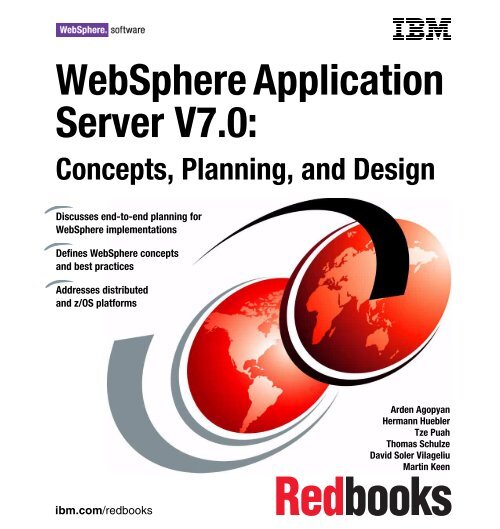WebSphere Application Server V7.0: Concepts ... - IBM Redbooks
WebSphere Application Server V7.0: Concepts ... - IBM Redbooks
WebSphere Application Server V7.0: Concepts ... - IBM Redbooks
You also want an ePaper? Increase the reach of your titles
YUMPU automatically turns print PDFs into web optimized ePapers that Google loves.
<strong>WebSphere</strong> <strong>Application</strong><br />
<strong>Server</strong> <strong>V7.0</strong>:<br />
<strong>Concepts</strong>, Planning, and Design<br />
Discusses end-to-end planning for<br />
<strong>WebSphere</strong> implementations<br />
Defines <strong>WebSphere</strong> concepts<br />
and best practices<br />
Addresses distributed<br />
and z/OS platforms<br />
ibm.com/redbooks<br />
Front cover<br />
Arden Agopyan<br />
Hermann Huebler<br />
Tze Puah<br />
Thomas Schulze<br />
David Soler Vilageliu<br />
Martin Keen
International Technical Support Organization<br />
<strong>WebSphere</strong> <strong>Application</strong> <strong>Server</strong> <strong>V7.0</strong>: <strong>Concepts</strong>,<br />
Planning, and Design<br />
February 2009<br />
SG24-7708-00
Note: Before using this information and the product it supports, read the information in<br />
“Notices” on page xv.<br />
First Edition (February 2009)<br />
This edition applies to Version 7.0 of <strong>WebSphere</strong> <strong>Application</strong> <strong>Server</strong>.<br />
© Copyright International Business Machines Corporation 2009. All rights reserved.<br />
Note to U.S. Government Users Restricted Rights -- Use, duplication or disclosure restricted by GSA ADP<br />
Schedule Contract with <strong>IBM</strong> Corp.
Contents<br />
Notices . . . . . . . . . . . . . . . . . . . . . . . . . . . . . . . . . . . . . . . . . . . . . . . . . . . . . . xv<br />
Trademarks . . . . . . . . . . . . . . . . . . . . . . . . . . . . . . . . . . . . . . . . . . . . . . . . . . . xvi<br />
Preface . . . . . . . . . . . . . . . . . . . . . . . . . . . . . . . . . . . . . . . . . . . . . . . . . . . . . . xix<br />
The team that wrote this book . . . . . . . . . . . . . . . . . . . . . . . . . . . . . . . . . . . . . xix<br />
Become a published author . . . . . . . . . . . . . . . . . . . . . . . . . . . . . . . . . . . . . . xxii<br />
Comments welcome. . . . . . . . . . . . . . . . . . . . . . . . . . . . . . . . . . . . . . . . . . . . xxii<br />
Chapter 1. Introduction to <strong>WebSphere</strong> <strong>Application</strong> <strong>Server</strong> <strong>V7.0</strong>. . . . . . . . . 1<br />
1.1 Java Platform Enterprise Edition (Java EE) . . . . . . . . . . . . . . . . . . . . . . . . 2<br />
1.2 <strong>WebSphere</strong> <strong>Application</strong> <strong>Server</strong> overview . . . . . . . . . . . . . . . . . . . . . . . . . . 4<br />
1.2.1 <strong>Application</strong> server purpose . . . . . . . . . . . . . . . . . . . . . . . . . . . . . . . . . 4<br />
1.2.2 Evolving Java application development standards . . . . . . . . . . . . . . . 6<br />
1.2.3 Enhanced management . . . . . . . . . . . . . . . . . . . . . . . . . . . . . . . . . . . 7<br />
1.2.4 Broader integration . . . . . . . . . . . . . . . . . . . . . . . . . . . . . . . . . . . . . . . 8<br />
1.2.5 Advanced tooling and extensions . . . . . . . . . . . . . . . . . . . . . . . . . . . 11<br />
1.3 Packaging . . . . . . . . . . . . . . . . . . . . . . . . . . . . . . . . . . . . . . . . . . . . . . . . . 13<br />
1.3.1 <strong>WebSphere</strong> <strong>Application</strong> <strong>Server</strong> - Express <strong>V7.0</strong> . . . . . . . . . . . . . . . . 14<br />
1.3.2 <strong>WebSphere</strong> <strong>Application</strong> <strong>Server</strong> <strong>V7.0</strong>. . . . . . . . . . . . . . . . . . . . . . . . . 15<br />
1.3.3 <strong>WebSphere</strong> <strong>Application</strong> <strong>Server</strong> for Developers <strong>V7.0</strong> . . . . . . . . . . . . 15<br />
1.3.4 <strong>WebSphere</strong> <strong>Application</strong> <strong>Server</strong> Network Deployment <strong>V7.0</strong> . . . . . . . 15<br />
1.3.5 <strong>WebSphere</strong> <strong>Application</strong> <strong>Server</strong> for z/OS <strong>V7.0</strong> . . . . . . . . . . . . . . . . . 16<br />
1.3.6 Packaging summary . . . . . . . . . . . . . . . . . . . . . . . . . . . . . . . . . . . . . 17<br />
1.4 Supported hardware, platforms, and software . . . . . . . . . . . . . . . . . . . . . 18<br />
1.4.1 Hardware. . . . . . . . . . . . . . . . . . . . . . . . . . . . . . . . . . . . . . . . . . . . . . 18<br />
1.4.2 Operating systems . . . . . . . . . . . . . . . . . . . . . . . . . . . . . . . . . . . . . . 19<br />
1.4.3 Web servers . . . . . . . . . . . . . . . . . . . . . . . . . . . . . . . . . . . . . . . . . . . 21<br />
1.4.4 Database servers . . . . . . . . . . . . . . . . . . . . . . . . . . . . . . . . . . . . . . . 21<br />
1.4.5 Directory servers . . . . . . . . . . . . . . . . . . . . . . . . . . . . . . . . . . . . . . . . 22<br />
1.5 Related products . . . . . . . . . . . . . . . . . . . . . . . . . . . . . . . . . . . . . . . . . . . . 23<br />
1.5.1 <strong>WebSphere</strong> <strong>Application</strong> <strong>Server</strong> Community Edition . . . . . . . . . . . . . 23<br />
1.5.2 <strong>WebSphere</strong> Extended Deployment. . . . . . . . . . . . . . . . . . . . . . . . . . 24<br />
1.5.3 Rational <strong>Application</strong> Developer Assembly and Deploy V7.5. . . . . . . 25<br />
1.5.4 Rational <strong>Application</strong> Developer for <strong>WebSphere</strong> Software V7.5 . . . . 26<br />
1.5.5 Project Zero and <strong>WebSphere</strong> sMash . . . . . . . . . . . . . . . . . . . . . . . . 27<br />
Chapter 2. Integration with other products. . . . . . . . . . . . . . . . . . . . . . . . . 29<br />
2.1 Tivoli Access Manager . . . . . . . . . . . . . . . . . . . . . . . . . . . . . . . . . . . . . . . 30<br />
2.1.1 Integration with <strong>WebSphere</strong> <strong>Application</strong> <strong>Server</strong> . . . . . . . . . . . . . . . . 30<br />
© Copyright <strong>IBM</strong> Corp. 2009. All rights reserved. iii
2.2 Tivoli Directory <strong>Server</strong> . . . . . . . . . . . . . . . . . . . . . . . . . . . . . . . . . . . . . . . . 33<br />
2.2.1 Lightweight Directory Access Protocol . . . . . . . . . . . . . . . . . . . . . . . 33<br />
2.2.2 Integration with <strong>WebSphere</strong> <strong>Application</strong> <strong>Server</strong> . . . . . . . . . . . . . . . . 34<br />
2.3 <strong>WebSphere</strong> MQ. . . . . . . . . . . . . . . . . . . . . . . . . . . . . . . . . . . . . . . . . . . . . 35<br />
2.3.1 Integration with <strong>WebSphere</strong> <strong>Application</strong> <strong>Server</strong> . . . . . . . . . . . . . . . . 35<br />
2.4 <strong>WebSphere</strong> Adapters . . . . . . . . . . . . . . . . . . . . . . . . . . . . . . . . . . . . . . . . 39<br />
2.4.1 Integration with <strong>WebSphere</strong> <strong>Application</strong> <strong>Server</strong> . . . . . . . . . . . . . . . . 41<br />
2.5 <strong>WebSphere</strong> DataPower. . . . . . . . . . . . . . . . . . . . . . . . . . . . . . . . . . . . . . . 41<br />
2.5.1 DataPower appliance models . . . . . . . . . . . . . . . . . . . . . . . . . . . . . . 43<br />
2.5.2 Integration with <strong>WebSphere</strong> <strong>Application</strong> <strong>Server</strong> . . . . . . . . . . . . . . . . 45<br />
2.6 DB2 . . . . . . . . . . . . . . . . . . . . . . . . . . . . . . . . . . . . . . . . . . . . . . . . . . . . . . 46<br />
2.6.1 Integration with <strong>WebSphere</strong> <strong>Application</strong> <strong>Server</strong> . . . . . . . . . . . . . . . . 46<br />
2.7 Tivoli Composite <strong>Application</strong> Manager for <strong>WebSphere</strong>. . . . . . . . . . . . . . . 47<br />
2.7.1 Integration with <strong>WebSphere</strong> <strong>Application</strong> <strong>Server</strong> . . . . . . . . . . . . . . . . 48<br />
2.7.2 ITCAM for <strong>WebSphere</strong> architecture . . . . . . . . . . . . . . . . . . . . . . . . . 48<br />
Chapter 3. <strong>WebSphere</strong> <strong>Application</strong> <strong>Server</strong> concepts. . . . . . . . . . . . . . . . . 51<br />
3.1 <strong>WebSphere</strong> <strong>Application</strong> <strong>Server</strong> concepts . . . . . . . . . . . . . . . . . . . . . . . . . 52<br />
3.1.1 Profiles . . . . . . . . . . . . . . . . . . . . . . . . . . . . . . . . . . . . . . . . . . . . . . . 53<br />
3.1.2 Stand-alone application servers . . . . . . . . . . . . . . . . . . . . . . . . . . . . 55<br />
3.1.3 Distributed application servers . . . . . . . . . . . . . . . . . . . . . . . . . . . . . 57<br />
3.1.4 Nodes, node groups, and node agents . . . . . . . . . . . . . . . . . . . . . . . 59<br />
3.1.5 Cells . . . . . . . . . . . . . . . . . . . . . . . . . . . . . . . . . . . . . . . . . . . . . . . . . 61<br />
3.1.6 Deployment manager . . . . . . . . . . . . . . . . . . . . . . . . . . . . . . . . . . . . 62<br />
3.1.7 Administrative agent . . . . . . . . . . . . . . . . . . . . . . . . . . . . . . . . . . . . . 63<br />
3.1.8 Job manager . . . . . . . . . . . . . . . . . . . . . . . . . . . . . . . . . . . . . . . . . . . 64<br />
3.1.9 Web servers . . . . . . . . . . . . . . . . . . . . . . . . . . . . . . . . . . . . . . . . . . . 65<br />
3.1.10 Proxy servers . . . . . . . . . . . . . . . . . . . . . . . . . . . . . . . . . . . . . . . . . 67<br />
3.1.11 Generic servers. . . . . . . . . . . . . . . . . . . . . . . . . . . . . . . . . . . . . . . . 70<br />
3.1.12 Business level applications . . . . . . . . . . . . . . . . . . . . . . . . . . . . . . . 70<br />
3.1.13 Centralized installation manager. . . . . . . . . . . . . . . . . . . . . . . . . . . 72<br />
3.1.14 Intelligent runtime provisioning . . . . . . . . . . . . . . . . . . . . . . . . . . . . 72<br />
3.2 <strong>Server</strong> environments . . . . . . . . . . . . . . . . . . . . . . . . . . . . . . . . . . . . . . . . . 73<br />
3.2.1 Single cell configurations . . . . . . . . . . . . . . . . . . . . . . . . . . . . . . . . . 74<br />
3.2.2 Multiple cell configurations . . . . . . . . . . . . . . . . . . . . . . . . . . . . . . . . 77<br />
3.2.3 Mixed node versions in a cell . . . . . . . . . . . . . . . . . . . . . . . . . . . . . . 77<br />
3.2.4 Flexible management . . . . . . . . . . . . . . . . . . . . . . . . . . . . . . . . . . . . 78<br />
3.3 Clusters . . . . . . . . . . . . . . . . . . . . . . . . . . . . . . . . . . . . . . . . . . . . . . . . . . . 81<br />
3.3.1 <strong>Application</strong> server clusters . . . . . . . . . . . . . . . . . . . . . . . . . . . . . . . . 81<br />
3.3.2 Proxy server clusters. . . . . . . . . . . . . . . . . . . . . . . . . . . . . . . . . . . . . 87<br />
3.3.3 Generic server clusters . . . . . . . . . . . . . . . . . . . . . . . . . . . . . . . . . . . 87<br />
3.4 Runtime processes . . . . . . . . . . . . . . . . . . . . . . . . . . . . . . . . . . . . . . . . . . 88<br />
3.4.1 Distributed platforms . . . . . . . . . . . . . . . . . . . . . . . . . . . . . . . . . . . . . 88<br />
iv <strong>WebSphere</strong> <strong>Application</strong> <strong>Server</strong> <strong>V7.0</strong>: <strong>Concepts</strong>, Planning, and Design
3.4.2 <strong>WebSphere</strong> <strong>Application</strong> <strong>Server</strong> for z/OS. . . . . . . . . . . . . . . . . . . . . . 89<br />
3.5 Using Web servers . . . . . . . . . . . . . . . . . . . . . . . . . . . . . . . . . . . . . . . . . . 89<br />
3.5.1 Managed Web servers . . . . . . . . . . . . . . . . . . . . . . . . . . . . . . . . . . . 89<br />
3.5.2 Unmanaged Web servers . . . . . . . . . . . . . . . . . . . . . . . . . . . . . . . . . 90<br />
3.5.3 <strong>IBM</strong> HTTP <strong>Server</strong> as an unmanaged Web server (special case) . . . 92<br />
Chapter 4. Infrastructure . . . . . . . . . . . . . . . . . . . . . . . . . . . . . . . . . . . . . . . 93<br />
4.1 Infrastructure planning. . . . . . . . . . . . . . . . . . . . . . . . . . . . . . . . . . . . . . . . 94<br />
4.2 Design considerations . . . . . . . . . . . . . . . . . . . . . . . . . . . . . . . . . . . . . . . . 95<br />
4.2.1 Scalability . . . . . . . . . . . . . . . . . . . . . . . . . . . . . . . . . . . . . . . . . . . . . 96<br />
4.2.2 Caching . . . . . . . . . . . . . . . . . . . . . . . . . . . . . . . . . . . . . . . . . . . . . . . 98<br />
4.2.3 High availability . . . . . . . . . . . . . . . . . . . . . . . . . . . . . . . . . . . . . . . . . 99<br />
4.2.4 Load-balancing and fail-over. . . . . . . . . . . . . . . . . . . . . . . . . . . . . . 100<br />
4.2.5 Disaster recovery . . . . . . . . . . . . . . . . . . . . . . . . . . . . . . . . . . . . . . 101<br />
4.2.6 Security . . . . . . . . . . . . . . . . . . . . . . . . . . . . . . . . . . . . . . . . . . . . . . 102<br />
4.2.7 <strong>Application</strong> deployment . . . . . . . . . . . . . . . . . . . . . . . . . . . . . . . . . . 104<br />
4.2.8 Servicability . . . . . . . . . . . . . . . . . . . . . . . . . . . . . . . . . . . . . . . . . . . 105<br />
4.3 Sizing the infrastructure. . . . . . . . . . . . . . . . . . . . . . . . . . . . . . . . . . . . . . 106<br />
4.4 Benchmarking . . . . . . . . . . . . . . . . . . . . . . . . . . . . . . . . . . . . . . . . . . . . . 107<br />
4.5 Performance tuning . . . . . . . . . . . . . . . . . . . . . . . . . . . . . . . . . . . . . . . . . 108<br />
4.5.1 <strong>Application</strong> design issues . . . . . . . . . . . . . . . . . . . . . . . . . . . . . . . . 108<br />
4.5.2 Understand your requirements . . . . . . . . . . . . . . . . . . . . . . . . . . . . 109<br />
4.5.3 Test environment setup. . . . . . . . . . . . . . . . . . . . . . . . . . . . . . . . . . 109<br />
4.5.4 Load factors . . . . . . . . . . . . . . . . . . . . . . . . . . . . . . . . . . . . . . . . . . 110<br />
4.5.5 Production system tuning . . . . . . . . . . . . . . . . . . . . . . . . . . . . . . . . 112<br />
4.5.6 Conclusions. . . . . . . . . . . . . . . . . . . . . . . . . . . . . . . . . . . . . . . . . . . 113<br />
4.6 Planning for monitoring . . . . . . . . . . . . . . . . . . . . . . . . . . . . . . . . . . . . . . 114<br />
4.6.1 Environment analysis for monitoring . . . . . . . . . . . . . . . . . . . . . . . . 114<br />
4.6.2 Performance and fault tolerance . . . . . . . . . . . . . . . . . . . . . . . . . . . 116<br />
4.6.3 Alerting and problem resolution . . . . . . . . . . . . . . . . . . . . . . . . . . . 116<br />
4.6.4 Testing . . . . . . . . . . . . . . . . . . . . . . . . . . . . . . . . . . . . . . . . . . . . . . 117<br />
4.7 Planning for backup and recovery. . . . . . . . . . . . . . . . . . . . . . . . . . . . . . 117<br />
4.7.1 Risk analysis . . . . . . . . . . . . . . . . . . . . . . . . . . . . . . . . . . . . . . . . . . 117<br />
4.7.2 Recovery strategy . . . . . . . . . . . . . . . . . . . . . . . . . . . . . . . . . . . . . . 117<br />
4.7.3 Backup plan . . . . . . . . . . . . . . . . . . . . . . . . . . . . . . . . . . . . . . . . . . 118<br />
4.7.4 Recovery plan . . . . . . . . . . . . . . . . . . . . . . . . . . . . . . . . . . . . . . . . . 118<br />
4.7.5 Update and test process . . . . . . . . . . . . . . . . . . . . . . . . . . . . . . . . . 119<br />
4.8 Planning for centralized installation. . . . . . . . . . . . . . . . . . . . . . . . . . . . . 119<br />
Chapter 5. Topologies. . . . . . . . . . . . . . . . . . . . . . . . . . . . . . . . . . . . . . . . . 121<br />
5.1 Topology selection criteria. . . . . . . . . . . . . . . . . . . . . . . . . . . . . . . . . . . . 122<br />
5.1.1 High availability . . . . . . . . . . . . . . . . . . . . . . . . . . . . . . . . . . . . . . . . 122<br />
5.1.2 Disaster recovery . . . . . . . . . . . . . . . . . . . . . . . . . . . . . . . . . . . . . . 125<br />
Contents v
5.1.3 Security . . . . . . . . . . . . . . . . . . . . . . . . . . . . . . . . . . . . . . . . . . . . . . 126<br />
5.1.4 Maintainability . . . . . . . . . . . . . . . . . . . . . . . . . . . . . . . . . . . . . . . . . 126<br />
5.1.5 Performance . . . . . . . . . . . . . . . . . . . . . . . . . . . . . . . . . . . . . . . . . . 127<br />
5.1.6 <strong>Application</strong> deployment . . . . . . . . . . . . . . . . . . . . . . . . . . . . . . . . . . 129<br />
5.1.7 Summary: Topology selection criteria . . . . . . . . . . . . . . . . . . . . . . . 133<br />
5.2 Terminology. . . . . . . . . . . . . . . . . . . . . . . . . . . . . . . . . . . . . . . . . . . . . . . 134<br />
5.2.1 Load balancers . . . . . . . . . . . . . . . . . . . . . . . . . . . . . . . . . . . . . . . . 134<br />
5.2.2 Reverse proxies . . . . . . . . . . . . . . . . . . . . . . . . . . . . . . . . . . . . . . . 135<br />
5.2.3 Domain and protocol firewall. . . . . . . . . . . . . . . . . . . . . . . . . . . . . . 136<br />
5.2.4 Web servers and <strong>WebSphere</strong> <strong>Application</strong> <strong>Server</strong> Plug-in. . . . . . . . 137<br />
5.2.5 <strong>Application</strong> servers . . . . . . . . . . . . . . . . . . . . . . . . . . . . . . . . . . . . . 138<br />
5.2.6 Directory and security services . . . . . . . . . . . . . . . . . . . . . . . . . . . . 138<br />
5.2.7 Messaging infrastructure. . . . . . . . . . . . . . . . . . . . . . . . . . . . . . . . . 138<br />
5.2.8 Data layer . . . . . . . . . . . . . . . . . . . . . . . . . . . . . . . . . . . . . . . . . . . . 139<br />
5.3 Topologies in detail . . . . . . . . . . . . . . . . . . . . . . . . . . . . . . . . . . . . . . . . . 139<br />
5.3.1 Stand-alone server topology . . . . . . . . . . . . . . . . . . . . . . . . . . . . . . 140<br />
5.3.2 Vertical scaling topology . . . . . . . . . . . . . . . . . . . . . . . . . . . . . . . . . 143<br />
5.3.3 Horizontal scaling topology . . . . . . . . . . . . . . . . . . . . . . . . . . . . . . . 147<br />
5.3.4 Reverse proxy topology . . . . . . . . . . . . . . . . . . . . . . . . . . . . . . . . . 154<br />
5.3.5 Topology with redundancy of multiple components . . . . . . . . . . . . 160<br />
5.3.6 Heterogeneous cell . . . . . . . . . . . . . . . . . . . . . . . . . . . . . . . . . . . . . 166<br />
5.3.7 Multi-cell topology . . . . . . . . . . . . . . . . . . . . . . . . . . . . . . . . . . . . . . 168<br />
5.3.8 Advanced topology using an administrative agent . . . . . . . . . . . . . 171<br />
5.3.9 Advanced topology using a job manager . . . . . . . . . . . . . . . . . . . . 174<br />
Chapter 6. Installation. . . . . . . . . . . . . . . . . . . . . . . . . . . . . . . . . . . . . . . . . 179<br />
6.1 What is new in <strong>V7.0</strong>. . . . . . . . . . . . . . . . . . . . . . . . . . . . . . . . . . . . . . . . . 180<br />
6.2 Selecting a topology . . . . . . . . . . . . . . . . . . . . . . . . . . . . . . . . . . . . . . . . 181<br />
6.3 Selecting hardware and operating systems . . . . . . . . . . . . . . . . . . . . . . 181<br />
6.4 Planning for disk space and directories. . . . . . . . . . . . . . . . . . . . . . . . . . 182<br />
6.5 Naming conventions . . . . . . . . . . . . . . . . . . . . . . . . . . . . . . . . . . . . . . . . 184<br />
6.6 Planning for the load balancer. . . . . . . . . . . . . . . . . . . . . . . . . . . . . . . . . 184<br />
6.6.1 Installation . . . . . . . . . . . . . . . . . . . . . . . . . . . . . . . . . . . . . . . . . . . . 185<br />
6.6.2 Configuration. . . . . . . . . . . . . . . . . . . . . . . . . . . . . . . . . . . . . . . . . . 185<br />
6.7 Planning for the DMZ secure proxy. . . . . . . . . . . . . . . . . . . . . . . . . . . . . 186<br />
6.8 Planning for the HTTP server and plug-in . . . . . . . . . . . . . . . . . . . . . . . . 187<br />
6.8.1 Stand-alone server environment . . . . . . . . . . . . . . . . . . . . . . . . . . . 191<br />
6.8.2 Distributed server environment . . . . . . . . . . . . . . . . . . . . . . . . . . . . 194<br />
6.9 Planning for <strong>WebSphere</strong> <strong>Application</strong> <strong>Server</strong> . . . . . . . . . . . . . . . . . . . . . . 197<br />
6.9.1 File systems and directories . . . . . . . . . . . . . . . . . . . . . . . . . . . . . . 198<br />
6.9.2 Single install or multiple installations. . . . . . . . . . . . . . . . . . . . . . . . 199<br />
6.9.3 Installation method . . . . . . . . . . . . . . . . . . . . . . . . . . . . . . . . . . . . . 201<br />
6.9.4 Installing updates . . . . . . . . . . . . . . . . . . . . . . . . . . . . . . . . . . . . . . 203<br />
vi <strong>WebSphere</strong> <strong>Application</strong> <strong>Server</strong> <strong>V7.0</strong>: <strong>Concepts</strong>, Planning, and Design
6.9.5 Profile creation . . . . . . . . . . . . . . . . . . . . . . . . . . . . . . . . . . . . . . . . 205<br />
6.9.6 Naming convention . . . . . . . . . . . . . . . . . . . . . . . . . . . . . . . . . . . . . 220<br />
6.9.7 TCP/IP port assignments . . . . . . . . . . . . . . . . . . . . . . . . . . . . . . . . 222<br />
6.9.8 Security considerations . . . . . . . . . . . . . . . . . . . . . . . . . . . . . . . . . . 223<br />
6.10 <strong>IBM</strong> Support Assistant. . . . . . . . . . . . . . . . . . . . . . . . . . . . . . . . . . . . . . 226<br />
6.11 Summary: Installation checklist . . . . . . . . . . . . . . . . . . . . . . . . . . . . . . . 227<br />
Chapter 7. Performance, scalability, and high availability. . . . . . . . . . . . 229<br />
7.1 What is new in <strong>V7.0</strong>. . . . . . . . . . . . . . . . . . . . . . . . . . . . . . . . . . . . . . . . . 230<br />
7.1.1 Runtime provisioning. . . . . . . . . . . . . . . . . . . . . . . . . . . . . . . . . . . . 230<br />
7.1.2 Java SE 6 . . . . . . . . . . . . . . . . . . . . . . . . . . . . . . . . . . . . . . . . . . . . 230<br />
7.1.3 DMZ secure proxy. . . . . . . . . . . . . . . . . . . . . . . . . . . . . . . . . . . . . . 231<br />
7.1.4 Flexible management . . . . . . . . . . . . . . . . . . . . . . . . . . . . . . . . . . . 231<br />
7.2 Scalability . . . . . . . . . . . . . . . . . . . . . . . . . . . . . . . . . . . . . . . . . . . . . . . . 231<br />
7.2.1 Scaling overview . . . . . . . . . . . . . . . . . . . . . . . . . . . . . . . . . . . . . . . 232<br />
7.2.2 Scaling the system . . . . . . . . . . . . . . . . . . . . . . . . . . . . . . . . . . . . . 233<br />
7.3 Performance . . . . . . . . . . . . . . . . . . . . . . . . . . . . . . . . . . . . . . . . . . . . . . 235<br />
7.3.1 Performance evaluation . . . . . . . . . . . . . . . . . . . . . . . . . . . . . . . . . 235<br />
7.3.2 System tuning . . . . . . . . . . . . . . . . . . . . . . . . . . . . . . . . . . . . . . . . . 236<br />
7.3.3 <strong>Application</strong> environment tuning . . . . . . . . . . . . . . . . . . . . . . . . . . . . 237<br />
7.3.4 <strong>Application</strong> tuning . . . . . . . . . . . . . . . . . . . . . . . . . . . . . . . . . . . . . . 240<br />
7.4 Workload management . . . . . . . . . . . . . . . . . . . . . . . . . . . . . . . . . . . . . . 241<br />
7.4.1 HTTP servers . . . . . . . . . . . . . . . . . . . . . . . . . . . . . . . . . . . . . . . . . 241<br />
7.4.2 DMZ proxy servers . . . . . . . . . . . . . . . . . . . . . . . . . . . . . . . . . . . . . 241<br />
7.4.3 <strong>Application</strong> servers . . . . . . . . . . . . . . . . . . . . . . . . . . . . . . . . . . . . . 241<br />
7.4.4 Clustering application servers . . . . . . . . . . . . . . . . . . . . . . . . . . . . . 243<br />
7.4.5 Scheduling tasks . . . . . . . . . . . . . . . . . . . . . . . . . . . . . . . . . . . . . . . 245<br />
7.5 High availability . . . . . . . . . . . . . . . . . . . . . . . . . . . . . . . . . . . . . . . . . . . . 246<br />
7.5.1 Overview . . . . . . . . . . . . . . . . . . . . . . . . . . . . . . . . . . . . . . . . . . . . . 246<br />
7.5.2 Hardware high availability . . . . . . . . . . . . . . . . . . . . . . . . . . . . . . . . 247<br />
7.5.3 Process high availability . . . . . . . . . . . . . . . . . . . . . . . . . . . . . . . . . 247<br />
7.5.4 Data availability . . . . . . . . . . . . . . . . . . . . . . . . . . . . . . . . . . . . . . . . 248<br />
7.5.5 Clustering and failover technique . . . . . . . . . . . . . . . . . . . . . . . . . . 249<br />
7.5.6 Maintainability . . . . . . . . . . . . . . . . . . . . . . . . . . . . . . . . . . . . . . . . . 250<br />
7.5.7 <strong>WebSphere</strong> <strong>Application</strong> <strong>Server</strong> high availability features . . . . . . . . 250<br />
7.6 Caching . . . . . . . . . . . . . . . . . . . . . . . . . . . . . . . . . . . . . . . . . . . . . . . . . . 255<br />
7.6.1 Edge caching . . . . . . . . . . . . . . . . . . . . . . . . . . . . . . . . . . . . . . . . . 256<br />
7.6.2 Dynamic caching. . . . . . . . . . . . . . . . . . . . . . . . . . . . . . . . . . . . . . . 257<br />
7.6.3 Data caching . . . . . . . . . . . . . . . . . . . . . . . . . . . . . . . . . . . . . . . . . . 258<br />
7.7 Session management . . . . . . . . . . . . . . . . . . . . . . . . . . . . . . . . . . . . . . . 260<br />
7.7.1 Overview . . . . . . . . . . . . . . . . . . . . . . . . . . . . . . . . . . . . . . . . . . . . . 260<br />
7.7.2 Session support . . . . . . . . . . . . . . . . . . . . . . . . . . . . . . . . . . . . . . . 261<br />
7.8 Data replication service . . . . . . . . . . . . . . . . . . . . . . . . . . . . . . . . . . . . . . 267<br />
Contents vii
7.9 <strong>WebSphere</strong> performance tools . . . . . . . . . . . . . . . . . . . . . . . . . . . . . . . . 268<br />
7.9.1 Performance monitoring considerations . . . . . . . . . . . . . . . . . . . . . 268<br />
7.9.2 Tivoli performance viewer . . . . . . . . . . . . . . . . . . . . . . . . . . . . . . . . 271<br />
7.9.3 <strong>WebSphere</strong> performance advisors . . . . . . . . . . . . . . . . . . . . . . . . . 271<br />
7.9.4 <strong>WebSphere</strong> request metrics . . . . . . . . . . . . . . . . . . . . . . . . . . . . . . 273<br />
7.10 Summary: Checklist for performance . . . . . . . . . . . . . . . . . . . . . . . . . . 276<br />
Chapter 8. <strong>Application</strong> development and deployment. . . . . . . . . . . . . . . 279<br />
8.1 What is new in <strong>V7.0</strong>. . . . . . . . . . . . . . . . . . . . . . . . . . . . . . . . . . . . . . . . . 280<br />
8.2 End-to-end life cycle . . . . . . . . . . . . . . . . . . . . . . . . . . . . . . . . . . . . . . . . 283<br />
8.3 Development and deployment tools . . . . . . . . . . . . . . . . . . . . . . . . . . . . 285<br />
8.3.1 Rational <strong>Application</strong> Developer for Assembly and Deploy V7.5 . . . 285<br />
8.3.2 Rational <strong>Application</strong> Developer for <strong>WebSphere</strong> Software V7.5 . . . 286<br />
8.3.3 <strong>WebSphere</strong> rapid deployment. . . . . . . . . . . . . . . . . . . . . . . . . . . . . 287<br />
8.3.4 Which tools to use. . . . . . . . . . . . . . . . . . . . . . . . . . . . . . . . . . . . . . 288<br />
8.4 Naming conventions . . . . . . . . . . . . . . . . . . . . . . . . . . . . . . . . . . . . . . . . 288<br />
8.4.1 Naming for applications. . . . . . . . . . . . . . . . . . . . . . . . . . . . . . . . . . 288<br />
8.4.2 Naming for resources . . . . . . . . . . . . . . . . . . . . . . . . . . . . . . . . . . . 289<br />
8.5 Source code management . . . . . . . . . . . . . . . . . . . . . . . . . . . . . . . . . . . 290<br />
8.5.1 Rational ClearCase . . . . . . . . . . . . . . . . . . . . . . . . . . . . . . . . . . . . . 290<br />
8.5.2 Concurrent Versions System (CVS) . . . . . . . . . . . . . . . . . . . . . . . . 291<br />
8.5.3 Subversion . . . . . . . . . . . . . . . . . . . . . . . . . . . . . . . . . . . . . . . . . . . 292<br />
8.5.4 Choosing an SCM to use . . . . . . . . . . . . . . . . . . . . . . . . . . . . . . . . 292<br />
8.6 Automated build process. . . . . . . . . . . . . . . . . . . . . . . . . . . . . . . . . . . . . 294<br />
8.7 Automated deployment process . . . . . . . . . . . . . . . . . . . . . . . . . . . . . . . 295<br />
8.8 Automated functional tests . . . . . . . . . . . . . . . . . . . . . . . . . . . . . . . . . . . 296<br />
8.9 Test environments. . . . . . . . . . . . . . . . . . . . . . . . . . . . . . . . . . . . . . . . . . 296<br />
8.10 Managing application configuration settings . . . . . . . . . . . . . . . . . . . . . 301<br />
8.10.1 Classifying configuration settings . . . . . . . . . . . . . . . . . . . . . . . . . 301<br />
8.10.2 Managing configuration setting . . . . . . . . . . . . . . . . . . . . . . . . . . . 302<br />
8.11 Planning for application upgrades in production . . . . . . . . . . . . . . . . . . 305<br />
8.12 Mapping application to application servers . . . . . . . . . . . . . . . . . . . . . . 307<br />
8.13 Planning checklist for applications . . . . . . . . . . . . . . . . . . . . . . . . . . . . 309<br />
Chapter 9. System management . . . . . . . . . . . . . . . . . . . . . . . . . . . . . . . . 311<br />
9.1 What is new in <strong>V7.0</strong>. . . . . . . . . . . . . . . . . . . . . . . . . . . . . . . . . . . . . . . . . 312<br />
9.2 Administrative security . . . . . . . . . . . . . . . . . . . . . . . . . . . . . . . . . . . . . . 314<br />
9.3 <strong>WebSphere</strong> administration facilities . . . . . . . . . . . . . . . . . . . . . . . . . . . . 314<br />
9.3.1 Integrated Solutions Console . . . . . . . . . . . . . . . . . . . . . . . . . . . . . 316<br />
9.3.2 <strong>WebSphere</strong> scripting client (wsadmin) . . . . . . . . . . . . . . . . . . . . . . 316<br />
9.3.3 Task automation with Ant . . . . . . . . . . . . . . . . . . . . . . . . . . . . . . . . 317<br />
9.3.4 Administrative programming . . . . . . . . . . . . . . . . . . . . . . . . . . . . . . 317<br />
9.3.5 Command line tools . . . . . . . . . . . . . . . . . . . . . . . . . . . . . . . . . . . . 318<br />
viii <strong>WebSphere</strong> <strong>Application</strong> <strong>Server</strong> <strong>V7.0</strong>: <strong>Concepts</strong>, Planning, and Design
9.3.6 Administrative agent . . . . . . . . . . . . . . . . . . . . . . . . . . . . . . . . . . . . 318<br />
9.3.7 Job manager . . . . . . . . . . . . . . . . . . . . . . . . . . . . . . . . . . . . . . . . . . 319<br />
9.4 Automation planning . . . . . . . . . . . . . . . . . . . . . . . . . . . . . . . . . . . . . . . . 320<br />
9.5 Configuration planning . . . . . . . . . . . . . . . . . . . . . . . . . . . . . . . . . . . . . . 321<br />
9.5.1 Configuration repository location and synchronization . . . . . . . . . . 321<br />
9.5.2 Configuring application and application server startup behaviors. . 322<br />
9.5.3 Custom application configuration templates . . . . . . . . . . . . . . . . . . 323<br />
9.5.4 Planning for resource scope use. . . . . . . . . . . . . . . . . . . . . . . . . . . 323<br />
9.6 Change management topics . . . . . . . . . . . . . . . . . . . . . . . . . . . . . . . . . . 326<br />
9.6.1 <strong>Application</strong> update. . . . . . . . . . . . . . . . . . . . . . . . . . . . . . . . . . . . . . 326<br />
9.6.2 Changes in topology . . . . . . . . . . . . . . . . . . . . . . . . . . . . . . . . . . . . 327<br />
9.6.3 Centralized installation manager (CIM). . . . . . . . . . . . . . . . . . . . . . 328<br />
9.7 Serviceability . . . . . . . . . . . . . . . . . . . . . . . . . . . . . . . . . . . . . . . . . . . . . . 329<br />
9.7.1 Log and traces . . . . . . . . . . . . . . . . . . . . . . . . . . . . . . . . . . . . . . . . 330<br />
9.7.2 Fix management . . . . . . . . . . . . . . . . . . . . . . . . . . . . . . . . . . . . . . . 331<br />
9.7.3 Backing up and restoring the configuration. . . . . . . . . . . . . . . . . . . 332<br />
9.7.4 MustGather documents. . . . . . . . . . . . . . . . . . . . . . . . . . . . . . . . . . 332<br />
9.7.5 <strong>IBM</strong> Support Assistant. . . . . . . . . . . . . . . . . . . . . . . . . . . . . . . . . . . 333<br />
9.7.6 Information Center . . . . . . . . . . . . . . . . . . . . . . . . . . . . . . . . . . . . . 333<br />
9.8 Planning checklist for system management . . . . . . . . . . . . . . . . . . . . . . 334<br />
Chapter 10. Messaging . . . . . . . . . . . . . . . . . . . . . . . . . . . . . . . . . . . . . . . . 335<br />
10.1 Messaging overview: What is messaging? . . . . . . . . . . . . . . . . . . . . . . 336<br />
10.2 What is new in <strong>V7.0</strong>. . . . . . . . . . . . . . . . . . . . . . . . . . . . . . . . . . . . . . . . 336<br />
10.3 Messaging options: What things do I need? . . . . . . . . . . . . . . . . . . . . . 337<br />
10.3.1 Messaging provider standards . . . . . . . . . . . . . . . . . . . . . . . . . . . 338<br />
10.3.2 Choosing a messaging provider . . . . . . . . . . . . . . . . . . . . . . . . . . 339<br />
10.4 Messaging topologies: How can I use messaging? . . . . . . . . . . . . . . . 340<br />
10.4.1 Default messaging provider concepts . . . . . . . . . . . . . . . . . . . . . . 341<br />
10.4.2 Choosing a messaging topology . . . . . . . . . . . . . . . . . . . . . . . . . . 344<br />
10.5 Messaging features: How secure and reliable is it? . . . . . . . . . . . . . . . 350<br />
10.5.1 More messaging concepts . . . . . . . . . . . . . . . . . . . . . . . . . . . . . . 351<br />
10.5.2 Planning for security . . . . . . . . . . . . . . . . . . . . . . . . . . . . . . . . . . . 351<br />
10.5.3 Planning for high availability . . . . . . . . . . . . . . . . . . . . . . . . . . . . . 352<br />
10.5.4 Planning for reliability . . . . . . . . . . . . . . . . . . . . . . . . . . . . . . . . . . 353<br />
10.6 Planning checklist for messaging . . . . . . . . . . . . . . . . . . . . . . . . . . . . . 355<br />
Chapter 11. Web services. . . . . . . . . . . . . . . . . . . . . . . . . . . . . . . . . . . . . . 357<br />
11.1 Introduction to Web services . . . . . . . . . . . . . . . . . . . . . . . . . . . . . . . . . 358<br />
11.2 What is new in <strong>V7.0</strong>. . . . . . . . . . . . . . . . . . . . . . . . . . . . . . . . . . . . . . . . 359<br />
11.2.1 What was in Feature Pack for V6.1. . . . . . . . . . . . . . . . . . . . . . . . 360<br />
11.2.2 Features added to <strong>WebSphere</strong> <strong>Application</strong> <strong>Server</strong> <strong>V7.0</strong> . . . . . . . 360<br />
11.3 Important aspects in using Web services . . . . . . . . . . . . . . . . . . . . . . . 361<br />
Contents ix
11.4 Web services architecture . . . . . . . . . . . . . . . . . . . . . . . . . . . . . . . . . . . 363<br />
11.4.1 How can this architecture be used? . . . . . . . . . . . . . . . . . . . . . . . 365<br />
11.5 Support for Web services in <strong>WebSphere</strong> <strong>Application</strong> <strong>Server</strong> . . . . . . . . 371<br />
11.5.1 Supported standards. . . . . . . . . . . . . . . . . . . . . . . . . . . . . . . . . . . 372<br />
11.5.2 Service integration bus . . . . . . . . . . . . . . . . . . . . . . . . . . . . . . . . . 372<br />
11.5.3 Universal Description, Discovery, and Integration registries. . . . . 373<br />
11.5.4 Web services gateway . . . . . . . . . . . . . . . . . . . . . . . . . . . . . . . . . 374<br />
11.5.5 Security . . . . . . . . . . . . . . . . . . . . . . . . . . . . . . . . . . . . . . . . . . . . . 375<br />
11.5.6 Performance . . . . . . . . . . . . . . . . . . . . . . . . . . . . . . . . . . . . . . . . . 375<br />
11.6 Planning checklist for Web services . . . . . . . . . . . . . . . . . . . . . . . . . . . 376<br />
Chapter 12. Security . . . . . . . . . . . . . . . . . . . . . . . . . . . . . . . . . . . . . . . . . . 379<br />
12.1 What is new in <strong>V7.0</strong>. . . . . . . . . . . . . . . . . . . . . . . . . . . . . . . . . . . . . . . . 380<br />
12.2 Security in <strong>WebSphere</strong> <strong>Application</strong> <strong>Server</strong> . . . . . . . . . . . . . . . . . . . . . . 381<br />
12.2.1 Authentication . . . . . . . . . . . . . . . . . . . . . . . . . . . . . . . . . . . . . . . . 385<br />
12.2.2 Authorization . . . . . . . . . . . . . . . . . . . . . . . . . . . . . . . . . . . . . . . . . 392<br />
12.2.3 Secure communications . . . . . . . . . . . . . . . . . . . . . . . . . . . . . . . . 395<br />
12.2.4 <strong>Application</strong> security . . . . . . . . . . . . . . . . . . . . . . . . . . . . . . . . . . . . 396<br />
12.2.5 Security domains. . . . . . . . . . . . . . . . . . . . . . . . . . . . . . . . . . . . . . 399<br />
12.2.6 Auditing . . . . . . . . . . . . . . . . . . . . . . . . . . . . . . . . . . . . . . . . . . . . . 401<br />
12.3 Security configuration considerations . . . . . . . . . . . . . . . . . . . . . . . . . . 402<br />
12.4 Planning checklist for security . . . . . . . . . . . . . . . . . . . . . . . . . . . . . . . . 405<br />
Chapter 13. <strong>WebSphere</strong> <strong>Application</strong> <strong>Server</strong> Feature Packs . . . . . . . . . . 407<br />
13.1 Available feature packs . . . . . . . . . . . . . . . . . . . . . . . . . . . . . . . . . . . . . 408<br />
13.2 <strong>WebSphere</strong> <strong>Application</strong> <strong>Server</strong> Feature Pack for Web 2.0 . . . . . . . . . . 408<br />
13.2.1 Introduction to Web 2.0 . . . . . . . . . . . . . . . . . . . . . . . . . . . . . . . . . 408<br />
13.2.2 Overview of the Web 2.0 feature pack . . . . . . . . . . . . . . . . . . . . . 409<br />
13.2.3 Security considerations . . . . . . . . . . . . . . . . . . . . . . . . . . . . . . . . . 411<br />
13.2.4 Resources . . . . . . . . . . . . . . . . . . . . . . . . . . . . . . . . . . . . . . . . . . . 411<br />
13.3 <strong>WebSphere</strong> <strong>Application</strong> <strong>Server</strong> Feature Pack for Service Component<br />
Architecture . . . . . . . . . . . . . . . . . . . . . . . . . . . . . . . . . . . . . . . . . . . . . . 412<br />
13.3.1 Introduction to SCA . . . . . . . . . . . . . . . . . . . . . . . . . . . . . . . . . . . . 412<br />
13.3.2 Overview of the SCA feature pack . . . . . . . . . . . . . . . . . . . . . . . . 415<br />
13.3.3 Other considerations . . . . . . . . . . . . . . . . . . . . . . . . . . . . . . . . . . . 417<br />
13.3.4 Resources . . . . . . . . . . . . . . . . . . . . . . . . . . . . . . . . . . . . . . . . . . . 417<br />
Chapter 14. <strong>WebSphere</strong> <strong>Application</strong> <strong>Server</strong> for z/OS. . . . . . . . . . . . . . . . 419<br />
14.1 <strong>WebSphere</strong> <strong>Application</strong> <strong>Server</strong> structure on z/OS . . . . . . . . . . . . . . . . 420<br />
14.1.1 Value of <strong>WebSphere</strong> <strong>Application</strong> <strong>Server</strong> on z/OS. . . . . . . . . . . . . 420<br />
14.1.2 Common concepts . . . . . . . . . . . . . . . . . . . . . . . . . . . . . . . . . . . . 421<br />
14.1.3 Cell component—daemon. . . . . . . . . . . . . . . . . . . . . . . . . . . . . . . 422<br />
14.1.4 Structure of an application server . . . . . . . . . . . . . . . . . . . . . . . . . 422<br />
14.1.5 Runtime processes . . . . . . . . . . . . . . . . . . . . . . . . . . . . . . . . . . . . 425<br />
x <strong>WebSphere</strong> <strong>Application</strong> <strong>Server</strong> <strong>V7.0</strong>: <strong>Concepts</strong>, Planning, and Design
14.1.6 Workload management for <strong>WebSphere</strong> <strong>Application</strong> <strong>Server</strong> for z/OS .<br />
428<br />
14.1.7 Benefits of z/OS . . . . . . . . . . . . . . . . . . . . . . . . . . . . . . . . . . . . . . 431<br />
14.2 What is new in <strong>V7.0</strong>. . . . . . . . . . . . . . . . . . . . . . . . . . . . . . . . . . . . . . . . 432<br />
14.3 <strong>WebSphere</strong> <strong>Application</strong> <strong>Server</strong> 64-bit on z/OS . . . . . . . . . . . . . . . . . . . 433<br />
14.3.1 Overview . . . . . . . . . . . . . . . . . . . . . . . . . . . . . . . . . . . . . . . . . . . . 433<br />
14.3.2 Planning considerations . . . . . . . . . . . . . . . . . . . . . . . . . . . . . . . . 434<br />
14.3.3 Administration considerations . . . . . . . . . . . . . . . . . . . . . . . . . . . . 435<br />
14.4 Load modules in the HFS . . . . . . . . . . . . . . . . . . . . . . . . . . . . . . . . . . . 436<br />
14.4.1 Overview . . . . . . . . . . . . . . . . . . . . . . . . . . . . . . . . . . . . . . . . . . . . 436<br />
14.4.2 Installation considerations. . . . . . . . . . . . . . . . . . . . . . . . . . . . . . . 437<br />
14.4.3 HFS structure . . . . . . . . . . . . . . . . . . . . . . . . . . . . . . . . . . . . . . . . 438<br />
14.5 XCF support for <strong>WebSphere</strong> HA manager . . . . . . . . . . . . . . . . . . . . . . 438<br />
14.5.1 XCF support overview and benefits . . . . . . . . . . . . . . . . . . . . . . . 438<br />
14.5.2 <strong>WebSphere</strong> HA manager . . . . . . . . . . . . . . . . . . . . . . . . . . . . . . . 439<br />
14.5.3 Default core group discovery and failure detection protocol . . . . . 441<br />
14.5.4 XCF—alternative protocol on z/OS . . . . . . . . . . . . . . . . . . . . . . . . 442<br />
14.5.5 Activating XCF support for HA manager . . . . . . . . . . . . . . . . . . . . 444<br />
14.6 z/OS Fast Response Cache Accelerator. . . . . . . . . . . . . . . . . . . . . . . . 446<br />
14.6.1 Overview and benefits. . . . . . . . . . . . . . . . . . . . . . . . . . . . . . . . . . 446<br />
14.6.2 Configuring FRCA . . . . . . . . . . . . . . . . . . . . . . . . . . . . . . . . . . . . . 447<br />
14.6.3 Monitoring FRCA. . . . . . . . . . . . . . . . . . . . . . . . . . . . . . . . . . . . . . 451<br />
14.6.4 Resource Access Control Facility (RACF) integration . . . . . . . . . 452<br />
14.7 Thread Hang Recovery . . . . . . . . . . . . . . . . . . . . . . . . . . . . . . . . . . . . . 452<br />
14.7.1 Overview . . . . . . . . . . . . . . . . . . . . . . . . . . . . . . . . . . . . . . . . . . . . 452<br />
14.7.2 Pre-<strong>WebSphere</strong> <strong>Application</strong> <strong>Server</strong> <strong>V7.0</strong> technique . . . . . . . . . . . 453<br />
14.7.3 <strong>WebSphere</strong> <strong>Application</strong> <strong>Server</strong> <strong>V7.0</strong> technique . . . . . . . . . . . . . . 453<br />
14.7.4 New properties . . . . . . . . . . . . . . . . . . . . . . . . . . . . . . . . . . . . . . . 454<br />
14.7.5 Display command . . . . . . . . . . . . . . . . . . . . . . . . . . . . . . . . . . . . . 456<br />
14.8 Installing <strong>WebSphere</strong> <strong>Application</strong> <strong>Server</strong> for z/OS . . . . . . . . . . . . . . . . 456<br />
14.8.1 Installation overview . . . . . . . . . . . . . . . . . . . . . . . . . . . . . . . . . . . 457<br />
14.8.2 Installation considerations. . . . . . . . . . . . . . . . . . . . . . . . . . . . . . . 457<br />
14.8.3 Function Modification Identifiers . . . . . . . . . . . . . . . . . . . . . . . . . . 460<br />
14.8.4 SMP/E installation . . . . . . . . . . . . . . . . . . . . . . . . . . . . . . . . . . . . . 460<br />
14.8.5 Customization . . . . . . . . . . . . . . . . . . . . . . . . . . . . . . . . . . . . . . . . 461<br />
14.8.6 Execute customization jobs. . . . . . . . . . . . . . . . . . . . . . . . . . . . . . 465<br />
14.9 System programmer considerations . . . . . . . . . . . . . . . . . . . . . . . . . . . 466<br />
14.9.1 Systems Management Facility enhancements . . . . . . . . . . . . . . . 466<br />
14.9.2 <strong>WebSphere</strong> <strong>Application</strong> <strong>Server</strong> settings . . . . . . . . . . . . . . . . . . . . 467<br />
14.9.3 Java settings . . . . . . . . . . . . . . . . . . . . . . . . . . . . . . . . . . . . . . . . . 469<br />
14.9.4 Basic WLM classifications. . . . . . . . . . . . . . . . . . . . . . . . . . . . . . . 472<br />
14.9.5 Address Space ID reuse . . . . . . . . . . . . . . . . . . . . . . . . . . . . . . . . 473<br />
14.9.6 Deprecated features <strong>WebSphere</strong> <strong>Application</strong> <strong>Server</strong> for z/OS . . . 474<br />
Contents xi
14.9.7 Java Command Language (JACL) stabilized . . . . . . . . . . . . . . . . 474<br />
14.9.8 <strong>Application</strong> profiling . . . . . . . . . . . . . . . . . . . . . . . . . . . . . . . . . . . . 475<br />
14.10 Planning checklist . . . . . . . . . . . . . . . . . . . . . . . . . . . . . . . . . . . . . . . . 475<br />
14.10.1 Planning considerations . . . . . . . . . . . . . . . . . . . . . . . . . . . . . . . 476<br />
14.10.2 Resources . . . . . . . . . . . . . . . . . . . . . . . . . . . . . . . . . . . . . . . . . . 477<br />
Chapter 15. Migration . . . . . . . . . . . . . . . . . . . . . . . . . . . . . . . . . . . . . . . . . 479<br />
15.1 Infrastructure migration considerations . . . . . . . . . . . . . . . . . . . . . . . . . 480<br />
15.1.1 Scripting migration . . . . . . . . . . . . . . . . . . . . . . . . . . . . . . . . . . . . 482<br />
15.1.2 HTTP server plug-in support . . . . . . . . . . . . . . . . . . . . . . . . . . . . . 482<br />
15.1.3 Coexisting versions on one system. . . . . . . . . . . . . . . . . . . . . . . . 482<br />
15.1.4 Runtime inter operability . . . . . . . . . . . . . . . . . . . . . . . . . . . . . . . . 483<br />
15.1.5 Runtime migration tools . . . . . . . . . . . . . . . . . . . . . . . . . . . . . . . . 483<br />
15.1.6 Mixed cell support . . . . . . . . . . . . . . . . . . . . . . . . . . . . . . . . . . . . . 484<br />
15.1.7 Network Deployment migration strategies . . . . . . . . . . . . . . . . . . 484<br />
15.2 <strong>Application</strong> development migration considerations . . . . . . . . . . . . . . . . 486<br />
15.3 System management migration considerations . . . . . . . . . . . . . . . . . . 487<br />
15.4 Messaging migration considerations . . . . . . . . . . . . . . . . . . . . . . . . . . . 488<br />
15.5 Web services migration considerations. . . . . . . . . . . . . . . . . . . . . . . . . 488<br />
15.6 Security migration considerations . . . . . . . . . . . . . . . . . . . . . . . . . . . . . 489<br />
15.7 <strong>WebSphere</strong> <strong>Application</strong> <strong>Server</strong> for z/OS migration considerations . . . . 490<br />
15.7.1 Migration and coexistence . . . . . . . . . . . . . . . . . . . . . . . . . . . . . . 490<br />
15.7.2 General considerations . . . . . . . . . . . . . . . . . . . . . . . . . . . . . . . . . 490<br />
15.7.3 Migration process overview. . . . . . . . . . . . . . . . . . . . . . . . . . . . . . 491<br />
15.7.4 z/OS Migration Management Tool . . . . . . . . . . . . . . . . . . . . . . . . 491<br />
15.7.5 Migration Management Tool script . . . . . . . . . . . . . . . . . . . . . . . . 495<br />
15.7.6 Migration jobs . . . . . . . . . . . . . . . . . . . . . . . . . . . . . . . . . . . . . . . . 497<br />
15.7.7 Migration considerations for 64-bit mode . . . . . . . . . . . . . . . . . . . 499<br />
Appendix A. Sample topology walkthrough . . . . . . . . . . . . . . . . . . . . . . . 501<br />
Topology review . . . . . . . . . . . . . . . . . . . . . . . . . . . . . . . . . . . . . . . . . . . . . . . 502<br />
Advantages . . . . . . . . . . . . . . . . . . . . . . . . . . . . . . . . . . . . . . . . . . . . . . . . 504<br />
Disadvantages . . . . . . . . . . . . . . . . . . . . . . . . . . . . . . . . . . . . . . . . . . . . . 504<br />
Sample topology. . . . . . . . . . . . . . . . . . . . . . . . . . . . . . . . . . . . . . . . . . . . . . . 504<br />
Characteristics . . . . . . . . . . . . . . . . . . . . . . . . . . . . . . . . . . . . . . . . . . . . . 505<br />
Installation . . . . . . . . . . . . . . . . . . . . . . . . . . . . . . . . . . . . . . . . . . . . . . . . . . . 507<br />
Installing the Load Balancer (server A) . . . . . . . . . . . . . . . . . . . . . . . . . . . 507<br />
Installing HTTP <strong>Server</strong>s (servers B and C) . . . . . . . . . . . . . . . . . . . . . . . . 508<br />
Creating Deployment manager (server D) . . . . . . . . . . . . . . . . . . . . . . . . 508<br />
Creating <strong>Application</strong> servers (servers D and E) . . . . . . . . . . . . . . . . . . . . 508<br />
Creating Job manager (server E) . . . . . . . . . . . . . . . . . . . . . . . . . . . . . . . 510<br />
Deploying applications . . . . . . . . . . . . . . . . . . . . . . . . . . . . . . . . . . . . . . . . . . 510<br />
Configuring security . . . . . . . . . . . . . . . . . . . . . . . . . . . . . . . . . . . . . . . . . . . . 511<br />
xii <strong>WebSphere</strong> <strong>Application</strong> <strong>Server</strong> <strong>V7.0</strong>: <strong>Concepts</strong>, Planning, and Design
Testing the topology . . . . . . . . . . . . . . . . . . . . . . . . . . . . . . . . . . . . . . . . . . . . 513<br />
Service . . . . . . . . . . . . . . . . . . . . . . . . . . . . . . . . . . . . . . . . . . . . . . . . . . . 513<br />
Administration . . . . . . . . . . . . . . . . . . . . . . . . . . . . . . . . . . . . . . . . . . . . . . 516<br />
Summary. . . . . . . . . . . . . . . . . . . . . . . . . . . . . . . . . . . . . . . . . . . . . . . . . . 520<br />
Related publications . . . . . . . . . . . . . . . . . . . . . . . . . . . . . . . . . . . . . . . . . . 521<br />
<strong>IBM</strong> <strong>Redbooks</strong> . . . . . . . . . . . . . . . . . . . . . . . . . . . . . . . . . . . . . . . . . . . . . . . . 521<br />
Online resources . . . . . . . . . . . . . . . . . . . . . . . . . . . . . . . . . . . . . . . . . . . . . . 522<br />
How to get <strong>Redbooks</strong> . . . . . . . . . . . . . . . . . . . . . . . . . . . . . . . . . . . . . . . . . . . 522<br />
Help from <strong>IBM</strong> . . . . . . . . . . . . . . . . . . . . . . . . . . . . . . . . . . . . . . . . . . . . . . . . 522<br />
Contents xiii
xiv <strong>WebSphere</strong> <strong>Application</strong> <strong>Server</strong> <strong>V7.0</strong>: <strong>Concepts</strong>, Planning, and Design
Notices<br />
This information was developed for products and services offered in the U.S.A.<br />
<strong>IBM</strong> may not offer the products, services, or features discussed in this document in other countries. Consult<br />
your local <strong>IBM</strong> representative for information on the products and services currently available in your area.<br />
Any reference to an <strong>IBM</strong> product, program, or service is not intended to state or imply that only that <strong>IBM</strong><br />
product, program, or service may be used. Any functionally equivalent product, program, or service that<br />
does not infringe any <strong>IBM</strong> intellectual property right may be used instead. However, it is the user's<br />
responsibility to evaluate and verify the operation of any non-<strong>IBM</strong> product, program, or service.<br />
<strong>IBM</strong> may have patents or pending patent applications covering subject matter described in this document.<br />
The furnishing of this document does not give you any license to these patents. You can send license<br />
inquiries, in writing, to:<br />
<strong>IBM</strong> Director of Licensing, <strong>IBM</strong> Corporation, North Castle Drive, Armonk, NY 10504-1785 U.S.A.<br />
The following paragraph does not apply to the United Kingdom or any other country where such<br />
provisions are inconsistent with local law: INTERNATIONAL BUSINESS MACHINES CORPORATION<br />
PROVIDES THIS PUBLICATION "AS IS" WITHOUT WARRANTY OF ANY KIND, EITHER EXPRESS OR<br />
IMPLIED, INCLUDING, BUT NOT LIMITED TO, THE IMPLIED WARRANTIES OF NON-INFRINGEMENT,<br />
MERCHANTABILITY OR FITNESS FOR A PARTICULAR PURPOSE. Some states do not allow disclaimer<br />
of express or implied warranties in certain transactions, therefore, this statement may not apply to you.<br />
This information could include technical inaccuracies or typographical errors. Changes are periodically made<br />
to the information herein; these changes will be incorporated in new editions of the publication. <strong>IBM</strong> may<br />
make improvements and/or changes in the product(s) and/or the program(s) described in this publication at<br />
any time without notice.<br />
Any references in this information to non-<strong>IBM</strong> Web sites are provided for convenience only and do not in any<br />
manner serve as an endorsement of those Web sites. The materials at those Web sites are not part of the<br />
materials for this <strong>IBM</strong> product and use of those Web sites is at your own risk.<br />
<strong>IBM</strong> may use or distribute any of the information you supply in any way it believes appropriate without<br />
incurring any obligation to you.<br />
Information concerning non-<strong>IBM</strong> products was obtained from the suppliers of those products, their published<br />
announcements or other publicly available sources. <strong>IBM</strong> has not tested those products and cannot confirm<br />
the accuracy of performance, compatibility or any other claims related to non-<strong>IBM</strong> products. Questions on<br />
the capabilities of non-<strong>IBM</strong> products should be addressed to the suppliers of those products.<br />
This information contains examples of data and reports used in daily business operations. To illustrate them<br />
as completely as possible, the examples include the names of individuals, companies, brands, and products.<br />
All of these names are fictitious and any similarity to the names and addresses used by an actual business<br />
enterprise is entirely coincidental.<br />
COPYRIGHT LICENSE:<br />
This information contains sample application programs in source language, which illustrate programming<br />
techniques on various operating platforms. You may copy, modify, and distribute these sample programs in<br />
any form without payment to <strong>IBM</strong>, for the purposes of developing, using, marketing or distributing application<br />
programs conforming to the application programming interface for the operating platform for which the<br />
sample programs are written. These examples have not been thoroughly tested under all conditions. <strong>IBM</strong>,<br />
therefore, cannot guarantee or imply reliability, serviceability, or function of these programs.<br />
© Copyright <strong>IBM</strong> Corp. 2009. All rights reserved. xv
Trademarks<br />
<strong>IBM</strong>, the <strong>IBM</strong> logo, and ibm.com are trademarks or registered trademarks of International Business<br />
Machines Corporation in the United States, other countries, or both. These and other <strong>IBM</strong> trademarked<br />
terms are marked on their first occurrence in this information with the appropriate symbol (® or ),<br />
indicating US registered or common law trademarks owned by <strong>IBM</strong> at the time this information was<br />
published. Such trademarks may also be registered or common law trademarks in other countries. A current<br />
list of <strong>IBM</strong> trademarks is available on the Web at http://www.ibm.com/legal/copytrade.shtml<br />
The following terms are trademarks of the International Business Machines Corporation in the United States,<br />
other countries, or both:<br />
AIX 5L<br />
AIX®<br />
Build Forge®<br />
CICS®<br />
ClearCase MultiSite®<br />
ClearCase®<br />
ClearQuest®<br />
DataPower®<br />
DB2 Connect<br />
DB2®<br />
developerWorks®<br />
Domino®<br />
HACMP<br />
i5/OS®<br />
<strong>IBM</strong>®<br />
Informix®<br />
iSeries®<br />
Language Environment®<br />
Lotus®<br />
OMEGAMON®<br />
Parallel Sysplex®<br />
POWER®<br />
PR/SM<br />
Processor Resource/Systems<br />
Manager<br />
RACF®<br />
The following terms are trademarks of other companies:<br />
xvi <strong>WebSphere</strong> <strong>Application</strong> <strong>Server</strong> V7: <strong>Concepts</strong>, Planning and Design<br />
Rational Rose®<br />
Rational®<br />
<strong>Redbooks</strong>®<br />
<strong>Redbooks</strong> (logo) ®<br />
RequisitePro®<br />
System i®<br />
System z®<br />
Tivoli®<br />
VTAM®<br />
<strong>WebSphere</strong>®<br />
z/OS®<br />
zSeries®<br />
AMD, AMD Opteron, the AMD Arrow logo, and combinations thereof, are trademarks of Advanced Micro<br />
Devices, Inc.<br />
ITIL is a registered trademark, and a registered community trademark of the Office of Government<br />
Commerce, and is registered in the U.S. Patent and Trademark Office.<br />
Novell, SUSE, the Novell logo, and the N logo are registered trademarks of Novell, Inc. in the United States<br />
and other countries.<br />
Oracle, JD Edwards, PeopleSoft, Siebel, and TopLink are registered trademarks of Oracle Corporation<br />
and/or its affiliates.<br />
SAP, and SAP logos are trademarks or registered trademarks of SAP AG in Germany and in several other<br />
countries.<br />
EJB, Enterprise JavaBeans, J2EE, J2SE, Java, JavaBeans, Javadoc, JavaScript, Java<strong>Server</strong>, JDBC, JDK,<br />
JMX, JNI, JRE, JSP, JVM, Solaris, Sun, Sun Java, ZFS, and all Java-based trademarks are trademarks of<br />
Sun Microsystems, Inc. in the United States, other countries, or both.<br />
Active Directory, ActiveX, Microsoft, SQL <strong>Server</strong>, Windows <strong>Server</strong>, Windows, and the Windows logo are<br />
trademarks of Microsoft Corporation in the United States, other countries, or both.<br />
Intel Itanium, Intel Pentium, Intel, Itanium, Pentium, Intel logo, Intel Inside logo, and Intel Centrino logo are<br />
trademarks or registered trademarks of Intel Corporation or its subsidiaries in the United States, other<br />
countries, or both.
UNIX is a registered trademark of The Open Group in the United States and other countries.<br />
Linux is a trademark of Linus Torvalds in the United States, other countries, or both.<br />
Other company, product, or service names may be trademarks or service marks of others.<br />
Notices xvii
xviii <strong>WebSphere</strong> <strong>Application</strong> <strong>Server</strong> V7: <strong>Concepts</strong>, Planning and Design
Preface<br />
This <strong>IBM</strong>® <strong>Redbooks</strong>® publication discusses the concepts, planning, and design<br />
of <strong>WebSphere</strong>® <strong>Application</strong> <strong>Server</strong> <strong>V7.0</strong> environments. This book is aimed at IT<br />
architects and consultants who want more information for the planning and<br />
designing of application-serving environments, ranging from small to large, and<br />
complex implementations.<br />
This <strong>IBM</strong> <strong>Redbooks</strong> publication addresses the packaging and the features<br />
incorporated into <strong>WebSphere</strong> <strong>Application</strong> <strong>Server</strong>, covers the most common<br />
implementation topologies, and addresses planning for specific tasks and<br />
components that conform to the <strong>WebSphere</strong> <strong>Application</strong> <strong>Server</strong> environment.<br />
The book includes planning for <strong>WebSphere</strong> <strong>Application</strong> <strong>Server</strong> <strong>V7.0</strong> and<br />
<strong>WebSphere</strong> <strong>Application</strong> <strong>Server</strong> Network Deployment <strong>V7.0</strong> on distributed<br />
platforms, and <strong>WebSphere</strong> <strong>Application</strong> <strong>Server</strong> for z/OS <strong>V7.0</strong>. It also covers<br />
migration considerations for migrating from previous releases.<br />
The team that wrote this book<br />
This book was produced by a team of specialists from around the world working<br />
at the International Technical Support Organization, Raleigh Center.<br />
Arden Agopyan is an IT Specialist for <strong>WebSphere</strong> Technical Sales working at<br />
Software Group, <strong>IBM</strong> Turkey since 2006. He has worked with <strong>WebSphere</strong><br />
<strong>Application</strong> <strong>Server</strong> since V5.1 and is an expert on planning, design,<br />
implementation, and problem determination of <strong>WebSphere</strong> <strong>Application</strong> <strong>Server</strong><br />
solutions. Before joining <strong>IBM</strong> he worked as a senior Java and .NET solutions<br />
developer. He holds a Computer Engineer degree from Galatasaray University in<br />
Istanbul (Turkey).<br />
Hermann Huebler is an IT Specialist working for <strong>IBM</strong> Global Services Strategic<br />
Outsourcing Service Delivery in Austria. He has 21 years of experience in IT and<br />
is working for <strong>IBM</strong> since 1994. After working as an System i® specialist for<br />
several years, he started focusing on <strong>WebSphere</strong> products on distributed<br />
platforms in 2001. His main areas of expertise are implementation, problem<br />
determination, high availability, and performance tuning of the <strong>WebSphere</strong><br />
<strong>Application</strong> <strong>Server</strong> product family. These products include <strong>WebSphere</strong><br />
<strong>Application</strong> <strong>Server</strong>, <strong>WebSphere</strong> Portal, <strong>WebSphere</strong> MQ, Edge Components.<br />
© Copyright <strong>IBM</strong> Corp. 2009. All rights reserved. xix
Tze Puah is an <strong>Application</strong> Infrastructure Services Principal working for Coles<br />
Group Ltd in Melbourne, Australia since 2005. His areas of expertise include<br />
infrastructure architecture design, implementation, problem determination and<br />
performance tuning on <strong>WebSphere</strong> and Tivoli® products. These products include<br />
<strong>WebSphere</strong> <strong>Application</strong> <strong>Server</strong>, <strong>WebSphere</strong> Portal <strong>Server</strong>, <strong>WebSphere</strong> Process<br />
<strong>Server</strong>, <strong>WebSphere</strong> Commerce <strong>Server</strong>, <strong>WebSphere</strong> MQ, <strong>WebSphere</strong> Message<br />
Broker and Tivoli Access Manager. He has 14 years of experience in IT and<br />
holds a master degree in Computer Science.<br />
Thomas Schulze is a Senior IT Specialist working since 2003 in System z®<br />
pre-sales support in Germany. His areas of expertise include <strong>WebSphere</strong><br />
<strong>Application</strong> <strong>Server</strong> running on the System z platform with a speciality on<br />
performing Healthchecks and Performance Tuning. He has written extensively on<br />
the z/OS® parts of this book. He has 10 years of experience in <strong>IBM</strong> and holds a<br />
degree in Computer Science from the University of Cooperative Education in<br />
Mannheim (Germany).<br />
David Soler Vilageliu is an IT Architect working for <strong>IBM</strong> Global Services in<br />
Barcelona, Spain. He has more than 19 years of experience playing different<br />
technical roles in the IT field and he is working for <strong>IBM</strong> since 2000. His areas of<br />
expertise include <strong>WebSphere</strong> <strong>Application</strong> <strong>Server</strong>, ITCAM for <strong>WebSphere</strong>, ITCAM<br />
for Response Time, and Unix systems. He holds a degree in Computer Science<br />
from the Universitat Politècnica de Catalunya (Spain).<br />
Martin Keen is a Senior IT Specialist at the ITSO, Raleigh Center. He writes<br />
extensively about <strong>WebSphere</strong> products, and SOA. He also teaches <strong>IBM</strong> classes<br />
worldwide about <strong>WebSphere</strong>, SOA, and ESB. Before joining the ITSO, Martin<br />
worked in the EMEA <strong>WebSphere</strong> Lab Services team in Hursley, UK. Martin holds<br />
a bachelor’s degree in Computer Studies from Southampton Institute of Higher<br />
Education.<br />
Figure 0-1 Team (left-to-right): Tze, Arden, David, Martin, Thomas, and Hermann<br />
xx <strong>WebSphere</strong> <strong>Application</strong> <strong>Server</strong> <strong>V7.0</strong>: <strong>Concepts</strong>, Planning, and Design
Thanks to the following people for their contributions to this project:<br />
Tom Alcott<br />
<strong>IBM</strong> WorldWide BI Technical Sales, USA<br />
Jeff Mierzejewski<br />
<strong>WebSphere</strong> for z/OS Configuration Test, USA<br />
Dustin Amrhein<br />
<strong>WebSphere</strong> Web Services Development<br />
<strong>IBM</strong> Software Group, <strong>Application</strong> and Integration Middleware Software, USA.<br />
Aaron Shook<br />
<strong>IBM</strong> <strong>WebSphere</strong> <strong>Application</strong> <strong>Server</strong> Proxy Development, USA.<br />
Keys Botzum<br />
<strong>IBM</strong> Software Services for <strong>WebSphere</strong> (ISSW), USA<br />
Tiaoyu Wang<br />
<strong>IBM</strong> <strong>Application</strong> and Integration Middleware Software Development, Canada<br />
David Follis<br />
<strong>IBM</strong> <strong>WebSphere</strong> <strong>Application</strong> <strong>Server</strong> for z/OS Runtime Architect, USA<br />
Holger Wunderlich<br />
<strong>IBM</strong> Field Technical Sales Support, z/OS <strong>WebSphere</strong> Solutions, Germany<br />
Mark T. Schleusner<br />
<strong>IBM</strong> <strong>WebSphere</strong> Serviceability Development, USA<br />
Matthew Leming<br />
<strong>IBM</strong> <strong>WebSphere</strong> Messaging Development, UK<br />
Graham Wallis<br />
<strong>IBM</strong> Senior Technical Staff Member, <strong>WebSphere</strong> Messaging, UK<br />
Gerhard Poul<br />
<strong>IBM</strong> Software Services for <strong>WebSphere</strong>, Austria<br />
Brian Stelzer<br />
<strong>IBM</strong> AIM Early Programs - <strong>WebSphere</strong> <strong>Application</strong> <strong>Server</strong>, USA<br />
The team who created <strong>WebSphere</strong> <strong>Application</strong> <strong>Server</strong> V6.1: Planning and<br />
Design, SG24-7305.<br />
Preface xxi
Become a published author<br />
Join us for a two- to six-week residency program! Help write a book dealing with<br />
specific products or solutions, while getting hands-on experience with<br />
leading-edge technologies. You will have the opportunity to team with <strong>IBM</strong><br />
technical professionals, Business Partners, and Clients.<br />
Your efforts will help increase product acceptance and customer satisfaction. As<br />
a bonus, you will develop a network of contacts in <strong>IBM</strong> development labs, and<br />
increase your productivity and marketability.<br />
Find out more about the residency program, browse the residency index, and<br />
apply online at:<br />
ibm.com/redbooks/residencies.html<br />
Comments welcome<br />
Your comments are important to us!<br />
We want our books to be as helpful as possible. Send us your comments about<br />
this book or other <strong>IBM</strong> <strong>Redbooks</strong> in one of the following ways:<br />
► Use the online Contact us review <strong>Redbooks</strong> form found at:<br />
ibm.com/redbooks<br />
► Send your comments in an e-mail to:<br />
redbooks@us.ibm.com<br />
► Mail your comments to:<br />
<strong>IBM</strong> Corporation, International Technical Support Organization<br />
Dept. HYTD Mail Station P099<br />
2455 South Road<br />
Poughkeepsie, NY 12601-5400<br />
xxii <strong>WebSphere</strong> <strong>Application</strong> <strong>Server</strong> <strong>V7.0</strong>: <strong>Concepts</strong>, Planning, and Design
1<br />
Chapter 1. Introduction to <strong>WebSphere</strong><br />
<strong>Application</strong> <strong>Server</strong> <strong>V7.0</strong><br />
<strong>IBM</strong> <strong>WebSphere</strong> is the leading software platform for On Demand Business and<br />
service-oriented architecture (SOA) for your enterprise. Providing<br />
comprehensive leadership, <strong>WebSphere</strong> is evolving to meet the demands of<br />
companies faced with challenging business requirements. This includes the<br />
following tasks:<br />
► Increasing operational efficiencies<br />
► Strengthening client loyalty<br />
► Integrating disparate platforms and systems<br />
► Responding with speed to any market opportunity or external threat<br />
► Adapting existing business to change quickly<br />
<strong>IBM</strong> <strong>WebSphere</strong> is designed to enable you to build business-critical enterprise<br />
applications and solutions as well as combining them with innovative new<br />
functions. <strong>WebSphere</strong> includes and supports a wide range of products that help<br />
you develop and serve your business applications. They are designed to make it<br />
easier for clients to build, deploy, and manage dynamic Web sites and other more<br />
complex solutions productively and effectively.<br />
This chapter introduces <strong>WebSphere</strong> <strong>Application</strong> <strong>Server</strong> <strong>V7.0</strong> for distributed<br />
platforms and z/OS, and highlights other <strong>IBM</strong> software products related with<br />
<strong>WebSphere</strong> <strong>Application</strong> <strong>Server</strong>.<br />
© Copyright <strong>IBM</strong> Corp. 2009. All rights reserved. 1
1.1 Java Platform Enterprise Edition (Java EE)<br />
<strong>WebSphere</strong> is the <strong>IBM</strong> brand of software products designed to work together to<br />
help deliver dynamic On Demand Business quickly. It provides solutions for<br />
connecting people, systems, applications, and services with internal and external<br />
resources. <strong>WebSphere</strong> is infrastructure software, or middleware, designed for<br />
dynamic On Demand Business and for enabling SOA for your enterprise. It<br />
delivers a proven, secure, robust, and reliable software portfolio that provides an<br />
excellent return on investment.<br />
The technology that powers <strong>WebSphere</strong> products is Java. Over the years, many<br />
software vendors have collaborated on a set of server-side application<br />
programming technologies that help build Web accessible, distributed,<br />
platform-neutral applications. These technologies are collectively branded as the<br />
Java Platform, Enterprise Edition (Java EE) platform. This contrasts with the Java<br />
Platform, Standard Edition (Java SE) platform, with which most clients are<br />
familiar. Java SE supported the development of client-side applications with rich<br />
graphical user interfaces (GUIs). The Java EE platform, built on top of the Java<br />
SE platform, provides specifications for developing multi-tier enterprise<br />
applications with Java. It consists of application technologies for defining<br />
business logic and accessing enterprise resources such as databases,<br />
enterprise resource planning (ERP) systems, messaging systems, internal and<br />
external business services, e-mail servers, and so forth.<br />
Java Platform name changes: Java EE and Java SE were formerly named<br />
Java 2 Platform, Enterprise Edition (J2EE) and Java 2 Platform, Standard<br />
Edition (J2SE) respectively.<br />
After this name change, J2EE 1.5 is renamed as Java EE 5. J2SE 6 is<br />
renamed as Java SE 6. This book will cover these standards with their new<br />
names.<br />
The potential value of Java EE to clients is tremendous. This includes the<br />
following benefits:<br />
► An architecture-driven approach allowing application development helps<br />
reduce maintenance costs and allows for construction of an information<br />
technology (IT) infrastructure that can grow to accommodate new services.<br />
► <strong>Application</strong> development standards, tools and predefined rules improve<br />
productivity and accelerates and shortens development cycles.<br />
► Packaging, deployment, and management standards for your enterprise<br />
applications facilitate systems and operations management.<br />
2 <strong>WebSphere</strong> <strong>Application</strong> <strong>Server</strong> <strong>V7.0</strong>: <strong>Concepts</strong>, Planning, and Design
► Industry standard technologies enable clients to choose among platforms,<br />
development tools, and middleware to power their applications.<br />
► Platform independence gives flexibility to create an application once and to<br />
run it on multiple platforms. This provides true portability to enterprise<br />
applications.<br />
► Embedded support for Internet and Web technologies allows for applications<br />
that can bring services and content to a wider range of customers, suppliers,<br />
and others, without creating the need for proprietary integration.<br />
Java EE 5, the latest release of the Java EE platform, represents a significant<br />
evolution in the Java enterprise programming model. It improves the application<br />
developer experience and productivity with following new features:<br />
► Latest specifications<br />
– Enterprise JavaBeans (EJB) 3.0<br />
– JAX-WS 2.0<br />
– JSP 2.1<br />
– Servlet 2.5<br />
– JSF 1.2<br />
► Java Development Kit (JDK) 6.0<br />
► Usage of progressive disclosure<br />
► Annotations and injection support to reduce complexity<br />
► EJB development as Plain Old Java Objects (POJOs)<br />
► Java Persistence API (JPA) to allow creation of simpler entities using<br />
annotated POJO model<br />
Another exciting opportunity for IT is Web services. Web services allow for the<br />
definition of functions or services within an enterprise that can be accessed<br />
using industry standard protocols (such as HTTP and XML) already in use today.<br />
This allows for easy integration of both intra- and inter-business applications that<br />
can lead to increased productivity, expense reduction, and quicker time to<br />
market. Web services are also the key elements of SOA, which provides reuse of<br />
existing service components and more flexibility to enable businesses to address<br />
changing opportunities.<br />
Chapter 1. Introduction to <strong>WebSphere</strong> <strong>Application</strong> <strong>Server</strong> <strong>V7.0</strong> 3
1.2 <strong>WebSphere</strong> <strong>Application</strong> <strong>Server</strong> overview<br />
<strong>WebSphere</strong> <strong>Application</strong> <strong>Server</strong> is the <strong>IBM</strong> runtime environment for Java-based<br />
applications. This section gives an overview of the options and functionalities that<br />
<strong>WebSphere</strong> <strong>Application</strong> <strong>Server</strong> <strong>V7.0</strong> offers:<br />
► <strong>Application</strong> server purpose<br />
► Evolving Java application development standards<br />
► Enhanced management<br />
► Broader integration<br />
► Advanced tooling and extensions<br />
1.2.1 <strong>Application</strong> server purpose<br />
An application server provides the infrastructure for executing applications that<br />
run your business. It insulates the infrastructure from hardware, operating<br />
system, and the network (Figure 1-1). An application server also serves as a<br />
platform to develop and deploy your Web services and Enterprise JavaBeans<br />
(EJBs), and as a transaction and messaging engine while delivering business<br />
logic to end-users on a variety of client devices.<br />
<strong>Application</strong><br />
<strong>Application</strong> <strong>Server</strong><br />
Hardware, Operating System, Database,<br />
Network, Storage …<br />
Figure 1-1 Basic presentation of an application server and its environment<br />
The application server acts as middleware between back-end systems and<br />
clients. It provides a programming model, an infrastructure framework, and a set<br />
of standards for a consistent designed link between them.<br />
<strong>WebSphere</strong> <strong>Application</strong> <strong>Server</strong> provides the environment to run your solutions<br />
and to integrate them with every platform and system as business application<br />
services conforming to the SOA reference architecture (Figure 1-2 on page 5).<br />
4 <strong>WebSphere</strong> <strong>Application</strong> <strong>Server</strong> <strong>V7.0</strong>: <strong>Concepts</strong>, Planning, and Design
Development<br />
Services<br />
Integrated<br />
environment<br />
for design<br />
and creation<br />
of solution<br />
assets<br />
Interaction Services<br />
Enables collaboration<br />
between people, processes &<br />
information<br />
Partner Services<br />
Connect with trading<br />
partners<br />
Business Services<br />
Supports enterprise business process and<br />
goals through businesses functional service<br />
Process Services<br />
Orchestrate and automate<br />
business processes<br />
Enterprise Service Bus<br />
Business <strong>Application</strong><br />
Services<br />
Build on a robust,<br />
services environment<br />
<strong>Application</strong><br />
<strong>Server</strong>s<br />
Infrastructure Services<br />
Optimizes throughput, availability and utilization<br />
Information Services<br />
Manages diverse data<br />
and content in a<br />
unified manner<br />
Access Services<br />
Facilitate interactions with<br />
existing information and<br />
application assets<br />
Figure 1-2 Position of Business <strong>Application</strong> Services in SOA reference architecture<br />
Management<br />
Services<br />
Manage and<br />
ecure services,<br />
applications &<br />
resources<br />
<strong>WebSphere</strong> <strong>Application</strong> <strong>Server</strong> is a key SOA building block. From a SOA<br />
perspective, with <strong>WebSphere</strong> <strong>Application</strong> <strong>Server</strong> you can perform the following<br />
functions:<br />
► Build and deploy reusable application services quickly and easily<br />
► Run services in a secure, scalable, highly available environment<br />
► Connect software assets and extend their reach<br />
► Manage applications effortlessly<br />
► Grow as your needs evolve, reusing core skills and assets<br />
<strong>WebSphere</strong> <strong>Application</strong> <strong>Server</strong> is available on a wide range of platforms and in<br />
multiple packages to meet specific business needs. By providing the application<br />
server that is required to run specific applications, it also serves as the base for<br />
other <strong>WebSphere</strong> products, such as <strong>IBM</strong> <strong>WebSphere</strong> Enterprise Service Bus,<br />
<strong>WebSphere</strong> Process <strong>Server</strong>, <strong>WebSphere</strong> Portal, and many other <strong>IBM</strong> software<br />
products.<br />
As business needs evolve, new technology standards become available. The<br />
reverse is also true. Since 1998, <strong>WebSphere</strong> has grown and adapted itself to<br />
new technologies and to new standards to provide an innovative and<br />
cutting-edge environment that allows you to design fully-integrated solutions and<br />
to run your business applications.<br />
Chapter 1. Introduction to <strong>WebSphere</strong> <strong>Application</strong> <strong>Server</strong> <strong>V7.0</strong> 5<br />
Apps &<br />
Info Assets
1.2.2 Evolving Java application development standards<br />
<strong>WebSphere</strong> <strong>Application</strong> <strong>Server</strong> <strong>V7.0</strong> provides the runtime environment for<br />
applications that conform to the J2EE 1.2, 1.3, 1.4, and Java EE 5 (formerly<br />
J2EE 1.5) specifications.<br />
Java SE V6 support adds the ability to invoke the Java compiler from within the<br />
Java Virtual Machine (JVM) and includes scripts with the ability to access APIs<br />
within the JVM.<br />
Feature Pack for EJB 3.0: The Feature Pack for EJB 3.0 available for<br />
<strong>WebSphere</strong> <strong>Application</strong> <strong>Server</strong> V6.1 is embedded into <strong>WebSphere</strong> <strong>Application</strong><br />
<strong>Server</strong> <strong>V7.0</strong>.<br />
If you have used EJB 3.0 Feature Pack functionality in your application in a<br />
<strong>WebSphere</strong> <strong>Application</strong> <strong>Server</strong> V6.1 environment before, there is no need to<br />
install additional <strong>WebSphere</strong> <strong>Application</strong> <strong>Server</strong> packages to use these<br />
applications with <strong>V7.0</strong>.<br />
For universal data access and persistence, <strong>WebSphere</strong> <strong>Application</strong> <strong>Server</strong><br />
supports the following specifications:<br />
► Java DataBase Connectivity (JDBC) API 4.0<br />
Using the JDBC API, you can connect to any type of data sources.<br />
► Java Persistence API (JPA)<br />
JPA delivers simplified programming models and a standard persistence API<br />
for building reusable persistent objects.<br />
► Service Data Objects (SDO)<br />
With SDO, application programmers can uniformly access and manipulate<br />
data from heterogeneous data sources as collections of tree-structured or<br />
graph-structured objects. <strong>WebSphere</strong> <strong>Application</strong> <strong>Server</strong> <strong>V7.0</strong> extends the<br />
application server to support the following tasks:<br />
► Java Specification Requests (JSR) 286 (Portlet 2.0) compliant portlets<br />
► Session Initiation Protocol (SIP) applications conforming to the JSR 116<br />
specification<br />
► Java Servlet 2.5 (JSR 154) and Java<strong>Server</strong> Pages (JSR 245) specifications<br />
for Web applications<br />
<strong>WebSphere</strong> <strong>Application</strong> <strong>Server</strong>’s enhanced support for application development<br />
standards delivers maximum flexibility and significantly improves developer<br />
productivity.<br />
6 <strong>WebSphere</strong> <strong>Application</strong> <strong>Server</strong> <strong>V7.0</strong>: <strong>Concepts</strong>, Planning, and Design
1.2.3 Enhanced management<br />
<strong>WebSphere</strong> <strong>Application</strong> <strong>Server</strong> has several packaging options to meet your<br />
demands. With these packages you can create basic scenarios with single<br />
application server environments. Furthermore, you can extend your environment<br />
to include multiple application servers that are administered from a single point of<br />
control, the deployment manager. These application servers can be clustered to<br />
provide scalable and high available environments.<br />
New management features<br />
<strong>WebSphere</strong> <strong>Application</strong> <strong>Server</strong> <strong>V7.0</strong> adds the following new management<br />
features to its packages:<br />
► Flexible management components<br />
These components allow you to build advanced and large-scale topologies<br />
while reducing management and maintenance complexity.<br />
– Administrative agent<br />
Manage multiple stand-alone servers from a central point.<br />
– Job manager<br />
Transfer management jobs like deploying, starting and stopping<br />
applications, and distributing files. You can include stand-alone and<br />
Network Deployment servers in such topologies.<br />
► Centralized Installation Manager<br />
This component provides the capability to perform centralized installations<br />
from the deployment manager to remote endpoints.<br />
► Business Level <strong>Application</strong> definition<br />
The new notion of defining applications, this allows you to group and manage<br />
Java EE and other related artifacts under a single application definition.<br />
► Improved Console Command Assistant<br />
This component provides easier security configuration and database<br />
connectivity, wizards, and a stand-alone thin administration client that enable<br />
efficient management of the deployment environment.<br />
► Enhanced administrative scripting for wsadmin<br />
An extended sample script library accelerates automation implementations. It<br />
also includes enhanced AdminTask commands.<br />
► Consolidated administration feature for <strong>WebSphere</strong> DataPower®<br />
This component allows you to manage and integrate your <strong>WebSphere</strong><br />
DataPower appliances into your environment.<br />
Chapter 1. Introduction to <strong>WebSphere</strong> <strong>Application</strong> <strong>Server</strong> <strong>V7.0</strong> 7
Runtime provisioning<br />
<strong>WebSphere</strong> <strong>Application</strong> <strong>Server</strong>’s runtime provisioning mechanism allows the<br />
application server runtime to select only the needed functions for memory and<br />
space dynamically while running applications. Starting only the necessary<br />
components for an application reduces the server footprint and startup time.<br />
Security management and auditing<br />
<strong>WebSphere</strong> <strong>Application</strong> <strong>Server</strong> <strong>V7.0</strong> adds value to your installations by providing<br />
the following security management and auditing improvements:<br />
► A broader implementation of Kerberos and Single Sign-On features delivering<br />
improved interoperability with other applications and environments.<br />
► Ability to create multiple security domains within a single <strong>WebSphere</strong><br />
<strong>Application</strong> <strong>Server</strong> cell. Each security domain can have its own user<br />
population (and underlying repository). Additionally, the application domain<br />
can be separated from the administrative domain.<br />
► Security auditing records the generation of <strong>WebSphere</strong> <strong>Application</strong> <strong>Server</strong><br />
administrative actions. These actions can be security configuration changes,<br />
key and certificate management, access control policy changes, bus and<br />
other system resources management, and so on. This feature enables you to<br />
hold administrative users accountable for configuration and run time changes.<br />
► The DMZ Secure Proxy, a proxy server hardened for DeMilitarized Zone<br />
(DMZ) topologies, allows you to have a more secure out-of-box proxy<br />
implementation outside the firewall.<br />
► Fine-grained administration security can now be enforced through the<br />
administration console. You can restrict access based on the administrators'<br />
role at the cell, node, cluster, or application level, offering fine-grained control<br />
over administrator scope. This capability is valuable in large-cell<br />
implementations where multiple administrators are responsible for subsets of<br />
the application portfolio running on the cell.<br />
1.2.4 Broader integration<br />
<strong>WebSphere</strong> <strong>Application</strong> <strong>Server</strong>’s expanded integration support simplifies<br />
interoperability in mixed environments.<br />
Web services<br />
<strong>WebSphere</strong> <strong>Application</strong> <strong>Server</strong> <strong>V7.0</strong> includes support for the following Web<br />
services and Web services security standards:<br />
► Web Services Interoperability Organization (WS-I) Basic Profile 1.2 and 2.0<br />
► WS-I Reliable Secure Profile<br />
8 <strong>WebSphere</strong> <strong>Application</strong> <strong>Server</strong> <strong>V7.0</strong>: <strong>Concepts</strong>, Planning, and Design
► Java API for XML Web Services (JAX-WS)<br />
► SOAP 1.2<br />
► SOAP Message Transmission Optimization Mechanism (MTOM)<br />
► XML-binary Optimized Packaging (XOP)<br />
► WS-ReliableMessaging<br />
► WS-Trust<br />
► WS-SecureConversation<br />
► WS-Policy<br />
For centrally defining various quality-of-service polices you might want to apply to<br />
Web services that are already deployed, <strong>WebSphere</strong> <strong>Application</strong> <strong>Server</strong> <strong>V7.0</strong><br />
provides Web service policy sets. There are two types of policy sets:<br />
► <strong>Application</strong> policy sets<br />
These sets are used for business-related assertions, such as business operations<br />
that are defined in the Web Service Description Language (WSDL) file.<br />
► System policy sets<br />
These sets are used for non-business-related system messages, such as<br />
messages that are defined in specifications that apply quality of service<br />
policies. Examples include security token (RST) messages that are defined in<br />
WS-Trust, or the creation of sequence messages that are defined in<br />
WS-Reliable Messaging metadata.<br />
Rather than defining individual policies and applying them on a Web service<br />
base, policy sets can be applied once to all Web service applications to which<br />
they are applicable, insuring a uniform quality of service for a given type of Web<br />
service. Related to this, <strong>WebSphere</strong> Service Registry and Repository, an<br />
additional <strong>WebSphere</strong> Software product, can discover <strong>WebSphere</strong> <strong>Application</strong><br />
<strong>Server</strong> <strong>V7.0</strong> JAX-WS policy sets and existing associations, and can represent<br />
those as policy attachments.<br />
Web Services Feature Pack: The Feature Pack for Web Services available<br />
for <strong>WebSphere</strong> <strong>Application</strong> <strong>Server</strong> V6.1 is embedded into <strong>WebSphere</strong><br />
<strong>Application</strong> <strong>Server</strong> <strong>V7.0</strong>.<br />
If you have used Web Services Feature Pack functionality in your application<br />
in a <strong>WebSphere</strong> <strong>Application</strong> <strong>Server</strong> V6.1 environment before, there is no need<br />
to install additional <strong>WebSphere</strong> <strong>Application</strong> <strong>Server</strong> packages to use these<br />
applications with <strong>V7.0</strong>.<br />
Chapter 1. Introduction to <strong>WebSphere</strong> <strong>Application</strong> <strong>Server</strong> <strong>V7.0</strong> 9
<strong>WebSphere</strong> <strong>Application</strong> <strong>Server</strong> supports the Web Services for Remote Portlets<br />
(WSRP) standard. Using this standard, portals can provide portlets, applications,<br />
and content as WSRP services, and other portals can integrate the WSRP<br />
services as remote portlets for their users. With <strong>WebSphere</strong> <strong>Application</strong> <strong>Server</strong><br />
you can provide WSRP services. A portlet container, like <strong>WebSphere</strong> Portal, can<br />
consume these services as remote portlets.<br />
Messaging, connectivity, and transaction management<br />
<strong>WebSphere</strong> <strong>Application</strong> <strong>Server</strong> supports asynchronous messaging through the<br />
use of a Java Message Service (JMS) provider and its related messaging<br />
system. <strong>WebSphere</strong> <strong>Application</strong> <strong>Server</strong> includes a fully integrated JMS 1.1<br />
provider called the default messaging provider. The default messaging provider<br />
complements and extends <strong>WebSphere</strong> MQ and the application server. It is<br />
suitable for messaging among application servers and for providing messaging<br />
capability between <strong>WebSphere</strong> <strong>Application</strong> <strong>Server</strong> and an existing <strong>WebSphere</strong><br />
MQ backbone.<br />
<strong>WebSphere</strong> <strong>Application</strong> <strong>Server</strong> also supports Java EE Connector Architecture<br />
(JCA) 1.5 resource adapters, which provides connectivity between application<br />
servers and Enterprise Information Systems (EIS). <strong>WebSphere</strong> <strong>Application</strong><br />
<strong>Server</strong> <strong>V7.0</strong> comes with Java Transaction API (JTA) 1.1 specification support,<br />
which provides standard Java interfaces for transaction management.<br />
Authentication and authorization<br />
<strong>WebSphere</strong> <strong>Application</strong> <strong>Server</strong> provides authentication and authorization<br />
capabilities to secure administrative functions and applications. Your choice of<br />
user registries include an operating system user registry, like the Resource<br />
Access Control Facility (RACF®) on z/OS, an LDAP registry (for example, <strong>IBM</strong><br />
Tivoli Directory <strong>Server</strong>), custom registries, file-based registries, or federated<br />
repositories. In addition to the default authentication and authorization<br />
capabilities, <strong>WebSphere</strong> <strong>Application</strong> <strong>Server</strong> has support for Java Authorization<br />
Contract for Containers (JACC) 1.1. This gives you the option of using an<br />
external JACC-compliant authorization provider for application security. The <strong>IBM</strong><br />
Tivoli Access Manager client embedded in <strong>WebSphere</strong> <strong>Application</strong> <strong>Server</strong> is<br />
JACC-compliant and can be used to secure your <strong>WebSphere</strong> <strong>Application</strong><br />
<strong>Server</strong>-managed resources.<br />
<strong>Application</strong> client<br />
With <strong>WebSphere</strong> <strong>Application</strong> <strong>Server</strong> you can run client applications that<br />
communicate with a <strong>WebSphere</strong> <strong>Application</strong> <strong>Server</strong> by installing the application<br />
client component on the system on which the client applications run. It provides a<br />
stand-alone client run-time environment for your client applications and enables<br />
your client to run applications in a Java EE environment that is compatible with<br />
EJB.<br />
10 <strong>WebSphere</strong> <strong>Application</strong> <strong>Server</strong> <strong>V7.0</strong>: <strong>Concepts</strong>, Planning, and Design
The <strong>Application</strong> Client for <strong>WebSphere</strong> <strong>Application</strong> <strong>Server</strong> Version 7.0 consists of<br />
the following client components:<br />
► Java EE application client application<br />
This component uses services provided by the Java EE Client Container.<br />
► Thin application client application<br />
This component does not use services provided by the Java EE Client<br />
Container and includes a JVM API.<br />
► Applet application client application<br />
This component allows users to access enterprise beans in the <strong>WebSphere</strong><br />
<strong>Application</strong> <strong>Server</strong> through a Java applet in a HTML document.<br />
► ActiveX® to EJB Bridge application client application<br />
This component uses the Java Native Interface (JNI) architecture to<br />
programmatically access the JVM API (Windows® only).<br />
Web server support<br />
<strong>WebSphere</strong> <strong>Application</strong> <strong>Server</strong> can work with a Web server (like the <strong>IBM</strong> HTTP<br />
<strong>Server</strong> included in <strong>WebSphere</strong> <strong>Application</strong> <strong>Server</strong> packages) to route requests<br />
from browsers to the applications that run in <strong>WebSphere</strong> <strong>Application</strong> <strong>Server</strong>. A<br />
<strong>WebSphere</strong> Web <strong>Server</strong> Plug-in is provided for installation with supported Web<br />
servers. This plug-in directs requests to the appropriate application server and<br />
performs workload balancing and fail-over among servers in a cluster.<br />
1.2.5 Advanced tooling and extensions<br />
This section discusses <strong>WebSphere</strong> <strong>Application</strong> <strong>Server</strong> tooling and extension<br />
enhancements.<br />
<strong>Application</strong> development and deployment tools<br />
<strong>WebSphere</strong> <strong>Application</strong> <strong>Server</strong> includes the Rational® <strong>Application</strong> Developer<br />
Assembly and Deploy V7.5 software platform, which is a set of tools based on<br />
Eclipse that allows you to develop and deploy Java EE 5 applications. It includes<br />
scripting tools to be used with <strong>WebSphere</strong> <strong>Application</strong> <strong>Server</strong>. <strong>WebSphere</strong><br />
<strong>Application</strong> <strong>Server</strong> is also compatible with Rational <strong>Application</strong> Developer for<br />
<strong>WebSphere</strong> Software V7.5, which is available separately and fully exploits<br />
capabilities within <strong>WebSphere</strong> <strong>Application</strong> <strong>Server</strong> <strong>V7.0</strong> as a Java EE 5<br />
application development and deployment tool.<br />
Note: Rational <strong>Application</strong> Developer Assembly and Deploy V7.5, Rational<br />
<strong>Application</strong> Developer V7.5 for <strong>WebSphere</strong> Software, and their differences are<br />
explained in 1.5, “Related products” on page 23.<br />
Chapter 1. Introduction to <strong>WebSphere</strong> <strong>Application</strong> <strong>Server</strong> <strong>V7.0</strong> 11
Installation Factory<br />
<strong>WebSphere</strong> <strong>Application</strong> <strong>Server</strong> includes the Installation Factory tool for creating<br />
customized install packages (CIPs). CIPs are used for packaging installations,<br />
updates, fixes, and applications to create custom and all-in-one installation<br />
solutions. Installation Factory is convenient for ISVs that want to create<br />
customized and bundled application solutions with <strong>WebSphere</strong> <strong>Application</strong><br />
<strong>Server</strong>, as well as for organizations who prefer to have ready-to-deploy<br />
installation packages containing all the pre-installed artifacts. Consider using<br />
Installation Factory to create one or more CIPs and use those CIPs to deploy or<br />
update <strong>WebSphere</strong> throughout your organization.<br />
Update Installer<br />
<strong>WebSphere</strong> <strong>Application</strong> <strong>Server</strong> ships the Update Installer (UPDI) for installing<br />
maintenance packages, fix packs, interim fixes, and so on.<br />
<strong>WebSphere</strong> <strong>Application</strong> <strong>Server</strong> Feature Packs<br />
<strong>WebSphere</strong> <strong>Application</strong> <strong>Server</strong> Feature Packs simplify the adoption of new<br />
technology standards and make them available before the release of a new<br />
version of <strong>WebSphere</strong> <strong>Application</strong> <strong>Server</strong>. This strategy started with <strong>WebSphere</strong><br />
<strong>Application</strong> <strong>Server</strong> V6.1 and continued with <strong>WebSphere</strong> <strong>Application</strong> <strong>Server</strong> <strong>V7.0</strong>.<br />
Unlike in version 6.1, Feature Pack for EJB 3.0 and Feature Pack for Web<br />
Services are embedded to <strong>WebSphere</strong> <strong>Application</strong> <strong>Server</strong> <strong>V7.0</strong>. At the time of<br />
writing, there are two feature packs available for <strong>WebSphere</strong> <strong>Application</strong> <strong>Server</strong><br />
<strong>V7.0</strong>, as shown in Figure 1-3 on page 13:<br />
► Feature Pack for Web 2.0<br />
This feature pack enables you to build and run SOA services in a Web 2.0<br />
application by offering Ajax and other Web 2.0-specific technical supports on<br />
the server, rather than the front-end support only.<br />
► Feature Pack for Service Component Architecture (SCA)<br />
This feature pack provides an implementation of the Open SCA specifications<br />
and a powerful programming model for constructing applications based on<br />
SOA.<br />
About Open SCA specifications: The Open SCA specifications were<br />
designed by key technology vendors, including <strong>IBM</strong>, to address the service<br />
composition and assembly development needs of organizations adopting<br />
SOA.<br />
12 <strong>WebSphere</strong> <strong>Application</strong> <strong>Server</strong> <strong>V7.0</strong>: <strong>Concepts</strong>, Planning, and Design
1.3 Packaging<br />
Web<br />
Services<br />
EJB 3.0<br />
Web 2.0<br />
Feature Pack<br />
<strong>WebSphere</strong> <strong>Application</strong> <strong>Server</strong> <strong>V7.0</strong><br />
SCA<br />
Feature Pack<br />
Figure 1-3 Feature Pack structure for <strong>WebSphere</strong> <strong>Application</strong> <strong>Server</strong> <strong>V7.0</strong><br />
Because different e-business application scenarios require different levels of<br />
application server capabilities, <strong>WebSphere</strong> <strong>Application</strong> <strong>Server</strong> is available in<br />
multiple packaging options. Although they share a common foundation, each<br />
provides unique benefits to meet the needs of applications and the infrastructure<br />
that supports them. At least one <strong>WebSphere</strong> <strong>Application</strong> <strong>Server</strong> product fulfills<br />
the requirements of any particular project and its supporting infrastructure. As<br />
your business grows, the <strong>WebSphere</strong> <strong>Application</strong> <strong>Server</strong> family provides a<br />
migration path to more complex configurations. The following packages are<br />
available:<br />
► <strong>WebSphere</strong> <strong>Application</strong> <strong>Server</strong> - Express <strong>V7.0</strong><br />
► <strong>WebSphere</strong> <strong>Application</strong> <strong>Server</strong> <strong>V7.0</strong><br />
► <strong>WebSphere</strong> <strong>Application</strong> <strong>Server</strong> for Developers <strong>V7.0</strong><br />
► <strong>WebSphere</strong> <strong>Application</strong> <strong>Server</strong> Network Deployment <strong>V7.0</strong><br />
► <strong>WebSphere</strong> <strong>Application</strong> <strong>Server</strong> for z/OS <strong>V7.0</strong><br />
Chapter 1. Introduction to <strong>WebSphere</strong> <strong>Application</strong> <strong>Server</strong> <strong>V7.0</strong> 13
<strong>WebSphere</strong> <strong>Application</strong> <strong>Server</strong><br />
for z/OS<br />
Figure 1-4 summarizes the main components included in each <strong>WebSphere</strong><br />
<strong>Application</strong> <strong>Server</strong> package.<br />
<strong>WebSphere</strong> <strong>Application</strong> <strong>Server</strong><br />
Network Deployment<br />
(clustered, multi-machine)<br />
<strong>WebSphere</strong> <strong>Application</strong><br />
<strong>Server</strong><br />
Mainframe Qualities of Service<br />
Workload Management<br />
Sysplex Integration<br />
Job manager<br />
Proxy server<br />
High availability manager, edge components<br />
Deployment manager, node agent, clustering<br />
Administrative agent<br />
Work manager, application profiles<br />
Web-based administration, Web services<br />
EJB container, messaging<br />
Web, SIP, Portlet containers<br />
Java SDK 6<br />
Figure 1-4 Packaging structure of <strong>WebSphere</strong> <strong>Application</strong> <strong>Server</strong> <strong>V7.0</strong><br />
1.3.1 <strong>WebSphere</strong> <strong>Application</strong> <strong>Server</strong> - Express <strong>V7.0</strong><br />
The Express package is geared to those who need to get started quickly with a<br />
strong and affordable application server based on standards. It is specifically<br />
targeted at medium-sized businesses or departments of a large corporation, and<br />
is focused on providing ease of use and ease of application development. It<br />
contains full Java EE 5, EJB 3.0, and Web services support but is limited to a<br />
32-bit single-server environment and to a maximum of 240 Processor Value<br />
Units (PVUs) per server for licensing purposes.<br />
14 <strong>WebSphere</strong> <strong>Application</strong> <strong>Server</strong> <strong>V7.0</strong>: <strong>Concepts</strong>, Planning, and Design
It also includes feature pack support. This package does not provide clustering<br />
and high availability features.<br />
For more information about <strong>WebSphere</strong> <strong>Application</strong> <strong>Server</strong> - Express <strong>V7.0</strong>, see<br />
the following Web page:<br />
http://www.ibm.com/software/webservers/appserv/express/<br />
1.3.2 <strong>WebSphere</strong> <strong>Application</strong> <strong>Server</strong> <strong>V7.0</strong><br />
The <strong>WebSphere</strong> <strong>Application</strong> <strong>Server</strong> package is the next level of server<br />
infrastructure in the <strong>WebSphere</strong> <strong>Application</strong> <strong>Server</strong> family. Although the<br />
<strong>WebSphere</strong> <strong>Application</strong> <strong>Server</strong> package is functionally equivalent to Express<br />
(single-server environment), this package differs in packaging and licensing. It is<br />
available for both 32-bit and 64-bit platforms. This package is ideal for lightweight<br />
application solutions where cost and simplicity are key. This package is also<br />
referred to as the <strong>WebSphere</strong> <strong>Application</strong> <strong>Server</strong> <strong>V7.0</strong> Base package.<br />
For more information about <strong>WebSphere</strong> <strong>Application</strong> <strong>Server</strong> <strong>V7.0</strong>, see the<br />
following Web page:<br />
http://www.ibm.com/software/webservers/appserv/was/<br />
1.3.3 <strong>WebSphere</strong> <strong>Application</strong> <strong>Server</strong> for Developers <strong>V7.0</strong><br />
The <strong>WebSphere</strong> <strong>Application</strong> <strong>Server</strong> for Developers package is functionally<br />
equivalent to the <strong>WebSphere</strong> <strong>Application</strong> <strong>Server</strong> package but it is licensed for<br />
development use only.<br />
<strong>WebSphere</strong> <strong>Application</strong> <strong>Server</strong> for Developers is an easy-to-use development<br />
environment to build and test applications for your SOA.<br />
1.3.4 <strong>WebSphere</strong> <strong>Application</strong> <strong>Server</strong> Network Deployment <strong>V7.0</strong><br />
<strong>WebSphere</strong> <strong>Application</strong> <strong>Server</strong> Network Deployment (ND) provides the<br />
capabilities to develop more enhanced server infrastructures. It extends the<br />
<strong>WebSphere</strong> <strong>Application</strong> <strong>Server</strong> base package and includes the following<br />
features:<br />
► Clustering capabilities<br />
► Edge components<br />
► Dynamic scalability<br />
► High availability<br />
► Advanced management features for distributed configurations<br />
Chapter 1. Introduction to <strong>WebSphere</strong> <strong>Application</strong> <strong>Server</strong> <strong>V7.0</strong> 15
These features become more important at larger enterprises, where applications<br />
tend to service a larger client base, and more elaborate performance and high<br />
availability requirements are in place.<br />
<strong>WebSphere</strong> <strong>Application</strong> <strong>Server</strong> Network Deployment Edge Components provide<br />
high performance and high availability features. For example, the Load Balancer<br />
(a software load balancer) provides horizontal scalability by dispatching HTTP<br />
requests among several Web server or application server nodes supporting<br />
various dispatching options and algorithms to assure high availability in high<br />
volume environments. The usage of Edge Component Load Balancer can reduce<br />
Web server congestion, increase content availability, and provide scaling ability<br />
for the Web server.<br />
<strong>WebSphere</strong> <strong>Application</strong> <strong>Server</strong> Network Deployment also includes a dynamic<br />
cache service, which improves performance by caching the output of servlets,<br />
commands, Web services, and JSP files. This cache can be replicated to the<br />
other servers. The state of dynamic cache can be monitored with the cache<br />
monitor application. For more information about <strong>WebSphere</strong> <strong>Application</strong> <strong>Server</strong><br />
Network Deployment <strong>V7.0</strong>, see the following Web page:<br />
http://www.ibm.com/software/webservers/appserv/was/network/<br />
1.3.5 <strong>WebSphere</strong> <strong>Application</strong> <strong>Server</strong> for z/OS <strong>V7.0</strong><br />
<strong>IBM</strong> <strong>WebSphere</strong> <strong>Application</strong> <strong>Server</strong> for z/OS is a full-function version of<br />
<strong>WebSphere</strong> <strong>Application</strong> <strong>Server</strong> Network Deployment. While it offers all the<br />
options and functions common to <strong>WebSphere</strong> <strong>Application</strong> <strong>Server</strong> <strong>V7.0</strong> on<br />
distributed platforms, it enhances the product in a variety of ways:<br />
► Defines Service Level Agreements (SLA) on a transaction base (response<br />
time per transaction).<br />
► Protects your production with Workload Management, in times of<br />
unpretendable peaks.<br />
► Uses z/OS functionality for billing based on used resources or transactions.<br />
► Uses one central security repository, including Java role-based security.<br />
► Builds a cluster inside of a single application server (multi-servant).<br />
► Profits from near linear hardware and software scalability.<br />
► Profits from System z cluster (Parallel Sysplex®) and up to 99.999%<br />
availability.<br />
For more information about <strong>WebSphere</strong> <strong>Application</strong> <strong>Server</strong> for z/OS <strong>V7.0</strong>, see<br />
Chapter 14, “<strong>WebSphere</strong> <strong>Application</strong> <strong>Server</strong> for z/OS” on page 419 or visit the<br />
following Web page:<br />
http://www.ibm.com/software/webservers/appserv/zos_os390/<br />
16 <strong>WebSphere</strong> <strong>Application</strong> <strong>Server</strong> <strong>V7.0</strong>: <strong>Concepts</strong>, Planning, and Design
1.3.6 Packaging summary<br />
Table 1-1 details the <strong>WebSphere</strong> <strong>Application</strong> <strong>Server</strong> features.<br />
Table 1-1 <strong>WebSphere</strong> <strong>Application</strong> <strong>Server</strong> <strong>V7.0</strong> Packaging<br />
Features Express Base Network<br />
Deployment<br />
Workload management within a server:<br />
integrated with z/OS Workload Manager (for<br />
SLA’s on transactional level and reporting for<br />
chargeback)<br />
z/OS<br />
No No No Yes<br />
Enterprise Java Beans 3.0 Yes Yes Yes Yes<br />
Full Java EE 5 support Yes Yes Yes Yes<br />
Advanced security Yes Yes Yes Yes<br />
Broad operating-system support and database<br />
connectivity<br />
Yes Yes Yes Yes<br />
Advanced clustering No No Yes Yes<br />
Integration with <strong>IBM</strong> Rational <strong>Application</strong><br />
Developer Assembly and Deploy<br />
Yes Yes Yes Yes<br />
Job manager and deployment manager No No Yes Yes<br />
Rapid Java Development and Deployment Kit<br />
(JDK) 6.0<br />
Yes Yes Yes Yes<br />
Runtime provisioning Yes Yes Yes Yes<br />
Large-scale transaction support No No Yes Yes<br />
Dynamic caching No No Yes Yes<br />
Reporting and charge back:<br />
Granular reporting on resource consumption<br />
No No No Yes<br />
<strong>WebSphere</strong> <strong>Application</strong> <strong>Server</strong> Feature Packs Yes Yes Yes Yes<br />
Administrative agent Yes Yes Yes Yes<br />
Edge components No No Yes Yes<br />
Note: Not all features are available on all platforms. See the system<br />
requirements Web page for each <strong>WebSphere</strong> <strong>Application</strong> <strong>Server</strong> package for<br />
more information.<br />
Chapter 1. Introduction to <strong>WebSphere</strong> <strong>Application</strong> <strong>Server</strong> <strong>V7.0</strong> 17
1.4 Supported hardware, platforms, and software<br />
1.4.1 Hardware<br />
This section details the hardware, platforms, and software versions that<br />
<strong>WebSphere</strong> <strong>Application</strong> <strong>Server</strong> <strong>V7.0</strong> supports at the time this book was written.<br />
For the most up-to-date operating system levels and hardware requirements,<br />
refer to the <strong>WebSphere</strong> <strong>Application</strong> <strong>Server</strong> system requirements, at the following<br />
Web page:<br />
http://www.ibm.com/software/webservers/appserv/doc/latest/prereq.html<br />
Supported hardware for <strong>WebSphere</strong> <strong>Application</strong> <strong>Server</strong> <strong>V7.0</strong> include the<br />
following:<br />
► <strong>IBM</strong> POWER® family of processors<br />
► PA-RISC processor<br />
► Intel® Itanium® 2 processor<br />
► Intel Pentium® processor at 500 MHz or faster<br />
► Intel EM64T or AMD Opteron<br />
► <strong>IBM</strong> System z processors<br />
► <strong>IBM</strong> System i (iSeries®)<br />
► SPARC workstations<br />
18 <strong>WebSphere</strong> <strong>Application</strong> <strong>Server</strong> <strong>V7.0</strong>: <strong>Concepts</strong>, Planning, and Design
1.4.2 Operating systems<br />
Table 1-2 shows supported operating systems and their versions for <strong>WebSphere</strong><br />
<strong>Application</strong> <strong>Server</strong> <strong>V7.0</strong><br />
Table 1-2 Supported operating systems and versions<br />
Operating systems Versions<br />
Microsoft® Windows Supported with 32-bit <strong>WebSphere</strong> <strong>Application</strong> <strong>Server</strong>:<br />
► Microsoft Vista Business<br />
► Microsoft Vista Enterprise<br />
► Microsoft Windows <strong>Server</strong>® 2003 with SP2<br />
► Microsoft Windows <strong>Server</strong> 2003 R2<br />
► Microsoft Windows <strong>Server</strong> 2008, Datacenter with SP1<br />
► Microsoft Windows <strong>Server</strong> 2008, Enterprise with SP1<br />
► Microsoft Windows <strong>Server</strong> 2008, Standard with SP1<br />
► Microsoft Windows XP Professional with SP2<br />
Supported with 64-bit <strong>WebSphere</strong> <strong>Application</strong> <strong>Server</strong>:<br />
► Microsoft Windows <strong>Server</strong> 2003 x64 R2<br />
► Microsoft Windows <strong>Server</strong> 2008 Enterprise x64 with SP1<br />
► Microsoft Windows <strong>Server</strong> 2008 Datacenter x64 with SP1<br />
► Microsoft Windows <strong>Server</strong> 2008 Standard x64 with SP1<br />
<strong>IBM</strong> AIX® Supported with 32-bit and 64-bit <strong>WebSphere</strong> <strong>Application</strong> <strong>Server</strong>:<br />
► AIX 6.1 with Maintenance Package 6100-00-04<br />
► AIX 5L 5.3 with Service Pack 5300-07-01<br />
Sun Solaris on Sparc Supported with 32-bit <strong>WebSphere</strong> <strong>Application</strong> <strong>Server</strong>:<br />
► Sun Solaris Version 9 with Patch Cluster dated 1/03/08 or later<br />
► Sun Solaris Version 10 with Patch Cluster dated 1/07/08 or later<br />
Supported with 64-bit <strong>WebSphere</strong> <strong>Application</strong> <strong>Server</strong>:<br />
► Sun Solaris Version 10 with Patch Cluster dated 1/07/08 or later<br />
Sun Solaris on x64 Supported with 64-bit <strong>WebSphere</strong> <strong>Application</strong> <strong>Server</strong>:<br />
► Sun Solaris Version 10 with Patch Cluster dated 1/07/08 or later<br />
HP-UX on PA-RISC Supported with 32-bit <strong>WebSphere</strong> <strong>Application</strong> <strong>Server</strong>:<br />
► HP-UX 11iv2 with Patch Bundle dated Dec 2007<br />
► HP-UX 11iv3 with Patch Bundle dated Sep 2007<br />
HP-UX on Itanium Supported with 64-bit <strong>WebSphere</strong> <strong>Application</strong> <strong>Server</strong>:<br />
► HP-UX 11iv2 with Patch Bundle dated Dec 2007<br />
► HP-UX 11iv3 with Patch Bundle dated Sep 2007<br />
Chapter 1. Introduction to <strong>WebSphere</strong> <strong>Application</strong> <strong>Server</strong> <strong>V7.0</strong> 19
Operating systems Versions<br />
Linux® on x86 Supported with 32-bit <strong>WebSphere</strong> <strong>Application</strong> <strong>Server</strong>:<br />
► Red Hat Enterprise Linux AS, Version 4 with Update 6<br />
► Red Hat Enterprise Linux ES, Version 4 with Update 6<br />
► Red Hat Enterprise Linux WS, Version 4 with Update 6<br />
► Red Hat Enterprise Linux, Version 5 with Update 1<br />
► SUSE® Linux Enterprise <strong>Server</strong>, Version 9 with SP4<br />
► SUSE Linux Enterprise <strong>Server</strong>, Version 10 with Update 1<br />
Linux on x86-64 and POWER Supported with 32-bit and 64-bit <strong>WebSphere</strong> <strong>Application</strong> <strong>Server</strong>:<br />
► Red Hat Enterprise Linux, Version 4 with Update 6<br />
► Red Hat Enterprise Linux, Version 5 with Update 1<br />
► SUSE Linux Enterprise <strong>Server</strong>, Version 9 with SP4<br />
► SUSE Linux Enterprise <strong>Server</strong>, Version 10 with Update 1<br />
Linux on System z and zSeries® Supported with 31-bit and 64-bit <strong>WebSphere</strong> <strong>Application</strong> <strong>Server</strong>:<br />
► Red Hat Enterprise Linux AS, Version 4 with Update 6<br />
► Red Hat Enterprise Linux, Version 5 with Update 1<br />
► SUSE Linux Enterprise <strong>Server</strong>, Version 9 with SP4<br />
► SUSE Linux Enterprise <strong>Server</strong>, Version 10 with Update 1<br />
<strong>IBM</strong> z/OS<br />
(Supported for <strong>WebSphere</strong><br />
<strong>Application</strong> <strong>Server</strong> <strong>V7.0</strong> for z/OS)<br />
<strong>IBM</strong> i ► <strong>IBM</strong> i V5R4<br />
► <strong>IBM</strong> i V6R1<br />
Supported with 31-bit and 64-bit <strong>WebSphere</strong> <strong>Application</strong> <strong>Server</strong>:<br />
► z/OS V1.7<br />
► z/OS V1.8<br />
► z/OS V1.9<br />
► z/OS.e<br />
► z/OS.e V1.7<br />
► z/OS.e V1.8<br />
About support limitations: To see if there is a 32-bit or 64-bit support<br />
limitation for your operating system, refer to the <strong>WebSphere</strong> <strong>Application</strong><br />
<strong>Server</strong> system requirements Web page:<br />
http://www.ibm.com/software/webservers/appserv/doc/latest/prereq.html<br />
20 <strong>WebSphere</strong> <strong>Application</strong> <strong>Server</strong> <strong>V7.0</strong>: <strong>Concepts</strong>, Planning, and Design
1.4.3 Web servers<br />
Supported Web servers for <strong>WebSphere</strong> <strong>Application</strong> <strong>Server</strong> <strong>V7.0</strong> are as follows:<br />
► Apache HTTP <strong>Server</strong> 2.0.58<br />
► Apache HTTP <strong>Server</strong> 2.2<br />
► <strong>IBM</strong> HTTP <strong>Server</strong> for <strong>WebSphere</strong> <strong>Application</strong> <strong>Server</strong> V6.1<br />
► <strong>IBM</strong> HTTP <strong>Server</strong> for <strong>WebSphere</strong> <strong>Application</strong> <strong>Server</strong> <strong>V7.0</strong><br />
► Internet Information Services (IIS) 6.0<br />
► Internet Information Services (IIS) 7.0<br />
► Lotus® Domino® Enterprise <strong>Server</strong> 7.0.2<br />
► Lotus Domino Enterprise <strong>Server</strong> 8.0<br />
► Sun Java System Web <strong>Server</strong> 6.1 SP8<br />
► Sun Java System Web <strong>Server</strong> 7.0 Update 1<br />
1.4.4 Database servers<br />
Note: Not every Web server is supported on all platforms. For more<br />
information refer to the <strong>WebSphere</strong> <strong>Application</strong> <strong>Server</strong> system requirements<br />
Web page:<br />
http://www.ibm.com/software/webservers/appserv/doc/latest/prereq.html<br />
Table 1-3 shows the database servers that <strong>WebSphere</strong> <strong>Application</strong> <strong>Server</strong> <strong>V7.0</strong><br />
supports.<br />
Table 1-3 Supported database servers and versions<br />
Databases Versions<br />
<strong>IBM</strong> DB2® a DB2 for iSeries 5.3, 5.4, or 6.1<br />
DB2 for z/OS V8, V9 or V9.1<br />
DB2 Connect<br />
DB2 Enterprise <strong>Server</strong> Edition V8.1, V8.2, V9.0 and V9.5<br />
DB2 Express V8.1, V8.2, V9.0 and V9.5<br />
DB2 Workgroup <strong>Server</strong> Edition V8.1, V8.2, V9.0 and V9.5<br />
Cloudscape Cloudscape 10.3 (Derby)<br />
Oracle® Oracle 10g Standard/Enterprise Release 1 - 10.1.0.5<br />
Oracle 10g Standard/Enterprise Release 2 - 10.2.0.3<br />
Oracle 11g Standard/Enterprise Release 1 - 11.1.0.6<br />
Sybase Sybase Adaptive <strong>Server</strong> Enterprise 12.5.4<br />
Sybase Adaptive <strong>Server</strong> Enterprise 15.0.2<br />
Microsoft SQL <strong>Server</strong>® Microsoft SQL <strong>Server</strong> Enterprise 2005 SP2<br />
Chapter 1. Introduction to <strong>WebSphere</strong> <strong>Application</strong> <strong>Server</strong> <strong>V7.0</strong> 21
1.4.5 Directory servers<br />
Databases Versions<br />
Informix® Dynamic <strong>Server</strong> 10.00xC6<br />
Dynamic <strong>Server</strong> 11.10xC1<br />
Dynamic <strong>Server</strong> 11.5xC1<br />
IMS IMS V9<br />
IMS V10<br />
<strong>WebSphere</strong><br />
Information Integrator<br />
<strong>WebSphere</strong> Information Integrator 8.2 FP8<br />
<strong>WebSphere</strong> Information Integrator 9.1 FP3<br />
<strong>WebSphere</strong> Information Integrator 9.5 FP2<br />
a. For a detailed list of supported fixpack levels and editions for DB2, see the<br />
support document #7013265 at the following Web page:<br />
http://www.ibm.com/support/docview.wss?rs=180&uid=swg27013265<br />
Supported directory servers for <strong>WebSphere</strong> <strong>Application</strong> <strong>Server</strong> <strong>V7.0</strong> are as<br />
follows:<br />
► LDAP <strong>Server</strong>s using Stand Alone LDAP User Registry Configuration and<br />
Federated Repository Configuration:<br />
– <strong>IBM</strong> Tivoli Directory <strong>Server</strong> 6.0<br />
– <strong>IBM</strong> Tivoli Directory <strong>Server</strong> 6.1<br />
– <strong>IBM</strong> z/OS Integrated Security Services 1.8<br />
– <strong>IBM</strong> z/OS Integrated Security Services 1.9<br />
– <strong>IBM</strong> z/OS.e Security <strong>Server</strong> 1.8<br />
– <strong>IBM</strong> z/OS.e Security <strong>Server</strong> 1.9<br />
– Lotus Domino Enterprise <strong>Server</strong> 7.0<br />
– Lotus Domino Enterprise <strong>Server</strong> 8.0<br />
– Novell® eDirectory 8.7.3 SP9<br />
– Novell eDirectory 8.8.1<br />
– Sun Java Directory <strong>Server</strong> 6.0<br />
– Sun Java Directory <strong>Server</strong> 6.1<br />
– Windows Active Directory® 2003<br />
– Windows Active Directory 2008<br />
► LDAP <strong>Server</strong>s using only Federated Repository Configuration:<br />
– Windows Active Directory <strong>Application</strong>s Mode 1.0 SP1<br />
– OpenLDAP 2.4.7<br />
22 <strong>WebSphere</strong> <strong>Application</strong> <strong>Server</strong> <strong>V7.0</strong>: <strong>Concepts</strong>, Planning, and Design
1.5 Related products<br />
<strong>IBM</strong> offers complementary software products surrounding <strong>WebSphere</strong><br />
<strong>Application</strong> <strong>Server</strong> that provide simplification for developers, enhanced<br />
management features, and a high performance runtime environment. Some of<br />
these are introduced in this chapter:<br />
► <strong>WebSphere</strong> <strong>Application</strong> <strong>Server</strong> Community Edition<br />
► <strong>WebSphere</strong> Extended Deployment<br />
► Rational <strong>Application</strong> Developer Assembly and Deploy V7.5<br />
► Rational <strong>Application</strong> Developer for <strong>WebSphere</strong> Software V7.5<br />
► Project Zero and <strong>WebSphere</strong> sMash<br />
1.5.1 <strong>WebSphere</strong> <strong>Application</strong> <strong>Server</strong> Community Edition<br />
<strong>WebSphere</strong> <strong>Application</strong> <strong>Server</strong> Community Edition is a lightweight single-server<br />
Java EE application server built on Apache Geronimo, the open source<br />
application server project of the Apache Software Foundation. This edition of<br />
<strong>WebSphere</strong> <strong>Application</strong> <strong>Server</strong> is completely based on open source code and<br />
available to download free of charge.<br />
Note: <strong>WebSphere</strong> <strong>Application</strong> <strong>Server</strong> Community Edition’s codebase is<br />
different from the <strong>WebSphere</strong> <strong>Application</strong> <strong>Server</strong>. It is not a different<br />
packaging option for <strong>WebSphere</strong> <strong>Application</strong> <strong>Server</strong>. It is a separate product.<br />
<strong>WebSphere</strong> <strong>Application</strong> <strong>Server</strong> Community Edition is a powerful alternative to<br />
open source application servers. It has the following features:<br />
► Brings together best-of-breed technologies across the broader open source<br />
community to support Java EE 5 specifications such as the following:<br />
– Apache MyFaces<br />
– Apache OpenEJB<br />
– Apache Open JPA<br />
– Apache ActiveMQ<br />
– TranQL<br />
► Supports the Java Developer Kit (JDK) from <strong>IBM</strong> and Sun.<br />
► Can be used as a runtime for Eclipse with its plug-in.<br />
► Includes an open source Apache Derby database which is a small-footprint<br />
database server with full transactional capability.<br />
► Contains an easy-to-use administrative console application.<br />
Chapter 1. Introduction to <strong>WebSphere</strong> <strong>Application</strong> <strong>Server</strong> <strong>V7.0</strong> 23
► Product binaries and source code are available as no-charge downloads from<br />
the <strong>IBM</strong> Web site.<br />
► Optional fee-based support for <strong>WebSphere</strong> <strong>Application</strong> <strong>Server</strong> Community<br />
Edition from <strong>IBM</strong> Technical support teams.<br />
► Can be included in advanced topologies and managed with <strong>WebSphere</strong><br />
Extended Deployment.<br />
For more information and the option to download <strong>WebSphere</strong> <strong>Application</strong> <strong>Server</strong><br />
Community Edition, see the following Web page:<br />
http://www.ibm.com/software/webservers/appserv/community/<br />
1.5.2 <strong>WebSphere</strong> Extended Deployment<br />
<strong>WebSphere</strong> Extended Deployment (XD) is a suite of application infrastructure<br />
products that can be installed and used separately or as a package:<br />
► <strong>WebSphere</strong> Virtual Enterprise<br />
This product, formerly Operations Optimization, provides application<br />
infrastructure virtualization capabilities. Virtualization can lower costs required<br />
to create, manage, and run enterprise applications by using existing hardware<br />
resources. This package also contains additional management features like<br />
application edition and dynamic application management, management of<br />
heterogeneous application servers, and service policy management, which<br />
provide an enhanced management environment for existing infrastructure.<br />
► <strong>WebSphere</strong> eXtreme Scale<br />
This product, formerly <strong>WebSphere</strong> Extended Deployment Data Grid, allows<br />
business applications to process large volumes of transactions with efficiency<br />
and linear scalability. <strong>WebSphere</strong> eXtreme Scale operates as an in-memory<br />
data grid that dynamically caches, partitions, replicates, and manages<br />
application data and business logic across multiple servers. It provides<br />
transactional integrity and transparent failover to ensure high availability, high<br />
reliability, and constant response times. <strong>WebSphere</strong> eXtreme Scale is a<br />
software technology for conducting extreme transaction processing.<br />
► Compute Grid<br />
This product enables the scheduling, execution, and monitoring of batch type<br />
jobs and compute-intensive tasks with service policy and workload<br />
management.<br />
This composition of packages delivers enhanced qualities of service with<br />
features for optimizing IT resources and can be used in collaboration with<br />
<strong>WebSphere</strong> <strong>Application</strong> <strong>Server</strong> packages.<br />
24 <strong>WebSphere</strong> <strong>Application</strong> <strong>Server</strong> <strong>V7.0</strong>: <strong>Concepts</strong>, Planning, and Design
Some of the benefits of <strong>WebSphere</strong> Extended Deployment are as follows:<br />
► Provides virtualization capabilities that can dynamically match available<br />
resources to changing workload demands. It enables more efficient resource<br />
use as well as improved application performance and scalability.<br />
► Features virtualization, and workload and health management for the<br />
following application environments:<br />
– PHP<br />
– BEA WebLogic<br />
– JBoss<br />
– Apache Tomcat<br />
– <strong>WebSphere</strong> <strong>Application</strong> <strong>Server</strong> Community Edition<br />
► Offers enhanced capabilities in job scheduling, monitoring, and management<br />
for batch-type workloads.<br />
► Delivers customizable health policies and actions to help enhance<br />
manageability.<br />
► Supports innovative and highly scalable data fabrics to accelerate<br />
data-intensive application performance.<br />
For more information about <strong>WebSphere</strong> Extended Deployment, see the following<br />
Web page:<br />
http://www.ibm.com/software/webservers/appserv/extend/<br />
1.5.3 Rational <strong>Application</strong> Developer Assembly and Deploy V7.5<br />
In <strong>WebSphere</strong> <strong>Application</strong> <strong>Server</strong> <strong>V7.0</strong>, Rational <strong>Application</strong> Developer<br />
Assembly and Deploy V7.5 replaces the <strong>Application</strong> <strong>Server</strong> Toolkit (AST) function<br />
provided with <strong>WebSphere</strong> <strong>Application</strong> <strong>Server</strong> V6.1. This Eclipse-based<br />
Integrated Development Environment (IDE) expands on the functions provided in<br />
the <strong>Application</strong> <strong>Server</strong> Toolkit with Java EE 5 and is a subset of Rational<br />
<strong>Application</strong> Developer for <strong>WebSphere</strong> Software V7.5. Rational <strong>Application</strong><br />
Developer Assembly and Deploy is fully licensed and supported with the<br />
<strong>WebSphere</strong> <strong>Application</strong> <strong>Server</strong> license.<br />
Chapter 1. Introduction to <strong>WebSphere</strong> <strong>Application</strong> <strong>Server</strong> <strong>V7.0</strong> 25
Some of the features of Rational <strong>Application</strong> Developer Assembly and Deploy are<br />
as follows:<br />
► Profile management tools for <strong>WebSphere</strong> <strong>Application</strong> <strong>Server</strong><br />
► Jython tools for administration script development and Jacl to Jython<br />
conversion tools<br />
► J2EE 1.4 (same level as <strong>Application</strong> <strong>Server</strong> Toolkit V6.1)<br />
► Java EE 5 XML-form based DD editors<br />
► Java EE 5 application support<br />
► Supports only <strong>WebSphere</strong> <strong>Application</strong> <strong>Server</strong> <strong>V7.0</strong> as runtime<br />
► Contains <strong>WebSphere</strong> <strong>Application</strong> <strong>Server</strong> debug extensions<br />
► Enhanced EAR support<br />
► <strong>Application</strong> deployment support<br />
► SIP development tools<br />
► Visual editing tools<br />
► Adapters support for simplified and enhanced integration<br />
1.5.4 Rational <strong>Application</strong> Developer for <strong>WebSphere</strong> Software V7.5<br />
Rational <strong>Application</strong> Developer for <strong>WebSphere</strong> Software is a full-featured<br />
Eclipse-based IDE and includes comprehensive tools to improve developer<br />
productivity. It is the only Java IDE tool you need to design, develop, and deploy<br />
your applications for <strong>WebSphere</strong> <strong>Application</strong> <strong>Server</strong>.<br />
Rational <strong>Application</strong> Developer for <strong>WebSphere</strong> Software adds functions to<br />
Rational <strong>Application</strong> Developer Assembly and Deploy (Figure 1-5).<br />
Rational <strong>Application</strong> Developer for <strong>WebSphere</strong> Software<br />
Rational <strong>Application</strong> Developer<br />
Assembly & Deploy<br />
Figure 1-5 Rational development tools<br />
Rational <strong>Application</strong> Developer for <strong>WebSphere</strong> Software includes the following<br />
functions:<br />
► Concurrent support for J2EE 1.2, 1.3, 1.4, and Java EE 5 specifications and<br />
support for building applications with JDK 5 and JRE 1.6.<br />
► EJB 3.0 productivity features.<br />
26 <strong>WebSphere</strong> <strong>Application</strong> <strong>Server</strong> <strong>V7.0</strong>: <strong>Concepts</strong>, Planning, and Design
► Visual editors, as follows:<br />
– Domain modeling<br />
– UML modeling<br />
– Web development<br />
► Web services and XML productivity features.<br />
► Portlet development tools.<br />
► Relational data tools.<br />
► <strong>WebSphere</strong> <strong>Application</strong> <strong>Server</strong> V6.0, V6.1 and <strong>V7.0</strong> test servers.<br />
► Web 2.0 development features for visual development of responsive Rich<br />
Internet <strong>Application</strong>s with Ajax and Dojo 1 .<br />
► Integration with the Rational Unified Process and the Rational tool set, which<br />
provides the end-to-end application development life cycle.<br />
► <strong>Application</strong> analysis tools to check code for coding practices. Examples are<br />
provided for best practices and issue resolution.<br />
► Enhanced runtime analysis tools, such as memory leak detection, thread lock<br />
detection, user-defined probes, and code coverage.<br />
► Component test automation tools to automate test creation and manage test<br />
cases.<br />
► <strong>WebSphere</strong> adapters support, including CICS®, IMS, SAP®, Siebel®, JD<br />
Edwards®, Oracle and PeopleSoft®.<br />
► Support for Linux and Microsoft Windows operating systems.<br />
Note: Rational <strong>Application</strong> Developer for <strong>WebSphere</strong> Software is optionally<br />
installable as a 60-day trial with <strong>WebSphere</strong> <strong>Application</strong> <strong>Server</strong> <strong>V7.0</strong> and<br />
purchased as a separate product.<br />
For more information about Rational <strong>Application</strong> Developer for <strong>WebSphere</strong><br />
Software V7.5, see the following Web page:<br />
http://www-01.ibm.com/software/awdtools/developer/application/<br />
1.5.5 Project Zero and <strong>WebSphere</strong> sMash<br />
Project Zero is an incubator project started by <strong>IBM</strong>, centered around agile<br />
development and the next generation of dynamic Web applications. The project<br />
brings a simple environment to create, assemble, and run applications based on<br />
popular Web technologies. This environment includes a scripting runtime for<br />
1 The Dojo Toolkit is a modular open source JavaScript toolkit (or library), designed for the rapid<br />
development of cross platform, JavaScript/Ajax based applications and Web sites.<br />
Chapter 1. Introduction to <strong>WebSphere</strong> <strong>Application</strong> <strong>Server</strong> <strong>V7.0</strong> 27
Groovy and PHP. It also includes application programming interfaces optimized<br />
for producing REST-style services, integration mash-ups, and rich Web interfaces<br />
corresponding to Web 2.0 concepts. It gives access to the latest features by<br />
defaulting to experimental modules. Project Zero is free for development and<br />
limited deployment.<br />
Project Zero creates a new way to build commercial software, an approach that is<br />
called Community-Driven Commercial Development. Community-Driven<br />
Commercial Development is powered by community feedback.<br />
The Community-Driven Commercial Development process served as a base for<br />
two <strong>IBM</strong> Software products:<br />
► <strong>WebSphere</strong> sMash Developer Edition<br />
This product is a stable build of Project Zero, offered free of charge for<br />
development and limited deployment usage. It includes useful tools for<br />
developing applications in <strong>WebSphere</strong> sMash.<br />
► <strong>WebSphere</strong> sMash<br />
This product is the final commercial product and consists of stable modules<br />
for production deployment. <strong>WebSphere</strong> sMash also includes messaging and<br />
reliable communications features with Reliable Transport Extension for<br />
<strong>WebSphere</strong> sMash package.<br />
Some of the features of <strong>WebSphere</strong> sMash are as follows:<br />
– It is an application-centric runtime. You can just create an application and<br />
run it. Everything needed to run the application is built in, including the<br />
HTTP stack,<br />
– It is designed around Dynamic Scripting, REST, Rich Web Interfaces,<br />
AJAX, and Feeds corresponding to Web 2.0 concepts.<br />
– <strong>Application</strong> logic is created in one of two scripting languages:<br />
Groovy, for people that prefer Java.<br />
PHP for existing PHP programmers. The PHP runtime is provided<br />
directly in the <strong>WebSphere</strong> sMash.<br />
– It empowers developers to build applications directly on the Web with a<br />
Web interface, and compose applications by wiring together REST<br />
services.<br />
For more information about Project Zero, see the following Web page:<br />
http://www.projectzero.org/<br />
For more information about <strong>WebSphere</strong> sMash, see the following Web page:<br />
http://www.ibm.com/software/webservers/smash/<br />
28 <strong>WebSphere</strong> <strong>Application</strong> <strong>Server</strong> <strong>V7.0</strong>: <strong>Concepts</strong>, Planning, and Design
Chapter 2. Integration with other<br />
products<br />
2<br />
<strong>WebSphere</strong> <strong>Application</strong> <strong>Server</strong> works closely with other <strong>IBM</strong> products to provide<br />
a fully integrated solution. This chapter introduces some of these products,<br />
including those that provide enhanced security and messaging options, and<br />
broad integration features:<br />
► “Tivoli Access Manager” on page 30<br />
► “Tivoli Directory <strong>Server</strong>” on page 33<br />
► “<strong>WebSphere</strong> MQ” on page 35<br />
► “<strong>WebSphere</strong> Adapters” on page 39<br />
► “<strong>WebSphere</strong> DataPower” on page 41<br />
► “DB2” on page 46<br />
► “Tivoli Composite <strong>Application</strong> Manager for <strong>WebSphere</strong>” on page 47<br />
© Copyright <strong>IBM</strong> Corp. 2009. All rights reserved. 29
2.1 Tivoli Access Manager<br />
<strong>IBM</strong> Tivoli Access Manager provides a more holistic security solution at the<br />
enterprise level than the standard security mechanisms found in <strong>WebSphere</strong><br />
<strong>Application</strong> <strong>Server</strong>.<br />
Tivoli Access Manager provides the following features:<br />
► Defines and manages centralized authentication, access, and audit policy for<br />
a broad range of business initiatives.<br />
► Establishes a new audit and reporting service that collects audit data from<br />
multiple enforcement points, as well as from other platforms and security<br />
applications.<br />
► Enables flexible Single Sign-on (SSO) to Web-based applications that span<br />
multiple sites or domains with a range of SSO options, to eliminate help-desk<br />
calls and other security problems associated with multiple passwords.<br />
► Uses a common security policy model with the Tivoli Access Manager family<br />
of products to extend support to other resources.<br />
► Manages and secures your business environments from your existing<br />
hardware (mainframe, PCs, servers) and operating system platforms<br />
including Windows, Linux, AIX, Solaris, and HP-UX.<br />
► Provides a modular authorization architecture that separates security code<br />
from application code.<br />
In summary, Tivoli Access Manager provides centralized authentication and<br />
authorization services to different products. <strong>Application</strong>s delegate authentication<br />
and authorization decisions to Tivoli Access Manager.<br />
For more information about Tivoli Access Manager, see the following Web page:<br />
http://www.ibm.com/software/tivoli/products/access-mgr-e-bus/<br />
2.1.1 Integration with <strong>WebSphere</strong> <strong>Application</strong> <strong>Server</strong><br />
<strong>WebSphere</strong> <strong>Application</strong> <strong>Server</strong> provides its own security infrastructure. This<br />
infrastructure is composed of some mechanisms that are specific to <strong>WebSphere</strong><br />
<strong>Application</strong> <strong>Server</strong> but also many that use open security technologies standards.<br />
This security technology is widely proven, and the software can integrate with<br />
other enterprise technologies.<br />
For more information about <strong>WebSphere</strong> <strong>Application</strong> <strong>Server</strong>’s security<br />
infrastructure, refer to 12.2, “Security in <strong>WebSphere</strong> <strong>Application</strong> <strong>Server</strong>” on<br />
page 381.<br />
30 <strong>WebSphere</strong> <strong>Application</strong> <strong>Server</strong> <strong>V7.0</strong>: <strong>Concepts</strong>, Planning, and Design
The <strong>WebSphere</strong> <strong>Application</strong> <strong>Server</strong> security infrastructure is adequate for many<br />
situations and circumstances. However, integrating <strong>WebSphere</strong> <strong>Application</strong><br />
<strong>Server</strong> with Tivoli Access Manager allows for an end-to-end integration of<br />
application security across the entire enterprise.<br />
The advantages at the enterprise level of using this approach are as follows:<br />
► Reduced risk through a consistent services-based security architecture.<br />
► Lower administration costs through centralized administration and fewer<br />
security subsystems.<br />
► Faster development and deployment.<br />
► Reduced application development costs because developers do not have to<br />
develop bespoke security subsystems.<br />
► Built-in, centralized, and configurable handling of legislative business<br />
concerns such as privacy requirements.<br />
Repositories<br />
As with <strong>WebSphere</strong> <strong>Application</strong> <strong>Server</strong> security, Tivoli Access Manager requires<br />
a user repository. It supports many different repositories, such as <strong>IBM</strong> Tivoli<br />
Directory <strong>Server</strong> and Microsoft Active Directory. Tivoli Access Manager can be<br />
configured to use the same user repository as <strong>WebSphere</strong> <strong>Application</strong> <strong>Server</strong>,<br />
enabling you to share user identities with both Tivoli Access Manager and<br />
<strong>WebSphere</strong> <strong>Application</strong> <strong>Server</strong>.<br />
Tivoli Access Manager policy server<br />
The Tivoli Access Manager policy server maintains the master authorization<br />
policy database, which contains the security policy information for all resources<br />
and the credentials information of all participants in the secure domain, both<br />
users and servers. The authorization database is then replicated across all local<br />
authorization servers.<br />
Tivoli Access Manager for <strong>WebSphere</strong> component<br />
The Tivoli Access Manager client is embedded in <strong>WebSphere</strong> <strong>Application</strong> <strong>Server</strong>.<br />
The Tivoli Access Manager client can be configured using the scripting and GUI<br />
management facilities of <strong>WebSphere</strong> <strong>Application</strong> <strong>Server</strong>.<br />
The Tivoli Access Manager server is bundled with <strong>WebSphere</strong> <strong>Application</strong><br />
<strong>Server</strong> Network Deployment. Tivoli Access Manager further integrates with<br />
<strong>WebSphere</strong> <strong>Application</strong> <strong>Server</strong> by supporting the special subjects<br />
AllAuthenticated and Everyone.<br />
Chapter 2. Integration with other products 31
All communication between the Tivoli Access Manager clients and the Tivoli<br />
Access Manager server is performed through the Java Authorization Contract for<br />
Containers (JACC) API.<br />
Figure 2-1 shows the integration interfaces between <strong>WebSphere</strong> <strong>Application</strong><br />
<strong>Server</strong> and Tivoli Access Manager.<br />
TAI<br />
Note: AllAuthenticated and Everyone are subjects that are specific to<br />
<strong>WebSphere</strong> <strong>Application</strong> <strong>Server</strong>. These special categories allow access to a<br />
resource to be granted to all those users who have been authenticated<br />
regardless of what repository user groups they might belong to and allow<br />
access to be granted to all users whether or not they are authenticated.<br />
PDJAdmin<br />
(Management)<br />
<strong>WebSphere</strong> <strong>Application</strong> <strong>Server</strong> <strong>V7.0</strong><br />
Access Manager for <strong>WebSphere</strong> Component<br />
JACC<br />
Provider<br />
Contract<br />
JACC<br />
Management<br />
Access Manager Java Runtime Component<br />
Local ACL DB Replica<br />
Access Manager Policy <strong>Server</strong> AM Authorization <strong>Server</strong><br />
Access Manager <strong>Server</strong><br />
PDPerm<br />
(Authorization)<br />
Figure 2-1 Integration of <strong>WebSphere</strong> <strong>Application</strong> <strong>Server</strong> with Tivoli Access Manager<br />
32 <strong>WebSphere</strong> <strong>Application</strong> <strong>Server</strong> <strong>V7.0</strong>: <strong>Concepts</strong>, Planning, and Design<br />
GSO<br />
Credential<br />
Mapping<br />
PDPrincipal<br />
(Authentication)<br />
User Registry Master ACL DB ACL DB Replica
Further advantages of using Tivoli Access Manager<br />
We already reviewed the enterprise level advantages of using Tivoli Access<br />
Manager. Using Tivoli Access Manager at the application server level has the<br />
following further advantages:<br />
► Supports accounts and password policies<br />
► Supports dynamic changes to the authorization table without having to restart<br />
applications<br />
► Provides tight integration with <strong>WebSphere</strong> <strong>Application</strong> <strong>Server</strong><br />
Security, networking, and topology considerations<br />
Because the LDAP server contains, and the Access Manager server manages,<br />
sensitive data in terms of authentication, authorization, and privacy, the servers<br />
belong to the data layer of the network. It is suggested to enable Secure Sockets<br />
Layer (SSL) configuration options between the databases so data is encrypted.<br />
Legal considerations (privacy and data protection): Be aware that there<br />
might be some legal or regulatory issues that surround storing of certain data<br />
types, such as personally identifiable data in the European Union, on IT<br />
systems. Ensure that you have consulted your legal department before<br />
deploying such information on your systems. These considerations vary by<br />
geography and industry.<br />
2.2 Tivoli Directory <strong>Server</strong><br />
In today's highly connected world, directory servers are the foundation of<br />
authentication systems for internal, and more commonly, external user<br />
populations in the corporate infrastructure.<br />
<strong>IBM</strong> Tivoli Directory <strong>Server</strong> provides a high-performance Lightweight Directory<br />
Access Protocol (LDAP) identity infrastructure capable of handling millions of<br />
entries. It is built to serve as the identity data foundation for your Web<br />
applications and identity management initiatives.<br />
2.2.1 Lightweight Directory Access Protocol<br />
A directory is a data structure that enables the look up of names and associated<br />
attributes arranged in a hierarchical tree structure. In the context of enterprise<br />
application servers, this enables applications to look up a user principal and<br />
determine what attributes the user has and of which groups the user is a<br />
member. Decisions about authentication and authorization can then be made<br />
using this information.<br />
Chapter 2. Integration with other products 33
LDAP is a fast and simple way of looking up user entities in a hierarchical data<br />
structure. It has advantages over using databases as a user repository in terms<br />
of speed, simplicity, and standardized models or schemas for defining data.<br />
Standard schemas have standard hierarchies of objects, such as objects that<br />
represent a person in an organization. These objects, in turn, have attributes<br />
such as a user ID, common name, and so forth. The schema can have custom<br />
objects added to it, meaning that your directory is extensible and customizable.<br />
Generally, LDAP is chosen over a custom database repository of users for these<br />
reasons. LDAP implementations (such as <strong>IBM</strong> Tivoli Directory <strong>Server</strong>) use<br />
database engines under the covers, but these engines are optimized for passive<br />
lookup performance (through indexing techniques). This is possible because<br />
LDAP implementations are based on the assumption that the data changes<br />
relatively infrequently and that the directory is primarily for looking up data rather<br />
than updating data. For more information about <strong>IBM</strong> Tivoli Directory <strong>Server</strong>, see<br />
the following Web page:<br />
http://www.ibm.com/software/tivoli/products/directory-server/<br />
2.2.2 Integration with <strong>WebSphere</strong> <strong>Application</strong> <strong>Server</strong><br />
You can enable security in <strong>WebSphere</strong> <strong>Application</strong> <strong>Server</strong> to manage users, and<br />
assign specific roles to them. To have a user account repository you must select<br />
the type of user registry to be used (in this case, an LDAP registry). Tivoli<br />
Directory <strong>Server</strong> can be used as a standalone LDAP registry for user account<br />
repository of <strong>WebSphere</strong> <strong>Application</strong> <strong>Server</strong>. You can configure your user<br />
account repository through the Integrated Solutions Console or through the<br />
wsadmin command line tool.<br />
Security, networking, and topology considerations<br />
Because the LDAP server contains sensitive data in terms of authentication,<br />
authorization, and privacy, the LDAP server belongs to the data layer of the<br />
network. It is suggested to enable SSL options in the <strong>WebSphere</strong> <strong>Application</strong><br />
<strong>Server</strong> security configuration so that the data is encrypted between the<br />
application server layer and the data layer.<br />
Legal considerations (privacy and data protection): There might be some<br />
legal or regulatory issues that surround storing of certain data types, such as<br />
personally identifiable data in the European Union, on IT systems. Ensure that<br />
you have consulted your legal department before deploying such information<br />
on your systems. These considerations vary by geography and industry.<br />
For a list of supported directory servers for <strong>WebSphere</strong> <strong>Application</strong> <strong>Server</strong>, see<br />
1.4.5, “Directory servers” on page 22.<br />
34 <strong>WebSphere</strong> <strong>Application</strong> <strong>Server</strong> <strong>V7.0</strong>: <strong>Concepts</strong>, Planning, and Design
2.3 <strong>WebSphere</strong> MQ<br />
<strong>IBM</strong> <strong>WebSphere</strong> MQ is an asynchronous messaging technology that is available<br />
from <strong>IBM</strong>. <strong>WebSphere</strong> MQ is a middleware technology designed for<br />
application-to-application communication rather than application-to-user and<br />
user interface communication.<br />
<strong>WebSphere</strong> MQ is available on a large number of platforms and operating<br />
systems. It offers a fast, robust, and scalable messaging solution that assures<br />
once, and once only, delivery of messages to queue destinations that are hosted<br />
by queue managers. This messaging solution has APIs in C, Java, COBOL, and<br />
other languages, which allow applications to construct, send, and receive<br />
messages.<br />
With the advent of Java Message Service (JMS), generic, portable client<br />
applications can be written to interface with proprietary messaging systems such<br />
as <strong>WebSphere</strong> MQ. The integration of <strong>WebSphere</strong> <strong>Application</strong> <strong>Server</strong> with<br />
<strong>WebSphere</strong> MQ over time has been influenced by this dichotomy of generic JMS<br />
and proprietary <strong>WebSphere</strong> MQ access approaches.<br />
For more information about <strong>WebSphere</strong> MQ, see the following Web page:<br />
http://www.ibm.com/software/integration/wmq/<br />
2.3.1 Integration with <strong>WebSphere</strong> <strong>Application</strong> <strong>Server</strong><br />
<strong>WebSphere</strong> <strong>Application</strong> <strong>Server</strong> messaging is a general term for a group of<br />
components that provide the messaging functionality for applications.<br />
<strong>WebSphere</strong> MQ and <strong>WebSphere</strong> <strong>Application</strong> <strong>Server</strong> messaging are<br />
complementary technologies that are tightly integrated to provide for various<br />
messaging topologies.<br />
<strong>WebSphere</strong> <strong>Application</strong> <strong>Server</strong> supports asynchronous messaging based on the<br />
JMS programming interface and the use of a JMS provider and its related<br />
messaging system. JMS providers must conform to the JMS specification version<br />
1.1.<br />
Chapter 2. Integration with other products 35
For <strong>WebSphere</strong> <strong>Application</strong> <strong>Server</strong> Version 7.0, the <strong>WebSphere</strong> MQ messaging<br />
provider has enhanced administrative options supporting the following functions:<br />
► <strong>WebSphere</strong> MQ channel compression<br />
Data sent between <strong>WebSphere</strong> <strong>Application</strong> <strong>Server</strong> and <strong>WebSphere</strong> MQ can<br />
be compressed, reducing the amount of data that is transferred.<br />
► <strong>WebSphere</strong> MQ client channel definition table<br />
The client channel definition table reduces the effort required to configure a<br />
connection to a queue manager.<br />
► Client channel exits<br />
Client channel exits are pieces of Java code that you develop, and that are<br />
executed in the application server at key points during the life cycle of a<br />
<strong>WebSphere</strong> MQ channel. Your code can change the runtime characteristics of<br />
the communications link between the <strong>WebSphere</strong> MQ messaging provider<br />
and the <strong>WebSphere</strong> MQ queue manager.<br />
► Transport-level encryption using SSL<br />
Transport-level encryption using SSL is the supported way to configure SSL<br />
for JMS resources associated with the <strong>WebSphere</strong> MQ messaging provider.<br />
The SSL configuration is associated with the communication link for the<br />
connection factory or activation specification.<br />
► Automatic selection of the <strong>WebSphere</strong> MQ transport type<br />
<strong>Server</strong>s in a cluster can be configured automatically to select their transport.<br />
In <strong>WebSphere</strong> <strong>Application</strong> <strong>Server</strong> <strong>V7.0</strong>, you can use the following JMS providers:<br />
► The default messaging provider<br />
► <strong>WebSphere</strong> MQ<br />
► Third-party JMS providers<br />
► V5 default messaging provider (for migration purposes)<br />
The default messaging provider is the JMS API implementation for messaging<br />
(connection factories, JMS destinations, and so on). The concrete destinations<br />
(queues and topic spaces) behind the default messaging provider interface are<br />
implemented in a service integration bus. A service integration bus consists of<br />
one or more bus members, which can be application servers or clusters. Each<br />
bus member will have one messaging engine (more, in the case of clusters) that<br />
manages connections to the bus and messages. A service integration bus can<br />
connect to other service integration buses and to <strong>WebSphere</strong> MQ. Similarly, the<br />
<strong>WebSphere</strong> MQ JMS provider is the JMS API implementation with <strong>WebSphere</strong><br />
MQ (with queue managers, for example) implementing the real destinations for<br />
the JMS interface. <strong>WebSphere</strong> MQ can coexist on the same host as a<br />
<strong>WebSphere</strong> <strong>Application</strong> <strong>Server</strong> messaging engine.<br />
36 <strong>WebSphere</strong> <strong>Application</strong> <strong>Server</strong> <strong>V7.0</strong>: <strong>Concepts</strong>, Planning, and Design
Whether to use the default messaging provider, the direct <strong>WebSphere</strong> MQ<br />
messaging provider, or a combination depends on a number of factors. There is<br />
no set of questions that can lead you directly to the decision. However, consider<br />
the following guidelines.<br />
In general, the default messaging provider is a good choice for the following<br />
circumstances:<br />
► You are currently using the <strong>WebSphere</strong> <strong>Application</strong> <strong>Server</strong> V5 embedded<br />
messaging provider for intra-<strong>WebSphere</strong> <strong>Application</strong> <strong>Server</strong> messaging.<br />
► You require messaging between <strong>WebSphere</strong> <strong>Application</strong> <strong>Server</strong> and an<br />
existing <strong>WebSphere</strong> MQ backbone and its applications.<br />
The <strong>WebSphere</strong> MQ messaging provider is good choice for the following<br />
circumstances:<br />
► You are currently using a <strong>WebSphere</strong> MQ messaging provider and simply<br />
want to continue using it.<br />
► You require access to heterogeneous, non-JMS Enterprise Information<br />
Systems (EIS).<br />
► You require access to <strong>WebSphere</strong> MQ clustering.<br />
Using a topology that combines <strong>WebSphere</strong> MQ and the default messaging<br />
provider gives you the benefit of the tight integration between <strong>WebSphere</strong> and<br />
the default messaging provider (clustering), and the flexibility of <strong>WebSphere</strong> MQ.<br />
For more information about messaging with <strong>WebSphere</strong> <strong>Application</strong> <strong>Server</strong> and<br />
about new features for <strong>WebSphere</strong> MQ connectivity see the following <strong>IBM</strong><br />
Information Center page:<br />
http://publib.boulder.ibm.com/infocenter/wasinfo/v7r0/topic/com.ibm.web<br />
sphere.nd.iseries.doc/info/iseriesnd/ae/cmj_jmsp_wmq.html<br />
Connecting <strong>WebSphere</strong> <strong>Application</strong> <strong>Server</strong> to <strong>WebSphere</strong> MQ<br />
If you decide to use a topology that includes both <strong>WebSphere</strong> MQ and the default<br />
messaging provider, there are two mechanisms to allow interaction between<br />
them:<br />
► Extend the <strong>WebSphere</strong> MQ and service integration bus networks by defining<br />
a <strong>WebSphere</strong> MQ link on a messaging engine in a <strong>WebSphere</strong> <strong>Application</strong><br />
<strong>Server</strong> that connects the service integration bus to a <strong>WebSphere</strong> MQ queue<br />
manager.<br />
<strong>WebSphere</strong> MQ sees the connected service integration bus as a queue<br />
manager. The service integration bus sees the <strong>WebSphere</strong> MQ network as<br />
another service integration bus.<br />
Chapter 2. Integration with other products 37
<strong>WebSphere</strong> MQ applications can send messages to queue destinations on<br />
the service integration bus and default messaging applications can send<br />
messages to <strong>WebSphere</strong> MQ queues without being aware of the mixed<br />
topology. As with <strong>WebSphere</strong> MQ queue manager networks, this mechanism<br />
can be used to send messages from one messaging network to the other. It<br />
cannot be used to consume messages from the other messaging network.<br />
Keep in mind:<br />
► <strong>WebSphere</strong> MQ to service integration bus connections are only<br />
supported over TCP/IP.<br />
► A service integration bus cannot be a member of a <strong>WebSphere</strong> MQ<br />
cluster.<br />
► Integrate specific <strong>WebSphere</strong> MQ resources into a service integration bus for<br />
direct, synchronous access from default messaging applications running in<br />
<strong>WebSphere</strong> <strong>Application</strong> <strong>Server</strong>s. This is achieved by representing a queue<br />
manager or queue sharing group 1 as a <strong>WebSphere</strong> MQ server in the<br />
<strong>WebSphere</strong> <strong>Application</strong> <strong>Server</strong> cell and adding it to a service integration bus<br />
as a bus member.<br />
<strong>WebSphere</strong> MQ queues on queue managers, and queue sharing groups<br />
running on z/OS, can be accessed in this way from any <strong>WebSphere</strong><br />
<strong>Application</strong> <strong>Server</strong> that is a member of the service integration bus.<br />
Only <strong>WebSphere</strong> MQ queue managers and queue sharing groups running on<br />
z/OS can be accessed from a service integration bus in this way.<br />
The <strong>WebSphere</strong> MQ server does not depend on any one designated<br />
messaging engine. This type of connectivity to MQ can tolerate the failure of<br />
any given message engine if another is available in the bus, increasing<br />
robustness and availability. This mechanism can be used for both sending<br />
and consuming messages from <strong>WebSphere</strong> MQ queues.<br />
When a default messaging application sends a message to a <strong>WebSphere</strong> MQ<br />
queue, the message is immediately added to that queue. It is not stored by<br />
the service integration bus for later transmission to <strong>WebSphere</strong> MQ when the<br />
<strong>WebSphere</strong> MQ queue manager is not currently available. When a<br />
<strong>WebSphere</strong> <strong>Application</strong> <strong>Server</strong> application receives a message from a<br />
<strong>WebSphere</strong> MQ queue, it receives the message directly from the queue.<br />
1 An MQ shared queue group is a collection of queues that can be accessed by one or more queue<br />
managers. Each queue manager that is a member of the shared queue group has access to any of<br />
the shared queues.<br />
38 <strong>WebSphere</strong> <strong>Application</strong> <strong>Server</strong> <strong>V7.0</strong>: <strong>Concepts</strong>, Planning, and Design
JMS<br />
<strong>Application</strong><br />
Web<br />
Services<br />
Figure 2-2 shows a sample integration for <strong>WebSphere</strong> <strong>Application</strong> <strong>Server</strong> and<br />
<strong>WebSphere</strong> MQ.<br />
Protocol<br />
Messaging<br />
Engine<br />
<strong>WebSphere</strong><br />
<strong>Application</strong> <strong>Server</strong><br />
<strong>V7.0</strong><br />
Figure 2-2 <strong>WebSphere</strong> <strong>Application</strong> <strong>Server</strong> integration with <strong>WebSphere</strong> MQ<br />
2.4 <strong>WebSphere</strong> Adapters<br />
MQ<br />
Channel<br />
MQ<br />
Link<br />
WMQ<br />
<strong>Application</strong><br />
<strong>WebSphere</strong> MQ<br />
Queue Manager<br />
<strong>IBM</strong> <strong>WebSphere</strong> Adapters provide a set of generic technology and business<br />
application adapters with wizards that quickly and easily service enable<br />
Enterprise Information Systems (EISs) such as legacy applications, Enterprise<br />
Resource Planning (ERP), Human Resources (HR), Customer Relationship<br />
Management (CRM), and supply chain systems, and integrate them to <strong>IBM</strong><br />
Business Process Management (BPM), Enterprise Service Bus (ESB), and<br />
application server solutions in a service-oriented architecture (SOA).<br />
<strong>WebSphere</strong> Adapters implement the Java Connector Architecture (JCA) and<br />
Enterprise MetaData Discovery specifications to provide a simple and quick<br />
integration experience with graphical discovery tools without resorting to writing<br />
code.<br />
<strong>WebSphere</strong> Adapters includes three types of adapters:<br />
► <strong>Application</strong> Adapters<br />
These adapters integrate enterprise business application suites:<br />
– JD Edwards EnterpriseOne<br />
– Oracle E-Business Suite<br />
– PeopleSoft Enterprise<br />
– SAP Exchange Infrastructure<br />
– SAP Software<br />
– Siebel Business <strong>Application</strong>s<br />
WMQ<br />
<strong>Application</strong><br />
<strong>WebSphere</strong> MQ<br />
Queue Manager<br />
Chapter 2. Integration with other products 39
► Technology Adapters<br />
These adapters deliver file and database connectivity solutions:<br />
– Email<br />
– Flat Files<br />
– File Transfer Protocol (FTP)<br />
– Java Database Connectivity (JDBC)<br />
► WBI Adapters<br />
These adapters use an asynchronous stand alone runtime architecture (the<br />
WBI Framework) with <strong>WebSphere</strong> MQ or JMS as the underlying transport<br />
protocol. Originally designed for <strong>WebSphere</strong> InterChange <strong>Server</strong> (WICS),<br />
they remain available for <strong>WebSphere</strong> Message Broker, <strong>WebSphere</strong> ESB, and<br />
<strong>WebSphere</strong> Process <strong>Server</strong> users transitioning from <strong>WebSphere</strong> InterChange<br />
<strong>Server</strong> or <strong>WebSphere</strong> Business Integration <strong>Server</strong>.<br />
<strong>WebSphere</strong> Adapters are used with the <strong>WebSphere</strong> Adapter Toolkit, an<br />
Eclipse-based toolkit, to enable customers and business partners to develop<br />
custom JCA adapters to meet unique business requirements. The toolkit helps to<br />
create either a basic JCA 1.5 adapter, or an adapter that uses the additional<br />
capabilities of the Adapter Foundation Classes used by <strong>WebSphere</strong> Adapters.<br />
The <strong>WebSphere</strong> Adapter Toolkit is provided as a no-fee download from <strong>IBM</strong><br />
developerWorks® to customers and business partners who secure licenses to<br />
<strong>WebSphere</strong> Integration Developer and Rational <strong>Application</strong> Developer for<br />
<strong>WebSphere</strong> Software.<br />
For more information about <strong>IBM</strong> <strong>WebSphere</strong> Adapters, see the following Web<br />
page:<br />
http://www.ibm.com/software/integration/wbiadapters/<br />
40 <strong>WebSphere</strong> <strong>Application</strong> <strong>Server</strong> <strong>V7.0</strong>: <strong>Concepts</strong>, Planning, and Design
2.4.1 Integration with <strong>WebSphere</strong> <strong>Application</strong> <strong>Server</strong><br />
<strong>WebSphere</strong> Adapter is designed to plug into <strong>WebSphere</strong> <strong>Application</strong> <strong>Server</strong> and<br />
to provide bidirectional connectivity between enterprise applications (or Java EE<br />
components), <strong>WebSphere</strong> <strong>Application</strong> <strong>Server</strong>, and EIS.<br />
Figure 2-3 shows the relation between <strong>WebSphere</strong> <strong>Application</strong> <strong>Server</strong> and a<br />
<strong>WebSphere</strong> Adapter.<br />
Enterprise<br />
<strong>Application</strong><br />
or Java EE<br />
Component<br />
<strong>WebSphere</strong> <strong>Application</strong> <strong>Server</strong><br />
Figure 2-3 <strong>WebSphere</strong> Adapter integration with <strong>WebSphere</strong> <strong>Application</strong> <strong>Server</strong><br />
2.5 <strong>WebSphere</strong> DataPower<br />
<strong>WebSphere</strong><br />
Adapter<br />
Enterprise<br />
Information<br />
System<br />
Note: Other available <strong>WebSphere</strong> Adapters are supported only with<br />
<strong>WebSphere</strong> Integration Developer, <strong>WebSphere</strong> Process <strong>Server</strong> and<br />
<strong>WebSphere</strong> Enterprise Service Bus.<br />
<strong>IBM</strong> <strong>WebSphere</strong> DataPower SOA Appliances represent an important element in<br />
the <strong>IBM</strong> holistic approach to SOA. <strong>IBM</strong> SOA appliances are purpose-built,<br />
easy-to-deploy network devices that simplify, secure, and accelerate your XML<br />
and Web services deployments while extending your SOA infrastructure. These<br />
new appliances offer an innovative, pragmatic approach to harness the power of<br />
SOA while simultaneously enabling you to use your existing application, security,<br />
and networking infrastructure investments.<br />
Chapter 2. Integration with other products 41
The <strong>IBM</strong> <strong>WebSphere</strong> DataPower SOA Appliances family contains<br />
rack-mountable network devices that offer the following features:<br />
► 1U (1.75-inch thick) rack-mountable, purpose-built network appliances.<br />
► XML/SOAP firewall, field-level XML security, data validation, XML Web<br />
services access control, and service virtualization.<br />
► Lightweight and protocol-independent message brokering, integrated<br />
message-level security, fine-grained access control, and the ability to bridge<br />
important transaction networks to SOAs and ESBs.<br />
► High performance, multi-step, wire-speed message processing, including<br />
XML, XML Stylesheet Language Transformation (XSLT), XPath, and XML<br />
Schema Definition (XSD).<br />
► Centralized Web services policy and service-level management.<br />
► Web services (WS) standard support:<br />
– WS-Security<br />
– Security Assertion Markup Language (SAML) 1.0/1.1/2.0<br />
– portions of the Liberty Alliance protocol<br />
– WS-Federation<br />
– WS-Trust<br />
– XML Key Management Specification (XKMS)<br />
– Radius, XML Digital Signature<br />
– XML-Encryption<br />
– Web Services Distributed Management (WSDM)<br />
– WS-SecureConversation<br />
– WS-Policy<br />
– WS-SecurityPolicy<br />
– WS-ReliableMessaging<br />
– SOAP<br />
– Web Services Description Language (WSDL)<br />
– Universal Description<br />
– Discovery, and Integration (UDDI)<br />
► Transport layer flexibility, which supports HTTP/HTTPS, MQ, Secure Sockets<br />
Layer (SSL), File Transfer Protocol (FTP), and others.<br />
► Scalable, wire-speed, any-to-any message transformation, such as arbitrary<br />
binary, flat text and XML messages, which include COBOL copybook,<br />
CORBA, CICS, ISO 8583, ASN.1, EDI, and others.<br />
42 <strong>WebSphere</strong> <strong>Application</strong> <strong>Server</strong> <strong>V7.0</strong>: <strong>Concepts</strong>, Planning, and Design
DataPower appliances can meet the challenges that are present in an SOA<br />
network with the following features:<br />
► Consumable simplicity<br />
An easy-to-install and easy-to-maintain network appliance that satisfies both<br />
application and network operational groups, and supports current and<br />
emerging standards, and readily available XML Web services standards.<br />
► Enhanced security<br />
Key support that includes XML/SOAP firewall and threat protection, field-level<br />
XML security, data validation, XML Web services access control, service<br />
virtualization, and SSL acceleration.<br />
► Acceleration<br />
A drop-in solution that can streamline XML and Web service deployments,<br />
helping to lower the total cost of ownership and accelerate a return on your<br />
assets, as you continue to move to SOA. SOA appliances are purpose-built<br />
hardware devices that are capable of offloading overtaxed servers by<br />
processing XML, Web services, and other message formats at wire speed.<br />
2.5.1 DataPower appliance models<br />
The <strong>WebSphere</strong> DataPower appliance family contains three models at the time<br />
this book was written (Figure 2-4 on page 44). Each appliance has its own<br />
characteristics. Each is designed to fit various business needs. These appliance<br />
models are as follows:<br />
► <strong>IBM</strong> <strong>WebSphere</strong> DataPower XML Accelerator XA35<br />
This model can help speed common types of XML processing by offloading<br />
the processing from servers and networks. It can perform XML parsing, XML<br />
schema validation, XPath routing, XSLT, XML compression, and other<br />
essential XML processing with wire-speed XML performance.<br />
► <strong>IBM</strong> <strong>WebSphere</strong> DataPower XML Security Gateway XS40<br />
XS40 provides a security-enforcement point for XML and Web service<br />
transactions. It offers encryption, firewall filtering, digital signatures, schema<br />
validation, WS-Security, XML access control, XPath, and so on.<br />
► <strong>IBM</strong> <strong>WebSphere</strong> DataPower Integration Appliance XI50<br />
This appliance provides transport-independent transformations between<br />
binary, flat text files, and XML message formats. Visual tools are used to<br />
describe data formats, create mappings between different formats, and define<br />
message choreography. The XI50 appliance can transform binary, flat text,<br />
and other non-XML messages to offer an innovative solution for security-rich<br />
XML enablement, ESBs, and mainframe connectivity.<br />
Chapter 2. Integration with other products 43
Client or<br />
<strong>Server</strong><br />
Internet IP Firewall<br />
REPLY Q<br />
Internet<br />
SML<br />
HTML<br />
WML<br />
Figure 2-4 DataPower SOA Appliance models<br />
Web Tier<br />
XA35<br />
Security Tivoli<br />
Access<br />
Manager<br />
Federated<br />
Identity<br />
XS40<br />
Manager<br />
<strong>Application</strong> <strong>Server</strong><br />
For more information about <strong>IBM</strong> <strong>WebSphere</strong> DataPower SOA Appliances, see<br />
the following Web page:<br />
http://www.ibm.com/software/integration/datapower/<br />
For more information about devices and usage scenarios, refer to <strong>IBM</strong> Redpaper<br />
<strong>IBM</strong> <strong>WebSphere</strong> DataPower SOA Appliances Part I: Overview and Getting<br />
Started, REDP-4327.<br />
XML<br />
XSL<br />
Integration & Management Tiers<br />
LEGACY REQ<br />
LEGACY RESP<br />
X150<br />
44 <strong>WebSphere</strong> <strong>Application</strong> <strong>Server</strong> <strong>V7.0</strong>: <strong>Concepts</strong>, Planning, and Design<br />
<strong>Application</strong> <strong>Server</strong> Web <strong>Server</strong><br />
HTTP XML REQUEST<br />
HTTP XML RESPONSE<br />
ITCAM for<br />
SOA<br />
Web Services<br />
Client
2.5.2 Integration with <strong>WebSphere</strong> <strong>Application</strong> <strong>Server</strong><br />
In <strong>WebSphere</strong> <strong>Application</strong> <strong>Server</strong> <strong>V7.0</strong>, the new consolidated administration<br />
feature for <strong>WebSphere</strong> DataPower allows you to manage and integrate<br />
appliances into your environment.<br />
The Integrated Solutions Console contains an administration interface<br />
(DataPower appliance manager) to manage multiple <strong>WebSphere</strong> DataPower<br />
boxes (Figure 2-5). The Integrated Solutions Console is the single point of<br />
administration to manage both <strong>WebSphere</strong> <strong>Application</strong> <strong>Server</strong> and <strong>WebSphere</strong><br />
DataPower, and for solutions that combines them.<br />
Figure 2-5 DataPower appliance manager interface of the Integrated Solutions Console<br />
From DataPower appliance manager interface, you can perform the following<br />
tasks:<br />
► Add, change, or remove a DataPower appliance and monitor its operation and<br />
synchronization status.<br />
► Add a new firmware version, view existing firmware versions, or delete a<br />
firmware version.<br />
► Add, view, or delete a managed set. A managed set is a group of appliances<br />
whose firmware, shareable appliance settings, and managed domains are all<br />
kept synchronized.<br />
► View the status of a task. A DataPower task is a long-running request that you<br />
have asked the DataPower appliance manager to process.<br />
Note: DataPower appliance manager of <strong>WebSphere</strong> <strong>Application</strong> <strong>Server</strong><br />
<strong>V7.0</strong> can be used to manage DataPower appliances with a V3.6.0.4 or<br />
higher level of firmware.<br />
Chapter 2. Integration with other products 45
2.6 DB2<br />
<strong>IBM</strong> DB2 is an open-standards, multi-platform, relational database system that is<br />
powerful enough to meet the demands of large corporations and flexible enough<br />
to serve medium-sized and small businesses.<br />
DB2 extends its innovative abilities as a hybrid data server. It enables rapid use<br />
and deep compression of data, and extracts the full value of XML data in<br />
operational processes.<br />
DB2 delivers the following advantages:<br />
► Improved performance for high priority workloads<br />
► Shortened developer timelines with enhanced XML features<br />
► Shortened time to recover<br />
► Enhancements to server and compliance to safeguard your data server<br />
► Reduced administration with advances in performance, manageability, and<br />
installation<br />
DB2 has editions to work on Linux, UNIX®, Windows, and z/OS. These editions<br />
are designed to best fit your business needs. It also brings extra features (like<br />
storage optimization, geodetic data management, and so on) to your<br />
environment with its priced extensions.<br />
For more information about <strong>IBM</strong> DB2 and its editions, see the following Web<br />
page:<br />
http://www.ibm.com/db2/<br />
2.6.1 Integration with <strong>WebSphere</strong> <strong>Application</strong> <strong>Server</strong><br />
DB2 delivers enhanced integration capabilities and features with <strong>WebSphere</strong><br />
<strong>Application</strong> <strong>Server</strong>. You can speed up your application development and Web<br />
deployment cycles with this powerful combination.<br />
You can integrate DB2 with <strong>WebSphere</strong> <strong>Application</strong> <strong>Server</strong> in many scenarios:<br />
► DB2 can be the hybrid data store for your applications. It can enhance your<br />
data processing with its powerful XML capabilities. You can configure your<br />
datasources to use DB2 using Java Database Connectivity (JDBC) drivers.<br />
► With its pureQuery runtime environment, a high performance Java data<br />
access platform that helps manage applications that access data, DB2<br />
provides an alternate set of APIs that can be used instead of JDBC to access<br />
the DB2 database. PureQuery support is based on Java Persistence API<br />
(JPA) of the Java EE and Java SE environments.<br />
46 <strong>WebSphere</strong> <strong>Application</strong> <strong>Server</strong> <strong>V7.0</strong>: <strong>Concepts</strong>, Planning, and Design
► You can configure a service integration bus (messaging) member to use DB2<br />
as a data store.<br />
► The session management facility of <strong>WebSphere</strong> <strong>Application</strong> <strong>Server</strong> can be<br />
configured for database session persistence, using DB2 as the data store.<br />
You can collect and store session data in a DB2 database.<br />
► DB2 can be used as the data store for your UDDI registry data.<br />
► The scheduler database for storing and running tasks of the scheduler<br />
service of <strong>WebSphere</strong> <strong>Application</strong> <strong>Server</strong> can be a DB2 database. The<br />
scheduler service is a <strong>WebSphere</strong> programming extension responsible for<br />
starting actions at specific times or intervals,<br />
For more information about data access resources for <strong>WebSphere</strong> <strong>Application</strong><br />
<strong>Server</strong>, see the <strong>IBM</strong> Information Center Web page:<br />
http://publib.boulder.ibm.com/infocenter/wasinfo/v7r0/topic/com.ibm.web<br />
sphere.base.doc/info/aes/ae/welc6tech_dat.html<br />
2.7 Tivoli Composite <strong>Application</strong> Manager for<br />
<strong>WebSphere</strong><br />
<strong>IBM</strong> Tivoli Composite <strong>Application</strong> Manager for <strong>WebSphere</strong> (ITCAM for<br />
<strong>WebSphere</strong>) is an application management tool that helps maintain the<br />
availability and performance of on demand applications. It helps you pinpoint, in<br />
real time, the source of bottlenecks in application code, server resources, and<br />
external system dependencies. ITCAM for <strong>WebSphere</strong> provides in-depth<br />
<strong>WebSphere</strong>-based application performance analysis and tracing facilities. It<br />
provides detailed reports that you can use to enhance the performance of your<br />
applications.<br />
For more information about <strong>IBM</strong> Tivoli Composite <strong>Application</strong> Manager for<br />
<strong>WebSphere</strong>, see the following Web page:<br />
http://www.ibm.com/software/tivoli/products/composite-application-mgr-w<br />
ebsphere/<br />
Chapter 2. Integration with other products 47
2.7.1 Integration with <strong>WebSphere</strong> <strong>Application</strong> <strong>Server</strong><br />
ITCAM for <strong>WebSphere</strong> enables you to analyze the health of the <strong>WebSphere</strong><br />
<strong>Application</strong> <strong>Server</strong> and the transactions that are invoked in it. It is able to trace<br />
the transaction execution to the detailed method-level information. It connects<br />
transactions that spawn from one application server. It also invokes services from<br />
other application servers, including mainframe applications in IMS or CICS.<br />
ITCAM for <strong>WebSphere</strong> provides a flexible level of monitoring, from an<br />
non-intrusive production ready monitor, to a detailed deep-dive tracing for<br />
problems of locking or even memory leaks. ITCAM for <strong>WebSphere</strong> provides a<br />
separate interactive Web console and allows monitoring data to be displayed on<br />
the Tivoli Enterprise Portal.<br />
ITCAM for <strong>WebSphere</strong> is an evolution from <strong>WebSphere</strong> Studio <strong>Application</strong><br />
Monitor and OMEGAMON® XE for <strong>WebSphere</strong> <strong>Application</strong> <strong>Server</strong> and provides<br />
the following additional functions:<br />
► Integration with <strong>IBM</strong> Tivoli Service Manager by providing a Web services<br />
interface to get health status<br />
► Improved memory leak and locking analysis pages<br />
► Problem determination enhancements<br />
► Advanced visualization, aggregation, persistence, and correlation of<br />
performance metrics in Tivoli Enterprise Portal<br />
► Additional <strong>WebSphere</strong> server platform support, including <strong>WebSphere</strong> Portal<br />
<strong>Server</strong> and <strong>WebSphere</strong> Process <strong>Server</strong><br />
► Enhanced composite transaction tracing and decomposition<br />
► Web session browser to help diagnose session-related problems<br />
2.7.2 ITCAM for <strong>WebSphere</strong> architecture<br />
ITCAM for <strong>WebSphere</strong> is a distributed performance monitoring application for<br />
application servers. Its components are connected through TCP/IP<br />
communication. The central component of ITCAM for <strong>WebSphere</strong>, the managing<br />
server, is its heart and brain. It collects and displays various performance<br />
information from application servers. The application servers run a component of<br />
ITCAM for <strong>WebSphere</strong> called the data collector (DC), which is a collecting agent.<br />
It helps you pinpoint, in real time, the source of bottlenecks in application code,<br />
server resources, and external system dependencies. The Tivoli Enterprise<br />
Monitoring Agent component collects information that shows the status of the<br />
<strong>WebSphere</strong> server and sends this information to the Tivoli Enterprise Monitoring<br />
Agent. This agent is installed on the individual machines where the data collector<br />
resides.<br />
48 <strong>WebSphere</strong> <strong>Application</strong> <strong>Server</strong> <strong>V7.0</strong>: <strong>Concepts</strong>, Planning, and Design
Figure 2-6 shows the overall architecture of ITCAM for <strong>WebSphere</strong>.<br />
Browser interface<br />
Web <strong>Server</strong><br />
ITCAM<br />
for <strong>WebSphere</strong><br />
Managing <strong>Server</strong><br />
<strong>Application</strong> servers with<br />
ITCAM for <strong>WebSphere</strong><br />
Data collectors<br />
Figure 2-6 ITCAM for <strong>WebSphere</strong> architecture<br />
Tivoli Enterprise<br />
Management <strong>Server</strong><br />
and<br />
Tivoli Enterprise<br />
Portal <strong>Server</strong><br />
For more information about <strong>IBM</strong> Tivoli Composite <strong>Application</strong> Manager for<br />
<strong>WebSphere</strong> usage scenarios, refer to the following <strong>Redbooks</strong> publications:<br />
<strong>IBM</strong> Tivoli Composite <strong>Application</strong> Manager Family Installation, Configuration,<br />
and Basic Usage, SG24-7151<br />
Solution Deployment Guide for <strong>IBM</strong> Tivoli Composite <strong>Application</strong> Manager for<br />
<strong>WebSphere</strong>, SG24-7293<br />
Chapter 2. Integration with other products 49
50 <strong>WebSphere</strong> <strong>Application</strong> <strong>Server</strong> <strong>V7.0</strong>: <strong>Concepts</strong>, Planning, and Design
Chapter 3. <strong>WebSphere</strong> <strong>Application</strong><br />
<strong>Server</strong> concepts<br />
3<br />
Before you can plan a <strong>WebSphere</strong> <strong>Application</strong> <strong>Server</strong> installation and select a<br />
topology, you need to understand some basic structural concepts and elements<br />
that make up a <strong>WebSphere</strong> <strong>Application</strong> <strong>Server</strong> runtime environment.<br />
This chapter will introduce common <strong>WebSphere</strong> <strong>Application</strong> <strong>Server</strong> concepts in<br />
the following sections:<br />
► “<strong>WebSphere</strong> <strong>Application</strong> <strong>Server</strong> concepts” on page 52<br />
► “<strong>Server</strong> environments” on page 73<br />
► “Clusters” on page 81<br />
► “Runtime processes” on page 88<br />
► “Using Web servers” on page 89<br />
© Copyright <strong>IBM</strong> Corp. 2009. All rights reserved. 51
3.1 <strong>WebSphere</strong> <strong>Application</strong> <strong>Server</strong> concepts<br />
<strong>WebSphere</strong> <strong>Application</strong> <strong>Server</strong> is organized based on the concept of cells,<br />
nodes, and servers. While all of these elements are present in each<br />
configuration, cells and nodes are concepts primarily related to Network<br />
Deployment packaging. <strong>WebSphere</strong> <strong>Application</strong> <strong>Server</strong> also contains various<br />
agents (explained later in this chapter) to provide service to management<br />
components.<br />
The application server is the primary runtime component in all configurations and<br />
is where an application executes. All <strong>WebSphere</strong> <strong>Application</strong> <strong>Server</strong><br />
configurations can have one or more application servers. In the Express and<br />
Base configurations, each application server functions as a separate entity and<br />
there is no workload distribution or fail-over capabilities among application<br />
servers. With Network Deployment, you can build a distributed server<br />
environment consisting of multiple application servers maintained from a central<br />
administration point as well as cluster application servers for workload<br />
distribution. With Express and Base configurations, you can also use the<br />
provided agents and manager components to build a topology for central<br />
administration.<br />
This section addresses the following concepts:<br />
► “Profiles” on page 53<br />
► “Stand-alone application servers” on page 55<br />
► “Distributed application servers” on page 57<br />
► “Nodes, node groups, and node agents” on page 59<br />
► “Cells” on page 61<br />
► “Deployment manager” on page 62<br />
► “Administrative agent” on page 63<br />
► “Job manager” on page 64<br />
► “Web servers” on page 65<br />
► “Proxy servers” on page 67<br />
► “Generic servers” on page 70<br />
► “Business level applications” on page 70<br />
► “Centralized installation manager” on page 72<br />
► “Intelligent runtime provisioning” on page 72<br />
52 <strong>WebSphere</strong> <strong>Application</strong> <strong>Server</strong> <strong>V7.0</strong>: <strong>Concepts</strong>, Planning, and Design
3.1.1 Profiles<br />
This section focuses on profiles as a basic building block of <strong>WebSphere</strong><br />
<strong>Application</strong> <strong>Server</strong>.<br />
Overview<br />
<strong>WebSphere</strong> <strong>Application</strong> <strong>Server</strong> runtime environments are built by creating<br />
profiles. Each profile is an instance of a <strong>WebSphere</strong> <strong>Application</strong> <strong>Server</strong><br />
configuration.<br />
<strong>WebSphere</strong> <strong>Application</strong> <strong>Server</strong> Network Deployment allows you to create the<br />
following profile types using provided profile templates:<br />
► Cell<br />
This environment creates two profiles:<br />
– A management profile with a deployment manager<br />
– An application server profile added (federated) to the management profile<br />
► Management<br />
A management profile provides components for managing multiple<br />
application server environments. Possible profiles are as follows:<br />
– Deployment manager<br />
– Administrative agent<br />
– Job manager<br />
► <strong>Application</strong> server<br />
An application server profile runs your enterprise applications and makes<br />
them available to the internet or to an intranet. It contains a stand-alone<br />
application server.<br />
► Custom<br />
A custom profile contains an empty node with no servers. However, a server<br />
can be added after the profile is created.<br />
► Secure proxy (configuration-only)<br />
A secure proxy (configuration-only) profile is for use with a DeMilitarized Zone<br />
(DMZ) secure proxy server. This configuration-only profile is intended only to<br />
be used to configure the profile using the Integrated Solutions Console. After<br />
you configure the profile, you can export the profile configuration and then<br />
import it into the secure proxy profile in your DMZ. Secure proxy<br />
(configuration-only) profile is only an administrative component.<br />
Chapter 3. <strong>WebSphere</strong> <strong>Application</strong> <strong>Server</strong> concepts 53
Administration is greatly enhanced when using profiles instead of multiple<br />
product installations. Not only is disk space saved, but updating the product is<br />
simplified when you maintain a single set of product core files. Also, creating new<br />
profiles is more efficient and less prone to error than full product installations,<br />
allowing a developer to create separate profiles of the product for development<br />
and testing.<br />
Profile concept<br />
In <strong>WebSphere</strong> <strong>Application</strong> <strong>Server</strong> files are divided into two categories:<br />
► Core product files<br />
<strong>Application</strong> binaries for <strong>WebSphere</strong> <strong>Application</strong> <strong>Server</strong><br />
► User files<br />
Customizations, including configuration files, installed applications, resource<br />
adapters, properties, log files<br />
Profiles are collections of user files (Figure 3-1). They share core product files. A<br />
profile contains its own set of scripts, its own environment, and its own repository.<br />
<strong>WebSphere</strong> <strong>Application</strong><br />
<strong>Server</strong> <strong>V7.0</strong><br />
Core Product Files<br />
+ <strong>WebSphere</strong> =<br />
<strong>V7.0</strong> User Files<br />
(Profile)<br />
Figure 3-1 <strong>WebSphere</strong> <strong>Application</strong> <strong>Server</strong> installation structure<br />
Each profile is stored in a unique directory path selected by the user at profile<br />
creation time. Profiles are stored in a subdirectory of the installation directory by<br />
default, but they can be located anywhere (Example 3-1).<br />
Example 3-1 Directory structure of <strong>WebSphere</strong> <strong>Application</strong> <strong>Server</strong> <strong>V7.0</strong> on Windows<br />
C:\Program Files\<strong>IBM</strong>\<strong>WebSphere</strong>\App<strong>Server</strong>\profiles<br />
\AdminAgent01<br />
\AppSrv01<br />
\AppSrv02<br />
\AppSrv03<br />
\Dmgr01<br />
\JobMgr01<br />
54 <strong>WebSphere</strong> <strong>Application</strong> <strong>Server</strong> <strong>V7.0</strong>: <strong>Concepts</strong>, Planning, and Design<br />
Complete <strong>WebSphere</strong><br />
<strong>Application</strong> <strong>Server</strong> <strong>V7.0</strong><br />
Installation
Profile creation<br />
Profiles can be created at any point of time, during or after installation, by using<br />
graphical or command line tools. After creating the profiles, for further<br />
configuration and administration, you can use these profile management tools<br />
provided with <strong>WebSphere</strong> <strong>Application</strong> <strong>Server</strong>:<br />
► Manageprofiles<br />
Command line interface for profile management functions.<br />
► Profile Management Tool (PMT)<br />
Eclipse Rich Client Platform (RCP)-based GUI that gathers user input and<br />
invokes the manageprofiles command line tool to manage the profiles. For<br />
z/OS, zPMT is used as the profile management tool. The zPMT is part of the<br />
<strong>WebSphere</strong> Configuration Tools, that can be downloaded at the following Web<br />
page:<br />
http://www.ibm.com/support/docview.wss?rs=180&uid=swg24020368<br />
3.1.2 Stand-alone application servers<br />
Integrated Solutions<br />
Console<br />
Integrated Solutions<br />
Console<br />
All <strong>WebSphere</strong> <strong>Application</strong> <strong>Server</strong> packages support a single stand-alone server<br />
environment. With a stand-alone configuration, each application server acts as<br />
an unique entity. An application server runs one or more applications and<br />
provides the services required to run those applications. Each stand-alone<br />
server is created by defining an application server profile (Figure 3-2).<br />
<strong>Application</strong><br />
<strong>Server</strong><br />
<strong>Application</strong><br />
<strong>Server</strong><br />
Figure 3-2 Stand-alone application server configuration<br />
<strong>Application</strong><br />
<strong>Server</strong><br />
System A<br />
Integrated Solutions<br />
Console<br />
Chapter 3. <strong>WebSphere</strong> <strong>Application</strong> <strong>Server</strong> concepts 55
About Figure 3-2 : This figure only shows portions of the actual <strong>WebSphere</strong><br />
<strong>Application</strong> <strong>Server</strong> components, The figure will change throughout this chapter<br />
to reflect the concepts introduced in each section.<br />
A stand-alone server can be managed from its own administrative console. It<br />
functions independent from all other application servers. You can also use<br />
<strong>WebSphere</strong> <strong>Application</strong> <strong>Server</strong>’s scripting facility, wsadmin, to perform every<br />
function that is available in the administrative console application.<br />
Multiple stand-alone application servers can exist on a machine, either through<br />
independent installations of the <strong>WebSphere</strong> <strong>Application</strong> <strong>Server</strong> product binaries<br />
or by creating multiple application server profiles within one installation. However<br />
stand-alone application servers do not provide workload management or failover<br />
capabilities. They run isolated from each other.<br />
With <strong>WebSphere</strong> <strong>Application</strong> <strong>Server</strong> for z/OS, it is possible to use workload load<br />
balancing and response time goals on a transactional base as well as a special<br />
clustering mechanism, the multi-servant region, with a stand-alone application<br />
server. For more information about this refer to 14.1.4, “Structure of an<br />
application server” on page 422.<br />
Manage stand-alone servers from a central point: With <strong>WebSphere</strong><br />
<strong>Application</strong> <strong>Server</strong> <strong>V7.0</strong> it is possible to manage stand-alone servers from a<br />
central point by using administrative agents and a job manager. This feature is<br />
explained later in 3.2.4, “Flexible management” on page 78 on page 78.<br />
56 <strong>WebSphere</strong> <strong>Application</strong> <strong>Server</strong> <strong>V7.0</strong>: <strong>Concepts</strong>, Planning, and Design
3.1.3 Distributed application servers<br />
With the Network Deployment packaging, you can build a distributed server<br />
configuration to enable central administration, workload management, and<br />
failover. In this environment, you integrate one or more application servers into a<br />
cell that is managed by a central administration instance, a deployment manager<br />
(explained in 3.1.6, “Deployment manager” on page 62). The application servers<br />
can reside on the same machine as the deployment manager or on multiple<br />
separate machines. Administration and management is handled centrally from<br />
the administration interfaces by the deployment manager, as shown in<br />
Figure 3-3.<br />
<strong>Application</strong><br />
<strong>Server</strong><br />
<strong>Application</strong><br />
<strong>Server</strong><br />
System A<br />
Deployment<br />
Manager<br />
<strong>Application</strong><br />
<strong>Server</strong><br />
System B<br />
Integrated Solutions<br />
Console<br />
Figure 3-3 Distributed application servers with <strong>WebSphere</strong> <strong>Application</strong> <strong>Server</strong> <strong>V7.0</strong><br />
With a distributed server configuration, you can create multiple application<br />
servers to run unique sets of applications and manage those applications from a<br />
central location. However, more importantly, you can cluster application servers<br />
to allow for workload management and failover capabilities. <strong>Application</strong>s that are<br />
installed in the cluster are replicated across the application servers. When one<br />
server fails, another server in the cluster continues processing.<br />
Workload is distributed among Web and Enterprise JavaBeans (EJB) containers<br />
in a cluster using a weighted round-robin scheme. In z/OS, the weighted round<br />
robin mechanism is replaced by the integration of <strong>WebSphere</strong> <strong>Application</strong> <strong>Server</strong><br />
for z/OS in the Workload Manager (WLM). The WLM is an integral part of the<br />
operating system. This allows requests to be dispatched to a cluster member<br />
according to real time load and whether or not the member reaches it defined<br />
response time goals.<br />
Chapter 3. <strong>WebSphere</strong> <strong>Application</strong> <strong>Server</strong> concepts 57
It is also possible to replicate sessions saved in an application server of the<br />
cluster to other cluster members with the session replication feature of<br />
<strong>WebSphere</strong> <strong>Application</strong> <strong>Server</strong>.<br />
A distributed server configuration can be created in one of three ways:<br />
► Create a deployment manager profile to define the deployment manager.<br />
Then, create one or more custom node profiles. The nodes defined by each<br />
custom profile can be federated into the cell managed by the deployment<br />
manager during profile creation or manually later. The custom nodes can exist<br />
inside the same operating system image as the deployment manager or in<br />
another operating system instance. <strong>Application</strong> servers can then be created<br />
using the Integrated Solutions Console or wsadmin scripts.<br />
The method is useful when you want to create multiple nodes, multiple<br />
application servers on a node, or clusters. The process for creating and<br />
federating each node is quick.<br />
► Create a deployment manager profile to define the deployment manager.<br />
Then, create one or more application server profiles and federate these<br />
profiles into the cell managed by the deployment manager. This process adds<br />
both nodes and application servers into the cell. The application server<br />
profiles can exist on the deployment manager system or on multiple separate<br />
system or z/OS image.<br />
This method is useful in development or small configurations. Creating an<br />
application server profile gives you the option of having the sample<br />
applications installed on the server. When you federate the server and node<br />
to the cell, any installed applications can be carried into the cell with the<br />
server.<br />
► Create a cell profile. This actually creates two profiles, a deployment manager<br />
profile and a federated application server profile. Both reside on the same<br />
machine.<br />
This is useful in a development or test environment. Creating a single profile<br />
gives you a simple distributed system on a single server or z/OS images.<br />
58 <strong>WebSphere</strong> <strong>Application</strong> <strong>Server</strong> <strong>V7.0</strong>: <strong>Concepts</strong>, Planning, and Design
3.1.4 Nodes, node groups, and node agents<br />
This section defines node-related concepts.<br />
Nodes<br />
A node is an administrative grouping of application servers for configuration and<br />
operational management within one operating system instance (virtualization<br />
allows multiple operating systems on one machine). It is possible to create<br />
multiple nodes inside one operating system instance, but a node cannot leave<br />
the operating system boundaries. In a stand-alone application server<br />
configuration, there is only one node. With Network Deployment, you can<br />
configure a distributed server environment consisting of multiple nodes, which<br />
are managed from one central administration server (Figure 3-4).<br />
Node Agent<br />
<strong>Application</strong><br />
<strong>Server</strong><br />
Node01<br />
Node Agent<br />
<strong>Application</strong><br />
<strong>Server</strong><br />
Node02<br />
System A<br />
Deployment<br />
Manager<br />
Node Agent<br />
<strong>Application</strong><br />
<strong>Server</strong><br />
Node03<br />
System B<br />
Integrated Solutions<br />
Console<br />
Figure 3-4 Node concept in a <strong>WebSphere</strong> <strong>Application</strong> <strong>Server</strong> network deployment<br />
configuration<br />
Node agents<br />
In distributed server configurations, each node has a node agent that works with<br />
the deployment manager to manage administration processes (Figure 3-4). A<br />
node agent is created automatically when you add (federate) a stand-alone node<br />
to a cell. It is not included in the Base and Express configurations.<br />
Chapter 3. <strong>WebSphere</strong> <strong>Application</strong> <strong>Server</strong> concepts 59
DMgr Node<br />
Deployment<br />
Manager<br />
Node<br />
Agent<br />
DefaultNodeGroup<br />
Node groups<br />
A node group is a grouping of nodes within a cell that have similar capabilities. A<br />
node group validates that the node is capable of performing certain functions<br />
before allowing them. For example, a cluster cannot contain both z/OS nodes<br />
and nodes that are not z/OS-based. In this case, you can define multiple node<br />
groups, one for the z/OS nodes and one for nodes other than z/OS. A<br />
DefaultNodeGroup is automatically created. This node group contains the<br />
deployment manager and any new nodes with the same platform type. A node<br />
can be a member of more than one node group.<br />
On the z/OS platform, a node must be a member of a system complex (sysplex)<br />
node group. Nodes in the same sysplex must be in the same sysplex node group.<br />
A node can be in one sysplex node group only.<br />
About sysplex: A sysplex is the z/OS implementation of a cluster. This<br />
technique uses distributed members and a central point in the cluster, a<br />
coupling facility, for caching, locking and listing. The coupling facility runs a<br />
special firmware, the Coupling Facility Control Code (CFCC). The members<br />
and the coupling facility communicate with each other using a high-speed<br />
memory to memory connection, of up to 120Gb/s.<br />
Figure 3-5 shows node and node groups concepts in an example.<br />
Node 1 Node 2<br />
<strong>WebSphere</strong> <strong>Application</strong> <strong>Server</strong> <strong>V7.0</strong> Cell<br />
Node<br />
Agent<br />
Dist_NodeGroup3<br />
Figure 3-5 Cell, deployment manager, node, and node group concepts<br />
zOS_NodeGroup1 zOS_NodeGroup2<br />
60 <strong>WebSphere</strong> <strong>Application</strong> <strong>Server</strong> <strong>V7.0</strong>: <strong>Concepts</strong>, Planning, and Design<br />
z/OS Sysplex z/OS Sysplex<br />
z/OS Node 3<br />
Node<br />
Agent<br />
z/OS Node 4<br />
Node<br />
Agent<br />
z/OS Node 5<br />
Node<br />
Agent<br />
z/OS Node 6<br />
Node<br />
Agent
3.1.5 Cells<br />
Integrated Solutions<br />
Console<br />
A cell is a grouping of nodes into a single administrative domain. In the Base and<br />
Express configurations, a cell contains one node and that node contains one<br />
server. See Figure 3-6.<br />
<strong>Application</strong><br />
<strong>Server</strong><br />
Integrated Solutions<br />
Console<br />
Node01<br />
<strong>Application</strong><br />
<strong>Server</strong><br />
Cell01<br />
Node01<br />
Cell01<br />
System A<br />
<strong>WebSphere</strong> <strong>Application</strong> <strong>Server</strong> <strong>V7.0</strong><br />
stand-alone environment<br />
Node Agent<br />
<strong>Application</strong><br />
<strong>Server</strong><br />
Node01<br />
Node Agent<br />
<strong>Application</strong><br />
<strong>Server</strong><br />
Node02<br />
System A<br />
Figure 3-6 Cell component in a <strong>WebSphere</strong> <strong>Application</strong> <strong>Server</strong> topology<br />
Integrated Solutions<br />
Console<br />
Deployment<br />
Manager<br />
Node Agent<br />
<strong>Application</strong><br />
<strong>Server</strong><br />
Node03<br />
System B<br />
<strong>WebSphere</strong> <strong>Application</strong> <strong>Server</strong> <strong>V7.0</strong> Network<br />
Deployment environment<br />
In a Network Deployment environment, a cell can consist of multiple nodes (and<br />
node groups), which are all administered from a single point, the deployment<br />
manager (Figure 3-6). If your cell configuration contains nodes running on the<br />
same platform, it is called a homogeneous cell. It is also possible to have a cell<br />
made up of nodes on mixed platforms. This is referred to as a heterogeneous cell.<br />
Figure 3-5 on page 60 shows a cell containing multiple nodes and node groups.<br />
Cell<br />
Note: See 3.2, “<strong>Server</strong> environments” on page 73 for detailed information<br />
about the various cell configurations.<br />
Chapter 3. <strong>WebSphere</strong> <strong>Application</strong> <strong>Server</strong> concepts 61
3.1.6 Deployment manager<br />
Local configuration<br />
Local configuration<br />
The deployment manager is the central administration point of a cell that consists<br />
of multiple nodes and node groups in a distributed server configuration. See<br />
Figure 3-5 on page 60. The deployment manager uses the node agent to<br />
manage the applications servers within one node.<br />
A deployment manager provides management capability for multiple federated<br />
nodes and can manage nodes that span multiple systems and platforms. A node<br />
can only be managed by a single deployment manager and must be federated to<br />
the cell of that deployment manager.<br />
The configuration and application files for all nodes in the cell are centralized into<br />
a master configuration repository. This centralized repository is managed by the<br />
deployment manager and synchronized with local copies that are held on each of<br />
the nodes. See Figure 3-7.<br />
Node Agent<br />
<strong>Application</strong><br />
<strong>Server</strong><br />
Node01<br />
Node Agent<br />
<strong>Application</strong><br />
<strong>Server</strong><br />
Node02<br />
System A<br />
Integrated Solutions<br />
Console<br />
Deployment<br />
Manager<br />
Node Agent<br />
<strong>Application</strong><br />
<strong>Server</strong><br />
Node03<br />
System B<br />
Figure 3-7 Configuration repositories in a network deployment installation<br />
Cell<br />
62 <strong>WebSphere</strong> <strong>Application</strong> <strong>Server</strong> <strong>V7.0</strong>: <strong>Concepts</strong>, Planning, and Design<br />
Master configuration<br />
repository<br />
Local configuration
3.1.7 Administrative agent<br />
An administrative agent is a component that provides enhanced management<br />
capabilities for stand-alone (Express and Base) application servers. This is a<br />
new concept introduced with <strong>WebSphere</strong> <strong>Application</strong> <strong>Server</strong> <strong>V7.0</strong>.<br />
In previous versions of <strong>WebSphere</strong> <strong>Application</strong> <strong>Server</strong>, each stand-alone server<br />
was a single point of management containing its own administrative console.<br />
With <strong>V7.0</strong>, most of the administrative components are separated from the<br />
application server runtime. See Figure 3-8.<br />
<strong>WebSphere</strong> <strong>Application</strong> <strong>Server</strong><br />
V5 & V6 Base Product Architecture<br />
Cell<br />
Configuration<br />
Node A<br />
Configuration<br />
<strong>Server</strong><br />
Configuration<br />
<strong>Application</strong><br />
<strong>Server</strong><br />
Node A<br />
Node Agent is<br />
not included in<br />
Base product<br />
Integrated Solutions<br />
Console<br />
Admin<br />
scripts<br />
(wsadmin)<br />
Figure 3-8 Comparison of V5, V6 and <strong>V7.0</strong> base product architectures<br />
<strong>WebSphere</strong> <strong>Application</strong> <strong>Server</strong><br />
<strong>V7.0</strong> Base Product Architecture<br />
Cell<br />
Configuration<br />
Node A<br />
Configuration<br />
<strong>Server</strong><br />
Configuration<br />
Administrative<br />
Agent<br />
<strong>Application</strong><br />
<strong>Server</strong><br />
Node A<br />
Administrative Agent<br />
is included in<br />
Base product<br />
Integrated Solutions<br />
Console<br />
Admin<br />
scripts<br />
(wsadmin)<br />
All configurations related to the application server are directly connected to the<br />
administrative agent that provides services to administrative tools.<br />
An administrative agent can manage multiple stand-alone server instances on a<br />
single system or z/OS image. When using an administrative agent, as the<br />
number of application server instances increases, the redundancy of the<br />
administration footprint (for each application server) is therefore eliminated.<br />
Chapter 3. <strong>WebSphere</strong> <strong>Application</strong> <strong>Server</strong> concepts 63
3.1.8 Job manager<br />
The administrative agent acts as the main component for the expanded multiple<br />
node remote management environment provided with the job manager, as<br />
explained in 3.2.4, “Flexible management” on page 78.<br />
When working with the administrative agent, remember the following<br />
circumstances:<br />
► The administrative agent can only manage application servers that are<br />
installed in the same operating system image as the administrative agent.<br />
► The administrative agent only provides management of these application<br />
servers and their applications. It does not provide clustering and failover<br />
capabilities. For clustering, failover, and centralized application management,<br />
you still need <strong>WebSphere</strong> <strong>Application</strong> <strong>Server</strong> Network Deployment.<br />
A job manager (Figure 3-9) is a component that provides management<br />
capabilities for multiple stand-alone application servers, administrative agents,<br />
and deployment managers. It brings enhanced multiple node installation options<br />
for your environment.<br />
<strong>Application</strong><br />
<strong>Server</strong><br />
Node<br />
Administrative<br />
Agent<br />
Node<br />
Job<br />
Manager<br />
<strong>Application</strong><br />
<strong>Server</strong><br />
Node<br />
Figure 3-9 High-level overview of a job manager architecture<br />
64 <strong>WebSphere</strong> <strong>Application</strong> <strong>Server</strong> <strong>V7.0</strong>: <strong>Concepts</strong>, Planning, and Design<br />
Deployment<br />
Manager<br />
Node Agent<br />
<strong>Application</strong><br />
<strong>Application</strong><br />
<strong>Server</strong><br />
<strong>Server</strong><br />
Node<br />
Cell
3.1.9 Web servers<br />
The purpose of the job manager is to execute daily tasks in one step for multiple<br />
installations. This includes the starting and stopping of servers, distribution and<br />
deployment of applications and various other actions.<br />
The job manager is a new concept introduced with <strong>WebSphere</strong> <strong>Application</strong><br />
<strong>Server</strong> <strong>V7.0</strong> and is only available with <strong>WebSphere</strong> <strong>Application</strong> <strong>Server</strong> Network<br />
Deployment and <strong>WebSphere</strong> <strong>Application</strong> <strong>Server</strong> for z/OS.<br />
The job manager and job manager management models are explained in 3.2.4,<br />
“Flexible management” on page 78.<br />
Although Web servers are independent products, they can be defined to the<br />
<strong>WebSphere</strong> <strong>Application</strong> <strong>Server</strong> administration process. The primary purpose for<br />
this is to enable the administrator to associate applications with one or more<br />
defined Web servers in order to generate the proper routing information for Web<br />
server plug-ins if multiple servers are used.<br />
Web servers are associated with nodes. These nodes can be managed or<br />
unmanaged.<br />
► Managed nodes have a node agent on the Web server machine that allows<br />
the deployment manager to administer the Web server. You can start or stop<br />
the Web server from the deployment manager, generate the Web server<br />
plug-in for the node, and automatically push it to the Web server. In most<br />
installations, you have managed Web server nodes behind the firewall with<br />
the <strong>WebSphere</strong> <strong>Application</strong> <strong>Server</strong> installations.<br />
► Unmanaged nodes are not managed by <strong>WebSphere</strong>. You usually find these<br />
outside the firewall or in the demilitarized zone. You have to manually transfer<br />
the Web server plug-in configuration file to the Web server on an unmanaged<br />
node. In a z/OS environment, you have to use unmanaged nodes if the Web<br />
server is not running on the z/OS platform.<br />
Special case: If the unmanaged Web server is an <strong>IBM</strong> HTTP <strong>Server</strong>, you<br />
can administer it from the Integrated Solutions Console. This allows you to<br />
automatically push the plug-in configuration file to the Web server with the<br />
deployment manager using HTTP commands to the <strong>IBM</strong> HTTP <strong>Server</strong><br />
administration process. This configuration does not require a node agent.<br />
The <strong>IBM</strong> HTTP <strong>Server</strong> is shipped with all <strong>WebSphere</strong> <strong>Application</strong> <strong>Server</strong><br />
packages.<br />
Chapter 3. <strong>WebSphere</strong> <strong>Application</strong> <strong>Server</strong> concepts 65
Web server plug-ins<br />
A Web server can serve static contents and requests, like HTML pages.<br />
However, when a request requires dynamic content, such as JSP or servlet<br />
processing, it must be forwarded to <strong>WebSphere</strong> <strong>Application</strong> <strong>Server</strong> for handling.<br />
To forward a request, you use a Web server plug-in that is included with the<br />
<strong>WebSphere</strong> <strong>Application</strong> <strong>Server</strong> packages for installation on a Web server. You<br />
transfer (manually or automatically with the deployment manager) an Extensible<br />
Markup Language (XML) configuration file, configured on the <strong>WebSphere</strong><br />
<strong>Application</strong> <strong>Server</strong>, to the Web server plug-in directory. The plug-in uses the<br />
configuration file to determine whether a request should be handled by the Web<br />
server or an application server. When <strong>WebSphere</strong> <strong>Application</strong> <strong>Server</strong> receives a<br />
request for an application server, it forwards the request to the appropriate Web<br />
container in the application server. The plug-in can use HTTP or HTTPS to<br />
transmit the request (Figure 3-10).<br />
Request A<br />
Request B<br />
Web <strong>Server</strong><br />
Plug-in<br />
Plug-in<br />
config<br />
XML<br />
File<br />
Figure 3-10 Web server plug-in concept with <strong>WebSphere</strong> <strong>Application</strong> <strong>Server</strong><br />
The plug-in is used for routing requests to one of multiple application servers.<br />
About the sysplex distributor: On the z/OS platform you can also use the<br />
sysplex distributor (SD) for the distribution of requests. The SD allows you to<br />
send requests to the server that keeps its predefined response time goals<br />
best, by questioning the Workload Manager (WLM) component. The SD is an<br />
integral part of the System z operating system.<br />
66 <strong>WebSphere</strong> <strong>Application</strong> <strong>Server</strong> <strong>V7.0</strong>: <strong>Concepts</strong>, Planning, and Design<br />
Request B<br />
<strong>Application</strong><br />
<strong>Server</strong><br />
<strong>Application</strong><br />
<strong>Server</strong><br />
<strong>Application</strong><br />
<strong>Server</strong><br />
Node<br />
<strong>Application</strong><br />
<strong>Server</strong><br />
Request A<br />
Node<br />
Cell
3.1.10 Proxy servers<br />
A proxy server is a specific type of application server that routes requests to<br />
content servers that perform the work. The proxy server is the initial point of<br />
entry, after the protocol firewall, for requests entering the environment.<br />
<strong>WebSphere</strong> <strong>Application</strong> <strong>Server</strong> allows you to create two types of proxy servers:<br />
► <strong>WebSphere</strong> <strong>Application</strong> <strong>Server</strong> Proxy<br />
► DMZ Secure Proxy <strong>Server</strong><br />
<strong>WebSphere</strong> <strong>Application</strong> <strong>Server</strong> Proxy<br />
<strong>WebSphere</strong> <strong>Application</strong> <strong>Server</strong> Proxy supports two protocols:<br />
► HTTP<br />
► SIP<br />
You can configure your <strong>WebSphere</strong> <strong>Application</strong> <strong>Server</strong> Proxy to use one of these<br />
protocols or both of them. This proxy server is used to classify, prioritize, and<br />
route HTTP and SIP requests to servers in the enterprise, as well as cache<br />
content from servers.<br />
HTTP proxy<br />
The proxy server acts as a surrogate for content servers within the enterprise. As<br />
a surrogate, you can configure the proxy server with rules to route to and load<br />
balance the clusters of content servers. The proxy server is also capable of<br />
securing the transport, using Secure Sockets Layer (SSL), as well as the content<br />
using various authentication and authorization methods. Another important<br />
feature is its capability to protect the identity of the content servers from the Web<br />
clients by using response transformations (URL rewriting). The proxy server can<br />
also improve performance by caching content locally and by protecting the<br />
content servers from surges in traffic.<br />
You can modify an existing proxy server to perform advanced routing options,<br />
such as routing requests to a non-<strong>WebSphere</strong> application server. You may also<br />
modify a proxy server to perform caching.<br />
Note: When using <strong>WebSphere</strong> <strong>Application</strong> <strong>Server</strong> for z/OS <strong>V7.0</strong>, the proxy<br />
server uses the Workload Management component to perform dynamic<br />
routing.<br />
Chapter 3. <strong>WebSphere</strong> <strong>Application</strong> <strong>Server</strong> concepts 67
SIP proxy<br />
The SIP proxy design is based on the HTTP proxy architecture. The SIP proxy<br />
extends the HTTP proxy features. It can be considered a peer to the HTTP proxy.<br />
Both the SIP and the HTTP proxy are designed to run within the same proxy<br />
server and both rely on a similar filter-based architecture for message processing<br />
and routing.<br />
The SIP proxy server initiates communication and data sessions between users.<br />
It delivers a high performance SIP proxy capability that you can use at the edge<br />
of the network to route, load balance, and improve response times for SIP<br />
dialogs to back end SIP resources. The SIP proxy provides a mechanism for<br />
other components to extend the base function and support additional deployment<br />
scenarios.<br />
The SIP proxy is responsible for establishing outbound connections to remote<br />
domains on behalf of the back end SIP containers and clients that reside within<br />
the domain that is hosted by the proxy. Another important feature of the SIP<br />
proxy is its capability to protect the identity of the back end SIP containers from<br />
the SIP clients.<br />
<strong>WebSphere</strong> <strong>Application</strong> <strong>Server</strong> Proxy provides many functions that Web server<br />
and plug-in have but it is not a full replacement because it does not have Web<br />
serving capabilities. (Static content can be served from the proxy cache) If the<br />
Web server is used only for load balancing and routing with session affinity,<br />
<strong>WebSphere</strong> <strong>Application</strong> <strong>Server</strong> Proxy can take the place of the Web server.<br />
<strong>WebSphere</strong> <strong>Application</strong> <strong>Server</strong> Proxy is not considered a secure proxy for<br />
demilitarized zone (DMZ) deployments. For example, it cannot bind to protected<br />
ports without being a privileged user on most operating systems and users<br />
cannot be switched after binding. <strong>WebSphere</strong> <strong>Application</strong> <strong>Server</strong> Proxy must stay<br />
in the intranet/secure zone.<br />
DMZ Secure Proxy <strong>Server</strong><br />
As the <strong>WebSphere</strong> <strong>Application</strong> <strong>Server</strong> Proxy is not ready for a DMZ, <strong>WebSphere</strong><br />
<strong>Application</strong> <strong>Server</strong> <strong>V7.0</strong> ships a DMZ-hardened version of <strong>WebSphere</strong><br />
<strong>Application</strong> <strong>Server</strong> Proxy. The DMZ Secure Proxy <strong>Server</strong> comes in a separate<br />
install package that contains a subset of <strong>WebSphere</strong> <strong>Application</strong> <strong>Server</strong> Network<br />
Deployment and provides new security enhancements to allow deployments<br />
inside of a demilitarized zone (Figure 3-11 on page 69).<br />
68 <strong>WebSphere</strong> <strong>Application</strong> <strong>Server</strong> <strong>V7.0</strong>: <strong>Concepts</strong>, Planning, and Design
Firewall<br />
DMZ Secure<br />
Proxy <strong>Server</strong><br />
DMZ<br />
Figure 3-11 DMZ secure proxy simplified topology<br />
Integrated Solutions<br />
Console<br />
<strong>Application</strong><br />
<strong>Application</strong> <strong>Server</strong><br />
<strong>Application</strong> <strong>Server</strong><br />
<strong>Server</strong><br />
Web <strong>Server</strong><br />
Web <strong>Server</strong><br />
Web <strong>Server</strong><br />
Secure back-end<br />
The DMZ Secure Proxy is designed to improve security by minimizing the<br />
number of external ports opened, and running as an unprivileged user when<br />
binding to well-known ports. It can be managed locally or remotely using the job<br />
manager console.<br />
Note: HTTP and SIP protocols supported by <strong>WebSphere</strong> <strong>Application</strong> <strong>Server</strong><br />
Proxy are also supported with DMZ Secure Proxy <strong>Server</strong>.<br />
For a sample topology using the DMZ Secure Proxy <strong>Server</strong> as reverse proxy, see<br />
5.3.4, “Reverse proxy topology” on page 154.<br />
Firewall<br />
Chapter 3. <strong>WebSphere</strong> <strong>Application</strong> <strong>Server</strong> concepts 69
3.1.11 Generic servers<br />
A generic server is a server that is managed in the <strong>WebSphere</strong> <strong>Application</strong><br />
<strong>Server</strong> administrative domain even though the server is not supplied by<br />
<strong>WebSphere</strong> <strong>Application</strong> <strong>Server</strong>. The <strong>WebSphere</strong> <strong>Application</strong> <strong>Server</strong> generic<br />
servers function enables you to define a generic server as an application server<br />
instance within the <strong>WebSphere</strong> <strong>Application</strong> <strong>Server</strong> administration, and associate<br />
it with a <strong>WebSphere</strong> <strong>Application</strong> <strong>Server</strong> or process.<br />
There are two basic types of generic application servers:<br />
► Non-Java applications or processes<br />
► Java applications or processes<br />
A generic server can therefore be any server or process that is necessary to<br />
support the application server environment:<br />
► Java server<br />
► C or C++ server or process<br />
► CORBA server<br />
► Remote Method Invocation (RMI) server<br />
3.1.12 Business level applications<br />
Business level application (BLA) is a notion of an application beyond Java EE’s<br />
definition. This is a new administration concept that expands the options<br />
previously offered by Java EE. This grouping notion for enterprise-level<br />
applications includes <strong>WebSphere</strong> and non-<strong>WebSphere</strong> artifacts like Service<br />
Component Architecture (SCA) packages, libraries, and proxy filters under a<br />
single application definition (Figure 3-12 on page 71). Every artifact in the group<br />
is a composition unit.<br />
70 <strong>WebSphere</strong> <strong>Application</strong> <strong>Server</strong> <strong>V7.0</strong>: <strong>Concepts</strong>, Planning, and Design
Composition<br />
Configuration<br />
EJB<br />
Module<br />
Business<br />
Logic<br />
JAR<br />
Java<br />
Library<br />
Web<br />
Module<br />
WAR<br />
Figure 3-12 Business level applications<br />
BLA1<br />
DB2<br />
Database<br />
JAX-WS<br />
Web<br />
Service<br />
Module<br />
BLA3 BLA2<br />
Portlet<br />
Module<br />
Java<br />
Library<br />
Java EE<br />
Enterprise<br />
<strong>Application</strong><br />
Axis2 PAR JAR EAR<br />
CICS<br />
Transaction<br />
A business level application has the following characteristics:<br />
► Is a configuration that lists one or more composition units, which represent<br />
the application binary files<br />
► Might not explicitly manage the life cycle of every artifact<br />
It is a model for defining an application and does not represent or contain<br />
application binary files<br />
► Can span more than <strong>WebSphere</strong> <strong>Application</strong> <strong>Server</strong> deployment target<br />
runtimes, such as a proxy server, a Web server, <strong>WebSphere</strong> <strong>Application</strong><br />
<strong>Server</strong> Community Edition, and so on<br />
► Provides the following management features for applications:<br />
– Install<br />
– Distribute<br />
– Activate<br />
– Monitor<br />
– Update<br />
– Remove<br />
► Supports <strong>Application</strong> Service Provider (ASP) scenarios by allowing single<br />
application binaries to be shared between multiple deployments<br />
About ASPs: An ASP is a company providing information technology and<br />
computer-based services to its customers. Software created using the ASP<br />
model is also called on-demand software or software as a service.<br />
Chapter 3. <strong>WebSphere</strong> <strong>Application</strong> <strong>Server</strong> concepts 71
► Aligns <strong>WebSphere</strong> applications closer with business as opposed to IT<br />
configuration<br />
The overall logical application is intended to represent some function<br />
recognizable to the business.<br />
In summary, a BLA can be useful when an application has the following<br />
characteristics:<br />
► Is composed of multiple packages<br />
► Applies to the post-deployment side of the application life cycle<br />
► Contains additional libraries, or non-Java EE artifacts<br />
► Includes artifacts that run on heterogeneous environments that include<br />
<strong>WebSphere</strong> and non-<strong>WebSphere</strong> runtimes<br />
► Is defined in a recursive manner (for example, if an application includes other<br />
applications)<br />
3.1.13 Centralized installation manager<br />
In <strong>V7.0</strong>, the Network Deployment packaging adds the capability to perform<br />
centralized installations from the deployment manager to remote nodes through<br />
its centralized installation manager component.<br />
Centralized installation manager enables a single installation to be pushed out as<br />
an installation package from the deployment manager to a series of endpoints.<br />
The endpoint can either be a node that is not part of a Network Deployment cell<br />
or an existing Network Deployment node that might need a fix pack.<br />
With centralized installation manager, an administrator can remotely install or<br />
uninstall product components or maintenance to specific nodes directly from the<br />
Integrated Solutions Console without having to log in and repetitively complete<br />
these tasks for each node. Using centralized installation manager is a good way<br />
to shorten the number of steps that are required to create and manage your<br />
environment, and for an easier installation and patch management.<br />
3.1.14 Intelligent runtime provisioning<br />
Intelligent runtime provisioning is a new concept introduced with <strong>WebSphere</strong><br />
<strong>Application</strong> <strong>Server</strong> <strong>V7.0</strong>. This mechanism selects only the runtime functions<br />
needed for an application (Figure 3-13 on page 73). Each application is<br />
examined by <strong>WebSphere</strong> <strong>Application</strong> <strong>Server</strong> during the deployment to generate<br />
an activation plan. At run time, the server uses the activation plan to start only<br />
those components that are required inside the application server.<br />
72 <strong>WebSphere</strong> <strong>Application</strong> <strong>Server</strong> <strong>V7.0</strong>: <strong>Concepts</strong>, Planning, and Design
<strong>WebSphere</strong> <strong>Application</strong> <strong>Server</strong> V6.1<br />
Web Container<br />
EJB Container<br />
Web Services<br />
SIP Container<br />
Security<br />
HA Manager<br />
Infrastructure…<br />
All<br />
Activated<br />
Figure 3-13 Intelligent runtime provisioning<br />
Intelligent runtime provisioning is a feature that reduces memory footprint,<br />
application server startup time, and used CPU resources needed to start the<br />
application server.<br />
3.2 <strong>Server</strong> environments<br />
<strong>WebSphere</strong> <strong>Application</strong> <strong>Server</strong> <strong>V7.0</strong><br />
Web Container<br />
EJB Container<br />
Web Services<br />
SIP Container<br />
Security<br />
HA Manager<br />
Infrastructure…<br />
Dynamically<br />
Activated<br />
Activation<br />
Plan<br />
<strong>WebSphere</strong> <strong>Application</strong> <strong>Server</strong> enables you to build various server environments,<br />
consisting of single and multiple application servers maintained from central<br />
administrative points. This section provides information about the different<br />
configurations that can be created using <strong>WebSphere</strong> <strong>Application</strong> <strong>Server</strong> <strong>V7.0</strong>:<br />
► “Single cell configurations” on page 74<br />
► “Multiple cell configurations” on page 77<br />
► “Mixed node versions in a cell” on page 77<br />
► “Flexible management” on page 78<br />
Chapter 3. <strong>WebSphere</strong> <strong>Application</strong> <strong>Server</strong> concepts 73
3.2.1 Single cell configurations<br />
You can group nodes into a single administrative domain with cell configurations.<br />
<strong>WebSphere</strong> <strong>Application</strong> <strong>Server</strong> allows you to create two types of configurations in<br />
a single cell environment:<br />
► Single system configurations<br />
► Multiple systems configurations<br />
Systems: A system can be one of the following options:<br />
► A server machine, if it contains only one operating system<br />
► An operating system image, if the host server machine contains multiple<br />
operating system images (for virtualization purposes for example)<br />
► A z/OS image<br />
Single system configurations<br />
With the Base and Express configurations, you can only create a cell that<br />
contains a single node with a single application server (Figure 3-14).<br />
<strong>Application</strong><br />
<strong>Server</strong><br />
Node<br />
Cell<br />
Figure 3-14 Cell configuration in Base and Express packages<br />
Note: A server system can contain multiple Base and Express profiles<br />
installations, therefore multiple cells.<br />
A cell in a Network Deployment environment is a collection of multiple nodes.<br />
Each node can contain one or more application servers. The cell contains one<br />
deployment manager that manages the nodes and servers in the cell. A node<br />
agent in the node is the contact point for the deployment manager during cell<br />
administration. The deployment manager resides on the same system as the<br />
nodes.<br />
74 <strong>WebSphere</strong> <strong>Application</strong> <strong>Server</strong> <strong>V7.0</strong>: <strong>Concepts</strong>, Planning, and Design
A single system configuration in a distributed environment includes all processes<br />
in one system (Figure 3-15).<br />
<strong>Application</strong><br />
<strong>Server</strong><br />
Node Agent<br />
Deployment Manager<br />
<strong>Application</strong><br />
<strong>Server</strong><br />
Node<br />
<strong>Application</strong><br />
<strong>Server</strong><br />
Node Agent<br />
<strong>Application</strong><br />
<strong>Server</strong><br />
Node<br />
System A<br />
Cell<br />
Figure 3-15 Cell configuration option in Network Deployment: Single server system<br />
Multiple systems configurations<br />
As an alternative to a single system configuration, the Network Deployment<br />
package allows you to create multiple systems configurations. The deployment<br />
manager can be installed on one system (System A) and each node on a<br />
different system (System B and System C), as shown in Figure 3-16 on page 76.<br />
The servers do not have to be the same platform. For example, System A can be<br />
an AIX system while System B is Microsoft Windows and System C is a z/OS<br />
image.<br />
Chapter 3. <strong>WebSphere</strong> <strong>Application</strong> <strong>Server</strong> concepts 75
Node Agent<br />
<strong>Application</strong><br />
<strong>Server</strong><br />
Deployment Manager<br />
Node<br />
System B<br />
Figure 3-16 Cell configuration option in Network Deployment: Multiple server system<br />
By the same logic, you can install other combinations, such as the deployment<br />
manager and a node on one server system, with additional nodes installed on<br />
separate server systems.<br />
A Network Deployment environment gives you the flexibility to install the<br />
<strong>WebSphere</strong> components on server systems and in locations that suit your<br />
requirements.<br />
76 <strong>WebSphere</strong> <strong>Application</strong> <strong>Server</strong> <strong>V7.0</strong>: <strong>Concepts</strong>, Planning, and Design<br />
System A<br />
Node Agent<br />
<strong>Application</strong><br />
<strong>Server</strong><br />
<strong>Application</strong><br />
<strong>Server</strong><br />
Node<br />
System C<br />
Cell
3.2.2 Multiple cell configurations<br />
<strong>Application</strong><br />
<strong>Server</strong><br />
Node Agent<br />
Cells can reach out over operating system boundaries. This means a cell can<br />
reside entirely within one system, or be sprayed among two or more systems, as<br />
shown in Figure 3-17.<br />
Deployment Manager<br />
<strong>Application</strong><br />
<strong>Server</strong><br />
Node<br />
<strong>Application</strong><br />
<strong>Server</strong><br />
Node Agent<br />
<strong>Application</strong><br />
<strong>Server</strong><br />
Node<br />
Cell 1<br />
Figure 3-17 Multiple independent cells sharing server systems<br />
3.2.3 Mixed node versions in a cell<br />
<strong>Application</strong><br />
<strong>Server</strong><br />
Node Agent<br />
<strong>Application</strong><br />
<strong>Server</strong><br />
Node<br />
System A<br />
Deployment<br />
Manager<br />
Node Agent<br />
<strong>Application</strong><br />
<strong>Server</strong><br />
<strong>Application</strong><br />
<strong>Server</strong><br />
Node<br />
Cell 2<br />
System B<br />
In general, a cell can contain nodes from different <strong>WebSphere</strong> <strong>Application</strong> <strong>Server</strong><br />
versions.<br />
Note: Usually version n-3 is the last level that can be included in such a mixed<br />
cell. However refer to the documentation of the specific versions that you want<br />
to use, to make sure that you have a supported environment.<br />
To administer such a topology, the deployment manager has to be at the level of<br />
the highest node version. A <strong>WebSphere</strong> <strong>Application</strong> <strong>Server</strong> Network Deployment<br />
<strong>V7.0</strong> cell for example, can contain V5.1, V6.0, V6.1 ,and <strong>V7.0</strong> nodes (Figure 3-18<br />
on page 78). This requires that the deployment manager is at <strong>V7.0</strong>.<br />
Chapter 3. <strong>WebSphere</strong> <strong>Application</strong> <strong>Server</strong> concepts 77
Node Agent V5.1<br />
<strong>Application</strong><br />
<strong>Server</strong><br />
V5.1<br />
<strong>Application</strong><br />
<strong>Server</strong><br />
V5.1<br />
Node V5.1<br />
Figure 3-18 Mixed node versions in a Network Deployment cell<br />
3.2.4 Flexible management<br />
Deployment Manager<br />
<strong>V7.0</strong><br />
Node Agent V6<br />
<strong>Application</strong><br />
<strong>Server</strong> V6<br />
<strong>Application</strong><br />
<strong>Server</strong> V6<br />
<strong>Application</strong><br />
<strong>Server</strong><br />
<strong>V7.0</strong><br />
Node V6 Node <strong>V7.0</strong><br />
Flexible management is a concept introduced with <strong>WebSphere</strong> <strong>Application</strong><br />
<strong>Server</strong> <strong>V7.0</strong>. With flexible management components like the administrative agent<br />
and the job manager, you can build advanced and large-scale topologies and<br />
manage single and multiple application server environments from a single point<br />
of control. This reduces management and maintenance complexity.<br />
Multiple base profiles<br />
The administrative agent component of <strong>WebSphere</strong> <strong>Application</strong> <strong>Server</strong> provides<br />
administration services and functions to manage multiple stand-alone (Express<br />
and Base) application servers that are all installed in the same system.<br />
Figure 3-8 on page 63 shows the administrative agent management model<br />
introduced with <strong>WebSphere</strong> <strong>Application</strong> <strong>Server</strong> <strong>V7.0</strong>.<br />
It is possible to manage multiple administrative agents with a job manager. These<br />
administrative agents can reside on one or multiple systems.<br />
78 <strong>WebSphere</strong> <strong>Application</strong> <strong>Server</strong> <strong>V7.0</strong>: <strong>Concepts</strong>, Planning, and Design<br />
Node Agent <strong>V7.0</strong><br />
<strong>Application</strong><br />
<strong>Server</strong><br />
<strong>V7.0</strong><br />
Cell<br />
Multiple release levels: You can upgrade a portion of the nodes in a cell,<br />
while leaving others at a previous release level. Also, you might be managing<br />
servers that are running multiple release levels in the same cell. It is<br />
recommended to use this feature only for migration scenarios.
Admin<br />
scripts<br />
Admin<br />
console<br />
Admin<br />
scripts<br />
Integrated<br />
Solutions Console<br />
Job manager management model and advanced topologies<br />
The job manager component of <strong>WebSphere</strong> <strong>Application</strong> <strong>Server</strong> Network<br />
Deployment allows you to build advanced management models and topologies<br />
for your environment.<br />
The job manager can manage multiple administrative agents in different systems<br />
and can be the single point of control for these stand-alone server profiles<br />
(Figure 3-19).<br />
Job<br />
Manager<br />
Administrative<br />
Agent<br />
Configurations<br />
<strong>WebSphere</strong><br />
<strong>Application</strong><br />
<strong>Server</strong> ND<br />
<strong>V7.0</strong><br />
Node A<br />
Configurations<br />
Administrative<br />
Agent<br />
<strong>Application</strong><br />
<strong>Server</strong><br />
<strong>WebSphere</strong><br />
<strong>Application</strong><br />
<strong>Server</strong><br />
<strong>V7.0</strong><br />
Node C<br />
Configurations<br />
Admin<br />
scripts<br />
Figure 3-19 Job manager management model for multiple administrative agents<br />
<strong>Application</strong><br />
<strong>Server</strong><br />
<strong>WebSphere</strong><br />
<strong>Application</strong><br />
<strong>Server</strong> –<br />
Express<br />
<strong>V7.0</strong><br />
Node B<br />
Integrated<br />
Solutions Console<br />
In a deployment manager environment, there is a tight coupling between<br />
application servers and node agents and also between node agents and the<br />
deployment manager. This tight coupling can impact the scalability of the<br />
administrative run time if the runtime components are not located together in<br />
close proximity using redundant, high capacity, low latency networks.<br />
Chapter 3. <strong>WebSphere</strong> <strong>Application</strong> <strong>Server</strong> concepts 79
Administrative<br />
Agent<br />
<strong>WebSphere</strong><br />
<strong>Application</strong><br />
<strong>Server</strong><br />
The job manager addresses the limitations inherent in the current management<br />
architecture by adopting a loosely coupled management architecture. Rather<br />
than synchronously controlling a number of remote endpoints (node agents), the<br />
job manager coordinates management across a group of endpoints by providing<br />
an asynchronous job management capability across a number of nodes.<br />
The advanced management model relies on the submission of management jobs<br />
to these remote endpoints, which can be either a <strong>WebSphere</strong> <strong>Application</strong> <strong>Server</strong><br />
administrative agent or a deployment manager. In turn, the administrative agent<br />
or the deployment manager executes the jobs that update the configuration,<br />
starts or stops applications, and performs a variety of other common<br />
administrative tasks (Figure 3-20).<br />
To create a job manager and coordinate administrative actions among multiple<br />
deployment managers and administer multiple unfederated application servers,<br />
you need to create a management profile during the profile creation phase of the<br />
installation.<br />
Administrative<br />
Agent<br />
<strong>WebSphere</strong><br />
<strong>Application</strong><br />
<strong>Server</strong><br />
Administrative<br />
Agent<br />
<strong>WebSphere</strong><br />
<strong>Application</strong><br />
<strong>Server</strong><br />
Figure 3-20 Job manager management model<br />
Job Manager<br />
Deployment<br />
Manager<br />
<strong>Server</strong>s<br />
Network<br />
Deployment<br />
Cell<br />
80 <strong>WebSphere</strong> <strong>Application</strong> <strong>Server</strong> <strong>V7.0</strong>: <strong>Concepts</strong>, Planning, and Design<br />
Deployment<br />
Manager<br />
<strong>Server</strong>s<br />
Network<br />
Deployment<br />
Cell
3.3 Clusters<br />
The job manager can manage nodes that span multiple systems and platforms.<br />
A node managed by one job manager also can be managed by multiple job<br />
managers.<br />
Note: The job manager is not a replacement for a deployment manager. It is<br />
an option for remotely managing a Network Deployment deployment manager<br />
or, more likely, multiple deployment managers, removing the cell boundaries.<br />
A cluster is a collection of servers managed together. Clusters behave as a<br />
single application server entity to accomplish a job by parallel processing.<br />
<strong>WebSphere</strong> <strong>Application</strong> <strong>Server</strong> provides clustering support for the following<br />
different types of servers:<br />
► <strong>Application</strong> server clusters<br />
► Proxy server clusters<br />
► Generic server clusters<br />
3.3.1 <strong>Application</strong> server clusters<br />
An application server cluster is a logical collection of application server<br />
processes that provides workload balancing and high availability. It is a grouping<br />
of application servers that run an identical set of applications managed so that<br />
they behave as a single application server (parallel processing). <strong>WebSphere</strong><br />
<strong>Application</strong> <strong>Server</strong> Network Deployment or <strong>WebSphere</strong> <strong>Application</strong> <strong>Server</strong> for<br />
z/OS is required for clustering.<br />
<strong>Application</strong> servers that are a part of a cluster are called cluster members. When<br />
you install, update, or delete an application, the updates are automatically<br />
distributed to all members in the cluster. A rollout update option enables you to<br />
update and restart the application servers on each node, one node at a time,<br />
providing continuous availability of the application to the user.<br />
Important characteristics of the application server clusters are as follows:<br />
► A cell can have multiple or no clusters.<br />
► A cluster member can only belong to a single cluster.<br />
► Clusters may span server systems and nodes, but they cannot span cells.<br />
► A cluster cannot span from distributed platforms to z/OS.<br />
► A node group can be used to define groups of nodes that have enough in<br />
common to host members of a given cluster. All cluster members in a cluster<br />
must be in the same node group.<br />
Chapter 3. <strong>WebSphere</strong> <strong>Application</strong> <strong>Server</strong> concepts 81
Cluster workload management<br />
Workload management, implemented by the usage of application server clusters,<br />
optimizes the distribution of client processing requests. <strong>WebSphere</strong> <strong>Application</strong><br />
<strong>Server</strong> can handle the workload management of servlet and EJB requests.<br />
(HTTP requests can be workload-managed using tools like a load balancer.).<br />
Use of a HTTP traffic-handling device such as <strong>IBM</strong> HTTP <strong>Server</strong> is highly<br />
recommended. This is a simple and efficient way to front-end the <strong>WebSphere</strong><br />
HTTP transport.<br />
The server-weighted round robin routing policy ensures a balanced routing<br />
distribution based on the set of server weights that have been assigned to the<br />
members of a cluster. In the case of horizontal clustering where each node<br />
resides on a separate server system, the loss of one server system will not<br />
disrupt the flow of requests, because the deployment manager is only used for<br />
administrative tasks. The loss of the deployment manager would have no impact<br />
on operations and primarily affects configuration activities. You can still use<br />
administration scripts to manage your <strong>WebSphere</strong> <strong>Application</strong> <strong>Server</strong><br />
environment.<br />
Workload management for EJB containers can be performed by configuring the<br />
Web container and EJB containers on separate application servers. Multiple<br />
application servers can be clustered with the EJB containers, enabling the<br />
distribution of enterprise bean requests between EJB containers on different<br />
application servers.<br />
Workload management on the z/OS platform introduces a finer granularity, as<br />
well as the usage of real-time performance data, to decide on which member a<br />
transaction should be processed, instead of using a static round robin procedure.<br />
About Workload Manager and Sysplex Distributor: Workload management<br />
is achieved by using the Workload Manager (WLM) subsystem in combination<br />
with the Sysplex Distributor (SD) component of z/OS. The Sysplex Distributor<br />
receives incoming requests through a Dynamic Virtual IP address, and asks<br />
WLM to which cluster member the request should be transmitted. WLM knows<br />
how well each cluster member is achieving its performance goals in terms of<br />
response time. It chooses the one that has the best response time to process<br />
the work.<br />
It is possible to classify the incoming requests in their importance. For example,<br />
requests coming from a platinum customer will be processed with higher<br />
importance (and therefore faster), than a silver ranked customer.<br />
82 <strong>WebSphere</strong> <strong>Application</strong> <strong>Server</strong> <strong>V7.0</strong>: <strong>Concepts</strong>, Planning, and Design
When there are resource constraints, the WLM component will make sure that<br />
the member processing the higher prioritized requests, gets additional resources<br />
(like CPU), protecting the response time of your most important work.<br />
About WLM changes: The WLM component can change the amount of CPU,<br />
I/O and memory resources assigned to the different operating system<br />
processes (the address spaces). To decide whether or not a process is eligible<br />
for receiving additional resources, the system checks whether or not the<br />
process keeps its defined performance targets, and whether there is more<br />
important work in the system. This technique is performed dynamically so<br />
there is no need for manual interaction after the definitions are made by the<br />
system administrator (the system programmer).<br />
For more information about workload management on the z/OS platform in<br />
combination with <strong>WebSphere</strong> <strong>Application</strong> <strong>Server</strong> for z/OS, refer to 14.1.6,<br />
“Workload management for <strong>WebSphere</strong> <strong>Application</strong> <strong>Server</strong> for z/OS” on<br />
page 428.<br />
High availability<br />
<strong>WebSphere</strong> <strong>Application</strong> <strong>Server</strong> provides a high availability manager service to<br />
eliminate single points of failure in one of the application servers. The high<br />
availability manager service provides failover when servers are not available,<br />
improving application availability. <strong>WebSphere</strong> <strong>Application</strong> <strong>Server</strong> also allows<br />
HTTP Session memory-to-memory replication to replicate session data between<br />
cluster members.<br />
On the z/OS platform the <strong>WebSphere</strong> <strong>Application</strong> <strong>Server</strong> <strong>V7.0</strong> high availability<br />
manager can now use native z/OS cluster technology, the cross-system coupling<br />
(XCF) services. This reduces the amount of CPU processsing used for the keep<br />
alive check of clusters, while improving the time it takes to detect a failed<br />
member.<br />
About XCF services: The XCF services allow applications that are located<br />
on multiple z/OS images to communicate with each other as well as to monitor<br />
their status. In the case of <strong>WebSphere</strong> <strong>Application</strong> <strong>Server</strong> for z/OS, the<br />
applications are the various cluster members.<br />
For more information refer to 14.5, “XCF support for <strong>WebSphere</strong> HA manager”<br />
on page 438.<br />
In a high availability environment, a group of clusters can be defined as a core<br />
group. All of the application servers defined as members of a cluster included in a<br />
core group are automatically members of that core group. The use of core<br />
Chapter 3. <strong>WebSphere</strong> <strong>Application</strong> <strong>Server</strong> concepts 83
groups enables <strong>WebSphere</strong> <strong>Application</strong> <strong>Server</strong> to provide high availability for<br />
applications that must always be available to end users. You can also configure<br />
core groups to communicate with each other using the core group bridge. The<br />
core groups can communicate within the same cell or across cells.<br />
Vertical cluster<br />
All cluster members can reside on the same system. This topology is known as<br />
vertical scaling or vertical clustering (Figure 3-21).<br />
Figure 3-21 A vertical cluster<br />
Deployment Manager<br />
<strong>Application</strong><br />
<strong>Server</strong><br />
Node Agent<br />
<strong>Application</strong><br />
<strong>Server</strong><br />
Node<br />
System A<br />
Vertical clusters offer failover support inside one operating system image and<br />
increase the resource use. For more details on vertical clusters and vertical<br />
scaling, refer to 5.3.2, “Vertical scaling topology” on page 143.<br />
Horizontal cluster<br />
If cluster members are spread across different server systems and operating<br />
system types, it is called horizontal scaling or horizontal clustering (Figure 3-22<br />
on page 85). In this topology, each machine has a node in the cell holding a<br />
cluster member. The combination of vertical and horizontal scaling is also<br />
possible (Figure 3-23 on page 86).<br />
84 <strong>WebSphere</strong> <strong>Application</strong> <strong>Server</strong> <strong>V7.0</strong>: <strong>Concepts</strong>, Planning, and Design<br />
Cluster<br />
Cell
Node Agent<br />
<strong>Application</strong><br />
<strong>Server</strong><br />
Figure 3-22 A horizontal cluster<br />
Deployment Manager<br />
Node<br />
System B<br />
System A<br />
Node Agent<br />
<strong>Application</strong><br />
<strong>Server</strong><br />
Cluster<br />
Node<br />
System C<br />
Horizontal clusters increase availability by removing the bottleneck of using only<br />
one physical system and increasing the scalability of the environment. For more<br />
information about horizontal clusters and horizontal scaling see 5.3.3, “Horizontal<br />
scaling topology” on page 147.<br />
Multi-servant cluster<br />
Multi-servant clustering is a special clustering topology for <strong>WebSphere</strong><br />
<strong>Application</strong> <strong>Server</strong> for z/OS. It basically allows each single application server<br />
(regardless of a stand-alone or a network deployment cell), to use multiple<br />
application running processes, to form a single application server image. If one of<br />
the servant fails, z/OS makes sure that a new one is started automatically.<br />
Cell<br />
The usage of this z/OS function allows you to improve the availability of your<br />
environment.<br />
For more information about multi-servant regions, see 14.1.4, “Structure of an<br />
application server” on page 422.<br />
Chapter 3. <strong>WebSphere</strong> <strong>Application</strong> <strong>Server</strong> concepts 85
Mixed topologies<br />
Figure 3-23 shows a cluster that has four cluster members and is an example for<br />
the combination of vertical and horizontal scaling topologies. The cluster uses<br />
multiple members inside one operating system image (on one machine) as well<br />
as being spread over multiple physical machines.<br />
This cluster also shows the following characteristics:<br />
► Cluster members can reside in multiple nodes.<br />
► Only some of the application servers in a node are part of the cluster.<br />
► Cluster members cannot span cells.<br />
<strong>Application</strong><br />
<strong>Server</strong><br />
Node Agent<br />
Deployment Manager<br />
<strong>Application</strong><br />
<strong>Server</strong><br />
Node01 on SYS_A<br />
<strong>Application</strong><br />
<strong>Server</strong><br />
Node Agent<br />
Node02 on SYS_B<br />
<strong>Server</strong> System A<br />
Figure 3-23 An application server cluster and its members<br />
Mixed node versions in a cluster<br />
A <strong>WebSphere</strong> <strong>Application</strong> <strong>Server</strong> Network Deployment <strong>V7.0</strong> cluster can contain<br />
nodes and application servers from <strong>WebSphere</strong> <strong>Application</strong> <strong>Server</strong> V5.1, V6.0,<br />
V6.1, and <strong>V7.0</strong>. The topology shown in Figure 3-24 on page 87 contains mixed<br />
version nodes within a cluster.<br />
86 <strong>WebSphere</strong> <strong>Application</strong> <strong>Server</strong> <strong>V7.0</strong>: <strong>Concepts</strong>, Planning, and Design<br />
<strong>Application</strong><br />
<strong>Server</strong><br />
Cell
Node Agent V5.1<br />
<strong>Application</strong><br />
<strong>Server</strong><br />
V5.1<br />
<strong>Application</strong><br />
<strong>Server</strong><br />
V5.1<br />
<strong>Application</strong><br />
<strong>Server</strong><br />
V5.1<br />
Node V5.1<br />
Figure 3-24 Mixed version cluster nodes in a cell<br />
3.3.2 Proxy server clusters<br />
A proxy server cluster consists of a group of proxy servers that can route<br />
requests and traffic to applications in a cell.<br />
3.3.3 Generic server clusters<br />
Deployment Manager<br />
<strong>V7.0</strong><br />
Node Agent V6<br />
<strong>Application</strong><br />
<strong>Server</strong> V6<br />
<strong>Application</strong><br />
<strong>Server</strong> V6<br />
<strong>Application</strong><br />
<strong>Server</strong> V6<br />
Node Agent <strong>V7.0</strong><br />
<strong>Application</strong><br />
<strong>Server</strong><br />
<strong>V7.0</strong><br />
<strong>Application</strong><br />
<strong>Server</strong><br />
<strong>V7.0</strong><br />
<strong>Application</strong><br />
<strong>Server</strong><br />
<strong>V7.0</strong><br />
Cluster<br />
Node V6 Node <strong>V7.0</strong><br />
Cell<br />
Note: You can upgrade a portion of the nodes in a cell, while leaving others at<br />
a previous release level in stable cells. It is suggested to use this feature only<br />
for migration scenarios.<br />
A generic server cluster allows you to configure external servers (non-<strong>IBM</strong><br />
application servers or a pre-V6 <strong>WebSphere</strong> <strong>Application</strong> <strong>Server</strong>) into a logical<br />
cluster that can be used by the proxy server to route requests. It defines the<br />
server endpoints to which URI groups are mapped.<br />
With generic server clusters, generic servers host a common set of resources<br />
and can receive routing actions as a unit.<br />
Chapter 3. <strong>WebSphere</strong> <strong>Application</strong> <strong>Server</strong> concepts 87
3.4 Runtime processes<br />
In this section, we discuss how <strong>WebSphere</strong> <strong>Application</strong> <strong>Server</strong> processes<br />
execute at run time. The executable processes include application servers, node<br />
agents, administrative agents, deployment managers, and job managers. Note<br />
that cells, nodes, and clusters are administrative concepts and not executable<br />
components.<br />
3.4.1 Distributed platforms<br />
On distributed platforms (Windows, AIX, Linux, and so on), <strong>WebSphere</strong><br />
<strong>Application</strong> <strong>Server</strong> is built using a single process model where the entire server<br />
runs in a single Java Virtual Machine (JVM) process.<br />
Each process appears as a Java process. For example, when you start a<br />
deployment manager on Windows, a java.exe process is visible in the Windows<br />
Task Manager. Starting a node agent starts a second java.exe process, and each<br />
application server started is seen as a java.exe process (Figure 3-25).<br />
Figure 3-25 <strong>WebSphere</strong> <strong>Application</strong> <strong>Server</strong> processes on a Windows system<br />
88 <strong>WebSphere</strong> <strong>Application</strong> <strong>Server</strong> <strong>V7.0</strong>: <strong>Concepts</strong>, Planning, and Design
3.4.2 <strong>WebSphere</strong> <strong>Application</strong> <strong>Server</strong> for z/OS<br />
<strong>WebSphere</strong> <strong>Application</strong> <strong>Server</strong> for z/OS uses multiple runtime components to<br />
form the different <strong>WebSphere</strong> <strong>Application</strong> <strong>Server</strong> parts (such as the application<br />
server, deployment manager and so on). One part, the controller region, runs<br />
some basic <strong>WebSphere</strong> <strong>Application</strong> <strong>Server</strong> functions, while the other, the servant<br />
region, houses your applications.<br />
You have the option to create multiple processes, z/OS address spaces, that run<br />
your application. This form of mini-cluster, the multi-servant cluster, enhances the<br />
performance and availability of your application, because a failure in one of these<br />
servants does not harm the others. Each servant runs its own JVM and its own<br />
copy of the application.<br />
For detailed information about the <strong>WebSphere</strong> <strong>Application</strong> <strong>Server</strong> for z/OS<br />
runtime, see 14.1.5, “Runtime processes” on page 425 in the z/OS chapter.<br />
3.5 Using Web servers<br />
In <strong>WebSphere</strong> <strong>Application</strong> <strong>Server</strong>, a Web server can be administratively defined<br />
to the cell. This allows the association of applications to one or more Web<br />
servers and custom plug-in configuration files to be generated for each Web<br />
server. This section discusses the options you have for managing Web servers in<br />
a <strong>WebSphere</strong> <strong>Application</strong> <strong>Server</strong> environment.<br />
Managed and unmanaged nodes: When you define a Web server to<br />
<strong>WebSphere</strong> <strong>Application</strong> <strong>Server</strong>, it is associated with a node. The node is either<br />
a managed or an unmanaged. When we refer to managed Web servers, we<br />
are referring to a Web server defined on a managed node. An unmanaged<br />
Web server resides on an unmanaged node. In a stand-alone server<br />
environment, you can define one unmanaged Web server. In a distributed<br />
environment, you define multiple managed or unmanaged Web servers.<br />
3.5.1 Managed Web servers<br />
Defining a managed Web server allows you to start and stop the Web server<br />
from the Integrated Solutions Console and push the plug-in configuration file to<br />
the Web server. A node agent must be installed on the Web server machine. An<br />
exception is if the Web server is the <strong>IBM</strong> HTTP <strong>Server</strong>. See 3.5.3, “<strong>IBM</strong> HTTP<br />
<strong>Server</strong> as an unmanaged Web server (special case)” on page 92 for more<br />
information. Figure 3-26 on page 90 illustrates a Web server managed node.<br />
Chapter 3. <strong>WebSphere</strong> <strong>Application</strong> <strong>Server</strong> concepts 89
Node Agent<br />
<strong>Application</strong><br />
<strong>Server</strong><br />
Deployment Manager<br />
<strong>Application</strong><br />
<strong>Server</strong><br />
Node<br />
Figure 3-26 Web server managed node<br />
3.5.2 Unmanaged Web servers<br />
Node Agent<br />
<strong>Application</strong><br />
<strong>Server</strong><br />
Manages<br />
<strong>Application</strong><br />
<strong>Server</strong><br />
Node<br />
<strong>Server</strong> System A<br />
Start/Stop<br />
Unmanaged Web servers reside on a system without a node agent. This is the<br />
only option in a stand-alone server environment and is a common option for Web<br />
servers installed outside a firewall. The use of this topology requires that each<br />
time the plug-in configuration file is regenerated, it is copied from the machine<br />
where <strong>WebSphere</strong> <strong>Application</strong> <strong>Server</strong> is installed to the machine where the Web<br />
server is running. Figure 3-27 on page 91 illustrates a Web server unmanaged<br />
node.<br />
90 <strong>WebSphere</strong> <strong>Application</strong> <strong>Server</strong> <strong>V7.0</strong>: <strong>Concepts</strong>, Planning, and Design<br />
Node Agent<br />
Web <strong>Server</strong><br />
Manage<br />
Plug-in<br />
Plug-in<br />
Config<br />
XML<br />
File<br />
<strong>Server</strong> System B<br />
Cell
<strong>Application</strong><br />
<strong>Server</strong><br />
Node Agent<br />
Deployment Manager<br />
<strong>Application</strong><br />
<strong>Server</strong><br />
Node<br />
Figure 3-27 Web server unmanaged node<br />
<strong>Application</strong><br />
<strong>Server</strong><br />
Node Agent<br />
<strong>Application</strong><br />
<strong>Server</strong><br />
Node<br />
<strong>Server</strong> System A<br />
Cell<br />
Manual transfer<br />
or shared file<br />
Web <strong>Server</strong><br />
Plug-in<br />
Plug-in<br />
Config<br />
XML<br />
File<br />
<strong>Server</strong> System B<br />
Chapter 3. <strong>WebSphere</strong> <strong>Application</strong> <strong>Server</strong> concepts 91
3.5.3 <strong>IBM</strong> HTTP <strong>Server</strong> as an unmanaged Web server (special case)<br />
<strong>Application</strong><br />
<strong>Server</strong><br />
If the Web server is <strong>IBM</strong> HTTP <strong>Server</strong>, it can be installed on a remote machine<br />
without installing a node agent. You can administer <strong>IBM</strong> HTTP <strong>Server</strong> through<br />
the deployment manager using the <strong>IBM</strong> HTTP <strong>Server</strong> Admin Process for tasks<br />
such as starting, stopping, or automatically pushing the plug-in configuration file.<br />
Figure 3-28 illustrates an <strong>IBM</strong> HTTP <strong>Server</strong> unmanaged node.<br />
Node Agent<br />
Deployment Manager<br />
<strong>Application</strong><br />
<strong>Server</strong><br />
Node<br />
<strong>Application</strong><br />
<strong>Server</strong><br />
Node Agent<br />
<strong>Application</strong><br />
<strong>Server</strong><br />
<strong>Server</strong> System A<br />
Figure 3-28 <strong>IBM</strong> HTTP <strong>Server</strong> unmanaged node<br />
Node<br />
Cell<br />
HTTP commands<br />
to manage IHS<br />
92 <strong>WebSphere</strong> <strong>Application</strong> <strong>Server</strong> <strong>V7.0</strong>: <strong>Concepts</strong>, Planning, and Design<br />
Start/Stop<br />
IHS Admin<br />
Process<br />
Manage<br />
<strong>IBM</strong> HTTP<br />
<strong>Server</strong><br />
Plug-in<br />
Plug-in<br />
Config<br />
XML<br />
File<br />
<strong>Server</strong> System B
Chapter 4. Infrastructure<br />
There are many things to consider when planning and designing an<br />
infrastructure for a <strong>WebSphere</strong> <strong>Application</strong> <strong>Server</strong> environment. This chapter<br />
describes the most important components specific to <strong>WebSphere</strong> <strong>Application</strong><br />
<strong>Server</strong> that you have to understand in order to run a successful <strong>WebSphere</strong><br />
infrastructure project.<br />
This chapter contains the following sections:<br />
► “Infrastructure planning” on page 94<br />
► “Design considerations” on page 95<br />
► “Sizing the infrastructure” on page 106<br />
► “Benchmarking” on page 107<br />
► “Performance tuning” on page 108<br />
► “Planning for monitoring” on page 114<br />
► “Planning for backup and recovery” on page 117<br />
► “Planning for centralized installation” on page 119<br />
Note: The terms machine and system stands as a synonym for physical<br />
machines, logical partitions (LPARs) and operating system image.<br />
4<br />
© Copyright <strong>IBM</strong> Corp. 2009. All rights reserved. 93
4.1 Infrastructure planning<br />
This section gives a general overview of the typical phases you have to go<br />
through during a project. It includes how to gather requirements and how to apply<br />
these requirements to a <strong>WebSphere</strong> <strong>Application</strong> <strong>Server</strong> project.<br />
Typically, a new project starts with only a concept. Little is known about specific<br />
implementation details, especially how they relate to the infrastructure. Your<br />
development team and infrastructure team must work closely together to cater to<br />
the needs of the overall application environment.<br />
Bringing together a large team of people can create an environment that helps<br />
hone the environment requirements. However, if unfocused, a large team can<br />
wander aimlessly and create more confusion than resolved issues. For this<br />
reason, carefully consider the size of the requirements gathering team and try to<br />
keep the meetings as focused as possible. Provide template documents to be<br />
completed by the developers, the application business owners, and the user<br />
experience team.<br />
Try to gather information that falls into the following categories:<br />
► Functional requirements<br />
Functional requirements are usually determined by business on the use of the<br />
application and related functions.<br />
► Non-functional requirements<br />
Non-functional requirements describe the properties of the underlying<br />
architecture and infrastructure such as reliability, scalability, availability, or<br />
security.<br />
► Capacity requirements<br />
Capacity requirements include traffic estimates, traffic patterns, and expected<br />
audience size.<br />
Requirements gathering is an iterative process. Make sure that your plans are<br />
flexible enough to deal with future changes in requirements Always keep in mind<br />
that the plans can impact other parts of the project. To support this, make sure<br />
that dependencies and data-flows, whether application or infrastructure-related,<br />
are clearly documented.<br />
94 <strong>WebSphere</strong> <strong>Application</strong> <strong>Server</strong> <strong>V7.0</strong>: <strong>Concepts</strong>, Planning, and Design
With this list of requirements, you can start to create the first draft of your design.<br />
Target developing the following designs:<br />
► <strong>Application</strong> design<br />
To create your application design, use your functional and non-functional<br />
requirements to create guidelines for your application developers about how<br />
your application is built.<br />
► Implementation design<br />
This design defines the target deployment infrastructure on which your<br />
application is deployed.<br />
The final version of this implementation design will contain details about the<br />
hardware, processors, and software that is installed. However, you do not<br />
begin with all these details. Initially, your implementation design simply lists<br />
component requirements, such as a database, a set of application servers, a<br />
set of Web servers, and whatever other components are defined in the<br />
requirements phase.<br />
With these two draft designs, you can begin the process of formulating counts of<br />
servers, network requirements, and the other items related to the infrastructure.<br />
We describe this in 4.3, “Sizing the infrastructure” on page 106. In some cases, it<br />
might be appropriate to perform benchmark tests. There are many ways to<br />
perform benchmarking tests, and in 4.4, “Benchmarking” on page 107, we<br />
describe some of these methods.<br />
The last step in every deployment is to tune your system and measure whether it<br />
can handle the projected load that your non-functional requirements specified.<br />
For more details about how to plan for load tests, see 4.5, “Performance tuning”<br />
on page 108.<br />
4.2 Design considerations<br />
The following sections discuss some points to consider when designing a<br />
<strong>WebSphere</strong> <strong>Application</strong> <strong>Server</strong> deployment. They will most likely impact your<br />
design significantly. We will talk in more detail about:<br />
► “Scalability” on page 96<br />
► “Caching” on page 98<br />
► “High availability” on page 99<br />
► “Load-balancing and fail-over” on page 100<br />
► “Disaster recovery” on page 101<br />
► “Security” on page 102<br />
► “<strong>Application</strong> deployment” on page 104<br />
► “Servicability” on page 105<br />
Chapter 4. Infrastructure 95
4.2.1 Scalability<br />
Scalability, as used in this book, means the ability of the environment to grow as<br />
the infrastructure load grows. Designing your infrastructure to be scalable<br />
therefore, means to design your infrastructure with the ability to grow.<br />
Scalability depends on many different factors such as hardware, operating<br />
system, middleware, and so on. For example, z/OS systems usually scale better<br />
for business transactions than other platforms.<br />
Understanding the scalability of the components in your <strong>WebSphere</strong> <strong>Application</strong><br />
<strong>Server</strong> infrastructure and applying appropriate scaling techniques can greatly<br />
improve availability and performance. Scaling techniques are especially useful in<br />
multi-tier architectures when you want to evaluate components associated with<br />
IP load balancers, such as the following components:<br />
► Dispatchers or edge servers<br />
► Web presentation servers<br />
► Web application servers<br />
► Data servers<br />
► Transaction servers<br />
► Logical partitions (LPARs)<br />
Use the following steps to classify your Web site and to identify scaling<br />
techniques that are applicable to your environment:<br />
1. Understand the application environment.<br />
<strong>Application</strong>s are key to the scalability of the infrastructure. It must be ensured<br />
that the applications are designed for scaling. It is important to understand the<br />
component flow and traffic volumes associated with existing applications and<br />
to evaluate the nature of new applications. It is essential to understand each<br />
single component and system being used in the transaction flow. Evaluate<br />
how scaling can be applied for each of these components and applications.<br />
Different types of applications represent different workload patterns. For<br />
example, online banking applications might experience the greatest workload<br />
at the database server, while other applications might experience the greatest<br />
workload at the application server.<br />
2. Categorize your workload.<br />
Knowing the workload pattern for a site determines where you focus<br />
scalability efforts and which scaling techniques you need to apply. For<br />
example, a customer self-service site, such as an online bank, needs to focus<br />
on transaction performance and the scalability of databases containing<br />
customer information that is used across sessions. These considerations<br />
would not typically be significant for a publish/subscribe site, where a user<br />
signs up for data to be sent to them, usually through a mail message.<br />
96 <strong>WebSphere</strong> <strong>Application</strong> <strong>Server</strong> <strong>V7.0</strong>: <strong>Concepts</strong>, Planning, and Design
Web sites with similar workload patterns can be classified into the following<br />
site types:<br />
– Publish/subscribe<br />
– Online shopping<br />
– Customer self-service<br />
– Online trading<br />
– Business to business<br />
3. Determine the components most affected.<br />
This step involves mapping the most important site characteristics to each<br />
component. From a scalability viewpoint, the key components of the<br />
infrastructure are the load balancers, the application servers, security<br />
services, transaction and data servers, and the network. First focus on those<br />
components which are most heavily used by the key transactions of your<br />
applications.<br />
4. Select the scaling techniques to apply.<br />
When the information gathering is as complete as it can be, it is time to<br />
consider matching scaling techniques to components. Manageability, security,<br />
and availability are critical factors in all design decisions. Do not use<br />
techniques that provide scalability but compromise any of the above<br />
mentioned critical factors.<br />
Choose from the following scaling techniques:<br />
– Using a faster machine<br />
– Using multiple machines<br />
– Creating clusters<br />
– Using appliance servers<br />
– Segmenting the workload<br />
– Using batch requests<br />
– Aggregating user data<br />
– Managing connections<br />
– Using caching techniques<br />
– Using intelligent virtualization techniques<br />
5. Apply the techniques.<br />
Testing is key to successful application deployment. It is crucial that you<br />
determine not only if the scaling techniques are effective, but that they do not<br />
adversely affect other areas. Keep in mind that all components making up the<br />
infrastructure for your application environment must be balanced. Only when<br />
you have achieved the desired results should you move into production.<br />
Chapter 4. Infrastructure 97
4.2.2 Caching<br />
6. Reevaluate.<br />
Recognize that any system is dynamic. The initial infrastructure will at some<br />
point need to be reviewed and possibly expanded. Changes in the nature of<br />
the workload can create a need to reevaluate the current environment. Large<br />
increases in traffic will require examination of the machine configurations.<br />
Scalability is not a one time design consideration, It is part of the growth of the<br />
environment.<br />
The developerWorks article Design for Scalability - an Update provides a<br />
detailed discussion about these steps. It can be accessed at the following Web<br />
page:<br />
http://www.ibm.com/developerworks/websphere/library/techarticles/hipods<br />
/scalability.html<br />
We expand on some of the scaling techniques in Chapter 7, “Performance,<br />
scalability, and high availability” on page 229.<br />
Caching is a widely used technique to improve performance of application server<br />
environments. If planning for a high volume web site, caching will most likely be<br />
required to achieve satisfying performance results at acceptable cost.<br />
<strong>WebSphere</strong> <strong>Application</strong> <strong>Server</strong> provides many different caching features at<br />
different locations in the architecture.<br />
<strong>WebSphere</strong> <strong>Application</strong> Network Deployment provides caching features at each<br />
possible layer of the infrastructure:<br />
► Infrastructure edge:<br />
– Caching Proxy provided by the Edge Components<br />
– <strong>WebSphere</strong> Proxy <strong>Server</strong><br />
► HTTP server layer:<br />
– Edge Side Include (ESI) fragment caching capabilities provided by the<br />
<strong>WebSphere</strong> plug-in<br />
– Caching capabilities of the HTTP server itself (like the Fast Response<br />
Cache Accelerator (FRCA) as provided by most implementations of <strong>IBM</strong><br />
HTTP <strong>Server</strong>)<br />
► <strong>Application</strong> server layer:<br />
– Dynamic caching service inside the application server’s JVM<br />
– <strong>WebSphere</strong> Proxy <strong>Server</strong><br />
98 <strong>WebSphere</strong> <strong>Application</strong> <strong>Server</strong> <strong>V7.0</strong>: <strong>Concepts</strong>, Planning, and Design
4.2.3 High availability<br />
In addition to the caching features provided by <strong>WebSphere</strong> <strong>Application</strong> <strong>Server</strong><br />
Network Deployment, you might consider using third party caching devices or<br />
external caching infrastructures provided by <strong>IBM</strong> and third parties.<br />
To use the caching mechanisms provided by <strong>WebSphere</strong> <strong>Application</strong> <strong>Server</strong> and<br />
other components of your environment, the application must be designed for<br />
caching as well. Therefore it is suggested to design caching in close cooperation<br />
with the application architect.<br />
After you are done with designing your cache locations complete your<br />
implementation design to include the caching components.<br />
Designing an infrastructure for high availability means to design an infrastructure<br />
in a way that your environment can survive the failure of one or multiple<br />
components. High availability implies redundancy by avoiding any single point of<br />
failure on any layer (network, hardware, processes, and so forth). The number of<br />
failing components your environment has to survive without losing service<br />
depends on the requirements for the specific environment.<br />
The following list helps to identify the high availability needs in your infrastructure:<br />
► Talk to the sponsor of your project to identify the high availability needs for<br />
each of the services used. Because high availability in most cases means<br />
redundancy, this also means that high availability will increase the cost of the<br />
implementation.<br />
Not every service has the same high availability requirements. Therefore it<br />
would be a waste of effort to plan for full high availability for these types of<br />
services. Be careful when evaluating, as the high availability of the whole<br />
systems depends on the least available component. Carefully gather where<br />
and what type of high availability you really need to be able to meet the<br />
service level agreement (SLA) and non-functional requirements.<br />
► When you have gathered the high availability requirements, review every<br />
component of the implementation design you developed in 4.1, “Infrastructure<br />
planning” on page 94, and determine how significant this component is for the<br />
availability of the service, and how a failure would impact the availability of<br />
your service.<br />
► Evaluate every component you identified in the previous step against the<br />
following checklist:<br />
– How critical is the component for the service?<br />
The criticality of the component will have an impact on the investments you<br />
are willing to take to make this component highly available.<br />
Chapter 4. Infrastructure 99
– Consider regular maintenance.<br />
In addition to failures of components, consider maintenance and hang<br />
situations.<br />
– Is the service under your control?<br />
Sometimes you are deal with components in the architecture that are out<br />
of your control. For example, external services provided by someone else.<br />
If the component is out of your control, document this as an additional risk<br />
and inform the project sponsor.<br />
– What needs to be done to make the component highly available?<br />
Sometimes you have more than one option to make a component highly<br />
available. You have to make a selection as to which best fits your<br />
requirements.<br />
– Does the application handle outages in a defined way?<br />
Check with the application developers on how the application handles an<br />
outage of a component. Depending on the component and the error<br />
situation, the application might need a specific design or error recovery<br />
coded before using high availability features of the infrastructure.<br />
– Prioritize your high availability investments.<br />
Decide the high availability implementation based on the criticality of the<br />
component and the expected outage rate. Document any deviations from<br />
the requirements gathering.<br />
– Size every component in a way that it can provide sufficient capacity even<br />
in case of a failure of a redundant part.<br />
After you are done with your high availability design, update your implementation<br />
design to include the high availability features.<br />
4.2.4 Load-balancing and fail-over<br />
As a result of the design considerations for high availability you will most likely<br />
identify a number of components that need redundancy. Having redundant<br />
systems in an architecture requires you to think about how to implement this<br />
redundancy to ensure getting the most benefit from the systems during normal<br />
operations, and how you will manage a seamless fail-over in case a component<br />
fails. This introduces the following techniques to your design:<br />
► Load-balancing<br />
Load-balancing is the technique to spread load across multiple available<br />
copies of a component for an optimum usage of the available resources.<br />
100 <strong>WebSphere</strong> <strong>Application</strong> <strong>Server</strong> <strong>V7.0</strong>: <strong>Concepts</strong>, Planning, and Design
► Fail-over<br />
Fail-over is the capability to automatically detect the outage of a component<br />
and route requests around the failed component. When the failed resource<br />
becomes available, it will be determined automatically by the system and<br />
transparently rejoin workload processing.<br />
For designing load-balancing and fail-over, you need to know each components<br />
load-balancing and fail-over capabilities and how they can be used. Depending<br />
on what features you use and how you achieve these capabilities, you will require<br />
additional hardware and software to gain high availability.<br />
In a typical <strong>WebSphere</strong> <strong>Application</strong> <strong>Server</strong> environment, there are a variety of<br />
components that need to be considered when implementing load-balancing and<br />
fail-over capabilities:<br />
► Caching proxy servers<br />
► HTTP servers<br />
► Containers (such as the Web, SIP, and Portlet containers)<br />
► Enterprise JavaBeans (EJB) containers<br />
► Messaging engines<br />
► Back-end serves (database, enterprise information systems, and so forth)<br />
► User registries<br />
While load-balancing and fail-over capabilities for some of these components is<br />
incorporated into <strong>WebSphere</strong> <strong>Application</strong> <strong>Server</strong>, others require additional<br />
hardware and software.<br />
For example, to achieve high availability for your HTTP servers or reverse proxy<br />
servers, you need IP sprayers in front of the HTTP servers or reverse proxy<br />
servers. In contrast, fail-over capabilities for <strong>WebSphere</strong> default messaging is<br />
provided by the <strong>WebSphere</strong> <strong>Application</strong> <strong>Server</strong> High Availability Manager<br />
(HAManager) when using <strong>WebSphere</strong> clusters. Keep in mind that the<br />
HAManager requires shared storage between all cluster members to be able to<br />
fail-over the messaging service. After you have finished your load-balancing and<br />
fail-over discussion, update your implementation design to include these features<br />
as well.<br />
4.2.5 Disaster recovery<br />
Disaster recovery is a different requirement than high availability. In 4.2.3, “High<br />
availability” on page 99, we discussed some considerations about what needs to<br />
be done to make sure that our services are highly available. For example, an<br />
outage of a single component will not bring our service down. High availability<br />
can usually be achieved by avoiding any single point of failure in the architecture<br />
and providing sufficient resources.<br />
Chapter 4. Infrastructure 101
4.2.6 Security<br />
Disaster recovery concentrates on the actions, processes, and preparations to<br />
recover from a disaster that has struck your infrastructure. Important points when<br />
planning for disaster recovery are as follows:<br />
► Recovery Time Objective (RTO)<br />
How much time can pass before the failed component must be up and<br />
running?<br />
► Recovery Point Objective (RPO)<br />
How much data loss is affordable? The RPO sets the interval for which no<br />
data backup can be provided. If no data loss can be afforded, the RPO would<br />
be zero.<br />
Planning for disaster recovery is a complex task, and requires an end-to-end<br />
planning for all components of your data center. For information on <strong>WebSphere</strong><br />
<strong>Application</strong> <strong>Server</strong> and disaster recovery, refer to the developerWorks article<br />
Everything you always wanted to know about <strong>WebSphere</strong> <strong>Application</strong> <strong>Server</strong> but<br />
were afraid to ask, Part 5 available at the following Web page:<br />
http://www.ibm.com/developerworks/websphere/techjournal/0707_col_alcott<br />
/0707_col_alcott.html<br />
<strong>WebSphere</strong> <strong>Application</strong> <strong>Server</strong> <strong>V7.0</strong> is a powerful Java-based middleware<br />
application server ready to run your mission critical applications and business<br />
transactions. For this reason we need to design proper security in our<br />
<strong>WebSphere</strong> <strong>Application</strong> <strong>Server</strong> infrastructure from the start of the design phase.<br />
<strong>WebSphere</strong> <strong>Application</strong> <strong>Server</strong> provides a continuously expanding and flexible<br />
security infrastructure you can use to make the access to your applications and<br />
data more secure. The security model of <strong>WebSphere</strong> <strong>Application</strong> <strong>Server</strong> was<br />
enhanced in Version 7.0 by adding the following features (for more information<br />
see 12.1, “What is new in <strong>V7.0</strong>” on page 380):<br />
► Support for multiple security domains<br />
► Security auditing<br />
► Improvements for certificate management<br />
► SPNEGO and Kerberos 1 support<br />
► Java EE 5 Security Annotations support<br />
1 Kerberos support is not part of the base products but is planned to be available in a future fix pack<br />
102 <strong>WebSphere</strong> <strong>Application</strong> <strong>Server</strong> <strong>V7.0</strong>: <strong>Concepts</strong>, Planning, and Design
It is the responsibility of the <strong>WebSphere</strong> <strong>Application</strong> <strong>Server</strong> infrastructure to<br />
provide all the services required by applications to run in a secured environment.<br />
It is imperative then, to have security in mind when planning for a <strong>WebSphere</strong><br />
<strong>Application</strong> <strong>Server</strong> infrastructure. In many cases you will find reusable<br />
components of a security infrastructure already in place.<br />
Consider how security will affect your infrastructure:<br />
► Understand the security policy and requirements for your future environment.<br />
► Work with a security subject matter expert to develop a security infrastructure<br />
that adheres to the requirements and integrates in the existing infrastructure.<br />
► Make sure that sufficient physical security is in place.<br />
► Make sure the application developers understand the security requirements<br />
and code the application accordingly.<br />
► Consider the user registry (or registries) you plan to use. <strong>WebSphere</strong><br />
<strong>Application</strong> <strong>Server</strong> <strong>V7.0</strong> supports multiple user registries and multiple security<br />
domains.<br />
► Make sure that the user registries are not breaking the high availability<br />
requirements. Even if the user registries you are using are out of scope of the<br />
<strong>WebSphere</strong> <strong>Application</strong> <strong>Server</strong> project, considerations for high availability<br />
need to be taken and requested. For example, make sure that your LDAP<br />
user registries are made highly available and are not a single point of failure.<br />
► Define the trust domain for your environment. All computers in the same<br />
<strong>WebSphere</strong> security domain trust each other. This trust domain can be<br />
extended, and when using SPNEGO / Kerberos, even out to the Windows<br />
desktop of the users in your enterprise.<br />
► Assess your current implementation design and ensure that every possible<br />
access to your systems is secured.<br />
► Consider the level of auditing required and how to implement it.<br />
► Consider how you will secure stored data. Think of operating system security<br />
and encryption of stored data.<br />
► Define a password policy, including considerations for handling password<br />
expirations for individual users.<br />
► Consider encryption requirements for network traffic. Encryption introduces<br />
overhead and increased resource costs, so use encryption only where<br />
appropriate.<br />
► Define the encryption (SSL) endpoints in your communications.<br />
Chapter 4. Infrastructure 103
► Plan for certificates and their expiration:<br />
– Decide which traffic requires certificates from a trusted certificate authority<br />
and for which traffic a self-signed certificate is sufficient. Secured<br />
connections to the outside world usually use a trusted certificate, but for<br />
connections inside the enterprise, self-signed certificates are usually<br />
enough.<br />
– Develop a management strategy for the certificates. Many trusted<br />
certificate authorities provide online tools which support certificate<br />
management. But what about self-signed certificates?<br />
– How are you going to back up your certificates? Always keep in mind that<br />
your certificates are the key to your data. Your encrypted data is useless if<br />
you lose your certificates.<br />
– Plan how you will secure your certificates. Certificates are the key to your<br />
data, therefore make sure that they are secured and backed up properly.<br />
Note: Further hints and tips for <strong>WebSphere</strong> <strong>Application</strong> <strong>Server</strong> security<br />
related considerations are described in <strong>IBM</strong> <strong>WebSphere</strong> Developer Technical<br />
Journal article <strong>WebSphere</strong> <strong>Application</strong> <strong>Server</strong> V6 advanced security<br />
hardening -- Part 1, available from the following Web page:<br />
http://www.ibm.com/developerworks/websphere/techjournal//0512_botzum<br />
/0512_botzum1.html<br />
After you have finished your security considerations, update your implementation<br />
design to include all security related components.<br />
4.2.7 <strong>Application</strong> deployment<br />
When planning for <strong>WebSphere</strong> <strong>Application</strong> <strong>Server</strong> infrastructure, do not delay<br />
application deployment thoughts until the application is ready to deploy. Start this<br />
planning task when you start designing your infrastructure. The way you deploy<br />
your application affects your infrastructure design in various ways:<br />
► Performance.<br />
The way you deploy your application can affect performance significantly.<br />
Tests showed significant performance differences when deploying Enterprise<br />
Java Bean (EJB) modules to the same application server as the EJB client<br />
components, compared to deploying EJB modules to a separate application<br />
server than the EJB client components.<br />
Deploying EJB modules to separate application servers, however, gives a lot<br />
more flexibility and avoids duplication of code.<br />
104 <strong>WebSphere</strong> <strong>Application</strong> <strong>Server</strong> <strong>V7.0</strong>: <strong>Concepts</strong>, Planning, and Design
4.2.8 Servicability<br />
► Number of application servers<br />
When you plan the deployment of multiple applications in your environment<br />
you can either deploy multiple applications to the same application server or<br />
create one server for each application. Depending on that decision you might<br />
end up with a higher number of application servers in your cell. This means<br />
that you will have a larger cell, which implies increased server startup times<br />
and complexity for your environment due to larger high availability views.<br />
► Cluster communication<br />
The higher the number of application servers, the higher is the<br />
communications and systems management overhead in your environment.<br />
► Platforms<br />
<strong>WebSphere</strong> <strong>Application</strong> <strong>Server</strong> supports building cross-platform cells. This<br />
means you can create one cell containing servers on multiple platforms.<br />
While this option increases the complexity of the environment and makes the<br />
administration more complicated, it gives a lot of flexibility when it comes to<br />
integration of existing software components.<br />
After you know how your applications will be deployed, update your<br />
implementation design.<br />
Plan for servicability and problem determination tasks for your environment.<br />
Planning for servicability includes planning for tools, education, disk<br />
requirements for debug data, communications requirements, required agents for<br />
your tools, and so on.<br />
Note: <strong>WebSphere</strong> <strong>Application</strong> <strong>Server</strong> <strong>V7.0</strong> comes with <strong>IBM</strong> Support Assistant<br />
V4.0 which provides many tools for problem analysis and data collection.<br />
Refer to the following Web pages for more information:<br />
http://www-01.ibm.com/software/support/isa/<br />
http://publib.boulder.ibm.com/infocenter/wasinfo/v7r0/topic/com.ibm.<br />
websphere.nd.doc/info/ae/ae/ttrb_supportasst.html<br />
Chapter 4. Infrastructure 105
4.3 Sizing the infrastructure<br />
After determining the initial application and infrastructure design and scalability<br />
techniques, you need to determine the system resources required for the project<br />
to keep the service level agreements (SLAs). Whenever making sizing decisions<br />
ensure that all design decisions are still honored.<br />
<strong>Application</strong> design will evolve over time, and sizing is usually done in the early<br />
stages of design. However, when sizing, it is important that you have a static<br />
version of the application design with which to work. The better view you have of<br />
the application design, the better your sizing estimate will be.<br />
You have to consider which hardware platforms you want to use. This decision<br />
depends on the following factors:<br />
► Scaling capabilities of the platform<br />
► Platforms <strong>WebSphere</strong> <strong>Application</strong> <strong>Server</strong> supports<br />
► Performance, security, and high availability requirements of your environment.<br />
Next, determine your scaling approach:<br />
► Scaling up—vertical scaling<br />
Scaling up is done inside a single system, typically on a multi-processor<br />
machine. Even if this approach might be sufficient from the performance<br />
perspective, the underlying hardware is the single points of failure.<br />
► Scaling out—horizontal scaling<br />
Scaling out means increasing the number of machines. Scaling out is typically<br />
done to improve high availability by limiting single points of failure as well as<br />
for scalability reasons when hardware resources are the limiting factor. You<br />
have to support and maintain multiple machines. If you decide to use the<br />
scale out approach keep in mind that your design must be capable of<br />
processing the workload even if one system fails.<br />
Sizing estimates are based solely on your input, which means the more accurate<br />
the input, the better the results. Sizing work assumes an average standard of<br />
application performance behavior and an average response time is assumed for<br />
each transaction. Calculations based on this are performed to determine the<br />
estimated number of machines and processors your application will require. If<br />
your enterprise has a user experience team, they might have documented<br />
standards for a typical response time that your new project is required to meet.<br />
If you need a more accurate estimation of your hardware requirements and you<br />
already have your application, consider using one of the benchmarking services<br />
discussed in 4.4, “Benchmarking” on page 107.<br />
106 <strong>WebSphere</strong> <strong>Application</strong> <strong>Server</strong> <strong>V7.0</strong>: <strong>Concepts</strong>, Planning, and Design
Based on your estimate, you might have to update the implementation design for<br />
all of your planned environments. Changes to the production environment should<br />
be incorporated into the development and testing environments if at all possible.<br />
If this is not possible for budgetary reasons, ensure that the integration and<br />
development environment are functionally equivalent.<br />
4.4 Benchmarking<br />
Make sure to validate the sizing with a load test before starting the production.<br />
Benchmarking is the process used to determine the capacity of an application<br />
environment through load testing. This determination enables you to make<br />
reasonable judgements as your environment begins to change. Using<br />
benchmarks, you can determine the current work environment capacity and set<br />
expectations as new applications and components are introduced.<br />
Many enterprises maintain a benchmark of their application stack and change it<br />
after each launch or upgrade of a component. These customers usually have<br />
well-developed application testing environments and teams dedicated to<br />
benchmarking. For those that do not, alternatives such as the <strong>IBM</strong> Test Center<br />
are available. There are also third-party benchmark companies that provide this<br />
service.<br />
Note: We recommend including a benchmark or load test as part of the<br />
development process. This will prevent a lot of performance problems and<br />
help improve the code quality of the application, as well as the robustness of<br />
the overall environment.<br />
<strong>IBM</strong> Test Center<br />
<strong>IBM</strong> Global Services offers Performance Management, Testing, and Scalability<br />
services. This team will come on-site and assess the overall site performance.<br />
This investigation is platform neutral. Offerings include, but are not limited to the<br />
following services:<br />
► Testing and Scalability Services for TCP/IP networks<br />
► Testing and Scalability Services for Web site stress analysis<br />
► Performance Engineering and Test Process Consulting<br />
► Performance Testing and Validation<br />
► Performance Tuning and Capacity Optimization<br />
Chapter 4. Infrastructure 107
When using a service such as those provided by the <strong>IBM</strong> Test Center, you are<br />
presented with large amounts of supporting documentation and evidence to<br />
support the results of the tests. You can use this data to adjust your current<br />
environment.<br />
4.5 Performance tuning<br />
Performance is one of the most important non-functional requirements for any<br />
<strong>WebSphere</strong> environment. <strong>Application</strong> performance must be tracked continuously<br />
during your project.<br />
When your project is finished and you switch your environment into production,<br />
you need to be confident that the environment can handle the user load.<br />
Performance problems are by far the most user-visible problem that you can<br />
have. Most users are willing to accept small functional problems when a system<br />
is rolled out, but performance problems are unacceptable to most users and<br />
affect everyone working on the system. Make sure to perform load tests that<br />
represent a realistic user load against your system.<br />
4.5.1 <strong>Application</strong> design issues<br />
Many performance problems cannot be fixed by using more hardware or<br />
changing <strong>WebSphere</strong> parameters. As such, you really have to make<br />
performance testing and tuning part of your development process and release<br />
cycles to avoid problems later on. Performance testing and tuning must be<br />
considered in the project schedule.<br />
Note: It is suggested when developing applications to use application profiling<br />
techniques. This allows the development team to identify bottlenecks in the<br />
applications and hot spots where a lot of CPU resources are consumed.<br />
Usually, many hot spots can be removed with little effort.<br />
It takes much more effort and money to correct issues after they occurred in<br />
production than to fix them up front. If performance testing is part of your<br />
development cycle, you are able to correct issues with your application design<br />
much earlier, resulting in fewer issues when using your application on the<br />
production environment.<br />
108 <strong>WebSphere</strong> <strong>Application</strong> <strong>Server</strong> <strong>V7.0</strong>: <strong>Concepts</strong>, Planning, and Design
4.5.2 Understand your requirements<br />
Without a clear understanding of your requirements, you have no goal to tune<br />
against. It is important when doing performance tuning to have specific<br />
objectives as follows:<br />
► Transactions per second<br />
► Throughput<br />
► A maximum time frame, for batch style applications<br />
► Maximum used resources<br />
Do not waste time performance tuning a system that was improperly sized and<br />
cannot withstand the load. To identify a good objective you have to understand<br />
the non-functional requirements as well as the sizing of your environment.<br />
4.5.3 Test environment setup<br />
When executing performance tests, follow these general tips:<br />
► Execute your tests in a production-like environment.<br />
Using an environment that is as close as possible to the production<br />
environment enables you to extrapolate the test results to the production<br />
environment. If you are starting with a new environment use the future<br />
production environment for your testing purposes before going live.<br />
► Exclusive access to the environment for the test.<br />
Make sure that nobody is using the test systems and that no background<br />
processes are running that consume more resources than what you find in<br />
production. For example, if the intent is to test performance during the<br />
database backup, make sure the backup is running.<br />
► Usage of monitoring options.<br />
When implementing a <strong>WebSphere</strong> <strong>Application</strong> <strong>Server</strong> environment we<br />
suggest using monitoring tools to check the health of the environment. During<br />
performance tests there are two level of monitoring to be performed:<br />
– Debug monitoring<br />
The goal is to identify possible bottlenecks or reasons for problems. The<br />
debugging level is detailed and will use additional resources, usually<br />
affecting the test results.<br />
– Production monitoring<br />
After identifying and solving performance issues with the debug<br />
monitoring, perform a test with the same set of monitoring options that are<br />
later used in the productive environment. With this setting, you should be<br />
able to satisfy the service level agreements.<br />
Chapter 4. Infrastructure 109
4.5.4 Load factors<br />
► Monitor resource use.<br />
Check for processor, memory, and disk use before, during, and after each test<br />
run to see if there are any unusual patterns. If the target environment is using<br />
shared infrastructure, make sure the shared component is performing under<br />
the projected shared load.<br />
► Isolate network traffic as much as possible.<br />
Using switches, there is rarely a circumstance where traffic from one server<br />
overruns the port of another. It is possible, though, to flood ports used for<br />
routing off the network to other networks or even the switch backbone for<br />
heavy traffic. Make sure that your network isolates the testing environment as<br />
much as possible prior to starting, because performance degradation of the<br />
network can create unexpected results.<br />
► Perform repetitive tests.<br />
Reset the environment to a defined start state. This includes the database,<br />
caches, and so on. Databases that use up datasets need to be reset in<br />
particular. Make sure you have enough test data available.<br />
The most important factors that determine how you conduct your load tests are<br />
as follows:<br />
► Request rate<br />
► Concurrent users<br />
► Usage patterns<br />
This is not a complete list and other factors can become more important<br />
depending on the kind of site that is being developed.<br />
Request rate<br />
The request rate represents the number of requests per time unit. In Web-based<br />
environments this is mostly expressed as number of HTTP requests per second.<br />
It is critical that the request rate is close to the real word load expectations.<br />
Concurrent users<br />
The concurrent users number expresses the numbers of users concurrently<br />
requesting service from your environment at a point in time. This number of users<br />
is really firing requests to your system at a given point of time.<br />
110 <strong>WebSphere</strong> <strong>Application</strong> <strong>Server</strong> <strong>V7.0</strong>: <strong>Concepts</strong>, Planning, and Design
In contrast to the concurrent users there are:<br />
► Active users<br />
Active users expresses all users currently using resources (for example, in the<br />
form of session data) in your environment. It also includes the users who are<br />
reading the response, entering data, and so on.<br />
► Named users<br />
Named users are users that are defined in the overall environment. This is<br />
usually a large number compared to the number of concurrent users.<br />
Usage patterns<br />
At this point in the project, it is important that you consider how your users will<br />
use the site. You might want to use the use cases that your developers defined<br />
for their application design as an input to build your usage patterns. This makes it<br />
easier to build the scenarios later that the load test will use.<br />
Usage patterns consist of the following factors:<br />
► Use cases modeled as click streams through your pages<br />
► Weights applied to your use cases<br />
Combining weights with click streams is important because it shows you how<br />
many users you expect in which of your application components, and where they<br />
generate load. After all, it is a different kind of load if you expect 70% of your<br />
users to search your site instead of browsing through the catalog than vice versa.<br />
These assumptions also have an impact on your caching strategy.<br />
Notify your developers of your findings so that they can apply them to their<br />
development effort. Make sure that the most common use cases are the ones<br />
where most of the performance optimization work is performed.<br />
To use this information later when recording your load test scenarios, we suggest<br />
that you write a report with screen captures or URL paths for the click streams<br />
(user behavior). Include the weights for your use cases to show the reviewers<br />
how the load was distributed.<br />
Chapter 4. Infrastructure 111
4.5.5 Production system tuning<br />
This is where you apply all the performance, scalability, and high availability<br />
considerations in production. Tuning the system is an iterative process that<br />
involves optimizing <strong>WebSphere</strong> parameters to suit your runtime environment.<br />
Important: To perform tuning in the production environment, have the final<br />
version of code running. This version should have passed performance tests<br />
on the integration environment prior to changing any <strong>WebSphere</strong> parameters<br />
on the production system.<br />
When changing a production environment, use some standard practices:<br />
► Change only one parameter at a time.<br />
► Document all changes.<br />
► Compare several test runs to the baseline.<br />
Changes between test runs should not differ by more than a small percentage to<br />
preclude introducing new problems that you might need to sort out before you<br />
continue tuning.<br />
As soon as you finish tuning your production systems, apply the settings to your<br />
test environments to make sure that they are similar to production. Plan to rerun<br />
your tests there to establish new baselines on these systems and to see how<br />
these changes affect the performance.<br />
Keep in mind that you often only have one chance to get this right. Normally, as<br />
soon as you are in production with your system, you cannot run performance<br />
tests on this environment any more, simply because you cannot take the<br />
production system offline to run more performance tests. If a production system<br />
is being tested, it is likely that the system is running in a severely degraded<br />
position, and you have already lost half the battle.<br />
Note: Because it is rare to use a production system for load tests, it is usually<br />
a bad idea to migrate these environments to new <strong>WebSphere</strong> versions without<br />
doing a proper test on an equivalent test system or new hardware.<br />
After completing your first performance tests and tuning the <strong>WebSphere</strong><br />
parameters, evaluate your results and compare them to your objectives to see<br />
how all of this worked out for you.<br />
112 <strong>WebSphere</strong> <strong>Application</strong> <strong>Server</strong> <strong>V7.0</strong>: <strong>Concepts</strong>, Planning, and Design
4.5.6 Conclusions<br />
There are various possible outcomes from your performance tests that you must<br />
clearly understand and act upon:<br />
► Performance meets your objectives.<br />
If the performance meets your objectives, make sure that you have planned<br />
for future growth and that you are meeting all of your performance goals. After<br />
that, we suggest documenting your findings in a performance tuning report<br />
and archiving it. Include all the settings that you changed to reach your<br />
objectives.<br />
This report is useful when you set up a new environment or when you have to<br />
duplicate your results somewhere else on a similar environment with the<br />
same application. This data is essential when adding additional replicas of<br />
some components in the system, because they need to be configured to the<br />
same settings used by the current resources.<br />
► Performance is slower than required.<br />
If your application performance is somewhat slower than expected, and you<br />
have already done all possible application and <strong>WebSphere</strong> parameter tuning,<br />
you might need to add more hardware (for example, increase memory,<br />
upgrade processors, and so forth) to the bottleneck components in your<br />
environment. Then, run the tests again. Verify with the appropriate teams that<br />
there were no missed bottlenecks in the overall system flow.<br />
► Performance is significantly slower than required.<br />
In this case, you must start over with your sizing and ask the following<br />
questions:<br />
– Did you underestimate any of the application characteristics during your<br />
initial sizing? If so, why?<br />
– Did you underestimate the traffic and number of users/hits on the site?<br />
– Is it still possible to change parts of the application to improve<br />
performance?<br />
– Is it possible to obtain additional resources?<br />
After answering these questions, you should have a better understanding about<br />
the problem that you face. Your best bet is to analyze your application and try to<br />
find the bottlenecks that cause your performance problems. Tools such as the<br />
Profiler that is part of Rational <strong>Application</strong> Developer Assembly and Deploy V7.5<br />
and Rational <strong>Application</strong> Developer for <strong>WebSphere</strong> Software V7.5 can help.<br />
Chapter 4. Infrastructure 113
4.6 Planning for monitoring<br />
As most <strong>WebSphere</strong>-based applications are internet-based applications, a 24×7<br />
availability is a must. The tolerance of internet users for unavailable sites is low<br />
and users usually navigate to the next site if your site is not operable. This means<br />
you just lost a potential customer. It is required then, to track and monitor the<br />
availability of your site so that you recognize when things are going wrong and<br />
you can react in a timely manner.<br />
An efficient monitoring, combined with a sophisticated alerting and problem<br />
handling procedure, can increase the availability of your service significantly.<br />
That is why you must plan for monitoring and problem handling. Do not wait until<br />
your environment becomes unproductive.<br />
4.6.1 Environment analysis for monitoring<br />
Careful planning for monitoring is essential and must start with a detailed<br />
analysis of the environment to be monitored. It is important to ensure that the full<br />
environment is monitored and no single component is overseen.<br />
To analyze the monitoring requirements for your environment consider the<br />
following factors to give you an overview of what needs to be done:<br />
Components to be monitored<br />
It is essential that each component required to run your service is monitored. For<br />
each component you identify, answer the following questions:<br />
► What are the possible states of the component and how can you retrieve them?<br />
► What is the impact of each of the possible states the component can have?<br />
► What specific attributes of the component can be monitored?<br />
► For each attribute you can monitor, define the following values:<br />
– Which attribute values (or range of attribute values) show a normal status<br />
of the component?<br />
– Which attribute values (or range of attribute values) show a situation which<br />
requires attention of the administrator (warning level)?<br />
– Which attribute values (or range of attribute values) show a critical<br />
condition for the component and require immediate administrator action<br />
(alert)?<br />
Prioritize each of the components monitoring results and define actions to be<br />
taken.<br />
114 <strong>WebSphere</strong> <strong>Application</strong> <strong>Server</strong> <strong>V7.0</strong>: <strong>Concepts</strong>, Planning, and Design
Monitoring software<br />
To provide efficient 24×7 monitoring, it is required to use some kind of monitoring<br />
software. Many organizations have some monitoring infrastructure in place.<br />
Determine if you can reuse this for the <strong>WebSphere</strong> <strong>Application</strong> <strong>Server</strong><br />
infrastructure as well.<br />
Monitoring agents<br />
Depending on the monitoring software in use, monitoring agents for certain<br />
components might be available. Otherwise, most monitoring software provides<br />
some scripting interfaces that allow you to write your own scripts. The scripts will<br />
check and output the results that the monitoring software can analyze.<br />
Infrastructure requirements<br />
When running monitoring in your environment you need to plan for additional<br />
resources. Monitoring affects your environment in almost all aspects. Monitoring<br />
requires memory, CPU cycles, network communications, and might even require<br />
separate additional systems for gateways (or as server systems) for the<br />
monitoring solution. Ensure that all the nonfunctional requirements for your<br />
infrastructure are applied to these systems as well.<br />
Monitoring levels<br />
Monitoring must be in place in all layers of the infrastructure. You must ensure a<br />
comprehensive monitoring of the environment. You will likely end up with multiple<br />
monitoring tasks and solutions for different purposes.<br />
Network monitoring<br />
Network monitoring covers all networking infrastructure such as switches,<br />
firewalls, routers, and so forth. It must also monitor the availability of all the<br />
communication paths, including redundant communication paths.<br />
Operating system monitoring<br />
Most monitoring solutions provide monitoring capabilities for supported operating<br />
systems. Using these features allows you to keep track of the health of your<br />
environment from the operating system perspective and allows you to monitor<br />
components like CPU use, memory use, file systems, processes, and so forth.<br />
Middleware components monitoring<br />
When using middleware components like application servers and databases,<br />
monitoring on the operating system level is not sufficient, because the operating<br />
system has no knowledge of the middleware state. You need specific monitoring<br />
to the middleware that provides the runtime environment for your application.<br />
<strong>WebSphere</strong> <strong>Application</strong> <strong>Server</strong> provides various interfaces that allow the<br />
monitoring of your application server infrastructure. Many popular monitoring<br />
Chapter 4. Infrastructure 115
products, like the <strong>IBM</strong> Tivoli Composite <strong>Application</strong> Monitoring suite, support<br />
these interfaces and provide ready-to-use agents to monitor your <strong>WebSphere</strong><br />
<strong>Application</strong> <strong>Server</strong> environment.<br />
Transaction monitoring<br />
The purpose of transaction monitoring is to monitor the environment from the<br />
user perspective. Transaction monitoring uses pre-recorded transactions or click<br />
sequences and replays them whereby the response for each replayed user<br />
interaction is verified against expected results.<br />
4.6.2 Performance and fault tolerance<br />
Keep in mind that monitoring your environment (no matter at which level)<br />
consumes additional resources. Ensure your monitoring setup does not cause<br />
unacceptable impact to your environment.<br />
The more you monitor, and the shorter the intervals between your monitoring<br />
cycles, the quicker you can determine something out of the ordinary. But the<br />
more you monitor, and the shorter the intervals between your monitoring cycles,<br />
the higher the overhead you generate. The key to success is to find a good<br />
balance between monitoring in sufficient short intervals to determine failures<br />
without consuming an unacceptable amount of resources.<br />
In addition to the performance impact, you need to make sure that any problems<br />
in your monitoring infrastructure do not impact your environment. Monitoring,<br />
even if there is something wrong in the monitoring infrastructure, must never be<br />
the cause for any service outage.<br />
4.6.3 Alerting and problem resolution<br />
Monitoring alone is not enough to keep track of the health of your environment,<br />
as monitoring does not solve issues. You improve availability if you combine your<br />
monitoring with proper alerting to the responsible problem resolvers. What is the<br />
use of monitoring if nobody knows that there is a problem? Some thoughts you<br />
need to consider when planning for alerting:<br />
► Who is alerted for which event?<br />
► What are the required response times?<br />
► How will the responsible persons be alerted?<br />
► How will you avoid repeated alerts for the same events?<br />
► How will alerts and the resolution of the alerts be documented?<br />
► Who will track the alerts and problem resolution?<br />
► Who is in charge of the alert until it is finally resolved?<br />
► Who will perform the root cause analysis to avoid reoccurrences of the alert?<br />
116 <strong>WebSphere</strong> <strong>Application</strong> <strong>Server</strong> <strong>V7.0</strong>: <strong>Concepts</strong>, Planning, and Design
4.6.4 Testing<br />
Alerting is just a first part of your incident and problem management. For further<br />
information and more details about incident and problem management refer to<br />
the ITIL® pages at the following Web page:<br />
http://www.itlibrary.org/index.php?page=ITIL<br />
As with each component in your environment, do not forget to test your<br />
monitoring infrastructure regularly. Especially if the implementation is new, test<br />
every single monitoring alert and make sure that your monitoring detects each<br />
condition of your system properly.<br />
Do not stop your testing when you see a monitoring situation raised. Test the<br />
whole process, including alerting and incident management and ensure that<br />
conditions are reset automatically as soon as the situation is back to normal.<br />
4.7 Planning for backup and recovery<br />
4.7.1 Risk analysis<br />
In general, computer hardware and software is reliable, but sometimes failures<br />
can occur and damage a machine, network device, software product,<br />
configuration, or more importantly, business data. Do not underestimate the risk<br />
of a human error that might lead to damage. It is important to plan for such<br />
occurrences. There are a number of stages to creating a backup and recovery<br />
plan, which is discussed in the following sections.<br />
The first step to creating a backup and recovery plan is to complete a<br />
comprehensive risk analysis. The goal is to discover which areas are the most<br />
critical and which hold the greatest risk. It is important to identify which business<br />
processes are the most important and are prioritized accordingly.<br />
4.7.2 Recovery strategy<br />
When critical areas have been identified, develop a strategy for recovering those<br />
areas. There are numerous backup and recovery strategies available that vary in<br />
recovery time and cost. In most cases, the cost increases as the recovery time<br />
decreases. The key to the proper strategy is to find the proper balance between<br />
recovery time and cost. The business impact is the determining factor in finding<br />
the proper balance. Business-critical processes need quick recovery time to<br />
minimize business losses. Therefore, the recovery costs are greater.<br />
Chapter 4. Infrastructure 117
4.7.3 Backup plan<br />
4.7.4 Recovery plan<br />
With your recovery strategy, a backup plan needs to be created to handle the<br />
daily backup operations. There are numerous backup methods varying in cost<br />
and effectiveness. A hot backup site provides real-time recovery by automatically<br />
switching to a whole new environment quickly and efficiently. For less critical<br />
applications, warm and cold backup sites can be used. These are similar to hot<br />
backup sites, but are less costly and effective. More commonly, sites use a<br />
combination of backup sites, load-balancing, and high availability.<br />
Other common backup strategies combine replication, shadowing, and remote<br />
backup, as well as more mundane methods such as tape backup or Redundant<br />
Array of Independent Disks (RAID) technologies. All are just as viable as a hot<br />
backup site but require longer restore times.<br />
Any physical backup must be stored at a remote location to be able to recover<br />
from a disaster. New technologies make remote electronic vaulting a viable<br />
alternative to physical backups. Many third-party vendors offer this service.<br />
If a disaster occurs, a plan for restoring operations as efficiently and quickly as<br />
possible must be in place. The recovery plan must be coordinated with the<br />
backup plan to ensure that the recovery happens smoothly. The appropriate<br />
response must be readily available so that no matter what situation occurs, the<br />
site is operational at the agreed upon disaster recovery time. A common practice<br />
is to rate outages from minor to critical and have a corresponding response. For<br />
example, a hard disk failure could be rated as a Class 2 outage and have a Class<br />
2 response where the disk gets replaced and replicated with a 24-hour recovery<br />
time. This makes recovering easier because resources are not wasted and<br />
disaster recovery time is optimized.<br />
Another key point the recovery plan must address is what happens after the<br />
recovery. Minor disasters, such as disk failure, have little impact afterward but<br />
critical disasters, such as the loss of the site, have a significant impact. For<br />
example, if a hot backup site is used, the recovery plan must account for the<br />
return to normal operation. New hardware or possibly a whole new data center<br />
might need to be created. Post-disaster activities need to be completed quickly to<br />
minimize costs.<br />
118 <strong>WebSphere</strong> <strong>Application</strong> <strong>Server</strong> <strong>V7.0</strong>: <strong>Concepts</strong>, Planning, and Design
4.7.5 Update and test process<br />
You must revise the backup and recovery plan on a regular basis to ensure that<br />
the recovery plan meets your current needs. You also need to test the plan on a<br />
regular basis to ensure that the technologies are functional and that the<br />
personnel involved know their responsibilities. In addition to the regular<br />
scheduled reviews, review the backup and recovery plan when adding new<br />
hardware, technologies, or personnel.<br />
4.8 Planning for centralized installation<br />
One of the new features introduced in <strong>WebSphere</strong> <strong>Application</strong> <strong>Server</strong> Network<br />
Deployment <strong>V7.0</strong> is the centralized installation manager (CIM). Using the CIM<br />
greatly simplifies the installation and the update of machines in a Network<br />
Deployment cell. The administrator of the cell only has to install Network<br />
Deployment on one machine and create a deployment manager profile. All CIM<br />
related operations are available through either the Integrated Solutions Console<br />
or through the wsadmin command.<br />
The <strong>IBM</strong> white paper Centralized Installation Manager for <strong>IBM</strong> <strong>WebSphere</strong><br />
<strong>Application</strong> <strong>Server</strong> Network Deployment Version 7.0 provides detailed<br />
information about the CIM. This should allow you to plan your environment for<br />
centralized information accordingly. The white paper can be found at the<br />
following Web page:<br />
http://publib.boulder.ibm.com/infocenter/wasinfo/v7r0/topic/com.ibm.web<br />
sphere.cim.whitepaper.doc/cimwhitepaper.pdf<br />
Chapter 4. Infrastructure 119
120 <strong>WebSphere</strong> <strong>Application</strong> <strong>Server</strong> <strong>V7.0</strong>: <strong>Concepts</strong>, Planning, and Design
Chapter 5. Topologies<br />
Topology refers to what devices and computers are going to be used to set up a<br />
<strong>WebSphere</strong> <strong>Application</strong> <strong>Server</strong> application—the physical layout of each one and<br />
the relationship between them. When selecting a topology, there are a number of<br />
considerations that impact the decision of which one to use.<br />
This chapter describes some common topologies that are used in <strong>WebSphere</strong><br />
<strong>Application</strong> <strong>Server</strong> implementations. It addresses topologies that are relatively<br />
simple as well as some that are more complex by describing the relationship<br />
between <strong>WebSphere</strong> <strong>Application</strong> <strong>Server</strong> components and their role in the<br />
solution.<br />
This chapter contains the following sections:<br />
► “Topology selection criteria” on page 122<br />
► “Terminology” on page 134<br />
► “Topologies in detail” on page 139<br />
5<br />
© Copyright <strong>IBM</strong> Corp. 2009. All rights reserved. 121
5.1 Topology selection criteria<br />
5.1.1 High availability<br />
There are many ways to architect a system that satisfies your need. In Chapter 4,<br />
“Infrastructure” on page 93, we introduced some planning considerations for a<br />
<strong>WebSphere</strong> <strong>Application</strong> <strong>Server</strong> environment. This section provides an overview<br />
of the primary considerations in selecting a topology:<br />
► “High availability” on page 122<br />
► “Disaster recovery” on page 125<br />
► “Security” on page 126<br />
► “Maintainability” on page 126<br />
► “Performance” on page 127<br />
► “<strong>Application</strong> deployment” on page 129<br />
High availability means that a system can tolerate a certain amount of failure and<br />
errors, before it is no longer working properly. High availability is an important<br />
consideration to take into account when designing your architecture. The<br />
importance comes from the fact that your design for high availability is a key<br />
criteria for the capability of your service to meet your expected service level<br />
agreement (SLA). High availability is a complex topic that affects every single<br />
component required to run your environment. High availability is not only a<br />
design challenge for <strong>WebSphere</strong> but for every component on every layer of the<br />
environment.<br />
High availability is achieved by introducing redundancy in your architecture to be<br />
fault tolerant. This means you need redundancy at different levels depending on<br />
your availability requirements (for example: power supplies, network cables,<br />
switches, processes, machines and so forth). <strong>WebSphere</strong> <strong>Application</strong> <strong>Server</strong><br />
Network Deployment provides a vast variety of options to provide a highly<br />
available runtime environment for your applications. In the subsequent sections<br />
we discuss many of <strong>WebSphere</strong> <strong>Application</strong> <strong>Server</strong>’s high availability features<br />
and how you can benefit from them.<br />
Avoid single points of failure<br />
To avoid a single point of failure and to maximize system availability, the topology<br />
needs to have some degree of redundancy. <strong>WebSphere</strong> <strong>Application</strong> <strong>Server</strong> high<br />
availability topologies typically involve horizontal scaling across multiple<br />
machines. Vertical scaling can improve availability by creating multiple<br />
processes, but the machine itself still remains a single point of failure.<br />
122 <strong>WebSphere</strong> <strong>Application</strong> <strong>Server</strong> <strong>V7.0</strong>: <strong>Concepts</strong>, Planning, and Design
When introducing redundancy, the need for a load distributor or front-end traffic<br />
handler arises. An IP sprayer can direct Web client requests to the next available<br />
Web server, bypassing any server that is not available. The IP sprayer server can<br />
be configured with a cascade backup (hot standby) that takes over the operation<br />
in case the primary server fails. This configuration eliminates the IP sprayer as a<br />
single point of failure in the architecture.<br />
Improved availability is one of the key benefits of scaling to multiple machines.<br />
<strong>Application</strong>s that are hosted on multiple machines generally have less down time<br />
and are able to service client requests more consistently.<br />
Hardware redundancy<br />
Eliminate single points of failure in a system by including hardware and<br />
redundancy. Hardware redundancy can be invented at different levels. In the<br />
topology considerations we are considering hardware redundancy at the system<br />
level only.<br />
You can use the following techniques:<br />
► Use horizontal scaling to distribute application servers (and applications)<br />
across multiple physical machines or z/OS images. If a hardware or process<br />
failure occurs, clustered application servers are available to handle client<br />
requests. Additional Web servers and IP sprayers can also be included in<br />
horizontal scaling to provide higher availability.<br />
► Use backup servers for databases, Web servers, IP sprayers, and other<br />
important resources, ensuring that they remain available if a hardware or<br />
process failure occurs.<br />
► Keep the servers (physical machines) within the cluster sprayed in different<br />
secured rooms to prevent site-related problems.<br />
Process redundancy<br />
Provide process redundancy and isolation so that a failing server does not impact<br />
the remaining healthy servers. The following configurations provide some degree<br />
of process isolation:<br />
► Deploy the Web server on a different machine than the application servers.<br />
This configuration ensures that problems with the application servers do not<br />
affect the Web server and vice versa. Separate systems also increase the<br />
security level.<br />
► Use horizontal scaling, placing application servers on different systems.<br />
► The usage of vertical scaling provides process isolation as related to<br />
<strong>WebSphere</strong> processes only.<br />
Chapter 5. Topologies 123
Load balancing<br />
Use load balancing techniques to make sure that individual servers are not<br />
overwhelmed with client requests while other servers are idle. This includes the<br />
following techniques:<br />
► Use an IP sprayer to distribute requests across the Web servers in the<br />
configuration.<br />
► Direct requests for high-volume URLs to more powerful servers.<br />
The Edge components included with the Network Deployment package provides<br />
these features.<br />
<strong>WebSphere</strong> <strong>Application</strong> <strong>Server</strong> provides these other load balancing<br />
mechanisms:<br />
► The <strong>WebSphere</strong> <strong>Application</strong> <strong>Server</strong> HTTP server plug-in to spread requests<br />
across cluster members.<br />
► The Enterprise JavaBeans (EJBs) workload management mechanism, which<br />
is built into <strong>WebSphere</strong> <strong>Application</strong> <strong>Server</strong> to balance EJB workload across<br />
cluster members<br />
► The usage of partitioned queues. If the application permits, you can configure<br />
partitioned queues to split message processing workload across multiple<br />
servers.<br />
Fail-over support<br />
The environment must be able to continue processing client requests, even if one<br />
or more components are offline. Some ways to provide fail-over support are as<br />
follows:<br />
► Use horizontal scaling with workload management to take advantage of<br />
failover support.<br />
► Use an IP sprayer to distribute requests across the Web servers in a<br />
configuration.<br />
► Use HTTP server plug-in support to distribute client requests among<br />
application servers.<br />
► Use EJB workload management to re-align EJB requests if an application<br />
servers goes down.<br />
► Use <strong>WebSphere</strong> high availability manager to provide fail-over support of<br />
critical services, the singletons, like messaging engines, transaction service,<br />
and so forth.<br />
124 <strong>WebSphere</strong> <strong>Application</strong> <strong>Server</strong> <strong>V7.0</strong>: <strong>Concepts</strong>, Planning, and Design
Operating system based clustering<br />
The <strong>WebSphere</strong> <strong>Application</strong> <strong>Server</strong> high availability framework provides<br />
integration into an environment that uses other high availability frameworks, such<br />
as operating system-based clustering software like HACMP on AIX, or parallel<br />
sysplex on z/OS, to provide high availability for resources for which <strong>WebSphere</strong><br />
does not provide specific high availability functions. Consider such a technique<br />
for <strong>WebSphere</strong> <strong>Application</strong> <strong>Server</strong> components such as a deployment manager,<br />
node agents, single server environments, and so on.<br />
5.1.2 Disaster recovery<br />
The main considerations in disaster recovery planning are how to bring up a fully<br />
operative environment after a disaster struck the system, how much data loss<br />
you can afford, and how can ensure that your data remains consistent.<br />
Cluster isolation 1 , for example, is a potential threat to your data consistency and<br />
must be avoided in all circumstances. After the data consistency issues are<br />
resolved (meaning that your problems regarding your <strong>WebSphere</strong> data, such as<br />
configuration repository, logs and so forth are also resolved) you can resume<br />
your planning for <strong>WebSphere</strong> disaster recovery.<br />
Note: A design approach to spread your <strong>WebSphere</strong> <strong>Application</strong> <strong>Server</strong> cell<br />
over multiple data centers is not a sufficient response to a disaster recovery<br />
design challenge. Refer to the developerWorks article Everything you always<br />
wanted to know about <strong>WebSphere</strong> <strong>Application</strong> <strong>Server</strong> but were afraid to ask --<br />
Part 2, available at the following Web site:<br />
http://www-128.ibm.com/developerworks/websphere/techjournal/0512_col<br />
_alcott/0512_col_alcott.html<br />
There is no common solution for <strong>WebSphere</strong> <strong>Application</strong> <strong>Server</strong> in a disaster<br />
recovery scenario as this depends on the existing environment, requirements,<br />
applications and budget. For some considerations on disaster recovery in your<br />
<strong>WebSphere</strong> environment, refer to the Developer works article Everything you<br />
always wanted to know about <strong>WebSphere</strong> <strong>Application</strong> <strong>Server</strong> but were afraid to<br />
ask, Part 5, available at the following Web page:<br />
http://www.ibm.com/developerworks/websphere/techjournal/0707_col_alcott<br />
/0707_col_alcott.html<br />
1 Cluster isolation in this context means a condition that each member of a clustered system<br />
considers the other to be gone and therefore taking over the service. The result would be to have<br />
two systems manipulating data.<br />
Chapter 5. Topologies 125
5.1.3 Security<br />
5.1.4 Maintainability<br />
Security is a critical consideration when designing a new system. A secure<br />
system requires sophisticated controls in place to protect resources from threats.<br />
Security is a vast topic but can be thought of in two basic categories:<br />
► Physical security<br />
Physical security means protection against physical threats such as<br />
controlling physical access to the systems, but also includes tasks to protect<br />
the environment of the systems.<br />
► Logical security.<br />
Logical security is connected to a specific IT solution, architecture, and<br />
application design. It deals with all aspects of access to runtime resources<br />
and data.<br />
When selecting a topology, be aware that security usually requires a physical<br />
separation of the Web server from the application server processes, typically<br />
across one or more firewalls. A common configuration is the use of two firewalls<br />
to create a DMZ between them. Information in the DMZ has some protection that<br />
is based on protocol and port filtering. A Web server intercepts the requests and<br />
forwards them to the corresponding application servers through the next firewall.<br />
The sensitive portions of the business logic and data resides behind the second<br />
firewall, which filters based on protocols, ports, IP addresses, and domains.<br />
Before selecting and finalizing a topology, review the information in 4.2.6,<br />
“Security” on page 102 and Chapter 12, “Security” on page 379.<br />
Maintainability means that the complexity of the system must be kept in a<br />
manageable state. When designing a <strong>WebSphere</strong> <strong>Application</strong> <strong>Server</strong><br />
infrastructure, many different non-functional requirements have to be considered.<br />
This can increases the complexity of the environment to an extent that it<br />
becomes difficult and error-prone to manage.<br />
An easily maintained environment allows maintenance work to be done on the fly<br />
and minimizes planned system outages for maintenance work. This includes the<br />
ability to upgrade application releases while the system is running, as well as to<br />
run different versions of servers, operating systems, and applications in the same<br />
administrative unit. Not only does the infrastructure contribute to maintainability,<br />
but the application as well. You will need an application development policy that<br />
assures a sufficient number of application releases can work together. Especially<br />
in large environments, it is often impossible to upgrade all instances of an<br />
application at the same time.<br />
126 <strong>WebSphere</strong> <strong>Application</strong> <strong>Server</strong> <strong>V7.0</strong>: <strong>Concepts</strong>, Planning, and Design
5.1.5 Performance<br />
Performance determines the environment’s ability to process work in a given<br />
interval. The higher the performance, the smaller the interval needed to process<br />
a specified set of work, or the more work that can be processed in the same<br />
interval.<br />
When talking about performance there are two widely used approaches:<br />
► Response time<br />
Response time is a generic approach for a single type of request. It defines<br />
the maximum amount of time a request should take until it is finished. This<br />
metric is most often used in online workload, where a request has to achieve<br />
a real-time goal.<br />
Note: When using this metric make sure that the response time is not only<br />
achieved in a single user-single transaction scenario, but also when the<br />
projected production load is used against the system.<br />
► Throughput<br />
The throughput metric measures the overall amount of work processed in a<br />
certain amount of time. It is usually used for batch-kind workloads that need<br />
to be finished in a certain time window.<br />
<strong>WebSphere</strong> <strong>Application</strong> <strong>Server</strong> Network Deployment enables you to cluster<br />
application servers so that you have multiple server instances running the same<br />
application available to handle incoming requests. Clustering generally provides<br />
improvements for performance, due to an optimized scaling.<br />
Chapter 5. Topologies 127
Scaling<br />
Scaling represents the ability of the system to grow as the load on the system<br />
grows. There are multiple ways to achieve scaling. For example, multiple<br />
machines can be configured to add processing power, improve security,<br />
maximize availability, and balance workloads. Scaling may be vertical or<br />
horizontal (Figure 5-1). Which you use depends on where and how the scaling is<br />
taking place.<br />
Daemon<br />
Node<br />
Agent<br />
vertical<br />
scaling<br />
<strong>Server</strong> A<br />
Deployment<br />
Manager<br />
<strong>Application</strong><br />
<strong>Server</strong><br />
<strong>Application</strong><br />
<strong>Server</strong><br />
<strong>Application</strong><br />
<strong>Server</strong><br />
<strong>Application</strong><br />
<strong>Server</strong><br />
Daemon<br />
Node<br />
Agent<br />
horizontal<br />
scaling<br />
Figure 5-1 Vertical and horizontal scaling with <strong>WebSphere</strong> <strong>Application</strong> <strong>Server</strong><br />
► Vertical scaling<br />
Vertical scaling involves creating additional application server processes on a<br />
single physical machine or z/OS image, providing application server failover<br />
as well as load balancing across multiple application servers. This topology<br />
does not provide an efficient fault tolerance because a failure of the<br />
operational system or the hardware on the physical machine itself might<br />
cause problems to all servers in the cluster.<br />
128 <strong>WebSphere</strong> <strong>Application</strong> <strong>Server</strong> <strong>V7.0</strong>: <strong>Concepts</strong>, Planning, and Design<br />
<strong>Server</strong> B<br />
<strong>Application</strong><br />
<strong>Server</strong>
► Horizontal scaling<br />
Horizontal scaling involves creating application servers on multiple machines<br />
to take advantage of the additional processing capacity available on each<br />
machine. Using horizontal scaling techniques also provides hardware failover<br />
support.<br />
The following components provide functions for configuring scalability:<br />
► <strong>WebSphere</strong> <strong>Application</strong> <strong>Server</strong> cluster support<br />
The use of application server clusters can improve the performance of a<br />
server, simplify its administration, and enable the use of workload<br />
management.<br />
► <strong>WebSphere</strong> workload management<br />
The workload management capabilities of <strong>WebSphere</strong> <strong>Application</strong> <strong>Server</strong> can<br />
be used to distribute requests among converged containers and EJB<br />
containers in clustered application servers. This enables both load balancing<br />
and failover, improving the reliability and scalability of <strong>WebSphere</strong><br />
applications. On the z/OS platform, the workload management function is<br />
tightly integrated with the operating system to take advantage of the superior<br />
workload management features of z/OS.<br />
► IP sprayer<br />
The IP sprayer transparently redirects all incoming HTTP requests from Web<br />
clients to a group of Web servers. Although the clients behave as though they<br />
are communicating directly with one specific Web server, the IP sprayer is<br />
actually intercepting all those requests and distributing them among all the<br />
available Web servers in the group. IP sprayers (such as the Load Balancer<br />
Edge component or Cisco Local Director) can provide scalability, load<br />
balancing, and failover for Web servers and other TCP/IP-based servers<br />
whose protocol is understood by the IP sprayer.<br />
5.1.6 <strong>Application</strong> deployment<br />
Various application deployment decisions affect topology decisions. The<br />
following application deployment-related considerations should be clarified<br />
before finalizing the architecture.<br />
Deployment of your EJBs<br />
The way you deploy your EJBs will have a significant impact on your application<br />
topology and of the performance you can expect. You have the choice to deploy<br />
EJBs to the same application servers and clusters as the client modules invoking<br />
the EJBs, or to separate, dedicated application servers and clusters running the<br />
EJBs only.<br />
Chapter 5. Topologies 129
Both of these options are valid approaches depending on your environment and<br />
requirements. For this discussion it is assumed that the EJBs provide local and<br />
remote interfaces to be invoked.<br />
To determine what is the best for your environment, consider the advantages and<br />
disadvantages of deploying the EJBs to a different EJB servers and clusters as<br />
the EJB clients application server:<br />
► Advantages<br />
– More consistency in the business functions, as all your enterprise<br />
applications have to use the same version of the EJBs.<br />
– Better re-use of EJB code, as the same code is used by all enterprise<br />
applications requiring the same functionality.<br />
– <strong>Application</strong> servers running the EJBs can be tuned individually.<br />
– You can benefit from runtime provisioning as the EJB container only gets<br />
loaded on the EJB servers, while the converged container only gets<br />
loaded on the application servers running your WAR files.<br />
– If you are running <strong>WebSphere</strong> <strong>Application</strong> System Client applications, the<br />
client calls do not use the Java resources of your Web applications Java<br />
virtual machine (JVM).<br />
– You can run the EJBs on different systems or even different platforms from<br />
your Web modules<br />
– Easier deployment of the applications and EJBs<br />
► Disadvantages<br />
– Every EJB call is an out-of-process call. You will pay a performance<br />
penalty for this configuration as this introduces a lot of serialization and<br />
de-serialization overhead and even network traffic with encryption if the<br />
EJBs are deployed to a different system.<br />
– Re-authentication during EJB calls might be required.<br />
– All the enterprise applications must be compatible with the existing version<br />
of deployed EJBs. This requires coordination of the application<br />
development.<br />
– More application server processes are running, which increases the<br />
memory footprint of the deployment.<br />
– The number of application servers in the cell will increase, resulting in a<br />
more complex administration.<br />
– Upgrades of the EJBs are more complex, as multiple applications are<br />
affected.<br />
130 <strong>WebSphere</strong> <strong>Application</strong> <strong>Server</strong> <strong>V7.0</strong>: <strong>Concepts</strong>, Planning, and Design
Assignment of applications to clusters<br />
When you are running multiple applications in your environment you must decide<br />
if you want to deploy all your applications to the same application servers and<br />
clusters or if you want to set up separate application servers and clusters for<br />
each application.<br />
To determine what is best for your environment, consider the advantages and<br />
disadvantages of deploying all applications to separate application servers and<br />
clusters (the one application to a server approach):<br />
► Advantages<br />
– You will get better process and application isolation and a faulty<br />
application will not affect other applications (unless it is a common<br />
component).<br />
– The administration and maintenance work for application and<br />
cluster-related tasks is easier.<br />
– Easier tuning of the application servers. If you are running each<br />
application separated from the others, you can tune the application<br />
servers specifically for the need of this application. Often applications are<br />
different in their tuning requirements so that it is almost impossible to tune<br />
an application server properly when the applications are deployed to the<br />
same application server and cluster.<br />
– As fewer applications are running in the application server, the Java heap<br />
requirements for the application will likely be less. You can configure a<br />
smaller heap, which results in faster garbage collection cycles and better<br />
and more consistent response times.<br />
Note: The heap size of a JVM is finite. Even when using a 64-bit<br />
implementation of <strong>WebSphere</strong> <strong>Application</strong> <strong>Server</strong>, you must be careful<br />
with the heap sizing to avoid performance problems during garbage<br />
collection.<br />
– You might benefit from the runtime provisioning capabilities of <strong>WebSphere</strong><br />
<strong>Application</strong> <strong>Server</strong> <strong>V7.0</strong>.<br />
► Disadvantages<br />
– You will end up with more application servers and clusters, which means<br />
larger cells and the administration of your cell will become more complex.<br />
– As you will have more application servers in your environment, you will<br />
have larger cells. Larger high availability manager cells will result in<br />
increased startup times<br />
Chapter 5. Topologies 131
– You will more likely have to call your EJBs out-of-process and pay a<br />
performance penalty for that.<br />
– The memory footprint of the environment will increase as each of the<br />
JVMs has a basic memory footprint.<br />
Location of the embedded messaging infrastructure<br />
When using the <strong>WebSphere</strong> <strong>Application</strong> <strong>Server</strong> embedded messaging<br />
infrastructure, you must decide in which application servers the messaging<br />
service should run. Whether you run the embedded messaging service on a<br />
separate application server and cluster or co-located on an application server<br />
running your applications depends on your needs.<br />
To determine what is best for your environment, consider the advantages and<br />
disadvantages of running the embedded messaging infrastructure on a separate<br />
set of application servers and clusters:<br />
► Advantages<br />
– The messaging service runs on a separate JVM and will not use Java<br />
resources of your application server. If multiple applications and JVMs are<br />
using the messaging service this might be more important.<br />
– It is possible to tune each application server for its specific usage. This<br />
includes Java heap tuning as well as Java runtime tuning.<br />
– <strong>Application</strong> servers and clusters can be started, stopped, and restarted<br />
independently from the availability of the messaging service without<br />
causing a failover of the messaging service (and vice versa).<br />
– You can deploy your messaging infrastructure to systems independently<br />
from the other application servers and clusters. This allows you to deploy<br />
your messaging infrastructure to, for example, systems where message<br />
persistence can be implemented easiest.<br />
– You will benefit from the runtime provisioning capabilities of <strong>WebSphere</strong><br />
<strong>Application</strong> <strong>Server</strong> <strong>V7.0</strong>.<br />
► Disadvantages<br />
– The number of application servers in your cell increases, resulting in a<br />
more complex administration of the cell.<br />
– Due to the higher number of application servers, your cell and your core<br />
group grows. You will see longer cell startup times and more overhead<br />
caused by high availability manager.<br />
– Memory footprint of the environment increases due to additional servers.<br />
– The deployment of your applications might become more complex,<br />
especially when using mediation modules.<br />
132 <strong>WebSphere</strong> <strong>Application</strong> <strong>Server</strong> <strong>V7.0</strong>: <strong>Concepts</strong>, Planning, and Design
5.1.7 Summary: Topology selection criteria<br />
Table 5-1, Table 5-2, and Table 5-3 on page 134 list some requirements for<br />
topology selection, and possible solutions.<br />
Table 5-1 Topology selection based on availability requirements<br />
Requirement = availability Solution/topology<br />
Web server Load Balancer (with hot backup) or a comparable<br />
high availability solution, based on other products.<br />
<strong>Application</strong> server ► Horizontal scaling (process and hardware<br />
redundancy)<br />
► Vertical scaling (process redundancy)<br />
► A combination of both<br />
► Multi servant regions on z/OS<br />
Database server Database or operating system-based high<br />
availability solution<br />
User registry Depends on the user registry in use. <strong>WebSphere</strong><br />
provides backup support for some user registries<br />
Table 5-2 Topology selection based on performance requirements<br />
Requirement =<br />
performance/throughput<br />
Solution/topology<br />
Web server ► Multiple Web servers in conjunction with Load<br />
Balancer<br />
► Caching Proxy <strong>Server</strong>s in conjunction with Load<br />
Balancer<br />
► Dynamic caching with Adaptive Fast Path<br />
Architecture (AFPA) or ESI external caching<br />
<strong>Application</strong> server ► Clustering (in most cases horizontal)<br />
► Deploy EJBs to the same JVM as the invoking<br />
client<br />
► Dynamic caching at the application server.<br />
► Offload static content to be served from the<br />
Web server and therefore offload the<br />
application servers a<br />
► Workload management and transaction classes<br />
on z/OS to keep response times.<br />
Database server ► Separate database server<br />
► Use partitioned database servers<br />
a. For details, see the following Web page:<br />
http://www.redbooks.ibm.com/abstracts/TIPS0223.html<br />
Chapter 5. Topologies 133
5.2 Terminology<br />
5.2.1 Load balancers<br />
Table 5-3 Topology selection based on security requirements<br />
Requirement = security Solution/topology<br />
Web server ► Separate the Web server into a DMZ, either on<br />
LPAR or separate system.<br />
► Use a DMZ secure proxy instead of Web server<br />
with <strong>WebSphere</strong> plug-in.<br />
► Separate administrative traffic from productive<br />
traffic<br />
<strong>Application</strong> server ► Implement <strong>WebSphere</strong> <strong>Application</strong> <strong>Server</strong><br />
security.<br />
► Create a separate network tier for the<br />
application server.<br />
► Separate the application servers from the<br />
database and EIS layer<br />
► Separate administrative traffic from productive<br />
traffic<br />
Before examining the topologies, take a minute to review the following<br />
terminology. These are elements that you will see in the diagrams describing<br />
each topology.<br />
A load balancer, also referred to as an IP sprayer, enables horizontal scalability<br />
by dispatching TCP/IP traffic among several identically configured servers.<br />
Depending on the product used for load balancing, different protocols are<br />
supported.<br />
In our topologies, the load balancer is implemented using the Load Balancer<br />
Edge component provided with the Network Deployment package, which<br />
provides load balancing capabilities for HTTP, FTP, SSL, SMTP, NNTP, IMAP,<br />
POP3, Telnet, SIP, and any other TCP based application.<br />
Note: On the z/OS platform, the function that provides intelligent load<br />
balancing is the Sysplex Distributor. It balances incoming requests based on<br />
real-time information about whether the possible members achieve their<br />
performance goals. The member with the best performance rating processes<br />
the incoming request.<br />
134 <strong>WebSphere</strong> <strong>Application</strong> <strong>Server</strong> <strong>V7.0</strong>: <strong>Concepts</strong>, Planning, and Design
5.2.2 Reverse proxies<br />
The purpose of a reverse proxy is to intercept client requests, retrieve the<br />
requested information from the content servers, and to deliver the content back<br />
to the client. Caching proxies provide an additional layer of security hiding your<br />
servers from the clients. The caching proxy products provided by <strong>WebSphere</strong><br />
<strong>Application</strong> <strong>Server</strong> <strong>V7.0</strong> (namely, the (deprecated) Edge Components Caching<br />
Proxy, the DMZ secure proxy, and the <strong>WebSphere</strong> proxy server) provide the<br />
capability to store cacheable content in a local cache. Subsequent requests for<br />
the same content can be served out of this cache. This allows faster response<br />
and decreases the load on the servers as well as the internal network.<br />
Edge proxy<br />
The caching proxy as provided with <strong>WebSphere</strong> <strong>Application</strong> <strong>Server</strong> <strong>V7.0</strong> with the<br />
Edge Components can be configured as a reverse and as a forwarding proxy. In<br />
this book, it is considered as a reverse proxy only. This proxy server supports the<br />
following protocols: HTTP, HTTPs, FTP and Gopher.<br />
Note: The caching proxy (provided with <strong>WebSphere</strong> <strong>Application</strong> <strong>Server</strong> <strong>V7.0</strong><br />
as part of the Edge Components) was declared deprecated in <strong>WebSphere</strong><br />
<strong>Application</strong> <strong>Server</strong> V6.1. For a current list of deprecated, stabilized, and<br />
removed features in <strong>WebSphere</strong> <strong>Application</strong> <strong>Server</strong> <strong>V7.0</strong>, see the <strong>WebSphere</strong><br />
Information Center article Deprecated, stabilized, and removed features at the<br />
following Web page:<br />
http://publib.boulder.ibm.com/infocenter/wasinfo/v7r0/topic/com.ibm.<br />
websphere.nd.multiplatform.doc/info/ae/ae/rmig_deprecationlist.html<br />
DMZ secure proxy<br />
The DMZ secure proxy server is a new feature of <strong>WebSphere</strong> <strong>Application</strong> <strong>Server</strong><br />
<strong>V7.0</strong>. Using it allows you to install proxy servers in the demilitarized zone (DMZ)<br />
at a reduced security risk, compared to installing an application server to host a<br />
proxy server. This is achieved by removing all the features from the application<br />
server that are not required to provide the proxy functionality. For example, there<br />
is no Web container or EJB container in a DMZ secure proxy.<br />
The DMZ secure proxy server supports the following protocols with and without<br />
encryption: HTTP and SIP. To implement a DMZ secure proxy you need to install<br />
the DMZ secure proxy product and create a profile using the secureproxy profile<br />
template.<br />
Note: Do not mix up the DMZ secure proxy with the <strong>WebSphere</strong> <strong>Application</strong><br />
<strong>Server</strong> Proxy that you can configure in a network deployment manager cell.<br />
Chapter 5. Topologies 135
<strong>WebSphere</strong> <strong>Application</strong> <strong>Server</strong> Proxy<br />
The <strong>WebSphere</strong> <strong>Application</strong> <strong>Server</strong> Proxy is a proxy server you configure in a<br />
<strong>WebSphere</strong> <strong>Application</strong> <strong>Server</strong> Network Deployment cell. This proxy runs inside<br />
the secure zone of the network as an application server and has access to cell<br />
information and the current state of all servers and applications inside the cell.<br />
5.2.3 Domain and protocol firewall<br />
A firewall is a hardware and software system that manages the flow of<br />
information between networking zones like the Internet and an organization's<br />
private network. Firewalls can prevent unauthorized Internet users from<br />
accessing services on private networks that are connected to the Internet,<br />
especially intranets. In addition, firewalls can block some virus attacks, if those<br />
viruses attacks have to cross the network boundaries protected by the firewall.<br />
Another typical usage of firewalls is to prevent denial of service attacks against<br />
services.<br />
A firewall can separate two or more parts of a local network to control data<br />
exchange between departments, network zones, and security domains.<br />
Components of firewalls include filters or screens, each of which controls<br />
transmission of certain classes of traffic. Firewalls provide the first line of defense<br />
for protecting private information. Comprehensive security systems combine<br />
firewalls with encryption and other complementary services, such as content<br />
filtering and intrusion detection.<br />
Firewalls control access from a less trusted network to a more trusted network.<br />
Traditional firewall services include the following implementations:<br />
► Screening routers (the protocol firewall)<br />
Prevents unauthorized access from the Internet to the DMZ. The role of this<br />
node is to provide the Internet traffic access only on certain ports and to block<br />
other IP ports.<br />
► <strong>Application</strong> gateways (the domain firewall)<br />
Prevents unauthorized access from the DMZ to an internal network. The role<br />
of a firewall allows the network traffic originating from the DMZ and not from<br />
the Internet. It also provides some filtering from the intranet to the DMZ. A pair<br />
of firewall nodes provides increasing levels of protection at the expense of<br />
increasing computing resource requirements. The protocol firewall is typically<br />
implemented as an IP router.<br />
136 <strong>WebSphere</strong> <strong>Application</strong> <strong>Server</strong> <strong>V7.0</strong>: <strong>Concepts</strong>, Planning, and Design
5.2.4 Web servers and <strong>WebSphere</strong> <strong>Application</strong> <strong>Server</strong> Plug-in<br />
Most <strong>WebSphere</strong> <strong>Application</strong> <strong>Server</strong> topologies will have a Web server which<br />
receives HTTP-based requests from clients. For security reasons the Web server<br />
should be placed in a separate network zone secured by firewalls (a DMZ).<br />
Usually the Web server, in conjunction with the <strong>WebSphere</strong> <strong>Application</strong> <strong>Server</strong><br />
Plug-in, provides the following functionality in the topology:<br />
► Serves requests for static HTTP content like HTML files, images, and so forth.<br />
► Requests for dynamic content like Java <strong>Server</strong> Pages (JSPs), servlets, and<br />
portlets are forwarded to the appropriate <strong>WebSphere</strong> <strong>Application</strong> <strong>Server</strong><br />
through the <strong>WebSphere</strong> <strong>Application</strong> <strong>Server</strong> Plug-in.<br />
► Allows caching of response fragments using the Edge Side Include (ESI)<br />
cache.<br />
► Breaks the secured socket layer (SSL) connection from the client (unless this<br />
is done by another device in the architecture) and optionally opens a separate<br />
secured connection from the Web server to the Web container on the<br />
application server system.<br />
<strong>WebSphere</strong> <strong>Application</strong> <strong>Server</strong> comes with Web server plug-ins for all supported<br />
Web servers.<br />
Note: For information about Web servers supported by <strong>WebSphere</strong><br />
<strong>Application</strong> <strong>Server</strong> <strong>V7.0</strong>, organized by platform, refer to the following Web<br />
page:<br />
http://www-01.ibm.com/support/docview.wss?rs=180&uid=swg27012369<br />
The plug-in uses a configuration file (plugin-cfg.xml) that contains settings<br />
describing how to pass requests to the application server. The configuration file<br />
is generated on the application server. Each time a change on the application<br />
server affects the request routing of requests (for example, a new application is<br />
installed) the plug-in must be regenerated and propagated to the Web server<br />
machine again.<br />
Note: In a stand-alone topology, only unmanaged Web servers are possible.<br />
This means the plug-in must be manually pushed out to the Web server<br />
system. The exception to this is if you are using <strong>IBM</strong> HTTP <strong>Server</strong>. The<br />
application server can automatically propagate the plug-in configuration file to<br />
<strong>IBM</strong> HTTP <strong>Server</strong>, even though it is an unmanaged node, by using the<br />
administrative instance of <strong>IBM</strong> HTTP <strong>Server</strong>.<br />
Chapter 5. Topologies 137
<strong>WebSphere</strong> <strong>Application</strong> <strong>Server</strong> <strong>V7.0</strong> ships with <strong>IBM</strong> HTTP <strong>Server</strong> <strong>V7.0</strong> on<br />
distributed platforms and on z/OS ,which is based on Apache 2.2.8 plus its<br />
additional fixes. For more details about what is new in <strong>IBM</strong> HTTP <strong>Server</strong> <strong>V7.0</strong><br />
see the Infocenter article What is new in this release, which can be found at the<br />
following Web page:<br />
http://publib.boulder.ibm.com/infocenter/wasinfo/v7r0/topic/com.ibm.web<br />
sphere.ihs.doc/info/ihs/ihs/cihs_newfunction.html<br />
5.2.5 <strong>Application</strong> servers<br />
<strong>Application</strong> servers are the heart of your topology, This layer in the architecture<br />
provides the runtime environment for your Java Platform, Enterprise Edition<br />
(Java EE) applications.<br />
To provide all the flexibility and functionality offered by <strong>WebSphere</strong> <strong>Application</strong><br />
<strong>Server</strong>, various profiles types are available. Some of the profiles types are for<br />
management purposes only. Others are required to process user requests at<br />
runtime. The management-related components of the runtime environment are<br />
implemented through specific application servers with predefined names. These<br />
application servers are created for you when creating certain profiles. Your<br />
topology has to consider which of these management servers are needed and<br />
where they are placed.<br />
5.2.6 Directory and security services<br />
Directory and security services supply information about the location,<br />
capabilities, and attributes (including user ID and password pairs and<br />
certificates) of resources and users known to this <strong>WebSphere</strong> <strong>Application</strong> <strong>Server</strong><br />
environment. This node can supply information for various security services<br />
(authentication and authorization) and can also perform the actual security<br />
processing, for example, to verify certificates.<br />
An example of a product that provides directory services is <strong>IBM</strong> Tivoli Directory<br />
<strong>Server</strong>, included in the Network Deployment package.<br />
5.2.7 Messaging infrastructure<br />
<strong>WebSphere</strong> <strong>Application</strong> <strong>Server</strong> can either connect to and use an existing<br />
messaging infrastructure, or it can provide its own infrastructure for messaging<br />
through embedded messaging. The messaging service of the embedded<br />
messaging provider in <strong>WebSphere</strong> can run in any user-created application<br />
server.<br />
138 <strong>WebSphere</strong> <strong>Application</strong> <strong>Server</strong> <strong>V7.0</strong>: <strong>Concepts</strong>, Planning, and Design
5.2.8 Data layer<br />
For more information, refer to the following Web page:<br />
http://publib.boulder.ibm.com/infocenter/wasinfo/v7r0/topic/com.ibm.web<br />
sphere.nd.multiplatform.doc/info/ae/ae/welc6tech_msg.html<br />
The data layer in the topology refers to a variety of back-end resources holding<br />
real business data and logic for the enterprise. The enterprise applications<br />
running on <strong>WebSphere</strong> <strong>Application</strong> <strong>Server</strong> access these resources to build<br />
responses for the users and to update data based on user input. This can be a<br />
database, an enterprise information system (EIS), a transaction monitor such as<br />
CICS, a Web service, and so forth.<br />
5.3 Topologies in detail<br />
Due to the vast amount of configuration possibilities, <strong>WebSphere</strong> <strong>Application</strong><br />
<strong>Server</strong> provides many different configuration options to fit almost every<br />
requirement. In this section we discuss some basic configuration topologies<br />
(which can also be combined), depending on the requirements of your<br />
environment.<br />
Notes:<br />
► <strong>WebSphere</strong> <strong>Application</strong> <strong>Server</strong> <strong>V7.0</strong> allows you to create profiles either<br />
graphically using the Profile Management Tool (pmt) or through the<br />
manageprofiles command. As for traceability reasons, the<br />
command-based creation is preferred. The samples in this chapter are<br />
based on the manageprofiles command.<br />
► On the z/OS platform, all the topologies introduced in this section profit<br />
from the workload management capabilities offered from the Workload<br />
Manager component and the <strong>WebSphere</strong> <strong>Application</strong> <strong>Server</strong> for z/OS. This<br />
management allows you to set and keep performance-focused SLAs on a<br />
transactional level.<br />
For more information about the workload management capabilities for the<br />
<strong>WebSphere</strong> <strong>Application</strong> <strong>Server</strong> for z/OS refer to 14.1.6, “Workload<br />
management for <strong>WebSphere</strong> <strong>Application</strong> <strong>Server</strong> for z/OS” on page 428.<br />
Chapter 5. Topologies 139
5.3.1 Stand-alone server topology<br />
The topologies in this section all use a Web server as a front-end device. This<br />
has the benefit of not deploying an application server in the DMZ as well as using<br />
the Web server for caching purposes.<br />
<strong>Application</strong> server<br />
A stand-alone server topology refers to the installation of <strong>WebSphere</strong> <strong>Application</strong><br />
<strong>Server</strong> on one single (physical) machine or logical partition (LPAR) with one<br />
application server only. This topology does not provide any load balancing or high<br />
availability capability at all. You should be aware of the risks when implementing<br />
such a topology.<br />
Note: A stand-alone application server on the z/OS platform offers some<br />
degree of load balancing and high availability for the application itself.<br />
<strong>WebSphere</strong> <strong>Application</strong> <strong>Server</strong> for z/OS uses multi-servant regions, best<br />
thought of as a special application cluster to build each application server.<br />
This provides one application image to the user while running multiple,<br />
independent instances of the application.<br />
The use of multiple application images or not can be configured by the system<br />
administrator. For more information refer to 14.1.4, “Structure of an application<br />
server” on page 422.<br />
Web server<br />
Although you can install the Web server on the same system as <strong>WebSphere</strong><br />
<strong>Application</strong> <strong>Server</strong>, and you can even direct HTTP requests directly to the<br />
application server, you should have a Web server in a DMZ as a front-end to<br />
receive requests. The Web server is located in a DMZ to provide security,<br />
performance, throughput, availability, and maintainability, while the application<br />
server containing business logic is located securely in a separate network.<br />
140 <strong>WebSphere</strong> <strong>Application</strong> <strong>Server</strong> <strong>V7.0</strong>: <strong>Concepts</strong>, Planning, and Design
User<br />
Figure 5-2 illustrates such a topology.<br />
Outside World DMZ Internal Network<br />
I<br />
N<br />
T<br />
E<br />
HTTP/HTTPS<br />
R<br />
N<br />
E<br />
T<br />
Protocol Firewall<br />
Web <strong>Server</strong><br />
Plug-in<br />
System A<br />
Domain Firewall<br />
Figure 5-2 Stand-alone <strong>Server</strong> topology with Web server in a DMZ<br />
<strong>Application</strong><br />
<strong>Server</strong><br />
System B<br />
Directory and<br />
Security<br />
Services<br />
Existing<br />
applications<br />
and data<br />
Advantages<br />
The advantages to a stand-alone server topology are as follows:<br />
► Allows sizing and configuration of servers appropriately to each task<br />
By installing components (Web server and application server) on separate<br />
systems or z/OS images, each can be sized and configured to optimize the<br />
performance of the various component.<br />
► Removes resource contention<br />
By physically separating the Web server from the application server, a high<br />
load of static requests will not affect the resources (processor, memory, and<br />
disk) available to <strong>WebSphere</strong>, and does not affect its ability to service<br />
dynamic requests. The same applies when the Web server serves dynamic<br />
content using other technologies, such as common gateway interface (CGI).<br />
► Increases maintainability due to component independence<br />
<strong>Server</strong> components can be reconfigured, or replaced, without affecting the<br />
installation of other components, because they are on separate machines or<br />
LPARs.<br />
Chapter 5. Topologies 141
► Increased security by using a DMZ<br />
Isolating the Web server in a DMZ protects the business applications and<br />
data in the internal network by restricting access from the public Web site to<br />
the servers and databases where this information is stored. We suggest<br />
avoiding topologies in which servers in the DMZ have direct access to the<br />
database storing business or other security sensitive data.<br />
Disadvantages<br />
The disadvantages to a stand-alone server topology are as follows:<br />
► Requires additional deployment<br />
The plug-in configuration file is generated on the <strong>WebSphere</strong> <strong>Application</strong><br />
<strong>Server</strong> machine and must be copied to the Web server machine each time a<br />
configuration change occurs, which affects requests for applications. Although<br />
<strong>WebSphere</strong> <strong>Application</strong> <strong>Server</strong> <strong>V7.0</strong> provides tools to automate this step, not<br />
every environment is suitable to use these tools.<br />
► Possible drop of performance<br />
Depending on the network capacity and the distance of the Web server, the<br />
network response time for communications between the application server<br />
and Web server can limit the application response time. To prevent this,<br />
ensure that you have an adequate network bandwidth between the Web<br />
server and the application server.<br />
► Additional security overhead due to SSL communication<br />
When using SSL communication from the client to the Web server, the<br />
communication from the plug-in to the application server must be encrypted<br />
to avoid tat sensitive data being “sniffed” on the network. This additional<br />
encryption introduces a performance penalty and increased resource use.<br />
From a security perspective, we suggest configuring the connection from the<br />
plug-in to the Web container, so that the plug-in and Web container must<br />
mutually authenticate each other using certificates. This prevents<br />
unauthorized access to the Web container.<br />
► Additional systems to administer<br />
With the Web server running on a separate system, there is one more system<br />
to manage and to operate, which increases the operation cost of the<br />
environment.<br />
142 <strong>WebSphere</strong> <strong>Application</strong> <strong>Server</strong> <strong>V7.0</strong>: <strong>Concepts</strong>, Planning, and Design
Installation and configuration<br />
To set up an environment as illustrated in Figure 5-2 on page 141 the following<br />
installation and configuration steps are required:<br />
System A<br />
Perform the following steps to install and configure System A.<br />
1. Install and configure a supported Web server.<br />
2. Install and configure the <strong>WebSphere</strong> <strong>Application</strong> <strong>Server</strong> Plug-in for the Web<br />
server.<br />
System B<br />
Perform the following steps to install and configure System B.<br />
1. Install <strong>WebSphere</strong> <strong>Application</strong> <strong>Server</strong> <strong>V7.0</strong><br />
2. Create an application server profile using the following profile template:<br />
/profileTemplates/default<br />
3. Create a Web server definition through the Integrated Solutions Console or<br />
through the wsadmin scripting interface.<br />
Note: The Web server definition is used by the application server to<br />
generate the plug-in configuration file. In a stand-alone topology, only one<br />
Web server can be defined to the configuration and it must be an<br />
unmanaged Web server.<br />
5.3.2 Vertical scaling topology<br />
Vertical scaling (depicted in Figure 5-3 on page 144) refers to configuring<br />
multiple application servers on a single machine or LPAR and creating a cluster<br />
of associated application servers all hosting the same applications. All members<br />
of the application server appear as one logical unit serving the applications<br />
deployed to the cluster.<br />
Keep in mind that a <strong>WebSphere</strong> <strong>Application</strong> <strong>Server</strong> cluster can only be<br />
implemented with the Network Deployment or the z/OS packages.<br />
Chapter 5. Topologies 143
User<br />
Outside World DMZ Internal Network<br />
I<br />
N<br />
T<br />
E<br />
HTTP/HTTPS<br />
R<br />
N<br />
E<br />
T<br />
Protocol Firewall<br />
Web<br />
<strong>Server</strong><br />
Web <strong>Server</strong><br />
Plug-in<br />
System A<br />
<strong>Application</strong><br />
<strong>Server</strong> 1<br />
<strong>Application</strong><br />
<strong>Server</strong> 2<br />
<strong>Application</strong><br />
<strong>Server</strong> 3<br />
Cluster<br />
System B<br />
Figure 5-3 Vertical scaling topology with <strong>WebSphere</strong> <strong>Application</strong> <strong>Server</strong><br />
This vertical scaling example includes a cluster and three cluster members. The<br />
Web server plug-in routes the requests according to the application server’s<br />
availability. Some basic load balancing is performed at the Web server plug-in<br />
level based on a weighted round-robin algorithm.<br />
Vertical scaling can be combined with other topologies to optimize the<br />
performance, throughput, and availability.<br />
144 <strong>WebSphere</strong> <strong>Application</strong> <strong>Server</strong> <strong>V7.0</strong>: <strong>Concepts</strong>, Planning, and Design<br />
Domain Firewall<br />
System C<br />
Deployment<br />
Manager<br />
Directory and<br />
Security<br />
Services<br />
Existing<br />
applications<br />
and data<br />
Note: The illustration in Figure 5-3 is intended to show a vertical scaling<br />
topology of application servers but still contains several single points of<br />
failures.
Advantages<br />
Implementing vertical scaling in your topology provides the following advantages:<br />
► Optimized resource use<br />
With vertical scaling, each application server running its own JVM uses a<br />
portion of the machine’s processor and memory. The number of application<br />
servers on a system can be increased or decreased to optimize the resource<br />
use of the machine.<br />
► Growth beyond the limits of a single JVM<br />
A vertical scaling implementation allows you to grow with your implementation<br />
beyond the limits of a single JVM as you can run multiple JVMs in parallel.<br />
► Benefits from <strong>WebSphere</strong> <strong>Application</strong> <strong>Server</strong> workload management<br />
capabilities<br />
As vertical scaling is implemented through clusters, it allows you to benefit<br />
from <strong>WebSphere</strong> <strong>Application</strong> <strong>Server</strong> workload management.<br />
► Failover support<br />
Due to the fact that vertical scaling is implemented using clusters, vertical<br />
scaling topologies can also take advantage of the failover support provided by<br />
<strong>WebSphere</strong> <strong>Application</strong> <strong>Server</strong>. If one of the application server processes is<br />
stopped, the remaining cluster members will continue to process and realign<br />
the workload.<br />
Disadvantages<br />
If you are using vertical scaling, there are some limitations and possible<br />
drawbacks to consider:<br />
► Single points of failure<br />
Unless you combine the vertical scaling architecture with horizontal scaling,<br />
you still have single points of failure (like hardware, operating system<br />
processes and so on) in your architecture .<br />
► Additional overhead<br />
To implement vertical scaling you need <strong>WebSphere</strong> <strong>Application</strong> <strong>Server</strong><br />
Network Deployment. You need additional application server processes like<br />
the deployment manager and the node agent process to manage such an<br />
environment.<br />
► Additional planning and implementation work required<br />
To benefit from the load balancing and failover capabilities, you need to plan<br />
for these scenarios. For example, to benefit from failover mechanism, you<br />
need to think about what is required for a successful failover (like session data<br />
and so forth) and size for all possible situations carefully.<br />
Chapter 5. Topologies 145
Installation and configuration<br />
The following list indicates the minimum software configuration that you need for<br />
the topology shown in Figure 5-3 on page 144:<br />
System A<br />
Perform the following steps to configure System A:<br />
1. Install and configure a supported Web server.<br />
2. Install and configure the <strong>WebSphere</strong> <strong>Application</strong> <strong>Server</strong> Plug-in for the Web<br />
server.<br />
System B<br />
Perform the following steps to configure System B:<br />
1. Install <strong>WebSphere</strong> <strong>Application</strong> <strong>Server</strong> <strong>V7.0</strong>.<br />
2. Create an application server profile using the<br />
/profileTemplates/managed profile template. Federate this<br />
profile to the deployment manager on server C either during profile creation or<br />
by running the addNode command after the profile creation.<br />
Alternatively you can create an application server profile using the<br />
/profileTemplates/default profile template and federate the<br />
node to the deployment manager running on System C by using the addNode<br />
command.<br />
System C<br />
Perform the following steps to configure System C:<br />
1. Install <strong>WebSphere</strong> <strong>Application</strong> <strong>Server</strong> <strong>V7.0</strong>.<br />
2. Create an application server profile using the profile template<br />
/profileTemplates/dmgr template or use the<br />
/profileTemplates/management template and specify<br />
-serverType as DEPLOYMENT_MANAGER.<br />
3. Create an Web server definition through the Integrated Solutions Console or<br />
through the wsadmin scripting interface.<br />
4. Create a <strong>WebSphere</strong> <strong>Application</strong> <strong>Server</strong> cluster with three cluster members<br />
on System B.<br />
146 <strong>WebSphere</strong> <strong>Application</strong> <strong>Server</strong> <strong>V7.0</strong>: <strong>Concepts</strong>, Planning, and Design
5.3.3 Horizontal scaling topology<br />
User<br />
Horizontal scaling means to create one logical unit of servers across multiple<br />
systems or LPARs where each member of the unit is able to serve each request.<br />
Horizontal scaling at the application server tier does not require an IP sprayer. If<br />
you want to scale at the Web server tier as well, we suggest that you implement<br />
an IP sprayer.<br />
We first introduce a topology without an IP sprayer and then one with the IP<br />
sprayer component (see“Horizontal scaling topology with an IP sprayer” on<br />
page 150).<br />
Horizontal scaling topology without an IP sprayer<br />
The topology shown in Figure 5-4 lets a single application span multiple<br />
machines, while presenting itseft as a single logical image. In this example, the<br />
<strong>WebSphere</strong> <strong>Application</strong> <strong>Server</strong> cluster spans System B and System C, each with<br />
one application server. The deployment manager is installed on a separate<br />
server, System D.<br />
Outsid e Wo rld DMZ Internal Network<br />
I<br />
N<br />
T<br />
E<br />
HTTP/HTTPS<br />
R<br />
N<br />
E<br />
T<br />
Protocol Firewall<br />
Web <strong>Server</strong><br />
Figure 5-4 Horizontal scaling with cluster<br />
Plug-in<br />
System A<br />
Domain Firewall<br />
<strong>Application</strong><br />
<strong>Server</strong> 1<br />
Cluster<br />
System B<br />
<strong>Application</strong><br />
<strong>Server</strong> 2<br />
System C<br />
System D<br />
Deployment<br />
Manager<br />
Directory<br />
and Security<br />
Services<br />
Existing<br />
applications<br />
and data<br />
Chapter 5. Topologies 147
The Web server plug-in distributes requests to the cluster members on each<br />
server performing load balancing and offers an initial failover just as it does in the<br />
vertical clustering topology. If any component (hardware or software) on System<br />
B fails, the application server on System C can continue to serve requests, and<br />
vice versa.<br />
Note: The illustration in Figure 5-4 is intended to show a horizontal scaling<br />
topology of application servers but still contains single points of failure<br />
(namely, the Web server). To avoid these single points of failures you have to<br />
enhance the topology as shown in “Horizontal scaling topology with an IP<br />
sprayer” on page 150.<br />
Advantages<br />
Horizontal scaling using clusters provides the following advantages:<br />
► Improved throughput<br />
As multiple systems are servicing your client requests simultaneously without<br />
competing for resources, you can expect improved throughput from your<br />
installation.<br />
► Improved response times<br />
Hosting cluster members on multiple machines enables each cluster member<br />
to make use of its machine's processing resources, avoiding bottlenecks and<br />
resource contention. Therefore, response times will improve in most<br />
scenarios.<br />
► Benefits from <strong>WebSphere</strong> <strong>Application</strong> <strong>Server</strong> workload management<br />
capabilities<br />
As horizontal scaling is implemented through clusters, it benefits from<br />
<strong>WebSphere</strong> <strong>Application</strong> <strong>Server</strong> workload management.<br />
► Provides enhanced failover support<br />
As the cluster members are spread over multiple systems, this topology<br />
provides hardware failover capabilities. Client requests can be redirected to<br />
cluster members on other machines if a machine goes offline. The outage of a<br />
system or an operating system failure does not stop your service from<br />
working.<br />
148 <strong>WebSphere</strong> <strong>Application</strong> <strong>Server</strong> <strong>V7.0</strong>: <strong>Concepts</strong>, Planning, and Design
Disadvantages<br />
Horizontal scaling using clusters has the following disadvantages:<br />
► Increased resources used<br />
As multiple systems are required to implement this topology, the hardware<br />
cost will increase.<br />
To implement vertical scaling you need <strong>WebSphere</strong> <strong>Application</strong> <strong>Server</strong><br />
Network Deployment. Therefore, you need additional application server<br />
processes like the deployment manager and the node agent process to<br />
manage such an environment. This increases overhead and the memory<br />
footprint of the installation.<br />
► More complex administration<br />
The maintenance and administration of the environment are more complex as<br />
the number of systems increases.<br />
Installation and configuration<br />
The following sections indicate the minimum software configuration steps that<br />
you need to perform for the topology shown in Figure 5-4 on page 147:<br />
System A<br />
Perform the following steps to configure System A.<br />
1. Install and configure a supported Web server.<br />
2. Install and configure the <strong>WebSphere</strong> <strong>Application</strong> <strong>Server</strong> Plug-in for the Web<br />
server.<br />
System B and System C<br />
Perform the following steps to configure System B and System C.<br />
1. Install <strong>WebSphere</strong> <strong>Application</strong> <strong>Server</strong> <strong>V7.0</strong>.<br />
2. Create an application server profile using the<br />
/profileTemplates/managed profile template and federate<br />
this profile to the deployment manager on system D either during profile<br />
creation or by running the addNode command after the profile creation.<br />
Alternatively, you can create an application server profile using the<br />
/profileTemplates/default profile template and federate the<br />
node to the deployment manager running on System D by using the addNode<br />
command.<br />
Chapter 5. Topologies 149
System D<br />
Perform the following steps to configure System D.<br />
1. Install <strong>WebSphere</strong> <strong>Application</strong> <strong>Server</strong> <strong>V7.0</strong>.<br />
2. Create an application server profile using the profile template<br />
/profileTemplates/dmgr template, or use the<br />
/profileTemplates/management template and specify<br />
-serverType as DEPLOYMENT_MANAGER<br />
3. Create a Web server definition through the Integrated Solutions Console or<br />
through the wsadmin scripting interface.<br />
4. Create a <strong>WebSphere</strong> <strong>Application</strong> <strong>Server</strong> cluster with one cluster member on<br />
System B and one cluster member on System C.<br />
Horizontal scaling topology with an IP sprayer<br />
Load balancing products can be used to distribute HTTP requests among Web<br />
servers running on multiple physical machines. The Load Balancer component of<br />
Network Dispatcher, for example, is an IP sprayer that performs intelligent load<br />
balancing among Web servers based on server availability and workload.<br />
Figure 5-5 on page 151 illustrates a horizontal scaling configuration that uses an<br />
IP sprayer to redistribute requests between Web servers on multiple machines.<br />
150 <strong>WebSphere</strong> <strong>Application</strong> <strong>Server</strong> <strong>V7.0</strong>: <strong>Concepts</strong>, Planning, and Design
User<br />
Outsid e Wo rld DMZ Internal Network<br />
I<br />
N<br />
T<br />
E<br />
HTTP/HTTPS<br />
R<br />
N<br />
E<br />
T<br />
Protocol Firewall<br />
Load<br />
Balancer<br />
System A<br />
Load<br />
Balancer<br />
hot standby<br />
Load<br />
Balancer<br />
System B<br />
Web <strong>Server</strong><br />
Plug-in<br />
Web <strong>Server</strong><br />
Plug-in<br />
Figure 5-5 Simple IP sprayer horizontally scaled topology<br />
System C<br />
System D<br />
Cluster<br />
System E<br />
Deployment<br />
Manager<br />
Directory<br />
and Security<br />
Services<br />
The active Load Balancer hosts the highly available TCP/IP address, the cluster<br />
address of your service and sprays requests to the Web servers. At the same<br />
time, the Load Balancer keeps track of the Web servers health and routes<br />
requests around Web servers that are not available. To avoid having the Load<br />
Balancer be a single point of failure, the Load Balancer is set up in a hot-standby<br />
cluster. The primary Load Balancer communicates its state and routing table to<br />
the secondary Load Balancer. The secondary Load Balancer monitors the<br />
Domain Firewall<br />
<strong>Application</strong><br />
<strong>Server</strong><br />
<strong>Application</strong><br />
<strong>Server</strong><br />
Existing<br />
applications<br />
and data<br />
Note: To reduce the number of systems, and to demonstrate the co-location<br />
capabilities of the Edge components Load Balancer, in Figure 5-5 the Load<br />
Balancer and the Web server are installed on the same system. The Web<br />
servers can be installed on separate systems in the DMZ as well. Consult the<br />
Edge Components, Version 7.0 Information Center for supported network<br />
configuration. See the following Web page:<br />
http://publib.boulder.ibm.com/infocenter/wasinfo/v7r0/topic/com.ibm.<br />
websphere.edge.doc/welcome.html<br />
Chapter 5. Topologies 151
primary Load Balancer through heartbeat and takes over when it detects a<br />
problem with the primary Load Balancer. Only one Load Balancer is active at a<br />
time.<br />
Both Web servers are active at the same time and perform load balancing and<br />
failover between the application servers in the cluster through the Web server<br />
plug-in. If any component on System C or System D fails, this should be detected<br />
by the plug-in and the other server can continue to receive requests.<br />
Advantages<br />
Using an IP sprayer to distribute HTTP requests has the following advantages:<br />
► Improved performance<br />
By distributing incoming TCP/IP requests (in this case, HTTP requests)<br />
among a group of Web servers, the workload is spread and you can expect<br />
improved performance.<br />
► Increased capacity<br />
The usage of multiple Web servers increases the number of connected users<br />
that can be served at the same time.<br />
► Elimination of the Web server as a single point of failure.<br />
Used in combination with load balancers this topology eliminates the Web<br />
server as a single point of failure.<br />
► Improved throughput and performance<br />
By maximizing parallel processor and memory usage you can expect<br />
increased throughput and performance.<br />
Disadvantages<br />
The usage of Load Balancer has some drawbacks most of which are cost<br />
related, namely:<br />
► Increased complexity<br />
This configuration requires the Load Balancer component to be installed and<br />
maintained. Therefore, it increases the installation and configuration<br />
complexity. As the Load Balancer is running on a separate system there are<br />
more systems to manage and to operate, which in turn, increases the cost for<br />
the operation of the environment.<br />
152 <strong>WebSphere</strong> <strong>Application</strong> <strong>Server</strong> <strong>V7.0</strong>: <strong>Concepts</strong>, Planning, and Design
Installation and configuration<br />
The following sections indicate the minimum software configuration that you need<br />
for the topology shown in Figure 5-5 on page 151:<br />
System A and System B<br />
Perform the following steps to configure System A and System B.<br />
1. Install <strong>WebSphere</strong> Edge components Load Balancer.<br />
2. Configure the Load Balancer component according to your network topology.<br />
3. Install and configure a supported Web server.<br />
4. Install and configure the <strong>WebSphere</strong> <strong>Application</strong> <strong>Server</strong> Plug-in for the Web<br />
server.<br />
System C and System D<br />
Perform the following steps to configure System C and System D.<br />
1. Install <strong>WebSphere</strong> <strong>Application</strong> <strong>Server</strong> <strong>V7.0</strong>.<br />
2. Create an application server profile using the<br />
/profileTemplates/managed profile template and federate<br />
this profile to the deployment manager on system E either during profile<br />
creation or by running the addNode command after the profile creation.<br />
Alternatively you can create an application server profile using the<br />
/profileTemplates/default profile template and federate the<br />
node to the deployment manager running on System E by using the addNode<br />
command.<br />
System E<br />
Perform the following steps to configure System E.<br />
1. Install <strong>WebSphere</strong> <strong>Application</strong> <strong>Server</strong> <strong>V7.0</strong>.<br />
2. Create an application server profile using the profile template<br />
/profileTemplates/dmgr template or use the<br />
/profileTemplates/management template and specify<br />
-serverType as DEPLOYMENT_MANAGER.<br />
3. Create the Web server definitions through the Integrated Solutions Console or<br />
through the wsadmin scripting interface.<br />
4. Create a <strong>WebSphere</strong> <strong>Application</strong> <strong>Server</strong> cluster using the Integrated<br />
Solutions Console or wsadmin with one cluster member on System C and one<br />
cluster member on System D.<br />
Chapter 5. Topologies 153
5.3.4 Reverse proxy topology<br />
User<br />
Reverse proxy servers, like the one provided with the Edge components or the<br />
DMZ secure proxy, are typically used in DMZ configurations for two major<br />
reasons:<br />
► To provide additional security between the public Internet and the Web<br />
servers (and application servers)<br />
► To increase performance and reduce the load on the servers by content<br />
caching<br />
The topology shown in Figure 5-6 illustrates the use of a reverse proxy server.<br />
Outside World DMZ Internal Network<br />
I<br />
N<br />
T<br />
HTTP/HTTPS<br />
T<br />
E<br />
R<br />
N<br />
E<br />
T<br />
Protocol Firewall<br />
Reverse<br />
Proxy<br />
<strong>Server</strong> A<br />
System A<br />
Figure 5-6 Topology using an Edge Components reverse proxy<br />
System B<br />
154 <strong>WebSphere</strong> <strong>Application</strong> <strong>Server</strong> <strong>V7.0</strong>: <strong>Concepts</strong>, Planning, and Design<br />
Domain Firewall<br />
Web <strong>Server</strong><br />
Plug-in<br />
<strong>Application</strong><br />
<strong>Server</strong><br />
Directory and<br />
Security<br />
Services<br />
Existing<br />
applications<br />
and data<br />
Note: The illustration in Figure 5-6 is intended to provide an overview of what<br />
a topology, containing a reverse proxy might look like. The reader should be<br />
reminded that high availability is not incorporated here. To achieve high<br />
availability it would be required to have multiple reverse proxy servers and two<br />
sets of Load Balancer cluster addresses. One cluster address for the proxy<br />
servers and one cluster address for the Web servers.
In this example, a reverse proxy in the DMZ listens on the HTTP and HTTPS port<br />
(typically port 80 and 443) for requests. The reverse proxy intercepts the<br />
incoming requests and verifies if there is a valid copy of the requested object in<br />
its cache. If a valid, cached version is found, the cached copy is returned to the<br />
client. If no valid copy of the requested object is found in the local cache it<br />
forwards those requests to the Web server in the internal network. Responses<br />
are returned through the reverse proxy to the Web client, hiding the Web server<br />
from the clients and allowing the proxy server to store a copy of the object in the<br />
local cache, if the configuration permits.<br />
Reverse proxy configurations support high-performance DMZ solutions that<br />
require as few open ports in the firewall as possible. The reverse proxy requires<br />
only one open port per protocol to access the Web server behind the firewall.<br />
Advantages<br />
Advantages of using a reverse proxy server in a DMZ configuration are as<br />
follows:<br />
► Independent configuration<br />
The reverse proxy installation has no effect on the configuration and<br />
maintenance of a <strong>WebSphere</strong> application.<br />
► Improved performance due to caching<br />
As the reverse proxy server provides caching capabilities, in most cases it can<br />
respond faster to client requests because objects can be served out of the<br />
cache. In most cases the response time and performance will improve.<br />
► Off loading the Web servers<br />
The reverse proxy servers delivered with <strong>WebSphere</strong> <strong>Application</strong> <strong>Server</strong> <strong>V7.0</strong><br />
provide caching capabilities, off-loading the Web servers and the application<br />
servers if dynamic caching is supported as well.<br />
Disadvantages<br />
Disadvantages of a reverse proxy server in a DMZ configuration are as follows:<br />
► Increased complexity<br />
This configuration requires an the Caching Proxy component to be installed<br />
and maintained, increasing the installation and configuration complexity. As<br />
the Load Balancer is running on a separate system there are more systems to<br />
manage and to operate, which in turn, increases the cost for the operation of<br />
the environment. Consider these costs against the advantages you realize.<br />
► Increased latency for non-cacheable objects<br />
Requests for non-cacheable objects increase network latency and lower<br />
performance To be effective, a sufficiently high cache hit rate is required.<br />
Chapter 5. Topologies 155
Installation and configuration: Edge Proxy<br />
The following sections indicate the minimum software configuration that you need<br />
for the topology shown in Figure 5-6 on page 154.<br />
System A<br />
Perform the following steps to configure System A.<br />
a. Install <strong>WebSphere</strong> Edge components.<br />
b. Configure the required proxy directives in ibmproxy.conf.<br />
System B<br />
Perform the following steps to configure System B.<br />
a. Install and configure a supported Web server.<br />
b. Install and configure the <strong>WebSphere</strong> <strong>Application</strong> <strong>Server</strong> plug-in for the<br />
Web server <strong>WebSphere</strong> <strong>Application</strong> <strong>Server</strong> (Express, Base, or Network<br />
Deployment).<br />
c. Create an application server profile.<br />
d. Install <strong>WebSphere</strong> <strong>Application</strong> <strong>Server</strong> <strong>V7.0</strong>.<br />
e. Create an application server profile using the<br />
/profileTemplates/default profile template .<br />
f. Create an Web server definition through the Integrated Solutions Console<br />
or through the wsadmin scripting interface.<br />
Installation and configuration: DMZ secure proxy<br />
When you plan to use the DMZ secure proxy instead of the Edge Proxy you must<br />
be aware that you need <strong>WebSphere</strong> <strong>Application</strong> <strong>Server</strong> Network Deployment.<br />
The DMZ secure proxy is not supported when using the base version of<br />
<strong>WebSphere</strong> <strong>Application</strong> <strong>Server</strong>. Therefore, the topology will slightly change and<br />
look similar to the illustration as shown in Figure 5-7 on page 157.<br />
156 <strong>WebSphere</strong> <strong>Application</strong> <strong>Server</strong> <strong>V7.0</strong>: <strong>Concepts</strong>, Planning, and Design
User<br />
Outside World DMZ Internal Network<br />
I<br />
N<br />
T<br />
E<br />
R<br />
HTTP/HTTPS<br />
R<br />
N<br />
E<br />
T<br />
Protocol Firewall<br />
DMZ secure<br />
Proxy<br />
System A<br />
Figure 5-7 Topology using a DMZ secure proxy server<br />
Cluster<br />
System B<br />
The following sections indicate the minimum software configuration steps you<br />
need to perform for the topology shown in Figure 5-7. In this example, we are<br />
assuming that the DMZ secure proxy is set up with security level HIGH and<br />
therefore supports only static routing.<br />
System A<br />
Perform the following steps to configure System A.<br />
1. Install the DMZ secure proxy software package.<br />
2. Create an <strong>Application</strong> <strong>Server</strong> Profile using the<br />
/profileTemplates/secureproxy template.<br />
Domain Firewall<br />
nodeagent<br />
<strong>Application</strong><br />
<strong>Server</strong> 1<br />
<strong>Application</strong><br />
<strong>Server</strong> 2<br />
<strong>Application</strong><br />
<strong>Server</strong> 3<br />
System C<br />
Deployment<br />
Manager<br />
Administrative<br />
agent<br />
Config-Only<br />
DMZ secure<br />
proxy<br />
Directory and<br />
Security<br />
Services<br />
Existing<br />
applications<br />
and data<br />
Chapter 5. Topologies 157
System B<br />
Perform the following steps to configure System B.<br />
1. Install <strong>WebSphere</strong> <strong>Application</strong> <strong>Server</strong> <strong>V7.0</strong><br />
2. Create an application server profile using the<br />
/profileTemplates/managed profile template. Federate this<br />
profile to the deployment manager on system C either during profile creation,<br />
or by running the addNode command after the profile creation.<br />
Alternatively you can create an application server profile using the<br />
/profileTemplates/default profile template and federate the<br />
node to the deployment manager running on System C by using the addNode<br />
command.<br />
System C<br />
Perform the following steps to configure System C.<br />
1. Install <strong>WebSphere</strong> <strong>Application</strong> <strong>Server</strong> <strong>V7.0</strong>.<br />
2. Create an application server profile using the profile template<br />
/profileTemplates/dmgr template or use the<br />
/profileTemplates/management template and specify<br />
-serverType as DEPLOYMENT_MANAGER.<br />
3. Create <strong>WebSphere</strong> <strong>Application</strong> <strong>Server</strong> clusters or un-clustered servers on<br />
System B.<br />
4. Deploy the applications to the application servers and make sure they are<br />
started.<br />
5. Because we are setting up a DMZ secure proxy with security level HIGH, only<br />
static routing is supported. We have to export the routing information by<br />
performing the following steps:<br />
a. Go to the /bin directory of the deployment manager profile<br />
b. Start wsadmin.bat(sh) -lang jython using the Jython scripting language<br />
and run the commands shown in Example 5-1 to export the static routing<br />
information.<br />
Example 5-1 Sample Jython code to export static routing information<br />
mbean=AdminControl.queryNames('*:*,type=TargetTreeMbean,process=dmgr')<br />
AdminControl.invoke(mbean, 'exportTargetTree',<br />
'/targetTree.xml')<br />
6. Copy the file /targetTree.xml to System A.<br />
158 <strong>WebSphere</strong> <strong>Application</strong> <strong>Server</strong> <strong>V7.0</strong>: <strong>Concepts</strong>, Planning, and Design
7. Create an application server profile using the<br />
/profileTemplates/management profile template and specify<br />
-serverType as ADMIN_AGENT to create the administrative agent profile.<br />
8. Create an <strong>Application</strong> <strong>Server</strong> Profile using the<br />
/profileTemplates/secureproxy template.<br />
Note: The profiles for the administrative agent and the DMZ secure proxy<br />
are for administration purposes only. The DMZ secure proxy server is a<br />
configuration-only profile. This means that the server cannot be started or<br />
used for any work. This server is an administrative place-holder for the<br />
DMZ secure proxy server on System A. If you try to start the<br />
configuration-only profile, it will fail with the following error message in the<br />
SystemOut.log:<br />
Caused by:<br />
com.ibm.ws.proxy.deployment.Proxy<strong>Server</strong>DisabledException: This<br />
secure proxy server is part of a configuration-only installation<br />
and cannot be started.<br />
Tip: It is recommended to name the proxy server and the node name in the<br />
configuration-only profile on System C the same as you did when creating<br />
the proxy server on System A using parameters: -serverName and<br />
-nodeName when running manageprofiles.<br />
9. Register the DMZ secure proxy configuration-only profile to the Administrative<br />
agent.<br />
10.Use the Integrated Solutions Console from the administrative agent to<br />
manage the DMZ secure proxy configuration-only template.<br />
11.Export the configuration-only DMZ secure proxy to move the changes over to<br />
the real DMZ secure proxy. You need to perform the following steps:<br />
a. Go to the /bin directory of the configuration-only DMZ<br />
secure proxy profile.<br />
b. Start wsadmin -lang jython -conntype NONE.<br />
c. Run the command shown in Example 5-2 to export the proxy profile.<br />
Example 5-2 Sample code to export proxy profile<br />
AdminTask.exportProxyProfile('[-archive<br />
/DMZProxy.car]'<br />
12.Copy the file /DMZProxy.car to System A.<br />
Chapter 5. Topologies 159
System A<br />
1. Copy the file targetTree.xml to the /staticRoutes directory.<br />
Note: The static routing information is not updated automatically.<br />
Whenever there is a change (for example when an application is installed<br />
or removed) the routing information needs to be manually refreshed. The<br />
DMZ secure proxy servers needs to be restarted after each refresh of the<br />
routing information to activate the change. If this is not feasible you need to<br />
switch the dynamic routing to use a lower security level.<br />
2. Go to the /bin directory and start wsadmin -lang jython<br />
-conntype NONE.<br />
3. Import the profile changes from /DMZProxy.car by running the<br />
wsadmin command shown in Example 5-3.<br />
Example 5-3 Sample code to import proxy profile<br />
AdminTask.importProxyProfile('-archive /DMZProxy.car<br />
-deleteExisting<strong>Server</strong>s true')<br />
AdminConfig.save()<br />
4. Start the DMZ secure proxy server.<br />
5.3.5 Topology with redundancy of multiple components<br />
To remove single points of failure in a topology, redundant components are<br />
added. Most components in a <strong>WebSphere</strong> <strong>Application</strong> <strong>Server</strong> topology provide<br />
the options to implement redundancy. For example, Load Balancer hot standby<br />
server with the primary Load Balancer server, clustered Web servers, clustered<br />
application servers, and so forth. The topology shown in Figure 5-8 on page 161<br />
illustrates the minimum <strong>WebSphere</strong> components used in an installation with the<br />
usual high availability requirements (whereby the number of application servers<br />
might vary).<br />
160 <strong>WebSphere</strong> <strong>Application</strong> <strong>Server</strong> <strong>V7.0</strong>: <strong>Concepts</strong>, Planning, and Design
User<br />
Figure 5-8 illustrates a topology with redundancy of several components.<br />
Outside World DMZ Internal Network<br />
I<br />
N<br />
T<br />
E<br />
R<br />
N<br />
HTTP/HTTPS<br />
E<br />
T<br />
Protocol Firewall<br />
Load<br />
Balancer<br />
System A<br />
Load<br />
Balancer<br />
System B<br />
Proxy<br />
<strong>Server</strong><br />
System C<br />
Proxy<br />
<strong>Server</strong><br />
Load<br />
Balancer<br />
System E<br />
Load<br />
Balancer<br />
System D System F System H<br />
Figure 5-8 Topology with redundancy of several components<br />
Web<br />
<strong>Server</strong><br />
Plug-in<br />
System G<br />
Web<br />
<strong>Server</strong><br />
Plug-in<br />
Cell Multiple<br />
<strong>Server</strong>s<br />
<strong>Application</strong><br />
<strong>Server</strong> 1<br />
<strong>Application</strong><br />
<strong>Server</strong> 1<br />
<strong>Server</strong> I<br />
<strong>Application</strong><br />
<strong>Server</strong> 2<br />
<strong>Application</strong><br />
<strong>Server</strong> 3<br />
<strong>Server</strong> J<br />
<strong>Application</strong><br />
<strong>Server</strong> 5<br />
<strong>Application</strong><br />
<strong>Server</strong> 6<br />
<strong>Server</strong> K<br />
<strong>Application</strong><br />
<strong>Server</strong> 7<br />
<strong>Application</strong><br />
<strong>Server</strong> 8<br />
<strong>Server</strong> L<br />
Cluster<br />
<strong>Server</strong> M<br />
Deployment<br />
Manager<br />
Directory<br />
and Security<br />
Services<br />
Existing<br />
applications<br />
and dat a<br />
The following components are redundant in this example:<br />
► Two clusters of Load Balancers<br />
In the illustrated topology there are two clusters of load balancers. Each of the<br />
clusters provides a highly available cluster address. The first cluster, which<br />
runs on System A with System B as hot standby, provides the cluster address<br />
for the reverse proxies. This cluster address is used by the clients to access<br />
the service.<br />
The second cluster runs on System E, with System F as hot standby, provides<br />
the cluster address for the Web servers, and is used by the proxy servers to<br />
retrieve content if user requests cannot be served out of the cache. Refer to<br />
“Horizontal scaling topology with an IP sprayer” on page 150 for a high level<br />
overview how Load Balancers work.<br />
Dom ain Firewall<br />
Chapter 5. Topologies 161
Note: Each Load Balancer installation can host multiple cluster addresses.<br />
You do not necessarily need a separate installation for each cluster<br />
address.<br />
► Two reverse proxy servers<br />
Both of the reverse proxy servers (running on System C and System D) are<br />
receiving requests from the Load Balancer and share the requests coming<br />
from the clients. Each proxy server is installed on a different system to provide<br />
a maximum level of redundancy. Keep in mind that both reverse proxy servers<br />
must have an identical configuration.<br />
► Two Web servers<br />
Each Web server, one running on System G and the other one on System H,<br />
receives requests from the second Load Balancer cluster and shares the<br />
requests that come from the reverse proxies. Each Web server is installed on<br />
a different machine but they must have an identical configuration.<br />
► An application server cluster<br />
The cluster is spread across four server systems and implements a<br />
combination of vertical and horizontal scaling. The cluster consists of eight<br />
cluster members, two on each server. Although the application servers are<br />
grouped together in one cluster, they might originate from different<br />
installations. The application servers on System I, for example, could be two<br />
separate installations of <strong>WebSphere</strong> <strong>Application</strong> <strong>Server</strong>. The application<br />
servers on System J could be profiles of a single installation.<br />
► Two database servers<br />
The database servers need to be made highly available using database<br />
system specific tools or operating system-based clustering software.<br />
► Two LDAP servers<br />
The LDAP servers could use a high availability software product (like another<br />
Load Balancer) or the backup LDAP server support (as provided through<br />
federated repositories user registry in <strong>WebSphere</strong> <strong>Application</strong> <strong>Server</strong>). The<br />
LDAP servers must have identical structure and user population.<br />
This topology is designed to maximize performance, throughput, and availability.<br />
It incorporates the benefits of the other topologies that have been discussed<br />
earlier in this chapter.<br />
162 <strong>WebSphere</strong> <strong>Application</strong> <strong>Server</strong> <strong>V7.0</strong>: <strong>Concepts</strong>, Planning, and Design
Advantages<br />
The major advantages of this topology are as follows:<br />
► Most single points of failure eliminated<br />
There are no single points of failure. The Load Balancer node, reverse proxy<br />
server, Web server, application server, database server, and LDAP server are<br />
set up in a redundant way.<br />
Note: There are still components in this topology, such as the deployment<br />
manager, cell-wide services like the HAManager, and JNDI, which are not<br />
highly available.<br />
► Horizontal scaling in place<br />
Horizontal scaling is done by using both the IP sprayer (for the reverse proxy<br />
and the Web server nodes) and application server cluster technology to<br />
maximize availability. The benefits from horizontal scaling are discussed in<br />
5.3.3, “Horizontal scaling topology” on page 147.<br />
► Improved application performance<br />
In most cases the application performance is improved by using the following<br />
techniques:<br />
– Hosting application servers on multiple physical machines, z/OS images,<br />
or both to optimize the usage of available processing power.<br />
– Using clusters to scale application servers vertically, which makes more<br />
efficient use of the resources of each machine.<br />
► Using workload management technologies<br />
<strong>Application</strong>s in this topology can benefit from workload management<br />
techniques. In this example, workload management is performed as follows:<br />
– Load Balancer Network Dispatcher to distribute client HTTP requests to<br />
each reverse proxy server<br />
– Load Balancer Network Dispatcher to distribute requests from the proxy<br />
servers to each Web server<br />
– <strong>WebSphere</strong> <strong>Application</strong> <strong>Server</strong> Network Deployment workload<br />
management feature to distribute work among clustered application<br />
servers<br />
Chapter 5. Topologies 163
Disadvantages<br />
The major disadvantages of this topology is increased cost. This combined<br />
topology has the disadvantages of costs in hardware, complexity, configuration,<br />
and administration. Consider these costs in relation to advantages in<br />
performance, throughput, and reliability.<br />
Note: As this topology is a combination of topologies described before, the<br />
disadvantages of the other base topologies apply here as well.<br />
Installation and configuration<br />
The following sections indicate the minimum software configuration that you need<br />
for the topology shown in Figure 5-8 on page 161:<br />
System A, System B, System E and System F<br />
Perform the following steps to configure System A, System B, System E and<br />
System F.<br />
1. Install <strong>WebSphere</strong> Edge components Load Balancer.<br />
2. Configure the Load Balancer component according to your network topology.<br />
Note: Keep in mind that System A and System B form one cluster and that<br />
System E and System F form another, different cluster<br />
System C and System D<br />
To configure System C and System D, install and configure the Edge<br />
Components Caching Proxy.<br />
Note: If you plan to implement the DMZ secure proxy you would not need the<br />
Systems G and H.<br />
System G and System H<br />
Perform the following steps to configure System G and System H.<br />
1. Install and configure a supported Web server.<br />
2. Install and configure the <strong>WebSphere</strong> <strong>Application</strong> <strong>Server</strong> Plug-in for the Web<br />
server.<br />
164 <strong>WebSphere</strong> <strong>Application</strong> <strong>Server</strong> <strong>V7.0</strong>: <strong>Concepts</strong>, Planning, and Design
<strong>Server</strong>s I, J, K, and L<br />
Perform the following steps to configure <strong>Server</strong>s I, J, K, and L.<br />
1. Install <strong>WebSphere</strong> <strong>Application</strong> <strong>Server</strong> <strong>V7.0</strong>.<br />
2. Create an application server profile using the<br />
/profileTemplates/managed profile template. Federate this<br />
profile to the deployment manager on System M either during profile creation<br />
or by running the addNode command after the profile creation.<br />
Alternatively you can create an application server profile using the<br />
/profileTemplates/default profile template and federate the<br />
node to the deployment manager running on System C by using the addNode<br />
command.<br />
<strong>Server</strong> M<br />
Perform the following steps to configure <strong>Server</strong> M.<br />
1. Install <strong>WebSphere</strong> <strong>Application</strong> <strong>Server</strong> <strong>V7.0</strong>.<br />
2. Create an application server profile using the<br />
/profileTemplates/dmgr profile template, or use the<br />
/profileTemplates/management template and specify<br />
-serverType as DEPLOYMENT_MANAGER.<br />
3. Create an Web server definitions through the Integrated Solutions Console or<br />
through the wsadmin scripting interface.<br />
4. Create a <strong>WebSphere</strong> <strong>Application</strong> <strong>Server</strong> cluster with two cluster members on<br />
System I, J, K, and L.<br />
Chapter 5. Topologies 165
5.3.6 Heterogeneous cell<br />
z/OS<br />
DMGR<br />
<strong>Application</strong><br />
server node<br />
Cells can span servers across multiple heterogeneous operating systems like<br />
z/OS sysplex environments and distributed platforms. For example, z/OS nodes,<br />
Linux nodes, UNIX nodes, and Microsoft Windows nodes can exist in the same<br />
application server cell. This kind of configuration is referred to as a<br />
heterogeneous cell. With <strong>WebSphere</strong> <strong>Application</strong> <strong>Server</strong> <strong>V7.0</strong>, there are many<br />
different topologies that are possible to compose a heterogeneous cell, as shown<br />
in Figure 5-9.<br />
Sysplex<br />
z/OS<br />
<strong>Application</strong><br />
server node<br />
Traditional all z/OS, all in one sysplex<br />
Distributed<br />
DMGR<br />
z/OS<br />
<strong>Application</strong><br />
server node<br />
Heterogeneous, DMGR on a<br />
distributed platform<br />
Figure 5-9 Different possibilities with a heterogeneous cell<br />
Sysplex<br />
z/OS<br />
DMGR<br />
<strong>Application</strong><br />
server node<br />
166 <strong>WebSphere</strong> <strong>Application</strong> <strong>Server</strong> <strong>V7.0</strong>: <strong>Concepts</strong>, Planning, and Design<br />
Sysplex<br />
z/OS<br />
<strong>Application</strong><br />
server node<br />
All z/OS, but across different sysplexes<br />
z/OS<br />
DMGR<br />
Distributed<br />
<strong>Application</strong><br />
server node<br />
Heterogeneous, DMGR on z/OS
<strong>WebSphere</strong> <strong>Application</strong> <strong>Server</strong> Version 7.0 products can coexist with the<br />
following supported versions:<br />
► <strong>IBM</strong> <strong>WebSphere</strong> <strong>Application</strong> <strong>Server</strong> Version 5.1<br />
► <strong>IBM</strong> <strong>WebSphere</strong> <strong>Application</strong> <strong>Server</strong> Network Deployment Version 5.1<br />
► <strong>IBM</strong> <strong>WebSphere</strong> <strong>Application</strong> <strong>Server</strong> Version 5.1 for z/OS<br />
► <strong>IBM</strong> <strong>WebSphere</strong> <strong>Application</strong> <strong>Server</strong> Version 6.0<br />
► <strong>IBM</strong> <strong>WebSphere</strong> <strong>Application</strong> <strong>Server</strong> Network Deployment Version 6.0<br />
► <strong>IBM</strong> <strong>WebSphere</strong> <strong>Application</strong> <strong>Server</strong> Version 6.0 for z/OS<br />
► <strong>IBM</strong> <strong>WebSphere</strong> <strong>Application</strong> <strong>Server</strong> Version 6.1<br />
► <strong>IBM</strong> <strong>WebSphere</strong> <strong>Application</strong> <strong>Server</strong> Network Deployment Version 6.1<br />
► <strong>IBM</strong> <strong>WebSphere</strong> <strong>Application</strong> <strong>Server</strong> Version 6.1 for z/OS<br />
<strong>WebSphere</strong> <strong>Application</strong> <strong>Server</strong> Version 5.1, Version 6.0, and Version 6.1 clients<br />
can coexist with Version 7.0 clients.<br />
Advantages<br />
This topology is designed to maximize performance, throughput, and availability.<br />
It incorporates the benefits of the other distributed server topologies and adds<br />
the possibility to mix different operating systems. Advantages are as follows:<br />
► Benefits from horizontal and vertical scaling described in previous sections<br />
► Flexible deployment of components<br />
Components can be deployed to systems on which they provide the best<br />
value and effectiveness.<br />
► Easier integration and reuse of existing software components<br />
As multiple systems can be included in the cell, the integration of existing,<br />
platform-specific software components is much easier.<br />
► Easier migration<br />
Running different versions and platforms of <strong>WebSphere</strong> <strong>Application</strong> <strong>Server</strong> in<br />
a cell is a possible migration approach for migrating <strong>WebSphere</strong> <strong>Application</strong><br />
<strong>Server</strong> versions. Although this is a supported environment mixed version cells<br />
should not be considered a permanent solution.<br />
Chapter 5. Topologies 167
Disadvantages<br />
The disadvantages of this topology are as follows:<br />
► Complex administration<br />
Due to the heterogeneous environment, the administration is complex and<br />
requires administrator knowledge for all platforms.<br />
► Increased administration and operational costs<br />
This combined topology has the disadvantages of costs in hardware,<br />
configuration, and administration. Consider these costs in relation to gains in<br />
performance, throughput, and reliability.<br />
For information about planning and system considerations required to build a<br />
heterogeneous cell, see the <strong>IBM</strong> White Paper <strong>WebSphere</strong> for z/OS --<br />
Heterogeneous Cells, available at the following Web page:<br />
http://www.ibm.com/support/techdocs/atsmastr.nsf/WebIndex/WP100644<br />
5.3.7 Multi-cell topology<br />
The topologies introduced in 5.3.5, “Topology with redundancy of multiple<br />
components” on page 160, and in 5.3.6, “Heterogeneous cell” on page 166<br />
provide a high level of availability and redundancy of all sorts of <strong>WebSphere</strong><br />
components. Nevertheless, application software problems or malfunctioning of<br />
cell level components such as high availability manager, though rare, are<br />
potential threats to the availability of your service.<br />
High availability and disaster recovery are two terms that need to be addressed<br />
differently. A possible approach would be a two cell architecture as outlined in<br />
Figure 5-10 on page 169<br />
168 <strong>WebSphere</strong> <strong>Application</strong> <strong>Server</strong> <strong>V7.0</strong>: <strong>Concepts</strong>, Planning, and Design
HTTP/<br />
HTTPS<br />
II<br />
N<br />
T<br />
E<br />
R<br />
N<br />
E<br />
T<br />
Protocol Firewall<br />
Load Balancer<br />
Node<br />
Load<br />
Balancer<br />
Load Balancer<br />
Node<br />
Load<br />
Balancer<br />
Caching<br />
Proxy<br />
Caching<br />
Proxy<br />
Caching<br />
Proxy<br />
Caching<br />
Proxy<br />
Figure 5-10 Multi-cell architecture<br />
DMZ Internal Network<br />
Load Balancer<br />
Node<br />
Load<br />
Balancer<br />
Load Balancer<br />
Node<br />
Load<br />
Balancer<br />
Web <strong>Server</strong><br />
Redirector node<br />
HTTP<br />
<strong>Server</strong> Plug-in<br />
Web <strong>Server</strong><br />
Redirector node<br />
HTTP<br />
<strong>Server</strong> Plug-in<br />
Web <strong>Server</strong><br />
Redirector node<br />
HTTP<br />
<strong>Server</strong> Plug-in<br />
Web <strong>Server</strong><br />
Redirector node<br />
HTTP<br />
<strong>Server</strong> Plug-in<br />
<strong>Application</strong> <strong>Server</strong> Node<br />
<strong>Application</strong> <strong>Server</strong><br />
<strong>Application</strong> <strong>Server</strong> Node<br />
<strong>Application</strong> <strong>Server</strong><br />
<strong>Application</strong> <strong>Server</strong> Node<br />
<strong>Application</strong> <strong>Server</strong><br />
<strong>Application</strong> <strong>Server</strong> Node<br />
<strong>Application</strong> <strong>Server</strong><br />
This topology is basically a duplication of the topology introduced in 5.3.5,<br />
“Topology with redundancy of multiple components” on page 160. Here we are<br />
implementing independent cells, both providing service. Even cell level problems<br />
can be handled quickly in this topology, as full cells can activated and deactivated<br />
as needed.<br />
Domain Firewall<br />
Cell 1<br />
<strong>Application</strong> <strong>Server</strong> Node<br />
<strong>Application</strong> <strong>Server</strong><br />
<strong>Application</strong> <strong>Server</strong> Node<br />
<strong>Application</strong> <strong>Server</strong><br />
<strong>Application</strong> <strong>Server</strong> Node<br />
<strong>Application</strong> <strong>Server</strong><br />
<strong>Application</strong> <strong>Server</strong> Node<br />
<strong>Application</strong> <strong>Server</strong><br />
Cell 2<br />
Clusters<br />
Directory<br />
and Security<br />
Services<br />
Database<br />
<strong>Server</strong><br />
Database<br />
<strong>Server</strong><br />
Directory<br />
and Security<br />
Services<br />
Chapter 5. Topologies 169
Advantages<br />
This topology provides the following advantages:<br />
► Provides all the advantages defined in 5.3.5, “Topology with redundancy of<br />
multiple components” on page 160<br />
► Allows you to react quickly to cell level problems<br />
► Allows stepwise <strong>WebSphere</strong> upgrades<br />
This topology allows independent releases of <strong>WebSphere</strong> <strong>Application</strong> <strong>Server</strong><br />
software in each cell. Therefore, each cell can up upgraded on its own. This<br />
lowers the risk of an upgrade and provides a fall-back scenario in case of<br />
upgrade problems.<br />
► Allows stepwise application upgrades<br />
Using this topology allows independent application releases in each cell and<br />
provides a quick fall back scenario in case you determine application<br />
problems in your production environment 2 .<br />
► Possible approach for disaster recovery<br />
If the cells are located in different data centers, it is a possible approach for a<br />
disaster recovery solution from a <strong>WebSphere</strong> perspective.<br />
Note: The topology illustrated in Figure 5-10 is not a complete solution for<br />
disaster recovery. For a real disaster recovery solution implementation<br />
several issues need to be addressed:<br />
► How do you route traffic to each of the cells?<br />
► How will you handle affinity of requests?<br />
► How will you handle session data?<br />
► How will you handle security data?<br />
► How will you address the data replication and consistency challenge?<br />
► How will you handle a cell fail-over for each type of requests in your<br />
application? Web requests, SIP requests, EJB Requests, Web services<br />
and so forth<br />
► Co-location of cells is possible<br />
You can collocate the two cells on the same systems to achieve the software<br />
release independence described before. Be aware that this limits the disaster<br />
recovery usability.<br />
2 Of course this requires some sort of compatibility between application software releases<br />
170 <strong>WebSphere</strong> <strong>Application</strong> <strong>Server</strong> <strong>V7.0</strong>: <strong>Concepts</strong>, Planning, and Design
Disadvantages<br />
This topology offers the following disadvantages:<br />
► Increased cost<br />
This multi-cell topology has the disadvantages of costs in hardware,<br />
complexity, configuration, and administration. But you need to consider these<br />
costs in relation to gains in performance, throughput, and reliability. You will<br />
likely have specific requirements to consider an architecture like that.<br />
Note: As this topology is a combination of topologies described before the<br />
disadvantages of these base topologies apply here as well.<br />
Installation and configuration<br />
The installation and configurations steps for this topology are the same as in<br />
“Installation and configuration” on page 164.<br />
5.3.8 Advanced topology using an administrative agent<br />
Even if single server deployments of <strong>WebSphere</strong> <strong>Application</strong> <strong>Server</strong> do not<br />
provide any load-balancing and fail-over capabilities (with the exception of<br />
<strong>WebSphere</strong> <strong>Application</strong> <strong>Server</strong> for z/OS), there are several installation scenarios<br />
where a single server installation is sufficient according to the requirements. To<br />
optimize such single server installations, it makes sense to run multiple single<br />
server environments on one system to fully use the available system capacity.<br />
Flexible management is an improvement in <strong>WebSphere</strong> <strong>Application</strong> <strong>Server</strong> <strong>V7.0</strong><br />
to reduce administration cost of large <strong>WebSphere</strong> deployments. One of the<br />
enhancements of <strong>WebSphere</strong> <strong>Application</strong> <strong>Server</strong> <strong>V7.0</strong> addressing this issue is<br />
the administrative agent. For further information about the administrative agent<br />
see 3.1.7, “Administrative agent” on page 63. To optimize the administration of<br />
large single server deployments on one system, the administrative agent can be<br />
used. The purpose of the administrative agent is to reduce the administration<br />
cost and overhead.<br />
Chapter 5. Topologies 171
The topology in Figure 5-11 shows a possible topology using an administrative<br />
agent to manage all the single server installations on System B. Instead of<br />
running the Configuration service, Integrated Solutions Console application, and<br />
so forth in each of the application servers, these services are running in the<br />
administrative agent for all profiles. The administrative agent therefore not only<br />
reduces the administrative overhead for the installation but also simplifies the<br />
administration, as all the administrative access uses one central point. Therefore,<br />
you have one URL for the administration instead of multiple URLs.<br />
Outside World DMZ Internal Network<br />
I<br />
N<br />
T<br />
E<br />
R<br />
HTTP/HTTPS<br />
User N<br />
E<br />
T<br />
Protocol Firewall<br />
Web <strong>Server</strong> 1<br />
Plug-in<br />
Web <strong>Server</strong> 2<br />
Plug-in<br />
Web <strong>Server</strong> n<br />
Plug-in<br />
<strong>Server</strong> A<br />
Figure 5-11 Topology containing administrative agent<br />
<strong>Server</strong> B<br />
Advantages<br />
The implementation of an administrative agent profile provides several benefits<br />
for the installation as follows:<br />
► Reduced administrative footprint<br />
The administrative footprint is reduced when using multiple single server<br />
installations in the same system.<br />
172 <strong>WebSphere</strong> <strong>Application</strong> <strong>Server</strong> <strong>V7.0</strong>: <strong>Concepts</strong>, Planning, and Design<br />
Domain Firewall<br />
<strong>Application</strong><br />
<strong>Server</strong> 1<br />
<strong>Application</strong><br />
<strong>Server</strong> 2<br />
<strong>Application</strong><br />
<strong>Server</strong> n<br />
Administrative Agent<br />
Directory<br />
and Security<br />
Services<br />
Directory<br />
and Security<br />
Services<br />
Directory<br />
and Security<br />
Services<br />
Admin<br />
console<br />
Domain Firewall<br />
Admin<br />
scripts<br />
Existing<br />
applications<br />
and data<br />
Existing<br />
applications<br />
and data<br />
Existing<br />
applications<br />
and data
► Central access to administration tools<br />
The access to the administrative tools (Integrated Solutions Console,<br />
wsadmin) is simplified, as all access is through the administrative access.<br />
Only one URL is used instead of multiple URLs, as without administrative<br />
agents.<br />
► Less firewall ports required<br />
If there is a firewall between administrator’s workstation and the servers, less<br />
ports need to be opened on the firewall. You only need accessibility to the<br />
administrative agent instead to each application server.<br />
Disadvantages<br />
The implementation of an administrative agent profile has the disadvantage of<br />
requiring an additional JVM.<br />
An additional JVM is running on the system. It requires multiple single servers to<br />
manage through the administrative agent to avoid an increased memory footprint<br />
for the overall solution.<br />
Installation and configuration<br />
To setup an environment as illustrated in Figure 5-11 on page 172 the following<br />
installation and configuration steps are required:<br />
System A<br />
Perform the following steps to configure System A.<br />
1. Install and configure a supported Web server.<br />
2. Install and configure the <strong>WebSphere</strong> <strong>Application</strong> <strong>Server</strong> plug-in for the Web<br />
server.<br />
Note: In this topology there are multiple ways to install and configure your<br />
Web server. You can run one instance of a Web server, multiple instances<br />
of the same Web servers or even multiple installations if different Web<br />
servers. All you have to make sure that each Web server’s plug-in points to<br />
the correct application server on System B.<br />
System B<br />
Perform the following steps to configure System B.<br />
1. Install <strong>WebSphere</strong> <strong>Application</strong> <strong>Server</strong> <strong>V7.0</strong>.<br />
2. Create as many application server profiles using the<br />
/profileTemplates/default profile template as required.<br />
These are your single server profiles running your applications.<br />
Chapter 5. Topologies 173
3. Create an application server profile using the<br />
/profileTemplates/management profile template and<br />
specify -serverType as ADMIN_AGENT.<br />
This step creates the administrative agent profile.<br />
4. Go to the binary directory of your Administrative profile and register each<br />
single server profile to the administrative agent (registerNode).<br />
5. Open the Integrated Solutions Console or a wsadmin session to the<br />
administrative agent and select the application server you want to manage.<br />
6. For each single server installation, create an Web server definition as needed<br />
for your environment.<br />
5.3.9 Advanced topology using a job manager<br />
Under the aspect of flexible management in <strong>WebSphere</strong> <strong>Application</strong> <strong>Server</strong> <strong>V7.0</strong>,<br />
the job manager function was introduced as a second component beside the<br />
administrative agent. For more information about the job manager, see 3.1.8,<br />
“Job manager” on page 64.<br />
The job manager addresses scalability issues of the administrative runtime if the<br />
components are spread over multiple remote locations. An example of such a<br />
deployment is a typical branch deployment where central management is desired<br />
but the nodes themselves are in branch locations.<br />
The job manager uses a loosely coupled asynchronous administration model to<br />
manage a number of remote endpoints. The job manager introduces different<br />
administrative options and flexibility to set up a centralized administration model.<br />
The topology illustrated in Figure 5-12 on page 175 demonstrates a possible<br />
usage of a job manager for the central administration of multiple heterogeneous<br />
environments.<br />
174 <strong>WebSphere</strong> <strong>Application</strong> <strong>Server</strong> <strong>V7.0</strong>: <strong>Concepts</strong>, Planning, and Design
<strong>Application</strong><br />
<strong>Application</strong><br />
<strong>Server</strong> <strong>Application</strong> 1<br />
<strong>Server</strong> 1<br />
<strong>Server</strong> 1<br />
Admin<br />
console<br />
<strong>Server</strong> K<br />
<strong>Server</strong> K<br />
System K<br />
<strong>Application</strong><br />
<strong>Application</strong><br />
<strong>Server</strong> <strong>Application</strong> 1<br />
<strong>Server</strong> 1<br />
<strong>Server</strong> 1<br />
Admin<br />
scripts<br />
<strong>Server</strong> K<br />
<strong>Server</strong> K<br />
System G<br />
Node<br />
Node<br />
Agent Node<br />
Agent<br />
Agent<br />
Node<br />
Node<br />
Agent Node<br />
Agent<br />
Agent<br />
Admin<br />
console<br />
Figure 5-12 Topology using a job manager<br />
Internal Network<br />
Admin<br />
scripts<br />
Deployment<br />
Manager<br />
System H<br />
Deployment<br />
Manager<br />
System D<br />
Admin<br />
console<br />
Administrative Agent<br />
Admin<br />
scripts<br />
<strong>Application</strong><br />
<strong>Server</strong> 1<br />
<strong>Application</strong><br />
<strong>Server</strong> 2<br />
<strong>Application</strong><br />
<strong>Server</strong> n<br />
System C<br />
Remote access<br />
Job<br />
Manager<br />
System A<br />
<strong>Application</strong><br />
<strong>Server</strong> 1<br />
<strong>Application</strong><br />
<strong>Server</strong> 2<br />
<strong>Application</strong><br />
<strong>Server</strong> n<br />
System B<br />
The topology shown in Figure 5-12 is a possible usage scenario for the job<br />
manager. The job manager node on System A acts as a coordinator across<br />
multiple deployment managers (System H and System D) and administrative<br />
agents (System B and System C) through its asynchronous job management<br />
capabilities. Keep in mind that the job manager is no replacement for the<br />
deployment managers or administrative agents. The job manager relies on the<br />
local management capabilities to execute the management jobs.<br />
Advantages<br />
Running a job manager in your environment provides several advantages for the<br />
administration of your deployments:<br />
► Allows central, remote management of multiple different administrative<br />
entities through WAN networks<br />
► Allows local and remote management of each installation<br />
► Enhances the existing management models<br />
Administrative Agent<br />
Admin<br />
console<br />
Admin<br />
scripts<br />
Chapter 5. Topologies 175
Disadvantages<br />
There are no real disadvantages specific to the job manager, except that you<br />
need an additional JVM (namely the jobmgr application server) running.<br />
Installation and configuration<br />
To set up the environment illustrated in Figure 5-12 on page 175, the following<br />
installation and configuration steps are required:<br />
System A<br />
Perform the following steps to configure System A.<br />
1. Install <strong>WebSphere</strong> <strong>Application</strong> <strong>Server</strong> <strong>V7.0</strong>.<br />
2. Create an application server profile using the<br />
/profileTemplates/management profile template and<br />
specify -serverType as JOB_MANAGER.<br />
This step creates the job manager profile.<br />
System B and System C<br />
Perform the following steps to configure System B and System C.<br />
1. Install <strong>WebSphere</strong> <strong>Application</strong> <strong>Server</strong> <strong>V7.0</strong>.<br />
2. Create as many application server profiles using the<br />
/profileTemplates/default profile template as required.<br />
These are your single server profiles running your applications.<br />
3. Create an application server profile using the<br />
/profileTemplates/management profile template. Specify<br />
-serverType as ADMIN_AGENT.<br />
This step creates the administrative agent profile.<br />
4. Go to the binary directory of your Administrative profile and register each<br />
single server profile to the administrative agent (registerNode).<br />
5. Use wsadmin in the binary subdirectory of the Administration agent profile<br />
directory and register the administrative agent with the job manager by<br />
running the AdminTask.registerWithJobManager task.<br />
176 <strong>WebSphere</strong> <strong>Application</strong> <strong>Server</strong> <strong>V7.0</strong>: <strong>Concepts</strong>, Planning, and Design
System D and System H<br />
Perform the following steps to configure System D and System H.<br />
1. Install <strong>WebSphere</strong> <strong>Application</strong> <strong>Server</strong> <strong>V7.0</strong>.<br />
2. Create an application server profile using the<br />
/profileTemplates/dmgr profile template, or use the<br />
/profileTemplates/management template and specify<br />
-serverType as DEPLOYMENT_MANAGER.<br />
3. Use wsadmin in the binary subdirectory of the deployment manager profile<br />
directory and register the deployment manager with the job manager by<br />
running the AdminTask.registerWithJobManager task.<br />
Systems E, F, G, I, J, and K<br />
Perform the following steps to configure Systems E, F, G, I, J, and K.<br />
1. Install <strong>WebSphere</strong> <strong>Application</strong> <strong>Server</strong> <strong>V7.0</strong>.<br />
2. Create an application server profile using the<br />
/profileTemplates/managed profile template. Federate this<br />
profile to the proper deployment manager either during profile creation or by<br />
running the addNode command after the profile creation.<br />
Alternatively, you can create an application server profile using the<br />
/profileTemplates/default profile template and federate the<br />
node to the proper deployment manager by using the addNode command.<br />
Chapter 5. Topologies 177
178 <strong>WebSphere</strong> <strong>Application</strong> <strong>Server</strong> <strong>V7.0</strong>: <strong>Concepts</strong>, Planning, and Design
Chapter 6. Installation<br />
This chapter provides general guidance for planning the installation of<br />
<strong>WebSphere</strong> <strong>Application</strong> <strong>Server</strong> <strong>V7.0</strong> and many of its components. To effectively<br />
plan an installation, you need to select a topology, hardware, and operating<br />
system, and prepare your environment for <strong>WebSphere</strong> <strong>Application</strong> <strong>Server</strong><br />
installation.<br />
This chapter contains the following sections:<br />
► “What is new in <strong>V7.0</strong>” on page 180<br />
► “Selecting a topology” on page 181<br />
► “Selecting hardware and operating systems” on page 181<br />
► “Planning for disk space and directories” on page 182<br />
► “Naming conventions” on page 184<br />
► “Planning for the load balancer” on page 184<br />
► “Planning for the DMZ secure proxy” on page 186<br />
► “Planning for the HTTP server and plug-in” on page 187<br />
► “Planning for <strong>WebSphere</strong> <strong>Application</strong> <strong>Server</strong>” on page 197<br />
► “<strong>IBM</strong> Support Assistant” on page 226<br />
► “Summary: Installation checklist” on page 227<br />
6<br />
Note: Detailed pre-requisite documentation for <strong>WebSphere</strong> <strong>Application</strong> <strong>Server</strong><br />
<strong>V7.0</strong> can be found in the article System Requirements for <strong>WebSphere</strong><br />
<strong>Application</strong> <strong>Server</strong> <strong>V7.0</strong>, which is available at the following Web page:<br />
http://www-01.ibm.com/support/docview.wss?rs=180&uid=swg27012284<br />
© Copyright <strong>IBM</strong> Corp. 2009. All rights reserved. 179
This document does not describe the installation process itself. Refer to the<br />
product documentation for details about installing <strong>WebSphere</strong> <strong>Application</strong> <strong>Server</strong><br />
<strong>V7.0</strong>. The installation documentation for <strong>WebSphere</strong> <strong>Application</strong> <strong>Server</strong> can be<br />
found in the Information Center at the following Web page:<br />
http://publib.boulder.ibm.com/infocenter/wasinfo/v7r0/topic/com.ibm.web<br />
sphere.nd.doc/info/ae/ae/welc6topinstalling.html<br />
6.1 What is new in <strong>V7.0</strong><br />
The following installation-related items are new or changed significantly for the<br />
<strong>WebSphere</strong> <strong>Application</strong> <strong>Server</strong> <strong>V7.0</strong> editions for distributed systems:<br />
► Non-root installation<br />
– When installing as a non-root user, the installers for the <strong>IBM</strong> HTTP <strong>Server</strong><br />
and the Web server plug-in installers will now install a private copy of the<br />
<strong>IBM</strong> Global Security Kit (GSKit). The private copy of the GSKit utility is<br />
installed to sub-directory gsk7 of the products root directory for the product<br />
which installs GSKit. So this is either /gsk7 or<br />
/gsk7. This allows for root and non-root installations to use<br />
secure socket layer (SSL) support.<br />
– Verification of file systems permission before install<br />
Before installing the product, users can verify that the adequate file<br />
permissions exist. This verification can be invoked either during a check<br />
box on the installation summary panel or the -OPT<br />
checkFilePermissions="true" option in the response file when installing<br />
silently. File system verification takes place before the install begins so as<br />
to avoid an undefined product state due to insufficient file permissions.<br />
– Changing ownership to another user after installation<br />
After the installation of <strong>WebSphere</strong> <strong>Application</strong> <strong>Server</strong>, the<br />
/instutils/chutils command can be used to change<br />
the file ownership to another user or group for future operations.<br />
Note: There are still some limitations when installing <strong>WebSphere</strong><br />
<strong>Application</strong> <strong>Server</strong> as non-root user. Check the <strong>WebSphere</strong> Information<br />
Center for details:<br />
http://publib.boulder.ibm.com/infocenter/wasinfo/v7r0/topic/com.i<br />
bm.websphere.installation.nd.doc/info/ae/ae/cins_nonroot.html?<br />
180 <strong>WebSphere</strong> <strong>Application</strong> <strong>Server</strong> <strong>V7.0</strong>: <strong>Concepts</strong>, Planning, and Design
► Installation language support<br />
The installer for <strong>WebSphere</strong> <strong>Application</strong> <strong>Server</strong> provides fine-grained<br />
language support for the Integrated Solutions Console and the application<br />
server runtime. This allows you to update language or add new packs at a<br />
later time.<br />
► Installing maintenance packages<br />
The <strong>IBM</strong> Update Installer for <strong>WebSphere</strong> Software <strong>V7.0</strong> supports multiple<br />
releases (namely V6.0.2 (from 6.0.2.21 onward), V6.1 and <strong>V7.0</strong>). A single<br />
installed instance of the Update Installer can be used to install updates to the<br />
above mentioned versions of <strong>WebSphere</strong> <strong>Application</strong> <strong>Server</strong>.<br />
Similar to the <strong>WebSphere</strong> <strong>Application</strong> <strong>Server</strong> installer, the Update Installer<br />
provides a file permission verification feature that allows you to verify file<br />
system permissions before the actual update begins, which reduces the risk<br />
that the installation fails in an undefined state.<br />
6.2 Selecting a topology<br />
Chapter 5, “Topologies” on page 121 describes some common configurations.<br />
Each topology description contains information about the software products<br />
required and the information needed to create the <strong>WebSphere</strong> <strong>Application</strong><br />
<strong>Server</strong> runtime environment.<br />
After identifying the topology that best fits your needs, map the components from<br />
that topology to a specific hardware and operating system and plan for the<br />
installation of the required products.<br />
6.3 Selecting hardware and operating systems<br />
After selecting a topology, the next step is to decide what platforms you will use to<br />
map the selected topology to a specific hardware. These selections are driven by<br />
several factors:<br />
► Existing conditions<br />
► Future growth<br />
► Cost<br />
► Skills within your company<br />
Chapter 6. Installation 181
When you choose the platform or platforms, you can determine the specific<br />
configuration of each server by selecting the processor features, the amount of<br />
memory, the number of direct-access storage device (DASD) arms, and storage<br />
space that is required.<br />
Along with selecting the hardware comes the operating system selection. The<br />
operating system must be at a supported version with a proper maintenance<br />
level installed for <strong>WebSphere</strong> <strong>Application</strong> <strong>Server</strong> to work properly and to get<br />
support. Keep in mind that not every product you receive with <strong>WebSphere</strong><br />
<strong>Application</strong> <strong>Server</strong> <strong>V7.0</strong> is supported on each operating system and platform.<br />
For an updated list of the hardware and software requirements and supported<br />
platforms for <strong>WebSphere</strong> <strong>Application</strong> <strong>Server</strong> <strong>V7.0</strong>, review the system<br />
requirements for <strong>WebSphere</strong> <strong>Application</strong> <strong>Server</strong> <strong>V7.0</strong>, available at the following<br />
Web page:<br />
http://www-01.ibm.com/support/docview.wss?rs=180&uid=swg27012284<br />
6.4 Planning for disk space and directories<br />
Before installing <strong>WebSphere</strong> <strong>Application</strong> <strong>Server</strong> components you must provide<br />
sufficient disk space for a successful installation and for an operation of the<br />
environment.<br />
Note: In this section the term file system stands as a synonym for manageable<br />
disk storage. This can be file systems on UNIX-based systems, disk partitions,<br />
and drive letters on Windows, HFS/zFS for z/OS, and so on.<br />
Although <strong>WebSphere</strong> <strong>Application</strong> <strong>Server</strong> products provide a default directory<br />
structure for their components, it might not be the best choice as the default<br />
structure might limit the flexibility or become inconsistent in terms of naming.<br />
Keep in mind that your directory names are bound to the naming rules.<br />
There is no general rule if you should stick to one file system following the default<br />
directory structure or create multiple file systems using different mount points.<br />
Generally, disk space management is more flexible and efficient if you split the<br />
installation in different file systems. Planning your directory structure and file<br />
systems allows you to consider other criteria like performance, backup<br />
requirements and capabilities, availability, and so on.<br />
182 <strong>WebSphere</strong> <strong>Application</strong> <strong>Server</strong> <strong>V7.0</strong>: <strong>Concepts</strong>, Planning, and Design
Different file systems for the following purposes are useful:<br />
► <strong>Application</strong> binaries<br />
This file system stores the product binaries as dumped by the installer. When<br />
designing this file system keep in mind that installing maintenance causes this<br />
file system to grow.<br />
► Profiles<br />
This file system stores the profile-specific data that defines your runtime<br />
environment. The minimum disk space required depends on the profile type<br />
you create. The amount of user data needed depends on the applications<br />
deployed to the profile.<br />
► Log files<br />
The purpose of this file system is to hold the log files of the application<br />
servers. If this file system is not mounted under the default mount point you<br />
have to change the server configuration for each server. This can be<br />
accomplished either through scripting or by using a custom server template.<br />
The size depends on the application and on the log retention policy of the<br />
application servers.<br />
► Dumps<br />
System core dumps and Java heap dumps can be large and quickly fill a file<br />
system. Therefore, it is a good practice to redirect system dumps, Java heap<br />
dumps, and the Java core dumps to a dedicated directory.<br />
This avoids a dumping process or Java virtual machine (JVM) filling up file<br />
systems and impacting other running applications. It also allows you to locate<br />
them easily. The size depends on the number of JVMs dumping to this<br />
directory, their individual sizes, the number of dumps you want to retain, and<br />
so on.<br />
► Maintenance packages/CIM repositories<br />
For easier management of your installation packages and your fix packs or<br />
individual fixes you should keep them in a central repository. If you use the<br />
centralized installation manager (CIM), this repository is located on the<br />
deployment manager system.<br />
Note: You do not need this file system on every server. Just maintain one<br />
repository containing all your installation media, fixes, fix packs, and so on,<br />
to have all installables at hand in case you need them.<br />
► User data and content<br />
This file system should be used to store other user data and content being<br />
used in the applications.<br />
Chapter 6. Installation 183
6.5 Naming conventions<br />
Naming conventions make the runtime environment more comprehensible. A<br />
consistent naming convention helps standardize the structure of the environment<br />
and allows for easy expansion of the environment and each component.<br />
Naming conventions should be developed, established, and maintained for the<br />
hardware and networking infrastructure, as well as the <strong>WebSphere</strong> <strong>Application</strong><br />
<strong>Server</strong> infrastructure, applications, and resources. When it comes to naming,<br />
most companies have already developed a working naming convention for<br />
existing infrastructure, and it is usually best to adhere to the existing convention<br />
instead of trying to invent new one specific to <strong>WebSphere</strong>.<br />
Because naming conventions are also related to many different aspects of a<br />
company, they will vary depending on the characteristics of the environment.<br />
With a proper naming convention, you should be able to understand the purpose<br />
of an artifact by just looking at its name.<br />
When you develop a naming convention, take into consideration which hardware<br />
and software components are affected and what naming restrictions apply. On<br />
many systems there are naming restrictions in terms of specific characters and<br />
length of the names. In a heterogeneous environment this might become a pitfall.<br />
Experience shows that it is best to avoid any special or national language<br />
specific characters in the names.<br />
6.6 Planning for the load balancer<br />
Before starting the installation of the load balancer, several planning tasks must<br />
be finished. The first pre-requisite to install the Load Balancer is that the detailed<br />
network planning for your environment is finished and that you have an exact<br />
understanding of the data flow in your environment. Edge Components <strong>V7.0</strong> are<br />
shipped with two versions of the Load Balancer:<br />
► Load Balancer for IPv4<br />
► Load Balancer for IPv4 and IPv6<br />
Note: Several features of the Load Balancer for IPv4 were deprecated when<br />
<strong>WebSphere</strong> <strong>Application</strong> <strong>Server</strong> V6.1 was announced. For a detailed list of the<br />
deprecated features see the following Web page:<br />
http://publib.boulder.ibm.com/infocenter/wasinfo/v7r0/topic/com.ibm.<br />
websphere.nd.multiplatform.doc/info/ae/ae/rmig_depfeat.html#depv61<br />
Unless you have a specific requirement to use the Load Balancer for IPV4 you<br />
should consider the newer Load Balancer: Load Balancer for IPv4 and IPv6.<br />
184 <strong>WebSphere</strong> <strong>Application</strong> <strong>Server</strong> <strong>V7.0</strong>: <strong>Concepts</strong>, Planning, and Design
6.6.1 Installation<br />
6.6.2 Configuration<br />
Before starting with the installation, consult the <strong>IBM</strong> Information Center for the<br />
type of Load Balancer you will install to ensure that all the required hardware and<br />
software pre-requisites are met. The hardware and software requirements for the<br />
Edge Components can be found at the following Web page:<br />
http://www.ibm.com/support/docview.wss?rs=180&uid=swg27012372<br />
The installation for both types of Load Balancer is done through the<br />
platform-specific package manager. Detailed installation documentation for the<br />
Load Balancer Product can be found at the following Web pages:<br />
► For Load Balancer for IPv4, see the following Web page:<br />
http://publib.boulder.ibm.com/infocenter/wasinfo/v7r0/topic/com.ibm.<br />
websphere.edge.doc/lbip4/LBguide.htm#HDRINSTALL<br />
► For Load Balancer for IPv4 and IPv6, see the following Web page:<br />
http://publib.boulder.ibm.com/infocenter/wasinfo/v7r0/topic/com.ibm.<br />
websphere.edge.doc/lb/info/ae/tins_installlb.html<br />
After the installation of the product you have to configure the Load Balancer for<br />
your environment. The two available Load balancers provide a wide variety of<br />
configuration options. You have multiple ways to configure the product and how<br />
the Load Balancer should forward packets. The following sections give an<br />
overview about some of these configuration tools and configuration options.<br />
Configuration interfaces: Load Balancer for IPv4<br />
The Load Balancer for IPv4 provides the following methods for configuration:<br />
► Command line<br />
► Graphical User Interface (GUI)<br />
► Configuration Wizard<br />
Configuration interfaces: Load Balancer for IPv4 and IPv6<br />
The Load Balancer for IPv4 and IPv6 provides the following methods for<br />
configuration:<br />
► Command line<br />
► Scripts<br />
► GUI<br />
► Configuration Wizard<br />
Chapter 6. Installation 185
Forwarding method<br />
Each of the available versions of the Load Balancer provides different methods to<br />
forward packages to the servers to which they are dispatching.<br />
The Load Balancer for IPv4 provides the following forwarding methods:<br />
► Media access control (MAC) level routing<br />
► Network address translation (NAT)/Network address port translation (NAPT)<br />
► Content-based routing (CBR)<br />
Note: NAT/NAPT and the CBR forwarding method are deprecated since<br />
<strong>WebSphere</strong> <strong>Application</strong> <strong>Server</strong> V6.1<br />
The Load Balancer for IPv6 provides the following forwarding methods:<br />
► MAC level routing<br />
► Encapsulation forwarding<br />
Advisors<br />
Advisors are used to keep track of the health of the servers to which the Load<br />
Balancer forwards the IP packets. The settings of the advisors are critical in<br />
terms of how quickly an outage of a server can be determined. The more<br />
frequent the advisor runs the quicker an outage is determined. But as advisors<br />
are basically clients for the TCP/IP protocol used for accessing the server,<br />
frequent advisor runs increase server load and network use.<br />
The Load Balancer products provide a wide variety of build-in advisors ready to<br />
use, but also allow the usage of custom advisors. You can write your own advisor<br />
and configure Load Balancer to make decisions based of the response of your<br />
advisor.<br />
6.7 Planning for the DMZ secure proxy<br />
The DMZ secure proxy is a new feature of the <strong>WebSphere</strong> <strong>Application</strong> <strong>Server</strong><br />
Network Deployment <strong>V7.0</strong> product. In contrast to the <strong>WebSphere</strong> proxy that was<br />
introduced in <strong>WebSphere</strong> <strong>Application</strong> <strong>Server</strong> V6.0.2, this <strong>WebSphere</strong>-based<br />
proxy solution is hardened, and therefore suitable to run in a DMZ.<br />
Note: The DMZ follows the same base principles for the installation as<br />
<strong>WebSphere</strong> <strong>Application</strong> <strong>Server</strong> itself. This means that the DMZ secure proxy<br />
differentiates between product binaries and runtime configuration files by<br />
using profiles.<br />
186 <strong>WebSphere</strong> <strong>Application</strong> <strong>Server</strong> <strong>V7.0</strong>: <strong>Concepts</strong>, Planning, and Design
The <strong>WebSphere</strong> <strong>Application</strong> <strong>Server</strong> DMZ secure proxy is available through a<br />
separate installation media. A secureproxy profile template is created upon<br />
installation of the DMZ secure proxy server and <strong>WebSphere</strong> <strong>Application</strong> <strong>Server</strong><br />
Network Deployment. These two profiles templates are different. The network<br />
deployment installation provides a secureproxy profile template which generates<br />
a configuration only profile. This profile can be used for the administration of the<br />
DMZ secure proxy but is not runnable.<br />
The secureproxy profile template that comes with DMZ secure proxy server is the<br />
base for a proxy server running in the DMZ and forwarding requests to the<br />
content servers.<br />
Due to the similarity of the installation of a DMZ secure proxy server and<br />
<strong>WebSphere</strong> <strong>Application</strong> <strong>Server</strong>, this section only outlines the differences.<br />
The following items should be addressed before starting the installation of the<br />
DMZ secure proxy server:<br />
► Plan your file systems and directories<br />
► Determine whether to perform a single install or multiple<br />
► Select an installation method<br />
► Installing updates<br />
► Plan for profiles<br />
► Plan for names<br />
► Plan for TCP/IP port assignments<br />
► Security considerations for the installation<br />
► Installation of <strong>IBM</strong> Support Assistant Agent<br />
For a detailed description on these items, refer to 6.9, “Planning for <strong>WebSphere</strong><br />
<strong>Application</strong> <strong>Server</strong>” on page 197.<br />
6.8 Planning for the HTTP server and plug-in<br />
The options for defining and managing Web servers depends on your chosen<br />
topology and your <strong>WebSphere</strong> <strong>Application</strong> <strong>Server</strong> package. Decisions to make<br />
include whether to collocate the Web server with other <strong>WebSphere</strong> <strong>Application</strong><br />
<strong>Server</strong> processes and whether to make the Web server managed or unmanaged.<br />
The installation process includes installing a supported Web server and the<br />
appropriate Web server plug-in and defining the Web server to <strong>WebSphere</strong><br />
<strong>Application</strong> <strong>Server</strong>.<br />
Chapter 6. Installation 187
The following examples outline the process required to create each sample<br />
topology.<br />
Note: Each example assumes that only the <strong>WebSphere</strong> processes shown in<br />
the diagrams are installed on each system and that the profile for the process<br />
is the default profile.<br />
This is not a substitute for using the product documentation. It is intended to help<br />
you understand the process. For detailed information about how the Plug-ins<br />
Installation Wizard works, see the Install Guide, which can be found on the<br />
Supplements media of the <strong>WebSphere</strong> <strong>Application</strong> <strong>Server</strong> <strong>V7.0</strong> in the<br />
plugin\docs directory.<br />
During the plug-in installation, you are asked if the installation is local or remote.<br />
Depending on the response, a certain path through the installation will occur.<br />
Figure 6-1 on page 189 illustrates the plug-in installer behavior in more detail.<br />
Note: When installing the <strong>IBM</strong> HTTP <strong>Server</strong> shipped with <strong>WebSphere</strong><br />
<strong>Application</strong> <strong>Server</strong>, you now have the option to install the Web server plug-in<br />
at the same time. If you choose this option, you will automatically get a remote<br />
installation.<br />
The location for the plug-in configuration file is /Plugins/config/.<br />
The location for the plug-in configuration script is /Plugins/bin.<br />
188 <strong>WebSphere</strong> <strong>Application</strong> <strong>Server</strong> <strong>V7.0</strong>: <strong>Concepts</strong>, Planning, and Design
No<br />
Yes<br />
Default<br />
profile<br />
detected?<br />
Yes<br />
No<br />
No<br />
Stand-alone? Managed? DMgr?<br />
Yes<br />
Web server<br />
definition<br />
exists?<br />
No<br />
Federated?<br />
No<br />
No manual steps required<br />
b efo re sta rting Web<br />
server. Web server<br />
configured to use the Web<br />
server plugin-cfg.xml file<br />
(LOCAL_STANDALONE)<br />
Local Installation<br />
type<br />
Remote<br />
Yes<br />
Yes<br />
Manual steps required<br />
before starting Web<br />
server. Web server<br />
configured to use the Web<br />
server plugin-cfg.xml file<br />
(LOCAL_DISTRIBUTED)<br />
Figure 6-1 Web server plug-in installer behavior<br />
Yes<br />
(A)<br />
Managed<br />
Profile<br />
found?<br />
Manual steps required for a Web server definition.<br />
Web server configured to use default<br />
plugin-cfg.xml file located in<br />
/config//plugin-cfg.xml<br />
Can start Web server using the default<br />
plugin-cfg.xml file<br />
(REMOTE)<br />
The plug-in installer maps all possible configurations to three scenarios,<br />
(LOCAL_STANDALONE, LOCAL_DISTRIBUTED, and REMOTE) as depicted in<br />
Figure 6-1:<br />
► LOCAL_STANDALONE<br />
A LOCAL_STANDALONE plug-in configuration is a default unfederated<br />
stand-alone profile that has no existing Web server definition.<br />
The Plug-ins Installation Wizard performs the following tasks in this case:<br />
– Creates a Web server definition for the default stand-alone profile<br />
– Configures the Web server to use the plugin-cfg.xml file<br />
Note: If the stand-alone profile is federated, you need to re-create the Web<br />
server definition.<br />
Yes<br />
No<br />
Chapter 6. Installation 189
What is next?<br />
You can start the Web server and <strong>WebSphere</strong> <strong>Application</strong> <strong>Server</strong> without any<br />
manual steps and access the snoop servlet through the Web server to verify<br />
that everything is working.<br />
► LOCAL_DISTRIBUTED<br />
A LOCAL_DISTRIBUTED plug-in configuration has the following<br />
characteristics:<br />
– A stand-alone profile federated into a deployment manager cell.<br />
– A managed node that is either federated or unfederated in a cell.<br />
– A managed profile found after a default deployment manager cell<br />
detected. See (A) in Figure 6-1 on page 189.<br />
The Plug-ins installation wizard performs the following tasks in this case:<br />
– Does not create a Web server definition for the default distributed profile.<br />
– Configures the Web server to use the plugin-cfg.xml file in the Web server<br />
definition directory that the user needs to create manually. You cannot<br />
start the Web server until the manual steps are completed.<br />
What is next?<br />
– If the managed node is still not federated, federate the node first. This will<br />
avoid the Web server definition being lost after the federation has<br />
occurred.<br />
– Run the manual Web server definition creation script.<br />
– Start the Web server and <strong>WebSphere</strong> <strong>Application</strong> <strong>Server</strong> and run the<br />
snoop servlet to verify that everything is working.<br />
► REMOTE<br />
A REMOTE plug-in configuration has the following characteristics:<br />
– A remote install type selected by user at install time.<br />
– A default deployment manager profile.<br />
– No default profiles detected in the <strong>WebSphere</strong> <strong>Application</strong> <strong>Server</strong> directory<br />
given by user.<br />
– A default, unfederated, stand-alone profile with an existing Web server<br />
definition.<br />
The plug-ins installation wizard performs the following tasks in this case:<br />
– Does not create a Web server definition for the default distributed profile.<br />
– Configures the Web server to use the plugin-cfg.xml file in<br />
/config//plugin-cfg.xml.<br />
190 <strong>WebSphere</strong> <strong>Application</strong> <strong>Server</strong> <strong>V7.0</strong>: <strong>Concepts</strong>, Planning, and Design
What is next?<br />
If the default plugin-cfg.xml file in the directory is used, start the<br />
Web server and <strong>WebSphere</strong> <strong>Application</strong> <strong>Server</strong> and select the snoop servlet<br />
to verify that everything is working. This requires that the<br />
Default<strong>Application</strong>.ear enterprise application is installed. If this is the case,<br />
the snoop servlet is accessible at the following URL:<br />
http://:/snoop<br />
To benefit from the Web server definition, perform the following steps:<br />
a. Copy the configuration script to the <strong>WebSphere</strong> <strong>Application</strong> <strong>Server</strong><br />
machine.<br />
b. Run the manual Web server definition creation script.<br />
c. Copy the generated Web server definition plugin-cfg.xml file back to the<br />
Web server machine into the directory tree. For <strong>IBM</strong> HTTP<br />
<strong>Server</strong>, you can use the propagation feature.<br />
d. Start the Web server and <strong>WebSphere</strong> <strong>Application</strong> <strong>Server</strong> and select the<br />
snoop servlet.<br />
6.8.1 Stand-alone server environment<br />
In a stand-alone server environment, a Web server can be either remote or local<br />
to the application server machine, but there can only be one defined to<br />
<strong>WebSphere</strong> <strong>Application</strong> <strong>Server</strong>. The Web server always resides on an<br />
unmanaged node.<br />
Remote Web server<br />
In this scenario, the application server and the Web server are on separate<br />
machines. The Web server machine can reside in the internal network, or more<br />
likely, will reside in the DMZ. See Figure 6-2.<br />
Web Client<br />
(Browser)<br />
Figure 6-2 Remote Web server in a stand-alone server environment<br />
Firewall<br />
System B<br />
Web <strong>Server</strong><br />
Plug-in<br />
System A<br />
Internet Intranet<br />
Firewall<br />
<strong>Application</strong><br />
<strong>Server</strong><br />
Chapter 6. Installation 191
Assume that the application server is already installed and configured on system<br />
A. Perform the following tasks:<br />
1. Install the Web server on system B.<br />
2. Install the Web server plug-in on system B by performing the following steps:<br />
a. Select Remote installation.<br />
b. Enter a name for the Web server definition. The default is webserver1.<br />
c. Select the location for the plug-in configuration file. By default, the location<br />
is under the config directory in the plug-in install directory. For example,<br />
when the name specified for the Web server definition in the previous step<br />
is webserver1, the default location for the plug-in file is as follows:<br />
/config/webserver1/plugin-cfg.xml<br />
During the installation, the following tasks are performed:<br />
1. A temporary plug-in configuration file is created and placed in the<br />
location specified.<br />
2. The Web server configuration file is updated with the plug-in<br />
configuration, including the location of the plug-in configuration file.<br />
3. A script is generated to define the Web server to <strong>WebSphere</strong><br />
<strong>Application</strong> <strong>Server</strong>. The script is located in the following location:<br />
/bin/configure<br />
4. At the end of the plug-in installation, copy the script to the<br />
/bin directory of the application server machine, system A.<br />
Start the application server, and execute the script.<br />
When the Web server is defined to <strong>WebSphere</strong> <strong>Application</strong> <strong>Server</strong>, the plug-in<br />
configuration file is generated automatically. For <strong>IBM</strong> HTTP <strong>Server</strong>, the new<br />
plug-in file is propagated to the Web server automatically. For other Web<br />
server types, you need to propagate the new plug-in configuration file to the<br />
Web server.<br />
Local Web server<br />
In this scenario, a stand-alone application server exists on system A. The Web<br />
server and Web server plug-in are also installed on system A. This topology is<br />
suited to a development environment or for internal applications. See Figure 6-3<br />
on page 193.<br />
192 <strong>WebSphere</strong> <strong>Application</strong> <strong>Server</strong> <strong>V7.0</strong>: <strong>Concepts</strong>, Planning, and Design
Web Client<br />
(Browser)<br />
System A<br />
Web <strong>Server</strong><br />
Plug-in<br />
Figure 6-3 Local Web server in a stand-alone server environment<br />
<strong>Application</strong><br />
<strong>Server</strong><br />
Assume that the application server is already installed and configured. Perform<br />
the following tasks:<br />
1. Install the Web server on system A.<br />
2. Install the Web server plug-in on system A by performing the following steps:<br />
a. Select Local installation.<br />
b. Enter a name for the Web server definition. The default is webserver1.<br />
c. Select the location for the plug-in configuration file. By default, the location<br />
under the config directory in the profile for the stand-alone application<br />
server is selected. For example, when the name specified for the Web<br />
server definition in the previous step is webserver1, the default location for<br />
the plug-in file is as follows:<br />
/config/cells//nodes/webserver1_node/ser<br />
vers/webserver1/plugin-cfg.xml<br />
Be aware that in a local scenario, the plug-in configuration file does not<br />
need to be propagated to the server when it is regenerated. The file is<br />
generated directly in the location from which the Web server reads it.<br />
During the installation, the following tasks are performed:<br />
1. The plug-in configuration file is created and placed in the location<br />
specified.<br />
2. The Web server configuration file is updated with the plug-in configuration,<br />
including the location of the plug-in configuration file.<br />
3. The <strong>WebSphere</strong> <strong>Application</strong> <strong>Server</strong> configuration is updated to define the<br />
new Web server.<br />
The plug-in configuration file is automatically generated. Because this is a local<br />
installation, you do not have to propagate the new plug-in configuration to the<br />
Web server.<br />
Chapter 6. Installation 193
6.8.2 Distributed server environment<br />
Web servers in a distributed server environment can be local to the application<br />
server, or remote. The Web server can also reside on the deployment manager<br />
system. You can define multiple Web servers. The Web servers can reside on<br />
managed or unmanaged nodes.<br />
Remote Web server on an unmanaged node<br />
In this scenario, the deployment manager and the Web server are on separate<br />
machines. The process for this scenario is almost identical to that outlined for a<br />
remote Web server in a stand-alone server environment. The primary difference<br />
is that the script that defines the Web server is run against the deployment<br />
manager and you will see an unmanaged node created for the Web server node.<br />
In Figure 6-4, the node is unmanaged because there is no node agent on the<br />
Web server system.<br />
Web Client<br />
(Browser)<br />
Figure 6-4 Remote Web server in a stand-alone server environment<br />
Firewall<br />
System B<br />
Web <strong>Server</strong><br />
Plug-in<br />
Assume that the deployment manager is already installed and configured on<br />
system A. Perform the following tasks:<br />
1. Install the Web server on system B.<br />
2. Install the Web server plug-in on system B by performing the following steps:<br />
a. Select Remote installation.<br />
b. Enter a name for the Web server definition. The default is webserver1.<br />
c. Select the location for the plug-in configuration file. By default, the file is<br />
placed in the directory that contains the server's configuration. For<br />
example, when the name specified for the Web server definition in the<br />
previous step is webserver1, the default location for the plug-in file is as<br />
follows:<br />
/config/webserver1/plugin-cfg.xml<br />
194 <strong>WebSphere</strong> <strong>Application</strong> <strong>Server</strong> <strong>V7.0</strong>: <strong>Concepts</strong>, Planning, and Design<br />
System A<br />
Internet Intranet<br />
Firewall<br />
Deployment<br />
Manager
During the installation, the following tasks are performed:<br />
1. A temporary plug-in configuration file is created and placed in the<br />
location specified.<br />
2. The Web server configuration file is updated with the plug-in<br />
configuration, including the location of the plug-in configuration file.<br />
3. A script is generated to define the Web server and an unmanaged<br />
node to <strong>WebSphere</strong> <strong>Application</strong> <strong>Server</strong>. The script is located in the<br />
following location:<br />
/bin/configure<br />
4. At the end of the plug-in installation, you need to copy the script to the<br />
/bin directory of the deployment manager machine<br />
(system A), start the deployment manager, and execute the script.<br />
When the Web server is defined to <strong>WebSphere</strong> <strong>Application</strong> <strong>Server</strong>, the plug-in<br />
configuration file is generated automatically. For <strong>IBM</strong> HTTP <strong>Server</strong>, the new<br />
plug-in file is propagated to the Web server automatically. For other Web server<br />
types, you need to propagate the new plug-in configuration file to the Web server.<br />
Local to a federated application server (managed node)<br />
In this scenario, the Web server is installed on a system that also has a managed<br />
node. This scenario would be the same if the deployment manager was also<br />
installed on system A. See Figure 6-5.<br />
System A<br />
Web <strong>Server</strong><br />
Plug-in<br />
System B<br />
Deployment<br />
Manager<br />
Federate<br />
<strong>WebSphere</strong><br />
<strong>Application</strong><br />
<strong>Server</strong> Node<br />
Figure 6-5 Web server installed locally on an application server system<br />
Chapter 6. Installation 195
Assume that the application server is already installed, configured, and federated<br />
to the deployment manager cell. Perform the following tasks:<br />
1. Install the Web server on system A.<br />
2. Install the Web server plug-in on system A by performing the following steps:<br />
a. Select Local installation.<br />
b. Enter a name for the Web server definition. The default is webserver1.<br />
c. Select the location for the plug-in configuration file. By default, the file is<br />
placed in the directory that contains the server's configuration. For<br />
example, when the name specified for the Web server definition in the<br />
previous step is webserver1, the default location for the plug-in file is as<br />
follows:<br />
/config/cells//nodes//serve<br />
rs/webserver1/plugin-cfg.xml<br />
During the installation, the following tasks are performed:<br />
1. The plug-in configuration file is created and placed in the location<br />
specified.<br />
2. The Web server configuration file is updated with the plug-in<br />
configuration, including the location of the plug-in configuration file.<br />
3. A script is generated to define the Web server and an unmanaged<br />
node to <strong>WebSphere</strong> <strong>Application</strong> <strong>Server</strong>. The script is located in the<br />
following location:<br />
/Plugins/bin/configure<br />
4. At the end of the plug-in installation, you need to execute the script to define<br />
the Web server from the location in which the wizard stored it on system A.<br />
Make sure that the deployment manager is running on system B. The<br />
deployment manager configuration is updated and propagated back to<br />
system A at node synchronization.<br />
The plug-in configuration file is generated automatically and propagated at the<br />
next node synchronization.<br />
Note: For security reasons we do not suggest installing managed Web<br />
servers in the DMZ.<br />
196 <strong>WebSphere</strong> <strong>Application</strong> <strong>Server</strong> <strong>V7.0</strong>: <strong>Concepts</strong>, Planning, and Design
6.9 Planning for <strong>WebSphere</strong> <strong>Application</strong> <strong>Server</strong><br />
<strong>WebSphere</strong> <strong>Application</strong> <strong>Server</strong> V7,0 is a full product installation, not an upgrade<br />
installation. Consider the best installation method to use based on the number of<br />
systems and the complexity of the installations.<br />
Review the documentation. The <strong>WebSphere</strong> <strong>Application</strong> <strong>Server</strong> Information<br />
Center contains planning topics for all <strong>WebSphere</strong> <strong>Application</strong> <strong>Server</strong> package<br />
that is tailored to each platform. This section gives you a high-level view at the<br />
planning tasks you need to perform.<br />
Note: Information about installation considerations for <strong>WebSphere</strong> <strong>Application</strong><br />
<strong>Server</strong> <strong>V7.0</strong> for z/OS is included in 14.8, “Installing <strong>WebSphere</strong> <strong>Application</strong><br />
<strong>Server</strong> for z/OS” on page 456.<br />
Address the following items before starting the installation of <strong>WebSphere</strong><br />
<strong>Application</strong> <strong>Server</strong>. These items introduced here are explained in more detail<br />
throughout this section of the book:<br />
► File systems and directories<br />
When installing <strong>WebSphere</strong> <strong>Application</strong> <strong>Server</strong> you are free to choose on<br />
which file systems you want to install the product and where you want to store<br />
your runtime environment, logs, and so on.<br />
► Single install or multiple installations<br />
The standard installation is to install <strong>WebSphere</strong> <strong>Application</strong> <strong>Server</strong> once on a<br />
machine and create multiple runtime environments using profiles. Each profile<br />
has its own configuration data but shares the product binaries. In some<br />
instances (test environments, for example), and depending on your chosen<br />
topology, you might want to install multiple instances.<br />
► Installation method<br />
You have multiple options for the installation. Your choice is influenced by<br />
several factors, including the size of the installation (how many systems), the<br />
operating systems involved, how many times you anticipate performing the<br />
same installation (should you use Installation factory or perform a silent<br />
installation?), and if you are performing remote installations with unskilled<br />
personnel.<br />
► Installing updates<br />
To apply maintenance to <strong>WebSphere</strong> <strong>Application</strong> <strong>Server</strong> you need the <strong>IBM</strong><br />
Update Installer 7.0.<br />
Chapter 6. Installation 197
► Slip install<br />
Slip install means that custom installation packages (CIPs) are used to<br />
update and manage installed packages.<br />
► Profile creation<br />
The environment is defined by creating profiles. You need to determine the<br />
types of profiles you will need and on which systems you will need to install<br />
them.<br />
► Naming convention<br />
Naming conventions can be an important management tool in large<br />
environments. Naming not only makes it easier to understand the<br />
environment but having a consistent naming convention in place is helpful if<br />
writing scripts.<br />
► TCP/IP port assignments<br />
Each type of server (deployment manager, node agent, application server,<br />
and so on) uses a series of TCP/IP ports. These ports must be unique on a<br />
system and must be managed properly. This is essential to avoid port<br />
conflicts if you are planning for multiple installations and profiles.<br />
► Security considerations<br />
Security for <strong>WebSphere</strong> falls into two basic categories:<br />
– Administrative security<br />
– <strong>Application</strong> security<br />
During the installation, you will have the option to enable administrative<br />
security. Plan a scheme for identifying administrative users, their roles, and<br />
the user registry you will use to hold this information.<br />
► <strong>IBM</strong> Support Assistant Agent<br />
The <strong>IBM</strong> Support Assistant Agent is an optional feature that allows remote<br />
troubleshooting (such as remote system file transfer, data collections, and<br />
inventory report generation).<br />
6.9.1 File systems and directories<br />
<strong>WebSphere</strong> <strong>Application</strong> <strong>Server</strong> uses a default file system structure for storing the<br />
binary files and the runtime environment unless specified otherwise. Review the<br />
default directory structure and decide if this satisfies your needs. Refer to 6.4,<br />
“Planning for disk space and directories” on page 182 for a more information.<br />
198 <strong>WebSphere</strong> <strong>Application</strong> <strong>Server</strong> <strong>V7.0</strong>: <strong>Concepts</strong>, Planning, and Design
6.9.2 Single install or multiple installations<br />
<strong>Application</strong><br />
<strong>Server</strong><br />
. . .<br />
<strong>Application</strong><br />
<strong>Server</strong><br />
You can install <strong>WebSphere</strong> <strong>Application</strong> <strong>Server</strong> <strong>V7.0</strong> multiple times on the same<br />
system in different directories, or you can install <strong>WebSphere</strong> <strong>Application</strong> <strong>Server</strong><br />
<strong>V7.0</strong> in parallel to older versions of <strong>WebSphere</strong> <strong>Application</strong> <strong>Server</strong> on the same<br />
system. These installations are independent from each other. This configuration<br />
facilitates fix management. If a fix is applied on a particular installation, it only<br />
affects that specific <strong>WebSphere</strong> <strong>Application</strong> <strong>Server</strong> installation, leaving the<br />
remaining installations on that machine unaffected. You do not have to stop the<br />
other installations while applying fixes to a specific installation.<br />
When you have a single installation of <strong>WebSphere</strong> <strong>Application</strong> <strong>Server</strong> <strong>V7.0</strong>, you<br />
can create multiple application server profiles. In this case, all profiles share the<br />
same product binaries. Therefore, you have to stop all application server JVMs of<br />
all profiles before installing fixes. When fixes are installed, they affect all profiles.<br />
Each profile has its own user data.<br />
Figure 6-6 shows the difference between multiple installations and multiple<br />
<strong>WebSphere</strong> profiles in a stand-alone server environment (Base and Express).<br />
Config<br />
Files<br />
Config<br />
Files<br />
<strong>Application</strong>s<br />
(EAR/BLA/<br />
Asset)<br />
<strong>Application</strong>s<br />
(EAR/BLA/<br />
Asset)<br />
Figure 6-6 Stand-alone server installation options<br />
<strong>Server</strong><br />
<strong>Application</strong><br />
<strong>Server</strong><br />
The same logic holds true for Network Deployment installations. You can install<br />
the product several times on the same system (multiple installs), each one for<br />
administering different cells. Or, you can install Network Deployment once and<br />
then create multiple profiles so that each profile is used to administer a different<br />
cell.<br />
. . .<br />
<strong>Application</strong><br />
<strong>Server</strong><br />
Config<br />
Files<br />
Config<br />
Files<br />
<strong>Application</strong>s<br />
(EAR/BLA/<br />
Asset)<br />
<strong>Application</strong>s<br />
(EAR/BLA/<br />
Asset)<br />
Multiple installs Single install, multiple <strong>WebSphere</strong> profiles<br />
Note: There is no architectural limit for multiple installations or multiple<br />
profiles. The real limitation is ruled by the hardware capacity and licensing.<br />
Chapter 6. Installation 199
Deployment<br />
Manager<br />
. . .<br />
Deployment<br />
Manager<br />
Config<br />
Files<br />
Config<br />
Files<br />
<strong>Application</strong>s<br />
(EAR/BLA/<br />
Asset)<br />
<strong>Application</strong>s<br />
(EAR/BLA/<br />
Asset)<br />
Figure 6-7 Deployment manager installation options<br />
<strong>Server</strong><br />
Using multiple installations and multiple profiles<br />
Another possibility is the combination of multiple installation instances and<br />
multiple profiles. Figure 6-8 illustrates a Network Deployment environment where<br />
multiple runtime environments have been created using profiles.<br />
Figure 6-8 Cell configuration flexibility<br />
Deployment<br />
Manager<br />
200 <strong>WebSphere</strong> <strong>Application</strong> <strong>Server</strong> <strong>V7.0</strong>: <strong>Concepts</strong>, Planning, and Design<br />
. . .<br />
Deployment<br />
Manager<br />
Config<br />
Files<br />
Config<br />
Files<br />
<strong>Application</strong>s<br />
(EAR/BLA/<br />
Asset)<br />
<strong>Application</strong>s<br />
(EAR/BLA/<br />
Asset)<br />
Multiple installs Single install, multiple <strong>WebSphere</strong> profiles<br />
Using multiple profiles<br />
Deployment<br />
Manager<br />
Deployment<br />
Manager<br />
Cell 1<br />
Cell 2<br />
<strong>Application</strong><br />
<strong>Server</strong><br />
<strong>Application</strong> <strong>Server</strong><br />
Node<br />
<strong>Application</strong><br />
<strong>Server</strong><br />
<strong>Application</strong> <strong>Server</strong><br />
Node<br />
<strong>Application</strong><br />
<strong>Server</strong><br />
<strong>Application</strong> <strong>Server</strong><br />
Node<br />
Using multiple profiles<br />
Using a single profile
Cell 1 contains a deployment manager and application server on separate<br />
machines, using separate installation instances. Cell 2 contains a deployment<br />
manager and two application servers that span three installation instances.<br />
6.9.3 Installation method<br />
Before starting installation activities, review the options you have for installing the<br />
code and select the option that best fits your needs. On distributed systems, you<br />
have several choices for installation:<br />
► Graphical installation<br />
► Silent installation<br />
► Installation factory<br />
► Centralized installation manager<br />
Graphical installation<br />
The installation wizard is suitable for installing <strong>WebSphere</strong> <strong>Application</strong> <strong>Server</strong> on<br />
a small number of systems. Executing the installation wizard will install one<br />
system. You can start with the Launchpad, which contains a list of installation<br />
activities to select, or you can execute the installation program directly.<br />
The installer checks for the required operating system level, sufficient disk space,<br />
and user permissions. If you fail any of these, you can choose to ignore the<br />
warnings. Note that there is a danger that the installation might fail or the product<br />
might not work as expected later on.<br />
Silent installation<br />
To install <strong>WebSphere</strong> <strong>Application</strong> <strong>Server</strong> <strong>V7.0</strong> on multiple systems or remote<br />
systems, use the silent installation. This option enables you to store installation<br />
and profile creation options in a single response file, and then issue a command<br />
to perform the installation and (optionally) profile creation. The silent installation<br />
approach offers the same options as the graphical installer. Providing the options<br />
in a response file provides various advantages over using the graphical<br />
installation wizard:<br />
► The installation options can be planned and prepared in advance<br />
► The prepared response file can be tested<br />
► The installation is consistent and repeatable<br />
► The installation is less fault-prone<br />
► The installation is documented through the response file<br />
Note: In case of problems with the silent installation, refer to the following Web<br />
page:<br />
http://www-01.ibm.com/support/docview.wss?uid=swg21255884<br />
Chapter 6. Installation 201
Installation factory<br />
The Installation Factory is an Eclipse-based tool that allows the creation of<br />
<strong>WebSphere</strong> <strong>Application</strong> <strong>Server</strong> installation packages in a reliable and repeatable<br />
way tailored to your needs.<br />
The installation factory is part of the <strong>WebSphere</strong> deliverable on a separate media<br />
and download. Updates to the installation factory are available through the<br />
following Web page:<br />
http://www.ibm.com/support/docview.wss?rs=180&uid=swg24020213<br />
The Installation Factory can produce two types of packages:<br />
► Customized Installation Packages (CIP)<br />
A <strong>WebSphere</strong> <strong>Application</strong> <strong>Server</strong> CIP package includes a <strong>WebSphere</strong><br />
<strong>Application</strong> <strong>Server</strong> product, product maintenance, profile customization,<br />
enterprise archives, other user files as well as user-defined scripting.<br />
► Integrated Installation Packages (IIP)<br />
An IIP can be used to install a full <strong>WebSphere</strong> software stack including<br />
<strong>Application</strong> <strong>Server</strong>s, feature pack, and other user files and might even contain<br />
multiple CIPs.<br />
The Installation Factory allows you to create one installation package to install<br />
the full product stack you need to run your applications. Using the scripting<br />
interface you can ship and install components not related to the <strong>WebSphere</strong><br />
installation process.<br />
Note: The <strong>IBM</strong> <strong>WebSphere</strong> Installation Factory <strong>V7.0</strong> is backwards-compatible<br />
with <strong>WebSphere</strong> <strong>Application</strong> <strong>Server</strong> V6.1 and allows you to create <strong>WebSphere</strong><br />
V6.1 and <strong>WebSphere</strong> <strong>V7.0</strong> installation packages.<br />
Depending on the platform on which you are running the Installation Factory, you<br />
can build installation packages for operating systems other than the one on<br />
which the Installation Factory is running. The Installation Factory running on AIX,<br />
HP-UX, Linux, and Solaria operating systems can create installation packages<br />
for all supported platforms. The Installation Factory running on Windows can<br />
create installation packages for Windows and i5/OS®.<br />
202 <strong>WebSphere</strong> <strong>Application</strong> <strong>Server</strong> <strong>V7.0</strong>: <strong>Concepts</strong>, Planning, and Design
As you can see from the CIP build process flow in Figure 6-9, it takes multiple<br />
steps to build a CIP.<br />
Figure 6-9 CIP build process<br />
The CIP or IIP can be installed on the target system through two methods:<br />
► Installation wizard<br />
► Silent installer using a response file<br />
The benefit of the Installation Factory is mainly in terms of installation time (fix<br />
packs, for example, are directly incorporated into the installation image) and in<br />
consistency and repeatability of the installations. This gives you a quick pay-back<br />
for the time required to build the CIP and IIP.<br />
Centralized installation manager<br />
Another product feature which can be used to install and update <strong>WebSphere</strong><br />
<strong>Application</strong> <strong>Server</strong> Network Deployment installations is the CIM. More<br />
information about CIM can be found in 9.6.3, “Centralized installation manager<br />
(CIM)” on page 328.<br />
6.9.4 Installing updates<br />
Build definition wizard<br />
Build<br />
definition<br />
XML<br />
Processing engine<br />
Automated, customized<br />
installation package<br />
For <strong>WebSphere</strong> maintenance tasks, you need to install the <strong>IBM</strong> Update Installer<br />
for <strong>WebSphere</strong> Software <strong>V7.0</strong> on your system. The Update Installer is provided<br />
as a separate installer and needs to be installed on each system running<br />
<strong>WebSphere</strong> <strong>Application</strong> <strong>Server</strong>. The installer for the Update Installer can be<br />
found on the first supplemental media or through the <strong>IBM</strong> support download site<br />
at the following Web page:<br />
http://www.ibm.com/support/docview.wss?rs=180&uid=swg24020212<br />
Chapter 6. Installation 203
Note: The <strong>IBM</strong> Update Installer for <strong>WebSphere</strong> Software is updated on a<br />
regular basis. It is advised to install the current version before installing any<br />
updates.<br />
The <strong>IBM</strong> Update Installer for <strong>WebSphere</strong> Software <strong>V7.0</strong> can be used to apply<br />
maintenance for multiple releases:<br />
► V6.0.2 (from 6.0.2.21 onward)<br />
► V6.1<br />
► <strong>V7.0</strong><br />
Installation<br />
The <strong>IBM</strong> Update Installer for <strong>WebSphere</strong> Software <strong>V7.0</strong> can be installed through<br />
one of the following options:<br />
► Graphical installation, using the installation wizard<br />
► Silent installation, using a response file<br />
► Centralized, using the CIM<br />
Features<br />
The <strong>IBM</strong> Update Installer for <strong>WebSphere</strong> Software <strong>V7.0</strong> provides the following<br />
features:<br />
► Installation and de-installation of code updates (fix packs or individual fixes)<br />
► Prerequisite handling<br />
► Logging capabilities<br />
► Recovery functions<br />
Fix handling<br />
When dealing with fixes and fix packs, it is essential to plan for and to implement<br />
a proper policy on where to archive fixes and fix packs. This is best implemented<br />
by building a central repository. Having such a repository available allows quick<br />
configuration of identical systems and brings systems to the identical software<br />
level.<br />
Note: The CIM provides a centralized repository for fix and fix pack files.<br />
204 <strong>WebSphere</strong> <strong>Application</strong> <strong>Server</strong> <strong>V7.0</strong>: <strong>Concepts</strong>, Planning, and Design
6.9.5 Profile creation<br />
The installation process of <strong>WebSphere</strong> <strong>Application</strong> <strong>Server</strong> provides the product<br />
files required to create a runtime environment. However, the actual runtime is<br />
defined through the usage of profiles.<br />
The product binaries remain unchanged after installation until you install<br />
maintenance. Because all profiles of an installation share the same binaries, all<br />
server processes of all profiles of an installation use the updated level of the<br />
binaries after installing the service.<br />
Profiles can be created either during the installation process of the product or<br />
they can be created any time after the installation process is finished.<br />
Tip: It is suggested not to create profiles during the installation. Always finish<br />
the installation and upgrade the product to the latest fix pack level first before<br />
creating the profiles.<br />
Before you start creating the profiles consider the following questions:<br />
► What profile types will you need?<br />
See “Profile types” on page 206.<br />
► How to create the profiles?<br />
See “Creating profiles during the installation” on page 208 and “Creating<br />
additional profiles” on page 209.<br />
► Where to store the profile configuration files?<br />
See “Profile location” on page 219.<br />
Profiles can be stored under the installation root for <strong>WebSphere</strong> <strong>Application</strong><br />
<strong>Server</strong>, or in any location you choose depending on your planning for disk and<br />
directories as outlined in 6.4, “Planning for disk space and directories” on<br />
page 182.<br />
Chapter 6. Installation 205
Profile types<br />
The types of profiles available to you depend on the <strong>WebSphere</strong> <strong>Application</strong><br />
<strong>Server</strong> package that you have installed. The profiles types that you need are<br />
determined by your topology. The profile types are as follows:<br />
► Management profile with a deployment manager server<br />
The deployment manager profile creates an application server named dmgr<br />
and deploys the Integrated Solutions Console (recommended). The<br />
deployment manager provides a centralized administration interface for<br />
multiple nodes with all attached servers in a single cell. The deployment<br />
manager profile is the basis for clustering, high availability, fail-over, and so<br />
on. When using manageprofiles you have two choices to create a deployment<br />
manager profile.<br />
– Specify -profileTemplate<br />
/profileTemplates/management and -serverType<br />
DEPLOYMENT_MANAGER.<br />
– Specify -profileTemplate /profileTemplates/dmgr.<br />
► Management profile with an administrative agent server<br />
The administrative agent profile creates the application server named<br />
adminagent and deploys the Integrated Solutions Console (recommended).<br />
The administrative agent provides a centralized administration interface for<br />
multiple unfederated application server profiles on the same system without<br />
providing any support for clustering, high availability, fail-over, and so on.<br />
When using manageprofiles specify -profileTemplate<br />
/profileTemplates/management and -serverType<br />
ADMIN_AGENT.<br />
► Management profile with a job manager server<br />
The job manager profile creates the application server named jobmgr and<br />
deploys the Integrated Solutions Console (recommended).<br />
The job manager provides a centralized interface for the following tasks:<br />
– Administering multiple unfederated application server profiles through the<br />
administrative agent,<br />
– Deployment manager profiles<br />
– Asynchronous job submissions<br />
No additional clustering, high availability, fail-over, and so on, capabilities are<br />
provided.<br />
When using manageprofiles specify -profileTemplate<br />
/profileTemplates/management and -serverType<br />
JOB_MANAGER.<br />
206 <strong>WebSphere</strong> <strong>Application</strong> <strong>Server</strong> <strong>V7.0</strong>: <strong>Concepts</strong>, Planning, and Design
► <strong>Application</strong> server profiles<br />
An application server profile creates an application server and deploys the<br />
following applications:<br />
– Default applications (optional)<br />
– Sample applications (optional)<br />
– Integrated Solutions Console (recommended)<br />
The default name of the application server is server1, but this can be<br />
overridden through the -serverName parameter in the manageprofiles<br />
command, or when using the advanced profile creation option in the profile<br />
management tool. The application server can either run as a stand-alone<br />
application server or be federated to a deployment manager.<br />
When using manageprofiles, specify -profileTemplate<br />
/profileTemplates/default to create an application server<br />
profile.<br />
► Custom profiles<br />
The custom profile creates an empty node in a cell. The only application<br />
server created is an application server named nodeagent. No applications are<br />
deployed. The node can be federated with a deployment manager either<br />
during profile creation or at a later time.<br />
When using manageprofiles specify -profileTemplate<br />
/profileTemplates/managed.<br />
► Cell profiles<br />
A cell profile creates a deployment manager profile and a federated<br />
application server profile at the same time on the system using default<br />
naming conventions in certain areas. The result of this profile creation is a<br />
fully functional cell. The following applications can be deployed to the<br />
federated application server:<br />
– Default applications (optional)<br />
– Sample applications (optional)<br />
On the deployment manager profile it deploys the Integrated Solutions<br />
Console (recommended). From the functional perspective it is the same as<br />
creating a management profile with a deployment manager server and an<br />
application server profile, and then federating the application server profile to<br />
the deployment manager.<br />
When using manageprofiles, two portions of the cell must be created. Specify<br />
-profileTemplate /profileTemplates/cell/dmgr to create the<br />
deployment manager portion of the profile, and specify -profileTemplate<br />
/profileTemplates/cell/default for the cell node portion of<br />
the profile.<br />
Chapter 6. Installation 207
► Secure proxy profile<br />
A secure proxy profile creates a proxy server that is supposed to run in the<br />
DMZ and supports HTTP and SIP protocol and the corresponding secure<br />
version of the protocol.<br />
The default name of the application server is proxy1 but this can be<br />
overridden through the -serverName parameter in the manageprofiles<br />
command, or when using the advanced profile creation option in the profile<br />
management tool.<br />
When using manageprofiles, specify -profileTemplate<br />
/profileTemplates/secureproxy to create a secure proxy<br />
profile.<br />
Table 6-1 shows a list of the available profile types per <strong>WebSphere</strong> <strong>Application</strong><br />
<strong>Server</strong> edition.<br />
Table 6-1 Available profile types per <strong>WebSphere</strong> <strong>Application</strong> <strong>Server</strong> edition<br />
Product <strong>WebSphere</strong> profiles available<br />
<strong>WebSphere</strong> <strong>Application</strong><br />
<strong>Server</strong> Express <strong>V7.0</strong><br />
<strong>WebSphere</strong> <strong>Application</strong><br />
<strong>Server</strong> <strong>V7.0</strong> (single server)<br />
<strong>WebSphere</strong> <strong>Application</strong><br />
<strong>Server</strong> Network Deployment<br />
<strong>V7.0</strong><br />
► Management profile with an administrative agent server<br />
► <strong>Application</strong> server profile<br />
► Management profile with an administrative agent server<br />
► <strong>Application</strong> server profile.<br />
► Management profile with a deployment manager server<br />
► Management profile with an administrative agent server<br />
► Management profile with a job manager server<br />
► <strong>Application</strong> server profile<br />
► Cell profile<br />
► Custom profile<br />
► Secure proxy profile<br />
Creating profiles during the installation<br />
On distributed platforms, profiles can be created during the installation of the<br />
product or afterwards using either the Profile Management Tool or the<br />
manageprofiles command.<br />
Note: In order to have an operational product you must create a profile.<br />
When profiles are created during the installation of the product, they are created<br />
using typical settings using default naming conventions, default port<br />
assignments, default location (which is /profiles directory),<br />
and so on. Be careful when creating profiles during the installation as it might<br />
violate some of your planned approach.<br />
208 <strong>WebSphere</strong> <strong>Application</strong> <strong>Server</strong> <strong>V7.0</strong>: <strong>Concepts</strong>, Planning, and Design
Express and Base installation<br />
The installation procedure for <strong>WebSphere</strong> <strong>Application</strong> <strong>Server</strong> <strong>V7.0</strong> Express and<br />
Base installs the core product files and optionally creates either an application<br />
server profile or an administrative agent profile. After the installation, you can<br />
create additional application server profiles using the profile management tool.<br />
Additional profiles that you create can be located anywhere on the file system.<br />
Network Deployment installations<br />
The installation procedure for <strong>WebSphere</strong> <strong>Application</strong> <strong>Server</strong> Network<br />
Deployment <strong>V7.0</strong> installs the core product files and gives you the choice of<br />
creating any of the available profile types or no profile at all. The network<br />
deployment installation procedure gives you the option of whether a repository<br />
for the CIM should be created. If you select to create the CIM repository you can<br />
define the location of the repository and select that the current installation<br />
package should be populated to this repository.<br />
After the installation, you can create additional profiles using the Profile<br />
Management Tool or the manage profiles command.<br />
<strong>WebSphere</strong> for z/OS installations<br />
The installation on <strong>WebSphere</strong> <strong>Application</strong> <strong>Server</strong> for z/OS uses SMP/E and only<br />
installs the product binaries. After the installation, you create profiles using the<br />
z/OS Profile Management Tool (zPMT) available in the <strong>Application</strong> <strong>Server</strong> Toolkit.<br />
For more information in z/OS installation and configuration steps refer to 14.8,<br />
“Installing <strong>WebSphere</strong> <strong>Application</strong> <strong>Server</strong> for z/OS” on page 456.<br />
Creating additional profiles<br />
Creating profiles after the installation enables you to create additional runtime<br />
environments and to expand distributed server environments. Using the Profile<br />
Management Tool (PMT) and choosing the advanced path or the manageprofiles<br />
command to create the profiles enables gives you more flexibility in the options<br />
you take.<br />
Tips:<br />
1. Use manageprofiles.bat(sh) to create your production profiles. Using the<br />
scripting approach allows reuse and easier documentation.<br />
2. To determine the parameters manageprofiles.bat(sh) requires for a<br />
specific profile type, run manageprofiles.bat(sh) -create -templatePath<br />
-help. For example, on Windows run:<br />
.manageprofiles.bat -create -templatePath<br />
\<strong>WebSphere</strong>\WAS70\profileTemplates\management -help<br />
Chapter 6. Installation 209
Deployment manager profile options<br />
Table 6-2 shows a summary of the options available when creating a profile for a<br />
deployment manager. The options depend on whether you take the typical or<br />
advanced path through the PMT.<br />
Table 6-2 Deployment manager profile options<br />
Typical settings Advanced options<br />
The administrative console is deployed by default. You have the option to deploy the administrative<br />
console (recommended and preselected)<br />
The profile name is Dmgrxx by default, where xx is 01<br />
for the first deployment manager profile and<br />
increments for each one created. The profile is stored<br />
in /profiles/Dmgrxx.<br />
210 <strong>WebSphere</strong> <strong>Application</strong> <strong>Server</strong> <strong>V7.0</strong>: <strong>Concepts</strong>, Planning, and Design<br />
You can specify the profile name and its location.<br />
The profile is not marked as the default profile. You can choose whether to make this the default<br />
profile. (Commands run without specifying a<br />
profile are run against the default profile.)<br />
The cell name is Cellxx.<br />
The node name is CellManagerxx.<br />
Host name defaults to your system’s DNS host name.<br />
You can specify the node, host, and cell names.<br />
You can select whether to enable administrative security or not. By default Enable administrative security<br />
is preselected. If you select yes, you have to specify a user name and password that is given administrative<br />
authority.<br />
Creates a new default personal certificate for this<br />
profile using the DN:<br />
cn=,ou=,ou=,o<br />
=<strong>IBM</strong>,c=US<br />
Creates a new root signer certificate for this profile<br />
using the DN: cn=,ou=Root<br />
Certificate,ou=,ou=,o=<strong>IBM</strong>,<br />
c=US<br />
Default expiration date for the personal certificate is 1<br />
year.<br />
Default expiration date for the signer certificate is 15<br />
years.<br />
Allows you to enter the DN for the new certificate<br />
being created or to import an existing default<br />
personal certificate from an existing keystore<br />
Allows you to enter the DN for new root signer<br />
certificate being created or to import an existing<br />
root signing certificate from an existing keystore<br />
Allows you to enter the expiration period<br />
Allows you the enter the expiration period<br />
Keystore password is WebAS Allows you to enter a unique password for the<br />
keystore<br />
TCP/IP ports will default to a set of ports not used by<br />
any profiles in this <strong>WebSphere</strong> installation instance.<br />
You can use the recommended ports (unique to<br />
the installation), use the basic defaults, or select<br />
port numbers manually.
Typical settings Advanced options<br />
(Windows) The deployment manager is run as a<br />
service using a local system account and startup type<br />
Automatic.<br />
(Linux) The deployment manager will not run as a<br />
Linux service.<br />
Administrative agent profile options<br />
Table 6-3 shows a summary of the options available when creating a profile for<br />
an administrative agent. The options depend on whether you take the typical or<br />
advanced path through the Profile Management Tool.<br />
Table 6-3 Administrative agent profile options<br />
Typical settings Advanced options<br />
(Windows) You can choose whether the<br />
deployment manager will run as a service, under<br />
which account the service runs and what startup<br />
type is used<br />
(Linux) You can create a Linux service and<br />
specify the user name from which the service<br />
runs.<br />
The administrative console is deployed by default. You have the option to deploy the administrative<br />
console (recommended and preselected).<br />
The profile name is AdminAgentxx by default, where<br />
xx is 01 for the first administrative agent profile and<br />
increments for each one created. The profile is stored<br />
in /profiles/AdminAgentxx.<br />
You can specify the profile name and its location.<br />
The profile is not marked as the default profile. You can choose whether to make this the default<br />
profile. (Commands run without specifying a<br />
profile are run against the default profile.)<br />
The cell name is AACellxx.<br />
The node name is AANodexx.<br />
Host name defaults to your system’s DNS host name.<br />
You can specify the node, host, and cell names.<br />
You can select whether to enable administrative security or not. By default Enable administrative security<br />
is preselected. If you select yes, you have to specify a user name and password that is given administrative<br />
authority.<br />
Creates a new default personal certificate for this<br />
profile using the DN:<br />
cn=,ou=,ou=,o<br />
=<strong>IBM</strong>,c=US<br />
Creates a new root signer certificate for this profile<br />
using the DN: cn=,ou=Root<br />
Certificate,ou=,ou=,o=<strong>IBM</strong>,<br />
c=US<br />
Allows you to enter the DN for the new certificate<br />
being created or to import an existing default<br />
personal certificate from an existing keystore<br />
Allows you to enter the DN for new root signer<br />
certificate being created or to import an existing<br />
root signing certificate from an existing keystore<br />
Chapter 6. Installation 211
Typical settings Advanced options<br />
Default expiration date for the personal certificate is 1<br />
year.<br />
Default expiration date for the signer certificate is 15<br />
years.<br />
Job manager profile options<br />
Table 6-4 shows a summary of the options available when creating a profile for a<br />
job manager. The options depend on whether you take the typical or advanced<br />
path through the Profile Management Tool.<br />
Table 6-4 Job manager profile options<br />
Allows you to enter the expiration period<br />
Allows you the enter the expiration period<br />
Keystore password is WebAS Allows you to enter a unique password for the<br />
keystore<br />
TCP/IP ports will default to a set of ports not used by<br />
any profiles in this <strong>WebSphere</strong> installation instance.<br />
(Windows) The deployment manager is run as a<br />
service using a local system account and startup type<br />
Automatic.<br />
(Linux) The deployment manager will not run as a<br />
Linux service.<br />
Typical settings Advanced options<br />
212 <strong>WebSphere</strong> <strong>Application</strong> <strong>Server</strong> <strong>V7.0</strong>: <strong>Concepts</strong>, Planning, and Design<br />
You can use the recommended ports (unique to<br />
the installation), use the basic defaults, or select<br />
port numbers manually.<br />
(Windows) You can choose whether the<br />
deployment manager will run as a service, under<br />
which account the service runs and what startup<br />
type is used<br />
(Linux) You can create a Linux service and<br />
specify the user name from which the service<br />
runs.<br />
The administrative console is deployed by default. You have the option to deploy the administrative<br />
console (recommended and preselected).<br />
The profile name is JobMgrxx by default, where xx is<br />
01 for the first administrative agent profile and<br />
increments for each one created. The profile is stored<br />
in /profiles/JobMgrxx.<br />
You can specify the profile name and its location.<br />
The profile is not marked as the default profile. You can choose whether to make this the default<br />
profile. (Commands run without specifying a<br />
profile are run against the default profile.)<br />
The cell name is JobMgrCellxx.<br />
The node name is JobMgrxx.<br />
Host name defaults to your system’s DNS host name.<br />
You can specify the node, host, and cell names.
Typical settings Advanced options<br />
You can select whether to enable administrative security or not. By default Enable administrative security<br />
is preselected. If you select yes, you have to specify a user name and password that is given administrative<br />
authority.<br />
Creates a new default personal certificate for this<br />
profile using the DN:<br />
cn=,ou=,ou=,o<br />
=<strong>IBM</strong>,c=US<br />
Creates a new root signer certificate for this profile<br />
using the DN: cn=,ou=Root<br />
Certificate,ou=,ou=,o=<strong>IBM</strong>,<br />
c=US<br />
Default expiration date for the personal certificate is 1<br />
year.<br />
Default expiration date for the signer certificate is 15<br />
years.<br />
Allows you to enter the DN for the new certificate<br />
being created or to import an existing default<br />
personal certificate from an existing keystore<br />
Allows you to enter the DN for new root signer<br />
certificate being created or to import an existing<br />
root signing certificate from an existing keystore<br />
Allows you to enter the expiration period<br />
Allows you the enter the expiration period<br />
Keystore password is WebAS Allows you to enter a unique password for the<br />
keystore<br />
TCP/IP ports will default to a set of ports not used by<br />
any profiles in this <strong>WebSphere</strong> installation instance.<br />
(Windows) The deployment manager is run as a<br />
service using a local system account and startup type<br />
Automatic.<br />
(Linux) The deployment manager will not run as a<br />
Linux service.<br />
You can use the recommended ports (unique to<br />
the installation), use the basic defaults, or select<br />
port numbers manually.<br />
(Windows) You can choose whether the<br />
deployment manager will run as a service, under<br />
which account the service runs and what startup<br />
type is used<br />
(Linux) You can create a Linux service and<br />
specify the user name from which the service<br />
runs.<br />
Chapter 6. Installation 213
<strong>Application</strong> server profile options (non-Express <strong>V7.0</strong>)<br />
Table 6-5 shows a summary of the options available when creating a profile for<br />
an application server. The options depend on whether you take the typical or<br />
advanced path through the Profile Management Tool.<br />
Table 6-5 <strong>Application</strong> server profile options: <strong>V7.0</strong><br />
Typical settings Advanced options<br />
The administrative console and default application<br />
are deployed by default. The sample applications are<br />
not deployed.<br />
The profile name is AppSrvxx by default, where xx is<br />
01 for the first application server profile and<br />
increments for each one created. The profile is stored<br />
in /profiles/AppSrvxx.<br />
214 <strong>WebSphere</strong> <strong>Application</strong> <strong>Server</strong> <strong>V7.0</strong>: <strong>Concepts</strong>, Planning, and Design<br />
You have the option to deploy the administrative<br />
console (recommended and preselected), the<br />
default application (preselected), and the sample<br />
applications (if installed).<br />
You can specify profile name and its location.<br />
The profile is not marked as the default profile. You can choose whether to make this the default<br />
profile. (Commands run without specifying a<br />
profile are run against the default profile.)<br />
The application server is built using the default<br />
application server template.<br />
The node name is Nodexx.<br />
The server name is server1.<br />
The host name defaults to your system’s DNS host<br />
name.<br />
You can choose the default template, or a<br />
development template that is optimized for<br />
development purposes.<br />
You can specify the node name, server name and<br />
host name.<br />
You can select whether to enable administrative security or not. By default Enable administrative security<br />
is preselected. If you select yes, you have to specify a user name and password that is given administrative<br />
authority.<br />
Creates a new default personal certificate for this<br />
profile using the DN:<br />
cn=,ou=,ou=,o<br />
=<strong>IBM</strong>,c=US<br />
Creates a new root signer certificate for this profile<br />
using the DN: cn=,ou=Root<br />
Certificate,ou=,ou=,o=<strong>IBM</strong>,<br />
c=US<br />
Default expiration date for the personal certificate is 1<br />
year.<br />
Default expiration date for the signer certificate is 15<br />
years.<br />
Allows you to enter the DN for the new certificate<br />
being created or to import an existing default<br />
personal certificate from an existing keystore<br />
Allows you to enter the DN for new root signer<br />
certificate being created or to import an existing<br />
root signing certificate from an existing keystore<br />
Allows you to enter the expiration period<br />
Allows you the enter the expiration period
Typical settings Advanced options<br />
Keystore password is WebAS Allows you to enter a unique password for the<br />
keystore<br />
TCP/IP ports will default to a set of ports not used by<br />
any profiles in this <strong>WebSphere</strong> installation instance.<br />
(Windows) The application server is run as a service<br />
using a local system account and startup type<br />
Automatic.<br />
(Linux) The application server will not run as a Linux<br />
service.<br />
<strong>Application</strong> server profile options (Express <strong>V7.0</strong>)<br />
Table 6-6 shows a summary of the options available when creating a profile for<br />
an application server in <strong>WebSphere</strong> <strong>Application</strong> <strong>Server</strong> Express <strong>V7.0</strong>. The<br />
options depend on whether you take the typical or advanced path through the<br />
Profile Management Tool.<br />
Table 6-6 <strong>Application</strong> server profile options: <strong>V7.0</strong><br />
You can use the recommended ports (unique to<br />
the installation), use the basic defaults, or select<br />
port numbers manually.<br />
(Windows) You can choose whether the<br />
application server will run as a service, under<br />
which account the service runs and what startup<br />
type is used<br />
(Linux) You can create a Linux service and<br />
specify the user name from which the service<br />
runs.<br />
Does not create a Web server definition. Enables you to define an external Web server to<br />
the configuration.<br />
Typical settings Advanced options<br />
The administrative console and default application<br />
are deployed by default. The sample applications are<br />
not deployed.<br />
The profile name is AppSrvxx by default, where xx is<br />
01 for the first application server profile and<br />
increments for each one created. The profile is stored<br />
in /profiles/AppSrvxx.<br />
The application server is built using the default<br />
application server template.<br />
The node name is Nodexx.<br />
The server name is server1.<br />
The host name defaults to your system’s DNS host<br />
name.<br />
You have the option to deploy the administrative<br />
console (recommended and preselected), the<br />
default application (preselected), and the sample<br />
applications (if installed).<br />
You can specify profile name and its location.<br />
You can choose the default template, or a<br />
development template that is optimized for<br />
development purposes.<br />
You can specify the node name, server name and<br />
host name.<br />
Chapter 6. Installation 215
Typical settings Advanced options<br />
You can select whether to enable administrative security or not. By default Enable administrative security<br />
is preselected. If you select yes, you have to specify a user name and password that is given administrative<br />
authority.<br />
Creates a new default personal certificate for this<br />
profile using the DN:<br />
cn=,ou=,ou=,o<br />
=<strong>IBM</strong>,c=US<br />
Creates a new root signer certificate for this profile<br />
using the DN: cn=,ou=Root<br />
Certificate,ou=,ou=,o=<strong>IBM</strong>,<br />
c=US<br />
Default expiration date for the personal certificate is 1<br />
year.<br />
Default expiration date for the signer certificate is 15<br />
years.<br />
Cell profile options<br />
Table 6-7 on page 217 shows a summary of the options available when creating<br />
a cell profile. Using this option actually creates two distinct profiles, a deployment<br />
manager profile and an application server profile. The application server profile is<br />
federated to the cell. The options you see are a reflection of the options you<br />
would see if you were creating the individual profiles versus a cell.<br />
216 <strong>WebSphere</strong> <strong>Application</strong> <strong>Server</strong> <strong>V7.0</strong>: <strong>Concepts</strong>, Planning, and Design<br />
Allows you to enter the DN for the new certificate<br />
being created or to import an existing default<br />
personal certificate from an existing keystore<br />
Allows you to enter the DN for new root signer<br />
certificate being created or to import an existing<br />
root signing certificate from an existing keystore<br />
Allows you to enter the expiration period<br />
Allows you the enter the expiration period<br />
Keystore password is WebAS Allows you to enter a unique password for the<br />
keystore<br />
TCP/IP ports will default to a set of ports not used by<br />
any profiles in this <strong>WebSphere</strong> installation instance.<br />
(Windows) The application server is run as a service<br />
using a local system account and startup type<br />
Automatic.<br />
(Linux) The application server will not run as a Linux<br />
service.<br />
You can use the recommended ports (unique to<br />
the installation), use the basic defaults, or select<br />
port numbers manually.<br />
(Windows) You can choose whether the<br />
application server will run as a service, under<br />
which account the service runs and what startup<br />
type is used<br />
(Linux) You can create a Linux service and<br />
specify the user name from which the service<br />
runs.<br />
Does not create a Web server definition. Enables you to define an external Web server to<br />
the configuration.
Table 6-7 Cell profile options<br />
Typical settings Advanced options<br />
The administrative console and default application<br />
are deployed by default. The sample applications are<br />
not deployed.<br />
The profile name for the deployment manager is<br />
Dmgrxx by default, where xx is 01 for the first<br />
deployment manager profile and increments for each<br />
one created.<br />
The profile name for the federated application server<br />
and node is AppSrvxx by default, where xx is 01 for<br />
the first application server profile and increments for<br />
each one created.<br />
Directory /profiles is used as<br />
. The profiles are created in<br />
/<br />
You have the option to deploy the administrative<br />
console (recommended and preselected), the<br />
default application (preselected), and the sample<br />
applications (if installed).<br />
You can specify the profile name<br />
You can specify the profile name<br />
You can specify the directory. The<br />
profiles are created in<br />
/<br />
Neither profile is made the default profile. You can choose to make the deployment<br />
manager profile the default profile.<br />
The cell name is Cellxx.<br />
The node name for the deployment manager is<br />
CellManagerxx.<br />
The node name for the application server is<br />
Nodexx .<br />
The host name defaults to your system’s DNS host<br />
name.<br />
You can specify the cell name, the host name, and<br />
the profile names for both profiles.<br />
You can select whether to enable administrative security or not. By default Enable administrative security<br />
is preselected. If you select yes, you have to specify a user name and password that is given administrative<br />
authority.<br />
Creates a new default personal certificate for this<br />
profile using the DN:<br />
cn=,ou=,ou=,o<br />
=<strong>IBM</strong>,c=US<br />
Creates a new root signer certificate for this profile<br />
using the DN: cn=,ou=Root<br />
Certificate,ou=,ou=,o=<strong>IBM</strong>,<br />
c=US<br />
Default expiration date for the personal certificate is 1<br />
year.<br />
Allows you to enter the DN for the new certificate<br />
being created or to import an existing default<br />
personal certificate from an existing keystore<br />
Allows you to enter the DN for new root signer<br />
certificate being created or to import an existing<br />
root signing certificate from an existing keystore<br />
Allows you to enter the expiration period<br />
Chapter 6. Installation 217
Typical settings Advanced options<br />
Default expiration date for the signer certificate is 15<br />
years.<br />
Table 6-8 Custom profile options<br />
Allows you the enter the expiration period<br />
Keystore password is WebAS Allows you to enter a unique password for the<br />
keystore<br />
TCP/IP ports will default to a set of ports not used by<br />
any profiles in this <strong>WebSphere</strong> installation instance.<br />
(Windows) The application server is run as a service<br />
using a local system account and startup type<br />
Automatic.<br />
(Linux) The product is not selected to run as a Linux<br />
service<br />
Custom profile options<br />
Table 6-8 shows a summary of the options available when creating a custom<br />
profile.<br />
218 <strong>WebSphere</strong> <strong>Application</strong> <strong>Server</strong> <strong>V7.0</strong>: <strong>Concepts</strong>, Planning, and Design<br />
You can use the recommended ports for each<br />
profile (unique to the installation), use the basic<br />
defaults, or select port numbers manually.<br />
(Windows) You can choose whether the<br />
application server will run as a service, under<br />
which account the service runs and what startup<br />
type is used<br />
(Linux) You can create a Linux service and<br />
specify the user name from which the service<br />
runs.<br />
Does not create a Web server definition. Enables you to define an external Web server to<br />
the configuration.<br />
Typical settings Advanced options<br />
The profile name is Customxx.<br />
The profile is stored in<br />
/profiles/Customxx.<br />
By default, it is not considered the default profile.<br />
You can specify profile name and location. You<br />
can also specify if you want this to be the default<br />
profile.<br />
The profile is not selected to be the default profile You can select this profile to be the default profile.<br />
The node name is Nodexx.<br />
The host name defaults to your system’s DNS host<br />
name.<br />
You can specify the node name and host name.<br />
You can choose to federate the node later, or during the profile creation process.<br />
If you want to do it now, specify the deployment manager host and SOAP port (by default, localhost:8879).<br />
If security is enabled on the deployment manager, you need to specify a user ID and password.<br />
Creates a new default personal certificate for this<br />
profile using the DN:<br />
cn=,ou=,ou=,o<br />
=<strong>IBM</strong>,c=US<br />
Allows you to enter the DN for the new certificate<br />
being created or to import an existing default<br />
personal certificate from an existing keystore
Typical settings Advanced options<br />
Creates a new root signer certificate for this profile<br />
using the DN: cn=,ou=Root<br />
Certificate,ou=,ou=,o=<strong>IBM</strong>,<br />
c=US<br />
Default expiration date for the personal certificate is 1<br />
year.<br />
Default expiration date for the signer certificate is 15<br />
years.<br />
Allows you to enter the DN for new root signer<br />
certificate being created or to import an existing<br />
root signing certificate from an existing keystore<br />
Allows you to enter the expiration period<br />
Allows you the enter the expiration period<br />
Keystore password is WebAS Allows you to enter a unique password for the<br />
keystore<br />
TCP/IP ports will default to a set of ports not used by<br />
any profiles in this <strong>WebSphere</strong> installation instance.<br />
You can use the recommended ports for each<br />
profile (unique to the installation), use the basic<br />
defaults, or select port numbers manually.<br />
Starting the Profile Management Tool<br />
After the installation of Base, Express, or Network Deployment <strong>V7.0</strong> on<br />
distributed systems, you can start the Profile Management Tool in the following<br />
ways:<br />
► From the First Steps window.<br />
► On Windows systems, from the Start menu (Start → Programs → <strong>IBM</strong><br />
<strong>WebSphere</strong> → <strong>Application</strong> <strong>Server</strong> [Network Deployment <strong>V7.0</strong>] → Profile<br />
Management Tool)<br />
► By executing the pmt.bat(sh) command.<br />
For operating systems such as AIX 5L or Linux, the command is in the<br />
/bin/ProfileManagement directory.<br />
For the Windows platform, the command is in the<br />
\bin\ProfileManagement directory.<br />
The Profile Management Tool provides a graphical interface to the<br />
/manageprofiles.bat(sh) command. You can use this<br />
command directly to manage (create, delete, and so on) profiles without a<br />
graphical interface.<br />
Profile location<br />
Profiles created as a part of the installation or using the typical settings are<br />
automatically placed in the /profiles directory. When you<br />
create profiles after the installation, you can designate the location where the<br />
profiles are stored. Refer to 6.4, “Planning for disk space and directories” on<br />
page 182 for considerations about disk space and directory planning.<br />
Chapter 6. Installation 219
6.9.6 Naming convention<br />
The purpose for developing systematic naming concepts and rules for a<br />
<strong>WebSphere</strong> site is two-fold:<br />
► To provide guidance during setup and configuration<br />
► To quickly narrow down the source of any issue that arises<br />
Naming the <strong>WebSphere</strong> <strong>Application</strong> <strong>Server</strong> infrastructure artifacts, such as cells,<br />
nodes, application servers, and so on should follow the company’s normal<br />
naming conventions as far as possible. Some considerations to be taken into<br />
account when developing the key concepts for the site during the installation<br />
planning are as follows:<br />
► Naming profiles<br />
The profile name can be any unique name, but it is a good idea to have a<br />
standard for naming profiles. This will help administrators easily determine a<br />
logical name for a profile when creating it and will help them find the proper<br />
profiles easily after creation. For example, a profile can include characters<br />
that indicate the profile type, server, and an incremental number to distinguish<br />
it from other similar profiles.<br />
Do not use any of the following characters when naming your profile:<br />
– Spaces<br />
– Illegal special characters that are not allowed within the name of a<br />
directory on your operating system (namely, * & ? ‘ “, and so forth)<br />
– Slashes (/ or \)<br />
► Naming cells<br />
A cell represents an administrative domain.<br />
In a stand-alone environment, the cell name is not usually visible to<br />
administrators and a naming convention is not required. The name is<br />
automatically generated during profile creation, and is in the following format:<br />
Cell<br />
The will increment, starting with “01,” with every new node. For<br />
example, server1Node01Cell, server1Node02Cell, and so on.<br />
In a distributed server environment, there are considerations for naming a<br />
cell. A cell name must be unique in any circumstance in which the product is<br />
running on the same physical machine or cluster of machines, such as a<br />
sysplex. Additionally, a cell name must be unique in any circumstance in<br />
which network connectivity between entities is required either between the<br />
cells or from a client that must communicate with each of the cells. Cell<br />
names also must be unique if their name spaces are going to be federated.<br />
220 <strong>WebSphere</strong> <strong>Application</strong> <strong>Server</strong> <strong>V7.0</strong>: <strong>Concepts</strong>, Planning, and Design
Often a naming convention for cell names will include the name of the stage<br />
(such as integration test, acceptance test, production) and the name of the<br />
department or project owning it, if appropriate.<br />
► Naming nodes<br />
In a stand-alone environment, you will have a single node with a single<br />
application server. A naming convention is not really a concern. However, you<br />
can specify a node name during profile creation. If you take the default, the<br />
node name is in the following format:<br />
NODE<br />
The will increment, starting with “01,” with every new node, for<br />
example, server1Node01, server1Node02, and so on.<br />
In a distributed server environment, the node must be unique within a cell.<br />
Nodes generally represent a system and will often include the host name of<br />
the system. You can have multiple nodes on a system. Keep this in mind<br />
when planning your <strong>WebSphere</strong> names.<br />
Naming conventions for nodes often include the physical machine name<br />
where they are running, such as NodexxAP010 if the server name is<br />
<strong>Server</strong>AP010 and a running number to enable growth if additional nodes<br />
need to be created.<br />
► Naming application servers<br />
In stand-alone environments, the default server name is “server1,” but can be<br />
overridden through the manageprofiles.bat(sh) command, or using the<br />
advances profile creation options in the PMT.<br />
Note: When you federate multiple stand-alone application servers that<br />
were created using the default naming schema to a cell, you will have a<br />
unique combination of node name and server1, thus ending up with<br />
multiple server1s in the cell.<br />
In a distributed server environment, it is more likely that new application<br />
servers are created on a federated node using the Integrated Solutions<br />
Console or another administrative tool. In this case, the server can be named<br />
and a meaningful name should be assigned. Whether you choose to name<br />
servers based on their location, function, membership in a cluster, or some<br />
other scheme will largely depend on how you anticipate your servers being<br />
used and administered.<br />
Note: The server name must be unique within the node.<br />
Chapter 6. Installation 221
If each application server will host only a single application, the application<br />
server name can include the name of the application. If several applications<br />
(each deployed on their own application server) make up a total system or<br />
project, that name can be used as a prefix to group the application servers,<br />
which makes it easier to find them in the Integrated Solutions Console.<br />
If an application server hosts multiple applications, develop some other kind<br />
of suitable naming convention, such as the name of a project or the group of<br />
applications deployed on the server.<br />
► General naming rules<br />
Avoid using reserved folder names as field values. The use of reserved folder<br />
names can cause unpredictable results. The following words are reserved in<br />
<strong>WebSphere</strong> <strong>Application</strong> <strong>Server</strong>:<br />
– Cells<br />
– Nodes<br />
– <strong>Server</strong>s<br />
– Clusters<br />
– <strong>Application</strong>s<br />
– Deployments<br />
When you create a new object using the administrative console or a wsadmin<br />
command, you often must specify a string for a name attribute. Most<br />
characters are allowed in the name string (numbers, letters). However, the<br />
name string cannot contain special characters or signs. The dot is not valid as<br />
first character. The name string also cannot contain leading and trailing<br />
spaces.<br />
Tip: Avoid any language-specific characters in names.<br />
6.9.7 TCP/IP port assignments<br />
The port assignment scheme for a <strong>WebSphere</strong> site should be developed in close<br />
cooperation with the network administrators. From a security point-of-view, it is<br />
highly desirable to know each and every port usage ahead of time, including the<br />
process names and the owners using them.<br />
Depending on the chosen <strong>WebSphere</strong> <strong>Application</strong> <strong>Server</strong> configuration and<br />
hardware topology, the setup for a single machine can involve having multiple<br />
cells, nodes, and server profiles in a single process space. Each <strong>WebSphere</strong><br />
process requires exclusive usage of several ports and knowledge of certain other<br />
ports for communication with other <strong>WebSphere</strong> processes.<br />
222 <strong>WebSphere</strong> <strong>Application</strong> <strong>Server</strong> <strong>V7.0</strong>: <strong>Concepts</strong>, Planning, and Design
To simplify the installation and provide transparency to the ports use, the<br />
following approach is reliable and reduces the complexity of such a scenario<br />
considerably:<br />
► With the network administration, discuss and decide on a fixed range of<br />
continuous ports for exclusive use for the <strong>WebSphere</strong> <strong>Application</strong> <strong>Server</strong><br />
installation.<br />
► Draw the overall <strong>WebSphere</strong> <strong>Application</strong> <strong>Server</strong> topology and map your<br />
application life cycle stages onto <strong>WebSphere</strong> profiles.<br />
► List the number of required ports per <strong>WebSphere</strong> profile and come up with an<br />
enumeration scheme, using appropriate increments at the cell, node, and<br />
application server level, starting with your first cell. Make sure to document<br />
the ports in an appropriate way.<br />
Tip: The same spreadsheet also can serve for the server names, process<br />
names, user IDs, and so forth.<br />
When creating your profiles with the PMT using the advanced options path, you<br />
can set the ports for your profile as needed. The PMT identifies the ports used in<br />
the same installation on that system and the ports that are currently in use and<br />
will suggest unique ports to use.<br />
The manageprofiles.bat(sh) command allows you to control the port numbers<br />
through the -portsFile and -startingPort parameters.<br />
For a list of the ports used by <strong>WebSphere</strong> <strong>Application</strong> <strong>Server</strong> and their default<br />
settings, refer to the following Web page:<br />
http://publib.boulder.ibm.com/infocenter/wasinfo/v7r0/topic/com.ibm.web<br />
sphere.migration.nd.doc/info/ae/ae/rmig_portnumber.html<br />
6.9.8 Security considerations<br />
To plan a secure <strong>WebSphere</strong> <strong>Application</strong> <strong>Server</strong> environment, it is imperative that<br />
you have highly skilled security specialists that can evaluate your business and<br />
network security needs. You need to have a fairly clear idea of your plans for<br />
security before installation of any production systems.<br />
Chapter 6. Installation 223
There are some specific considerations for installers that we address here. Take<br />
into account the following security considerations during the installation planning<br />
phase:<br />
► Certificates<br />
– If you will use digital certificates, make sure that you request them with<br />
enough lead time so that they are available when you need them.<br />
– If default certificates or dummy key ring files are provided with any of the<br />
products you plan to install, replace them with your own certificates.<br />
– If you are using self-signed certificates, plan your signer structure carefully<br />
and exchange signer certificates if necessary.<br />
Note: In <strong>WebSphere</strong> <strong>Application</strong> <strong>Server</strong> <strong>V7.0</strong> signer and personal<br />
certificates can be either created or imported during profile creation. If<br />
you have new certificates created you can choose the correct DN<br />
during profile creation.<br />
► Network and physical security<br />
– Usually one or more firewalls are part of the topology. After determining<br />
what ports need to be open, make a request to the firewall administrator to<br />
open them.<br />
– Plan the physical access to the data center where the machines are going<br />
to be installed to prevent delays to the personnel involved in the installation<br />
and configuration tasks.<br />
► User IDs<br />
– Request user IDs with enough authority for the installation purposes, for<br />
example, root on a Linux or UNIX operating system and a member of the<br />
administrator group on a Windows operating system. For more<br />
information, see the following Web page:<br />
http://publib.boulder.ibm.com/infocenter/wasinfo/v7r0/topic/com.i<br />
bm.websphere.installation.nd.doc/info/ae/ae/tins_install.html<br />
Although non-root installation is also supported, some limitations apply.<br />
For more information, see the following Web page:<br />
http://publib.boulder.ibm.com/infocenter/wasinfo/v7r0/topic/com.i<br />
bm.websphere.installation.nd.doc/info/ae/ae/cins_nonroot.html<br />
– If there is a policy on password expiration, it should be well known so as to<br />
avoid disruption on the service (password expiration of root, Administrator,<br />
or the password of the user to access some database).<br />
224 <strong>WebSphere</strong> <strong>Application</strong> <strong>Server</strong> <strong>V7.0</strong>: <strong>Concepts</strong>, Planning, and Design
Root versus non-root installation<br />
The term non-root implies a Linux or UNIX installer, but also means a<br />
non-administrator group installer on a Windows system. Non-root installers can<br />
install <strong>WebSphere</strong> <strong>Application</strong> <strong>Server</strong> <strong>V7.0</strong> in both silent and interactive mode for<br />
full product installations and removals, incremental feature installations, and<br />
silent profile creation.<br />
Installing as a non-root user in Version 7.0 was enhanced and works almost the<br />
same as installing as a root user does in previous versions. There are some<br />
specifics you have to consider which are documented at the following Web page:<br />
http://publib.boulder.ibm.com/infocenter/wasinfo/v7r0/topic/com.ibm.web<br />
sphere.installation.nd.doc/info/ae/ae/cins_nonroot.html<br />
There are limitations of which you need to be aware. Refer to the following Web<br />
page:<br />
http://publib.boulder.ibm.com/infocenter/wasinfo/v7r0/topic/com.ibm.web<br />
sphere.installation.nd.doc/info/ae/ae/cins_nonroot.html#cins_nonroot__n<br />
onroot_install_limitations<br />
Secure administration tasks<br />
<strong>WebSphere</strong> <strong>Application</strong> <strong>Server</strong> provides a mechanism to secure the<br />
administrative interfaces. With <strong>WebSphere</strong> <strong>Application</strong> <strong>Server</strong> <strong>V7.0</strong>, you have the<br />
option to enable security for administrative tasks during profile creation for an<br />
application server or deployment manager (including those created with cell<br />
profiles). This option does not enable application security.<br />
If you intend to create a profile during installation and want to secure your<br />
administrative environment at the same time, you need to identify one user ID to<br />
be used for administration. The user ID and password specified during profile<br />
creation are created in the repository and assigned the Administrator role. This<br />
ID can be used to access the administration tools and to add additional user IDs<br />
for administration. When you enable security during profile creation, LTPA is used<br />
as the authentication mechanism and the federated repository realm used is<br />
used as account repository.<br />
On distributed systems, am XML file-based user repository is created and<br />
populated with the administrator ID. This XML file-based system can be<br />
federated with other repository types to form an overall repository system. If you<br />
do not want to use the file-based repository, do not enable administrative security<br />
during profile creation or change it afterwards. In <strong>WebSphere</strong> for z/OS, you can<br />
choose to use the file-based repository or use the z/OS system SAF-compliant<br />
security database. Whether you choose to enable administration security during<br />
profile creation or after, it is important that you do it before going into production.<br />
Chapter 6. Installation 225
6.10 <strong>IBM</strong> Support Assistant<br />
<strong>IBM</strong> Support Assistant V4.0 (ISA) is a free tool that is intended to help you<br />
research, analyze, and resolve problems using various support features and<br />
problem determination tools. Using <strong>IBM</strong> Support Assistant you should be able to<br />
determine the cause for most your problems faster and find solutions in a shorter<br />
time. Therefore, the availability of your installation is increased. ISA provides you<br />
many different tools for problem determination and materials collections. It allows<br />
you to organize and transfer your troubleshooting efforts between members of<br />
your team or to <strong>IBM</strong> for further support. The <strong>IBM</strong> Support Assistant consists of<br />
the following three distinct features:<br />
► <strong>IBM</strong> Support Assistant Workbench<br />
The <strong>IBM</strong> Support Assistant Workbench, or simply the Workbench, is the<br />
client-facing application that you can download and install on your<br />
workstation. It enables you to use all the troubleshooting features of the<br />
Support Assistant such as Search, Product Information, Data Collection,<br />
Managing Service Requests, and Guided Troubleshooting. The Workbench<br />
can only perform these functions locally. For example, on the system where it<br />
is installed (with the exception of the Portable Collector). The following Web<br />
page lists and describes the tools available in ISA:<br />
http://www-01.ibm.com/support/docview.wss?rs=3455&uid=swg27013116<br />
► <strong>IBM</strong> Support Assistant Agent<br />
The <strong>IBM</strong> Support Assistant Agent, or simply the Agent, is the software that<br />
needs to be installed on every system that you need to troubleshoot remotely.<br />
After an Agent is installed on a system, it registers with the Agent Manager<br />
and you can use the Workbench to communicate with the Agent and use<br />
features such as remote system file transfer, data collections, and inventory<br />
report generation on the remote machine.<br />
► <strong>IBM</strong> Support Assistant Agent Manager<br />
The <strong>IBM</strong> Support Assistant Agent Manager, or simply the Agent Manager,<br />
needs to be installed only once in your network. The Agent Manager provides<br />
a central location where information about all available Agents is stored and<br />
acts as the certificate authority. For the remote troubleshooting to work, all<br />
Agent and Workbench instances register with this Agent Manager. Any time a<br />
Support Assistant Workbench needs to perform remote functions, it<br />
authenticates with the Agent Manager and gets a list of the available Agents.<br />
After this, the Workbench can communicate directly with the Agents.<br />
226 <strong>WebSphere</strong> <strong>Application</strong> <strong>Server</strong> <strong>V7.0</strong>: <strong>Concepts</strong>, Planning, and Design
Note: For installation instructions and more details about <strong>IBM</strong> Support<br />
Assistant, see the following Web page:<br />
http://www.ibm.com/software/support/isa/<br />
6.11 Summary: Installation checklist<br />
Table 6-9 provides a summary of items to consider as you plan and additional<br />
resources that can help you.<br />
Table 6-9 Planning checklist for installation planning<br />
Planning item<br />
Examine your selected topology to determine hardware needs and software licenses.<br />
Create a list of what software should be installed on each system.<br />
Determine what <strong>WebSphere</strong> <strong>Application</strong> <strong>Server</strong> profiles need to be created and whether<br />
you will create them during installation or after. Decide on a location for the profile files<br />
(6.4, “Planning for disk space and directories” on page 182).<br />
Develop a naming convention that includes system naming and <strong>WebSphere</strong> <strong>Application</strong><br />
<strong>Server</strong> component naming.<br />
Develop a strategy for managing certificates in your environment. Personal certificates<br />
as well as signer certificates.<br />
Develop a strategy for assigning TCP/IP ports to <strong>WebSphere</strong> processes.<br />
Select an installation method (wizard, silent, Installation Factory).<br />
Plan an administrative security strategy including user repository and role assignment.<br />
Determine the user ID to be used for installation and whether you will perform a root or<br />
non-root installation. If non-root, review the limitations.<br />
Plan for the Web server and Web server plug-in installation. Determine if the Web server<br />
is a managed or unmanaged server and note the implications. Create a strategy for<br />
generating and propagating the Web server plug-in configuration file.<br />
Resources<br />
<strong>WebSphere</strong> <strong>Application</strong> <strong>Server</strong> ships with an installation guide that can be<br />
accessed through the Launchpad. The <strong>WebSphere</strong> <strong>Application</strong> <strong>Server</strong><br />
Information Center also contains information that helps you through the<br />
installation process. See the following Web page:<br />
http://www14.software.ibm.com/webapp/wsbroker/redirect?version=compass&<br />
product=was-nd-mp&topic=<br />
Chapter 6. Installation 227
228 <strong>WebSphere</strong> <strong>Application</strong> <strong>Server</strong> <strong>V7.0</strong>: <strong>Concepts</strong>, Planning, and Design
Chapter 7. Performance, scalability, and<br />
high availability<br />
This chapter discusses items to consider when implementing <strong>WebSphere</strong><br />
<strong>Application</strong> <strong>Server</strong> <strong>V7.0</strong> so that the environment performs well, is highly scalable,<br />
and provides high availability.<br />
The nature of these three non-functional requirements make them related to<br />
each other. For example: to increase the performance of your environment you<br />
need to add additional resources. To be able to add additional resources<br />
efficiently you need a scalable design and workload management to spread the<br />
requests across all available components. By adding additional resources in<br />
most cases you invent redundancy which is a prerequisite for high availability.<br />
This chapter contains the following sections:<br />
► What is new in <strong>V7.0</strong><br />
► Scalability<br />
► Performance<br />
► Workload management<br />
► High availability<br />
► Caching<br />
► Session management<br />
► Data replication service<br />
► <strong>WebSphere</strong> performance tools<br />
► Summary: Checklist for performance<br />
7<br />
© Copyright <strong>IBM</strong> Corp. 2009. All rights reserved. 229
7.1 What is new in <strong>V7.0</strong><br />
<strong>IBM</strong> <strong>WebSphere</strong> <strong>Application</strong> <strong>Server</strong> <strong>V7.0</strong> provides several enhancements and<br />
improvements related to performance, scalability, and high availability.<br />
The main enhancements can be found in the following areas, described in the<br />
following sections:<br />
► “Runtime provisioning” on page 230<br />
► “Java SE 6” on page 230<br />
► “DMZ secure proxy” on page 231<br />
► “Flexible management” on page 231<br />
7.1.1 Runtime provisioning<br />
7.1.2 Java SE 6<br />
Runtime provisioning is a feature of <strong>WebSphere</strong> <strong>Application</strong> <strong>Server</strong> <strong>V7.0</strong>, which<br />
makes sure that only those runtime features of an application server are<br />
activated that are needed to run the deployed applications. This results in<br />
reduced startup time and a reduced memory footprint. For more details about<br />
runtime provisioning refer to 3.1.14, “Intelligent runtime provisioning” on page 72.<br />
<strong>WebSphere</strong> <strong>Application</strong> <strong>Server</strong> <strong>V7.0</strong> ships with Java SE 6. All platforms that ship<br />
with an <strong>IBM</strong> software development kit for Java (SDK) will benefit from the<br />
enhancements incorporated in the SDK. The most important enhancements<br />
related to performance are as follows:<br />
► Improved startup performance<br />
A major reason behind the enhanced startup performance is the improved<br />
class sharing in a cache. Class sharing in a cache was introduced in version 5<br />
of <strong>IBM</strong> SDK. This technique was improved, and in version 6 of the SDK the<br />
cache can now be persisted. This means the cache can also survive a reboot<br />
of the system.<br />
► Smaller memory footprint<br />
As the Java class cache is shared across all running application servers, the<br />
memory footprint for each running application server will be reduced. It can be<br />
expected that especially large scale installations will benefit from this feature.<br />
In particular, this will reduce the footprint on the z/OS platform, with its<br />
structure of multiple Java processes and multiple Java Virtual Machines<br />
(JVM).<br />
230 <strong>WebSphere</strong> <strong>Application</strong> <strong>Server</strong> <strong>V7.0</strong>: <strong>Concepts</strong>, Planning, and Design
► Improved 64-bit performance<br />
When using the 64-bit version of Java SE V6 the usage of compressed<br />
references provides significant improvements in memory footprint and<br />
performance. By using this technique, heap sizes up to 25 GB are possible<br />
while the overhead of a pure 64-bit implementation is reduced.<br />
► Higher garbage collection (GC) throughput<br />
Although the core GC technologies are the same as in version 5 of the SDK, a<br />
new implementation of the GC component provides an improved footprint and<br />
faster class loader performance. Additional performance improvements like<br />
hierarchical scanning were implemented for the gencon policy.<br />
7.1.3 DMZ secure proxy<br />
The DMZ secure proxy server can be placed in the architecture to replace a Web<br />
server with a plug-in. Performance tests have shown that a performance benefit<br />
of up to 15% can be achieved using the DMZ secure proxy, compared to the Web<br />
server plus plug-in configuration.<br />
Additionally it can be expected that the DMZ secure proxy scales better than the<br />
traditional Web server plus plug-in configuration. Thus you might end up with<br />
fewer servers. You should perform proper testing in your environment to figure<br />
out what configuration performs better in your specific environment.<br />
7.1.4 Flexible management<br />
7.2 Scalability<br />
Under the aspect of flexible management, two types of servers: administrative<br />
agent and job manager, were introduced in <strong>WebSphere</strong> <strong>Application</strong> <strong>Server</strong> <strong>V7.0</strong>.<br />
The main purpose of these server types is to increase administrative scalability.<br />
For more information about flexible management refer to 3.2.4, “Flexible<br />
management” on page 78.<br />
Scalability, in general terms, means adding hardware and software resources to<br />
improve performance. However, adding more hardware might not necessarily<br />
improve the performance of your environment if your systems are not tuned<br />
properly or it your application is not scalable. Before investing in additional<br />
resources, you should understand the workload characteristics of your systems<br />
and ensure that your systems are properly tuned for this workload.<br />
Chapter 7. Performance, scalability, and high availability 231
7.2.1 Scaling overview<br />
Note: In order to be scalable you need a scalable application. If an application<br />
is not designed to be scalable, the scalability options are limited.<br />
Consider additional hardware resources as a step for improving system<br />
performance. There are two ways to improve performance when adding<br />
hardware:<br />
► Vertical scaling<br />
Vertical scaling means increasing the throughput by adding resources inside<br />
the server and operating system image to handle more requests in parallel.<br />
From a hardware perspective, we can, for example, increase the number of<br />
processors for a server. By upgrading the system hardware with additional<br />
processors, the server can potentially gain a higher throughput. This concept<br />
is relatively easy to implement and can apply to any server in an environment.<br />
Examine vertical scaling at every potential bottleneck in your architecture.<br />
► Horizontal scaling<br />
Horizontal scaling means adding additional separated resources to handle<br />
additional load. This applies to multi-tier scenarios and can require the use of<br />
additional components like a load balancer that sits in front of the duplicated<br />
servers and makes them appear as a single instance.<br />
Note: Adding resources usually affects the dynamics of the system and<br />
can potentially shift the bottleneck from one resource to another. Therefore<br />
it is important to have a balanced system.<br />
In a single tier scenario, the Web application and database servers are all<br />
running on the same system. Creating a cluster and spreading application<br />
servers across systems should improve the throughput. But at the same time,<br />
additional systems introduce new communication traffic and load to the database<br />
server. Ask yourself the following questions:<br />
► How much network bandwidth will this server configuration consume?<br />
► What will the performance improvement by adding more systems be?<br />
Because of these questions, we recommend that you always perform a<br />
scalability test to identify how well the site is performing after a hardware change.<br />
Throughput and response time can be measured to ensure that the result meets<br />
your expectations.<br />
232 <strong>WebSphere</strong> <strong>Application</strong> <strong>Server</strong> <strong>V7.0</strong>: <strong>Concepts</strong>, Planning, and Design
In addition, be aware that the law of diminishing returns plays a role when using<br />
either vertical or horizontal scaling technique. The law of diminishing returns is<br />
an economics principle that states that if one factor of production is increased<br />
while all others remain constant, the overall returns will reach a peak and then<br />
begin to decrease. This law can be applied to scaling in computer systems as<br />
well. This law means that adding two additional processors will not necessarily<br />
grant you twice the processing capacity. Nor will adding two additional horizontal<br />
servers in the application server tier necessarily grant you twice the request<br />
serving capacity. Additional processing cycles are required to manage those<br />
additional resources. Although the degradation might be small, it is not a direct<br />
linear function of change in processing power to say that adding n additional<br />
machines will result in n times the throughput.<br />
Note: The benefit you get by adding resources depends on the hardware and<br />
operating system platform you are using.<br />
7.2.2 Scaling the system<br />
Examine the entire application environment to identify potential bottlenecks.<br />
Throwing additional resources into the environment without fully understanding<br />
what those resources are addressing can potentially worsen performance,<br />
maintainability and scalability. It is necessary to know the application<br />
environment, end-to-end, to identify the bottlenecks and ensure the appropriate<br />
response is timely.<br />
Network<br />
When scaling at the network layer, such as with firewalls or switches, the most<br />
common solution is vertical scaling. Network devices have processing capacity<br />
and use memory much like any other hardware resource. Adding additional<br />
hardware resources to a network device will increase the throughput of that<br />
device, which positively impacts the scaling of that device. For example, moving<br />
from 100 MBit to 1 GBit connections or even higher can significantly increase<br />
performance at the network layer.<br />
HTTP server<br />
When scaling at the Web server layer, the most typical solution is horizontal<br />
scaling. This means adding additional Web servers to the environment. To do so,<br />
load balancers must be used. Be careful when adding servers and make sure<br />
that the load balancer has adequate capacity, or adding the new Web servers will<br />
simply shift the bottleneck from the Web tier to the load balancing tier. Vertical<br />
scaling can be performed as well by adjusting HTTP tuning parameters, or by<br />
increasing memory or processors.<br />
Chapter 7. Performance, scalability, and high availability 233
Note: <strong>IBM</strong> HTTP <strong>Server</strong> for z/OS offers the unique feature of a scalable mode.<br />
This allows the server to start additional instances of itself to offer vertical<br />
scalability if the performance goals are not met.<br />
DMZ secure server<br />
The DMZ secure proxy provides horizontal and vertical scaling capabilities<br />
besides the scaling activities on a per server basis. When scaling vertically, make<br />
sure that you have sufficient resources. Also, be aware that this provides only<br />
limited high availability. In any scaling scenario you need an IP sprayer like the<br />
Edge Components to spread the incoming traffic across all proxy servers.<br />
<strong>WebSphere</strong> containers<br />
Scaling at the application server layer can be done with vertical or horizontal<br />
scaling, or both. Vertical scaling at the application server layer can be done<br />
physically or logically. <strong>WebSphere</strong> <strong>Application</strong> <strong>Server</strong> is a Java application itself<br />
and can take advantage of additional processors or memory in the machine.<br />
<strong>WebSphere</strong> <strong>Application</strong> <strong>Server</strong> applications can be clustered vertically, providing<br />
multiple copies of the same application on the same physical machine.<br />
<strong>WebSphere</strong> <strong>Application</strong> <strong>Server</strong> also supports horizontal cloning of applications<br />
across multiple machines, which do not need to be identical in terms of physical<br />
resources.<br />
Default messaging<br />
With the messaging engine and the service integration bus, <strong>WebSphere</strong> offers<br />
the ability to scale messaging resources more efficiently. Using a cluster as a<br />
service integration bus member, you can create partitioned destinations. This<br />
enables a single logical queue to spread across multiple messaging engines. In<br />
this scenario, all messaging engines are active all the time. For n cluster<br />
members, the theory is that each receives an nth of the messages. This allows<br />
for greater scalability of messaging resources across the cell. One key factor to<br />
consider in this design is that message order is not preserved. That may or may<br />
not be significant, depending on the nature of the application.<br />
Multiple messaging engines for a cluster bus member is not the default setting.<br />
For workload management, you must take steps to add additional messaging<br />
engines. To make sure that the messaging engines are really running on different<br />
servers you must configure proper high availability policies. <strong>WebSphere</strong><br />
<strong>Application</strong> <strong>Server</strong> V7 features a wizard for high availability policy setup which<br />
can be used for most topologies.<br />
234 <strong>WebSphere</strong> <strong>Application</strong> <strong>Server</strong> <strong>V7.0</strong>: <strong>Concepts</strong>, Planning, and Design
7.3 Performance<br />
Data layer<br />
At the data services layer, it is most common to implement vertical scaling.<br />
Adding multiple copies of a database can introduce complexities that can be<br />
unmanageable, and providing these resources to the application server might<br />
introduce higher costs than the value provided. A database server, however, can<br />
make use of higher numbers of processors or more memory. Most database<br />
management systems can be tuned for performance with respect to I/O, pinned<br />
memory, and numbers of processors.<br />
The scaling technique to optimize performance which best fits your environment<br />
depends on multiple factors. One of the main factors impacting your performance<br />
is the type of workload your system is processing. The type of workload<br />
determines what components of your environment (Web server, application<br />
server, database server and so on) are most heavily used.<br />
7.3.1 Performance evaluation<br />
Although performance is often a subjective feeling, it must be made measurable<br />
for evaluation. To evaluate the success of your scaling tasks the following<br />
concepts help identify performance:<br />
► Throughput<br />
Throughput means the number of requests in a certain period that the system<br />
can process. For example, if an application can handle 10 client requests<br />
simultaneously and each request takes one second to process, this site can<br />
have a potential throughput of 10 requests per second.<br />
► Response time<br />
Response time is the period from entering a system at a defined entry point<br />
until exiting the system at a defined exit point. In a <strong>WebSphere</strong> <strong>Application</strong><br />
<strong>Server</strong> environment this is usually the time it takes for a request submitted by<br />
a Web browser until the response is received at the Web browser.<br />
Chapter 7. Performance, scalability, and high availability 235
7.3.2 System tuning<br />
To measure the scaling success you need to generate a workload that meets the<br />
following characteristics:<br />
► Measurable<br />
A metric that can be quantified, such as throughput and response time.<br />
► Reproducible<br />
The same results can be reproduced when the same test is executed multiple<br />
times.<br />
► Static<br />
The same results can be achieved no matter for how long you execute the<br />
run.<br />
► Representative<br />
The workload realistically represents the stress to the system under normal<br />
operating considerations.<br />
Workload should be discerned based on the specifications of the system. If you<br />
are developing a data driven system, where 90% of the requests require a<br />
database connection, this is a significantly different workload compared to a Web<br />
application that makes 90% JSP and servlet calls, with the remaining 10% being<br />
messages sent to a back-end store. This requires close work between the<br />
application architect and the system architect.<br />
Determine the projected load for a new system as early as possible. In the case<br />
of Web applications, it is often difficult to predict traffic flows or to anticipate user<br />
demand for the new application. In those cases, estimate using realistic models,<br />
and then review the data when the system is launched to adjust expectations.<br />
The first step in performance considerations is to verify that the application and<br />
application environment has been adequately tuned. Tuning needs to be verified<br />
at the application code layer, the network layer, the server hardware layer, the<br />
operating system layer, and the <strong>WebSphere</strong> <strong>Application</strong> <strong>Server</strong> layer.<br />
Network layer<br />
Tuning at the network layer is usually done at a high level only. Take the time to<br />
verify that port settings on the switches match the settings of the network<br />
interfaces. Many times, a network device is set to a specific speed, and the<br />
network interface is set to auto-detect. Depending on the operating system, this<br />
can cause performance problems due to the negotiation done by the system.<br />
Also, reviewing these settings establishes a baseline expectation as you move<br />
forward with scaling attempts.<br />
236 <strong>WebSphere</strong> <strong>Application</strong> <strong>Server</strong> <strong>V7.0</strong>: <strong>Concepts</strong>, Planning, and Design
<strong>Server</strong> hardware and operating system layer<br />
Take the time to verify that the servers used in the application environment have<br />
been tuned adequately. This includes network options, TCP/IP settings, and even<br />
possibly kernel parameters. Verify disk configurations and layout as well. The<br />
tuning at this layer can be quite difficult without a specialist in the server<br />
hardware or the operating system, but the adjustments can lead to significant<br />
improvements in throughput.<br />
7.3.3 <strong>Application</strong> environment tuning<br />
Within the <strong>WebSphere</strong> <strong>Application</strong> <strong>Server</strong> environment, there are many settings<br />
that can increase application capacity and reduce performance issues. The<br />
purpose of this section is not to directly discuss those tuning parameters. This<br />
section, however, should generate some thoughts on what settings to consider<br />
when designing a <strong>WebSphere</strong> <strong>Application</strong> <strong>Server</strong> environment.<br />
Web server<br />
The Web server with the <strong>WebSphere</strong> plug-in should be tuned carefully. There are<br />
many different configuration options that impact the performance such as<br />
keep-alive settings, number of concurrent requests and, so on. The number of<br />
concurrent requests is perhaps the most critical factor. The Web server must<br />
allow for sufficient concurrent requests to make full use of the application server<br />
infrastructure, but should also act as a filter and keep users waiting in the<br />
network and avoid a flooding of the applications servers if more requests as the<br />
system can handle are coming in.<br />
As a rough initial start value for testing the maximum concurrent threads can be<br />
set as follows:<br />
MaxClients = (((TH + MC) * WAS) * 1.2 1 ) / WEB<br />
Where:<br />
– TH: Number of threads in the Web container<br />
– MC: MaxConnections setting in the plugin-cfg.xml<br />
– WAS: Number of <strong>WebSphere</strong> <strong>Application</strong> <strong>Server</strong> servers<br />
– WEB: Number of Web servers<br />
DMZ secure proxy server<br />
The DMZ secure proxy server is designed as a possible replacement of the Web<br />
server with the plug-in. The same tuning considerations apply for the DMZ<br />
secure proxy as they do for the Web server with the plug-in loaded.<br />
1 This allows 20% ot the threads to serve static content from the Web server<br />
Chapter 7. Performance, scalability, and high availability 237
For the DMZ secure proxy, there are two additional main tuning areas to<br />
consider:<br />
► JVM tuning<br />
For tuning the JVM of the DMZ secure proxy the same rules apply as for the<br />
application server JVM. Refer to “<strong>Application</strong> server/Java virtual machine” on<br />
page 238 for additional information about JVM tuning.<br />
► Proxy tuning<br />
The proxy server provides specific tuning capabilities as well. The DMZ<br />
secure proxy is configured through the Integrated Solutions Console and<br />
provides performance monitoring infrastructure (PMI) data specific to the<br />
proxy module.<br />
When configuring the DMZ secure proxy server, review the following settings<br />
closely:<br />
► Proxy thread pool size<br />
► HTTP proxy server settings<br />
– Proxy settings (such as time-outs, connection pooling and so on)<br />
– Routing rules<br />
– Static cache rules<br />
– Rewriting rules<br />
– Proxy server transports<br />
– Proxy cache instance configuration<br />
– Denial of service protection<br />
► Performance monitoring service<br />
When using PMI to monitor the performance of your environment be aware<br />
that there is no Integrated Solutions Console for the DMZ secure proxy.<br />
Therefore, you cannot use the Tivoli Performance Viewer to check the PMI<br />
data.<br />
<strong>Application</strong> server/Java virtual machine<br />
When configuring a JVM, look at the minimum and maximum heap sizes closely,<br />
as proper heap sizing is a pre-requisite for satisfactory JVM performance. The<br />
system default for the starting heap size and the maximum heap size depends on<br />
the platform. The default minimum heap size for the <strong>IBM</strong> JDK and Runtime<br />
Environment is 4 MB. The default maximum heap size depends on the platform<br />
and is documented in the diagnostic guide for the <strong>IBM</strong> JDK. The diagnostic guide<br />
can be found at the following Web page:<br />
http://www-128.ibm.com/developerworks/java/jdk/diagnosis/60.html<br />
238 <strong>WebSphere</strong> <strong>Application</strong> <strong>Server</strong> <strong>V7.0</strong>: <strong>Concepts</strong>, Planning, and Design
Starting a JVM with too little memory means that the application must<br />
immediately switch context to allocate memory resources. This will slow down<br />
the server startup and the execution of the application until it reaches the heap<br />
size it needs to run. Conversely, a JVM that can grow too large does not perform<br />
garbage collection often enough, which can leave the machine littered with<br />
unused objects and a fragmented heap that requires compacting later on.<br />
The levels should be adjusted during the testing phase to ascertain reasonable<br />
levels for both settings. In addition, the prepared statement cache and dynamic<br />
fragment caching also consume portions of the heap. You might be required to<br />
make additional adjustments to the heap when those values are adjusted.<br />
Thread pools<br />
Inside the application server JVM separate thread pools are used to manage<br />
different types of workload. Depending on your type of application, appropriate<br />
thread pools require careful planning.<br />
Web container thread pool<br />
The thread pool for the Web container should be closely monitored during initial<br />
load testing and production. This is the most common bottleneck in an<br />
application environment. Adjust the number of threads in the pool too high, and<br />
the system will spend too much time swapping between threads and requests will<br />
not complete in a timely manner. Adjust the number of threads too low, and the<br />
Web server threads can back up and cause a spike in response at the Web<br />
server tier.<br />
There are no hard rules in this space, because things such as the type and<br />
version of Web server and the percentage of requests that require the application<br />
server can impact the overall optimum tuning level. The best guideline is to tune<br />
this setting in repetitive tests and adjust the numbers.<br />
Enterprise JavaBeans container thread pool<br />
TheEnterprise JavaBeans (EJB) container can be another source of potential<br />
scalability bottlenecks. The inactive pool cleanup interval is a setting that<br />
determines how often unused EJBs are cleaned from memory. Set it too low, and<br />
the application will spend more time instantiating new EJBs when an existing<br />
instance could have been reused. Set it too high, and the application will have a<br />
larger memory heap footprint with unused objects remaining in memory. EJB<br />
container cache settings can also create performance issues if not properly<br />
tuned for the system.<br />
Chapter 7. Performance, scalability, and high availability 239
Messaging connection pool<br />
When using the messaging service make sure that you configured the<br />
messaging pool according to your needs. Depending on which messaging<br />
service you use and how messaging is used in the application you have different<br />
pooling options. Pools for message processing can, for example, be configured<br />
on a per connection factory basis. The messaging listener service provides a<br />
separate pool that can be configured through the Integrated Solutions Console.<br />
To do so, navigate to <strong>Server</strong>s → <strong>Application</strong> <strong>Server</strong>s → →<br />
Messaging → Message Listener Service.<br />
Further pooling options exist when using activation specifications to invoke<br />
message driven beans (MDBs).<br />
Mediation thread pool<br />
If you want to run multiple mediations in your service integration bus<br />
infrastructure concurrently, you need to configure a mediation thread pool using<br />
the wsadmin command line interface.<br />
Database connection pool<br />
The database connection pool is another common location for bottlenecks,<br />
especially in data-driven applications. The default pool size is 10, and depending<br />
on the nature of the application and the number of requests, the default setting<br />
might not be sufficient. During implementation testing, pay special attention to<br />
the pool usage and adjust the pool size accordingly. The connections in the pool<br />
consume additional Java heap, so you might be required to go back and adjust<br />
the heap size after tuning the pool size.<br />
Web services connection pool<br />
Use HTTP transport properties for Java API for XML-based Web Services<br />
(JAX-WS) and Java API for XML-based RPC (JAX-RPC) Web services to<br />
manage the connection pool for HTTP outbound connections. Configure the<br />
content encoding of the HTTP message, enable HTTP persistent connection,<br />
and resent the HTTP request when a time-out occurs.<br />
7.3.4 <strong>Application</strong> tuning<br />
Tuning your application is the most important part of your tuning activities. While<br />
environment-related tuning is important to optimize resource use and avoid<br />
bottlenecks, it cannot compensate for a poorly written application. The majority of<br />
performance-related problems are related to application design and coding<br />
techniques. Only a well-designed application, implemented with the best<br />
practices for programming, will give you good throughput and response times.<br />
240 <strong>WebSphere</strong> <strong>Application</strong> <strong>Server</strong> <strong>V7.0</strong>: <strong>Concepts</strong>, Planning, and Design
Review the application code itself as part of the regular application life cycle to<br />
ensure that it is using the most efficient algorithms and the most current APIs that<br />
are available for external dependencies. Take care to use optimized database<br />
queries or prepared statements instead of dynamic SQL statements. An<br />
important task with which to optimize the application performance is application<br />
profiling.<br />
7.4 Workload management<br />
7.4.1 HTTP servers<br />
Workload management is the concept of sharing requests across multiple<br />
instances of a resource. Workload management is an important technique for<br />
high availability as well as for performance and scalability. Workload<br />
management techniques are implemented expressly for providing scalability and<br />
availability within a system. These techniques allow the system to serve more<br />
concurrent requests. Workload management allows for better use of resources<br />
by distributing load more evenly. Components that are overloaded, and therefore<br />
a potential bottleneck, can be routed around with workload management<br />
algorithms. Workload management techniques also provide higher resiliency by<br />
routing requests around failed components to duplicate copies of that resource.<br />
An IP sprayer component like the Edge Components Load Balancer can be used<br />
to perform load balancing and workload management functionality for incoming<br />
Web traffic. In addition, the <strong>WebSphere</strong> plug-in provides workload management<br />
capabilities for applications running in an application server.<br />
7.4.2 DMZ proxy servers<br />
As with HTTP servers, an IP sprayer component like the Edge Components Load<br />
Balancer can be used to perform load balancing and workload management<br />
functionality for incoming Web traffic. In addition, the DMZ proxy server provides<br />
workload management capabilities for applications running in an application<br />
server.<br />
7.4.3 <strong>Application</strong> servers<br />
In <strong>WebSphere</strong> <strong>Application</strong> <strong>Server</strong>, workload management is achieved by sharing<br />
requests across one or more application servers, each running a copy of the<br />
application. In more complex topologies, workload management is embedded in<br />
load balancing technologies that can be used in front of Web servers.<br />
Chapter 7. Performance, scalability, and high availability 241
Workload management is a <strong>WebSphere</strong> facility to provide load balancing and<br />
affinity between nodes in a <strong>WebSphere</strong> clustered environment. Workload<br />
management can be an important facet of performance. <strong>WebSphere</strong> uses<br />
workload management to send requests to alternate members of the cluster if<br />
the current member is too busy to process the request in a timely fashion.<br />
<strong>WebSphere</strong> will route concurrent requests from a user to the same application<br />
server to maintain session state.<br />
WLM for <strong>WebSphere</strong> for z/OS works differently from the WLM for distributed<br />
platforms. The workload management structure for incoming requests is handled<br />
by the WLM subsystem features of z/OS. Organizations can define<br />
business-oriented rules that are used to classify incoming requests and to assign<br />
service level agreement types of performance goals. This is done on a<br />
transaction level granularity compared to a server level granularity on the<br />
distributed workload management. The system then automatically assigns<br />
resources in terms of processor, memory, and I/O to try to achieve these goals.<br />
In addition to the response times, the system can start additional processes,<br />
called address spaces, that run the user application if there are performance<br />
bottlenecks due to an unpredicted workload spike.<br />
This explanation is an over-simplification of how workload management works in<br />
z/OS. For more information about workload management of z/OS and the<br />
<strong>WebSphere</strong> <strong>Application</strong> <strong>Server</strong> for z/OS refer to 14.1.6, “Workload management<br />
for <strong>WebSphere</strong> <strong>Application</strong> <strong>Server</strong> for z/OS” on page 428, or see the <strong>WebSphere</strong><br />
article Understanding WAS for z/OS, available from the following Web page:<br />
http://websphere.sys-con.com/read/98083.htm<br />
242 <strong>WebSphere</strong> <strong>Application</strong> <strong>Server</strong> <strong>V7.0</strong>: <strong>Concepts</strong>, Planning, and Design
7.4.4 Clustering application servers<br />
Clustering application servers that host Web containers automatically enables<br />
plug-in workload management for the application servers and the servlets they<br />
host. Routing of servlet requests occurs between the Web server plug-in and the<br />
clustered application servers using HTTP or HTTPS, as shown in Figure 7-1.<br />
HTTP <strong>Server</strong><br />
DMZ<br />
Proxy<br />
Plug-in<br />
Servlet-<br />
Requests<br />
Figure 7-1 Plug-in (Web container) workload management<br />
This routing is based on weights associated with the cluster members. If all<br />
cluster members have identical weights, the plug-in sends equal requests to all<br />
members of the cluster, assuming no strong affinity configurations. If the weights<br />
are scaled in the range from 0 to 20, the plug-in routes requests to those cluster<br />
members with the higher weight value more often. No requests are sent to<br />
cluster members with a weight of 0 unless no other servers are available.<br />
A guideline formula for determining routing preference is:<br />
% routed to <strong>Server</strong>1 = weight1 / (weight1+weight2+...+weightn)<br />
Where there are n cluster members in the cluster.<br />
Web<br />
Container<br />
<strong>Application</strong><br />
<strong>Server</strong><br />
Web<br />
Container<br />
<strong>Application</strong><br />
<strong>Server</strong><br />
Web Cluster<br />
On the z/OS platform the assignment of transactions to cluster members is<br />
performed on real-time achievement of defined performance goals. This has the<br />
benefit that the system can differentiate between light requests that only use up a<br />
small fragment of performance, and heavy requests that use more processor<br />
capacity.<br />
Chapter 7. Performance, scalability, and high availability 243
For more details about Web server plug-in workload management in a cluster<br />
see the following Web page:<br />
http://www-01.ibm.com/support/docview.wss?rs=180&context=SSEQTP&q1=plug<br />
in+workload+management&uid=swg21219567&loc=en_US&cs=utf-8&lang=en<br />
The Web server plug-in temporarily routes around unavailable cluster members.<br />
Workload management for EJB containers can be performed by configuring the<br />
Web container and EJB containers on separate application servers. Multiple<br />
application servers with the EJB containers can be clustered, enabling the<br />
distribution of EJB requests between the EJB containers, shown in Figure 7-2.<br />
Web<br />
Container<br />
<strong>Application</strong><br />
<strong>Server</strong><br />
EJB<br />
Container<br />
<strong>Application</strong><br />
<strong>Server</strong><br />
EJB<br />
Requests<br />
Figure 7-2 EJB workload management<br />
EJB<br />
Container<br />
<strong>Application</strong><br />
<strong>Server</strong><br />
EJB<br />
Container<br />
<strong>Application</strong><br />
<strong>Server</strong><br />
EJB Cluster<br />
EJB<br />
Requests<br />
In this configuration, EJB client requests are routed to available EJB servers in a<br />
round-robin fashion based on assigned server weights. The EJB clients can be<br />
servlets operating within a Web container, stand-alone Java programs using<br />
RMI/IIOP, or other EJBs.<br />
The server-weighted, round-robin routing policy ensures a distribution based on<br />
the set of server weights that have been assigned to the members of a cluster.<br />
For example, if all servers in the cluster have the same weight, the expected<br />
distribution for the cluster is that all servers receive the same number of requests.<br />
If the weights for the servers are not equal, the distribution mechanism sends<br />
more requests to the higher weight value servers than the lower weight value<br />
servers. This policy ensures the desired distribution based on the weights<br />
assigned to the cluster members.<br />
244 <strong>WebSphere</strong> <strong>Application</strong> <strong>Server</strong> <strong>V7.0</strong>: <strong>Concepts</strong>, Planning, and Design<br />
Java<br />
Client
You can also choose that EJB requests are preferably routed to the same host as<br />
the host of the requesting EJB client. In this case, only cluster members on that<br />
host are chosen (using the round-robin weight method). Cluster members on<br />
remote host are chosen only if a local server is not available.<br />
When planning for clustering, determine the number of application servers and<br />
their physical location. Determine the server weights to assign for application<br />
servers based on considerations such as system stability and speed. When<br />
creating the cluster, consider using the prefer local setting to ensure that when a<br />
client (for example, a servlet) calls an EJB, WLM will attempt to select the EJB on<br />
the same system as the client, eliminating network communication.<br />
7.4.5 Scheduling tasks<br />
<strong>WebSphere</strong> <strong>Application</strong> <strong>Server</strong> provides a Scheduler service that can be used to<br />
schedule actions to happen with the following frequencies:<br />
► Only once<br />
► Some time in the future<br />
► On a recurring basis<br />
► At regular intervals<br />
It can also receive notifications about task activity. Scheduler tasks can be stored<br />
in a relational database and can be executed for indefinite repetitions and long<br />
time periods. Scheduler tasks can be EJB-based tasks or they can be triggered<br />
using JMS.<br />
The Scheduler service can be a tool in workload management by scheduling<br />
maintenance tasks such as backups, cleanups, or batch processing during<br />
off-peak hours.<br />
When a task runs, it is executed in the work manager associated with the<br />
scheduler instance. You can control the number of actively running tasks at a<br />
given time by configuring schedulers with a specific work manager. The number<br />
of tasks that can run concurrently is set by the Number of alarm threads<br />
parameter on the work manager.<br />
Chapter 7. Performance, scalability, and high availability 245
7.5 High availability<br />
7.5.1 Overview<br />
High availability is also known as resiliency. High availability is the description of<br />
the system’s ability to respond to requests no matter the circumstances. This<br />
section discusses several high availability considerations.<br />
Both performance and scalability can affect availability. The key is to determine<br />
the threshold for availability. The most common method of describing availability<br />
is by the “nines,” or the percentage availability for the system. Therefore, 99.9%<br />
availability represents 8.5 hours of outage in a single year. Add an additional 9, to<br />
achieve 99.99% availability (approximately 1 hour of unplanned outage) in a<br />
single year. The cornerstone measurement of “five nines” or 99.999% availability<br />
represents an unplanned outage of less than five minutes in a year, which can be<br />
achieved by z/OS running a parallel sysplex.<br />
Calculating availability is a simple process using the following formula, where<br />
MTBF is the mean time between failure and MTTR is the mean time to recovery:<br />
Availability = (MTBF/(MTBF + MTTR)) X 100<br />
When planning for performance and scalability, consider availability. Ensure that<br />
the business case justifies the costs. In many real world examples, moving a<br />
system availability from 99.9% to 99.99% can be extremely expensive. It can also<br />
be true that the system will only be used during regular business hours on<br />
regular working days. This implies that an availability of 99.9% would be more<br />
than adequate to meet the operational window.<br />
Because it is likely that the complete environment is made up of multiple<br />
systems, the goal is to make the whole system as available as possible. This can<br />
be done by minimizing the number of single points of failure (SPOF) throughout<br />
the system. If a SPOF cannot be eliminated, perform planning to mitigate the<br />
impact of that potential failure.<br />
Note: Availability features will have an impact on the cost of the solution. You<br />
have to evaluate this increment in the implementation cost against the cost of<br />
not having the application available.<br />
246 <strong>WebSphere</strong> <strong>Application</strong> <strong>Server</strong> <strong>V7.0</strong>: <strong>Concepts</strong>, Planning, and Design
7.5.2 Hardware high availability<br />
Although modern hardware is reliable and many components are fault tolerant,<br />
hardware can fail. Any mechanical component has an expected failure rate and a<br />
projected useful life until failure.<br />
To mitigate power failures, you can configure the equipment to have dual power<br />
supplies. With a dual power supply configuration, you can further mitigate power<br />
failures by plugging each power supply into separate circuits in the data center.<br />
For servers, using multiple network interface cards in an adapter teaming<br />
configuration allows a server to bind one IP address to more than one adapter,<br />
and then provide failover facilities for the adapter. This, of course, should be<br />
extended by plugging each adapter into separate switches as well to mitigate the<br />
failure of a switch within the network infrastructure.<br />
Hardware availability for servers at the disk level is also an important<br />
consideration. External disk drive arrays and hard disk drive racks can be<br />
deployed to provide redundant paths to the data, as well as make the disks<br />
available independent of server failure. When working with disks, consider the<br />
appropriate redundant array of inexpensive disks (RAID) levels for your disks.<br />
Network hardware availability can be addressed by most major vendors. There is<br />
now built-in support for stateful failover of firewalls, trunking of switches, and<br />
failover for routers. These devices also support duplicate power supplies, multiple<br />
controllers, and management devices.<br />
7.5.3 Process high availability<br />
In <strong>WebSphere</strong> <strong>Application</strong> <strong>Server</strong>, the concept of a singleton process is used.<br />
Although not a new concept in <strong>WebSphere</strong> <strong>Application</strong> <strong>Server</strong> <strong>V7.0</strong>, it is<br />
important to understand what this represents in the environment.<br />
A singleton process is an executing function that can exist in only one location at<br />
any given instance, or multiple instances of this function operate independently of<br />
one another. In any system, there are likely to be singleton processes that are<br />
key components of the system functionality.<br />
<strong>WebSphere</strong> <strong>Application</strong> <strong>Server</strong> uses a high availability manager to provide<br />
availability for singleton processes. We discuss this further in 7.5.7, “<strong>WebSphere</strong><br />
<strong>Application</strong> <strong>Server</strong> high availability features” on page 250,<br />
Chapter 7. Performance, scalability, and high availability 247
7.5.4 Data availability<br />
In a <strong>WebSphere</strong> <strong>Application</strong> <strong>Server</strong> environment, there are multiple places where<br />
data availability is important. Critical areas for data availability are as follows:<br />
► Databases<br />
► HTTP session state<br />
► EJB session state<br />
► EJB persistence<br />
The majority of these requirements can be satisfied using facilities available in<br />
<strong>WebSphere</strong> <strong>Application</strong> <strong>Server</strong>. We discuss these areas in more detail in the<br />
next sections.<br />
Database server availability<br />
A database server is for many systems the largest and most critical single point<br />
of failure in the environment. Depending on the nature of this data, there are<br />
many techniques that you can employ to provide availability for this data:<br />
► For read-only data, multiple copies of the database can be placed behind a<br />
load balancing device that uses a virtual IP. This enables the application to<br />
connect to one copy of the data and to transparently fail over to another<br />
working copy.<br />
► If the data is mostly read-only, consider the option of replication facilities to<br />
keep multiple copies synchronized behind a virtual IP. Most commercial<br />
database management systems offer some form of replication facility to keep<br />
copies of a database synchronized.<br />
► If the data is read/write and there is no prevalence of read-only access,<br />
consider a hardware clustering solution for the database node. This requires<br />
an external shared disk through Storage Area Network (SAN), Network<br />
Attached Storage (NAS), or some other facility that can help to mitigate failure<br />
of a single node.<br />
Session data<br />
<strong>WebSphere</strong> <strong>Application</strong> <strong>Server</strong> can persist session data in two ways:<br />
► Using memory-to-memory replication to create a copy of the session data in<br />
one or more additional servers<br />
► By storing the session data in an external database.<br />
The choice of which to use is really left to the user, and performance results may<br />
vary. External database persistence will survive node failures and application<br />
server restarts, but introduces a new single point of failure that must be mitigated<br />
using an external hardware clustering or high availability solution.<br />
248 <strong>WebSphere</strong> <strong>Application</strong> <strong>Server</strong> <strong>V7.0</strong>: <strong>Concepts</strong>, Planning, and Design
Memory-to-memory replication can reduce the impact of failure, but if a node<br />
fails, the data held on that node is lost.<br />
In contrary to the HTTP session persistence, stateful session EJB availability is<br />
handled using memory-to-memory replication only. Using the EJB container<br />
properties, you can specify a replication domain for the EJB container and enable<br />
the stateful session bean failover using memory-to-memory replication. When<br />
enabled, all stateful session beans in the container are able to fail over to another<br />
instance of the bean and still maintain the session state.<br />
EJB persistence<br />
When designing applications that use the EJB 2.1 (and later) specifications, the<br />
ability to persist these beans becomes available. If the beans participate in a<br />
clustered container, bean persistence is available for all members of the cluster.<br />
Using access intent policies, you can govern the data access for the persisted<br />
bean. This EJB persistence API should not be confused with entity EJBs.<br />
7.5.5 Clustering and failover technique<br />
Clustering is the concept of creating highly available system processes across<br />
multiple servers. On distributed platforms it is usually deployed in a manner that<br />
only one of the servers is actively running the system resource.<br />
Hardware-based clustering<br />
Clustering is achieved by using an external clustering software, such as <strong>IBM</strong><br />
HACMP on AIX systems or using operating system cluster capabilities like the<br />
Parallel Sysplex on the z/OS platform, to create a cluster of servers. Each server<br />
is generally attached to a shared disk pool through NAS, a SAN, or simply by<br />
chaining SCSI connections to an external disk array. Each system has the base<br />
software image installed. The servers stay in constant communication with each<br />
other over several connections through the use of heartbeats. Multiple paths<br />
should be configured for these heartbeats so that the loss of a switch or network<br />
interface does not necessarily cause a failover.<br />
Note: Too few paths can create problems with both servers believing they<br />
should be the active node. This situation is called cluster isolation and is a<br />
serious thread to data consistency. Too many paths can create unnecessary<br />
load associated with heartbeat management.<br />
Chapter 7. Performance, scalability, and high availability 249
7.5.6 Maintainability<br />
Software-based clustering<br />
With software clustering, the idea is to create multiple copies of an application<br />
component and then have all of these copies available at once, both for<br />
availability and scalability. In <strong>WebSphere</strong> <strong>Application</strong> <strong>Server</strong> Network<br />
Deployment, application servers can be clustered. This provides both workload<br />
management and high availability.<br />
Web containers or EJB containers can be clustered. Whether this helps or hurts<br />
performance depends on the nature of the applications and the load. In a<br />
clustered environment, the Web server plug-in module and the DMZ secure<br />
proxy server knows the location of all cluster members and route requests to all<br />
of these. In the case of a failure, the plug-in marks the cluster member as<br />
unavailable and does not send further requests to that member for a fixed<br />
interval. After the retry interval, the plug-in will mark the cluster member as<br />
available again and retry. This retry interval is configured through the Web server<br />
plug-in settings in the Integrated Solutions Console.<br />
Maintainability is the ability to keep the system running before, during, and after<br />
scheduled maintenance. When considering maintainability in performance and<br />
scalability, remember that maintenance needs to be periodically performed on<br />
hardware components, operating systems, and software products in addition to<br />
the application components. Maintainability allows for ease of administration<br />
within the system by limiting the number of unique features found in duplicated<br />
resources. There is a delicate balance between maintainability and performance.<br />
7.5.7 <strong>WebSphere</strong> <strong>Application</strong> <strong>Server</strong> high availability features<br />
This section discusses the <strong>WebSphere</strong> <strong>Application</strong> <strong>Server</strong> features that facilitate<br />
high availability. It will help you understand how the high availability features work<br />
and will assist you in planning for high availability.<br />
High availability manager<br />
<strong>WebSphere</strong> <strong>Application</strong> <strong>Server</strong> uses a high availability manager to eliminate<br />
single points of failure. The high availability manager is responsible for running<br />
key services on available application servers rather than on a dedicated one<br />
(such as the deployment manager). It continually polls all of the core group<br />
members to verify that they are active and healthy.<br />
Note: The high availability manager service runs by default in each server.<br />
250 <strong>WebSphere</strong> <strong>Application</strong> <strong>Server</strong> <strong>V7.0</strong>: <strong>Concepts</strong>, Planning, and Design
For certain functions (like transaction peer recovery) the high availability<br />
manager takes advantage of fault tolerant storage technologies such as Network<br />
Attached Storage (NAS), which significantly lowers the cost and complexity of<br />
high availability configurations. The high availability manager also provides<br />
peer-to-peer failover for critical services by maintaining a backup for these<br />
services. <strong>WebSphere</strong> <strong>Application</strong> <strong>Server</strong> also supports other high availability<br />
solutions such as HACMP, Parallel Sysplex, and so on.<br />
A high availability manager continually monitors the application server<br />
environment. If an application server component fails, the high availability<br />
manager takes over the in-flight and in-doubt work for the failed server. This<br />
introduces some overhead but significantly improves application server<br />
availability.<br />
A high availability manager focuses on recovery support and scalability in the<br />
following areas:<br />
► Embedded messaging<br />
► Transaction managers<br />
► Workload management controllers<br />
► <strong>Application</strong> servers<br />
► <strong>WebSphere</strong> partitioning facility instances<br />
► On-demand routing<br />
► Memory-to-memory replication through Data Replication Service (DRS)<br />
► Resource adapter management<br />
To provide this focused failover service, the high availability manager supervises<br />
the JVMs of the application servers that are core group members. The high<br />
availability manager uses one of the following methods to detect failures:<br />
► An application server is marked as failed if the socket fails.<br />
This method uses the KEEP_ALIVE function of TCP/IP and is tolerant of poor<br />
performing application servers, which might happen if the application server is<br />
overloaded, swapping, or thrashing. This method is recommended for<br />
determining a JVM failure if you are using multicast emulation and are<br />
running enough JVMs on a single application server to push the application<br />
server into extreme processor starvation or memory starvation.<br />
► A JVM is marked as failed if it stops sending heartbeats for a specified time<br />
interval.<br />
This method is referred to as active failure detection. When it is used, a JVM<br />
sends out one heartbeat, or pulse, at a specific interval. This interval can be<br />
configured in the Integrated Solutions Console by navigating to <strong>Server</strong>s →<br />
Core Groups → → Discovery and failure detection<br />
→ Heartbeat transmission period. If the JVM does not respond to<br />
heartbeats within a defined time frame, it is considered down.<br />
Chapter 7. Performance, scalability, and high availability 251
This time-out can be configured in the Integrated Solutions Console by<br />
navigating to <strong>Server</strong>s → Core Groups → →<br />
Discovery and failure detection → Heartbeat timeout period. You can use<br />
this method with multicast emulation. However, this method must be used for<br />
true multicast addressing.<br />
A new feature in <strong>WebSphere</strong> <strong>Application</strong> <strong>Server</strong> <strong>V7.0</strong> is the ability to configure an<br />
alternative protocol provider to monitor and manage communication between<br />
core group members. In general, alternate protocol providers, such as the z/OS<br />
Cross-system Coupling Facility (XCF)-based provider, uses less system<br />
resources than the default Discovery Protocol and Failure Detection Protocol,<br />
especially during times when the core group members are idle.<br />
In either case, if a JVM fails, the application server on which it is running is<br />
separated from the core group, and any services running on that application<br />
server are failed over to the surviving core group members.<br />
A JVM can be a node agent, an application server, or a deployment manager. If a<br />
JVM fails, any singletons running in that JVM are activated on a peer JVM after<br />
the failure is detected. This peer JVM is already running and eliminates the<br />
normal startup time, which potentially can be minutes.<br />
This actually is a key difference to using operating system-based high availability.<br />
The high availability manager usually recovers in seconds while operating<br />
system-based solutions take minutes.<br />
When an application server fails, the high availability manager assigns the failing<br />
application servers work to another eligible application server. Using shared<br />
storage for common logging facilities (like the transaction logs) allows the high<br />
availability manager to recover in-doubt and in-flight work if a component fails.<br />
Note: The following Web page provides a testing routine you can use to<br />
determine if your shared file system is suitable for use with the high availability<br />
manager:<br />
http://www-01.ibm.com/support/docview.wss?rs=180&context=SSEQTP&q1=t<br />
ransaction+log+failover&uid=swg24010222&loc=en_US&cs=utf-8&lang=en<br />
Core group<br />
A core group is a high availability domain that consists of a set of processes in<br />
the same cell that can directly establish high availability relationships. Highly<br />
available components can only fail over to another process in the same core<br />
group and replication can occur only between members of the same core group.<br />
252 <strong>WebSphere</strong> <strong>Application</strong> <strong>Server</strong> <strong>V7.0</strong>: <strong>Concepts</strong>, Planning, and Design
A cell must contain at least one core group, although multiple core groups are<br />
supported. Each core group contains a core group coordinator to manage its<br />
high availability relationships, and a set of high availability policies that are used<br />
to manage the highly available components within that core group.<br />
<strong>WebSphere</strong> <strong>Application</strong> <strong>Server</strong> provides one standard core group: the<br />
DefaultCoreGroup that is created during installation. New server instances are<br />
added to the default core group as they are created.<br />
In most cases one core group is sufficient for establishing a high availability<br />
environment. However, certain topologies require the use of multiple core<br />
groups. A basic rule is that all members of a core group require full IP visibility.<br />
Therefore, you have to create multiple core groups if you spread the application<br />
servers of your cell across different firewall zones.<br />
Note: A large number of application servers in a cell increases the overhead<br />
of core group services and server startup times. You might consider creating<br />
additional core groups when you have more than 50 servers in a cell.<br />
If you are using a DMZ secure proxy server with dynamic routing, the routing<br />
information is exchanged using core groups. In this case you need to create a<br />
tunnel access point group to establish a core group bridge tunnel between the<br />
core groups that are running on both sides of the firewall.<br />
The core group contains a bridge service that supports cluster services that span<br />
multiple core groups. Core groups are connected by access point groups. A core<br />
group access point defines a set of bridge interfaces that resolve IP addresses<br />
and ports. It is through this set of bridge interfaces that the core group bridge<br />
provides access to a core group.<br />
When moving core group members to new core groups, remember the following<br />
information:<br />
► Each server process within a cell can only be a member of one core group.<br />
► If a cluster is defined for the cell, all cluster members must belong to the same<br />
core group.<br />
Network communication between all members of a core group is essential. The<br />
network environment must consist of a fast local area network with full IP visibility<br />
and bidirectional communication between all core group members. IP visibility<br />
means that each member is entirely receptive to the communications of any<br />
other core group member.<br />
Chapter 7. Performance, scalability, and high availability 253
High availability groups<br />
High availability groups are part of the high availability manager framework. A<br />
high availability group provides the mechanism for building a highly available<br />
component and enables the component to run in one of several different<br />
processes. A high availability group cannot extend beyond the boundaries of a<br />
core group.<br />
A high availability group is associated with a specific component. The members<br />
of the group are the set of processes where it is possible to run that component.<br />
A product administrator cannot directly configure or define a high availability<br />
group, and its associated set of members. Instead, high availability groups are<br />
created dynamically at the request of the components that need to provide a<br />
highly available function.<br />
High availability groups are dynamically created components of a core group. A<br />
core group contains one or more high availability groups. However, members of a<br />
high availability group can also be members of other high availability groups, if all<br />
of these high availability groups are defined within the same core group.<br />
Every high availability group has a policy associated with it. This policy is used to<br />
determine which members of a high availability group are active at a given time.<br />
The policies that the high availability groups use are stored as part of the core<br />
group configuration. The same policy can be used by several different high<br />
availability groups, but all of the high availability groups to which it applies must<br />
be part of the same core group.<br />
Any <strong>WebSphere</strong> <strong>Application</strong> <strong>Server</strong> highly available component can create a high<br />
availability group for its own usage. The component code must specify the<br />
attributes that are used to create the name of the high availability group for that<br />
component. For example, establishing a high availability group for the transaction<br />
manager is as follows:<br />
► The code included in the transaction manager component code specifies the<br />
attribute type=WAS_TRANSACTIONS as part of the name of the high<br />
availability group that is associated with this component.<br />
► The high availability manager function includes the default policy Clustered<br />
TM Policy that includes type=WAS_TRANSACTIONS as part of its match<br />
criteria.<br />
► Whenever transaction manager code joins a high availability group, the high<br />
availability manager matches the match criteria of the Clustered TM Policy to<br />
the high availability group member name. In this example, the name-value<br />
pair type=WAS_TRANSACTIONS included in the high availability group name<br />
is matched to the same string in the policy match criteria for the Clustered TM<br />
Policy. This match associates the Clustered TM Policy with the high<br />
availability group that was created by the transaction manager component.<br />
254 <strong>WebSphere</strong> <strong>Application</strong> <strong>Server</strong> <strong>V7.0</strong>: <strong>Concepts</strong>, Planning, and Design
7.6 Caching<br />
► After a policy is established for a high availability group, you can change some<br />
of the policy attributes, such as quorum, fail back, and preferred servers. You<br />
cannot change the policy type. If you need to change the policy type, you<br />
must create a new policy and then use the match criteria to associate it with<br />
the appropriate group.<br />
Note: If you want to use the same match criteria, you must delete the old<br />
policy before defining the new policy. You cannot use the same match<br />
criteria for two different policies.<br />
Default messaging provider availability<br />
A messaging engine is considered a singleton process. For the most part, the<br />
service integration bus is used to provide high availability to the messaging<br />
system process. If the service integration bus member is a cluster, and the<br />
cluster member running the messaging engine fails, and the high availability<br />
manager is configured for the messaging engine (the default), the service<br />
integration bus activates the messaging engine on another member in the<br />
cluster.<br />
To accomplish the failover seamlessly, the queue information and message data<br />
must be stored in a shared location, either using an external database or a<br />
shared disk environment.<br />
Note: For those using embedded Derby as a messaging data store,<br />
concurrent access can be a concern. The embedded Derby does not support<br />
multiple servers running the Derby engine, so there would be no ability to have<br />
multiple servers communicating with the same shared file system.<br />
Only one cluster member at any given time is executing the process, although<br />
any cluster member has the ability to spawn the process in case of active cluster<br />
member failure.<br />
Caching is a facility to off-load work to one or more external devices so that the<br />
application server is not required to do all of the work associated with user<br />
requests. There are caching options at many different layers in a complete<br />
system solution. This section provides an overview of the different possibilities for<br />
caching within a system. It does not attempt to provide all options, or specific<br />
details, because the implementation types of caching are varied.<br />
Chapter 7. Performance, scalability, and high availability 255
7.6.1 Edge caching<br />
In this section we will discuss the following caching capabilities of <strong>WebSphere</strong><br />
<strong>Application</strong> <strong>Server</strong> <strong>V7.0</strong>:<br />
► Edge caching on page 256.<br />
► Dynamic caching on page 257.<br />
► Data caching on page 258.<br />
Edge caching embraces a variety of methods. There are numerous software<br />
components that can provide caching capabilities at the edge of the network:<br />
► Reverse proxy servers, such as the Caching Proxy of the Edge components<br />
or the DMZ secure proxy.<br />
► Software components at the Web server, such as the Fast Response Cache<br />
Accelerator (FRCA).<br />
► External caching proxy providers that can provide content off loading at points<br />
significantly closer to the client.<br />
<strong>WebSphere</strong> <strong>Application</strong> <strong>Server</strong> can be used to configure and manage how these<br />
resources are accessed.<br />
Fast Response Cache Accelerator (FRCA)<br />
FRCA is a caching technique used by the <strong>IBM</strong> HTTP server to cache static<br />
content like HTML, text, graphics, and so on. Because the path length of such a<br />
static request is reduced, the response time for these static requests will be<br />
decreased. The amount of data processed by <strong>WebSphere</strong> <strong>Application</strong> <strong>Server</strong> will<br />
decrease as well because only requests for dynamic elements are passed to the<br />
application server. This cache can even be configured to enable high speed<br />
caching of servlets and JSP files by using the Adaptive Fast Path Architecture<br />
(AFPA) adapter bean through the external caching configuration section of the<br />
administrative console.<br />
Note: On the z/OS platform, <strong>WebSphere</strong> <strong>Application</strong> <strong>Server</strong> <strong>V7.0</strong> can be<br />
configured to use the FRCA technique, which provides better performance<br />
than the default <strong>WebSphere</strong> <strong>Application</strong> <strong>Server</strong> implementation.<br />
Caching proxy<br />
By using the Edge components Caching Proxy, you can intercept requests and<br />
cache the results away from the Web servers or the application servers. This<br />
enables you to offload additional work from the primary processing environment.<br />
Implementing this caching adds servers and cost to the solution, but can result in<br />
significant performance improvements and reduction in response time. This<br />
256 <strong>WebSphere</strong> <strong>Application</strong> <strong>Server</strong> <strong>V7.0</strong>: <strong>Concepts</strong>, Planning, and Design
cache can be configured to offload static content or dynamic content (but only on<br />
a page level). Using the <strong>WebSphere</strong> <strong>Application</strong> <strong>Server</strong> Integrated Solutions<br />
Console, you can also control how the content is loaded and invalidated.<br />
DMZ secure proxy<br />
The DMZ secure proxy server is a caching engine that allows you to offload<br />
request processing from the core application servers. Using the DMZ secure<br />
proxy server, you configure multiple security levels and routing policies. The DMZ<br />
secure proxy server also allows you to serve static content directly, thereby<br />
increasing performance for these requests.<br />
The DMZ secure proxy server is capable of caching static and dynamic content<br />
at the edge of the network. Depending on the routing policy used, it can<br />
dynamically determine the availability of applications on the application servers.<br />
Hardware caching<br />
There are multiple network equipment providers that offer hardware cache<br />
devices. These serve the same purpose as software caches do, namely to<br />
offload content. The main difference is that these appliances are usually not<br />
running full versions of an operating system. Instead they use a specialized<br />
operating system that is dedicated to performing the caching function. This can<br />
include custom file systems that offer higher performance than the operating<br />
system file system and a significantly reduced instruction set. By placing<br />
dedicated appliances, instead of software caching, in your architecture, you may<br />
be able to reduce total cost of ownership, because these appliances do not have<br />
to be managed as strictly as machines with full operating systems.<br />
Caching services<br />
There are a variety of providers that sell caching as a service. This function can<br />
provide even higher performance gains, because these providers generally have<br />
equipment positioned at Internet peering points throughout the world. This<br />
means the user is not required to travel all the way through the Internet to get to<br />
the application serving network to return content. In other words, these providers<br />
bring the cached files physically as close as possible to the client.<br />
7.6.2 Dynamic caching<br />
Dynamic caching refers to the methods employed by <strong>WebSphere</strong> <strong>Application</strong><br />
<strong>Server</strong> either to provide fragment caching or to reuse components within the<br />
application server engine. Fragment caching means that only some portions of a<br />
page are cached.<br />
Chapter 7. Performance, scalability, and high availability 257
7.6.3 Data caching<br />
Dynamic caching is enabled at the application server container services level.<br />
Cacheable objects are defined inside the cachespec.xml file, located inside the<br />
Web module WEB-INF or enterprise bean META-INF directory. The<br />
cachespec.xml file enables you to configure caching at a servlet/JSP level. The<br />
caching options in cachespec.xml file must include sufficient details to allow the<br />
dynamic cache service to build a unique cache-key. This cache-key is used to<br />
uniquely identify each object. This might be achieved by specifying request<br />
parameters, cookies, and so on. The cachespec.xml also file allows you to define<br />
cache invalidation rules and policies.<br />
Note: Pay special attention to the servlet caching configuration, because you<br />
create unexpected results by returning a cached servlet fragment that is stale.<br />
Another dynamic caching option available is Edge Side Include (ESI) caching.<br />
ESI caching is an in-memory caching solution implemented through the Web<br />
server plug-in, <strong>WebSphere</strong> proxy server, or the DMZ secure proxy server. If<br />
dynamic caching is enabled at the servlet Web container level, the plug-in uses<br />
ESI caching.<br />
An additional header is added to the HTTP request by the caching facility, called<br />
the Surrogate-Capabilities header. The application server returns a<br />
Surrogate-Control header in the response. Then, depending on the rules<br />
specified for servlet caching, you can cache responses for JSP and servlets.<br />
Data caching is used to minimize the back-end database calls while at the same<br />
time assuring the currency of the data. In most cases, the decision for data<br />
currency is a business decision. There are multiple methods for configuring data<br />
caching:<br />
► Keep a local copy in a database within the same network realm as the<br />
application.<br />
► Cache data from a localized database in memory to minimize database<br />
reads.<br />
► Use EJB persistence to keep the data in the memory space of the running<br />
application.<br />
Sometimes data is provided by an external provider. Making live calls to this data<br />
can prove to be a single point of failure and a slower performer. If there are no<br />
strict dependencies on the currency of the data, offloading this data, or a subset,<br />
to a local database can provide large performance, availability, and scalability<br />
gains. The data can be refreshed periodically, preferably during off-peak hours<br />
for the application.<br />
258 <strong>WebSphere</strong> <strong>Application</strong> <strong>Server</strong> <strong>V7.0</strong>: <strong>Concepts</strong>, Planning, and Design
Database data caching<br />
To minimize direct reads from the database, database systems usually offer one<br />
or more of the following options:<br />
► Fetch ahead constructs attempt to anticipate that additional pages from that<br />
table are required and then pre-loads those pages into memory pools.<br />
► Buffer pools offer the ability to keep the data loaded into memory, assuming<br />
that it is likely the same data will be requested again.<br />
Both of these constructs reduce disk access, opting instead for reading the data<br />
from the memory, increasing performance. These facilities assume that the data<br />
is predominately read only. If the data has been written, the copy in memory can<br />
be stale, depending on the write implementation of the database. Also, memory<br />
buffers can be used to store data pages, reducing disk access. The key is to<br />
make sure that the system has enough memory to provide to the database.<br />
<strong>Application</strong> data caching<br />
Another option is to cache some of the database or Web page data inside an<br />
application by creating objects that are instantiated when the application server is<br />
started. Those objects pull the necessary information in memory, improving<br />
performance as the query is against an object in memory. The key is to make<br />
sure there is some kind of synchronous or asynchronous mechanism (or both) to<br />
update this cache on a timely basis according to the system requirements. This<br />
approach, however, can create additional memory requirements, especially if a<br />
dynamic cache that might grow over time is implemented.<br />
EJB persistence implies loading the data into an EJB after a call to the data<br />
provider. This is similar to database caching, except that caching takes place in<br />
the application space, not the database server memory. The EJB has an access<br />
intent, which indicates the rules used to determine the currency of the data in the<br />
bean. From a performance standpoint, avoiding a call to an external database in<br />
favor of a local bean creates significant gains.<br />
Chapter 7. Performance, scalability, and high availability 259
7.7 Session management<br />
7.7.1 Overview<br />
Multi-system scaling techniques rely on using multiple copies of an application<br />
server. Multiple consecutive requests from various clients can be serviced by<br />
different servers. If each client request is completely independent of every other<br />
client request, it does not matter whether consecutive requests are processed on<br />
the same server. However, in practice, client requests are not always<br />
independent.<br />
A client often makes a request, waits for the result, and then makes one or more<br />
subsequent requests. The processing of these subsequent requests requires<br />
information about the data processed in previous requests. Session<br />
management allows linking requests that belong together.<br />
In terms of session management there are two kinds of requests:<br />
► Stateless<br />
A server processes requests based solely on information provided with each<br />
request and does not rely on information from earlier requests. Therefore, the<br />
server does not need to maintain state information between requests.<br />
► Stateful<br />
A server processes requests based on both the information that is provided<br />
with each request and information that is stored from earlier requests. To<br />
achieve this, the server needs to access and maintain state information that is<br />
generated during the processing of an earlier request.<br />
For stateless interactions, it does not matter whether different requests are<br />
processed by different servers. For stateful interactions, the server that<br />
processes a request needs access to the state information necessary to execute<br />
that request. Either the same server will process all requests that are associated<br />
with dedicated state information, or the state information can be shared by all<br />
servers that require it. If the data is shared across multiple systems, this will have<br />
a performance impact.<br />
260 <strong>WebSphere</strong> <strong>Application</strong> <strong>Server</strong> <strong>V7.0</strong>: <strong>Concepts</strong>, Planning, and Design
The load distribution facilities in <strong>WebSphere</strong> <strong>Application</strong> <strong>Server</strong> use several<br />
different techniques for maintaining state information between client requests:<br />
► Session affinity<br />
The load distribution facility (for example, the Web server plug-in) recognizes<br />
the existence of a client session and attempts to direct all requests within that<br />
session to the same server.<br />
► Transaction affinity<br />
The load distribution facility recognizes the existence of a transaction and<br />
attempts to direct all requests within the scope of that transaction to the same<br />
server.<br />
► <strong>Server</strong> affinity<br />
The load distribution facility recognizes that although multiple servers might<br />
be acceptable for a given client request, a particular server is best suited for<br />
processing that request.<br />
7.7.2 Session support<br />
The <strong>WebSphere</strong> <strong>Application</strong> <strong>Server</strong> session manager, which is part of each<br />
application server, stores client session information and takes session affinity<br />
and server affinity into account when directing client requests to the cluster<br />
members of an application server. The workload management service takes<br />
server affinity and transaction affinity into account when directing client requests<br />
among cluster members.<br />
Information entered by a user in a Web application is often needed throughout<br />
the application. For example, a user selection might be used to determine the<br />
path through future menus or options to display content. This information is kept<br />
in a session.<br />
A session is a series of requests to a servlet that originate from the same user.<br />
Each request arriving at the servlet contains a session ID. Each ID allows the<br />
servlet to associate the request with a specific user. The <strong>WebSphere</strong> session<br />
management component is responsible for managing sessions, providing<br />
storage for session data, allocating session IDs that identify a specific session,<br />
and tracking the session ID associated with each client request through the use<br />
of cookies or URL rewriting techniques.<br />
When planning for session data, there are three basic considerations:<br />
► <strong>Application</strong> design<br />
► Session tracking mechanism<br />
► Session storage options.<br />
Chapter 7. Performance, scalability, and high availability 261
The following sections outline the planning considerations for each.<br />
Note: Before finishing your session management planning, review the article<br />
Sessions in the Information Center at the following Web page:<br />
http://publib.boulder.ibm.com/infocenter/wasinfo/v7r0/topic/com.ibm.<br />
websphere.nd.doc/info/ae/ae/cprs_sess.html<br />
<strong>Application</strong> design<br />
Although using session information is a convenient method for the developer, this<br />
usage should be minimized. Only objects really needed for processing of<br />
subsequent requests should be stored in the session. If sessions are persisted<br />
during runtime, there is a performance impact if the session data is too big.<br />
Session tracking mechanism<br />
You can choose to use cookies, URL rewriting, SSL session IDs, or a<br />
combination of these as the mechanism for managing session IDs.<br />
Cookies<br />
Using cookies as a session tracking mechanism is common. <strong>WebSphere</strong> session<br />
management generates a unique session ID and returns it to the user’s Web<br />
browser to be stored as a cookie.<br />
URL rewriting<br />
URL rewriting requires the developer to use special encoding APIs and to set up<br />
the site page flow to avoid losing the encoded information. The session identifier<br />
is stored in the page returned to the user. <strong>WebSphere</strong> encodes the session<br />
identifier as a parameter on URLs that have been encoded programmatically by<br />
the Web application developer.<br />
URL rewriting can only be used for pages that are dynamically generated for<br />
each request, such as pages generated by servlets or JSPs. If a static page is<br />
used in the session flow the session information is lost. URL rewriting forces the<br />
site designer to plan the user’s flow in the site to avoid losing their session ID.<br />
SSL ID tracking<br />
With SSL ID tracking, SSL session information is used to track the session ID.<br />
Because the SSL session ID is negotiated between the Web browser and an<br />
HTTP server, it cannot survive an HTTP server failure. However, the failure of an<br />
application server does not affect the SSL session ID. In environments that use<br />
<strong>WebSphere</strong> components with multiple HTTP servers, you must use an affinity<br />
mechanism for the Web servers when SSL session ID is used as the session<br />
tracking mechanism.<br />
262 <strong>WebSphere</strong> <strong>Application</strong> <strong>Server</strong> <strong>V7.0</strong>: <strong>Concepts</strong>, Planning, and Design
Note: SSL tracking is supported in <strong>IBM</strong> HTTP <strong>Server</strong>. Session tracking using<br />
the SSL ID is deprecated in <strong>WebSphere</strong> <strong>Application</strong> <strong>Server</strong> <strong>V7.0</strong><br />
When the SSL session ID is used as the session tracking mechanism in a<br />
clustered environment, either cookies or URL rewriting must be used to maintain<br />
session affinity. The cookie or rewritten URL contains session affinity information<br />
that enables the Web server to properly route requests back to the same server<br />
after the HTTP session has been created on a server. The SSL ID is not sent in<br />
the cookie or rewritten URL but is derived from the SSL information.<br />
The main disadvantage of using SSL ID tracking is the performance degradation<br />
due to the SSL overhead. If you have a business requirement to use SSL, this is<br />
probably a good choice.<br />
Selecting multiple tracking mechanisms<br />
It is possible to combine multiple options for a Web application.<br />
► Use of SSL session identifiers has preference to cookie and URL rewriting.<br />
► Use of cookies has preference to URL rewriting.<br />
If selecting SSL session ID tracking, we suggest that you also select cookies or<br />
URL rewriting so that session affinity can be maintained. The cookie or rewritten<br />
URL contains session affinity information enabling the Web server to properly<br />
route a session back to the same server for each request.<br />
Storage of session-related information<br />
You can choose whether to store the session data as follows:<br />
► Local sessions (non-persistent)<br />
► Database persistent sessions<br />
► Memory-to-memory replicated persistent sessions<br />
The last two options allow session data to be accessed by multiple servers and<br />
should be considered when planning for failover. Using a database or session<br />
replication is also called session persistence.<br />
Storing session data external to the system can have drawbacks in performance.<br />
The amount of impact depends on the amount of session data, the method<br />
chosen, and the performance and capacity of the external storage. Session<br />
management implements caching optimizations to minimize the impact of<br />
accessing the external storage, especially when consecutive requests are routed<br />
to the same application server.<br />
Chapter 7. Performance, scalability, and high availability 263
Local sessions (non-persistent)<br />
If the session data is stored in the application server memory only, the session<br />
data is not available to any other servers. Although this option is the fastest and<br />
the simplest to set up, an application server failure ends the session, because<br />
the session data is lost.<br />
The following settings can help you manage the local session storage:<br />
► Maximum in-memory session count<br />
This setting enables you to define a limit to the number of sessions in<br />
memory. This prevents the sessions from acquiring too much of the JVM heap<br />
and causing out-of-memory errors.<br />
► Allow overflow<br />
This setting permits an unlimited number of sessions. If you choose this<br />
option, monitor the session cache size closely.<br />
Note: Session overflow is enabled by default in <strong>WebSphere</strong> <strong>Application</strong><br />
<strong>Server</strong> <strong>V7.0</strong><br />
► Session time-out<br />
This setting determines when sessions can be removed from cache.<br />
Database persistent sessions<br />
You can store session data in an external database. The administrator must<br />
create the database and configure the session database in <strong>WebSphere</strong> through<br />
a data source.<br />
The Use multi-row schema setting gives you the option to use multi-row sessions<br />
to support large session objects. With multi-row support, the <strong>WebSphere</strong> session<br />
manager breaks the session data across multiple rows if the size of the session<br />
object exceeds the size for a row. This also provides a more efficient mechanism<br />
for storing and retrieving session contents when session attributes are large and<br />
few changes are required to the session attributes.<br />
Memory-to-memory replicated persistent sessions<br />
Memory-to-memory replication copies session data across application servers in<br />
a cluster, storing the data in the memory of an application server and providing<br />
session persistence. Using memory-to-memory replication eliminates the effort<br />
of maintaining a production database and eliminates the single point of failure<br />
that can occur with a database. Test to determine which persistence mechanism<br />
is the best one in your environment.<br />
264 <strong>WebSphere</strong> <strong>Application</strong> <strong>Server</strong> <strong>V7.0</strong>: <strong>Concepts</strong>, Planning, and Design
The administrator sets up memory-to-memory replication by creating a<br />
replication domain and adding application servers to it. You can manage<br />
replication domains from the administrative console by navigating to<br />
Environment → Replication domain. When defining a replication domain, you<br />
must specify whether each session is replicated in one of the following manners:<br />
► To one server (single replica)<br />
► To every server (entire domain)<br />
► To a defined number of servers<br />
The number of replicas can affect performance. Smaller numbers of replicas<br />
result in better performance because the data does not have to be copied into<br />
many servers. By configuring more replicas, your system becomes more tolerant<br />
to possible failures of application servers because the data is backed up in<br />
several locations.<br />
When adding an application server to a replication domain, you must specify the<br />
replication mode for the server:<br />
► <strong>Server</strong> mode<br />
In this mode, a server only stores backup copies of other application server<br />
sessions. It does not send copies of its own sessions to other application<br />
servers.<br />
► Client mode<br />
In this mode, a server only broadcasts or sends copies of its own sessions. It<br />
does not receive copies of sessions from other servers.<br />
► Both mode<br />
In this mode, the server is capable of sending its own sessions and receiving<br />
sessions from other application servers. Because each server has a copy of<br />
all sessions, this mode uses the most memory on each server. Replication of<br />
sessions can impact performance.<br />
Session manager settings<br />
Session management in <strong>WebSphere</strong> <strong>Application</strong> <strong>Server</strong> can be defined at the<br />
following levels:<br />
► <strong>Application</strong> server<br />
This is the default level. Configuration at this level is applied to all Web<br />
modules within the server.<br />
Navigate to <strong>Server</strong>s → <strong>Server</strong> Types → <strong>Application</strong> servers →<br />
→ Session management → Distributed environment<br />
settings → Memory-to-memory replication.<br />
Chapter 7. Performance, scalability, and high availability 265
► <strong>Application</strong><br />
Configuration at this level is applied to all Web modules within the application.<br />
Navigate to <strong>Application</strong>s → <strong>Application</strong> Types → <strong>WebSphere</strong> enterprise<br />
applications → → Session management → Distributed<br />
environment settings → Memory-to-memory replication.<br />
► Web module<br />
Configuration at this level is applied only to that Web module. Navigate to<br />
<strong>Application</strong>s → <strong>Application</strong> Types → <strong>WebSphere</strong> enterprise<br />
applications → → Manage modules → →<br />
Session management → Distributed environment settings →<br />
Memory-to-memory replication.<br />
The following session management properties can be set:<br />
► Session tracking mechanism<br />
Session tracking mechanism lets you select from cookies, URL rewriting, and SSL<br />
ID tracking. Selecting cookies will lead you to a second configuration page<br />
containing further configuration options.<br />
► Maximum in-memory session count<br />
Select Maximum in-memory session count and whether to allow this number to be<br />
exceeded, or overflow.<br />
► Session time-out<br />
Session time-out specifies the amount of time to allow a session to remain idle<br />
before invalidation.<br />
► Security integration<br />
Security integration specifies a user ID be associated with the HTTP session.<br />
► Serialize session access<br />
Serialize session access determines if concurrent session access in a given<br />
server is allowed.<br />
► Overwrite session management<br />
Overwrite session management, for enterprise application and Web module level<br />
only, determines whether these session management settings are used for the<br />
current module, or if the settings are used from the parent object.<br />
► Distributed environment settings<br />
Distributed environment settings select how to persist sessions<br />
(memory-to-memory replication or a database) and set tuning properties.<br />
Note: Memory-to-memory persistence is only available in a Network Deployment<br />
distributed server environment.<br />
266 <strong>WebSphere</strong> <strong>Application</strong> <strong>Server</strong> <strong>V7.0</strong>: <strong>Concepts</strong>, Planning, and Design
7.8 Data replication service<br />
The data replication service (DRS) is the <strong>WebSphere</strong> <strong>Application</strong> <strong>Server</strong><br />
component that replicates data. Session manager, dynamic cache, and stateful<br />
session EJBs are the three consumers of the replication service.<br />
To use data replication for these services, you must first create the replication<br />
domains:<br />
1. Create one replication domain for dynamic cache. The replication domain<br />
must be configured for full group replication (both mode).<br />
2. Create one replication domain to handle sessions for both HTTP sessions<br />
and stateful session beans.<br />
We discuss replication domains and session management memory-to-memory<br />
replication in 7.7.2, “Session support” on page 261.<br />
Configure dynamic cache replication through <strong>Server</strong>s → <strong>Server</strong> Types →<br />
<strong>Application</strong> servers → → Container services → Dynamic<br />
cache service.<br />
Session management for stateful session beans in <strong>WebSphere</strong> <strong>Application</strong><br />
<strong>Server</strong> can be defined at the following levels:<br />
► <strong>Application</strong> server EJB container<br />
Navigate to <strong>Server</strong>s −> <strong>Server</strong> Types → <strong>Application</strong> servers →<br />
→ EJB Container.<br />
► <strong>Application</strong><br />
Navigate to <strong>Application</strong>s → <strong>Application</strong> Types → <strong>WebSphere</strong> enterprise<br />
applications → → Stateful session bean failover settings.<br />
► EJB module<br />
Navigate to <strong>Application</strong>s → <strong>Application</strong> Types → <strong>WebSphere</strong> enterprise<br />
applications → → Manage modules → →<br />
Stateful session bean failover settings.<br />
Chapter 7. Performance, scalability, and high availability 267
7.9 <strong>WebSphere</strong> performance tools<br />
When reviewing the application environment, you often need to delve deeper into<br />
the behavior of the application than what is presented at the operating system<br />
layer. This requires the use of specialized tools to capture the information.<br />
<strong>WebSphere</strong> <strong>Application</strong> <strong>Server</strong> provides tools that allow the administrator to<br />
gather information related to the performance of various components in the J2EE<br />
environment. In this section, we discuss the following tool sets:<br />
► Performance monitoring considerations on page 268<br />
► Tivoli performance viewer on page 271<br />
► <strong>WebSphere</strong> performance advisors on page 271<br />
► <strong>WebSphere</strong> request metrics on page 273<br />
7.9.1 Performance monitoring considerations<br />
The Tivoli Performance Viewer is a monitoring tool that is used to capture data<br />
presented through the <strong>WebSphere</strong> <strong>Application</strong> <strong>Server</strong> Performance Monitoring<br />
Infrastructure (PMI) The PMI is a server-side monitoring component. <strong>WebSphere</strong><br />
PMI complies with the Performance Data Framework as defined in the J2EE 1.4<br />
standard.<br />
Configured through the Integrated Solutions Console, the PMI allows monitoring<br />
tools to peer inside the <strong>WebSphere</strong> environment to capture specific details about<br />
the application behavior. Using this interface, you are able to capture information<br />
about the following resources:<br />
► <strong>Application</strong> resources<br />
– Custom PMI<br />
– Enterprise bean counters<br />
– JDBC connections counters<br />
– J2C connections counters<br />
– Servlets/JSPs counters<br />
– SIP counters<br />
– Web services counters<br />
– ITCAM counters<br />
– Any custom that runs in the environment<br />
► <strong>WebSphere</strong> runtime resources<br />
– JVM memory<br />
– Thread pools<br />
– Database connection pools<br />
– Session persistence<br />
– Dynamic caching<br />
268 <strong>WebSphere</strong> <strong>Application</strong> <strong>Server</strong> <strong>V7.0</strong>: <strong>Concepts</strong>, Planning, and Design
– Proxy counters<br />
– ORB counters<br />
– Transactional counters<br />
– Workload management counters<br />
► System resources<br />
– Processor usage<br />
– Total free memory<br />
– Components that are controlled outside the <strong>WebSphere</strong> environment but<br />
that are vital in healthy application state<br />
Note: PMI offers the custom PMI application programming interface (API).<br />
This enables you to insert your own custom metrics and have them captured<br />
and available to the standard monitoring tools.<br />
When determining which metrics to capture, you can select from the following<br />
monitoring statistics sets:<br />
► Basic (enabled by default)<br />
– J2EE components<br />
– CPU usage<br />
– HTTP session information<br />
► Extended (basic +)<br />
– WLM<br />
– Dynamic cache<br />
► All<br />
► Custom (select your own mix of metrics)<br />
The Java Virtual Machine Tool Interface (JVMTI) is a native programming<br />
interface that provides tools with the option to inspect the state of the JVM. This<br />
interface was introduced with JVM V1.5. JVMTI replaces the Java Virtual<br />
Machine Profiling Interface (JVMPI), which is supported in <strong>WebSphere</strong><br />
<strong>Application</strong> <strong>Server</strong>, Version 6.0.2 and earlier. The JVMPI interface became<br />
deprecated in <strong>WebSphere</strong> <strong>Application</strong> <strong>Server</strong> Version 6.1. Both interfaces<br />
(JVMTI and JVMPI) provide the ability to collect information about the JVM that<br />
runs the application server. The statistics gathered through the JVMTI are<br />
different between the JVM provided by <strong>IBM</strong> and the Sun HotSpot-based JVM,<br />
including Sun HotSpot JVM on Solaris and the HP JVM for HP-UX.<br />
Enabling the JVMTI involves enabling the JVM profiler for the application server<br />
and selecting the appropriate metrics using the Custom settings.<br />
Chapter 7. Performance, scalability, and high availability 269
Monitoring a system naturally changes the nature of the system. Introducing<br />
performance metrics consumes some resources for the application. In<br />
<strong>WebSphere</strong> <strong>Application</strong> <strong>Server</strong> <strong>V7.0</strong>, this impact has been minimized, though<br />
obviously the more statistics you capture, the more processing power is required.<br />
ITCAM for Web Resources Data Collector (eCAM)<br />
<strong>WebSphere</strong> <strong>Application</strong> <strong>Server</strong> <strong>V7.0</strong> offers an optional enhancement to PMI<br />
called eCAM. eCAM is a separate data collector which is bootstrappd at startup<br />
of the application server and monitors class loads and instruments only Web and<br />
EJB containers. This data collector allows gathering of request oriented data,<br />
elapsed time, CPU data, and counts.<br />
The data collected by the eCAM data collector is exposed using an Mbean<br />
registered in PMI. The collected performance data can be viewed through the<br />
standard Tivoli Performance Viewer (TPV) of <strong>WebSphere</strong> <strong>Application</strong> <strong>Server</strong>.<br />
The following counts collected by eCAM are exposed through TPV:<br />
► RequestCount<br />
► AverageResponseTime<br />
► MaximumResponseTime<br />
► MinimumResponseTime<br />
► LastMinuteAverageResponseTime<br />
► 90%AverageResponseTime<br />
► AverageCPUUsage<br />
► MaximumCPUUsage<br />
► MinimumCPUUsage<br />
► LastMinuteAverageCPUUsage<br />
► 90%AverageCPUUsage<br />
For details about the data collected by eCAM, refer to <strong>IBM</strong> Tivoli Composite<br />
<strong>Application</strong> Manager for <strong>WebSphere</strong> <strong>Application</strong> <strong>Server</strong> counters in the<br />
<strong>WebSphere</strong> <strong>Application</strong> <strong>Server</strong> Information Center at the following Web page:<br />
http://publib.boulder.ibm.com/infocenter/wasinfo/v7r0/topic/com.ibm.web<br />
sphere.nd.multiplatform.doc/info/ae/ae/rprf_tpmcounter.html<br />
270 <strong>WebSphere</strong> <strong>Application</strong> <strong>Server</strong> <strong>V7.0</strong>: <strong>Concepts</strong>, Planning, and Design
7.9.2 Tivoli performance viewer<br />
Tivoli Performance Viewer (TPV) is included with <strong>WebSphere</strong> <strong>Application</strong> <strong>Server</strong><br />
<strong>V7.0</strong> and is used to record and display performance data. Since <strong>WebSphere</strong><br />
<strong>Application</strong> <strong>Server</strong> V6.0, TPV is integrated into the Integrated Solutions Console.<br />
Using Tivoli Performance Viewer, you can perform the following tasks:<br />
► Display PMI data collected from local and remote application servers:<br />
– Summary reports show key areas of contention.<br />
– Graphical/tabular views of raw PMI data.<br />
– Optionally save collected PMI data to logs.<br />
► Provide configuration advice through performance advisor section<br />
Tuning advice formulated from gathered PMI and configuration data.<br />
► Log performance data<br />
Using TPV you can log real-time performance data and review the data at a<br />
later time.<br />
► View server performance logs<br />
You can record and view data that has been logged by TPV in the Integrated<br />
Solutions Console.<br />
You can use TPV to create summary reports. These reports let you monitor the<br />
server’s real-time performance and health. TPV enables you to work with the<br />
performance modules. With these modules, you can drill down on specific areas<br />
of interest, even old logs. Use the log analysis tools to detect trends over time.<br />
TVP can also save performance data for later analysis or problem determination.<br />
As the TPV runs inside the Integrated Solutions Console, the performance<br />
impact depends on which edition of <strong>WebSphere</strong> <strong>Application</strong> <strong>Server</strong> you run.<br />
When running the single server edition, the TPV runs in the same JVM as your<br />
application. In Network Deployment, the TPV runs in the JVM of the deployment<br />
manager. Certain functions (like the advisor), however, require resources in the<br />
node agents or in the application servers.<br />
7.9.3 <strong>WebSphere</strong> performance advisors<br />
Gathering information made available through the PMI, the <strong>WebSphere</strong><br />
performance advisors have the ability to make suggestions about the<br />
environment. The advisors are able to determine the current configuration for an<br />
application server, and trending the PMI data over time, make informed decisions<br />
about potential environmental changes that can enhance the performance of the<br />
system. Advice is hard coded into the system and is based on <strong>IBM</strong> best practices<br />
Chapter 7. Performance, scalability, and high availability 271
for tuning and performance. The advisors do not implement any changes to the<br />
environment. Instead, they identify the problem and allow the system<br />
administrator to make the decision whether or not to implement. You should<br />
perform tests after any change is implemented. There are two types of advisors:<br />
► Performance and Diagnostic Advisor<br />
► Performance Advisor in Tivoli Performance Viewer.<br />
Performance and Diagnostic Advisor<br />
This advisor is configured through the Integrated Solutions Console. It writes to<br />
the SystemOut.log and to the console while in monitor mode. The interface is<br />
configurable to determine how often data is gathered and advice is written. It<br />
offers advice about the following components:<br />
► J2C Connection Manager<br />
– Thread pools<br />
– LTC Nesting<br />
– Serial reuse violation<br />
– Plus various different diagnostic advises<br />
► Web Container Session Manager<br />
– Session size with overflow enabled<br />
– Session size with overflow disabled<br />
– Persistent session size<br />
► Web Container<br />
– Bounded thread pool<br />
– Unbounded thread pool<br />
► Orb Service<br />
– Unbounded thread pool<br />
– Bounded thread pool<br />
► Data Source<br />
– Connection pool size<br />
– Prepared statement cache size<br />
► Java virtual machine (JVM)<br />
Memory leak detection<br />
If you need to gather advice about items outside this list, use the Tivoli<br />
Performance Viewer Advisor.<br />
Performance Advisor in Tivoli Performance Viewer<br />
This advisor is slightly different from the Performance and Diagnostic Advisor.<br />
The Performance Advisor in Tivoli Performance Viewer is invoked only through<br />
the TVP interface of the Integrated Solutions Console. It runs on the application<br />
server you are monitoring, but the refresh intervals are based on selecting<br />
refresh through the console. Also, the output is routed to the user interface<br />
272 <strong>WebSphere</strong> <strong>Application</strong> <strong>Server</strong> <strong>V7.0</strong>: <strong>Concepts</strong>, Planning, and Design
instead of to an application server output log. This advisor also captures data<br />
and gives advice about more components. Specifically, this advisor can capture<br />
the following types of information:<br />
► ORB service thread pools<br />
► Web container thread pools<br />
► Connection pool size<br />
► Persisted session size and time<br />
► Prepared statement cache size<br />
► Session cache size<br />
► Dynamic cache size<br />
► JVM heap size<br />
► DB2 performance configuration<br />
The Performance Advisor in Tivoli Performance Viewer provides more extensive<br />
advice than the Performance and Diagnostic Advisor. Running the Performance<br />
Advisor in Tivoli Performance Viewer can require plenty of resources and impact<br />
performance. Use it with care in production environments.<br />
7.9.4 <strong>WebSphere</strong> request metrics<br />
PMI provides information about average system resource usage statistics but<br />
does not provide any correlation between the data. Request metrics, in contrast,<br />
provide data about each individual transaction and correlate this data.<br />
Overview<br />
Request metrics gather information about single transactions within an<br />
application. The metric tracks each step of a transaction and determines the<br />
process time for each of the major application components. Several components<br />
support this transaction metric:<br />
► Web server plug-ins<br />
► Web container<br />
► EJB container<br />
► JDBC calls<br />
► Web services engine<br />
► Default messaging provider<br />
The amount of time that a request spends in each component is measured and<br />
aggregated to define the complete execution time for that transaction. Both the<br />
individual component times and the overall transaction time can be useful<br />
metrics when trying to gauge user experience on a site. The data allows for a<br />
hierarchical by response time view for each individual transaction. When<br />
debugging resource constraints, these metrics provide critical data at each<br />
component. The request metric provides filtering mechanisms to monitor<br />
Chapter 7. Performance, scalability, and high availability 273
synthetic transactions or to track the performance of a specific transaction. By<br />
using test transactions, you can measure performance of the site end-to-end.<br />
From a performance perspective, using transaction request metrics can aid in<br />
determining if an application is meeting service level agreements (SLAs) for the<br />
client. The metrics can be used to alert the user when an SLA target is not met.<br />
Request metrics help administrators answer the following questions:<br />
► What performance area should the user be focused on?<br />
► Is there too much time being spent on any given area?<br />
► How do I determine if response times for transactions are meeting their goals<br />
and do not violate the SLAs<br />
Those familiar with the <strong>Application</strong> Response Measurement (ARM) standard<br />
know that beginning in <strong>WebSphere</strong> <strong>Application</strong> <strong>Server</strong> V5.1, the environment<br />
was ARM 4.0 compliant. <strong>WebSphere</strong> <strong>Application</strong> <strong>Server</strong> V6 extended the<br />
attributes measured to include Web services, JMS, and asynchronous beans.<br />
Implementing request metrics<br />
There are several methods for implementing request metrics. This section briefly<br />
discusses the methods that are currently available.<br />
Request filtering<br />
The most common method of implementing request metrics is to use request<br />
filtering. In this method, you use filters to limit the number of transactions that are<br />
logged, capturing only those transactions you care to monitor. As an example,<br />
you can use an IP address filter to monitor synthetic transactions that always<br />
come from the same server. Some of the available filters are as follows:<br />
► HTTP requests: Filtered by IP address, URI, or both<br />
► Enterprise bean requests: Filtered by method name<br />
► JMS requests: Filtered by parameters<br />
► Web services requests: Filtered by parameters<br />
► Source IP filters<br />
The performance impact is less than 5% when all incoming transactions are<br />
being instrumented. This is not a significant amount, but factor this in when<br />
implementing the metrics. The path for implementation in the Integrated<br />
Solutions Console is through Monitoring and Tuning → Request Metrics.<br />
274 <strong>WebSphere</strong> <strong>Application</strong> <strong>Server</strong> <strong>V7.0</strong>: <strong>Concepts</strong>, Planning, and Design
Tracing<br />
By setting the trace depth, you control not only the depth of information gathered<br />
through the metric, but also the overall performance impact on the system. The<br />
higher a tracing level, the greater the performance penalty the system takes.<br />
There are several available trace levels:<br />
► None<br />
No data captured<br />
► Hops<br />
Process boundaries (Web server, servlet, EJB over RMI-IIOP)<br />
► Performance_debug<br />
Hops + 1 level of intraprocess calls<br />
► Debug<br />
Full capture (all cross-process/intraprocess calls)<br />
Set the tracing levels in the Integrated Solutions Console by navigating to<br />
Monitoring and Tuning → Request Metrics.<br />
Output for request metrics<br />
The data captured by request metrics is placed in several levels, depending on<br />
the nature of the metric selected. For Web requests, the HTTP request is logged<br />
to the output file specified in the plugin-cfg.xml file on the Web server. For<br />
application server layers, servlets, Web services, EJB, JDBC, and JMS, the<br />
information is logged to the SystemOut.log for that application server. The data<br />
can also be output to an ARM agent and visualized using an ARM management<br />
software, such as <strong>IBM</strong> Tivoli Monitoring for Transaction Performance or <strong>IBM</strong><br />
Enterprise Workload Management.<br />
If you currently use a third-party tool that is ARM 4.0 compliant, the data can be<br />
read by that agent as well. You can direct data to either the logs, the agent, or<br />
both at the same time.<br />
Note: It is suggested not to use metric logging while implementing the ARM<br />
agent monitoring, because the disk I/O can negatively impact performance.<br />
<strong>Application</strong> Response Measurement (ARM)<br />
ARM is an Open Group standard that defines the specification and APIs for<br />
per-transaction performance monitoring. Request metrics can be configured to<br />
use ARM. In doing so, the request metrics use call across the ARM API to gather<br />
the data.<br />
Chapter 7. Performance, scalability, and high availability 275
For more information about ARM, review the information on the following Web<br />
page:<br />
http://www.opengroup.org/tech/management/arm/<br />
<strong>WebSphere</strong> request metrics support the Open Group ARM 4.0 Standard, as well<br />
as the Tivoli ARM 2.0. The 4.0 standard is supported in all components. For the<br />
Tivoli standard, <strong>WebSphere</strong> <strong>Application</strong> <strong>Server</strong> <strong>V7.0</strong> supports all components<br />
except Web server plug-ins. A correlator can be extracted from request metrics<br />
transactions. This correlator can be passed to sub-transactions taking place in<br />
non-<strong>WebSphere</strong> containers. This facility allows the complete transaction to be<br />
accurately timed in complex environments.<br />
Additional resources<br />
For additional information about ARM and the <strong>WebSphere</strong> request metrics<br />
implementation, refer to the following Web pages:<br />
► ARM 4.0 specification<br />
http://www.opengroup.org/management/arm.htm/<br />
► Information about the ARM standard<br />
http://www.opengroup.org/pubs/catalog/c807.htm<br />
► <strong>IBM</strong> Tivoli Monitoring for Transaction Performance<br />
http://www.ibm.com/software/tivoli/products/monitor-transaction/<br />
► <strong>IBM</strong> Enterprise Workload Management<br />
http://www.ibm.com/servers/eserver/about/virtualization/enterprise/e<br />
wlm.html<br />
7.10 Summary: Checklist for performance<br />
Table 7-1 on page 277 provides a summary of items to consider as you plan, and<br />
additional resources that can help you.<br />
276 <strong>WebSphere</strong> <strong>Application</strong> <strong>Server</strong> <strong>V7.0</strong>: <strong>Concepts</strong>, Planning, and Design
Table 7-1 Planning checklist for Web applications<br />
Planning item<br />
Establish performance goals and identify workload characteristics (throughput,<br />
response time, availability).<br />
Design your topology to meet the performance goals. Determine if clustering will be<br />
used.<br />
Determine if the appropriate mechanisms are in place for workload management and<br />
failover. As part of this, you need to consider where applications will be deployed (8.12,<br />
“Mapping application to application servers” on page 307).<br />
Implement a monitoring system to watch for performance problems and to assist in<br />
determining if adjustments are necessary.<br />
Monitor the following as potential physical bottleneck areas:<br />
► Network load balancers<br />
► Firewalls<br />
► <strong>Application</strong> servers<br />
► Database servers<br />
► LTPA providers<br />
Examine initial settings for performance tuning parameters and adjust if necessary.<br />
Reevaluate these periodically:<br />
► JVM heap maximum and minimum sizes<br />
► Web container<br />
– Thread pool<br />
– Maximum persistent requests<br />
– Timeout values<br />
► EJB container<br />
– Inactive pool cleanup interval<br />
– Cache size<br />
► Database connection pool<br />
– Maximum connections<br />
– Unused timeout<br />
– Purge policy<br />
► Database servers<br />
– Maximum database agents<br />
– Maximum connected applications<br />
– Query heap size<br />
– Sort heap size<br />
– Buffer pool size<br />
– Database memory heap<br />
– <strong>Application</strong> control heap<br />
– Lock timeout<br />
► Directory services<br />
– Database tuning<br />
– Authentication cache intervals<br />
Chapter 7. Performance, scalability, and high availability 277
Planning item<br />
Plan for clustering:<br />
► Number of application servers<br />
► Physical location<br />
► <strong>Server</strong> weights<br />
► Prefer local setting<br />
Consider the Scheduler service to run intensive tasks in off-peak hours.<br />
Evaluate session management needs:<br />
► Session ID mechanism (cookies, URL rewriting, SSL)<br />
► Session timeout values<br />
► Session, transaction, and server affinity<br />
► Distributed session data store (memory-to-memory or database store)<br />
For messaging applications using the default messaging provider, consider:<br />
► Quality of service settings<br />
► Bus topology<br />
References<br />
The <strong>WebSphere</strong> <strong>Application</strong> <strong>Server</strong> Information Center also contains a lot of<br />
useful information.<br />
For a good entry point to monitoring topics, see the following Web page:<br />
http://publib.boulder.ibm.com/infocenter/wasinfo/v7r0/topic/com.ibm.web<br />
sphere.nd.doc/info/ae/ae/welc6topmonitoring.html<br />
For a good entry point to performance topics, see the following Web page:<br />
http://publib.boulder.ibm.com/infocenter/wasinfo/v7r0/topic/com.ibm.web<br />
sphere.nd.doc/info/ae/ae/welc6toptuning.html<br />
278 <strong>WebSphere</strong> <strong>Application</strong> <strong>Server</strong> <strong>V7.0</strong>: <strong>Concepts</strong>, Planning, and Design
Chapter 8. <strong>Application</strong> development<br />
and deployment<br />
8<br />
This chapter highlights important topics you need to be aware of when planning<br />
for the development and deployment of <strong>WebSphere</strong> applications. It contains<br />
items of interest for application developers, <strong>WebSphere</strong> infrastructure architects,<br />
and system administrators. This chapter includes the following topics:<br />
► What is new in <strong>V7.0</strong><br />
► End-to-end life cycle<br />
► Development and deployment tools<br />
► Naming conventions<br />
► Source code management<br />
► Automated build process<br />
► Automated deployment process<br />
► Automated functional tests<br />
► Test environments<br />
► Managing application configuration settings<br />
► Planning for application upgrades in production<br />
► Mapping application to application servers<br />
► Planning checklist for applications<br />
© Copyright <strong>IBM</strong> Corp. 2009. All rights reserved. 279
8.1 What is new in <strong>V7.0</strong><br />
The following list highlights the features added since <strong>WebSphere</strong> <strong>Application</strong><br />
<strong>Server</strong> <strong>V7.0</strong>:<br />
► Rational <strong>Application</strong> Developer Assembly and Deploy V7.5<br />
Rational <strong>Application</strong> Developer Assembly and Deploy V7.5 ships with<br />
<strong>WebSphere</strong> <strong>Application</strong> <strong>Server</strong> <strong>V7.0</strong>. It is fully licensed with <strong>WebSphere</strong><br />
<strong>Application</strong> <strong>Server</strong> <strong>V7.0</strong>. It can be used to build, test, and deploy Java<br />
Platform, Enterprise Edition (Java EE) applications on a <strong>WebSphere</strong><br />
<strong>Application</strong> <strong>Server</strong> <strong>V7.0</strong> environment (but not on any previous release). It has<br />
support for all Java EE artifacts supported by <strong>WebSphere</strong> <strong>Application</strong> <strong>Server</strong><br />
<strong>V7.0</strong>, such as servlets, JSPs, Enterprise JavaBeans (EJBs), XML, and Web<br />
services. It also supports developing Java EE 5 applications.<br />
► Rational <strong>Application</strong> Developer for <strong>WebSphere</strong> Software V7.5<br />
Rational <strong>Application</strong> Developer for <strong>WebSphere</strong> Software V7.5 ships with<br />
<strong>WebSphere</strong> <strong>Application</strong> <strong>Server</strong> <strong>V7.0</strong> which contains a 60 day trial license. It is<br />
a fully featured integrated development environment that can be used to build,<br />
test, and deploy Java EE applications on a <strong>WebSphere</strong> <strong>Application</strong> <strong>Server</strong><br />
<strong>V7.0</strong> environment (and also supports the previous releases V6.0 and V6.1). It<br />
has support for all Java EE artifacts supported by <strong>WebSphere</strong> <strong>Application</strong><br />
<strong>Server</strong> <strong>V7.0</strong>, such as servlets, JSPs, EJBs, XML, SIP, Portlet, and Web<br />
services. It also supports developing Java EE 5 applications.<br />
► Portlet application support enhancement<br />
The portlet container in <strong>WebSphere</strong> <strong>Application</strong> <strong>Server</strong> <strong>V7.0</strong> provides the<br />
runtime environment for JSR 268 compliant portlets. Portlet applications are<br />
intended to be combined with other portlets collectively to create a single<br />
page of output. The portlet container takes the output of one or more portlets<br />
and generates a complete page that can be displayed.<br />
The primary development tool for portlets on <strong>WebSphere</strong> <strong>Application</strong> <strong>Server</strong><br />
is Rational <strong>Application</strong> Developer for <strong>WebSphere</strong> Software. Review<br />
Introduction: Portlet applications in the <strong>WebSphere</strong> <strong>Application</strong> <strong>Server</strong><br />
Information Center at the following Web page:<br />
http://publib.boulder.ibm.com/infocenter/wasinfo/v7r0/topic/com.ibm.<br />
websphere.nd.doc/info/ae/ae/welc6tech_port_intro.html<br />
Portlets are packaged in WAR files.<br />
JSR 268 provides improvements to the portlet programming model. It allows<br />
for events and shared parameters between portlets. It improves coordination<br />
with other Web frameworks, and better serves resources and usage of<br />
cookies. It provides an easy way to test portlets without the need to set up a<br />
full portal.<br />
280 <strong>WebSphere</strong> <strong>Application</strong> <strong>Server</strong> <strong>V7.0</strong>: <strong>Concepts</strong>, Planning, and Design
For more information, see the following Web pages:<br />
– JSR 268 Specification<br />
http://www.jcp.org/en/jsr/detail?id=268<br />
– <strong>IBM</strong> developerWorks article Exploiting the <strong>WebSphere</strong> <strong>Application</strong> <strong>Server</strong><br />
V6.1 portlet container: Part 1: Introducing the portlet container<br />
http://www.ibm.com/developerworks/websphere/library/techarticles/<br />
0607_hesmer/0607_hesmer.html<br />
► Session Initiation Protocol (SIP) support<br />
SIP applications are Java programs that use at least one SIP servlet written<br />
conforming to the JSR 116 specification. SIP is used to establish, modify, and<br />
terminate multimedia IP sessions. SIP negotiates the medium, the transport,<br />
and the encoding for the call. After the SIP call has been established, the<br />
communication takes place over the specified transport mechanism,<br />
independent of SIP. Examples of application types that use SIP include voice<br />
over IP, click-to-call, and instant messaging.<br />
Rational <strong>Application</strong> Developer provides special tools for developing SIP<br />
applications. SIP applications are packaged as SIP archive (SAR) files and<br />
are deployed to the application server using the standard <strong>WebSphere</strong><br />
<strong>Application</strong> <strong>Server</strong> administrative tools. SAR files can also be bundled within a<br />
Java EE application archive (EAR file), just like other Java EE components.<br />
For more information, see the following Web pages:<br />
– JSR 116 SIP Servlet API Specification<br />
http://www.jcp.org/en/jsr/detail?id=116<br />
– RFC 3261<br />
http://www.ietf.org/rfc/rfc3261.txt<br />
► <strong>IBM</strong> Software Developer Kit (SDK) for Java Version 6 support<br />
<strong>WebSphere</strong> <strong>Application</strong> <strong>Server</strong> <strong>V7.0</strong> supports the Java Development Kit<br />
(JDK) version 6. This new JDK has enhanced the virtual machine, garbage<br />
collection scheme, and Just-in-time (JIT) compiler implementations from<br />
version 5. The Java Virtual Machine (JVM) is the runtime component of the<br />
JDK. The SDK is required for both the runtime and any remote Java client.<br />
For more information, see:<br />
– Sun’s Java SE 6 Release Notes<br />
http://java.sun.com/javase/6/webnotes/features.html<br />
– Sun’s Java SE 6 Compatibility Notes<br />
http://java.sun.com/javase/6/webnotes/compatibility.html<br />
Chapter 8. <strong>Application</strong> development and deployment 281
► Enterprise JavaBeans (EJB) thin client<br />
<strong>WebSphere</strong> <strong>Application</strong> <strong>Server</strong> <strong>V7.0</strong> introduces an EJB thin client. An EJB<br />
client is a Java application that accesses the remote EJB from a server<br />
through Java Native Directory Interface (JNDI) lookup. The EJB client is thin,<br />
as it only requires the EJB thin client runtime library, as opposed to a<br />
complete application client or application server installation.<br />
For more information, see the following Web pages:<br />
– RCP Project<br />
http://www.eclipse.org/home/categories/rcp.php<br />
– RCP tutorial<br />
http://www.eclipse.org/articles/Article-RCP-1/tutoria11.html<br />
► Just in time deployment for EJB 3.0 module<br />
Prior to <strong>WebSphere</strong> <strong>Application</strong> <strong>Server</strong> <strong>V7.0</strong>, to run enterprise beans on<br />
<strong>WebSphere</strong> <strong>Application</strong> <strong>Server</strong> you needed to use the EJBDeploy tool to<br />
generate the deployment code for the enterprise beans. The EJBDeploy tool<br />
manually resolved each EJB reference to its target EJB JNDI name.<br />
<strong>WebSphere</strong> <strong>Application</strong> <strong>Server</strong> <strong>V7.0</strong> introduces a new feature that performs<br />
just-in-time deployment for EJB 3.0 modules. The application server<br />
automatically locates the correct target EJB reference binding.<br />
► <strong>WebSphere</strong> Business Level <strong>Application</strong><br />
<strong>WebSphere</strong> Business Level <strong>Application</strong> expands the notion of applications<br />
beyond Java EE 5. It enables new formats for deployment packages, and a<br />
new way of representing applications. It enables you to create a new logical<br />
application that represents a meaningful business function.<br />
We discuss this more in 3.1.12, “Business level applications” on page 70.<br />
Also for more information, see the <strong>WebSphere</strong> <strong>Application</strong> <strong>Server</strong> Information<br />
Center at the following Web page:<br />
http://publib.boulder.ibm.com/infocenter/wasinfo/v7r0/topic/com.ibm.<br />
websphere.nd.doc/info/ae/ae/crun_app_bla.html<br />
282 <strong>WebSphere</strong> <strong>Application</strong> <strong>Server</strong> <strong>V7.0</strong>: <strong>Concepts</strong>, Planning, and Design
8.2 End-to-end life cycle<br />
The <strong>WebSphere</strong> <strong>Application</strong> <strong>Server</strong> <strong>V7.0</strong> environment and its integration with<br />
Rational tools offers the developer support at every stage of the application<br />
development life cycle. Key stages in this life cycle are as follows:<br />
► Requirements gathering and analysis<br />
► Prototyping<br />
► High level design<br />
► Low level design<br />
► Implementation/coding/debugging<br />
► Unit testing<br />
► Integration testing<br />
► Functional verification testing<br />
► Acceptance testing<br />
► Performance testing<br />
► Deployment<br />
► Maintenance (including fixes, modifications, and extensions)<br />
The Rational Unified Process<br />
<strong>IBM</strong> Rational Unified Process (RUP) is a software engineering process. It<br />
provides a disciplined approach to assigning tasks and responsibilities within a<br />
development organization. Its goal is to ensure the production of high-quality<br />
software that meets the needs of its users within a predictable schedule and<br />
budget.<br />
RUP is an iterative process, which means that the cycle can feedback into itself<br />
and that software grows as the life cycle is repeated. The opposite is a waterfall<br />
model where the output of each stage spills into the subsequent stage.<br />
This iterative behavior of RUP occurs at both the macro and micro level. At a<br />
macro level, the entire life cycle repeats itself. The maintenance stage often<br />
leads back to the requirements gathering and analysis stage. At a micro level, the<br />
review of one stage might lead back to the start of the stage again or to the start<br />
of another stage.<br />
At the macro level, phases of Inception, Elaboration, Construction, and Transition<br />
can be identified in the process. These phases are basically periods of initial<br />
planning, more detailed planning, implementation, and finalizing and moving on<br />
to the next project cycle. The next cycle repeats these phases. At the micro level,<br />
each phase can go through several iterations of itself. For example, during a<br />
construction phase, coding, testing, and re-coding can take place a number of<br />
times. Figure 8-1 on page 284 gives an overview of the RUP.<br />
Chapter 8. <strong>Application</strong> development and deployment 283
Disciplines<br />
Business Modeling<br />
Requirements<br />
Analysis & Design<br />
Implementation<br />
Test<br />
Deployment<br />
Configuration &<br />
Change Mgmt<br />
Project Management<br />
Environment<br />
Figure 8-1 Rational Unified Process overview<br />
Phases<br />
Inception Elaboration Construction Transition<br />
Initial Elab #1 Elab #2<br />
Const<br />
#1<br />
Iterations<br />
RUP identifies a number of disciplines that are practiced during the various<br />
phases. These disciplines are practiced during all phases, but the amount of<br />
activity in each phase varies. Clearly, the requirements discipline will be more<br />
active during the earlier inception and elaboration phases, for example.<br />
RUP maps disciplines to roles. There are many roles, but the roles break down<br />
into the following four basic sets:<br />
► Analysts<br />
► Developers<br />
► Testers<br />
► Managers<br />
Members of the team can take on more than one role. More than one team<br />
member can have the same role. Each role might require the practice of more<br />
than one discipline.<br />
RUP can be followed without using Rational Software. It is simply a process<br />
specification after all. However, RUP provides specific guidance (called Tool<br />
Mentors) on how to use Rational Software when following the process. The<br />
disciplines identified in RUP, such as requirements analysis, design, or testing<br />
map to specific pieces of Rational software and artifacts that this software<br />
generates. RUP is a process that can be followed as much or as little as is<br />
required.<br />
284 <strong>WebSphere</strong> <strong>Application</strong> <strong>Server</strong> <strong>V7.0</strong>: <strong>Concepts</strong>, Planning, and Design<br />
Const<br />
#2<br />
Const<br />
#N<br />
Tran<br />
#1<br />
Tran<br />
#2
For more information about RUP, see the following Web page:<br />
http://www.ibm.com/software/awdtools/rup<br />
8.3 Development and deployment tools<br />
The <strong>WebSphere</strong> <strong>Application</strong> <strong>Server</strong> <strong>V7.0</strong> environment comes with a rich set of<br />
development tools. All editions of <strong>WebSphere</strong> <strong>Application</strong> <strong>Server</strong> <strong>V7.0</strong> include a<br />
full licensed version of the Rational <strong>Application</strong> Developer Assembly and Deploy<br />
V7.5, as well as a 60 day trial version of the Rational <strong>Application</strong> Developer for<br />
<strong>WebSphere</strong> Software V7.5.<br />
Rational <strong>Application</strong> Developer Assembly and Deploy V7.5 supports only the<br />
version of the <strong>WebSphere</strong> <strong>Application</strong> <strong>Server</strong> with which it ships. This means that<br />
Rational <strong>Application</strong> Developer Assembly and Deploy V7.5 supports most new<br />
features of <strong>WebSphere</strong> <strong>Application</strong> <strong>Server</strong> <strong>V7.0</strong> and supports it as an integrated<br />
test environment. It does not, however, support any of the previous versions of<br />
<strong>WebSphere</strong> <strong>Application</strong> <strong>Server</strong> as integrated test environments.<br />
Rational <strong>Application</strong> Developer for <strong>WebSphere</strong> Software V7.5 supports all new<br />
features of <strong>WebSphere</strong> <strong>Application</strong> <strong>Server</strong> <strong>V7.0</strong> and is a fully featured integrated<br />
development environment for developing SIP, Portlet, Web services, and Java EE<br />
applications. It supports previous versions of <strong>WebSphere</strong> <strong>Application</strong> <strong>Server</strong><br />
(V6.0 and V6.1) as an integrated test environment.<br />
8.3.1 Rational <strong>Application</strong> Developer for Assembly and Deploy V7.5<br />
Rational <strong>Application</strong> Developer Assembly and Deploy V7.5 is based on the<br />
Eclipse 3.4 platform and provides the following features:<br />
► Java EE support<br />
► Development of standard Java 2 Enterprise Edition (J2EE) and Java EE<br />
artifacts, such as servlets, JSPs, and EJBs complying with J2EE 1.4 and 1.5<br />
specifications<br />
► Development of static Web projects (HTML, CSS style sheets, JavaScript)<br />
► SIP development, including support for JSR 116 SIP servlets<br />
► XML tools to build and validate XML artifacts, including schemas, DTDs, and<br />
XML files<br />
► <strong>WebSphere</strong> Enhanced EAR support<br />
► Profile management tool<br />
Chapter 8. <strong>Application</strong> development and deployment 285
► Support for <strong>WebSphere</strong> <strong>Application</strong> <strong>Server</strong> <strong>V7.0</strong> test environments in either a<br />
local or remote configuration, but no support for any previous versions of<br />
<strong>WebSphere</strong> <strong>Application</strong> <strong>Server</strong> (such as V6.0 or V6.1)<br />
► Jython script development, including script debugging capabilities<br />
► Jacl to Jython script conversion tools (jacl2jython)<br />
► Integration with Concurrent Versions System (CVS), which is a popular<br />
Source Code Management (SCM) repository and Rational ClearCase®<br />
To summarize, Rational <strong>Application</strong> Developer Assembly and Deploy V7.5 is a<br />
development environment that provides you with the tooling necessary to create,<br />
test, and deploy the various artifacts supported by <strong>WebSphere</strong> <strong>Application</strong><br />
<strong>Server</strong> <strong>V7.0</strong>.<br />
It does not include the productivity-enhancing features and visual editors found in<br />
Rational <strong>Application</strong> Developer for <strong>WebSphere</strong> Software V7.5. It also does not<br />
include Rational ClearCase, Crystal Reports, UML modeling, Struts, or JSF<br />
support, and it does not support any of the previous releases of <strong>WebSphere</strong><br />
<strong>Application</strong> <strong>Server</strong> (such as V6.0 or V6.1) as test environments.<br />
8.3.2 Rational <strong>Application</strong> Developer for <strong>WebSphere</strong> Software V7.5<br />
Rational <strong>Application</strong> Developer for <strong>WebSphere</strong> Software V7.5 includes all the<br />
features of Rational <strong>Application</strong> Developer Assembly and Deploy V7.5 and adds<br />
more productivity-enhancing features, which makes it an even more appealing<br />
development environment for advanced Java EE 5 development.<br />
In addition to the features in Rational <strong>Application</strong> Developer Assembly and<br />
Deploy V7.5, Rational <strong>Application</strong> Developer for <strong>WebSphere</strong> Software V7.5<br />
brings features such as the following:<br />
► Full support for Java EE 5, including EJB 3.0 support<br />
► Portal application development with support for <strong>WebSphere</strong> Portal V6.0 and<br />
V6.1 test environments<br />
► EJB test client for easy testing of EJBs<br />
► Support for annotation-based development<br />
► Web 2.0 development features for visual development of responsive Rich<br />
Internet <strong>Application</strong>s with Asynchronous JavaScript and XML (AJAX) and<br />
Dojo<br />
► UML modeling functionality<br />
► Integration with the Rational Unified Process and Rational tool set, which<br />
provides the end-to-end application development life cycle<br />
286 <strong>WebSphere</strong> <strong>Application</strong> <strong>Server</strong> <strong>V7.0</strong>: <strong>Concepts</strong>, Planning, and Design
► <strong>Application</strong> analysis tools that check code for coding practices (examples are<br />
provided for best practices and issue resolution)<br />
► Enhanced runtime analysis tools, such as memory leak detection, thread lock<br />
detection, user-defined probes, and code coverage<br />
► Crystal Reports for developing visual data reports<br />
► Component test automation tools to automate creating tests and building and<br />
managing test cases<br />
8.3.3 <strong>WebSphere</strong> rapid deployment<br />
<strong>WebSphere</strong> rapid deployment is a set of tools and capabilities (non-graphical<br />
command line interface) included in the <strong>WebSphere</strong> <strong>Application</strong> <strong>Server</strong> <strong>V7.0</strong><br />
packaging and also used by the development tools. These features allow for the<br />
deployment of applications with minimum effort on the part of the developer or<br />
administrator. The rapid deployment model has the following three basic<br />
features:<br />
► Annotation-based programming<br />
► Deployment automation<br />
► Enhanced EAR file<br />
Annotation-based programming enables you to annotate the EJB, servlet, or<br />
Web service module code with special Javadoc syntax annotations. When the<br />
source of the module is saved, the directives in these annotations are parsed,<br />
and the rapid deployment tools use the directives to update deployment<br />
descriptors. The developer can then concentrate on the Java source code rather<br />
than metadata files.<br />
Deployment automation is where applications installation packages are dropped<br />
into a hot directory under an application server and the application is installed<br />
automatically. Any installation parameters that have not been specified by the<br />
installation package’s deployment descriptors have default values that are<br />
applied by the automated deployment process.<br />
Rapid deployment allows for a free-form deployment operation. In this mode, it is<br />
possible to drop source code or compiled classes for servlets, EJBs, JSPs,<br />
images, and so on into the hot directory without strict J2EE packaging. Rapid<br />
deployment then compiles the classes, adds deployment descriptors, and<br />
generates an EAR file that is automatically deployed on a running server.<br />
An enhanced EAR file enables the enterprise archive package to include<br />
information about resources and properties, such as data sources, which is<br />
required by an application. When deployed on a server, the resources are<br />
automatically created on the server.<br />
Chapter 8. <strong>Application</strong> development and deployment 287
The <strong>WebSphere</strong> rapid deployment set of tools can be useful for quickly testing an<br />
application. For example, if you know you are going to test several versions of the<br />
same application, you can use the automatic deployment feature to have the<br />
rapid deployment tools automatically deploy the versions for you. There are<br />
limitations and rules you need to follow when working with these utilities, and<br />
most of the time you are significantly more productive using a full-blown<br />
development environment, such as Rational <strong>Application</strong> Developer Assembly<br />
and Deploy V7.5 or Rational <strong>Application</strong> Developer for <strong>WebSphere</strong> Software<br />
V7.5.<br />
8.3.4 Which tools to use<br />
Note: You can use rapid deployment tools for packaging applications at J2EE<br />
1.3 or 1.4 specification levels. The rapid deployment tools do not support Java<br />
EE 5 nor J2EE 1.2 specification level.<br />
Which tool you choose depends on your requirements. If you need to develop,<br />
deploy, and test applications on <strong>WebSphere</strong> <strong>Application</strong> <strong>Server</strong> <strong>V7.0</strong> for fast<br />
turnaround times, choose Rational <strong>Application</strong> Developer Assembly and Deploy<br />
V7.5.<br />
If you are developing applications that require the new features only available in<br />
the <strong>WebSphere</strong> <strong>Application</strong> <strong>Server</strong> <strong>V7.0</strong>, such as JSR 286 events, you have to<br />
use Rational <strong>Application</strong> Developer for <strong>WebSphere</strong> Software V7.5. It is<br />
feature-rich and has lots of productivity-enhancing features not found in the<br />
Rational <strong>Application</strong> Developer Assembly and Deploy V7.5.<br />
8.4 Naming conventions<br />
Spending some extra time on application-related naming concepts pays off in<br />
practice, because it can reduce the time spent on analyzing the source of issues<br />
during standard operations of future Java EE applications.<br />
8.4.1 Naming for applications<br />
Generally, some form of the Version, Release, Modification, Fix (VRMF) schema<br />
is used to organize code and builds, and commonly, a dotted number system<br />
such as 1.4.0.1 is used. In this way, code management systems can be certain of<br />
identifying, creating, and re-creating application builds accurately from the<br />
correct source code, and systems administrators and developers know exactly<br />
which version is used.<br />
288 <strong>WebSphere</strong> <strong>Application</strong> <strong>Server</strong> <strong>V7.0</strong>: <strong>Concepts</strong>, Planning, and Design
Append the version number to the enterprise archive (EAR) file name, such as in<br />
Order<strong>Application</strong>-1.4.0.1.ear.<br />
Sometimes, the version number of included components, such as utility JAR files<br />
packaged in the EAR, can also have version numbers in their file names, but this<br />
can often cause problems. Consider a utility JAR with a version number in the file<br />
name, such as log4j-1.2.4.jar. If that is updated and the name is changed to<br />
log4j-1.2.5.jar, each developer has to update the class path settings in their<br />
workspace, which will cost them time. It is better to use an SCM system and label<br />
the new JAR file as being version 1.2.5, but keep the file name constant, such as<br />
just log4j.jar.<br />
To keep track of all the versions of included components, it is a good idea to<br />
include a bill of materials file inside the EAR file itself. The file can be a simple<br />
text file in the root of the EAR file that includes versions of all included<br />
components, information about the tools used to build it, and the machine on<br />
which the application was built. The bill of materials file can also include<br />
information about dependencies to other components or applications, as well as<br />
a list of fixes and modifications made to the release.<br />
8.4.2 Naming for resources<br />
When naming resources, associate the resource to both the application using it<br />
and the physical resource to which it refers. As an example for our discussion, we<br />
use a data source, but the concept holds also for other types of resources such<br />
as messaging queue. Remember, if your company already has a naming<br />
convention for other environments (non-<strong>WebSphere</strong>) in place, it is probably a<br />
good idea to use the same naming convention in <strong>WebSphere</strong>.<br />
Assume that you have a database called ORDER that holds orders placed by<br />
your customers. The obvious name of the data source would be Order and its<br />
JNDI name jdbc/Order.<br />
If the ORDER database is used only by a single application, the application name<br />
can also be included to further explain the purpose of the resource. The data<br />
source would then be called Order_Order<strong>Application</strong> and its JNDI name<br />
jdbc/Order_Order<strong>Application</strong>.<br />
Because the Integrated Solutions Console sorts resources by name, you might<br />
want to include the name of the application first in the resource, such as in<br />
Order<strong>Application</strong>_Order. This gives you the possibility to sort your resources<br />
according to the application using them.<br />
Chapter 8. <strong>Application</strong> development and deployment 289
To group and sort resources in the Integrated Solutions Console, you can also<br />
use the Category field, which is available for all resources in the Integrated<br />
Solutions Console. In this text field, you can enter, for example, a keyword and<br />
then sort your resource on the Category column. So, instead of including the<br />
name of the application in the resource name, you enter the application name in<br />
the Category field instead. If you have several different database vendors, you<br />
might also want to include the name of the database vendor for further<br />
explanation. The Category field is a good place to do that.<br />
8.5 Source code management<br />
In development, it is important to manage generations of code. Carefully<br />
organize and track application builds and the source code used to create them to<br />
avoid confusion. In addition to tracking the version of the source code, it is<br />
equally important to track the version of the build tools and which machine was<br />
used to generate a build. Not all problems are due to bugs in source code.<br />
Developers produce code and usually use an Integrated Development<br />
Environment (IDE) such as the Rational <strong>Application</strong> Developer Assembly and<br />
Deploy V7.5 or Rational <strong>Application</strong> Developer for <strong>WebSphere</strong> Software V7.5 to<br />
do that. Code in an IDE is stored in a workspace on the file system, usually<br />
locally on each developer’s machine. As the project continues, and perhaps new<br />
members join the team, the code grows and it becomes necessary to manage<br />
the code in a central master repository. This allows for the following advantages:<br />
► Development team collaboration (work on common code)<br />
► Code versioning (managing which versions are in which releases)<br />
► Wider team collaboration (access for project managers, testers)<br />
SCM systems are used for these purposes. Rational <strong>Application</strong> Developer<br />
Assembly and Deploy V7.5 and Rational <strong>Application</strong> Developer for <strong>WebSphere</strong><br />
Software V7.5 support Rational ClearCase, CVS, and Subversion as SCM<br />
systems.<br />
8.5.1 Rational ClearCase<br />
Rational ClearCase organizes its code repositories as Versioned Object Bases<br />
(VOBs). VOBs contain versioned file and directory elements. Users of Rational<br />
ClearCase are organized according to their roles. Each user has their own view<br />
of the data that is in the VOB on which they are working. Rational ClearCase<br />
tracks VOBs, views, and coordinates the checking in and checking out of VOB<br />
data to and from views.<br />
290 <strong>WebSphere</strong> <strong>Application</strong> <strong>Server</strong> <strong>V7.0</strong>: <strong>Concepts</strong>, Planning, and Design
As the role-based model suggests, Rational ClearCase is not just an SCM<br />
system but also a Software Asset Management (SAM) system. This means that it<br />
not only manages code but other assets. These further assets might be<br />
produced by the other Rational products with which Rational ClearCase<br />
integrates.<br />
The Rational products with which ClearCase integrates are as follows:<br />
► Rational Enterprise Suite Tools<br />
► Rational Unified Process<br />
► Rational IDEs.<br />
Artifacts such as use cases generated by Rational RequisitePro® can be stored<br />
in Rational ClearCase. These can then be fed into a Rational Rose® design<br />
model and used to design Java components and generate Unified Modeling<br />
Language (UML) diagrams and documentation.<br />
Rational ClearCase can also be used to implement the Unified Change<br />
Management (UCM) process. This change management process can be<br />
enhanced by using Rational ClearCase in conjunction with Rational<br />
ClearQuest®, a change and defect tracking software.<br />
The software is scalable. \Rational ClearCase LT is a scaled down version of<br />
Rational ClearCase for small-to medium-sized teams. It can be upgraded<br />
seamlessly to Rational ClearCase as a user’s needs change. Additionally, you<br />
may use a Rational ClearCase MultiSite® add-on to support use of the software<br />
in geographically dispersed development teams. In short, although Rational<br />
ClearCase is an SCM system, it is also an integral part of the Rational toolset<br />
and RUP. For more information about Rational software, see the following Web<br />
page:<br />
http://www.ibm.com/software/rational<br />
8.5.2 Concurrent Versions System (CVS)<br />
CVS uses a branch model to support multiple courses of work that are somewhat<br />
isolated from each other but still highly interdependent. Branches are where a<br />
development team shares and integrates ongoing work. A branch can be thought<br />
of as a shared workspace that is updated by team members as they make<br />
changes to the project. This model enables individuals to work on a CVS team<br />
project, share their work with others as changes are made, and access the work<br />
of others as the project evolves. A special branch, referred to as HEAD,<br />
represents the main course of work in the repository (HEAD is often referred to<br />
as the trunk).<br />
Chapter 8. <strong>Application</strong> development and deployment 291
8.5.3 Subversion<br />
CVS has the following features:<br />
► Free to use under the GNU license<br />
► Open source<br />
► Widely used in the development community<br />
► Other SCM repositories can be converted to CVS<br />
► Many free client applications are available, for example, WinCVS<br />
► Can store text and binary files<br />
► Handles versioning and branching<br />
► Is a centralized repository<br />
For more information about Concurrent Versions System, see the following Web<br />
page:<br />
http://ximbiot.com/cvs/wiki<br />
Subversion is a free open source version control system that tracks the entire file<br />
system and files. It versions directories and individual files and stores them into a<br />
repository. Each time a change is made to the files or directories, the change will<br />
be recorded in the repository. You can track the history of changes on files or<br />
directories by reviewing the log files maintain by Subversion. Each file or<br />
directory has a corresponding log file. Subversion is easy to configure and offers<br />
rich graphical and command line interfaces to manage files and directories. For<br />
more information about Subversion, see the following Web page:<br />
http://subversion.tigris.org/<br />
8.5.4 Choosing an SCM to use<br />
The obvious question arises: Which SCM should the team use? There is no<br />
simple answer to this question, because the answer depends on a number of<br />
factors.<br />
Current software and processes<br />
To some extent, the choice depends on what the existing situation is (if any),<br />
what the SCM and development process requirements are at present, and what<br />
those requirements will be in the future. If a team uses CVS or Subversion and<br />
an existing, successful, development process, Rational ClearCase might not be<br />
necessary, especially if the size and complexity of requirements is not likely to<br />
grow in the future. If this is not the case, Rational Clear LT or Rational ClearCase<br />
are a good choice so that the full integration of Rational and <strong>WebSphere</strong><br />
products can be exploited now and in the future.<br />
292 <strong>WebSphere</strong> <strong>Application</strong> <strong>Server</strong> <strong>V7.0</strong>: <strong>Concepts</strong>, Planning, and Design
Team size<br />
Rational ClearCase LT gives a sound starting place for smaller teams. Rational<br />
ClearCase LT can be upgraded to Rational ClearCase later if necessary. On<br />
large development projects, Rational ClearCase and Rational ClearQuest have a<br />
MultiSite option that allows for easier development by geographically dispersed<br />
development teams.<br />
Complexity of requirements<br />
RUP provides a holistic approach to the end-to-end development life cycle. The<br />
use of the UCM process, which is part of the RUP, can shield the user from<br />
complex tagging and branching of code. CVS and Subversion do not shield the<br />
user from this.<br />
Cost<br />
CVS and Subversion are possibly a cheaper option because they are free and<br />
have a large user base, which means cheaper skills. In terms of hardware, it is<br />
likely that hardware costs for hosting CVS or Subversion are cheaper because of<br />
their smaller footprint. However, these might be false economies. The limitations<br />
of CVS and Subverison can cause a team to migrate to Rational ClearCase later.<br />
Change management process<br />
If the development team uses CVS or Subversion rather than Rational<br />
ClearCase, the team does not get a prescribed change management process for<br />
CVS and Subversion such as the UCM. If their organization does not have its<br />
own change management process, such a process should be created and put<br />
into place.<br />
Summary<br />
In summary, the smaller the development team and the less complex the<br />
requirements, the more likely that CVS, Subversion, or Rational ClearCase LT<br />
are good choices. As team size and complexity grows, Rational ClearCase and<br />
Rational ClearCase MultiSite become more attractive. Existing processes and<br />
software, as well as the budget for new software, hardware, and training are likely<br />
to inform the decision further. In matters of cost, there might be false economies.<br />
Chapter 8. <strong>Application</strong> development and deployment 293
8.6 Automated build process<br />
The major impetus for implementing and maintaining an automated build process<br />
is to provide a simple and convenient method for developers to perform builds for<br />
development, test, and production environments.<br />
The main problems you might run into when you do not have an automated<br />
process are as follows:<br />
► Failures on your test or production environment because the code was not<br />
packaged correctly.<br />
► The wrong code was deployed causing the application to fail.<br />
► The development team, testers, and even customers have to wait to get the<br />
code out to a test, staging, or production environment because the only<br />
person who has control over these areas is unavailable.<br />
► You cannot reproduce a problem on production because you do not know<br />
what version of files are in production at the moment.<br />
The time spent developing an automated build script will pay for itself over time.<br />
After you have an automatic build process in place, you can virtually eliminate<br />
failures due to improper deployment and packaging, considerably reduce the<br />
turnaround time for a build, allow you to easily recreate what is in each of your<br />
environments, and ensure that the code base is under configuration<br />
management.<br />
There are several tools on the market to help you develop a build script, including<br />
Apache Ant. Apache Ant is a Java-based build tool that extends Java classes<br />
and uses XML-based configuration files to perform its job. These files reference a<br />
target tree in which various tasks are run. Each task is run by an object that<br />
implements a particular task interface. Ant has become a popular tool in the Java<br />
world.<br />
<strong>WebSphere</strong> <strong>Application</strong> <strong>Server</strong> provides a copy of the Ant tool and a set of Ant<br />
tasks that extend its capabilities to include product-specific functions. These<br />
Apache Ant tasks reside in the com.ibm.websphere.ant.tasks package. The<br />
Javadoc for this package contains detailed information about the Ant tasks and<br />
how to use them.<br />
The tasks included with <strong>WebSphere</strong> <strong>Application</strong> <strong>Server</strong> enable you to perform<br />
the following tasks:<br />
► Install and uninstall applications.<br />
► Run EJB 1.x, 2.x and 3.x deployment and JSP pre-compilation tools.<br />
► Start and stop servers in a base configuration.<br />
► Run administrative scripts or commands.<br />
294 <strong>WebSphere</strong> <strong>Application</strong> <strong>Server</strong> <strong>V7.0</strong>: <strong>Concepts</strong>, Planning, and Design
By combining these tasks with those provided by Ant, you can create build<br />
scripts that pull the code from the SCM repository, and compile, package, and<br />
deploy the enterprise application on <strong>WebSphere</strong> <strong>Application</strong> <strong>Server</strong>. To run Ant<br />
and have it automatically see the <strong>WebSphere</strong> classes, use the ws_ant command.<br />
For more detailed information about Ant, refer to the Apache organization Web<br />
page:<br />
http://ant.apache.org/index.html<br />
Another product to consider is <strong>IBM</strong> Rational Build Forge®. <strong>IBM</strong> Rational Build<br />
Forge is a product that provides a framework to automate the entire process<br />
end-to-end. <strong>IBM</strong> Rational Build Forge automates individual tasks, but also the<br />
hand-offs among the various steps in the process. <strong>IBM</strong> Rational Build Forge was<br />
designed to integrate existing scripts and tools, so there is no need to replace<br />
your pre-existing assets. It offers a comprehensive <strong>Application</strong> Development<br />
Process Management solution that provides complete management and control<br />
of the application development life cycle. <strong>IBM</strong> Rational Build Forge automates,<br />
standardizes, and optimizes complex processes, integrating diverse tool sets to<br />
deliver a repeatable and reliable application development life cycle process.<br />
8.7 Automated deployment process<br />
Automating the application deployment is something to consider if it is done more<br />
than one time. Successful automation will provide an error free and consistent<br />
application deployment approach. Most of the application deployment not only<br />
involves installing the application itself, but it also needs to create other<br />
<strong>WebSphere</strong> objects, configure the Web servers, file systems and others. These<br />
tasks can be automated using shell scripting depending on the operating<br />
systems, Java Common Language (JACL) and Jythons. For more information,<br />
see the <strong>IBM</strong> developerWorks article Sample Scripts for <strong>WebSphere</strong> <strong>Application</strong><br />
<strong>Server</strong> Version 5 and 6 at the following Web page:<br />
http://www.ibm.com/developerworks/websphere/library/samples/SampleScripts<br />
.html<br />
Chapter 8. <strong>Application</strong> development and deployment 295
8.8 Automated functional tests<br />
Automating your functional tests might be a good idea depending on your project<br />
size and how complex the requirements of the project are. Scripts execute much<br />
faster than people, but since they are not automatically generated, so someone<br />
has to create the scripts at least one time. It is possible to create a script to cover<br />
all functions in your application, but it would be complicated and costly. A good<br />
idea is to create scripts for the main features of the system and those that will not<br />
change that much over the time, so every time a new build is published by an<br />
automated build tool or a human, you can be sure that the application still works<br />
properly.<br />
<strong>IBM</strong> offers a rich set of software tools for implementing automated test solutions.<br />
These solutions solve many common problems and therefore reduce complexity<br />
and cost. For more information, see the article Rational Functional Tester at the<br />
following Web page:<br />
http://www.ibm.com/software/awdtools/tester/functional/<br />
8.9 Test environments<br />
Before moving an application into production, it is important to test it thoroughly.<br />
Because there are many kinds of tests that need to be run by different teams, a<br />
proper test environment often consists of multiple test environments.<br />
Tests cases must be developed according to system specification and use cases.<br />
Do this before the application is developed. System specification and use cases<br />
need to be detailed enough so that test cases can be developed. Test cases<br />
need to verify both functional requirements (such as application business logic<br />
and user interface) and non-functional requirements (such as performance or<br />
capacity requirements). After creating the test cases and with sufficient<br />
developed functionality in the application, start testing.<br />
296 <strong>WebSphere</strong> <strong>Application</strong> <strong>Server</strong> <strong>V7.0</strong>: <strong>Concepts</strong>, Planning, and Design
Figure 8-2 shows an overview of a recommended test environment setup.<br />
Development<br />
Environment<br />
SCM Build<br />
<strong>Server</strong><br />
Load<br />
Balancer<br />
HTTP<br />
<strong>WebSphere</strong><br />
Database,<br />
backends<br />
Production<br />
Environment<br />
Figure 8-2 Test environments<br />
Integration Test<br />
Environment<br />
HTTP,<br />
<strong>WebSphere</strong>,<br />
Database<br />
HTTP<br />
<strong>WebSphere</strong><br />
Database<br />
System test<br />
Environment<br />
Acceptance test<br />
Environment<br />
Load<br />
Balancer<br />
HTTP<br />
<strong>WebSphere</strong><br />
Database,<br />
backends<br />
Whether you choose to use some of these test environments, all of them, or use<br />
additional test environments depends on the system being developed, project<br />
size, budget constraints, and so on.<br />
Each environment is maintained as a separate cell in order to completely isolate<br />
the environments from each other. For smaller environments, a single application<br />
server profile is usually sufficient, while larger ones might need a deployment<br />
manager for that particular cell environment.<br />
Chapter 8. <strong>Application</strong> development and deployment 297
Development environment<br />
Usually, each developer has their own <strong>WebSphere</strong> test environment integrated in<br />
the development tool. This test environment is used for the developer’s daily work<br />
and it is often active while the developer is coding. Whenever necessary, the<br />
developer can perform instant testing.<br />
Because of the tight integration between <strong>WebSphere</strong> <strong>Application</strong> <strong>Server</strong> and the<br />
<strong>IBM</strong> development tools, the application server can run the application using the<br />
resources in the developer’s workspace. This eliminates the need for developers<br />
to execute build scripts, export, or otherwise package the application into an EAR<br />
file, and deploy that on a test server for every small change made. This capability<br />
makes it easy and quick to test applications while developing them and increases<br />
developer productivity.<br />
Each developer is also responsible for performing unit testing of their own code.<br />
The majority of all tests performed for the system are executed in this<br />
environment, and the primary goal is to wash out obvious code bugs. The<br />
developers work against and share code using the SCM system. The<br />
development environment is most often a powerful desktop machine.<br />
When each developer has committed their code to the integration stream in the<br />
SCM system, a development lead or integration team usually performs a clean<br />
build of the whole application, bringing together code developed by different<br />
developers. This is usually done on a special build server and is controlled by<br />
automatic build scripts. See 8.6, “Automated build process” on page 294. This<br />
server might need to have a copy of the Rational <strong>Application</strong> Developer for<br />
Assembly and Deploy V7.5 or Rational <strong>Application</strong> Developer for <strong>WebSphere</strong><br />
Software V7.5 installed.<br />
The development team should also create a Build Verification Test process (see<br />
8.8, “Automated functional tests” on page 296), where each new build is<br />
executed before making the build available to the team. A Build Verification Test<br />
covers test cases or scenarios that verify that critical paths through the code are<br />
operational. Build Verification Test scripts are often controlled by JUnit.<br />
It is every developer’s responsibility to perform basic code profiling. By using the<br />
profiling tools in Rational <strong>Application</strong> Developer Assembly and Deploy V7.5 or<br />
Rational <strong>Application</strong> Developer for <strong>WebSphere</strong> Software V7.5, a developer can<br />
discover methods that perform poorly, find memory leaks, or excessive creation<br />
of objects.<br />
298 <strong>WebSphere</strong> <strong>Application</strong> <strong>Server</strong> <strong>V7.0</strong>: <strong>Concepts</strong>, Planning, and Design
Integration test environment<br />
After a successful build and regression test, the application is deployed to the<br />
integration test environment. This is the environment where the developers<br />
perform integration tests among all system components on a hardware and<br />
software platform that mirrors the production environment, although in a small<br />
size.<br />
Because the production environment is often not the same platform as the<br />
development environment, a guideline is to start testing on the target platform as<br />
early as possible in the test phase. This testing will help discover problems with<br />
incompatibilities between platforms (for example, hard coded folder paths such<br />
as C:\ versus /usr). The integration test environment is usually the first<br />
environment suitable for that.<br />
For small projects, the integration test environment can often be shared between<br />
different projects. But if the number of projects or developers is too large, it<br />
becomes difficult to manage. Usually no more that five to 10 developers should<br />
share a single integration test environment. If a developer needs to perform tests<br />
that might damage the environment, a dedicated environment should be used. If<br />
the machine has enough resources in terms of CPU and memory, using multiple<br />
<strong>WebSphere</strong> profiles can also be a good method to isolate different teams from<br />
each other. Using VMWare virtualization is another option. The development<br />
team manages and controls the integration test environment.<br />
System test environment<br />
The purpose of the system test is to verify that the system meets both functional<br />
and non-functional requirements. After the development team has tested the<br />
application in their own controlled environment, it is delivered to the system test<br />
team. When the application is delivered, the system test team deploys it using<br />
the instructions given.<br />
If the tests in the previous test stages have been less formal, a key aspect of the<br />
system test is formality. The system test team is responsible for verifying all<br />
aspects of the system and ensuring that it conforms to the specifications.<br />
Functional requirements include specifications such as determining whether the<br />
system execute the business rules defined, whether the user interface shows the<br />
right information, and so on. Non-functional requirements include capacity,<br />
performance, installation, backup, and failover requirements.<br />
The system test team completely controls the system test environment. The<br />
environment is usually a cut-down version of the real production environment, but<br />
with all the important components in place. If the production environment is a<br />
highly available environment with <strong>WebSphere</strong> clusters, the system test should<br />
also be set up with clusters to verify both application functionality and<br />
deployment routines.<br />
Chapter 8. <strong>Application</strong> development and deployment 299
The system test environment can also be used by other teams. Perhaps the<br />
system administrators need to test new patch levels for the operating system,<br />
<strong>WebSphere</strong> <strong>Application</strong> <strong>Server</strong>, database, and so on before rolling them out in<br />
production. The system test environment is a good place to do that. If a patch is<br />
committed, it should also be applied to the other test environments to keep all<br />
environments synchronized.<br />
Acceptance test environment<br />
The acceptance test environment is the last stage where testing takes place<br />
before moving the application into production. The acceptance test environment<br />
is the one that most closely resembles the actual production environment.<br />
Hardware and software must be identical to the production environment.<br />
Because of cost constraints, it is often not possible to have an acceptance test<br />
environment with identical capacity as the production environment. The<br />
acceptance test environment is, therefore, usually smaller than the production<br />
environment, but needs to contain all the same components, same brands, same<br />
software patch levels, and the same configuration settings as the production<br />
environment.<br />
The purpose of the acceptance test environment is to give the operations team a<br />
chance to familiarize themselves with the application and its procedures (such as<br />
installation, backup, failover, and so on). It also provides an opportunity to test<br />
unrelated applications together, because previous environments focused on<br />
testing the applications independently of each other.<br />
Often the acceptance test environment is where performance tests are run,<br />
because the acceptance test environment is the one most similar to the real<br />
production environment.<br />
When doing performance tests, it is extremely important to have a representative<br />
configuration as well as representative test data. It is not unusual that projects<br />
perform successful performance tests where the results meet the given<br />
requirements, and then when the application is moved into production, the<br />
performance is bad. This can be because the production database is much larger<br />
than the databases used in the acceptance test environment. It is important that<br />
the test databases be populated with representative data. Ultimately, a copy of<br />
the production database should be used, but this may not be possible because<br />
tests might involve placing orders or sending confirmation e-mails. Other causes<br />
for differences in performance between the successful performance tests and the<br />
production environment is, for example, that the performance tests ran without<br />
HTTP session persistence, while the production environment uses session<br />
persistence. To get realistic results, the performance test environment and setup<br />
must be realistic, too.<br />
300 <strong>WebSphere</strong> <strong>Application</strong> <strong>Server</strong> <strong>V7.0</strong>: <strong>Concepts</strong>, Planning, and Design
8.10 Managing application configuration settings<br />
Almost all non-trivial applications require at least some amount of configuration<br />
to their environment in order to run optimally. Part of this configuration (such as<br />
references to EJBs, data sources, and so on) is stored in the application<br />
deployment descriptors and is modified by developers using tools such as<br />
Rational <strong>Application</strong> Developer Assembly and Deploy V7.5 or Rational<br />
<strong>Application</strong> Developer for <strong>WebSphere</strong> Software V7.5. Other settings, such as the<br />
JVM maximum heap size and database connection pool size, are stored in the<br />
<strong>WebSphere</strong> <strong>Application</strong> <strong>Server</strong> configuration repository and modified using the<br />
<strong>WebSphere</strong> administrative tools. Finally, there are settings that are<br />
application-internal, usually created by the developers and stored in Java<br />
property files. These files are then modified, usually using a plain text editor, by<br />
the system administrators after deploying the application.<br />
8.10.1 Classifying configuration settings<br />
Configuration data can often be categorized into three different categories.<br />
► <strong>Application</strong>-specific<br />
This category includes configuration options that are specific for an<br />
application regardless of its deployment environment. Examples include how<br />
many hits to display per page for a search result and the EJB transaction<br />
timeout (for example, if the application has long-running transactions). This<br />
category should move, unchanged, with the application between the different<br />
environments.<br />
► <strong>Application</strong> environment-specific<br />
This category includes configuration options that are specific both to an<br />
application and its deployment environment. Examples include log detail<br />
levels, cache size, and JVM maximum heap size.<br />
For example, in development, you might want to run the Order<strong>Application</strong> with<br />
debug-level logging, but in production, you want to run it with only<br />
warning-level logging. And during development, the Order<strong>Application</strong> might<br />
work with a 256 MB heap, but in the busier production environment, it might<br />
need a 1 GB heap size to perform well. These options should not move along<br />
with the application between environments, but need to be tuned depending<br />
on the environment.<br />
Chapter 8. <strong>Application</strong> development and deployment 301
► Environment-specific<br />
This category includes configuration options that are specific to a deployment<br />
environment but common to all applications running in that environment. This<br />
category includes, for example, the name of the temp folder if applications<br />
need to store temporary information. In the Windows development<br />
environment, this might be C:\temp, but in the UNIX production environment,<br />
it might be /tmp. This category of options must not move between<br />
environments.<br />
8.10.2 Managing configuration setting<br />
Dealing with configuration settings is usually a major challenge for both<br />
developers and system administrators. Not only may configuration settings have<br />
to be changed when the application is moved from one deployment environment<br />
to another, but the settings must also be kept in sync among all application<br />
instances if running in a clustered environment.<br />
To manage the settings stored in the <strong>WebSphere</strong> configuration repository (such<br />
as the JVM maximum heap size), it is common to develop scripts that are run as<br />
part of an automatic deployment to configure the settings correctly after the<br />
application has been deployed. The values suitable for the application can be<br />
stored in a bill of materials file inside the EAR file. This file can then be read by<br />
scripts and used to configure the environment.<br />
Settings stored in the deployment descriptors usually do not have to be changed<br />
as the application is moved between different environments. Instead, the Java<br />
EE specification separates the developers’ work from the deployers’. During<br />
deployment, the resources specified in the deployment descriptors are mapped<br />
to the corresponding resources for the environment (for example, a data source<br />
reference is mapped to a JNDI entry, which points to a physical database).<br />
<strong>Application</strong>-internal configuration settings, however, are often stored in Java<br />
property files. These files are plain text files with key-value pairs. Java has<br />
provided support for reading and making them available to the application using<br />
the java.util.Properties class since Java 1.0. Although you can use databases,<br />
LDAP, JNDI, and so on to store settings, plain Java property files are still the<br />
most common way of configuring internal settings for Java applications. It is an<br />
easy and straightforward method to accomplish the task. In a clustered<br />
environment where the same application runs on multiple servers distributed<br />
across different machines, care must be taken as to how to package, distribute,<br />
and access the property files.<br />
302 <strong>WebSphere</strong> <strong>Application</strong> <strong>Server</strong> <strong>V7.0</strong>: <strong>Concepts</strong>, Planning, and Design
For packaging the property files, you have two approaches. Either you include<br />
the property files within the EAR file itself or you distribute them separately. To<br />
include them within an EAR file, the easiest approach is to create a utility JAR<br />
project, add the property files to it, and then add that project as a dependent<br />
project to the projects that will read the property files. The utility JAR project is<br />
then made available on the class path for the other projects. The best practice,<br />
however, is to centralize access to the property files using a custom property<br />
manager class, so access to the properties is not scattered all over your code.<br />
For example, to load a property file using the class loader, you can use the code<br />
snippet in Example 8-1.<br />
Example 8-1 Loading a property file using the class loader code snippet<br />
Properties props = new Properties();<br />
InputStream in =<br />
MyClass.class.getClassLoader().getResourceAsStream(“my.properties”);<br />
props.load(in);<br />
in.close();<br />
Property files packaged in a JAR file in the EAR file are a good solution for<br />
property files that should not be modified after the application has been deployed<br />
(the application-specific category described in 8.10.1, “Classifying configuration<br />
settings” on page 301).<br />
If you want to make the property files easily accessible after the application has<br />
been deployed, you might want to store them in a folder outside the EAR file. To<br />
load the property files, you either make the folder available on the class path for<br />
the application (and use the code snippet in Example 8-1) or you use an absolute<br />
path name and the code snippet in Example 8-2 (assuming the file to load is<br />
/opt/apps/OrderApp/my.properties).<br />
Example 8-2 Absolute path name code snippet<br />
Properties props = new Properties();<br />
InputStream in = new<br />
FileInputStream(“/opt/apps/OrderApp/my.properties”);<br />
props.load(in);<br />
in.close();<br />
Using absolute path names is usually a bad idea because it tends to hard code<br />
strings into your code, which is not what you want to do. A better approach is to<br />
make the folder with the property files available on the class path for the<br />
application. You can do this by defining a shared library to <strong>WebSphere</strong><br />
<strong>Application</strong> <strong>Server</strong>. Instead of specifying JAR files, you specify the name of the<br />
folder that holds the property files, such as “/opt/apps/OrderApp”, in the<br />
Classpath field for the shared library.<br />
Chapter 8. <strong>Application</strong> development and deployment 303
A lesser known, but better, approach to access property files is to use URL<br />
resources. We do not go into the details of exactly how to do that here, but the<br />
following steps describe the approach:<br />
1. Create a folder on your system that holds the property file.<br />
2. Use the Integrated Solutions Console and create a URL resource that points<br />
to the property file and assign it a JNDI name.<br />
3. In the application, create a URL resource reference binding pointing to the<br />
JNDI name chosen.<br />
4. In Java, use JNDI to look up the URL resource reference. Create an<br />
InputStream from the URL, and use that InputStream as input to the<br />
java.util.Properties class to load the property files.<br />
This approach to access property files is also more Java EE compliant because it<br />
does not rely on the java.io package for file access, which is prohibited according<br />
to the Java EE specification.<br />
The method also gives you the opportunity to load the property files using HTTP<br />
and FTP. This allows you to set up an HTTP server serving properties files from a<br />
central location.<br />
Unless you are using the previous technique with the HTTP or FTP protocol, it is<br />
convenient to manage all property files in a central location, on the deployment<br />
manager. However, property files stored in folders outside the EAR files are not<br />
propagated to the <strong>WebSphere</strong> nodes unless the folders are created under the<br />
deployment manager cell configuration folder, which is<br />
\config\cells\.<br />
By creating a folder, such as appconfig, under this folder, you can take advantage<br />
of the <strong>WebSphere</strong> file transfer service to propagate your files to the nodes.<br />
Because this folder is not known to the <strong>WebSphere</strong> <strong>Application</strong> <strong>Server</strong><br />
infrastructure, it will not happen automatically when the contents are changed.<br />
You need to force a synchronization with the nodes. This propagates the property<br />
files to the \config\cells\\appconfig directory on each<br />
node. You can include that folder on the class path using a shared library or point<br />
your URL resources to it.<br />
Tip: When deciding on names for settings in property files, it is a good idea to<br />
include the unit of the setting referred to in the name. Therefore, instead of<br />
using MaxMemory or Timeout, it is better to use MaxMemoryMB and<br />
TimeoutMS to indicate that the max memory should be given as megabytes<br />
and the timeout as milliseconds. This can help reduce confusion for the<br />
system administrator who does not know the internals of the application.<br />
304 <strong>WebSphere</strong> <strong>Application</strong> <strong>Server</strong> <strong>V7.0</strong>: <strong>Concepts</strong>, Planning, and Design
If you store property files that need to be changed between different<br />
environments inside the EAR file, you might discover that there are problems<br />
involved with that approach, especially in a clustered environment.<br />
In a clustered environment when an enterprise application is deployed to<br />
<strong>WebSphere</strong> <strong>Application</strong> <strong>Server</strong>, it is distributed to each node in the cluster using<br />
the <strong>WebSphere</strong> <strong>Application</strong> <strong>Server</strong> file transfer mechanism. At each node, the<br />
EAR file is expanded and laid out on the file system so that <strong>WebSphere</strong><br />
<strong>Application</strong> <strong>Server</strong> can execute it. This means that a property file included in the<br />
EAR file is automatically replicated to each member of the cluster.<br />
If you then need to make a change to the property file, you either have to do it<br />
manually on each cluster member, which can be error prone, or you do it on the<br />
deployment manager itself and then distribute the updated file to each node<br />
again. However, <strong>WebSphere</strong> <strong>Application</strong> <strong>Server</strong> does not fully expand the<br />
contents of the EAR file to the file system on the deployment manager (it only<br />
extracts from the EAR file the deployment descriptors needed to configure the<br />
application in the <strong>WebSphere</strong> <strong>Application</strong> <strong>Server</strong> cell repository), so the property<br />
file is not readily accessible on the deployment manager. Because of this, you<br />
must manually unpack the EAR file, extract the property file, modify it, and then<br />
re-create the EAR file again and redeploy the application. This is not a<br />
recommended approach.<br />
Another option is to distribute the property files within the EAR, but after<br />
deployment, extract them from the EAR file and place them in a folder separate<br />
from the EAR. An example of a folder name suitable for that is<br />
\config\cells\\configData on the deployment<br />
manager machine. Anything in that folder is replicated to each node in the cell<br />
when <strong>WebSphere</strong> <strong>Application</strong> <strong>Server</strong> synchronizes with the nodes. For the<br />
application to find the file, it must then refer to it on its local file system. But<br />
because that folder name includes both the name of the profile and the name of<br />
the cell, it can quickly become messy and is usually not a good solution.<br />
8.11 Planning for application upgrades in production<br />
To have a production environment that enables you to roll out new versions of<br />
applications while maintaining continuous availability is not only the responsibility<br />
of the <strong>WebSphere</strong> infrastructure architects and system administrators, it is also<br />
the responsibility of the developer. Even though they might not always realize it,<br />
developers play a critical role in making the production environment stable and<br />
highly available. If an application is poorly written or developers introduce<br />
incompatible changes, there might not be much the system administrators can<br />
do but to bring down the whole system for an application upgrade. And<br />
unfortunately, application developers are too often not aware of the impact their<br />
decisions have on the production environment.<br />
Chapter 8. <strong>Application</strong> development and deployment 305
Developers need to consider the following areas when planning for new versions:<br />
► Database schema compatibility<br />
If a change in the database layout is introduced, it might be necessary to shut<br />
down all instances of an application (or even multiple applications if they use<br />
the same database) in order to migrate the database to the new layout and<br />
update the application.<br />
One possibility is to migrate a copy of the database to the new layout and<br />
install the new applications on a new <strong>WebSphere</strong> cluster, and then switch to<br />
the new environment. In this case, all transactions committed to the hot<br />
database will need to be re-applied to the copy, which is now the hot<br />
database.<br />
► EJB version compatibility<br />
If EJB interfaces do not maintain backward compatibility and the application<br />
has stand-alone Java clients, it might be necessary to distribute new versions<br />
of the Java clients to users’ desktops. If the EJB clients are servlets but they<br />
are not deployed as part of the same EAR file as the EJBs, or they are<br />
running in a container separate from the EJB, it might be necessary to set up<br />
special EJB bindings so that the version 1 clients can continue to use the<br />
version 1 EJBs while version 2 clients use new version 2 EJBs.<br />
► Compatibility of objects in HTTP session<br />
If you take a simple, straightforward approach and use the <strong>WebSphere</strong><br />
<strong>Application</strong> <strong>Server</strong> rollout update feature and you have enabled HTTP session<br />
persistence, you must make sure that objects stored in the HTTP session are<br />
compatible between the two application releases. If a user is logged on and<br />
has a session on one application server and that server is shut down for its<br />
application to be upgraded, the user will be moved to another server in the<br />
cluster and his session will be restored from the in-memory replica or from a<br />
database. When the first server is upgraded, the second server will be shut<br />
down and the user will then be moved back to the first server again. Now, if<br />
the version 1 objects in the HTTP session in memory are not compatible with<br />
the version 2 application, the application might fail.<br />
► User interface compatibility<br />
If a user is using the application and it suddenly changes the way it looks, the<br />
user might become frustrated. And it might require training for users to learn a<br />
new user interface or navigation system.<br />
306 <strong>WebSphere</strong> <strong>Application</strong> <strong>Server</strong> <strong>V7.0</strong>: <strong>Concepts</strong>, Planning, and Design
We do not go into depth on this subject, but suggest investigating the <strong>IBM</strong><br />
developerWorks article Maintain continuous availability while updating<br />
<strong>WebSphere</strong> <strong>Application</strong> <strong>Server</strong> enterprise applications. It describes what to<br />
consider both from a developer point of view and a <strong>WebSphere</strong> infrastructure and<br />
system administration point of view in order to have a highly available<br />
environment that can handle a rollout of new application versions. It is available<br />
from the following Web page:<br />
http://www.ibm.com/developerworks/websphere/techjournal/0412_vansickel/<br />
0412_vansickel.html<br />
8.12 Mapping application to application servers<br />
A question that often arises when deploying multiple applications to <strong>WebSphere</strong><br />
<strong>Application</strong> <strong>Server</strong> is whether the applications need to be deployed to the same<br />
application server instance (JVM) or if you need to create a separate instance for<br />
each application. There is no easy answer to this question because it depends<br />
on several factors. Normally, you deploy multiple applications to one application<br />
server, mainly because it uses a lot less resources. However, it is not always<br />
possible to do so.<br />
This section attempts to give you some points to consider so that you can make<br />
the right decision for your particular environment.<br />
The advantages of deploying each application to its own application server are<br />
as follows:<br />
► If an application server process crashes, it will bring down only the application<br />
running in that server. However, if using a cluster, you would still have other<br />
instances running.<br />
► Many <strong>WebSphere</strong> <strong>Application</strong> <strong>Server</strong> settings, such as JVM heap size and<br />
EJB transaction timeout, are configured at the application server level. If two<br />
applications require different settings, they cannot be deployed to the same<br />
application server. Note that multiple applications can be deployed to the<br />
same application server and use the same heap, if it is large enough to<br />
accommodate all applications.<br />
► Java environment variables (specified using -D on the Java command line, or<br />
using JVM custom properties) are specified per JVM instance. This means<br />
that if you need to specify, for example, -Dlog4j.configuration with different<br />
settings for each application, you cannot do that if they are all in the same<br />
JVM.<br />
Chapter 8. <strong>Application</strong> development and deployment 307
► You can use the <strong>WebSphere</strong> <strong>Application</strong> <strong>Server</strong> rollout update feature, which<br />
requires the application server be stopped. Although it can be used when<br />
there are multiple applications in each application server, all applications are<br />
stopped as the application server is stopped. You need to have all<br />
applications clustered to have other instances always available.<br />
► Each application will receive its own SystemOut and SystemErr log file. If<br />
multiple applications are deployed on the same application server, system log<br />
output from all applications would be interleaved in the SystemOut and<br />
SystemErr logs. Usually, this is not a problem because applications often use,<br />
for example, log4j (which is configurable) to perform logging instead of plain<br />
system out print statements.<br />
► It is simple to diagnose problems as there is only one application in the JVM.<br />
The advantages of deploying multiple applications to the same application server<br />
are as follows:<br />
► By deploying multiple applications to the same application server, you can<br />
reduce the memory used. Each application server instance requires about<br />
130 MB of RAM for it to run. If you have 10 such application server processes<br />
running on your system, you have consumed more than 1 GB worth of RAM<br />
for the <strong>WebSphere</strong> <strong>Application</strong> <strong>Server</strong> runtime alone.<br />
► You can use EJB local interfaces to make local calls from one application to<br />
another, because they are in the same JVM.<br />
► Fewer application servers means fewer ports open in the <strong>WebSphere</strong><br />
<strong>Application</strong> <strong>Server</strong> tier, which means fewer ports need to be opened in the<br />
firewall between the HTTP tier and the <strong>WebSphere</strong> <strong>Application</strong> <strong>Server</strong> tier.<br />
Sometimes, a mixed approach is the best way to go. By grouping related or<br />
similar applications and deploying them to the same application server, while<br />
deploying other applications that need to run in their own environment, you can<br />
achieve a good compromise.<br />
308 <strong>WebSphere</strong> <strong>Application</strong> <strong>Server</strong> <strong>V7.0</strong>: <strong>Concepts</strong>, Planning, and Design
8.13 Planning checklist for applications<br />
Table 8-1 lists items to consider as you plan. Following the table are additional<br />
resources that can help you.<br />
Table 8-1 Planning checklist for applications<br />
Planning item<br />
Select the appropriate set of application design and development tools.<br />
Create a naming convention for applications and application resources.<br />
Implement a source code management system.<br />
Design an end-to-end test environment.<br />
Create a strategy for maintaining and distributing application configuration data.<br />
Create a strategy for application maintenance.<br />
Determine where applications will be deployed. (all on one server?)<br />
Resources<br />
The <strong>WebSphere</strong> <strong>Application</strong> <strong>Server</strong> Information Center contains a lot of useful<br />
information. For a good entry point to information about application development<br />
and deployment, go to the following Web page:<br />
http://publib.boulder.ibm.com/infocenter/wasinfo/v7r0/topic/com.ibm.web<br />
sphere.nd.doc/info/ae/ae/welc6topdeveloping.html<br />
For detailed information about application development using Rational<br />
<strong>Application</strong> Developer, refer to Rational <strong>Application</strong> Developer V7 Programming<br />
Guide, SG24-7501.<br />
Chapter 8. <strong>Application</strong> development and deployment 309
310 <strong>WebSphere</strong> <strong>Application</strong> <strong>Server</strong> <strong>V7.0</strong>: <strong>Concepts</strong>, Planning, and Design
Chapter 9. System management<br />
This chapter provides an overview of the planning necessary for the system<br />
management of the <strong>WebSphere</strong> <strong>Application</strong> <strong>Server</strong> runtime environment. It<br />
focuses on developing a strategy to best use the multitude of system<br />
management capabilities in <strong>WebSphere</strong> <strong>Application</strong> <strong>Server</strong>. The operational<br />
efficiency of the overall system hinges on the proper implementation of the<br />
system management processes.<br />
This chapter contains the following sections:<br />
► “What is new in <strong>V7.0</strong>” on page 312<br />
► “Administrative security” on page 314<br />
► “<strong>WebSphere</strong> administration facilities” on page 314<br />
► “Automation planning” on page 320<br />
► “Configuration planning” on page 321<br />
► “Change management topics” on page 326<br />
► “Serviceability” on page 329<br />
► “Planning checklist for system management” on page 334<br />
9<br />
© Copyright <strong>IBM</strong> Corp. 2009. All rights reserved. 311
9.1 What is new in <strong>V7.0</strong><br />
The following list highlights the changes in administrative tools and processes in<br />
<strong>WebSphere</strong> <strong>Application</strong> <strong>Server</strong> <strong>V7.0</strong>:<br />
► Simplified administration of multiple Base profiles with an administrative agent<br />
Prior to <strong>WebSphere</strong> <strong>Application</strong> <strong>Server</strong> <strong>V7.0</strong>, whether a Base or Express<br />
installation, the <strong>WebSphere</strong> Administrative Console resided in the default<br />
<strong>WebSphere</strong> <strong>Application</strong> <strong>Server</strong>. If you created multiple profiles within the<br />
Base, each profile had a <strong>WebSphere</strong> <strong>Application</strong> <strong>Server</strong> instance and the<br />
<strong>WebSphere</strong> Administrative Console resided in each <strong>WebSphere</strong> <strong>Application</strong><br />
<strong>Server</strong> instance. To administer each <strong>WebSphere</strong> <strong>Application</strong> <strong>Server</strong> instance,<br />
you had to log into each individual <strong>WebSphere</strong> Administrative Console.<br />
In <strong>WebSphere</strong> <strong>Application</strong> <strong>Server</strong> <strong>V7.0</strong>, you can use the administrative agent<br />
to centrally manage all <strong>WebSphere</strong> <strong>Application</strong> <strong>Server</strong> instances within the<br />
same physical server created by Base profiles. This is done through the<br />
Integrated Solutions Console, where you select which <strong>WebSphere</strong><br />
<strong>Application</strong> <strong>Server</strong> instance to administer. This new feature reduces the<br />
individual <strong>WebSphere</strong> <strong>Application</strong> <strong>Server</strong> footprint associated with<br />
administration. It also simplifies administration of multiple Base profiles<br />
<strong>WebSphere</strong> <strong>Application</strong> <strong>Server</strong> instances.<br />
We discuss this more in 3.1.7, “Administrative agent” on page 63.<br />
► Centralized administration of multiple <strong>WebSphere</strong> domains with a job<br />
manager<br />
In <strong>WebSphere</strong> <strong>Application</strong> <strong>Server</strong> <strong>V7.0</strong>, the job manager has been introduced<br />
as a loosely coupled management model based on asynchronous<br />
implementation, so that it provides centralized administration for multiple<br />
deployment managers and multiple Base profiles (through an administrative<br />
agent). It centralizes the distribution of applications, applications updates, and<br />
<strong>WebSphere</strong> <strong>Application</strong> <strong>Server</strong> configuration updates across a large number<br />
of <strong>WebSphere</strong> administrative domains. This dramatically increases the scale<br />
of administration for <strong>WebSphere</strong> <strong>Application</strong> <strong>Server</strong> implementations. The job<br />
manager does not replace deployment manager but augments it.<br />
We discuss this more in 3.2.4, “Flexible management” on page 78.<br />
► New runtime provisioning service<br />
The new runtime provisioning service commissions only those components in<br />
the Java Virtual Machine (JVM) that are required by the installed applications.<br />
At application installation time, <strong>WebSphere</strong> <strong>Application</strong> <strong>Server</strong> examines the<br />
application and creates an application-specific activation plan. At <strong>WebSphere</strong><br />
<strong>Application</strong> <strong>Server</strong> startup, it only starts those components that are detailed in<br />
312 <strong>WebSphere</strong> <strong>Application</strong> <strong>Server</strong> <strong>V7.0</strong>: <strong>Concepts</strong>, Planning, and Design
the activation plan. This reduces the <strong>WebSphere</strong> <strong>Application</strong> <strong>Server</strong> footprint<br />
and the resources needed for a given application portfolio.<br />
We discuss this more in 3.1.14, “Intelligent runtime provisioning” on page 72.<br />
► Administrative scripting enhancement<br />
Administrative scripting wsadmin has been enhanced in <strong>WebSphere</strong><br />
<strong>Application</strong> <strong>Server</strong> <strong>V7.0</strong>. It provides a set of sample Jython libraries to<br />
accelerate automation implementations. It introduces new adminstrative<br />
tasks, improves help with Command Assistant, and supports wildcard usage.<br />
► Properties file based configuration<br />
<strong>WebSphere</strong> <strong>Application</strong> <strong>Server</strong> <strong>V7.0</strong> supports properties file based<br />
configuration, so that you can extract a <strong>WebSphere</strong> <strong>Application</strong> <strong>Server</strong><br />
configuration from a server into a property file. Manipulating the content in the<br />
property file, such as the environment name, allows you to use the modified<br />
property file to configure the same <strong>WebSphere</strong> <strong>Application</strong> <strong>Server</strong><br />
configuration in another server. Alternatively, you can also alter the value of a<br />
field and use the modified property file to make the new <strong>WebSphere</strong><br />
<strong>Application</strong> <strong>Server</strong> configuration change in the same server.<br />
► Manage <strong>WebSphere</strong> DataPower through the Integrated Solutions Console<br />
In <strong>WebSphere</strong> <strong>Application</strong> <strong>Server</strong> <strong>V7.0</strong>, you can manage <strong>WebSphere</strong><br />
DataPower through the Integrated Solutions Console. It provides flexibility to<br />
have all administration in one place.<br />
We discuss this more in 2.5, “<strong>WebSphere</strong> DataPower” on page 41.<br />
► Fine-grained administrative security<br />
<strong>WebSphere</strong> <strong>Application</strong> <strong>Server</strong> <strong>V7.0</strong> supports fine-grained security control,<br />
which expands the administration scope. We can restrict access based on the<br />
roles on the cell, node, server, cluster, application and node group level. This<br />
capability is valuable in big organizations where you have different teams<br />
responsible for supporting different applications.<br />
► Centralized installation manager<br />
The centralized installation manager (CIM) allows you to install and uninstall<br />
<strong>WebSphere</strong> <strong>Application</strong> <strong>Server</strong> binaries and maintenance patches from a<br />
centralized location (the deployment manager) to any servers in the network.<br />
This capability allows flexibility so that you can perform installation and<br />
uninstallation from a central place.<br />
We discuss this more in 3.1.13, “Centralized installation manager” on<br />
page 72.<br />
Chapter 9. System management 313
9.2 Administrative security<br />
We suggest enabling administrative security to prevent unauthorized access to<br />
the administrative tasks. Enabling administrative security only secures<br />
administration tasks, not applications.<br />
After administrative security is enabled, there is a security check when the<br />
Integrated Solutions Console or other adminstrative facilities are accessed. The<br />
security check makes sure that the accessing user is authenticated and has<br />
been mapped to one of the console security roles. Depending on the console<br />
role to which the user is mapped, different functions will be available.<br />
Proper planning for system management includes identifying the people who will<br />
need access as well as the level of access to the administrative tools. You will<br />
need to consider and design a set of groups, users, and roles that fit your needs.<br />
You should review the available roles and access levels in the <strong>WebSphere</strong><br />
<strong>Application</strong> <strong>Server</strong> Information Center, at the following Web page:<br />
http://publib.boulder.ibm.com/infocenter/wasinfo/v7r0/topic/com.ibm.web<br />
sphere.nd.doc/info/ae/ae/csec_globalserver.html<br />
<strong>WebSphere</strong> <strong>Application</strong> <strong>Server</strong> gives you the option to enable administrative<br />
security during profile creation. If you choose this option during profile creation,<br />
you will be asked to provide a user ID and password that will be stored in a set of<br />
XML files and be mapped to the Administrator role. Additional users can be<br />
added after profile creation using the administrative tools.<br />
9.3 <strong>WebSphere</strong> administration facilities<br />
<strong>WebSphere</strong> <strong>Application</strong> <strong>Server</strong> <strong>V7.0</strong> provides a variety of administrative tools for<br />
configuring and managing your runtime environment, as follows:<br />
► Integrated Solutions Console<br />
The Integrated Solutions Console is a browser-based client that uses a Web<br />
application running in the Web container to administer <strong>WebSphere</strong><br />
<strong>Application</strong> <strong>Server</strong>.<br />
► <strong>WebSphere</strong> scripting client (wsadmin)<br />
The wsadmin client is a non-graphical scripting interface that can be used to<br />
administer <strong>WebSphere</strong> <strong>Application</strong> <strong>Server</strong> from a command line prompt.<br />
314 <strong>WebSphere</strong> <strong>Application</strong> <strong>Server</strong> <strong>V7.0</strong>: <strong>Concepts</strong>, Planning, and Design
It can connect to <strong>WebSphere</strong> <strong>Application</strong> <strong>Server</strong> using one of the two<br />
communication mechanisms:<br />
– Simple Object Access Protocol (SOAP) by communicating with the<br />
embedded HTTP server in the Web container.<br />
– Remote Method Invocation (RMI), to communicate with the administrative<br />
services.<br />
► Task automation with Ant<br />
With Another Neat Tool (Ant), you can create build scripts that compile,<br />
package, install, and test your application on <strong>WebSphere</strong> <strong>Application</strong> <strong>Server</strong>.<br />
► Administrative applications<br />
You can develop custom Java applications that use the Java Management<br />
Extensions (JMX) based on the <strong>WebSphere</strong> <strong>Application</strong> Programming<br />
Interface (API).<br />
► Command line utilities<br />
<strong>WebSphere</strong> <strong>Application</strong> <strong>Server</strong> provides administrative utilities to help<br />
manage your environment, including the following features:<br />
– Called from a command line.<br />
– Can be used to perform common administrative tasks such as starting and<br />
stopping <strong>WebSphere</strong> <strong>Application</strong> <strong>Server</strong>, backing up the configuration and<br />
so on.<br />
– Work on local servers and nodes only, including the deployment manager.<br />
The combination of administrative tools you employ ultimately depends on the<br />
size and complexity of your runtime environment. Where you have few resources,<br />
but many tasks, we suggest the use of automation and scripts. Where you have<br />
multiple administrators that will perform different tasks, you might want to<br />
consider defining different access control roles. This is important where you want<br />
non-administrators to be able to perform limited roles such as application<br />
deployment.<br />
Updates to configuration done through Integrated Solutions Console or the<br />
wsadmin client are kept in a private temporary area called a workspace. These<br />
changes are not copied to the configuration repository until an explicit save<br />
command is issued. The workspace is kept in the \wstemp<br />
directory. The use of a workspace allows multiple clients to access the<br />
configuration concurrently. Care must be taken to prevent change conflicts.<br />
Clients will usually detect such conflicts and allow you to control how to handle<br />
them. For example, the wsadmin client has a property called setSaveMode that<br />
can be set to control the default save behavior in case of conflict.<br />
Chapter 9. System management 315
9.3.1 Integrated Solutions Console<br />
The Integrated Solutions Console connects to a running stand-alone server or, in<br />
a distributed environment, to a deployment manager. In <strong>WebSphere</strong> <strong>Application</strong><br />
<strong>Server</strong> <strong>V7.0</strong>, it also connects to an administrative agent and a job manager.<br />
Non-secure administration access<br />
If administrative security is not enabled, the Integrated Solutions Console is<br />
accessed with a Web browser through the following URL:<br />
http://:/ibm/console/unsecureLogon.jsp<br />
You can gain access to the console without entering a user name. If you do enter<br />
a name, it is not validated and is used exclusively for logging purposes and to<br />
enable the system to recover the session if it is lost while performing<br />
administrative tasks.<br />
Secure administration access<br />
If administrative security is enabled, the Integrated Solutions Console is<br />
accessed with a Web browser through the following URL (note the use of https://<br />
versus http://):<br />
https://:/ibm/console/Logon.jsp<br />
You must enter an authorized user ID and password to log in. The actions that<br />
you can perform within the console are determined by your role assignment.<br />
9.3.2 <strong>WebSphere</strong> scripting client (wsadmin)<br />
The <strong>WebSphere</strong> scripting client (wsadmin) provides the ability to execute scripts.<br />
You can use the wsadmin tool to manage a <strong>WebSphere</strong> <strong>Application</strong> <strong>Server</strong> <strong>V7.0</strong><br />
installation and configuration. This tool uses the Bean Scripting Framework<br />
(BSF), which supports a variety of scripting languages to configure and control<br />
your <strong>WebSphere</strong> <strong>Application</strong> <strong>Server</strong> installation and configuration.<br />
The wsadmin launcher makes Java objects available through language-specific<br />
interfaces. Scripts use these objects for application management, configuration,<br />
operational control, and for communication with Manageable Beans (MBeans)<br />
running in <strong>WebSphere</strong> server processes.<br />
With the release of <strong>WebSphere</strong> <strong>Application</strong> <strong>Server</strong> <strong>V7.0</strong>, the stabilized process<br />
for the Java <strong>Application</strong> Control Language (Jacl) syntax associated with wsadmin<br />
has been announced. This means that Jacl syntax for wsadmin will continue to<br />
remain in the product and there is no plan to deprecate or remove this capability<br />
in a subsequent release of the product. But future investment will be focused on<br />
Jython.<br />
316 <strong>WebSphere</strong> <strong>Application</strong> <strong>Server</strong> <strong>V7.0</strong>: <strong>Concepts</strong>, Planning, and Design
You can run the wsadmin tool in interactive and unattended mode. Use the<br />
wsadmin tool to perform the same tasks that you perform with the Integrated<br />
Solutions Console.<br />
<strong>WebSphere</strong> <strong>Application</strong> <strong>Server</strong> <strong>V7.0</strong> adds command assistance in the Integrated<br />
Solutions Console that maps your administrative activities to wsadmin scripting<br />
commands written in Jython. These commands can be viewed from the<br />
Integrated Solution Console, and if you want, you can log the command<br />
assistance data to a file. You can also allow command assistance to emit JMX<br />
notifications to Rational <strong>Application</strong> Developer Assembly and Deploy V7.5.<br />
Rational <strong>Application</strong> Developer Assembly and Deploy V7.5 has Jython<br />
development tools that help you develop and test Jython scripts.<br />
9.3.3 Task automation with Ant<br />
<strong>WebSphere</strong> <strong>Application</strong> <strong>Server</strong> <strong>V7.0</strong> provides a copy of the Ant tool and a set of<br />
Ant tasks that extend the capabilities of Ant to include product-specific functions.<br />
Ant has become a popular tool among Java programmers.<br />
Apache Ant is a platform-independent, Java-based build automation tool,<br />
configurable through XML script files and extensible through the use of a Java<br />
API. In addition to the base Ant program and tasks, <strong>WebSphere</strong> <strong>Application</strong><br />
<strong>Server</strong> provides a number of tasks that are specific to managing and building<br />
applications in <strong>WebSphere</strong> <strong>Application</strong> <strong>Server</strong>.<br />
The Ant environment enables you to create platform-independent scripts that<br />
compile, package, install, and test your application on <strong>WebSphere</strong> <strong>Application</strong><br />
<strong>Server</strong>. It integrates with wsadmin scripts and uses Ant as their invocation<br />
mechanism.<br />
For information about Apache Ant, see the following Web page:<br />
http://ant.apache.org<br />
9.3.4 Administrative programming<br />
<strong>WebSphere</strong> <strong>Application</strong> <strong>Server</strong> <strong>V7.0</strong> supports access to the administrative<br />
functions through a set of Java classes and methods. You can write a Java<br />
application that performs any of the administrative features of the <strong>WebSphere</strong><br />
<strong>Application</strong> <strong>Server</strong> administrative tools. You can also extend the basic<br />
<strong>WebSphere</strong> <strong>Application</strong> <strong>Server</strong> administrative system to include your own<br />
managed resources.<br />
Chapter 9. System management 317
JMX, a Java specification part of Java Enterprise Edition (Java EE), and the<br />
specification for the Java EE Management API (JSR-077) are the core of the<br />
<strong>WebSphere</strong> <strong>Application</strong> <strong>Server</strong> <strong>V7.0</strong> management architecture. For information<br />
about JMX, see the following Web page::<br />
http://publib.boulder.ibm.com/infocenter/wasinfo/v7r0/topic/com.ibm.web<br />
sphere.nd.multiplatform.doc/info/ae/ae/cxml_javamanagementx.html<br />
You can prepare, install, uninstall, edit, and update applications through<br />
programming. Preparing an application for installation involves collecting various<br />
types of <strong>WebSphere</strong> <strong>Application</strong> <strong>Server</strong>-specific binding information to resolve<br />
references that are defined in the application deployment descriptors. This<br />
information can also be modified after installation by editing a deployed<br />
application. Updating consists of adding, removing, or replacing a single file or a<br />
single module in an installed application, or supplying a partial application that<br />
manipulates an arbitrary set of files and modules in the deployed application.<br />
Updating the entire application uninstalls the old application and installs the new<br />
one. Uninstalling an application removes it entirely from the <strong>WebSphere</strong><br />
<strong>Application</strong> <strong>Server</strong> configuration.<br />
9.3.5 Command line tools<br />
Command line tools enable you to perform management tasks including starting,<br />
stopping, and checking the status of <strong>WebSphere</strong> <strong>Application</strong> <strong>Server</strong> processes<br />
and nodes. These tools only work on local servers and nodes. They cannot<br />
operate on a remote server or node. To administer a remote server, you need to<br />
use the Integrated Solutions Console or a wsadmin script that connects to the<br />
deployment manager for the cell in which the target server or node is configured.<br />
All command line tools function relative to a particular profile. If you run a<br />
command from the directory /<strong>WebSphere</strong>/App<strong>Server</strong>/bin, the<br />
command will run within the default profile when no profile option is specified.<br />
9.3.6 Administrative agent<br />
The administrative agent provides a single interface administration for multiple<br />
unfederated <strong>WebSphere</strong> <strong>Application</strong> <strong>Server</strong>s in the same physical server. This<br />
will involve creating an administrative agent profile and registering the node that<br />
you would like the administrative agent to manage using the registerNode<br />
command. There is also a deregisterNode command to undo the use of the<br />
administrative agent.<br />
318 <strong>WebSphere</strong> <strong>Application</strong> <strong>Server</strong> <strong>V7.0</strong>: <strong>Concepts</strong>, Planning, and Design
9.3.7 Job manager<br />
Non-secure administration access<br />
If administrative security is not enabled, the Integrated Solutions Console is<br />
accessed with a Web browser through the following URL:<br />
http://:/ibm/console/profileSelection.jsp<br />
Select a node that you want to manage. You can gain access to the console<br />
without entering a user name. If you enter a name, it is not validated and is used<br />
exclusively for logging purposes, and to enable the system to recover the session<br />
if it is lost while performing administrative tasks.<br />
Secure administration access<br />
If administrative security is enabled, the Integrated Solutions Console is<br />
accessed with a Web browser through the following URL (note the use of https://<br />
versus http://):<br />
https://:/ibm/console/profileSelection.jsp<br />
Select a node that you want to manage. You must enter an authorized user ID<br />
and password to log in.The actions that you can perform within the console are<br />
determined by your role assignment.<br />
For more information on the administrative agent, see the following Web page::<br />
http://publib.boulder.ibm.com/infocenter/wasinfo/v7r0/topic/com.ibm.web<br />
sphere.nd.multiplatform.doc/info/ae/ae/cagt_adminagent.html<br />
The job manager allows the management of multiple <strong>WebSphere</strong> <strong>Application</strong><br />
<strong>Server</strong> domains (multiple deployment managers and administrative agents)<br />
through a single administration interface. It involves creating a job manager<br />
profile and using the wsadmin registerWithJobManager command to register the<br />
deployment manager or administrative agent with the job manager.<br />
For more information on the job manager, see the following Web page::<br />
http://publib.boulder.ibm.com/infocenter/wasinfo/v7r0/topic/com.ibm.web<br />
sphere.nd.multiplatform.doc/info/ae/ae/tagt_jobmgr.html<br />
Chapter 9. System management 319
9.4 Automation planning<br />
To emphasize the need for automated administration, consider the fact that<br />
companies typically have multiple <strong>WebSphere</strong> <strong>Application</strong> <strong>Server</strong> environments<br />
to support activities in the different phases of the software development life cycle.<br />
Each of these environments is susceptible to being the target of the same type of<br />
administrative tasks. What if there was a way to do a task manually once only,<br />
and have subsequent requests be done automatically or with a lot less effort?<br />
That is the main goal of automation.<br />
Automating common procedures and actions is one of the keys to maintaining a<br />
stable and efficient <strong>WebSphere</strong> environment. You can reduce the possibility of<br />
human error by eliminating human intervention in complicated tasks or mundane<br />
procedures that are prone to mistakes. Automating <strong>WebSphere</strong> <strong>Application</strong><br />
<strong>Server</strong> installation and configuration also provides an administrator the<br />
opportunity to schedule recurring maintenance and backup procedures, and any<br />
other types of administrative tasks.<br />
Every action that you can perform manually using the Integrated Solutions<br />
Console can be automated using <strong>WebSphere</strong> <strong>Application</strong> <strong>Server</strong>’s wsadmin tool<br />
and command line utilities.<br />
► Installation response files<br />
– Allow you to specify installation options once and use them for multiple<br />
installations of <strong>WebSphere</strong> <strong>Application</strong> <strong>Server</strong>.<br />
– Enable silent execution mode.<br />
► Command line utilities<br />
– Shell scripts on UNIX or batch files on Windows<br />
– Run from standard shell or command prompt<br />
– Allow you to control different aspects of the <strong>WebSphere</strong> <strong>Application</strong> <strong>Server</strong><br />
environments<br />
► <strong>WebSphere</strong> Ant tasks<br />
Facilitate build and deploy processes to <strong>WebSphere</strong> <strong>Application</strong> <strong>Server</strong>.<br />
► JMX framework<br />
– Provides standards-based capabilities to control and manage a<br />
<strong>WebSphere</strong> <strong>Application</strong> <strong>Server</strong>.<br />
– Allows you to create custom Java clients to access managed resources.<br />
► wsadmin scripting tool<br />
Scripting interface that allows you to execute administrative commands<br />
interactively or by running a script of commands.<br />
320 <strong>WebSphere</strong> <strong>Application</strong> <strong>Server</strong> <strong>V7.0</strong>: <strong>Concepts</strong>, Planning, and Design
► Installation factory<br />
Complementary tool to combine the installation of <strong>WebSphere</strong> <strong>Application</strong><br />
<strong>Server</strong> with maintenance packages and fix packs in a single step.<br />
Although scripting requires up front development costs, in the long term it<br />
provides savings through automation and increases reliability. In addition, in<br />
many organizations, the Integrated Solutions Console is prohibited by security<br />
policy and infrastructural constraints. Scripted administration provides an<br />
alternative way to manage the <strong>WebSphere</strong> <strong>Application</strong> <strong>Server</strong> environment.<br />
Automation is not necessary if the task is only a one off.<br />
9.5 Configuration planning<br />
This section describes global configuration planning topics. Configuring and<br />
managing the <strong>WebSphere</strong> <strong>Application</strong> <strong>Server</strong> runtime environment can be<br />
complex. This section addresses the following items to consider at the initial<br />
installation time:<br />
► Configuration repository location and synchronization<br />
► Configuring application and application server startup behaviors<br />
► Custom application configuration templates<br />
► Planning for resource scope use<br />
9.5.1 Configuration repository location and synchronization<br />
<strong>WebSphere</strong> <strong>Application</strong> <strong>Server</strong> uses one or more configuration repositories to<br />
store configuration data. In a stand-alone server environment, one repository<br />
exists within the application server profile directory structure. In a distributed<br />
server environment, multiple repositories exist. The master repository is stored<br />
within the deployment manager profile directory structure. Each node also has a<br />
repository tailored to that node and its application servers. The deployment<br />
manager maintains the complete configuration in the master repository and<br />
pushes changes out to the nodes using the file synchronization service.<br />
Repositories are in the /config subdirectory.<br />
From a planning perspective, consider the actual location of the profile directory<br />
structures. This can have an effect on the performance and availability of the<br />
configuration file. The location is chosen during profile creation. If you run<br />
<strong>WebSphere</strong> <strong>Application</strong> <strong>Server</strong> for z/OS, we recommend that you use a separate<br />
HFS for each node.<br />
Chapter 9. System management 321
Consider whether to use automatic synchronization to push out changes to the<br />
nodes or to synchronize changes manually. In an environment where there are a<br />
lot of administration changes going on, automatic synchronization might have a<br />
performance impact on the network.<br />
9.5.2 Configuring application and application server startup<br />
behaviors<br />
One feature of <strong>WebSphere</strong> <strong>Application</strong> <strong>Server</strong> is the ability to manage the startup<br />
of applications and application servers. By default, applications start when their<br />
server starts.<br />
The following settings enable you to fine-tune the startup speed and order of<br />
applications that are configured to start automatically when the server starts.<br />
► Startup order setting<br />
The Startup order setting for an application lets you specify the order in which<br />
to start applications when the server starts. The application with the lowest<br />
startup order starts first. <strong>Application</strong>s with the same startup order start in<br />
parallel. This can be important for applications that have been split into<br />
sub-applications that need to start in a certain order due to dependencies<br />
between them.<br />
► Launch application before server completes startup setting<br />
The Launch application before server completes startup setting lets you<br />
specify whether an application must initialize fully before its server is<br />
considered started. Background applications can be initialized on an<br />
independent thread, thus allowing the server startup to complete without<br />
waiting for the application.<br />
► Create MBeans for resources setting<br />
The Create MBeans for resources setting specifies whether to create MBeans<br />
for resources such as servlets or Java<strong>Server</strong> Pages (JSP) files within an<br />
application when the application starts.<br />
Access these settings in the Integrated Solutions Console by navigating to<br />
<strong>Application</strong>s → <strong>Application</strong> Types → <strong>WebSphere</strong> enterprise applications →<br />
→ Startup behavior.<br />
The Parallel start setting for an <strong>WebSphere</strong> <strong>Application</strong> <strong>Server</strong> lets you specify<br />
whether to have the server components, services, and applications in an<br />
application server start in parallel rather than sequentially. This can shorten the<br />
startup time for a server.<br />
322 <strong>WebSphere</strong> <strong>Application</strong> <strong>Server</strong> <strong>V7.0</strong>: <strong>Concepts</strong>, Planning, and Design
The Parallel start setting can affect how an application server starts. Access this<br />
setting by navigating to <strong>Server</strong>s → <strong>Server</strong> Types → <strong>WebSphere</strong> application<br />
servers → .<br />
The deployment manager, node agents, and application servers can start in any<br />
order they are discovered, with the exception that the node agent must start<br />
before any application server on that node. Communication channels are<br />
established as they start up and each has its own configuration and application<br />
data to start.<br />
You can prevent an application from starting automatically at application server<br />
startup, enabling you to start it later manually. To prevent an application from<br />
starting when a server starts, navigate to <strong>Application</strong>s → <strong>Application</strong> Types →<br />
<strong>WebSphere</strong> enterprise applications → → Target<br />
specific application status and disable auto start for the application.<br />
9.5.3 Custom application configuration templates<br />
<strong>WebSphere</strong> <strong>Application</strong> <strong>Server</strong> provides the ability to create a customized server<br />
template that is based on an existing server configuration. <strong>Server</strong> templates can<br />
then be used to create new servers. This provides a powerful mechanism to<br />
propagate the server configuration both within the same cell and across cell<br />
boundaries. To propagate the server configuration across cell boundaries, the<br />
server configuration must be exported to a configuration archive, after which it<br />
can be imported to another cell.<br />
If you are going to need more than one application server (say, for a cluster), and<br />
the characteristics of the server are different from the default server template, it is<br />
more efficient to create a custom template and use that template to create your<br />
<strong>WebSphere</strong> <strong>Application</strong> <strong>Server</strong>. When creating a cluster, be sure to use this<br />
template when you add the first member to the cluster. Subsequent servers in<br />
the cluster will also be created using this template. This will reduce the scope for<br />
error and make the task of creating the server cluster much faster.<br />
9.5.4 Planning for resource scope use<br />
Resource scope is a powerful concept to prevent duplication of resources across<br />
lower-level scopes. For example, if a data source can be used by multiple servers<br />
in a node, it makes sense to define that data source once at the node level, rather<br />
than create the data source multiple times, possibly introducing errors along the<br />
way. Also, if the data source definition needs to change (maybe due to changes<br />
to an underlying database), the data source definition can be changed once and<br />
is visible to all servers within the node. The savings in time and cost should be<br />
self-evident.<br />
Chapter 9. System management 323
Some thought needs to be put toward outlining what resources you will need for<br />
all the applications to be deployed and at what scope to define each. You select<br />
the scope of a resource when you create it.<br />
The following list describes the scope levels, listed in order of granularity with the<br />
most general scope first:<br />
► Cell scope<br />
The cell scope is the most general scope and does not override any other<br />
scope. We recommend that cell scope resource definitions should be further<br />
granularized at a more specific scope level. When you define a resource at a<br />
more specific scope, you provide greater isolation for the resource. When you<br />
define a resource at a more general scope, you provide less isolation. Greater<br />
exposure to cross-application conflicts occur for a resource that you define at<br />
a more general scope.<br />
The cell scope value limits the visibility of all servers to the named cell. The<br />
resource factories within the cell scope are defined for all servers within this<br />
cell and are overridden by any resource factories that are defined within<br />
application, server, cluster, and node scopes that are in this cell and have the<br />
same Java Naming and Directory Interface (JNDI) name. The resource<br />
providers that are required by the resource factories must be installed on<br />
every node within the cell before applications can bind or use them.<br />
► Cluster scope<br />
The cluster scope value limits the visibility to all the servers on the named<br />
cluster. The resource factories that are defined within the cluster scope are<br />
available for all the members of this cluster to use and override any resource<br />
factories that have the same JNDI name that is defined within the cell scope.<br />
The resource factories that are defined within the cell scope are available for<br />
this cluster to use, in addition to the resource factories that are defined within<br />
this cluster scope.<br />
► Node scope (default)<br />
The node scope value limits the visibility to all the servers on the named node.<br />
This is the default scope for most resource types. The resource factories that<br />
are defined within the node scope are available for servers on this node to<br />
use and override any resource factories that have the same JNDI name<br />
defined within the cell scope. The resource factories that are defined within<br />
the cell scope are available for servers on this node to use, in addition to the<br />
resource factories that are defined within this node scope.<br />
324 <strong>WebSphere</strong> <strong>Application</strong> <strong>Server</strong> <strong>V7.0</strong>: <strong>Concepts</strong>, Planning, and Design
► <strong>Server</strong> scope<br />
The server scope value limits the visibility to the named server. This is the<br />
most specific scope for defining resources. The resource factories that are<br />
defined within the server scope are available for applications that are<br />
deployed on this server and override any resource factories that have the<br />
same JNDI name defined within the node and cell scopes. The resource<br />
factories that are defined within the node and cell scopes are available for this<br />
server to use, in addition to the resource factories that are defined within this<br />
server scope.<br />
► <strong>Application</strong> scope<br />
The application scope value limits the visibility to the named application.<br />
<strong>Application</strong> scope resources cannot be configured from the Integrated<br />
Solutions Console. Use Rational <strong>Application</strong> Developer Assembly and Deploy<br />
V7.5, or the wsadmin tool to view or modify the application scope resource<br />
configuration. The resource factories that are defined within the application<br />
scope are available for this application to use only. The application scope<br />
overrides all other scopes.<br />
You can define resources at multiple scopes but the definition at the most specific<br />
scope is used.<br />
When selecting a scope, the following rules apply:<br />
► The application scope has precedence over all the scopes.<br />
► The server scope has precedence over the node, cell, and cluster scopes.<br />
► The cluster scope has precedence over the node and cell scopes.<br />
► The node scope has precedence over the cell scope.<br />
When viewing resources, you can select the scope to narrow the list to just the<br />
resources defined at the scope. Alternatively, you can select to view resources<br />
for all scopes. Resources are always created at the currently selected scope.<br />
Resources created at a given scope might be visible to lower scope. For<br />
example, a data source created at a node level might be visible to servers within<br />
the node.<br />
Chapter 9. System management 325
Note: A common source of confusion is the use of variables at one scope and<br />
the resources that use them at a different scope. Assuming that the proper<br />
definitions are available at a scope the server can see, they do not have to be<br />
the same scope during runtime.<br />
However, consider the case of testing a data source. A data source is<br />
associated with a JDBC provider. JDBC providers are commonly defined<br />
using variables to point to the installation location of the provider product.<br />
The scope of the variables and the scope of the JDBC provider do not<br />
necessarily have to be the same to be successful during runtime. However,<br />
when using the test connection service to test a data source using the<br />
provider, the variable scope and the scope of a JDBC provider must be the<br />
same for the test to work. For more information, see the test connection<br />
service topic in the <strong>WebSphere</strong> Information Center at the following Web page:<br />
http://publib.boulder.ibm.com/infocenter/wasinfo/v7r0/topic/com.ibm.<br />
websphere.nd.multiplatform.doc/info/ae/ae/cdat_testcon.html<br />
9.6 Change management topics<br />
Proper change management is important to the longevity of any application<br />
environment. <strong>WebSphere</strong> <strong>Application</strong> <strong>Server</strong> contains a number of technologies<br />
to aid with the change management process.<br />
This section highlights some topics to think about when planning for changes to<br />
the <strong>WebSphere</strong> <strong>Application</strong> <strong>Server</strong> <strong>V7.0</strong> operational environment. Topics are as<br />
follows:<br />
► <strong>Application</strong> update<br />
► Changes in topology<br />
► Centralized installation manager (CIM)<br />
9.6.1 <strong>Application</strong> update<br />
<strong>WebSphere</strong> <strong>Application</strong> <strong>Server</strong> <strong>V7.0</strong> permits fine-grained updates to<br />
applications. It allows application components to be supplied and the restart of<br />
only required parts of the application. This preserves application configuration<br />
during the update process.<br />
326 <strong>WebSphere</strong> <strong>Application</strong> <strong>Server</strong> <strong>V7.0</strong>: <strong>Concepts</strong>, Planning, and Design
There are several options to update the applications’ files deployed on a server<br />
or cluster:<br />
► Integrated Solutions Console update wizard<br />
Use this option to update enterprise applications, modules, or files already<br />
installed on a server. The update can be whole EAR files, single/multiple<br />
modules (such as WAR or JAR files), or single/multiple file updates.<br />
► wsadmin scripts<br />
Use the wsadmin script to perform the same updates as the Integrated<br />
Solutions Console wizard.<br />
► Hot deployment and dynamic reloading<br />
Hot deployment and dynamic reloading requires that you directly manipulate<br />
the application or module file on the server where the application is deployed.<br />
That is, the new files are copied directly into the installed EAR directory on the<br />
relevant server or servers.<br />
When an application is deployed in a cluster, there is the option to perform an<br />
automatic application rollout. This is a mechanism where each member in the<br />
cluster is brought down and is updated with the application changes one at a<br />
time. When a given server has been updated, the next server is updated. Where<br />
clusters span multiple nodes, only one node at a time is updated. This allows the<br />
cluster to operate uninterrupted as work is diverted from the node being updated<br />
to the other nodes, until the entire cluster has received the update. If there is only<br />
a single node involved, it is brought down and updated.<br />
In <strong>WebSphere</strong> <strong>Application</strong> <strong>Server</strong> for z/OS, you can use the z/OS console Modify<br />
command to pause the listeners for an application server, perform the application<br />
update, and then resume the listeners. If you use this technique, you do not have<br />
to stop and then start the server to perform the application update.<br />
9.6.2 Changes in topology<br />
In a distributed server environment, the deployment manager node contains the<br />
master configuration files. Each node has its required configuration files available<br />
locally. Configuration updates should be done on the deployment manager node.<br />
The deployment manager process then synchronizes the update with the node<br />
agent. File synchronization is a one-way task, from the deployment manager to<br />
the individual nodes. Changes made at the node level are temporary and will be<br />
overridden by the master configuration files at the next file synchronization. If<br />
security is turned on, HTTPS is used instead of HTTP for the transfer.<br />
Chapter 9. System management 327
File synchronization<br />
File synchronization settings are customizable by cell. Each cell can have distinct<br />
file synchronization settings. File synchronization can be automatic or manual:<br />
► Automatic<br />
You can turn on automatic synchronization using the Integrated Solutions<br />
Console. The default file synchronization interval is 60 seconds and starts<br />
when the application server starts.<br />
► Manual<br />
You can perform manual synchronization using the Integrated Solutions<br />
Console, the wsadmin tool, or using the syncNode command located in the<br />
/bin directory of the note being synchronized.<br />
The file synchronization process should coincide with the whole change<br />
management process. In general, we recommend that you define the file<br />
synchronization strategy as part of the change management process.<br />
9.6.3 Centralized installation manager (CIM)<br />
The CIM allows you to install and uninstall <strong>WebSphere</strong> <strong>Application</strong> <strong>Server</strong><br />
binaries and maintenance patches from a centralized location (the deployment<br />
manager) to any servers in the network.<br />
CIM is a new feature added in <strong>WebSphere</strong> <strong>Application</strong> <strong>Server</strong> <strong>V7.0</strong>. CIM is<br />
supported on the following operating systems:<br />
► Unix-based systems<br />
► Windows<br />
► <strong>IBM</strong> System i<br />
Using CIM, the following tasks can be performed:<br />
► Installation of <strong>WebSphere</strong> <strong>Application</strong> <strong>Server</strong> <strong>V7.0</strong> and creation of a managed<br />
profile that gets federated to the deployment manager automatically.<br />
► Installation of the Update Installer for <strong>WebSphere</strong> <strong>Application</strong> <strong>Server</strong> <strong>V7.0</strong>.<br />
► Installation of a customized installation package (CIP) as created using the<br />
Installation Factory.<br />
► Central download of interim fixes and fix packs from the <strong>IBM</strong> support side.<br />
The downloaded packages are stored in the installation manager’s repository.<br />
► Installation of fixes and fix packs on nodes within the deployment manager’s<br />
cell.<br />
328 <strong>WebSphere</strong> <strong>Application</strong> <strong>Server</strong> <strong>V7.0</strong>: <strong>Concepts</strong>, Planning, and Design
9.7 Serviceability<br />
Tip: When installing CIM make sure that the Windows firewall allows<br />
connections from the CIM<br />
The repository for the CIM can either be created during the installation of<br />
<strong>WebSphere</strong> <strong>Application</strong> <strong>Server</strong> Network Deployment <strong>V7.0</strong> or afterwards using<br />
the Installation Factory. The installation using the CIM provides a good approach<br />
to perform centralized remote installations and upgrades. The drawback is that<br />
you cannot control the naming of the profiles created when performing standard<br />
installation. This problem can be avoided by using custom installation packages<br />
created through the installation manager.<br />
For more details about CIM, refer to the <strong>IBM</strong> White Paper Centralized Installation<br />
Manager for <strong>IBM</strong> <strong>WebSphere</strong> <strong>Application</strong> <strong>Server</strong> Network Deployment Version<br />
7.0, available on the following Web page:<br />
http://www14.software.ibm.com/webapp/wsbroker/redirect?version=compass&<br />
product=was-nd-dist&topic=was-nd-dist-dw-cim1<br />
Also see the Information Center at the following Web page:<br />
http://publib.boulder.ibm.com/infocenter/wasinfo/v7r0/topic/com.ibm.web<br />
sphere.installation.nd.doc/info/ae/ae/tins_cim.html<br />
A major challenge of problem management is dealing with unanticipated<br />
problems. It is much like detective work: find clues, make educated guesses,<br />
verify suspicions, and so on. The most important skills are common sense, focus,<br />
thoroughness, and rigorous thinking. A proactive approach to problem<br />
management is always the best. This section outlines general practices to follow.<br />
Perform the following checks to avoid issues with the runtime environment:<br />
► Check that you have the necessary prerequisite software up and running.<br />
► Check that the proper authorizations are in place.<br />
► Check for messages that signal potential problems. Look for warnings and<br />
error messages in the following sources:<br />
– Logs from other subsystems and products, such as TCP/IP, RACF,<br />
Windows Event Viewer, and so forth.<br />
– <strong>WebSphere</strong> <strong>Application</strong> <strong>Server</strong> SystemOut and SystemErr logs.<br />
– SYSPRINT of the <strong>WebSphere</strong> <strong>Application</strong> <strong>Server</strong> for z/OS.<br />
– Component trace output for the server.<br />
Chapter 9. System management 329
9.7.1 Log and traces<br />
► Check the ports used by <strong>WebSphere</strong> <strong>Application</strong> <strong>Server</strong>. The ports that<br />
<strong>WebSphere</strong> <strong>Application</strong> <strong>Server</strong> uses must not be reserved by any other<br />
system component.<br />
► Check that enough disk space for dump files is available.<br />
► Check your general environment:<br />
– System memory<br />
– Heap size<br />
– System has enough space for archive data sets<br />
► Make sure that all prerequisite fixes have been installed. A quick check for a<br />
fix can save hours of debugging.<br />
► Become familiar with the problem determination tools available in <strong>WebSphere</strong><br />
<strong>Application</strong> <strong>Server</strong> and what they provide.<br />
Log files and traces need to be properly named. We recommend that you name<br />
log files according to the application that they belong to and group them in<br />
different directories. Clean log files periodically (saved to a media and then<br />
deleted). <strong>WebSphere</strong> <strong>Application</strong> <strong>Server</strong> can write system messages to several<br />
general purpose logs. These include:<br />
► JVM logs<br />
The JVM logs are written as plain text files. They are named SystemOut.log<br />
and SystemErr.log and are in the following location:<br />
/logs/<br />
You can view the JVM logs from the Integrated Solutions Console (including<br />
logs for remote systems) or by using a text editor on the machine where the<br />
logs are stored.<br />
► Process logs<br />
<strong>WebSphere</strong> <strong>Application</strong> <strong>Server</strong> processes contain two output streams that are<br />
accessible to native code running in the process. These streams are the<br />
standard output (stdout) and standard error (stderr) streams. Native code,<br />
including the JVM, can write data to these process streams.<br />
By default, the stdout and stderr streams are redirected to log files at server<br />
startup. The stdout and stderr streams contain text written by native modules,<br />
including Dynamic Link Libraries (DLLs), executables (EXEs), UNIX system<br />
libraries (SO), and other modules.<br />
330 <strong>WebSphere</strong> <strong>Application</strong> <strong>Server</strong> <strong>V7.0</strong>: <strong>Concepts</strong>, Planning, and Design
9.7.2 Fix management<br />
By default, these files are stored with the following names:<br />
– /logs//native_stderr.log<br />
– /logs//native_stdout.log<br />
► <strong>IBM</strong> service log (activity.log)<br />
The service log is a special log written in a binary format. You cannot view the<br />
log directly using a text editor. You should never directly edit the service log,<br />
because doing so will corrupt the log.<br />
You can view the service log in two ways:<br />
– Log Analyzer tool<br />
We suggest that you use the Log Analyzer tool to view the service log.<br />
This tool provides interactive viewing and analysis capability that is helpful<br />
in identifying problems.<br />
– Showlog tool<br />
If you are unable to use the Log Analyzer tool, you can use the Showlog<br />
tool to convert the contents of the service log to a text format that you can<br />
then write to a file or dump to the command shell window.<br />
The <strong>IBM</strong> service log is in the /logs/ directory.<br />
Applying regular fixes is one of the key factors to reduce the probability and<br />
impact of problems. A fix plan establishes how you will do this on a regular basis.<br />
In addition to regular scheduled fixes, you may also need to perform emergency<br />
changes or fixes to a system in response to a newly-diagnosed problem. The<br />
emergency fix plan outlines how to do this safely and effectively. Overall, the best<br />
approach is to have a strong fix plan that outlines regular small fix updates and<br />
reasonable re-testing before each fix. For available fixes, see the <strong>WebSphere</strong><br />
<strong>Application</strong> <strong>Server</strong> support at the following Web page:<br />
http://www.ibm.com/software/webservers/appserv/was/support/<br />
Chapter 9. System management 331
9.7.3 Backing up and restoring the configuration<br />
Back up the <strong>WebSphere</strong> <strong>Application</strong> <strong>Server</strong> configuration to a zipped file by using<br />
the backupConfig command.<br />
For a stand-alone node, run the backupConfig utility at the node level. For a<br />
network deployment cell, run the backupConfig utility at the deployment manager<br />
level, because it contains the master repository. Do not perform backupConfig at<br />
the node level of a cell.<br />
The restoreConfig command restores the configuration of your stand-alone<br />
node or cell from the zipped file that was created using the backupConfig<br />
command.<br />
We recommend running backupConfig utility before each major change to the<br />
<strong>WebSphere</strong> <strong>Application</strong> <strong>Server</strong> configuration.<br />
9.7.4 MustGather documents<br />
MustGather documents provide instructions on how to start troubleshooting a<br />
problem and what information to provide to <strong>IBM</strong> Support if opening a Problem<br />
Management Report (PMR). MustGather documents can be accessed from<br />
within <strong>IBM</strong> Support Assistant (ISA) or on the <strong>IBM</strong> Support Web site. See an<br />
example at the following Web page:<br />
http://www-01.ibm.com/support/docview.wss?rs=180&context=SSEQTP&q1=trou<br />
bleshooting&uid=swg21201625&loc=en_US&cs=utf-8&lang=en<br />
On the <strong>IBM</strong> Support site, many MustGather documents are categorized as<br />
troubleshooting and analyzing data. The troubleshooting document is what you<br />
check before you decide that you need to go through the MustGather document.<br />
The analyzing data document gives you pointers for how to interpret the<br />
information that you have just collected from the MustGather document.<br />
A majority of MustGather documents for <strong>WebSphere</strong> <strong>Application</strong> <strong>Server</strong> now<br />
have a corresponding AutoPD script in ISA. You can either follow the steps from<br />
the MustGather document by hand, or run the AutoPD script, which will do the<br />
work more or less automatically.<br />
332 <strong>WebSphere</strong> <strong>Application</strong> <strong>Server</strong> <strong>V7.0</strong>: <strong>Concepts</strong>, Planning, and Design
9.7.5 <strong>IBM</strong> Support Assistant<br />
<strong>IBM</strong> Support Assistant (ISA) improves your ability to locate <strong>IBM</strong> Support,<br />
development and educational information through a federated search interface<br />
(one search, multiple resources). It provides quick access to the <strong>IBM</strong> Education<br />
Assistant and key product education roadmaps, and simplifies access to the<br />
following <strong>IBM</strong> resources through convenient links:<br />
► product home pages<br />
► product support pages<br />
► product forums or newsgroups<br />
In addition, problems can be submitted to <strong>IBM</strong> Support by collecting key<br />
information, then electronically creating a PMR from within <strong>IBM</strong> Support<br />
Assistant.<br />
<strong>IBM</strong> Support Assistant includes a support tool framework allowing for the easy<br />
installation of support tools associated with different <strong>IBM</strong> products and a<br />
framework for <strong>IBM</strong> software products to deliver customized self-help information<br />
into the different tools within it. The workbench can be customized through the<br />
built-in Updater feature to include the product plug-ins and tools specific to the<br />
environment.<br />
For more information about ISA, see the following Web page:<br />
http://www.ibm.com/software/support/isa<br />
9.7.6 Information Center<br />
The <strong>WebSphere</strong> <strong>Application</strong> <strong>Server</strong> <strong>V7.0</strong> Information Center includes a<br />
troubleshooting section. For more information, see the following Web page:<br />
http://publib.boulder.ibm.com/infocenter/wasinfo/v7r0/topic/com.ibm.web<br />
sphere.nd.multiplatform.doc/info/ae/ae/welc6toptroubleshooting.html<br />
Chapter 9. System management 333
9.8 Planning checklist for system management<br />
Table 9-1 lists a summary of items to consider as you plan and additional<br />
resources that can help you.<br />
Table 9-1 Planning checklist for system management<br />
Planning item<br />
Create a strategy for administrative security. Identify the possible administrators and their roles. Determine<br />
the type of user registry that you will use for <strong>WebSphere</strong> security. If you do not want to use a federated<br />
repository, delay enabling admin security until after installation.<br />
Review the administration facilities available (scripting, Integrated Solutions Console, and so on) and<br />
create an overall strategy for configuration and management of <strong>WebSphere</strong> resources.<br />
Determine where the profile directories (including the configuration repositories) will be located.<br />
Define a strategy for automation.<br />
Consider whether to use automatic or manual synchronization to nodes.<br />
Plan for application server startup:<br />
► Starting order<br />
► Allow applications to start before server completes startup<br />
► Create MBeans for resources<br />
► Parallel start<br />
Create application server templates for existing servers if you plan to create multiple servers with the same<br />
customized characteristics.<br />
Create a strategy for scoping resources.<br />
Create a strategy for change management. This includes maintaining and updating applications. It also<br />
includes strategies for changes in cell topology and updates to <strong>WebSphere</strong> <strong>Application</strong> <strong>Server</strong> binaries.<br />
Create a strategy for problem management. Identify a location and naming convention for storing<br />
<strong>WebSphere</strong> <strong>Application</strong> <strong>Server</strong> logs. Configure the processes to use those locations.<br />
Create a strategy for backup and recovery of the installation and configuration files.<br />
Resources<br />
The <strong>WebSphere</strong> <strong>Application</strong> <strong>Server</strong> Information Center contains a lot of useful<br />
information about system management. For a good entry point to system<br />
management topics, see the following Web page:<br />
http://publib.boulder.ibm.com/infocenter/wasinfo/v7r0/topic/com.ibm.web<br />
sphere.nd.doc/info/ae/ae/welc6topmanaging.html<br />
334 <strong>WebSphere</strong> <strong>Application</strong> <strong>Server</strong> <strong>V7.0</strong>: <strong>Concepts</strong>, Planning, and Design
Chapter 10. Messaging<br />
10<br />
In this chapter, we discuss planning for a <strong>WebSphere</strong> <strong>Application</strong> <strong>Server</strong> <strong>V7.0</strong><br />
environment that uses messaging facilities. This chapter asks the following<br />
questions in the sections that follow:<br />
► “Messaging overview: What is messaging?” on page 336<br />
► “What is new in <strong>V7.0</strong>” on page 336<br />
► “Messaging options: What things do I need?” on page 337<br />
► “Messaging topologies: How can I use messaging?” on page 340<br />
► “Messaging features: How secure and reliable is it?” on page 350<br />
► “Planning checklist for messaging” on page 355<br />
This chapter briefly describes the concepts required to understand messaging.<br />
The <strong>WebSphere</strong> <strong>Application</strong> <strong>Server</strong> Information Center contains a lot of useful<br />
additional information. For a good entry point to messaging topics, see the<br />
following Web page:<br />
http://publib.boulder.ibm.com/infocenter/wasinfo/v7r0/topic/com.ibm.web<br />
sphere.nd.doc/info/ae/ae/welc6tech_msg.html<br />
© Copyright <strong>IBM</strong> Corp. 2009. All rights reserved. 335
10.1 Messaging overview: What is messaging?<br />
Generically, the term messaging describes communication, or exchange of<br />
information, between two or more interested parties. Messaging can take many<br />
shapes and forms, such as sending a fax message from one point to another,<br />
which is an example of point-to-point messaging. An e-mail sent to a mailing list<br />
is an example of the publish/subscribe messaging concept, where a single<br />
message is sent to many destinations.<br />
However, for the purposes of this chapter, we define messaging as a<br />
synchronous or asynchronous method of communicating between processes on<br />
a computer. It provides reliable, secured transport of requests between<br />
applications that might reside on the same server, different servers, or even<br />
different networks across a global application environment. The basic premise of<br />
messaging is that an application produces a message that is placed on a<br />
destination or queue. The message is retrieved by a consumer, who then does<br />
additional processing. The end result can be that the producer receives some<br />
data back from the consumer or that the consumer does some processing task<br />
for the producer.<br />
Messaging is a popular facility for exchanging data between applications and<br />
clients of different types. It is also an excellent tool for communication between<br />
heterogeneous platforms. <strong>WebSphere</strong> <strong>Application</strong> <strong>Server</strong> recognizes the power<br />
of messaging and implements a powerful and flexible messaging platform within<br />
the <strong>WebSphere</strong> <strong>Application</strong> <strong>Server</strong> environment, called the service integration<br />
bus.<br />
10.2 What is new in <strong>V7.0</strong><br />
<strong>WebSphere</strong> <strong>Application</strong> <strong>Server</strong> <strong>V7.0</strong> introduces some improvements to the<br />
service integration bus. We briefly describe these here. For those new to<br />
<strong>WebSphere</strong> <strong>Application</strong> <strong>Server</strong> messaging, we explain the concepts later in this<br />
chapter.<br />
► Additional option for Message Driven Bean (MDB) in a cluster<br />
The default option is if MDBs are deployed to a cluster bus member, only the<br />
MDB endpoints in servers that have a messaging engine started locally are<br />
eligible to be driven by available messages. In <strong>V7.0</strong>, there is an option to allow<br />
a MDB to process messages whether or not the server also hosts a running<br />
messaging engine. This allow the full processing power of MDBs in a cluster.<br />
336 <strong>WebSphere</strong> <strong>Application</strong> <strong>Server</strong> <strong>V7.0</strong>: <strong>Concepts</strong>, Planning, and Design
► Message visibility<br />
In <strong>WebSphere</strong> <strong>Application</strong> <strong>Server</strong> <strong>V7.0</strong>, a consumer can choose to turn on the<br />
option of accessing all queue points of a queue. This means that no<br />
messages are left on an unattended queue point. However, there is a<br />
performance cost in scanning all queue points for messages.<br />
► Enhancements in configuring cluster bus members<br />
In <strong>WebSphere</strong> <strong>Application</strong> <strong>Server</strong> <strong>V7.0</strong>, the Integrated Solutions Console<br />
provides consumability improvements that guide you through the<br />
configuration of a cluster bus member. It provides you with a pattern-based<br />
approach. You select from the patterns, and the Integrated Solutions Console<br />
makes the configuration corresponding to the pattern.<br />
► Improved administrative control of MDBs<br />
In <strong>WebSphere</strong> <strong>Application</strong> <strong>Server</strong> <strong>V7.0</strong>, the Integrated Solutions Console<br />
provides visualization between MDBs and service integration bus<br />
destinations.<br />
► Thin Java Message Service (JMS) client<br />
<strong>WebSphere</strong> <strong>Application</strong> <strong>Server</strong> <strong>V7.0</strong> updated the functionality of the thin JMS<br />
client. You can use the thin JMS client as opposed to a full <strong>WebSphere</strong><br />
<strong>Application</strong> <strong>Server</strong> client installation. It supports the Open Service Platform as<br />
instantiated by the Eclipse Rich Client Platform (RCP) level 3.2.<br />
There are a significant number of other improvements and new additions to<br />
messaging in <strong>WebSphere</strong> <strong>Application</strong> <strong>Server</strong> <strong>V7.0</strong>, including performance<br />
improvements, additional clustering options, security panels, and so forth. For a<br />
full list, see the following Web page:<br />
http://publib.boulder.ibm.com/infocenter/wasinfo/v7r0/index.jsp?topic=/<br />
com.ibm.websphere.pmc.nd.multiplatform.doc/concepts/cjover_sib.html<br />
10.3 Messaging options: What things do I need?<br />
In this section, we discuss at a high level how messaging is implemented within<br />
<strong>WebSphere</strong> <strong>Application</strong> <strong>Server</strong> and what questions need consideration. This<br />
information helps you in the following instances:<br />
► Messaging provider standards<br />
► Choosing a messaging provider<br />
Chapter 10. Messaging 337
10.3.1 Messaging provider standards<br />
To implement messaging within your application, either as a message producer,<br />
consumer, or both, your application needs to communicate with a messaging<br />
provider. Examples of messaging providers include the default messaging<br />
provider in <strong>WebSphere</strong> <strong>Application</strong> <strong>Server</strong>, <strong>WebSphere</strong> MQ, Oracle Enterprise<br />
Messaging Service, SonicMQ, and many others.<br />
Your application code can interact with these providers in a number of ways. We<br />
recommend using the JMS API, but you could also use provider-specific client<br />
libraries, or the J2EE Connector Architecture API (JCA). This section briefly<br />
discusses the first two options.<br />
Java Messaging Service<br />
Java Messaging Service (JMS) is the standard API for accessing enterprise<br />
messaging systems from Java-based applications. It provides methods and<br />
functions that are directly implemented by the underlying messaging provider.<br />
<strong>WebSphere</strong> <strong>Application</strong> <strong>Server</strong> <strong>V7.0</strong> supports version 1.1 of the specification,<br />
which forms part of the overall Java EE 5 specification. For more information<br />
about the JMS V1.1 specification, see the Sun Developer Network Java Message<br />
Service Web page:<br />
http://java.sun.com/products/jms<br />
We suggest using JMS in preference to anything else when writing an application<br />
to run within <strong>WebSphere</strong> <strong>Application</strong> <strong>Server</strong>. We suggest this for the following<br />
reasons:<br />
► It is a tried-and-tested, consistent, and non-proprietary API that has been<br />
around for enough time to have plenty of skilled resources available.<br />
► <strong>Application</strong>s that use it remain portable across many messaging providers.<br />
► The API, while specific to messaging, has been expanded to support many<br />
message types and architectures, providing flexibility and versatility in the<br />
vast majority of applications.<br />
Important: For the rest of the chapter, we assume that JMS is the chosen<br />
method to access the messaging middleware provider.<br />
338 <strong>WebSphere</strong> <strong>Application</strong> <strong>Server</strong> <strong>V7.0</strong>: <strong>Concepts</strong>, Planning, and Design
Vendor-specific client libraries<br />
As the name suggests, these are libraries supplied by a software vendor so that<br />
applications can interact with their software. These libraries are similar to<br />
resource adaptors , with the following important exceptions:<br />
► They are proprietary and do not usually conform to any open standard.<br />
► The use of the client libraries renders your applications non-portable across<br />
enterprise systems, and probably non-portable across platforms as well.<br />
► There might not be support for certain languages such as Java, and these<br />
libraries have no direct support in <strong>WebSphere</strong> <strong>Application</strong> <strong>Server</strong>.<br />
We suggest that you do not use these libraries whenever possible. They are<br />
usually only used in small, platform-specific utilities that do not run inside any<br />
type of application server.<br />
10.3.2 Choosing a messaging provider<br />
<strong>WebSphere</strong> <strong>Application</strong> <strong>Server</strong> supports several JMS messaging providers:<br />
► <strong>WebSphere</strong> <strong>Application</strong> <strong>Server</strong> default messaging provider<br />
This fully featured messaging provider comes free with <strong>WebSphere</strong><br />
<strong>Application</strong> <strong>Server</strong>. It is a robust and stable messaging platform that can<br />
handle point-to-point queues, topics in a publish-subscribe environment, and<br />
Web service endpoints.<br />
► <strong>WebSphere</strong> MQ messaging provider<br />
<strong>WebSphere</strong> MQ is the premier messaging middleware provided by <strong>IBM</strong>. We<br />
suggest <strong>WebSphere</strong> MQ when you require advanced messaging facilities and<br />
options. <strong>WebSphere</strong> MQ has been around for a lot longer than the<br />
<strong>WebSphere</strong> <strong>Application</strong> <strong>Server</strong> default messaging provider and is available on<br />
many platforms, supporting many programming languages. It is fully JMS<br />
compliant and has a large client base.<br />
► Generic JMS provider<br />
This is the catch-all for any external messaging providers other than<br />
<strong>WebSphere</strong> MQ. Although <strong>WebSphere</strong> <strong>Application</strong> <strong>Server</strong> works with any<br />
JMS-compliant messaging provider (after it is defined to <strong>WebSphere</strong>), there<br />
can only be limited administrative support in <strong>WebSphere</strong>.<br />
This approach is only recommended if you have an existing investment in a<br />
third-party messaging provider, because much greater support is available in<br />
the <strong>WebSphere</strong> <strong>Application</strong> <strong>Server</strong> default messaging provider and<br />
<strong>WebSphere</strong> MQ messaging provider.<br />
Chapter 10. Messaging 339
► <strong>WebSphere</strong> <strong>Application</strong> <strong>Server</strong> V5 default messaging provider<br />
The <strong>WebSphere</strong> <strong>Application</strong> <strong>Server</strong> V5 default messaging provider is<br />
supported for migration purposes only.<br />
10.4 Messaging topologies: How can I use messaging?<br />
Choosing a topology depends largely on the answers to questions about the<br />
topology of the application and your own messaging requirements. Some of the<br />
more important questions are as follows:<br />
► What is the topology of my application?<br />
► Can I break it up into logical parts that can be separately deployed?<br />
► Which parts need to communicate with which others?<br />
► Are there natural divisions within the application that are autonomous,<br />
needing separate communication channels?<br />
► Does my application need to communicate with external systems?<br />
► Do I need to balance the messaging workload for each part?<br />
► Are there any critical parts that need to have high availability?<br />
► Will I need application server clustering, or do I have it already?<br />
The following sections outline what topology best fits your needs (depending on<br />
the answers to the previous questions). In most cases, the topology will not be<br />
clear cut because there will be many different ways to implement a messaging<br />
application. However, the simpler, the better.<br />
Note: This section provides a high-level look at messaging topologies,<br />
focusing on the default messaging provider. Before designing anything, even<br />
the simplest topology for messaging, it is important that you understand how<br />
the default messaging provider handles messages.<br />
340 <strong>WebSphere</strong> <strong>Application</strong> <strong>Server</strong> <strong>V7.0</strong>: <strong>Concepts</strong>, Planning, and Design
10.4.1 Default messaging provider concepts<br />
This section describes some concepts briefly in order to understand the basic<br />
intent of the topologies.<br />
Service Integration Bus<br />
The Service Integration Bus (SIBus, or just the bus) provides a transport<br />
mechanism for <strong>WebSphere</strong> <strong>Application</strong> <strong>Server</strong> default messaging provider. It is a<br />
group of interconnected <strong>WebSphere</strong> <strong>Application</strong> <strong>Server</strong>s and a cluster of<br />
<strong>WebSphere</strong> <strong>Application</strong> <strong>Server</strong>s that have been added as part of the bus. Each<br />
member of the bus has a messaging engine so that the applications can connect<br />
to the bus.<br />
Message Engine<br />
The Messenging Engine (ME) is a component of <strong>WebSphere</strong> <strong>Application</strong> <strong>Server</strong>.<br />
It communicates messages to destinations, in cooperation with the other MEs of<br />
other bus members.<br />
Destinations<br />
A destination is defined within a bus and represents a logical address to which<br />
applications can attach as message producers, consumers, or both. There are<br />
different types of destinations, which are used for different message models,<br />
such as point-to-point or publish/subscribe. Destinations are associated with a<br />
messaging engine using a message point.<br />
Message point<br />
A message point is the location on a messaging engine where messages are<br />
held for a bus destination. A message point can be a queue point, a publication<br />
point, or a mediation point (this is a specialized message point):<br />
► Queue points<br />
A queue point is the message point for a queue destination. When creating a<br />
queue destination on a bus, an administrator specifies the bus member that<br />
will hold the messages for the queue. This action automatically defines a<br />
queue point for each messaging engine associated with the specified bus<br />
member.<br />
If the bus member is an application server, a single queue point will be<br />
created and associated with the messaging engine on that application server.<br />
All of the messages that are sent to the queue destination will be handled by<br />
this messaging engine. In this configuration, message ordering is maintained<br />
on the queue destination.<br />
Chapter 10. Messaging 341
If the bus member is a cluster of application servers, a queue point is created<br />
and associated with each messaging engine defined within the bus member.<br />
The queue destination is partitioned across the available messaging engines<br />
within the cluster. In this configuration, message ordering is not maintained on<br />
the queue destination.<br />
► Publication points<br />
A publication point is the message point for a topic space. When creating a<br />
topic space destination, an administrator does not need to specify a bus<br />
member to hold messages for the topic space. Creating a topic space<br />
destination automatically defines a publication point on each messaging<br />
engine within the bus.<br />
Foreign bus and link<br />
A foreign bus is an external messaging product that is either another SIBus or a<br />
<strong>WebSphere</strong> MQ network. You can set up a link to it so that messages traverse<br />
from one bus to another. The <strong>WebSphere</strong> MQ network can be seen as a foreign<br />
bus by the <strong>WebSphere</strong> <strong>Application</strong> <strong>Server</strong> default messaging provider using a<br />
<strong>WebSphere</strong> MQ link.<br />
JMS and the default messaging provider<br />
Java Enterprise Edition (Java EE) applications (producers and consumers)<br />
access the SIBus and the bus members through the JMS API. JMS destinations<br />
are associated with SIBus destinations. A SIBus destination implements a JMS<br />
destination function. Session Enterprise JavaBeans (EJBs) use a JMS<br />
connection factory to connect to the JMS provider. Message Driven Beans<br />
(MDBs) use a JMS activation specification to connect to the JMS provider. See<br />
Figure 10-1 on page 343.<br />
342 <strong>WebSphere</strong> <strong>Application</strong> <strong>Server</strong> <strong>V7.0</strong>: <strong>Concepts</strong>, Planning, and Design
EJB<br />
JMS<br />
Connection<br />
Factory<br />
JMS<br />
Destination<br />
SIBus<br />
Destination<br />
Bus Member<br />
JMS Standard API<br />
MDB<br />
JMS<br />
Activation<br />
Spec<br />
Messaging<br />
Engine<br />
(ME)<br />
SIBus<br />
Figure 10-1 <strong>WebSphere</strong> default messaging provider and JMS<br />
JDBC Provider<br />
Data<br />
Source<br />
Chapter 10. Messaging 343
10.4.2 Choosing a messaging topology<br />
The following topologies are some of the ones implemented by the <strong>WebSphere</strong><br />
<strong>Application</strong> <strong>Server</strong> default messaging provider (in increasing complexity) using<br />
the previously defined concepts.<br />
One bus, one bus member (single server)<br />
This is the simplest and most common topology. It is used when applications<br />
deployed to the same application server need to communicate among<br />
themselves. Additional application servers that are not members of the bus and<br />
only need to use bus resources infrequently can connect remotely to the<br />
messaging engine. See Figure 10-2.<br />
Local<br />
connection<br />
<strong>Application</strong> server<br />
Messaging<br />
application<br />
MDB<br />
Messaging<br />
application<br />
Messaging<br />
Engine<br />
Queue point<br />
Messages<br />
Queue destination<br />
Figure 10-2 Single bus with an application server member<br />
Although this is simple to set up, there might be a performance impact for<br />
message producers and consumers that connect to the messaging engine<br />
remotely. Because the single messaging engine is running on a non-clustered<br />
application server, no high availability or workload management is supported.<br />
One bus, one bus member (a cluster)<br />
With this variation, the bus member is a cluster. By default, only one application<br />
server in a cluster has an active messaging engine on a bus. If the server fails,<br />
the messaging engine on another server in the cluster is activated. This provides<br />
failover, but no workload management.<br />
344 <strong>WebSphere</strong> <strong>Application</strong> <strong>Server</strong> <strong>V7.0</strong>: <strong>Concepts</strong>, Planning, and Design<br />
<strong>Application</strong> server<br />
Bus<br />
Messaging<br />
application<br />
Remote<br />
connection
The server with the active messaging engine has local access to the bus, but the<br />
rest of the servers in the cluster access the bus remotely by connecting to the<br />
active messaging engine. <strong>Server</strong>s accessing the bus remotely can consume<br />
asynchronous messages from remote messaging engine. However, an instance<br />
of a message-driven bean (MDB) deployed to the cluster can only consume from<br />
a local messaging engine. See Figure 10-3.<br />
Because everything is tunnelled through one messaging engine, performance<br />
might still be an issue.<br />
<strong>Application</strong> server <strong>Application</strong> server<br />
Messaging<br />
application<br />
Messaging<br />
Engine<br />
Queue point<br />
Messages<br />
Cluster<br />
Queue destination<br />
Messaging<br />
application<br />
Bus<br />
Figure 10-3 Single bus with a cluster member: High availability<br />
<strong>Application</strong> server<br />
X Messaging<br />
application<br />
Bus<br />
Cluster<br />
<strong>Application</strong> server<br />
Messaging<br />
application<br />
Messaging<br />
Engine<br />
Queue point<br />
Messages<br />
Queue destination<br />
There is the concept of preferred servers with clustering, for example, a primary<br />
server and a backup server in the same cluster. However, this must be explicitly<br />
configured. It is possible to set this up such that only preferred servers are used.<br />
This might circumvent the high availability advantages of the cluster if there are<br />
no more preferred servers available.<br />
Chapter 10. Messaging 345
With some additional configuration, you can create a topology where each server<br />
in the cluster will be configured to have an active messaging engine, thus<br />
providing workload management as well as failover (Figure 10-4). Note that<br />
because messaging engines can run on any server, if one server goes down,<br />
both messaging engines will run on the remaining server.<br />
<strong>Application</strong> server <strong>Application</strong> server<br />
Messaging<br />
application<br />
Messaging<br />
Engine<br />
Queue point<br />
Bus<br />
Messages<br />
Cluster<br />
Queue destination<br />
Messaging<br />
application<br />
Messaging<br />
Engine<br />
Queue point<br />
Figure 10-4 Single bus with a cluster member: Workload management<br />
When a queue destination is assigned to the cluster, the queue is partitioned with<br />
each messaging engine in the cluster owning a partition of the queue. A<br />
message sent to the queue will be assigned to one partition. The messaging<br />
engine that owns the partition is responsible for managing the message. This<br />
means that requests sent to a destination can be served on any of the<br />
messaging engines running on any of the servers in the cluster.<br />
346 <strong>WebSphere</strong> <strong>Application</strong> <strong>Server</strong> <strong>V7.0</strong>: <strong>Concepts</strong>, Planning, and Design<br />
Messages
One bus, multiple bus members<br />
In this topology, there are multiple non-clustered application servers connected<br />
as members of the bus (Figure 10-5). In this topology, most, if not all servers are<br />
bus members. Take care to locate the queue points on the same application<br />
server as the messaging application that is the primary user of the queue. This<br />
will maximize the use of local connections and enhance performance.<br />
Local<br />
connection<br />
<strong>Application</strong> server<br />
Messaging<br />
application<br />
MDB<br />
Messaging<br />
application<br />
Messaging<br />
Engine<br />
Queue point (A)<br />
Messages<br />
Queue destination<br />
(A)<br />
Bus<br />
Local<br />
connection<br />
Figure 10-5 Single bus with multiple application server members<br />
<strong>Application</strong> server<br />
Messaging<br />
application<br />
MDB<br />
Messaging<br />
application<br />
Messaging<br />
Engine<br />
Queue point (B)<br />
Messages<br />
Queue destination<br />
(B)<br />
Multiple buses<br />
Many scenarios only require relatively simple bus topologies, perhaps even just a<br />
single server. When integrating applications that have been deployed to multiple<br />
servers, it is often appropriate to add those servers as members of the same bus.<br />
However, servers do not have to be bus members to connect to a bus. In more<br />
complex situations, multiple buses can be interconnected to create more<br />
complicated networks.<br />
A service integration bus cannot expand beyond the edge of a <strong>WebSphere</strong><br />
<strong>Application</strong> <strong>Server</strong> cell. When you need to use messaging resources in multiple<br />
cells, you can connect the buses of each cell to each other. An enterprise might<br />
also deploy multiple interconnected service integration buses for organizational<br />
reasons. For example, an enterprise with several autonomous departments<br />
might want to have separately administered buses in each location. Or perhaps<br />
separate but similar buses exist to provide test or maintenance facilities.<br />
If you use messaging resources in a <strong>WebSphere</strong> MQ network, you can connect<br />
the service integration bus to the <strong>WebSphere</strong> MQ network, where it appears to<br />
be another queue manager. This is achieved through the user of an MQ link.<br />
Chapter 10. Messaging 347
Figure 10-6 illustrates how a service integration bus can be connected to another<br />
service integration bus and to a <strong>WebSphere</strong> MQ network.<br />
Alias<br />
destination<br />
<strong>Application</strong> server<br />
Queue<br />
destination<br />
Messaging<br />
application<br />
Messaging<br />
Engine<br />
Bus Link<br />
<strong>Application</strong> server<br />
Foreign bus<br />
Foreign bus<br />
Bus Link<br />
Messaging<br />
Engine<br />
Figure 10-6 Multiple bus scenario<br />
Bus<br />
Bus<br />
QMGR<br />
<strong>WebSphere</strong> MQ<br />
In the case of the connection between the two service integration buses, each<br />
messaging engine contains a service integration bus link configuration that<br />
defines the location of the messaging engine on the remote bus.<br />
For the <strong>WebSphere</strong> MQ connection, the messaging engine contains an MQ link<br />
configuration that defines the queue manager on <strong>WebSphere</strong> MQ and identifies<br />
a queue manager name that it will be known by from the view of the <strong>WebSphere</strong><br />
MQ network.<br />
When an application sends a message to a queue on the remote bus, it can send<br />
it to an alias destination defined on the local bus that points to the queue<br />
destination on the second bus.<br />
Because there is a single link to a foreign bus, there is no workload management<br />
capability. It is important to note that an application cannot consume messages<br />
from a destination in a foreign bus.<br />
348 <strong>WebSphere</strong> <strong>Application</strong> <strong>Server</strong> <strong>V7.0</strong>: <strong>Concepts</strong>, Planning, and Design<br />
<strong>Application</strong> server<br />
Messaging<br />
application<br />
Messaging<br />
Engine<br />
MQ Link<br />
Foreign bus<br />
Queue<br />
Alias<br />
destination<br />
MQ<br />
client
Connecting to <strong>WebSphere</strong> MQ on z/OS<br />
A second option for connecting to <strong>WebSphere</strong> MQ is to create a <strong>WebSphere</strong> MQ<br />
server definition that represents a queue manager or queue sharing group on a<br />
<strong>WebSphere</strong> MQ running on z/OS (Figure 10-7). The <strong>WebSphere</strong> MQ server<br />
defines properties for the connection to the queue manager or queue sharing<br />
group. With <strong>V7.0</strong>, this construct can also be applied to distributed (non z/OS<br />
platforms) queue managers as well.<br />
<strong>WebSphere</strong> MQ<br />
server<br />
Bus<br />
QMGR<br />
<strong>WebSphere</strong> MQ<br />
z/OS<br />
Figure 10-7 Multiple bus scenario<br />
<strong>WebSphere</strong> <strong>Application</strong> <strong>Server</strong> Cell<br />
Queue destination<br />
<strong>Application</strong> server<br />
Queue<br />
Messaging<br />
application<br />
Messaging<br />
Engine<br />
<strong>WebSphere</strong> MQ<br />
z/OS<br />
<strong>WebSphere</strong> MQ<br />
server<br />
Queue destination<br />
Queue Sharing Group<br />
QMGR<br />
QMGR<br />
QMGR<br />
When you add a <strong>WebSphere</strong> MQ server as a member of the bus, the messaging<br />
engines establish connections to that <strong>WebSphere</strong> MQ server to access queues<br />
on <strong>WebSphere</strong> MQ.<br />
To the <strong>WebSphere</strong> MQ server, the MQ queue manager or queue sharing group is<br />
regarded as a mechanism to queue messages for the bus. The <strong>WebSphere</strong> MQ<br />
server is regarded by the <strong>WebSphere</strong> MQ network as just another MQ client<br />
attaching to the queue manager or queue sharing group.<br />
Chapter 10. Messaging 349
<strong>WebSphere</strong> MQ server provides the following advantages over a <strong>WebSphere</strong><br />
MQ link:<br />
► <strong>WebSphere</strong> MQ server allows applications to exploit the higher availability<br />
and optimum load balancing provided by <strong>WebSphere</strong> MQ on z/OS.<br />
► With <strong>WebSphere</strong> MQ link, messages from <strong>WebSphere</strong> MQ are delivered to a<br />
queue destination in the bus. When a messaging engine fails, messages at<br />
destinations in the messaging engine cannot be accessed until that<br />
messaging engine restarts. When you use a <strong>WebSphere</strong> MQ server that<br />
represents a queue sharing group, the bus can continue to access messages<br />
on the shared queue even when a queue manager in the queue sharing<br />
group fails. This is because the bus can connect to a different queue manager<br />
in the queue sharing group to access the same shared queues.<br />
► Messages are not stored within the messaging engine. Messaging<br />
applications directly send and receive messages from the queues in<br />
<strong>WebSphere</strong> MQ, making the <strong>WebSphere</strong> MQ server tolerant of a messaging<br />
engine failure. This allows message beans to be configured to immediately<br />
process messages as they arrive on an MQ queue. Similarly, any bus<br />
mediations take place immediately upon a message appearing on an MQ<br />
queue.<br />
► With <strong>WebSphere</strong> MQ link, applications have to push messages from the<br />
<strong>WebSphere</strong> MQ network end of the link. With <strong>WebSphere</strong> MQ server,<br />
applications can pull messages from the <strong>WebSphere</strong> MQ network.<br />
<strong>WebSphere</strong> MQ server, therefore, provides a better proposition than<br />
<strong>WebSphere</strong> MQ link in situations requiring optimum load balancing.<br />
10.5 Messaging features: How secure and reliable is it?<br />
This section describes some of the lower-level details and requirements of<br />
messaging. We cover three categories: security, high availability, and reliability.<br />
These are important points that must be factored into any planning. This section<br />
contains the following topics:<br />
► “More messaging concepts” on page 351<br />
► “Planning for security” on page 351<br />
► “Planning for high availability” on page 352<br />
► “Planning for reliability” on page 353<br />
350 <strong>WebSphere</strong> <strong>Application</strong> <strong>Server</strong> <strong>V7.0</strong>: <strong>Concepts</strong>, Planning, and Design
10.5.1 More messaging concepts<br />
We must briefly discuss the following concepts before discussing messaging in<br />
more detail.<br />
Transport chains<br />
The term transport chain describes the process and mechanism that a<br />
messaging engine uses to communicate with another messaging engine,<br />
external messaging provider, or messaging application running outside of a<br />
server with a messaging engine. They are divided into inbound and outbound,<br />
and encompass things such as encryption and communication protocols (for<br />
example, TCP/IP).<br />
Message stores<br />
At the center of a message engine is a message store. This is a repository that<br />
allows data (messages, operational data, or both) to be stored in both a<br />
permanent and temporary fashion. Permanent means that the data will survive a<br />
shutdown of the message engine.<br />
10.5.2 Planning for security<br />
There are two main areas in messaging security:<br />
► Authorization and authentication of users and groups that want to connect to<br />
a bus.<br />
► Securing the transportation of the message from source to destination.<br />
Authentication and authorization<br />
All access to a service integration bus must be both authorized and<br />
authenticated if bus security is turned on.<br />
Authentication is done through an external access registry, such as an LDAP<br />
server, a custom database, or the local operating system. The user or group<br />
must have their credentials validated before they can access the bus.<br />
After the user or group is authenticated, they must still be authorized to access<br />
bus resources. There is a role called the bus connector role to which the user or<br />
group must be assigned. Otherwise, they will be denied access even if the<br />
credentials are valid.<br />
Chapter 10. Messaging 351
Other roles that affect permissions for users and groups are as follows:<br />
► Sender<br />
User/group can send (produce) messages to the destination.<br />
► Receiver<br />
User/group can read (consume) messages from the destination.<br />
► Browser<br />
User/group can read (non-destructive) messages from the destination.<br />
Address the following questions:<br />
► What users or groups, or both, do I need to define or have already been<br />
defined?<br />
► What are the minimum permissions I need to assign to each one?<br />
Secure message transportation<br />
A message engine uses a particular transport chain to connect to a bus and<br />
communicate a message to another messaging engine. The transport chains<br />
have attributes such as security encryption (using SSL or HTTPS, for example)<br />
and the communication protocol used (TCP/IP, for example).<br />
Encryption is obviously more secure, but can have performance impacts. This is<br />
also true for the protocols, although your choice of protocol is usually decided for<br />
you by what you are trying to communicate with. For each bus, you choose the<br />
particular transport chains that have the attributes you need.<br />
Relevant questions to ask when designing secure message transportation<br />
solutions are as follows:<br />
► What types of messages do I need secured?<br />
► Where do I need to use encryption, and to what extent?<br />
► What are the connection requirements (in terms of security) of the party I am<br />
trying to communicate with?<br />
10.5.3 Planning for high availability<br />
An application server only has one messaging engine for each bus of which it is a<br />
member. There is no option for failover. An application server that is clustered will<br />
by default have one active messaging engine. If the server hosting the<br />
messaging engine fails, the messaging engine activates on another server in the<br />
cluster.<br />
352 <strong>WebSphere</strong> <strong>Application</strong> <strong>Server</strong> <strong>V7.0</strong>: <strong>Concepts</strong>, Planning, and Design
To ensure that the messaging engine runs on one particular server in the cluster,<br />
(for example, if you have one primary server and one backup server, or if you<br />
want the messaging engine to only run on a small group of servers within the<br />
cluster), you must specifically configure it by defining the preferred server for the<br />
messaging engine. Each messaging engine on a service integration bus belongs<br />
to one high availability group. A policy assigned to the group at runtime controls<br />
the members of each group. This policy determines the availability<br />
characteristics of the messaging engine in the group and is where preferred<br />
servers are designated. Be careful not to reduce or remove the high availability of<br />
the messaging engine by having a list of preferred servers that is too restricted.<br />
To obtain workload management across a bus with a cluster, you need to create<br />
additional messaging engines and assign the messaging engines to a preferred<br />
server. The messaging engines run simultaneously with queues partitioned<br />
across them. You might need to consider clustering some application server if<br />
you have not already.<br />
10.5.4 Planning for reliability<br />
The JMS specification supports two modes of delivery for JMS messages:<br />
► Persistent<br />
► Non-persistent<br />
The <strong>WebSphere</strong> administrator can select the mode of delivery on the JMS<br />
destination (queue/topic) configuration:<br />
► <strong>Application</strong> (persistence is determined by the JMS client)<br />
► Persistent<br />
► Non-persistent<br />
Messages can also have a quality of service attribute that specifies the reliability<br />
of message delivery. Different settings apply depending on the delivery mode of<br />
the message. The reliability setting can be specified on the JMS connection<br />
factory and, for the default messaging provider, on the bus destination. Reliability<br />
settings set at the connection factory apply to all messages using that connection<br />
factory, though you can opt to let the reliability settings be set individually at the<br />
bus destination. Each reliability setting has different performance characteristics.<br />
The settings are as follows:<br />
► Best effort non-persistent<br />
► Express non-persistent<br />
► Reliable non-persistent<br />
► Reliable persistent<br />
► Assured persistent<br />
Chapter 10. Messaging 353
There is a trade-off between reliability and performance to consider. With<br />
increasing reliability levels of a given destination, performance or throughput of<br />
that destination is decreased. There is a default setting that is configured when<br />
the destination is created, but this can be overridden by message producers and<br />
consumers under certain circumstances.<br />
The <strong>WebSphere</strong> <strong>Application</strong> <strong>Server</strong> Information Center article Message reliability<br />
levels - JMS delivery mode and service integration quality of service contains a<br />
table that outlines what happens to a message under various circumstances<br />
depending on delivery mode and reliability setting. See the following Web page:<br />
http://publib.boulder.ibm.com/infocenter/wasinfo/v7r0/topic/com.ibm.web<br />
sphere.pmc.nd.doc/concepts/cjj9000_.html<br />
For information about how reliability levels are affected when messages flow over<br />
an MQ link, see the Mapping of message delivery options flowing through the<br />
<strong>WebSphere</strong> MQ link article in the <strong>WebSphere</strong> <strong>Application</strong> <strong>Server</strong> Information<br />
Center:<br />
http://publib.boulder.ibm.com/infocenter/wasinfo/v7r0/topic/com.ibm.web<br />
sphere.pmc.nd.doc/ref/rjc0014_.html<br />
The following questions apply here:<br />
► What is more important for each type of message, reliability or performance?<br />
► How heavy is the workload for the messaging engines?<br />
► What are the implications of message loss due to server failure?<br />
► What is the expectation?<br />
Select a message store type<br />
Another consideration is the message store that each messaging engine<br />
employs. This is where the messages are persisted according to the reliability<br />
levels of the messages. This, as well as the reliability levels, will directly affect the<br />
performance of the messaging engine.<br />
Message stores can be implemented as either of the following types:<br />
► File stores (or, flat files)<br />
File stores are flat files that can be administered by the local operating<br />
system. This is the default type of message store. File stores will generally be<br />
faster and cheaper than data stores because of the absence of the database.<br />
File stores have no extra licensing fees and fewer administration costs, as well<br />
as no database administrator.<br />
354 <strong>WebSphere</strong> <strong>Application</strong> <strong>Server</strong> <strong>V7.0</strong>: <strong>Concepts</strong>, Planning, and Design
► Data stores (or, tables inside a database)<br />
Data stores are the equivalent of file stores, but are implemented inside a<br />
relational database as a series of tables. They are administered by the<br />
facilities provided by the database. You can use any supported database<br />
product. Data stores might be preferable for larger organizations with an<br />
existing database infrastructure and skills.<br />
Both types of message store can be subject to security, such as file<br />
system/database encryption and physical security access.<br />
10.6 Planning checklist for messaging<br />
Table 10-1 provides a summary of items to consider as you plan and additional<br />
resources that can help you.<br />
Table 10-1 Planning checklist for messaging<br />
Planning item<br />
Determine if and how messaging will be used.<br />
Choose a JMS messaging provider (default messaging, <strong>WebSphere</strong> MQ, or generic).<br />
Design a messaging topology. If using the default messaging provider, determine the<br />
number of buses to be used and if connections to other buses or <strong>WebSphere</strong> MQ are<br />
required.<br />
Determine what destinations (queues, topics) are required initially, and the reliability<br />
levels for those destinations.<br />
Determine the type of message data store to use.<br />
Design a security strategy for messaging:<br />
► Bus security<br />
► Transport security<br />
Plan for high availability. If clustering application servers, decide whether to use one<br />
messaging engine (high availability) or multiple (workload management).<br />
Resources<br />
For a good overall reference, the <strong>WebSphere</strong> <strong>Application</strong> <strong>Server</strong> Information<br />
Center contains numerous messaging resources:<br />
http://publib.boulder.ibm.com/infocenter/wasinfo/v7r0/topic/com.ibm.web<br />
sphere.nd.doc/info/ae/ae/welc6tech_msg.html<br />
Chapter 10. Messaging 355
356 <strong>WebSphere</strong> <strong>Application</strong> <strong>Server</strong> <strong>V7.0</strong>: <strong>Concepts</strong>, Planning, and Design
Chapter 11. Web services<br />
11<br />
This chapter describes Web services and the considerations administrators<br />
should make when planning for their usage on a <strong>WebSphere</strong> <strong>Application</strong> <strong>Server</strong><br />
<strong>V7.0</strong> architecture.<br />
This chapter contains the following sections:<br />
► “Introduction to Web services” on page 358<br />
► “What is new in <strong>V7.0</strong>” on page 359<br />
► “Important aspects in using Web services” on page 361<br />
► “Web services architecture” on page 363<br />
► “Support for Web services in <strong>WebSphere</strong> <strong>Application</strong> <strong>Server</strong>” on page 371<br />
► “Planning checklist for Web services” on page 376<br />
© Copyright <strong>IBM</strong> Corp. 2009. All rights reserved. 357
11.1 Introduction to Web services<br />
Web services promote component reusability and a service-oriented approach to<br />
development. Because of that, they are commonly used as part of a<br />
service-oriented architecture (SOA). SOA is an approach to building enterprise<br />
applications that focuses on services (or loosely-coupled components) that can<br />
be composed dynamically. SOA is an important trend in the IT community. With<br />
the SOA approach to application architecture, existing applications can be<br />
converted to services that can be consumed by existing applications or new<br />
ones. As the architecture grows and more applications are added to this portfolio,<br />
they can be orchestrated together in flexible business workflows, enabling<br />
businesses to better react to changes, such as the introduction of a new partner<br />
or supplier, shifts in the business model, or the streamlining of several application<br />
services into one.<br />
Web services provide a standard implementation for SOA and that is the support<br />
<strong>WebSphere</strong> <strong>Application</strong> <strong>Server</strong> <strong>V7.0</strong> provides. Any implementation of a SOA,<br />
including Web services, must have the following characteristics:<br />
► Interoperability between platforms, systems, and programming languages<br />
► Clear and unambiguous service interface description language<br />
► Dynamic search and retrieval capabilities of a service at runtime<br />
► Security<br />
Web services are described as self-contained, modular applications that can be<br />
described, published, located, and invoked over a network. More specifically, a<br />
Web service can be said to be an application or function that can be<br />
programmatically invoked over the Internet. For example, buyers and sellers all<br />
over the world can discover each other, connect dynamically, and execute<br />
transactions in real time with minimal human interaction. Web services have the<br />
following properties:<br />
► Web services are self-contained.<br />
No support beyond XML and SOAP is required on either the client or server<br />
sides to realize a Web service.<br />
► Web services are self-describing.<br />
The definition of the message format travels with the message itself. No<br />
external metadata repositories are needed.<br />
► Web services can be published, located, and invoked across the Internet.<br />
Web services use existing network infrastructure and Internet standards such<br />
as HTTP.<br />
358 <strong>WebSphere</strong> <strong>Application</strong> <strong>Server</strong> <strong>V7.0</strong>: <strong>Concepts</strong>, Planning, and Design
► Web services are modular.<br />
Simple Web services can be chained together, or otherwise grouped into<br />
more complex ones, to perform higher-level business functions with little<br />
effort.<br />
► Web services are interoperable across platforms and are language<br />
independent.<br />
The client and the server can be on different platforms, on different machines,<br />
or in different countries. There are no restrictions on the language used, if it<br />
supports XML and SOAP.<br />
► Web services are based on mature and open standards.<br />
The major underpinning technologies, such as XML and HTTP, were<br />
developed as open source standards themselves, with no proprietary<br />
technologies. As such, they have long been widely used and understood.<br />
► Web services are dynamic and loosely coupled.<br />
Web services are not tightly coupled, and are easily reconfigured into new<br />
services. Therefore, Web services must be able to be dynamically discovered<br />
in an automated fashion. This allows for additions and changes to be<br />
implemented with minimal impact to other Web service clients.<br />
► Web services can wrap existing applications with a programmatic interface.<br />
Older applications can implement a Web service interface, extending the life<br />
and usefulness of these applications. Potentially, this provides a large gain<br />
with little effort.<br />
11.2 What is new in <strong>V7.0</strong><br />
The main change in <strong>WebSphere</strong> <strong>Application</strong> <strong>Server</strong> <strong>V7.0</strong> regarding Web services<br />
is the previously existing Feature Pack for Web Services for <strong>WebSphere</strong><br />
<strong>Application</strong> <strong>Server</strong> V6.1, with added enhancements, has now been included in<br />
the base product.<br />
<strong>WebSphere</strong> <strong>Application</strong> <strong>Server</strong> <strong>V7.0</strong> offers some improvements to the Web<br />
services implementation from V6.1. Depending on whether or not you were using<br />
the Feature Pack, the new features can be considered separately.<br />
Chapter 11. Web services 359
11.2.1 What was in Feature Pack for V6.1<br />
The Feature Pack for Web Services for <strong>WebSphere</strong> <strong>Application</strong> <strong>Server</strong><br />
V6.1extended the capabilities of V6.1 to enable Web services messages to be<br />
sent asynchronously, reliably, and securely, focusing on interoperability with other<br />
vendors. It also provided support for the Java API for XML Web Services<br />
(JAX-WS) 2.0 programming model.<br />
The Feature Pack added support for the following features (also present in<br />
<strong>WebSphere</strong> <strong>Application</strong> <strong>Server</strong> <strong>V7.0</strong>):<br />
► Web services standards<br />
– Web Services Reliable Messaging (WS-RM) 1.1<br />
– Web Services Addressing (WS-Addressing) 1.0<br />
– Web Services Secure Conversation (WS-SC) 1.0<br />
– SOAP 1.2<br />
– SOAP Message Transmission Optimization Mechanism (MTOM) 1.0<br />
► Standards-based programming models<br />
– Java API for XML Web Services (JAX-WS) 2.0<br />
– Java Architecture for XML Binding (JAXB) 2.0<br />
– SOAP with Attachments API for Java (SAAJ) 1.3<br />
– Streaming API for XML (StAX) 1.0<br />
11.2.2 Features added to <strong>WebSphere</strong> <strong>Application</strong> <strong>Server</strong> <strong>V7.0</strong><br />
In addition to the enhancements brought about by the Feature Pack for Web<br />
services, there are other major Web services enhancements in <strong>WebSphere</strong><br />
<strong>Application</strong> <strong>Server</strong> <strong>V7.0</strong>:<br />
► Web Services for Java Enterprise Edition (Java EE) 1.2 (JSR-109)<br />
specification is now supported.<br />
► Support for JAX-WS 2.1, extending the functionality of JAX-WS 2.0 to provide<br />
support for the WS-Addressing in a standardized API.<br />
► Added support for W3C (World Wide Web Consortium) SOAP over JMS (Java<br />
Message Service) 1.0 (submission draft) for JAX-WS.<br />
► By default, HTTP chunking is used when sending MTOM (Message<br />
Transmission Optimization Mechanism) attachments, thus allowing for greater<br />
scalability and improved performance. This feature does not require the<br />
applications to be changed, but it can be disabled if desired.<br />
► Added support for WS-Policy 1.5 and related specifications such as<br />
WS-SecurityPolicy 1.2.<br />
► WS-Addressing is now based on JAX-WS.<br />
360 <strong>WebSphere</strong> <strong>Application</strong> <strong>Server</strong> <strong>V7.0</strong>: <strong>Concepts</strong>, Planning, and Design
► Security has been enhanced with the adoption of OASIS (Organization for the<br />
Advancement of Structured Information Standards) WS-SecureConversation<br />
1.2.<br />
► Enterprise Java Bean (EJB) 3.0 components may now be exposed as<br />
JAX-WS Web services.<br />
► The Integrated Solutions Console has been improved with enhanced support<br />
to policy sets, application bindings, and endpoints management.<br />
► Enhanced Configuration Archive support for Web services specific metadata<br />
(policy sets, policy types, and bindings) has been added.<br />
11.3 Important aspects in using Web services<br />
There are some business and technical aspects that need to be considered<br />
when deciding to use Web services. The following questions represent the types<br />
of strategic thinking that needs to happen if you want to provide or use Web<br />
services:<br />
► Do you have business functionality that is common and can be shared?<br />
The typical reason to use a Web service is to save time and effort by reusing<br />
existing infrastructure. Over time, this enables the entire IT infrastructure of an<br />
enterprise to reduce redundancy and consist of mature, well-tested<br />
components. Does your application have this sort of functionality? Can you<br />
reduce the complexity of your application by using other Web services?<br />
► Do you need a more consumable interface to existing exposed function?<br />
Web services can be used as an easier way to expose application programing<br />
interfaces (APIs) to consumers. Wrapping existing APIs in Web services<br />
provides a more friendly interface to them.<br />
► What business functionality do you want to expose to external parties?<br />
You have the option to expose as much or as little of your application as you<br />
want. This can range from single business functions exposed as services to<br />
the entire application wrapped up as a single Web service. It largely depends<br />
on your business strategy. There are no technical constraints. Does the<br />
architecture of your application allow individual business functions to be<br />
exposed in this manner?<br />
Chapter 11. Web services 361
► Do you need to promote your business functionality in a common and<br />
non-proprietary way?<br />
Web services offer a common, non-proprietary level of abstraction between<br />
the client and the service provider. The key benefits here are that the client<br />
can easily discover and use business services that you provide, generating<br />
goodwill and business opportunities, while allowing you the flexibility to alter<br />
or replace the back-end logic transparently to the client. The importance of<br />
this varies with the type of clients targeted. What do you know about your<br />
potential clients? Are your clients internal or external to your enterprise? Are<br />
there a limited set of clients?<br />
The technical issues that might affect your decision on the use of Web services<br />
includes:<br />
► Does the business logic you wish to expose have state dependency?<br />
If you intend to expose your application over the Internet, you will probably be<br />
using the HTTP communications protocol. HTTP is a stateless protocol with<br />
no guarantees regarding message delivery, order, or response. It has no<br />
knowledge of prior messages or connections. Multiple request transactions<br />
that require a state to be maintained (say for a shopping cart or similar<br />
functionality) will need to address this shortcoming. This can be done by<br />
using messaging middleware based on JMS or other protocols that provide<br />
for the maintenance of state.<br />
The bottom line is that stateful Web services are something of which to be<br />
wary. It is best to keep Web services as simple and stateless as possible.<br />
► Do you have stringent non-functional requirements?<br />
Although the basic mechanisms underlying Web services have been around<br />
for some time, some of the other newly adopted standards, such as security<br />
and transaction workflows, are still in flux with varying levels of maturity. Take<br />
care to ensure that only industry-adopted standards are used. This might<br />
influence your decisions on candidate business functions for Web service<br />
enablement.<br />
You can find information about the current status of the different available<br />
Web services standards on the following Web page:<br />
http://www.ibm.com/developerworks/webservices/standards/<br />
► What are you using Web services for?<br />
Web services are designed for interoperability, not performance. Use Web<br />
services in the context of providing exposure to external parties and not<br />
internally in the place of messaging between parts of your application. Web<br />
services use XML to represent data as human readable text for openness and<br />
interoperability. When compared to a binary format, it is quite inefficient,<br />
especially where it requires the use of parsers and other post-processing.<br />
362 <strong>WebSphere</strong> <strong>Application</strong> <strong>Server</strong> <strong>V7.0</strong>: <strong>Concepts</strong>, Planning, and Design
11.4 Web services architecture<br />
The basic SOA consists of the following three primary components, as shown in<br />
Figure 11-1:<br />
► Service provider (or service producer)<br />
The service provider creates a service and possibly publishes its interface<br />
and accesses information to the service broker. Another name for the service<br />
provider is the service producer. The terms are interchangeable.<br />
► Service requestor (or service consumer)<br />
The service requestor locates entries in the broker registry using various find<br />
operations and then binds to the service provider in order to invoke one of its<br />
services. Another name for the service requestor is the service consumer.<br />
The terms are interchangeable.<br />
► Service broker (or service registry)<br />
The service broker is responsible for making the service interface and<br />
implementation access information available to any potential service<br />
requestor. The service broker is not necessary to implement a service if the<br />
service requestor already knows about the service provider by other means.<br />
Each component can act as one of the two other components. For example, if a<br />
service provider needs some more information that it can only acquire from some<br />
other service, it acts as a service requestor while still serving the original request.<br />
Figure 11-1 shows the operations each SOA component can perform.<br />
Service<br />
Broker<br />
Publish Discover<br />
Service<br />
Provider<br />
Request/Response<br />
Figure 11-1 SOA components and operations<br />
Service<br />
Requestor<br />
Chapter 11. Web services 363
Before we look at the architecture from a Web services-specific view, the<br />
following terms need a brief explanation:<br />
XML Extensible Markup Language is a generic language that can be used to<br />
describe any kind of content in a structured way, separated from its<br />
presentation to a specific device.<br />
SOAP SOAP is a network, transport, and programming language and<br />
platform-neutral protocol that enables a client to call a remote service.<br />
The message format is XML.<br />
WSDL Web Services Description Language is an XML-based interface and<br />
implementation description language. The service provider uses a<br />
WSDL document in order to specify the operations a Web service<br />
provides, and the parameters and data types of these operations. A<br />
WSDL document also contains the service access information.<br />
UDDI Universal Description, Discovery, and Integration is both a client-side<br />
API and a SOAP-based server implementation that can be used to<br />
store and retrieve information about service providers and Web<br />
services.<br />
WSIL Web Services Inspection Language is an XML-based specification<br />
about how to locate Web services without the necessity of using UDDI.<br />
However, WSIL can be also used together with UDDI, and does not<br />
necessarily replace it.<br />
Figure 11-2 on page 365 is a lower-level view of an SOA architecture, but now<br />
showing some specific components and technologies. The UDDI and WSIL,<br />
separately or together, become the service broker.<br />
364 <strong>WebSphere</strong> <strong>Application</strong> <strong>Server</strong> <strong>V7.0</strong>: <strong>Concepts</strong>, Planning, and Design
Publish<br />
Provider<br />
Legend<br />
UDDI<br />
Web<br />
service<br />
WSDL<br />
SOAP<br />
HTTP<br />
Figure 11-2 Main building blocks in an SOA approach based on Web services<br />
11.4.1 How can this architecture be used?<br />
WSIL<br />
References to service descriptors<br />
Pointers to WSDL documents<br />
Originates from<br />
Requestor<br />
Discover<br />
Client<br />
Discover<br />
Here we consider the common message exchange patterns (sometimes referred<br />
to as interaction patterns) that might be employed. These patterns use the<br />
previously discussed Web services architecture. However, some of these might<br />
have a bearing on the type of transport used and whether or not a Web service<br />
should be used at all.<br />
We also look at other options of which an administrator should be aware, such as<br />
the use of Web service gateways to implement logging and other functions at an<br />
infrastructure level.<br />
Chapter 11. Web services 365
Message exchange patterns<br />
Some transport protocols are better adapted to some message exchange<br />
patterns than others. For example, when using SOAP/HTTP, a response is<br />
implicitly returned for each request. An asynchronous transport such as<br />
SOAP/JMS is probably more proficient at handling a publish-subscribe message<br />
exchange pattern.<br />
The remainder of this section discusses some of the common message<br />
exchange patterns in the context of Web services and considerations for their<br />
use. The message exchange patterns are as follows:<br />
► One-way<br />
► Asynchronous two-way<br />
► Request-response<br />
► Workflow-oriented<br />
► Publish-subscribe<br />
► Composite<br />
One-way<br />
In this simple message exchange pattern, messages are pushed in one direction<br />
only. The source does not care whether the destination accepts the message<br />
(with or without error conditions). The service provider (service producer)<br />
implements a Web service to which the requestor (or consumer) can send<br />
messages (Figure 11-3). This is a candidate to use messaging instead of a Web<br />
service, depending on your interoperability and reliability requirements.<br />
An example of a one-way message exchange pattern is a resource monitoring<br />
component. Whenever a resource changes in an application (the source), the<br />
new value is sent to a monitoring application (the destination).<br />
Service<br />
Consumer<br />
(source)<br />
Figure 11-3 One-way message exchange pattern<br />
Asynchronous two-way<br />
In this message exchange pattern (Figure 11-4 on page 367), the service<br />
requestor expects a response, but the messages are asynchronous in nature (for<br />
example, where the response might not be available for many hours). Both sides<br />
must implement a Web service to receive messages. In general, the Web service<br />
366 <strong>WebSphere</strong> <strong>Application</strong> <strong>Server</strong> <strong>V7.0</strong>: <strong>Concepts</strong>, Planning, and Design<br />
Service<br />
Producer<br />
(destination)
provided by the Service 2 Producer component has to relate a message it<br />
receives to the corresponding message that was sent by the Service 1<br />
Consumer component.<br />
Technically, this message exchange pattern is the same as the one-way pattern,<br />
with the additional requirement that there has to be a mechanism to associate<br />
response messages with their corresponding request message. This can be<br />
done at the application level or by using SOAP protocol.<br />
Service 1<br />
Consumer<br />
Service 2<br />
Producer<br />
Figure 11-4 Asynchronous two-way message exchange pattern<br />
Request-response<br />
Probably the most common message exchange pattern, a remote procedure call<br />
(RPC) or request-response pattern, involves a request message and a<br />
synchronous response message (Figure 11-5). In this message exchange<br />
pattern, the underlying transport protocol provides an implicit association<br />
between the request message and the response message.<br />
In situations where the message exchange pattern is truly synchronous, such as<br />
when a user is waiting for a response, there is little point in decoupling the<br />
consumer and producer. In this situation, the use of SOAP/HTTP as a transport<br />
provides the highest level of interoperability. In cases where reliability or other<br />
quality of service requirements exist (such as prioritization of requests),<br />
alternative solutions might have to be sought.<br />
Service<br />
Consumer<br />
Figure 11-5 Request-response message exchange pattern<br />
Service 1<br />
Producer<br />
Service<br />
Producer<br />
There are numerous examples of this message exchange pattern, for example,<br />
requesting an account balance on a bank account.<br />
Chapter 11. Web services 367
Workflow-oriented<br />
A workflow message exchange pattern can be used to implement a business<br />
process where multiple service producers exist. In this scenario, the message<br />
that is passed from Web service to Web service maintains the state for the<br />
workflow. Each Web service plays a specific role in the workflow (Figure 11-6).<br />
Service<br />
Consumer<br />
Service 3<br />
Producer<br />
Service 1<br />
Producer<br />
Service 2<br />
Producer<br />
Figure 11-6 Workflow-oriented message exchange pattern<br />
This message exchange pattern is inflexible and does not facilitate reuse. The<br />
workflow, or choreography, has been built into each of the Web services, and the<br />
individual Web services can no longer be self-contained.<br />
Publish-subscribe<br />
The publish-subscribe message exchange pattern, also known as the<br />
event-based or notification-based pattern, is generally used in situations where<br />
information is being pushed out to one or more parties (Figure 11-7 on<br />
page 369).<br />
Implementation of this pattern at the application level is one possible<br />
architecture. Alternatively, the Service 1 Producer component can publish SOAP<br />
messages to a messaging infrastructure that supports the publish-subscribe<br />
paradigm.<br />
368 <strong>WebSphere</strong> <strong>Application</strong> <strong>Server</strong> <strong>V7.0</strong>: <strong>Concepts</strong>, Planning, and Design
Service<br />
Consumer<br />
Service 2<br />
Producer<br />
Service 3<br />
Producer<br />
Service 1<br />
Producer<br />
Service 4<br />
Producer<br />
Figure 11-7 Publish-subscribe message exchange pattern<br />
Service 5<br />
Producer<br />
An example of a publish-subscribe message exchange pattern is a news<br />
syndication system. A news source publishes an article to the Service 1 Provider<br />
Web service. The Service 1 Provider Web service, in turn, sends the article to all<br />
interested parties.<br />
Composite<br />
The composite message exchange pattern is where a Web service is composed<br />
by making requests to other Web services. The composite service producer<br />
component controls the workflow and will generally also include business logic<br />
(Figure 11-8 on page 370).<br />
This is a more flexible architecture than the workflow-oriented message<br />
exchange pattern, because all of the Web services are self-contained. The<br />
composite service producer component might be implemented in the<br />
conventional manner, or can be implemented using a business process<br />
choreography engine.<br />
An example of a composite message exchange pattern is an online ordering<br />
system, where the service consumer represents a business partner application<br />
placing an order for parts. The composite service provider component represents<br />
the ordering system that has been exposed as a Web service to consumers and<br />
business partners through the Internet. The business process might involve<br />
using the Service 1 to check for the availability of parts in the warehouse, Service<br />
2 to verify the credit standing of the customer, and Service 3 to request delivery<br />
of the parts to the customer. Some of these services might be internal to the<br />
company and others might be external.<br />
Chapter 11. Web services 369
Service<br />
Consumer<br />
Figure 11-8 Composite message exchange pattern<br />
SOAP processing model<br />
At the application level, a typical Web service interaction occurs between a<br />
service consumer and a service provider, optionally with a lookup to a service<br />
registry. At the infrastructure level, additional intermediary SOAP nodes might be<br />
involved in the interaction (Figure 11-9).<br />
Initial<br />
Sender<br />
Figure 11-9 SOAP processing model<br />
Composite<br />
Service<br />
Producer<br />
<strong>Application</strong>-Level<br />
Communication<br />
actor = "security" actor = "logger"<br />
= SOAP Node<br />
370 <strong>WebSphere</strong> <strong>Application</strong> <strong>Server</strong> <strong>V7.0</strong>: <strong>Concepts</strong>, Planning, and Design<br />
1<br />
3<br />
2<br />
Node role<br />
= SOAP Message Path<br />
Service 1<br />
Producer<br />
Service 3<br />
Producer<br />
Service 2<br />
Producer<br />
Requestor Provider<br />
Intermediary<br />
A<br />
Intermediary<br />
B<br />
Ultimate<br />
Receiver
These intermediary nodes might handle quality of service and infrastructure<br />
functions that are non-application specific. Examples include message logging,<br />
routing, prioritization, and security. In general, intermediaries should not alter the<br />
meaning of the message body.<br />
A typical situation where you need to use intermediary SOAP nodes is where you<br />
have an existing internal Web service implementation within your enterprise that<br />
you now want to expose externally. There might be new requirements associated<br />
with requests originating from outside of your organization, such as additional<br />
interoperability requirements, increased security requirements, auditability of<br />
requests, or contractual service-level agreements. These requirements can be<br />
implemented using an intermediary SOAP node, or a Web service gateway.<br />
Web service gateways<br />
A Web service gateway is a middleware component that bridges the gap between<br />
Internet and intranet environments during Web service invocations. It can be<br />
used internally to provide the SOAP node functions as described previously. It<br />
can also be used at the network boundary of the organization. Regardless of<br />
where it is placed, it can provide some or all of the following functions:<br />
► Automatic publishing of WSDL files to an external UDDI or WSIL registry<br />
► Automatic protocol/transport mappings<br />
► Security functions<br />
► Mediation of message structure<br />
► Proxy server for Web service communications through a firewall<br />
► Auditing of SOAP messages<br />
► Operational management and reporting of published interfaces<br />
► Web service threat detection and defense<br />
11.5 Support for Web services in <strong>WebSphere</strong><br />
<strong>Application</strong> <strong>Server</strong><br />
<strong>WebSphere</strong> <strong>Application</strong> <strong>Server</strong> <strong>V7.0</strong> implements the Java EE 5 and Java SE 6<br />
standards, and therefore it provides support for SOAP and for XML. The support<br />
for Web services in <strong>WebSphere</strong> <strong>Application</strong> <strong>Server</strong> can also be combined with<br />
the capabilities of an Enterprise Service Bus (ESB) product such as <strong>WebSphere</strong><br />
Enterprise Service Bus or <strong>WebSphere</strong> Message Broker.<br />
This section addresses how <strong>WebSphere</strong> <strong>Application</strong> <strong>Server</strong> <strong>V7.0</strong> supports a<br />
Web services architecture.<br />
Chapter 11. Web services 371
11.5.1 Supported standards<br />
<strong>WebSphere</strong> <strong>Application</strong> <strong>Server</strong> <strong>V7.0</strong> supports a set of Web services standards<br />
that makes possible the creation and administration of interoperable, securable,<br />
transactionable, and reliable Web services applications. For a complete list of<br />
supported standards and specifications, see the Web services section in the<br />
following Web page:<br />
http://publib.boulder.ibm.com/infocenter/wasinfo/v7r0/topic/com.ibm.web<br />
sphere.nd.multiplatform.doc/info/ae/ae/rovr_specs.html<br />
11.5.2 Service integration bus<br />
There are many advantages to using a service integration bus that apply both to<br />
the application and to the enterprise at large. The advantages are as follows:<br />
► Securely externalizing existing applications<br />
The bus can be used to expose existing applications as Web services<br />
regardless of the implementation details of the application. This enables the<br />
applications to be deployed deep inside an enterprise, but still be available to<br />
customers or suppliers on the Internet in a standard, secure, and tightly<br />
controlled manner.<br />
► Cost savings by reuse of infrastructure<br />
When the service integration bus is in place, any application that is Web<br />
service-enabled can reuse this infrastructure.<br />
► Messaging support<br />
The bus is built around support for JMS. This allows exposure of messaging<br />
artifacts such as queues and topics as Web services. There is also a<br />
provision for advanced options such as asynchronous communication,<br />
prioritized message delivery, and message persistence.<br />
► Support for standards<br />
The bus is part of the Java EE 5 implementation and thus supports the major<br />
Web services standards that are also part of Java EE 5. These include the<br />
following standards:<br />
– WS-I Basic Profile 1.1<br />
– JAX-WS (JSR-224)<br />
– JAX-RPC (JSR-101) 1.1<br />
– UDDI V3<br />
– WS-I Security<br />
– WS-Transaction<br />
This enables businesses to build flexible and interoperable solutions.<br />
372 <strong>WebSphere</strong> <strong>Application</strong> <strong>Server</strong> <strong>V7.0</strong>: <strong>Concepts</strong>, Planning, and Design
► Support for complex topologies<br />
Tight integration with the <strong>WebSphere</strong> administrative model means that<br />
complex topologies with the bus, such as clustering for high availability, is an<br />
option for use by Web services.<br />
11.5.3 Universal Description, Discovery, and Integration registries<br />
UDDI is a specification that defines a way to store and retrieve information about<br />
a business and its technical interfaces. In our case, Web services.<br />
An UDDI registry makes it possible to discover what technical programming<br />
interfaces are provided for interacting with a business for such purposes as<br />
electronic commerce or information retrieval. Essentially, UDDI is a search<br />
engine for application clients, rather than human beings. However, many<br />
implementations provide a browser interface for human users.<br />
UDDI helps broaden and simplify business-to-business (B2B) interaction. For the<br />
manufacturer who needs to create many relationships with different customers,<br />
each with its own set of standards and protocols, UDDI provides a highly flexible<br />
description of services using virtually any interface. The specifications allow the<br />
efficient and simple discovery of a business and the services it offers by<br />
publishing them in the registry.<br />
Public or private?<br />
One type of implementation is the Business Registry. This is a group of<br />
Web-based UDDI nodes, which together form a public UDDI registry. These<br />
nodes are run on separate sites by several companies (including <strong>IBM</strong> and<br />
Microsoft) and can be used by anyone who wants to make information available<br />
about a business or entity, as well as anyone who wants to find that information.<br />
There are a couple of problems with public registries. First, companies often do<br />
not want to show all of their interfaces to the whole world, which invites the world<br />
to communicate with their service with unknown and possibly malicious intent.<br />
Secondly, because the registry is accessible by anyone, it often possesses<br />
inaccurate, obsolete, wrong, or misleading information in there. There are no<br />
expiration dates for published information, nor any quality review mechanisms.<br />
Given that the users of the registry are often automated processes and not<br />
humans with the intuitive ability to separate good and bad content, this can be a<br />
severe problem.<br />
Chapter 11. Web services 373
In this type of situation, companies can opt for their own private or protected<br />
registries. A totally private UDDI registry can be placed behind the firewall for the<br />
internal use of the organization. A protected registry can be a public registry that<br />
is managed by the organization that controls access to that registry to parties<br />
that have been previously screened.<br />
Private registries allow control over who is allowed to explore the registry, who is<br />
allowed to publish to the registry, and standards governing exactly what<br />
information is published. Given the cleanliness of the data in a private registry<br />
(compared to a public one), successful hit rates for clients dynamically searching<br />
it increase dramatically.<br />
11.5.4 Web services gateway<br />
Web services gateway functionality enables users to take an existing Web<br />
service and expose it as a new service that appears to be provided by the<br />
gateway. Gateway functionality is supplied only in the Network Deployment<br />
release of <strong>WebSphere</strong> <strong>Application</strong> <strong>Server</strong>. By using the gateway, it is possible for<br />
a Web services client to access an external Web service hosted by the gateway.<br />
The gateway can act as a single point of control for incoming Web services<br />
requests. It can be used to perform protocol transformation between messages<br />
(for example, to expose a SOAP/JMS Web service over SOAP/HTTP) and map<br />
multiple target services to one gateway service. It also has the ability to create<br />
proxy services and administer handlers for services it manages, providing<br />
infrastructure-level facilities for security and logging among others.<br />
Some of the benefits of using the gateway are as follows:<br />
► A gateway service is located at a different location (or endpoint) from the<br />
target service, making it possible to relocate the target service without<br />
disrupting the user experience.<br />
► The gateway provides a common starting point for all Web services you<br />
provide. Users do not need to know whether they are provided directly by you<br />
or externally.<br />
► You can have more than one target service for each gateway service.<br />
374 <strong>WebSphere</strong> <strong>Application</strong> <strong>Server</strong> <strong>V7.0</strong>: <strong>Concepts</strong>, Planning, and Design
11.5.5 Security<br />
11.5.6 Performance<br />
<strong>WebSphere</strong> <strong>Application</strong> <strong>Server</strong> <strong>V7.0</strong> includes many security enhancements for<br />
Web services. There are a number of things that can be configured within the bus<br />
to enforce security for a Web service:<br />
► WS-Security configuration and binding information specifies the level of<br />
security required for a Web service, such as the requirement for a SOAP<br />
message to be digitally signed and the details of the keys involved. The<br />
WS-Security specification focuses on the message authentication model and<br />
therefore it can be subject to several forms of attack.<br />
► WS-SecureConversation provides session-based security, allowing secure<br />
conversations between applications using Web services.<br />
► The endpoint for a Web service can be configured to be subject to<br />
authentication, security roles, and constraints.<br />
► The underlying transport can be encrypted (for example, HTTPS).<br />
► The bus can be configured to use authenticating proxy servers. Many<br />
organizations use these proxy servers to protect data and services.<br />
► A JAX-WS client application can be also secured using the Web Services<br />
Security API<br />
Note that, as always, the more security you have, the more performance is likely<br />
to suffer.<br />
Unfortunately, performance of Web services is still poor compared to other<br />
distributed computing technologies. The main problem is the trade-off between<br />
performance and interoperability. Specifically, this means the use of XML<br />
encoding (marshalling and demarshalling) for SOAP/HTTP-bound Web services.<br />
For HTTP and HTTPS-bound Web services, there is the concept of Web service<br />
dynamic caching. This requires only a configuration change to enable a<br />
significant performance improvement. No application changes are required to<br />
implement caching on either the client or server side.<br />
When planning to apply dynamic caching, one of the main tasks is to define<br />
which service operations are cacheable. Not all of them should be (for example,<br />
dynamic or sensitive data). This can be a complex task depending on the size of<br />
the application and the number of operations exposed. Over a slow network,<br />
client-side caching can be especially beneficial.<br />
Chapter 11. Web services 375
Note: Dynamic Caching is only included in the Network Deployment edition of<br />
<strong>WebSphere</strong> <strong>Application</strong> <strong>Server</strong> <strong>V7.0</strong>.<br />
For SOAP, some performance improvements can be achieved with the MTOM<br />
standard through the optimization of the messages it provides. Avoiding the use<br />
of large messages can also help.<br />
Finally, the StAX standard constitutes an alternative and more efficient method to<br />
change and traverse XML data and should be considered.<br />
11.6 Planning checklist for Web services<br />
Table 11-1 provides a summary of items to consider as you plan and additional<br />
resources that can help you.<br />
Table 11-1 Planning checklist for Web services<br />
Planning item<br />
Determine if and how Web services will be used.<br />
Determine how Web service clients will call providers (directly, through the service<br />
integration bus, or through an ESB).<br />
Determine if a Web services gateway will be required.<br />
Determine if a UDDI service will be used. If so, decide whether you will subscribe to a<br />
public UDDI service or set up a private UDDI.<br />
Design a security strategy for Web services:<br />
► WS-Security for applications<br />
► Transport-level security<br />
► HTTP basic authentication<br />
Determine if you will use Web service dynamic caching.<br />
Note: JAX-RPC is included in the Java EE 5 specification. If you are new to<br />
Web services, JAX-WS should be the preferred programming model of choice.<br />
376 <strong>WebSphere</strong> <strong>Application</strong> <strong>Server</strong> <strong>V7.0</strong>: <strong>Concepts</strong>, Planning, and Design
Resources<br />
For a good overall reference for developing and deploying Web services in<br />
<strong>WebSphere</strong> <strong>Application</strong> <strong>Server</strong>, refer to Web Services Handbook for <strong>WebSphere</strong><br />
<strong>Application</strong> <strong>Server</strong> 6.1, SG24-7257.<br />
We suggest having a copy of this book available as you plan your Web services<br />
environment. This book is based on V6.1 with the Feature Pack and does not<br />
cover the additions and changes made to <strong>WebSphere</strong> <strong>Application</strong> <strong>Server</strong> <strong>V7.0</strong>.<br />
The <strong>WebSphere</strong> <strong>Application</strong> <strong>Server</strong> Information Center also contains a lot of<br />
useful and up-to-date information. For a good entry point to Web services topics,<br />
see the following Web page:<br />
http://publib.boulder.ibm.com/infocenter/wasinfo/v7r0/topic/com.ibm.web<br />
sphere.nd.doc/info/ae/ae/welc6tech_wbs.html<br />
For examples of using Web services in a SOA solution, refer to Patterns: SOA<br />
Foundation Service Creation Scenario, SG24-7240.<br />
Chapter 11. Web services 377
378 <strong>WebSphere</strong> <strong>Application</strong> <strong>Server</strong> <strong>V7.0</strong>: <strong>Concepts</strong>, Planning, and Design
Chapter 12. Security<br />
<strong>WebSphere</strong> <strong>Application</strong> <strong>Server</strong> provides security infrastructure and mechanisms<br />
to protect sensitive resources and to address enterprise end-to-end security<br />
requirements.<br />
This chapter covers the most important aspects that are inherent in planning<br />
security for a <strong>WebSphere</strong> <strong>Application</strong> <strong>Server</strong> installation. It describes the<br />
concepts and gives you a good look at what you need to consider.<br />
This chapter contains the following sections:<br />
► “What is new in <strong>V7.0</strong>” on page 380<br />
► “Security in <strong>WebSphere</strong> <strong>Application</strong> <strong>Server</strong>” on page 381<br />
► “Security configuration considerations” on page 402<br />
► “Planning checklist for security” on page 405<br />
12<br />
© Copyright <strong>IBM</strong> Corp. 2009. All rights reserved. 379
12.1 What is new in <strong>V7.0</strong><br />
This section describes the major new features added to <strong>WebSphere</strong> <strong>Application</strong><br />
<strong>Server</strong> <strong>V7.0</strong>.<br />
► Multiple security domains<br />
This feature provides the possibility of having different security settings in the<br />
same cell, therefore allowing separate security environments for<br />
administrative applications and user applications. A security domain can be<br />
enabled at cell, node, or application server scope.<br />
► Security auditing<br />
As a new subsystem of the <strong>WebSphere</strong> <strong>Application</strong> <strong>Server</strong> security<br />
infrastructure, security auditing achieves two primary objectives:<br />
– Confirming the effectiveness and integrity of the existing security<br />
configuration.<br />
– Identifying areas where improvement to the security configuration might<br />
be needed.<br />
► Certificate management enhancements<br />
New certificate management functions have been provided to improve the<br />
security of communications between a server and a client:<br />
– Creating and using a certificate authority (CA) client to enable users to<br />
connect to a CA server to request, query, and revoke certificates<br />
– Creating and using chained personal certificates to allow a certificate to be<br />
signed with a longer life span<br />
– Creating and revoking CA certificates to ensure secure communication<br />
between the CA client and the CA server<br />
– For <strong>WebSphere</strong> <strong>Application</strong> <strong>Server</strong> for z/OS, performing certificate<br />
management on System Authorization Facility (SAF) keyrings<br />
► Security annotations<br />
Security annotations, which are an alternative means of defining security<br />
roles and policies, can be used instead of, or in addition to, defining roles and<br />
policies in the deployment descriptor.<br />
► Fine-grained administrative security in the Integrated Solutions Console<br />
In addition to the existing support in the wsadmin command tool, fine-grained<br />
security can now be configured in the Integrated Solutions Console as well.<br />
380 <strong>WebSphere</strong> <strong>Application</strong> <strong>Server</strong> <strong>V7.0</strong>: <strong>Concepts</strong>, Planning, and Design
► Kerberos (KRB5) authentication mechanism<br />
Although not available in the base release of <strong>V7.0</strong>, support for Kerberos as an<br />
authentication mechanism will be included in a future release.<br />
► Simple and Protected GSS-API Negotiation Mechanism (SPNEGO) Web<br />
authentication<br />
SPNEGO Web authentication has been introduced as a substitute for<br />
SPNEGO TAI. It can be configured by using the Integrated Solutions Console.<br />
It allows the dynamic reload of SPNEGO without the need of a server restart.<br />
12.2 Security in <strong>WebSphere</strong> <strong>Application</strong> <strong>Server</strong><br />
The fundamental reason for having security in your systems is to protect them<br />
from intruders (external or internal to your organization) and to ensure that there<br />
is no accidental or intentional misuse of your systems or the data flowing through<br />
your systems.<br />
When planning security for <strong>WebSphere</strong> <strong>Application</strong> <strong>Server</strong>, it is important to have<br />
a comprehensive security policy in place that coordinates neatly with the overall<br />
environment security. <strong>WebSphere</strong> <strong>Application</strong> <strong>Server</strong> adheres to standard Java<br />
Enterprise Edition (Java EE) specifications and integrates with existing security<br />
systems. There is no single solution for security concerns. However, proper<br />
planning and diligence can keep systems functional and minimize the impact on<br />
business.<br />
Security can be divided into the following areas:<br />
► Physical security<br />
Physical security encompasses the area where the environment is located.<br />
The major concerns are access to the site and protection against<br />
environmental conditions. Commonly, such areas are physically secured and<br />
access is limited to a small number of individuals.<br />
► Logical security<br />
Logical security includes the mechanisms provided to protect systems and<br />
applications from having unauthorized accesses through the system console<br />
or through the network. User authentication is the most common logical<br />
security mechanism but there are others like encryption, certificates, or<br />
firewalls.<br />
Chapter 12. Security 381
Security policy<br />
A security policy is a guideline for an organization that describes the processes<br />
needed to implement a robust security environment.<br />
There are a number of key principles of a security policy:<br />
► Identify key assets<br />
Identify critical areas of business and those assets that host them. By<br />
identifying those key assets, you can adopt methods that are best for the<br />
environment and create an effective security policy.<br />
► Identify vulnerabilities<br />
Complete a comprehensive assessment of the environment to identify all the<br />
threats and vulnerabilities. Examine each and every area of the environment<br />
to find any way the system can be compromised. It is important to be<br />
thorough. Remember to examine the two types of security: physical and<br />
logical. This can be a resource-intensive activity but it is crucial to the security<br />
of the environment.<br />
► Identify acceptable risk<br />
After completing a vulnerability assessment, the acceptable risk must be<br />
determined. In many instances, this will be a cost issue. To completely secure<br />
an environment would be extremely expensive, so compromises have to be<br />
made to complete the security policy. In most cases, the most cost effective<br />
method to meet the required security level will be used. For example, in a<br />
system that contains mission-critical data for a company, the most advanced<br />
technology available is necessary. However, on a test system with no external<br />
access, the appropriate security level can be met with simpler elements.<br />
► Use layered security model<br />
In complex systems, it is important to have multiple layers of security to<br />
ensure the overall safety of the environment. A layered security model plans<br />
for expected risk and minimizes the impact. It also ensures that all<br />
components are protected, from the user to the back-end data systems, and<br />
that a failure in any one component does not impact the whole environment.<br />
Security configuration<br />
After creating the security policy, you must implement it. Implement steps to<br />
configure the physical and logical security as recommended in the security<br />
policy.<br />
382 <strong>WebSphere</strong> <strong>Application</strong> <strong>Server</strong> <strong>V7.0</strong>: <strong>Concepts</strong>, Planning, and Design
Security reviews<br />
A timely and regular review of the security policy and its implementation is<br />
essential to its effectiveness. As the environment evolves over time, the security<br />
policy must also evolve. Regular appraisals of the security policy, including key<br />
assets, vulnerability assessment, and acceptable risk, are needed to maintain<br />
the expected level of security.<br />
<strong>WebSphere</strong> <strong>Application</strong> <strong>Server</strong> security<br />
<strong>WebSphere</strong> <strong>Application</strong> <strong>Server</strong> provides you a set of features to help you to<br />
secure your systems and manage all resources.<br />
Figure 12-1 illustrates the components that make up the operating environment<br />
for security in <strong>WebSphere</strong> <strong>Application</strong> <strong>Server</strong>.<br />
<strong>WebSphere</strong> Security Layers<br />
Naming<br />
User registry<br />
JMX message<br />
beans<br />
Access control<br />
<strong>WebSphere</strong> security<br />
Java EE security API<br />
CORBA security (CSIv2)<br />
Java security<br />
Operating system security<br />
Network security<br />
HTML<br />
Servlet or JSP file<br />
Enterprise beans<br />
Web services<br />
Java Virtual Machine (JVM) Version 6<br />
Figure 12-1 <strong>WebSphere</strong> <strong>Application</strong> <strong>Server</strong> security layers<br />
<strong>WebSphere</strong> <strong>Application</strong> <strong>Server</strong> resources<br />
<strong>WebSphere</strong> <strong>Application</strong> <strong>Server</strong> security<br />
Java platform security<br />
Platform security<br />
Chapter 12. Security 383
These components consist of the following technologies:<br />
► <strong>WebSphere</strong> <strong>Application</strong> <strong>Server</strong> security<br />
<strong>WebSphere</strong> <strong>Application</strong> <strong>Server</strong> security enforces security policies and<br />
services in a unified manner on access to Web resources, enterprise beans,<br />
Web services, and JMX administrative resources. It consists of <strong>WebSphere</strong><br />
<strong>Application</strong> <strong>Server</strong> security technologies and features to support the needs of<br />
a secure enterprise environment.<br />
► Java platform security<br />
– Java Platform, Enterprise Edition (Java EE) security API<br />
The security collaborator enforces Java EE-based security policies and<br />
supports Java EE security APIs.<br />
– CSIv2 CORBA security<br />
Any calls made among secure Object Request Brokers (ORBs) are<br />
invoked over the Common Secure Interoperability Version 2 (CSIv2)<br />
security protocol, which sets up the security context and the necessary<br />
quality of protection. After the session is established, the call is passed up<br />
to the enterprise bean layer. CSIv2 is an IIOP-based, three-tiered, security<br />
protocol that is developed by the Object Management Group (OMG). This<br />
protocol provides message protection, interoperable authentication, and<br />
delegation. The three layers include a base transport security layer, a<br />
supplemental client authentication layer, and a security attribute layer.<br />
Note: Secure Authentication Service (SAS) security protocol is only<br />
supported between <strong>WebSphere</strong> <strong>Application</strong> <strong>Server</strong> V6.0 and previous<br />
version servers that have been federated in a Version 7.0 cell. In future<br />
releases, <strong>IBM</strong> will no longer ship or support the SAS IIOP security<br />
protocol.<br />
– Java security<br />
The Java security model offers access control to system resources<br />
including file system, system property, socket connection, threading, class<br />
loading, and so on. <strong>Application</strong> code must explicitly grant the required<br />
permission to access a protected resource.<br />
– Java virtual machine (JVM) 6.0<br />
The JVM security model provides a layer of security above the operating<br />
system layer. For example, JVM security protects the memory from<br />
unrestricted access, creates exceptions when errors occur within a thread,<br />
and defines array types.<br />
384 <strong>WebSphere</strong> <strong>Application</strong> <strong>Server</strong> <strong>V7.0</strong>: <strong>Concepts</strong>, Planning, and Design
12.2.1 Authentication<br />
► Platform security<br />
– Operating system security<br />
The security infrastructure of the underlying operating system provides<br />
certain security services for <strong>WebSphere</strong> <strong>Application</strong> <strong>Server</strong>. These<br />
services include the file system security support that secures sensitive<br />
files in the product installation for <strong>WebSphere</strong> <strong>Application</strong> <strong>Server</strong>.<br />
The administrator can configure <strong>WebSphere</strong> <strong>Application</strong> <strong>Server</strong> to obtain<br />
authentication information directly from the operating system user registry.<br />
This option is only recommended for z/OS systems. When you select the<br />
local operating system as a registry on z/OS, SAF works in conjunction<br />
with the user registry to authorize applications to run on the server.<br />
Note: If you are interested in protecting your system from applications,<br />
<strong>WebSphere</strong> <strong>Application</strong> <strong>Server</strong> should run as a non-root user in<br />
distributed platforms so that access to root files and resources is not<br />
allowed. Be aware that, in this case, the operating system registry<br />
cannot be used.<br />
– Network security<br />
The network security layers provide transport level authentication and<br />
message integrity and confidentiality. You can configure the<br />
communication between separate application servers to use SSL.<br />
Additionally, you can use IP security and Virtual Private Network (VPN) for<br />
added message protection.<br />
Note: <strong>WebSphere</strong> <strong>Application</strong> <strong>Server</strong> for z/OS provides SystemSSL for<br />
communication using the Internet. SystemSSL is composed of the<br />
Secure Sockets Layer (SSL) and Transport Layer Security (TLS), which<br />
enable secure file transfer by providing data privacy and message<br />
integrity.<br />
Authentication is the process of identifying who is requesting access to a<br />
resource. For the authentication process, the server implements a challenge<br />
mechanism to gather unique information to identify the client. Secure<br />
authentication can be knowledge-based (user and password), key-based<br />
(physical keys, encryption keys), or biometric (fingerprints, retina scan, DNA, and<br />
so forth).<br />
Chapter 12. Security 385
The authentication mechanism in <strong>WebSphere</strong> <strong>Application</strong> <strong>Server</strong> typically<br />
collaborates closely with a user registry. When performing authentication, the<br />
user registry is consulted. A successful authentication results in the creation of a<br />
credential, which is the internal representation of a successfully authenticated<br />
client user. The abilities of the credential are determined by the configured<br />
authorization mechanism.<br />
Depending on the type of client, the authentication information is sent by using<br />
different protocols:<br />
► Enterprise Beans clients use CSIv2.<br />
► Web clients use HTTP or HTTPS.<br />
Although <strong>WebSphere</strong> <strong>Application</strong> <strong>Server</strong> provides support for multiple<br />
authentication mechanisms, you can configure only a single active authentication<br />
mechanism at a time. <strong>WebSphere</strong> <strong>Application</strong> <strong>Server</strong> supports the following<br />
authentication mechanisms:<br />
► Lightweight Third Party Authentication (LTPA)<br />
► Kerberos<br />
► Rivest Shamir Adleman (RSA) token authentication<br />
Note: Simple <strong>WebSphere</strong> Authentication Mechanism (SWAM) is deprecated<br />
in <strong>WebSphere</strong> <strong>Application</strong> <strong>Server</strong> <strong>V7.0</strong> and will be removed in a future release.<br />
Lightweight Third-Party Authentication (LTPA)<br />
LTPA is intended for distributed, multiple application server and machine<br />
environments. It supports forwardable credentials and single sign-on (SSO).<br />
LTPA can support security in a distributed environment through cryptography.<br />
This support permits LTPA to encrypt, digitally sign, and securely transmit<br />
authentication-related data, and later decrypt and verify the signature.<br />
When using LTPA, a token is created with the user information and an expiration<br />
time and is signed by the keys. The LTPA token is time sensitive. All product<br />
servers that participate in a protection domain must have their time, date, and<br />
time zone synchronized. If not, LTPA tokens appear prematurely expired and<br />
cause authentication or validation failures. When SSO is enabled, this token is<br />
passed to other servers through cookies for Web resources.<br />
If the receiving servers share the same keys as the originating server, the token<br />
can be decrypted to obtain the user information, which is then validated to make<br />
sure that it has not expired and that the user information in the token is valid in its<br />
registry. On successful validation, the resources in the receiving servers are<br />
accessible after the authorization check. All of the <strong>WebSphere</strong> <strong>Application</strong> <strong>Server</strong><br />
processes in a cell (deployment manager, node agents, application servers)<br />
share the same set of keys. If key sharing is required between different cells,<br />
386 <strong>WebSphere</strong> <strong>Application</strong> <strong>Server</strong> <strong>V7.0</strong>: <strong>Concepts</strong>, Planning, and Design
export them from one cell and import them to the other. For security purposes,<br />
the exported keys are encrypted with a user-defined password. This same<br />
password is needed when importing the keys into another cell.<br />
Note: When security is enabled during profile creation time, LTPA is<br />
configured by default.<br />
When security is enabled for the first time with LTPA, configuring LTPA is<br />
normally the initial step performed. LTPA requires that the configured user<br />
registry be a centrally shared repository, such as an LDAP or a Windows domain<br />
type registry, so that users and groups are the same regardless of the machine.<br />
LTPA keys are generated automatically during the first server startup and<br />
regenerated before they expire. You can disable automatic regeneration by<br />
<strong>WebSphere</strong> <strong>Application</strong> <strong>Server</strong> so you can generate them on a schedule.<br />
Kerberos<br />
Warning: At the time of writing, the Kerberos and LTPA option is not available.<br />
It has been included in this book because it will be supported in a future<br />
update.<br />
Although being new to <strong>WebSphere</strong> <strong>Application</strong> <strong>Server</strong> <strong>V7.0</strong>, Kerberos is a<br />
mature, standard authentication mechanism that enables interoperability with<br />
other applications that support Kerberos authentication. It provides single sign on<br />
(SSO) end-to-end interoperable solutions and preserves the original requester<br />
identity. Kerberos is composed of three parts: a client, a server, and a trusted<br />
third party known as the Kerberos Key Distribution Center (KDC). The KDC<br />
provides authentication and ticket granting services.<br />
The KDC maintains a database or repository of user accounts for all of the<br />
security principals in its realm. Many Kerberos distributions use file-based<br />
repositories for the Kerberos principal and policy database and others use<br />
Lightweight Directory Access Protocol (LDAP) as the repository.<br />
A long-term key for each principal 1 is maintained by the KDC in its accounts<br />
database. This long-term key is derived from the password of the principal. Only<br />
the KDC and the user that the principal represents should know the long-term<br />
key or password.<br />
1 A principal is a unique identity which represents a user.<br />
Chapter 12. Security 387
There are some benefits in using Kerberos:<br />
► When using Kerberos authentication, the user clear text password never<br />
leaves the user machine. The user authenticates and obtains a Kerberos<br />
ticket granting ticket (TGT) from a KDC by using a one-way hash value of the<br />
user password. The user also obtains a Kerberos service ticket from the KDC<br />
by using the TGT. The Kerberos service ticket that represents the client<br />
identity is sent to <strong>WebSphere</strong> <strong>Application</strong> <strong>Server</strong> for authentication.<br />
► A Java client can participate in Kerberos SSO using the Kerberos credential<br />
cache to authenticate to <strong>WebSphere</strong> <strong>Application</strong> <strong>Server</strong>.<br />
► J2EE, Web services, .NET, and Web browser clients that use the HTTP<br />
protocol can use the Simple and Protected GSS-API Negotiation Mechanism<br />
(SPNEGO) token to authenticate to <strong>WebSphere</strong> <strong>Application</strong> <strong>Server</strong> and<br />
participate in SSO by using SPNEGO Web authentication. Support for<br />
SPNEGO as the Web authentication service is new to <strong>WebSphere</strong><br />
<strong>Application</strong> <strong>Server</strong> <strong>V7.0</strong>.<br />
► <strong>Server</strong>-to-server communication using Kerberos authentication is provided.<br />
Note: <strong>WebSphere</strong> <strong>Application</strong> <strong>Server</strong> can support both Kerberos and<br />
Lightweight Third-Party Authentication (LTPA) authentication mechanisms at<br />
the same time.<br />
Rivest Shadler Adleman token authentication<br />
The Rivest Shadler Adleman (RSA) token authentication mechanism, new to<br />
<strong>WebSphere</strong> <strong>Application</strong> <strong>Server</strong> <strong>V7.0</strong>, aids the flexible management objective to<br />
preserve the base profiles configurations and isolate them from a security<br />
perspective. This mechanism permits the base profiles managed by an<br />
administrative agent to have different Lightweight Third-Party Authentication<br />
(LTPA) keys, different user registries, and different administrative users.<br />
Note: The RSA token authentication mechanism can only be used for<br />
administrative requests. As such, the authentication mechanism choices for<br />
administrative authentication are part of the Global Security panel of the<br />
Integrated Solutions Console.<br />
This authentication mechanism ensures that after the RSA root signer certificate<br />
(which has a 20-year lifetime) is exchanged between two administrative<br />
processes, there is no need to synchronize security information among disparate<br />
profiles for administrative requests. The RSA personal certificate (1-year lifetime)<br />
is used to perform the cryptographic operations on the RSA tokens and can be<br />
verified by the long-lived RSA root. RSA token authentication is different from<br />
LTPA where keys are shared and if one side changes, all sides need to change.<br />
388 <strong>WebSphere</strong> <strong>Application</strong> <strong>Server</strong> <strong>V7.0</strong>: <strong>Concepts</strong>, Planning, and Design
Because RSA token authentication is based on a private key infrastructure (PKI),<br />
it benefits from the scalability and manageability of this technology in a large<br />
topology.<br />
An RSA token has more advanced security features than LTPA; this includes a<br />
nonce value that makes it a one-time use token, a short expiration period<br />
(because it is a one-time use token), and trust, which is established based on<br />
certificates in the target RSA trust store.<br />
RSA token authentication does not use the same certificates as used by Secure<br />
Sockets Layer (SSL). This is the reason RSA has its own keystores. In order to<br />
isolate the trust established for RSA, the trust store, keystore, and root keystore,<br />
need to be different from the SSL configuration.<br />
User registries<br />
The information about users and groups reside in a user registry. In <strong>WebSphere</strong><br />
<strong>Application</strong> <strong>Server</strong>, a user registry authenticates a user and retrieves information<br />
about users and groups to perform security-related functions, including<br />
authentication and authorization. Before configuring the user registry or<br />
repository, decide which user registry or repository to use.<br />
Although <strong>WebSphere</strong> <strong>Application</strong> <strong>Server</strong> supports different types of user<br />
registries, only one can be active in a certain scope. <strong>WebSphere</strong> <strong>Application</strong><br />
<strong>Server</strong> supports the following types of user registries:<br />
► Local operating system<br />
► Standalone Lightweight Directory Access Protocol (LDAP)<br />
► Federated repository (a combination of a file-based registry and one or more<br />
LDAP servers in a single realm).<br />
► Custom registry<br />
In the event that none of the first three options are feasible, you can implement a<br />
custom registry (for example, a database). <strong>WebSphere</strong> provides a service<br />
provider interface (SPI) that you can implement to interact with your custom user<br />
registry. The SPI is the UserRegistry interface, which is the same interface used<br />
by the local OS and LDAP registry implementations.<br />
The UserRegistry interface is a collection of methods that are required to<br />
authenticate individual users using either a password or certificates and to collect<br />
information about the user authorization purposes. This interface also includes<br />
methods that obtain user and group information so that they can be given access<br />
to resources. When implementing the methods in the interface, you must decide<br />
how to map the information that is manipulated by the UserRegistry interface to<br />
the information in your registry.<br />
Chapter 12. Security 389
Lightweight Directory Access Protocol<br />
LDAP is a directory service. The information it contains is descriptive and<br />
attribute-based. LDAP users generally read the information more often than they<br />
change it. The LDAP model is based on entries that are referred to as objects.<br />
Each entry consists of one or more attributes such as a name or address and a<br />
type. The types typically consist of mnemonic strings, such as cn for common<br />
name or mail for e-mail address. Each directory entry also has a special attribute<br />
called objectClass. This attribute controls which attributes are required and<br />
allowed in each entry.<br />
<strong>WebSphere</strong> <strong>Application</strong> <strong>Server</strong> supports various LDAP servers.<br />
Delegation<br />
Delegation occurs when a client requests a method on server A and the method<br />
request results in a new invocation to another method of an object in server B.<br />
<strong>Server</strong> A performs the authentication of the identity of the client and passes the<br />
request to server B. <strong>Server</strong> B assumes that the client identity has been verified<br />
by server A and responds to that request. <strong>WebSphere</strong> <strong>Application</strong> <strong>Server</strong><br />
provides delegation through the use of RunAs roles and mappings.<br />
Single Sign On<br />
SSO is the process where users provide their credentials (user ID, password,<br />
and token) just once within a session. These credentials are available to all<br />
enterprise applications for which SSO was enabled without prompting the user to<br />
re-enter a user ID and password when switching from one application to another.<br />
The following list describes the requirements for enabling SSO using LTPA. Other<br />
authentication mechanisms may have different requirements.<br />
► All SSO participating servers must use the same user registry (for example,<br />
the LDAP server).<br />
► All SSO participating servers must be in the same Domain Name System.<br />
(cookies are issued with a domain name and will not work in a domain other<br />
than the one for which it was issued.)<br />
► All URL requests must use domain names.<br />
No IP addresses or host names are allowed because these cause the cookie<br />
not to work properly.<br />
► The Web browser must be configured to accept cookies.<br />
► <strong>Server</strong> time and time zone must be correct. The SSO token expiration time is<br />
absolute.<br />
► All servers participating in the SSO scenario must be configured to share<br />
LTPA keys.<br />
390 <strong>WebSphere</strong> <strong>Application</strong> <strong>Server</strong> <strong>V7.0</strong>: <strong>Concepts</strong>, Planning, and Design
Single Sign On for HTTP requests is also possible with SPNEGO Web<br />
authentication. Microsoft Windows users can access <strong>WebSphere</strong> <strong>Application</strong><br />
<strong>Server</strong> resources without requiring an additional authentication process after<br />
being authenticated by a Domain Controller. Detailed information about<br />
SPNEGO Web authentication can be found in the <strong>WebSphere</strong> <strong>Application</strong> <strong>Server</strong><br />
<strong>V7.0</strong> Information Center at the following Web page:<br />
http://publib.boulder.ibm.com/infocenter/wasinfo/v7r0/index.jsp?topic=/<br />
com.ibm.websphere.nd.doc/info/ae/ae/csec_SPNEGO_explain.html<br />
Java Authentication and Authorization Service<br />
The Java Authentication and Authorization Service (JAAS) extends the Java<br />
security architecture with additional support to authenticate and enforce access<br />
control with principals and users. It implements a Java version of the standard<br />
Pluggable Authentication Module (PAM) framework and extends the access<br />
control architecture of the Java platform in a compatible fashion to support<br />
user-based authorization or principal-based authorization. <strong>WebSphere</strong><br />
<strong>Application</strong> <strong>Server</strong> fully supports the JAAS architecture and extends the access<br />
control architecture to support role-based authorization for Java EE resources<br />
including servlets, JSP files, and EJB components.<br />
Although the applications remain unaware of the underlying authentication<br />
technologies, they need to contain specific code to take advantage of JAAS. If a<br />
new JAAS module is plugged-in, the application will work without a single<br />
modification of its code.<br />
A typical JAAS-secured application has two parts:<br />
► The main application that handles the login procedure and runs the secured<br />
code under the authenticated subject<br />
► The action that is invoked from the main application under a specific subject<br />
When using JAAS to authenticate a user, a subject is created to represent the<br />
authenticated user. A subject consists of a set of principals, where each principal<br />
represents an identity for that user. You can grant permissions in the policy to<br />
specific principals. After the user is authenticated, the application can associate<br />
the subject with the current access control context. For each subsequent<br />
security-checked operation, the Java run time automatically determines whether<br />
the policy grants the required permission to a specific principal only. If so, the<br />
operation is supported if the subject associated with the access control context<br />
contains the designated principal only.<br />
Chapter 12. Security 391
12.2.2 Authorization<br />
Trust associations<br />
Web clients can also authenticate by using a Trust Association Interceptor (TAI).<br />
Trust association enables the integration of <strong>WebSphere</strong> <strong>Application</strong> <strong>Server</strong><br />
security and third-party security servers. More specifically, a reverse proxy server<br />
can act as a front-end authentication server while the product applies its own<br />
authorization policy onto the resulting credentials passed by the reverse proxy<br />
server.<br />
Demand for such an integrated configuration has become more compelling,<br />
especially when a single product cannot meet all of the client needs or when<br />
migration is not a viable solution. In this configuration, <strong>WebSphere</strong> <strong>Application</strong><br />
<strong>Server</strong> is used as a back-end server to further exploit its fine-grained access<br />
control. The reverse proxy server passes the HTTP request to the <strong>WebSphere</strong><br />
<strong>Application</strong> <strong>Server</strong> that includes the credentials of the authenticated user.<br />
<strong>WebSphere</strong> <strong>Application</strong> <strong>Server</strong> then uses these credentials to authorize the<br />
request.<br />
Note: SPNEGO TAI has been deprecated in <strong>WebSphere</strong> <strong>Application</strong> <strong>Server</strong><br />
<strong>V7.0</strong>.<br />
Authorization is the process of checking whether a given user has the privileges<br />
necessary to get access to a requested resource. <strong>WebSphere</strong> <strong>Application</strong> <strong>Server</strong><br />
supports many authorization technologies:<br />
► Authorization involving the Web container and Java EE technology<br />
► Authorization involving an enterprise bean application and Java EE<br />
technology<br />
► Authorization involving Web services and Java EE technology<br />
► Java Message Service (JMS)<br />
► Java Authorization Contract for Containers (JACC)<br />
Java Authorization Contract for Containers<br />
<strong>WebSphere</strong> <strong>Application</strong> <strong>Server</strong> <strong>V7.0</strong> supports both a default authorization<br />
provider, and, alternatively, an authorization provider that is based on the Java<br />
Authorization Contract for Containers (JACC) specification. The JACC-based<br />
authorization provider enables third-party security providers to handle the Java<br />
EE authorization.<br />
392 <strong>WebSphere</strong> <strong>Application</strong> <strong>Server</strong> <strong>V7.0</strong>: <strong>Concepts</strong>, Planning, and Design
Note: We recommend using <strong>IBM</strong> Tivoli Access Manager when an external<br />
JACC provider is needed. <strong>WebSphere</strong> <strong>Application</strong> <strong>Server</strong> <strong>V7.0</strong> includes a<br />
Tivoli Access Manager client.<br />
When security is enabled, the default authorization is used unless a JACC<br />
provider is specified. The default authorization does not require special setup,<br />
and the default authorization engine makes all of the authorization decisions.<br />
When a JACC provider is used for authorization, the Java EE application-based<br />
authorization decisions are delegated to the provider per the JACC specification.<br />
Figure 12-2 shows the communications flow.<br />
Access J2EE<br />
resource<br />
Yes / No<br />
Figure 12-2 JACC provider architecture<br />
<strong>WebSphere</strong> <strong>Application</strong><br />
<strong>Server</strong> <strong>V7.0</strong><br />
Policy Object<br />
Check<br />
access<br />
Yes / No<br />
Provider Repository<br />
Policy Object<br />
JACC Provider<br />
Contract<br />
Note: All administrative security authorization decisions are made by the<br />
<strong>WebSphere</strong> <strong>Application</strong> <strong>Server</strong> default authorization engine. The JACC<br />
provider is not called to make the authorization decisions for administrative<br />
security.<br />
Dynamic module updates in JACC<br />
<strong>WebSphere</strong> <strong>Application</strong> <strong>Server</strong> handles the dynamic module update with respect<br />
to JACC for Web modules. When the Web module is updated, only that particular<br />
application has to be restarted in native authorization mode. In the case of JACC<br />
being enabled, it depends on the provider support to handle the dynamic module<br />
updates specific to the security modules.<br />
Chapter 12. Security 393
Fine-grained administrative security<br />
Fine-grained administrative security was introduced in <strong>WebSphere</strong> <strong>Application</strong><br />
<strong>Server</strong> V6.1, although it was only configurable with the wsadmin command tool.<br />
Fine-grained administrative security can grant access to each user role per<br />
resource instance instead of granting access to all of the resources in the cell,<br />
which allows a better separation of administrative duties.<br />
<strong>WebSphere</strong> <strong>Application</strong> <strong>Server</strong> <strong>V7.0</strong> includes new panels in the Integrated<br />
Solutions Console that simplify the fine-grained administrative security<br />
configuration.<br />
In order for a user ID to have administrative authority, it must be assigned to one<br />
of the following roles:<br />
► Monitor<br />
The Monitor role has the least permissions. This role primarily confines the<br />
user to viewing the configuration and current state.<br />
► Configurator<br />
The Configurator role has the same permissions as the Monitor, and in<br />
addition, can change the configuration.<br />
► Operator<br />
The Operator role has Monitor permissions and can change the runtime state.<br />
For example, the Operator can start or stop services.<br />
► Administrator<br />
The Administrator role has the combined permissions of the Operator and<br />
Configurator and the permission required to access sensitive data, including<br />
server password, Lightweight Third Party Authentication (LTPA) password and<br />
keys, and so on.<br />
► ISC Admins<br />
An individual or group that uses the ISC Admins role has Administrator<br />
privileges for managing users and groups in the federated repositories from<br />
within the Integrated Solutions Console only.<br />
Note: The ISC Admins role is only available for Integrated Solutions<br />
Console users. It is not available for wsadmin users.<br />
► Deployer<br />
Users granted this role can perform both configuration actions and runtime<br />
operations on applications.<br />
394 <strong>WebSphere</strong> <strong>Application</strong> <strong>Server</strong> <strong>V7.0</strong>: <strong>Concepts</strong>, Planning, and Design
► Admin Security Manager<br />
Only users who are assigned to this role can assign users to Administrative<br />
roles. When fine-grained administrative security is used, only users who are<br />
assigned to this role at cell level can manage authorization groups.<br />
► Auditor<br />
Users granted this role can view and modify the configuration settings for the<br />
security auditing subsystem. The Auditor role includes the Monitor role. This<br />
allows the auditor to view but not change the rest of the security configuration.<br />
Security annotations<br />
Java annotations, which are powerful programming tools resulting from the<br />
JSR-175 recommendation, are a standard way to include supported security<br />
behaviors while allowing the source code and configuration files to be generated<br />
automatically.<br />
In Java EE 5, the security roles and policies can be defined using annotations as<br />
well as within the deployment descriptor. During the installation of the<br />
application, the security policies and roles defined using annotations are merged<br />
with the security policies and roles defined within the deployment descriptor. This<br />
merge is performed by the Annotations Metadata Manager (AMM) facility. Data<br />
defined in the deployment descriptor takes precedence over data defined in<br />
annotations.<br />
Java annotations can be used in Enterprise Java Beans (EJB) 3.0 or Servlet 2.5<br />
components. However, some security annotations are only available with EJB 3.0<br />
components.<br />
12.2.3 Secure communications<br />
In order to prevent communications against eavesdropping, some sort of security<br />
has to be added.<br />
<strong>WebSphere</strong> <strong>Application</strong> <strong>Server</strong> uses Java Secure Sockets Extension (JSSE) as<br />
the SSL implementation for secure connections. JSSE is part of the Java<br />
Standard Edition (Java SE) specification and is included in the <strong>IBM</strong><br />
implementation of the Java Runtime Extension (JRE). JSSE handles the<br />
handshake negotiation and protection capabilities that are provided by SSL to<br />
ensure secure connectivity exists across most protocols. JSSE relies on a X.509<br />
standard public key infrastructure (PKI).<br />
A PKI represents a system of digital certificates, certificate authorities,<br />
registration authorities, a certificate management service, and a certification path<br />
validation algorithm. A PKI verifies the identity and the authority of each party<br />
Chapter 12. Security 395
that is involved in an Internet transaction, either financial or operational, with<br />
requirements for identity verification. It also supports the use of certificate<br />
revocation lists (CRLs), which are lists of revoked certificates.<br />
Secure Sockets Layer<br />
Secure Sockets Layer (SSL) is the industry standard for data interchange<br />
encryption between clients and servers. SSL provides secure connections<br />
through the following technologies:<br />
► Communication privacy<br />
The data that passes through the connection is encrypted.<br />
► Communication integrity<br />
The protocol includes a built-in integrity check.<br />
► Authentication<br />
The server authenticates the client, interchanging digital certificates.<br />
A certificate is an encrypted, password-protected file that includes the following<br />
information:<br />
► Name of the certificate holder<br />
► Private key for encryption/decryption<br />
► Verification of sender’s public key<br />
► Name of the certificate authority<br />
► Validity period for the certificate<br />
A certificate authority is an organization that issues certificates after verifying the<br />
requester’s identity.<br />
Certificate management<br />
Certificates can be created and managed through the Integrated Solutions<br />
Console.<br />
<strong>WebSphere</strong> <strong>Application</strong> <strong>Server</strong> provides mechanisms for creating and managing<br />
client CA clients and keystores, and for creating self-signed certificates and<br />
certificate authority requests.<br />
12.2.4 <strong>Application</strong> security<br />
The Java EE specification defines the building blocks and elements of a Java EE<br />
application that build an enterprise application. The specification provides details<br />
about security related to different elements. A typical Java EE application<br />
consists of an application client tier, a Web tier, a EJB tier, and a Web services<br />
396 <strong>WebSphere</strong> <strong>Application</strong> <strong>Server</strong> <strong>V7.0</strong>: <strong>Concepts</strong>, Planning, and Design
tier. When designing a security solution, you need to be aware of the connections<br />
between each of the modules. Figure 12-3 shows the components of a Java EE<br />
application.<br />
Web<br />
Browser<br />
Client<br />
Client<br />
Container<br />
Client Machine<br />
Figure 12-3 Java EE application components<br />
Servlet JSP<br />
Web Container<br />
EJB EJB<br />
EJB Container<br />
J2EE <strong>Server</strong><br />
Database<br />
For example, a user using a Web browser can access a JSP or a servlet, which<br />
is a protected resource. In this case, the Web container needs to check if the<br />
user is authenticated and has the required authorization to view the JSP or<br />
servlet. Similarly, a thick client can also access an EJB. When you plan for<br />
security, you need to consider the security for every module.<br />
Security roles<br />
A security role is a logical grouping of users that are defined by the application<br />
assembler. Because at development time it is not possible to know all the users<br />
that are going to be using the application, security roles provide the developers a<br />
mechanism through which the security policies for an application can be defined.<br />
This is done by creating named sets of users (for example, managers,<br />
customers, and employees) that have access to secure resources and methods.<br />
At application assembly time, these users are just place holders. At deployment<br />
time, they are mapped to real users or groups. Figure 12-4 on page 398 shows<br />
an example of how roles can be mapped to users.<br />
Chapter 12. Security 397
Users<br />
Fred<br />
Sally<br />
Mike<br />
Figure 12-4 User role mapping<br />
Security Roles<br />
Accountant<br />
Manager<br />
Clerk<br />
This two-phase approach to security gives a great deal of flexibility because<br />
deployers and administrators have control over how their users are mapped to<br />
the various security roles.<br />
Security for Java EE resources<br />
Java EE containers enforce security in two ways:<br />
► Declarative security<br />
► Programmatic security<br />
Declarative security<br />
Declarative security is the means by which an application’s security policies can<br />
be expressed externally to the application code. At application assembly time,<br />
security policies are defined in an application deployment descriptor. A<br />
deployment descriptor is an XML file that includes a representation of an<br />
application’s security requirements, including the application’s security roles,<br />
access control, and authentication requirements. When using declarative<br />
security, application developers can write component methods that are<br />
completely unaware of security. By making changes to the deployment<br />
descriptor, an application’s security environment can be radically changed<br />
398 <strong>WebSphere</strong> <strong>Application</strong> <strong>Server</strong> <strong>V7.0</strong>: <strong>Concepts</strong>, Planning, and Design<br />
EJB Methods<br />
Web Resources<br />
JSPs<br />
Servlets<br />
HTML
without requiring any changes in application code. The deployment descriptor<br />
can be created and modified using Rational <strong>Application</strong> Developer for<br />
<strong>WebSphere</strong> Software V7.5.<br />
Security policies can be defined using security annotations as well. Security<br />
annotations are included in Java code in a declarative manner.<br />
Programmatic security<br />
Programmatic security is useful when the application server-provided security<br />
infrastructure cannot supply all the functions that are needed for the application.<br />
Using the Java APIs for security can be the way to implement security for the<br />
whole application without using the application server security functions at all.<br />
Programmatic security also gives you the option to implement dynamic security<br />
rules for your applications. Generally, the developer does not have to code for<br />
security because <strong>WebSphere</strong> <strong>Application</strong> <strong>Server</strong> provides a robust security<br />
infrastructure that is transparent to the developer. However, there are cases<br />
where the security model is not sufficient and the developer wants greater control<br />
over to what the user has access. For such cases, there are a few security APIs<br />
that the developers can implement.<br />
Java security<br />
While Java EE security guards access to Web resources such as servlets, JSPs,<br />
and EJBs, Java security guards access to system resources such as file I/O,<br />
sockets, and properties.<br />
12.2.5 Security domains<br />
Note: You need to be careful before enabling Java security. Java security<br />
places new requirements on application developers and administrators. Your<br />
applications might not be prepared for the fine-grain access control<br />
programming model that Java security is capable of enforcing.<br />
For more information about Java security, refer to the following Web page:<br />
http://publib.boulder.ibm.com/infocenter/wasinfo/v7r0/index.jsp?topi<br />
c=/com.ibm.websphere.nd.doc/info/ae/ae/csec_deleg.html<br />
The <strong>WebSphere</strong> security domains (WSD) provide the flexibility to use different<br />
security configurations in a <strong>WebSphere</strong> <strong>Application</strong> <strong>Server</strong> cell. WSD is also<br />
referred to as multiple security domains, or simply, security domains. With<br />
security domains you can configure different security attributes, such as the user<br />
registry, for different applications in the same cell.<br />
Chapter 12. Security 399
Note: Be aware that some configuration options are only available as global<br />
security settings and cannot be configured in a domain, although they can be<br />
used by multiple domains:<br />
► Federated repositories<br />
► JACC<br />
The global security configuration applies to all administrative functions, naming<br />
resources, and Mbeans, and is the default security configuration for user<br />
applications. Each security domain has to be associated with a scope (cell, or<br />
specific clusters, servers and service integration buses) where it will be applied.<br />
The attributes that can be configured at the domain level are as follows:<br />
► <strong>Application</strong> security<br />
► Java security<br />
► User realm (registry)<br />
► Trust association<br />
► SPNEGO Web authentication<br />
► RMI/IIOP security (CSIv2)<br />
► JAAS logins (application, system and J2C authentication data)<br />
► Authentication mechanism attributes<br />
► Authorization provider<br />
► Custom properties<br />
You do not need to configure all the attributes. Those not defined in the domain<br />
are obtained from the global configuration. When planning for security, you have<br />
to determine whether you need different security attributes for your servers or if<br />
they can use the global configuration settings. For example, you may want to use<br />
various user registries if you have different sets of users that can not be mixed<br />
(for instance, when the responsibility for user administration of each registry falls<br />
on different teams).<br />
Note: We suggest using at least one security domain, at cell scope, in order to<br />
separate administrative users from application users.<br />
If you plan to use a security domain for a special application with stringent<br />
security requirements, this application should be deployed in a dedicated server<br />
or cluster. The scope of the domain should include only the server(s) or cluster(s)<br />
where the application is deployed.<br />
Note: Deploying an application in more than one server with different security<br />
domains may lead to inconsistent behavior.<br />
400 <strong>WebSphere</strong> <strong>Application</strong> <strong>Server</strong> <strong>V7.0</strong>: <strong>Concepts</strong>, Planning, and Design
12.2.6 Auditing<br />
<strong>WebSphere</strong> <strong>Application</strong> <strong>Server</strong> <strong>V7.0</strong> introduces a new feature as part of its<br />
security infrastructure: the security auditing subsystem.<br />
Security auditing has two primary goals:<br />
► Confirming the effectiveness and integrity of the existing security<br />
configuration (accountability and compliance with policies and laws)<br />
► Identifying areas where improvement to the security configuration might be<br />
needed (vulnerability analysis)<br />
Security auditing achieves these goals by providing the infrastructure that allows<br />
you to implement your code to capture and store supported auditable security<br />
events. During run time, all code (except the Java EE 5 application code) is<br />
considered to be trusted. Each time a Java EE 5 application accesses a secured<br />
resource, any internal application server process with an audit point included can<br />
be recorded as an auditable event.<br />
If compliance with regulatory laws or organizational policies have to be proved,<br />
you can enable auditing and configure filters to log the events you are interested<br />
in according to your needs.<br />
The security auditing subsystem has the ability to capture the following types of<br />
auditable events:<br />
► Authentication<br />
► Authorization<br />
► Principal/credential mapping<br />
► Audit policy management<br />
► Administrative configuration management<br />
► User registry and identity management<br />
► Delegation<br />
These events are recorded in signed and encrypted audit log files in order to<br />
ensure its integrity. Encryption and signing of audit logs are not set by default,<br />
though we suggest its use to protect those records from being altered. You will<br />
have to add keystores and certificates for encryption and signing.<br />
Log files can be read with the audit reader, a tool that is included in <strong>WebSphere</strong><br />
<strong>Application</strong> <strong>Server</strong> <strong>V7.0</strong> in the form of a wsadmin command. For example, the<br />
following wsadmin command line returns a basic audit report:<br />
AdminTask.binaryAuditLogReader('[-fileName myFileName -reportMode basic<br />
-keyStorePassword password123 -outputLocation /binaryLogs]')<br />
Chapter 12. Security 401
<strong>WebSphere</strong> <strong>Application</strong> <strong>Server</strong> provides a default audit service provider and<br />
event factory 2 , but you can change them if you have special needs. For instance,<br />
you could configure a third-party audit service provider to record the generated<br />
events to a different repository.<br />
12.3 Security configuration considerations<br />
When planning for security, it is important to keep in mind the difference between<br />
administrative security and application security from the <strong>WebSphere</strong> perspective:<br />
► Administrative security protects the cell from unauthorized modification.<br />
► <strong>Application</strong> security enables security for the applications in your environment.<br />
This type of security provides application isolation and requirements for<br />
authenticating application users.<br />
In previous releases of <strong>WebSphere</strong> <strong>Application</strong> <strong>Server</strong>, when a user enabled<br />
global security, both administrative and application security were enabled. Since<br />
<strong>WebSphere</strong> <strong>Application</strong> <strong>Server</strong> V6.1, these security functions can be enabled<br />
separately. Administrative security can be enabled during profile creation. The<br />
default is for administrative security to be enabled. <strong>Application</strong> security is<br />
disabled, by default, and must be enabled after profile creation using the<br />
administrative tools. To enable application security, you must also enable<br />
administrative security.<br />
When a new application server profile or deployment manager profile is created,<br />
you have the following options for administrative security:<br />
► Use <strong>WebSphere</strong> <strong>Application</strong> <strong>Server</strong> to manage user identities and the<br />
authorization policy (file-based repository).<br />
► Do not enable security.<br />
► Use a z/OS security product to manage user identities and authorization<br />
policy (z/OS only).<br />
The default authentication mechanism is LTPA, but when Kerberos is included in<br />
the product, you can select Kerberos and LTPA later.<br />
2 The audit service provider formats and records audit events. The event factory collects the data<br />
associated to the auditable security events and sends it to the audit service provider.<br />
402 <strong>WebSphere</strong> <strong>Application</strong> <strong>Server</strong> <strong>V7.0</strong>: <strong>Concepts</strong>, Planning, and Design
After the profile has been created, you also have different options for the user<br />
account repository (or user registry):<br />
► Federated repository (including the file-based registry created for<br />
administrative security)<br />
► Local operating system<br />
► Stand-alone LDAP registry<br />
► Stand-alone custom registry<br />
Scenarios<br />
In order to give a better explanation of the implications if you select one of the<br />
previous options, we describe three scenarios with different configurations to<br />
illustrate common setups.<br />
Scenario 1: Enable administrative security at profile creation<br />
In this scenario, let us say that you want to enable administrative security during<br />
the installation process. The profile creation tools create a file-based registry in<br />
the configuration file system (profile_root/config/cells/cellname/fileRegistry.xml),<br />
and a user ID /password combination of your choice is registered with<br />
administrator authority. Self-signed digital certificates for servers are created in<br />
the configuration file system automatically and LTPA is enabled.<br />
Additional users can be added and assigned administrative roles through the<br />
administrative tools (for example, through the Integrated Solutions Console by<br />
navigating to Users and groups → Manage users).<br />
So far, only administrative security has been enabled. After the profile is<br />
complete and the application server or deployment manager is running, you can<br />
enable application security through the administrative console or wsadmin.<br />
You can federate the file-based registry holding the administrative security<br />
information with another user registry of your choice.<br />
Scenario 2: Enable security after profile creation<br />
In this scenario, let us say that you do not enable administrative security during<br />
the profile creation process. Anyone with access to the administrative console<br />
port can make changes to the server or cell configuration.<br />
After profile creation, you can enable both administrative and application security<br />
using a user registry of your choice.<br />
Chapter 12. Security 403
Scenario 3: Using a z/OS security product<br />
In this scenario, let us say that you want to enable administrative security during<br />
the profile creation process using a z/OS security product to manage security.<br />
With this option, each user and group identity corresponds to a user ID or group<br />
in the z/OS system SAF-compliant security system (<strong>IBM</strong> RACF or an equivalent<br />
product).<br />
Access to <strong>WebSphere</strong> <strong>Application</strong> <strong>Server</strong> roles is controlled using the SAF<br />
EJBROLE profile, and digital certificates for SSL communication are stored in the<br />
z/OS security product.<br />
Summary of options to enable security at profile creation<br />
Table 12-1 summarizes these options.<br />
Table 12-1 Options to enable security at profile creation<br />
Option chosen Implications<br />
Use <strong>WebSphere</strong> <strong>Application</strong> <strong>Server</strong> to manage<br />
user identities and the authorization policy.<br />
404 <strong>WebSphere</strong> <strong>Application</strong> <strong>Server</strong> <strong>V7.0</strong>: <strong>Concepts</strong>, Planning, and Design<br />
► Each <strong>WebSphere</strong> <strong>Application</strong> <strong>Server</strong> user and<br />
group identity corresponds to an entry in a<br />
<strong>WebSphere</strong> <strong>Application</strong> <strong>Server</strong> user registry.<br />
The initial registry is a file-based user registry,<br />
created during customization, and residing in<br />
the configuration file system.<br />
► Access to roles is controlled using <strong>WebSphere</strong><br />
<strong>Application</strong> <strong>Server</strong> role bindings. In particular,<br />
administrative roles are controlled using the<br />
Console users and groups settings in the<br />
administrative console.<br />
► Digital certificates for SSL communication are<br />
stored in the configuration file system.<br />
Do not enable security. No administrative security is configured. Anyone<br />
with network access to the administrative console<br />
port can make changes to the server or cell<br />
configuration.<br />
Use a z/OS security product to manage user<br />
identities and authorization policy (z/OS only).<br />
► Each <strong>WebSphere</strong> <strong>Application</strong> <strong>Server</strong> user and<br />
group identity corresponds to a user ID or<br />
group in the z/OS system SAF-compliant<br />
security system (RACF or an equivalent<br />
product).<br />
► Access to <strong>WebSphere</strong> <strong>Application</strong> <strong>Server</strong> roles<br />
is controlled using the SAF EJBROLE profile.<br />
► Digital certificates for SSL communication are<br />
stored in the z/OS security product.
12.4 Planning checklist for security<br />
Table 12-2 provides a summary of items to consider as you plan, and additional<br />
resources that can help you.<br />
Table 12-2 Planning checklist for Web services<br />
Planning item<br />
Determine when and how you will enable <strong>WebSphere</strong> <strong>Application</strong> Security.<br />
Create a strategy for administrative security.<br />
Plan for auditing.<br />
Determine if multiple security domains will be used.<br />
Determine the type of user registry you will use and procure the appropriate products<br />
and licenses. If you do not want to use a federated repository, delay turning on<br />
administrative security until after installation. Populate the user registry with the<br />
appropriate user IDs and groups for initial security.<br />
Determine the authentication mechanism (LTPA is strongly suggested).<br />
Determine the authorization method (default or JACC). If using JACC, plan for the<br />
implementation of the JACC provider.<br />
Plan where you will implement SSL in your network.<br />
Plan for certificate management.<br />
Plan for single sign-on.<br />
Create a strategy for securing applications using Java EE security. Choose either<br />
declarative or programmatic. If selecting declarative, then should annotations be used<br />
or not? <strong>Application</strong> security requires close cooperation between application developers,<br />
security specialists, and administrators. Plan for coordinating role definitions with<br />
development and assigning users to roles during the application installation. Determine<br />
individual application components that have special security requirements.<br />
Review and incorporate security strategies for Web services.<br />
Review and incorporate security strategies for the service integration bus.<br />
Chapter 12. Security 405
Resources<br />
For a good overall reference for <strong>WebSphere</strong> <strong>Application</strong> <strong>Server</strong> security, refer to<br />
<strong>IBM</strong> <strong>WebSphere</strong> <strong>Application</strong> <strong>Server</strong> V6.1 Security Handbook, SG24-6316.<br />
We suggest that you have a copy of this book available as you plan to secure<br />
your environment. Be aware that this book is written with <strong>WebSphere</strong> <strong>Application</strong><br />
<strong>Server</strong> V6.1 in mind. It does not cover the new features and changes found in<br />
<strong>V7.0</strong>.<br />
For up to date information about <strong>WebSphere</strong> <strong>Application</strong> <strong>Server</strong> <strong>V7.0</strong>, refer to the<br />
<strong>WebSphere</strong> <strong>Application</strong> <strong>Server</strong> Information Center. A good entry point to security<br />
topics is the following Web page:<br />
http://publib.boulder.ibm.com/infocenter/wasinfo/v7r0/topic/com.ibm.web<br />
sphere.nd.doc/info/ae/ae/welc6topsecuring.html<br />
406 <strong>WebSphere</strong> <strong>Application</strong> <strong>Server</strong> <strong>V7.0</strong>: <strong>Concepts</strong>, Planning, and Design
Chapter 13. <strong>WebSphere</strong> <strong>Application</strong><br />
<strong>Server</strong> Feature Packs<br />
13<br />
A <strong>WebSphere</strong> <strong>Application</strong> <strong>Server</strong> Feature Pack is an optionally installable<br />
product extension for <strong>WebSphere</strong> <strong>Application</strong> <strong>Server</strong> that provides a set of new<br />
related standards and innovative features. With feature packs, users can take<br />
advantage of these new standards and features without having to wait for a new<br />
release of <strong>WebSphere</strong> <strong>Application</strong> <strong>Server</strong>.<br />
This chapter describes the feature packs currently available for <strong>WebSphere</strong><br />
<strong>Application</strong> <strong>Server</strong> <strong>V7.0</strong> and discusses the important aspects to be considered<br />
for a successful implementation.<br />
This chapter contains the following sections:<br />
► “Available feature packs” on page 408<br />
► “<strong>WebSphere</strong> <strong>Application</strong> <strong>Server</strong> Feature Pack for Web 2.0” on page 408<br />
► “<strong>WebSphere</strong> <strong>Application</strong> <strong>Server</strong> Feature Pack for Service Component<br />
Architecture” on page 412<br />
© Copyright <strong>IBM</strong> Corp. 2009. All rights reserved. 407
13.1 Available feature packs<br />
The currently available feature packs for <strong>WebSphere</strong> <strong>Application</strong> <strong>Server</strong> <strong>V7.0</strong><br />
are:<br />
► <strong>WebSphere</strong> <strong>Application</strong> <strong>Server</strong> Feature Pack for Web 2.0<br />
► <strong>WebSphere</strong> <strong>Application</strong> <strong>Server</strong> Feature Pack for Service Component<br />
Architecture (SCA)<br />
Two previously available feature packs for <strong>WebSphere</strong> <strong>Application</strong> <strong>Server</strong> V6.1<br />
have been integrated into <strong>WebSphere</strong> <strong>Application</strong> <strong>Server</strong> <strong>V7.0</strong> and therefore you<br />
can use their features without additional installation procedures. The integrated<br />
features packs are:<br />
► <strong>WebSphere</strong> <strong>Application</strong> <strong>Server</strong> Feature Pack for Web Services<br />
► <strong>WebSphere</strong> <strong>Application</strong> <strong>Server</strong> Feature Pack for EJB 3.0<br />
13.2 <strong>WebSphere</strong> <strong>Application</strong> <strong>Server</strong> Feature Pack for<br />
Web 2.0<br />
This section describes the <strong>IBM</strong> <strong>WebSphere</strong> <strong>Application</strong> <strong>Server</strong> <strong>V7.0</strong> Feature<br />
Pack for Web 2.0. It has a short introduction to Web 2.0 technologies and an<br />
overview of the contents of the feature pack.<br />
13.2.1 Introduction to Web 2.0<br />
Web 2.0 is a term that describes a set of new technologies designed and created<br />
to improve existing technologies in the World Wide Web (WWW). Web 2.0 is not<br />
a specification and is subject then, to different definitions and interpretations. In<br />
this publication we have considered those technologies included in the feature<br />
pack.<br />
Key technologies and concepts<br />
The main technologies and concepts being used for building Web 2.0<br />
applications are described in this section.<br />
► Asynchronous JavaScript and XML (Ajax)<br />
Ajax is an open technique for creating rich user experiences in Web-based<br />
applications that do not require Web browser plug-ins. It is the most important<br />
technology in the Web 2.0 world. Its main characteristic is that, by exchanging<br />
small amounts of data with the server, it renders Web pages in the Web<br />
408 <strong>WebSphere</strong> <strong>Application</strong> <strong>Server</strong> <strong>V7.0</strong>: <strong>Concepts</strong>, Planning, and Design
owser without having to reload entire pages, increasing the interactivity,<br />
usability, and speed of the user experience. Behind the scenes, this means<br />
that Ajax implements a stateful client that interacts asynchronously with the<br />
server.<br />
► Representational State Transfer (REST)<br />
REST is a software architecture for building hypermedia systems. It consists<br />
of a series of principles that outline how resources are defined and<br />
addressed. Any internet application should follow these principles, but some<br />
applications violate them (for instance, having large amounts of server-side<br />
session data). Ajax, on the contrary, follows the key principles of REST.<br />
► JavaScript Object Notation (JSON)<br />
JSON is a human readable data interchange format that is used in Ajax as an<br />
alternative format to XML. Although it is based on a subset of the JavaScript<br />
language, it is language-independent.<br />
► Atom<br />
Atom is composed of two different standards:<br />
– Atom syndication format<br />
Atom syndication format is an XML language used for Web feeds, which<br />
are a mechanism for publishing information and subscribing to it.<br />
– Atom publishing protocol<br />
Atom publishing protocol is an HTTP-based protocol for creating and<br />
updating Web applications.<br />
Atom was developed as an alternative to RSS feeds in order to overcome<br />
RSS incompatibilities.<br />
13.2.2 Overview of the Web 2.0 feature pack<br />
This feature pack extends Service Oriented Architecture (SOA) by connecting<br />
external Web services, internal SOA services, and Java Platform, Enterprise<br />
Edition (Java EE) objects into highly-interactive Web application interfaces. It<br />
provides a supported, best-in-class Ajax development toolkit for <strong>WebSphere</strong><br />
<strong>Application</strong> <strong>Server</strong>. It also provides a rich set of extensions to Ajax.<br />
Chapter 13. <strong>WebSphere</strong> <strong>Application</strong> <strong>Server</strong> Feature Packs 409
The included extensions to Ajax are as follows:<br />
► Client side extensions<br />
– Ajax client runtime<br />
The main component of the feature pack. It includes extensions to the<br />
Dojo toolkit for building Ajax applications.<br />
– <strong>IBM</strong> Atom library<br />
<strong>IBM</strong> Atom library consists of utility functions, data models and widgets for<br />
creating, modifying and viewing Atom feeds.<br />
– <strong>IBM</strong> gauge widgets<br />
Two gauge widgets are provided as base objects to build other widgets on<br />
them: the analogue gauge and the bar graph.<br />
– <strong>IBM</strong> SOAP library<br />
<strong>IBM</strong> SOAP library implements a simple way to create a SOAP envelope<br />
around a request and a widget to connect to external SOAP services.<br />
– <strong>IBM</strong> OpenSearch library<br />
<strong>IBM</strong> OpenSearch library provides an interface to servers that implement<br />
the OpenSearch specification.<br />
► <strong>Server</strong> side extensions:<br />
– Ajax proxy<br />
Ajax proxy is an implementation of a reverse proxy that accepts requests<br />
from a client and redirect them to one or more servers while letting the<br />
client believe that all the responses from its requests come from the same<br />
server.<br />
– Web messaging service<br />
Web messaging service is a publish and subscribe implementation that<br />
connects a Web browser to the <strong>WebSphere</strong> <strong>Application</strong> <strong>Server</strong> service<br />
integration bus for server-side event push.<br />
– JSON4J libraries<br />
JSON4J libraries are an implementation of a set of JSON classes.<br />
– RPC adapter libraries<br />
RPC adapter libraries are the <strong>IBM</strong> implementation for Web remoting,<br />
which is a pattern that provides the ability to invoke Java methods on the<br />
server side from JavaScript.<br />
– Abdera-based feed libraries<br />
Abdera-based feed libraries are an implementation of Apache Abdera,<br />
which is an open-source project providing feed support.<br />
410 <strong>WebSphere</strong> <strong>Application</strong> <strong>Server</strong> <strong>V7.0</strong>: <strong>Concepts</strong>, Planning, and Design
Figure 13-1 shows the main components of this feature pack.<br />
Figure 13-1 Components of <strong>WebSphere</strong> <strong>Application</strong> <strong>Server</strong> Feature Pack for Web 2.0<br />
13.2.3 Security considerations<br />
13.2.4 Resources<br />
Feed reader<br />
Ajax<br />
Browser Ajax<br />
Browser Ajax<br />
Atom<br />
Atom<br />
JSON<br />
<strong>WebSphere</strong> <strong>Application</strong><br />
<strong>Server</strong><br />
Web<br />
feeds<br />
<strong>IBM</strong> RPC<br />
adapter<br />
Ajax<br />
proxy<br />
Services<br />
and<br />
JEE<br />
assets<br />
External Web resources<br />
The security issues on Ajax are well known. Different forms of attacks can take<br />
advantage of the usage of client-side scripts that can be easily forged to<br />
consume information from untrusted sources or to collect confidential data from<br />
the user.<br />
Adopting some measures may led to more secure applications. Input validation,<br />
proper coding, loading scripts only from trusted sources, encryption, and a<br />
correct server security configuration on the server side are some of the<br />
measures you should consider.<br />
For a complete overview and detailed information about the Feature Pack for<br />
Web 2.0, refer to the <strong>WebSphere</strong> <strong>Application</strong> <strong>Server</strong> <strong>V7.0</strong> Information Center at<br />
the following Web page:<br />
http://publib.boulder.ibm.com/infocenter/wasinfo/v7r0/index.jsp?topic=/<br />
com.ibm.websphere.web20fep.multiplatform.doc/info/welcome_nd.html<br />
Chapter 13. <strong>WebSphere</strong> <strong>Application</strong> <strong>Server</strong> Feature Packs 411
Another good source of information is <strong>IBM</strong> <strong>Redbooks</strong> publication Building<br />
Dynamic Ajax <strong>Application</strong>s Using <strong>WebSphere</strong> Feature Pack for Web 2.0,<br />
SG24-7635. This book contains an in-depth description of this feature pack and it<br />
is an essential reference for those planning to use it.<br />
13.3 <strong>WebSphere</strong> <strong>Application</strong> <strong>Server</strong> Feature Pack for<br />
Service Component Architecture<br />
This section describes the new <strong>IBM</strong> <strong>WebSphere</strong> <strong>Application</strong> <strong>Server</strong> <strong>V7.0</strong> Feature<br />
Pack for Service Component Architecture (SCA). It introduces SCA and explains<br />
what is in the feature pack.<br />
13.3.1 Introduction to SCA<br />
SCA is a set of specifications that constitute a programming model for building<br />
applications using a service-oriented architecture (SOA). SCA extends other<br />
SOA technologies, like Web services, while providing a platform and<br />
language-neutral component model based on open standards specified by the<br />
Open SOA Collaboration (OSOA).<br />
The main objective of SCA is allowing the creation of complex composite<br />
applications based on previously existing service components.<br />
Key principles<br />
SCA is based on three key principles:<br />
► Service composition<br />
SCA offers a composition model that allows you to build new services from<br />
existing software components. SCA provides the metadata for describing<br />
these components and the connections between them while hiding their inner<br />
workings.<br />
► Service development<br />
SCA has a language-neutral programming model. There are<br />
language-specific models for Java, Spring, C++, and other languages.<br />
Because SCA defines a common assembly mechanism, the language used<br />
for implementing a service does not need to be known by the service<br />
consumer.<br />
► Service agility and flexibility<br />
The component model provided by SCA makes the composition and<br />
assembly of business logic simple and allows a flexible reusability of<br />
components. A component can be easily replaced by another component<br />
providing the same service.<br />
412 <strong>WebSphere</strong> <strong>Application</strong> <strong>Server</strong> <strong>V7.0</strong>: <strong>Concepts</strong>, Planning, and Design
Key concepts<br />
These are the key concepts contained in SCA:<br />
► Component<br />
This is the basic element of SCA. It is a configured instance of an<br />
implementation. Components encapsulate business functions. They have<br />
three configurable aspects:<br />
– Services<br />
– References<br />
– Properties<br />
► Implementation<br />
The implementation is the actual code providing the component’s functions.<br />
► Composite<br />
Also called composition or component assembly, composites are<br />
combinations of components.<br />
► Domain<br />
A domain contains one or more composites running in a single-vendor<br />
environment. Its components may be running on one or more processes and<br />
on one or more machines.<br />
► Service<br />
A service is the interface used by a consumer of the component. It specifies<br />
the operations that can be accessed by the component’s client, but it does not<br />
describe how the communication happens.<br />
► Property<br />
Properties are configurable values that affect the behavior of a component.<br />
► Reference<br />
References describe the dependencies of a component on other software.<br />
Like services, they do not describe the way they have to communicate with<br />
that other software.<br />
► Binding<br />
Bindings specify how the communications with other components have to be<br />
done. A component only needs bindings for communications outside its<br />
domain because the runtime determines which bindings to use inside a<br />
domain. Multiple bindings allow different ways of communication with the<br />
component.<br />
► Wire<br />
A wire represents a relationship between a reference and a service, showing<br />
the existing dependency of a component on another component.<br />
Chapter 13. <strong>WebSphere</strong> <strong>Application</strong> <strong>Server</strong> Feature Packs 413
Figure 13-2 Key SCA concepts<br />
► Promotion<br />
When a component’s service is made available outside the composite, it is<br />
being promoted. A promotion also occurs when a reference must become a<br />
reference for the composite.<br />
Figure 13-2 is an example of the main concepts of SCA.<br />
Service<br />
&<br />
Binding<br />
Client<br />
(non-SCA application)<br />
Service<br />
&<br />
Binding<br />
SCA domain (Vendor A)<br />
Composite<br />
Component<br />
Composite<br />
Component<br />
SCA domain (Vendor B)<br />
Composite<br />
Component<br />
Component<br />
Component<br />
Component<br />
Reference<br />
&<br />
Binding<br />
Composite Composite<br />
Component<br />
Component<br />
A complete reference for SCA specifications can be found on the Open SOA<br />
Collaboration web site:<br />
http://www.osoa.org/display/Main/Service+Component+Architecture+Specifi<br />
cations<br />
414 <strong>WebSphere</strong> <strong>Application</strong> <strong>Server</strong> <strong>V7.0</strong>: <strong>Concepts</strong>, Planning, and Design<br />
Reference<br />
&<br />
Binding<br />
Service<br />
(non-SCA application)<br />
Service<br />
&<br />
Binding<br />
Component
13.3.2 Overview of the SCA feature pack<br />
The <strong>WebSphere</strong> <strong>Application</strong> <strong>Server</strong> Feature Pack for SCA is based on a Tuscany<br />
open source Java implementation and covers SCA 1.0.<br />
Note: At the time of writing, the <strong>WebSphere</strong> <strong>Application</strong> <strong>Server</strong> <strong>V7.0</strong> Feature<br />
Pack for SCA is a beta release. This chapter contains information based on<br />
this beta release.<br />
Features covered<br />
This feature pack follows the specifications as documented by the OSOA.<br />
Because OSOA does not define a set of compliance test suites, the<br />
implementation provided uses the following specifications as guiding principles.<br />
However, <strong>IBM</strong> is committed to providing an implementation that adheres strictly<br />
to the <strong>IBM</strong> interpretation of the specifications list below:<br />
► SCA Assembly Model V1.0<br />
This specification describes a model for the assembly of services as a<br />
composition of tightly or loosely coupled services. It is also a model for<br />
applying infrastructure capabilities, including security and transactions, to<br />
services and its interactions.<br />
► SCA Java Component Implementation V1.0<br />
This specification defines how a component must be implemented in Java,<br />
including its services, references, and properties. It extends the SCA<br />
Assembly Model and requires all the APIs and annotations defined in the<br />
SCA Java Common Annotations and APIs.<br />
► SCA Java Common Annotations and APIs V1.0<br />
SCA Java Common Annotations and APIs V1.0 specifies a Java syntax,<br />
including a set of APIs and annotations, for the programming concepts<br />
defined in the assembly model.<br />
► SCA Policy Framework V1.0<br />
This framework allows the definition of qualities of service (QoS). It supports<br />
the specification of some non-functional requirements of components<br />
(constraints, capabilities, and expectations). It is based on other standards,<br />
such as WS-Policy and WS-PolicyAttachment.<br />
► SCA Transaction Policy V1.0<br />
The transaction policies defined by this specification provide transactional<br />
quality of service to components (implementation policies) and their<br />
interactions (interaction policies).<br />
Chapter 13. <strong>WebSphere</strong> <strong>Application</strong> <strong>Server</strong> Feature Packs 415
► SCA Web Services Binding V1.0<br />
This specification defines how an SCA service can be made available as a<br />
Web service and how an SCA reference can invoke a Web service.<br />
► SCA EJB Session Bean Binding V1.0<br />
Session bean bindings satisfy the need to expose EJBs as SCA services and<br />
to expose SCA services to clients based on the EJB programming model.<br />
Note: As required by the SCA Assembly Model V1.0 specification, the feature<br />
pack for SCA also provides support for SCA bindings (also known as SCA<br />
default bindings).<br />
Unsupported SCA specifications<br />
Some sections of the SCA specifications covered by the feature pack are not<br />
supported in this version. For a complete list of unsupported sections, see the<br />
<strong>IBM</strong> <strong>WebSphere</strong> <strong>Application</strong> <strong>Server</strong> <strong>V7.0</strong> Feature Pack for SCA Beta Information<br />
Center.<br />
About this Information Center: At the time of writing, this Information Center<br />
cannot be accessed online. It has to be downloaded and installed on your<br />
computer. Follow the instructions in<br />
WAS_V70_SCAFP_information_Center.pdf, available at the following Web<br />
page:<br />
https://www14.software.ibm.com/iwm/web/cc/earlyprograms/websphere/so<br />
awas61/library.shtml<br />
<strong>Application</strong> packaging and management<br />
<strong>WebSphere</strong> <strong>Application</strong> <strong>Server</strong> <strong>V7.0</strong> Feature Pack for SCA adds support for<br />
deploying SCA applications to the application server. Both JAR and WAR files<br />
are supported.<br />
Components that include service definitions must be packaged in a JAR file and<br />
deployed as assets for business-level applications.<br />
SCA WAR files can be deployed as well, provided that they do not expose<br />
services over any binding type. WAR files must be deployed as <strong>WebSphere</strong><br />
enterprise applications.<br />
The feature pack also provides support in the Integrated Solutions Console, and<br />
for the wsadmin command tool, to install, delete, start, and stop SCA applications.<br />
416 <strong>WebSphere</strong> <strong>Application</strong> <strong>Server</strong> <strong>V7.0</strong>: <strong>Concepts</strong>, Planning, and Design
13.3.3 Other considerations<br />
13.3.4 Resources<br />
If you plan to use the feature pack for SCA, you must take into account the<br />
considerations detailed in the following sections.<br />
Supported platforms<br />
At the time of writing, the supported platforms for the beta release of the feature<br />
pack are as follows:<br />
► Windows 2003 SP2 Standard and Enterprise<br />
► SuSE Linux Enterprise <strong>Server</strong> 10 on VMWare <strong>Server</strong> (1.0.x)<br />
Profile creation<br />
After installing the feature pack, a new set of profile types are available. These<br />
profile types enable the features provided by the feature pack.<br />
In order to deploy SCA applications, create a new profile with SCA enabled or<br />
augment an already existing profile.<br />
<strong>Application</strong> development support<br />
A developer using Rational <strong>Application</strong> Developer for <strong>WebSphere</strong> Software V7.5<br />
for building SCA applications has to consider the following issues:<br />
► Use of SCA Java annotations requires a Java compiler compliance level to be<br />
5.0.<br />
► Needed SCA JAR files have to be added to the classpath.<br />
► Rational <strong>Application</strong> Developer does not provide code generation utilities or<br />
SCA tools.<br />
You can get more information about the <strong>WebSphere</strong> <strong>Application</strong> <strong>Server</strong> <strong>V7.0</strong><br />
Feature Pack for SCA beta release at the following Web page:<br />
https://www14.software.ibm.com/iwm/web/cc/earlyprograms/websphere/soawas61<br />
Chapter 13. <strong>WebSphere</strong> <strong>Application</strong> <strong>Server</strong> Feature Packs 417
418 <strong>WebSphere</strong> <strong>Application</strong> <strong>Server</strong> <strong>V7.0</strong>: <strong>Concepts</strong>, Planning, and Design
Chapter 14. <strong>WebSphere</strong> <strong>Application</strong><br />
<strong>Server</strong> for z/OS<br />
14<br />
This chapter concentrates on the <strong>WebSphere</strong> <strong>Application</strong> <strong>Server</strong> for z/OS v7.0<br />
features. It has the following sections:<br />
► “<strong>WebSphere</strong> <strong>Application</strong> <strong>Server</strong> structure on z/OS” on page 420<br />
► “What is new in <strong>V7.0</strong>” on page 432<br />
► “<strong>WebSphere</strong> <strong>Application</strong> <strong>Server</strong> 64-bit on z/OS” on page 433<br />
► “Load modules in the HFS” on page 436<br />
► “XCF support for <strong>WebSphere</strong> HA manager” on page 438<br />
► “z/OS Fast Response Cache Accelerator” on page 446<br />
► “Thread Hang Recovery” on page 452<br />
► “Installing <strong>WebSphere</strong> <strong>Application</strong> <strong>Server</strong> for z/OS” on page 456<br />
► “System programmer considerations” on page 466<br />
► “Planning checklist” on page 475<br />
The features and functions described in this chapter are only available when the<br />
<strong>WebSphere</strong> <strong>Application</strong> <strong>Server</strong> for z/OS <strong>V7.0</strong> is used. The new functions and<br />
features of <strong>WebSphere</strong> <strong>Application</strong> <strong>Server</strong> for z/OS <strong>V7.0</strong>, as well as the existing<br />
ones described in the other chapters of this book, are implemented on the z/OS<br />
platform but are not explicitly mentioned in this chapter.<br />
© Copyright <strong>IBM</strong> Corp. 2009. All rights reserved. 419
14.1 <strong>WebSphere</strong> <strong>Application</strong> <strong>Server</strong> structure on z/OS<br />
This section shows the added value that the implementation for <strong>WebSphere</strong><br />
<strong>Application</strong> <strong>Server</strong> for z/OS offers compared to the distributed versions.<br />
For those who may be not familiar with the z/OS operating system, we have<br />
included some boxes that explain z/OS terms or techniques in general IT<br />
terminology and how they might add value for your business environment.<br />
14.1.1 Value of <strong>WebSphere</strong> <strong>Application</strong> <strong>Server</strong> on z/OS<br />
<strong>WebSphere</strong> <strong>Application</strong> <strong>Server</strong> for z/OS <strong>V7.0</strong> combines <strong>IBM</strong>s leading application<br />
server with the high-end server platform, z/OS. This combination offers the<br />
following unique features that can be of great value to your environment and your<br />
business:<br />
► Service Level Agreements with Workload Management and local connections<br />
to back end<br />
The Workload Manager component that is exploited by <strong>WebSphere</strong><br />
<strong>Application</strong> <strong>Server</strong> for z/OS <strong>V7.0</strong> automatically assigns resources to the<br />
application server to achieve the performance goals set for the environment.<br />
These goals can be set on a transaction level, assuring that your platinum<br />
customers get the best response time.<br />
Local connectors to databases running in the same operating system image<br />
will enhance the throughput and decrease the used CPU resources.<br />
► High availability reduces downtime costs<br />
The proven technologies of the System z hardware and operating system<br />
have the highest availability in the industry. <strong>WebSphere</strong> <strong>Application</strong> Sever for<br />
z/OS can directly benefit from this. In addition, the structure of the application<br />
server has been modified to expand this high availability into <strong>WebSphere</strong><br />
<strong>Application</strong> <strong>Server</strong> itself, by forming a mini-cluster inside each application<br />
server, if activated by the administrator.<br />
The usage of a Parallel Sysplex, the z/OS cluster technique, increases the<br />
uptime of the environment up to 99.999%. In the case of unplanned<br />
downtime, System z and z/OS offer great disaster recovery capabilities,<br />
bringing the system to a productive, industry leading state.<br />
► Reduced management cost through excellent manageability<br />
The management capabilities of the z/OS platform have evolved over the last<br />
40 years, resulting in the platform with the lowest management costs in the<br />
industry while maintaining the highest degree of automation and transparency<br />
for the administrators.<br />
420 <strong>WebSphere</strong> <strong>Application</strong> <strong>Server</strong> <strong>V7.0</strong>: <strong>Concepts</strong>, Planning, and Design
► Reduced cost through lowest Total Cost of Ownership (TCO) in the market<br />
System z is well known for to have the best TCO in the IT market.<br />
Independent consulting companies have shown that the usage of a modern<br />
mainframe will outperform distributed environments that may be cheap to<br />
purchase but more expensive to maintain. <strong>WebSphere</strong> can fully exploit<br />
features like the System z <strong>Application</strong> Assist Processor (zAAP) to reduce the<br />
software cost and the overall cost of the environment.<br />
► Secure environment to stabilize operations and production<br />
The usage of a central security repository, the z/OS Resource Access Control<br />
Facility (RACF) will ease the security model, because it can be used for user<br />
authentication, authorization, and the role-based security model offered by<br />
Java.<br />
The security model of the operating system prevents unauthorized user code<br />
to harm the system and bringing down your environment.<br />
14.1.2 Common concepts<br />
Before we explain the enhancements, we introduce some commonalities to both<br />
implementations of the <strong>WebSphere</strong> <strong>Application</strong> <strong>Server</strong> <strong>V7.0</strong>:<br />
► All <strong>WebSphere</strong> <strong>Application</strong> <strong>Server</strong> components described in this book are<br />
common to both distributed and z/OS platform. This includes nodes, cells,<br />
clusters, core groups, job manager, administrative agent, deployment<br />
manager, administrative console, and all the other components.<br />
► Experience has shown that applications that run inside a <strong>WebSphere</strong><br />
<strong>Application</strong> <strong>Server</strong> on Windows, AIX, Linux, Solaris, and so forth can also run<br />
on <strong>WebSphere</strong> <strong>Application</strong> <strong>Server</strong> for z/OS, if the application meets the<br />
requirements common to the product. Some minor modifications might be<br />
required when changing the underlying operating system.<br />
► <strong>WebSphere</strong> <strong>Application</strong> <strong>Server</strong> administrators will find the usual control<br />
options and Web interfaces on z/OS (except the update installer).<br />
z/OS as the operating system for <strong>WebSphere</strong> <strong>Application</strong> <strong>Server</strong>:<br />
Using z/OS as the underlying operating system for <strong>WebSphere</strong> <strong>Application</strong><br />
<strong>Server</strong> does not mean rebuilding your processes for administration,<br />
operation, and development, or that your administration staff needs to<br />
learn a new product.<br />
The <strong>WebSphere</strong> API’s are the same, while the z/OS operating systems<br />
offers additional capabilities that simplifies things and provides<br />
high-availability, disaster recovery, performance settings, and management<br />
options.<br />
Chapter 14. <strong>WebSphere</strong> <strong>Application</strong> <strong>Server</strong> for z/OS 421
14.1.3 Cell component—daemon<br />
<strong>WebSphere</strong> <strong>Application</strong> <strong>Server</strong> for z/OS introduces the location service daemon<br />
(LSD), a <strong>WebSphere</strong> cell component exclusive to the z/OS platform.<br />
A daemon, in <strong>WebSphere</strong> <strong>Application</strong> <strong>Server</strong> for z/OS terminology, is the<br />
Location Service Agent. It provides the location name service for external clients.<br />
There is one daemon per cell per z/OS image. If your cell consists of multiple<br />
z/OS images, a daemon will be created for each z/OS image where your cell<br />
exists. If there are two cells on the same z/OS image, two daemons will be<br />
created. See Figure 14-1.<br />
<strong>Server</strong> A <strong>Server</strong> B<br />
Daemon<br />
Deployment<br />
Manager<br />
<strong>Application</strong><br />
Node Agent Node Agent<br />
<strong>Server</strong><br />
Figure 14-1 <strong>WebSphere</strong> <strong>Application</strong> <strong>Server</strong> for z/OS daemon usage in a cell<br />
Daemon servers are started automatically when the first server for the cell on<br />
that z/OS image is started (actually when the first control region is started). If you<br />
terminate a daemon, all the <strong>WebSphere</strong> <strong>Application</strong> <strong>Server</strong> components for the<br />
cell on that z/OS image come down.<br />
The daemon is created as part of the normal server customization process.<br />
14.1.4 Structure of an application server<br />
Daemon<br />
<strong>Application</strong><br />
<strong>Server</strong><br />
This section gives a conceptual view of an application server inside <strong>WebSphere</strong><br />
<strong>Application</strong> <strong>Server</strong> for z/OS.<br />
422 <strong>WebSphere</strong> <strong>Application</strong> <strong>Server</strong> <strong>V7.0</strong>: <strong>Concepts</strong>, Planning, and Design<br />
<strong>Application</strong><br />
<strong>Server</strong><br />
Cell
Overview<br />
<strong>WebSphere</strong> <strong>Application</strong> <strong>Server</strong> for z/OS in general uses the same concepts to<br />
create and manage an application server. Each application server (or instance of<br />
a profile) is built out of multiple building blocks, to represent a single application<br />
server:<br />
► Control region<br />
► Servant region<br />
► Control region adjunct<br />
Figure 14-2 shows these basic building blocks and how they will form the<br />
application server. The communication between the control region and the<br />
servant regions is done using WLM queues, because the communication with the<br />
outside world is ended in the control region.<br />
What is a WLM queue? A WLM queue is used to queue work for further<br />
processing. Each queue uses a first-in-first-out mechanism. Because it is<br />
possible to use different priorities for work requests, there are multiple queues,<br />
one for each priority. Servant regions are bound to a priority and therefore take<br />
work from the queue with the priority they are bound to.<br />
A WLM queue is a construct allowing you to prioritize work requests on a<br />
transaction granularity, compared to server granularity on a distributed<br />
environment.<br />
HTTP, IIOP, MQ<br />
Controller region<br />
Control region<br />
adjunct<br />
<strong>Application</strong> <strong>Server</strong><br />
WLM<br />
queues J<br />
User applications<br />
run here<br />
Servant region 01<br />
Servant region 02<br />
Servant region 03<br />
Figure 14-2 Building blocks of the <strong>WebSphere</strong> <strong>Application</strong> <strong>Server</strong> for z/OS <strong>V7.0</strong><br />
Chapter 14. <strong>WebSphere</strong> <strong>Application</strong> <strong>Server</strong> for z/OS 423
While <strong>WebSphere</strong> <strong>Application</strong> <strong>Server</strong> profiles on z/OS are built using multiple<br />
building blocks, it is still a single instance of an application server from an<br />
application developer, system administrator, or user perspective. This means that<br />
nearly all <strong>WebSphere</strong> variables can be defined against a server, and are not<br />
defined against the servant and control region adjuncts. However some of the<br />
settings, like heap sizes have to be done for each of the components.<br />
All the possible profiles that can be instantiated, are built using the different<br />
regions:<br />
► <strong>Application</strong> server<br />
► Deployment manager<br />
► Job manager<br />
► Administrative agent<br />
Control region<br />
The control region is the face of the application server to the outside world. It is<br />
the only component that is reachable from the outside world using standard<br />
protocols and port communication. For communication with the servant regions,<br />
where the application is executed, the control region is the endpoint for TCP<br />
transportation and switches to WLM queues.<br />
Keep the following points in mind about control regions:<br />
► An application server can only have one control region.<br />
► The control region contains a JVM.<br />
► The control region will be start- and endpoint for communication.<br />
Servant region<br />
The servant region is the component of an application server on z/OS where the<br />
actual application is run and transactions are processed. The EJB and Web<br />
container are included here.<br />
As seen in Figure 14-2 on page 423, it is possible to have multiple servant<br />
regions per application server. (But only one for the other profile types.) This<br />
concept is called a multi-servant region or internal cluster. Through the usage of<br />
this technique, it is possible to actually benefit from cluster benefits without the<br />
overhead of a real cluster. For continuous availability and scalability, it is<br />
suggested to build a <strong>WebSphere</strong> <strong>Application</strong> <strong>Server</strong> cluster that integrates these<br />
mini clusters. While creating a normal cluster you can still use multiple servant<br />
regions for each cluster member.<br />
424 <strong>WebSphere</strong> <strong>Application</strong> <strong>Server</strong> <strong>V7.0</strong>: <strong>Concepts</strong>, Planning, and Design
Keep in mind the following information about servant regions:<br />
► Each servant region contains its own, independent JVM.<br />
► All servant regions are identical to each other.<br />
► An application runs on all servant regions connected to an application server,<br />
because it is deployed at server scope.<br />
► An application must be <strong>WebSphere</strong> <strong>Application</strong> <strong>Server</strong> cluster-ready to use<br />
the multi-servant concept.<br />
► The number of servant regions is transparent to the user and the application.<br />
► Servant regions can be started dynamically by the WLM component, if<br />
response times of user transactions do not meet the defined goals. The<br />
defined maximum is the limit.<br />
► If a single servant fails, the others will still run, keeping the application alive.<br />
Only the transactions of the crashed servant region will fail and deliver errors<br />
to the user. The other servant regions will continue to work.<br />
► Failed servant regions will be restarted automatically by the operating system<br />
providing a miniature automation.<br />
Control region adjunct<br />
The control region adjunct is a specialized servant that interfaces with new<br />
service integration buses to provide messaging services.<br />
14.1.5 Runtime processes<br />
Note: When determining the maximum number of servant regions, make<br />
sure that the system has enough resources to use them all.<br />
This section describes the runtime behavior of the <strong>WebSphere</strong> <strong>Application</strong><br />
<strong>Server</strong> for z/OS <strong>V7.0</strong>.<br />
Overview<br />
The non-z/OS platforms are built on a single process model. This means the<br />
entire application server runs in one single Java Virtual Machine (JVM) process.<br />
<strong>WebSphere</strong> <strong>Application</strong> <strong>Server</strong> for z/OS is built using a federation of JVM’s, each<br />
executing in a different address space. Together, such a collection represents a<br />
single server instance, as described in Figure 14-2 on page 423.<br />
Chapter 14. <strong>WebSphere</strong> <strong>Application</strong> <strong>Server</strong> for z/OS 425
Cell<br />
Deployment Manager<br />
Control region<br />
WLM<br />
queue<br />
Servant region<br />
Daemon<br />
What is an address space? An address space can be best compared to a<br />
process in the distributed world. Instead of running processes, the z/OS<br />
operating system uses a concept, called address spaces. Technically, an<br />
address space is a range of virtual addresses, that the operating system<br />
assigns to a user or separately running program, like the <strong>WebSphere</strong><br />
<strong>Application</strong> <strong>Server</strong> for z/OS. This area is available for executing instructions<br />
and storing data.<br />
During runtime each building block of an application server or a deployment<br />
manager opens an address space, as seen in Figure 14-3.<br />
Control region<br />
Control region<br />
adjunct<br />
Node Agent<br />
HTTP, IIOP, MQ<br />
<strong>Application</strong> <strong>Server</strong><br />
WLM<br />
queues J<br />
Figure 14-3 Runtime architecture of a <strong>WebSphere</strong> <strong>Application</strong> <strong>Server</strong> for z/OS Network Deployment cell<br />
426 <strong>WebSphere</strong> <strong>Application</strong> <strong>Server</strong> <strong>V7.0</strong>: <strong>Concepts</strong>, Planning, and Design<br />
User applications<br />
run here<br />
Servant region 01<br />
Servant region 02<br />
Servant region 03<br />
Node
This means that for the <strong>WebSphere</strong> <strong>Application</strong> <strong>Server</strong> for z/OS environment<br />
shown in Figure 14-3 on page 426, there will be at least eight address spaces:<br />
► Deployment manager control region<br />
► Deployment manager servant region<br />
► Location Service daemon<br />
► <strong>Application</strong> server control region<br />
► (Optional) <strong>Application</strong> server control region adjunct<br />
► <strong>Application</strong> server servant region for each servant (here three)<br />
► Node agent<br />
A stand-alone server installation would consist of at least three address spaces:<br />
► Location Service daemon<br />
► <strong>Application</strong> server control region<br />
► <strong>Application</strong> server servant (assumed that one servant is used)<br />
► (Optional) <strong>Application</strong> server control region adjunct<br />
Java Virtual Machine<br />
Each control region and each servant region contains a JVM. For the installation<br />
shown in Figure 14-3 on page 426, this means that there are six JVMs, because<br />
we have two control regions and four servant regions.<br />
These JVMs have special purposes. The control region JVM is used for<br />
communication with the outside world, as well as for some base <strong>WebSphere</strong><br />
<strong>Application</strong> <strong>Server</strong> services. The servant region JVM executes the user<br />
application. So we can speak of specialized JVM’s on z/OS. This specialization<br />
reduces the maximum amount of heap storage defined for the various heaps,<br />
because not all data and meta-data needs to be loaded and kept inside the<br />
memory. It also separates the user data from most of the system data needed to<br />
run the <strong>WebSphere</strong> <strong>Application</strong> <strong>Server</strong> base services.<br />
The high number of JVMs has some implications to the system requirements as<br />
well as to the sizing of the heap. This is described in 14.8.2, “Installation<br />
considerations” on page 457:<br />
► Amount of real storage<br />
► Min/max size for the different heaps<br />
► Shared class cache usage<br />
Note: The shared class cache is a construct introduced with the JDK 5.0. The<br />
shared class cache can be used to share the content of a JVM into other<br />
JVMs. For more information about z/OS settings for the shared class cache<br />
see 14.9.3, “Java settings” on page 469.<br />
Chapter 14. <strong>WebSphere</strong> <strong>Application</strong> <strong>Server</strong> for z/OS 427
14.1.6 Workload management for <strong>WebSphere</strong> <strong>Application</strong> <strong>Server</strong> for<br />
z/OS<br />
This section focuses on how <strong>WebSphere</strong> <strong>Application</strong> <strong>Server</strong> for z/OS exploits the<br />
WLM subsystem of z/OS.<br />
Workload management overview<br />
<strong>WebSphere</strong> <strong>Application</strong> <strong>Server</strong> for z/OS <strong>V7.0</strong> can exploit the Workload Manger<br />
(WLM) subsystem of z/OS in the following ways:<br />
► Workload classification<br />
Coarse-grained workload management on server base<br />
► Transaction classification<br />
Fine-grained workload management on transaction level<br />
► Servant activation<br />
Start additional servant regions for application processing<br />
To use fully the provided capabilities of WLM, some configuration needs to be<br />
performed. Refer to the Information Center for a detailed step-by-step approach.<br />
Before we go into more detail on the enhancements that the WLM offers to the<br />
<strong>WebSphere</strong> <strong>Application</strong> <strong>Server</strong> for z/OS, lets briefly explain the concepts of<br />
service classes, reporting classes and enclaves.<br />
Service classes<br />
A service class is the z/OS implementation of a service level agreement. A<br />
service class is used to set performance goals for different work (like incoming<br />
requests, applications or operating system tasks).<br />
For example, a service class can be told to achieve a response time of 0.5<br />
seconds 80% of the time for incoming requests. The WLM component of z/OS<br />
will then automatically assign resources (processor, memory, and I/O) to achieve<br />
the goals. This is done by comparing the definitions of the service class to<br />
real-time data on how the system is currently performing.<br />
You can have multiple service classes, with multiple goals. The mapping of work<br />
to a service class is set up by the system programmer and can be based on a<br />
variety of choices, like user ID, application, or external source.<br />
Reporting classes<br />
While the system is processing work, a reporting class keeps track of what<br />
resources have been spent processing work. A reporting class is an<br />
administrative construct, used to keep track of consumed resources. Each unit of<br />
428 <strong>WebSphere</strong> <strong>Application</strong> <strong>Server</strong> <strong>V7.0</strong>: <strong>Concepts</strong>, Planning, and Design
work, processed by the system is charged into one reporting class. The decision<br />
of what work should be put into which report class can be defined by the z/OS<br />
system programmer (system administrator).<br />
This grouping of used resources can then be used to tune the system or to<br />
create a charge-back to the departments using the systems. To create reports,<br />
the Resource Measurement Facility (RMF) is used.<br />
Enclaves in an <strong>WebSphere</strong> <strong>Application</strong> <strong>Server</strong> for z/OS environment<br />
An enclave is used to assign the user application a service class during runtime.<br />
An enclave can be thought of as a container that has a service class and<br />
reporting class attached to it. A thread can connect to this enclave and execute<br />
the thread’s work with the priority of the enclave.<br />
<strong>WebSphere</strong> <strong>Application</strong> Sever for z/OS uses this technique to pass transactional<br />
work, the user application, from a servant to an enclave. The application then<br />
runs with the priority of the enclave and WLM can make sure that the<br />
performance goals for the application are achieved.<br />
Workload classification<br />
<strong>WebSphere</strong> <strong>Application</strong> <strong>Server</strong> for z/OS <strong>V7.0</strong> and its prior versions are capable<br />
of classifying incoming work on a server base. To do this, the control region of an<br />
application server checks to which application server the request belongs. It will<br />
then assign the request to a WLM queue. Each servant will process work for one<br />
service class at any point in time.<br />
As seen in Figure 14-4, incoming work is assigned a service class, based on<br />
information of the user- work request. The granularity is on the application server<br />
level.<br />
Work Request<br />
Known information from request:<br />
Subsystem Type...CB (<strong>WebSphere</strong>)<br />
USERID................BBOSRV<br />
TransactionClass..TCFAST<br />
Classification Rules<br />
Subsystem Type=CB<br />
Userid=BBOSRV<br />
Service Class<br />
BBOFAST<br />
Figure 14-4 Workload classification for <strong>WebSphere</strong> <strong>Application</strong> <strong>Server</strong> for z/OS<br />
Service Class=BBOFAST<br />
Reporting Class = WASAPPL01<br />
Chapter 14. <strong>WebSphere</strong> <strong>Application</strong> <strong>Server</strong> for z/OS 429
Request<br />
Platinum customer<br />
Request<br />
Gold customer<br />
Transaction classification<br />
Transaction classification can be used to classify the transactions handled by<br />
your application. This technique could be used to prioritize special requests. A<br />
good example is a Web store that classifies its customers in gold and platinum<br />
customers, giving the platinum customers a better response time than the gold<br />
customers (Figure 14-5).<br />
Controller region<br />
Figure 14-5 Transactional assignment of performance goals<br />
<strong>Application</strong> <strong>Server</strong><br />
WLM<br />
queues J<br />
TC Mapping file<br />
Platinum � SC: WASPLAT RC: WAS7PALT<br />
Gold � SC: WASGOLD RC: WAS7GOLD<br />
A request that enters the system is assigned a transaction class, using the<br />
request details like used protocol, requested URI, or other metrics. The<br />
transaction class is then mapped to a service and reporting class inside the WLM<br />
subsystem, using a workload classification document. This is an XML file that<br />
has to be populated with mapping rules.<br />
A workload classification document can be used with the following protocols:<br />
► Internal classification<br />
► IIOP classification<br />
► HTTP classification<br />
► MDB classification<br />
► SIP classification<br />
430 <strong>WebSphere</strong> <strong>Application</strong> <strong>Server</strong> <strong>V7.0</strong>: <strong>Concepts</strong>, Planning, and Design<br />
User applications<br />
run here<br />
SR01 – RT 0.5 s<br />
SR02 – RT 1.0 s<br />
Request<br />
Platinum<br />
Request<br />
Gold
To use this technique the following steps need to be performed.<br />
1. Talk with the application development and the business functions teams to<br />
define what transactions need performance goals.<br />
2. Create a workload classification document.<br />
3. Configure the server to use the classification document<br />
4. Modify the WLM settings to use Transaction Classes.<br />
For a detailed information, on the transaction classification refer to the<br />
Information Center article Using transaction classes to classify workload for<br />
WLM. This article contains links to all information sources needed, as well as<br />
samples. It can be found at the following Web page:<br />
http://publib.boulder.ibm.com/infocenter/wasinfo/v7r0//index.jsp?topic=<br />
/com.ibm.websphere.zseries.doc/info/zseries/ae/rweb_classervers.html<br />
Servant activation<br />
As described in “Servant region” on page 424, an application server can have<br />
multiple servant regions defined that all process the user application. If the<br />
response time goals defined for the applications cannot be kept, WLM can start<br />
additional servant regions. As within a normal cluster, incoming, or queued up,<br />
requests can now be processed faster.<br />
The minimum and maximum number of the servant regions can be defined by<br />
the system programmer.<br />
14.1.7 Benefits of z/OS<br />
After reading about the deep integration you might ask: So what is the value for<br />
me? This section addresses benefits of using <strong>WebSphere</strong> <strong>Application</strong> <strong>Server</strong><br />
<strong>V7.0</strong> for z/OS from a security, availability, and performance perspective.<br />
Security<br />
In terms of security, the distinct area for user code offers you more protection for<br />
other system components running in the same Logical Partition (LPAR). In<br />
general the application server itself has more rights than the applications running<br />
inside it. This is necessary to make sure that the server can access all needed<br />
files, execute scripts, and so forth. In <strong>WebSphere</strong> <strong>Application</strong> <strong>Server</strong> for z/OS<br />
these basic functions are performed in the control region. However, the user<br />
code is executed in the servant region that generally has almost no rights. It is<br />
not possible to negatively influence system resources and services from inside<br />
the application.<br />
Chapter 14. <strong>WebSphere</strong> <strong>Application</strong> <strong>Server</strong> for z/OS 431
Availability<br />
The concept of a separate servant and control region greatly enhances the<br />
availability of a user application.<br />
► Multiple servant regions can form a kind of vertical cluster running your<br />
application. In the case that one servant region goes down, users with in-flight<br />
transactions in that servant will receive an error. The other servant regions will<br />
continue to work and respond to requests, so the overall application is still<br />
available and new requests can enter the system. z/OS will automatically<br />
re-launch the failed servant.<br />
► The control region might be identified as a single point of failure. Although the<br />
control region is unique per application server, the risk of failure is low. Only<br />
<strong>WebSphere</strong> <strong>Application</strong> <strong>Server</strong> for z/OS product code is executed in this<br />
region. To remain available with your application, keep in mind that it is also<br />
possible to create a <strong>WebSphere</strong> <strong>Application</strong> <strong>Server</strong> cluster, as in an<br />
distributed environment.<br />
Performance<br />
From a performance point of view the concept of different regions and the usage<br />
of WLM greatly enhances performance and scalability.<br />
► Performance improvements are achieved by creating multiple servant<br />
regions, because more requests can be processed in parallel if the system<br />
has enough resources available.<br />
► You can set detailed performance targets on a transactional level for the<br />
response time. The system will automatically adjust resources on a 7x24x365<br />
basis, to make sure that these goals are kept.<br />
► Through the usage of multiple JVMs with smaller heaps, the penalty a single<br />
transaction has to pay during garbage collection, will decrease and general<br />
throughput will increase.<br />
14.2 What is new in <strong>V7.0</strong><br />
<strong>WebSphere</strong> <strong>Application</strong> <strong>Server</strong> <strong>V7.0</strong> in general offers some new concepts,<br />
functions, and features. Refer to Chapter 3, “<strong>WebSphere</strong> <strong>Application</strong> <strong>Server</strong><br />
concepts” on page 51 for an overview of these concepts, functions, and features.<br />
432 <strong>WebSphere</strong> <strong>Application</strong> <strong>Server</strong> <strong>V7.0</strong>: <strong>Concepts</strong>, Planning, and Design
The following new additions are specific to <strong>WebSphere</strong> <strong>Application</strong> <strong>Server</strong> <strong>V7.0</strong><br />
for z/OS:<br />
► 64-bit default address mode<br />
► Load modules in the HFS<br />
► Cross-coupling facility (XCF) support for HA manager<br />
► z/OS Fast Response Cache Accelerator (FRCA)<br />
► Thread Hang Recovery<br />
Each of these new features is discussed in detail in this chapter.<br />
14.3 <strong>WebSphere</strong> <strong>Application</strong> <strong>Server</strong> 64-bit on z/OS<br />
14.3.1 Overview<br />
This section focuses on the 64-bit mode of <strong>WebSphere</strong> <strong>Application</strong> <strong>Server</strong> that<br />
has become the default setting in <strong>V7.0</strong>.<br />
For detailed information about the installation and checklists for the installation<br />
go to the Installing your application serving environment article in the<br />
<strong>WebSphere</strong> <strong>Application</strong> <strong>Server</strong> for z/OS <strong>V7.0</strong> Information Center. The article can<br />
be accessed on the following Web page:<br />
http://publib.boulder.ibm.com/infocenter/wasinfo/v7r0/topic/com.ibm.web<br />
sphere.installation.zseries.doc/info/zseries/ae/welc6topinstalling.html<br />
With <strong>WebSphere</strong> <strong>Application</strong> <strong>Server</strong> for z/OS <strong>V7.0</strong>, a newly created application<br />
server is automatically configured to run in 64-bit mode. This overcomes the<br />
31-bit storage limitation.<br />
In a 31-bit server on a z/OS system, the maximum size of the JVM heap is limited<br />
to a value between 768 and 900 MB. Although it is theoretically possible to<br />
address 2 GB of storage with a 31-bit server, this limitation comes from the size<br />
of the private virtual storage under the 2 GB line of the z/OS address spaces.<br />
The private region is limited to approximately 1.4 GB. This amount of memory is<br />
used for the heap of the Java Virtual Machine (JVM) and other infrastructure.<br />
The usage of 64-bit removes this limitation and allows the definition of much<br />
larger heap sizes.<br />
Chapter 14. <strong>WebSphere</strong> <strong>Application</strong> <strong>Server</strong> for z/OS 433
Note: While the 31-bit mode can still be configured manually, it is not<br />
suggested, because this mode is deprecated in <strong>V7.0</strong>.<br />
The migration of a server from V6.1 to <strong>V7.0</strong> does not change the bit mode.<br />
New servers start in 64-bit, but migrated servers stay in whatever bit mode<br />
they were in before.<br />
You also can switch a server from 31 to 64-bit and back. It is not a permanent<br />
decision made at configuration time.<br />
Deprecation message with 31-bit mode<br />
Because support for running a server in 31-bit mode is deprecated, whenever a<br />
server that is configured to run in 31-bit mode is started, a warning message is<br />
issued to the system log, as shown in Example 14-1. The server_name is the<br />
name of the server that is running in 31-bit mode:<br />
Example 14-1 31-bit deprecation message in the z/OS system log<br />
BBOO0340W: 31-BIT MODE IS DEPRECATED FOR THE APPLICATION SERVER RUNNING<br />
ON THE Z/OS OPERATING SYSTEM. CONSIDER USING 64-BIT MODE FOR<br />
server_name AS AN ALTERNATIVE.<br />
14.3.2 Planning considerations<br />
Because the 31-bit operation mode for <strong>WebSphere</strong> <strong>Application</strong> <strong>Server</strong> is<br />
deprecated in <strong>V7.0</strong>, all planning activities for new installations should be done<br />
using the 64-bit mode.<br />
The points described in the following paragraphs should be taken into<br />
consideration when planning an installation.<br />
All components support 64-bit<br />
Make sure that all components used in your architecture support the usage of a<br />
64-bit JVM. While virtually all actual versions of purchased software support the<br />
usage of 64-bit, this point might be of concern for user-built applications that are<br />
migrated from a 31-bit environment.<br />
Real and auxiliary storage<br />
The usage of 64-bit does not itself imply that the amount of storage used will<br />
increase significantly. In general there is an overhead of approximately 10% on<br />
the needed storage of a 64-bit implementation compared to 31-bit when the<br />
same JVM heap size should be used in the system.<br />
434 <strong>WebSphere</strong> <strong>Application</strong> <strong>Server</strong> <strong>V7.0</strong>: <strong>Concepts</strong>, Planning, and Design
Note: The use of the 64-bit mode of <strong>WebSphere</strong> <strong>Application</strong> <strong>Server</strong> for z/OS<br />
does not mean that the server needs enormous amounts of additional<br />
memory. The amount of memory used by your environment still is based on<br />
the following factors:<br />
► <strong>Application</strong>s need for storage<br />
► Memory settings defined by your administrator.<br />
The difference from the 31-bit addressing mode is that it is theoretically possible<br />
to use larger amounts of memory with the 64-bit addressing mode. But the<br />
amount of storage needed only increases significantly if the heap sizes are<br />
increased significantly. For example, if your application needs large heaps.<br />
This is directly controlled through administrator interaction. If the <strong>WebSphere</strong><br />
<strong>Application</strong> <strong>Server</strong> administrator does not change the JVM memory settings,<br />
there is no need to increase the amount of real and auxiliary storage.<br />
If applications need to use larger heap sizes than 900 MB, make sure that there<br />
is enough real and auxiliary storage available.<br />
Effect on the system<br />
Keep in mind that <strong>WebSphere</strong> <strong>Application</strong> <strong>Server</strong> for z/OS is part of a larger<br />
system: the z/OS operating instance and the broader Sysplex. Consider the<br />
bigger picture when thinking about increasing <strong>WebSphere</strong> for z/OS JVM heaps<br />
significantly.<br />
14.3.3 Administration considerations<br />
This section focuses on the changes that need to be made in order to run<br />
<strong>WebSphere</strong> <strong>Application</strong> <strong>Server</strong> in 64-bit (default) mode.<br />
JCL parameters<br />
If the application server needs an large amount of JVM heap, make sure that the<br />
following Jobcard parameters do not restrain the system:<br />
► REGION setting on the JCL JOB or EXEC statement.<br />
This setting specifies the maximum size of the execution region (between 0 M<br />
and 2 GB) for the step in this job. A value of 0 M means it will take what it<br />
needs in that range with no limit imposed. We suggest that you specify<br />
REGION=0M so as not to limit their size.<br />
Chapter 14. <strong>WebSphere</strong> <strong>Application</strong> <strong>Server</strong> for z/OS 435
► MEMLIMIT setting in the JCL or in the PARMLIB member SMFPRMxx.<br />
It specifies the limit on the use of virtual storage above 2 GB for a single<br />
address space. If you specify a JVM heap greater than 2 GB, it may extend up<br />
into this range. A value of MEMLIMIT=NOLIMIT means it will not be limited<br />
above the 2 GB bar.<br />
Message BBOO0331I is issued during server startup to tell you what<br />
MEMLIMIT value was used for the address space, and where it came from<br />
(an exit, JCL, and so forth).<br />
System exits<br />
Make sure that the IEFUSI- and JES2/JES3 exits defined on your z/OS operating<br />
system do not limit the virtual region size for the <strong>WebSphere</strong> <strong>Application</strong> <strong>Server</strong><br />
address spaces.<br />
14.4 Load modules in the HFS<br />
14.4.1 Overview<br />
Note: Although this modification/check is stated in the installation guide, there<br />
is sometimes the tendency to skip over basic steps when you already have a<br />
version of the <strong>WebSphere</strong> <strong>Application</strong> <strong>Server</strong> installed on your system.<br />
However due to the theoretically larger heap sizes the values needs to be<br />
adjusted in most environments.<br />
This section describes the new way that z/OS components are installed in<br />
<strong>WebSphere</strong> <strong>Application</strong> <strong>Server</strong> for z/OS <strong>V7.0</strong>.<br />
In previous releases of <strong>WebSphere</strong> <strong>Application</strong> <strong>Server</strong> for z/OS the product was<br />
shipped as both HFS content and z/OS datasets. This was different from the<br />
other platform packaging. It also required two sets of executables to be kept in<br />
sync. If not kept in sync, difficult-to-debug code-level-mismatch problems could<br />
occur.<br />
In <strong>WebSphere</strong> <strong>Application</strong> <strong>Server</strong> for z/OS <strong>V7.0</strong>, the load modules ship in the<br />
App<strong>Server</strong>/lib directory with the rest of the runtime. This change reduces the<br />
installation and management complexity, and eliminates a common source of<br />
errors.<br />
436 <strong>WebSphere</strong> <strong>Application</strong> <strong>Server</strong> <strong>V7.0</strong>: <strong>Concepts</strong>, Planning, and Design
14.4.2 Installation considerations<br />
The contents of SBBOLOAD, SBBGLOAD, SBBOLPA, and SBBOLD2 will be<br />
moved to the HFS or zFS, as shown in Figure 14-6. Those modules that have to<br />
be in Link Pack Area (LPA) are placed there by <strong>WebSphere</strong> <strong>Application</strong> <strong>Server</strong><br />
for z/OS using directed-load and dynamic LPA services.<br />
<strong>WebSphere</strong> <strong>Application</strong> <strong>Server</strong> for z/OS Version 7.0<br />
X SBBOLOAD<br />
SBBOxxxx<br />
Moved<br />
<strong>WebSphere</strong> <strong>Application</strong><br />
<strong>Server</strong> for z/OS Version 7.0<br />
FMID: H28W700<br />
Figure 14-6 Load Modules moved into HFS<br />
X<br />
SBBGLOAD<br />
into SBBOHFS<br />
SBBOHFS<br />
In addition, scripts are provided to help extract the load modules into a data set<br />
for those customers wishing to place the native runtime in the LPA.<br />
Keeping the modules in the HFS is equivalent to STEPLIBing in the server<br />
PROCs today.<br />
Chapter 14. <strong>WebSphere</strong> <strong>Application</strong> <strong>Server</strong> for z/OS 437
14.4.3 HFS structure<br />
The HFS structure of the <strong>WebSphere</strong> <strong>Application</strong> <strong>Server</strong> for z/OS <strong>V7.0</strong> is built out<br />
of the components, seen in Table 14-1 (with default location).<br />
Table 14-1 <strong>WebSphere</strong> <strong>Application</strong> <strong>Server</strong> for z/OS file system structure<br />
FMID Component HFS path<br />
H28W700 <strong>Application</strong> server itself /usr/lpp/z<strong>WebSphere</strong>/V7R0<br />
JIWO700 Optional Material /usr/lpp/z<strong>WebSphere</strong>_OM/V7R0<br />
JDYZ700 Secure Proxy <strong>Server</strong> /usr/lpp/z<strong>WebSphere</strong>_SPS/V7R0<br />
HHAP700 <strong>IBM</strong> HTTP <strong>Server</strong> V7 /usr/lpp/IHSA/V7R0<br />
14.5 XCF support for <strong>WebSphere</strong> HA manager<br />
This section describes the <strong>WebSphere</strong> <strong>Application</strong> <strong>Server</strong> support for the z/OS<br />
Cross Coupling Facility (XCF) protocol. It also gives an overview of <strong>WebSphere</strong>’s<br />
HA manager and the default protocol used for discovery and failure detection in<br />
an application server cluster.<br />
14.5.1 XCF support overview and benefits<br />
<strong>WebSphere</strong> <strong>Application</strong> <strong>Server</strong> for z/OS <strong>V7.0</strong> adds the option to use the XCF<br />
system services to monitor the status of cluster components instead of the<br />
default common code base technique. This kind of implementation has two main<br />
values:<br />
► Reduced CPU Overhead<br />
The usage of the XCF significantly reduces the overhead that comes through<br />
the ping packets sent by each core group member. This is noticeable during<br />
CPU idle times.<br />
► Improved interval for failure detection<br />
While the default interval used in the original protocol (180 seconds) was not<br />
convenient for every environment, the usage of the XCF system service<br />
reduces this time. The default settings provide information after 90 seconds.<br />
These values can still be adjusted by the system programmer.<br />
438 <strong>WebSphere</strong> <strong>Application</strong> <strong>Server</strong> <strong>V7.0</strong>: <strong>Concepts</strong>, Planning, and Design
Note: While the usage of the XCF system service is an option on the z/OS<br />
platform, the default setting for the core group member failure detection is the<br />
heartbeat technique. This default setting is chosen due to the common code<br />
base.<br />
Due to the benefits of the XCF support for <strong>WebSphere</strong> HA manager, we<br />
suggest using the alternate protocol, if all prerequisites are met (14.5.5,<br />
“Activating XCF support for HA manager” on page 444).<br />
14.5.2 <strong>WebSphere</strong> HA manager<br />
The <strong>WebSphere</strong> high availability manager (HA manager) was introduced with<br />
version 6.0 to make sure that components within the <strong>WebSphere</strong> <strong>Application</strong><br />
<strong>Server</strong> are always available. To achieve this, an HA manager instance runs within<br />
each component of a cell, including application servers, the deployment<br />
manager, and the node agent (Figure 14-7 on page 440).<br />
Chapter 14. <strong>WebSphere</strong> <strong>Application</strong> <strong>Server</strong> for z/OS 439
Cell01<br />
Core Group<br />
Node01<br />
Deployment<br />
Manager<br />
HA Manager<br />
(Core group<br />
coordinator)<br />
HA<br />
Policies<br />
1 : all<br />
Node02<br />
Figure 14-7 Logical concept of the HA manager<br />
Node Agent<br />
HA<br />
Manager<br />
Node03<br />
Node Agent<br />
HA<br />
Manager<br />
<strong>Application</strong><br />
<strong>Server</strong><br />
HA<br />
Manager<br />
<strong>Application</strong><br />
<strong>Server</strong><br />
HA<br />
Manager<br />
A cell can be divided into multiple availability domains, called core groups. Each<br />
server inside such a core group is monitored for startup and possible failure. To<br />
check if a component is still alive or if a new component is available, the core<br />
group discovery and failure detection protocol is used.<br />
This protocol is part of the Distribution and Consistency Services (DCS). The<br />
DCS provides the following functions:<br />
► Distribution of information among core groups<br />
► Failure detection of said members/groups<br />
► Forms the infrastructure used by the HA manager<br />
440 <strong>WebSphere</strong> <strong>Application</strong> <strong>Server</strong> <strong>V7.0</strong>: <strong>Concepts</strong>, Planning, and Design<br />
1 : all<br />
1 : all<br />
1 : all<br />
1 : all<br />
DRS<br />
DRS<br />
DB2<br />
DRS
14.5.3 Default core group discovery and failure detection protocol<br />
The default implementation for the discovery and failure detection protocol works<br />
in two steps:<br />
► Discovery service<br />
The default service establishes network connectivity with the other members<br />
of the core group. To establish the connection, the Discovery Protocol<br />
retrieves the list of core group members and the associated network<br />
information from the product configuration settings. If the connection is<br />
successful, a message will be entered in the system log.<br />
► Failure detection<br />
The failure detection protocol uses two different techniques to monitor the<br />
status of the core group members. It listens for sockets used by core group<br />
members to be closed by the operating system. It sends ping packets as a<br />
heartbeat to each member. If the ping fails for a certain number of<br />
consecutive packet losses, the corresponding member is marked as down.<br />
For each kind of failure, a log entry will be issued.<br />
After a failure is detected, the corresponding HA policy for the failed member is<br />
initiated by the HA manager to recover the member.<br />
Because each core group member communicates with all other members of the<br />
core group, the amount of CPU cycles that the Discovery Protocol task<br />
consumes increases proportional to the number of core group members.<br />
Therefore, the default settings are a balance between CPU consumption and<br />
timely failed member detection.<br />
While in V6 it was only possible to modify the protocol settings by creating<br />
custom variables, <strong>WebSphere</strong> <strong>Application</strong> <strong>Server</strong> <strong>V7.0</strong> now offers the option to<br />
modify the values directly through the Integration Solutions Console. Simply<br />
navigate to <strong>Server</strong>s → Core Groups → Core Group settings →<br />
(your_core_group) → Discovery and failure detection and change the<br />
values.<br />
When the core group contains members that are on version 6.x of <strong>WebSphere</strong><br />
<strong>Application</strong> <strong>Server</strong>, then you still have to define the custom variables:<br />
► <strong>IBM</strong>_CS_FD_PERIOD_SECS<br />
► <strong>IBM</strong>_CS_FD_CONSECUTIVE_MISSED<br />
Health check: If you want to check whether you have any issues with core<br />
group members, check the server output for <strong>WebSphere</strong> messages<br />
DCSV1113W or DCSV1111W for detection failures. Message code<br />
DCSV1111W reveals if any core group members are marked as failed.<br />
Chapter 14. <strong>WebSphere</strong> <strong>Application</strong> <strong>Server</strong> for z/OS 441
14.5.4 XCF—alternative protocol on z/OS<br />
This section describes how the XCF system service is used to enhance the<br />
<strong>WebSphere</strong> <strong>Application</strong> <strong>Server</strong> for z/OS <strong>V7.0</strong> DCS protocol.<br />
<strong>WebSphere</strong> <strong>Application</strong> <strong>Server</strong> for z/OS architectural change<br />
From an architectural side, the usage of XCF adds some components to a<br />
<strong>WebSphere</strong> environment, as shown in Figure 14-8.<br />
Default HA Manager<br />
Distribution and<br />
Consistency Service<br />
Failure<br />
Detection<br />
Discovery<br />
Service<br />
Alternative<br />
protocol<br />
Figure 14-8 Architectural changes when using XCF support<br />
As seen in Figure 14-8, the main changes are:<br />
► The internal failure detection of the HA manager will be factored out of the<br />
DCS structure. Instead, XCF’s failure detection will be used to notify the HA<br />
manager.<br />
► The Discovery Service, used to communicate with the HA manager now talks<br />
to the XCF component of z/OS.<br />
► XCF plugs into DCS to perform the alive check. This will disable the TCP/IP<br />
ping-based heartbeat.<br />
If a member can no longer be contacted, the protocol will notify the core group<br />
members and issue message DCSV1032I in the SystemOut.log file.<br />
442 <strong>WebSphere</strong> <strong>Application</strong> <strong>Server</strong> <strong>V7.0</strong>: <strong>Concepts</strong>, Planning, and Design<br />
HA Manager with XCF<br />
Distribution and<br />
Consistency Service<br />
Failure<br />
Detection<br />
XCF Plug-In<br />
XCF<br />
Discovery<br />
Service
Exploitation of XCF techniques<br />
<strong>WebSphere</strong> <strong>Application</strong> <strong>Server</strong> for z/OS uses the XCF communication, which<br />
offers three different services:<br />
► Group services<br />
► Signaling services<br />
► Status monitoring services<br />
Only the group service is used for the XCF support for <strong>WebSphere</strong> HA manager.<br />
To use the XCF system service, <strong>WebSphere</strong> <strong>Application</strong> <strong>Server</strong> for z/OS <strong>V7.0</strong><br />
provides an XCF plug-in that contains XCF user routines, as shown in<br />
Figure 14-8 on page 442.<br />
Become a XCF group member<br />
When the XCF-based protocol is configured as the discovery and failure<br />
detection protocol, then for each <strong>WebSphere</strong> <strong>Application</strong> <strong>Server</strong> core group one<br />
XCF group will be created and the core group members will become active<br />
members of this XCF group.<br />
To become an active member of a XCF group, during startup of a core group<br />
member (for example a node agent) the IXCJOIN macro is executed. As a result<br />
the member is associated with the address space in which the IXCJOIN was<br />
issued and added to the XCF group. As an active XCF member, it can perform<br />
the following tasks:<br />
► Send and receive messages to other members<br />
► Have its status monitored by XCF<br />
► Be notified of status changes to other members of the group<br />
Each <strong>WebSphere</strong> <strong>Application</strong> <strong>Server</strong> component that can become a core group<br />
member can become a XCF group member.<br />
Status change<br />
The XCF group service has three options of recognizing that a member is no<br />
longer active:<br />
► The corresponding XCF macro is run that disassociates a member from the<br />
XCF group. This happens when the core group member is stopped through<br />
the Integrated Solutions Console.<br />
► The address space (with the core group member in it) that is associated with<br />
the XCF member is terminated. This will result in the termination of the XCF<br />
member.<br />
► The status user routine of the XCF member (and the core group member) is<br />
no longer working. To show that a member is still running, it needs to update a<br />
specific field. If the member fails to update this field within a specified time<br />
interval, XCF schedules the status user routine to determine if a problem<br />
exists.<br />
Chapter 14. <strong>WebSphere</strong> <strong>Application</strong> <strong>Server</strong> for z/OS 443
Member notification<br />
To notify the other core group members of a status change, an XCF group user<br />
routine is executed.<br />
The group user routine enables XCF to notify active members of a group when<br />
there is a change in the operational state of any other member in the group, or a<br />
change to the status of any system in the sysplex.<br />
This triggers the HA coordinator inside <strong>WebSphere</strong> <strong>Application</strong> <strong>Server</strong> for z/OS<br />
to perform neccessary actions.<br />
14.5.5 Activating XCF support for HA manager<br />
To take advantage of the enhanced HA manager discovery and failure<br />
mechanism, the following requirements must be satisfied: (Otherwise you have to<br />
use the default policy.)<br />
► The z/OS VTAM® component must be configured to start XCFINIT = YES, to<br />
enable TCP/IP to use the XCF service.<br />
► All core group members must be on Version 7 of <strong>WebSphere</strong> <strong>Application</strong><br />
<strong>Server</strong><br />
► All core group members must be running on z/OS<br />
► Should the core group be bridged to another core group, then all bridged<br />
groups must be reside on z/OS in the same sysplex<br />
When these prerequisites are met, perform the following steps to activate the<br />
XCF support in the Integration Solutions Console:<br />
1. Select <strong>Server</strong>s → Core Groups → Core Group settings.<br />
2. Select the core group you want to modify.<br />
3. In the selected core group, select Discovery and failure detection.<br />
4. Check the Use alternative protocol providers radio box and enter the fully<br />
qualified class name for the z/OS factory that is used to create the alternate<br />
protocol provider, com.ibm.ws.xcf.groupservices.LivenessPluginZoSFactory,<br />
as seen in Figure 14-9 on page 445.<br />
444 <strong>WebSphere</strong> <strong>Application</strong> <strong>Server</strong> <strong>V7.0</strong>: <strong>Concepts</strong>, Planning, and Design
Figure 14-9 Activation setting for XCF support in the Integration Solutions Console<br />
5. Click OK and save the changes to the master configuration.<br />
6. Restart the server.<br />
7. (Optional) If the default values for the failure detection protocol provided with<br />
the XCF support are not convenient for your environment, you can configure<br />
the following core group custom properties:<br />
– <strong>IBM</strong>_CS_STACK_CHECK_INTERVAL_SECS<br />
This property defines how often the alternate protocol provider checks the<br />
liveness of a core group member. The default value is 30 seconds<br />
– <strong>IBM</strong>_CS_STACK_CHECK_FAILS<br />
This property sets the number of attempts the alternate protocol provider<br />
will make to contact the core group member before notifying the high<br />
availability manager that a member is not active. The default value is 3.<br />
Note: To determine the total time that it takes the alternate protocol provider to<br />
determine that a server has failed, multiply the values specified for the<br />
<strong>IBM</strong>_CS_STACK_CHECK_INTERVAL_SECS and<br />
<strong>IBM</strong>_CS_STACK_CHECK_FAILS custom properties.<br />
Using the default values it would take 90 seconds.<br />
Chapter 14. <strong>WebSphere</strong> <strong>Application</strong> <strong>Server</strong> for z/OS 445
14.6 z/OS Fast Response Cache Accelerator<br />
This section gives general information about the Fast Response Cache<br />
Accelerator (FRCA).<br />
14.6.1 Overview and benefits<br />
<strong>WebSphere</strong> <strong>Application</strong> <strong>Server</strong> for z/OS <strong>V7.0</strong> can be configured to use the Fast<br />
Response Cache Accelerator facility of the z/OS Communications <strong>Server</strong><br />
TCP/IP. FRCA has been used for years inside the <strong>IBM</strong> HTTP <strong>Server</strong> to cache<br />
static contents like pictures or HTML files.<br />
Attention: This functionality needs z/OS 1.9 or higher to be used. It is not<br />
planned to include this through PTFs in earlier versions of z/OS.<br />
The z/OS Communications <strong>Server</strong> TCP/IP service updates to the FRCA<br />
support are required for this function to work on z/OS Version 1.9. If the<br />
updated FRCA services are not available on the system, the application<br />
server will issue error message BBOO0347E or BBOO0348E. TCP/IP uses<br />
CSM storage to maintain the cache.<br />
The high speed cache can be used to cache static and dynamic contents, such<br />
as servlets and Java<strong>Server</strong> Pages (JSP) files, instead of using the <strong>WebSphere</strong><br />
<strong>Application</strong> <strong>Server</strong> Dynamic Cache.<br />
Figure 14-10 on page 447 shows the changed flow of a request for a JSP that<br />
can be answered from the cache, assuming that the <strong>IBM</strong> HTTP server also<br />
resides on z/OS:<br />
► Without FRCA exploitation a request has to be processed by TCP/IP, then by<br />
the <strong>IBM</strong> HTTP <strong>Server</strong> on z/OS until <strong>WebSphere</strong> <strong>Application</strong> <strong>Server</strong> itself can<br />
answer the request from its Dynacache.<br />
► With FRCA exploitation a request to a cached JSP is recognized in the<br />
TCP/IP processing and gets answered directly.<br />
The benefits of using the FRCA are a reduced response time and a reduced<br />
CPU cost for the serving of requests, compared to the Dynamic Cache. Tests<br />
have shown that a request served from the FRCA used approximately 8% of the<br />
processor time that the same request consumed in a Dynamic Cache<br />
environment. These advantages come from its structure, because the FRCA<br />
cache can directly serve incoming TCP/IP requests (Figure 14-10 on page 447).<br />
446 <strong>WebSphere</strong> <strong>Application</strong> <strong>Server</strong> <strong>V7.0</strong>: <strong>Concepts</strong>, Planning, and Design
Without FRCA exploitation:<br />
HTTP <strong>Server</strong><br />
FRCA<br />
WAS<br />
Plug-in<br />
TCP/IP z/OS<br />
Web<br />
Request<br />
<strong>WebSphere</strong><br />
<strong>Application</strong> <strong>Server</strong><br />
V6.1<br />
Business<br />
Logic<br />
Dynacache<br />
Figure 14-10 Overview of z/OS FRCA and <strong>WebSphere</strong> <strong>Application</strong> <strong>Server</strong> for z/OS<br />
14.6.2 Configuring FRCA<br />
DB2<br />
Data<br />
Logic<br />
With FRCA exploitation:<br />
HTTP <strong>Server</strong><br />
FRCA<br />
WAS<br />
Plug-in<br />
TCP/IP z/OS<br />
Web<br />
Request<br />
<strong>WebSphere</strong><br />
<strong>Application</strong> <strong>Server</strong><br />
<strong>V7.0</strong><br />
Business<br />
Logic<br />
Dynacache<br />
Note: At the time of writing, the FRCA cache only supports non-SSL<br />
connections.<br />
The FRCA support needs to be configured in the Integration Solutions Console<br />
as an external cache group and in cachespec.xml. This XML file should exist for<br />
each application in the corresponding WEB-INF directory of that application.<br />
To configure FRCA, the following major steps needs to be performed on an<br />
application server base (each step will be described in detail on the next pages).<br />
Enabling FRCA on a cell level is only possible through the use of self-written<br />
wsadmin scripts.<br />
DB2<br />
Data<br />
Logic<br />
Chapter 14. <strong>WebSphere</strong> <strong>Application</strong> <strong>Server</strong> for z/OS 447
Perform the following steps to configure FRCA:<br />
1. Create a external cache group.<br />
2. Populate the cache group with your server.<br />
3. Modify the cachespec.xml.<br />
4. [Optional] configure logging for the cache.<br />
5. [Optional] If objects larger than 10 MB are used, modify the<br />
protocol_http_large_data_response_buffer user variable to a size larger than<br />
the largest object to be cached.<br />
Best-practice: It is suggested to configure the dynamic cache disk offload.<br />
This will prevent objects from being removed from the dynamic cache and<br />
being removed from the FRCA cache. Refer to the Information Center article<br />
Configuring dynamic cache disk offload, for further information, The article is<br />
found on the following Web page:<br />
http://publib.boulder.ibm.com/infocenter/wasinfo/v7r0/topic/com.ibm.<br />
websphere.express.doc/info/exp/ae/tdyn_diskoffload.html<br />
Creating external cache group<br />
Perform the following steps to create an external cache group:<br />
1. Navigate to <strong>Server</strong>s → <strong>Server</strong> Types → <strong>WebSphere</strong> application servers.<br />
2. Select the server that should benefit from the FRCA.<br />
3. In the Configuration view, select Container Settings → Dynamic cache<br />
service.<br />
4. Navigate to Additional Properties → External cache group and select<br />
New.<br />
5. Enter a name that is convenient for your installation. Select OK and save<br />
changes to the master configuration.<br />
448 <strong>WebSphere</strong> <strong>Application</strong> <strong>Server</strong> <strong>V7.0</strong>: <strong>Concepts</strong>, Planning, and Design
Adding member to the cache group<br />
Perform the following steps to add a member to the cache group:<br />
1. Open the cache group just created by navigating to <strong>Server</strong>s → <strong>Server</strong> Types<br />
→ <strong>WebSphere</strong> application servers → (your_server) → Container<br />
Settings → Dynamic cache service → (your_cache_group) → External<br />
cache group members and select New.<br />
2. Select the configuration tab and perform the following steps:<br />
a. Select Advanced Fast Path Architecture.<br />
b. Select the Enable fast response cache adapter check box.<br />
c. In the Port field, select zero as the port number.<br />
3. For FRCA configuration, set the following fields:<br />
– Cache size<br />
The cache size is a value that specifies the size of the FRCA cache. The<br />
maximum size is limited by the amount of available CSM memory<br />
managed by the z/OS Communications <strong>Server</strong>. The value is rounded up to<br />
a 4 K (4096) interval. The default is 102400000.<br />
– Cache entries<br />
This value specifies the number of individual objects that can be placed in<br />
the FRCA cache. The maximum value is limited by the underlying support<br />
in the z/OS Communications <strong>Server</strong>. The default is 1000.<br />
– Max entry size<br />
The max entry size value specifies the maximum size in bytes of a single<br />
object that can be placed in the FRCA cache. The default is 1,000,000.<br />
– Stack name<br />
The stack name specifies the name of the Open Edition Physical File<br />
system supporting the TCP/IP stack containing the FRCA cache. The<br />
stack name specified must match the name on the SubFileSysType<br />
statement in the Open Edition BPXPRMxx parmlib member. This directive<br />
is only needed if the Open Edition Common Inet function is being used.<br />
Contact your system programmer to determine if Common Inet is in use,<br />
and if so, the name of the FRCA-enabled TCP/IP stack. The default is<br />
none.<br />
– Transaction Class<br />
The transaction class name, which is eight characters or less, specifies<br />
the transaction class name that is used to classify the work done by<br />
FRCA. If the transaction class is specified, the FRCA processing is<br />
classified under WLM. If it is not specified, no classification will occur. The<br />
default is none.<br />
Chapter 14. <strong>WebSphere</strong> <strong>Application</strong> <strong>Server</strong> for z/OS 449
Note: By default the FRCA cache is active on all channel chains that contain a<br />
Web container channel and do not contain an SSL Channel.<br />
You can disable FRCA for specific channel chains and listener ports, using the<br />
configuration tab for transport channels. Navigate to <strong>Server</strong>s → <strong>Server</strong><br />
Types → <strong>WebSphere</strong> application servers → (your_server) → Web<br />
Container Settings → Web container transport chains →<br />
(your_transport_chain). Mark Disable FRCA caching.<br />
Update cachespec.xml<br />
When updating the XML file, remember that both names used for the cache in<br />
the XML file and the Integrated Solutions Console must match. Otherwise the<br />
cache cannot be used. A sample cachespec.xml is shown in Figure 14-11. For<br />
more information about the usage of a cachespec.xml, refer to the <strong>WebSphere</strong><br />
<strong>Application</strong> <strong>Server</strong> <strong>V7.0</strong> Information Center, at the following Web page:<br />
http://publib.boulder.ibm.com/infocenter/wasinfo/v7r0/index.jsp?topic=/<br />
com.ibm.websphere.zseries.doc/info/zseries/ae/rdyn_cachespec.html<br />
Figure 14-11 Sample cachespec.xml for usage with FRCA<br />
[Optional] Enabling FRCA logging<br />
If you want to enable logging for FRCA, use the Integrated Solutions Console<br />
and execute the following steps:<br />
1. Navigate to <strong>Server</strong>s → <strong>Server</strong> Types → <strong>WebSphere</strong> application servers<br />
→ (your_server).<br />
450 <strong>WebSphere</strong> <strong>Application</strong> <strong>Server</strong> <strong>V7.0</strong>: <strong>Concepts</strong>, Planning, and Design
2. Under the Troubleshooting tab, select NCSA access and HTTP error<br />
logging.<br />
3. Check the Enable logging service at server start-up check box.<br />
If you want you can modify the other settings or keep the defaults.<br />
Large object caching<br />
If objects larger then 10 MB should be cached, you need to set the<br />
protocol_http_large_data_response_buffer custom property. The value for this<br />
property should be higher than the maximum size that should be cached.<br />
For information about how to set custom properties, refer to the <strong>IBM</strong> Information<br />
Center at the following Web page:<br />
http://publib.boulder.ibm.com/infocenter/wasinfo/v7r0/index.jsp<br />
14.6.3 Monitoring FRCA<br />
You can use the <strong>WebSphere</strong> <strong>Application</strong> <strong>Server</strong> modify display console<br />
command to display statistics, and to list the contents of the FRCA cache. Refer<br />
to the Information Center article Configuring high-speed caching using FRCA<br />
with the <strong>WebSphere</strong> <strong>Application</strong> <strong>Server</strong> on z/OS, available at the following Web<br />
page:<br />
http://publib.boulder.ibm.com/infocenter/wasinfo/v7r0/index.jsp?topic=/<br />
com.ibm.websphere.zseries.doc/info/zseries/ae/tdyn_httpserverz.html<br />
To display cache statistics the following commands can be issued:<br />
► From z/OS console: f ,display, frca<br />
► From z/OS console: display tcpip,,netstat,cach<br />
► From TSO: netstat cach<br />
For monitoring large object caching activity in the Dynamic Cache, you can use<br />
the cache monitor. This installable Web application provides a real-time view of<br />
the dynamic cache state. In addition it is the only way of manipulating data inside<br />
the cache.<br />
For more information about how to set up the cache monitor, go to the Displaying<br />
cache information article in the Information Center at:<br />
http://publib.boulder.ibm.com/infocenter/wasinfo/v7r0/index.jsp?topic=/<br />
com.ibm.websphere.express.doc/info/exp/ae/tdyn_servletmonitor.html<br />
Chapter 14. <strong>WebSphere</strong> <strong>Application</strong> <strong>Server</strong> for z/OS 451
14.6.4 Resource Access Control Facility (RACF) integration<br />
FRCA services can be restricted. If access is restricted (the SERVAUTH class<br />
and the FRCA resource are defined) in your environment, then <strong>WebSphere</strong><br />
<strong>Application</strong> <strong>Server</strong> must be granted access.<br />
If the access is restricted, the message seen in Example 14-2 will be issued.<br />
Example 14-2 FRCA access denied message<br />
BBOOnnnnE FRCA INITIALIZATION FAILED. SERVER NOT AUTHORIZED TO USE FRCA<br />
SERVICES. IOCTL RV=%d, RC=%d, RSN=%08X<br />
The RACF command in Example 14-3 enables access to the FRCA services.<br />
Example 14-3 RACF command to enable FRCA service<br />
PERMIT EZB.FRCAACCESS.your_system_name.your_TCPIP_procname CLASS<br />
(SERVAUTH) ID (your_control_reggion_userid) ACCESS (READ)<br />
SETROPTS RACLIST (SERVAUTH) REFRESH<br />
14.7 Thread Hang Recovery<br />
14.7.1 Overview<br />
This section describes the new Thread Hang Recovery option available on z/OS.<br />
<strong>WebSphere</strong> <strong>Application</strong> <strong>Server</strong> for z/OS <strong>V7.0</strong> contains a new technique called<br />
Thread Hang Recovery. A hung thread will end up with one of the following<br />
situations:<br />
► It simply hangs around, only blocking threads and application environment<br />
resources, such as connections, tables, and so forth.<br />
► It ends in a loop state, not only blocking other resources but in addition<br />
consuming CP or zAAP resources. What kind of processor is being used<br />
depends on whether a zAAP is available at all and in what step of the<br />
application the error occurs.<br />
Thread Hang Recovery directly addresses both of these issues. It allows you to<br />
define actions that should be started if a timeout occurs.<br />
It allows you to specify thresholds for processor usage and actions that should be<br />
performed if a single request exceeds this value. This is of real value if your<br />
452 <strong>WebSphere</strong> <strong>Application</strong> <strong>Server</strong> <strong>V7.0</strong>: <strong>Concepts</strong>, Planning, and Design
environment uses high timeout values, due to some long running transactions,<br />
but only with few processor resources per request. If such a transaction would<br />
suddenly consume a high amount of CPU, due to an error, this would not be<br />
detected by prior versions, unless the normal timeout occurs. However until the<br />
timeout occurs this will have a performance impact to the whole environment.<br />
14.7.2 Pre-<strong>WebSphere</strong> <strong>Application</strong> <strong>Server</strong> <strong>V7.0</strong> technique<br />
In releases prior to <strong>V7.0</strong>, if a request ran into a timeout, the server assumes that<br />
the request must be hung and starts to solve the situation. Depending on the<br />
recovery setting for your installation the server has two choices of processing.<br />
► Terminate the servant with ABEND EC3<br />
If protocol_http_timeout_output_recovery=SERVANT, then the servant will be<br />
terminated and WLM will restart a new one. A dump of the servant may be<br />
generated and all work that was running in the servant is terminated. This<br />
option could end up penalizing work that was not having any problems. In<br />
addition, server throughput is affected while the a dump is being taken and a<br />
new servant is started which can take a long time<br />
► Respond to the client and continue working<br />
If protocol_http_timeout_output_recovery=SESSION, then it is assumed that<br />
there was an unusual event that caused the timeout and the request will<br />
eventually complete successfully. If this assumption is wrong, and the request<br />
is truly hung, the servant is left with one less thread for processing incoming<br />
work. In addition, by allowing the request to continue, deadlocks could occur<br />
because the request is holding locks or other resources. If this problem<br />
continues to happen on subsequent requests, multiple threads become tied<br />
up and the throughput of the servant is affected, possibly to the point where it<br />
has no threads available to process work.<br />
14.7.3 <strong>WebSphere</strong> <strong>Application</strong> <strong>Server</strong> <strong>V7.0</strong> technique<br />
If a hung thread was detected, then the servant can try to interrupt the request.<br />
To allow the servant to do so, a new registry of interruptible objects is introduced.<br />
Certain blocking code can register so that if too much time passes, the servant<br />
can call the interruptible object in order for it to attempt to unblock the thread. A<br />
Java interruptible object will always be registered so the servant will try to have<br />
Java help interrupt the thread if all else fails.<br />
Chapter 14. <strong>WebSphere</strong> <strong>Application</strong> <strong>Server</strong> for z/OS 453
The results of this can be as follows:<br />
► Thread can be freed<br />
If this is the case, then the user whose request hung receives an exception.<br />
The administrator can define what dump-action should be taken (none,<br />
svcdump, javacore, or traceback).<br />
► Thread cannot be freed<br />
In the case that a thread cannot be freed, the system action depends on the<br />
administrator settings. The options are as follows:<br />
– Abend the servant<br />
– Keep the servant up and running<br />
– Take a dump (defined by new variables)<br />
See Table 14-2 on page 455.<br />
Although the basic options if a thread cannot be freed are still the same as in<br />
prior versions of the <strong>WebSphere</strong> <strong>Application</strong> <strong>Server</strong> for z/OS product, the<br />
decision whether a servant should be abended or kept alive now depends on the<br />
following factors:<br />
► How much CPU time is consumed by the thread? (Looping or just hanging?)<br />
► Is the servant the last servant?<br />
► How many threads are already in a hung state, within this servant?<br />
14.7.4 New properties<br />
Note: The code that is used to unblock a thread is provided by the <strong>WebSphere</strong><br />
<strong>Application</strong> <strong>Server</strong> <strong>V7.0</strong>. To use the Thread Hang Recovery for your<br />
application serving environment, you do not have to implement code for the<br />
Interruptable Objects registry.<br />
For more details on the corresponding parameters, refer to 14.7.4, “New<br />
properties” on page 454.<br />
If a thread that was reported to the controller as hung finishes, the controller is<br />
notified of that so that it is no longer considered in the threshold determination.<br />
As described in the previous section, <strong>WebSphere</strong> <strong>Application</strong> <strong>Server</strong> <strong>V7.0</strong><br />
introduces a set of new variables that allow the administrator to configure the<br />
behavior of the application server if a hung thread cannot be freed.<br />
454 <strong>WebSphere</strong> <strong>Application</strong> <strong>Server</strong> <strong>V7.0</strong>: <strong>Concepts</strong>, Planning, and Design
The new properties will be listed by default in the system log, although they must<br />
first be created as Custom properties to benefit from them. To do so, log on to the<br />
Integrated Solutions Console and navigate to <strong>Server</strong> → <strong>Server</strong> Types →<br />
<strong>WebSphere</strong> application servers → (your_server) → <strong>Server</strong> Infrastructure →<br />
Administration → Custom properties → New. This will create the properties<br />
on a server base.<br />
Note: When modifying one of the new parameters listed in Table 14-2 make<br />
sure to have these additional parameters configured (available in prior<br />
versions):<br />
► control_region_timeout_delay<br />
► control_region_timeout_save_last_servant<br />
Table 14-2 Variables for hung thread related actions<br />
Variable name Values Meaning<br />
server_region_stalled_thread_<br />
threshold_percent<br />
server_region__stalled_<br />
thread_dump_action<br />
server_region_request_cputime<br />
used_limit<br />
server_region_cputimeused_<br />
dump_action<br />
control_region_timeout_<br />
save_last_servant<br />
0 -100 Percentage of threads that can become<br />
unresponsive before the controller terminates<br />
the servant. Default value 0 means that it<br />
behaves as in prior versions.<br />
NONE |<br />
SVCDUMP |<br />
JAVACORE |<br />
JAVATDUMP |<br />
HEAPDUMP |<br />
TRACEBACK<br />
Specifies the dump action after hang is<br />
detected. can be http(s), iiop, mdb,<br />
sip(s).<br />
variable Amount of processor milliseconds a request<br />
can consume before servant will take an<br />
action.<br />
NONE |<br />
SVCDUMP |<br />
JAVACORE |<br />
JAVATDUMP |<br />
HEAPDUMP |<br />
TRACEBACK<br />
Type of documentation to take when a request<br />
has consumed too much processor time.<br />
0 | 1 Indicates whether the last available servant<br />
should be abended if a timeout situation<br />
occurs on that servant, or the last available<br />
servant should remain active until a new<br />
servant is initialized<br />
Chapter 14. <strong>WebSphere</strong> <strong>Application</strong> <strong>Server</strong> for z/OS 455
Note: If the request exceeds the specified amount of time, UNIX Systems<br />
Services generates a signal that may or may not get delivered to the rogue<br />
request.<br />
The signal may not get delivered immediately if the thread has invoked a<br />
native PC routine, for instance. In that case, the signal will not get delivered<br />
until the PC routine returns to the thread. When and if the signal gets<br />
delivered, a BBOO0327 message is output, documentation is gathered<br />
according to what is specified as documentation action in the<br />
server_region_cputimeused_dump_action property, and the controller is<br />
notified that a thread is hung.<br />
After the signal is delivered on the dispatch thread, the WLM enclave that is<br />
associated with the dispatched request is quiesced. This situation lowers the<br />
dispatch priority of this request, and this request should now only get CPU<br />
resources when the system is experiencing a light work load.<br />
14.7.5 Display command<br />
There is a new command to display the dispatch threads that are currently active.<br />
The DISPLAY,THREADS command will display every dispatch thread in every<br />
servant region associated with the specified controller. By default, it will give you<br />
SUMMARY information but you can also specify that you want DETAILS. In the<br />
case of the REQUEST= parameter, the default is DETAILS.<br />
f ,display,threads,[ALL | TIMEDOUT | REQUEST= |<br />
ASID= | AGE=]<br />
The information is also available through a new InterruptibleThreadInfrastructure<br />
MBean.<br />
14.8 Installing <strong>WebSphere</strong> <strong>Application</strong> <strong>Server</strong> for z/OS<br />
This section provides an overview of the installation and configuration process for<br />
<strong>WebSphere</strong> <strong>Application</strong> <strong>Server</strong> for z/OS <strong>V7.0</strong>. For a detailed installation manual,<br />
including checklists for z/OS, see the Information Center article How do I install<br />
an application serving environment, available at the following Web page:<br />
http://publib.boulder.ibm.com/infocenter/wasinfo/v7r0/topic/com.ibm.web<br />
sphere.installation.zseries.doc/info/zseries/ae/welc_howdoi_tins.html<br />
456 <strong>WebSphere</strong> <strong>Application</strong> <strong>Server</strong> <strong>V7.0</strong>: <strong>Concepts</strong>, Planning, and Design
14.8.1 Installation overview<br />
To install a <strong>WebSphere</strong> <strong>Application</strong> <strong>Server</strong> for z/OS <strong>V7.0</strong> on z/OS there are three<br />
major steps to be performed:<br />
1. System preparation<br />
2. Product code installation with System Modification Program/Extended<br />
(SMP/E)<br />
3. Product configuration, including the profile creation, using Job Control<br />
Language (JCL)<br />
14.8.2 Installation considerations<br />
This section includes general considerations when installing a <strong>WebSphere</strong><br />
<strong>Application</strong> <strong>Server</strong> for z/OS <strong>V7.0</strong>.<br />
General environment considerations<br />
Planing your environment is critical, so a dedicated chapter is introduced in this<br />
book. See Chapter 4, “Infrastructure” on page 93.<br />
Naming convention<br />
When installing <strong>WebSphere</strong> <strong>Application</strong> <strong>Server</strong> for z/OS <strong>V7.0</strong>, make sure you<br />
use a good naming convention. The operating system restriction to eight<br />
characters limits your naming convention to the usage of abbreviations. Keep in<br />
mind that there are new components introduced in <strong>WebSphere</strong> <strong>Application</strong><br />
<strong>Server</strong> for z/OS <strong>V7.0</strong> (for example the administrative agent and job manager).<br />
Make sure that your convention reflect this information as well.<br />
Note: The naming convention guidelines from the Washington System center<br />
are included in the configuration tool for the profile creation.<br />
Real memory defined<br />
Keep in mind that the <strong>WebSphere</strong> <strong>Application</strong> <strong>Server</strong> for z/OS has a different<br />
blueprint than <strong>WebSphere</strong> <strong>Application</strong> <strong>Server</strong> for distributed environments. See<br />
14.1.4, “Structure of an application server” on page 422 for more details.<br />
Because there are multiple heaps, one for every controller and servant region,<br />
this results in different memory requirements.<br />
It is absolutely critical that the heaps defined in a <strong>WebSphere</strong> <strong>Application</strong> <strong>Server</strong><br />
environment fit into real memory. The impact of not having the heap in the real<br />
memory would be a negative performance impact due to paging during each<br />
Chapter 14. <strong>WebSphere</strong> <strong>Application</strong> <strong>Server</strong> for z/OS 457
garbage collection. The garbage collection for a JVM heap requires all pages of<br />
the heap to be in exclusive access and in real memory. If any pages are not in the<br />
real storage they first need to be paged in.<br />
As an example look at the environment from Figure 14-3 on page 426. This<br />
includes a deployment manager and one application server (with three servants).<br />
Assume each control region heap has a maximum of 256 MB and each servant<br />
region a maximum of 512 MB defined. Then the real storage that the <strong>WebSphere</strong><br />
<strong>Application</strong> <strong>Server</strong> for z/OS needs is 2.5 GB. This does not consider that there<br />
might be other middleware installed in the z/OS image.<br />
Make sure that the LPAR that is used for the installation has enough real storage<br />
defined. Also keep in mind to add storage for the operating system and other<br />
applications running in this LPAR, like DB2, CICS, and so on.<br />
Health check: We suggest to monitor your system and check for swapping. If<br />
you experience swapping, this will have a performance impact.<br />
Heap sizes (min/max) defined<br />
Usually the z/OS version will need smaller maximum heap sizes than the<br />
distributed version, because it has specialized heaps in its structure, as<br />
described in 14.1.4, “Structure of an application server” on page 422.<br />
This is of interest when migrating an application from another platform to<br />
<strong>WebSphere</strong> <strong>Application</strong> <strong>Server</strong> for z/OS <strong>V7.0</strong>. Often, the memory size from the<br />
distributed environment is carried on from the distributed environment and<br />
reused for the controller and servant regions settings. While this may be a waste<br />
of memory resources, it can affect the performance as well. If the heap is sized<br />
too large, then the Garbage Collection will run less often, but if it runs, it takes up<br />
more time. This might reduce the general throughput.<br />
Important: If an application is migrated to <strong>WebSphere</strong> <strong>Application</strong> <strong>Server</strong> for<br />
z/OS <strong>V7.0</strong> from another operating system family, perform a verbose Garbage<br />
Collection analysis. This will allow you to size the heap to a good minimum<br />
and maximum value, so that the performance is good and no resources are<br />
wasted.<br />
458 <strong>WebSphere</strong> <strong>Application</strong> <strong>Server</strong> <strong>V7.0</strong>: <strong>Concepts</strong>, Planning, and Design
zAAP usage<br />
The System z <strong>Application</strong> Assist Processor (zAAP) is a processor dedicated for<br />
the execution of Java and XML work. There are two main reasons why you<br />
should consider the usage of a zAAP in your <strong>WebSphere</strong> <strong>Application</strong> <strong>Server</strong> for<br />
z/OS environment:<br />
► Reduced software cost<br />
Workload that runs on the zAAP does not count to the monthly z/OS software<br />
bill. Because <strong>WebSphere</strong> <strong>Application</strong> <strong>Server</strong> is mainly written in Java, it can<br />
use the zAAP. In most environments we see about 80% of the <strong>WebSphere</strong><br />
environment (<strong>WebSphere</strong> <strong>Application</strong> <strong>Server</strong> for z/OS and the applications<br />
inside) running on the zAAP. The use depends on the amount of Java Native<br />
Interface (JNI) calls and other non-Java functions used in the application.<br />
► Performance gain<br />
The zAAP implementation offers a dedicated Processor Resource/Systems<br />
Manager (PR/SM) processor-pool. This means that units of work<br />
dispatched run in their own world. Because less units will compete for the<br />
processor resources, they do not have to wait as long until they can access<br />
the processor.<br />
A zAAP has to be configured in the LPAR profile through the Hardware<br />
Management Console (HMC) of the System z. It can be used both as a shared or<br />
a dedicated processor, depending on the LPAR setting.<br />
Note: If you currently do not have a zAAP physically installed, you can use the<br />
Resource Measurement Facility (RMF) to identify the amount of CPU seconds that<br />
could be run on a zAAP. For detailed information refer to the documentation available at<br />
the following Web page:<br />
http://www-03.ibm.com/systems/z/advantages/zaap/resources.html<br />
File system considerations<br />
When installing a <strong>WebSphere</strong> <strong>Application</strong> <strong>Server</strong> for z/OS, the following things<br />
should be taken into consideration regarding the file system, regardless of<br />
whether HFS or zFS is used:<br />
► Separate configuration file systems per node<br />
Although file systems can be shared across multiple z/OS images in a parallel<br />
sysplex, from a performance perspective, it is suggested to create dedicated<br />
file systems for each node.<br />
► Product file system mounted read only<br />
This will improve performance as well as prevent the change of file system<br />
contents.<br />
Chapter 14. <strong>WebSphere</strong> <strong>Application</strong> <strong>Server</strong> for z/OS 459
14.8.3 Function Modification Identifiers<br />
<strong>WebSphere</strong> <strong>Application</strong> <strong>Server</strong> for z/OS consists of the Function Modification<br />
Identifiers (FMIDs) presented in Table 14-3.<br />
Table 14-3 FMIDs for <strong>WebSphere</strong> <strong>Application</strong> <strong>Server</strong> <strong>V7.0</strong> for z/OS<br />
Available as a separate product, <strong>IBM</strong> HTTP <strong>Server</strong> <strong>V7.0</strong> (FMID HHAP700) is<br />
based on Apache. The older, 31-bit version based on Domino Go is included with<br />
z/OS and is called HTTP <strong>Server</strong> for z/OS.<br />
14.8.4 SMP/E installation<br />
Component name FMID Compid PSP Bucket<br />
(Upgrade=WASAS700)<br />
Subset<br />
<strong>WebSphere</strong> <strong>Application</strong><br />
<strong>Server</strong> <strong>V7.0</strong> for z/OS<br />
H28W700 5655I3500 H28W700<br />
Optional Materials JIWO700 --- JIWO700<br />
Install Samples JIWO700 5655I3509 JIWO700<br />
<strong>IBM</strong> HTTP <strong>Server</strong> 64-bit<br />
plug-in<br />
<strong>WebSphere</strong> <strong>Application</strong><br />
<strong>Server</strong> <strong>V7.0</strong> for z/OS DMZ<br />
Secure Proxy <strong>Server</strong><br />
JIWO700 5655I3511 JIWO700<br />
JDYZ700 5655N0212 JDYZ700<br />
The product code of <strong>V7.0</strong> is still brought to your system using the SMP/E function<br />
of z/OS.<br />
Contact the <strong>IBM</strong> Software Support Center for information about preventive<br />
service planning (PSP) upgrades for <strong>WebSphere</strong> <strong>Application</strong> <strong>Server</strong> for z/OS.<br />
For more information about PSP upgrades, see the <strong>WebSphere</strong> <strong>Application</strong><br />
<strong>Server</strong> for z/OS: Program Directory. Although the Program Directory contains a<br />
list of required program temporary fixes (PTFs), the most current information is<br />
available from the <strong>IBM</strong> Software Support Center.<br />
For more information about maintenance, see the Information Center article<br />
Applying product maintenance article, available at the following Web page:<br />
http://publib.boulder.ibm.com/infocenter/wasinfo/v7r0/index.jsp?topic=/<br />
com.ibm.websphere.installation.zseries.doc/info/zseries/ae/tins_prodmai<br />
ntenance.html<br />
460 <strong>WebSphere</strong> <strong>Application</strong> <strong>Server</strong> <strong>V7.0</strong>: <strong>Concepts</strong>, Planning, and Design
14.8.5 Customization<br />
After the SMP/E installation is complete, the next step is the product<br />
configuration as seen in Figure 14-12.<br />
Define<br />
variables<br />
<strong>Application</strong> serving environment<br />
z/HFS<br />
Directory structure<br />
created and<br />
populated with XML<br />
and properties files<br />
PMT or zpmt.sh<br />
Generate<br />
customization jobs<br />
JCL<br />
procs<br />
J<br />
CNTL<br />
DATA<br />
Run jobs<br />
Figure 14-12 Configuration overview of <strong>WebSphere</strong> <strong>Application</strong> <strong>Server</strong> for z/OS<br />
This includes the creation of the server profile and the execution on the host,<br />
using the following tools:<br />
► (optional) Washington System Center Planning Spreadsheet for <strong>WebSphere</strong><br />
<strong>Application</strong> <strong>Server</strong> <strong>V7.0</strong> for z/OS<br />
► <strong>WebSphere</strong> Customization Tools (graphical / interactive)<br />
► zpmt.sh z/OS script (command line / batch style / silent)<br />
These tools are described briefly in the following sections.<br />
Generated<br />
JCL jobs<br />
and scripts,<br />
customized<br />
with<br />
variables<br />
Instructions:<br />
BBOxxINS<br />
Chapter 14. <strong>WebSphere</strong> <strong>Application</strong> <strong>Server</strong> for z/OS 461
Note: For detailed information about the installation of <strong>WebSphere</strong> <strong>Application</strong><br />
<strong>Server</strong> for z/OS <strong>V7.0</strong> refer to the Information Center article Installing your<br />
application serving environment, available at the following Web page:<br />
http://publib.boulder.ibm.com/infocenter/wasinfo/v7r0/index.jsp?topi<br />
c=/com.ibm.websphere.installation.zseries.doc/info/zseries/ae/welc6t<br />
opinstalling.html<br />
Washington System Center Planning Spreadsheet<br />
The Washington System Center created a new version of the <strong>WebSphere</strong> for<br />
z/OS Version 7 - Configuration Planning Spreadsheet (Reference #PRS3341).<br />
The spreadsheet can be used during the customization process. It can be found<br />
at the following Web page:<br />
http://www-03.ibm.com/support/techdocs/atsmastr.nsf/WebIndex/PRS3341<br />
This Techdoc contains three planning spreadsheets:<br />
► Network Deployment Cell<br />
► Standalone server<br />
► DMZ (Secure Proxy)<br />
You can use the spreadsheet to enter multiple variables to define your<br />
installation. The entered data can be saved and used as a response file for the<br />
graphical <strong>WebSphere</strong> Customization Tools or the command-line zpmt.sh tool. A<br />
response file can be used by these tools to generate the actual Job Control<br />
Language (JCL) that will create the profiles (as seen in Figure 14-13 on<br />
page 463).<br />
462 <strong>WebSphere</strong> <strong>Application</strong> <strong>Server</strong> <strong>V7.0</strong>: <strong>Concepts</strong>, Planning, and Design
<strong>Application</strong> serving environment<br />
z/HFS<br />
Directory structure<br />
created and<br />
populated with XML<br />
and properties files<br />
JCL<br />
procs<br />
J<br />
Response<br />
File<br />
Transfer jobs<br />
CNTL<br />
DATA<br />
Figure 14-13 Usage of Planning Spreadsheet for <strong>WebSphere</strong> <strong>Application</strong> <strong>Server</strong> for z/OS<br />
<strong>WebSphere</strong> Customization Tools<br />
After the product code is brought to the system, <strong>WebSphere</strong> <strong>Application</strong> <strong>Server</strong><br />
needs to be configured. In version 7 this is only possible using <strong>WebSphere</strong><br />
customization tools. The tools can be accessed by searching for <strong>WebSphere</strong><br />
Customization Tools (WCT) <strong>V7.0</strong> on the <strong>WebSphere</strong> Fix site at the following Web<br />
page:<br />
http://www-01.ibm.com/support/docview.wss?rs=180&context=SSEQTP&uid=swg<br />
27004980#tools<br />
Note: The ISPF panel configuration is no longer available in <strong>WebSphere</strong><br />
<strong>Application</strong> <strong>Server</strong> for z/OS <strong>V7.0</strong>.<br />
There is a useful presentation that describes the usage of the WCT. Refer to<br />
the following Web page:<br />
http://www-03.ibm.com/support/techdocs/atsmastr.nsf/WebIndex/PRS3357<br />
Chapter 14. <strong>WebSphere</strong> <strong>Application</strong> <strong>Server</strong> for z/OS 463
The set of tools is available for Windows and Linux based workstations are as<br />
follows:<br />
► Profile Management Tool (z/OS only)<br />
For creation of profiles<br />
► z/OS Migration Management Tool<br />
For migration of nodes<br />
For detailed information about how to install and use these tools refer to the<br />
Installation and migration section of the <strong>IBM</strong> Education Assistant for <strong>WebSphere</strong><br />
<strong>Application</strong> <strong>Server</strong> <strong>V7.0</strong>. The assistant can be found at the following Web page:<br />
http://publib.boulder.ibm.com/infocenter/ieduasst/v1r1m0/index.jsp?topi<br />
c=/com.ibm.iea.was_v7/was/7.0<br />
Note: The <strong>Application</strong> <strong>Server</strong> Toolkit (AST) that was available in previous<br />
versions of the <strong>WebSphere</strong> <strong>Application</strong> <strong>Server</strong> is not available for <strong>V7.0</strong>.<br />
zpmt.sh command<br />
The zpmt.sh script is the silent implementation of the Profile Manage Tool on the<br />
z/OS host. You use a command line call to the script, including various<br />
parameters. It will then create the .CNTL and .DATA members necessary to build<br />
<strong>WebSphere</strong> <strong>Application</strong> <strong>Server</strong> corresponding to the response file. It can be<br />
configured to allocate and to copy the members from the z/OS file system to the<br />
z/OS data sets. The principal overview is shown in Figure 14-14.<br />
>/usr/lpp/z<strong>WebSphere</strong><br />
>/usr/lpp/z<strong>WebSphere</strong><br />
/V7R0/bin/zpmt.sh<br />
/V7R0/bin/zpmt.sh<br />
z/OS<br />
creates<br />
CNTL<br />
DATA<br />
Figure 14-14 Overview of zpmt.sh configuration script<br />
The script can be found in the default <strong>WebSphere</strong> <strong>Application</strong> <strong>Server</strong> for z/OS<br />
product directory /usr/lpp/z<strong>WebSphere</strong>/V7R0/bin. Executing the script places you<br />
in the OSGI command shell.<br />
464 <strong>WebSphere</strong> <strong>Application</strong> <strong>Server</strong> <strong>V7.0</strong>: <strong>Concepts</strong>, Planning, and Design<br />
execute<br />
JCL<br />
procs<br />
J
Note: An OSGI command shell is an execution environment that allows the<br />
remote management of Java application and components. It is based on the<br />
osgi open standard.<br />
While it might first look as though nothing is happening, the shell will come up<br />
with status messages after some time.<br />
Note: If you have to rerun a script for a profile, make sure to delete the<br />
profilePath directory. Otherwise you will receive the following message:<br />
The profile path is not valid.<br />
14.8.6 Execute customization jobs<br />
The second step in the customization is the execution of the JCL that was<br />
created using one of the techniques described in 14.8.5, “Customization” on<br />
page 461.<br />
Table 14-4 shows the jobs necessary for the customization of <strong>WebSphere</strong><br />
<strong>Application</strong> <strong>Server</strong> for z/OS <strong>V7.0</strong>. The jobs are similar to V6.1, but there are<br />
some notable differences.<br />
Table 14-4 Installation jobs for <strong>WebSphere</strong> <strong>Application</strong> <strong>Server</strong> for z/OS <strong>V7.0</strong><br />
Job name Description<br />
BBOxxINS Instruction member that contains the installation steps.<br />
BBOSBRAK RACF scripts will be created and executed in this JCL. No more<br />
“BRAJ” to create script for “BRAK” to execute.<br />
BBOSBRAM Create /home directories for the <strong>WebSphere</strong> users in the OMVS part<br />
and set ownership.<br />
BBOxBRAK RACF scripts will be created and executed in this JCL. No more<br />
“BRAJ” to create script for “BRAK” to execute.<br />
BBOxCFS Set up file system (whether HFS or ZFS).<br />
BBOxCPY1 Copies the tailored start procedures to the cataloged procedure<br />
library.<br />
BBOxHFSA Populate the created HFS. The job will automatically create<br />
intermediate symlinks based on the options chosen in the WCT.<br />
BBOWWPFx No more HFSB job. Instead the file system initialization is included in<br />
WWPFD<br />
Chapter 14. <strong>WebSphere</strong> <strong>Application</strong> <strong>Server</strong> for z/OS 465
14.9 System programmer considerations<br />
This section contains some additional hints and tips for system programmers that<br />
should be taken into consideration when installing and configuring a <strong>WebSphere</strong><br />
<strong>Application</strong> <strong>Server</strong> for z/OS <strong>V7.0</strong> environment.<br />
14.9.1 Systems Management Facility enhancements<br />
<strong>WebSphere</strong> <strong>Application</strong> <strong>Server</strong> for z/OS is capable of writing z/OS Systems<br />
Management Facility (SMF) records for performance tuning and charge-back.<br />
Prior to <strong>WebSphere</strong> <strong>Application</strong> <strong>Server</strong> for z/OS <strong>V7.0</strong><br />
Since Version 4 of <strong>WebSphere</strong> <strong>Application</strong> <strong>Server</strong>, SMF record 120 was used to<br />
log usage data.<br />
SMF reserves record type 120 for <strong>WebSphere</strong> activity data. Record 120 includes<br />
a number of subtypes, each of which contains a subset of the data. This<br />
fragmented view of the data is due to internal divisions in the product. Some<br />
record 120 subtypes are created by the <strong>WebSphere</strong> <strong>Application</strong> <strong>Server</strong> runtime<br />
(subtypes 1 and 3), while others are created by the Web containers and EJB<br />
containers (subtypes 5, 6, 7, and 8). Because each subtype provides only a<br />
partial view of the activity, you need to correlate several subtypes to get a more<br />
complete picture of what the server is doing. This will however increase the<br />
overhead of SMF usage.<br />
New in <strong>WebSphere</strong> <strong>Application</strong> <strong>Server</strong> for z/OS <strong>V7.0</strong><br />
In <strong>V7.0</strong> a new subtype 9 record, called Request Activity Record, has been added.<br />
It can be used to create/write resource usage records without unreasonable<br />
overhead. Any data collection that adds substantially to the cost of acquiring that<br />
data is optional. You can activate or deactivate this record dynamically.<br />
About the new subrecord: Because the new SMF 120-9 subrecord<br />
consumes less processing time than the collection of multiple subrecords, we<br />
suggest the usage of the new subrecord. The old subrecords remain valid and<br />
can be used with <strong>WebSphere</strong> <strong>Application</strong> <strong>Server</strong> for z/OS <strong>V7.0</strong>.<br />
The subtype 9 gives you the option to monitor which requests are associated<br />
with which applications, how many requests occur, and how much resource each<br />
request uses. You can also use this record to identify the application involved and<br />
the CPU time that the request consumes. Because a new record is created for<br />
each request, it is possible to determine the number of requests that arrive at the<br />
system over a specific period of time.<br />
466 <strong>WebSphere</strong> <strong>Application</strong> <strong>Server</strong> <strong>V7.0</strong>: <strong>Concepts</strong>, Planning, and Design
Table 14-5 shows the new variables, possible values, and their meaning. A<br />
browser to display the contents of the new SMF records is provided.<br />
Table 14-5 New SMF record 120-9 variables<br />
Variable name Values Meaning<br />
server_SMF_request_activity_enabled 0 | 1 Turn record off/ on<br />
server_SMF_request_activity_CPU_detail 0 | 1 Processor usage<br />
details<br />
server_SMF_request_activity_timestamps 0 | 1 Formatted timestamps<br />
server_SMF_request_activity_security 0 | 1 Security information<br />
Modify commands<br />
The following modify commands can be used to activate or disable the new<br />
variables:<br />
► F ,SMF,REQUEST,[ON | OFF]<br />
► F ,SMF,REQUEST,CPU,[ON | OFF]<br />
► F ,SMF,REQUEST,TIMESTAMPS,[ON | OFF]<br />
► F ,SMF,REQUEST,SECURITY,[ON | OFF]<br />
To show the current settings in your environment, as well as the number of<br />
records written since the last Initial Program Load (IPL), and the last non-zero<br />
Return Code (RC), use the following command:<br />
F ,DISPLAY,SMF<br />
For more information about the SMF enhancements refer to Whitepaper<br />
WP101342, Understanding SMF Record Type 120, Subtype 9, available at the<br />
following Web page:<br />
http://www-03.ibm.com/support/techdocs/atsmastr.nsf/WebIndex/WP101342<br />
14.9.2 <strong>WebSphere</strong> <strong>Application</strong> <strong>Server</strong> settings<br />
This section addresses the following:<br />
► Intelligent runtime provisioning<br />
► Workload profile setting<br />
► Addressing mode<br />
Chapter 14. <strong>WebSphere</strong> <strong>Application</strong> <strong>Server</strong> for z/OS 467
Intelligent runtime provisioning<br />
The new intelligent runtime provisioning function is disabled by default. You might<br />
want to enable it in the Integrated Solutions Console to reduce the startup time<br />
and resource consumption. Improvements in the startup time of up to 10-15%<br />
can be seen. For more information about intelligent runtime provisioning see<br />
3.1.14, “Intelligent runtime provisioning” on page 72.<br />
Workload profile setting<br />
<strong>WebSphere</strong> <strong>Application</strong> <strong>Server</strong> for z/OS <strong>V7.0</strong> introduces a new value for the<br />
workload profile setting in the Object Request Broker (ORB) services advanced<br />
settings.<br />
It is now possible to make a user defined selection for the number of threads,<br />
using the CUSTOM setting.<br />
To change the value through the Integrated Solutions Console, click <strong>Server</strong>s →<br />
<strong>Server</strong> Types → <strong>WebSphere</strong> application servers → your_server →<br />
Container services → ORB service → z/OS additional settings.<br />
Table 14-6 lists all possible values.<br />
Table 14-6 Workload Profile settings for z/OS ORB service<br />
Value # Threads Description<br />
ISOLATE 1 Specifies that the servants are restricted to a single<br />
application thread. Use ISOLATE to ensure that concurrently<br />
dispatched applications do not run in the same servant. Two<br />
requests processed in the same servant could cause one<br />
request to corrupt another.<br />
IOBOUND MIN(30,<br />
MAX(5,(Number of<br />
CPUs*3)))<br />
CPUBOUND MAX((Number of<br />
CPUs-1),3)<br />
Specifies more threads in applications that perform<br />
I/O-intensive processing on the z/OS operating system. The<br />
calculation of the thread number is based on the number of<br />
CPUs. IOBOUND is used by most applications that have a<br />
balance of CPU intensive and remote operation calls. A<br />
gateway or protocol converter are two examples of<br />
applications that use the IOBOUND profile.<br />
Specifies that the application performs processor-intensive<br />
operations on the z/OS operating system, and therefore would<br />
not benefit from more threads than the number of CPUs. The<br />
calculation of the thread number is based on the number of<br />
CPUs. Use the CPUBOUND profile setting in CPU intensive<br />
applications, like XML parsing and XML document<br />
construction, where the vast majority of the application<br />
response time is spent using the CPU.<br />
468 <strong>WebSphere</strong> <strong>Application</strong> <strong>Server</strong> <strong>V7.0</strong>: <strong>Concepts</strong>, Planning, and Design
Value # Threads Description<br />
LONGWAIT 40 Specifies more threads than IOBOUND for application<br />
processing. LONGWAIT spends most of its time waiting for<br />
network or remote operations to complete. Use this setting<br />
when the application makes frequent calls to another<br />
application system, like CICS screen scraper applications, but<br />
does not do much of its own processing.<br />
CUSTOM User defined Specifies that the number of servant application threads is<br />
determined by the value that is specified for the<br />
servant_region_custom_thread_count server custom<br />
property. The minimum number of application threads that can<br />
be defined for this custom property is 1; the maximum number<br />
of application threads that can be specified is 100.<br />
14.9.3 Java settings<br />
Addressing mode<br />
The Addressing Mode (AMODE) is a JCL parameter, introduced with version 6.1,<br />
used in the START command to determine whether the server shall be started in<br />
64-bit or 31-bit mode.<br />
The AMODE parameter is still supported in <strong>V7.0</strong>. It is suggested not to modify<br />
the default value. In the generated procedures during the installation, the value<br />
00 is default. This means that the value defined inside the application server’s<br />
XML files is used for the decision of running 64 or 31-bit mode.<br />
If you start the server with for example AMODE=64 and the XML files reflect a<br />
31-bit installation (or through versa), then the server will not start.<br />
Note: We suggest using the default value for the AMODE (AMODE=00) in the<br />
startup JCL for the <strong>WebSphere</strong> <strong>Application</strong> <strong>Server</strong> components.Double-check<br />
your automation settings.<br />
The settings described here are JVM settings that cannot be directly modified by<br />
the <strong>WebSphere</strong> <strong>Application</strong> <strong>Server</strong> <strong>V7.0</strong>. However, servers will use these<br />
underlying techniques.<br />
For detailed information about the topics presented in this section, go to the<br />
Diagnostics Guide for the JVM V6, found at the following Web page:<br />
http://publib.boulder.ibm.com/infocenter/javasdk/v6r0/index.jsp<br />
Chapter 14. <strong>WebSphere</strong> <strong>Application</strong> <strong>Server</strong> for z/OS 469
Shared class cache<br />
This section contains special information about the shared class cache usage on<br />
z/OS.<br />
Overview<br />
The shared class cache is used to share <strong>WebSphere</strong> <strong>Application</strong> <strong>Server</strong> and<br />
user classes between multiple JVMs.<br />
JVMs that use the shared class cache start up more quickly, and have lower<br />
storage requirements than JVMs that do not. The overall cost of class loading is<br />
also reduced when JVMs use the shared class cache. When a new JVM that<br />
shares the class cache is initialized, it uses the preloaded classes instead of<br />
reading them from the file system. A JVM that shares the class cache still owns<br />
all the working data (objects and variables) for the applications that run in it. This<br />
helps to maintain the isolation between the Java applications being processed in<br />
the system.<br />
The first JVM, after an IPL or after the cache has been destroyed, will take<br />
between 0–5% longer, to fill the cache. The startup time of subsequent JVMs will<br />
decrease by 10–40%, depending on the number of classes being loaded.<br />
The z/OS implementation links pages in the private area of the address space<br />
that uses the cache to the frames of the original location of the cache. Because<br />
shared memory is used, BPXPRMxx parmlib settings affect the cache<br />
performance.<br />
Important settings<br />
Consider these factors when using shared class cache in your environment:<br />
► Cache size limits<br />
The maximum theoretical cache size is 2 GB. The size of cache you can<br />
specify is limited by the amount of physical memory and swap space available<br />
to the system. The cache for sharing classes is allocated using the System V<br />
IPC Shared memory mechanism. Because the virtual address space of a<br />
process is shared between the shared classes cache and the Java heap, if<br />
you increase the maximum size of the Java heap you might reduce the size of<br />
the shared classes cache you can create.<br />
► BPXPRMxx settings for shared memory<br />
The following settings affect the amount of shared memory pages available to<br />
the JVM.<br />
– MAXSHAREPAGES<br />
– IPCSHMSPAGES<br />
– IPCSHMMPAGES<br />
– IPCSHMMSEGS<br />
470 <strong>WebSphere</strong> <strong>Application</strong> <strong>Server</strong> <strong>V7.0</strong>: <strong>Concepts</strong>, Planning, and Design
Note: The JVM uses these memory pages for the shared classes cache. If<br />
you request large cache sizes, you might have to increase the amount of<br />
shared memory pages available.<br />
The shared page size for a z/OS Unix System Service is fixed at 4 KB for<br />
31-bit and 1 MB for 64-bit. Shared classes try to create a 16 MB cache by<br />
default on both 31- and 64-bit platforms. Therefore, set IPCSHMMPAGES<br />
greater than 4096 on a 31-bit system.<br />
If you set a cache size using -Xscmx, the VM will round up the value to the<br />
nearest megabyte. You must take this into account when setting<br />
IPCSHMMPAGES on your system.<br />
For further information about performance implications and use of these<br />
parameters, refer to <strong>IBM</strong> publications z/OS MVS Initialization and Tuning<br />
Reference, SA22-7592, and zOS Unix System Services Planning Guide,<br />
GA22-7800.<br />
Persistence for shared class cache<br />
<strong>WebSphere</strong> <strong>Application</strong> <strong>Server</strong> for z/OS <strong>V7.0</strong> uses the <strong>IBM</strong> Java Standard<br />
Edition (SE) 6. This JVM implementation offers the shared class cache that<br />
allows multiple JVM’s to access the same classes, both application and system<br />
classes, without loading them multiple times into the memory.<br />
While the <strong>IBM</strong> implementation for distributed platforms (Windows, Linux, AIX)<br />
offers the option to write the content to a file system so that it can survive an<br />
operating system restart, z/OS only supports the non-persistent cache.<br />
Compressed references<br />
The use of compressed references improves the performance of many<br />
applications because objects are smaller, resulting in less frequent garbage<br />
collection and improved memory cache use. Certain applications might not<br />
benefit from compressed references. Test the performance of your application<br />
with and without the option to determine if it is appropriate.<br />
When using compressed references, the following structures are allocated in the<br />
lower area of the address space:<br />
► Classes<br />
► Threads<br />
► Monitors<br />
Chapter 14. <strong>WebSphere</strong> <strong>Application</strong> <strong>Server</strong> for z/OS 471
Because this is a JVM technique that is separated from the <strong>WebSphere</strong><br />
<strong>Application</strong> <strong>Server</strong> product, you can only activate it by using a JVM argument on<br />
a JVM level. That means that on the z/OS platform the activation needs to be<br />
performed for all components of an application server that have a heap (adjunct,<br />
control and servant region).<br />
In the Integrated Solutions Console navigate to <strong>Server</strong> → <strong>Server</strong> Types →<br />
<strong>WebSphere</strong> application servers → (your_server) → <strong>Server</strong> Infrastructure →<br />
Java and Process Management → Process definition → server_component<br />
(Adjunct | Control | Servant)→ Java Virtual Machine.<br />
Then add the following statement to the generic JVM arguments:<br />
–Xcompressedrefs<br />
As always when changing some JVM settings, you have to restart the server<br />
after saving and synchronizing the modifications to activate them.<br />
14.9.4 Basic WLM classifications<br />
The usage of WLM classification for the control and servant region address<br />
spaces is a basic z/OS approach. It is part of the installation process of the<br />
<strong>WebSphere</strong> <strong>Application</strong> <strong>Server</strong> for z/OS <strong>V7.0</strong>.<br />
The following recommendations apply:<br />
► Control regions should be assigned a service class with high priority in the<br />
system. Control regions should be assigned a service class with a high<br />
priority in the system such as the SYSSTC service class. A high prioirity is<br />
needed because controllers do some of the processing that is required to<br />
receive work into the system, manage the HTTP transport handler, classify<br />
the work, and do other housekeeping tasks.<br />
► The servant classification should not be higher in the service class hierarchy<br />
than more important work, such as the controller and CICS, or IMS<br />
transaction servers. We suggest using a high velocity goal.<br />
► Enclaves for <strong>WebSphere</strong> <strong>Application</strong> <strong>Server</strong> for z/OS are classified using the<br />
Subsystem CB. The performance goals set here depend on your application<br />
and the environment. Therefore, no quantitative recommendation can be<br />
made here. However, usually a percentile response time goal is advisable.<br />
► OMVS components of <strong>WebSphere</strong> <strong>Application</strong> <strong>Server</strong> for z/OS needs to be<br />
classified as well. Some OMVS scripts are executed during server startup,<br />
therefore if these are not classified in the WLM, the server startup time will be<br />
increased.<br />
472 <strong>WebSphere</strong> <strong>Application</strong> <strong>Server</strong> <strong>V7.0</strong>: <strong>Concepts</strong>, Planning, and Design
Health check: WLM classification for OMVS components.<br />
A step in the control region start-up procedure, invokes the applyPTF.sh<br />
script, using BPXBATCH. Because the BPXBATCH program is classified<br />
according the OMVS rules, on a busy system several minutes might pass<br />
before this step is completed.<br />
You can minimize the impact of the BPXBATCH step by changing the WLM<br />
Workload Classification Rules for OMVS work to a higher service objective<br />
(Example 14-4).<br />
Example 14-4 Service class definition for OMVS components<br />
Subsystem Type . : OMVS Fold qualifier names? Y (Y or N)<br />
Description . . . OMVS subsystem rules mod for WAS<br />
Action codes: A=After C=Copy M=Move I=Insert rule<br />
B=Before D=Delete row R=Repeat IS=Insert Sub-rule<br />
More ===><br />
--------Qualifier-------- -------Class--------<br />
Action Type Name Start Service Report<br />
DEFAULTS: OMVS____ OMVSREP<br />
____ 1 TN FTPSERVE ___ EBIZ_HI FTPSERV<br />
____ 1 UI OMVSKERN ___ SYSSTC ________<br />
____ 1 TN WSSRV* ___ EBIZ_HI WAS70<br />
Information about how to set WLM service class classifications, can be found in<br />
<strong>IBM</strong> <strong>Redbooks</strong> Publication System Programmer's Guide to: Workload Manager,<br />
SG24-6472.<br />
Refer to the Information Center article Controller and Servant WLM<br />
classifications, found at the following Web page:<br />
http://publib.boulder.ibm.com/infocenter/wasinfo/v7r0//index.jsp?topic=<br />
/com.ibm.websphere.zseries.doc/info/zseries/ae/rweb_classervers.html<br />
14.9.5 Address Space ID reuse<br />
Address Space ID (ASID) reuse is an operating system function, introduced with<br />
z/OS 1.9. It allows the reuse of Address Space ID’s, including those that are<br />
associated with cross-process services (like TCP/IP), which could not be reused<br />
in earlier releases of z/OS. <strong>WebSphere</strong> <strong>Application</strong> <strong>Server</strong> for z/OS, starting with<br />
V6.1 is able to use this function, thereby allowing the reuse of the ASID for<br />
terminated control regions.<br />
Chapter 14. <strong>WebSphere</strong> <strong>Application</strong> <strong>Server</strong> for z/OS 473
The REUSASID parameter is automatically set to YES for any new servers that<br />
are created in <strong>WebSphere</strong> <strong>Application</strong> <strong>Server</strong> for z/OS <strong>V7.0</strong>.<br />
If the operating system runs with the ASID reuse option disabled, the<br />
updateZOSStartArgs script, provided in the profile_root/bin of each profile can be<br />
run to enable the ASID capability for a specific <strong>WebSphere</strong> <strong>Application</strong> <strong>Server</strong> for<br />
z/OS profile. Because the script is run on a profile base, it must be run multiple<br />
times when multiple profiles or a Network Deployment installation is used. Ask<br />
the System Programmer whether the ASID reuse option is used in your<br />
installation.<br />
For more information about ASID support in <strong>WebSphere</strong> <strong>Application</strong> <strong>Server</strong> for<br />
z/OS <strong>V7.0</strong> refer to the information Center article Enabling or Disabling the<br />
reusable ASID function, available at the following Web page:<br />
http://publib.boulder.ibm.com/infocenter/wasinfo/v7r0/index.jsp?topic=/<br />
com.ibm.websphere.zseries.doc/info/zseries/ae/txml_configasid.html<br />
14.9.6 Deprecated features <strong>WebSphere</strong> <strong>Application</strong> <strong>Server</strong> for z/OS<br />
As with every new version, some features are deprecated. For a complete list of<br />
deprecated features, visit the Information Center article Deprecated features,<br />
available at the following Web page:<br />
http://publib.boulder.ibm.com/infocenter/wasinfo/v7r0/index.jsp?topic=/<br />
com.ibm.websphere.nd.multiplatform.doc/info/ae/ae/rmig_depfeat.html<br />
14.9.7 Java Command Language (JACL) stabilized<br />
The JACL scripting language has been stabilized. This means that although no<br />
new development will be done for this language, it will coexist with Jython in<br />
<strong>WebSphere</strong> <strong>Application</strong> <strong>Server</strong> <strong>V7.0</strong>. Administrative scripts that use JACL do not<br />
necessarily need to be migrated to Jython.<br />
However this stabilized status might change in future versions of <strong>WebSphere</strong><br />
<strong>Application</strong> <strong>Server</strong>.<br />
474 <strong>WebSphere</strong> <strong>Application</strong> <strong>Server</strong> <strong>V7.0</strong>: <strong>Concepts</strong>, Planning, and Design
14.9.8 <strong>Application</strong> profiling<br />
<strong>Application</strong> profiling allows you to analyze the application during runtime. It<br />
provides detailed information about what application step uses what amount of<br />
CPU in a graphical way. This allows you to identify critical points inside the<br />
application. While it is intended for developers, we suggest system programmers<br />
encourage the development team to use such a profiling technique. This will<br />
open up the black box application on the host.<br />
A profile tool for z/OS is JinsightLive for z/OS. The tool is capable of analyzing<br />
31-bit and 64-bit JVM. It can be downloaded from the following Web page:<br />
http://www.alphaworks.ibm.com/tech/jinsightlive<br />
Another tool that provides application profiling, would be the Eclipse Test and<br />
Performance Tools Platform (TPTP), a project from the Eclipse platform, found at<br />
the following Web page:<br />
http://www.eclipse.org/tptp/<br />
Note: <strong>Application</strong> profiling usually requires some level of experience with the<br />
tooling. So do not get confused when you start with the first steps. After you<br />
get used to the technique it is a powerful way of identifying CPU intensive<br />
points in an application. A lot of the critical points require only few changes in<br />
the application itself.<br />
As a starting point you might ask your local <strong>IBM</strong> representative for some<br />
assistance.<br />
14.10 Planning checklist<br />
This section provides a short overview of what things to consider when you plan<br />
to install the <strong>WebSphere</strong> <strong>Application</strong> <strong>Server</strong> <strong>V7.0</strong> for z/OS.<br />
Chapter 14. <strong>WebSphere</strong> <strong>Application</strong> <strong>Server</strong> for z/OS 475
14.10.1 Planning considerations<br />
Table 14-7 provides a list of planning considerations for <strong>WebSphere</strong> <strong>Application</strong><br />
<strong>Server</strong> for z/OS <strong>V7.0</strong>.<br />
Table 14-7 Planning considerations for <strong>WebSphere</strong> <strong>Application</strong> <strong>Server</strong> for z/OS <strong>V7.0</strong><br />
Planning item<br />
ISPF Customization Dialog has been removed. All profile creation has to be done using the <strong>WebSphere</strong><br />
Configuration Tools (WCT) or the line-mode zpmt.sh command.<br />
Make sure you have a convenient naming convention, that can reflect the usage of the new <strong>WebSphere</strong><br />
<strong>Application</strong> <strong>Server</strong> <strong>V7.0</strong> components, job manager and administrative agent. (The zPMT will use the<br />
recommendations from the Washington System Center by default.)<br />
Test the usage of the XCF support for the HA manager.<br />
Make sure that monitoring is in place.<br />
You might want to use the <strong>IBM</strong> Support Assistant with the following plug-ins:<br />
► Visual Configuration Explorer (VCE)<br />
A graphical view on your environment as well as to keep track of configuration changes. The usage of<br />
this no-charge tool is recommended.<br />
► Garbage Collection and Memory Visualizer<br />
For analyzing verbose gc information, to identify a good heap size.<br />
► Thread Analyzer<br />
Provides analysis for Java thread dumps (or Javacores) such as those from <strong>WebSphere</strong> <strong>Application</strong><br />
<strong>Server</strong>.<br />
Check the amount of real memory provided for the LPAR, were <strong>WebSphere</strong> <strong>Application</strong> <strong>Server</strong> for z/OS<br />
should be installed.<br />
Check the usage of Java Compressed references, because most of the current applications have no need<br />
for heaps larger than 900MB.<br />
Check with the application developers, whether the application can exploit the shared class cache.<br />
Make sure you performed a verbose garbage collection analysis, to identify and verify the heap size.<br />
476 <strong>WebSphere</strong> <strong>Application</strong> <strong>Server</strong> <strong>V7.0</strong>: <strong>Concepts</strong>, Planning, and Design
14.10.2 Resources<br />
This section includes links and references to additional material intended to get a<br />
deeper insight on the workings of z/OS in combination with the <strong>WebSphere</strong><br />
<strong>Application</strong> <strong>Server</strong> for z/OS.<br />
For information about planning and system considerations required to build a<br />
heterogeneous cell, see <strong>WebSphere</strong> for z/OS -- Heterogeneous Cells. Note that<br />
this paper focuses on <strong>WebSphere</strong> <strong>Application</strong> <strong>Server</strong> V6.1, but the basic<br />
thoughts are still valid for <strong>V7.0</strong>. This paper is available from the following Web<br />
page:<br />
http://www.ibm.com/support/techdocs/atsmastr.nsf/WebIndex/WP100644<br />
For more information about the <strong>WebSphere</strong> Configuration Tools, including the<br />
zPMT and the zMMT, you might find the following Web pages useful:<br />
► <strong>IBM</strong> <strong>WebSphere</strong> Customization Tools <strong>V7.0</strong> for Windows<br />
http://www-01.ibm.com/support/docview.wss?rs=180&uid=swg24020368<br />
► <strong>WebSphere</strong> <strong>Application</strong> <strong>Server</strong> for z/OS <strong>V7.0</strong> - Introducing the WCT for z/OS<br />
Document ID: PRS3357<br />
http://www-03.ibm.com/support/techdocs/atsmastr.nsf/WebIndex/PRS3357<br />
► <strong>WebSphere</strong> for z/OS Version 7 - Configuration Planning Spreadsheet<br />
Document ID: PRS3341<br />
http://www-03.ibm.com/support/techdocs/atsmastr.nsf/WebIndex/PRS3341<br />
To get a deeper insight on the Java options and functions used by <strong>WebSphere</strong><br />
<strong>Application</strong> <strong>Server</strong> <strong>V7.0</strong>, the following Web pages might be useful:<br />
► <strong>IBM</strong> Java 6.0 Diagnostics Guide<br />
http://publib.boulder.ibm.com/infocenter/javasdk/v6r0/index.jsp<br />
► Java technology, <strong>IBM</strong> style: Garbage collection policies, Part 1<br />
http://www.ibm.com/developerworks/java/library/j-ibmjava2/index.html<br />
► Java technology, <strong>IBM</strong> style: Garbage collection policies, Part 2<br />
http://www.ibm.com/developerworks/java/library/j-ibmjava3/<br />
For a comprehensive insight on application development of Java applications<br />
refer to the following <strong>Redbooks</strong> publications:<br />
► Java Stand-alone <strong>Application</strong>s on z/OS, Volume I, SG24-7177<br />
► Java Stand-alone <strong>Application</strong>s on z/OS Volume II, SG24-7291<br />
Chapter 14. <strong>WebSphere</strong> <strong>Application</strong> <strong>Server</strong> for z/OS 477
Various tools are available to ease the daily life of developers and system<br />
programmers. The one listed here are free of charge:<br />
► <strong>IBM</strong> Support Assistant.<br />
This tool, together with some plug-ins provide a straight forward way of<br />
checking for configuration changes, a central repository for configuration<br />
values. In addition, you can use it to create graphical overviews of your<br />
environment. It can be found at the following Web page:<br />
http://www-01.ibm.com/software/awdtools/isa/support/<br />
► JinsightLive for <strong>IBM</strong> System z<br />
The application profiling tool can be found at alpha works, at the following<br />
Web page:<br />
http://www.alphaworks.ibm.com/tech/jinsightlive<br />
► Eclipse Test & Performance Tools Platform (TPTP), a profiling tool plug.in for<br />
the well-known eclipse project can be found at the following Web page:<br />
http://www.eclipse.org/tptp/<br />
478 <strong>WebSphere</strong> <strong>Application</strong> <strong>Server</strong> <strong>V7.0</strong>: <strong>Concepts</strong>, Planning, and Design
Chapter 15. Migration<br />
15<br />
This chapter discusses migration considerations for moving to <strong>WebSphere</strong><br />
<strong>Application</strong> <strong>Server</strong> <strong>V7.0</strong>. It contains the following sections:<br />
► “Infrastructure migration considerations” on page 480<br />
► “<strong>Application</strong> development migration considerations” on page 486<br />
► “System management migration considerations” on page 487<br />
► “Messaging migration considerations” on page 488<br />
► “Web services migration considerations” on page 488<br />
► “Security migration considerations” on page 489<br />
► “<strong>WebSphere</strong> <strong>Application</strong> <strong>Server</strong> for z/OS migration considerations” on<br />
page 490<br />
© Copyright <strong>IBM</strong> Corp. 2009. All rights reserved. 479
15.1 Infrastructure migration considerations<br />
When migrating from an existing environment to the new version of <strong>WebSphere</strong><br />
<strong>Application</strong> <strong>Server</strong> <strong>V7.0</strong> you must create a migration plan. This plan might cover<br />
the following core steps:<br />
1. Project assessment<br />
2. Project planning<br />
3. Skill development<br />
4. Setup of development environment<br />
5. <strong>Application</strong> migration<br />
6. Runtime migration of additional environments<br />
7. Testing and benchmarking<br />
8. Runtime migration of the production environment<br />
9. Lessons learned session<br />
The steps that you might take in performing a migration are shown in Figure 15-1<br />
on page 481.<br />
480 <strong>WebSphere</strong> <strong>Application</strong> <strong>Server</strong> <strong>V7.0</strong>: <strong>Concepts</strong>, Planning, and Design
Figure 15-1 Migration path<br />
Development<br />
Environment<br />
Code<br />
Migration<br />
Unit Test<br />
Assessment<br />
Planning<br />
Skills<br />
Test<br />
Production<br />
Review<br />
results<br />
Runtime<br />
Environment<br />
Runtime<br />
Migration<br />
Test<br />
Systems<br />
Note: The <strong>IBM</strong> Migration Knowledge collection provides more details and<br />
updated information about <strong>WebSphere</strong> <strong>Application</strong> <strong>Server</strong> migration. It can be<br />
found at the following Web page:<br />
http://www-1.ibm.com/support/docview.wss?rs=180&uid=swg27008724<br />
Chapter 15. Migration 481
15.1.1 Scripting migration<br />
Since <strong>WebSphere</strong> <strong>Application</strong> <strong>Server</strong> V5.1, two scripting languages for<br />
<strong>WebSphere</strong> <strong>Application</strong> <strong>Server</strong> are available namely JACL and Jython.<br />
With the announcement of <strong>WebSphere</strong> <strong>Application</strong> <strong>Server</strong> <strong>V7.0</strong>, JACL is<br />
declared stabilized. This means it will not be removed but there will be no further<br />
development in it. It is recommended to create new scripts using the Jython<br />
scripting language.<br />
Note: The Information Center article Deprecated, stabilized, and removed<br />
features provides a detailed explanation of the terms and the product features<br />
affected by deprecation and stabilization. It is available at the following Web<br />
page:<br />
http://publib.boulder.ibm.com/infocenter/wasinfo/v7r0/topic/com.ibm.<br />
websphere.nd.multiplatform.doc/info/ae/ae/rmig_deprecationlist.html<br />
15.1.2 HTTP server plug-in support<br />
The HTTP server plug-in shipped with <strong>WebSphere</strong> <strong>Application</strong> <strong>Server</strong> <strong>V7.0</strong> can<br />
work with <strong>WebSphere</strong> <strong>Application</strong> <strong>Server</strong> V5.1, V6.0, V6.1, and <strong>V7.0</strong>.<br />
Note: The URI in the routing rules section of the plugin-cfg.xml must be<br />
unique for each machine.<br />
15.1.3 Coexisting versions on one system<br />
<strong>WebSphere</strong> <strong>Application</strong> <strong>Server</strong> <strong>V7.0</strong> can coexist with older versions of<br />
<strong>WebSphere</strong> <strong>Application</strong> <strong>Server</strong> on the same system. You can install and run<br />
these different versions of <strong>WebSphere</strong> <strong>Application</strong> <strong>Server</strong> at the same time.<br />
Consider the following factors before starting:<br />
► The hardware and software of the system must be supported by all versions<br />
of <strong>WebSphere</strong> <strong>Application</strong> <strong>Server</strong> you plan to coexist<br />
► Each installation of <strong>WebSphere</strong> <strong>Application</strong> <strong>Server</strong> requires additional system<br />
resources.<br />
► Plan for unique ports for every installed version of <strong>WebSphere</strong> <strong>Application</strong><br />
<strong>Server</strong>.<br />
► <strong>WebSphere</strong> <strong>Application</strong> <strong>Server</strong> <strong>V7.0</strong> supports coexistence with <strong>WebSphere</strong><br />
<strong>Application</strong> <strong>Server</strong> V5.1, V6.0, V6.1, and <strong>V7.0</strong>.<br />
482 <strong>WebSphere</strong> <strong>Application</strong> <strong>Server</strong> <strong>V7.0</strong>: <strong>Concepts</strong>, Planning, and Design
Note: There exist some limitations and restrictions for mixed cells. The<br />
Information Center provides more details about coexistence of multiple<br />
versions of <strong>WebSphere</strong> <strong>Application</strong> <strong>Server</strong>. See the following Web page:<br />
http://publib.boulder.ibm.com/infocenter/wasinfo/v7r0/topic/com.ibm.<br />
websphere.migration.nd.doc/info/ae/ae/tins_coexistep.html<br />
15.1.4 Runtime inter operability<br />
<strong>WebSphere</strong> <strong>Application</strong> <strong>Server</strong> is interoperable and can communicate with<br />
multiple older versions of <strong>WebSphere</strong> <strong>Application</strong> <strong>Server</strong>. This means that<br />
<strong>WebSphere</strong> <strong>Application</strong> <strong>Server</strong> <strong>V7.0</strong> supports and can inter operate with<br />
applications that use the following features:<br />
► Security<br />
► Transactions<br />
► EJB workload management<br />
This support is offered for <strong>WebSphere</strong> <strong>Application</strong> <strong>Server</strong> V5.1, V6.0, V6.1, and<br />
<strong>V7.0</strong>, allowing incremental migration of nodes in a runtime environment.<br />
15.1.5 Runtime migration tools<br />
<strong>WebSphere</strong> <strong>Application</strong> <strong>Server</strong> <strong>V7.0</strong> provides various runtime migration tools<br />
depending on the platform on which <strong>WebSphere</strong> is installed. These tools allow<br />
you to copy existing configuration information from existing <strong>WebSphere</strong><br />
<strong>Application</strong> <strong>Server</strong> installations to the new version.<br />
The following tool support is available:<br />
► Distributed<br />
– Migration Wizard<br />
– Migration Commands<br />
► System i<br />
Migration Commands<br />
► zOS<br />
System z Migration Management Tool (See 15.7.4, “z/OS Migration<br />
Management Tool” on page 491)<br />
Chapter 15. Migration 483
15.1.6 Mixed cell support<br />
To ease the incremental upgrade of your environment, the support of mixed cells<br />
can be used. Mixed cell support means that nodes on different versions of<br />
<strong>WebSphere</strong> <strong>Application</strong> <strong>Server</strong> and on different platforms are supported in the<br />
same cell managed by <strong>WebSphere</strong> <strong>Application</strong> <strong>Server</strong> Network Deployment<br />
<strong>V7.0</strong>. Although it is a supported configuration to run <strong>WebSphere</strong> <strong>Application</strong><br />
<strong>Server</strong> in mixed cells, this is usually considered to be transitional.<br />
Note: There are some limitations and restrictions for mixed cells. The<br />
Information Center provides more details about coexistence of multiple<br />
versions of <strong>WebSphere</strong> <strong>Application</strong> <strong>Server</strong>. Refer to the following Web page<br />
for details:<br />
http://publib.boulder.ibm.com/infocenter/wasinfo/v7r0/topic/com.ibm.<br />
websphere.migration.nd.doc/info/ae/ae/tins_coexistep.html<br />
15.1.7 Network Deployment migration strategies<br />
There are three strategies for migrating a Network Deployment environment:<br />
► Manual migration<br />
► Automated migration with whole node upgrade<br />
► Automated migration with mixed version use<br />
Manual migration<br />
To run a manual migration means that a totally new environment is configured<br />
and the existing configuration is not considered. This is a viable option but might<br />
be error-prone unless scripts are used comprehensively.<br />
This approach provides the following advantages and disadvantages:<br />
► Advantages<br />
– Assuming that the existing scripts are correct, you have the least risk. All<br />
the migration work can be performed independently from the running<br />
production environment.<br />
– The granularity of the migration is under control of the project team. The<br />
migration team can easily control which parts of the environment are<br />
migrated at what time.<br />
– All the scripts are yours. You have full control over the migration and do not<br />
need to depend on <strong>WebSphere</strong> tools.<br />
– You can easily step back to the previous version if problems arise in the<br />
new environment.<br />
484 <strong>WebSphere</strong> <strong>Application</strong> <strong>Server</strong> <strong>V7.0</strong>: <strong>Concepts</strong>, Planning, and Design
Note: It is always a good practice to have comprehensive scripts to<br />
configure the environment available as it eases various administration<br />
tasks (such as setting up a new environment for testing purposes,<br />
recreating the environment in case of a disaster, and so forth).<br />
► Disadvantages<br />
– Creation and continuous maintenance of these scripts can require a lot of<br />
effort and therefore be expensive.<br />
– Requires every change in the environment to be scripted.<br />
– Administration tasks performed through the Integrated Solutions Console<br />
in the existing environment are not migrated,<br />
Automated migration with whole node upgrade<br />
This migration approach relies on the runtime migration tools provided by<br />
<strong>WebSphere</strong> <strong>Application</strong> <strong>Server</strong> Network Deployment. As when migrating a whole<br />
node, the existing <strong>WebSphere</strong> V5 / V6 configuration is initially recreated in<br />
<strong>WebSphere</strong> <strong>Application</strong> <strong>Server</strong> <strong>V7.0</strong>.". Subsequently, one node after the other<br />
can be migrated whereby you have to consider that all applications on a node are<br />
migrated at the same time.<br />
This approach provides the following advantages and disadvantages:<br />
► Advantages<br />
– There is no need for self-written scripts. All migration is done using<br />
<strong>WebSphere</strong> <strong>Application</strong> <strong>Server</strong> tools.<br />
– All the information of the current configuration is moved to <strong>WebSphere</strong><br />
<strong>Application</strong> <strong>Server</strong> <strong>V7.0</strong>. Therefore you do not have to worry about missing<br />
something.<br />
► Disadvantages<br />
– All the information of the current configuration is moved to <strong>WebSphere</strong><br />
<strong>Application</strong> <strong>Server</strong> <strong>V7.0</strong>. The disadvantage of this approach is that you will<br />
also move configuration items that you no longer need.<br />
– All applications on the node being migrated must be ready for migration at<br />
the same time. Therefore, the time of migration is triggered by application<br />
availability.<br />
– Manual enablement of some upgraded features is still required.<br />
– This approach is only viable if you are not redesigning your environment<br />
Chapter 15. Migration 485
Automated migration with mixed version use<br />
This migration approach also relies on the runtime migration tools provided by<br />
<strong>WebSphere</strong> <strong>Application</strong> <strong>Server</strong> Network Deployment. Like when using the<br />
“Automated migration with whole node upgrade” on page 485 in the first step the<br />
existing <strong>WebSphere</strong> V5 / V6 configuration is recreated exactly in <strong>WebSphere</strong><br />
<strong>Application</strong>s <strong>Server</strong> <strong>V7.0</strong>. After that, additional new <strong>WebSphere</strong> <strong>Application</strong><br />
<strong>Server</strong> <strong>V7.0</strong> nodes are added and applications can be migrated one by one when<br />
they are ready. As soon as all applications of an old node are migrated, the old<br />
node can be removed from the configuration.<br />
This approach provides the following advantages and disadvantages:<br />
► Advantages<br />
– There is no need for a self-written comprehensive set of scripts. All<br />
migration is performed using <strong>WebSphere</strong> <strong>Application</strong> <strong>Server</strong> tools.<br />
– All the information in the current configuration is moved to <strong>WebSphere</strong><br />
<strong>Application</strong> <strong>Server</strong> <strong>V7.0</strong>. Therefore, you do not have to worry about<br />
missing something.<br />
– Allows more flexibility for application migration as migrations can be<br />
migrated when they are ready.<br />
► Disadvantages<br />
– All the information of the current configuration is moved to <strong>WebSphere</strong><br />
<strong>Application</strong> <strong>Server</strong> <strong>V7.0</strong>. The disadvantage of this approach is that you will<br />
also move configuration items that you no longer need.<br />
– Care must be taken if you want to re-factor your topology during the<br />
migration phase.<br />
– Manual enablement of some upgraded features is still required.<br />
15.2 <strong>Application</strong> development migration considerations<br />
This section provides a general overview of what needs to be considered when<br />
migrating applications between <strong>WebSphere</strong> <strong>Application</strong> <strong>Server</strong> versions.<br />
486 <strong>WebSphere</strong> <strong>Application</strong> <strong>Server</strong> <strong>V7.0</strong>: <strong>Concepts</strong>, Planning, and Design
Consider the following points:<br />
► Understand the new features and use the right development and deployment<br />
tools. <strong>WebSphere</strong> <strong>Application</strong> <strong>Server</strong> <strong>V7.0</strong> provides two tools:<br />
– <strong>WebSphere</strong> <strong>Application</strong> <strong>Server</strong> Deploy and Assembly V7.5<br />
– Rational <strong>Application</strong> Developer for <strong>WebSphere</strong> Software V7.5<br />
► Understand JDK V1.6 impacts, such as whether it will affect any of the API<br />
commands used in the application.<br />
► Understand the changes to the administrative deployment scripts with the<br />
introduction of new components (such as Business Level <strong>Application</strong>s).<br />
► Identify the deprecated APIs in <strong>WebSphere</strong> <strong>Application</strong> <strong>Server</strong> <strong>V7.0</strong> and<br />
determine whether any of these APIs are used in your existing applications.<br />
For more information about deprecated APIa, see the Information Center article<br />
Deprecated, stabilized, and removed features, available at the following Web<br />
page:<br />
http://publib.boulder.ibm.com/infocenter/wasinfo/v7r0/topic/com.ibm.web<br />
sphere.nd.multiplatform.doc/info/ae/ae/rmig_deprecationlist.html<br />
15.3 System management migration considerations<br />
This section highlights migration considerations from a system management<br />
perspective.<br />
► Understand system management constraints and limitations while performing<br />
the migration. In the process of performing a migration, one of the possible<br />
scenarios is that there could be a single cell with mixed <strong>WebSphere</strong><br />
<strong>Application</strong> <strong>Server</strong> versions. If so, will session replication work with different<br />
versions of <strong>WebSphere</strong> <strong>Application</strong> <strong>Server</strong>?<br />
► Understand the new features provided by the administrative agent and the job<br />
manager through the Integrated Solutions Console. Understand the new<br />
administrative commands to manage the administrative agent and job<br />
manager.<br />
► Understand the new administrative functions introduced in the Integrated<br />
Solution Console and wsadmin so that you can use them to administer new<br />
<strong>WebSphere</strong> <strong>Application</strong> <strong>Server</strong> objects such as Business Level <strong>Application</strong>s.<br />
► Understand the changes in the profile creation wizard and what ports are<br />
allocated to the administrative agent and job manager. Port information is<br />
crucial especially when you have firewalls in place for your <strong>WebSphere</strong><br />
<strong>Application</strong> <strong>Server</strong> systems.<br />
Chapter 15. Migration 487
15.4 Messaging migration considerations<br />
This section highlights migration considerations from an messaging perspective.<br />
► Understand whether your Java 2 Enterprise Edition (J2EE) V1.4 applications<br />
will run in <strong>WebSphere</strong> <strong>Application</strong> <strong>Server</strong> <strong>V7.0</strong> without modifications to Java<br />
Messaging Service (JMS) code.<br />
► If the JMS provider is <strong>WebSphere</strong> MQ, ensure you have the right version of<br />
<strong>WebSphere</strong> MQ with <strong>WebSphere</strong> <strong>Application</strong> <strong>Server</strong> <strong>V7.0</strong>.<br />
► Use the WASPostUpgrade utility to a migrate V5 jmsserver to a V7 default<br />
messaging configuration.<br />
For more information about messaging migrations, see the Information Center<br />
article Messaging resources, at the following Web page:<br />
http://publib.boulder.ibm.com/infocenter/wasinfo/v7r0/topic/com.ibm.web<br />
sphere.nd.multiplatform.doc/info/ae/ae/welc6tech_msg.html<br />
15.5 Web services migration considerations<br />
If you are migrating from <strong>WebSphere</strong> <strong>Application</strong> <strong>Server</strong> V6.1, be aware of the<br />
following issues:<br />
► While JAX-RPC is still supported, some enhancements are (and will be)<br />
based only on JAX-WS and JAXB. For example, SOAP 1.2 and MTOM<br />
support is only available within these new programming models. Existing<br />
JAX-RPC applications that need to use the new features will need to be<br />
rewritten. Note that no automatic migration from JAX-RPC to JAX-WS has<br />
been provided.<br />
► <strong>WebSphere</strong> <strong>Application</strong> <strong>Server</strong> <strong>V7.0</strong> supports the new industry standard for<br />
SOAP over JMS for JAX-WS. The <strong>IBM</strong> proprietary nonstandard<br />
implementation has been deprecated and may be removed in a future<br />
release.<br />
► Support for the '2006/02' WS-Addressing WSDL binding namespace has<br />
been deprecated. Replace any uses of the '2006/02' namespace in WSDL<br />
files with uses of the '2006/05' namespace.<br />
► The WSDM interface has been deprecated and the other standard<br />
management interfaces in <strong>WebSphere</strong> <strong>Application</strong> <strong>Server</strong> should be used<br />
instead.<br />
488 <strong>WebSphere</strong> <strong>Application</strong> <strong>Server</strong> <strong>V7.0</strong>: <strong>Concepts</strong>, Planning, and Design
► Users migrating from <strong>WebSphere</strong> <strong>Application</strong> <strong>Server</strong> V6.1 with the Web<br />
Services Feature Pack need to be aware that annotations are no longer<br />
supported by default in pre-Java EE 5 applications. Annotation support has to<br />
be added manually.<br />
► Migration of the JAX-WS bindings in the <strong>WebSphere</strong> <strong>Application</strong> <strong>Server</strong> 6.1<br />
Feature Pack for Web Services takes place during the product migration to<br />
version 7.0. The product migration handles most of the WS-Security migration<br />
process, but your input and action is required for specific configurations in<br />
order to complete the migration.<br />
15.6 Security migration considerations<br />
There are a few security considerations to take into account when planning a<br />
migration from <strong>WebSphere</strong> <strong>Application</strong> <strong>Server</strong> V6.1 to <strong>V7.0</strong>:<br />
► SPNEGO Trust Association Interceptor (SPNEGO TAI), introduced in V6.1,<br />
has been deprecated in <strong>V7.0</strong>. SPNEGO Web authentication has taken its<br />
place and it should be used instead.<br />
► SAS security protocol has been deprecated and is only supported between<br />
V6.0 and previous version servers that have been federated in a <strong>V7.0</strong> cell. We<br />
recommend CSIv2 protocol to be adopted during the migration process.<br />
► Multiple Security Domains add a new dimension to your security environment.<br />
Although you are not required to take advantage of it, we recommend its use<br />
for separating administrative security from application security.<br />
Note: In previous releases of <strong>WebSphere</strong> <strong>Application</strong> <strong>Server</strong>, you could<br />
associate a small set of security attributes at a server level that were used<br />
by all of the applications of that server. This way of configuring the security<br />
attributes is deprecated in <strong>WebSphere</strong> <strong>Application</strong> <strong>Server</strong> <strong>V7.0</strong> and will be<br />
removed in a future release.<br />
Chapter 15. Migration 489
15.7 <strong>WebSphere</strong> <strong>Application</strong> <strong>Server</strong> for z/OS migration<br />
considerations<br />
This section concentrates on the topics that need to be considered when<br />
migrating an existing <strong>WebSphere</strong> <strong>Application</strong> <strong>Server</strong> for z/OS to <strong>V7.0</strong>.<br />
15.7.1 Migration and coexistence<br />
There are some coexistence and prerequisite conditions that must be met before<br />
attempting a migration.The lowest release level of <strong>WebSphere</strong> <strong>Application</strong> <strong>Server</strong><br />
that can be directly migrated to <strong>WebSphere</strong> <strong>Application</strong> <strong>Server</strong> <strong>V7.0</strong> is V5.1.<br />
Prior releases must be migrated using a two-step migration, first to a version that<br />
is supported for the migration tools.<br />
See Table 15-1 for minimum requirements for the supported releases.<br />
Table 15-1 <strong>WebSphere</strong> <strong>Application</strong> <strong>Server</strong> for z/OS releases for direct migration<br />
Current release Target release Minimum level<br />
V5.1 <strong>V7.0</strong> n/a<br />
V6.0 <strong>V7.0</strong> V6.0.2.12, if security is enabled<br />
V6.1 <strong>V7.0</strong> V6.1.0<br />
Keep in mind that the deployment manager must always be at the highest version<br />
level. For example, when migrating to <strong>V7.0</strong>, the deployment manager must be at<br />
<strong>V7.0</strong>. With mixed versions in a cell, you can minimize application downtime<br />
during migration because you can migrate one node at a time. If you have<br />
applications that run in a clustered environment, those applications can typically<br />
continue to run while the migration of one node takes place.<br />
15.7.2 General considerations<br />
Before describing the migration process in more detail, here are some things to<br />
remember when performing a migration:<br />
► Use the same procedure names.<br />
– Before updating the STC procedures for Version 7, you should save your<br />
current procedures in case you need to fallback to the previous level.<br />
– If you choose to use different procedure names, you will need to update<br />
the RACF STARTED class profiles. Sample RACF commands to<br />
accomplish this are found in the migration instructions provided.<br />
490 <strong>WebSphere</strong> <strong>Application</strong> <strong>Server</strong> <strong>V7.0</strong>: <strong>Concepts</strong>, Planning, and Design
► Automation changes may also be required when changing procedure names.<br />
► You should also use a separate HFS for each Version 7 node.<br />
This might require new procedure names if you used a shared HFS in<br />
previous versions.<br />
► Review information in the Information Center article Premigration<br />
considerations, available at the following Web page:<br />
http://publib.boulder.ibm.com/infocenter/wasinfo/v7r0/topic/com.ibm.<br />
websphere.zseries.doc/info/zseries/ae/cmig_pre.html<br />
15.7.3 Migration process overview<br />
After the product code of <strong>WebSphere</strong> <strong>Application</strong> <strong>Server</strong> for z/OS <strong>V7.0</strong> was<br />
brought into the system using SMP/E, the migration is performed in a three step<br />
approach:<br />
Note: The migration is always performed on a node basis. In the network<br />
deployment configuration, you must always start with the deployment manager<br />
node.<br />
1. Backup the old environment to have a fallback option.<br />
2. Create and transfer the Job Control Language (JCL) jobs needed during the<br />
actual migration (CNTL and DATA datasets).<br />
3. Run the JCL jobs to perform the migration.<br />
To create the JCL, either the z/OS Migration Management Tool (MMT) or the<br />
zMMT.sh script can be used. Both techniques are described in the next sections.<br />
15.7.4 z/OS Migration Management Tool<br />
This section describes the z/OS Migration Management Tool (MMT) used during<br />
the migration process on z/OS.<br />
Overview<br />
The MMT is an Eclipse-based application used to create the JCL jobs for the<br />
migration. It uses Migration Definitions, a construct that contains all data<br />
necessary to migrate a <strong>WebSphere</strong> <strong>Application</strong> <strong>Server</strong> for z/OS node from V5.1.x<br />
(and later), to V7. It contains the Migration Instructions, personalized for each<br />
Migration Definition. It can optionally be used to transfer the JCL to the z/OS<br />
target system, if that system has an FTP server up and running.<br />
Chapter 15. Migration 491
MMT is intended for use by a systems programmer or administrator who is<br />
familiar with the z/OS target system on which the migrated Version 7.0 nodes<br />
run. Figure 15-2 shows a high level overview of the migration process with MMT<br />
used.<br />
Select<br />
zPMT profile<br />
to migrate<br />
Change<br />
profile<br />
1. Create Backup<br />
2. Execute Jobs<br />
JCL<br />
procs<br />
J<br />
Figure 15-2 Migration process with MMT<br />
Generate<br />
customization jobs<br />
Installing the z/OS Migration Management Tool<br />
MMT is available for Windows and Linux-based workstations. It is included in the<br />
Optional Material package, FMID: JIWO700. You can also download the<br />
<strong>WebSphere</strong> Configuration Tools package from the internet. The download (130<br />
MB) includes the Profile Management Tool for System z (zPMT) and the MMT. It<br />
can be found at the following Web page:<br />
http://www.ibm.com/support/docview.wss?rs=180&uid=swg24020368<br />
To install the tool, extract it in a convenient directory on your local file system and<br />
execute install.exe, located in the WCT\ directory created during the extraction.<br />
On a Windows operating system, navigate to Start → Programs → <strong>IBM</strong><br />
<strong>WebSphere</strong> → <strong>WebSphere</strong> Customization Tools <strong>V7.0</strong>. Click <strong>WebSphere</strong><br />
Customization Tools to start the program.<br />
492 <strong>WebSphere</strong> <strong>Application</strong> <strong>Server</strong> <strong>V7.0</strong>: <strong>Concepts</strong>, Planning, and Design<br />
Generated<br />
JCL jobs<br />
and scripts,<br />
customized<br />
with<br />
variables<br />
Transfer Jobs<br />
to z/OS
Note: If you are migrating a server, make sure that you have the appropriate<br />
version of the MMT installed. If the MMT is back-level, this might result in<br />
migration problems due to old JCL.<br />
Creating a Migration Definition<br />
To create a Migration Definition, follow the steps listed below. For help regarding<br />
the MMT, see the Information Center article Using the z/OS Migration<br />
Management Tool to create and manage Migration Definitions, available from the<br />
following Web page:<br />
http://publib.boulder.ibm.com/infocenter/wasinfo/v7r0/index.jsp?topic=/c<br />
om.ibm.websphere.migration.zseries.doc/info/zseries/ae/tmig_zmmt_usemmt.<br />
html<br />
1. Start the z/OS Migration Management Tool.<br />
2. To specify a location where you want Migration Definition files to be stored on<br />
your workstation or to add another migration location to the Migration<br />
Locations table, perform the following steps:<br />
a. Click Add.<br />
b. Enter the path name of the location where you want to store the migration<br />
data. The migration location directory must be empty when you create a<br />
new migration location.<br />
c. Enter a name to be associated with the table entry.<br />
d. Select the version of <strong>WebSphere</strong> <strong>Application</strong> <strong>Server</strong> to which you are<br />
migrating.<br />
e. Click Finish.<br />
3. Click Migrate. This will bring up a multi-panel dialog.<br />
4. Complete the fields in the panels using the values that you entered for the<br />
variables on the configuration worksheet that you created, clicking Back and<br />
Next as necessary.<br />
Tips:<br />
► The MMT has a good help file. Hover the mouse over a field for help<br />
information.<br />
► On the <strong>Server</strong> Customization (Part 2) panel there is a Migration<br />
Definition identifier shown. Write down this number. This identifier is<br />
used to separate the output of individual node migrations. The identifier<br />
is also the name of the subdirectory where the JCL will be saved on<br />
your workstation.<br />
Chapter 15. Migration 493
5. When you have successfully entered all of the necessary information about<br />
the panels for this type of Migration Definition, the z/OS Migration<br />
Management Tool displays the definition type, location, and name on the<br />
Migration Summary panel.<br />
6. Click Create to build the Migration Definition on your workstation.<br />
7. Read the information about the Migration Creation Summary panel and click<br />
Finish.<br />
As a result you will find a directory structure populating the path that was<br />
specified to store the Migration Definitions. As the next step, you have to upload<br />
the migration jobs using the MMT. See the next section.<br />
Attention: You will find two subdirectories, the CNTL and DATA directory in<br />
the created structure at ..\profileTemplates\zos-migDmgr\documents\. These<br />
will contain some JCL jobs. However these are not the complete set. You have<br />
to use the MMT to process the JCL, so that it can be used to migrate a<br />
<strong>WebSphere</strong> <strong>Application</strong> <strong>Server</strong> for z/OS profile.<br />
Uploading migration jobs<br />
To put the migration jobs on the z/OS, two options exist:<br />
► Use the MMT to FTP the jobs up to the host. (This option can also allocate the<br />
necessary data sets for you.) Open the MMT, select the Migration Definition<br />
that you want to work with, and select the Process button (Figure 15-3).<br />
► Create the jobs on the workstation and transfer them manually.<br />
Figure 15-3 MMT options to work with a Migration Definition<br />
For detailed migration instructions, select a Migration Definition by left-clicking it,<br />
and then clicking the Migration Instruction tab. The instructions can also be found<br />
on the file system of your workstation. The path is stated on the Migration<br />
Instruction tab. The instructions reflect the variables entered in the Migration<br />
Definition panels.<br />
494 <strong>WebSphere</strong> <strong>Application</strong> <strong>Server</strong> <strong>V7.0</strong>: <strong>Concepts</strong>, Planning, and Design
15.7.5 Migration Management Tool script<br />
This section describes the System z Migration Management Tool script<br />
(zMMT.sh), that can be used to create the JCL needed for a node migration.<br />
Overview<br />
The second option allows you to create the migration jobs completely on z/OS<br />
using a shell script, zmmt.sh, found in the product bin directory<br />
(/usr/lpp/z<strong>WebSphere</strong>/V7R0/bin). The script will also create the CNTL and DATA<br />
data sets and the corresponding JCL that is needed to perform the migration.<br />
You will need a response file. This response file contains information about the<br />
node construction. There are two options on how to create a response file:<br />
► Use the MMT<br />
► Rebuild an example found in the Information Center<br />
Note: We suggest using the MMT to build the response file. This makes sure<br />
that any changes brought with new PTFs to the response file are used.<br />
Command<br />
The command can be found in the /bin directory of the product home (default is<br />
/usr/lpp/z<strong>WebSphere</strong>/V7R0). See Example 15-1 on page 496. To run the script,<br />
the following parameters can be used:<br />
► -responseFile<br />
Specifies the path to your response file. This file can either be encoded in<br />
ASCII or EBCDIC. The shipped samples use ASCII.<br />
► -profilePath<br />
Fully qualified path name to an existing set of generated jobs. This parameter<br />
cannot be used in combination with the -responsefile option.<br />
► -workspace<br />
Specifies the Eclipse work space directory.<br />
► -transfer<br />
Copy generated jobs from a UNIX System Services file system to a pair of<br />
partitioned datasets. The zMMT.sh script first writes the customization jobs to<br />
a UNIX System Services file system.<br />
► -allocate<br />
Attempts to allocate the target datasets<br />
Chapter 15. Migration 495
Example 15-1 Migration management command<br />
zmmt.sh -workspace /xxx -transfer -allocate -responseFile<br />
/xxx/ZCellcmd.responseFile<br />
This command performs the following tasks:<br />
► Generate the migration jobs to the location specified by profilePath in the<br />
response file.<br />
► Allocate the target CNTL and DATA datasets, using the high level qualifier<br />
specified by targetHLQ in the response file.<br />
► Transfer the jobs from the file system to the CNTL and DATA datasets.<br />
Runtime considerations<br />
When using the zMMT.sh script to create the migration JCL, there are two points<br />
that you must be aware of:<br />
► The script will be run in the osgi command shell, as seen in Example 15-2.<br />
Example 15-2 osgi shell for the zMMT.sh script<br />
/usr/lpp/z<strong>WebSphere</strong>/V7R0/bin#>rkspace –responseFile<br />
/tmp/zDMgr01.responseFile<br />
osgi><br />
Note: An osgi command shell is an execution environment that allows the<br />
remote management of Java application and components. It is based on<br />
the OSGI open standard.<br />
Because the script will take a relative long time to proceed, it might look as<br />
though nothing is happening. However, the script will write messages as seen<br />
in Example 15-3.<br />
Example 15-3 osgi messages when issuing the zMMT.sh script<br />
osgi> Customization definition successfully written to /tmp/ZDMgr01<br />
Attempting to allocate dataset: BOSS.VICOM.BOSS0173.CNTL<br />
Allocation successful.<br />
Attempting to allocate dataset: BOSS.VICOM.BOSS0173.DATA<br />
Allocation successful.<br />
Copying CNTL files to BOSS.VICOM.BOSS0173.CNTL...<br />
Copy successful.<br />
Copying DATA files to BOSS.VICOM.BOSS0173.DATA...<br />
Copy successful.<br />
496 <strong>WebSphere</strong> <strong>Application</strong> <strong>Server</strong> <strong>V7.0</strong>: <strong>Concepts</strong>, Planning, and Design
15.7.6 Migration jobs<br />
► If you have to rerun the command, delete the profilePath directory. If the<br />
directory still exists, the osgi shell will show the error message, shown in<br />
Example 15-4:<br />
Example 15-4 MMT error message<br />
osgi> The following validation errors were present with the command<br />
line arguments: profilePath: The profile path is not valid.<br />
The migration jobs are created using MMT or the zMMT.sh script. This section<br />
gives a short overview of these jobs.<br />
Overview<br />
There are multiple jobs created by the MMT. However, you only need to execute<br />
five of them. Table 15-2 gives an overview of what jobs will be used by the<br />
migration, depending on the node that should be processed.<br />
Check the detailed migration manual that is created during the JCL built step for<br />
the needed user authorities<br />
Table 15-2 <strong>WebSphere</strong> <strong>Application</strong> <strong>Server</strong> for z/OS <strong>V7.0</strong> migration jobs<br />
Jobname a<br />
BBOMxZFS or<br />
BBOMxHFS<br />
DMGR Federated<br />
server<br />
Allocates HFS or<br />
zFS<br />
BBOMxCP Copies tailored<br />
JCL to PROCLIB<br />
a. The value for x depends on the profile that you are migrating.<br />
Standalone<br />
server<br />
Allocates HFS or zFS Allocates HFS or zFS<br />
Copies tailored JCL<br />
to PROCLIB<br />
BBOWMG1x n/a Clear transaction<br />
logs (for XA<br />
connectors only)<br />
BBOWMG2x n/a Disable Peer Restart<br />
and Recovery mode<br />
(XA only)<br />
Copies tailored JCL<br />
to PROCLIB<br />
Clear transaction<br />
logs (for XA<br />
connectors only)<br />
Disable Peer Restart<br />
and Recovery mode<br />
(XA only)<br />
BBOWMG3x Perform migration Perform migration Perform migration<br />
Chapter 15. Migration 497
Tip: The BBOWMG3x job is long running and can cause certain error<br />
conditions (such as an ABEND 522). TIME=NOLIMIT on the JCL job card<br />
should avoid the problem. Also note that the BBOWMG1x and BBOWMG2x<br />
jobs are only needed if you have any XA connectors defined in your<br />
configuration. They do not apply to the deployment manager node migration.<br />
Note: This table is intended to give you an overview on the tasks of each job,<br />
not as a manual. For a detailed step-by-step migration guide, we suggest<br />
printing the Migration Instruction created by the MMT. (See Figure 15-3 on<br />
page 494 for the information how to access the Migration Instruction)<br />
Job BBOWMG3x<br />
The BBOWMG3x job is the job that actually performs the migration. It is the job<br />
that will take the longest time to be processed. Listed below are the steps<br />
included in the job:<br />
1. Create working directory (/tmp/migrate/nnnnn)<br />
2. WRCONFIG: Copy dialog generated variables to the HFS.<br />
3. WRRESP: Create a profile creation response file from dialog generated<br />
variables.<br />
4. MKCONFIG: Gather information from existing configuration (for instance, cell<br />
name, server name).<br />
5. VERIFY: Verify the variables generated from dialog.<br />
6. CRHOME: Create a V7 WAS_HOME structure.<br />
7. CRPROF: Create V7 default profile.<br />
8. PREUPGRD: Backup some files in the HFS to be used by WASPostUpgrade.<br />
9. UPGRADE: Run WASPostUpgrade to perform the migration (serverindex.xml<br />
renamed to serverindex.xml__disabled).<br />
10.FINISHUP: Run Config2Native, update file permissions and attributes.<br />
A working directory in /tmp is used to do much of the processing. The nnnnn is a<br />
unique number that was generated during the creation of your migration jobs. For<br />
normal migration, the space used in /tmp is small, but if you turn on tracing, the<br />
space used can be quite large. Make sure you have enough free space on /tmp.<br />
The UPGRADE step is where the actual migration occurs and will take the<br />
longest to complete. The VERIFY step attempts to check the information<br />
provided so that the migration does not fail because of bad input parameters.<br />
498 <strong>WebSphere</strong> <strong>Application</strong> <strong>Server</strong> <strong>V7.0</strong>: <strong>Concepts</strong>, Planning, and Design
Troubleshooting for BBOWMG3x<br />
Because a migration is complex, errors may occur. The main source for errors is<br />
the BBOWMG3x job, described in the previous section. Here are some<br />
troubleshooting tips.<br />
► If the BBOWMG3x job fails, check the output for errors.<br />
– /tmp/migrate/nnnnn/BBOWMG3x.out<br />
– /tmp/migrate/nnnnn/BBOWMG3x.err written to JOBLOG<br />
– /tmp/migrate/nnnnn/logs directory can contain logs named<br />
WAS*Upgrade*.log<br />
► If you need more information, turn traces on. The trace states are disabled by<br />
default. ‘xxxx.DATA(BBOWMxEV)’ has to be updated to enable tracing:<br />
– TraceState=enabled<br />
– profileTrace=enabled<br />
– preUpGradeTrace=enabled<br />
– postUpGradeTrace=enabled<br />
► If the job fails in the VERIFY step, it is most likely that you made an error<br />
when specifying information used to create the jobs. Correct the information<br />
and rerun the job.<br />
► If the job fails after the VERIFY step, you need to delete the WAS_HOME<br />
directory that was created during the failed run, before re-running the job.<br />
Check the original configuration for the serverindex.xml file being renamed to<br />
serverindex.xml_disabled also. This is done to signal that the configuration<br />
has already been migrated, to stop you from inadvertently migrating the node<br />
again. This is done by default but it is possible to change this behavior during<br />
the configuration phase. It is a check box in the z/OS migration management<br />
tool or you can set the keepDMGREnabled parameter to true in the response<br />
file.<br />
15.7.7 Migration considerations for 64-bit mode<br />
<strong>WebSphere</strong> <strong>Application</strong> <strong>Server</strong> <strong>V7.0</strong> runs in 64-bit mode. Consider the following.<br />
<strong>Application</strong> considerations<br />
For code written in pure Java, the general experience is that there are no<br />
changes necessary to the code to run it in a 64-bit application server.<br />
If the application uses the Java Native Interface (JNI) to call a native program,<br />
that native program must be a 64-bit program. Typically, these native programs<br />
will be code written in C or C++, or perhaps LE compliant assembler. This point is<br />
especially important to check for when using in-house applications that use older<br />
native programs.<br />
Chapter 15. Migration 499
For more information about how to convert applications to run in 64-bit mode,<br />
see the following resources:<br />
► <strong>IBM</strong> Whitepaper WP101095 C/C++ Code Considerations With 64-bit<br />
<strong>WebSphere</strong> <strong>Application</strong> <strong>Server</strong> for z/OS, available at the following Web page:<br />
http://www-03.ibm.com/support/techdocs/atsmastr.nsf/WebIndex/WP101095<br />
► Language Environment Programming Guide for 64-bit Virtual Addressing<br />
Mode, SA22-7569<br />
Bigger heap needed for applications<br />
Simply using the 64-bit addressing mode does not mean that the sizes for the<br />
various heaps need to be increased.<br />
In general, good minimum and maximum heap sizes should be identified by a<br />
verbose garbage collection (GC) analysis. This technique will allow you to<br />
identify these values, thereby reducing the GC overhead and saving CPU time. It<br />
is suggested to perform a verbose GC analysis on a regular basis, especially if<br />
the number of users or the amount of transactions has changed.<br />
For more information about how to perform a verbose GC analysis refer to the<br />
Information Center article Tuning the <strong>IBM</strong> virtual machine for Java, available at<br />
the following Web page:<br />
http://publib.boulder.ibm.com/infocenter/wasinfo/v7r0//topic/com.ibm.we<br />
bsphere.zseries.doc/info/zseries/ae/tprf_tunejvm_v61.html<br />
Note: In general the structure of the <strong>WebSphere</strong> <strong>Application</strong> <strong>Server</strong> for z/OS<br />
will significantly reduce the maximum heap size compared to the maximum<br />
heap sizes used on the distributed platforms.<br />
For more information about how this is achieved see 14.1.5, “Runtime<br />
processes” on page 425.<br />
500 <strong>WebSphere</strong> <strong>Application</strong> <strong>Server</strong> <strong>V7.0</strong>: <strong>Concepts</strong>, Planning, and Design
Appendix A. Sample topology<br />
walkthrough<br />
This appendix explores a complex topology and provides general guidance on<br />
setting it up.<br />
It contains the following sections:<br />
► “Topology review” on page 502<br />
► “Sample topology” on page 504<br />
► “Installation” on page 507<br />
► “Deploying applications” on page 510<br />
► “Configuring security” on page 511<br />
► “Testing the topology” on page 513<br />
A<br />
© Copyright <strong>IBM</strong> Corp. 2009. All rights reserved. 501
Topology review<br />
Client Network<br />
(10.20.0.0/24)<br />
Client<br />
lb1<br />
Load Balancer for<br />
Caching Proxy<br />
Load Balancer<br />
Backup<br />
Figure A-1 Complex topology<br />
The topology shown in Figure A-1 takes elements from several of the topologies<br />
found in Chapter 5, “Topologies” on page 121 and combines them. The<br />
motivating factor for this combination is scalability, workload management, and<br />
high availability. This topology is a common implementation according to<br />
discussions with customers and <strong>IBM</strong> teams who are responsible for the<br />
implementation of <strong>WebSphere</strong> environments.<br />
cproxy<br />
Caching Proxy<br />
Caching Proxy<br />
Backup<br />
DMZ Network<br />
(10.20.10.0/24)<br />
lb2<br />
Load Balancer for<br />
HTTP <strong>Server</strong>s<br />
Load Balancer<br />
Backup<br />
HTTP1<br />
<strong>IBM</strong> HTTP<br />
<strong>Server</strong><br />
Plug-in<br />
HTTP2<br />
<strong>IBM</strong> HTTP<br />
<strong>Server</strong><br />
Plug-in<br />
Cluster<br />
cluster.itso.ibm.com<br />
Web1a<br />
Web<br />
Cont.<br />
Web1b<br />
Web<br />
Cont.<br />
Web2<br />
Web<br />
Cont.<br />
<strong>Application</strong> Network<br />
(10.20.20.0/24)<br />
Node Agent<br />
<strong>Application</strong> <strong>Server</strong> Clusters<br />
Node Agent<br />
EJB1a<br />
EJB<br />
Cont.<br />
EJB1b<br />
EJB<br />
Cont.<br />
EJB2<br />
EJB<br />
Cont.<br />
Deployment Manager<br />
502 <strong>WebSphere</strong> <strong>Application</strong> <strong>Server</strong> <strong>V7.0</strong>: <strong>Concepts</strong>, Planning, and Design<br />
App2Node<br />
DB2 Client<br />
App1Node<br />
DB2 Client<br />
DM<br />
Backend Network<br />
(10.20.30.0/24)<br />
Database<br />
<strong>Server</strong> 1<br />
App<br />
Data<br />
DB<br />
Admin Console
This configuration provides both the greatest resiliency of a site, and the greatest<br />
administrative complexity. The topology includes the following elements:<br />
► Two <strong>IBM</strong> HTTP <strong>Server</strong> Web servers configured in a cluster<br />
Incoming requests for static content are served by the Web server. Requests<br />
for dynamic content is forwarded to the appropriate application server by the<br />
Web server plug-in.<br />
► A Caching Proxy that keeps a local cache of recently accessed pages<br />
Caching Proxy is included in <strong>WebSphere</strong> <strong>Application</strong> <strong>Server</strong> Edge<br />
Components. Cacheable content includes static Web pages and JSPs with<br />
dynamically generated but infrequently changed fragments. The Caching<br />
Proxy can satisfy subsequent requests for the same content by delivering it<br />
directly from the local cache, which is much quicker than retrieving it again<br />
from the content host.<br />
A backup server is configured for high availability.<br />
► A Load Balancer to direct incoming requests to the Caching Proxy and a<br />
second Load Balancer to manage the workload across the HTTP servers<br />
Load Balancer is included in <strong>WebSphere</strong> <strong>Application</strong> <strong>Server</strong> Edge<br />
Components. The Load Balancers distribute incoming client requests across<br />
servers, balancing workload and providing high availability by routing around<br />
unavailable servers.<br />
A backup server is configured for each primary Load Balancer to provide high<br />
availability.<br />
► A dedicated server to host the deployment manager<br />
The deployment manager is required for administration but is not critical to the<br />
runtime execution of applications. It has a master copy of the configuration<br />
that should be backed up on a regular basis.<br />
► Two clusters consisting of three application servers<br />
Each cluster spans two machines. In this topology, one cluster contains<br />
application servers that provide the Web container functionality of the<br />
applications (servlets, JSPs), and the second cluster contains the EJB<br />
container functionality. Whether you choose to do this or not is a matter of<br />
careful consideration. Although it provides failover and workload management<br />
capabilities for both Web and EJB containers, it can also affect performance.<br />
► A dedicated database server running <strong>IBM</strong> DB2 V9.<br />
Appendix A. Sample topology walkthrough 503
Advantages<br />
Disadvantages<br />
Sample topology<br />
This topology is designed to maximize scalability, workload management, and<br />
high availability. It has the following advantages:<br />
► Single points of failure are eliminated for many components (Web server,<br />
application server, and so on) through the redundancy of those components.<br />
► It provides both hardware and software failure isolation. Hardware and<br />
software upgrades can be handled during off-peak hours.<br />
► Horizontal scaling is done by using both the Load Balancer IP sprayer (for the<br />
Web server nodes) and the application server cluster to maximize availability.<br />
► <strong>Application</strong> performance is improved by using several techniques:<br />
– Hosting application servers on multiple physical machines to boost the<br />
available processing power<br />
– Using clusters to scale application servers vertically, which makes more<br />
efficient use of the resources of each machine<br />
► <strong>Application</strong>s with this topology can make use of workload management<br />
techniques. In this example, workload management is performed as follows:<br />
– The Network Dispatcher component of the Load Balancer to distribute<br />
client HTTP requests to each Web server<br />
– <strong>WebSphere</strong> <strong>Application</strong> <strong>Server</strong> workload management to distribute work<br />
among clustered application servers<br />
The topology has the following disadvantages:<br />
► This appendix is an example of a standard implementation, but it should also<br />
be noted that it is one of the most complex. Consider the costs of<br />
administration and configuration work in relation to the benefits of increased<br />
performance, higher throughput, and greater reliability.<br />
► Isolating multiple components and providing hardware backups means that<br />
more licenses and machines are needed, increasing the overall cost.<br />
This section addresses a simplified subset of the topology described in the<br />
previous section. Figure A-2 on page 505 shows the sample topology that we will<br />
implement.<br />
504 <strong>WebSphere</strong> <strong>Application</strong> <strong>Server</strong> <strong>V7.0</strong>: <strong>Concepts</strong>, Planning, and Design
<strong>Server</strong> A<br />
lb.itso.ral.ibm.com<br />
Load Balancer<br />
bc.itso.ral.ibm.com<br />
Figure A-2 Sample topology<br />
Characteristics<br />
<strong>Server</strong> B<br />
h1.itso.ral.ibm.com<br />
<strong>IBM</strong> HTTP <strong>Server</strong><br />
webserver1<br />
<strong>Server</strong> C<br />
h2.itso.ral.ibm.com<br />
<strong>IBM</strong> HTTP <strong>Server</strong><br />
webserver2<br />
w1.itso.ral.ibm.com<br />
<strong>Application</strong><br />
<strong>Server</strong><br />
AS1<br />
Cluster<br />
ASCluster<br />
w2.itso.ral.ibm.com<br />
<strong>Application</strong><br />
<strong>Server</strong><br />
AS2<br />
<strong>Server</strong> D<br />
Deployment Manager<br />
<strong>Server</strong> E<br />
Job Manager<br />
<strong>Application</strong><br />
<strong>Server</strong><br />
EJB<strong>Server</strong>1<br />
Cluster<br />
EJBCluster<br />
<strong>Application</strong><br />
<strong>Server</strong><br />
EJB<strong>Server</strong>2<br />
The characteristics of this topology can be summarized as follows:<br />
► The topology has been designed to allow the deployment of the BeenThere<br />
sample application that is included in <strong>WebSphere</strong> <strong>Application</strong> <strong>Server</strong> <strong>V7.0</strong>.<br />
The BeenThere sample application demonstrates the workload management<br />
and clustering capabilities of <strong>WebSphere</strong> <strong>Application</strong> <strong>Server</strong>. Because its<br />
responses contain the application servers where requests have been<br />
processed, it is possible to test load balancing and availability with this<br />
application.<br />
Appendix A. Sample topology walkthrough 505
► In order to show the new security domains feature, a security domain for the<br />
application servers has been created and configured with a different user<br />
realm. The administrative application uses global security settings based on a<br />
file registry. The BeenThere application uses the operating system registry.<br />
Figure A-3 shows the security configuration.<br />
Cell<br />
Global security<br />
Administrative components<br />
Deployment manager<br />
nodeagents<br />
Security domain: ApplSecurity<br />
<strong>Application</strong>s<br />
ASCluster<br />
EJBCluster<br />
Figure A-3 Security configuration<br />
► A job manager has also been installed to test the capabilities of this new<br />
component in our topology.<br />
► Only one Load Balancer has been installed. This constitutes a single point of<br />
failure, but one Load Balancer is enough to demonstrate its high availability<br />
capabilities.<br />
► No DB2 servers have been installed because the BeenThere application does<br />
not need an external data repository.<br />
506 <strong>WebSphere</strong> <strong>Application</strong> <strong>Server</strong> <strong>V7.0</strong>: <strong>Concepts</strong>, Planning, and Design<br />
FileRegistry<br />
LocalOSRegistry
Installation<br />
The installation process for all the components is fairly similar. All the installations<br />
are started from the launchpad for the Network Deployment package. In the<br />
following sections we describe the steps that had to be done to install each<br />
component. We used a Windows environment to perform this installation.<br />
Installing the Load Balancer (server A)<br />
The Load Balancer component runs in server A and is used to distribute traffic<br />
between our two Web servers.<br />
Perform the following steps to install the Load Balancer:<br />
1. Install the Load Balancer by performing the following steps:<br />
a. Start the launchpad and click <strong>IBM</strong> Edge Components.<br />
b. In the panel, click Launch the installation wizard for Edge Components<br />
Load Balancer and Caching Proxy. This launches the installer.<br />
c. Go through the panels accepting the default options.<br />
2. Configure the load balanced cluster by performing the following steps:<br />
a. Launch lbadmin.<br />
b. Click Dispatcher → Connect to Host.<br />
c. Click Dispatcher → Start Configuration Wizard.<br />
d. Following the wizard panels, create a cluster with the new IP address and<br />
add the two Web servers in it. The new IP address is the public address<br />
that clients have to use to access the BeenThere application.<br />
3. Configure loopback adapters in Web servers by performing the following<br />
steps:<br />
a. Add a loopback adapter in both HTTP server systems (server B and C).<br />
b. Configure the cluster address in the loopback adapters.<br />
c. Disable the Windows firewall (our servers’ operating system was Windows<br />
XP).<br />
Appendix A. Sample topology walkthrough 507
Installing HTTP <strong>Server</strong>s (servers B and C)<br />
Both servers B and C run a Web server that directs the incoming requests to one<br />
of the application servers.<br />
We performed the following steps on both servers:<br />
1. Launch the installer for the HTTP server from the launchpad.<br />
2. Click <strong>IBM</strong> HTTP <strong>Server</strong> Installation.<br />
3. In the panel, click Launch the installation wizard for <strong>IBM</strong> HTTP <strong>Server</strong>.<br />
4. In the wizard panels, select the default options.<br />
5. Start the server from Start → Programs → <strong>IBM</strong> HTTP <strong>Server</strong> <strong>V7.0</strong> → Start<br />
HTTP <strong>Server</strong>.<br />
Creating Deployment manager (server D)<br />
<strong>Server</strong> D hosts the deployment manager used to administer the servers,<br />
applications, and resources in the <strong>WebSphere</strong> <strong>Application</strong> <strong>Server</strong> cell. To build<br />
this node:<br />
1. Install <strong>WebSphere</strong> <strong>Application</strong> <strong>Server</strong> Network Deployment by performing the<br />
following steps:<br />
a. From the launchpad, select Launch the Installation wizard for<br />
<strong>WebSphere</strong> <strong>Application</strong> <strong>Server</strong> Network Deployment.<br />
b. Navigate through the panels in the installation wizard selecting the default<br />
options.<br />
2. Create a deployment manager profile by performing the following steps:<br />
a. Launch the PMT.<br />
b. Create a management profile of type deployment manager with the default<br />
options.<br />
3. Start the deployment manager from Start → Programs → <strong>IBM</strong> <strong>WebSphere</strong><br />
→ <strong>WebSphere</strong> <strong>Application</strong> <strong>Server</strong> Network Deployment <strong>V7.0</strong> → Profiles<br />
→ Dmgr01 → Start the deployment manager.<br />
Creating <strong>Application</strong> servers (servers D and E)<br />
<strong>Server</strong> D and E host the two application server clusters needed for the<br />
BeenThere application.<br />
The process for installing and building the <strong>WebSphere</strong> <strong>Application</strong> <strong>Server</strong><br />
components is the same for each application server node.<br />
508 <strong>WebSphere</strong> <strong>Application</strong> <strong>Server</strong> <strong>V7.0</strong>: <strong>Concepts</strong>, Planning, and Design
We performed the following actions:<br />
1. Install <strong>WebSphere</strong> <strong>Application</strong> <strong>Server</strong> Network Deployment by performing the<br />
following steps:<br />
a. In the launchpad, click <strong>WebSphere</strong> <strong>Application</strong> <strong>Server</strong> Installation.<br />
b. Click Launch the installation wizard for the <strong>WebSphere</strong> <strong>Application</strong><br />
<strong>Server</strong> Network Deployment and select the default options.<br />
2. Create a custom profile for the node by performing the following steps:<br />
a. Launch PMT and select Custom Profile.<br />
b. Follow the prompts taking the defaults, including the federation of the node<br />
to the cell as part of the process (the deployment manager must be<br />
installed and running).<br />
3. Create the application server clusters by performing the following steps:<br />
a. Log into the Integrated Solutions Console.<br />
b. Click <strong>Server</strong>s → Clusters → <strong>WebSphere</strong> application server clusters.<br />
c. Add the two new clusters with the names and member weights showed in<br />
Table A-1:<br />
Table A-1 Cluster names and weights<br />
Cluster name Member name Weights<br />
ASCluster AS1 2<br />
AS2 3<br />
MyEJBCluster EJB<strong>Server</strong>1 1<br />
EJB<strong>Server</strong>2 3<br />
The chosen weights are those indicated in the BeenThere application<br />
installation instructions and are intended to illustrate the workload<br />
management capabilities of the product.<br />
Appendix A. Sample topology walkthrough 509
Creating Job manager (server E)<br />
The job manager runs on server E and is used during our tests to stop and start<br />
the application servers.<br />
Because <strong>WebSphere</strong> <strong>Application</strong> <strong>Server</strong> Network Deployment was already<br />
installed, we only had to follow these steps:<br />
1. Create a job manager profile by performing the following steps:<br />
a. Launch PMT.<br />
b. Create a management profile of type job manager taking the default<br />
options.<br />
2. Register the deployment manager to the job manager by performing the<br />
following steps:<br />
a. From the deployment manager profile, run the wsadmin command tool.<br />
b. Execute the following command:<br />
$AdminTask registerWithJobManager {-managedNodeName<br />
w1CellManager01 -host w2.itso.ral.ibm.com -port 9943 -alias<br />
SampleTopologyCell}<br />
The parameters are as follows:<br />
manageNodeName<br />
The name of the node to be registered. In our example, it is the cell<br />
node.<br />
host<br />
The host name of the server running the job manager.<br />
port<br />
The administrative port number to which the job manager listens.<br />
alias<br />
The name that identifies the managed node in job manager.<br />
Deploying applications<br />
The deployment of the application was done following the deployment<br />
instructions included in the product for this task. See readme_BeenThere.html<br />
under the samples directory of your <strong>WebSphere</strong> <strong>Application</strong> <strong>Server</strong> <strong>V7.0</strong><br />
installation.<br />
510 <strong>WebSphere</strong> <strong>Application</strong> <strong>Server</strong> <strong>V7.0</strong>: <strong>Concepts</strong>, Planning, and Design
Perform the following steps to deploy applications.<br />
1. Deploy the application by performing the following steps:<br />
a. Log into the Integrated Solutions Console.<br />
b. Click <strong>Application</strong>s → New application → New enterprise application.<br />
c. Select the remote file system and look for the BeenThere.ear file.<br />
d. Accept the default options, but map the BeenThere WAR module to<br />
ASCluster and the EJB module to MyEJBCluster.<br />
2. Generate a new plug-in for the <strong>IBM</strong> HTTP <strong>Server</strong>s by performing the following<br />
steps:<br />
a. Click Environment → Update global Web server plug-in<br />
configuration.<br />
b. Click OK to update the plug-in file.<br />
c. Copy the new plug-in file to webserver1 and webserver2. The default<br />
target directory is as follows:<br />
C:\Program Files\<strong>IBM</strong>\HTTP<strong>Server</strong>\Plugins\config\your_web_server.<br />
Configuring security<br />
As mentioned before, we created a security domain with a different user realm for<br />
the applications servers where the BeenThere application runs.<br />
Because the profile for the deployment manager had already been created with<br />
security enabled, we performed the following steps:<br />
1. Change administrative user registry by performing the following steps:<br />
a. Log into the Integrated Solutions Console.<br />
b. Change the default user registry to standalone custom registry in the<br />
global security settings. This registry is configured by default to use the<br />
FileRegistrySample class, which allows us to use a users file and a groups<br />
file in the local file system as our registry.<br />
c. On servers D and E, from Windows, create two files with the following<br />
names and content:<br />
c:\users.txt<br />
Administrator:itso4you:1:1:admin<br />
c:\groups.txt<br />
admins:1:Administrator:Administrative group<br />
Appendix A. Sample topology walkthrough 511
d. On the Integrated Solutions Console, click the Configure button and add<br />
two custom properties:<br />
usersFile = c:\users.txt<br />
groupsFile = c:\groups.txt<br />
e. In the Global security panel, click Set as current.<br />
2. Enable application security. In the Global security panel, set Enable<br />
application security.<br />
3. Add a security domain and set its scope to application servers by performing<br />
the following steps:<br />
a. Click Security → Security domain.<br />
b. Add a new domain named ApplSecurity.<br />
c. In the new domain settings, select the Customize for this domain and<br />
Local operating system check boxes. In the configuration for this registry,<br />
introduce a name for it: ApplRealm.<br />
d. Set the scope of this domain to include the two clusters. Select ASCluster<br />
and MyEJBCluster.<br />
4. Add a new Windows user account on servers C and D. It will be used to log<br />
into the application.<br />
5. Assign administrative roles.<br />
The user account being used to log onto the BeenThere application needs an<br />
administrative role, otherwise the application will not work. This is because<br />
the application needs to get the node name from <strong>WebSphere</strong> <strong>Application</strong><br />
<strong>Server</strong> and, therefore, the monitor role is enough. To assign this role to the<br />
user, perform the following steps:<br />
a. Click Global security → Administrative user roles.<br />
b. Select ApplRealm, because this is the realm defined to be used by the<br />
application, and add the user to the list of mapped roles.<br />
6. Assign application roles.<br />
This application has a role (administrator) that has to be assigned to the user.<br />
Perform the following steps to assign application roles:<br />
a. Click <strong>Application</strong>s → <strong>Application</strong> types → <strong>WebSphere</strong> enterprise<br />
applications.<br />
b. Select BeenThere and click Security role to user / group mapping.<br />
c. Map the user from the ApplRealm to the administrator role.<br />
7. Restart application servers.<br />
<strong>Server</strong>s in the scope of the new security domain have to be restarted in order<br />
to get the new configuration settings.<br />
512 <strong>WebSphere</strong> <strong>Application</strong> <strong>Server</strong> <strong>V7.0</strong>: <strong>Concepts</strong>, Planning, and Design
Testing the topology<br />
Service<br />
Figure A-4 Authentication dialog<br />
Note: We suggest using a centralized user repository like LDAP or, in a z/OS<br />
environment, RACF. Neither the sample file registry nor the local OS registry<br />
should be used in production environments. These two registries have been<br />
used in this chapter only for illustration purposes.<br />
After building the environment according to our sample topology, we were ready<br />
to test and verify it.<br />
We considered two different aspects to be tested:<br />
► Service<br />
► Administration<br />
Because the main purpose of our tests was to demonstrate the clustering, load<br />
balancing, and high availability capabilities of our sample topology, we<br />
challenged our environment in different conditions. For each test case described<br />
below, we used a Web browser and typed in the following URL:<br />
http://bc.itso.ral.ibm.com/wlm/BeenThere?weights=false&count=4<br />
Normal functioning<br />
In this test, every component was up and running so we could show the load<br />
balancing features in <strong>WebSphere</strong> <strong>Application</strong> <strong>Server</strong>.<br />
Because it was our first test, we got a window (Figure A-4) asking for username<br />
and password. We used the credentials of the account we had created in the<br />
operating system registry.<br />
Appendix A. Sample topology walkthrough 513
After clicking OK, we got the answer from the application (Figure A-5). The<br />
request was processed by the servlet on node ws1node1, three of the four<br />
iterations were processed by EJB<strong>Server</strong>2 and the other one by EJB<strong>Server</strong>1. This<br />
distribution of the requests to the EJB servers is a consequence of the weights<br />
configured when we created those servers (Table A-1 on page 509).<br />
Figure A-5 Response from BeenThere application<br />
514 <strong>WebSphere</strong> <strong>Application</strong> <strong>Server</strong> <strong>V7.0</strong>: <strong>Concepts</strong>, Planning, and Design
Figure A-6 Advisor status<br />
One Web server down<br />
In this test we stopped webserver1. The Load Balancer detected this situation. In<br />
the advisor status window, a -1 in the load column for server h1.itso.ral.ibm.com<br />
indicates that it is not available (Figure A-6).<br />
Due to the load balancing mechanism, our environment was still working and<br />
new requests to the system got correct responses. From a user point of view, the<br />
environment behavior did not change.<br />
Appendix A. Sample topology walkthrough 515
One <strong>WebSphere</strong> <strong>Application</strong> <strong>Server</strong> node down<br />
In the last of our test scenarios, we stopped server w1.itso.ral.ibm.com. The<br />
system still responded to our requests, which were all processed by<br />
w2.itso.ral.ibm.com (Figure A-7).<br />
Figure A-7 All responses came from EJB<strong>Server</strong>2<br />
Administration<br />
Our purpose was to test some of the features provided by the new job manager<br />
component.<br />
Because we needed to stop the applications servers running on<br />
w1.itso.ral.ibm.com for the last scenario of the previous section of this appendix,<br />
we used the functionality provided by the job manager.<br />
516 <strong>WebSphere</strong> <strong>Application</strong> <strong>Server</strong> <strong>V7.0</strong>: <strong>Concepts</strong>, Planning, and Design
Figure A-8 Job selection<br />
Figure A-9 Target selection<br />
The following screenshots show the steps followed to stop server AS1 after we<br />
logged into the Integrated Solutions Console and clicked on Jobs → Submit:<br />
1. In the first panel (Figure A-8), we selected the job Stop server.<br />
2. We selected the node we had registered to job manager (Figure A-9).<br />
Appendix A. Sample topology walkthrough 517
Figure A-10 Additional parameters<br />
Figure A-11 Job schedule options<br />
3. We selected server AS1 (Figure A-10).<br />
4. Because we wanted to immediately stop the server, we accepted the default<br />
option in the schedule panel (Figure A-11).<br />
518 <strong>WebSphere</strong> <strong>Application</strong> <strong>Server</strong> <strong>V7.0</strong>: <strong>Concepts</strong>, Planning, and Design
Figure A-12 Job summary<br />
Figure A-13 Job pending<br />
The next panel (Figure A-12) showed a summary of the job.<br />
After submitting the job, we got the status window showing that our job was<br />
still pending (Figure A-13).<br />
Appendix A. Sample topology walkthrough 519
Figure A-14 Job finished<br />
Summary<br />
We had to wait a few minutes until the job finished. Figure A-14 shows the<br />
status window indicating that the job finished successfully.<br />
5. We repeated the same procedure to stop EJBserver1.<br />
In this chapter, we have reviewed a commonly used complex topology. We have<br />
also presented a simplified version of this topology, and used it to illustrate the<br />
installation of the different components. Finally, we have demonstrated its<br />
excellent response to our challenges.<br />
520 <strong>WebSphere</strong> <strong>Application</strong> <strong>Server</strong> <strong>V7.0</strong>: <strong>Concepts</strong>, Planning, and Design
Related publications<br />
<strong>IBM</strong> <strong>Redbooks</strong><br />
The publications listed in this section are considered particularly suitable for a<br />
more detailed discussion of the topics covered in this book.<br />
For information about ordering these publications, see “How to get <strong>Redbooks</strong>” on<br />
page 522. Note that some of the documents referenced here may be available in<br />
softcopy only.<br />
► Building Dynamic Ajax <strong>Application</strong>s Using <strong>WebSphere</strong> Feature Pack for Web<br />
2.0, SG24-7635<br />
► Enabling SOA Using <strong>WebSphere</strong> Messaging, SG24-7163<br />
► <strong>IBM</strong> Tivoli Composite <strong>Application</strong> Manager Family Installation, Configuration,<br />
and Basic Usage, SG24-7151<br />
► <strong>IBM</strong> <strong>WebSphere</strong> <strong>Application</strong> <strong>Server</strong> V6.1 Security Handbook, SG24-6316<br />
► <strong>IBM</strong> <strong>WebSphere</strong> DataPower SOA Appliances Part I: Overview and Getting<br />
Started, REDP-4327<br />
► Java Stand-alone <strong>Application</strong>s on z/OS, Volume I, SG24-7177<br />
► Java Stand-alone <strong>Application</strong>s on z/OS Volume II, SG24-7291<br />
► Patterns: Service-Oriented Architecture and Web Services, SG24-6303<br />
► Patterns: SOA Foundation Service Connectivity Scenario, SG24-7228<br />
► Patterns: SOA Foundation Service Creation Scenario, SG24-7240<br />
► Rational <strong>Application</strong> Developer V6 Programming Guide, SG24-6449<br />
► Rational <strong>Application</strong> Developer V7 Programming Guide, SG24-7501<br />
► Solution Deployment Guide for <strong>IBM</strong> Tivoli Composite <strong>Application</strong> Manager for<br />
<strong>WebSphere</strong>, SG24-7293<br />
► System Programmer's Guide to: Workload Manager, SG24-6472<br />
► Web Services Handbook for <strong>WebSphere</strong> <strong>Application</strong> <strong>Server</strong> 6.1, SG24-7257<br />
► <strong>WebSphere</strong> <strong>Application</strong> <strong>Server</strong> Network Deployment V6: High Availability<br />
Solutions, SG24-6688<br />
► <strong>WebSphere</strong> <strong>Application</strong> <strong>Server</strong> V6 Migration Guide, SG24-6369<br />
© Copyright <strong>IBM</strong> Corp. 2009. All rights reserved. 521
Online resources<br />
► <strong>WebSphere</strong> <strong>Application</strong> <strong>Server</strong> V6 Problem Determination for Distributed<br />
Platforms, SG24-6798<br />
► <strong>WebSphere</strong> <strong>Application</strong> <strong>Server</strong> V6 Scalability and Performance Handbook,<br />
SG24-6392<br />
► <strong>WebSphere</strong> <strong>Application</strong> <strong>Server</strong> V6.1: Planning and Design, SG24-7305<br />
► <strong>WebSphere</strong> Security Fundamentals, REDP-3944<br />
► <strong>WebSphere</strong> Service Registry and Repository Handbook, SG24-7386<br />
The following Web site is also relevant as an information source:<br />
► What's new in <strong>WebSphere</strong> <strong>Application</strong> <strong>Server</strong> V7 developerWorks article<br />
http://www.ibm.com/developerworks/websphere/library/techarticles/080<br />
9_alcott/0809_alcott.html<br />
How to get <strong>Redbooks</strong><br />
Help from <strong>IBM</strong><br />
You can search for, view, or download <strong>Redbooks</strong>, Redpapers, Technotes, draft<br />
publications and Additional materials, as well as order hardcopy <strong>Redbooks</strong>, at<br />
this Web site:<br />
ibm.com/redbooks<br />
<strong>IBM</strong> Support and downloads<br />
ibm.com/support<br />
<strong>IBM</strong> Global Services<br />
ibm.com/services<br />
522 <strong>WebSphere</strong> <strong>Application</strong> <strong>Server</strong> <strong>V7.0</strong>: <strong>Concepts</strong>, Planning, and Design
(1.0” spine)<br />
0.875”1.498”<br />
460 788 pages<br />
<strong>WebSphere</strong> <strong>Application</strong> <strong>Server</strong> <strong>V7.0</strong>:<br />
<strong>Concepts</strong>, Planning, and Design
<strong>WebSphere</strong> <strong>Application</strong><br />
<strong>Server</strong> <strong>V7.0</strong>:<br />
<strong>Concepts</strong>, Planning, and Design<br />
Discusses<br />
end-to-end planning<br />
for <strong>WebSphere</strong><br />
implementations<br />
Defines <strong>WebSphere</strong><br />
concepts and best<br />
practices<br />
Addresses<br />
distributed and z/OS<br />
platforms<br />
SG24-7708-00 0738432245<br />
Back cover<br />
This <strong>IBM</strong> <strong>Redbooks</strong> publication discusses the concepts,<br />
planning, and design of <strong>WebSphere</strong> <strong>Application</strong> <strong>Server</strong> <strong>V7.0</strong><br />
environments. This book is aimed at IT architects and<br />
consultants who want more information for the planning and<br />
designing of application-serving environments, ranging from<br />
small to large, and complex implementations.<br />
This <strong>IBM</strong> <strong>Redbooks</strong> publication addresses the packaging and<br />
the features incorporated into <strong>WebSphere</strong> <strong>Application</strong> <strong>Server</strong>,<br />
covers the most common implementation topologies, and<br />
addresses planning for specific tasks and components that<br />
conform to the <strong>WebSphere</strong> <strong>Application</strong> <strong>Server</strong> environment.<br />
The book includes planning for <strong>WebSphere</strong> <strong>Application</strong><br />
<strong>Server</strong> <strong>V7.0</strong> and <strong>WebSphere</strong> <strong>Application</strong> <strong>Server</strong> Network<br />
Deployment <strong>V7.0</strong> on distributed platforms, and <strong>WebSphere</strong><br />
<strong>Application</strong> <strong>Server</strong> for z/OS <strong>V7.0</strong>. It also covers migration<br />
considerations for migrating from previous releases.<br />
INTERNATIONAL<br />
TECHNICAL<br />
SUPPORT<br />
ORGANIZATION<br />
®<br />
BUILDING TECHNICAL<br />
INFORMATION BASED ON<br />
PRACTICAL EXPERIENCE<br />
<strong>IBM</strong> <strong>Redbooks</strong> are developed by<br />
the <strong>IBM</strong> International Technical<br />
Support Organization. Experts<br />
from <strong>IBM</strong>, Customers and<br />
Partners from around the world<br />
create timely technical<br />
information based on realistic<br />
scenarios. Specific<br />
recommendations are provided<br />
to help you implement IT<br />
solutions more effectively in<br />
your environment.<br />
For more information:<br />
ibm.com/redbooks<br />
®