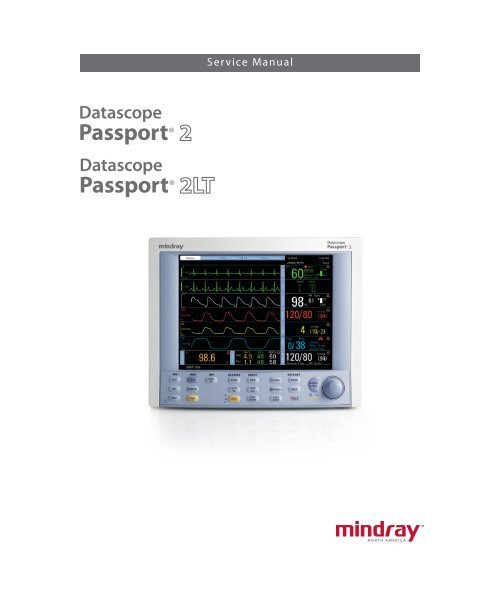Datascope Passport - Mindray
Datascope Passport - Mindray
Datascope Passport - Mindray
You also want an ePaper? Increase the reach of your titles
YUMPU automatically turns print PDFs into web optimized ePapers that Google loves.
<strong>Datascope</strong><br />
<strong>Passport</strong>®<br />
<strong>Datascope</strong><br />
<strong>Passport</strong>®<br />
Service Manual<br />
0070-01-0441-02_revC_srvc color.indd 1 3/15/10 11:47:44 AM
<strong>Datascope</strong><br />
<strong>Passport</strong>®<br />
<strong>Datascope</strong><br />
<strong>Passport</strong>®<br />
Service Manual
FilterLine ® is a U.S. registered trademark of Oridion Medical Ltd.<br />
Masimo SET ® is a U.S. registered trademark of Masimo Corp.<br />
MediCO 2 ® is a registered trademark of Oridion Medical Ltd.<br />
miniMediCO 2 ® is a registered trademark of Oridion Medical Ltd.<br />
Microstream ® is a U.S. registered trademark of Oridion Medical Ltd.<br />
Navigator is U.S. trademark of <strong>Mindray</strong> DS USA, Inc.<br />
Nellcor ® is U.S. registered trademark of Nellcor Puritan Bennett Inc.<br />
OxiMax ® is a U.S. registered trademark of Nellcor Puritan Bennett Inc.<br />
Oxismart ® is a U.S. registered trademark of Nellcor Puritan Bennett Inc.<br />
<strong>Passport</strong> 2 ® is a U.S. registered trademark of <strong>Mindray</strong> DS USA, Inc.<br />
PatientNet ® is a U.S. registered trademark of GE Medical Systems Information Technologies.<br />
Velcro ® is a registered trademark of Velcro Industries B.V.<br />
Visa ® is a U.S. registered trademark of <strong>Mindray</strong> DS USA, Inc.<br />
Copyright © <strong>Mindray</strong> DS USA, Inc. 2008. Printed in U.S.A. All rights reserved.Contents of this publication may not be<br />
reproduced in any form without permission of <strong>Mindray</strong> DS USA, Inc.<br />
<strong>Passport</strong> 2®/<strong>Passport</strong> 2 LT Service Manual 0070-10-0441
Table of Contents<br />
Contents ........................................................................................................................................................v<br />
Foreword.......................................................................................................................................................v<br />
Note .............................................................................................................................................................v<br />
Warning........................................................................................................................................................v<br />
Operation......................................................................................................................... 1 - 1<br />
Introduction.................................................................................................................................................... 1 - 1<br />
Controls, Indicators And Connectors ................................................................................................................. 1 - 2<br />
Operation...................................................................................................................................................... 1 - 2<br />
Theory of Operation ......................................................................................................... 2 - 1<br />
CPU Control Module ....................................................................................................................................... 2 - 2<br />
MPC860T Host CPU, U2 .......................................................................................................................... 2 - 2<br />
Serial Communications Channels............................................................................................................... 2 - 2<br />
Fast Ethernet Controller............................................................................................................................. 2 - 3<br />
Power-On Reset, U14............................................................................................................................... 2 - 3<br />
Flash Memory, U3, U4, U5, U6, U180, U181, U182, U183 ....................................................................... 2 - 3<br />
DRAM Memory, U8, U10......................................................................................................................... 2 - 4<br />
RTC with CPU Supervisor.......................................................................................................................... 2 - 4<br />
Battery Backup SRAM, U9 ........................................................................................................................ 2 - 5<br />
Dual Port RAM, U604, U777.................................................................................................................... 2 - 5<br />
Audio Generator Circuit, U12, U27, U13 .................................................................................................. 2 - 5<br />
Module ID, U44 ...................................................................................................................................... 2 - 6<br />
Tone Generator, U39............................................................................................................................... 2 - 7<br />
LCD/CRT VGA Controller, U16................................................................................................................. 2 - 7<br />
PCMCIA Interface.................................................................................................................................... 2 - 7<br />
Serial EEPROM ....................................................................................................................................... 2 - 7<br />
CO Interface Connector, J4 ...................................................................................................................... 2 - 8<br />
Recorder Interface ................................................................................................................................... 2 - 8<br />
CO2 Interface Connector, J23................................................................................................................... 2 - 8<br />
NIBP Interface Connector, J25 .................................................................................................................. 2 - 8<br />
Defib Connector, J24 ............................................................................................................................... 2 - 8<br />
SYNC Connector, J22.............................................................................................................................. 2 - 9<br />
Docking Connector, J9 ............................................................................................................................. 2 - 9<br />
3.3 Volt Power ........................................................................................................................................ 2 - 9<br />
-12 Volts DC ........................................................................................................................................... 2 - 9<br />
Communications Processor and Support ..................................................................................................... 2 - 9<br />
D/A Analog Outputs................................................................................................................................ 2 - 10<br />
Analog Inputs.......................................................................................................................................... 2 - 10<br />
SRAM .................................................................................................................................................... 2 - 10<br />
Keypad and Rotary Knob ......................................................................................................................... 2 - 10<br />
Control Functions..................................................................................................................................... 2 - 11<br />
Module Bus ............................................................................................................................................ 2 - 11<br />
Front End Module ........................................................................................................................................... 2 - 12<br />
Power Supply.......................................................................................................................................... 2 - 12<br />
Communication Isolation .......................................................................................................................... 2 - 12<br />
Data Acquisition...................................................................................................................................... 2 - 12<br />
Analog to Digital Converter ...................................................................................................................... 2 - 13<br />
Microcontroller and Data Processing.......................................................................................................... 2 - 13<br />
Memory ................................................................................................................................................. 2 - 14<br />
I/O Ports and Software Register Programming ............................................................................................ 2 - 15<br />
Signal Acquisition.................................................................................................................................... 2 - 16<br />
Lead Fault Detection................................................................................................................................. 2 - 16<br />
Pacer Pulse/Electrosurgical Interference Detection........................................................................................ 2 - 17<br />
<strong>Passport</strong> 2®/<strong>Passport</strong> 2 LT Service Manual 0070-10-0441 i
Table of Contents<br />
Respiration ............................................................................................................................................. 2 - 17<br />
Invasive Blood Pressure ............................................................................................................................ 2 - 18<br />
Temperature............................................................................................................................................ 2 - 19<br />
Timers .................................................................................................................................................... 2 - 19<br />
Data Packets ........................................................................................................................................... 2 - 20<br />
TFT Display / Monochrome Interface Board and Keypad Board (P/N 0670-00-0686 or 0670-00-0726).................. 2 - 21<br />
The EPLD Interface to the CPU Board VIA SPI .............................................................................................. 2 - 21<br />
Video display connections ........................................................................................................................ 2 - 21<br />
TFT Inverter Connection ............................................................................................................................ 2 - 21<br />
Speaker connection ................................................................................................................................. 2 - 21<br />
Encoder connection ................................................................................................................................. 2 - 21<br />
NIBP Module (P/N 0997-00-0501) .................................................................................................................. 2 - 22<br />
Pneumatic System Control......................................................................................................................... 2 - 22<br />
Pressure Transducer, PT1 .......................................................................................................................... 2 - 23<br />
Pressure Transducer, PT2 .......................................................................................................................... 2 - 23<br />
Over-Pressure Detection............................................................................................................................ 2 - 23<br />
Pump, M1 .............................................................................................................................................. 2 - 24<br />
Dump Valve, V1 ...................................................................................................................................... 2 - 24<br />
Linear Valve, V2...................................................................................................................................... 2 - 24<br />
Primary Microcontroller, U10.................................................................................................................... 2 - 25<br />
Secondary Microcontroller, U4 ................................................................................................................. 2 - 25<br />
Memory ................................................................................................................................................. 2 - 26<br />
CMOS Static RAM................................................................................................................................... 2 - 26<br />
CMOS EEPROM...................................................................................................................................... 2 - 27<br />
Voltage Sources ...................................................................................................................................... 2 - 27<br />
Host Reset............................................................................................................................................... 2 - 28<br />
Patient Connector Board AAMI......................................................................................................................... 2 - 29<br />
Spark Gap Suppressor............................................................................................................................. 2 - 29<br />
Neon Bulbs............................................................................................................................................. 2 - 29<br />
Low-Pass Filter ......................................................................................................................................... 2 - 29<br />
EMI Suppressor ....................................................................................................................................... 2 - 29<br />
Patient and Power Isolation....................................................................................................................... 2 - 29<br />
Provide mating for ECG, Temperature and two IBP connectors ...................................................................... 2-29<br />
0670-00-0682-01 ................................................................................................................................... 2 - 30<br />
0670-00-0682-02 ................................................................................................................................... 2 - 30<br />
Patient Connector Board H.P. ........................................................................................................................... 2 - 31<br />
Spark Gap Suppressor............................................................................................................................. 2 - 31<br />
Neon Bulbs............................................................................................................................................. 2 - 31<br />
Low-Pass Filter ......................................................................................................................................... 2 - 31<br />
EMI Suppressor ....................................................................................................................................... 2 - 31<br />
Patient and Power Isolation....................................................................................................................... 2 - 31<br />
Provide Mating for ECG, Temperature and two IBP connectors...................................................................... 2-31<br />
0670-00-0680-01 ................................................................................................................................... 2 - 32<br />
0670-00-0680-02 ................................................................................................................................... 2 - 32<br />
Nellcor/Interface Board................................................................................................................................... 2 - 33<br />
Recorder Interface Board (AR-42)...................................................................................................................... 2 - 33<br />
Detailed Description................................................................................................................................. 2 - 33<br />
XE-50 Recorder Interface Board ........................................................................................................................ 2 - 34<br />
Cooling Fault .......................................................................................................................................... 2 - 34<br />
Fan-Fault Sense ....................................................................................................................................... 2 - 34<br />
Power Filtering ........................................................................................................................................ 2 - 34<br />
XE-50 Interface........................................................................................................................................ 2 - 34<br />
ii 0070-10-0441 <strong>Passport</strong> 2®/<strong>Passport</strong> 2 LT Service Manual
Table of Contents<br />
5V Regulator (U4).................................................................................................................................... 2 - 35<br />
Power Supply ................................................................................................................................................. 2 - 36<br />
Part Numbers 0014-00-0250 and 0014-00-0190-01 .................................................................................. 2-36<br />
Part Number 0014-00-0251..................................................................................................................... 2 - 37<br />
Communication Isolation.................................................................................................................................. 2 - 39<br />
El Display Interface Board................................................................................................................................ 2 - 40<br />
Overview ............................................................................................................................................... 2 - 40<br />
Detailed Description................................................................................................................................. 2 - 40<br />
<strong>Passport</strong> 2 Passive Display/Keypad Interface Board............................................................................................ 2 - 41<br />
Overview ............................................................................................................................................... 2 - 41<br />
Detailed Description................................................................................................................................. 2 - 41<br />
NEC 10.4” Display/Keypad Interface Board ..................................................................................................... 2 - 43<br />
Video Display Interface ............................................................................................................................ 2 - 43<br />
TFT Inverter Interface ................................................................................................................................ 2 - 43<br />
Speaker Interface .................................................................................................................................... 2 - 44<br />
Encoder Interface .................................................................................................................................... 2 - 44<br />
The CPLD Interface to the CPU Board VIA SPI.............................................................................................. 2 - 45<br />
<strong>Passport</strong> 2 NIBP Module (P/N 0670-00-0730 or 0670-00-0746-01).................................................................... 2-46<br />
Pneumatic System Control......................................................................................................................... 2 - 46<br />
Pressure Transducer, PT1 .......................................................................................................................... 2 - 47<br />
ADC, U2 ................................................................................................................................................ 2 - 47<br />
DAC ...................................................................................................................................................... 2 - 48<br />
Pump, M1 .............................................................................................................................................. 2 - 48<br />
Dump Valve, V1 ...................................................................................................................................... 2 - 48<br />
Linear Valve, V2...................................................................................................................................... 2 - 48<br />
Over-Pressure Detection............................................................................................................................ 2 - 49<br />
Pressure Transducer, PT2 .......................................................................................................................... 2 - 50<br />
12VSW Circuitry, Q1, Q2 ....................................................................................................................... 2 - 50<br />
Primary Microcontroller, U10.................................................................................................................... 2 - 50<br />
Secondary Microcontroller, U4 ................................................................................................................. 2 - 51<br />
Memory ................................................................................................................................................. 2 - 52<br />
CMOS Static RAM, U5 ............................................................................................................................ 2 - 52<br />
CMOS EEPROM, U9 ............................................................................................................................... 2 - 52<br />
Hardware Locks ...................................................................................................................................... 2 - 53<br />
Reset...................................................................................................................................................... 2 - 53<br />
Host Reset............................................................................................................................................... 2 - 53<br />
SpO2 Interface Board (Nellcor, Nell-3 and Masimo)......................................................................................... 2 - 54<br />
Power Supply ................................................................................................................................................. 2 - 55<br />
SpO2 UART Serial Interface ............................................................................................................................. 2 - 56<br />
Panel Interface Extension Connector........................................................................................................... 2 - 56<br />
Repair Information ........................................................................................................... 3 - 1<br />
Introduction.................................................................................................................................................... 3 - 1<br />
Safety Precautions........................................................................................................................................... 3 - 1<br />
Troubleshooting Guidelines .............................................................................................................................. 3 - 7<br />
Exchange Programs ........................................................................................................................................ 3 - 7<br />
Special Tools Required .................................................................................................................................... 3 - 7<br />
Disassembly Instructions................................................................................................................................... 3 - 8<br />
Assembly and Schematic Diagrams................................................................................... 4 - 1<br />
Replacement Parts ............................................................................................................ 5 - 1<br />
Parts List Front Housing .................................................................................................................................... 5 - 5<br />
Parts List Rear Housing..................................................................................................................................... 5 - 15<br />
Communication Ports Parts List .......................................................................................................................... 5 - 25<br />
<strong>Passport</strong> 2®/<strong>Passport</strong> 2 LT Service Manual 0070-10-0441 iii
Table of Contents<br />
Calibration Procedure ....................................................................................................... 6 - 1<br />
Calibration Introduction ................................................................................................................................... 6 - 2<br />
Warning and Guidelines ................................................................................................................................. 6 - 2<br />
Test Equipment and Special Tools Required........................................................................................................ 6 - 2<br />
Description ............................................................................................................................................. 6 - 2<br />
Diagnostics .................................................................................................................................................... 6 - 3<br />
Diagnostic Test Menu ............................................................................................................................... 6 - 3<br />
Keypad / Control Knob Test ..................................................................................................................... 6 - 4<br />
Recorder Test .......................................................................................................................................... 6 - 5<br />
Display Tests ........................................................................................................................................... 6 - 6<br />
Pixel Test ................................................................................................................................................ 6 - 6<br />
Color Test ............................................................................................................................................... 6 - 7<br />
NIBP Tests .............................................................................................................................................. 6 - 8<br />
Verification .................................................................................................................................................... 6 - 17<br />
Initial Set-up ............................................................................................................................................ 6 - 17<br />
ECG Tests............................................................................................................................................... 6 - 18<br />
IBP 1 and IBP 2 Verification ...................................................................................................................... 6 - 20<br />
Temperature Verification........................................................................................................................... 6 - 20<br />
SpO2 Verification .................................................................................................................................... 6 - 20<br />
NIBP Verification ..................................................................................................................................... 6 - 21<br />
Battery Operation Verification................................................................................................................... 6 - 21<br />
CO2 Operation Verification...................................................................................................................... 6 - 21<br />
Leakage Current Tests .............................................................................................................................. 6 - 21<br />
Preventive Maintenance.................................................................................................... 7 - 1<br />
Preventive Maintenance Schedule ..................................................................................................................... 7 - 2<br />
Mechanical / Physical / Visual Inspection ......................................................................................................... 7 - 2<br />
Perform at Twelve Month Intervals.............................................................................................................. 7 - 2<br />
Preventive Maintenance Kit .............................................................................................................................. 7 - 2<br />
Perform Verification and NIBP Calibration – Annually ......................................................................................... 7 - 2<br />
Perform Verification and CO2 Calibration – Annually.......................................................................................... 7 - 2<br />
User Preventive Maintenance Introduction .......................................................................................................... 7 - 2<br />
Care And Cleaning Of The Monitor .................................................................................................................. 7 - 3<br />
Care and Cleaning of SpO2 Sensor.................................................................................................................. 7 - 3<br />
Cleaning CO2 Sensors, Adapters And Sampling Components.............................................................................. 7 - 3<br />
Sterilization and Cleaning of Reusable Cuffs ...................................................................................................... 7 - 4<br />
Battery Replacement and Maintenance .............................................................................................................. 7 - 4<br />
Battery Replacement ................................................................................................................................ 7 - 4<br />
Battery Maintenance ................................................................................................................................ 7 - 4<br />
Recorder Paper Replacement............................................................................................................................ 7 - 5<br />
Care and Storage of Thermal Chart Paper ......................................................................................................... 7 - 5<br />
How to Get Help ............................................................................................................................................ 7 - 6<br />
References ..................................................................................................................................................... 7 - 7<br />
Warranty....................................................................................................................................................... 7 - 9<br />
USA, Canada, Mexico, and Puerto Rico..................................................................................................... 7 - 9<br />
International (excluding North America) ..................................................................................................... 7 - 10<br />
Manufacturer’s Responsibility ........................................................................................................................... 7 - 11<br />
Extended Warranty......................................................................................................................................... 7 - 11<br />
iv 0070-10-0441 <strong>Passport</strong> 2®/<strong>Passport</strong> 2 LT Service Manual
Contents Introduction<br />
Contents<br />
Chapter<br />
1.0 Operation ............................................................... 1-1<br />
2.0 Theory of Operation ................................................ 2-1<br />
3.0 Repair Information .................................................. 3-1<br />
4.0 Assembly and Schematic Diagrams ......................... 4-1<br />
5.0 Replacement Parts ................................................... 5-1<br />
6.0 Calibration Procedure .............................................. 6-1<br />
7.0 Preventive Maintenance .......................................... 7-1<br />
Foreword<br />
This Service Manual is intended as a guide for technically qualified personnel during repair<br />
and calibration procedures. The information has been divided into the eight chapters listed<br />
above. A detailed table of contents is provided on the first page of each chapter.<br />
This publication may have been updated to reflect product design changes and/or manual<br />
improvements. Any such changes to this manual would be accomplished by supplying<br />
replacement pages and instructions for inserting or affixing them into the manual.<br />
Note<br />
Unauthorized servicing may void the remainder of the warranty. Check with the factory or<br />
with a local authorized representative to determine the warranty status of a particular<br />
instrument.<br />
Warning<br />
The <strong>Passport</strong> 2 operates on line voltages. Therefore, an electric shock hazard may exist<br />
when the instrument covers are removed. Repair and calibration procedures should only be<br />
performed by qualified personnel who proceed with care and follow proper servicing<br />
techniques. Warnings are given in Chapters 4 and 7, as well as in other appropriate<br />
locations.<br />
<strong>Passport</strong> 2®/<strong>Passport</strong> 2 LT Service Manual 0070-10-0441 v
Introduction Warning<br />
This page intentionally left blank.<br />
vi 0070-10-0441 <strong>Passport</strong> 2®/<strong>Passport</strong> 2 LT Service Manual
1.0 Operation<br />
1.1 Introduction ................................................................................ 1-1<br />
1.2 Controls, Indicators And Connectors ............................................ 1-2<br />
1.3 Operation .................................................................................. 1-2<br />
1.1 Introduction<br />
Sections 1.2 and 1.3 are intentionally left blank. Please refer to the Operating Instructions for<br />
complete details.<br />
OPERATING INSTRUCTIONS<br />
For software version V.x & earlier<br />
PART NUMBER<br />
Domestic 0070-00-0440-01<br />
International<br />
For software version V.x & later<br />
0070-00-0440-02<br />
Domestic 0070-00-0649-01<br />
International 0070-00-0649-02<br />
<strong>Passport</strong> 2®/<strong>Passport</strong> 2 LT Service Manual 0070-10-0441 1 - 1
Controls, Indicators And Connectors Operation<br />
1.2 Controls, Indicators And Connectors<br />
1.3 Operation<br />
THIS SECTION LEFT INTENTIONALLY BLANK. REFER TO THE OPERATING INSTRUCTIONS.<br />
THIS SECTION LEFT INTENTIONALLY BLANK. REFER TO THE OPERATING INSTRUCTIONS.<br />
1 - 2 0070-10-0441 <strong>Passport</strong> 2®/<strong>Passport</strong> 2 LT Service Manual
2.0 Theory of Operation<br />
2.1 CPU Control Module .................................................................... 2-2<br />
2.2 Front End Module ....................................................................... 2-12<br />
2.3 TFT Display / Monochrome Interface Board and<br />
Keypad Board (P/N 0670-00-0686 or 0670-00-0726) .............. 2-21<br />
2.4 NIBP Module (P/N 0997-00-0501) .............................................. 2-22<br />
2.5 Patient Connector Board AAMI .................................................... 2-29<br />
2.6 Patient Connector Board H.P. ...................................................... 2-31<br />
2.7 Nellcor/Interface Board .............................................................. 2-33<br />
2.8 Recorder Interface Board (AR-42) ............................................... 2-33<br />
2.9 XE-50 Recorder Interface Board .................................................. 2-34<br />
2.10 Power Supply ........................................................................... 2-36<br />
2.12 El Display Interface Board ......................................................... 2-40<br />
2.13 <strong>Passport</strong> 2 Passive Display/Keypad Interface Board ................. 2-41<br />
2.14 NEC 10.4” Display/Keypad Interface Board .............................. 2-43<br />
2.15 <strong>Passport</strong> 2 NIBP Module<br />
(P/N 0670-00-0730 or 0670-00-0746-01) .............................. 2-45<br />
2.16 SpO2 Interface Board (Nellcor, Nell-3 and Masimo) ................ 2-54<br />
2.17 Power Supply ........................................................................... 2-55<br />
2.18 SpO2 UART Serial Interface ...................................................... 2-56<br />
<strong>Passport</strong> 2®/<strong>Passport</strong> 2 LT Service Manual 0070-10-0441 2 - 1
CPU Control Module Theory of Operation<br />
2.1 CPU Control Module<br />
Overview<br />
This board has the main program and system controller for the <strong>Passport</strong> 2. It also contains<br />
the Communications Coprocessor, PCMCIA interface, RTC, Audio, CRT/LCD controller,<br />
Serial Channels and module bus interface connectors.<br />
2.1.1 MPC860T Host CPU, U2<br />
Device U2, is a MPC860T Microcontroller, which contains a PowerPC core, 32 bit address<br />
and data bus, Memory Controller (8 banks), general purpose timers, System Integration Unit<br />
(SIU), Multi-Level Interrupts, Communications Processor module, SPI port, 100 Mbit Ethernet<br />
Controller, and a Dual PCMCIA interface. Clock oscillator Y1, 5 Mhz, is multiplied by the<br />
MPC860T's PLL circuit to achieve the 45MHz for <strong>Passport</strong> 2. There are six serial channels,<br />
of which five are used. Two are full RS-232 compliant and are used for external<br />
communications: one is used for the Recorder module; one is used to connect to the<br />
Instrument Radio; and one is used for the Audio Synthesizer which goes to the Keypad/<br />
Display connector.<br />
There are eight programmable chip select/wait state control groups, only six are used. They<br />
are listed below.<br />
The power-on reset to the microcontroller is generated by U14, MAX814L CPU Supervisor.<br />
The signal generated is active low for 140ms. PORESET* is generated whenever both VCC<br />
rises from 0 to 4.75 volts and the 3.3V rises from 0 to 2.75V. The PORESET* signal is<br />
distributed to other components that require a power on reset by using a spoke distribution<br />
with series resistors instead of a daisy chain to better balance the signal paths. The U1 CPLD<br />
in turn generates a HRESET* signal and a buffered BRESET* signal that is used to reset all<br />
external components that require a reset other than PORESET*.<br />
All high speed clock signal and control lines have series terminating resistors to reduce EMI.<br />
2.1.2 Serial Communications Channels<br />
There are four serial communications channels called SCC's that are part of the MPC860T's<br />
Communication Processor Module. The following describes the function of each of them.<br />
SCC1 - This channel is assigned to external communication use. It is buffered (U49) to RS-<br />
232 levels before connection to the docking connector which is part of the base station or<br />
comm-port system. SCC1 will operate in the standard UART mode with all hardware control<br />
lines available.<br />
SCC2 - This channel is assigned to external communication use. It is buffered (U50) to RS-<br />
232 levels before connection to the docking connector which is part of the base station or<br />
comm-port system. SCC2 will operate in the standard UART mode with all hardware control<br />
lines available.<br />
SCC3 - This channel is assigned to the Instrument Radio on connector J15.<br />
2 - 2 0070-10-0441 <strong>Passport</strong> 2®/<strong>Passport</strong> 2 LT Service Manual
Theory of Operation CPU Control Module<br />
SCC4 - This channel is assigned to the serial Recorder. It operates at 3V logic levels and is<br />
connected to Recorder Connector J8. SCC4 will operate in the standard UART mode with all<br />
hardware control lines available.<br />
There are two Serial management Channels called SMC's that are part of the MPC860T's<br />
Communication Processor Module. The following describes the function of each of them.<br />
SMC1 - Not used. Pins used as general purpose I/O.<br />
SMC2 - This channel is assigned to Audio. The audio circuit is composed of three integrated<br />
circuits, Wave Table Music Synthesizer, a 24 Bit Stereo D/A Converter and a one watt<br />
Power Amplifier. It operates at 3V logic levels and is connected to the Keypad/Display J5.<br />
SMC2 will operate in the standard UART mode with no hardware control lines available.<br />
2.1.3 Fast Ethernet Controller<br />
The MPC860T includes a 10/100 BASE-T Ethernet channel. The fast Ethernet Controller is<br />
implemented independently providing fast Ethernet connectivity without effecting the<br />
performance of the CPM. Full duplex 100 Mbps operation is supported at a system clock of<br />
45 Mhz and higher. A 25 Mhz system clock supports 10 Mbps operation or half duplex 100<br />
Mbps operation.<br />
2.1.4 Power-On Reset, U14<br />
The Power-On reset signal is created by components U14, R1, R12, R13 and Q4. The active<br />
low power-on reset signal required by the MPC860T, as well as other components that<br />
require reset, is generated for both logic voltages 5V and 3.3V. This keeps the CPU in reset<br />
until the power for all the digital components are above minimum operating levels. The reset<br />
signal PORESET is distributed in a spoke pattern with the following references, PORESET*,<br />
POREST2*, PORESET3*, PORESET4*, and PORESET5*. The duration of the power-on reset<br />
signal is 140ms min. The MPC860T requires only 3us minimum after power is stable and all<br />
other components that receive this reset require less than 1ms.<br />
2.1.5 Flash Memory, U3, U4, U5, U6, U180, U181, U182, U183<br />
Program code is stored in eight flash memory devices configured as 2M x 32 bytes in 2<br />
banks for a total of 16 Mbytes. These devices allow for in circuit programming via the<br />
MPC860T background debug mode (BDM). There are no special programming voltages,<br />
programming is done using the existing 3.3Volts.<br />
This is one way to allow for initial factory programming as well as software upgrades.<br />
Alternately a boot loader can be programmed into the flash parts using the BDM, and the<br />
initial software and all upgrades can be programmed into the flash by the boot loader from<br />
a PCMCIA memory card.<br />
The Flash devices are configured and connected to the processor in the byte mode. The<br />
specified access time for the Flash devices is 90nsec and will therefore require 4 wait states.<br />
Upon reset, the MPC860T provides a boot chip select CS(0) which is hard wired to the flash<br />
memory to allow boot of the operating software. The board support software must execute<br />
prior to any other external or internal hardware, in order to function properly.<br />
<strong>Passport</strong> 2®/<strong>Passport</strong> 2 LT Service Manual 0070-10-0441 2 - 3
CPU Control Module Theory of Operation<br />
The Flash devices are provided a buffered reset by FET Q9 and associated components. This<br />
reset signal is generated from the MPC860T's HRESET. The reset is required to place the<br />
Flash devices' internal state machine in a known state after power is applied for either<br />
fetching or programming.<br />
Bank decoding is performed by a sub-circuit of CPLD U1, and is dependent on the state of<br />
Address line A(8) in conjunction with active CS0*.<br />
2.1.6 DRAM Memory, U8, U10<br />
This memory is made up of two 4M x 16 devices which form a 4M x 32 byte memory array.<br />
These memories are volatile as well as requiring special timing and control signals, RAS*<br />
and CAS* to operate. The type of DRAM is Fast Page Mode with an access time of 50nsec.<br />
The special timing signals required are generated by an internal timing circuit contained in<br />
the MPC860T. This timing generator is called Universal Programmable Machine A (UPMA).<br />
There is another one called Universal Programmable Machine B (UPMB), which is not used.<br />
The universal programmable machines are flexible interfaces that connect to a wide range of<br />
memory devices, such as Fast Page Mode Dram's. At the heart of the UPM is an internal<br />
memory RAM that specifies the logical value driven on the external memory controller pins<br />
for each clock cycle. Each word in the RAM array provides bits that allow a memory access<br />
to be controlled with a resolution of one quarter of the external bus clock period on the byteselect<br />
and chip-select lines. The RAM array contains 64, 32 bit words. The internal signal<br />
timing generator loads the RAM word from the RAM array to drive the general-purpose lines,<br />
byte-selects, and chip-selects.<br />
The UPM RAM array is to be loaded by the board support software at power-on. The<br />
following is UPM RAM array values to support 50nsec Fast Page Mode DRAM with the<br />
processor operating at 50MHz.<br />
UPMA Initializations for 50nsec DRAM's @ 50Mhz.<br />
2.1.7 RTC with CPU Supervisor<br />
The Real Time Clock module, BQ4847, integrates a time of day clock, a 100 year calendar,<br />
a CPU supervisor, a battery and a crystal in a 28 pin DIP module. There are 16 registers<br />
which contain real-time clock and alarm functions. The clock has an accuracy of +/-1 minute<br />
per month. The duration of the power-on reset signal is 100ms min. The MPC860T requires<br />
only 3us minimum.<br />
Using the BQ4747’s CE out and battery voltage out, Vout, static RAM U9 is made to be nonvolatile.<br />
The internal battery powers the real time clock and maintains SRAM information in<br />
the absence of system voltage. When an out of tolerance (4.3 to 4.5 volt) condition is<br />
detected the BQ4747 generates an interrupt warning. The interrupt is fed to the IRQ0 NMI<br />
input on the MPC860T. This will allow 90us min. to save any data to the non-volatile SRAM.<br />
2 - 4 0070-10-0441 <strong>Passport</strong> 2®/<strong>Passport</strong> 2 LT Service Manual
Theory of Operation CPU Control Module<br />
2.1.8 Battery Backup SRAM, U9<br />
The SRAM is configured as 128K x 8 bits and is used to store system configuration settings.<br />
These settings are required to be non-volatile, therefore the SRAM is battery backed-up when<br />
system power is removed. This is achieved by the battery output that is contained in the RTC<br />
module, U7, and is outputted on pin 1.<br />
2.1.9 Dual Port RAM, U604, U777<br />
There is a high speed 2K x 8 Dual Port RAM with internal logic for inter-processor<br />
communications. The device has two independent ports with separate control, address, and<br />
I/O pins that permit independent asynchronous access for reads to any location in memory.<br />
However, an attempt by one of the processors to access ('READ' or 'WRITE') an address<br />
location at the same time the other processor is attempting to access the identical location<br />
results in a 'BUSY' condition, and results in a 'write inhibit' to whichever side asserted the<br />
chip enable last (Not all such accesses will be 'WRITE LEFT/WRITE RIGHT'). The 'BUSY'<br />
condition is not reported to either processor in this implementation, and therefore, the<br />
software must be designed so as to avoid the possibility of concurrent access by both<br />
processors to an identical location.<br />
The device is used for inter-communication between the main processor, MPC860T (U2) and<br />
the communication processor MCF5282 (U22). Refer to the Module Bus Protocol<br />
Specification (See Appendix).<br />
The implementation uses the interrupt function. There are two flags, one for each side of the<br />
DPRAM. A memory location within the DPRAM is assigned to each flag. The interrupt line to<br />
the MPC860T is asserted when the MCF5282 writes to memory location CS1 + 0x0000<br />
07FE. In order to reset this interrupt flag, the MPC860T must access memory location CS3<br />
+0x0000 0FFE. Similarly, the interrupt line to the MCF5282 is asserted when the MPC860T<br />
writes to memory location CS3 + 0x0000 0FFF. In order to reset this interrupt flag, the<br />
MCF5282 must access memory location CS1 + 0x0000 07FF. Please note that in addition to<br />
the flag functions described above, these two addresses are valid memory locations and may<br />
be used for message passing.<br />
A 5V to 3.3V conversion is performed with U777. This is to protect the DPRAM, which<br />
cannot have 5V logic on any of its pins, even if it is not accessing the bus.<br />
2.1.10 Audio Generator Circuit, U12, U27, U13<br />
The audio circuit is composed of three integrated circuits, Wave Table Music Synthesizer, a<br />
24 Bit Stereo D/A Converter and a one watt Power Amplifier.<br />
U12 is a complete general MIDI wave table synthesizer on a single integrated circuit. The<br />
MIDI interpreter, synthesis engine, effects processing, and all memory are included on chip.<br />
The device receives a standard serial MIDI data stream at 31.25 +/-1% kbits/s, and outputs<br />
a stereo 16 bit digital audio stream at 44.1kHz.<br />
<strong>Passport</strong> 2®/<strong>Passport</strong> 2 LT Service Manual 0070-10-0441 2 - 5
CPU Control Module Theory of Operation<br />
The digital outputs LRCLK and SOUT from the U12 provide the clock and the digital audio<br />
data input to the stereo D/A converter. This is a complete stereo digital to analog system<br />
including digital interpolation, 128X third order delta-sigma D/A conversion, digital deemphasis<br />
and analog filtering. The de-emphasis circuit is not used in this application.<br />
The stereo outputs from the U27 are summed together and is fed to the power amplifier U13,<br />
which is a bridge connected audio power amplifier capable of delivering 1watt of<br />
continuous average power to an 8 ohm speaker load. The circuit is optimized for a<br />
frequency range of 100Hz to 10KHz.<br />
2.1.11 Module ID, U44<br />
There is a Module ID port implemented by U44 that is used to read the ID code from any<br />
device that is connected to Docking connector, J9. These devices can be either a Base Station<br />
or Comm Ports. Each of these devices has a unique code. The base station is hot swappable,<br />
while the Comm Ports are not hot swappable. When any base station is connected or<br />
removed from the Docking connector J9 using live insertion, an interrupt IRQ4* is generated.<br />
When a Comm Port, which is not hot swappable, is powered up with a <strong>Passport</strong> 2<br />
monitor, the module ID is read by software, and is in the flow of the start-up code. This<br />
reading of the module ID upon power up is automatic and is not dependent on whether there<br />
is an IRQ4* or not, or if a base station or Comm Port is connected. Therefore a duplicate<br />
IRQ4*, which may be generated by the modules upon power up, is redundant.<br />
This IRQ4* interrupt is falling edge triggered and can be sourced only when IRQB* is<br />
previously low and IRQA* then follows and goes low. The state diagram for the IRQA* /<br />
IRQB* logic is such that IRQB* must be low prior to an IRQA* falling edge. In the Comm<br />
Ports, IRQB* is tied to GND and IRQA* is driven low after the circuitry becomes active, thus<br />
the condition is met. In the base station, IRQB* is driven low whenever there is power<br />
applied to the base station, and IRQA* is driven low whenever the base station is powered<br />
AND the monitor's 3.3V power is within regulation, again, meeting the condition.<br />
IRQA* and IRQB* (on J9-17, J9-67) are both generated external to the CPU board.<br />
Components involved in the state control logic on the CPU board, affecting the rise time of<br />
IRQA* and IRQB*, are components R185, R174, C427, and D9. U64 is used to generate<br />
IRQ4*.<br />
The signal that enables U44 to drive the Module ID field onto the data bus is MODIDCS*,<br />
active low. It is generated by a sub-circuit of CPLD U1 by decoding Address lines A[18:20]<br />
in conjunction with an active CS3*.<br />
2 - 6 0070-10-0441 <strong>Passport</strong> 2®/<strong>Passport</strong> 2 LT Service Manual
Theory of Operation CPU Control Module<br />
2.1.12 Tone Generator, U39<br />
The tone generator is implemented using an eight bit microcontroller. The device generates a<br />
tone signal of 909Hz for a duration of 300ms. The tone is generated in response to the<br />
following input conditions:<br />
1. When the system is first turned on, the level of the MPC860T's BRESET* (same as<br />
HRESET*) signal is monitored. If this level is detected as high, the tone is generated.<br />
2. When an active low status signal input is detected, the tone is generated. The status<br />
signal tone 769Hz for a duration of 300ms is generated by the MPC860T on Port A, bit<br />
4 (PA4). The signal can be repeated as required in order to create a series of tones.<br />
2.1.13 LCD/CRT VGA Controller, U16<br />
The LCD/VGA controller is a SPC8110 with an integrated RAMDAC, PLL Bit Block Transfer<br />
engine and a VL Local Bus interface. It is capable of displaying 256 colors. Support for video<br />
modes of 640 X 480 and 800 X 600 is required. The display controller needs to be able to<br />
drive a TFT color LCD (10.4" or 12.1") (single scan), or EL panel (dual scan), or<br />
Monochrome LCD Passive (dual scan) and an external VGA color CRT simultaneously.<br />
The display system consists of the LCD/CRT VGA controller (U16), clock oscillator (U65), the<br />
programmable clock synthesizer (Y2 & U66), and video display RAM (U18 & U19). The<br />
signals required by the various display panels are routed to the Keypad/Display board<br />
through connector J5. The various Keypad/Display boards have specific interface connectors<br />
for each display type, requiring only a simple one-to-one cable assembly. The display panel<br />
identifies itself to the CPU module by connecting selected pins in the VIDSEL[4:1] field<br />
directly to the power net. These signals are pulled down to 3VGND on the CPU module<br />
through 33.2K resistors, and their assigned value is then read, in order to identify the panel<br />
type.<br />
2.1.14 PCMCIA Interface<br />
The PCMCIA interface is a dual interface called Socket A and Socket B. The PCMCIA cards<br />
plug into a dual stacked connector assembly, J14. The MPC860T's PCMCIA host adapter<br />
module provides all the control logic for each PCMCIA socket interface and requires only<br />
power switching logic and buffering. The additional external buffering allows the PCMCIA<br />
host adapter module to support up to two PCMCIA sockets and provide electrical isolation.<br />
Because the PCMCIA interface specification was designed around the Intel (Little Endian)<br />
method of storing 16 bit words, a byte swapping scheme had to be employed in order to<br />
conform to the standard. Motorola follows the Big Endian method.<br />
2.1.15 Serial EEPROM<br />
The memory is made up of 512 bytes of non-volatile memory. U45 is a dip part and is<br />
socketed to allow programming the memory with an external programmer. This device is<br />
used to store network settings. Communications from the device is done via the MPC860T's<br />
SPI interface. To select this SPI device the MPC860T's, SPISEL signal (PB31) should be set to<br />
logic '0'.<br />
<strong>Passport</strong> 2®/<strong>Passport</strong> 2 LT Service Manual 0070-10-0441 2 - 7
CPU Control Module Theory of Operation<br />
2.1.16 CO Interface Connector, J4<br />
This connector connects the Communications Processor Module Bus to the External Parameter<br />
Module. In addition power (+5Vdc and +12V2) and ground are provided. The digital<br />
signals are protected from ESD by capacitors C489 to C494.<br />
2.1.17 Recorder Interface<br />
The recorder interface (J8) is a serial interface which is 8 bit, 1 stop bit, no parity and a<br />
baud rate of 38.4K. The recorder interface is implemented using the MPC860T SCC4.<br />
The recorder is controlled by sending a series of software commands along with data over<br />
the serial interface. The recorders electronics process the incoming commands and data and<br />
send print information to the print head.<br />
Hardware handshaking is provided using the RTS*/CTS* control lines. Handshaking signals<br />
are used to control the transmission of data to the recorder and to ensure that the MPC860T<br />
does not send another command until the current one has been processed.<br />
The RECRST* signal is used to reset the recorder. This signal is an active low output from<br />
PB(16) of the MPC860T and is a software control function.<br />
There is an additional signal which is located on the connector, IRQ3*, which indicates<br />
when data can be sent.<br />
This connector also provides an interface to the fan for control and monitoring. There is a<br />
control line from the MPC860T to turn the fan on or off and a status signal that indicates if its<br />
functioning.<br />
2.1.18 CO 2 Interface Connector, J23<br />
This connector connects the Communications Processor Module Bus to the external CO2<br />
module. In addition power (+5 Vdc and +12V2) and ground are provided. The digital<br />
signals are protected from ESD by capacitors C136 to C139.<br />
2.1.19 NIBP Interface Connector, J25<br />
This connector connects the Communications processor module bus to the external NIBP<br />
module. In addition power (+5 Vdc, +12V2) and ground are provided.<br />
2.1.20 Defib Connector, J24<br />
This connector provides the interface to an external Defibrillator. SMC1 is provided if serial<br />
communications is necessary. There is a provision to accept a logic signal that is monitored<br />
by input PB(14) on the MPC860T. There is a provision for an analog input signal that is fed<br />
to the 10 bit A/D converter that is contained with the Communication processor (916X1). In<br />
addition there is a re-created analog output (ECG_OUT) of the ECG waveform and a<br />
ECG_SYNC signal which is the E trigger from the front end electronics. The ECG_SYNC<br />
signal which is the E trigger from the front end electronics or ECG_SYNC created by the 12<br />
lead communications data from the Mortara card within the MPC860T. The source is<br />
controlled by the MPC860T. All signals are filtered with T-Pole filter devices.<br />
2 - 8 0070-10-0441 <strong>Passport</strong> 2®/<strong>Passport</strong> 2 LT Service Manual
Theory of Operation CPU Control Module<br />
2.1.21 SYNC Connector, J22<br />
This connector provides the interface to an external device. There is a provision for an<br />
analog input signal that is fed to the 10 bit A/D converter that is contained with the<br />
Communication processor (916X1). In addition there is a re-created analog output<br />
(ECG_OUT) of the ECG waveform and blood pressure (IBP_OUT).<br />
2.1.22 Docking Connector, J9<br />
The docking interface connector provides the interface between the CPU Control module and<br />
the Base Station or a Comm-Port. The main purpose of the Base Station or Comm-Port is to<br />
provide interface connectors and some interface circuitry that is not part of the CPU Control<br />
module. It is not feasible or practical to include all the connectors on the CPU Control module<br />
itself. The signal groups that are part of the docking interface are shown in the table below:<br />
2.1.23 3.3 Volt Power<br />
2.1.24 -12 Volts DC<br />
The 3.3 Vdc is generated by Synchronous Step-Down Power Supply Controller U47<br />
(MAX767) and associated discrete components. The input to the power supply controller is<br />
+5 Vdc and its output is +3.3 Vdc +/-5% at 750ma. The controller operates a frequency of<br />
300 Khz. The current sense resistor (R32) is connected to the controller using a Kelvin<br />
connection (no current flow in sense lines). The current limit is controlled by current sense<br />
resistor R32.<br />
There is a limited requirement for -12 Vdc @ 30 ma max. The supply voltage was created by<br />
using power inverter U51 (LTC1144) operating at 10KHz. This device takes the +12V1 as<br />
an input and generates -12 Vdc +/- 10% as an output. The -12 Vdc is used by RS-232<br />
buffers U49 and U50 as well as Op-Amp U101.<br />
2.1.25 Communications Processor and Support<br />
The Communications Processor is U22, a Motorola MCF5282 microcontroller operating in<br />
master mode. The board pulls CPRCON* low, which causes the processor to enter this mode<br />
as it comes out of reset. The internal 64.0 MHz clock is generated by the internal synthesizer<br />
from a 8.000 MHz reference crystal, Y600. The crystal operates with roughly sinusoidal<br />
waveforms, and therefore generates less EMI than a square-wave oscillator module. To<br />
further minimize EMI and avoid the need for external pull up resistors, all unneeded dynamic<br />
I/O pins are set as outputs and disabled. This is performed at initial software boot up. This<br />
also helps reduce power dissipation.<br />
The purpose of the Communications Processor is to communicate with <strong>Passport</strong> 2<br />
measurement modules such as NIBP, Front End, etc. The communications is handled over a<br />
RS-485 module bus, where the Communications Processor is the master and everyone else is<br />
a slave. This processor also handles scanning the front panel keypad, rotary knob, and<br />
updating its LEDs.<br />
<strong>Passport</strong> 2®/<strong>Passport</strong> 2 LT Service Manual 0070-10-0441 2 - 9
CPU Control Module Theory of Operation<br />
2.1.26 D/A Analog Outputs<br />
There are two analog outputs for recreation of the ECG waveform and IBP measurement.<br />
Both analog signals are created using a dual 12-bit D/A, U724 and Op-Amp, U701. The<br />
required 4.096V reference is supplied by U638.<br />
The ECG_OUT channel is composed of half of U701. The first stage is a low pass filter with<br />
a gain of 2 and a level shift to allow a maximum output swing of ± 4.096V. The second<br />
stage provides a gain of 1.25. The IBP_OUT channel is composed of half of U701. The first<br />
stage is a low pass filter with a gain of 2 and a level shift to allow a maximum output swing<br />
of ± 4.096V. The second stage provides a gain of 1.25 allowing the maximum amplitude to<br />
be ± 5V. The dual 12 bit D/A converter gets its data from the Communications Processor's<br />
SPI port qualified by PCS0. Clock and data to U724 are buffered by. The data is recreated<br />
from measurement data received by the Communications Processor over the module bus.<br />
2.1.27 Analog Inputs<br />
2.1.28 SRAM<br />
The communications Processor has a 6 channel A/D converter, only 4 channel are used at<br />
this time. The A/D converter is only for monitoring voltages and not for critical<br />
measurements. AN0 and AN1 are assigned to external analog inputs. There is an attenuator<br />
circuit provided to keep the input to the A/D within its limits. AN3 and AN4 are assigned to<br />
measure the internal battery voltages. They also have an attenuator circuit which attenuates<br />
the battery voltage by 1/4, to stay within the limits of the A/D converter (5 Vdc).<br />
There is 128K x 8 bytes SRAM which is used to store temporary variables and data required<br />
by the Communications Processor.<br />
2.1.29 Keypad and Rotary Knob<br />
The front panel keypad is interfaced to the QSPI port qualified by PCS1. In order to read a<br />
key, keypad scanning is used. The actual scanning logic is contained on the Interconnect<br />
board, 0670-00-0686 and 0670-00-0714 in CPLD, U1. The keypad rows are exercised<br />
with a Awalking zero pattern. This means that three out of four lines will always be at a logic<br />
1 with one line driven low. In a complete cycle, each line will sequentially go low, driving a<br />
different row on the keypad. This cycle is repeated continuously at a fast rate. The eight<br />
columns are read, whenever a key is depressed, the coordinates of that key will be<br />
determined by knowing which column line. The Communications Processor sends the scan<br />
pattern on the QSPI port transmit output (MOSI) and receives the keypressed response on the<br />
QSPI receive input (MISO). The QSPI signal are connected to the Interconnect board through<br />
connector J5. The keypad connects to mating connectors on the Interconnect Board.<br />
The front panel rotary selector is quadrature encoder with an integral switch. The purpose of<br />
this device is for LCD menu scroll and selection. The quadrature signals CHA and CHB are<br />
input from connector J5-70 and J5-71. The Communications Processor interprets the serial<br />
data stream and sends it to the MPC860T through the Dual Port Ram, representing direction<br />
and speed as well as the status of the integral switch.<br />
2 - 10 0070-10-0441 <strong>Passport</strong> 2®/<strong>Passport</strong> 2 LT Service Manual
Theory of Operation CPU Control Module<br />
2.1.30 Control Functions<br />
2.1.31 Module Bus<br />
There is a DC/DC converter module, PS1 which provides isolated DC power to the front end<br />
circuitry. The module can be turned on by a logic 1 on the Communications Processor port<br />
pin PGP7.The Communications Processor reset input is controlled by a signal from the<br />
MPC860T, port pin PA(6). The signal required for reset is a logic 1. The signal is inverted by<br />
FET Q1 before being connected to the Communications Processor RESET* pin.<br />
Communications with all measurement modules in the ECM is through a RS-485 module bus.<br />
The Communications processor is the host and all modules are slave devices. The<br />
Communications Processor UART connects to the module bus through RS-485 buffer/driver<br />
U20. The direction of the data flow through the RS-485 buffer driver is controlled by two<br />
different signals from port pins on the Communications Processor. Receive is controlled by an<br />
logic 0 on port pin PGP6 and logic 0 on PGP0 Transmit is controlled by a logic 1 on PGP0<br />
and a logic 1 on PGP6.There is a module bus connection from the isolated front end through<br />
RS-485 buffer driver, U28. The isolation is provided by opto couplers. The front end transmit<br />
data is provided by opto coupler U230 and receive data by opto coupler U231 along with<br />
Q2 and part of U100. The direction of data flow is controlled by opto coupler U232 along<br />
with part of U100.<br />
<strong>Passport</strong> 2®/<strong>Passport</strong> 2 LT Service Manual 0070-10-0441 2 - 11
Front End Module Theory of Operation<br />
2.2 Front End Module<br />
Overview<br />
This document describes the theory of operation of the ECM Frontend module. This module is<br />
responsible for acquisition of most of the patient-safety isolated signals, namely the ECG,<br />
Respiration (by impedance), Temperature, and two channels of Invasive Blood Pressure.<br />
The Front End Module consists of a common isolated power supply, data isolation,<br />
microcontroller, and A/D converter, shared between the various patient signals.<br />
2.2.1 Power Supply<br />
The power supply takes a raw +12v DC supply voltage and generates the highly isolated<br />
operating voltages required by the front end module. Since the input voltage varies over a +/<br />
-5% range, some form of regulation is required. To preserve efficiency, a modular switching<br />
supply is used.<br />
This power supply requires sufficient isolation between the input and output to withstand the<br />
open circuit voltage of a defibrillator, up to 5 kV. Further, it requires low capacitance<br />
between the input and output, to minimize leakage currents which may flow should the<br />
patient accidently contact line voltage.<br />
2.2.2 Communication Isolation<br />
The communication between the front end module and the host must be isolated to the same<br />
degree as the power supply. The communications consist of an asynchronous bidirectional<br />
serial data stream at 500 k baud. Since these signals are all digital, the isolation is<br />
performed with optocouplers. All these devices are a special type which feature very high<br />
isolation voltage.<br />
2.2.3 Data Acquisition<br />
The various signal processing blocks, such as ECG, IBP, etc., generate both analog<br />
(waveform) and digital (status) signals. The purpose of the data acquisition system is to<br />
capture these signals and to format them into a data stream suitable for transmission through<br />
the communication isolation circuits. The system consists of a multiplexed analog to digital<br />
converter, a single-chip microcontroller, and some digital level shifters. The microcontroller<br />
serves the additional purpose of interpreting commands received from the host.<br />
2 - 12 0070-10-0441 <strong>Passport</strong> 2®/<strong>Passport</strong> 2 LT Service Manual
Theory of Operation Front End Module<br />
2.2.4 Analog to Digital Converter<br />
The MAX147 ADC is operated in the single ended bipolar mode, with external clock. The<br />
control byte sent to the converter by the QSPI is %1mm, where mm is the ADC multiplexer<br />
channel. Since the entire analog signal path is “floated” on the +2.5 volt reference, the ADC<br />
analog common is referenced to this voltage also. The ADC therefore produces signed output<br />
data for analog inputs corresponding to nominally ±1.25 volts around the +2.5 volt<br />
reference. The ADC results are read into the QSPI receive RAM as words, and are leftjustified.<br />
That is, the sign bit of the ADC data is the msb of the word, and the 12 bit ADC<br />
data is padded with 4 trailing zeros. The ADC regards the leading “1" in the command byte<br />
as a synchronization bit. Therefore, the output data justification is controlled by the<br />
justification of the command byte within the word transmitted by the QSPI.<br />
2.2.5 Microcontroller and Data Processing<br />
The Front End is controlled by U224, a Motorola MCF5282 microcontroller operating in the<br />
single-chip mode. The board pulls RCON* high, which causes the processor to enter this<br />
mode as it comes out of reset. The internal 64.0MHz clock is generated by the internal<br />
synthesizer from a 8.000 MHz reference crystal. The crystal operates with roughly sinusoidal<br />
waveforms, and therefore generates less EMI than a square-wave oscillator module. To<br />
further minimize EMI and avoid the need for external pull up resistors, all unneeded dynamic<br />
I/O pins are set as outputs and disabled. This is performed by programming all the unused<br />
general purpose I/O pins as outputs at initial software boot up. This also helps reduce power<br />
dissipation. The other default values that are set by RCON* high are: boot port size - internal<br />
(32 bits); pad driver load - full drive strength; PLL reference - crystal; boot select - internal boot<br />
device; PLL mode - normal.<br />
Two SCI ports are used. The first SCI port is used to interface to the host communication<br />
controller across the isolation barrier via the opto-couplers. The processor lies on the patient<br />
isolated side of the barrier, and communicates using the serial module bus. The required SCI<br />
baud rate is 500K baud. A second SCI is used to communicate to the SpO2 boards. The<br />
third SCI is used for debugging purposes.<br />
Power for the core is supplied by a +3.3VD switching power supply. Power for the internal<br />
A/D converter is supplied by a +5V linear regulator. The processor is resetable by a hard<br />
reset using several methods: 1) on power up; 2) generated locally by monitoring a voltage<br />
supervisory chip; and 3) the provision is made to have the module bus reset from the CPU<br />
side sent across the isolation barrier optocouplers, and then go to the microcontroller reset<br />
pin causing a hard reset. The Communications Processor will reset all the modules on the<br />
module bus at the beginning of its operation (after its own initialization).<br />
A general purpose timer is used for several functions. One input capture channel is used for<br />
the pacer detection edge capture. Two output compare channels are used to implement the<br />
38.4KHz respiration clock. The real time ECG trigger pulse is used with a general purpose<br />
I/O.<br />
The periodic interrupt timer has the capability to be set to interrupt every 2ms and 0.5ms for<br />
software ISRs.<br />
<strong>Passport</strong> 2®/<strong>Passport</strong> 2 LT Service Manual 0070-10-0441 2 - 13
Front End Module Theory of Operation<br />
2.2.6 Memory<br />
Emulation capabilities and high level debugging are included using a JTAG port configured<br />
as a Background Debug Mode (BDM) connector. A 26-pin header connector, J204, is<br />
provided.<br />
Hardware multiply and accumulate (MAC) functionality for implementing the digital software<br />
filters is provided.<br />
No external hardware interrupts are required.<br />
Since the processor operates in the single chip mode, only internal memory is used. The<br />
device contains a ColdFire Flash Module (CFM), which is constructed with eight banks of<br />
32K x 16-bit Flash to generate a 512-Kbyte, 32-bit wide electrically erasable and<br />
programmable read-only memory array. The CFM is ideal for program and data storage for<br />
single-chip applications and allows for field reprogramming without external high-voltage<br />
sources. The voltage required to program and erase the Flash is generated internally by onchip<br />
charge pumps. Program and erase operations are performed under CPU control<br />
through a command driven interface to an internal state machine. All Flash physical blocks<br />
can be programmed or erased at the same time, however, it is not possible to read from a<br />
Flash physical block while the same block is being programmed or erased. The array used in<br />
the MCF5282 makes it possible to program or erase one pair of Flash physical blocks under<br />
the control of software routines executing out of another pair.<br />
Some of the requirements satisfied by the design are 8KB SRAM and 96KB Flash EEPROM.<br />
The SRAM is used for the BOOT RAM, stack, and vector table. The Flash is used for the runtime<br />
code and satisfies the minimum of 64K, but expandable to at least 96K for ST/<br />
Arrhythmia and future growth. The 96K is divided into 2 blocks: 8K minimum for the<br />
bootloader code, and 88K minimum for the application code.<br />
The Flash has a bulk erase mode. It is intended that the bootloader can be erased and<br />
changed only at the factory, while the application code can be reloaded in the field. The<br />
Flash has a security register, a protection register, and a lock control bit, all used to protect<br />
the boot code from accidental erasure. For added protection, a separate external program/<br />
erase jumper J7 is supplied, giving the capability to use jumpers for factory programming.<br />
The jumper is connected to a general purpose I/O pin and is only read by software in order<br />
to have permission to program the boot code. The application code is that which actually<br />
runs the module, following initialization, and is field downloadable via the module bus. The<br />
bootloader code performs basic initialization of the system, then passes control to the<br />
application. The bootloader also contains support for module bus downloads of the<br />
application code, in the event the application code is corrupted or is to be updated. The<br />
system can always recover from a failed download, since the bootloader cannot be<br />
accidentally erased or corrupted outside the factory.<br />
2 - 14 0070-10-0441 <strong>Passport</strong> 2®/<strong>Passport</strong> 2 LT Service Manual
Theory of Operation Front End Module<br />
The processor is to be soldered to the board unprogrammed. Initial programming of the<br />
bootloader is to be performed by the J204 BDM connector (Background Debug Mode). The<br />
application code can also be installed by the BDM, or it can be downloaded via the module<br />
bus once the bootloader is installed. Note that the BDM can also be used to facilitate board<br />
testing, besides downloading code.<br />
The RAM requirements are met by the internal SRAM array. The vector table lies within the<br />
RAM. This allows the bootloader and application code to each install its own vectors at<br />
runtime. Note that when a Flash module (in this case the bootloader module) is configured as<br />
bootable, the initial PC, stack pointer, etc., are fetched from the module's shadow registers,<br />
not the usual vector table. Therefore, the system is able to boot despite having undefined<br />
RAM contents in the vector table at startup. One of the first tasks of the code is then to install<br />
a valid vector table in the SRAM. This must be done before any exception processing can<br />
occur.<br />
2.2.7 I/O Ports and Software Register Programming<br />
The interfaces to the processor are through the general purpose I/O ports, the QSPI, the SCI<br />
(UART), and the timer ports. The internal ADC is also used for status monitoring.<br />
General purpose I/O expansion is available principally on ports TA[2], TB[2:1], NQ,<br />
SD[5:3], TD, TC[1:0], QS[6:4], QA[4].<br />
Ports EL, EH, and AS[5:2] are used for microprocessor control signals and are configured as<br />
outputs, except for Port EH bit 1, which is an input. The table below shows the bit<br />
assignments for the ports. Port SD[2:0] is used for the SpO2 ID bits and is listed below. Ports<br />
TA and TB are used for the general purpose timer signals and are listed below. Port QS is<br />
used for the QSPI signals and is listed below. Ports UA, TC, and AS are used for the SCI<br />
signals and are listed below. Port DD is used for the BDM signals, but is not listed below.<br />
Several ports are reserved for future interfaces using external address and data bus lines.<br />
These ports are A, B, C, D, E, F, G, H, and J. All of the unused I/O are all configured as<br />
outputs to eliminate the need to terminate these pins to a valid logic level.<br />
ADC inputs and general purpose I/O are provided by Port QA and QB. The ports can be<br />
used for all the ADC signals, but have multiple functions. They can be configured with<br />
external analog multiplexer chips to accept as many as 18 analog inputs, utilizing the<br />
multiplexed signals MA1 and MA0 on port QA bits 1 and 0. This is used to extend the<br />
capabilities of the internal ADC. In this design, we accept 7 ADC inputs and don't need an<br />
external analog multiplexer chip.<br />
The function and pin assignments of these ports are described in the tables below. The exact<br />
function of each signal will be more fully described in the discussion of the individual signal<br />
processing circuits. Each pin can be individually configured as an input or output. Software<br />
performs this configuration during initialization, and no subsequent changes are made<br />
during operation.<br />
<strong>Passport</strong> 2®/<strong>Passport</strong> 2 LT Service Manual 0070-10-0441 2 - 15
Front End Module Theory of Operation<br />
2.2.8 Signal Acquisition<br />
ECG<br />
The ECG signal acquisition consists of three differential amplifier channels, which can be<br />
configured to support either 3 lead or 5 lead operation. These are connected to channels 0<br />
through 2 of the MAX147 ADC. In the 5 lead mode, a dedicated electrode (RL) is used for<br />
patient drive. This allows all of the remaining electrodes (RA, LA, LL, and C) to be used for<br />
signal acquisition. There are 7 standard vectors (“leads”) which can be obtained<br />
simultaneously from these electrodes. However, these vectors contain much redundant<br />
information. In fact, only 3 channels of data are required to allow derivation of any or all of<br />
the 7 standard vectors. The ECM module bus therefore caries only lead I, Lead II, and V as<br />
the requisite data channels. In three lead mode, only three electrodes are attached to the<br />
patient. Further, one of these electrodes must be used for the patient drive, precluding its use<br />
for signal acquisition. Therefore, only vectors Lead I, Lead II, and Lead III are available, with<br />
only a single vector being available at a time. Two of the 3 differential amplifiers are<br />
configured to acquire Lead I and Lead II. The third amplifier is reconfigurable, by means of<br />
an analog switch, to acquire either the V lead or Lead III. The configuration of the amplifiers<br />
and the driven lead is controlled by the two ECG lead select bits, LS0 and LS1.<br />
2.2.9 Lead Fault Detection<br />
Lead fault detection is performed by observing the voltage on the ECG amplifier inputs. Due<br />
to the bias networks included in the lead buffers, an open circuited electrode will develop a<br />
strong negative voltage. The lead fault signal is then generated by the microcontroller, which<br />
is actively monitoring the voltage via its A/D converter.<br />
In leads I, II, and III, the operation of the lead fault detection is very simple. When all leads<br />
are attached, both ECG amplifier inputs are approximately at the value of the drive amplifier<br />
bias voltage, which is about +2.5 volts nominal. This voltage is not sufficiently negative, so<br />
no lead fault condition is indicated. If one of the active electrodes becomes detached, the<br />
voltage on the corresponding amplifier input swings to about -5 volts. This is well beyond the<br />
threshold, so a lead fault condition is indicated. The effect is the same if either active lead is<br />
detached. If the drive electrode becomes detached, this is equivalent to both active leads<br />
being open, so the operation is the same. Note that the margins between the common mode<br />
voltage established by the drive amplifier and the lead fault threshold are large enough that<br />
the possibility of a 300 mV electrode polarization offset does not affect lead fault detection.<br />
Note also that this lead fault detection scheme only tests those electrodes which are<br />
necessary to view a particular lead selection. Therefore, to view leads I, II, or III, only RA, LA,<br />
and LL are needed. The lead fault detection is indifferent to the state of the unnecessary RL<br />
and C electrodes.<br />
2 - 16 0070-10-0441 <strong>Passport</strong> 2®/<strong>Passport</strong> 2 LT Service Manual
Theory of Operation Front End Module<br />
2.2.10 Pacer Pulse/Electrosurgical Interference Detection<br />
2.2.11 Respiration<br />
It is necessary to detect pacer pulses so that the rate meter can be made unresponsive to<br />
them, and so that enhancement of the pacer pulse can be indicated on the monitor display.<br />
Electrosurgical interference is similar in nature to pacer pulses, but while a pacer pulse<br />
occurs at a repetition rate related to the normal range of heart rates, electrosurgical noise<br />
has much higher repetition rates, due to rapid sparking at the active electrode. Therefore, a<br />
single circuit can detect both types of signal, and categorize the detected event as a pacer or<br />
noise according to the repetition rate. The detection circuit processes the ECG signal present<br />
at the I, II, and III/V outputs.<br />
The basis for detection of the pacer pulses is frequency - the frequency content of a pacer<br />
being assumed to be higher than any normal physiologic signal. The most difficult pacer to<br />
discriminate would therefore be one with the lowest slew rate, that is, the slowest rise time<br />
and smallest amplitude. From the range of pacers defined in AAMI EC13-1992, this is a<br />
pulse amplitude of 2 mV and a duration of 2 ms. The means of performing the frequency<br />
discrimination is shown in the figure below.<br />
In order to identify the pacer or noise spike, a window comparator, U214, is used to detect<br />
when the output of U212 has a moderately high frequency content signal. U212 provides<br />
rejection of the Respiration excitation carrier, but permits passage of pacer signals. Positive<br />
and negative input pins of this comparator are biased near half of the +5 rail voltages. The<br />
threshold of the window is approximately 0.4 volts wide. The comparator output network<br />
consisting of C246 and R261, provides stretching for narrow input pulses of variable width<br />
to output pulses having a wider width. Since the window comparator is symmetrical, the<br />
system works equally well for pacer/noise pulses of either polarity. The outputs (open<br />
collectors tied together) are used as the pacer flag connected to the microcontroller.<br />
Respiration is obtained through the ECG electrodes by impedance pneumography, in which<br />
the AC impedance between a pair of the ECG electrodes is monitored. This impedance<br />
varies with the chest motions associated with breathing. The respiration signal consists of a<br />
small modulation on the order of 1 ohm, superimposed on a much larger baseline<br />
impedance. The baseline impedance measured at the patient has a typical value of 500<br />
ohms, and may reach 2000 ohms. However, when AAMI connector ECG cables are used,<br />
the cable contains 1000 ohm resistors in series with each leadwire. Since the respiration is<br />
measured through a pair of leadwires, 2000 ohms are added to the patient impedance.<br />
When the connector board is equipped with additional defibrillation protection provisions<br />
(series ECG resistors and high voltage respiration coupling capacitors), the front end board<br />
can be used with resistor less ECG cables. Therefore, the total range of baseline impedance<br />
ranges from somewhat less than 500 to 4000 ohms.<br />
<strong>Passport</strong> 2®/<strong>Passport</strong> 2 LT Service Manual 0070-10-0441 2 - 17
Front End Module Theory of Operation<br />
The respiration signal is isolated from the baseline by a fixed analog highpass filter at 0.1<br />
Hz, and a lowpass at about 3 Hz. The signal is amplified and acquired by channel 3 of the<br />
MAX147 ADC. Although the QSPI scans all channels every 2 ms, the respiration is to be<br />
sampled at only 100 Hz. Therefore, the data processing software takes data from the QSPI<br />
buffer in only 1 out of every 5 scans. The highpass filter is equipped with a reset function<br />
activated by a control line in Port A. The respiration reset is controlled in a manner similar to<br />
the ECG reset, in that it is activated whenever the respiration signal appears stuck offscale,<br />
and must remain asserted for a settling period after the signal is brought back in range. The<br />
baseline impedance is also monitored, by a channel in the 68HC16 internal ADC. When the<br />
baseline impedance exceeds about 4000 ohms (patient plus cable resistors), a high<br />
impedance flag must be set by the software. This flag indicates that the respiration signal is<br />
no longer reliable.<br />
When monitoring neonatal patients, it is desirable to raise the highpass corner frequency to<br />
0.2 Hz. Since the analog filter is fixed, this is done by refiltering the signal with a digital filter<br />
in software. In the adult mode, this digital filter remains active, but is set to a very low corner<br />
frequency, 0.0125 Hz. Therefore, the analog 0.1 Hz filter dominates the response. This<br />
relaxes the design constraints on the respiration filter and DC amplifier circuits, as any<br />
residual offset voltage present in these stages is now removed by the digital filter, even in the<br />
adult mode. In the neonatal mode, the digital filter is set to 0.155 Hz, which produces a 0.2<br />
Hz 3 dB point when cascaded with the analog filter. A Mathcad document fully documents<br />
the digital filter. Note that these filters are based on the 100Hz sampling rate. Whenever<br />
software resets the analog filter, the cascaded digital filter must also be reset, or the baseline<br />
will not settle properly. The assembler code shows the method of resetting the digital filter.<br />
Note also that the detection of an offscale condition for reset generation must be done on the<br />
raw ADC data, before the digital filter.<br />
The respiration can be configured to sense impedance in either a lead I (RA/LA) or lead II<br />
(RA/LL) axis, by means of the Respiration Lead Select bit in Port A. The respiration can be<br />
disabled by the Respiration Enable bit in Port A. It is necessary to disable the respiration<br />
when the carrier might cause interference with other electromedical devices. The table below<br />
summarizes the respiration control bits in Port A.<br />
2.2.12 Invasive Blood Pressure<br />
An interface is provided for two standard 5mV/mmHg/V transducers. This consists of a<br />
common excitation power source and a pair of differential amplifiers with lowpass filters,<br />
one for each channel. The excitation source is monitored by the 68HC16 ADC, while the<br />
pressure waveforms are acquired by the MAX147. The frequency response can be modified<br />
by digital filters processing the acquired signals.<br />
The excitation voltage is nominally +5 volts, but tracks the ADC reference. In this way, the<br />
actual value of the ADC reference does not affect accuracy, since the transducer is a<br />
ratiometric device. The excitation source has current limiting, which prevents the module<br />
power supply from being disrupted if the transducer excitation becomes shorted. The<br />
excitation regulator’s error amplifier output is monitored by the 68HC16 internal ADC. This<br />
signal will abruptly jump to almost zero when the excitation source begins to current limit.<br />
2 - 18 0070-10-0441 <strong>Passport</strong> 2®/<strong>Passport</strong> 2 LT Service Manual
Theory of Operation Front End Module<br />
2.2.13 Temperature<br />
2.2.14 Timers<br />
Patient temperature is monitored by a thermistor probe. Either YSI 400 series or 700 series<br />
probes can be used, with autodetection of probe type. When the 400 series is used, the<br />
temperature channel is accurate to 0.2 °C. Correct calibration is continuously verified, as is<br />
required by European standards.<br />
The YSI 400 series probes contain a single thermistor, wired between the tip and sleeve of a<br />
two-circuit ¼ inch phone plug. The 700 series probes contain two thermistors, and use a<br />
three-circuit plug. The sleeve of the plug is connected to the common of the two thermistors.<br />
The primary thermistor is connected to the tip contact, and a secondary thermistor is<br />
connected to the ring contact. However, only the primary thermistor is used for temperature<br />
measurement. The secondary thermistor is used as the basis for probe type autodetection.<br />
The ring contact of the probe socket is biased through a resistor from the +5 volt supply, and<br />
has its voltage monitored by the 68HC16 internal ADC. When a series 400 probe is<br />
connected, the solid metal sleeve of the plug shorts the socket’s ring contact to ground, so the<br />
ADC reads essentially zero. If no probe is connected, the ADC reads near full scale.<br />
However, if a series 700 probe is connected, a voltage divider is formed by the bias resistor<br />
and the secondary thermistor. Therefore, the ADC reads an intermediate value which<br />
depends on the probe temperature, but is easily distinguished from the readings obtained<br />
when a 400 series probe or no probe is present.<br />
The only digital input to the processor is Timer Input Compare 1 (Port GP 0), which is used for<br />
pacer detection. This line exhibits a falling edge each time a pacer is detected. Therefore,<br />
this input should be configured to generate an interrupt on falling edges, which invokes the<br />
pacer handling ISR. A timer channel, rather than interrupt input, has been used so that the<br />
exact time of arrival of the pacer is logged; this may prove helpful in generating some of the<br />
timing based on the pacer, although it is not necessary to use this feature. The latency of the<br />
pacer ISR must be minimized, a consideration which must be remembered when assigning<br />
timer interrupt priorities. Timer Output Compare 1 (port GP 3) is the pacer blanking output.<br />
When the monitor is used with patients having conventional implanted pacemakers, this<br />
signal is not used, and is maintained at logic low. In the case of external pacemakers, a<br />
much stronger pacer overload signal results, and the pacer blanking output is used to<br />
activate a sample and hold of the ECG signal for the duration of the pacer overload. In<br />
external pacer mode, TOC 1 is used to generate the pacer blanking pulse. The Pacer ISR sets<br />
the TOC 1 output high, initiating the pulse. It further programs the TOC 1 register to<br />
terminate the pulse after the requisite duration. Therefore, the TOC 1 function is set to drive<br />
the pin low on timer match. Low ISR latency is necessary to ensure that the pulse starts<br />
promptly upon pacer detection.<br />
Timer Output Compare 2 (Port GP4) is used to define the E-trigger pulse sent to the module<br />
bus. The E-trigger pulse is initiated by the R-wave detection software, which also programs<br />
TOC 2 to terminate the pulse after the requisite width.<br />
<strong>Passport</strong> 2®/<strong>Passport</strong> 2 LT Service Manual 0070-10-0441 2 - 19
Front End Module Theory of Operation<br />
2.2.15 Data Packets<br />
The other timer channel pins (Port GP 5..7) are unused, and should be configured as outputs,<br />
to eliminate the need for termination. However, the associated internal timer channels may<br />
be used for software purposes, such as the 2 ms data acquisition interrupt, flash<br />
programming timer, etc.<br />
The data communications via the UART and communication isolation circuits are in the form<br />
of bursts, or packets, of data.<br />
The SCI is used to support the RS-485 module bus interface, operating at 500 kbaud. The<br />
SCI is operated in the 9 bit mode. In the module bus protocol, ninth bits are set only when a<br />
module address is transmitted. Most of the time, the SCI is operated in the Address Mark<br />
Wake-Up mode. In this mode, it ignores all characters without the ninth bit set. Each time an<br />
address is sent on the module bus, the receiver will generate an interrupt on this character.<br />
Software must rapidly evaluate this character to determine if it matches the module address.<br />
If it does not match, the SCI mode remains unchanged, and the bus continues to be<br />
monitored for address characters only. However, if there is a match, the SCI must<br />
immediately be placed in the normal receive mode, so that the rest of the poll packet can be<br />
received and buffered. The CRC is evaluated during reception. If the poll packet CRC is<br />
valid, the transmitter is enabled, and SCI is used to transmit a pre-buffered response packet.<br />
Following this packet, the transmitter is disabled, and the SCI is returned to the Address Mark<br />
Wake-Up mode. Control of the transmitter is by means of peripheral select 3 (Port PQS 6),<br />
which is brought low to enable the RS-485 transmitter.<br />
Because of the high data transmission speed, each of the phases of module bus<br />
communications is best handled through a separate ISR, with the interrupt vector being<br />
changed for each phase. This will result in faster response than could be achieved in a single<br />
ISR with conditional code. The SCI must be the highest priority peripheral interrupt in the<br />
system, due to the high communication speed.<br />
2 - 20 0070-10-0441 <strong>Passport</strong> 2®/<strong>Passport</strong> 2 LT Service Manual
Theory of Operation TFT Display / Monochrome Interface Board and Keypad Board (P/N 0670-00-0686 or 0670-00-0726)<br />
2.3 TFT Display / Monochrome Interface Board and<br />
Keypad Board (P/N 0670-00-0686 or 0670-00-0726)<br />
Overview<br />
This board provides interface and support for four different displays, an SPI interface to 4 X<br />
8 matrix keypad, optical encoder and LED’s. It provides connections for an external speaker<br />
and inverter for the display.<br />
2.3.1 The EPLD Interface to the CPU Board VIA SPI<br />
The purpose of the CPLD (U1) is to interface to and scan for key presses on the front panel<br />
keypad. The method of communicating with the CPLD is the SPI port of the 68HC916X1<br />
communications processor on the CPU control board, 0670-00-0674. The SPI interface is a<br />
serial interface with separate serial data and clock. Data can flow in either direction using<br />
the common clock. The communications processor is set as the master device and the CPLD<br />
can only be a slave.<br />
The method used to scan the keypad, which is a 4 row (J11) with up to 8 columns (J10), is a<br />
“walking zero” pattern. This means that 3 of the 4 row/lines will always be a logic “1” with<br />
one line driven low. In a complete cycle, each line will sequentially be driven low, driving a<br />
different row on the keypad.<br />
2.3.2 Video display connections<br />
The J5 connector is the decoded video for the TFT color LCD / monochrome display based on<br />
the board’s configuration. The 3.3 VDC input power requires additional filtering.<br />
2.3.3 TFT Inverter Connection<br />
The inverter for the monochrome or TFT display is connected to J3. This inverter uses the<br />
filtered +12V2 voltage and is controlled via a 5V CMOS compatible signal.<br />
2.3.4 Speaker connection<br />
The system speaker is connected to J2. The Interconnect Board functions as a pass through<br />
for this signal.<br />
2.3.5 Encoder connection<br />
The optical encoder for the keypad is connected to J4. Phase signals (CHA/CHB) and the<br />
switch contact signal (SW) are passed through the interconnect board to ADC on the CPU<br />
board.<br />
<strong>Passport</strong> 2®/<strong>Passport</strong> 2 LT Service Manual 0070-10-0441 2 - 21
NIBP Module (P/N 0997-00-0501) Theory of Operation<br />
2.4 NIBP Module (P/N 0997-00-0501)<br />
Overview<br />
The NIBP PCB utilizes a Motorola MC68HC16Z1 microcontroller. This processor is<br />
responsible for controlling a pump and two valves in the generation of the patient pressure<br />
signal. This pressure signal is generated non-invasively using an inflatable cuff. A Fujikura<br />
XFPM-050KPG-P2 pressure transducer converts the pressure signal in the cuff to an analog<br />
voltage. The pressure signal is sampled by an AD7714 24-bit ADC which interfaces to the<br />
microcontroller’s QSPI port. This data is processed by the HC16Z1 to determine the blood<br />
pressure using the oscillometric principle. The results are then fed to the host via a RS-485<br />
interface through the processor’s SCI port.<br />
During a measurement, the HC16Z1 software inflates the cuff and then controls the pressure<br />
bleed rate using a linear valve. The linear valve control allows the software to adjust the<br />
valve orifice to arrive at a nominal linear bleed rate of 6mmHg per second. At the conclusion<br />
of the measurement, a dump valve is opened by the software which allows the cuff pressure<br />
to rapidly bleed down to atmosphere.<br />
A separate Microchip PIC16C710 processor and Fujikura XFPM-050KPG-BP pressure<br />
transducer are used to monitor the cuff pressure redundantly for safety purposes.<br />
This document describes the details of the actual design implementation developed to meet<br />
the specifications set forth in the PCB specification document. It provides theory of operation<br />
and internal specification of this implementation.<br />
2.4.1 Pneumatic System Control<br />
The pneumatic control consists of a pressure transducer, ADC, microcontroller, DAC, and<br />
drive circuitry. This circuitry controls a pump, a dump valve and a linear valve. The<br />
pneumatics can also be disengaged by the over-pressure detection circuitry. The pump is<br />
used to inflate the cuff at the beginning of each measurement cycle. Inflation pressure is<br />
regulated by the HC16Z1 software monitoring the pressure transducer signal from PT1 via<br />
the AD7714 ADC.<br />
During the pump-up phase, the dump valve (V1) is closed and linear valve (V2) is modulated.<br />
At the onset of the actual measurement phase, the linear valve is controlled to provide a<br />
gradual reduction of the cuff pressure. The HC16Z1 software maintains the pressure bleed<br />
rate at a nominal 6 mmHg per second, regardless of the cuff pressure or system volume.<br />
During the measurement phase, the pressure signal acquired by the transducer PT1 is<br />
digitized by the ADC (U2) and processed to extract the oscillometric blood pressure data. At<br />
the conclusion of the measurement phase, the dump valve and linear valve are both fully<br />
opened to rapidly exhaust the residual cuff pressure.<br />
2 - 22 0070-10-0441 <strong>Passport</strong> 2®/<strong>Passport</strong> 2 LT Service Manual
Theory of Operation NIBP Module (P/N 0997-00-0501)<br />
2.4.2 Pressure Transducer, PT1<br />
A Fujikura XFPM-050KPG-P2 transducer was selected for the measurement channel. It<br />
provides a high level output signal which eliminates the need for an external amplifier circuit.<br />
All that is required is a pull-up resistor and compensation capacitor. The -P2, is screened to<br />
maximize performance in designs which will perform a zero cal before each measurement<br />
and a yearly span cal at 150mmHg near room temperature. It also provides a nonlinearity<br />
specification beyond the screening limits which enhances performance.<br />
Adjusting trim pot R81 changes the attenuation factor of the transducer output signal (span<br />
calibration). The nominal gain slope will correspond to the attenuation produced when the<br />
wiper is at the midpoint of its range. With a 28.7kW value for R80 and a 2kW value for<br />
R81, the nominal gain to be used by the software for the measurement channel is 11.29mV<br />
per mmHg. The adjustment range is wide enough to cover the +/-50mV transducer set point<br />
tolerance at the 150mmHg calibration pressure.<br />
2.4.3 Pressure Transducer, PT2<br />
The Fujikura XFPM-050KPG-BP transducer was selected for the over-pressure channel. Due to<br />
a transducer accuracy of ±5.625mmHg over the entire pressure range, the overpressure<br />
transducer must be zero calibrated at 0mmHg in order to operate the measurement duration<br />
timer. This zero calibration must be performed at the time of manufacture, any time a<br />
transducer is replaced, and as part of the yearly service routine for the NIBP module. The -BP<br />
provides a high level output signal which eliminates the need for an external amplifier circuit.<br />
All that is required is a pull-up resistor and compensation capacitor.<br />
Adjusting trim pot R31 effectively zeros the transducer error. With 0mmHg pressure applied<br />
to the transducer input port, R31 is adjusted until the output of the op-amp (U16) is<br />
0.1V±1mV. With a 100kW value for R30, a 3.60kW value for R29, and a 10kW value for<br />
R31, the nominal gain to be used by the software for the over-pressure channel is 12.44mV<br />
per mmHg. The adjustment range is wide enough to cover the +/-67.5mV transducer set<br />
point tolerance at the 0mmHg calibration pressure.<br />
2.4.4 Over-Pressure Detection<br />
There are two methods of keeping the pressure from getting too high. The first method is the<br />
HC16Z1 software based monitoring of the pressure transducer, PT1. When the software<br />
monitors pressure higher than, 295mmHg in Adult mode, 195mmHg in Pediatric or<br />
145mmHg in Neonate mode, the measurement cycle will halt and dump valve, V1 and<br />
bleed valve, V2 shall open to release the pressure in the cuff.<br />
In the event of an over-pressure condition that is not corrected by the HC16Z1 software and<br />
the measurement channel circuitry, the over-pressure channel serves as a fully redundant<br />
backup system to disable the pump and valves, thus relieving the pressure in the cuff. The<br />
hardware over pressure limit detect circuitry will deactivate the over pressure signal<br />
12VEN*, cutting off power to the pump (M1) and valves (V1 and V2), reverting them to their<br />
‘normally open’ state, independent of software. This action places the NIBP PCB in a<br />
‘shutdown’ state that can be exited only by cycling the system power.<br />
<strong>Passport</strong> 2®/<strong>Passport</strong> 2 LT Service Manual 0070-10-0441 2 - 23
NIBP Module (P/N 0997-00-0501) Theory of Operation<br />
2.4.5 Pump, M1<br />
To achieve this secondary over-pressure detection, the PCB uses a pressure transducer (PT2)<br />
separate from the measurement channel, a secondary microprocessor (U4), and power-cut<br />
circuitry (Q1, Q2). This circuit is also powered by a separate voltage (T5V) than used by the<br />
AD7714 and measurement transducer.<br />
The pump control signal, M1EN, is provided via a PWM signal from the HC16Z1<br />
microcontroller and is active high. This signal switches MOSFET Q3 (1/2), applying power<br />
to the pump motor. Power to the pump (12VSW) is supplied from 12V2 via Q2. This allows<br />
the pump to be disabled in case of a fault condition. (See section 1.1.1.3- Over-Pressure<br />
Detection).<br />
2.4.6 Dump Valve, V1<br />
The dump valve, V1, is controlled by the V1EN signal provided by an active high signal from<br />
the HC16Z1 microcontroller. This signal drives MOSFET Q3 (1/2), which switches power to<br />
the valve coil. Power to the valve (12VSW) is supplied from 12V2 via Q2. This allows the<br />
valve to be opened in case of a fault condition. This valve is a ‘normally open’ type, so coil<br />
current must be supplied to cause the valve to close.<br />
2.4.7 Linear Valve, V2<br />
The bleed valve, V2, provides bleed down of the cuff pressure. The HC16Z1 software<br />
maintains the pressure bleed rate at a nominal 6mmHg per second, for product specified<br />
volumes and pressure ranges. The linear valvecan also be used to control the pump up rate<br />
when small volume cuffs are used in the neonatal mode.<br />
Note that this valve is a ‘normally open’ type, so coil current must be supplied to cause the<br />
valve to close.<br />
The linear valve’s bleed rate is current controlled by the HC16Z1 software by writing to a<br />
Maxim MAX5352 12-bit DAC (U12) connected to a Burr-Brown OPA336 CMOS<br />
operational amplifier (U13), in turn connected to an International Rectifier IRF7303 Power<br />
MOSFET (Q6).<br />
The DAC output voltage is divided by 5 (which results in a full-scale control voltage of 0.5V<br />
nominal) which is applied to the opamp’s, U13, non-inverting input. A current sensing<br />
resistor, R95, is used to generate a low voltage proportional to the linear valve current. This<br />
voltage is fed back to the opamp’s inverting input. The opamp controls the Q6 FET gate<br />
voltage to maintain the desired current setting and corresponding valve orifice. A5V is used<br />
to generate a small offset voltage using R94 and R92 to insure the FET is fully off for a DAC<br />
code of 0.<br />
R95 is chosen to guarantee the full-scale current fully closes the valve under worst case<br />
conditions, including coil winding tolerance.<br />
2 - 24 0070-10-0441 <strong>Passport</strong> 2®/<strong>Passport</strong> 2 LT Service Manual
Theory of Operation NIBP Module (P/N 0997-00-0501)<br />
The IRF7303 MOSFET part (Q6), was chosen due to its lead-frame design which offers<br />
superior power dissipation capabilities. As such, the maximum junction rise when driving the<br />
0.526W, 274 ohm linear valve coil under the worst case conditions, does not warrant any<br />
heat-sinking to achieve reasonable reliability.<br />
2.4.8 Primary Microcontroller, U10<br />
The NIBP PCB utilizes a Motorola MC68HC16Z1CPV16 microcontroller. This specifies a 5V,<br />
16.78MHz, commercial temperature range part in a 144 pin TQFP package. This processor<br />
is responsible for controlling a pump and two valves in the generation of the patient pressure<br />
signal. This data is processed by the HC16Z1 and fed to the host via an RS-485 interface<br />
through the processor’s SCI port.<br />
A 32.768kHz crystal (Y1) is used for the HC16Z1 reference oscillator circuit. The HC16Z1<br />
SYNCR (clock synthesizer control) register will be set with X=1, W=0 and Y=60. This<br />
produces a nominal system clock frequency of 15.99MHz. The 32.768kHz crystal is<br />
specified with a load capacitance of 20pF. To present this load, C20 and C21 are set to<br />
33pF. The load capacitance is calculated as the series combination of C21 and C22 plus the<br />
stray capacitance which is estimated to be less than 5pF.<br />
At Power-On Reset, the state of the HC16Z1 pins controlling the pump and valves is such that<br />
they are disabled (pump off / valves open).<br />
The HC16Z1 has an internal ADC which will be used to monitor both pressure transducer<br />
outputs, a 2.5V reference source, A5V, 12V and the switched 12V voltage, 12VSW.<br />
Dividers are used where needed to insure the sampled voltage is within the usable ADC input<br />
range. A filtered version of T5V is used as the ADC reference.<br />
2.4.9 Secondary Microcontroller, U4<br />
The PCB incorporates a Microchip Technologies PIC16LC710 to perform over-pressure<br />
sensing.<br />
A 2.45MHz ceramic resonator (Y2) with built-in capacitors is used for the PIC16 oscillator.<br />
The PIC16 is informed of the desired measurement mode by reading the MODE2:0 signals<br />
fed from the HC16Z1. It in turn sends back three signals, STATE2:0, to indicate that the<br />
PIC16 has not encountered any faults, has set its over-pressure and measurement duration<br />
limits to match the type of measurement indicated, and is ready for the measurement of the<br />
type encoded on STATE2:0.<br />
The over-pressure signal (PVO) is sampled by an ADC internal to the PIC16 at a rate of<br />
1.196kHz. If it detects an abnormal condition, the PIC16 goes into an emergency shutdown<br />
state. In this state, the PIC16 turns off the 12VSW power feeding the pump and valves by<br />
toggling the 12VEN* signal line high. Since the valves are normally open, turning off their<br />
power will vent any cuff pressure to atmosphere. The PIC16 then remains in the emergency<br />
shutdown state until the system’s power is cycled. Note, a software reset issued from the<br />
HC16Z1 and asserting RST* will have no effect on releasing the PIC16 from the shutdown<br />
state.<br />
<strong>Passport</strong> 2®/<strong>Passport</strong> 2 LT Service Manual 0070-10-0441 2 - 25
NIBP Module (P/N 0997-00-0501) Theory of Operation<br />
2.4.10 Memory<br />
The ADC uses an external reference voltage (T5V). Since T5V is the same voltage source that<br />
is powering the ratiometric transducer, direct ADC readings represent the pressure.<br />
In addition to the input signals MODE2:0 and PVO, the PIC16 also has the 2.5V reference<br />
voltage (25VR) applied to its A/D inputs. This signal is used as an ‘back-door’ verification of<br />
the T5V reference voltage. Since 25VR is generated from a separate supply than T5V, and<br />
since T5V is also used as the ADC reference voltage, if the T5V reference voltage were to<br />
fail, the ADC would read full scale when comparing 25VR to the ADC reference (T5V).<br />
The PIC16 device includes a brown-out reset circuit which guarantees the device is reset<br />
when VCC is below 3.7V. As long as the PIC16LC version is used, the device is guaranteed<br />
to be reset if its minimum allowed supply voltage is not present. This brown-out reset is<br />
required since the PIC16 is not connected to the HC16Z1 RST*.<br />
To increase the reliability of the PIC16 device’s function as an over-pressure detector, sleep<br />
mode will not be utilized. This prevents the possibility of the part becoming stuck in the sleep<br />
state.<br />
Flash Memory<br />
The program code will be stored in an Intel 28F400B5 4Mbit flash memory. The flash device<br />
specified has the boot sector located at the bottom of the memory map at address 00000H<br />
where the HC16Z1 expects to find the reset vectors.<br />
Although the flash device requires additional power with CE* tied low, this prevents the need<br />
for decoding logic where board real estate is limited.<br />
Besides storing program code, other unprotected sectors of the flash memory may be used to<br />
store less critical nonvolatile data if required. This would require dedicating an entire flash<br />
sector for that purpose. However, due to small 8K byte parameter blocks in the flash, this is<br />
not a gross waste of memory resources and prevents the need for an additional device.<br />
2.4.11 CMOS Static RAM<br />
The CMOS SRAM is composed of two Sony CXK58100AM 128k-word x 8-bit parts, each<br />
with its own chip select signal, CSRAMLB* and CSRAMHB*, connected to the CS1* pins.<br />
The HC16Z1 R/W* signal is used to activate the SRAM WE* pins while the OE* pins are<br />
held low and the CS2 pins are held high to default the part to the read mode. Although this<br />
much memory is unlikely to be needed during normal operation, it will help when updating<br />
the flash in the field from the host. During this process, the HC16Z1 program code must<br />
reside in the SRAM with additional room available for buffering data received from the host.<br />
2 - 26 0070-10-0441 <strong>Passport</strong> 2®/<strong>Passport</strong> 2 LT Service Manual
Theory of Operation NIBP Module (P/N 0997-00-0501)<br />
2.4.12 CMOS EEPROM<br />
The HC16Z1 also has access to a National Semiconductor NM25C020 2k-bit serial<br />
EEPROM through its QSPI port. This EEPROM device may be used for storing PCB<br />
identification codes or any other non-volatile information. Although a potentiometer is<br />
currently included in the circuitry to allow span calibration of the measurement channel, the<br />
EEPROM could optionally be used to store span calibration values for a software calibration<br />
scheme.<br />
The HC16Z1 software can detect bad sector data in the serial EEPROM by storing<br />
checksums which can be verified during initialization.<br />
2.4.13 Voltage Sources<br />
The PCB is fed 12V and 5V (VCC) from the host through connector J1. VCC is used to power<br />
the PCB’s digital circuitry. It is also used to generate a 2.5V reference signal (25VR) using a<br />
Maxim MAX6125 2.5V reference (U11).<br />
VCC can alternately be applied through J7 during in-circuit programming or debugging<br />
procedures. VCC shall not be applied to both connectors simultaneously. VPP is applied<br />
through J7 as the programming voltage for the PIC16.<br />
A switched version of 12V2 (12VSW) is generated by Q2 and is used to drive the electromechanical<br />
components. This switch allows these components to be de-energized by the<br />
PIC16 processor during an emergency shutdown. The 12V supply is also used to generate<br />
separate, high tolerance 5 volt analog voltages, A5V and T5V, for powering the two<br />
pressure transducer circuits. Each of these 5V voltages are generated using Maxim<br />
MAX6250 5V references (U3 & U15).<br />
A5V is used for the measurement channel pressure transducer and AD7714 ADC analog<br />
supply and a divided version is used for the device reference. A5V is also used to power the<br />
linear valve opamp control circuit.<br />
T5V is used as the PIC16 ADC and HC16Z1 ADC reference voltages and the over-pressure<br />
transducer supply. In addition, T5V is used as the HC16Z1 analog supply voltage (VDDA).<br />
<strong>Passport</strong> 2®/<strong>Passport</strong> 2 LT Service Manual 0070-10-0441 2 - 27
NIBP Module (P/N 0997-00-0501) Theory of Operation<br />
2.4.14 Host Reset<br />
The MODRESET* signal from J1 allows the host to reset the main processor (HC16Z1) on the<br />
PCB. A NOR gate (U14) inverts the signal and the Q7 FET pulls RST* low when<br />
MODRESET* is activated.<br />
RST* is pulled up by R17. This resistor’s value was chosen in order to meet the RST* timing<br />
requirements of the HC16Z1. If the RST* rise time is too slow, the HC16Z1 will assume there<br />
is an external reset and repeatedly drive RST* low itself. This rise time is governed by the<br />
capacitive loads on RST* as well.<br />
VPP is pulled up to VCC by R44 during normal device operation which activates the PIC16<br />
power-on-reset.<br />
NOTE: RST* is not connected to the PIC16 MCLR* input (VPP) in<br />
order to prevent an HC16Z1 reset from bringing the PCB out<br />
of the emergency shutdown state.<br />
2 - 28 0070-10-0441 <strong>Passport</strong> 2®/<strong>Passport</strong> 2 LT Service Manual
Theory of Operation Patient Connector Board AAMI<br />
2.5 Patient Connector Board AAMI<br />
The ECM Patient Connector board is intended for use with cables having integral 1k<br />
resistors, which eliminate the possibility of harmful arc-over at the connector pins during<br />
defibrillation.<br />
2.5.1 Spark Gap Suppressor<br />
2.5.2 Neon Bulbs<br />
The patient cable is attached to the patient connector board. The clamping of defibrillator<br />
transients, consisting of a neon bulb with each electrode circuit which clamps the peak<br />
voltage with respect to isolated ground in series with the coupling capacitors. The cable<br />
resistors absorb the remaining defibrillator voltage.<br />
This board provides defibrillator overload protection in conjunction with the front-end board.<br />
The neon bulbs has a breakdown voltage range 60 v to 75 Volts. The patient’s ECG and<br />
Respiration signals pass through the neon bulbs, which suppresses the defibrillation pulses.<br />
2.5.3 Low-Pass Filter<br />
The patient cable is attached to the patient connector board. The ECG signal and the<br />
respiration signal pass through the AAMI connector J1. This board contains 3 LC Low -Pass<br />
Filters with a minimum roll-off frequency of 17 MHz. A cut-off frequency of 23 MHz<br />
(-3dB)<br />
2.5.4 EMI Suppressor<br />
The temperature probe connects to a three-circuit phone jack connector on the Patient<br />
Connector board. The temperature circuit provides high-precision measurements of the<br />
thermistor resistance, while using a minimum of precise components. This module also<br />
features electrosurgical interference suppression (ESIS) and EMI suppression. The Connector<br />
cable is used to reduce Conducted Susceptibility and Radiated Susceptibility induced by the<br />
high frequency fields. The module serves simply as a connector; the signals pass through<br />
efficiently and with minimum loss.<br />
2.5.5 Patient and Power Isolation<br />
This power supply requires sufficient isolation between the input and output to withstand the<br />
voltage of a defibrillator, up to 2.5 kVrms. Further, it requires low capacitance between the<br />
input and output, to minimize leakage currents which may flow should the patient<br />
accidentally contact line voltage. The patient’s signals in the Patient Connector board must be<br />
isolated to the same degree as the power supply and the ground.<br />
2.5.6 Provide mating for ECG, Temperature and two IBP connectors<br />
The patient cable is attached to the monitor at the Patient Connector board. From the<br />
connector board, the signal flows to the Front-End module, where the bulk of the ECG<br />
processing is performed the transducers are plugged into the monitor via the Patient<br />
Connector board. The Connector board bridges the excitation and ground of the transducers<br />
together, then passes the signals to the main board.<br />
<strong>Passport</strong> 2®/<strong>Passport</strong> 2 LT Service Manual 0070-10-0441 2 - 29
Patient Connector Board AAMI Theory of Operation<br />
2.5.7 0670-00-0682-01<br />
This module is responsible for acquisition of most of the patient-safety-isolated signals,<br />
namely the ECG, Temperature and two channels of Invasive Blood Pressure connectors IBP1<br />
and IBP2. The Connector board collects all of the individual patient cables into a single<br />
ribbon cable, then passes the signals to the main board.<br />
2.5.8 0670-00-0682-02<br />
This module is responsible for acquisition of the patient-safety signals, namely the ECG and<br />
the Temperature. This module is without the dual 6 pin connectors for the IBP. The Connector<br />
board collects all of the individual patient cables into a single ribbon cable, then passes the<br />
signals to the main board.<br />
2 - 30 0070-10-0441 <strong>Passport</strong> 2®/<strong>Passport</strong> 2 LT Service Manual
Theory of Operation Patient Connector Board H.P.<br />
2.6 Patient Connector Board H.P.<br />
The ECM Patient Connector board is intended for use with cables having integral 1k<br />
resistors, which eliminate the possibility of harmful arc-over at the connector pins during<br />
defibrillation.<br />
2.6.1 Spark Gap Suppressor<br />
2.6.2 Neon Bulbs<br />
The patient cable is attached to the patient connector board. The clamping of defibrillator<br />
transients, consisting of a neon bulb with each electrode circuit which clamps the peak<br />
voltage with respect to isolated ground in series with the coupling capacitors. The cable<br />
resistors absorb the remaining defibrillator voltage.<br />
This board provides defibrillator overload protection in conjunction with the front-end board.<br />
The neon bulbs have a breakdown voltage range 60 v to 75 Volts. The patient’s ECG and<br />
Respiration signals pass through the neon bulbs, which suppresses the defibrillation pulses.<br />
2.6.3 Low-Pass Filter<br />
The patient cable is attached to the patient connector board. The ECG signal and the<br />
respiration signal pass through the HP connector J1. This board contains 3 LC Low -Pass<br />
Filters with a minimum roll-off frequency of 17 MHz. A cut-off frequency of 23 MHz<br />
(-3dB).<br />
2.6.4 EMI Suppressor<br />
The temperature probe connects to a three-circuit phone jack connector on the Patient<br />
Connector board. The temperature circuit provides high-precision measurements of the<br />
thermistor resistance, while using a minimum of precise components. This module also<br />
features electrosurgical interference suppression (ESIS) and EMI suppression. The Connector<br />
cable is used to reduce Conducted Susceptibility and Radiated Susceptibility induced by the<br />
high frequency fields. The module serves simply as a connector; the signals pass through<br />
efficiently and with minimum loss.<br />
2.6.5 Patient and Power Isolation<br />
This power supply requires sufficient isolation between the input and output to withstand the<br />
voltage of a defibrillator, up to 2.5 kVrms. Further, it requires low capacitance between the<br />
input and output, to minimize leakage currents which may flow should the patient<br />
accidentally contact line voltage. The patient’s signals in the Patient Connector board must be<br />
isolated to the same degree as the power supply and the ground.<br />
2.6.6 Provide Mating for ECG, Temperature and two IBP connectors<br />
The patient cable is attached to the monitor at the Patient Connector board. From the<br />
connector board, the signal flows to the Front-End module, where the bulk of the ECG<br />
processing is performed the transducers are plugged into the monitor via the Patient<br />
Connector board. The Connector board bridges the excitation and ground of the transducers<br />
together, then passes the signals to the main board.<br />
<strong>Passport</strong> 2®/<strong>Passport</strong> 2 LT Service Manual 0070-10-0441 2 - 31
Patient Connector Board H.P. Theory of Operation<br />
2.6.7 0670-00-0680-01<br />
This module is responsible for acquisition of most of the patient-safety-isolated signals,<br />
namely the ECG, Temperature and two channels of Invasive Blood Pressure connectors IBP1<br />
and IBP2. The Connector board collects all of the individual patient cables into a single<br />
ribbon cable, then passes the signals to the main board.<br />
2.6.8 0670-00-0680-02<br />
This module is responsible for acquisition of the patient-safety signals, namely the ECG and<br />
the Temperature. This module is without the dual 12- pin connectors for the IBP. The<br />
Connector board collects all of the individual patient cables into a single ribbon cable, then<br />
passes the signals to the main board.<br />
2 - 32 0070-10-0441 <strong>Passport</strong> 2®/<strong>Passport</strong> 2 LT Service Manual
Theory of Operation Nellcor/Interface Board<br />
2.7 Nellcor/Interface Board<br />
Overview<br />
The Nellcor SpO2 Interface PCB provides the communication path for the two-way data flow<br />
between the Nellcor MP-304 PCB and <strong>Passport</strong> 2 CPU Control Module. The MP-304<br />
analyzes the analog input from the SpO2 sensor and outputs the data in digital format via a<br />
serial digital interface. The purpose of this PCB is to control the power supplied by the control<br />
module as well as to reassign pins for two connectors, serving as an adapter between the<br />
two boards.<br />
2.8 Recorder Interface Board (AR-42)<br />
Overview<br />
The function of this board is to provide power filtering for the recorder and suppress the<br />
current spikes. The board also provide fan control and fan tach filtering and conversion to<br />
logic levels that the 860T can accept.<br />
2.8.1 Detailed Description<br />
2.8.1.1 Power Filtering<br />
Power filtering of the recorder logic 5VDC is provided by C5 and C6. This circuit provides a<br />
low pass filter to reduce noise introduced into the system power. Since the load is digital<br />
logic the current peaks are minimal.<br />
The power filtering for the recorder motor and print head is provided by this board. It is this<br />
board that must suppress the high current peaks from affecting the power supply and power<br />
distribution within the system.<br />
The suppression must reduce these peak loads to less than 1 Amp with a maximum voltage<br />
ripple of 0.5VDC.<br />
2.8.1.2 Fan Controller<br />
2.8.1.3 Fan Sense<br />
The digital control provided by the 860T I/O pin operating as a output is conditioned by R5<br />
& C7. This signal is then applied to the gate of Q1 which provides the drive control. The fan<br />
is low line controlled with the fan return being connected to the FET source pin. In series with<br />
the 12V2 is R1, 30 ohm resistor, that limits the fan voltage to approx. 9V and reduces the fan<br />
noise. When fan operates on 12VDC it draws 100mA, typical.<br />
The Tach-generator, TG, generates two cycles of square wave per rotation of the fan motor.<br />
The square wave is then converted to a Digital logic level, which turns on Q2 (FET). Q2’s<br />
output is driven to Digital Logic low. The 860T uses this level to sense if the fan is functional.<br />
If FTACH goes to Digital logic High The 860T will drive the FAN_CNTRL to Digital logic low<br />
turning off Q1 FET removing Digital Ground from the Fan and turning it off.<br />
<strong>Passport</strong> 2®/<strong>Passport</strong> 2 LT Service Manual 0070-10-0441 2 - 33
XE-50 Recorder Interface Board Theory of Operation<br />
2.9 XE-50 Recorder Interface Board<br />
2.9.1 Cooling Fault<br />
The Cooling Fault signal is driven by an FET (Q2), to the CPU to alert the CPU that a cooling<br />
fault has occurred. A “Cooling Fan Failure” message will be displayed on the unit. The fault<br />
can be cleared, if there is no obstruction in the fan, by cycling system power. In normal fan<br />
operation, a pulse train is present at the SENSE pin. A missing pulse detector monitors this<br />
pin during fan operation. A stalled, open or unconnected fan causes the TC646 to trigger its<br />
startup timer once. If the fault persists, the FAULT output goes low, and the device is latched in<br />
its shutdown mode. The Cooling Fault signal is also generated if there is an over-temperature<br />
condition. That is, a temperature rise above the point where the fan's PWM control signal is<br />
at 100%. A “Cooling Fan Failure” message will be displayed on the unit, but no action is<br />
necessary if the temperature normalizes.<br />
2.9.2 Fan-Fault Sense<br />
The SENSE input (U2 pin 5) is connected to a resistor divider network (R5 & R30) to scale<br />
down the tach pulses from the fan. During normal fan operation, a brief interruption in the<br />
fan current generates pulses into the sense resistors network. If the device is not in Shutdown<br />
mode, and pulses are not appearing at the SENSE input, a fault exists. The Sense Network<br />
shall scale-down the pulses that will meet the requirements of the TC646 of 90mV minimum<br />
at pin 5.<br />
2.9.3 Power Filtering<br />
Power filtering of the recorder logic 5VDC is provided by L1 together with C5 and C6. This<br />
circuit provides a low pass filter to reduce noise introduced into the system power. Since the<br />
load is digital logic, the current peaks are minimal. This board provides the power filtering<br />
for the recorder motor and print head. It must suppress the high current peaks from affecting<br />
the power supply and power distribution within the system. The suppression reduces these<br />
peak loads to less than the recorder in-rush current with a maximum voltage ripple of<br />
0.5VDC.<br />
Capacitor C7 is for the purpose of reducing induced PWM switching noise. The value of this<br />
capacitor depends on the fan current consumption. Therefore, this capacitor value may be<br />
adjusted after lab measurements are analyzed. A provisional capacitor (C16) is included as<br />
a placeholder with a different footprint to further aide in the elimination of the fan's<br />
acoustical noise, if required.<br />
2.9.4 XE-50 Interface<br />
J4 Interfaces the XE-50 Recorder to this Module. Data is transferred serially to and from the<br />
recorder when it gives the indication that it is ready to accept data. The signals SINEN* and<br />
RDY* are ANDed together to produce the REC_CTS*, which is processed by the CPU for<br />
data flow-control.<br />
2 - 34 0070-10-0441 <strong>Passport</strong> 2®/<strong>Passport</strong> 2 LT Service Manual
Theory of Operation XE-50 Recorder Interface Board<br />
2.9.5 5V Regulator (U4)<br />
The 5V Regulator circuit, comprised of the Micrel MIC2954 three terminal regulator, which<br />
derives +5V from the incoming +12V (+12V2). The regulated +5V is referenced to the 12Vreturn<br />
in order to minimize the introduction motor noise generated by the fan.<br />
Q2, Q3 and Q5 isolate the boundary between the CPU Module's circuit ground potential,<br />
and the local ground potential. Since the two are referenced to different supply voltages,<br />
they can be significantly different.<br />
<strong>Passport</strong> 2®/<strong>Passport</strong> 2 LT Service Manual 0070-10-0441 2 - 35
Power Supply Theory of Operation<br />
2.10 Power Supply<br />
2.10.1 Part Numbers 0014-00-0250 and 0014-00-0190-01<br />
The isolated power supply takes a raw +12V2 DC supply voltage and generates the<br />
operating voltages required by the Front End Module. Since the input voltage varies over a<br />
+/-5% range, some form of regulation is required. To preserve efficiency, a modular<br />
switching supply is used.<br />
This power supply requires sufficient isolation between the input and output to withstand the<br />
open circuit voltage of a defibrillator, up to 5 KV. Further, it requires low capacitance<br />
between the input and output, to minimize leakage currents which may flow should the<br />
patient accidently contact line voltage.<br />
Operating power is to be derived from the partially regulated +12V2 supply (4.0 W max.,<br />
including the SpO2 module interface), and output as +5.5V and -11V. Several voltages will<br />
be generated locally on the isolated front end, including +2.5V, +3.3VD, +5V, -5V, and +5P.<br />
Other voltages will be generated on the SpO2 interface board.<br />
The +5.5V and -11V DC output voltages vary according to load. The major source of load<br />
variation is the presence or absence of the invasive pressure transducers. Certain portions of<br />
the system, such as the A/D converter, and devices interfaced to the microcontroller require a<br />
well-regulated +5 volt supply. This is obtained from the +5.5V rail by a linear regulator,<br />
U802, whose enable line is activated immediately upon power up. A dedicated voltage<br />
reference device, U801, is used as the +2.5V reference voltage for the A/D converter and<br />
other parts in the frontend. The tolerance of this regulator (0.1%) is fairly good. In the case of<br />
the invasive pressure, the transducer excitation voltage must track the +2.5V supply.<br />
However, because the transducer circuits are prone to being shorted (as by spilling saline<br />
into a connector), it is not advisable to directly use the +5 volt supply to excite the<br />
transducers. Therefore, a second power source, a very accurate voltage regulator (1.0%),<br />
U228, has been added for the pressure excitation. A voltage comparison is performed by<br />
U223A, and output as EXSTAT. A compensation network consisting of C289, R323, and<br />
R957 is used. In the event that the pressure excitation should be shorted out or overloaded,<br />
U228 will go into current limit or shutdown, disabling the IBP function, but the +5 volt supply<br />
from U802 will not be affected, so other functions will continue to operate. The +3.3VD used<br />
for the microcontroller power is supplied by U805, a high efficiency step down switching<br />
power supply. The power is created from the unregulated +5.5V, and a soft start feature is<br />
implemented to aid the microprocessor to power up smoothly. There is no enable capability<br />
for the +3.3VD, since the microcontroller must be powered up once power is applied to the<br />
front end. The -5V used in the patient analog section is supplied by a linear regulator, U803,<br />
whose enable line is activated immediately upon power up.<br />
Power being supplied to the SpO2 modules is created on the SpO2 interface board from<br />
+5.5V and -11V, in order to eliminate any negative interaction resulting from shared<br />
regulated power.<br />
2 - 36 0070-10-0441 <strong>Passport</strong> 2®/<strong>Passport</strong> 2 LT Service Manual
Theory of Operation Power Supply<br />
On the Front End processor, it is crucial during power up that VDD never exceeds VDDH by<br />
more than 0.3V. Within the processor, there are diode devices between the two voltage<br />
domains, and violating this rule can lead to a latch-up condition. This is satisfied because it's<br />
3.3V switching power supply runs off of +5.5V and has a slower startup, while VDDH, which<br />
also runs off of +5.5V, is output from the voltage regulator, which comes up almost<br />
immediately. So VDD will never exceed VDDH. Contingencies for enabling the +5V and -5V<br />
by the microcontroller were removed to satisfy the power up sequencing on the VDDH line.<br />
2.10.2 Part Number 0014-00-0251<br />
The power supply can operate off of an AC line, a DC source from the Docking Station (DS-<br />
DC), or two Batteries (either Sealed Lead Acid or Lithium-Ion). The power supply will<br />
automatically select the available power source based on a specified priority.<br />
The power supply provides 5V and 12V regulated DC output voltages. The outputs are<br />
turned On/Off via a logic signal REMOTE-ON*.<br />
Two independent multi-chemistry battery chargers are included in the power supply. The<br />
chargers are capable of rapid charging up to two Sealed Lead Acid or Lithium-Ion batteries.<br />
The chargers will be activated when AC or DS-DC power is applied.<br />
The power supply constantly monitors various available power sources, which are selected in<br />
the following priority order:<br />
1. AC, or DS-DC<br />
2. BATTERY<br />
The total off-state current from both batteries must be less than 5 mA. During Battery<br />
operation, the BATT-OP* output signal is set to a logic “0”. Otherwise, BATT-OP* is a logic<br />
“1”. When operating on battery power, each battery will share the total load based on its<br />
individual charge level.<br />
The transfer from one source to another is seamless and occurs when the source providing<br />
power is either disconnected or out of range.<br />
An AC-PRESENT output signal that can drive an external LED at 10mA indicates the<br />
presence of AC power. When AC power is applied, this output signal has an open-circuit<br />
voltage of 20Vdc ±15%, with output equivalent impedance of 1.8kΩ ±10%. When AC<br />
power is not present, the AC-PRESENT output signal is 0V.<br />
The power supply includes two independent chargers that are capable of charging 2 Lithium-<br />
Ion (Li-ion) batteries (P/N: 0146-00-0069) or 2 Sealed Lead Acid (SLA) batteries (P/N:<br />
0146-00-0043).<br />
The chargers are enabled upon application of AC, or DS-DC power and are independent of<br />
the REMOTE-ON signal. The charger provides protection against shorted battery cells and<br />
overly discharged batteries.<br />
<strong>Passport</strong> 2®/<strong>Passport</strong> 2 LT Service Manual 0070-10-0441 2 - 37
Power Supply Theory of Operation<br />
The Power Supply also provides a BATT-CHARGE output signal that is a logic “1” when<br />
either charger is active (i.e. batteries are actually being charged). Otherwise, BATT-<br />
CHARGE will be a logic “0”. In addition, the signal will be logic “0” if there is a charger<br />
fault, such as open/shorted cell(s). The BATT-CHARGE output is capable of driving an<br />
external LED, sourcing a minimum of 10mA.<br />
During BATTERY operation (i.e. AC and DS-DC powers are not present), the power supply<br />
latches off when the BATTERY voltage drops below 10.3V for SLA and 9.2V for Li-Ion. The<br />
power supply unlatches when any one of the following occurs:<br />
The REMOTE-ON* signal is toggled off and on, provided that valid input power (AC,<br />
DS-DC, or BATTERY) is present.<br />
AC or DS-DC power is applied.<br />
2 - 38 0070-10-0441 <strong>Passport</strong> 2®/<strong>Passport</strong> 2 LT Service Manual
Theory of Operation Communication Isolation<br />
2.11 Communication Isolation<br />
The communication between the Front End Module and the host must be isolated to the same<br />
degree as the power supply. The communications consist of an asynchronous bidirectional<br />
serial data stream at 500K baud. Since these signals are all digital, the isolation is<br />
performed with optocouplers. All these devices are a special type, which feature very high<br />
isolation voltage.<br />
Data is sent from the main part of the <strong>Passport</strong> 2 CPU to the Front End Module. It is<br />
inverted twice by U100, and then buffered by Q2, so that it is capable of driving the LED<br />
portion of optocoupler U231. The current applied to U231 is set by R47. Note that the<br />
power for these devices is obtained from the non-isolated main +5V. The output side of U231<br />
is connected to the isolated circuitry. Data at a +5.5V pullup level (IRXD) is obtained by the<br />
use of pullup resistor R346. This data is connected to the UART receive data input of the<br />
microcontroller, through a translation buffer.<br />
The communication from the Front End Module to the CPU is very similar. The<br />
microcontroller's UART transmit data output switches driver transistor Q204, which performs<br />
an inversion while driving the LED portion of optocoupler U230, with the current being set by<br />
R328. These components operate from the isolated +5.5V rails. Note that this supply is used<br />
to power the LED, so that the current pulses do not create noise on the +3.3VD and +5V rails.<br />
The output of the optocoupler is connected to the non-isolated circuits, where, with the<br />
assistance of pullup resistor R48, a 5V CMOS level signal is obtained.<br />
A transmit data enable signal is applied to Q206 so that it may drive the LED portion of<br />
optocoupler U232, with the current being set by R354. The output of the optocoupler is<br />
furnished with pullup resistor R58 to the non-isolated +5V supply, and drives the enable pin<br />
of transceiver U28 through U100.<br />
The data communication consists of brief data packets, which occur at low duty cycle.<br />
Therefore, the communications lines spend much of the time in the idle state. Further, the<br />
ETRIG signal is also active (only on) for very short periods. The ETRIG signal is applied<br />
through a series resistor R864 to Q207 so that it may drive (on or off) the LED portion of<br />
optocoupler U233, with the current being set by R65. The output of the optocoupler is<br />
furnished with pullup resistor R72 to the non-isolated +5V supply, and directly drives two<br />
inverters U100.<br />
<strong>Passport</strong> 2®/<strong>Passport</strong> 2 LT Service Manual 0070-10-0441 2 - 39
El Display Interface Board Theory of Operation<br />
2.12 El Display Interface Board<br />
2.12.1 Overview<br />
This board provides interface and support for the EL display, an SPI interface to a 4x8 matrix<br />
keypad, optical encoder and LED’s. It also provides connection for a speaker.<br />
2.12.2 Detailed Description<br />
CPLD Interface to the CPU Board Via SPI<br />
The purpose of the CPLD (U1) is to interface to, and scan for, key presses on the front panel<br />
keypad. The method of communicating with the CPLD is the SPI port of the 68HC916X1<br />
communications processor on the CPU control board (0670-00-0674). The SPI interface is a<br />
serial interface with separate serial data and clock. Data can flow either direction using a<br />
common clock. The communications processor is set as the master device and the CPLD can<br />
only be a slave.<br />
Video Display Connections<br />
The J5 connector is for the EL display. The EL display requires a 12V excitation voltage, 5V to<br />
power the logic circuitry, and can recognize the 3.3V logic levels. Data lines LD0 through<br />
LD7 are driven by 3.3V logic from the video processor, and filtered with 68pF capacitors to<br />
3.3V ground to prevent ringing.<br />
Speaker Connection<br />
The system speaker is connected to J2. The EL Display/Keypad Interface Board functions as a<br />
pass through for this signal.<br />
Encoder Connection<br />
The optical encoder for the keypad is connected to J4. Phase signals (CHA/CHB) and the<br />
switch contact signal (SW) are passed through the EL Display/Keypad Interface Board to an<br />
ADC on the CPU board.<br />
VDD Control Circuit<br />
The board employs a P-Channel FET together with a NPN Transistor to provide power<br />
switching for the EL display’s 12V excitation. The FET is controlled by the transistor which is<br />
switched on and off.<br />
JTAG Connection<br />
The board is equipped with JTAG Connector, J9, for in-circuit programming of the Keypad<br />
Scanning CPLD.<br />
2 - 40 0070-10-0441 <strong>Passport</strong> 2®/<strong>Passport</strong> 2 LT Service Manual
Theory of Operation <strong>Passport</strong> 2 Passive Display/Keypad Interface Board<br />
2.13 <strong>Passport</strong> 2 Passive Display/Keypad Interface Board<br />
2.13.1 Overview<br />
This board provides interface and support for the Passive Display, an SPI interface to a 4 x 8<br />
matrix keypad, optical encoder and LED’s. It also provides connection for a speaker.<br />
2.13.2 Detailed Description<br />
CPLD Interface to the CPU Board VIA SPI<br />
The purpose of the CPLD (U1) is to interface to, and scan for, key presses on the front panel<br />
keypad. The method of communicating with the CPLD is the SPI port of the 68HC916X1<br />
communications processor on the CPU control board (670-00-0674). The SPI interface is a<br />
serial interface with separate serial data and clock. Data can flow in either direction using<br />
the common clock. The communications processor is set as the master device and the CPLD<br />
can only be a slave.<br />
Video Display Connections<br />
Connectors J12, J13 and J14 are for the passive display. J12 and Jl3 are connectors for the<br />
display data lines and power, J14 is for the inverter. Data Lines LD0 through LD7 and UD0<br />
through UD7 originate from the video processor and are driven by 5V logic from the<br />
FCT162373T buffer line driver. The data lines are terminated with 61.9 ohm resistors and<br />
filtered with 68pF capacitors to ground to prevent ringing.<br />
Speaker Connection<br />
The system speaker is connected to J2. The Passive Display/Keypad Interface Board<br />
functions as a pass through for this signal.<br />
Encoder Connection<br />
The optical encoder for the keypad is connected to J4. Phase signals (CHA/CHB) and the<br />
switch contact signal (SW) are passed through the Passive Display/7Keypad Interface Board<br />
to an ADC on the CPU board.<br />
VDD Control Circuit<br />
The board employs a P-Channel FET together with a NPN Transistor to provide power<br />
switching for the Passive Display’s 12V excitation. The FET is controlled by the transistor<br />
which is switched on and off by the VIDPWR* signal from the CPU board. The circuit also<br />
provides power filtering using an LC filter to reduce the in-rush current drawn by the display.<br />
JTAG Connection<br />
The board is equipped with JTAG Connector, J9 for in-circuit programming of the Keypad<br />
Scanning CPLD.<br />
<strong>Passport</strong> 2®/<strong>Passport</strong> 2 LT Service Manual 0070-10-0441 2 - 41
<strong>Passport</strong> 2 Passive Display/Keypad Interface Board Theory of Operation<br />
LCDBIAS Control Circuit<br />
In order to properly turn on the passive display, the board employs a N-Channel FET which is<br />
switched on and off by the LCDBIAS signal from the CPU board. The LCDBIAS signal is<br />
connected to the CPLD for power sequencing. The contrast function is accomplished by<br />
varying a 10K potentiometer.<br />
LCDADJ Control Circuit<br />
The contrast function is accomplished by varying a 10K potentiometer.<br />
2 - 42 0070-10-0441 <strong>Passport</strong> 2®/<strong>Passport</strong> 2 LT Service Manual
Theory of Operation NEC 10.4” Display/Keypad Interface Board<br />
2.14 NEC 10.4” Display/Keypad Interface Board<br />
Overview<br />
This board provides interface and support for the 10.4” NEC Display, an SPI interface to a 4<br />
X 8 matrix keypad, optical encoder and LED’s. It provides connections for an external<br />
speaker and inverter for the display.<br />
2.14.1 Video Display Interface<br />
The video data, control signals, and display logic power are supplied to the display via the<br />
J5 connector. The video data and control signals are generated by the video controller IC on<br />
the CPU board (0670-00-0674) and input to buffer/line driver ICs (U7 & U8). These ICs<br />
have 3.3V/5V logic compatible.<br />
inputs, and 5V logic compatible outputs. These buffer/line drivers provide the proper logic<br />
levels to the display regardless of the setting of the video processor’s LCD interface, and<br />
ensure proper drive capability. Each video data and control signal line then passes through<br />
an RC low pass filter designed to match line impedance and thus reduce ringing.<br />
There are two display ID signals going to the CPU board connector, labeled VIDSEL1 and<br />
VIDSEL2. This generates the bit pattern for the NEC 10.4” display per the following chart:<br />
TYPE VIDSEL1 VIDSEL2<br />
NEC 10.4” Display 1 0<br />
The 3.3V supply power to the display is filtered by a LC low pass filter made up of L4 and<br />
C64. The goal of the low pass filter is to prevent the display’s operating frequency from<br />
contaminating the 3.3V line. C59 was chosen for it’s low ESR and Ripple Current<br />
characteristics with the capacitance value being a secondary consideration. C61 was<br />
chosen for storing an amount of charge in order to maintain the voltage level for the LCD<br />
logic.<br />
2.14.2 TFT Inverter Interface<br />
The inverter for the TFT display is connected to connector J3. The inverter is powered by<br />
filtered +12V2 voltage and is turned on and off using the output of a monostable timer driven<br />
from an astable timer. By varying the duty cycle of the monostable timer, the brightness of the<br />
display is controlled. The higher the duty cycle, the brighter the display is, the lower the duty<br />
cycle, the dimmer the display is.<br />
The +12V2 voltage to the inverter is filtered by a LC low pass filter made up of L3 and C20.<br />
The goal of the low pass filter is to prevent the inverter’s operating frequency from<br />
contaminating the +12V2 line. Capacitors C57 and C58 were chosen for their low ESR and<br />
ripple current characteristics, with the capacitance value being a secondary consideration.<br />
<strong>Passport</strong> 2®/<strong>Passport</strong> 2 LT Service Manual 0070-10-0441 2 - 43
NEC 10.4” Display/Keypad Interface Board Theory of Operation<br />
Operation of both timers begins with both RESET lines held high. The first timer circuit<br />
operates in an astable mode. The output of the first timer circuit is approximately 1.5ms with<br />
a 67% duty cycle. The period and the duty cycle are determined by R58, R56 and C11. The<br />
output of the first timer circuit is fed into the trigger input of the second timer circuit. The<br />
second timer circuit begins it’s operation on the falling edge of the input signal. The duty<br />
cycle is determined by the value of R59, R61 and C12. The amplitude of the output is<br />
approximately 1.55 volts less than the power supply.<br />
To obtain a 100% duty cycle, J8 is unjumpered. This disconnects the output of the monostable<br />
circuit from U9 and ties the input of U9 to the voltage across R63, which is setup by the<br />
voltage divider of R60, R62 and R63. In this configuration J6 and J7 are unjumpered. To<br />
obtain a 50% duty cycle, J6 and J8 are jumpered, J7 is unjumpered. The combination of R59<br />
and C12 produces the 50% duty cycle. To obtain a 75% duty cycle, J7 and J8 are jumpered<br />
and J6 is unjumpered. The combination of R61 and C12 produces a 75% duty cycle.<br />
The output of the monostable timer is used to drive a buffer with a 3 state output which is<br />
controlled by VIDPWR*. In order to satisfy the input requirements of the buffer, U9, the output<br />
of the monostable timer is stepped down by R62 and R63 for 50% and 75% duty cycles. For<br />
the 100% duty cycle, the monostable timer is disabled and the input to U9 is stepped down<br />
by R60, R62, R63 and +12V2. When VIDPWR* is low, U9 is turned on, providing the gate<br />
voltage to Q1. Q1 turns on essentially shorting the gate on Q2 to ground. This turns on Q2,<br />
providing current to flow to the control pin of the inverter, VCONT. R34 and C66 were<br />
chosen to keep the <strong>Passport</strong> 2 CPU clock frequency (45 MHz) from contaminating the<br />
VCONT signal and to permit a return to +12V_RET for the inverter frequency (41 KHz). R34<br />
also provides a ground loop between 3VGND (VIDPWR*) and +12V_RET (VCONT). When<br />
VIDPWR* is high, there is no output on U9.<br />
R64 and C65 sustain the supply voltage for U9 as the input on U9 changes from high to low<br />
and low to high.<br />
CR1 provides ESD protection for the circuit from transients from the inverter.<br />
2.14.3 Speaker Interface<br />
The system speaker is connected to J2. The NEC 10.4” Display/Keypad Interface Board<br />
functions as a pass through for audio signals.<br />
2.14.4 Encoder Interface<br />
The optical encoder for the keypad is connected to J4. Phase signals (CHA/CHB) and the<br />
switch contact signal (SW) are passed through the NEC 10.4” Display/Keypad Interface<br />
Board to an ADC on the CPU board.<br />
2 - 44 0070-10-0441 <strong>Passport</strong> 2®/<strong>Passport</strong> 2 LT Service Manual
Theory of Operation NEC 10.4” Display/Keypad Interface Board<br />
2.14.5 The CPLD Interface to the CPU Board VIA SPI<br />
The purpose of the CPLD (U1) is to interface to and scan for key presses on the front panel<br />
keypad. The method of communicating with the CPLD is the SPI port of the 68HC916X1<br />
communications processor on the CPU control board, 0670-00-0674-XX. The SPI interface is<br />
a serial interface with separate serial data and clock. Data can flow in either direction using<br />
the common clock. The communications processor is set as the master device and the CPLD<br />
can only be a slave.<br />
The serial input provides the keypad poll data (D0, D1, D2, D3) and LED data (XLED1-4) for<br />
the charger and mute LED’s. This data is latched and is updated with each communication<br />
packet and erased whenever the BRESET* is enabled. The output of the keypad Row Select is<br />
sent to the keypad. The column selection is edge latched when a key is pressed. This data is<br />
then serial encoded and transmitted to the Host.<br />
The method used to scan the keypad, which is a matrix of 4 rows (J11, ROW1-4) with up to<br />
8 columns (J10, COL1-8), is a “walking zero” pattern. This means that three out of the four<br />
row lines will always be a logic “1” with one line driven low. In a complete cycle, each line<br />
will sequentially be driven low, driving a different row on the keypad.<br />
The CPLD has an 8-bit receive shift register with a latch to hold the row selection pattern<br />
(walking zero). This completes the first part of the cycle. The next 8 bit serial data received<br />
provides the next pattern for the row selection (walking zero) and simultaneously shifts back<br />
the previous column pattern. If a key were pressed there would be a logic “0” in the data<br />
shifted back for one of the columns. Since the communications processor knows which row<br />
was a logic “0” and now has the column location, it can determine exactly which key was<br />
pressed.<br />
Since there are only four rows allocated to the keypad and eight select lines available, two<br />
have been assigned to the alarm LED’s. The lines used are assigned to bits 4 and 5 of the<br />
input serial data. Lines assigned to bits [0:3] are for the keypad and bits 6 and 7 are not<br />
used. The LED’s can be turned on or off as well as flashed by changing the pattern of the bits<br />
assigned.<br />
Passive components between the CPLD and top and bottom tail connectors are needed as<br />
follows: R15-22 are used to hold the signals high when the signal is low so that there is no<br />
confusion about signal information. Furthermore, R7-14 as well as R23-30 are current<br />
limiting resistors cleaning up the signal to the connectors.<br />
The CPLD is programmed in-circuit by a cable connecting a computer to the 6 pin header, J9.<br />
<strong>Passport</strong> 2®/<strong>Passport</strong> 2 LT Service Manual 0070-10-0441 2 - 45
<strong>Passport</strong> 2 NIBP Module (P/N 0670-00-0730 or 0670-00-0746-01) Theory of Operation<br />
2.15 <strong>Passport</strong> 2 NIBP Module (P/N 0670-00-0730 or<br />
0670-00-0746-01)<br />
Overview<br />
The NIBP PCB utilizes a Motorola MC68HC16Z1 microcontroller. This processor is<br />
responsible for controlling a pump and two valves in the generation of the patient pressure<br />
signal. This pressure signal is generated non-invasively using an inflatable cuff. A Fujikura<br />
XFPM-050KPG-P5 pressure transducer converts the pressure signal in the cuff to an analog<br />
voltage. The pressure signal is sampled by an AD7714 24-bit ADC which interfaces to the<br />
microcontroller’s QSPI port. This data is processed by the HC16Z1 to determine the blood<br />
pressure using the oscillometric principle. The results are then fed to the host via a RS-485<br />
interface through the processor’s SCI port.<br />
During a measurement, the HC16Z1 software inflates the cuff and then controls the pressure<br />
bleed rate using a linear valve. The linear valve control allows the software to adjust the<br />
valve orifice to arrive at a nominal linear bleed rate of 6mmHg per second. At the conclusion<br />
of the measurement, a dump valve is opened by the software which allows the cuff pressure<br />
to rapidly bleed down to atmosphere.<br />
A separate Atmel AVR microcontroller (AT90S4433-8AC) and Fujikura XFPM-050KPG-BP3<br />
pressure transducer are used to monitor the cuff pressure redundantly for safety purposes.<br />
This document describes the details of the actual design implementation developed to meet<br />
the requirements set forth in the module requirements document. It provides theory of<br />
operation and internal specification of this implementation.<br />
2.15.1 Pneumatic System Control<br />
The pneumatic control consists of a pressure transducer, ADC, microcontroller, DAC, and<br />
drive circuitry. This circuitry controls a pump, a dump valve and a linear valve. The<br />
pneumatics can also be disengaged by the over-pressure detection circuitry. (See section<br />
2.15.8) The pump is used to inflate the cuff at the beginning of each measurement cycle.<br />
Inflation pressure is regulated by the HC16Z1 software monitoring the pressure transducer<br />
signal from PT1 via the AD7714 ADC.<br />
During the pump-up phase, the dump valve (V1) is closed and linear valve (V2) is modulated.<br />
At the onset of the actual measurement phase, the linear valve is controlled to provide a<br />
gradual reduction of the cuff pressure. The HC16Z1 software maintains the pressure bleed<br />
rate at a nominal 6mmHg per second, regardless of the cuff pressure or system volume.<br />
During the measurement phase, the pressure signal acquired by the transducer PT1 is<br />
digitized by the ADC (U2) and processed to extract the oscillometric blood pressure data. At<br />
the conclusion of the measurement phase, the dump valve and linear valve are both fully<br />
opened to rapidly exhaust the residual cuff pressure.<br />
2 - 46 0070-10-0441 <strong>Passport</strong> 2®/<strong>Passport</strong> 2 LT Service Manual
Theory of Operation <strong>Passport</strong> 2 NIBP Module (P/N 0670-00-0730 or 0670-00-0746-01)<br />
2.15.2 Pressure Transducer, PT1<br />
2.15.3 ADC, U2<br />
A Fujikura XFPM-050KPG-P5 transducer was selected for the measurement channel. It<br />
provides a high level output signal which eliminates the need for an external amplifier circuit.<br />
All that is required is a pull-up resistor and compensation capacitor. The PT1 is screened to<br />
maximize performance in designs which will perform a zero cal before each measurement<br />
and a yearly span cal at 150mmHg near room temperature. It also provides a nonlinearity<br />
specification beyond the screening limits which enhances performance.<br />
The transducer is not installed during the initial PCB manufacturing and cleaning processes,<br />
avoiding exposure to moisture which may effect its performance, but will be soldered in<br />
place during final module assembly.<br />
The transducer has an output transfer characteristic of 11.667mV/mmHg. Adjusting trim pot<br />
R81 changes the attenuation factor of the transducer output signal (span calibration), and<br />
thus the slope of the transfer characteristic. The nominal slope will correspond to the<br />
attenuation produced when the wiper is at the midpoint of its range. With a 28.7kW value<br />
for R80 and a 2kW value for R81, the nominal slope to be used by the software for the<br />
measurement channel is 11.29mV per mmHg. The adjustment range is wide enough to cover<br />
the +/-50mV transducer set point tolerance at the 150mmHg calibration pressure.<br />
The pressure signal is sampled by an Analog Devices AD7714 24-bit ADC which interfaces<br />
to the microcontroller’s QSPI port.<br />
The device must first be configured by using the AD7714 zero-scale self-calibration mode<br />
followed by the full-scale self-calibration mode. From this calibration process, offset and gain<br />
coefficients are determined that will be applied automatically by the AD7714 hardware.<br />
NOTE: Several samples must be read before the new coefficients<br />
are applied after a calibration.<br />
The system zero cal is then performed. If in the span calibration diagnostic mode the system<br />
zero cal is followed by the span cal.<br />
NOTE: A 90 second warm-up period shall elapse prior to span<br />
calibration to account for transducer warm-up drift. It is also<br />
necessary to calibrate the ADC prior to system span cal.,<br />
otherwise the gain coefficient in the ADC will not be taken<br />
into account during the span calibration.<br />
The ADC is used in the bipolar mode which causes the ADC gain error to be of opposite sign<br />
above and below the 2.5V nominal voltage appearing on AIN2. That is, the ADC gain error<br />
pivots at 2.5V. The trim pot (R81), on the other hand, adjusts for gain error which pivots at<br />
0V and will not correctly account for ADC gain error without a corresponding change in the<br />
offset value. This leads to an iterative process for adjusting ADC gain error and offset.<br />
The input buffer reduces the input range below what is required, so the BUFFER control pin is<br />
tied low to short out the internal buffer.<br />
<strong>Passport</strong> 2®/<strong>Passport</strong> 2 LT Service Manual 0070-10-0441 2 - 47
<strong>Passport</strong> 2 NIBP Module (P/N 0670-00-0730 or 0670-00-0746-01) Theory of Operation<br />
2.15.4 DAC<br />
2.15.5 Pump, M1<br />
R15 and R27 are +/-0.1% tolerance, +/-25ppm/°C resistors which form a highly accurate<br />
and stable voltage divider generating the AD7714 2.5V reference voltage from A5V. Since<br />
the PT1 measurement channel transducer output is ratiometric with A5V, the AD7714<br />
readings are directly proportional to the applied pressure after subtracting the zero offset.<br />
The DRDY* signal is used to indicate to the HC16Z1 software that the converted data is<br />
available. The AD7714’s POL input is tied low, so the HC16Z1 QSPI shall be configured in<br />
the master mode with its CPOL bit set to 0 and its CPHA bit set to 1 for ADC data transfers.<br />
The nominal ADC clock rate is 2MHz.<br />
The linear valve’s bleed rate is current controlled by the HC16Z1 software by writing to a<br />
Maxim MAX5352 12-bit DAC (U12) connected to a Burr-Brown OPA336 CMOS<br />
operational amplifier (U13), in turn connected to an International Rectifier IRF7303 Power<br />
MOSFET (Q6).<br />
A DAC code of 0 will result in zero current flow in Q6, and a fully opened valve. A full-scale<br />
DAC code results in the maximum DAC output voltage of 2.5V and thus maximum current<br />
flow in Q6. This corresponds to a fully closed valve. Power-on-reset clears the DAC’s output<br />
to 0 thus fully opening the valve. The DAC’s 2.5V reference voltage is derived from a Linear<br />
Technology part, LT1790-2.5.<br />
The pump control signal, M1EN, is provided via a PWM signal from the HC16Z1<br />
microcontroller and is active high. This signal switches MOSFET Q3 (1/2), applying power<br />
to the pump motor. Power to the pump (12VSW) is supplied from 12V2 via Q2. This allows<br />
the pump to be disabled in case of a fault condition.<br />
2.15.6 Dump Valve, V1<br />
The dump valve, V1, is controlled by the V1EN signal provided by an active high signal from<br />
the HC16Z1 microcontroller. This signal drives MOSFET Q3 (1/2), which switches power to<br />
the valve coil. Power to the valve (12VSW) is supplied from 12V2 via Q2. This allows the<br />
valve to be opened in case of a fault condition. This valve is a ‘normally open’ type, so coil<br />
current must be supplied to cause the valve to close.<br />
2.15.7 Linear Valve, V2<br />
The linear valve, V2, provides bleed down of the cuff pressure. The HC16Z1 software<br />
maintains the pressure bleed rate at a nominal 6mmHg per second, for product specified<br />
volumes and pressure ranges. The linear valve can also be used to control the pump up rate<br />
when small volume cuffs are used in the neonatal mode.<br />
Note that this valve is a ‘normally open’ type, so coil current must be supplied to cause the<br />
valve to close.<br />
2 - 48 0070-10-0441 <strong>Passport</strong> 2®/<strong>Passport</strong> 2 LT Service Manual
Theory of Operation <strong>Passport</strong> 2 NIBP Module (P/N 0670-00-0730 or 0670-00-0746-01)<br />
The linear valve’s bleed rate is current controlled by the HC16Z1 software by writing to a<br />
Maxim MAX5352 12-bit DAC (U12) connected to a Burr-Brown OPA336 CMOS<br />
operational amplifier (U13), in turn connected to an International Rectifier IRF7303 Power<br />
MOSFET (Q6).<br />
The DAC output voltage is divided by 5 (which results in a full-scale control voltage of 0.5V<br />
nominal) which is applied to the opamp’s, U13, non-inverting input. A current sensing<br />
resistor, R95, is used to generate a low voltage proportional to the linear valve current. This<br />
voltage is fed back to the opamp’s inverting input. The opamp controls the Q6 FET gate<br />
voltage to maintain the desired current setting and corresponding valve orifice. A5V is used<br />
to generate a small offset voltage using R94 and R92 to insure the FET is fully off for a DAC<br />
code of 0.<br />
R95 is chosen to guarantee the full-scale current fully closes the valve under worst case<br />
conditions, including coil winding tolerance.<br />
The IRF7303 MOSFET part (Q6), was chosen due to its lead-frame design which offers<br />
superior power dissipation capabilities. As such, the maximum junction rise when driving the<br />
0.526W, 274 ohm linear valve coil under the worst case conditions, does not warrant any<br />
heat-sinking to achieve reasonable reliability.<br />
2.15.8 Over-Pressure Detection<br />
There are two methods of keeping the pressure from getting too high. The first method is the<br />
HC16Z1 software based monitoring of the pressure transducer, PT1. When the software<br />
monitors pressure higher than, 300mmHg in Adult mode, 200mmHg in Pediatric or<br />
150mmHg in Neonate mode, the measurement cycle will halt and dump valve, V1 and<br />
bleed valve, V2 shall open to release the pressure in the cuff.<br />
In the event of an over-pressure condition that is not corrected by the HC16Z1 software and<br />
the measurement channel circuitry, the over-pressure channel serves as a fully redundant<br />
backup system to disable the pump and valves, thus relieving the pressure in the cuff. The<br />
hardware over pressure limit detect circuitry will deactivate the over pressure signal<br />
12VEN*, cutting off power to the pump (M1) and valves (V1 and V2), reverting them to their<br />
‘normally open’ state, independent of software. This action places the NIBP PCB in a<br />
‘shutdown’ state that can be exited only by cycling the system power.<br />
To achieve this secondary over-pressure detection, the PCB uses a pressure transducer (PT2)<br />
separate from the measurement channel, a secondary microprocessor (U4), and power-cut<br />
circuitry (Q1, Q2). This circuit is also powered by a separate voltage (T5V) than used by the<br />
AD7714 and measurement transducer.<br />
An over-pressure test shall be performed yearly through service diagnostics to verify the<br />
circuit is operating within the prescribed parameters.<br />
<strong>Passport</strong> 2®/<strong>Passport</strong> 2 LT Service Manual 0070-10-0441 2 - 49
<strong>Passport</strong> 2 NIBP Module (P/N 0670-00-0730 or 0670-00-0746-01) Theory of Operation<br />
2.15.9 Pressure Transducer, PT2<br />
The Fujikura XFPM-050KPG-BP3 transducer was selected for the over-pressure channel. Due<br />
to a transducer accuracy of ±5.625mmHg (+/-67.5mV set point tolerance at the 0mmHg)<br />
over the entire pressure range, the overpressure transducer must be zero calibrated at<br />
0mmHg in order to operate the measurement duration timer. This zero calibration is<br />
automatically performed by the software resident in the secondary Atmel microcontroller<br />
(U4). The PT2 provides a high level output signal which eliminates the need for an external<br />
amplifier circuit. All that is required is a pull-up resistor and compensation capacitor.<br />
The transducer has an output transfer characteristic of 12mV/mmHg, but due to a small gain<br />
generated by a 100kW value for R30 and a 3.60kW value for R29 in the negative<br />
feedback loop of the op-amp (U16), the transfer characteristic to be used by the software for<br />
the over-pressure channel is 12.44mV/mmHg. With 0mmHg pressure applied to the<br />
transducer input port, the output of the op-amp (U16) is approximately 100mV. Given the set<br />
point tolerance of +/-67.5mVat 0mmHg, the main processor (U10) software tracking can be<br />
off as much as 67.5mV * 3.6% or 69.93mV (5.62mmHg).<br />
The transducer is not inserted until the end of the manufacturing and cleaning processes,<br />
avoiding exposure to moisture which may effect its performance, but will be soldered in<br />
place after final assembly.<br />
2.15.10 12VSW Circuitry, Q1, Q2<br />
Disabling the pump (M1) and valves (V1 and V2) is accomplished by cutting power to these<br />
devices using a switched version of 12V2, 12VSW. This is done via the secondary<br />
microcontroller’s 12VEN* signal which controls Q1. The 12VEN* signal turns the NPN<br />
transistor Q1 on which allows current to flow through R36 and into the Q1 collector. The<br />
voltage developed on R36 turns on Q2, a P-channel FET with high current capability,<br />
supplying power to the pump and valves.<br />
2.15.11 Primary Microcontroller, U10<br />
The NIBP PCB utilizes a Motorola MC68HC16Z1CPV16 microcontroller. This specifies a 5V,<br />
16.78MHz, commercial temperature range part in a 144 pin TQFP package. This processor<br />
is responsible for controlling a pump and two valves in the generation of the patient pressure<br />
signal. This data is processed by the HC16Z1 and fed to the host via an RS-485 interface<br />
through the processor’s SCI port.<br />
A 32.768kHz crystal (Y1) is used for the HC16Z1 reference oscillator circuit. The HC16Z1<br />
SYNCR (clock synthesizer control) register will be set with X=1, W=0 and Y=60. This<br />
produces a nominal system clock frequency of 15.99MHz. The 32.768kHz crystal is<br />
specified with a load capacitance of 20pF. To present this load, C20 and C21 are set to<br />
33pF. The load capacitance is calculated as the series combination of C21 and C22 plus the<br />
stray capacitance which is estimated to be less than 5pF.<br />
At Power-On Reset, the state of the HC16Z1 pins controlling the pump and valves is such that<br />
they are disabled (pump off / valves open).<br />
2 - 50 0070-10-0441 <strong>Passport</strong> 2®/<strong>Passport</strong> 2 LT Service Manual
Theory of Operation <strong>Passport</strong> 2 NIBP Module (P/N 0670-00-0730 or 0670-00-0746-01)<br />
The HC16Z1 has an internal ADC which will be used to monitor both pressure transducer<br />
outputs, a 2.5V reference source, A5V, 12V and the switched 12V voltage, 12VSW.<br />
Dividers are used where needed to insure the sampled voltage is within the usable ADC input<br />
range. A filtered version of T5V is used as the ADC reference.<br />
2.15.12 Secondary Microcontroller, U4<br />
The PCB incorporates an Atmel AVR microcontroller to perform over-pressure sensing. The<br />
Atmel AT90S4433-8AC is an 8-bit RISC architecture AVR microcontroller with 4Kbytes of insystem<br />
programmable FLASH, 128 bytes of RAM and 256 bytes of EEPROM. The device<br />
contains 32 byte-wide general-purpose registers, two timer/counters, a 10-bit ADC with 6<br />
input channels, programmable Watchdog, SPI Serial interface and 20 individually<br />
programmable I/O lines. The device comes in a 32-pin TQFP package and operates<br />
between 4 to 6 volts at speeds up to 8 MHz.<br />
A 2.45MHz ceramic resonator (Y2) with built-in capacitors is used for the AVR’s oscillator.<br />
The AT90S4433 is informed of the desired measurement mode by reading the MODE_IN3:0<br />
signals fed from the HC16Z1. It in turn sends back four signals, STATE_OUT3:0, to indicate<br />
that the AT90S4433 has not encountered any faults, has set its over-pressure and<br />
measurement duration limits to match the type of measurement indicated, has completed the<br />
offset reading (zero) and is ready for the measurement of the type encoded on<br />
STATE_OUT3:0.<br />
The over-pressure signal (PVO) is sampled by an ADC internal to the AT90S4433 at a rate of<br />
153.125kHz. If it detects an over-pressure condition, the AT90S4433 goes into an<br />
emergency shutdown state. In this state, the AT90S4433 turns off the 12VSW power feeding<br />
the pump and valves by toggling the 12VEN* signal line high. Since the valves are normally<br />
open, turning off their power will vent any cuff pressure to atmosphere. The AT90S4433 then<br />
remains in the emergency shutdown state until the system’s power is cycled. Note, a software<br />
reset issued from the HC16Z1 and asserting RST* will have no effect on releasing the<br />
AT90S4433 from the shutdown state.<br />
The ADC uses an external reference voltage (T5V). Since T5V is the same voltage source that<br />
is powering the ratiometric transducer, direct ADC readings represent the pressure.<br />
In addition to the input signals MODE_IN3:0 and PVO, the AT90S4433 also has the 2.5V<br />
reference voltage (25VR) applied to its A/D inputs. This signal is used as a ‘back-door’<br />
verification of the T5V reference voltage. Since 25VR is generated from a separate supply<br />
than T5V, and since T5V is also used as the ADC reference voltage, if the T5V reference<br />
voltage were to fail, the ADC would read full scale when comparing 25VR to the ADC<br />
reference (T5V).<br />
The AT90S4433 device includes a brown-out reset circuit which guarantees the device is<br />
reset when VCC is below 4.0V +/-0.2V. This brown-out reset is required since the<br />
AT90S4433 is not connected to the HC16Z1 RST*.<br />
<strong>Passport</strong> 2®/<strong>Passport</strong> 2 LT Service Manual 0070-10-0441 2 - 51
<strong>Passport</strong> 2 NIBP Module (P/N 0670-00-0730 or 0670-00-0746-01) Theory of Operation<br />
2.15.13 Memory<br />
To increase the reliability of the AT90S4433 device’s function as an over-pressure detector,<br />
sleep mode will not be utilized. This prevents the possibility of the part becoming stuck in the<br />
sleep state.<br />
Flash Memory, U7<br />
The program code will be stored in an Atmel AT49F4096A 4Mbit memory. The flash device<br />
specified has the boot sector located at the bottom of the memory map at address 00000H<br />
where the HC16Z1 expects to find the reset vectors.<br />
Although the flash device requires additional power with CE* tied low, this prevents the need<br />
for decoding logic where board real estate is limited.<br />
Besides storing program code, other unprotected sectors of the flash memory may be used to<br />
store less critical nonvolatile data if required. This would require dedicating an entire flash<br />
sector for that purpose. However, due to small 8K byte parameter blocks in the flash, this is<br />
not a gross waste of memory resources and prevents the need for an additional device.<br />
Due to the fact that the flash reset input is held active low by the DS1811 until VCC is at a<br />
valid level, inadvertent flash writes are avoided during power cycling and brown-outs. In<br />
addition, the flash WE* signal defaults to the high state after reset and it is virtually<br />
impossible for the flash write protocol to be reproduced due to random levels.<br />
The HC16Z1 software can detect bad sector data in the flash by storing checksums which<br />
can be verified during initialization.<br />
2.15.14 CMOS Static RAM, U5<br />
The SRAM is composed of one (U5) Samsung K6R1016C1C 64k-word x 16-bit part with two<br />
separate chip select signals, CSRAMLB* and CSRAMHB*, connected to the LB* and UB*<br />
pins respectively. The HC16Z1 R/W* signal is used to activate the SRAM WE* pins while<br />
the OE* pin(s) are held low. The CS* signal is controlled by the UB* and LB* signals.<br />
Although this much memory is unlikely to be needed during normal operation, it will help<br />
when updating the flash in the field from the host. During this process, the HC16Z1 program<br />
code must reside in the SRAM with additional room available for buffering data received<br />
from the host.<br />
2.15.15 CMOS EEPROM, U9<br />
The HC16Z1 also has access to an Atmel AT25C020 2k-bit serial EEPROM through its QSPI<br />
port. This EEPROM device will be used for storing an electronic serial number (ESN), NIBP<br />
hardware version, and byte checksum. The ESN is a 32-bit long word, starting in memory<br />
location 0. The hardware version information is one byte and follows immediately after the<br />
ESN, in memory location 5. The checksum is also one byte, and follows immediately after the<br />
hardware version info, in memory location 6. This information can be programmed via J7 or<br />
off the board by removing the device from the socket.<br />
This memory is hardware write protected by installing jumper J3 (JMODE*).<br />
2 - 52 0070-10-0441 <strong>Passport</strong> 2®/<strong>Passport</strong> 2 LT Service Manual
Theory of Operation <strong>Passport</strong> 2 NIBP Module (P/N 0670-00-0730 or 0670-00-0746-01)<br />
The EEPROM will be programmed using a PC based program script to download hardware<br />
and software revision history.<br />
The HC16Z1 software can detect bad sector data in the serial EEPROM using checksums<br />
which can be verified during initialization.<br />
2.15.16 Hardware Locks<br />
2.15.17 Reset<br />
The EEPROM are hardware write protected by installing jumper J3 (JMODE* signal line).<br />
Removing J3 will automatically remove the hardware write protection feature allowing the<br />
device to be written while in one of the auxiliary modes.<br />
Low Power Reset, U8<br />
2.15.18 Host Reset<br />
A Dallas Semiconductor DS1811 device monitors the PCB’s VCC voltage and activates RST*<br />
before it falls below 4.5V. Since the HC16Z1 timing characteristics are specified with VCC<br />
at 5V+/-10%, a valid VCC voltage is guaranteed while the device is out of reset. The flash is<br />
also reset by RST*, which prevents spurious flash writes during power cycling.<br />
The MODRESET* signal from J1 allows the host to reset the main processor (HC16Z1) on the<br />
PCB. A NOR gate (U14) inverts the signal and the Q7 FET pulls RST* low when<br />
MODRESET* is activated.<br />
RST* is pulled up by R17. This resistor’s value was chosen in order to meet the RST* timing<br />
requirements of the HC16Z1. If the RST* rise time is too slow, the HC16Z1 will assume there<br />
is an external reset and repeatedly drive RST* low itself. This rise time is governed by the<br />
capacitive loads on RST* as well.<br />
Note, RST* is not connected to the AT90S4433 reset (PROGRAM*) in order to prevent an<br />
HC16Z1 reset from bringing the PCB out of the emergency shutdown state.<br />
<strong>Passport</strong> 2®/<strong>Passport</strong> 2 LT Service Manual 0070-10-0441 2 - 53
SpO 2 Interface Board (Nellcor, Nell-3 and Masimo) Theory of Operation<br />
2.16 SpO 2 Interface Board (Nellcor, Nell-3 and Masimo)<br />
The SpO2 Interface board provides the communications path for the two-way data flow<br />
between the SpO2 modules and the <strong>Passport</strong> 2 CPU Control Module. The SpO2 module<br />
analyzes the analog input from the SpO2 sensor and outputs the data in digital format via a<br />
serial digital interface.<br />
The SpO2 Interface board addresses the different power requirements, as well as the<br />
different connector pin assignments for each of the three SpO2 modules.<br />
The SpO2 interface board provides SCI UART host communication to the SpO2 modules. It<br />
serves simply as an adapter. The signals pass through unchanged.<br />
The SpO2 interface board will be specifically configured for the SpO2 module it is<br />
interfacing with. This may include different jumper settings, different feedback resistor<br />
options, custom ribbon cables, etc.<br />
Patient isolation is provided on the <strong>Passport</strong> 2 CPU Control Module, so it is not needed on<br />
this SpO2 interface board.<br />
2 - 54 0070-10-0441 <strong>Passport</strong> 2®/<strong>Passport</strong> 2 LT Service Manual
Theory of Operation Power Supply<br />
2.17 Power Supply<br />
The board employs one switching regulator and several linear regulators that provide power<br />
and eliminate ripple on the power supply lines. There are separate enable lines for each of<br />
the power supplies. Depending on which of the three SpO2 modules is installed, this<br />
provides the capability to sequence the supplies upon power up. It also allows the capability<br />
to shutdown the supplies and conserve power when the voltages are not necessary for the<br />
specified SpO2 module.<br />
The input power is a semi-regulated +5.5Vand -11V source and is used for generating the<br />
SpO2 power sources. Several voltages will be generated locally, including +5VAS (Analog),<br />
+5VDS (Digital), +12VS, +15VS, -5VAS (Analog), -15VS. These will be used to power the<br />
SpO2 connectors.<br />
The +/-15VS and +12VS are created using U2, a high efficiency step up switching power<br />
supply using a combined SEPIC and Cuk topology. The switching frequency is 500KHz. The<br />
choice of +15VS or +12VS is provided by using a choice of 2 different feedback resistors for<br />
R18, depending on the SpO2 module that the board is interfacing to. When the +12VS is<br />
selected, the -12VS is not needed but is still available. The SpO2 module that uses the +12VS<br />
does not have any connections to the -12VS. The +/-15VS and +12VS (-12VS as well) have<br />
an enable capability using a digital signal from the microcontroller on the <strong>Passport</strong> 2<br />
CPU/FE board. LC filters are provided on the positive rail with L808 and C42, and on the<br />
negative rail with L807 and C841. The +5VDS is provided using a linear regulator U3, and<br />
has an enable capability from the microcontroller. The +5VAS is provided using a linear<br />
regulator U4, and has an enable capability from the microcontroller. The -5VAS is provided<br />
using a linear regulator U5, and has an enable capability from the microcontroller. The<br />
+5VDS and +5VAS are prefiltered using an LC filter, L809 and C812, on the source input<br />
+5.5V, to reduce any noise and ripple.<br />
<strong>Passport</strong> 2®/<strong>Passport</strong> 2 LT Service Manual 0070-10-0441 2 - 55
SpO 2 UART Serial Interface Theory of Operation<br />
2.18 SpO 2 UART Serial Interface<br />
The SpO2 interface board provides SCI UART host communication to the SpO2 modules. It<br />
serves simply as an adapter. The signals, (TX, RX, SpO2RST_PB5, CTS, ETRIG), pass through<br />
unchanged.<br />
The SpO2 interface board will be specifically configured for the SpO2 module it is<br />
interfacing with. This may include different jumper settings, different feedback resistor<br />
options, custom ribbon cables, different SpO2 ID resistors, etc.<br />
The J4 (Nellcor MP506), J5 (Nellcor MP304), and J6 (Masimo MS-3) connectors are used for<br />
these interfaces. To help the software decide which SpO2 module is under use, three SpO2 identification bits are available for reading on general purpose inputs by the <strong>Passport</strong> front<br />
end microprocessor.<br />
An ESD protection device, U1, is connected to the SpO2 communications signals. C1 to C4<br />
are decoupling capacitors connected to the ground and shield. CR1 is a do not populate,<br />
and is used as a contingency protection circuit for the U3 regulator. CR1's purpose is to<br />
allow current to flow backwards from the output to the input of the linear regulator during<br />
power-down to remove residual charge on the output capacitors.<br />
2.18.1 Panel Interface Extension Connector<br />
In order to physically and mechanically connect the Nellcor MP506 board to this SpO2 Interface board, a pass through or extension connection for the panel interface signals had<br />
to be placed on the SpO2 Interface board. Therefore three connectors are used when<br />
interfacing to a Nellcor MP506. One connector J4 is for the SpO2 signals. The second and<br />
third connectors, J1 and J2, are the extension for the panel interface signals.<br />
2 - 56 0070-10-0441 <strong>Passport</strong> 2®/<strong>Passport</strong> 2 LT Service Manual
3.0 Repair Information<br />
3.1 Introduction ................................................................................ 3-1<br />
3.2 Safety Precautions ...................................................................... 3-1<br />
3.3 Troubleshooting Guidelines ......................................................... 3-7<br />
3.4 Exchange Programs ................................................................... 3-7<br />
3.5 Special Tools Required ................................................................ 3-7<br />
3.6 Disassembly Instructions ............................................................. 3-8<br />
3.1 Introduction<br />
This chapter of the Service Manual provides the necessary technical information to perform<br />
repairs to the instrument. The most important prerequisites for effective troubleshooting are<br />
through understanding of the instrument functions as well as understanding the theory of<br />
operation.<br />
3.2 Safety Precautions<br />
In the event the instrument covers are removed, observe the following warnings and<br />
guidelines.<br />
1. Do not short component leads together.<br />
2. The instrument covers must not be removed by other than qualified technical personnel<br />
who have received supplementary instructions regarding maintenance of medical<br />
equipment or has equivalent experience in this area.<br />
<strong>Passport</strong> 2®/<strong>Passport</strong> 2 LT Service Manual 0070-10-0441 3 - 1
Safety Precautions Repair Information<br />
Stationary Mount,<br />
Bedrail Hook Mount,<br />
Visa / PatientNet<br />
Radio & 608 Radio<br />
Mount<br />
Retainer Left<br />
P/N 0226-00-0031<br />
Retainer Right<br />
P/N 0226-00-0030<br />
Comm Port<br />
P/N 0998-00-0178-05 or<br />
P/N 0998-00-0178-06<br />
Stationary Mounting<br />
Bracket and (4) Screws<br />
P/N: 0040-00-0299-02<br />
608MHz<br />
Radio Assembly<br />
P/N 0040-00-0361-01<br />
Bracket & Screws<br />
P/N 0040-00-0296<br />
Transmitter<br />
P/N 0992-00-0115 (Visa I)<br />
P/N 0992-00-0116 (Visa II)<br />
Bed Rail Hook Mount<br />
and (4) Screws<br />
P/N: 0040-00-0293<br />
PatientNet Mounting Kit<br />
(P/N: 0020-00-0458-01)<br />
Transmitter<br />
(P/N: 0992-00-0130-01)<br />
FIGURE 3-1 Stationary Mount, Bedrail Hook Mount, Visa/Patient Net Radio and<br />
608 Radio Mount<br />
3 - 2 0070-10-0441 <strong>Passport</strong> 2®/<strong>Passport</strong> 2 LT Service Manual
Repair Information Safety Precautions<br />
Rolling Stand and Wall Mount<br />
(Optional)<br />
(Quick Release)<br />
Deluxe Mounting Plate<br />
P/N 0040-00-0299-01<br />
Rolling Stand<br />
Dimensions<br />
Height Width<br />
44" 24.5"<br />
Max Load<br />
50 lb<br />
Handle<br />
P/N 0367-00-0068<br />
Rolling Stand Kit<br />
P/N: 0040-00-0287-01<br />
Stationary Mounting Bracket<br />
and Screws<br />
P/N 0040-00-0299-02<br />
Channel Plate Assembly<br />
P/N 0386-00-0264<br />
Swivel Head Assembly<br />
P/N 0376-00-0011<br />
Column<br />
P/N 0009-00-0004<br />
Base<br />
P/N 0441-00-0168<br />
Basket Assembly<br />
P/N 0426-00-0073<br />
Caster Locking<br />
P/N 0401-00-0027-02<br />
Caster Non-Locking<br />
P/N 0401-00-0027-01<br />
Wall Mount Kit<br />
P/N: 0040-00-0287-02<br />
Cable Hook Assembly<br />
P/N 0436-00-0132<br />
Single Wall Mount Dimensions<br />
Track and Arm Assembly<br />
P/N 0436-00-0169<br />
Stationary Mounting Bracket<br />
and Screws<br />
P/N 0040-00-0299-02<br />
<strong>Passport</strong> 2®/<strong>Passport</strong> 2 LT Service Manual 0070-10-0441 3 - 3<br />
Item<br />
Track<br />
Height Depth Width<br />
19"<br />
3.5"<br />
Arm 12" 3.5"<br />
Max. Load<br />
per Arm<br />
lbs.<br />
80 lbs<br />
<strong>Passport</strong> 2<br />
Specifications<br />
Height<br />
Depth<br />
Width<br />
lbs.<br />
Watts<br />
Max.<br />
BTU's<br />
9.5"<br />
7.4"<br />
11.9"<br />
13.9 lbs<br />
72.0<br />
245<br />
Notes:<br />
(Optional)<br />
(Quick Release)<br />
Deluxe Mounting Plate<br />
P/N 0040-00-0299-01<br />
1. It is recommended all AC Power be 120/.6amps,or 240/.3amps.<br />
Emergency power and a dedicated circuit be provided.<br />
2. it is recommended minimum distance from finished floor to<br />
bottom of wall mount be 54 inches.<br />
3. Location of wall mount is recommended to be to the left or<br />
right of the patients head for best visual.<br />
Revised 12/01/08
Safety Precautions Repair Information<br />
RCD Wall Mount<br />
Note: Westbrook Engineering<br />
Wall Mount is used for this kit<br />
Dual Remote Color Display<br />
Wall Mount Kit<br />
P/N 0020-00-0109<br />
Note: This kit includes mounting accessories for<br />
the <strong>Passport</strong> 3L, 5L and XG monitors.<br />
See the wall mount kit on previous page for<br />
accessories when used with a <strong>Passport</strong> 2.<br />
Screws (4)<br />
P/N 0212-00-0806<br />
CRT Mounting Plate<br />
P/N 0386-00-0220<br />
Arm Mounting Plate<br />
P/N 0406-00-0631<br />
Note: Westbrook Engineering<br />
Wall Mount is used for this kit<br />
Screws (4)<br />
P/N 0212-00-0806<br />
Single Remote Color Display<br />
Wall Mount Kit<br />
P/N 0020-00-0108<br />
CRT Mounting Plate<br />
P/N 0386-00-0220<br />
Arm Mounting Plate<br />
P/N 0406-00-0631<br />
3 - 4 0070-10-0441 <strong>Passport</strong> 2®/<strong>Passport</strong> 2 LT Service Manual<br />
4-4
Repair Information Safety Precautions<br />
Basic <strong>Passport</strong> 2 Accessories<br />
400 Series Instrument cable<br />
P/N 0012-00-0975<br />
400 Series Skin Temp Sensor<br />
P/N 0206-03-0300-02<br />
Filterline Nasal Canula (Adult)<br />
P/N 0683-00-0467-25<br />
Filterline Set Short Term (Adult/Ped)<br />
P/N 0683-00-0470-25<br />
Connects to<br />
Temperature<br />
Input Port<br />
Connects to<br />
Spo2 Input Port<br />
Masimo Adult / Ped Spo2 Kit<br />
P/N 0020-00-0130<br />
Note: Refer to the Pressure Transducer<br />
Manufacturer for the proper IBP Instrument Cable<br />
3 Lead Wire Set (USA)<br />
(Snap 18")<br />
P/N 0012-00-1261-07<br />
Co2 Scavenging Assembly<br />
P/N 0008-00-0332-01<br />
Connects to<br />
Co2 Exhaust Port<br />
Connects to<br />
Co2 Input Port<br />
Invasive Pressure<br />
Ports 1 & 2<br />
(See Note:)<br />
ECG Cable Assembly 10'<br />
P/N 0012-00-1255-01<br />
Connects to<br />
ECG Input Port<br />
5 Lead Wire Set (USA)<br />
(Snap 18")<br />
P/N 0012-00-1261-01<br />
3 Lead Wire Set (International)<br />
(Snap 18")<br />
P/N 0012-00-1261-10 5 Lead Wire Set (International)<br />
(Snap 18")<br />
P/N 0012-00-1261-04<br />
<strong>Passport</strong> 2®/<strong>Passport</strong> 2 LT Service Manual 0070-10-0441 3 - 5<br />
Battery<br />
Battery<br />
P/N 0146-00-0043<br />
Recorder<br />
Paper<br />
P/N 0683-00-0422-02<br />
Connects to<br />
NIBP Port<br />
NIBP Hose 3.5 Meters<br />
P/N 0683-04-0004<br />
NIBP Adult Cuff<br />
P/N 0998-00-0003-54<br />
<strong>Passport</strong> 2<br />
Installation Guide<br />
Revised 03/07/02
Safety Precautions Repair Information<br />
This page intentionally left blank.<br />
3 - 6 0070-10-0441 <strong>Passport</strong> 2®/<strong>Passport</strong> 2 LT Service Manual
Repair Information Troubleshooting Guidelines<br />
3.3 Troubleshooting Guidelines<br />
1. Identify the problem - Due to the wide variety of potential symptoms certain<br />
problems may be more subtle than others. One approach to trouble shooting is to set up<br />
the instrument as described in Chapter 7. Following the guidelines of the tests will help<br />
determine the problem if one exists.<br />
2. Avoid shorting component leads together - During repair procedures, it can<br />
become tempting to make a series of quick measurements. Always turn the power off<br />
before connecting and disconnecting the test leads and probes. The accidental shorting<br />
of leads can easily stress the components and cause a second failure (aside from the<br />
safety risk).<br />
3. Use the Proper equipment - This equipment listed below is suggested to fulfill a<br />
wide range of troubleshooting requirements. It is imperative to use the designated<br />
equipment in order to ensure proper results of any and all test procedures.<br />
4. Clean up the repair area - After any repair especially after any soldering or<br />
desoldering clean off the repair area with alcohol and a stiff hairbrush. This will remove<br />
any residual solder flux inturn allowing the instrument to return to its original neat<br />
appearance.<br />
3.4 Exchange Programs<br />
An exchange program for certain assemblies in the instrument is available. In many cases<br />
replacement of the complete assembly will result in the most expedient repairs.<br />
3.5 Special Tools Required<br />
DVM<br />
Digital Mercury Manometer - 0 to 300 mmHg<br />
Safety Analyzer - Dempsey model or Equivalent<br />
Patient Simulator<br />
Flow Meter<br />
Test Chamber / Dummy Cuff – P/N 0138-00-0001-01 (700 cc) or -03<br />
(500 cc)<br />
<strong>Passport</strong> 2®/<strong>Passport</strong> 2 LT Service Manual 0070-10-0441 3 - 7
Disassembly Instructions Repair Information<br />
3.6 Disassembly Instructions<br />
Before disassembling the unit, perform the following:<br />
Power down the unit and remove the line cord.<br />
Remove all cable assemblies from the left side, right side and rear of the unit.<br />
Remove any batteries that were installed.<br />
Perform all work on a properly grounded station.<br />
A. Removal of the Front Housing<br />
1. Place the unit face down on a protective surface.<br />
2. Loosen the screw from the Comm Port or filler Port. Remove the Comm Port or filler port<br />
from the rear of the unit. Remove the eight screws from the rear of the unit.<br />
3. Turn the unit over and carefully remove the front housing assembly.<br />
4. Disconnect the 80 pin ribbon cable from the J1 of the Display / Keypad board mount<br />
in the front housing.<br />
5. Disconnect the ground strap<br />
B. Removal of the TFT Panel/EL Panel/Passive Panel/Keypad Panel Board<br />
1. Remove the Encoder cable assembly from connector J4.<br />
2. Unlatch the connectors and remove the Keypad Cable assemblies from connectors J10<br />
and J11 (EL or LCD), J11 and J12 (Passive).<br />
3. Remove the Speaker cable assembly from connector J2.<br />
4. Remove the inverter cable assembly from connector J8 (LCD only).<br />
5. Remove the screw that secures the LCD cable assembly cover on J3 (LCD only).<br />
6. Remove the cable assembly from the connector J3 (LCD only).<br />
7. Remove the EL Cable Assembly from connector J6 (EL only).<br />
8. Remove the 5 screws that secure the panel board the front housing.<br />
9. Remove the 2 screws that secure the ferrite clip to the Panel / Keypad Board.<br />
10.Lift the panel board up and out from the front housing.<br />
C. Removal of the LCD Display / EL Display<br />
1. Remove the TFT / EL Keypad Board as stated in Paragraph B.<br />
2. Remove the high voltage cable assembly from the high voltage board at connector<br />
CN2 (LCD only).<br />
3. Remove the inverter cable assembly from the high voltage board at connector CN1<br />
(LCD only).<br />
4. Remove the two screws that secure the high voltage assembly to the left rail (LCD only).<br />
5. Remove the two screws that secure the display driver cable bracket to the right side<br />
rail (LCD only).<br />
6. Lift display driver cable assembly cable carefully from the LCD display / EL Display.<br />
7. Remove the four screws that secure the LCD/EL display to the left and right rails.<br />
8. Lift the LCD/EL display up and out to remove.<br />
D. Removal of the Passive Display<br />
1. Remove the Passive Panel/Keypad Panel Board as stated in Paragraph B.<br />
3 - 8 0070-10-0441 <strong>Passport</strong> 2®/<strong>Passport</strong> 2 LT Service Manual
Repair Information Disassembly Instructions<br />
2. Remove the 2 screws that secure the Inverter bracket assembly.<br />
3. Remove the 2 screws that secure the right mounting rail.<br />
4. Remove the screw that secures the choke mounting bracket.<br />
5. Remove the screw that secures the left mounting rail.<br />
6. Remove the screw that secures the lower mounting bracket.<br />
7. Lift the Passive display up and out and remove.<br />
E. Removal of the Main CPU board (Main Frame).<br />
1. Remove the front housing assembly as stated in Paragraph A.<br />
2. Remove the NIBP Pump assembly and bracket as stated in Paragraph F.<br />
3. Remove the 8 screws that secures the metal shield to the back housing.<br />
4. Remove the Power Supply assembly from the rear of the unit as stated in Paragraph M.<br />
Once the Power Supply is removed carefully lift the Main CPU assembly up (about one<br />
inch).<br />
5. Disconnect the Recorder cable from J8.<br />
6. Disconnect the connector J13 (power switch).<br />
7. Disconnect the CO2 connector from J 23 (CO2 module)<br />
8. Disconnect the SpO2 connector from the SpO2 board assembly (Masimo ® or<br />
Nellcor ® ).<br />
9. Disconnect the connector J203. (Panel board).<br />
10.Carefully lift the CPU board assembly from the back housing.<br />
11.Carefully angle and lift the CPU board assembly from the back housing.<br />
12.Disconnect the connector from J202 and remove the SpO2 assembly.<br />
13.Remove the ten screws that secure the CPU board to the metal frame.<br />
F. Removal of the NIBP Pump.<br />
1. Remove the Front housing assembly as stated in Paragraph A.<br />
2. Disconnect the tubing from the inline pump filter.<br />
3. Disconnect the connector from J8.<br />
4. Remove Pump assembly from holding bracket.<br />
G. Removal of the NIBP Module<br />
1. Remove the Front housing assembly as stated in Paragraph A.<br />
2. Remove the NIBP Pump as stated Paragraph F.<br />
3. Disconnect the cable from J1.<br />
4. Unfasten the NIBP fitting on the side of the back housing with a 1/4 inch nut driver<br />
5. Slide the NIBP module from the rear of the unit carefully and remove.<br />
H. Removal of the Masimo SpO2 Module<br />
1. Remove the Front Housing assembly as stated Paragraph A.<br />
2. Remove the Main frame assembly as stated Paragraph E.<br />
3. Remove the three screws that secure the Masimo SpO2 module to the standoffs.<br />
4. Remove the Cable assembly from J3 of the SpO2 Module.<br />
5. Lift the Masimo SpO2 Module up and remove.<br />
I. Removal of the CO2 Module<br />
1. Remove the front housing assembly as stated Paragraph A.<br />
<strong>Passport</strong> 2®/<strong>Passport</strong> 2 LT Service Manual 0070-10-0441 3 - 9
Disassembly Instructions Repair Information<br />
2. Remove the Main frame assembly as stated Paragraph E.<br />
3. Remove the Patient Connector Panel as stated in Paragraph J.<br />
4. Remove the two screws that secure the CO2 module to the back housing assembly.<br />
5. Slide the CO2 Module to the left and lift the Module up and out of the back housing.<br />
J. Removal of the Patient Connector Panel<br />
1. Remove the two screws that secure the Patient Connector Panel housing the back<br />
housing.<br />
2. Slide the Patient Connector housing toward the back.<br />
3. Swing the housing open and remove the CO2 exhaust tubing, connector and input<br />
connector retainer clip. (optional).<br />
4. Disconnect the Ribbon cable assembly from the module.<br />
5. Remove the two screws that secure the SpO2 connector to the Panel assembly.<br />
K. Removal of the Recorder Assembly<br />
1. Open the recorder door and locate the captive screws in the rear of the recorder.<br />
2. Slide the recorder from the opening and remove.<br />
L. Removal of Recorder Interface Board<br />
1. Remove the Front Housing as stated in Paragraph A<br />
2. Remove the Main frame as stated in Paragraph E.<br />
3. Remove the recorder assembly as stated in Paragraph K.<br />
4. Remove the Cable assembly from J3.<br />
5. Remove the three screws and pull the board from the unit.<br />
M. Removal of the Power Supply<br />
1. Insert a narrow flat blade into each of the four slots and release each tab.<br />
2. Ensure not to damage each tab. Remove the plastic cover.<br />
3. Remove the four screws from the corners of the metal housing.<br />
4. For units with Li-ion batteries only, a control cable is connected to the power<br />
supply as shown in Figure 5-5 on page 5 - 13. The power supply cannot be<br />
completely removed without first disconnecting this cable. Slide the power supply out<br />
of the rear of the monitor until the control cable connector is exposed. Disconnect the<br />
control cable.<br />
5. Slide the power supply out of the rear of the monitor and remove.<br />
N. Removal of the Battery Holder Assembly<br />
1. Be sure the batteries are removed from the battery holder assembly.<br />
2. Remove front housing assembly as stated in Paragraph A<br />
3. Remove the main frame assembly as stated in Paragraph E.<br />
4. Remove the five screws that secure the housing to the back housing. Be sure not to<br />
bend the ground plate.<br />
5. Lift and remove the battery holder assembly.<br />
3 - 10 0070-10-0441 <strong>Passport</strong> 2®/<strong>Passport</strong> 2 LT Service Manual
Repair Information Disassembly Instructions<br />
VGA Ext. Male 15 Pin D-Sub to Female 15 Pin D-Sub<br />
PART NUMBER LENGTH<br />
0012-00-0852-01 6 feet<br />
Length +/- 6"<br />
Open Ended to Female 15 Pin D-Sub<br />
PART NUMBER LENGTH<br />
0012-00-0852-02 25 feet<br />
0012-00-0852-03 50 feet<br />
0012-00-0852-04 100 feet<br />
0012-00-0852-05 200 feet<br />
0012-00-0852-06 300 feet<br />
0012-00-0852-07 450 feet<br />
0012-00-0852-08 600 feet<br />
0012-00-0852-09 175 feet<br />
<strong>Passport</strong> 2®/<strong>Passport</strong> 2 LT Service Manual 0070-10-0441 3 - 11
Disassembly Instructions Repair Information<br />
VGA Ext. Male 15 Pin D-Sub to Male 15 Pin D-Sub<br />
PART NUMBER LENGTH<br />
0012-00-0994-01 10 feet<br />
0012-00-0994-02 25 feet<br />
0012-00-0994-03 50 feet<br />
0012-00-0994-04 75 feet<br />
3 - 12 0070-10-0441 <strong>Passport</strong> 2®/<strong>Passport</strong> 2 LT Service Manual
Repair Information Disassembly Instructions<br />
ECG Cable ESIS and Non ESIS<br />
PART NUMBER LENGTH AND DESCRIPTION<br />
0012-00-1255-01 10 feet Straight Non ESIS<br />
0012-00-1255-02 20 feet Straight Non ESIS<br />
0012-00-1255-03 10 feet Rt Angle Non ESIS<br />
0012-00-1255-04 20 feet Rt Angle Non ESIS<br />
0012-00-1255-05 10 feet Straight ESIS<br />
0012-00-1255-06 20 feet Straight ESIS<br />
0012-00-1255-07 10 feet Rt Angle ESIS<br />
0012-00-1255-08 20 feet Rt Angle ESIS<br />
white<br />
red<br />
green<br />
yellow<br />
black<br />
Opposite Side<br />
C R F L N<br />
brown V<br />
white RA<br />
LL<br />
red<br />
LA<br />
black RL<br />
green<br />
SHIELD<br />
brown<br />
white<br />
red<br />
black<br />
green<br />
ANSI/AAMI EC53-1995 STANDARD IEC CONVENTIONAL STANDARD<br />
LEAD COLOR LEAD COLOR<br />
V Brown Chest (C) White<br />
Right Arm (RA) White Right Arm (R) Red<br />
Left Leg (LL) Red Left Leg (F) Green<br />
Left Arm (LA) Black Left Arm (L) Yellow<br />
Right Leg (RL) Green Right Leg (N) Black<br />
brown<br />
white<br />
red<br />
black<br />
green<br />
V<br />
RA<br />
LL<br />
LA<br />
RL<br />
SHIELD<br />
6 X 100mH Choke<br />
in Yoke<br />
5 X 1k , 1W, 5%<br />
Resistor in<br />
Connector<br />
<strong>Passport</strong> 2®/<strong>Passport</strong> 2 LT Service Manual 0070-10-0441 3 - 13<br />
RL LA LL RA V<br />
Non ESIS<br />
ESIS<br />
USE LUDLOW CONNECTOR #22 STRAIGHT FOR -01, -02, -05, -06<br />
L' +/- 4"<br />
1.38"+/- .10"<br />
.5"+/- .10"<br />
4<br />
1<br />
3<br />
2<br />
5<br />
6<br />
6<br />
5<br />
4<br />
1<br />
2<br />
3<br />
2<br />
1 3<br />
6 4<br />
5<br />
USE LUDLOW CONNECTOR #95 RIGHT ANGLE FOR -03, -04, -07, -08<br />
5 X 1k , 1W, 5%<br />
Resistor in<br />
Connector<br />
4<br />
1<br />
3<br />
2<br />
5<br />
6
Disassembly Instructions Repair Information<br />
Panorama Mobility Cable (ESIS and Non ESIS)<br />
P/N 0012-00-1502-XX<br />
DESCRIPTION DASH #<br />
Non ESIS, 10’, USA -01<br />
Non ESIS, 20’, USA -02<br />
ESIS, 10’, USA -03<br />
ESIS, 20’, USA -04<br />
Non ESIS, 10’, International -05<br />
Non ESIS, 20’, International -06<br />
ESIS, 10’, International -07<br />
ESIS, 20’, International -08<br />
Non ESIS<br />
FIGURE 3-2 Panorama Mobility Cable (ESIS and Non ESIS)<br />
ANSI/AAMI EC53-1995 IEC CONVENTIONAL STANDARD<br />
LEAD COLOR LEAD COLOR<br />
V Brown Chest (C) White<br />
Right Arm (RA) White Right Arm (R) Red<br />
Left Leg (LL) Red Left Leg (F) Green<br />
Left Arm (LA) Black Left Arm (L) Yellow<br />
Right Leg (RL) Green Right Leg (N) Black<br />
3 - 14 0070-10-0441 <strong>Passport</strong> 2®/<strong>Passport</strong> 2 LT Service Manual<br />
E (RL/N)<br />
B (LA/L)<br />
C (LL/F)<br />
A (RA/R)<br />
D (V/C)<br />
F<br />
ESIS<br />
E (RL/N)<br />
B (LA/L)<br />
C (LL/F)<br />
A (RA/R)<br />
D (V/C)<br />
F
Repair Information Disassembly Instructions<br />
IABP Cable (ECG/IBP)<br />
(only for serial numbers TSXXXXX-J5 and higher)<br />
1<br />
3<br />
5<br />
2<br />
4 6<br />
P1<br />
AOUT1 (ECG) 1<br />
AOUT2 (PRESS) 2<br />
GNDA 3<br />
AIN 4<br />
GND 5<br />
DOUT 6<br />
Connector shell<br />
1<br />
P1<br />
N.C.<br />
N.C.<br />
N.C.<br />
5<br />
WHT<br />
RED<br />
BLK<br />
Shield drain wire<br />
FIGURE 3-3 IABP Cable (ECG/IBP) (P/N 0012-00-1650-01)<br />
2<br />
P2, ECG<br />
TIP<br />
RING<br />
SLV<br />
P3, PRESS<br />
TIP<br />
RING<br />
SLV<br />
<strong>Passport</strong> 2®/<strong>Passport</strong> 2 LT Service Manual 0070-10-0441 3 - 15<br />
See Note<br />
4<br />
5<br />
5<br />
BRN<br />
BLK<br />
BRN<br />
BLK<br />
3<br />
P2<br />
P3
Disassembly Instructions Repair Information<br />
ECG Shielded Lead Wires<br />
PART NUMBER LENGTH AND DESCRIPTION<br />
0012-00-1261-01 18” snap lead set USA<br />
0012-00-1261-02 24” snap lead set USA<br />
0012-00-1261-03 40” snap lead set USA<br />
0012-00-1261-04 18” snap lead set International<br />
0012-00-1261-05 24” snap lead set International<br />
0012-00-1261-06 40” snap lead set International<br />
0012-00-1261-07 18” snap lead set USA<br />
0012-00-1261-08 24” snap lead set USA<br />
0012-00-1261-09 40” snap lead set USA<br />
0012-00-1261-10 18” snap lead set International<br />
0012-00-1261-11 24” snap lead set International<br />
0012-00-1261-12 40” snap lead set International<br />
0012-00-1261-13 3/40” 2/60” snap lead set USA<br />
0012-00-1261-14 3/40” 2/60” snap lead set International<br />
LEAD<br />
CONNECTOR<br />
GREEN<br />
BLACK<br />
RED<br />
WHITE<br />
BROWN<br />
BLACK<br />
YELLOW<br />
GREEN<br />
RED<br />
WHITE<br />
SHIELD<br />
5 Lead USA 3 Lead USA<br />
L" +/- 1.00"<br />
L" +/- 1.00"<br />
GREEN<br />
BLACK<br />
GREEN RED<br />
WHITE<br />
BROWN<br />
BLACK<br />
YELLOW<br />
GREEN<br />
GREEN<br />
RED<br />
WHITE<br />
PATIENT END<br />
TERMINATION<br />
3 - 16 0070-10-0441 <strong>Passport</strong> 2®/<strong>Passport</strong> 2 LT Service Manual<br />
TWO PINS<br />
SHORTED<br />
TWO PINS<br />
SHORTED<br />
KEYING BLOCKS<br />
ARE TO BE THE SAME<br />
COLOR AS LEAD WIRE<br />
BLACK<br />
RED<br />
WHITE<br />
L" +/- 1.00"<br />
5 Lead International 3 Lead International<br />
TWO PINS<br />
SHORTED<br />
TWO PINS<br />
SHORTED<br />
KEYING BLOCKS<br />
ARE TO BE THE SAME<br />
COLOR AS LEAD WIRE<br />
YELLOW<br />
GREEN<br />
RED<br />
L" +/- 1.00"<br />
BLACK GREEN<br />
RED<br />
WHITE<br />
YELLOW GREEN<br />
GREEN<br />
RED
Repair Information Disassembly Instructions<br />
ECG Shielded Lead Wires<br />
PART NUMBER LENGTH AND DESCRIPTION<br />
0012-00-1262-01 18” pinch 5 lead set USA<br />
0012-00-1262-02 24” pinch 5 lead set USA<br />
0012-00-1262-03 40” pinch 5 lead set USA<br />
0012-00-1262-04 18” pinch 5 lead set International<br />
0012-00-1262-05 24” pinch 5 lead set International<br />
0012-00-1262-06 40” pinch 5 lead set International<br />
0012-00-1262-07 18” pinch 3 lead set USA<br />
0012-00-1262-08 24” pinch 3 lead set USA<br />
0012-00-1262-09 40” pinch 3 lead set USA<br />
0012-00-1262-10 18” pinch 3 lead set International<br />
0012-00-1262-11 24” pinch 3 lead set International<br />
0012-00-1262-12 40” pinch 3 lead set International<br />
0012-00-1262-13 3/40” 2/60” pinch 5 lead set USA<br />
0012-00-1262-14 3/40” 2/60” pinch 5 lead set International<br />
LEAD<br />
CONNECTOR<br />
GREEN<br />
BLACK<br />
RED<br />
WHITE<br />
BROWN<br />
BLACK<br />
YELLOW<br />
GREEN<br />
RED<br />
WHITE<br />
SHIELD<br />
5 Lead USA 3 Lead USA<br />
L" +/- 1.00"<br />
GREEN<br />
BLACK<br />
RED<br />
WHITE<br />
BROWN<br />
PATIENT END<br />
TERMINATION<br />
<strong>Passport</strong> 2®/<strong>Passport</strong> 2 LT Service Manual 0070-10-0441 3 - 17<br />
TWO PINS<br />
SHORTED<br />
TWO PINS<br />
SHORTED<br />
KEYING BLOCKS<br />
ARE TO BE THE SAME<br />
COLOR AS LEAD WIRE<br />
BLACK<br />
RED<br />
WHITE<br />
L" +/- 1.00"<br />
5 Lead International 3 Lead International<br />
L" +/- 1.00"<br />
BLACK<br />
YELLOW<br />
GREEN<br />
RED<br />
WHITE<br />
BLACK<br />
RED<br />
WHITE
Disassembly Instructions Repair Information<br />
Panorama Mobility Lead Wires<br />
P/N 0012-00-1503-XX<br />
DESCRIPTION DASH #<br />
24", snap, 5 lead set, Domestic -02<br />
24", snap, 3 lead set, Domestic -05<br />
24", snap, 5 lead set, International -11<br />
24", snap, 3 lead set, International -14<br />
FIGURE 3-4 Panorama Mobility Lead Wires<br />
3 - 18 0070-10-0441 <strong>Passport</strong> 2®/<strong>Passport</strong> 2 LT Service Manual
Repair Information Disassembly Instructions<br />
Category 5 Ethernet Cable<br />
PART NUMBER LENGTH AND DESCRIPTION<br />
0012-00-1274-01 6 feet Cat 5 Ethernet Cable<br />
0012-00-1274-02 25 feet Cat 5 Ethernet Cable<br />
0012-00-1274-03 50 feet Cat 5 Ethernet Cable<br />
Pin 1<br />
1-2<br />
3<br />
4<br />
5<br />
6-8<br />
N.C.<br />
N.C.<br />
Serial Port to Serial Port Cable P/N 0012-00-1275-01<br />
Female<br />
RJ - 45 RJ - 45<br />
P1<br />
P1<br />
<strong>Passport</strong> 2®/<strong>Passport</strong> 2 LT Service Manual 0070-10-0441 3 - 19<br />
L<br />
N.C.<br />
N.C.<br />
P1 P2<br />
Connector Shield<br />
N.C.<br />
N.C.<br />
10 ft +/-1 in.<br />
N.C.<br />
N.C.<br />
N.C. N.C.<br />
Cable shield<br />
P2<br />
Connector Shield<br />
P2<br />
1-2<br />
3<br />
4<br />
5<br />
6-8<br />
Pin 1<br />
Female
Disassembly Instructions Repair Information<br />
Serial Port to Gas Module Cable<br />
PART NUMBER LENGTH AND DESCRIPTION<br />
0012-00-1276-01 12 inch 9 pin mini D serial to 25 pin D shell<br />
0012-00-1276-02 72 inch 9 pin mini D serial to 25 pin D shell<br />
9<br />
6<br />
5<br />
1<br />
P1<br />
1<br />
2<br />
3<br />
4<br />
5<br />
6-9<br />
2X 1.00 +/-.13<br />
P1 P2<br />
3 - 20 0070-10-0441 <strong>Passport</strong> 2®/<strong>Passport</strong> 2 LT Service Manual<br />
L<br />
SEE DETAIL A<br />
7<br />
16 17 18 19 20 22 23<br />
DETAIL A<br />
24-25<br />
23<br />
22<br />
8-21<br />
7<br />
1-6<br />
7<br />
16 17 18 19 20 22 23<br />
P2
Repair Information Disassembly Instructions<br />
Nurse Call Cable (3 pin circular to unterminated)<br />
P/N 0012-00-1277-02<br />
3<br />
2<br />
1<br />
connector<br />
shield<br />
cable<br />
shield<br />
RED<br />
WHT<br />
BLK<br />
<strong>Passport</strong> 2®/<strong>Passport</strong> 2 LT Service Manual 0070-10-0441 3 - 21<br />
E1<br />
E2<br />
E3<br />
E8<br />
E5<br />
E6<br />
E4 E7<br />
circuit board<br />
Blk NC<br />
Red No<br />
White Common<br />
cable<br />
shield
Disassembly Instructions Repair Information<br />
Serial Port to RJ 45 Cable (VISA) P/N 0012-00-1299-01<br />
P1<br />
1<br />
2<br />
3<br />
4<br />
5<br />
6-9<br />
Connector shield<br />
Cable shield<br />
N.C.<br />
N.C.<br />
N.C. N.C.<br />
Serial Port to Corometrics Fetal Monitor Cable P/N 0012-00-1300-01<br />
5<br />
1<br />
P1<br />
1<br />
2<br />
3<br />
4<br />
5<br />
6-9<br />
9<br />
6<br />
N.C.<br />
N.C.<br />
N.C.<br />
P1<br />
N.C.<br />
N.C.<br />
N.C.<br />
10 ft+/-1 in<br />
Female Male<br />
3 - 22 0070-10-0441 <strong>Passport</strong> 2®/<strong>Passport</strong> 2 LT Service Manual<br />
P2<br />
1<br />
2<br />
3<br />
4<br />
5<br />
6-9<br />
N.C.<br />
P2<br />
6-9<br />
5<br />
4<br />
3<br />
1-2<br />
P2<br />
1<br />
5<br />
6<br />
9
Repair Information Disassembly Instructions<br />
26 pin Molex to Mini Din Cable (DPD sync Cable)<br />
PART NUMBER LENGTH<br />
0012-00-1301-01 8 inches ± 1 inch<br />
0012-00-1301-02 10 feet ± 6 inches<br />
2<br />
1<br />
26 25<br />
P1<br />
1<br />
2<br />
3<br />
4<br />
5<br />
6<br />
7<br />
8<br />
9<br />
10<br />
11<br />
12<br />
13<br />
14<br />
15<br />
16<br />
17<br />
18<br />
19<br />
20<br />
21<br />
22<br />
23<br />
24<br />
25<br />
26<br />
P1<br />
Connector shield<br />
<strong>Passport</strong> 2®/<strong>Passport</strong> 2 LT Service Manual 0070-10-0441 3 - 23<br />
GND<br />
RSV'd<br />
SYNC<br />
L<br />
Cable shield<br />
P2<br />
TIP<br />
RING<br />
SLV<br />
P2
Disassembly Instructions Repair Information<br />
12 Lead PCMCIA Card and Cable Assembly P/N 0992-00-0155-01<br />
P/N 0996-00-0065-01 12 Lead Processor Card<br />
P/N 0040-00-0324 12 Lead Cable Assembly Kit<br />
P/N 0380-00-0398<br />
P/N 0212-12-0203<br />
P/N 0380-00-0397<br />
Cover Ecg Processor<br />
Card 12 Lead<br />
Screws, Pan Head #2 x 3/16 (Quantity 2 req.)<br />
Extender Cover Ecg Processor<br />
Card 12 Lead<br />
P/N 0012-00-1441-02<br />
P/N 0012-00-1441-03<br />
Cable Assembly Lead Set, 12 Lead<br />
AAMI/ ANSI<br />
Cable Assembly Lead Set, 12 Lead<br />
IEC/ International<br />
3 - 24 0070-10-0441 <strong>Passport</strong> 2®/<strong>Passport</strong> 2 LT Service Manual
4.0 Assembly and Schematic Diagrams<br />
Detail Parts Lists, Assembly and Schematic Drawings are available upon request. Contact<br />
Customer Service: 1-800-288-2121 (x7130).<br />
Detail Parts Lists, Assembly and Schematic Drawings Part Number 0070-00-0441-01.<br />
<strong>Passport</strong> 2®/<strong>Passport</strong> 2 LT Service Manual 0070-10-0441 4 - 1
12 Lead Card and Cable Assembly<br />
P/N 0992-00-0155-01<br />
XE-50 Recorder<br />
P/N 0683-00-0501-01<br />
DPD Interface Cable<br />
P/N 0012-00-1301-01<br />
DPD Defib<br />
Control Cable from Li-Ion<br />
Battery Holder to 0014-00-0251<br />
Power Supply<br />
Connect to J12<br />
Line Cord<br />
P/N 0012-25-0001<br />
Lead Wire Set<br />
P/N 0012-00-1411-02 (Domestic)<br />
and P/N 0012-00-1411-03 (International)<br />
Fan<br />
0012-00-1622-01<br />
Equipotential<br />
Lug<br />
AC Input<br />
Power Supply<br />
P/N 0014-00-0250<br />
or P/N 0014-00-0251<br />
Lith- Ion Batteries<br />
0146-00-0069<br />
0146-00-0069<br />
SLA Batteries<br />
0146-00-0043<br />
0146-00-0043<br />
AR42 Recorder<br />
P/N 0683-00-0465-01<br />
Battery 1<br />
PCMCIA<br />
Dummy Card<br />
P/N 0380-00-0372<br />
Battery 2<br />
Battery 1<br />
Battery 2<br />
PCMCIA<br />
Dummy Card<br />
P/N 0380-00-0372<br />
Recorder<br />
Interface<br />
Board (AR-42)<br />
P/N0670-00-0695<br />
J2<br />
P4<br />
On / Off<br />
Switch<br />
0012-00-1231<br />
IABP Interface Cable<br />
(ECG ONLY)<br />
P/N 0012-00-1459-01<br />
(Use only with CPU Bd.<br />
P/N 0670-00-0739-03 or higher)<br />
(ECG/IBP)<br />
P/N 0012-00-1650-01<br />
(Use only with CPU Bd.<br />
P/N 0670-00-0782-XX)<br />
To Battery Charge<br />
Connector J21<br />
To Battery Charge<br />
Connector J21<br />
608MHz Radio Assembly<br />
P/N 0040-00-0361-01<br />
Dual PCMCIA<br />
Slot A<br />
J24<br />
Defb<br />
Sync<br />
J 22<br />
IABP<br />
Out<br />
FIGURE 4-5 Detail Parts Lists and Assembly Schematic Drawing<br />
J8<br />
J13<br />
Slot B<br />
J12<br />
Power<br />
Supply<br />
Front Panel<br />
J14<br />
Panel Board Cable<br />
P/N 0012-00-1210<br />
J21 Battery Charge<br />
J1<br />
TFT/ MC Keypad Panel Board<br />
P/N 0670-00-0686 or P/N 0670-00-0726<br />
EL/ Keypad Panel Board<br />
P/N 0670-00-0714<br />
Passive Color /<br />
Keypad Panel Board<br />
P/N 0670-00-1137<br />
J10 J11 J4<br />
ECG NIBP IBP ALARMS PRINT DISPLAY<br />
J2<br />
Recorder<br />
Interface<br />
Board (XE-50)<br />
P/N0670-00-1153<br />
J2<br />
P4<br />
Connect to J8<br />
J5<br />
Encoder/Cable<br />
P/N 0311-00-0132<br />
J15<br />
Keypad Overlay<br />
0331-00-0107 0330-00-0029-XX<br />
0331-00-0117-01<br />
0331-00-0129<br />
LCD Cable<br />
P/N 0012-00-1208<br />
(Includes View Key)<br />
or<br />
P/N 0012-00-xxxx<br />
+ -<br />
Optical Bench<br />
Co2 Module<br />
P/N 0671-00-0164-03<br />
CO2<br />
P23<br />
J 23<br />
CPU Board Assembly<br />
Isolated<br />
Front End<br />
Section<br />
P/N 0670-00-0674-01<br />
" "-02(TFT Color / MC Display)<br />
" "-03(EL Display)<br />
" "-04(Passive Display)<br />
P/N 0670-00-0739-01 (12Lead Option - TFT Only)<br />
P/N 0670-00-0739-03 Available for all units<br />
P/N 0670-00-0782-03 (Use on P/N 0998-00-0900-XXXXX)<br />
Speaker<br />
0012-00-0257-06<br />
J2<br />
J5<br />
(EL)<br />
J5<br />
(LCD) J8<br />
Pump<br />
DC /AC<br />
Inverter<br />
Cable<br />
P/N 0012-00-1221<br />
or<br />
P/N 0012-00-xxxx<br />
DC /AC<br />
Inverter<br />
0671-00-0222<br />
or<br />
0671-00-0230<br />
Xducer<br />
Co2 Cable<br />
P/N 0012-00-1200<br />
Solenoid Valve<br />
Input /Output Port<br />
LCD Color Matrix Display EL Display (Planar)<br />
Or<br />
0160-00-0044<br />
Monochrome Display<br />
For P/N 0160-00-0049<br />
Use P/N 0040-00-0331<br />
P/N 0160-00-0071-01 (Anti-Glare)<br />
P/N 0160-00-0112-01 (Bonded Anti-Glare)<br />
LCD Passive Color Display<br />
P/N 0160-00-0058<br />
J1<br />
Flow<br />
J9<br />
To Co2 Exhaust Connector<br />
Co2 Input Connector<br />
Flow<br />
or<br />
Spo2<br />
Patient<br />
Interconnect<br />
J6<br />
NIBP Cable<br />
P/N 0012-00-1211<br />
Nellcor<br />
Interface<br />
Cable<br />
P/N 0012-00-1233<br />
Masimo<br />
Interface<br />
Cable<br />
P/N 0012-00-1201<br />
NIBP<br />
P6<br />
NIBP Module<br />
P/N 0997-00-0501<br />
P/N 0670-00-0730<br />
P/N 0670-00-0746-01<br />
P/N 0670-00-0798-01<br />
NIBP Pump<br />
P/N 0012-00-1249<br />
Spo2 Interface<br />
Board P/N 0670-00-0696<br />
or P/N 0670-00-0785-01, 02<br />
Patient<br />
Interconnect Bd.<br />
Cable<br />
P/N 0012-00-1206<br />
Inline Filter<br />
P/N 0378-02-0004<br />
Spo2 Module<br />
Nellcor<br />
P/N 0671-00-0162<br />
or 0671-00-0242<br />
Spo2 Module<br />
Masimo - P/N 0671-00-0055 or<br />
P/N 0040-00-0383 w /Co2<br />
Spo2 Interface<br />
Board<br />
P/N 0670-00-0785-03<br />
P/N 0670-00-0680-xx (HP)<br />
P/N 0670-00-0682-xx<br />
Assembly and Schematic Diagrams<br />
4 - 2 0070-10-0441 <strong>Passport</strong> 2®/<strong>Passport</strong> 2 LT Service Manual<br />
NIBP Hose<br />
Comm. Ports<br />
P/N 0198-00-0037 - Blank<br />
P/N 0998-00-0178-03 - CS1 / MB1 / RD1<br />
P/N 0998-00-0178-05 - RD1 / NC1 / SP1<br />
P/N 0998-00-0178-06 - SP1 / NC1 / SP2<br />
P/N 0998-00-0178-04 - CS1 / MB1 / SP1<br />
Nellcor Cable<br />
P/N 0012-00-1356<br />
Masimo Cable<br />
P/N 0012-00-1308<br />
Comm. Ports<br />
To Spo2 Connector<br />
To Spo2 Connector<br />
NIBP Cuff<br />
Patient Connector Panel<br />
CO2 Exhaust<br />
Temp<br />
SPO2<br />
CO2 Input<br />
IBP 1 IBP 2<br />
ECG<br />
Nellcor<br />
Nellcor<br />
Masimo<br />
PC 12 Cable<br />
P/N 0012-00-1099-02 LNOP - DCI Adult Sensor<br />
P/N 0600-00-0047-01<br />
Temperature<br />
Spo2 Cable and<br />
Sensor<br />
IBP Pressure<br />
Xducer<br />
Nellcor<br />
DS 100A<br />
Masimo<br />
CO2<br />
ECG<br />
NIBP
5.0 Replacement Parts<br />
5.1 Parts List Front Housing .............................................................. 5-5<br />
5.2 Parts List Rear Housing ............................................................... 5-15<br />
5.3 Communication Ports Parts List ................................................... 5-25<br />
<strong>Passport</strong> 2®/<strong>Passport</strong> 2 LT Service Manual 0070-10-0441 5 - 1
6A<br />
6B<br />
8<br />
59<br />
56<br />
58<br />
54<br />
NEC TFT LCD Display Assembly<br />
&<br />
Monochrome Display<br />
Replacement Parts<br />
5 - 2 0070-10-0441 <strong>Passport</strong> 2®/<strong>Passport</strong> 2 LT Service Manual<br />
55<br />
57<br />
Isometric Drawing
Replacement Parts<br />
6A<br />
6B<br />
6<br />
START KEYPAD INSTALLATION<br />
AT ENCODER END<br />
8<br />
MOUNTING HARDWARE<br />
(LOCKWASHER AND NUT)<br />
SUPPLIED WITH ITEM 5<br />
TORQUE: 13IN - LB<br />
7<br />
2 PLACES<br />
35<br />
2 PLACES<br />
40<br />
33<br />
2 PLACES<br />
DO NOT CREASE<br />
13<br />
22<br />
REF<br />
REF<br />
36<br />
14<br />
15<br />
4 PLACES<br />
2<br />
36<br />
22<br />
ATTACH GROUND STRAP<br />
CONDUCTIVE SURFACE<br />
IS TO CONTACT RAIL<br />
GROUND STRAP IS PART OF<br />
THE KEYPAD (ITEM 6)<br />
2 PLACES<br />
24<br />
4<br />
<strong>Passport</strong> 2®/<strong>Passport</strong> 2 LT Service Manual 0070-10-0441 5 - 3<br />
37<br />
17<br />
2<br />
6 PLACES<br />
(EL DISPLAY)<br />
SERIAL NUMBER LABEL<br />
LOCATE APPROX AS<br />
SHOWN<br />
11<br />
42<br />
5<br />
4<br />
2 PLACES<br />
1<br />
3<br />
2 PLACES<br />
39<br />
16<br />
9<br />
10<br />
32<br />
2 PLACES<br />
Isometric Drawing<br />
FRONT ASSEMBLY EL<br />
Added 03/10/00<br />
7
6A<br />
6B<br />
START KEYPAD INSTALLATION<br />
AT ENCODER END<br />
8<br />
44<br />
53<br />
48<br />
Replacement Parts<br />
5 - 4 0070-10-0441 <strong>Passport</strong> 2®/<strong>Passport</strong> 2 LT Service Manual<br />
51<br />
46<br />
47<br />
45<br />
49<br />
50<br />
52<br />
(Passive Display)<br />
Isometric Drawing<br />
PASSIVE DISPLAY ASSEMBLY<br />
Added 09/29/00
Replacement Parts Parts List Front Housing<br />
5.1 Parts List Front Housing<br />
ITEM NO. DESCRIPTION PART NO.<br />
1. Speaker w/ cable assembly 0012-00-0257-06<br />
2. Screw Pan Hd 4-40 x 3/16 0212-12-0403<br />
3. Screw Pan Hd 4-40 x 5/16 0212-12-0405<br />
4. Screw Pan Hd 6-32 x 5/16 0212-12-0605<br />
5. (Navigator) Encoder w / nut & washer 0311-00-0132<br />
6. Keypad Membrane 0331-00-0117-01<br />
6. Keypad Membrane 0331-00-0129<br />
6a. Keypad Overlay w/ IBP 0330-00-0029-XX<br />
6b. Keypad Overlay w/o IBP 0330-00-0029-XX (See<br />
“Keypad Overlay Table<br />
P/N 0330-00-0029-XX”<br />
on page 5-7.)<br />
7. Foot (4 required) 0348-00-0190<br />
8. Knob, Rotary 0366-00-0101<br />
9. Front Housing 0380-00-0338-01<br />
9. Front Housing (LT) 0380-00-0338-02<br />
10. Speaker Holder 0380-00-0352<br />
11. Serial Number Label (Front Housing) 0334-00-1560<br />
12. PCB Interconnect Panel Bd. (LCD Display) 0670-00-0686<br />
13. Cable EL, (display to Interconnect Bd.) 0012-00-1005<br />
14. EL Display Assembly 0160-00-0044<br />
15. Screw Flat Head 0212-17-0807<br />
16. (EL) Gasket 0348-00-0189<br />
17. Mount Rail (EL Right Side) 0436-00-0138<br />
18. Cable LCD Color (display to Interconnect Bd) 0012-00-1208<br />
19. Cable LCD Color (DC/AC Inverter) 0012-00-1221<br />
20. LCD Color Display Kit 0040-00-0331<br />
20. LCD Color Display with Anti-Glare 0160-00-0071-01<br />
20. LCD Color Display NEC Bonded/Anti-Glare<br />
For use in units with serial number TSXXXX-E8 and below.<br />
0160-00-0087-01<br />
20. LCD Color Display NEC Bonded/Anti-Glare<br />
For use in units with serial number TSXXXX-E8 and above.<br />
0160-00-0112-01<br />
21. Screw Pan Hd 2-56 x 3/16 0212-12-0203<br />
22. Screw Pan Hd 4-40 x ¼ 0212-12-0404<br />
23. Screw Flat Hd 4-40 x ¼ 0212-14-0404<br />
24. Screw Flat Hd 4-40 x ½ 0212-14-0408<br />
25. Washer flat #4 0221-00-0004<br />
26. Gasket 0348-00-0204<br />
27. N/A<br />
28. Bracket 0406-00-0794<br />
29. Bracket Cable Retainer 0406-00-0795<br />
30. Mount Rail (LCD Left side) 0436-00-0178<br />
<strong>Passport</strong> 2®/<strong>Passport</strong> 2 LT Service Manual 0070-10-0441 5 - 5
Parts List Front Housing Replacement Parts<br />
ITEM NO. DESCRIPTION PART NO.<br />
31. Mount Rail (LCD Right side) 0436-00-0177<br />
32. Washer flat large (2 required) 0210-10-0004<br />
33. Ferrite, Split Flat Cable 0108-00-0097-01<br />
34. Stand Off, Hex M/F 4-40 X 0.312 Long 0361-30-0312<br />
35. Screw, Flat Head 100° 4-40 X 0.187 Long 0212-17-0403<br />
36. Strap, Ground 0346-00-0046-02<br />
37. Retainer - Cable 0380-00-0375<br />
38. Clip, Ferrite 0344-00-0246<br />
39. Mount Rail (EL Left Side) 0436-00-0139<br />
40. Rubber Retainer 0354-00-0081<br />
41. Backlite Assembly 0149-00-0009<br />
42. PCB Interconnect Panel Bd. (EL) 0670-00-0714<br />
43. Screw, pan head, cross recessed, 4-40x 1/8 0212-12-0402<br />
44. PCB Interconnect Panel Bd. (Passive Display) 0670-00-1137<br />
45. Cable Assembly, 14 pin (Passive Display) 0012-00-1358<br />
46. Display, 10.4 Passive Color (Passive Display) 0160-00-0058<br />
47. Cable Assembly, 15 pin (Passive Display) 0012-00-1359<br />
48. Bracket Inverter Board (Passive Display) 0406-00-0790<br />
49. Bracket Choke Mounting (Passive Display) 0406-00-0791<br />
50. Mounting Rail, Left (Passive Display) 0436-00-0173<br />
51. Mounting Rail, Right (Passive Display) 0436-00-0174<br />
52. Mounting Block, Lower (Passive Display) 0436-00-0175<br />
53. PCB Inverter Bd., K2340, Kyocera (Passive Display) 0671-00-0222<br />
54. Bracket (TFT LCD 0160-00-0069) 0406-00-0820<br />
55. PCB Interconnect Panel Bd. (0331-00-0117-01 Keypad) 0670-00-0726<br />
55. PCB Interconnect Panel Bd. (0331-00-0129 Keypad) 0670-00-0793<br />
56. Cable Inverter 0012-00-1423<br />
57. Cable Interconnect to LCD assembly 0012-00-1424<br />
58. PCB Inverter Bd. - 46 Display 0671-00-0230<br />
59. Clamp, Cable 0343-00-0108<br />
5 - 6 0070-10-0441 <strong>Passport</strong> 2®/<strong>Passport</strong> 2 LT Service Manual
Replacement Parts Parts List Front Housing<br />
Keypad Overlay Table P/N 0330-00-0029-XX<br />
Languages<br />
IBP W/<br />
IBP<br />
W/O<br />
IBP<br />
ENGLISH GERMAN FRENCH SPANISH ITALIAN DUTCH *JAPANESE DANISH<br />
01 03 05 07 09 11 13 15<br />
02 04 06 08 10 12 14 16<br />
* Options with an asterisk (*) are not released at this time.<br />
Languages w/ ECG View<br />
IBP W/<br />
IBP<br />
W/O<br />
IBP<br />
ENGLISH GERMAN FRENCH SPANISH ITALIAN DUTCH *JAPANESE DANISH<br />
51 53 55 57 59 61 63 65<br />
52 54 56 58 60 62 64 66<br />
* Options with an asterisk (*) are not released at this time.<br />
<strong>Passport</strong> 2®/<strong>Passport</strong> 2 LT Service Manual 0070-10-0441 5 - 7
Parts List Front Housing Replacement Parts<br />
This page intentionally left blank.<br />
5 - 8 0070-10-0441 <strong>Passport</strong> 2®/<strong>Passport</strong> 2 LT Service Manual
Replacement Parts Parts List Front Housing<br />
6 PLACES<br />
25<br />
11<br />
25<br />
57<br />
2 PLACES<br />
17 16<br />
56<br />
62<br />
18<br />
74<br />
73<br />
53<br />
58 60 59 55 50 44<br />
15<br />
61<br />
9<br />
20<br />
44<br />
SNAP FITTING<br />
UNDER CLIP<br />
5 PLACES<br />
26 2 PLACES<br />
Top View<br />
2 PLACES<br />
FIGURE 5-1 Rear Panel Assembly (Sealed Lead Acid battery configuration)<br />
15<br />
25<br />
54<br />
8<br />
51<br />
2 PLACES<br />
72<br />
71<br />
41<br />
7<br />
2 PLACES<br />
49<br />
25<br />
2 PLACES<br />
3 PLACES<br />
24<br />
6<br />
77<br />
NOTE: Bracket is<br />
only required on units<br />
with Masimo SPO2<br />
69<br />
1<br />
28<br />
23<br />
5 PLACES<br />
21<br />
78<br />
4<br />
38<br />
2 PLACES<br />
24<br />
4 PLACES<br />
28<br />
24<br />
68<br />
NOTE: Standoffs are only<br />
required on units with<br />
Nellcor SPO2. Use item<br />
#24 screw to secure.<br />
3<br />
52 2 PLACES<br />
<strong>Passport</strong> 2®/<strong>Passport</strong> 2 LT Service Manual 0070-10-0441 5 - 9<br />
5<br />
10 10A 2 PLACES<br />
2<br />
22<br />
63<br />
43 6 PLACES<br />
14<br />
39<br />
64<br />
28<br />
66<br />
65<br />
4 PLACES<br />
19<br />
75<br />
47<br />
46<br />
Optional 12lead PCMCIA card<br />
bracket and screws<br />
76<br />
48<br />
67<br />
45<br />
67<br />
XE-50 Recorder
Parts List Front Housing Replacement Parts<br />
FIGURE 5-2 Rear Panel Assembly (Lithium-Ion battery configuration)<br />
5 - 10 0070-10-0441 <strong>Passport</strong> 2®/<strong>Passport</strong> 2 LT Service Manual
Replacement Parts Parts List Front Housing<br />
37<br />
29<br />
3 PLACES<br />
34<br />
36<br />
3 PLACES<br />
35<br />
40<br />
12<br />
(MASIMO SPO2)<br />
ISO VIEW EXPLODED<br />
SCALE 0.750<br />
TO FRONT<br />
ASSEMBLY<br />
FIGURE 5-3 Main/Rear Assembly (P/N 0998-00-0170-XXXX)<br />
13<br />
18 TO NIBP<br />
11<br />
27 8 PLACES<br />
42<br />
41<br />
Use In P/N 0998-00-0170-XXXXX<br />
(NELLCOR SPO2)<br />
<strong>Passport</strong> 2®/<strong>Passport</strong> 2 LT Service Manual 0070-10-0441 5 - 11<br />
33<br />
3 PLACES<br />
30<br />
2 PLACES<br />
31<br />
40<br />
29<br />
25<br />
32<br />
12<br />
13<br />
TO FRONT<br />
ASSEMBLY<br />
REMOVE POLARIZING KEY<br />
ISO VIEW EXPLODED<br />
SCALE 0.750<br />
18<br />
11<br />
TO NIBP<br />
27<br />
8 PLACES<br />
41<br />
70
Parts List Front Housing Replacement Parts<br />
25<br />
30<br />
81<br />
83<br />
84<br />
80<br />
82<br />
83<br />
ISO VIEW EXPLODED<br />
SCALE 0.750<br />
FIGURE 5-4 Main/Rear Assembly (P/N 0998-00-0900-XXXX)<br />
79<br />
-05 NELLCOR (OXI-SMART) SPO 2<br />
33<br />
25<br />
-05 NELLCOR (OXIMAX) SPO 2<br />
Use In P/N 0998-00-0900-XXXXX<br />
-07 (MASIMO) SPO 2<br />
5 - 12 0070-10-0441 <strong>Passport</strong> 2®/<strong>Passport</strong> 2 LT Service Manual<br />
ISO VIEW EXPLODED<br />
SCALE 0.750
Replacement Parts Parts List Front Housing<br />
FIGURE 5-5 Rear View (Lithium-Ion battery configuration)<br />
<strong>Passport</strong> 2®/<strong>Passport</strong> 2 LT Service Manual 0070-10-0441 5 - 13
Parts List Front Housing Replacement Parts<br />
This page intentionally left blank.<br />
5 - 14 0070-10-0441 <strong>Passport</strong> 2®/<strong>Passport</strong> 2 LT Service Manual
Replacement Parts Parts List Rear Housing<br />
5.2 Parts List Rear Housing<br />
ITEM NO. DESCRIPTION PART NUMBER<br />
1. Rear Housing Assembly (S/N - TM06075-G3 or higher) 0380-00-0339-01<br />
1. Rear Housing Assembly 0380-00-0339-02<br />
2. Foot 0348-00-0190<br />
3. Handle 0367-00-0061<br />
4. Pin, Handle (2 required) 0226-00-0017<br />
5. Cover/Docking Connector 0198-00-0037<br />
6. Recorder Mount Bracket (AR-42) 0406-00-0741<br />
6. Bracket Recorder Mount (XE-50) 0406-00-0745<br />
7. PCB Recorder Interface Board (AR-42) 0670-00-0695<br />
7. PCB Recorder Interface Board (XE-50) 0670-00-1153<br />
8. Batteries, 12 Volt Sealed Lead Acid 0146-00-0043<br />
9. Fitting NIBP Connector 0103-00-0503<br />
10. Fan w/ cable assembly 9.89 CFM 0012-00-1622-01<br />
10a. Screw Pan Hd 6-32 x 9/16 0212-12-0609<br />
11. Shield, Ground Plate 0386-00-0243<br />
12a. PCB Main CPU Board (12 lead option)<br />
S/N CM 20000/TM1000-X or higher<br />
0670-00-0739-01<br />
12b. PCB Main CPU Board (12 lead option) 0670-00-0739-03<br />
12c. PCB Main CPU Board<br />
(use with S/N TS XXXX-J5 or higher)<br />
0670-00-0782-03<br />
13. Cable Interconnect Panel Bd to Main CPU Bd 0012-00-1210<br />
14. Switch w/ cable assembly 0012-00-1231<br />
15. NIBP Module Assembly 0670-00-0746-01<br />
15. NIBP Module Assembly 0670-00-0798-01<br />
16. Pump Assembly w / cable (NIBP) 0012-00-1249<br />
17. NIBP Pump Bracket 0406-00-0750<br />
18. Cable Assembly NIBP to Main CPU Bd 0012-00-1211<br />
19. Cover, Power Supply (with DC connector) 0198-00-0028<br />
19. Cover, Power Supply (w/o DC connector) 0198-00-0050<br />
20. Battery Door 0380-00-0349<br />
21. Grounding bracket/ strap (metal) 0346-00-0044<br />
21. Grounding bracket/ strap (plastic) 0346-00-0049<br />
22. Snap Cover, Blank 0198-00-0027<br />
23. Screw Pan Hd 6-32 x 5/16 0212-12-0605<br />
24. Screw Pan Hd 6-32 x 7/16 0212-12-0607<br />
25. Screw Pan Hd 4-40 x 3/16 0212-12-0404<br />
25a. Screw Pan Hd 4-40 x 3/16 0212-12-0403<br />
26. Screw Pan Hd 4-40 x 11/16 0212-12-0412<br />
27. Screw Pan Hd 4-40 x 11/16 0212-12-0407<br />
28. Screw Pan Hd 4-40 x 3/16 0212-12-0603<br />
29. Screw Pan Hd 4-40 x 1/2 0212-10-0408<br />
N/A - Not available<br />
<strong>Passport</strong> 2®/<strong>Passport</strong> 2 LT Service Manual 0070-10-0441 5 - 15
Parts List Rear Housing Replacement Parts<br />
ITEM NO. DESCRIPTION PART NUMBER<br />
30. PCB Nellcor SpO2 Module with OxiSmart 0671-00-0162<br />
30. PCB Nellcor SpO2 Module with Oximax (Nell3) 0671-00-0066<br />
31. PCB Nellcor Interface 0670-00-0696<br />
31. SPO2 Interface Board 0670-00-0785-01<br />
-02 or -03<br />
32. Cable, Nellcor Interface to Main CPU Board 0012-00-1233<br />
32. Cable, Interface to Main CPU Board for<br />
0998-00-0900-XXXX<br />
0012-00-1596<br />
33. Cable Assembly Nellcor SpO2 0012-00-1356<br />
34. PCB Masimo (MS-3) SpO2 Module 0671-00-0055<br />
35. Cable Masimo Module to Main CPU 0012-00-1201<br />
36. Spacer 0361-45-0403<br />
37. Cable Assembly Masimo SpO2 0012-00-1308<br />
38. Battery Holder Assembly (metal, SLA) 0997-00-0502<br />
38. Battery Holder Assembly (plastic, SLA) 0997-00-0972-01<br />
38. Battery Holder Assembly (plastic, Li-ion) 0997-00-0972-02<br />
39. Power Supply/ Charger Assembly, SLA 0014-00-0190E<br />
39. Power Supply/ Charge Assembly, SLA 0014-00-0250<br />
39. Power Supply/ Charge Assembly, Li-ion/SLA 0014-00-0251<br />
40. Button/PCMCIA Slot B<br />
41. Cable CO2 Module to Main CPU Bd (MediCO2 ) 0012-00-1200<br />
41. Cable CO2 Module to Main CPU Bd (miniMediCO2) 0012-00-1683-01<br />
NS Double Sided Tape 0215-00-0115<br />
42. Screw Pan Hd Nylon 4-40 x ¼ 0212-01-0404<br />
43. Screw Pan Hd # 6 x 1 ¼ 0212-12-0620<br />
44. Screw Pan Hd # 6 x 5/16 0212-12-0405<br />
45. Paper Holder Recorder Door 0352-00-0051<br />
46. Recorder Assembly (AR-42 special) 0683-00-0465E01<br />
46. Recorder Assembly (XE-50) 0683-00-0501-01<br />
46. Recorder Assembly (XE-50)<br />
0998-00-0170-XXXXX (S/N TM20000-XX or higher)<br />
0998-00-0900-XXXXX (S/N TS03000-XX or higher)<br />
0683-00-0501-02<br />
47. Recorder Plate, Blank 0370-00-0017-03<br />
48. Recorder Plate, Blank (XE-50) 0380-00-0482-02<br />
49. MediCO2 Module Assembly (Oridion) 0671-00-0164-03<br />
49. miniMediCO2 Module Assembly (Oridion) 0671-00-0089-01<br />
50. Retainer C-Clip 0226-00-0018<br />
51. Screw Pan Head 6-32 x ¼ 0212-12-0604<br />
52. Standoff Male / Female 6-32 x 0.250 long 0361-27-0250<br />
53. Cable, Patient Connector to Main CPU Bd 0012-00-1206-01<br />
54. Strap, Battery Door 0346-00-0047<br />
55. Connector Panel (Masimo w/ CO2) 0380-00-0348-01<br />
55. Connector Panel (Masimo w/o CO2 ) 0380-00-0348-02<br />
N/A - Not available<br />
5 - 16 0070-10-0441 <strong>Passport</strong> 2®/<strong>Passport</strong> 2 LT Service Manual
Replacement Parts Parts List Rear Housing<br />
ITEM NO. DESCRIPTION PART NUMBER<br />
55. Connector Panel (Nellcor w/CO2) 0380-00-0348-03<br />
55. Connector Panel (Nellcor w/o CO2) 0380-00-0348-04<br />
55. Connector Panel (Nellcor Oximax w/ CO2 ) 0380-00-0348-05<br />
55. Connector Panel (Nellcor Oximax w/o CO2) 0380-00-0348-06<br />
56. CO2 Exhaust Connector w/nut 0103-00-0489<br />
57. CO2 Input Connector Door 0380-00-0355<br />
58. Spring 0214-00-0236<br />
59. Screw Self Tapping #4 x 3/16 0213-09-0403<br />
60. Washer Flat 0.470 OD 0.119 ID 0221-00-1014<br />
61. PCB Patient Connector Bd AAMI w/ IBP 0670-00-0682-01<br />
61. PCB Patient Connector Bd AAMI w/o IBP 0670-00-0682-02<br />
61. PCB Patient Connector Bd HP w/ IBP or w/o IBP 0670-00-0680-01<br />
62. Label, Patient Connector 0334-00-1501-XX<br />
(See Table 6-2)<br />
63. Label, Right Side 0334-00-1528<br />
64. Label, Information <strong>Passport</strong>2 0334-00-1500<br />
65. Label, Part Number / Serial Number N/A<br />
66. Label, Software Part Number N/A<br />
67. Label, Loading Recorder Paper (AR-42) 0334-00-1431<br />
67. Label, Loading Recorder Paper (XE-50) 0334-00-2674<br />
68. Bracket Plastic Slotted (MediCO2) 0406-00-0805<br />
68. Bracket Plastic Lower (miniMediCO2 ) 0406-00-0885<br />
69. Bracket Plastic Thru-Hole (MediCO2) 0406-00-0783<br />
69. Bracket Plastic Upper (miniMediCO2) 0406-00-0879<br />
NS PCMCIA Extended Trend Card 0996-00-0052-01<br />
NS PCMCIA Transfer Card 0996-00-0051-01<br />
NS PCMCIA Filler Card (Blank) 0380-00-0372<br />
70. Insulator, Nellcor SpO2 Interface Board 0349-00-0322<br />
71. Clamp, Cable 0343-00-0007<br />
72. CO2 Input Assembly 0012-00-1400<br />
73. Nut, Hex 1/4 x 32 (use on NIBP fitting) 0220-00-0004<br />
74. Washer, Flat 0.473 OD - 0.260 ID<br />
use on NIBP fitting)<br />
0221-00-1023<br />
75. Mounting Bracket, 12 Lead 0380-00-0399-01<br />
76. Screw Pan Head #6 - 32 x 1 1/2 0212-12-0624<br />
77. Screw Pan Head #6 - 32 x 3/4 0212-12-0612<br />
78. Bracket Magnetic Shield 0406-00-0833<br />
79. Standoff Plastic 0361-08-0017<br />
80. Cable Tie Anchor 0125-00-0023<br />
81. Washer Shoulder .140 OD, -115 ID 0221-00-1026<br />
82. Screw Pan Head 0212-12-0418<br />
83. Cable Tie 0125-01-0001<br />
N/A - Not available<br />
<strong>Passport</strong> 2®/<strong>Passport</strong> 2 LT Service Manual 0070-10-0441 5 - 17
Parts List Rear Housing Replacement Parts<br />
ITEM NO. DESCRIPTION PART NUMBER<br />
84. Standoff Plastic 0361-30-0375<br />
85. Clip, Plastic 0343-05-0001<br />
N/A - Not available<br />
CONNECTOR PANEL LABEL P/N 0334-00-1501 -XXX<br />
IBP CO 2 SPO 2<br />
W/IBP<br />
W/O IBP<br />
W/CO 2<br />
W/O<br />
CO 2<br />
W/CO 2<br />
W/O<br />
CO 2<br />
NELLCOR<br />
MASIMO<br />
NELLCOR OXIMAX ®<br />
(NELL3)<br />
NELLCOR<br />
MASIMO<br />
NELLCOR OXIMAX ®<br />
(NELL3)<br />
NELLCOR<br />
MASIMO<br />
NELLCOR OXIMAX ®<br />
(NELL3)<br />
NELLCOR<br />
MASIMO<br />
NELLCOR OXIMAX ®<br />
(NELL3)<br />
5 - 18 0070-10-0441 <strong>Passport</strong> 2®/<strong>Passport</strong> 2 LT Service Manual<br />
ENGLISH<br />
GERMAN<br />
FRENCH<br />
SPANISH<br />
ITALIAN<br />
DUTCH<br />
001 011 021 031 041 051<br />
002 012 022 032 042 052<br />
101 111 121 131 141 151<br />
003 013 023 023 003 053<br />
004 014 024 024 004 054<br />
103 113 123 123 103 153<br />
005 015 025 035 045 055<br />
006 016 026 036 046 056<br />
105 115 125 135 145 155<br />
007 017 007 007 007 007<br />
008 018 008 008 008 008<br />
107 117 107 107 107 107
Replacement Parts Parts List Rear Housing<br />
The following charts will help identify the proper hardware and software in each <strong>Passport</strong> 2.<br />
These part numbers are required before an CPU exchange board (P/N 0670-00-0674EXX) or<br />
(P/N 0670-00-0739E01) can be ordered from the National Repair Center.<br />
0670-00-0674E02 = CPU Bd. (TFT Active Color Display or Monochrome)<br />
0670-00-0674E03 = CPU Bd. (EL Display)<br />
0670-00-0674E04 = CPU Bd. (Passive Color Display- PP2 LT)<br />
0670-00-0739E01 = CPU Bd. (12 Lead ECG capable unit - TFT Only)<br />
IBP<br />
w/ IBP<br />
w/o IBP<br />
CO2<br />
w/ CO2<br />
w/o CO2<br />
w/ CO2<br />
w/o CO2<br />
DISPLAY<br />
COLOR<br />
EL<br />
MC<br />
BATTERY<br />
LEAD ACID<br />
L = LANGUAGE CODE<br />
A = ENGLISH<br />
G = GERMAN<br />
F = FRENCH<br />
P = SPANISH<br />
T = ITALIAN<br />
D = DUTCH<br />
N = DANISH<br />
J = JAPANESE<br />
PASSPORT2<br />
<strong>Passport</strong> 2 Part Number<br />
0998-00-0170-XXXXL<br />
EXTENDED<br />
RECORDER w/ RECORDERw/o RECORDER w/ RECORDERw/o RECORDER w/ RECORDERw/o RECORDER w/ RECORDERw/o RECORDER w/ RECORDERw/o RECORDER<br />
CONN TYPE<br />
SPO2<br />
AAMI HP AAMI HP AAMI HP AAMI HP<br />
NELLCOR 0001 0017 0033 0049 0065 0081 0097 0113<br />
MASIMO 0002 0018 0034 0050 0066 0082 0098 0114<br />
NELLCOR 0003 0019 0035 0051 0067 0083 0099 0115<br />
MASIMO 0004 0020 0036 0052 0068 0084 0100 0116<br />
NELLCOR 0129 0137 0145 0153 0161 0169 0177 0185<br />
MASIMO 0130 0138 0146 0154 0162 0170 0178 0186<br />
Example:<br />
0998-00-0170-0002A<br />
LEAD ACID<br />
COLOR<br />
NELLCOR<br />
MASIMO<br />
0005<br />
0006<br />
0021<br />
0022<br />
0037<br />
0038<br />
0053<br />
0054<br />
0069<br />
0070<br />
0085<br />
0086<br />
0101<br />
0102<br />
0117<br />
0118<br />
3005<br />
3006<br />
3037<br />
3038<br />
NELLCOR 0007 0023 0039 0055 0071 0087 0103 0119 3007 3039<br />
EL<br />
MASIMO 0008 0024 0040 0056 0072 0088 0104 0120 3008 3040<br />
MC NELLCOR 0131 0139 0147 0155 0163 0171 0179 0187 3131 3147<br />
MASIMO 0132 0140 0148 0156 0164 0172 0180 0188 3132 3148<br />
COLOR<br />
NELLCOR<br />
MASIMO<br />
0009<br />
0010<br />
0025<br />
0026<br />
0041<br />
0042<br />
0057<br />
0058<br />
0073<br />
0074<br />
0089<br />
0090<br />
0105<br />
0106<br />
0121<br />
0122<br />
NELLCOR 0011 0027 0043 0059 0075 0091 0107 0123<br />
EL<br />
MASIMO 0012 0028 0044 0060 0076 0092 0108 0124<br />
MC NELLCOR 0133 0141 0149 0157 0165 0173 0181 0189<br />
MASIMO 0134 0142 0150 0158 0166 0174 0182 0190<br />
COLOR<br />
NELLCOR<br />
MASIMO<br />
0013<br />
0014<br />
0029<br />
0030<br />
0045<br />
0046<br />
0061<br />
0062<br />
0077<br />
0078<br />
0093<br />
0094<br />
0109<br />
0110<br />
0125<br />
0126<br />
3013<br />
3014<br />
3045<br />
3046<br />
NELLCOR 0015 0031 0047 0063 0079 0095 0111 0127 3015 3047<br />
EL<br />
MASIMO 0016 0032 0048 0064 0080 0096 0112 0128 3016 3048<br />
MC NELLCOR 0135 0143 0151 0159 0167 0175 0183 0191 3135 3151<br />
MASIMO 0136 0144 0152 0160 0168 0176 0184 0192 3136 3152<br />
PASSPORT2 LT<br />
3069<br />
3070<br />
3071<br />
3072<br />
3163<br />
3164<br />
3077<br />
3078<br />
3079<br />
3080<br />
3167<br />
3168<br />
With IBP<br />
With CO2<br />
LCD Display<br />
Masimo SpO2<br />
Lead Acid Batteries<br />
With Recorder<br />
AAMI Connector Type<br />
English Language<br />
EXTENDED<br />
AAMI HP AAMI HP AAMI HP AAMI HP<br />
3101<br />
3102<br />
3103<br />
3104<br />
3179<br />
3180<br />
3109<br />
3110<br />
3111<br />
3112<br />
3183<br />
3184<br />
PASSPORT2<br />
WITH CO2 FOR<br />
VIEWPOINT TELEMETRY<br />
AAMI HP<br />
LEAD ACID<br />
AAMI HP<br />
4001 4017 4033 4049<br />
4002 4018 4034 4050<br />
4129 4137 4145 4153<br />
4130 4138 4146 4154<br />
4009 4025 4041 4057<br />
4010 4026 4042 4058<br />
4133 4141 4149 4157<br />
4134 4142 4150 4158<br />
0996-00-0045-XXX DESCRIPTION<br />
-001<br />
S/W, PP2, Default<br />
-002<br />
S/W, PP2, 3-Lead ST Analysis<br />
-003<br />
S/W, PP2, Arrhythmia Analysis<br />
-004 * S/W, PP2, Drug Calcs<br />
-005<br />
S/W, PP2, 3-Lead ST & Arrhythmia Analyses<br />
-006<br />
*<br />
S/W, PP2, 3 Lead ST Analysis & Drug Calcs<br />
-007 * S/W, PP2, Arrhythmia Analysis & Drug Calcs<br />
-008 *<br />
S/W, PP2, Drug Calcs, 3 Lead ST & Arrhythmia Analyses<br />
Example: Unit P/N - 0998-00-0170-0002A<br />
S/W P/N 0996-00-0045-002 = CPU P/N 0670-00-0674E02<br />
Serial Number - CM12233-K1<br />
<strong>Passport</strong> 2®/<strong>Passport</strong> 2 LT Service Manual 0070-10-0441 5 - 19<br />
Label on rear of<br />
<strong>Passport</strong> 2<br />
0996-00-0045-XXX<br />
0996-00-0045-XXX<br />
0998-00-0170-XXXXL<br />
SOFTWARE OPTIONS<br />
0996-00-0045-XXX DESCRIPTION<br />
-101<br />
S/W, PP2 LT, USA, DEFAULT<br />
-201<br />
S/W, PP2 LT, INTERNATIONAL, DEFAULT<br />
-202<br />
S/W, PP2 LT, INTERNATIONAL, 4-TRACE<br />
-203<br />
S/W, PP2 LT, INTERNATIONAL, 4-TRACE ST ANALYSIS W/MULTI-VECTOR ECG<br />
-204<br />
S/W, PP2 LT, INTERNATIONAL, ARRHYTHMIA ANALYSIS<br />
-205<br />
S/W, PP2 LT, INTERNATIONAL, 4-TRACE & ARRHYTHMIA ANALYSIS<br />
-206<br />
S/W, PP2 LT, INTERNATIONAL, 4-TRACE ST ANALYSIS W/MULTI-VECTOR ECG & ARRHYTHMIA ANALYSIS<br />
NOTE: <strong>Passport</strong>2 (-0XXXL) units may be loaded withSoftWare Packages -001 thru -008. <strong>Passport</strong>2 LT USA units may be loaded with SoftWare Package -101 only. <strong>Passport</strong>2 lt International units may be loaded with<br />
SoftWare Packages -201 thru -206.<br />
* OPTIONS WITH AN ASTERISK (*) ARE NOT RELEASED AT THIS TIME
Parts List Rear Housing Replacement Parts<br />
5 - 20 0070-10-0441 <strong>Passport</strong> 2®/<strong>Passport</strong> 2 LT Service Manual
Replacement Parts Parts List Rear Housing<br />
18<br />
3<br />
16<br />
1<br />
2<br />
<strong>Passport</strong> 2®/<strong>Passport</strong> 2 LT Service Manual 0070-10-0441 5 - 21<br />
17<br />
0998-00-0178-05<br />
(RD1/NC1/SP1)<br />
6<br />
5<br />
4
Parts List Rear Housing Replacement Parts<br />
20<br />
3<br />
19<br />
1<br />
2<br />
5 - 22 0070-10-0441 <strong>Passport</strong> 2®/<strong>Passport</strong> 2 LT Service Manual<br />
17<br />
0998-00-0178-06<br />
(SP1/NC1/SP2)<br />
6<br />
5<br />
4
Replacement Parts Parts List Rear Housing<br />
3<br />
1<br />
15<br />
2<br />
13<br />
<strong>Passport</strong> 2®/<strong>Passport</strong> 2 LT Service Manual 0070-10-0441 5 - 23<br />
6<br />
0998-00-0178-03<br />
(CS1 / MB1 / RD1)<br />
14<br />
5<br />
4
Parts List Rear Housing Replacement Parts<br />
3<br />
11<br />
1<br />
2<br />
5 - 24 0070-10-0441 <strong>Passport</strong> 2®/<strong>Passport</strong> 2 LT Service Manual<br />
14<br />
6<br />
5<br />
4<br />
12
Replacement Parts Parts List Rear Housing<br />
5.3 Communication Ports Parts List<br />
ITEM NO. DESCRIPTION PART NUMBER<br />
1. Housing, Top 0380-00-0346<br />
2. Screw, Pan Head, #4.25 length 0212-12-0405<br />
3. Screw, Captive Pan Head 0217-02-0004<br />
4. Socket Guide, Docking Connector 0132-00-0077<br />
5. Label, Information 0334-00-1533<br />
6. Label N/A<br />
7. TBD<br />
8. TBD<br />
9. TBD<br />
10. TBD<br />
11. Label, CS1, MB1, RD1, Comm Port 0334-00-1541<br />
12. PCB Assy, Comm Port, CS1, MB1, SP1 0670-00-0684-01<br />
13. PCB Assy CS1/MB1/RD1 0670-00-0690<br />
14. Housing, Bottom, CS1/MB1/RD1 0380-00-0347-03<br />
15. Label, CS1/MB1/RD1 0334-00-1541<br />
16. PCB Assy, RD1/NC1/SP1 0670-00-0692<br />
17. Housing, Bottom, RD1/NC1/SP1 0380-00-0347-04<br />
18. Label, RD1/NC1/SP1 0334-00-1573<br />
19. PCB Assy. SPI/NCI/SP2 0670-00-1140<br />
20. Label, SP1/NC1/SP2 0334-00-2521<br />
<strong>Passport</strong> 2®/<strong>Passport</strong> 2 LT Service Manual 0070-10-0441 5 - 25
Communication Ports Parts List Replacement Parts<br />
35<br />
5 - 26 0070-10-0441 <strong>Passport</strong> 2®/<strong>Passport</strong> 2 LT Service Manual<br />
FIGURE 5-6 Base Station
Replacement Parts Communication Ports Parts List<br />
36<br />
Detail B<br />
<strong>Passport</strong> 2®/<strong>Passport</strong> 2 LT Service Manual 0070-10-0441 5 - 27<br />
FIGURE 5-7 Base Station Assembly
Parts List Rear Housing Replacement Parts<br />
ITEM NO DESCRIPTION PART NUMBER<br />
1 Housing Top Base Station 0380-00-0340<br />
2 Housing Bottom Base Station 0380-00-0341<br />
3 Latch Base Station 0380-00-0342<br />
4 Lever Base Station 0380-00-0343<br />
5 Carriage Base Station 0380-00-0344<br />
6 Bezel Base Station 0380-00-0345<br />
7 Connector Panel Rear 0386-00-0323<br />
8 Slide Dashpot (Plastic Part) 0406-00-0737<br />
9 PCB Assy Main Board 0670-00-0758-01<br />
10 PCB Assy Daughter Board 0670-00-0759-01<br />
11 Standoff Hex Male/Female (4-40 x .748 Lg) 0361-00-0182<br />
12 Dashpot 0103-00-0466<br />
13 Bracket Mounting Dashpot Base Station 0406-00-0738<br />
14 Bracket Main Connector Ground 0406-00-0841<br />
15 Pin Monitor Guide 0226-00-0016<br />
16 Tubing Silicone Rubber 3/8 I.D. X 1/16 Wall 0008-00-0321<br />
17 Spring Extension .375 Dia. 1.5 Length 0214-00-0235<br />
18 Spring Compression .296 Dia. 1.281 Length 0214-00-0234<br />
19 Socket Guide Docking Connector 0132-00-0077<br />
20 Screw Pan Hd 4-40 x .25 Lg 0212-12-0404<br />
21 Screw Pan Hd 4-40 x .75 Lg 0212-12-0412<br />
22 Screw Pan Hd 6-32 x .50 Lg 0212-12-0608<br />
23 Screw Pan Hd 6-32 x .31 Lg 0212-12-0605<br />
24 Screw Shoulder #6 Thread .156 Dia x 0.187 Height 0217-00-0012<br />
25 Nut Plain Hex #4 Small Pattern 0223-02-0004<br />
26 Washer Snubbing Mylar 0221-00-1016<br />
27 Washer Flat Large O.D. #4 0221-00-1010<br />
28 Label Function Diagram Base Station 0334-00-1511<br />
29 Label Information Base Station 0334-00-1497<br />
30 Label Dashpot Adjustment 0334-00-1618<br />
31 Label,Latch,Locked/Unlocked 0334-00-2514<br />
32 Bumper (Feet Base Station) 0348-03-0001<br />
33 Standoff Hex Male/Female With Lock Washer 0361-00-0164<br />
34 Label Part Number Serial Number N/A<br />
35 Power Supply Assembly 0014-00-0070<br />
36 Dashpot Assembly 0103-00-0465<br />
NS MB1 Connector Shroud 0334-00-1668<br />
N.A. Not Available<br />
5 - 28 0070-10-0441 <strong>Passport</strong> 2®/<strong>Passport</strong> 2 LT Service Manual
6.0 Calibration Procedure<br />
6.1 Calibration Introduction .............................................................. 6-2<br />
6.2 Warning and Guidelines ............................................................. 6-2<br />
6.3 Test Equipment and Special Tools Required ................................. 6-2<br />
6.3.1 Description ....................................................................... 6-2<br />
6.4 Diagnostics ................................................................................. 6-3<br />
6.4.1 Diagnostic Test Menu ........................................................ 6-3<br />
6.4.2 Keypad / Control Knob Test .............................................. 6-4<br />
6.4.3 Recorder Test .................................................................... 6-5<br />
6.4.4 Display Tests .................................................................... 6-6<br />
6.4.5 Pixel Test .......................................................................... 6-6<br />
6.4.6 Color Test ......................................................................... 6-7<br />
6.4.7 NIBP Tests ........................................................................ 6-8<br />
6.5 Verification ................................................................................. 6-17<br />
6.5.1 Initial Set-up ..................................................................... 6-17<br />
6.5.2 ECG Tests .......................................................................... 6-18<br />
6.5.3 IBP 1 and IBP 2 Verification .............................................. 6-20<br />
6.5.4 Temperature Verification ................................................... 6-20<br />
6.5.5 SpO2 Verification ............................................................. 6-20<br />
6.5.6 NIBP Verification .............................................................. 6-21<br />
6.5.7 Battery Operation Verification .......................................... 6-21<br />
6.5.8 CO2 Operation Verification ............................................... 6-21<br />
6.5.9 Leakage Current Tests ....................................................... 6-21<br />
<strong>Passport</strong> 2®/<strong>Passport</strong> 2 LT Service Manual 0070-10-0441 6 - 1
Calibration Introduction Calibration Procedure<br />
6.1 Calibration Introduction<br />
The following procedures are provided to verify the proper operation of the <strong>Passport</strong> 2<br />
Monitor. Service Diagnostics provide the capabilities of diagnosing problems within the<br />
<strong>Passport</strong> 2 hardware. A menu driven interface with the same “look and feel” as that of the<br />
<strong>Passport</strong> 2 User Interface, is used to execute all tests.<br />
CAUTION: Calibration is not to be performed while monitoring a<br />
patient.<br />
6.2 Warning and Guidelines<br />
In the event that the instrument covers are removed, observe these following warnings and<br />
general guidelines:<br />
1. Do not short component leads together.<br />
2. Perform all steps in the exact order given.<br />
3. Use extreme care when reaching inside the opened instrument. Do not contact exposed<br />
metal parts which may become live.<br />
4. Read through each step in the procedure so it is understood prior to beginning the step.<br />
6.3 Test Equipment and Special Tools Required<br />
6.3.1 Description<br />
Digital Mercury manometer w/bulb and valve 0-500 mmHg - Netech Digimano -<br />
Accuracy 0.25% Full Range<br />
Test Chamber/Dummy Cuff - P/N 0138-00-0001-01 (700cc) or -03 (500cc)<br />
DVM<br />
Patient Simulator<br />
Digital Flow Meter<br />
Calibration Gas - P/N 0075-00-0033<br />
Calibration Gas Regulator - P/N 0119-00-0166<br />
Safety Analyzer - Dempsy Model or equivalent<br />
Flow Meter - Sierra Instruments or equivalent<br />
6 - 2 0070-10-0441 <strong>Passport</strong> 2®/<strong>Passport</strong> 2 LT Service Manual
Calibration Procedure Diagnostics<br />
6.4 Diagnostics<br />
To enter the diagnostic mode:<br />
1. Turn the power off.<br />
2. Press and hold the FREEZE key and turn the unit on. The Diagnostics Main Menu<br />
will appear on screen. Release the FREEZE key.<br />
3. Rotate the Control Knob to move the cursor up and down to the Diagnostics Main<br />
Menu. Pressing the control knob will select the desired test and open the second menu<br />
for testing.<br />
FIGURE 6-1<br />
6.4.1 Diagnostic Test Menu<br />
FIGURE 6-2<br />
<strong>Passport</strong> 2®/<strong>Passport</strong> 2 LT Service Manual 0070-10-0441 6 - 3
Diagnostics Calibration Procedure<br />
6.4.2 Keypad / Control Knob Test<br />
When this menu is selected the unit will perform an echo test by displaying the name of the<br />
key that was pressed.<br />
1. A blank key name will appear on screen<br />
2. When a key is pressed the name of that key will be displayed in the key name window.<br />
3. Exercise each key to verify proper operation.<br />
4. A second window with blank boxes will be displayed on screen.<br />
5. When rotating the control knob the blank boxes will illuminate with each active detent.<br />
6. Press the PRINT key to print the test result on the local recorder.<br />
7. Press the NORMAL key and hold to return to the Diagnostics Test Menu.<br />
FIGURE 6-3<br />
Control Knob Detent:<br />
Key Pressed: None<br />
Keypad / Control Knob Test<br />
Press keys and the text will appear on screen. Rotate the control knob to move the cursor. Press and hold the Normal Screen to exit.<br />
6 - 4 0070-10-0441 <strong>Passport</strong> 2®/<strong>Passport</strong> 2 LT Service Manual
Calibration Procedure Diagnostics<br />
6.4.3 Recorder Test<br />
Select the Chart Grid ASCII Characters menu. The printer will print the Recorder Test pattern<br />
as shown in Figure 1 or Figure 2.<br />
FIGURE 6-4<br />
FIGURE 6-5 AR-42 Test Strip<br />
FIGURE 6-6 XE-50 Test Strip<br />
<strong>Passport</strong> 2®/<strong>Passport</strong> 2 LT Service Manual 0070-10-0441 6 - 5
Diagnostics Calibration Procedure<br />
6.4.4 Display Tests<br />
The display test offers the choice of a Pixel test or a Color test. The color tests will only be<br />
available on units with a color display.<br />
FIGURE 6-7<br />
6.4.5 Pixel Test<br />
The pixel test will verify the proper operation the display. On screen one half of the screen<br />
will be illuminated while the second half is off. Pressing the control knob will illuminate the<br />
second half of the screen while the first half is turned off. Pressing the control knob a third<br />
time will activate the display test menu screen.<br />
FIGURE 6-8<br />
6 - 6 0070-10-0441 <strong>Passport</strong> 2®/<strong>Passport</strong> 2 LT Service Manual
Calibration Procedure Diagnostics<br />
6.4.6 Color Test<br />
The color test will verify the four basic colors of the display. Press the control knob to view the<br />
selected color screens in full illumination. The colors are Red, Blue, Green and White.<br />
FIGURE 6-9<br />
White Red<br />
Blue Green<br />
<strong>Passport</strong> 2®/<strong>Passport</strong> 2 LT Service Manual 0070-10-0441 6 - 7
Diagnostics Calibration Procedure<br />
6.4.7 NIBP Tests<br />
The following tests requires an approved 700 cc Test Chamber P/N 0138-00-0001-01 or<br />
500 cc Test Chamber P/N 0138-00-0001-03 to ensure proper test results.<br />
6.4.7.1 Overpressure Voltage Test<br />
A. Specification with P/N 0997-00-0501 only.<br />
The purpose of this test is to verify the Zero Point of the Over Pressure Transducer is set to<br />
0.100 ± 0.010 volts.<br />
1. Verify on screen that the Overpressure zero point is 0.100 volts ± 0.010.<br />
FIGURE 6-10<br />
2. If the Overpressure zero point is out of specification follow the following procedure:<br />
a. Turn Unit off. Remove the eight screws that secure the front and rear housing<br />
together. Separate the front and rear housing. Disconnect the interconnect cable<br />
from the TFT/display board and remove the ground strap.<br />
b. Place the front housing to the side for future use.<br />
c. Remove the NIBP Pump assembly and bracket from the Main Assembly by removing<br />
the two screws and placing the NIBP pump to the side.<br />
d. Remove the Rectus fitting from the left side of the monitor with a 0.25 hex nut driver.<br />
e. Remove the NIBP Cable assembly from the J1 connector of the NIBP module.<br />
f. Slide NIBP Module from the rear of the unit.<br />
g. Reattach the NIBP Cable to connector of the NIBP module J1 and place it on a<br />
protective surface.<br />
h. Reattach the Front Housing Assembly via the Interconnect cable. Repower unit and<br />
enter NIBP Diagnostics.<br />
6 - 8 0070-10-0441 <strong>Passport</strong> 2®/<strong>Passport</strong> 2 LT Service Manual
Calibration Procedure Diagnostics<br />
i. Select down to NIBP Overpressure Voltage. Adjust potentiometer R 31 on the NIBP<br />
Module and verify on screen the Overpressure Voltage is 0.100 volts.<br />
FIGURE 6-11<br />
j. Reassemble unit and verify proper operation.<br />
B. Specification with P/N 0670-00-0730/0670-00-0746-01<br />
No manual adjustment is required. The voltage setpoint is controlled by software. If “Check<br />
Calibration/Cuff Overpressure” appears on the screen in message area, replace the NIBP<br />
module accordingly.<br />
C. Specification: .030 to .170 volts<br />
<strong>Passport</strong> 2®/<strong>Passport</strong> 2 LT Service Manual 0070-10-0441 6 - 9
Diagnostics Calibration Procedure<br />
6.4.7.2 Static Pressure Calibration<br />
The purpose of this test is to verify the pressure transducer sensitivity for optimal accuracy.<br />
FIGURE 6-12<br />
1. Connect the dummy cuff / test chamber to the side panel fitting.<br />
2. Rotate the control knob to highlight the static pressure calibration. Once the static<br />
pressure calibration test is highlighted press the control knob to activate the test.<br />
3. Using a bulb and valve manually inflate the chamber to 150mmHg. (150mmHg is the<br />
middle of the specified range)<br />
4. Verify the pressure displayed on screen matches the pressure viewed on a Digital<br />
Mercury Manometer.<br />
Specification: 0 to 300mmHg +/- 3mmHg<br />
If the readings do not match follow the following procedure.<br />
1. Turn unit off.<br />
2. Remove the eight screws from the rear of the unit and separate the front and rear<br />
housing.<br />
3. Remove the NIBP Pump assembly and bracket from the Main Assembly. Be sure to<br />
reattach NIBP pump cable to module before next step.<br />
4. Locate R81 on the NIBP Module. Turn unit on and enter the Diagnostics as stated in<br />
section 6.4. Reenter the diagnostics menu and select the Static Pressure Calibration<br />
menu.<br />
5. Manually inflate the chamber to 150mmHg.<br />
6 - 10 0070-10-0441 <strong>Passport</strong> 2®/<strong>Passport</strong> 2 LT Service Manual
Calibration Procedure Diagnostics<br />
6. Adjust R81 potentiometer and verify the linearity accordingly. See figure below.<br />
Static Calibration Setup<br />
Digital Mercury Manometer<br />
Bulb<br />
150 mmHg<br />
FIGURE 6-13<br />
Bulb<br />
Valve<br />
Manually<br />
Squeeze<br />
Bulb<br />
T - Fitting<br />
NIBP Module<br />
693cc<br />
Test Chamber<br />
P/N 0138-00-0001-01<br />
Specification: = 150mmHg +/- 0.1%<br />
Previous Menu<br />
Overpressure Voltage Setpoint Static Pressure Calibration<br />
Static Pressure Calibration<br />
Motor Pump Test Transducer: 150.0 mmHg<br />
Leak Test<br />
Dump Test<br />
Bleed Rate Test<br />
Overpressure Test<br />
Abort Test<br />
7. Reassemble unit and verify the following static pressure points to ensure proper<br />
calibration.<br />
Specification: 30 mmHg, 100 mmHg, 150 mmHg, 190 mmHg and 250<br />
mmHg. +/-3 mmHg.<br />
<strong>Passport</strong> 2®/<strong>Passport</strong> 2 LT Service Manual 0070-10-0441 6 - 11<br />
VR 81<br />
Select to return to previous menu.<br />
NIBP Test<br />
<strong>Passport</strong> 2<br />
NIBP Front<br />
Detail View<br />
Adjust<br />
VR 81<br />
Here
Diagnostics Calibration Procedure<br />
6.4.7.3 Motor Pump Test<br />
1. Connect the dummy cuff / test chamber to the side panel fitting.<br />
2. Rotate the control knob to highlight the motor pump test. Once the motor pump test is<br />
highlighted press the control knob to activate the test.<br />
3. On screen the target pressure of 300mmHg will be view on screen. The time required to<br />
pump to 300mmHg will be viewed on screen.<br />
FIGURE 6-14<br />
Specification: Pump to 300mmHg in < 35.0 seconds. – 500cc test chamber<br />
Specification: Pump to 300mmHg in < 49.0 seconds – 700cc test chamber<br />
6 - 12 0070-10-0441 <strong>Passport</strong> 2®/<strong>Passport</strong> 2 LT Service Manual
Calibration Procedure Diagnostics<br />
6.4.7.4 Leak Test (250mmHg, 150mmHg, 50mmHg)<br />
The purpose of the leak test is to verify the leak rate of the pneumatic components.<br />
1. Connect the dummy cuff / test chamber to the side panel fitting.<br />
2. Rotate the control knob to highlight the leak test. Once the leak test is highlighted press<br />
the control knob to activate the test.<br />
3. The chamber will inflated to 250, 150 or 50 mmHg of pressure. After ten seconds the<br />
pressure on screen the pressure is released. During this ten second period the monitor<br />
will determine the leak rate and display the total drop in pressure for that period.<br />
FIGURE 6-15<br />
Specification: Leak rate should not exceed 10 mmHg / 10 seconds for the<br />
target values of 250, 150 and 50 mmHg. – 500 cc test chamber<br />
Specification: Leak rate should not exceed 10 mmHg / 14 seconds for the<br />
target values of 250, 150 and 50 mmHg. – 700 cc test chamber<br />
<strong>Passport</strong> 2®/<strong>Passport</strong> 2 LT Service Manual 0070-10-0441 6 - 13
Diagnostics Calibration Procedure<br />
6.4.7.5 Dump Test (Adult, Neonate)<br />
The purpose of this test is to verify the valve that control the and dump rate is functioning<br />
properly.<br />
1. Connect the dummy cuff / test chamber to the side panel fitting.<br />
2. Rotate the control knob to highlight the dump test. Once the dump test is highlighted<br />
press the control knob to activate the test.<br />
3. The chamber will inflate to 270mmHg of pressure (Adult) 170mmHg (Neonate). The<br />
dump valve will start to deflate at 260 (Adult) 150 (Neonate) after 10 seconds (Adult) 5<br />
seconds (Neonate) the unit will dump the pressure to approximately 15mmHg (Adult)<br />
5mmHg (Neonate). On screen the result of the test will be viewed.<br />
FIGURE 6-16<br />
Specification: Dump Rate – 260 to 15mmHg / 10sec or less – Adult – 500cc<br />
test chamber<br />
Dump Rate – 150 to 5mmHg / 5sec or less - Neonate – 500cc test chamber<br />
Specification: Dump Rate – 260 to 15mmHg / 14sec or less – Adult – 700cc<br />
test chamber<br />
Dump Rate – 150 to 5mmHg / 7sec or less - Neonate – 700cc test chamber<br />
6 - 14 0070-10-0441 <strong>Passport</strong> 2®/<strong>Passport</strong> 2 LT Service Manual
Calibration Procedure Diagnostics<br />
6.4.7.6 Bleed Rate Test<br />
The purpose of this test is to verify the valves that control the bleed rate is functioning<br />
properly.<br />
1. Connect the dummy cuff / test chamber to the side panel fitting.<br />
2. Rotate the control knob to highlight the bleed rate. Once the bleed rate test is<br />
highlighted press the control knob to activate the test.<br />
3. The chamber will inflate to 220mmHg of pressure. The bleed rate valve will open and<br />
deflate the pressure for 10 seconds. On screen the result of the test will be viewed.<br />
FIGURE 6-17<br />
Specification: Bleed Rate = 6.0mmHg / sec ± 20% - 500cc test chamber<br />
Specification: Bleed Rate = 6.0mmHg / sec ± 20% - 700cc test chamber<br />
<strong>Passport</strong> 2®/<strong>Passport</strong> 2 LT Service Manual 0070-10-0441 6 - 15
Diagnostics Calibration Procedure<br />
6.4.7.7 Overpressure Test (Adult, Pediatric, Neonate)<br />
The purpose of this test is to verify the hardware overpressure sensor is functioning properly.<br />
1. Connect the dummy cuff / test chamber to the side panel fitting.<br />
2. Rotate the control knob to highlight the specified overpressure test. Once the<br />
overpressure test is highlighted press the control knob to activate the test.<br />
NOTE: Due to safety conditions the unit must be reset after each<br />
Overpressure Size as been tested.<br />
FIGURE 6-18<br />
Software Trip points<br />
Specifications: Adult < or = 300 mmHg<br />
Pediatric < or = 200 mmHg<br />
Neonate < or = 150.0 mmHg<br />
Hardware Trip points<br />
Specifications: Adult < or = 330 mmHg<br />
Pediatric < or = 220 mmHg<br />
Neonate < or = 165 mmHg<br />
3. Press the PRINT key to record the test result on the local printer.<br />
6 - 16 0070-10-0441 <strong>Passport</strong> 2®/<strong>Passport</strong> 2 LT Service Manual
Calibration Procedure Verification<br />
6.5 Verification<br />
6.5.1 Initial Set-up<br />
1. Using a patient simulator, connect the ECG, IBP1, IBP2 and temperature cables to the<br />
left side connector panel. Set the ECG simulator for 60 bpms, 1mv QRS signal.<br />
2. Set up the <strong>Passport</strong> 2 as follows:<br />
Patient Menu - Adult mode (patient size)<br />
Monitor Setup -<br />
a. Display Setup - 3 Waveforms / 6 Waveforms (12Leads)<br />
b. ECG Speed - 25 mm/sec<br />
c. IBP Speed - 25mm/sec (optional)<br />
d. Respiration / Gas Speed - 12.5 mm/sec<br />
Print Setup -<br />
a. Waveform 1 - ECG 1<br />
b. Waveform 2 - ECG 2<br />
c. Select Printer - Local<br />
Parameters -<br />
a. ECG<br />
ECG1 - II<br />
ECG 2 - I<br />
ECG 3 - III<br />
ECG 1 through 6 Size - 1cm/mV<br />
(12 Lead) Page 1<br />
ECG 1 - I<br />
ECG 2 - II<br />
ECG 3 - III<br />
ECG 4 - AVR<br />
ECG 5 - AVL<br />
ECG 6 - AVF<br />
(12 Lead) Page 2<br />
ECG 1 - V1<br />
ECG 2 - V2<br />
ECG 3 - V3<br />
ECG 4 - V4<br />
ECG 5 - V5<br />
ECG 6 - V6<br />
<strong>Passport</strong> 2®/<strong>Passport</strong> 2 LT Service Manual 0070-10-0441 6 - 17
Verification Calibration Procedure<br />
b. NIBP<br />
Set Start Pressure - 180 mmHg<br />
Interval - 5 minutes<br />
IBP1 - Scale 0 to 160mmHg<br />
IBP2 - Scale 0 to 80mmHg<br />
c. SpO 2<br />
6.5.2 ECG Tests<br />
Averaging mode - 2<br />
Sensor Off Audio - off<br />
d. CO2 - (optional)<br />
Apnea Delay - 30<br />
Scale 40 mmHg<br />
e. Respiration -<br />
Resp lead - II<br />
Apnea Delay - 30<br />
Resp source - Auto<br />
Scale - 3<br />
f. Gases - (optional)<br />
Select agent - Auto<br />
O2 scale - 100%<br />
N20 Scale - 10%<br />
6.5.2.1 Initialization<br />
6.5.2.2 Leads OFF<br />
1. Observe that the trace display sweeps across the waveform 1 screen in five seconds.<br />
There should be five complete ECG cycles. The same display and timing should be seen<br />
in the Waveform 2 screen.<br />
2. Check the following sweep speeds for the appropriate displays:<br />
12.5 mm/sec – 10 second sweep/window.<br />
1. Disconnect one lead at a time RA, RL, LL, LA, and C from the simulator and observe that<br />
the message “Lead OFF” appears on the display.<br />
2. Set the ECG simulator to Short Leads. Verify the resolution does not exceed one pixel<br />
resolution.<br />
6 - 18 0070-10-0441 <strong>Passport</strong> 2®/<strong>Passport</strong> 2 LT Service Manual
Calibration Procedure Verification<br />
6.5.2.3 Pacer Detect<br />
1. Set the Pacer Enhancement feature “on” in the ECG Setup menu.<br />
2. Set the ECG simulator to Ventricular Pacer.<br />
3. Verify the pacer pulse (yellow line) is displayed before the R wave of the QRS signal.<br />
T<br />
E<br />
M<br />
P<br />
FIGURE 6-19<br />
6.5.2.4 Heart Rate<br />
4/22/99 14:33<br />
Patient / ADT Monitor Setup Printer Setup Parameters Functions<br />
Doe, John Adult<br />
Message Area A<br />
E HR<br />
C<br />
BPM<br />
G 80 Source - R<br />
T1<br />
36.7 C<br />
P<br />
1<br />
Message Area B<br />
o Sys Dia<br />
125 / 82<br />
Mean (94)<br />
Expanded View with<br />
Pacer Enhancement On<br />
1. Set the ECG simulator to ECG QRS waveform. Set the rate to 251 bpm.<br />
2. Verify the Rate display is 251 ± 5 bpm.<br />
3. Decrease the rate to 30 bpm and allow signal to stabilize. Verify that the rate display is<br />
30 bpm ± 3 bpm.<br />
<strong>Passport</strong> 2®/<strong>Passport</strong> 2 LT Service Manual 0070-10-0441 6 - 19<br />
S<br />
T<br />
C<br />
O<br />
2<br />
S<br />
P<br />
O<br />
2<br />
N<br />
I<br />
B<br />
P<br />
Lead<br />
II<br />
V2<br />
V3<br />
Insp Exp<br />
mm<br />
+0.2<br />
-0.1<br />
-0.3<br />
1 / 38 mmHg<br />
RR (CO2) 14 bpm<br />
Spo2<br />
PR<br />
97% 81 bpm<br />
Sys Dia<br />
120 / 80<br />
Mean (93)<br />
Interval : Off ET: 13 min
Verification Calibration Procedure<br />
6.5.2.5 Alarms<br />
1. Set the simulator to 1mv ECG QRS signal, rate set to 60 bpm.<br />
2. Set the <strong>Passport</strong> 2 to Print on Alarm, install paper in the recorder, and set the Low HR<br />
alarm to 50 bpm, and Hi alarm to 120 bpm.<br />
3. Increase the HR to 125 and verify the following:<br />
The high alarm violates with an audio tone and red led active on keypad<br />
The recorder is initiated and prints the ECG strip showing the ECG information<br />
4. Measure the Grid and verify the overall width of 40 mm ± 2 cm.<br />
5. Mute the alarm by pressing the MUTE ALL key.<br />
6. Verify that the mute alarms message is displayed in the Message Area “A” and the<br />
alarm is silent.<br />
7. Press the MARK EVENT key. Press the TREND key and examine the trend data. The<br />
high HR rate should be red (LCD) or normal brightness (EL) indicating the High HR was<br />
violated.<br />
6.5.3 IBP 1 and IBP 2 Verification<br />
1. Set the simulator to 0 mmHg for both IBP 1 and IBP2.<br />
2. Press the ZERO ALL key. Verify the Systolic, diastolic and mean displays “0” ±<br />
1 mmHg.<br />
3. Apply 50,150, and 300 mmHg and verify that the following parameters Sys/ Dia /<br />
Mean agree.<br />
4. Apply a 120/80/mmHg signal into IBP 1 and a 60 / 20/ mmHg signal into IBP 2 and<br />
verify the correct waveforms are displayed in the window.<br />
6.5.4 Temperature Verification<br />
1. Set the Simulator to 37° C 400 series probe<br />
2. Verify the temperature is 37° +/- 0.3°<br />
3. Repeat same test for 700 series probe.<br />
6.5.5 SpO 2 Verification<br />
1. Set the <strong>Passport</strong> 2 to display waveform 4 as pleth. Set the HR source to Auto.<br />
2. Verify that the SpO2 message is displaying SpO2 No Sensor in Message area “B”.<br />
3. Connect the SpO2 sensor to the Panel connector. Verify the SpO2 message changes to<br />
Sensor off or SpO2 initializing.<br />
4. Apply sensor to finger.<br />
5. Verify window 4 displays the pleth waveform, and the SpO 2 indicates a valid reading.<br />
Verify the HR is from SpO 2 and a beep tone is present.<br />
6 - 20 0070-10-0441 <strong>Passport</strong> 2®/<strong>Passport</strong> 2 LT Service Manual
Calibration Procedure Verification<br />
6.5.6 NIBP Verification<br />
1. Connect the Adult cuff connector to the NIBP hose. Attach the NIBP hose to the Cuff<br />
connection the left side on the monitor.<br />
2. Apply cuff and press the start key on the <strong>Passport</strong> 2.<br />
3. Verify the pump motor starts to pump and inflates the cuff to 180 mmhg (Adult). The cuff<br />
will begin to deflate and obtain a blood pressure reading of Sys/ Dia/ Mean in about<br />
20 to 30 seconds after peak pressure is obtained.<br />
4. Verify the reading on screen.<br />
6.5.7 Battery Operation Verification<br />
1. If batteries are installed in the unit, remove them.<br />
2. Verify the unit functions on Line power correctly.<br />
3. Install the two batteries in the appropriate slots located on the left side of the monitor.<br />
4. Remove the line cord from the unit. Verify the unit operation is not interrupted.<br />
5. Remove one of the batteries and verify the unit still operates. Verify the second battery<br />
operates in the same manner by reinstalling the first battery and removing the second<br />
battery.<br />
6.5.8 CO 2 Operation Verification<br />
1. Connect the Filterline Short Term assembly to the input port of the CO2 connector on the<br />
left side of the monitor.<br />
2. Attach a can of Calibration Gas P/N 0075-00-0033-01 to the Filterline Short Term<br />
assembly. Feed gas into monitor and verify the ETCO2, Inspired CO2 and respiration<br />
readings occur on the screen.<br />
6.5.9 Leakage Current Tests<br />
1. Plug the line cord of the unit into the safety analyzer. Connect the case ground lead of<br />
the analyzer to the equipotential lug of the monitor on the rear of the monitor.<br />
2. Perform the tests under the following conditions:<br />
a. Case Grounded:<br />
Normal polarity<br />
Normal polarity with open neutral<br />
b. Case ungrounded:<br />
Normal polarity<br />
Normal polarity with open neutral<br />
Reverse polarity<br />
Specs: Verify the current reading of the test is less than 100 µA under normal operating<br />
conditions.<br />
Less than 300 µA under a single fault condition for 120 VAC and less than 500 µA under a<br />
single fault condition for 230 VAC.<br />
<strong>Passport</strong> 2®/<strong>Passport</strong> 2 LT Service Manual 0070-10-0441 6 - 21
Verification Calibration Procedure<br />
6.5.9.1 Patient Leakage<br />
1. Lead to ground: Sink Current Patient circuit (Test V Model 431 Dempsey; patient leakage<br />
with line voltage on leads).<br />
2. Connect the ground wire from the safety analyzer to the equipotential lug of the monitor.<br />
3. Connect the ECG cable from the Analyzer to the monitor.<br />
4. On the safety analyzer depress the “Apply 115 VAC” button and note the reading.<br />
5. Repeat the test for normal and open ground polarity combinations.<br />
Specs: Verify the current readings of the test are below 50uA under a single fault condition.<br />
NOTE: Including 12 Lead.<br />
6 - 22 0070-10-0441 <strong>Passport</strong> 2®/<strong>Passport</strong> 2 LT Service Manual
7.0 Preventive Maintenance<br />
7.1 Preventive Maintenance Schedule ............................................... 7-2<br />
7.2 Mechanical / Physical / Visual Inspection ................................... 7-2<br />
7.2.1 Perform at Twelve Month Intervals ................................... 7-2<br />
7.3 Preventive Maintenance Kit ........................................................ 7-2<br />
7.4 Perform Verification and NIBP Calibration – Annually ................. 7-2<br />
7.5 Perform Verification and CO2 Calibration – Annually .................. 7-2<br />
7.6 User Preventive Maintenance Introduction .................................. 7-2<br />
7.7 Care And Cleaning Of The Monitor .............................................. 7-3<br />
7.8 Care and Cleaning of SpO2 Sensor ............................................. 7-3<br />
7.9 Cleaning CO2 Sensors, Adapters And Sampling Components ...... 7-3<br />
7.10 Sterilization and Cleaning of Reusable Cuffs ............................. 7-4<br />
7.11 Battery Replacement and Maintenance ..................................... 7-4<br />
7.11.1 Battery Replacement ...................................................... 7-4<br />
7.11.2 Battery Maintenance ...................................................... 7-4<br />
7.12 Recorder Paper Replacement .................................................... 7-5<br />
7.13 Care and Storage of Thermal Chart Paper ................................. 7-5<br />
7.14 How to Get Help ....................................................................... 7-6<br />
7.15 References ................................................................................ 7-7<br />
7.16 Warranty ................................................................................. 7-9<br />
7.16.1 USA, Canada, Mexico, and Puerto Rico ........................... 7-9<br />
7.16.2 International (excluding North America) ......................... 7-10<br />
7.17 Manufacturer’s Responsibility ................................................... 7-11<br />
7.18 Extended Warranty .................................................................. 7-11<br />
<strong>Passport</strong> 2®/<strong>Passport</strong> 2 LT Service Manual 0070-10-0441 7 - 1
Preventive Maintenance Schedule Preventive Maintenance<br />
7.1 Preventive Maintenance Schedule<br />
The following is a list of activities required for periodic maintenance of the <strong>Passport</strong> 2<br />
monitor. The physical inspection, replacement of consumable items and performance checks<br />
should be performed at the recommended intervals stated below. <strong>Mindray</strong> DS USA, Inc. is<br />
not responsible for component failure or loss resulting from the use of stated consumable<br />
items beyond their recommended replacement interval.<br />
7.2 Mechanical / Physical / Visual Inspection<br />
7.2.1 Perform at Twelve Month Intervals<br />
Suggested Inspections for Wear and Abuse:<br />
1. Outer case, Line Cords, Rolling Stands, Wall Mounts, Modular Accessories and<br />
Interconnecting Cables.<br />
2. Patient Interface Connections (ECG, IBP, SpO2, Temp, CO2 and NIBP).<br />
7.3 Preventive Maintenance Kit<br />
1. N/A<br />
7.4 Perform Verification and NIBP Calibration –<br />
Annually<br />
1. See section 6.5., “Verification”.<br />
7.5 Perform Verification and CO 2 Calibration – Annually<br />
1. See Test Outline in Service Manual.<br />
2. In order to provide accuracy verification of the Microstream CO2 , calibration is required<br />
every 4000 operating hours or once a year, whichever comes first. In addition, to<br />
achieve the most accurate CO2 readings possible, it is advised that the first calibration<br />
be performed after 1200 operating hours.<br />
3. Replace Pump and Scrubber after 20,000 Operating Hours or as Required.<br />
4. Replace the CO2 Sensor Assembly after 20,000 Operating Hours or as required.<br />
7.6 User Preventive Maintenance Introduction<br />
This section of the manual outlines routine maintenance that should be performed by the user.<br />
The <strong>Passport</strong> 2 Monitor is designed for stable operation over long periods of time and<br />
under normal circumstances should not require technical maintenance<br />
beyond that described in this section. However, it is recommended that routine maintenance<br />
calibration and safety checks be performed at least once a year, or more often as required<br />
by local statutory or hospital administration practice.<br />
7 - 2 0070-10-0441 <strong>Passport</strong> 2®/<strong>Passport</strong> 2 LT Service Manual
Preventive Maintenance Care And Cleaning Of The Monitor<br />
7.7 Care And Cleaning Of The Monitor<br />
The monitor enclosure may be cleaned with a mild soap and water solution, isopropyl<br />
alcohol, 10% bleach and water solution or ammoniated window cleaner. Apply cleaning<br />
solution to the cloth, not directly onto the monitor. DO NOT apply large amounts of liquid.<br />
DO NOT use abrasive cleaning agents or organic solvents.<br />
WARNING: Do not clean the monitor while it is on and/or plugged in.<br />
To prevent scratches on the front panel display screen, blow or carefully brush dust and dirt<br />
particles with a soft sponge moistened with cleaner solution or a fine, soft-hair brush. DO<br />
NOT use abrasive cleaning materials. Fingerprints and stains may be removed by using a<br />
liquid lens cleaner and a soft cloth. DO NOT wipe a dry screen or use alcohol or chlorinated<br />
hydrocarbon solvents.<br />
7.8 Care and Cleaning of SpO 2 Sensor<br />
NOTE: Refer to the individual instruction sheets packaged with<br />
each sensor.<br />
1. Check sensors and cables for wear or damage daily. Replace as required.<br />
2. Check for proper operation of the spring mechanism on reusable adult sensors.<br />
3. Sensors should be cleaned before and after use on each patient.<br />
4. Clean and disinfect the sensors by wiping the patient contact area with a soft cloth<br />
dampened with a mild soap and water solution or isopropyl alcohol. Hydrogen<br />
peroxide can be used to remove dried blood on all accessible surfaces.<br />
5. DO NOT immerse sensors. Let sensors dry completely before using.<br />
CAUTION: When cleaning sensors do not use excessive amounts of<br />
liquid. Wipe the sensor with a soft cloth, dampened with the<br />
cleaning solution.<br />
7.9 Cleaning CO 2 Sensors, Adapters And Sampling<br />
Components<br />
Oridion CO2 patient monitoring accessories are designed for single patient use and should<br />
not be cleaned or reused.<br />
<strong>Passport</strong> 2®/<strong>Passport</strong> 2 LT Service Manual 0070-10-0441 7 - 3
Sterilization and Cleaning of Reusable Cuffs Preventive Maintenance<br />
7.10 Sterilization and Cleaning of Reusable Cuffs<br />
Remove the latex bladder from the cuff. The cuff and latex bladder may be cleaned with<br />
isopropyl alcohol, a disinfectant wipe, or by sponging with a damp cloth. Both may be<br />
sterilized with commercially available disinfectant soaks.<br />
CAUTION: Using dark colored soaks may stain the cuffs. Test a single<br />
cuff to ensure that no damage will occur.<br />
ETO sterilization may also be used. Hand washing will enhance the service life of the cuff.<br />
Remove the latex bladder and hand wash the cuff in warm, soapy water; then rinse<br />
thoroughly. Allow the cuff to air dry, then insert the latex bladder.<br />
CAUTION: When ironing or pressing the cuffs, be aware that the velcro<br />
fasteners can melt at temperatures above 325 °F, 162 °C.<br />
7.11 Battery Replacement and Maintenance<br />
7.11.1 Battery Replacement<br />
1. Open battery compartment door, on left side of unit, by pressing the finger grip area<br />
and sliding the door to the left.<br />
2. Press the release button, located on the right side of the installed battery. This will eject<br />
the battery. Slide out old battery.<br />
3. Slide in replacement battery until it clicks into place.<br />
4. Close battery compartment door by sliding the door to the right until it firmly clicks into<br />
place.<br />
CAUTION: Replace sealed lead acid batteries with P/N 0146-00-0043<br />
ONLY. Replace lithium-ion batteries with P/N 0146-00-0069<br />
ONLY.<br />
7.11.2 Battery Maintenance<br />
The batteries may be subject to local regulations regarding disposal. At the end of the<br />
battery life, dispose of the batteries in accordance with any local regulations.<br />
CAUTION: Recharge batteries in the <strong>Passport</strong> 2/<strong>Passport</strong> 2 LT.<br />
CAUTION: Remove the batteries if the <strong>Passport</strong> 2/<strong>Passport</strong> 2 LT is not<br />
likely to be used for an extended period of time.<br />
Sealed Lead Acid<br />
Due to the self-discharge characteristics of sealed lead acid batteries, it is imperative that<br />
they are charged after 3 months of storage (or unit not in use). If not, permanent loss of<br />
capacity may occur as a result of sulfation. Charge retention at 20oC is 6 months to 83%.<br />
Lithium-Ion<br />
Storage of the lithium-ion batteries depends on temperature, time period and the degree of<br />
cell charging state. After 6 months of storage at 23oC, fully charged lithium-ion batteries<br />
have a retention capacity of 93%.<br />
7 - 4 0070-10-0441 <strong>Passport</strong> 2®/<strong>Passport</strong> 2 LT Service Manual
Preventive Maintenance Recorder Paper Replacement<br />
7.12 Recorder Paper Replacement<br />
The instructions below describe the replacement of recorder paper. For best results, use only<br />
recorder paper, P/N 0683-00-0422-01, in your <strong>Passport</strong> 2 Monitor.<br />
1. Open the recorder door by pressing the door release button in the upper right corner of<br />
the recorder.<br />
NOTE: If the recorder’s door does not open fully, carefully pull<br />
down on door until it is completely open.<br />
2. Remove the empty paper spool by pulling it out gently.<br />
3. Insert a new roll of paper between the two rounded tabs of the paper holder with the<br />
coated (shiny) side of the paper facing the print head at the top of the recorder (the<br />
paper should be feeding off of the bottom of the roll).<br />
4. Unroll approximately 4 inches of paper.<br />
5. Align the paper across the top the metal bar.<br />
6. Holding the paper in place, close the recorder door.<br />
7. To ensure that the paper is aligned properly and has not been pinched in the door, pull<br />
the loose end of the paper out several inches. If the paper jams, open the door and<br />
return to step 5.<br />
7.13 Care and Storage of Thermal Chart Paper<br />
Thermal Chart Paper is chemically treated and the permanency of a recording is affected by<br />
storage and handling conditions. These conditions are:<br />
1. Ultraviolet Light - We recommend storing the recordings in a filing cabinet within a<br />
few days of printing. Long term exposure to natural or artificial U.V. sources may be<br />
detrimental.<br />
2. Storage Temperature and Humidity - Keep the recordings in a cool and dry area<br />
for a longer lasting image. Extreme temperature and humidity (above 80 °F and 80%<br />
humidity) should be avoided.<br />
3. Solvent Reactions - Do not store the recordings in plastic bags, acetate sheet<br />
protectors, or similar items made from petroleum products. These products emit a small<br />
amount of vapor which will, over a period of time, deteriorate the image on the chart<br />
paper.<br />
4. Adhesive Tape - Never place adhesive tape over recordings. The reaction between<br />
the adhesive compound and the Chemical/Thermal paper can destroy the image within<br />
hours.<br />
5. Archives - We recommend that if long term archives are required, make a photocopy<br />
of the recordings as back-up. Under normal office filing conditions, the recordings<br />
should retain acceptable image quality for about five years.<br />
<strong>Passport</strong> 2®/<strong>Passport</strong> 2 LT Service Manual 0070-10-0441 7 - 5
How to Get Help Preventive Maintenance<br />
7.14 How to Get Help<br />
Prior to requesting service, perform a complete operational check of the instrument to verify<br />
proper control settings. If operational problems continue to exist, contact the Service<br />
Department (800) 288-2121 for assistance in determining the nearest field service location.<br />
Please include the instrument model number, software part numbers, the serial number, and a<br />
description of the problem with all requests for service.<br />
Any questions regarding the warranty should be directed to the closest authorized location.<br />
A list of international offices, along with their phone numbers, is provided at the end of this<br />
manual.<br />
7 - 6 0070-10-0441 <strong>Passport</strong> 2®/<strong>Passport</strong> 2 LT Service Manual
Preventive Maintenance References<br />
7.15 References<br />
The following bibliography provides several articles and books of interest on pulse oximetry<br />
and issues affecting SpO2 accuracy (carboxyhemoglobin, methemoglobin, yes, variation in<br />
calibration of algorithms between manufacturers, and excessive sensor pressure).<br />
Recommendations for Human Blood Pressure Determination by Sphygmomanometers.<br />
American Heart Association.<br />
Adams, Jose A. M.D. Respiratory Monitoring in Infants and Newborns. The Journal for<br />
Respiratory Care Practitioners.<br />
Clancy, Fred. Factors Affecting Correlation Between Direct and Indirect Arterial Blood<br />
Pressure Measurements. Journal of Clinical Engineering, 3:49, 1978.<br />
Hazard of Automatic Non-Invasive Blood Pressure Monitoring. Anesthesiology 55:717-718,<br />
1981.<br />
Sy, W.P. Ulnar Nerve Palsy Possibly Related to Use of Automatically Cycled Blood Pressure<br />
Cuff. Anesthesia and Analgesia 60:687-688, September 1981.<br />
Harrison, G., G. Roth, and E. Hines. Bilateral Indirect and Direct Arterial Pressure.<br />
Circulation, 22:419, September 1960.<br />
Harrington, D. Disparities Between Direct and Indirect Arterial Systolic Blood Pressure<br />
Measurements., CVP, pg. 40-44, August/September 1978.<br />
Hanning, C.D. Oximetry and Anesthetic Practice (Pre-Operative, Intra-Operative, Post-<br />
Operative, and Critical Care). Ohmeda, BOC Health Care, 1985, Form #8601M.<br />
Hay, William W. Jr. Application of Pulse Oximetry in Neonatal Medicine. Ohmeda, BOC<br />
Health Care, 1986, 1-13 pp.<br />
Jennis, Michael S. and Joyce L. Peabody. Pulse Oximetry: An Alternative Method for the<br />
Assessment of Oxygenation in Newborn Infants. Pediatrics. 79:4, April 1987, 524-28 pp.<br />
Nelson, Cynthia M., Everett N. Murphy, James K. Bradley, and Robert H. Durie. Clinical Use<br />
of Pulse Oximetry to Determine Oxygen Prescriptions for Patients with Hypoxemia.<br />
Respiratory Care, 31:8, August 1986, 673-80 pp.<br />
Payne, J.P., and J.W. Severinghaus, editors. Pulse Oximetry. London: Springer-Verlag. 1986.<br />
Rasanen, Jukka, John B. Downs, Donald J. Malec, Kenneth J. Oates. Oxygen Tensions and<br />
Oxyhemoglobin Saturations in the Assessment of Pulmonary Gas Exchange. Critical Care<br />
Medicine, 15:11, 1058-51 pp.<br />
Scheller, MS and R.J. Unger. The Influence of Intravenously Administered Dyes on Pulse<br />
Oximetry Readings. Anesthesiology, 65:3A, September 1986, A161 pp.<br />
Sidi, A., W.R. Rush, D.A. Paulis, N. Gravenstein, R.F. Davis. The Effect of Fluorescein,<br />
Indocyanine Green, and Methylene Blue of the Measurement of Oxygen Saturation by Pulse<br />
Oximetry. Anesthesiology, 65:3A, September 1986, A132 pp.<br />
<strong>Passport</strong> 2®/<strong>Passport</strong> 2 LT Service Manual 0070-10-0441 7 - 7
References Preventive Maintenance<br />
Staewen, William CCE. “Apnea Monitoring Basics”. Biomedical Instrumentation and<br />
Technology, July/August 1991.<br />
Toledo, Laura Worthington. Pulse Oximetry: Clinical Implications in the PACU. Journal of Post<br />
Anesthesia Nursing, 2:1, February 1987, 12-17 pp.<br />
Yount, John E. M.D. Optimal Detection Sensitivity: A Clinical Perspective. AAMI 1984.<br />
7 - 8 0070-10-0441 <strong>Passport</strong> 2®/<strong>Passport</strong> 2 LT Service Manual
Preventive Maintenance Warranty<br />
7.16 Warranty<br />
7.16.1 USA, Canada, Mexico, and Puerto Rico<br />
<strong>Mindray</strong> DS USA, Inc. warrants that its products will be free from defects in workmanship<br />
and materials for a period of one (1) year from the date of purchase except that disposable<br />
or one-time use products are warranted to be free from defects in workmanship and materials<br />
up to a date one year from the date of purchase or the date of first use, whichever is sooner.<br />
This warranty does not cover consumable items such as, but not limited to, batteries, external<br />
cables, sensors, cuffs, hoses, or mounts.<br />
<strong>Mindray</strong> DS USA, Inc. shall not be liable for any incidental, special, or consequential loss,<br />
damage, or expense directly or indirectly arising from the use of its products, liability under<br />
this warranty and the buyer’s exclusive remedy under this warranty is limited to servicing or<br />
replacing at <strong>Mindray</strong> DS USA, Inc.’s option at the factory or at an authorized Distributor, any<br />
product which shall under normal use and service appear to the Company to have been<br />
defective in material or workmanship.<br />
No agent, employee, or representative of <strong>Mindray</strong> DS USA, Inc. has any authority to bind<br />
<strong>Mindray</strong> DS USA, Inc. to any affirmation, representation, or warranty concerning its<br />
products, and any affirmation, representation or warranty made by any agent, employee, or<br />
representative shall not be enforceable by buyer.<br />
This warranty is expressly in lieu of any other express or implied warranties, including any<br />
implied warranty or merchantability or fitness, and of any other obligation on the part of the<br />
seller.<br />
Damage to any product or parts through misuse, neglect, accident, or by affixing any nonstandard<br />
accessory attachments or by any customer modification voids this warranty.<br />
<strong>Mindray</strong> DS USA, Inc. makes no warranty whatever in regard to trade accessories, such<br />
being subject to the warranty of their respective manufacturers.<br />
A condition of this warranty is that this equipment or any accessories which are claimed to<br />
be defective be returned when authorized by <strong>Mindray</strong> DS USA, Inc., freight prepaid to<br />
<strong>Mindray</strong> DS USA, Inc., Mahwah, New Jersey 07430. <strong>Mindray</strong> DS USA, Inc. shall not have<br />
any responsibility in the event of loss or damage in transit.<br />
Calibration may be performed without the need to disassemble the instrument. It is the<br />
responsibility of the purchaser to perform calibration as necessary, in accordance with the<br />
instructions provided in this manual.<br />
<strong>Passport</strong> 2®/<strong>Passport</strong> 2 LT Service Manual 0070-10-0441 7 - 9
Warranty Preventive Maintenance<br />
7.16.2 International (excluding North America)<br />
<strong>Mindray</strong> DS USA, Inc. warrants that its products will be free from defects in workmanship<br />
and materials for a period of two (2) years from the date of purchase except that disposable<br />
or one-time use products are warranted to be free from defects in workmanship and materials<br />
up to a date one year from the date of purchase or the date of first use, whichever is sooner.<br />
This warranty does not cover consumable items such as, but not limited to, batteries, external<br />
cables, sensors, cuffs, hoses, or mounts.<br />
<strong>Mindray</strong> DS USA, Inc. shall not be liable for any incidental, special, or consequential loss,<br />
damage, or expense directly or indirectly arising from the use of its products, liability under<br />
this warranty and the buyer’s exclusive remedy under this warranty is limited to servicing or<br />
replacing at <strong>Mindray</strong> DS USA, Inc.’s option at the factory or at an authorized Distributor, any<br />
product which shall under normal use and service appear to the Company to have been<br />
defective in material or workmanship.<br />
No agent, employee, or representative of <strong>Mindray</strong> DS USA, Inc. has any authority to bind<br />
<strong>Mindray</strong> DS USA, Inc. to any affirmation, representation, or warranty concerning its<br />
products, and any affirmation, representation or warranty made by any agent, employee, or<br />
representative shall not be enforceable by buyer.<br />
This warranty is expressly in lieu of any other express or implied warranties, including any<br />
implied warranty or merchantability or fitness, and of any other obligation on the part of the<br />
seller.<br />
Damage to any product or parts through misuse, neglect, accident, or by affixing any nonstandard<br />
accessory attachments or by any customer modification voids this warranty.<br />
<strong>Mindray</strong> DS USA, Inc. makes no warranty whatever in regard to trade accessories, such<br />
being subject to the warranty of their respective manufacturers.<br />
A condition of this warranty is that this equipment or any accessories which are claimed to<br />
be defective be returned when authorized by <strong>Mindray</strong> DS USA, Inc., freight prepaid to<br />
<strong>Mindray</strong> DS USA, Inc., Mahwah, New Jersey 07430. <strong>Mindray</strong> DS USA, Inc. shall not have<br />
any responsibility in the event of loss or damage in transit.<br />
Calibration may be performed without the need to disassemble the instrument. It is the<br />
responsibility of the purchaser to perform calibration as necessary, in accordance with the<br />
instructions provided in this manual.<br />
7 - 10 0070-10-0441 <strong>Passport</strong> 2®/<strong>Passport</strong> 2 LT Service Manual
Preventive Maintenance Manufacturer’s Responsibility<br />
7.17 Manufacturer’s Responsibility<br />
<strong>Mindray</strong> DS USA, Inc. is responsible for the effects on safety, reliability and performance of<br />
the equipment only if:<br />
A. assembly operations, extensions, readjustments, modifications or repairs are carried out<br />
by persons authorized by <strong>Mindray</strong> DS USA, Inc.; and<br />
B. the electrical installation of the relevant room complies with the appropriate<br />
requirements; and<br />
C. the equipment is used in accordance with the instructions for use.<br />
7.18 Extended Warranty<br />
<strong>Mindray</strong> DS USA, Inc. warrants that components within the monitor unit will be free from<br />
defects in workmanship and materials for the number of years shown on the invoice. Under<br />
this extended warranty, <strong>Mindray</strong> DS USA, Inc. will repair or replace any defective<br />
component at no charge for labor and/or materials. This extended warranty does not cover<br />
consumable items such as, but not limited to batteries, displays, external cables and sensors.<br />
Recommended preventative maintenance, as prescribed in the service manual, is the<br />
responsibility of the user, and is not covered by this warranty.<br />
Except as otherwise provided herein, the terms, conditions and limitations of <strong>Mindray</strong> DS<br />
USA, Inc.’s standard warranty shall remain in effect.<br />
<strong>Passport</strong> 2®/<strong>Passport</strong> 2 LT Service Manual 0070-10-0441 7 - 11
Printed in U.S.A. 0070-10-0441 Rev AG December 1, 2008
<strong>Mindray</strong> DS USA, Inc. • 800 MacArthur Boulevard • Mahwah, NJ 07430 • USA •<br />
Dom. Customer Service: 1.800.288.2121 • Intl. Customer Service: +1.201.995.8000 •<br />
Dom. Fax: 1.800.926.4275 • Intl. Fax: +1.201.995.8680 • www.mindray.com<br />
<strong>Mindray</strong> Medical Netherlands B.V.• P.O. Box 26 • 3870 CA Hoevelaken • The Netherlands •<br />
Tel: +31 33 25 44 911 • Fax: +31 33 25 37 621<br />
<strong>Mindray</strong> (UK) Limited • 3 Percy Road • St. John’s Park • Huntingdon • Cambridgeshire PE29 6SZ •<br />
United Kingdom • Tel: 01480 416840 • Fax: 01480 436588<br />
<strong>Mindray</strong> Medical France SARL • Europarc Créteil •123, Chemin des Bassins •<br />
94035 Créteil Cedex • France • Tel: (0)1.45.13.91.50 • Fax: (0)1.45.13.91.51<br />
<strong>Mindray</strong> Medical German GmbH • Zwischen den Bächen 4 • 64625 Bensheim • Germany •<br />
Tel: +49.6251.17524-0 • Fax: +49.6251.17524-20<br />
<strong>Mindray</strong> Medical International Ltd. • 2813 Office Tower, Convention Plaza • No 1 Harbour Road •<br />
Wanchai • Hong Kong • Tel: +852 2793 5596 • Fax: +852 2344 8824<br />
0002-08-8918