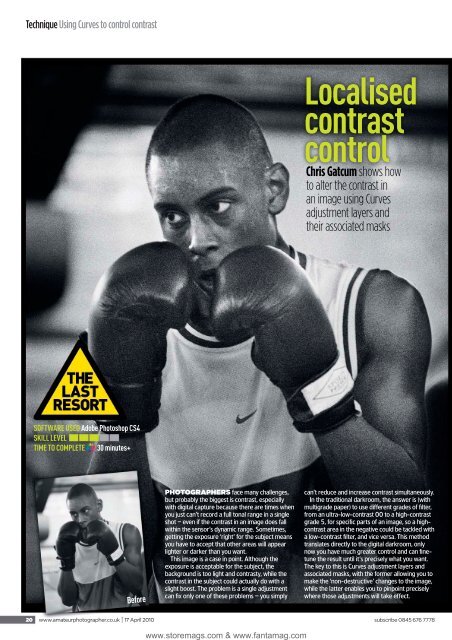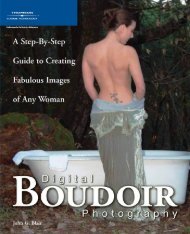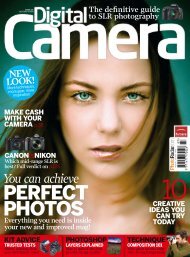Create successful ePaper yourself
Turn your PDF publications into a flip-book with our unique Google optimized e-Paper software.
Technique Using Curves to control contrast<br />
SOFTWARE USED Adobe Photoshop CS4<br />
SKILL LEVEL<br />
TIME TO COMPLETE 30 minutes+<br />
Before<br />
PHOTOGRAPHERS face many challenges,<br />
but probably the biggest is contrast, especially<br />
with digital capture because there are times when<br />
you just can’t record a full tonal range in a single<br />
shot – even if the contrast in an image does fall<br />
within the sensor’s dynamic range. Sometimes,<br />
getting the exposure ‘right’ for the subject means<br />
you have to accept that other areas will appear<br />
lighter or darker than you want.<br />
This image is a case in point. Although the<br />
exposure is acceptable for the subject, the<br />
background is too light and contrasty, while the<br />
contrast in the subject could actually do with a<br />
slight boost. The problem is a single adjustment<br />
can fi x only one of these problems – you simply<br />
Localised<br />
contrast<br />
control<br />
G i hChris Ch i Gatcum G h shows h hhow<br />
to alter the contrast in<br />
an image using Curves<br />
adjustment layers and<br />
their associated masks<br />
can’t reduce and increase contrast simultaneously.<br />
In the traditional darkroom, the answer is (with<br />
multigrade paper) to use different grades of fi lter,<br />
from an ultra-low-contrast 00 to a high-contrast<br />
grade 5, for specifi c parts of an image, so a highcontrast<br />
area in the negative could be tackled with<br />
a low-contrast fi lter, and vice versa. This method<br />
translates directly to the digital darkroom, only<br />
now you have much greater control and can fi netune<br />
the result until it’s precisely what you want.<br />
The key to this is Curves adjustment layers and<br />
associated masks, with the former allowing you to<br />
make the ‘non-destructive’ changes to the image,<br />
while the latter enables you to pinpoint precisely<br />
where those adjustments will take effect.<br />
020 20 www.amateurphotographer.co.uk hph hph 01<br />
02l i Ak 7 I 1117 7 AApril<br />
il<br />
22010<br />
010<br />
subscribe 0845 676 7778<br />
www.storemags.com & www.fantamag.com