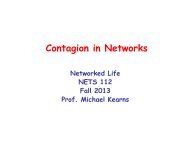mplab c18 c compiler getting started - Computer & Information Science
mplab c18 c compiler getting started - Computer & Information Science
mplab c18 c compiler getting started - Computer & Information Science
You also want an ePaper? Increase the reach of your titles
YUMPU automatically turns print PDFs into web optimized ePapers that Google loves.
MPLAB ® C18 C Compiler Getting Started<br />
TABLE 2-2: MPLAB ® C18 CONFIGURATION OPTIONS<br />
Configuration Description<br />
Add MPLAB C18 to PATH<br />
environment variable<br />
Add MPASM to PATH<br />
environment variable<br />
Add header file path to<br />
MCC_INCLUDE environment<br />
variable<br />
Modify PATH and<br />
MCC_INCLUDE variables for all<br />
users<br />
Update MPLAB IDE to use this<br />
MPLAB C18<br />
Update MPLAB IDE to use this<br />
MPLINK linker<br />
Adds the path of the MPLAB C18 executable (mc<strong>c18</strong>.exe)<br />
and the MPLINK linker executable (mplink.exe) to the<br />
beginning of the PATH environment variable. Doing this<br />
allows MPLAB C18 and the MPLINK linker to be launched at<br />
the command shell prompt from any directory. This option will<br />
prepend to the path regardless of whether the directory is<br />
already included.<br />
Adds the path of the MPASM executable (mpasmwin.exe) to<br />
the beginning of the PATH environment variable. Doing this<br />
allows the MPASM assembler to be launched at the command<br />
shell prompt from any directory. This option will<br />
prepend to the path regardless of whether the directory is<br />
already included.<br />
Adds the path of the MPLAB C18 header file directory to the<br />
beginning of the MCC_INCLUDE environment variable.<br />
MCC_INCLUDE is a list of semi-colon delimited directories<br />
that MPLAB C18 will search for a header file if it cannot find<br />
the file in the directory list specified with the -I<br />
command-line option. Selecting this configuration option<br />
means it will not be necessary to use the -I command-line<br />
option when including a standard header file. If this variable<br />
does not exist, it is created.<br />
Appears only if the current user is logged into a Windows<br />
NT ® or Windows ® 2000 computer as an administrator.<br />
Selecting this configuration will perform the modifications to<br />
these variables as specified in the three previous options for<br />
all users. Otherwise, only the current user’s variables will be<br />
affected.<br />
Appears only if the MPLAB IDE is installed. Selecting this<br />
option configures the MPLAB IDE to use the newly installed<br />
MPLAB C18. This includes using the MPLAB C18 library<br />
directory as the default library path for MPLAB C18 projects<br />
in the MPLAB IDE.<br />
Appears only if the MPLAB IDE is installed. Selecting this<br />
option configures the MPLAB IDE to use the newly installed<br />
MPLINK linker.<br />
DS51295F-page 22 © 2005 Microchip Technology Inc.