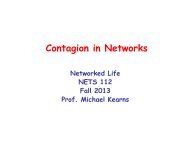mplab c18 c compiler getting started - Computer & Information Science
mplab c18 c compiler getting started - Computer & Information Science
mplab c18 c compiler getting started - Computer & Information Science
Create successful ePaper yourself
Turn your PDF publications into a flip-book with our unique Google optimized e-Paper software.
MPLAB ® C18 C Compiler Getting Started<br />
4.2.6 Summary for Program 1 “Hello, world!”<br />
This completes the first program example. These topics were covered:<br />
Writing MPLAB C18 code<br />
Building (compiling and linking) the project<br />
Testing the project with MPLAB SIM<br />
Troubleshooting beginner errors<br />
4.3 PROGRAM 2: LIGHT LED USING SIMULATOR<br />
The first example demonstrated the basics of creating, building and testing a project<br />
using MPLAB C18 with the MPLAB IDE. It did not go into the details of what the target<br />
processor would do with that code. In this next program, code will be generated to<br />
simulate turning on a Light Emitting Diode (LED) connected to a pin of the PIC18F452.<br />
4.3.1 Create a New Project<br />
Create a new project named “GS2” in a new folder named “Second Project.”<br />
Make sure the language tools are set up and the Build Options properly configured as<br />
shown in Section 3.7 “Verify Installation and Build Options”.<br />
4.3.2 Write the Source Code<br />
Create a new file and type in the code shown in Example 4-3. Save it with the name<br />
main.c in the “Second Project” folder:<br />
EXAMPLE 4-3: PROGRAM 2 CODE: main.c<br />
#include <br />
#pragma config WDT = OFF<br />
void main (void)<br />
{<br />
TRISB = 0;<br />
}<br />
/* Reset the LEDs */<br />
PORTB = 0;<br />
/* Light the LEDs */<br />
PORTB = 0x5A;<br />
while (1)<br />
;<br />
The first line in this code includes the generic processor header file for all PIC18XXXX<br />
devices, named p18cxxx.h. This file chooses the appropriate header file as selected<br />
in MPLAB IDE; in this case, the file named p18f542.h (which could have been<br />
included explicitly instead). This file contains the definitions for the Special Function<br />
Registers in these devices.<br />
“#pragma config WDT = OFF” is the same as in the first program.<br />
Note: In MPLAB C18, the main function is declared as returning void, since<br />
embedded applications do not return to another operating system or<br />
function.<br />
DS51295F-page 44 © 2005 Microchip Technology Inc.