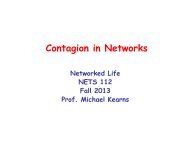mplab c18 c compiler getting started - Computer & Information Science
mplab c18 c compiler getting started - Computer & Information Science
mplab c18 c compiler getting started - Computer & Information Science
You also want an ePaper? Increase the reach of your titles
YUMPU automatically turns print PDFs into web optimized ePapers that Google loves.
MPLAB ® C18 C Compiler Getting Started<br />
For this to compile using MPLAB C18, the code is shown in Example 4-2.<br />
EXAMPLE 4-2: PROGRAM 1 CODE<br />
#include <br />
#pragma config WDT = OFF<br />
void main (void)<br />
{<br />
printf ("Hello, world!\n");<br />
}<br />
while (1)<br />
;<br />
The first line includes the header file, stdio.h, which has prototypes for the<br />
printf() function. The #pragma statement is unique to MPLAB C18. The #pragma<br />
statement controls the Watchdog Timer of the target microcontroller, disabling it so it<br />
won’t interfere with these programs.<br />
Note: The Watchdog Timer is a peripheral on the PIC18 MCUs that is enabled by<br />
default. When it is enabled, eventually the program will time-out and reset.<br />
In a finished application, the Watchdog Timer can be enabled and used as<br />
a check to ensure that the firmware is running correctly.<br />
4.2.2 Make Program 1<br />
Create a new project named gs1 in a new folder named first project. Create a<br />
new file, type or copy and paste the code in Example 4-2 into it and save it as a file<br />
named main.c. Then, add the file main.c as the source file in this folder and add the<br />
18F452.lkr linker script.<br />
The final project should look like Figure 4-1:<br />
FIGURE 4-1: FINAL PROJECT WINDOW<br />
Note: Remember to select the PIC18F452 as the current device with<br />
Configure>Select Device.<br />
DS51295F-page 40 © 2005 Microchip Technology Inc.