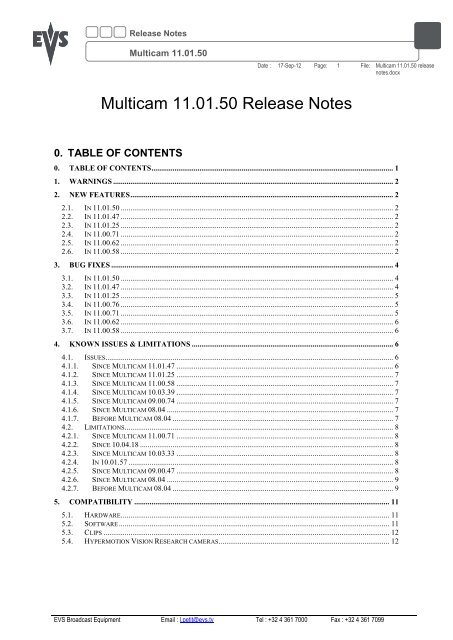Multicam 11.01.50 Release Notes - EVS
Multicam 11.01.50 Release Notes - EVS
Multicam 11.01.50 Release Notes - EVS
- TAGS
- multicam
- release
- notes
- www.evs.tv
You also want an ePaper? Increase the reach of your titles
YUMPU automatically turns print PDFs into web optimized ePapers that Google loves.
<strong>Release</strong> <strong>Notes</strong><br />
<strong>Multicam</strong> <strong>11.01.50</strong><br />
Date : 17-Sep-12 Page:<br />
<strong>Multicam</strong> <strong>11.01.50</strong> <strong>Release</strong> <strong>Notes</strong><br />
0. TABLE OF CONTENTS<br />
0. TABLE OF CONTENTS .............................................................................................................................. 1<br />
1. WARNINGS .................................................................................................................................................. 2<br />
2. NEW FEATURES ......................................................................................................................................... 2<br />
2.1. IN <strong>11.01.50</strong> .............................................................................................................................................. 2<br />
2.2. IN 11.01.47 .............................................................................................................................................. 2<br />
2.3. IN 11.01.25 .............................................................................................................................................. 2<br />
2.4. IN 11.00.71 .............................................................................................................................................. 2<br />
2.5. IN 11.00.62 .............................................................................................................................................. 2<br />
2.6. IN 11.00.58 .............................................................................................................................................. 2<br />
3. BUG FIXES ................................................................................................................................................... 4<br />
3.1. IN <strong>11.01.50</strong> .............................................................................................................................................. 4<br />
3.2. IN 11.01.47 .............................................................................................................................................. 4<br />
3.3. IN 11.01.25 .............................................................................................................................................. 5<br />
3.4. IN 11.00.76 .............................................................................................................................................. 5<br />
3.5. IN 11.00.71 .............................................................................................................................................. 5<br />
3.6. IN 11.00.62 .............................................................................................................................................. 6<br />
3.7. IN 11.00.58 .............................................................................................................................................. 6<br />
4. KNOWN ISSUES & LIMITATIONS ......................................................................................................... 6<br />
4.1. ISSUES ...................................................................................................................................................... 6<br />
4.1.1. SINCE MULTICAM 11.01.47 ................................................................................................................. 6<br />
4.1.2. SINCE MULTICAM 11.01.25 ................................................................................................................. 7<br />
4.1.3. SINCE MULTICAM 11.00.58 ................................................................................................................. 7<br />
4.1.4. SINCE MULTICAM 10.03.39 ................................................................................................................. 7<br />
4.1.5. SINCE MULTICAM 09.00.74 ................................................................................................................. 7<br />
4.1.6. SINCE MULTICAM 08.04 ...................................................................................................................... 7<br />
4.1.7. BEFORE MULTICAM 08.04 ................................................................................................................... 7<br />
4.2. LIMITATIONS ............................................................................................................................................ 8<br />
4.2.1. SINCE MULTICAM 11.00.71 ................................................................................................................. 8<br />
4.2.2. SINCE 10.04.18 .................................................................................................................................... 8<br />
4.2.3. SINCE MULTICAM 10.03.33 ................................................................................................................. 8<br />
4.2.4. IN 10.01.57 .......................................................................................................................................... 8<br />
4.2.5. SINCE MULTICAM 09.00.47 ................................................................................................................. 8<br />
4.2.6. SINCE MULTICAM 08.04 ...................................................................................................................... 9<br />
4.2.7. BEFORE MULTICAM 08.04 ................................................................................................................... 9<br />
5. COMPATIBILITY ..................................................................................................................................... 11<br />
5.1. HARDWARE ............................................................................................................................................ 11<br />
5.2. SOFTWARE ............................................................................................................................................. 11<br />
5.3. CLIPS ..................................................................................................................................................... 12<br />
5.4. HYPERMOTION VISION RESEARCH CAMERAS ......................................................................................... 12<br />
<strong>EVS</strong> Broadcast Equipment Email : l.petit@evs.tv Tel : +32 4 361 7000 Fax : +32 4 361 7099<br />
1<br />
File:<br />
<strong>Multicam</strong> <strong>11.01.50</strong> release<br />
notes.docx
1. WARNINGS<br />
<strong>Release</strong> <strong>Notes</strong><br />
<strong>Multicam</strong> <strong>11.01.50</strong><br />
Date : 17-Sep-12 Page:<br />
� New HS873 is only compatible with <strong>Multicam</strong> 11.00 and above (see hardware<br />
compatibility section).<br />
� Setup parameters (Shift-F2 and remote setup) may be reset after the upgrade from<br />
<strong>Multicam</strong> 10.0x. Please check all your parameters after the upgrade.<br />
� Please check <strong>Multicam</strong> 11.0x installation guide for instructions on how to recover<br />
previous <strong>Multicam</strong> 10.0x settings when downgrading versions.<br />
� SDTI speed selection is limited to 1485 Mbps in <strong>Multicam</strong> 11.01<br />
� <strong>Multicam</strong> 11.01 must be used with version 3.03 and above of the XHub.<br />
� The maximum number of pre-installed <strong>Multicam</strong> versions allowed on a server is 5.<br />
� Default XFile parameter is reset after upgrade from <strong>Multicam</strong> 11.00 to 11.01<br />
2. NEW FEATURES<br />
2.1. In <strong>11.01.50</strong><br />
� No new features, bug fixing only.<br />
2.2. In 11.01.47<br />
� Support of hypermotion cameras: NAC Hi-Motion II<br />
2.3. In 11.01.25<br />
� XT3 Ultra-Motion mode for I-MOVIX 6/10x camera<br />
� Support of new Sony HDC-2500 camera for Supermotion 2x on 3G-SDI on XT2+ with V3X<br />
and XT3. Examples of configurations:<br />
o 1 SLSM 2x 3G + 3 REC HD + 2 PLAY HD<br />
o 2 SLSM 2x 3G + 2 REC HD + 2 PLAY HD<br />
o 3 SLSM 2x 3G + 2 PLAY HD<br />
� Support of new hypermotion cameras:<br />
o Sony integration of Vision Research camera<br />
o FOR-A VFC-7000<br />
� Support of HCTX Gigabit module rev. A7<br />
� Remote lock function by pressing CLEAR+MENU<br />
� On the VGA clip screen, display of a growing clip will alternate between clip name and<br />
“creating xx%”<br />
2.4. In 11.00.71<br />
� Support of Xscreen<br />
o Simple media management tool working in combination with XTnano or XSense<br />
remote<br />
� Support of LinX v2<br />
o Support of LSM playlists<br />
o XNet management (visibility of servers connected to SDTI, ability to load a network<br />
clip, …)<br />
2.5. In 11.00.62<br />
� No new features, bug fixing only.<br />
2.6. In 11.00.58<br />
� More recording channels available on XT3 6RU, XT3 4RU and XTnano with V3X boards.<br />
These are available in specific in/out configurations, including:<br />
<strong>EVS</strong> Broadcast Equipment Email : l.petit@evs.tv Tel : +32 4 361 7000 Fax : +32 4 361 7099<br />
2<br />
File:<br />
<strong>Multicam</strong> <strong>11.01.50</strong> release<br />
notes.docx
<strong>Release</strong> <strong>Notes</strong><br />
<strong>Multicam</strong> <strong>11.01.50</strong><br />
Date : 17-Sep-12 Page:<br />
o XT3 6RU 8 channels (SD and HD)<br />
� 1 SLSM 3x + 4 REC + 1 PLAY<br />
� 6 REC + 2 PLAY<br />
� 1 SLSM 3x + 3 REC + 2 PLAY<br />
� 2 SLSM 3x + 2 PLAY<br />
� 1 SLSM 2x + 4 REC + 2 PLAY<br />
� 2 SLSM 2x + 2 REC + 2 PLAY<br />
� 3 SLSM 2x + 2 PLAY<br />
� 5 REC + 3 PLAY<br />
� 4 REC + 4 PLAY<br />
� 1 SLSM 3x + 1 REC + 4 PLAY<br />
� 1 SLSM 2x + 2 REC + 4 PLAY<br />
� 2 SLSM 2x + 4 PLAY<br />
� Limitations: the Dual Channel mode allows the use 1 codec module to record<br />
2 channels ; it does not allow to use 1 codec module to create 2 independent<br />
playback channels. It means that all 8-ch configurations are not possible. For<br />
example, 2 REC + 6 PLAY, or 8 PLAY is not allowed.<br />
� 3D 6-ch and 1080p 6-ch (dual and single link) also supported<br />
� New multiviewer configuration for 6 cameras + 2 PGM<br />
o XT3 4RU 7 channels (SD and HD)<br />
� 6 REC + 1 PLAY<br />
� 1 SLSM 3x + 3 REC + 1 PLAY<br />
� 2 SLSM 3x + 1 PLAY<br />
� 3 SLSM 2x + 1 PLAY<br />
� 4 REC + 2 PLAY<br />
� 1 SLSM 3x + 1 REC + 2 PLAY<br />
� 1 SLSM 2x + 2 REC + 2 PLAY<br />
� 2 SLSM 2x + 2 PLAY<br />
� Limitations: the Dual Channel mode allows the use 1 codec module to record<br />
2 channels ; it does not allow to use 1 codec module to create 2 independent<br />
playback channels. It means that all 6-ch configurations are not possible. For<br />
example, 2 REC + 4 PLAY, or 6 PLAY is not allowed.<br />
� 3D 4-ch and 1080p 4-ch (dual and single link) also supported<br />
o XTnano 6 channels<br />
� 4 REC + 2 PLAY<br />
� 1 SLSM 3x + 1 REC + 2 PLAY<br />
� 1 SLSM 2x + 2 REC + 2 PLAY<br />
� 2 SLSM 2x + 2 PLAY<br />
� Limitation: only the above 6-channel configurations are available on XTnano<br />
� New XSnano in 4RU chassis: 4-channel server controlled by protocols (VDCP, Sony, Odetics,<br />
XtenDD35)<br />
� New server configuration on XTnano allowing exclusive control by protocols (VDCP, Sony,<br />
Odetics, XtenDD35)<br />
� Mix on 1 channel available on XT3, XS and XT[2]+<br />
o Users in Spotbox configurations usually need to control two channels in PGM/PRV to<br />
play back a playlist with effects. With the mix on one channel activated, they can play<br />
back a playlist with effects on PGM1 while using PGM2 to play back something else.<br />
o <strong>Multicam</strong> LSM users in 2 PGM mode can use the load playlist parameter to decide if<br />
they want to use the second PGM2 to play effects or be in “conditional” mode and<br />
play back in cut on one channel. With the mix on one channel option, users can play<br />
back a playlist with effects using only one PGM output instead of two.<br />
� New configuration tools:<br />
o On the VGA, <strong>EVS</strong> and AVCFG are merged into MulSetup application which also<br />
covers the SHIFT+F2 configuration screens that have been completely reorganized<br />
o Configuration organised in categories, technical vs operational<br />
o Easier audio configuration<br />
<strong>EVS</strong> Broadcast Equipment Email : l.petit@evs.tv Tel : +32 4 361 7000 Fax : +32 4 361 7099<br />
3<br />
File:<br />
<strong>Multicam</strong> <strong>11.01.50</strong> release<br />
notes.docx
<strong>Release</strong> <strong>Notes</strong><br />
<strong>Multicam</strong> <strong>11.01.50</strong><br />
Date : 17-Sep-12 Page:<br />
o On the remote, parameters have been reorganized has well to reflect VGA<br />
categorization<br />
o New configuration interface accessible via a web browser connecting to the PC-LAN<br />
IP address.<br />
Parameters that can be changed without rebooting <strong>Multicam</strong><br />
o Audio configuration<br />
o Protocols assignment<br />
o Monitoring configuration<br />
o All „operational‟ parameters<br />
Parameters still requiring <strong>Multicam</strong> to reboot<br />
o Number of record/playback channels<br />
o Video codec<br />
o Video standard.<br />
o Network IP addresses<br />
� In playlist mode, be able to add cut point and split one clip in two or any parts for easier<br />
edition.<br />
� EditRec improvements<br />
o Redo function via <strong>EVS</strong> VGA menu which allows Undo function cancelling.<br />
o Add 1080p50/1080p60 compatibility<br />
o Add 3D compatibility<br />
o Add AVC Intra compatibility<br />
o Final Cut Pro auto edit compatible<br />
� Supermotion improvement in 1080i DVCPro and AVC-Intra video available on XT3 allowing<br />
smooth replay above 33% or 50% speed<br />
3. BUG FIXES<br />
3.1. In <strong>11.01.50</strong><br />
� Impossible to edit more than one DELAY/LIVE in an IPD playlist (Bug ID 34764)<br />
� SDTI network sometimes does not rebuild when there is a mix of XT2 and XT3 servers (Bug<br />
ID 39039)<br />
� Playlist element forever marked ToBeSkip if a restore/copy/transfer of the corresponding clip<br />
fails or is aborted (Bug ID 39386)<br />
� Issue with HCTX board not joining the SDTI network at start-up (Bug ID 39443)<br />
3.2. In 11.01.47<br />
� Converting PL with audio split to TL creates desynchronization between audio and video (Bug<br />
Id 33394)<br />
� When working in 2 PGM mode, wrong picture is grabbed by EPSIO (Bug ID 37105)<br />
� Incomplete protocol list in RS-422 ports assignments from the web configuration tool (Bug ID<br />
37312)<br />
� Hi-Motion1 - Hitting last cue without having marked any cue point cues up the wrong image<br />
(Bug ID 37352)<br />
� Web configuration not updated after modification done on the VGA (Bug ID 37470)<br />
� In hypermotion mode, the recorder parameter goes back to the default value after a reboot<br />
(Bug ID 37469)<br />
� When Load Playlist Always mode with Preview control enabled, hitting live disables PRV CTL<br />
and quits playlist edit mode (Bug ID 37544)<br />
� When Mix on 1 channel is enabled in PGM+PRV mode, going into playlist edit mode via the<br />
jog shows incorrect TC In for the element loaded on the PRV channel (Bug ID 37349)<br />
� In hypermotion mode, hitting Last cue on a block in play has no effect (Bug ID 37590)<br />
� The jog-dial lock does not work when using hypermotion mode (Bug ID 37620)<br />
� EditRec: “Delete content” function on the VGA does not work (Bug ID 37627)<br />
� Audio configuration modified following automatic update of Playlist receive page parameter<br />
(Bug ID 37723)<br />
<strong>EVS</strong> Broadcast Equipment Email : l.petit@evs.tv Tel : +32 4 361 7000 Fax : +32 4 361 7099<br />
4<br />
File:<br />
<strong>Multicam</strong> <strong>11.01.50</strong> release<br />
notes.docx
<strong>Release</strong> <strong>Notes</strong><br />
<strong>Multicam</strong> <strong>11.01.50</strong><br />
Date : 17-Sep-12 Page:<br />
� XNet Monitor displays incorrect values for PCLAN network parameters on servers with HS873<br />
(Bug ID 37900)<br />
� Impossible to get the list of clips in VDCP with some automation systems (Bug ID 37744)<br />
� PGM2 Audio Plays out on PGM2 & PGM1 after IPEdit is closed (Bug ID 34044)<br />
� A GPI IN defined in IPDirector does not work in <strong>Multicam</strong> LSM mode on channels with<br />
exclusive IPDP control (Bug ID 34351).<br />
3.3. In 11.01.25<br />
� Default XFile resets automatically when another Xfile comes into the SDTI network and has a<br />
lower net number (Bug ID 36640)<br />
� When mixing two supermotion clips in DVCPro HD, if the effect duration is not a multiple of 3<br />
fields there will be a video freeze of 3 fields during the transition between the two clips (Bug ID<br />
13635)<br />
� EditRec audio monitoring issue when in EE mode (Bug ID 34615)<br />
� AVSP controlled channel interferes with LSM channel (Bug ID 35407)<br />
� Some USB keys are not detected on HS873 board (Bug ID 35546)<br />
� REC status returned by Sony protocol even if not recording when in parallel control mode<br />
(Bug ID 36321)<br />
� OSD issues when Sony is defined as 2 nd control (Bug ID 32459)<br />
� Parallel Configuration with VDCP F&K should not be accepted (Bug ID 32488)<br />
� OSD disappears temporarily when doing a Timeline Extend (Bug ID 32640)<br />
� No OSD on recorders when server is configured with only record channels controlled in VDCP<br />
(Bug ID 32656)<br />
� Server might not boot correctly after BIOS upgrade (Bug ID 35725)<br />
� GOTO IN is not possible on the 2 nd remote if a timeline is loaded with the 1 st remote (Bug ID<br />
32921)<br />
� Char Out J4 in the Monitoring configuration tab changes from HD to SD when format changes<br />
from 1080i to 720p (Bug ID 35509)<br />
� TC of PGM2 follows the TC of PGM1 when a PL is cued on PGM2 and PGM1 and the play<br />
command is given (Bug ID 35631)<br />
� XSense - Postroll doesn't work on playlists (Bug ID 34405)<br />
� XSense - The Timeline Receive page value isn't taken into account when doing an extend<br />
(Bug ID 34514)<br />
� Enabling hypermotion after resetting to default value in page 7.OPERATION of the<br />
configuration menu lead to incorrect error message when trying to change channel IN/OUT<br />
configuration (Bug ID 30772)<br />
3.4. In 11.00.76<br />
� Impossible to control the server via VDCP if no PGM/RS-422 port association is done (Bug ID<br />
36052)<br />
� <strong>Multicam</strong> installation on HS873 MTPC board will not work with some USB devices (Bug ID<br />
35546)<br />
� Message “Error: Upgrade BIOS needed” after <strong>Multicam</strong> 11 installation (Bug ID 35725)<br />
� After format and install, setting PC LAN IP address is not applied on servers with HS873 (Bug<br />
ID 32642)<br />
� Reduced capacity on servers encoding in M-JPEG after upgrade to <strong>Multicam</strong> 11.00 (Bug ID<br />
37444)<br />
3.5. In 11.00.71<br />
� When using AVSP protocol, audio mix effect is not played on first transition of a timeline (Bug<br />
ID 34961)<br />
� When loading a playlist with Mix on one channel enabled, current duration doesn't take into<br />
account the effect duration. (Bug ID 33864)<br />
� <strong>Multicam</strong> never boots when video configuration is set to 720p with and genlock type is Tri-<br />
Level Sync (Bug ID 34375)<br />
<strong>EVS</strong> Broadcast Equipment Email : l.petit@evs.tv Tel : +32 4 361 7000 Fax : +32 4 361 7099<br />
5<br />
File:<br />
<strong>Multicam</strong> <strong>11.01.50</strong> release<br />
notes.docx
<strong>Release</strong> <strong>Notes</strong><br />
<strong>Multicam</strong> <strong>11.01.50</strong><br />
Date : 17-Sep-12 Page:<br />
� When using AVSP protocol, a clear video disk command does not completely restart the<br />
<strong>Multicam</strong> software. (Bug ID 34381)<br />
� 2 nd control are not always correctly reported by SNMP protocol in XNet Monitor (Bug ID<br />
34704, 34717)<br />
� When an EditRec Playlist is created in IPDirector and loaded on an EditRec channel, the Start<br />
TC is incorrect (Bug ID 14238)<br />
� Default XFile value is reset after rebooting server (Bug ID 34530)<br />
� Aux clips stops at end of PL (Bug ID 34743)<br />
� AutoMake clip can't be disabled on Cam F (Bug ID 34413)<br />
� EditRec : Full EE ON doesn't work (Bug ID 34329)<br />
� Latencies when browsing with BePlay remote (Bug ID 35389)<br />
3.6. In 11.00.62<br />
� Clips created on XL[2] show 1 frame delay compared to the corresponding clip on the high res<br />
server (Bug ID 32819)<br />
� When working with network playlists, <strong>Multicam</strong> can sometimes hang while exiting the<br />
application, without any damage to the server content (Bug ID 32515)<br />
� Incorrect default values for Guardband duration, clip duration, clip postroll on an NTSC<br />
configuration (Bug ID 32914)<br />
� When restoring very small clips via gigabit, some clips can remain blocked in "creating" (Bug<br />
ID 33729)<br />
3.7. In 11.00.58<br />
� PLST conditional mode sometimes fails in 3PGM mode (Bug ID 11344)<br />
� In Split audio mode, the limits of a clip are not updated by changing the type of effect from MIX<br />
to CUT (Bug ID 11711)<br />
� Insert clip from a search fails if a keyword file is selected (Bug ID 13688)<br />
� Playlist loaded on Remote 2 won't apply IPD channel settings in parallel control mode (Bug ID<br />
14620)<br />
� In 2 REC + 4 PLAY configurations with 2 remotes and IPDP parallel control, playlist loop<br />
setting is disabled on second remote (Bug ID 14568)<br />
� SORT-TC functionality different between M8 and M10 versions (Bug ID 23126)<br />
� Trouble when transcoding clip with XTAccess into MPEG2 SD 8Mbps (Bug ID 13422)<br />
� F9 Connect window list cannot be scrolled by keyboard, after use of tablet (Bug ID 23759)<br />
� In 720p, playlist cannot be converted in Timeline when clip elements have been retrimmed on<br />
odd frames (Bug ID 14176)<br />
� Cannot enter date under goto TC function in XTnano (Bug ID 14190)<br />
� GPI 'Previous' is not working in IPD Playlist panel (Bug ID 14236)<br />
� The image is not centered when enabling the Horizontal Split (Bug ID 14779)<br />
4. KNOWN ISSUES & LIMITATIONS<br />
4.1. Issues<br />
4.1.1. Since <strong>Multicam</strong> 11.01.47<br />
� VDCP controller can‟t get the list of clips when one varID on the server is empty (Bug ID<br />
37955)<br />
� Audio monitoring not displayed correctly in 3 REC + 3 PLAY configuration when activated<br />
from the LSM remote (Bug ID 38118)<br />
� Issue with Mix on 1 channel configuration when important a config line from XT3 to XT2+ (Bug<br />
ID 38536)<br />
� AVSP OSD tags not working correctly (Bug ID 39157)<br />
<strong>EVS</strong> Broadcast Equipment Email : l.petit@evs.tv Tel : +32 4 361 7000 Fax : +32 4 361 7099<br />
6<br />
File:<br />
<strong>Multicam</strong> <strong>11.01.50</strong> release<br />
notes.docx
<strong>Release</strong> <strong>Notes</strong><br />
<strong>Multicam</strong> <strong>11.01.50</strong><br />
Date : 17-Sep-12 Page:<br />
� In AVSP, the remaining time displayed on the OSD uses the Protect OUT of a clip instead of<br />
the Short OUT (Bug ID 39129)<br />
� Pressing space bar will not work when SHIFT is pressed at the same time (Bug ID 39411)<br />
� PGM1 jumps in E/E when deleting all the clips one by one of a playlist loaded on PGM2 (Bug<br />
ID 39434)<br />
� IPDP port is opened even if no PGM or REC is assigned for IPDP, either main or secondary<br />
(Bug ID 39469)<br />
4.1.2. Since <strong>Multicam</strong> 11.01.25<br />
� Modifying hypermotion configuration in SHIFT+F2 OPERATION screen can lead to conflicts<br />
when LSM remote is in hypermotion mode (Bug ID 35644)<br />
� Effect duration is not taken into account on the OSD when editing a playlist to do a replace<br />
and Mix on one channel is enabled (Bug ID 35778)<br />
� OSD Remaining time continues to run when playing out a clip which has reached the end of<br />
the guardband (Bug ID 36097)<br />
� In 2 PGM mode controlled by IPDirector, last line of OSD is not masked out on PGM2 when<br />
“Display Playlist elements” setting is used.<br />
� Speed of playback is not displayed on the OSD when <strong>Multicam</strong> OSD is enabled on a PGM<br />
channel controlled by IPDirector. (Bug ID 36562)<br />
4.1.3. Since <strong>Multicam</strong> 11.00.58<br />
� PRV channel does not automatically go back to Live when a Timeline loaded for playout is<br />
switched to edit mode (Bug ID 23077)<br />
� In SpotBox mode, wrong colors on audio meters for 3D configurations (Bug ID 36259)<br />
4.1.4. Since <strong>Multicam</strong> 10.03.39<br />
� When doing massive transfers through one of the the HCTX gigabit ports, the connection can<br />
be lost. A warning message will pop up on the VGA, the remote and the monitoring output<br />
when the HCTX gigabit module is no longer alive (Bug ID 12910).<br />
4.1.5. Since <strong>Multicam</strong> 09.00.74<br />
� Using the VDR panel while in Timeline edit mode may result in loss of audio on the PGM (Bug<br />
ID 7759, 7690, 7943)<br />
� Odetics protocol in secondary control : audio slow motion parameter not taken into account<br />
(Bug ID 7693, 8710)<br />
4.1.6. Since <strong>Multicam</strong> 08.04<br />
� In paint/Target mode, load a clip from the remote. Pressing play from the tablet, the clip is played at 100% speed (Bug<br />
ID 6616)<br />
� When the stylus is on the tablet, on the F9 window displaying the remote servers, sometimes it is not possible to use<br />
the arrows to navigate through the list (Bug ID 4958)<br />
� From machine A, play a clip of machine B. It is possible to delete the clip from B although the clip is on air (Bug ID<br />
6338)<br />
� It is impossible to load a timeline in load playlist conditional (Bug ID 5365)<br />
� The Undo command in playlists does not apply to the “Make Local” command (Bug ID 5515)<br />
� In split screen mode, audio meters only appear on PGM1, not PGM2 (Bug ID 5056)<br />
� Do a sort-TC, get the list of results, loading a playlist without first pressing Live. Usingthe browse button will bring the<br />
user back to the browsing in the search result, not in the playlist. (Bug ID 6276)<br />
� In Loop rec off, when the maximum of the recording capacity has been reached exit the server without creating clips.<br />
When restarting the server will reallocate a small amount of the disk capacity to the recorder cache, resulting in losing<br />
some recorded images. The workaround is to protect the footage by clipping it before exiting the server. (Bug ID<br />
6798)<br />
� Go to TC on a User TC in a clip does not always go to the desired TC (Bug ID 6816)<br />
4.1.7. Before <strong>Multicam</strong> 08.04<br />
<strong>EVS</strong> Broadcast Equipment Email : l.petit@evs.tv Tel : +32 4 361 7000 Fax : +32 4 361 7099<br />
7<br />
File:<br />
<strong>Multicam</strong> <strong>11.01.50</strong> release<br />
notes.docx
<strong>Release</strong> <strong>Notes</strong><br />
<strong>Multicam</strong> <strong>11.01.50</strong><br />
Date : 17-Sep-12 Page:<br />
� The default display mode is VGA. When upgrading, the default mode is retained. When pressing ALT-Backspace to<br />
toggle between VGA and Video mode inside the multicam application, this might in some cases causes the system to<br />
disconnect from the network. The only solution to reconnect is to exit the application and restart it. This problem<br />
does not occur systematically, but avoid using ALT-Backspace inside the multicam application when possible. Using<br />
ALT-Backspace while the multicam is running can also cause a 00:00:00:00 TC to be marked on the video field<br />
recorded at that time.<br />
� PUSH to a client system : the clip will be copied on the right machine, but in the receive page defined in the setup of<br />
the original machine rather than the one defined in the setup of the destination machine.<br />
� It is not possible for a client to push a clip to another client.<br />
� On a server XT, create a playlist and load it. If you go back to live and move to another machine the clip that was last<br />
loaded on the player, it will be impossible to reload the playlist anymore.<br />
� Occasionally the clip TC displayed on the remote in timeline mode may not be accurate.<br />
� Setup Menu, Audio Meters Adjustment : when this parameters is set to 10 or 12dB, the audio meters on the OSD<br />
disappear (Bug ID 5639)<br />
� When loading a clip or playlist after a network train, then marking a cue live, the cue is marked on the local trains, not<br />
on the previously loaded network train.<br />
� Freeze on OUT point in record trains in target tracking doesn‟t work, in PLAY VAR only. OK in normal play.<br />
� After having done a search on the remote, the browse function always browses in the results of the clip search, it is<br />
not possible to browse in the clips of the remote anymore without pressing “live”.<br />
4.2. Limitations<br />
4.2.1. Since <strong>Multicam</strong> 11.00.71<br />
� Mix on one channel cannot be used in combination with EPSIO offside line (Bug ID 35001)<br />
� OSD disappears after deactivation of the IPDP secondary controller while there is a playlist<br />
loaded and end of playlist is reached (Bug ID 32516)<br />
� Some Playlist OSD information can be missing when LSM remote and IPDirector are<br />
controlling PGM channels in parallel and OSD is set to a controller different than the one<br />
loading the playlist (Bug ID 32533).<br />
� When in the <strong>Multicam</strong> Setup page, technical OSD can be corrupted when focus is set to<br />
configuration lines for which the video standard does not correspond to the genlock of the<br />
server (Bug ID 32791).<br />
4.2.2. Since 10.04.18<br />
� With Hypermotion cameras, wrong OSD colour for 1 or 2 seconds when pressing LastCue<br />
button (Bug ID 14021)<br />
� Clips are not logged in AsRunLog when the playout is interrupted (Bug ID 13241)<br />
� “Other Angle” functionality in Playlist edit mode does not work with clips with TC more than<br />
24h behind the head of the record train (Bug ID 13826)<br />
� With 3 PGM channels, the SDT F9 connect window isn't displayed when there is an IPDP<br />
Timeline loaded on PGM1/PGM2 (Bug ID 14074)<br />
4.2.3. Since <strong>Multicam</strong> 10.03.33<br />
� Push gigabit:<br />
o Cannot push a SDTI network clip through gigabit to a gigabit only server (Bug ID<br />
12864)<br />
o When pushing on the fly before saving the clip, changes made on the clip information<br />
(name, keywords, rating) are not pushed (Bug ID 12847, 12848)<br />
o Gigabit push clip ID destinations start from 0 (110, 111, 112,…) while SDTI<br />
destination IDs start from 1 (111, 112,…110). (Bug ID 12811)<br />
4.2.4. In 10.01.57<br />
� DVCPro HD 1080i Supermotion is not supported<br />
� When offside line mode is active or hypermotion mode is active, secondary control is not<br />
available on the remote in shift-D.<br />
4.2.5. Since <strong>Multicam</strong> 09.00.47<br />
<strong>EVS</strong> Broadcast Equipment Email : l.petit@evs.tv Tel : +32 4 361 7000 Fax : +32 4 361 7099<br />
8<br />
File:<br />
<strong>Multicam</strong> <strong>11.01.50</strong> release<br />
notes.docx
<strong>Release</strong> <strong>Notes</strong><br />
<strong>Multicam</strong> <strong>11.01.50</strong><br />
Date : 17-Sep-12 Page:<br />
� Clip creation from different PGMs controlling distant trains and local trains : mark in/out point<br />
successively on the various PGM may reset in/out points (Bug ID 8176)<br />
� Going into the Remote menu may deactivate a secondary control (Bug ID 8439)<br />
� Start the server in Spotbox IPDP mode with the “Monitor Out” parameter of the <strong>EVS</strong> set to<br />
“SDI”. Until something is loaded on the players (Bug ID 7052)<br />
� Sony VITC time code is not available in Sony ganged mode, only Sony LTC and Sony Timer<br />
mode<br />
4.2.6. Since <strong>Multicam</strong> 08.04<br />
� Keyword file names must be limited to 8 characters<br />
� In PGM/PRV mode, playing a network playlist, if the remote XT is shut down, the channels will go IDLE. Pressing live<br />
will load Cam A on both channels.<br />
� Caps Lock functions like if the shift key is on (Bug ID 4736)<br />
� Retrimming clip in IP Director only affect the IP Director, not the Remote operator and vice-versa (Bug ID 6651)<br />
� When editing a playlist, the duration of all playlists in the playlist screen is temporarily affected (they are calculated<br />
like in cut mode) (Bug ID 5333)<br />
� On the SDTI Network, if a network cable is removed from a slave XHub where no server is connected, the master<br />
XHub can temporarily disconnect the XHub slave, causing a network disruption.<br />
� VDCP protocol can not be set as a secondary control of a remote. A command line parameter has to be used<br />
(RmtVdcpEx) if users want to use it in exclusive mode.<br />
4.2.7. Before <strong>Multicam</strong> 08.04<br />
� Timeline should not be used on XT1 – risks of audio problems in some configurations<br />
� Internal loop : in audio embedded, you always get the embedded audio, whether the loop mode is set to video+audio<br />
or video only.<br />
� Timeline limitations<br />
o Inserts and extends are in overwrite mode only<br />
o 3 points edits only.<br />
o It is necessary to have minimum two outputs<br />
o When the playlist is converted into a timeline, all videos and audio transitions are set to cut only<br />
o All video and audio transitions inside a timeline are cut only<br />
o The speed is always 100%<br />
o The duration of the timeline cannot be modified<br />
o The timeline feature is only available to the first remote of an XT server<br />
� In Playlist mode on the first PGM of the first remote if the Aux Track Parameter is set to PGM, when no aux clip is<br />
defined for the current playlist, the audio is not automatically replaced by the playlist‟s original audio. This is not a bug.<br />
The setting “Aux track to PGM” should only be used when an aux track is defined for the current playlist.<br />
� In interlace mode, IN and OUT points can only be marked on even field to avoid parity violation when chaining clips.<br />
If the operator marks an IN/OUT point on an odd field, the LSM will actually mark it to the next/previous even field,<br />
and jump to this field. In progressive mode, IN and OUT points can be marked on all fields.<br />
� When playing a playlist, Next, Skip not accepted during transition effects, or if the next transition is a split audio<br />
(different audio and video IN point, or different video and audio effect durations).<br />
� F7 to test mix/wipe effects in setup not yet implemented.<br />
� When adjusting YUV parameters to define a custom colour for wipe border, the corresponding colour is not displayed<br />
on main output.<br />
� Impossible to switch to another camera while searching with the jog. Stop jogging, switch to the new camera, then<br />
start jogging again.<br />
� On remote record trains, it is not possible to switch to another camera in play on the same PGM : the new camera will<br />
always appear in pause.<br />
� Live on remote record trains is about 2-3 sec behind the actual live.<br />
� Playlists of Page 10 are not available from the <strong>EVS</strong> remote because they are dedicated to the other RS422 protocols.<br />
� The internal loop mode is not available with Super Motion configurations.<br />
� To be able to rename or delete remote clips, the parameter “Clip Edit by Network” must be set to “Enable” on the<br />
server where the clip is stored.<br />
� The keyword file must be distributed to all systems on a network by the Network Server. However, if this machine is<br />
disconnected for any reason, another server will automatically be designated as Network Server and will now be in<br />
charge of distributing the keyword file. If the “old” Network Server is reconnected to the network but does not recover<br />
automatically its Network Server status, the machine acting as the current Network Server must be disconnected in<br />
order to allow the “old” one to take back that job and distribute the keyword file again. This will be resolved in a future<br />
version by allowing a system not acting as Network Server to distribute keyword files as well.<br />
� Resetting the “Protect Clip Pages” parameter in the setup does not reset the protect status of existing clips<br />
� It is not possible to flag a clip for archive before it is created.<br />
� Setup Screen (Shift+F2) : the number of local and network clips is only refreshed when entering the screen.<br />
� Delay Screen (Shift+F7) : when working in NTSC NDF mode, the time codes in this screen are still calculated on a DF<br />
basis.<br />
� In Playlist Edit mode, copying a playlist exits that mode to return to live mode<br />
� Clearing the clips from the <strong>EVS</strong> menu, clears also the record trains and the camera names.<br />
<strong>EVS</strong> Broadcast Equipment Email : l.petit@evs.tv Tel : +32 4 361 7000 Fax : +32 4 361 7099<br />
9<br />
File:<br />
<strong>Multicam</strong> <strong>11.01.50</strong> release<br />
notes.docx
<strong>Release</strong> <strong>Notes</strong><br />
<strong>Multicam</strong> <strong>11.01.50</strong><br />
Date : 17-Sep-12 Page:<br />
� The phase field in the configuration screen is not editable. Phase must be defined with the corresponding option in<br />
the maintenance menu. Not a bug.<br />
<strong>EVS</strong> Broadcast Equipment Email : l.petit@evs.tv Tel : +32 4 361 7000 Fax : +32 4 361 7099<br />
10<br />
File:<br />
<strong>Multicam</strong> <strong>11.01.50</strong> release<br />
notes.docx
5. COMPATIBILITY<br />
5.1. Hardware<br />
<strong>Release</strong> <strong>Notes</strong><br />
<strong>Multicam</strong> <strong>11.01.50</strong><br />
Date : 17-Sep-12 Page:<br />
� <strong>Multicam</strong> 10.05 or higher is mandatory for support of H3X board.<br />
� H3X board is only compatible with V3X video board, CODA 75 audio board and SAS drives.<br />
� V3X compatible with H3X are NOT compatible with HCTX<br />
� CODA 75 is only compatible with H3X, NOT with HCTX<br />
� MTPC rev A3/A5 with HS873 is only compatible with <strong>Multicam</strong> 11.00.71 and above.<br />
� <strong>Multicam</strong> 11 is only compatible with CODA 65 or CODA 75 audio boards.<br />
� <strong>Multicam</strong> 11 requires 128 MB of RAM on the MTPC board.<br />
� The MTPC board must be A2/A4 or greater. Any other MTPC board will not be supported.<br />
� SAS Drives are only supported from 10.01.73 onwards.<br />
� Support of internal SAS disks (fixed mounting)<br />
� Support of external SAS disk arrays (max. 4 external arrays per server).<br />
� Internal and external SAS disks can be used simultaneously as 1 single storage volume<br />
� Max. capacity per server : 84 x 300GB SAS disks, or 20TB with 900GB SAS<br />
� 2 possible RAID configurations : 4+1 or 5+1, with or without hot spare disks. Refer to XT3/XS SAS Tech<br />
Ref for details. Only SAS drives provided by <strong>EVS</strong> are supported.<br />
� SCSI disks remain supported on the XT[2] and XS.<br />
� SCSI and SAS drives cannot be used simultaneously on the same server.<br />
� This version is only compatible with XT3, XT[2], XT[2]+, XTnano, XL[2], XS and XSnano chassis and corresponding<br />
audio codecs.<br />
The HCT-X or H3X board must be equipped with the SDTI chipset to be able to use network options.<br />
� This version is not compatible with HCT-2, HCT-4, HCT-S or XT1 chassis.<br />
� The STXX Jumper on the backplane must be removed !<br />
5.2. Software<br />
SDTI Network and XHub<br />
- SDTI Network in <strong>Multicam</strong> <strong>11.01.50</strong> is only compatible with 11.01.25 and above. It is not compatible with ANY<br />
OTHER lower version.<br />
- Compatibility with XHub SDTI hub : <strong>Multicam</strong> <strong>11.01.50</strong> is only compatible with v. 3.03 and above of the XHub.<br />
- All XHubs on the same SDTI network must run the same software version.<br />
If unsure, you can check the version with the following procedure (XHub2) :<br />
o Turn off the hub<br />
o Move all 4 dip switches on the front panel to the lower position.<br />
o Turn on the hub<br />
o The 7 branch status LEDs will light according a binary pattern, as described in the table below.<br />
Branch LED # 1 2 3 4 5 6 7<br />
v. 1.06 green red green green<br />
v. 1.07 green red green green green<br />
v. 2.03 green red green green<br />
v. 2.04 green red green<br />
v. 2.05 green red green green<br />
v. 2.06 green red green green<br />
v. 3.01 green green red green<br />
v. 3.03 green green red green green<br />
o Turn off the hub<br />
o Move all 4 dip switches back to the upper position.<br />
o If you need to upgrade the hub, please contact <strong>EVS</strong> to get the upgrade software and procedure.<br />
Or with the following procedure (XHub3):<br />
o Move up the version switch. This does not require switching off the XHub and it maintains normal<br />
operations during the version check state<br />
o The branch status LEDs show the software version in a binary pattern.<br />
<strong>EVS</strong> Broadcast Equipment Email : l.petit@evs.tv Tel : +32 4 361 7000 Fax : +32 4 361 7099<br />
11<br />
File:<br />
<strong>Multicam</strong> <strong>11.01.50</strong> release<br />
notes.docx
5.3. Clips<br />
<strong>Release</strong> <strong>Notes</strong><br />
<strong>Multicam</strong> <strong>11.01.50</strong><br />
Date : 17-Sep-12 Page:<br />
Branch LED # 1 2 3 4 5 6 7 8<br />
v. 3.03 green Green red green green<br />
o To return to normal LED behavior, move down the version switch<br />
A clear clip (clearing the video disks content) is mandatory switching from any version prior to <strong>Multicam</strong> 9 to <strong>Multicam</strong> 11.01.<br />
Clips are kept switching from <strong>Multicam</strong> 9 and later to <strong>Multicam</strong> 11.01 and vice-versa. Playlists may be kept but without<br />
guarantee.<br />
5.4. Hypermotion Vision Research cameras<br />
<strong>Multicam</strong> <strong>11.01.50</strong> has been validated with Vision Research firmwares : 758 and 763.<br />
<strong>EVS</strong> Broadcast Equipment Email : l.petit@evs.tv Tel : +32 4 361 7000 Fax : +32 4 361 7099<br />
12<br />
File:<br />
<strong>Multicam</strong> <strong>11.01.50</strong> release<br />
notes.docx