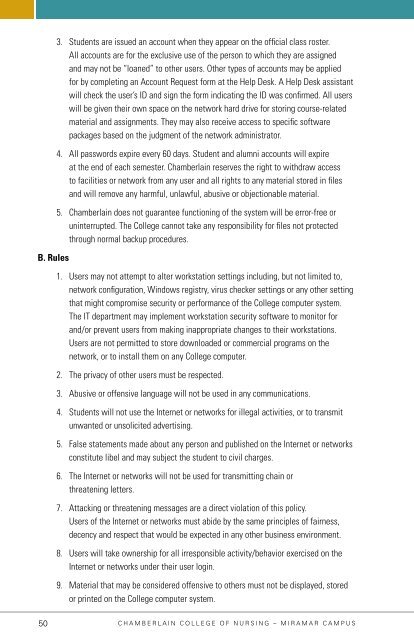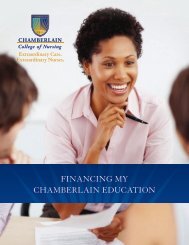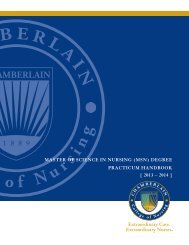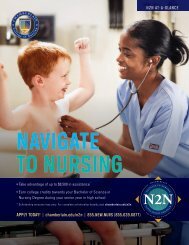Miramar - Chamberlain College of Nursing
Miramar - Chamberlain College of Nursing
Miramar - Chamberlain College of Nursing
Create successful ePaper yourself
Turn your PDF publications into a flip-book with our unique Google optimized e-Paper software.
B. Rules<br />
50<br />
3. Students are issued an account when they appear on the <strong>of</strong>ficial class roster.<br />
All accounts are for the exclusive use <strong>of</strong> the person to which they are assigned<br />
and may not be “loaned” to other users. Other types <strong>of</strong> accounts may be applied<br />
for by completing an Account Request form at the Help Desk. A Help Desk assistant<br />
will check the user’s ID and sign the form indicating the ID was confirmed. All users<br />
will be given their own space on the network hard drive for storing course-related<br />
material and assignments. They may also receive access to specific s<strong>of</strong>tware<br />
packages based on the judgment <strong>of</strong> the network administrator.<br />
4. All passwords expire every 60 days. Student and alumni accounts will expire<br />
at the end <strong>of</strong> each semester. <strong>Chamberlain</strong> reserves the right to withdraw access<br />
to facilities or network from any user and all rights to any material stored in files<br />
and will remove any harmful, unlawful, abusive or objectionable material.<br />
5. <strong>Chamberlain</strong> does not guarantee functioning <strong>of</strong> the system will be error-free or<br />
uninterrupted. The <strong>College</strong> cannot take any responsibility for files not protected<br />
through normal backup procedures.<br />
1. Users may not attempt to alter workstation settings including, but not limited to,<br />
network configuration, Windows registry, virus checker settings or any other setting<br />
that might compromise security or performance <strong>of</strong> the <strong>College</strong> computer system.<br />
The IT department may implement workstation security s<strong>of</strong>tware to monitor for<br />
and/or prevent users from making inappropriate changes to their workstations.<br />
Users are not permitted to store downloaded or commercial programs on the<br />
network, or to install them on any <strong>College</strong> computer.<br />
2. The privacy <strong>of</strong> other users must be respected.<br />
3. Abusive or <strong>of</strong>fensive language will not be used in any communications.<br />
4. Students will not use the Internet or networks for illegal activities, or to transmit<br />
unwanted or unsolicited advertising.<br />
5. False statements made about any person and published on the Internet or networks<br />
constitute libel and may subject the student to civil charges.<br />
6. The Internet or networks will not be used for transmitting chain or<br />
threatening letters.<br />
7. Attacking or threatening messages are a direct violation <strong>of</strong> this policy.<br />
Users <strong>of</strong> the Internet or networks must abide by the same principles <strong>of</strong> fairness,<br />
decency and respect that would be expected in any other business environment.<br />
8. Users will take ownership for all irresponsible activity/behavior exercised on the<br />
Internet or networks under their user login.<br />
9. Material that may be considered <strong>of</strong>fensive to others must not be displayed, stored<br />
or printed on the <strong>College</strong> computer system.<br />
CHAMBERLAIN COLLEGE OF NURSING – MIRAMAR CAMPUS