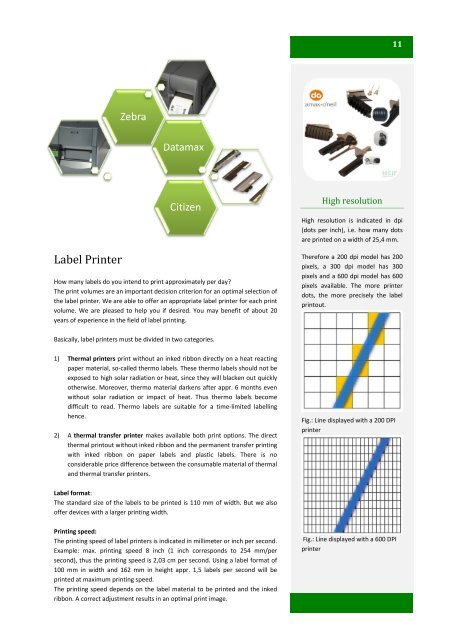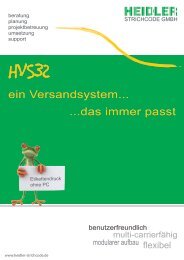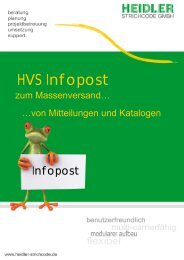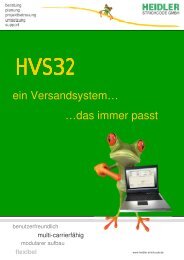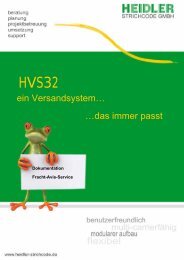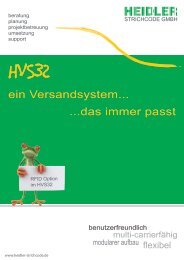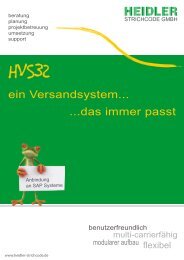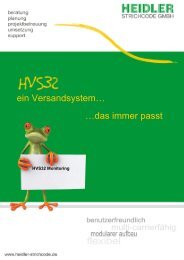HVS32 Information folder - Heidler Strichcode GmbH
HVS32 Information folder - Heidler Strichcode GmbH
HVS32 Information folder - Heidler Strichcode GmbH
You also want an ePaper? Increase the reach of your titles
YUMPU automatically turns print PDFs into web optimized ePapers that Google loves.
Label Printer<br />
Zebra<br />
Datamax<br />
Citizen<br />
How many labels do you intend to print approximately per day?<br />
The print volumes are an important decision criterion for an optimal selection of<br />
the label printer. We are able to offer an appropriate label printer for each print<br />
volume. We are pleased to help you if desired. You may benefit of about 20<br />
years of experience in the field of label printing.<br />
Basically, label printers must be divided in two categories.<br />
1) Thermal printers print without an inked ribbon directly on a heat reacting<br />
paper material, so-called thermo labels. These thermo labels should not be<br />
exposed to high solar radiation or heat, since they will blacken out quickly<br />
otherwise. Moreover, thermo material darkens after appr. 6 months even<br />
without solar radiation or impact of heat. Thus thermo labels become<br />
difficult to read. Thermo labels are suitable for a time-limited labelling<br />
hence.<br />
2) A thermal transfer printer makes available both print options. The direct<br />
thermal printout without inked ribbon and the permanent transfer printing<br />
with inked ribbon on paper labels and plastic labels. There is no<br />
considerable price difference between the consumable material of thermal<br />
and thermal transfer printers.<br />
Label format:<br />
The standard size of the labels to be printed is 110 mm of width. But we also<br />
offer devices with a larger printing width.<br />
Printing speed:<br />
The printing speed of label printers is indicated in millimeter or inch per second.<br />
Example: max. printing speed 8 inch (1 inch corresponds to 254 mm/per<br />
second), thus the printing speed is 2,03 cm per second. Using a label format of<br />
100 mm in width and 162 mm in height appr. 1,5 labels per second will be<br />
printed at maximum printing speed.<br />
The printing speed depends on the label material to be printed and the inked<br />
ribbon. A correct adjustment results in an optimal print image.<br />
High resolution<br />
11<br />
High resolution is indicated in dpi<br />
(dots per inch), i.e. how many dots<br />
are printed on a width of 25,4 mm.<br />
Therefore a 200 dpi model has 200<br />
pixels, a 300 dpi model has 300<br />
pixels and a 600 dpi model has 600<br />
pixels available. The more printer<br />
dots, the more precisely the label<br />
printout.<br />
Fig.: Line displayed with a 200 DPI<br />
printer<br />
Fig.: Line displayed with a 600 DPI<br />
printer