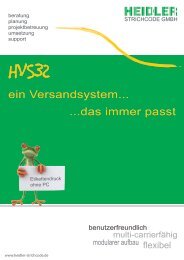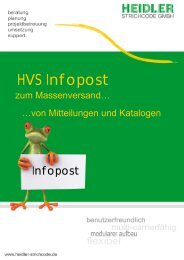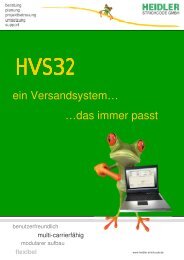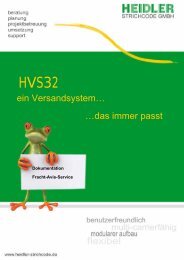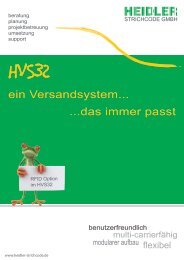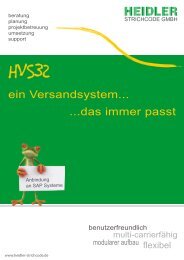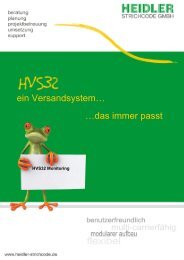HVS32 Information folder - Heidler Strichcode GmbH
HVS32 Information folder - Heidler Strichcode GmbH
HVS32 Information folder - Heidler Strichcode GmbH
Create successful ePaper yourself
Turn your PDF publications into a flip-book with our unique Google optimized e-Paper software.
Label Production<br />
- Label printing:<br />
The printing of the shipping label, plus possible additional labels as special<br />
services, cash on delivery and hazardous material (individual agreement<br />
necessary) is carried out by the <strong>HVS32</strong>.<br />
- Backup label function:<br />
Any label can be produced again any time. This is no longer possible after daily<br />
closing!<br />
- Further processing of produced labels:<br />
The printing is carried out on a thermo transfer printer with the following<br />
options: removal by tear-off edge or dispensing function of the label.<br />
The fixing of the produced label can be done manually or by a semi- /fully<br />
automatic applicator.<br />
- The label as an image file:<br />
The <strong>HVS32</strong> can provide the print data also as a file (JPG, PDF, BMP, …). In this<br />
case there is the option to integrate the image files to a form.<br />
The label printer (TTR printer) is able to communicate with different interfaces<br />
or it can be activated directly as a network printer.<br />
Additional Labels<br />
Individual labels can be generated with the shipping system <strong>HVS32</strong> at the same<br />
time:<br />
- Open design of the layout of the labels.<br />
- Parallel processing for printing of the shipping label.<br />
- Consignee-specific layout of the product labels (e.g. your customer logo).<br />
- Separate interface activation for the printing of the labels.<br />
- Your requirements can always be changed.<br />
5<br />
Fast label printing by DPL<br />
There are many options to activate<br />
a label printer. The <strong>HVS32</strong> activates<br />
the printer by the DPL language in<br />
direct printing. The advantage is,<br />
that the label is produced directly<br />
on the printer without any delay.<br />
Thus the file has only a few<br />
kilobytes and hence can be<br />
produced in a fraction of time,<br />
compared with the activation by a<br />
print driver.<br />
Another advantage is the status<br />
query of the <strong>HVS32</strong> to the label<br />
printer by the serial interface. In<br />
this case, if the expendable material<br />
has been spent, the printing process<br />
is automatically stopped and an<br />
error message is displayed on the<br />
screen. After new expendable<br />
material has been inserted, the<br />
printer continues processing at the<br />
place it has been stopped before.<br />
The alternative activation is carried<br />
out by standard Windows print<br />
drivers.