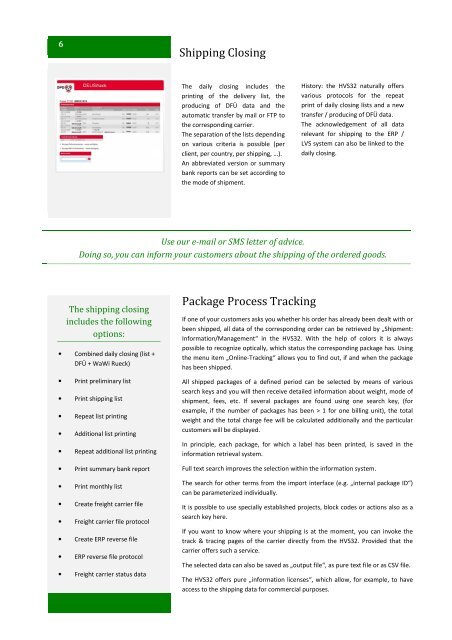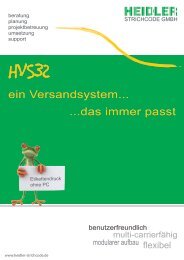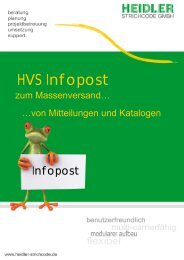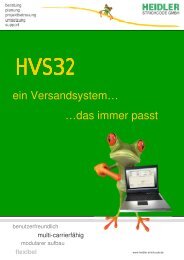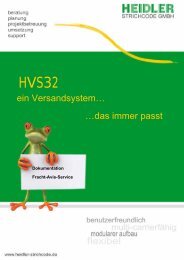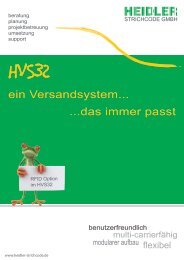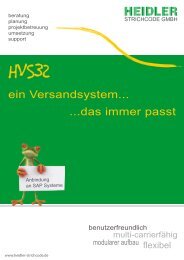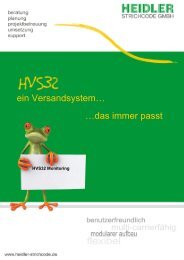HVS32 Information folder - Heidler Strichcode GmbH
HVS32 Information folder - Heidler Strichcode GmbH
HVS32 Information folder - Heidler Strichcode GmbH
Create successful ePaper yourself
Turn your PDF publications into a flip-book with our unique Google optimized e-Paper software.
6<br />
The shipping closing<br />
includes the following<br />
options:<br />
• Combined daily closing (list +<br />
DFÜ + WaWi Rueck)<br />
• Print preliminary list<br />
• Print shipping list<br />
• Repeat list printing<br />
• Additional list printing<br />
• Repeat additional list printing<br />
• Print summary bank report<br />
• Print monthly list<br />
• Create freight carrier file<br />
• Freight carrier file protocol<br />
• Create ERP reverse file<br />
• ERP reverse file protocol<br />
• Freight carrier status data<br />
Shipping Closing<br />
The daily closing includes the<br />
printing of the delivery list, the<br />
producing of DFÜ data and the<br />
automatic transfer by mail or FTP to<br />
the corresponding carrier.<br />
The separation of the lists depending<br />
on various criteria is possible (per<br />
client, per country, per shipping, …).<br />
An abbreviated version or summary<br />
bank reports can be set according to<br />
the mode of shipment.<br />
History: the <strong>HVS32</strong> naturally offers<br />
various protocols for the repeat<br />
print of daily closing lists and a new<br />
transfer / producing of DFÜ data.<br />
The acknowledgement of all data<br />
relevant for shipping to the ERP /<br />
LVS system can also be linked to the<br />
daily closing.<br />
Use our e-mail or SMS letter of advice.<br />
Doing so, you can inform your customers about the shipping of the ordered goods.<br />
Package Process Tracking<br />
If one of your customers asks you whether his order has already been dealt with or<br />
been shipped, all data of the corresponding order can be retrieved by „Shipment:<br />
<strong>Information</strong>/Management“ in the <strong>HVS32</strong>. With the help of colors it is always<br />
possible to recognize optically, which status the corresponding package has. Using<br />
the menu item „Online-Tracking“ allows you to find out, if and when the package<br />
has been shipped.<br />
All shipped packages of a defined period can be selected by means of various<br />
search keys and you will then receive detailed information about weight, mode of<br />
shipment, fees, etc. If several packages are found using one search key, (for<br />
example, if the number of packages has been > 1 for one billing unit), the total<br />
weight and the total charge fee will be calculated additionally and the particular<br />
customers will be displayed.<br />
In principle, each package, for which a label has been printed, is saved in the<br />
information retrieval system.<br />
Full text search improves the selection within the information system.<br />
The search for other terms from the import interface (e.g. „internal package ID“)<br />
can be parameterized individually.<br />
It is possible to use specially established projects, block codes or actions also as a<br />
search key here.<br />
If you want to know where your shipping is at the moment, you can invoke the<br />
track & tracing pages of the carrier directly from the <strong>HVS32</strong>. Provided that the<br />
carrier offers such a service.<br />
The selected data can also be saved as „output file“, as pure text file or as CSV file.<br />
The <strong>HVS32</strong> offers pure „information licenses“, which allow, for example, to have<br />
access to the shipping data for commercial purposes.