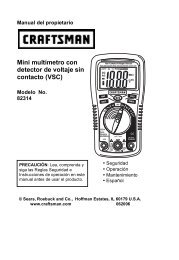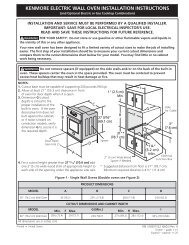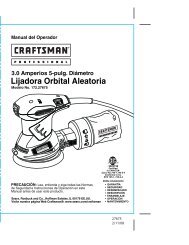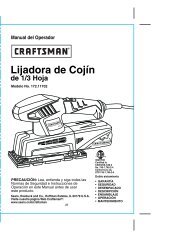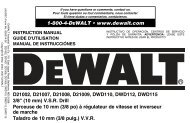CanOBD2 Diagnostic Tool - Sears
CanOBD2 Diagnostic Tool - Sears
CanOBD2 Diagnostic Tool - Sears
- TAGS
- diagnostic
- tool
- sears
- c.sears.com
You also want an ePaper? Increase the reach of your titles
YUMPU automatically turns print PDFs into web optimized ePapers that Google loves.
About the <strong>Diagnostic</strong> <strong>Tool</strong><br />
ADJUSTMENTS / SETTINGS AND DTC LIBRARY<br />
Exiting the MENU Mode<br />
1. Use the UP and DOWN buttons, as necessary, to highlight<br />
Menu Exit in the MENU, then press the ENTER/FF button.<br />
� The LCD display returns to the DTC screen (if data is currently<br />
stored in the <strong>Diagnostic</strong> <strong>Tool</strong>’s memory) or the “To Link” screen<br />
(if no data is stored).<br />
10 OBD2