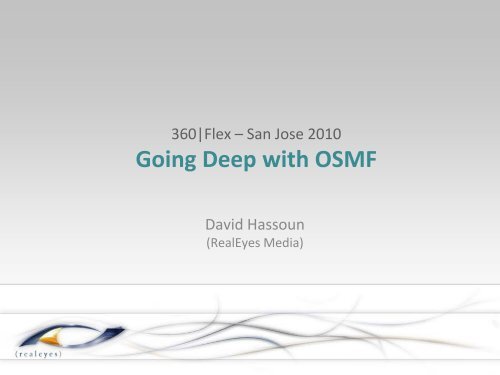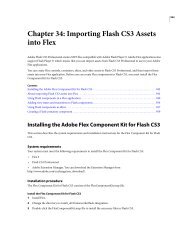Deep Dive OSMF.pdf - Adobe Blogs
Deep Dive OSMF.pdf - Adobe Blogs
Deep Dive OSMF.pdf - Adobe Blogs
- TAGS
- deep
- dive
- adobe
- blogs
- blogs.adobe.com
You also want an ePaper? Increase the reach of your titles
YUMPU automatically turns print PDFs into web optimized ePapers that Google loves.
360|Flex – San Jose 2010<br />
Going <strong>Deep</strong> with <strong>OSMF</strong><br />
David Hassoun<br />
(RealEyes Media)
Contact Info<br />
DAVID HASSOUN<br />
Email: david@realeyes.com<br />
Blog: http://david.realeyes.com<br />
RE|OPS: http://code.google.com/p/reops/<br />
Presentation: http://david.realeyes.com/
ABOUT REALEYES<br />
• FMS Solutions Partner & Value Added Reseller<br />
• FMS Community Advisory Board Member<br />
• Selected Clients:<br />
• American Express<br />
• Pfizer<br />
• Beatport<br />
• Video Experience<br />
• Encoding<br />
• Delivery/Application Development<br />
• Consulting
WHAT WE’LL COVER<br />
• New World Order: Intro to <strong>OSMF</strong><br />
• Understanding the Machine: The Parts<br />
• The City of Industry: Factories<br />
• The Keystone: Plugins<br />
• “Too big to fail”: Conclusion<br />
• RE|OPS<br />
• Q&A
NEW WORLD ORDER<br />
One player to rule them all – but what is it?
NWO w/<strong>OSMF</strong><br />
Open Source Media Framework (<strong>OSMF</strong>)<br />
• The Goal<br />
• What is it?<br />
• Where can you find it?<br />
• When will it be done?
NWO w/<strong>OSMF</strong><br />
The Tip of the Iceberg<br />
• URL – Parses the String into its parts<br />
• URLResource – External Pointer<br />
• MediaElement – Prepared Content<br />
• MediaPlayerSprite – Playback Control & Display
NWO w/<strong>OSMF</strong><br />
The Simplest Player Sample<br />
• [DEMO]
NWO w/<strong>OSMF</strong><br />
What You See<br />
What You Get
UNDERSTANDING<br />
THE MACHINE<br />
Understanding how the parts work together
The Machine<br />
Under the hood<br />
• MediaResourceBase<br />
• Base for the input of MediaElement – pointer to content<br />
• NetLoader<br />
• Loading support<br />
• MediaElement<br />
• Is part of the core of the <strong>OSMF</strong><br />
• VideoElement > LoadableElementBase > MediaElement<br />
• MediaPlayer (Note: used in MediaPlayerSprite)<br />
• Wraps up the complexity into simplicity - controller<br />
• MediaContainer<br />
• Display Object – utilizes layout system
The Machine<br />
The Basic Parts Player Sample<br />
• [DEMO]
The Machine<br />
Traits<br />
• Describe the functionality of a MediaElement<br />
• Change dynamically based on type and state<br />
• Check to see if exist<br />
• Traits dispatch their own events<br />
• Use event handlers to know when added/removed<br />
• traitAdd/traitRemove on MediaElement’s<br />
“Traits make compositioning scalable. (Compositioning is the ability to<br />
temporally and spatially composite collections of media)” – ASDocs<br />
• See: MediaElement, MediaTraitBase, MediaTraitTypes
The Machine<br />
Review Trait Management in the VideoElement - finishLoad<br />
&<br />
Traits Player<br />
• [Demo]
The Machine<br />
MetaData<br />
• NOT the media files Meta Data (client.onMetaData)<br />
• Every Resource & MediaElement has MetaData<br />
• Tells how to load or provides data for Plugins<br />
• Metadata can be added, removed, updated and queried<br />
• Uses namespaces to organize metadata<br />
• Similar to traits, metadata can come and go<br />
• Events can be used to track events in metadata changes<br />
('facetAdd' & 'facetRemove')<br />
• Metadata is aggregated for composite MediaElements
The Machine<br />
Working With Meta Data<br />
• Managed via Facets<br />
• Factes are an individual MetaData entries<br />
• *addFacet()<br />
• *removeFacet()<br />
• *getFacet()<br />
* Names are changing in sprint 10 (Facet term is going away)
The Machine<br />
Show traits and facets in use<br />
• [Demo]
THE CITY OF INDUSTRY<br />
Enhancing the productivity and control with Factories
City of Industry<br />
What Are Factories<br />
• Factory Pattern:<br />
• Wiki - deals with the problem of creating objects (products)<br />
without specifying the exact class of object that will be created
City of Industry<br />
NetConnectionFactory<br />
• Manages and generates NetConnections<br />
• Enables connection sharing<br />
• Can be passed to NetLoader<br />
• Can handle simultaneous requests<br />
• Internally uses the NetNegotiator<br />
• Port traversal<br />
• Low level NetConnection Management<br />
• NC.client linking as a NetClient
City of Industry<br />
MediaFactory<br />
• Generates MediaElement instances<br />
• Creates the appropriate MediaElement from a<br />
registered MediaResources type<br />
• Types registered by a MediaFactoryItem<br />
• Used in conjunction also with Plugins (PluginManager)
The Machine<br />
Review Factory Sample<br />
• [Demo]
THE KEYSTONE<br />
The last piece<br />
Plugins – completing the big picture with extensibility
The Keystone<br />
<strong>OSMF</strong> Plugins<br />
• What are they<br />
• How they work<br />
• Dynamic (SWF)<br />
• Static (AS Source or SWC)<br />
• Types<br />
• Standard – creates media elements<br />
• Reference – given a reference to all created elements<br />
• Proxy – wrap a certain type and receive as created<br />
• wraps any media element that canHandleResource returns<br />
true for
The Keystone<br />
Plugin Concepts<br />
• Provider Categories<br />
• Advertising<br />
• Publishing<br />
• Analytics<br />
• CDN<br />
• Use Cases<br />
• Closed Captioning<br />
• Custom Logging/Debugging<br />
• Custom Advertising<br />
• CDN Failover
The Keystone<br />
Simplified Plugin Sequence<br />
• A MediaFactory is created<br />
• A PluginManager is created and passed a reference to the<br />
MediaFactory<br />
• The PluginManager loads plugins via the loadPlugin() method<br />
• The PluginManger gives the MediaFactory references to the<br />
loaded Plugins<br />
• The MediaFactory creates new elements<br />
• Depending on the plugin type - Standard, Reference & Proxy<br />
• The plugin is then used to create new MediaElements –<br />
Standard Plugin<br />
• The plugin is given a reference to the MediaElements –<br />
Reference & Proxy Plugins
The Keystone<br />
Creating a Plugin<br />
• The basic workflow for creating a plugin is:<br />
• Create a PluginInfo Object<br />
• Add MediaFactoryItem(s) to<br />
PluginInfo.mediaFactoryItems<br />
• Expose the PluginInfo Object at the plugin root level
The Keystone<br />
Creating a Plugin Sample<br />
• [DEMO]
DISCLAIMER<br />
• Things are still changing<br />
• Almost at Sprint 10<br />
• Then RC 1<br />
• Then v.1.0
TOO BIG TO FAIL<br />
Conclusion<br />
ROBUST
RE|OPS<br />
Real World Example
Q&A …if there is time.
Contact Info<br />
DAVID HASSOUN<br />
Email: david@realeyes.com<br />
Blog: http://david.realeyes.com<br />
RE|OPS: http://code.google.com/p/reops/<br />
Presentation: http://david.realeyes.com/