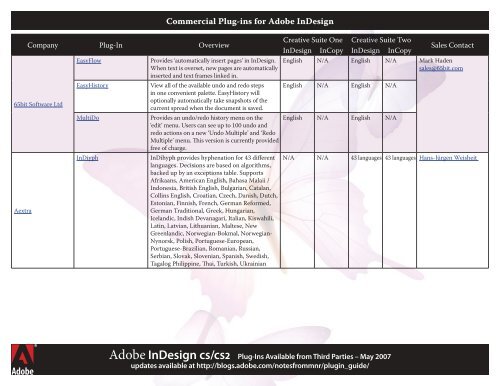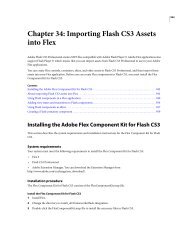Commercial Plug-ins for Adobe InDesign - Adobe Blogs
Commercial Plug-ins for Adobe InDesign - Adobe Blogs
Commercial Plug-ins for Adobe InDesign - Adobe Blogs
You also want an ePaper? Increase the reach of your titles
YUMPU automatically turns print PDFs into web optimized ePapers that Google loves.
c<br />
Company <strong>Plug</strong>-In Overview<br />
65bit Software Ltd<br />
Aextra<br />
<strong>Commercial</strong> <strong>Plug</strong>-<strong>ins</strong> <strong>for</strong> <strong>Adobe</strong> <strong>InDesign</strong><br />
EasyFlow Provides ‘automatically <strong>ins</strong>ert pages’ in <strong>InDesign</strong>.<br />
When text is overset, new pages are automatically<br />
<strong>ins</strong>erted and text frames linked in.<br />
EasyHistory View all of the available undo and redo steps<br />
in one convenient palette. EasyHistory will<br />
optionally automatically take snapshots of the<br />
current spread when the document is saved.<br />
MultiDo Provides an undo/redo history menu on the<br />
‘edit’ menu. Users can see up to 100 undo and<br />
redo actions on a new ‘Undo Multiple’ and ‘Redo<br />
Multiple’ menu. This version is currently provided<br />
free of charge.<br />
InDiyph InDihyph provides hyphenation <strong>for</strong> 43 different<br />
languages. Decisions are based on algorithms,<br />
backed up by an exceptions table. Supports<br />
Afrikaans, American English, Bahasa Malaii /<br />
Indonesia, British English, Bulgarian, Catalan,<br />
Coll<strong>ins</strong> English, Croatian, Czech, Danish, Dutch,<br />
Estonian, Finnish, French, German Re<strong>for</strong>med,<br />
German Traditional, Greek, Hungarian,<br />
Icelandic, Indish Devanagari, Italian, Kiswahili,<br />
Latin, Latvian, Lithuanian, Maltese, New<br />
Greenlandic, Norwegian-Bokmal, Norwegian-<br />
Nynorsk, Polish, Portuguese-European,<br />
Portuguese-Brazilian, Romanian, Russian,<br />
Serbian, Slovak, Slovenian, Spanish, Swedish,<br />
Tagalog Philippine, Thai, Turkish, Ukrainian<br />
Creative Suite One<br />
<strong>InDesign</strong> InCopy<br />
Creative Suite Two<br />
<strong>InDesign</strong> InCopy<br />
Sales Contact<br />
English N/A English N/A Mark Haden<br />
sales@65bit.com<br />
English N/A English N/A<br />
English N/A English N/A<br />
N/A N/A 43 languages 43 languages Hans-Jürgen Weisheit<br />
<strong>Adobe</strong> <strong>InDesign</strong> cs/cs2 <strong>Plug</strong>-Ins Available from Third Parties – May 2007<br />
updates available at http://blogs.adobe.com/notesfrommnr/plugin_guide/
c<br />
Company <strong>Plug</strong>-In Overview<br />
axaio software GmbH<br />
Cacidi Systems<br />
<strong>Commercial</strong> <strong>Plug</strong>-<strong>ins</strong> <strong>for</strong> <strong>Adobe</strong> <strong>InDesign</strong><br />
MadeToPrint MadeToPrint is an international standard<br />
solution <strong>for</strong> enhancing, ensuring and<br />
streamlining all output processes from within<br />
<strong>Adobe</strong> <strong>InDesign</strong> and InCopy. The <strong>Plug</strong>-In offers<br />
maximum power and flexibility <strong>for</strong> automating<br />
printing and the creation of PostScript, EPS<br />
and PDF files. MadeToPrint is an indispensable<br />
workhorse <strong>for</strong> any publishing, graphic arts or<br />
prepress user who processes more than five<br />
<strong>InDesign</strong>/InCopy documents a day.<br />
MadeToPrint Auto • In addition to all the features of the standard<br />
version, the AUTO version supports hotfolders.<br />
• <strong>InDesign</strong> files are processed automatically<br />
through printing queues – all around the clock.<br />
• Documents are prepared according to<br />
individual print or export demands.<br />
• Files pass through a preflight including image<br />
and font control.<br />
• Images which have been edited will be<br />
updated and even missing images will be<br />
found automatically.<br />
Cacidi Cropmarks Create high quality crop and bleed marks on<br />
one or more selected objects<br />
Cacidi Batch Automatically convert your old QuarkXPress<br />
and <strong>Adobe</strong> PageMaker files into <strong>InDesign</strong><br />
Cacidi Contact Sheet Create high quality contact sheets and picture<br />
packages<br />
Cacidi Extreme BarCodes Creates 14 different bar codes, directly on the<br />
<strong>InDesign</strong> page as Live Objects<br />
Cacidi LiveBrowse 1.0 Cacidi LiveBrowse 1.0 is a helping hand <strong>for</strong> the<br />
busy <strong>Adobe</strong> <strong>InDesign</strong> CS2 user. Preview images,<br />
texts, etc. in <strong>InDesign</strong>, and then drag–and–drop<br />
the ones you need directly to your document<br />
from the LiveBrowse panel.<br />
Creative Suite One Creative Suite Two<br />
<strong>InDesign</strong> InCopy <strong>InDesign</strong> InCopy<br />
English, English, English, English,<br />
French, French, French, French,<br />
German German German German<br />
English,<br />
French,<br />
German<br />
N/A English,<br />
French,<br />
German<br />
<strong>Adobe</strong> <strong>InDesign</strong> cs/cs2 <strong>Plug</strong>-Ins Available from Third Parties – May 2007<br />
updates available at http://blogs.adobe.com/notesfrommnr/plugin_guide/<br />
N/A<br />
Sales Contact<br />
Achim Kuhlmann<br />
info@axaio.com<br />
Tel 0049-30-443 423 90<br />
Fax 0049-30-441 64 02<br />
Schoenhauser Allee 6/7<br />
D 10119 Berlin, Germany<br />
www.axaio.com<br />
English English Pia Birk Christiansen<br />
+45 44 57 00 30<br />
English English<br />
+45 44 57 00 35<br />
sales@cacidi.com<br />
English English<br />
English English<br />
N/A N/A English N/A
c<br />
Company <strong>Plug</strong>-In Overview<br />
Cacidi Systems<br />
(con’t)<br />
<strong>Commercial</strong> <strong>Plug</strong>-<strong>ins</strong> <strong>for</strong> <strong>Adobe</strong> <strong>InDesign</strong><br />
Cacidi LiveMerge 1.0 CS2 Cacidi LiveMerge 1.0, the perfect <strong>Adobe</strong><br />
<strong>InDesign</strong> CS2 plug-in <strong>for</strong> graphic design<br />
workgroups to efficiently layout any kind of<br />
product- data based <strong>Adobe</strong> <strong>InDesign</strong> CS2<br />
document. Work as you would normally do<br />
in manual fashion, in fact even easier, because<br />
Cacidi LiveMerge 1.0 allows you to create<br />
and re-use design group objects – and totally<br />
innovating – receive a live feed of text and<br />
images from your product database. The benefit:<br />
Focus on design and layout and let Cacidi<br />
LiveMerge at all times control the state of<br />
content in your document - live updating right<br />
in front of your eyes. No need <strong>for</strong> checking if<br />
your document content is correctly up to date,<br />
Cacidi LiveMerge handles that part <strong>for</strong> you! In<br />
design driven variable data publishing, this is<br />
nothing less than a revolution!<br />
Cacidi Extreme<br />
Enterprise Server 2<br />
The complete web-to-print production solution<br />
including Cacidi Extreme Server 2, <strong>Adobe</strong><br />
<strong>InDesign</strong> Server CS2, a full web-portal, image<br />
base and Cacidi Extreme Suite 6. In a Cacidi<br />
Extreme Enterprise Server 2 environment, you<br />
create a full production flow, letting <strong>Adobe</strong><br />
<strong>InDesign</strong> users upload design modules to the<br />
Cacidi Extreme server. Any non-graphic skilled<br />
user accessing the solution with a standard web<br />
browser, is then able to build and update print<br />
ready productions directly from the portal front<br />
end.<br />
Creative Suite One<br />
<strong>InDesign</strong> InCopy<br />
Creative Suite Two<br />
<strong>InDesign</strong> InCopy<br />
Sales Contact<br />
N/A N/A English N/A Pia Birk Christiansen<br />
+45 44 57 00 30<br />
+45 44 57 00 35<br />
sales@cacidi.com<br />
N/A N/A <strong>InDesign</strong><br />
CS2<br />
Server<br />
<strong>Adobe</strong> <strong>InDesign</strong> cs/cs2 <strong>Plug</strong>-Ins Available from Third Parties – May 2007<br />
updates available at http://blogs.adobe.com/notesfrommnr/plugin_guide/<br />
N/A Jesper Løngaa<br />
+45 44 57 00 30<br />
+45 44 57 00 35<br />
sales@cacidi.com
c<br />
Company <strong>Plug</strong>-In Overview<br />
CODEWARE GmbH<br />
DTP Tools<br />
<strong>Commercial</strong> <strong>Plug</strong>-<strong>ins</strong> <strong>for</strong> <strong>Adobe</strong> <strong>InDesign</strong><br />
Xactuell Xactuell is a high-per<strong>for</strong>mance databasepublishing<br />
tool <strong>for</strong> preparing price lists, flyers<br />
and comprehensive cataloges; data is stored<br />
in a database linked to the program. Prices,<br />
product in<strong>for</strong>mation and graphic designs may<br />
be updated easily, at the push of a button so-tospeak,<br />
without layout changes. Templates can<br />
be used to automatically generate layout pages<br />
with all the associated linking in<strong>for</strong>mation. The<br />
unique script language also provides <strong>for</strong> other<br />
automation options.<br />
PictureXTracker PictureXTracker searches entire folders or<br />
entire volumes <strong>for</strong> the pictures which belong<br />
to a document or, alternatively, to all the<br />
documents which have been opened. In case<br />
PictureXTracker discovers several pictures with<br />
the same name during a search process, the user<br />
himself decides on the directory from which<br />
the picture is to be selected. With its “Search<br />
& Replace” functionality, PictureXTracker also<br />
offers the possibility of replacing the picture<br />
paths entirely with other picture paths.<br />
History History keeps track of past actions of your<br />
work on <strong>InDesign</strong> documents and shows all<br />
states you can revert to in a palette. This plugin<br />
also allows user to save versions within the<br />
document. This feature saves time and storage<br />
and allows to undo even after closing the<br />
document providing a truly infinite undo.<br />
Layer Groups Layer Groups plug-in allows users to sort layers<br />
into folders. It allows you to choose entire layers<br />
as non-printing. This way you can easily have a<br />
layer <strong>for</strong> comments or alternative objects without<br />
the risk of getting them accidentally into print.<br />
Creative Suite One<br />
<strong>InDesign</strong> InCopy<br />
Creative Suite Two<br />
<strong>InDesign</strong> InCopy<br />
Sales Contact<br />
English, N/A Anja Wieland<br />
German<br />
wieland@codeware.de<br />
English,<br />
German<br />
<strong>Adobe</strong> <strong>InDesign</strong> cs/cs2 <strong>Plug</strong>-Ins Available from Third Parties – May 2007<br />
updates available at http://blogs.adobe.com/notesfrommnr/plugin_guide/<br />
N/A<br />
English English English English sales@dtptools.com<br />
+420.222.246.994<br />
+420.222.246.984<br />
info@dtptools.com<br />
English N/A English N/A
c<br />
<strong>Commercial</strong> <strong>Plug</strong>-<strong>ins</strong> <strong>for</strong> <strong>Adobe</strong> <strong>InDesign</strong><br />
Company <strong>Plug</strong>-In Overview<br />
Creative Suite One<br />
<strong>InDesign</strong> InCopy<br />
Creative Suite Two<br />
<strong>InDesign</strong> InCopy<br />
Sales Contact<br />
Page Control • Resize one or every page or spread in a English English English English sales@dtptools.com<br />
document individually.<br />
+420.222.246.994<br />
• Create landscape and portrait pages in the same<br />
document.<br />
• Resize master pages.<br />
• Automatic resizing of pages according to master<br />
page.<br />
• Custom pasteboard sizes.<br />
• Print or export to PDF retaining page sizes.<br />
• No new palettes; Page Control’s commands are<br />
added to <strong>InDesign</strong>’s own Pages palette menu.<br />
A free Page Control Reader guarantees <strong>InDesign</strong><br />
documents containing multiple page sizes will be<br />
accessible to, and editable by, service providers<br />
and collaborators who do not have Page Control.<br />
+420.222.246.984<br />
info@dtptools.com<br />
DTP Tools (con’t)<br />
Text Count Set of tools <strong>for</strong> text intensive documents.<br />
•Fit text to frame<br />
•Overset text display<br />
•Overset preflight (manual and automatic)prevents<br />
costly mistakes<br />
•Counts many different text components in a<br />
chosen range<br />
•Estimates amount of text needed to fill<br />
designated space, using defined style and<br />
document language<br />
•Calculates price using user defined values -<br />
results can be saved in comprehensive reports<br />
English English English English<br />
X-ray X-ray plug-in creates a new palette containing a<br />
list of all <strong>InDesign</strong> panels and toolbars. You can<br />
set desired opacity <strong>for</strong> each of these. The list can<br />
display all panels, or only the visible ones. You can<br />
turn opacity on or off with a single click or hot key.<br />
English English English English<br />
<strong>Adobe</strong> <strong>InDesign</strong> cs/cs2 <strong>Plug</strong>-Ins Available from Third Parties – May 2007<br />
updates available at http://blogs.adobe.com/notesfrommnr/plugin_guide/
EMS<br />
Enfocus<br />
Extensis<br />
bc<br />
Company <strong>Plug</strong>-In Overview<br />
<strong>Commercial</strong> <strong>Plug</strong>-<strong>ins</strong> <strong>for</strong> <strong>Adobe</strong> <strong>InDesign</strong><br />
Blacklining Retain a complete audit trail of all changes made<br />
to the text of a document.<br />
InstantPDF Enfocus Instant PDF 3 removes the uncertainty<br />
and technical complexity from the PDF<br />
creation process. Enfocus PDF Queues guide<br />
the entire PDF creation and preflight process,<br />
while the built-in synchronization feature with<br />
CertifiedPDF.net guarantees PDF Queues<br />
remain up-to-date. Instant PDF provides<br />
document creators and document receivers the<br />
functionality they need to achieve consistent<br />
PDF output and quality control.<br />
Suitcase Activates fonts in both documents and EPS<br />
images. Take full advantage of Apple’s FontSync®<br />
technology to ensure that the exact font you<br />
used to create the document is activated.<br />
Font Reserve Font Reserve uses Font Sense technology to<br />
ensure that you will get the right fonts in the<br />
right place at the right time.<br />
Creative Suite One<br />
<strong>InDesign</strong> InCopy<br />
Creative Suite Two<br />
<strong>InDesign</strong> InCopy<br />
Sales Contact<br />
English English sales@emsxt.com<br />
English<br />
French<br />
German<br />
English Under<br />
consideration<br />
English Under<br />
consideration<br />
<strong>Adobe</strong> <strong>InDesign</strong> cs/cs2 <strong>Plug</strong>-Ins Available from Third Parties – May 2007<br />
updates available at http://blogs.adobe.com/notesfrommnr/plugin_guide/<br />
1-888-enfocus<br />
sales@enfocus.com<br />
Tel: (503) 274-2020<br />
Tel: (800) 796-9798<br />
Fax: (503) 274-0530
GLUON<br />
bc<br />
Company <strong>Plug</strong>-In Overview<br />
IDea.AD.Co.Ltd<br />
<strong>Commercial</strong> <strong>Plug</strong>-<strong>ins</strong> <strong>for</strong> <strong>Adobe</strong> <strong>InDesign</strong><br />
ProScale ID ProScale ID can scale items, selections,<br />
pages or whole documents. It can scale nonproportionally,<br />
and not distort elements with<br />
tons of options <strong>for</strong> what to scale and what to<br />
keep proportional. It supports multi-undo<br />
(even if you resized your whole document), has<br />
a visual scaling tool and a proprietary “fit-to”<br />
menu and allows saving of presets.<br />
Cropster ID Cropster ID sets up guides and crop marks <strong>for</strong><br />
trim, bleed, safety and folds. It creates special<br />
marks <strong>for</strong> folds and gutters. You can add logo,<br />
colorbar and other info, and place guides and<br />
marks around selected items. It saves presets of<br />
settings <strong>for</strong> easy recall.<br />
PageSlug ID PageSlug ID is a compact, auto-updating slug<br />
which is placed in the slug area of every page.<br />
Slugs automatically update on print.<br />
DocSplitter ID DocSplitter ID can split a multiple-page<br />
document in to multiple single-page documents.<br />
Chinese Phonetic Automatically phoneticize Chinese Pinyin In<br />
Indesign CS and Indesign CS2 documents.<br />
Automatically distinguish polyphone based on<br />
different sentence.<br />
Auto-learning polyphone and apply the learning<br />
result.<br />
ListCatalog ListCatalog links dataSource files, and applies<br />
dataSource field values to the Indesign<br />
document. It mainta<strong>ins</strong> the connection between<br />
the <strong>InDesign</strong> document and the dataSource file.<br />
ListCatalog can also compare the field values<br />
between different dataSource files, and get the<br />
the same list and different list and the changed<br />
field values list.<br />
Creative Suite One<br />
<strong>InDesign</strong> InCopy<br />
Creative Suite Two<br />
<strong>InDesign</strong> InCopy<br />
Sales Contact<br />
US English N/A sales@gluon.com<br />
Phone: 1-888-458-6698<br />
US English N/A<br />
US English N/A<br />
US English N/A<br />
X N/A X N/A Weingming Shen<br />
086-0573-2619860<br />
jxswm@126.com<br />
X N/A X N/A<br />
<strong>Adobe</strong> <strong>InDesign</strong> cs/cs2 <strong>Plug</strong>-Ins Available from Third Parties – May 2007<br />
updates available at http://blogs.adobe.com/notesfrommnr/plugin_guide/
c<br />
Company <strong>Plug</strong>-In Overview<br />
InfoLogic, Inc.<br />
i.t.i.p. GmbH<br />
J2S<br />
Jeberien Consulting<br />
GmbH<br />
Kitchen Wisdom<br />
MathMagic Pro <strong>for</strong><br />
<strong>Adobe</strong> <strong>InDesign</strong> CS &<br />
CS2<br />
<strong>Commercial</strong> <strong>Plug</strong>-<strong>ins</strong> <strong>for</strong> <strong>Adobe</strong> <strong>InDesign</strong><br />
Mathematical Equation Editor with WYSIWYG<br />
interface and publishing quality<br />
InMath InMath® is the plug-in <strong>for</strong> real mathematical<br />
typesetting within InCopy and <strong>InDesign</strong>. As<br />
a unique feature, InMath creates, depicts and<br />
manages mathematical expressions solely by<br />
native InCopy/<strong>InDesign</strong> text editor means.<br />
No graphical element is used. All settings<br />
are stored in “styles” which behave like all<br />
other kinds of “styles”. InMath is certified <strong>for</strong><br />
use within various editorial systems like K4,<br />
SmartConnection Enterprise, Doris32 and<br />
others. InMath is in use at small and large<br />
publishing houses all around the world and has<br />
proven stability as well as ease of use.<br />
J2SAutodata J2SAutodata can be used to <strong>ins</strong>ert the total<br />
number of pages of a document or book.<br />
J2SCatalog J2SCatalog automatically lays out and tags<br />
in<strong>for</strong>mation items starting from an XML data<br />
source. The user can then use <strong>InDesign</strong> CS own<br />
XML import feature to update the document.<br />
PPT AutoCredit Extract from the IPTC header of a image the<br />
credit in<strong>for</strong>mation and automatically place it in a<br />
textframe. You check the use of credit of all images<br />
in the preflight and you can create a report in<br />
XMP, XML or ASCII Tab <strong>for</strong>mat.<br />
PPT EasyPictuRes The traffic light indicator shows if the image<br />
resolution is ok <strong>for</strong> output.<br />
Recipe Design Wizard Automates cookbook layout using an innovative,<br />
easy to use <strong>for</strong>mat.<br />
Creative Suite One<br />
<strong>InDesign</strong> InCopy<br />
Creative Suite Two<br />
<strong>InDesign</strong> InCopy<br />
Sales Contact<br />
English, N/A English, N/A sales@mathmagic.com<br />
Japanese<br />
Japanese<br />
English,<br />
German,<br />
French<br />
– Mac and<br />
Windows<br />
English,<br />
French<br />
English,<br />
French<br />
English,<br />
German<br />
English,<br />
German<br />
English,<br />
German,<br />
French<br />
– Mac and<br />
Windows<br />
English,<br />
German,<br />
French<br />
– Mac and<br />
Windows<br />
No Plans English,<br />
French<br />
No Plans English,<br />
French<br />
<strong>Adobe</strong> <strong>InDesign</strong> cs/cs2 <strong>Plug</strong>-Ins Available from Third Parties – May 2007<br />
updates available at http://blogs.adobe.com/notesfrommnr/plugin_guide/<br />
English,<br />
German,<br />
French<br />
– Mac and<br />
Windows<br />
Rudi Warttmann<br />
Phone: +49-7022-953190<br />
Fax: +49-7022-9531919<br />
No Plans Richard Loubéjac<br />
contact@j2s.net<br />
No Plans http://www.j2s.net<br />
N/A Detlef Schmuck<br />
Steinhöft 5-7<br />
20459 Hamburg<br />
Germany<br />
T: +49 (0)40 -30 06 64 74<br />
F: +49 (0)40 - 30 06 64 83<br />
English English English English Herb Weiner<br />
(503) 771-1400
c<br />
<strong>Commercial</strong> <strong>Plug</strong>-<strong>ins</strong> <strong>for</strong> <strong>Adobe</strong> <strong>InDesign</strong><br />
Company <strong>Plug</strong>-In Overview<br />
Creative Suite One<br />
<strong>InDesign</strong> InCopy<br />
Creative Suite Two<br />
<strong>InDesign</strong> InCopy<br />
Sales Contact<br />
Cool Kerning Build packages of font tables and distribute English No Plans Søren Rehné<br />
automatically. wysiwyg table creation<br />
Knowbody ApS - Phone:<br />
Cool Tracking<br />
Label It<br />
Make curves <strong>for</strong> tracking specification and<br />
preview result<br />
Print image names on top of all images<br />
English<br />
English<br />
No Plans<br />
No Plans<br />
(+45) 7023 7903<br />
Skjoldsgade 11 - Mobile:<br />
(+45) 4028 7771<br />
8260 Viby J.<br />
Knowbody ApS Stamp It Put mission critical info in slug area English No Plans<br />
DK - Denmark<br />
Laidback Solutions<br />
AB<br />
Scale Alert Warn if images are scaled outside min./max.<br />
range<br />
HPGL Import Expand <strong>InDesign</strong> import options with HPGL:<br />
Creates automatically an AI file that is placed<br />
<strong>ins</strong>ide <strong>InDesign</strong>.<br />
Tansa Client A client which connects the Tansa Media<br />
System with <strong>InDesign</strong> / InCopy <strong>for</strong> a full spell<br />
checking and advanced hyphenation.<br />
ColorMan ColorMan acts like a bridge between <strong>InDesign</strong><br />
and ColorFactory from Fotoware AS, giving<br />
the <strong>InDesign</strong> user the option to work with<br />
images mounted in the layout and still be able<br />
to interact with ColorFactory <strong>for</strong> any imaging<br />
conversion made on a server basis.<br />
English No Plans<br />
English No Plans<br />
English English Pär Andersson, par@<br />
laidbacksolutions.se<br />
English<br />
<strong>Adobe</strong> <strong>InDesign</strong> cs/cs2 <strong>Plug</strong>-Ins Available from Third Parties – May 2007<br />
updates available at http://blogs.adobe.com/notesfrommnr/plugin_guide/
c<br />
Company <strong>Plug</strong>-In Overview<br />
LCS Corp.<br />
macademy GbR<br />
<strong>Commercial</strong> <strong>Plug</strong>-<strong>ins</strong> <strong>for</strong> <strong>Adobe</strong> <strong>InDesign</strong><br />
DataBox Data Box is a batch process to create<br />
documents, pages, text boxes, image boxes<br />
and so on and paste them on the documents<br />
in one step based on a specified text data<br />
<strong>for</strong>m. BoxData provided with DataBox creates<br />
this text data <strong>for</strong> DataBox which creates the<br />
document in <strong>InDesign</strong>.<br />
Ruby Manager Ruby Manager adds ruby (pronunciation of<br />
Kanji characters) beside Kanji characters<br />
automatically and is also able to confirm<br />
adding ruby by Kanji run, referencing Japanese<br />
dictionary and language analyzing library<br />
on OS. And the specific Ruby text <strong>for</strong>m that<br />
was created by another editor application is<br />
translated into Ruby <strong>for</strong>m on <strong>InDesign</strong>. Ruby<br />
text <strong>for</strong>m can be made by Ruby Manager as well.<br />
Tools+ Tools+ is a <strong>InDesign</strong> <strong>Plug</strong>-In <strong>for</strong> those needing<br />
assistance with edit work. Add guides or<br />
lines at once, indent lines left or right by<br />
a character, mondo(indent the 2nd and<br />
subsequent lines), Jidori(create inline frame<br />
<strong>for</strong> caracters), Gyodori(create inline frame <strong>for</strong><br />
lines), replace variant characters by glyph id,<br />
replace at maximum 12 strings at once and find<br />
overflowed text boxes etc. Plus Tools+ includes<br />
LineMarker and JNum <strong>Plug</strong>-Ins. LineMarker<br />
adds text adornment to strings, JNum is<br />
changing the width of number charcters to a<br />
half, a third or full-size width etc.<br />
OPI Manager Enables a smooth and reliable OPI workflow<br />
with HELIOS ImageServer. All layout<br />
techniques like transparency, drop shadows<br />
and soft edges are printed correctly. Additional<br />
features <strong>for</strong> OPI image handling and packaging<br />
support.<br />
Creative Suite One<br />
<strong>InDesign</strong> InCopy<br />
Creative Suite Two<br />
<strong>InDesign</strong> InCopy<br />
Sales Contact<br />
Japanese N/A Japanese, N/A Norio Kawamura<br />
English<br />
kawamura@loyal.co.jp<br />
Japanese N/A Japanese Japanese<br />
Japanese N/A Japanese Japanese<br />
English,<br />
German<br />
N/A English,<br />
German<br />
<strong>Adobe</strong> <strong>InDesign</strong> cs/cs2 <strong>Plug</strong>-Ins Available from Third Parties – May 2007<br />
updates available at http://blogs.adobe.com/notesfrommnr/plugin_guide/<br />
N/A sales@macademy.de
c<br />
Company <strong>Plug</strong>-In Overview<br />
Markzware<br />
Meadows Publishing<br />
Solutions<br />
MOAM, Inc.<br />
<strong>Commercial</strong> <strong>Plug</strong>-<strong>ins</strong> <strong>for</strong> <strong>Adobe</strong> <strong>InDesign</strong><br />
Q2ID Q2ID (QuarkXPress to <strong>InDesign</strong>) offers users<br />
a quick and easy way to convert QuarkXPress<br />
content into a new <strong>InDesign</strong> document.<br />
Conversion is enabled with a single click using<br />
<strong>InDesign</strong>’s File->Open. The majority of the<br />
intricate details of the document are <strong>ins</strong>tantly recreated<br />
within <strong>InDesign</strong>. Items converted include:<br />
page positioning, color models, fonts and styles,<br />
images, and text attributes as well as tables, layers,<br />
blends, runarounds, linked text boxes & anchored<br />
boxes, pantone colors and other color models.<br />
Q2ID can convert QuarkXPress documents<br />
created on either the Windows or Macintosh OS,<br />
into a new <strong>InDesign</strong> file.<br />
Page Printer Page Printer outputs each page or spread of an<br />
<strong>InDesign</strong> document in either PostScript or EPS<br />
<strong>for</strong>mat. The program supports discontinuous<br />
page ranges and provides a handy “Page Chooser”<br />
dialog to make page selection a snap. Page<br />
Printer supports all of the options available in<br />
the <strong>InDesign</strong> “Export EPS...” function, and also<br />
provides numerous options <strong>for</strong> specifying how the<br />
resulting disk files or print jobs are named.<br />
QwikMarx QwikMarx is your solution <strong>for</strong> building more<br />
accurate layouts, making it easier <strong>for</strong> everyone<br />
involved to see the dimension marks on-screen<br />
or in a printout. With QwikMarx, these marks<br />
are displayed <strong>for</strong> you on the document itself.<br />
This means as an ad moves through the stages<br />
of publication, each person working on the ad<br />
has a precise understanding of what the Trim,<br />
Live and Bleed dimensions are, as well as what<br />
the fold dimensions are. This ensures that a<br />
person looking at the ad always has the exact<br />
dimensions of the ad, whether it has been built<br />
scaled down, or printed at a reduced-size.<br />
Creative Suite One<br />
<strong>InDesign</strong> InCopy<br />
Creative Suite Two<br />
<strong>InDesign</strong> InCopy<br />
Sales Contact<br />
English, N/A English, N/A Bob Claborne<br />
German,<br />
German,<br />
sales@markzware.com<br />
Italian,<br />
Italian,<br />
800-300-3532 x201<br />
Spanish<br />
Spanish<br />
949-756-5108<br />
English N/A English N/A John Kriho, Director<br />
jkriho@meadowsps.com<br />
ph. 847-882-8202<br />
<strong>Adobe</strong> <strong>InDesign</strong> cs/cs2 <strong>Plug</strong>-Ins Available from Third Parties – May 2007<br />
updates available at http://blogs.adobe.com/notesfrommnr/plugin_guide/<br />
Mike Clancy, Technical<br />
Sales Representative<br />
mclancy@meadowsps.com<br />
ph. 847-882-8202<br />
English N/A English N/A Jerry Pavelka<br />
support@moam-inc.com
c<br />
Company <strong>Plug</strong>-In Overview<br />
North Atlantic<br />
Publishing Systems Inc.<br />
<strong>Plug</strong>inSolutions<br />
Pound Hill Software,<br />
Inc<br />
Quickcut, Ltd.<br />
<strong>Commercial</strong> <strong>Plug</strong>-<strong>ins</strong> <strong>for</strong> <strong>Adobe</strong> <strong>InDesign</strong><br />
CopyFlow Gold CopyFlow Gold adds powerful page assembly<br />
capabilities to <strong>InDesign</strong> on both Macs and PCs.<br />
It lets you import and export as many frames of<br />
text as you wish at the same time with a simple<br />
mouse click. This automation makes using<br />
<strong>InDesign</strong> faster and more productive than ever<br />
to meet the needs of publishers in both low- and<br />
high-volume environments. CopyFlow Gold<br />
has thousands of satisfied users world-wide in<br />
the translation, magazine, book, and newspaper<br />
industries.<br />
ImageSuite ImageSuite allows graphics to be placed in<br />
InCopy.<br />
Catalyst Solution <strong>for</strong><br />
XMP<br />
<strong>InDesign</strong> plug-<strong>ins</strong> are generated by Catalyst, an<br />
application which allows design of <strong>Adobe</strong> XMP<br />
metadata compliant plug-<strong>ins</strong>.<br />
QuickPrint QuickPrint is a unique application which<br />
automatically embeds all loose elements such as<br />
fonts or graphics into a single fully encapsulated<br />
EPS or PDF file.<br />
Creative Suite One<br />
<strong>InDesign</strong> InCopy<br />
Creative Suite Two<br />
<strong>InDesign</strong> InCopy<br />
Sales Contact<br />
English N/A English N/A Andy Koppel<br />
978-371-8989<br />
978-371-5678<br />
xthelp@napsys.com<br />
N/A Now eduardovara@<br />
plug<strong>ins</strong>olutions.com<br />
English No Plans Sales@poundhill.com<br />
English,<br />
French,<br />
German<br />
Not<br />
Applicable<br />
<strong>Adobe</strong> <strong>InDesign</strong> cs/cs2 <strong>Plug</strong>-Ins Available from Third Parties – May 2007<br />
updates available at http://blogs.adobe.com/notesfrommnr/plugin_guide/<br />
info@quickcut.com.au
c<br />
Company <strong>Plug</strong>-In Overview<br />
RogueSheep<br />
<strong>Commercial</strong> <strong>Plug</strong>-<strong>ins</strong> <strong>for</strong> <strong>Adobe</strong> <strong>InDesign</strong><br />
InEventScript InEventScript allows scripts to automatically<br />
execute at key moments during application<br />
use. Events such as startup, open and close of<br />
documents, and print can all trigger scripts you<br />
choose.<br />
Magma Effects Magma is a plug-in <strong>for</strong> <strong>InDesign</strong> CS2 on Mac<br />
OS X 10.4 which makes available Apple’s Core<br />
Image technology directly within <strong>InDesign</strong>. Users<br />
can apply a variety of image-enhancement and<br />
stylizing effects to any placed raster image.<br />
Style Flocker Style Flocker is a free plug-in which helps users<br />
organize their styles in one easily managed<br />
place, resulting in a personalized workflow. The<br />
user can create hierarchical groups of styles,<br />
even mixing different style types in one group<br />
if desired. The styles can then be ef<strong>for</strong>tlessly<br />
applied in the document just like using the<br />
<strong>InDesign</strong> style palettes.<br />
Creative Suite One<br />
<strong>InDesign</strong> InCopy<br />
Creative Suite Two<br />
<strong>InDesign</strong> InCopy<br />
Sales Contact<br />
English English English English plug<strong>ins</strong>@roguesheep.<br />
com<br />
English,<br />
French,<br />
German<br />
Mac OS X<br />
10.4 only<br />
N/A English,<br />
French,<br />
German<br />
Mac OS X<br />
10.4 only<br />
<strong>Adobe</strong> <strong>InDesign</strong> cs/cs2 <strong>Plug</strong>-Ins Available from Third Parties – May 2007<br />
updates available at http://blogs.adobe.com/notesfrommnr/plugin_guide/<br />
N/A<br />
English N/A English N/A
c<br />
Company <strong>Plug</strong>-In Overview<br />
Rorohiko Ltd.<br />
Active Page Item<br />
Developer<br />
Lightning Brain<br />
ChatterGoofy <strong>for</strong><br />
<strong>InDesign</strong><br />
Lightning Brain<br />
ClipAThing<br />
<strong>Commercial</strong> <strong>Plug</strong>-<strong>ins</strong> <strong>for</strong> <strong>Adobe</strong> <strong>InDesign</strong><br />
• Professional <strong>InDesign</strong> plug-in development<br />
using JavaScript/ExtendScript.<br />
• Protects intellectual property; handles licensing<br />
and demo versions.<br />
• Event driven scripting. Add menu items,<br />
context menus, progress bars from scripts.<br />
The ChatterGoofy plug-in helps designers - it<br />
automatically generates nonsense placeholder<br />
text into a selected text box chain, based on a<br />
so-called ‘language set’. ChatterGoofy comes with<br />
an example default language set called NZEnglish,<br />
which chatters about sheep, kiwifruit and other<br />
New Zealand memorabilia. It is compatible with<br />
the Jabberwocky XTension <strong>for</strong> QuarkXPress® and<br />
can use language sets exported from Jabberwocky.<br />
This plug-in fills a gap <strong>for</strong> <strong>InDesign</strong> users who’ve<br />
switched from QuarkXPress and who are nostalgic<br />
<strong>for</strong> Jabberwocky’s mildly funny jabberings.<br />
The free Lightning Brain ClipAThing plug-in<br />
can access and apply embedded clipping paths<br />
from images placed in an <strong>Adobe</strong>® <strong>InDesign</strong><br />
document. ClipAThing can either scan your<br />
<strong>InDesign</strong> document or the current selection, find<br />
embedded clipping paths (e.g. created in <strong>Adobe</strong><br />
Photoshop®), and apply these clipping paths in<br />
<strong>InDesign</strong> ClipAThing saves time and eliminates<br />
the tediousness of manually going through<br />
all placed images and per<strong>for</strong>ming manual<br />
configuration <strong>for</strong> use of an embedded clipping<br />
path.<br />
Creative Suite One<br />
<strong>InDesign</strong> InCopy<br />
Creative Suite Two<br />
<strong>InDesign</strong> InCopy<br />
Sales Contact<br />
English N/A English N/A Sales Contact:<br />
Martinho Da Gloria<br />
+64 4 233 05 86<br />
+64 4 233 05 89<br />
sales@rorohiko.com<br />
English N/A English N/A<br />
English N/A English N/A<br />
<strong>Adobe</strong> <strong>InDesign</strong> cs/cs2 <strong>Plug</strong>-Ins Available from Third Parties – May 2007<br />
updates available at http://blogs.adobe.com/notesfrommnr/plugin_guide/
c<br />
Company <strong>Plug</strong>-In Overview<br />
Rorohiko Ltd. (con’t)<br />
Lightning Brain<br />
Color2Gray <strong>for</strong> <strong>InDesign</strong><br />
Lightning Brain<br />
ImageLibraryLoader <strong>for</strong><br />
<strong>InDesign</strong><br />
Lightning Brain<br />
ImpositionCompanion<br />
Lightning Brain<br />
SendToMaster<br />
<strong>Commercial</strong> <strong>Plug</strong>-<strong>ins</strong> <strong>for</strong> <strong>Adobe</strong> <strong>InDesign</strong><br />
Creative Suite One Creative Suite Two<br />
<strong>InDesign</strong> InCopy <strong>InDesign</strong> InCopy<br />
Allows you to render placed color photos as<br />
grayscale without modifying the original color<br />
image. Instead of opening up an image in<br />
Photoshop and converting it to grayscale, you<br />
can use Color2Gray. The original image is not<br />
changed and rema<strong>ins</strong> in color, yet it is output as a<br />
grayscale image. When outputting in CMYK, the<br />
gray image will only render on the black (K) plate.<br />
This plug-in allows users to select a folder and<br />
automatically fill a floating palette with any images<br />
it conta<strong>ins</strong>. It helps in the case of structured<br />
environment where the images a designer needs<br />
are made available to him or her in a designated<br />
folder. Using Image Library Loader <strong>for</strong> managing<br />
the images is much faster than attempting to place<br />
the images using conventional means, like placing<br />
them or using <strong>Adobe</strong> Bridge.<br />
The Lightning Brain ImpositionCompanion<br />
<strong>Plug</strong>-In helps to overcome some limitations of<br />
InBooklet SE, which doesn’t impose correctly<br />
when a document conta<strong>ins</strong> objects that overlap<br />
two or more pages. The Lightning Brain<br />
ImpositionCompanion <strong>Plug</strong>-In unlinks text<br />
threads and splits objects which overlap two or<br />
more pages. This allows the page order to be<br />
changed without problems.<br />
English N/A English N/A<br />
The Lightning Brain SendToMaster <strong>InDesign</strong><br />
<strong>Plug</strong>-in moves objects to the master page in a<br />
one step process.<br />
English N/A English N/A<br />
<strong>Adobe</strong> <strong>InDesign</strong> cs/cs2 <strong>Plug</strong>-Ins Available from Third Parties – May 2007<br />
updates available at http://blogs.adobe.com/notesfrommnr/plugin_guide/<br />
Sales Contact<br />
Sales Contact:<br />
Martinho Da Gloria<br />
+64 4 233 05 86<br />
+64 4 233 05 89<br />
sales@rorohiko.com
c<br />
Company <strong>Plug</strong>-In Overview<br />
Rorohiko Ltd. (con’t)<br />
Lightning Brain<br />
StoryParker<br />
Lightning Brain Sudoku<br />
<strong>for</strong> <strong>InDesign</strong><br />
Lightning Brain Text<br />
Exporter<br />
<strong>Commercial</strong> <strong>Plug</strong>-<strong>ins</strong> <strong>for</strong> <strong>Adobe</strong> <strong>InDesign</strong><br />
This plug-in helps a designer manage cluttered<br />
pages. Every page item can be temporarily<br />
‘parked’ - it is put aside, somewhere on the<br />
pasteboard. Later on, with a single click, it can<br />
be moved back to exactly where it came from.<br />
The idea is to get one or more page items out of<br />
the way quickly, <strong>for</strong> example to reach something<br />
that’s underneath, without risk of accidently<br />
moving page items and destroying a carefully<br />
crafted layout. Parked items are initially put<br />
on the pasteboard, and can be moved around<br />
freely from there - any movement while they are<br />
parked is irrelevant and <strong>for</strong>gotten the <strong>ins</strong>tant<br />
they are unparked.<br />
This plug-in will enable you to generate Sudoku<br />
puzzles directly into an <strong>InDesign</strong> document.<br />
You’re in control of the look and feel of the<br />
generated Sudoku - and our generator takes care<br />
of actually building the puzzles <strong>for</strong> you.<br />
The Text Exporter plug-in allows users to export<br />
all the stories of an <strong>InDesign</strong> document into a<br />
single file. The features include:<br />
• Export in three different file <strong>for</strong>mats: Rich Text<br />
Format, <strong>InDesign</strong> Tagged Text and Text.<br />
• Export stories belonging to a specified page<br />
range<br />
• Exclude stories on master pages.<br />
• Exclude stories on the pasteboard.<br />
• Exclude stories based on their number of<br />
characters.<br />
• Sort stories based on their position on the page.<br />
Creative Suite One<br />
<strong>InDesign</strong> InCopy<br />
Creative Suite Two<br />
<strong>InDesign</strong> InCopy<br />
Sales Contact<br />
English N/A English N/A Sales Contact:<br />
Martinho Da Gloria<br />
+64 4 233 05 86<br />
+64 4 233 05 89<br />
sales@rorohiko.com<br />
English N/A English N/A<br />
English N/A English N/A<br />
<strong>Adobe</strong> <strong>InDesign</strong> cs/cs2 <strong>Plug</strong>-Ins Available from Third Parties – May 2007<br />
updates available at http://blogs.adobe.com/notesfrommnr/plugin_guide/
c<br />
Company <strong>Plug</strong>-In Overview<br />
Rorohiko Ltd. (con’t)<br />
Sansui Software<br />
<strong>Commercial</strong> <strong>Plug</strong>-<strong>ins</strong> <strong>for</strong> <strong>Adobe</strong> <strong>InDesign</strong><br />
Place And Scale This plug-in will automatically scale any placed<br />
bitmap image to match a certain predetermined<br />
resolution - so it becomes easy to place a<br />
collection of images from various sources and<br />
be sure they all end up with the same effective<br />
resolution.<br />
Fractions’N’Prices Automates <strong>for</strong>matting of Fractions and Prices<br />
in text on the page. Also removes all manual<br />
kerning. Duplicates the convert to fractions<br />
functionality in QuarkXPress<br />
Flexi-Fit Finds all boxes in a document and uses present<br />
rules to adjust text and images.<br />
Creative Suite One<br />
<strong>InDesign</strong> InCopy<br />
Creative Suite Two<br />
<strong>InDesign</strong> InCopy<br />
Sales Contact<br />
English N/A English N/A Sales Contact:<br />
Martinho Da Gloria<br />
+64 4 233 05 86<br />
+64 4 233 05 89<br />
sales@rorohiko.com<br />
English Not<br />
Applicable<br />
English<br />
Import Tab File Imports tab delimited files into <strong>InDesign</strong> English<br />
Split Box fx Allows users to split standard text and image<br />
boxes<br />
English Not<br />
Applicable<br />
<strong>Adobe</strong> <strong>InDesign</strong> cs/cs2 <strong>Plug</strong>-Ins Available from Third Parties – May 2007<br />
updates available at http://blogs.adobe.com/notesfrommnr/plugin_guide/<br />
products@sansui<br />
software.com
c<br />
Company <strong>Plug</strong>-In Overview<br />
Slendro Solutions<br />
SoftCare GmbH<br />
<strong>Commercial</strong> <strong>Plug</strong>-<strong>ins</strong> <strong>for</strong> <strong>Adobe</strong> <strong>InDesign</strong><br />
PictureLinks A more advanced panel <strong>for</strong> picture links than<br />
<strong>InDesign</strong>’s own Links panel. Just click on one<br />
of the images on the layout and get all the<br />
in<strong>for</strong>mation about the image like Link Name,<br />
State, File Size, Page Number, Picture type<br />
(Raster or Vector), Image Format, Image Actual<br />
ppi, Image effective ppi, Image Color Space,<br />
Image Size, Linked File Modification Date.<br />
SearchLinks SearchLinks is capable of searching Xinet FPOs.<br />
Users can search <strong>for</strong> pictures from a configured<br />
Xinet WebNative® database. Searching is very<br />
fast - typical search turnaround time is 2-3<br />
seconds. Users can then drag and drop the<br />
searched results on to the layout documents.<br />
StyleReporter StyleReporter is an <strong>InDesign</strong> plug-in to export<br />
style sheets as a tabulated report. Report<br />
includes attributes like Font, Weight/Style, Size,<br />
Leading, Space Above, Space Below, Underline,<br />
Color, Tint, Hyphenation etc. The reports can<br />
be imported into Excel.<br />
SoftCare Overset<br />
Manager<br />
SoftCare Overset Manager <strong>for</strong> <strong>Adobe</strong> <strong>InDesign</strong><br />
and InCopy CS or CS2 gives you complete<br />
control over text length and text overset,<br />
enabling you to count, display, edit and print<br />
overset text. It increases production security by<br />
warning you if the document conta<strong>ins</strong> overset<br />
when you print or export a file. This plug-in is<br />
the ideal tool <strong>for</strong> everybody dealing with textintensive<br />
files on a regular basis.<br />
SoftCare Notes Manager List, filter and sort all in-line notes handled in<br />
an <strong>InDesign</strong> or InCopy file.<br />
Creative Suite One Creative Suite Two<br />
<strong>InDesign</strong> InCopy <strong>InDesign</strong> InCopy<br />
English Not English Not<br />
Applicable<br />
Applicable<br />
English Not<br />
Applicable<br />
English Not<br />
Applicable<br />
German,<br />
English<br />
German,<br />
English<br />
German,<br />
English<br />
German,<br />
English<br />
English,<br />
Mac only<br />
<strong>Adobe</strong> <strong>InDesign</strong> cs/cs2 <strong>Plug</strong>-Ins Available from Third Parties – May 2007<br />
updates available at http://blogs.adobe.com/notesfrommnr/plugin_guide/<br />
Not<br />
Applicable<br />
English Not<br />
Applicable<br />
German,<br />
English<br />
German,<br />
English<br />
German,<br />
English<br />
German,<br />
English<br />
Sales Contact<br />
shwetag@slendro.com<br />
Jörg Büttner<br />
+49 40 55 69 50 0<br />
+49 40 55 69 50 50<br />
sales@softcare.de<br />
Birgit Rosenthal<br />
+49-(0)40-55 69 50-23<br />
http://www.softcare.de/<br />
plug<strong>ins</strong>/index.html
c<br />
Company <strong>Plug</strong>-In Overview<br />
Teacup Software<br />
<strong>Commercial</strong> <strong>Plug</strong>-<strong>ins</strong> <strong>for</strong> <strong>Adobe</strong> <strong>InDesign</strong><br />
BarcodeMaker BarcodeMaker is capable of creating 19 different<br />
barcodes. Its straight<strong>for</strong>ward palette allows<br />
anyone working with barcodes to fully customize<br />
each individual barcode. BarcodeMaker works in<br />
conjunction with Teacup’s PatternMaker, a free<br />
plug-in with powerful design capabilities.<br />
DataLinker DataLinker is a quick and easy way to connect<br />
databases to <strong>InDesign</strong> CS-2 documents. Link CSV<br />
files or, with an add-on plug-in, ODBC-compliant<br />
databases to a document by using a simple palette.<br />
DataLinker will automatically synchronize new<br />
in<strong>for</strong>mation or changes made to the data source.<br />
ImageSwapper ImageSwapper is a new plug-in aimed at<br />
streamlining the process of replacing low<br />
resolution <strong>for</strong>-placement-only (FPO) images<br />
with their high resolution counterparts. The<br />
plug-in was developed in close collaboration<br />
with production departments at a number of<br />
major magazines, and has been optimized to be a<br />
time-saving production tool. ImageSwapper saves<br />
production time and increases efficiency.<br />
PatternMaker Designed by page layout guru David Blatner, this<br />
free plug-in brings high quality PostScript patterns<br />
to <strong>InDesign</strong>. The available PatternPack includes<br />
13 patterns which will offer designers a whole new<br />
gamut of design possibilities.<br />
TableStyles and CellStyles<br />
Standard<br />
TableStyles and CellStyles<br />
Pro<br />
A single click will apply all the styling you need<br />
to a whole table or an individual table cell. Best<br />
of all, update the style and all your tables get<br />
updated too, automatically! New version now<br />
supports snippets and INX.<br />
TableStyles and CellStyles 1.1 Pro’s powerful<br />
enterprise features offer versatility and<br />
sophisticated control - working with<br />
spreadsheet and XMLfiles has never been easier!<br />
Creative Suite One<br />
<strong>InDesign</strong> InCopy<br />
Creative Suite Two<br />
<strong>InDesign</strong> InCopy<br />
Sales Contact<br />
English English Lawrence Horwitz<br />
Teacup Software, Inc.<br />
(212) 563-9288 (voice)<br />
(646) 219-2326 (fax)<br />
English English<br />
N/A N/A English N/A<br />
English English<br />
English English<br />
English English<br />
<strong>Adobe</strong> <strong>InDesign</strong> cs/cs2 <strong>Plug</strong>-Ins Available from Third Parties – May 2007<br />
updates available at http://blogs.adobe.com/notesfrommnr/plugin_guide/
c<br />
Company <strong>Plug</strong>-In Overview<br />
Teacup Software<br />
(con’t)<br />
<strong>Commercial</strong> <strong>Plug</strong>-<strong>ins</strong> <strong>for</strong> <strong>Adobe</strong> <strong>InDesign</strong><br />
TypeFitter Now free <strong>for</strong> InCopy! Fitting text has never<br />
been so quick, simple and effective. Utilizing<br />
<strong>InDesign</strong>’s sophisticated justification algorithms,<br />
TypeFitter offers a streamlined approach to<br />
producing great looking typography.<br />
The free version <strong>for</strong> InCopy brings all this<br />
functionalityto InCopy’s layout view. Now<br />
writers and editors can use TypeFitter’s timesaving<br />
functionality to fit text directly in <strong>Adobe</strong>’s<br />
industry leading copy edit tool.<br />
Creative Suite One<br />
<strong>InDesign</strong> InCopy<br />
Creative Suite Two<br />
<strong>InDesign</strong> InCopy<br />
Sales Contact<br />
English English English English Lawrence Horwitz<br />
Teacup Software, Inc.<br />
(212) 563-9288 (voice)<br />
(646) 219-2326 (fax)<br />
<strong>Adobe</strong> <strong>InDesign</strong> cs/cs2 <strong>Plug</strong>-Ins Available from Third Parties – May 2007<br />
updates available at http://blogs.adobe.com/notesfrommnr/plugin_guide/
c<br />
Company <strong>Plug</strong>-In Overview<br />
Triple Triangle<br />
<strong>Commercial</strong> <strong>Plug</strong>-<strong>ins</strong> <strong>for</strong> <strong>Adobe</strong> <strong>InDesign</strong><br />
Raster Write Export TIFF, JPEG, or GIF versions of <strong>InDesign</strong><br />
documents.<br />
Crop Cubed Crop Cubed creates crop marks, measurement<br />
arrows, and guides <strong>for</strong> you based on the bleed,<br />
trim, and safety you enter <strong>for</strong> your document.<br />
It also creates fold marks, fold and gutter<br />
guides, and fold distance arrows based on fold<br />
in<strong>for</strong>mation you supply.<br />
Slug Cubed Slug Cubed simplifies the design and<br />
maintenance of slugs, page elements that<br />
contain standardized in<strong>for</strong>mation about a<br />
document’s contents and status. Fields are<br />
updated automatically. Bleed, trim, live, and<br />
fold in<strong>for</strong>mation is entered once, then used to<br />
setup your document, crop and fold marks, and<br />
to populate your slug. Slug Cubed is part of the<br />
Mechanical Cubed suite (see below).<br />
Mechanical Cubed Mechanical Cubed combines Slug Cubed and<br />
Crop Cubed (see above) with Job Spec Cubed,<br />
allowing you to create or update your entire<br />
mechanical, including the document itself, crop<br />
marks, and fold marks, based on in<strong>for</strong>mation<br />
stored in a job tracking database or a PDF <strong>for</strong>m.<br />
The workflow in<strong>for</strong>mation used in the <strong>for</strong>m and<br />
slug is completely customizable, and stored in<br />
the document’s XMP metadata allowing other<br />
XMP-aware applications direct access to it.<br />
Creative Suite One<br />
<strong>InDesign</strong> InCopy<br />
Creative Suite Two<br />
<strong>InDesign</strong> InCopy<br />
Sales Contact<br />
English N/A English N/A Chris Jones<br />
(800) 442-9639<br />
English N/A English N/A<br />
English N/A English N/A<br />
English N/A English N/A<br />
<strong>Adobe</strong> <strong>InDesign</strong> cs/cs2 <strong>Plug</strong>-Ins Available from Third Parties – May 2007<br />
updates available at http://blogs.adobe.com/notesfrommnr/plugin_guide/
c<br />
Company <strong>Plug</strong>-In Overview<br />
Virginia Systems<br />
Xinet<br />
XMPie<br />
Sonar Bookends InDex<br />
Pro<br />
<strong>Commercial</strong> <strong>Plug</strong>-<strong>ins</strong> <strong>for</strong> <strong>Adobe</strong> <strong>InDesign</strong><br />
Generate an index based on word frequency,<br />
proper nouns, subjects of sentences, a list of<br />
words and phrases you supply, marked items, or<br />
any combination thereof.<br />
Sonar Bookends InDex For less demanding indexing<br />
Sonar Bookends InDex<br />
Pro Yearbook Edition<br />
Special version <strong>for</strong> schools to index yearbooks at<br />
a special price.<br />
Sonar Bookends InFNote Creates and manages footnotes and endnotes<br />
Sonar Bookends InXref Embed page numbers <strong>for</strong> tables. figures,<br />
appendices<br />
Sonar Bookends InSeq Automatically number figures, tables,<br />
paragraphs using a powerful ‘macro’ language to<br />
control <strong>for</strong>matting. Create running headers and<br />
footers and per<strong>for</strong>m text substitutions, too.<br />
Picture Wrangler Increases the speed and reliability of re-linking<br />
jobs that come from off-site. Comparable to<br />
Xinet’s PictureWrangler <strong>for</strong> QuarkXPress.<br />
uDirect Standard All-in-one solution <strong>for</strong> highly-creative variabledata<br />
print production<br />
uDirect Professional <strong>Plug</strong>-in <strong>for</strong> highly-creative variable-data print<br />
production. Comes with XMPie uPlan <strong>for</strong><br />
advanced database connectivity and business<br />
rules programming.<br />
Creative Suite One Creative Suite Two<br />
<strong>InDesign</strong> InCopy <strong>InDesign</strong> InCopy<br />
English English English English<br />
English,<br />
German,<br />
French,<br />
Spanish,<br />
Japanese<br />
Any IDsupported<br />
language;<br />
English UI<br />
<strong>Adobe</strong> <strong>InDesign</strong> cs/cs2 <strong>Plug</strong>-Ins Available from Third Parties – May 2007<br />
updates available at http://blogs.adobe.com/notesfrommnr/plugin_guide/<br />
Sales Contact<br />
Tel: (804) 739-3200<br />
Fax: (804) 739-8376<br />
E-mail: sales@<br />
virginiasystems.com<br />
N/A Danielle Cass<br />
(510) 845-0555<br />
danielle@xinet.com<br />
N/A Any IDsupported<br />
language;<br />
English UI<br />
N/A info@xmpie.com
c<br />
Company <strong>Plug</strong>-In Overview<br />
Zevrix Solutions<br />
<strong>Commercial</strong> <strong>Plug</strong>-<strong>ins</strong> <strong>for</strong> <strong>Adobe</strong> <strong>InDesign</strong><br />
BatchOutput BatchOutput automatically prints, exports to<br />
<strong>Adobe</strong> PDF and saves to PostScript multiple<br />
<strong>Adobe</strong> <strong>InDesign</strong> documents. Output multipage<br />
documents as single pages with variable<br />
file names and change job name in printer<br />
queue. Just choose the documents, adjust the<br />
settings, and BatchOutput will do the rest <strong>for</strong><br />
you. BatchOutput is ideal <strong>for</strong> printers, service<br />
providers, publishing houses, and ad agencies.<br />
InPreflight InPreflight is a comprehensive quality control<br />
solution <strong>for</strong> <strong>InDesign</strong>. It gathers extensive<br />
in<strong>for</strong>mation about document fonts, colors<br />
and links and lets <strong>ins</strong>tantly locate problems<br />
according to user-defined settings. Get info on<br />
link attributes unavailable in <strong>InDesign</strong>. Select<br />
various attributes to be flagged as problems,<br />
generate preflight report, open original images,<br />
reveal in Finder, package with <strong>InDesign</strong>.<br />
LinkOptimizer LinkOptimizer reduces size of images linked<br />
to an <strong>InDesign</strong> document by eliminating<br />
excessive image data. It automatically reduces<br />
image resolution, scales and crops images in<br />
Photoshop according to their dimensions in<br />
the <strong>InDesign</strong> and target resolution specified,<br />
and reimports them to <strong>InDesign</strong> at 100%. Save<br />
storage space, time, production costs, increase<br />
printing speed, speed up job transfer and more.<br />
Creative Suite One<br />
<strong>InDesign</strong> InCopy<br />
Creative Suite Two<br />
<strong>InDesign</strong> InCopy<br />
Sales Contact<br />
English N/A English N/A Leo Revzin<br />
support@zevrix.com<br />
English N/A English N/A<br />
English N/A English N/A<br />
<strong>Adobe</strong> <strong>InDesign</strong> cs/cs2 <strong>Plug</strong>-Ins Available from Third Parties – May 2007<br />
updates available at http://blogs.adobe.com/notesfrommnr/plugin_guide/
Company <strong>Plug</strong>-In Overview<br />
Creative Suite One<br />
<strong>InDesign</strong> InCopy<br />
Creative Suite Two<br />
<strong>InDesign</strong> InCopy<br />
Sales Contact<br />
Creative Desktop <strong>for</strong> Provides integration between <strong>Adobe</strong> <strong>InDesign</strong> English, N/A English, N/A (US)<br />
<strong>InDesign</strong><br />
and Artesia DAM, enabling desktop workflows all roman<br />
all roman<br />
301.548.4000<br />
Artesia Digital Media<br />
that manage compound layouts, their respective languages<br />
languages<br />
(Europe)<br />
components and metadata in the digital asset<br />
+44 (0) 2078 323 480<br />
management system.<br />
sales@artesia.com<br />
D&M Press Editorial system supported by an Oracle<br />
Spanish Spanish Pablo Carderari<br />
database and a workflow that facilitates rigorous<br />
Q4 2005 Q4 2005 Martinez<br />
production control through the clients: <strong>Adobe</strong><br />
pablo.carderari@<br />
<strong>InDesign</strong> and <strong>Adobe</strong> InCopy, both enhanced<br />
atosorigin.com<br />
with various plug-<strong>ins</strong> adapted to the work of<br />
Albarracín, 25 - C-220<br />
editorial staff and through a graphic interface<br />
Madrid 28037 - España<br />
Atos Origin<br />
with a multifunctional tool that provides<br />
detailed views of the entire newspaper<br />
production process. The system creates XML<br />
files and has several auxiliary modules <strong>for</strong><br />
websites, digital editing, agency news, layouts<br />
organization, advertisement integration and<br />
sports classifications.<br />
Tel: +34 91 214 88 30<br />
InChinese Chinese plugin <strong>for</strong> <strong>InDesign</strong>. AsiaWeb also Chinese NA tfok@awt-system.com<br />
AWT Systems<br />
makes newspaper workflow systems <strong>for</strong><br />
editiorial and advertising<br />
CrossTalk CS Edit <strong>InDesign</strong>-documents direct with InCopy, English English Suzanne Hernestig<br />
Ctrl Publishing<br />
easiest workflow possible. Suitable <strong>for</strong><br />
advertising and inhouse agencies.<br />
bc<br />
Newspaper, Magazine and Workflow Systems based on <strong>Adobe</strong> <strong>InDesign</strong><br />
<strong>Adobe</strong> <strong>InDesign</strong> cs/cs2 <strong>Plug</strong>-Ins Available from Third Parties – May 2007<br />
updates available at http://blogs.adobe.com/notesfrommnr/plugin_guide/
c<br />
Newspaper, Magazine and Workflow Systems based on <strong>Adobe</strong> <strong>InDesign</strong><br />
Company <strong>Plug</strong>-In Overview<br />
Creative Suite One<br />
<strong>InDesign</strong> InCopy<br />
Creative Suite Two<br />
<strong>InDesign</strong> InCopy<br />
Sales Contact<br />
NewsSpeed Newspaper, magazine editorial system. US & UK<br />
1180 N. Mountain<br />
English,<br />
Springs Pkwy<br />
German,<br />
Springville, UT 84663<br />
Spanish,<br />
(801) 853-5000<br />
Croatian,<br />
Finnish,<br />
Swedish,<br />
dtinfo@dtint.com<br />
Digital Technology<br />
Portuguese<br />
International AdSpeed integrates <strong>InDesign</strong> with a database <strong>for</strong> digital US & UK<br />
asset management and adds <strong>ins</strong>tant messaging English,<br />
functionality and tools <strong>for</strong> customers to proof German,<br />
and comment on their ads via a browser. Spanish,<br />
Croatian,<br />
Finnish,<br />
Swedish,<br />
Portuguese<br />
MéthodeMag Complete editorial system <strong>for</strong> magazines. Tight English English English, English, Gabriella Franzini<br />
integration between ID/IC, based on an object-<br />
French French<br />
EidosMedia<br />
oriented database with powerful knowledge<br />
management and publication planning<br />
functionality.<br />
HELIOS Software ImageServer For use with ImageServer. Provides preview of Immediate<br />
GmbH<br />
<strong>InDesign</strong> documents<br />
Ads2Page <strong>Plug</strong>-in that trans<strong>for</strong>ms electronic dummies English,<br />
Enrique Lima<br />
(from any ad layout system) into <strong>InDesign</strong> Spanish<br />
(52) 81 83465577<br />
pages, with the ads automatically placed and<br />
sales@interlasa.com<br />
Interlasa<br />
updated.<br />
News2Page 1.0 Set of plug-<strong>ins</strong> that manage the editorial flow English,<br />
in the newsroom, works with <strong>InDesign</strong> and<br />
InCopy.<br />
Spanish<br />
<strong>Adobe</strong> <strong>InDesign</strong> cs/cs2 <strong>Plug</strong>-Ins Available from Third Parties – May 2007<br />
updates available at http://blogs.adobe.com/notesfrommnr/plugin_guide/
c<br />
Newspaper, Magazine and Workflow Systems based on <strong>Adobe</strong> <strong>InDesign</strong><br />
Company <strong>Plug</strong>-In Overview<br />
Managing Editor Inc.<br />
(MEI)<br />
MediaSpan Media<br />
Software<br />
Oppolis Software<br />
Ltd.<br />
Fido (Find File Links<br />
<strong>Plug</strong>-in <strong>for</strong> <strong>InDesign</strong>)<br />
Fido quickly restores missing file path<br />
in<strong>for</strong>mation <strong>for</strong> graphics and ads so that lost file<br />
links can be updated during pagination.<br />
TruEdit 3.1 TruEdit is a powerful collaborative workflow<br />
tool <strong>for</strong> <strong>InDesign</strong> CS and InCopy CS.<br />
CopyTools CopyTools takes the most frequently used tasks<br />
by newsroom paginators and turns them into<br />
simple commands. Adding or deleting a column<br />
of text is as simple as choosing the function<br />
from a menu. Jumping a story is also a breeze.<br />
You can set up “Smart Keys” with commonly<br />
used strings of text, such as bylines, so they’re<br />
<strong>ins</strong>erted with one keystroke.<br />
DragIn Our DragIn pagination plug-in automatically<br />
draws text boxes <strong>for</strong> your NewsEditPro stories<br />
and pictures (and cutlines and headlines!),<br />
allows you to save changes made on the page<br />
back to your NewsEditPro files, checks <strong>for</strong><br />
updates to stories and pictures that have already<br />
been placed and more.<br />
GoPublish GoPublish is a complete integrated workflow<br />
publishing tool <strong>for</strong> small to medium sized<br />
publishers. The plug-<strong>ins</strong> work directly with the<br />
GoPublish system to produce a publication.<br />
Focused in UK<br />
GoGet Automatically import graphics from any given<br />
file structure using file name tags.<br />
Creative Suite One<br />
<strong>InDesign</strong> InCopy<br />
Creative Suite Two<br />
<strong>InDesign</strong> InCopy<br />
Sales Contact<br />
English N/A English, N/A Steven Haught<br />
German<br />
215-886-5662 ext. 261<br />
English English English English<br />
English N/A English N/A Peter Cooper<br />
321-242-4382<br />
321-242-4074<br />
pcooper@<br />
mediaspansoftware.com<br />
English N/A English N/A<br />
English Q3 2004 Thomas Flynn<br />
English N/A<br />
<strong>Adobe</strong> <strong>InDesign</strong> cs/cs2 <strong>Plug</strong>-Ins Available from Third Parties – May 2007<br />
updates available at http://blogs.adobe.com/notesfrommnr/plugin_guide/
c<br />
Newspaper, Magazine and Workflow Systems based on <strong>Adobe</strong> <strong>InDesign</strong><br />
Company <strong>Plug</strong>-In Overview<br />
Pongrass Newspaper<br />
Systems<br />
SAXoTECH<br />
Siftology<br />
SoftCare GmbH<br />
Straylight Tech<br />
AdMaker Ad Makeup and Ad Tracking plugin with<br />
database connectivity<br />
PEPL - Pongrass Editorial<br />
Page Layout<br />
Editorial Page Makeup and Page Tracking<br />
plugin with database connectivity<br />
AdLoader Load ads from Ad Dummy system with database<br />
connectivity<br />
PEAR Pongrass Editorial Ad Rules automates drawing<br />
ad rules<br />
SAXoPress Newspaper Editorial System <strong>for</strong> ID/IC. Market<br />
Focus is Nordic, Germany and N. America<br />
SiftWire Connects <strong>InDesign</strong> to wire feeds and other<br />
archived sources with one command. Allows<br />
writers to find a story with a story. Visual<br />
dashboard, real time access, categorization of<br />
custom and standard topics.<br />
K4 Publishing System Editorial system <strong>for</strong> <strong>Adobe</strong> <strong>InDesign</strong> and<br />
<strong>Adobe</strong> InCopy, designed to organise the work<br />
of graphic designers and editors, as well as<br />
to control the production process. With its<br />
multilevel security controls, ease of use, and<br />
robust customization options, K4 supports a<br />
transparent and secure production workflow<br />
<strong>for</strong> publishing houses, creative agencies and<br />
corporations at sites ranging from 10 to more<br />
than 250 users.<br />
InLine Allows users to specify a logical structure<br />
<strong>for</strong> their publication improving workflow,<br />
document navigation, and progress tracking.<br />
Exports document to XML <strong>for</strong>mat that can<br />
be displayed on the web using included PHP<br />
administration module.<br />
Creative Suite One<br />
<strong>InDesign</strong> InCopy<br />
Creative Suite Two<br />
<strong>InDesign</strong> InCopy<br />
Sales Contact<br />
English N/A sales@pongrass.com.au<br />
English N/A<br />
English N/A<br />
Now N/A<br />
Yes -<br />
various<br />
languages<br />
Yes -<br />
various<br />
languages<br />
Yes -<br />
various<br />
languages<br />
<strong>Adobe</strong> <strong>InDesign</strong> cs/cs2 <strong>Plug</strong>-Ins Available from Third Parties – May 2007<br />
updates available at http://blogs.adobe.com/notesfrommnr/plugin_guide/<br />
Yes -<br />
various<br />
languages<br />
Carsten Hansen, ch@<br />
saxotech.com<br />
English Joan Gurusich, joan@<br />
siftology.com<br />
German,<br />
English<br />
German,<br />
English<br />
German,<br />
English<br />
German,<br />
English<br />
US - Steven Haught<br />
215-886-5662 ext. 261<br />
Intl - Birgit Rosenthal<br />
+49-(0)40-55 69 50-23<br />
http://www.softcare.de/<br />
k4/index.html<br />
English N/A Jos Ruffell<br />
jos@straylightstudios.com<br />
+64 3 4794097
c<br />
Newspaper, Magazine and Workflow Systems based on <strong>Adobe</strong> <strong>InDesign</strong><br />
Company <strong>Plug</strong>-In Overview<br />
Van Gennep - M. A.<br />
C. bv<br />
Wave<br />
Wedia<br />
Wilkenson SCOOP<br />
PlanSystem3 <strong>InDesign</strong> CS<br />
& InCopy CS<br />
Planning, process and workflow management<br />
system that provides publication content/asset<br />
management, edition/product planning, status<br />
monitoring and element tracking of all material<br />
in production.<br />
MediaBank MediaBank 3.0 currently is delivered with 2<br />
plug<strong>ins</strong> compatible with <strong>InDesign</strong> 2.x and CS<br />
(3.x).<br />
• Editorial system using ID/IC <strong>for</strong> magazine and<br />
newspapers.<br />
• Workflow and object XML validation<br />
• Assistance to data entry (return, text review et<br />
tables) and <strong>for</strong>ms (sidebars) <strong>ins</strong>ide IC<br />
• XML export of objects in ID<br />
SCOOP Editorial System <strong>for</strong> newspapers includes Jumps,<br />
FotoWare Import, Autorepro, Rollout, InAd<br />
Importer, Toolbox, Phil, PageTrack, PDF Maker<br />
Creative Suite One Creative Suite Two<br />
<strong>InDesign</strong> InCopy <strong>InDesign</strong> InCopy<br />
English, English,<br />
French, French,<br />
all roman all roman<br />
languages languages<br />
<strong>Adobe</strong> <strong>InDesign</strong> cs/cs2 <strong>Plug</strong>-Ins Available from Third Parties – May 2007<br />
updates available at http://blogs.adobe.com/notesfrommnr/plugin_guide/<br />
Sales Contact<br />
sales@vangennep.com<br />
English sales@wavecorp.com<br />
French French Q4 2005<br />
French<br />
Q4 2005<br />
French<br />
Olivier Belhomme<br />
obelhomme@wedia.fr<br />
English English http://www.scoop.se/
c<br />
Newspaper, Magazine and Workflow Systems based on <strong>Adobe</strong> <strong>InDesign</strong><br />
Company <strong>Plug</strong>-In Overview<br />
Creative Suite One<br />
<strong>InDesign</strong> InCopy<br />
Creative Suite Two<br />
<strong>InDesign</strong> InCopy<br />
Sales Contact<br />
Smart Styles Combines object, table and text styles into easy- English, N/A English, N/A In the US -<br />
to-use yet powerful Smart Styles<br />
German,<br />
German,<br />
us@woodwing.com<br />
French,<br />
French,<br />
Dutch<br />
Dutch,<br />
In Europe -<br />
Spanish,<br />
Portuguese,<br />
Japanese,<br />
Italian<br />
sales@woodwing.com<br />
Smart Connection Smart Connection Pro offers a workflow that English, English, English, English,<br />
integrates <strong>Adobe</strong>® <strong>InDesign</strong> and InCopy. Instead Italian and Italian and German, German,<br />
of passing around a paginated document <strong>for</strong> copy German German French, French,<br />
fitting you can now send a story <strong>for</strong> editing while<br />
Dutch, Dutch,<br />
the design of the document can continue. You<br />
Spanish, Spanish,<br />
can even send multiple stories from one page to<br />
Portuguese, Portuguese,<br />
separate editors, all simultaneously.<br />
Japanese, Japanese,<br />
Smart Connection Enterprise is <strong>for</strong> more<br />
Italian Italian<br />
WoodWing Software<br />
demanding workflows which need tighter security<br />
control or flexible queries. It provides access and<br />
user rights, and complex queries that are only<br />
available in database-driven environments.<br />
Smart Hyphen Smart Hyphen introduces the intelligent syllable N/A N/A Over 55 Over 55<br />
technology of the *TALO language modules to<br />
languages languages<br />
<strong>InDesign</strong> and InCopy CS2. Smart Hyphen offers<br />
tremendous improvements to the hyphenation<br />
provided by <strong>InDesign</strong> and InCopy<br />
supported supported<br />
Smart Layout With Smart Layout the head, intro and body English N/A English, N/A<br />
are a single Page Item that conta<strong>ins</strong> all of the<br />
German,<br />
elements. The complete article is manipulated as<br />
French,<br />
a single element without losing any access to the<br />
Dutch,<br />
individual elements.<br />
Spanish,<br />
Portuguese,<br />
Japanese,<br />
Italian<br />
<strong>Adobe</strong> <strong>InDesign</strong> cs/cs2 <strong>Plug</strong>-Ins Available from Third Parties – May 2007<br />
updates available at http://blogs.adobe.com/notesfrommnr/plugin_guide/
c<br />
Company <strong>Plug</strong>-In Overview<br />
65bit Software Ltd<br />
Cacidi Systems<br />
Crossbase<br />
Mediasolution<br />
Catalog Systems and Database Import tools <strong>for</strong> use with <strong>Adobe</strong> <strong>InDesign</strong><br />
EasyCatalog Production of catalogs, brochures and pricelists<br />
- provides two-way linking of data to the<br />
document, and automatic multi-page pagination<br />
features. Direct connection to any ODBCcompliant<br />
data source such as SQL Server,<br />
MySQL, Sybase or Access is also available.<br />
Cacidi Extreme Suite Cacidi Extreme Suite is the market’s most<br />
flexible automatic ad, brochure and catalog<br />
production tool. Automatically create pages<br />
and turn them into complete ads, brochures<br />
or catalogs, using modules that consist of<br />
text, image and decoration fields. All text is<br />
automatically styled and images automatically<br />
scaled via basic adjustment settings.<br />
Cacidi Extreme Server Workflow system which enables clients to<br />
control the production of materials<br />
crossbase pro Integrated cross media publishing solution<br />
based on Oracle<br />
crossbase print Automated workflow <strong>for</strong> catalogs and price<br />
list creation. Using the visual crossbase layout<br />
editor, reusable layouts can be created, and<br />
translations and price updates can be retrieved<br />
from the database.<br />
Creative Suite One<br />
<strong>InDesign</strong> InCopy<br />
Creative Suite Two<br />
<strong>InDesign</strong> InCopy<br />
Sales Contact<br />
English N/A English N/A Mark Haden<br />
sales@65bit.com<br />
English English Richard Andersen<br />
English English<br />
English,<br />
German<br />
English,<br />
German<br />
<strong>Adobe</strong> <strong>InDesign</strong> cs/cs2 <strong>Plug</strong>-Ins Available from Third Parties – May 2007<br />
updates available at http://blogs.adobe.com/notesfrommnr/plugin_guide/<br />
N/A Thomas Kern<br />
Otto-Lilienthal-Straße 36<br />
D-71034 Böblingen,<br />
N/A<br />
Germany<br />
Tel.: 49(0)7031/714-720<br />
Fax: 49(0)7031/714-723
c<br />
Catalog Systems and Database Import tools <strong>for</strong> use with <strong>Adobe</strong> <strong>InDesign</strong><br />
Company <strong>Plug</strong>-In Overview<br />
Em Software<br />
InCatalog InCatalog creates bi-directional links between<br />
your document and your data source, letting<br />
you update either one. You can update any text<br />
or graphics immediately. Linked elements can<br />
be moved between documents and libraries<br />
freely without loss of linkage, and links don’t<br />
affect layout or typography.<br />
InData InData builds complex documents from raw<br />
data. Using an English-like scripting language,<br />
you define the rules that <strong>for</strong>mat your text and<br />
graphics. When you’re ready to build your<br />
document, InData imports and <strong>for</strong>mats your<br />
data, generating up to thousands of pages per<br />
hour.<br />
InFlow InFlow eliminates the process of adding pages<br />
and linking text frames manually. It detects<br />
overset text as it occurs and creates as many<br />
new document pages as needed, linking the<br />
current text story to the new pages so text flows<br />
automatically. InFlow is bundled with all other<br />
Em Software products, and is available as a<br />
standalone product.<br />
Xtags Xtags is a powerful text filter that turns tagged<br />
text into finished documents, letting you build<br />
very complex documents using the data-side<br />
environment of your choice to produce a tagged<br />
text file. Tagged text in the file generates an<br />
<strong>InDesign</strong> document with fully styled text content,<br />
anchored and unanchored frames sized to their<br />
contents, grouped items, applied master pages,<br />
etc.<br />
Creative Suite One<br />
<strong>InDesign</strong> InCopy<br />
Creative Suite Two<br />
<strong>InDesign</strong> InCopy<br />
Sales Contact<br />
English English English English Em Software Sales<br />
740-284-1010<br />
English English English English<br />
English N/A English N/A<br />
English English English English<br />
<strong>Adobe</strong> <strong>InDesign</strong> cs/cs2 <strong>Plug</strong>-Ins Available from Third Parties – May 2007<br />
updates available at http://blogs.adobe.com/notesfrommnr/plugin_guide/
c<br />
Catalog Systems and Database Import tools <strong>for</strong> use with <strong>Adobe</strong> <strong>InDesign</strong><br />
Company <strong>Plug</strong>-In Overview<br />
Empolis GmbH<br />
Imhof EDV-<br />
Dienstleistungen<br />
Meadows Publishing<br />
Solutions<br />
Meta<br />
Communications<br />
“e:Publishing Engine<br />
<strong>for</strong> <strong>InDesign</strong> CS” plugin<br />
connecting to e:Product<br />
Sales Suite<br />
Database publishing <strong>for</strong> catalogs, <strong>ins</strong>erts, price<br />
leaflets, etc. supporting:<br />
• bidirectional links and updates of text and<br />
image material<br />
• individual template creation and usage<br />
• scripting and automating possibilities<br />
• high degree of customspecific adaptability<br />
The “e:Publishing Engine <strong>for</strong> <strong>InDesign</strong>” is full<br />
compatible to our “e:Publishing Engine <strong>for</strong><br />
QuarkXPress” !<br />
BatchXSLT <strong>for</strong> <strong>InDesign</strong> BatchXSLT <strong>for</strong> <strong>InDesign</strong>’s main purpose is<br />
to significantly reduce manual work needed<br />
to create text and image content suitable <strong>for</strong><br />
web and database applications. BatchXSLT<br />
<strong>for</strong> <strong>InDesign</strong> merges text elements to articles,<br />
converts original images to JPEG and knows<br />
how to associate them to articles. The produced<br />
XML output may be used in web or database<br />
systems and is suited <strong>for</strong> ePaper applications.<br />
AutoPrice AutoPrice has been the premier database<br />
connectivity, price versioning, and reporting<br />
product <strong>for</strong> more than ten years and has been<br />
used by hundreds of major catalogers in the<br />
United States and internationally. The AutoPrice<br />
plug-in provides sophisticated linking of <strong>Adobe</strong><br />
<strong>InDesign</strong> documents to any external database of<br />
in<strong>for</strong>mation. AutoPrice is great <strong>for</strong> per<strong>for</strong>ming<br />
pricing updates on catalogs, retail flyers and<br />
similar publications, but is also perfect <strong>for</strong><br />
updating phone lists, time tables, or any other<br />
type of in<strong>for</strong>mation that can be referenced by a<br />
“key value” such as a product number (SKU).<br />
Virtual Ticket Workflow, project, and digital asset<br />
management.<br />
Creative Suite One<br />
<strong>InDesign</strong> InCopy<br />
Creative Suite Two<br />
<strong>InDesign</strong> InCopy<br />
Sales Contact<br />
English,<br />
German,<br />
N/A info@empolis.com<br />
other<br />
localization<br />
on<br />
demand<br />
www.empolis.com<br />
English N/A English N/A Andreas Imhof<br />
0033 490 460 992<br />
0033 490 460 992<br />
ai@aiedv.ch<br />
English N/A English N/A John Kriho, Director<br />
jkriho@meadowsps.com<br />
ph. 847-882-8202<br />
<strong>Adobe</strong> <strong>InDesign</strong> cs/cs2 <strong>Plug</strong>-Ins Available from Third Parties – May 2007<br />
updates available at http://blogs.adobe.com/notesfrommnr/plugin_guide/<br />
Mike Clancy, Technical<br />
Sales Representative<br />
mclancy@meadowsps.com<br />
ph. 847-882-8202<br />
English Exploring Tel: 319-337-8599<br />
Fax: 319-337-3635<br />
sales@meta-comm.com
c<br />
Catalog Systems and Database Import tools <strong>for</strong> use with <strong>Adobe</strong> <strong>InDesign</strong><br />
Company <strong>Plug</strong>-In Overview<br />
RoboCatalog<br />
RRGroup<br />
Sansui Software<br />
Stibo Catalog<br />
Typefi<br />
RoboCatalog Builder RoboCatalog Suite integrates a SQL<br />
database, specifically configured <strong>for</strong> catalog<br />
publishing, directly <strong>ins</strong>ide <strong>Adobe</strong> <strong>InDesign</strong>.<br />
The software supports complex attribute<br />
schemes, XML integration with popular digital<br />
asset management systems, inline graphic<br />
substitutions (<strong>for</strong> color swatches, logos, callouts,<br />
and other visuals), and tight integration<br />
with <strong>Adobe</strong> Acrobat annotations to streamline<br />
the review and approval process. There’s even<br />
round-trip editing between the layouts and a<br />
visual Manager module that keeps the product<br />
development, marketing and merchandising<br />
people on the same page as the layout artists.<br />
Catalog Composer Content management tool used to create and<br />
manage product catalogs <strong>for</strong> PRINT, CD, and<br />
WEB <strong>for</strong>mats.<br />
Creative Suite One<br />
<strong>InDesign</strong> InCopy<br />
Creative Suite Two<br />
<strong>InDesign</strong> InCopy<br />
Sales Contact<br />
N/A N/A English N/A Michael Kieran<br />
650-838-9539<br />
English,<br />
Japanese<br />
<strong>Adobe</strong> <strong>InDesign</strong> cs/cs2 <strong>Plug</strong>-Ins Available from Third Parties – May 2007<br />
updates available at http://blogs.adobe.com/notesfrommnr/plugin_guide/<br />
N/A www.catalogcomposer.<br />
com<br />
<strong>InDesign</strong> HTTP Interface with digital asset management systems English N/A products@sansui<br />
software.com<br />
XPublisha Variable data publishing and catalog publishing<br />
automation.<br />
English N/A<br />
Step’n’design Step’n’design is provides publishing capabilities<br />
<strong>for</strong> users of Stibo Catalog’s STEP product<br />
content solution <strong>for</strong> multi-channel publishing.<br />
The plug-in is especially well suited <strong>for</strong><br />
businesses interested in createive publishing<br />
processes.<br />
Typefi The Typefi Publishing System is a scriptless<br />
automated workflow and publishing solution<br />
built around <strong>Adobe</strong> <strong>InDesign</strong> CS2 that is used<br />
<strong>for</strong> the rapid production of richly-<strong>for</strong>matted<br />
documents such as books, annual reports,<br />
online material, technical manuals, journals, and<br />
marketing collateral in workgroup or enterprisewide<br />
environments.<br />
N/A N/A Any<br />
<strong>InDesign</strong>supported<br />
language<br />
N/A moreinfo@stibo.com<br />
English N/A English N/A Mike Silverman,<br />
msilverman@typefi.com
c<br />
Catalog Systems and Database Import tools <strong>for</strong> use with <strong>Adobe</strong> <strong>InDesign</strong><br />
Company <strong>Plug</strong>-In Overview<br />
WoodWing Software<br />
XMPie<br />
Smart Catalog Smart Catalog links a data source to a<br />
document’s text or image frames, and allows<br />
publishers to quickly set up product and image<br />
catalogs.<br />
uCreate The creative module of the PersonalEffect<br />
cross-media personalization system with<br />
powerful database connectivity, business rules<br />
programming and creative freedom.<br />
Creative Suite One<br />
<strong>InDesign</strong> InCopy<br />
Creative Suite Two<br />
<strong>InDesign</strong> InCopy<br />
Sales Contact<br />
English, N/A English, N/A In the US -<br />
German<br />
German,<br />
French,<br />
us@woodwing.com<br />
Dutch,<br />
In Europe -<br />
Spanish,<br />
Portuguese,<br />
Japanese,<br />
Italian<br />
sales@woodwing.com<br />
Any ID- N/A Any ID- N/A info@xmpie.com<br />
supportedsupported<br />
language;<br />
language;<br />
English UI<br />
English UI<br />
<strong>Adobe</strong> <strong>InDesign</strong> cs/cs2 <strong>Plug</strong>-Ins Available from Third Parties – May 2007<br />
updates available at http://blogs.adobe.com/notesfrommnr/plugin_guide/
c<br />
Company <strong>Plug</strong>-In Overview<br />
Artlandia, Inc<br />
Astute Graphics<br />
Avenza Systems Inc.<br />
Baby Universe, Inc.<br />
<strong>Adobe</strong> Illustrator <strong>Plug</strong>-Ins<br />
SymmetryWorks Pattern design. Immediately puts your Illustrator artwork in repeat. Supports<br />
raster images, including Photoshop files. Creates all types of repeats.<br />
Phantasm CS Bringing a full range of professional color adjustments to Illustrator<br />
CS/CS2, Phantasm CS allows you to adjust the brightness, contrast,<br />
hue, saturation, levels, curves, and more, of the artwork directly and<br />
precisely within Illustrator. All color adjustments are available as<br />
Filters and live Effects <strong>for</strong> maximum flexibility. Version 1.5 brings<br />
added Hue/Sat controls and Photoshop compatibility.<br />
MAPublisher Bridge the gap between geographics in<strong>for</strong>mation systems (GIS)<br />
and <strong>Adobe</strong> Illustrator to create maps. MAPublisher includes over<br />
40 tools and functions <strong>for</strong> working with map data in the Illustrator<br />
environment including import support <strong>for</strong> the most widely used GIS<br />
data <strong>for</strong>mats. Additional tools and functionality include: automatic<br />
reprojection and scale trans<strong>for</strong>mation, automatic labeling and<br />
legend creation including support <strong>for</strong> Illustrator symbols and styles,<br />
automatic index creation and much more.<br />
BPT-Pro2 To make your <strong>Adobe</strong> Illustrator become a highly functional 2D-CAD<br />
program, equipped with 8 kinds and 17 different tools, all accessed<br />
through the Illustrator tool box with a convenient in<strong>for</strong>mation palette<br />
giving you the familiarity of the Illustrator interface. BPT-Pro not only<br />
can display measurements of all or parts of segment dimensioning<br />
but also measures free curves. Even some professional CAD software<br />
cannot give you the dimensions of curved lines, but BPT-Pro easily<br />
measures curved segments. You can easily display the dimensions<br />
of objects with free curved lines, and measure everything from a<br />
segment of an object, to the object itself, and even groups of objects.<br />
EXDXF-Pro2 EXDXF-Pro2 provides you with the capability to import CAD<br />
standard DXF files to <strong>Adobe</strong> Illustrator, and to export AI files to CAD,<br />
allowing you to make your data compatible in both applications.<br />
Illustrator CS2 includes basic DXF/DWG import and export<br />
functions, but the translator of <strong>Adobe</strong> Illustrator may not recognize or<br />
convert lines, curves and objects as you desire in every case.<br />
EXDXF-Pro2 can export and import to bridge <strong>Adobe</strong> Illustrator with<br />
the CAD environment to output DXF files with beautiful and accurate<br />
curved lines based on its own smoothing technology. It is the perfect<br />
tool <strong>for</strong> operators who work with both CAD and <strong>Adobe</strong> Illustrator.<br />
Creative<br />
Suite One<br />
<strong>Adobe</strong> Illustrator cs/cs2 <strong>Plug</strong>-Ins Available from Third Parties – May 2007<br />
updates available at http://blogs.adobe.com/notesfrommnr/plugin_guide/<br />
Creative<br />
Suite Two<br />
Sales Contact<br />
English English info@artlandia.com<br />
English English www.phantasmcs.com/contact<br />
English UI—<br />
Supports<br />
English,<br />
French,<br />
German,<br />
Dutch,<br />
Italian,<br />
Spanish<br />
Japanese,<br />
English<br />
Japanese,<br />
English<br />
English UI—<br />
Supports<br />
English,<br />
French,<br />
German,<br />
Dutch,<br />
Italian,<br />
Spanish<br />
Japanese,<br />
English<br />
Japanese,<br />
English<br />
Ted Florence or Doug<br />
Smith<br />
Toshihiro Maruyama<br />
+81-466-55-3001<br />
+81-466-55-3001<br />
info_eng@baby-universe.co.jp
c<br />
<strong>Adobe</strong> Illustrator <strong>Plug</strong>-Ins<br />
Company <strong>Plug</strong>-In Overview<br />
Comnet Co., Ltd<br />
CValley, Inc.<br />
Esko-Graphics<br />
Fantastic Machines<br />
Genometri Pte Ltd<br />
Creative<br />
Suite One<br />
FastDraw Re-illustrating & drawing tools. English<br />
FoldUP!3D FoldUP!3D allows you to preview your folded design in three<br />
dimensions - as a tranparent package, standard paper, or fully<br />
rendered object.<br />
FILTERiT Various tools to distort objects, trans<strong>for</strong>m to a 3D object such as<br />
spheres, spirals, donut shapes, cylinders, etc.. Preparing images <strong>for</strong><br />
the web animation is made simple with the trace option. FILTERiT4.1<br />
includes 9 tools, 13 live effects, 11 types of 3D Trans<strong>for</strong>mation, and<br />
fractalize feature (both effect and filter).<br />
Xtream Path Path editing tool <strong>for</strong> Illustrator. It boasts 36 useful effects, filters and<br />
tools. It allows you to drag anywhere on a path and edit only the exact<br />
location you want.<br />
DeskPack Professional Packaging Design and Pre-production tools. Simple,<br />
af<strong>for</strong>dable and controllable packaging design and pre-production tools<br />
such as extra selection tools, printing preflight, high quality trapping,<br />
barcode creation, extra separation and ink views, ink replacement and<br />
conversion, CAD import and export, export to PS/PDF with correctly<br />
rendered transparencies, overprints and gradients, step and repeat<br />
and many many more.<br />
Tile Tools FM Tile Tools is a set of 21 Photoshop® compatible plugin graphic filters<br />
that can be used to create amazing tileable images and textures. Our<br />
Demo has seven of the graphic filters fully enabled, and the remaining<br />
filters can be unlocked by purchasing from Fantastic Machines.<br />
GenoPal GenoPal is an easy to use, but hard to beat, color combination and<br />
matching tool. It lets the user pick a color from an existing palette or<br />
any window or picture on your computer. GenoPal will move around<br />
in over 16 million different colors, to find the ones that match yours. It<br />
generates exciting palettes that you can save <strong>for</strong> later use, read in HEX,<br />
or export directly to PhotoShop and Illustrator.<br />
<strong>Adobe</strong> Illustrator cs/cs2 <strong>Plug</strong>-Ins Available from Third Parties – May 2007<br />
updates available at http://blogs.adobe.com/notesfrommnr/plugin_guide/<br />
Creative<br />
Suite Two<br />
Sales Contact<br />
English English info@cvalley.com<br />
English English<br />
English plus<br />
multiple<br />
Roman<br />
Languages,<br />
Japanese and<br />
Chinese<br />
English -<br />
Illusrator &<br />
Photoshop<br />
English plus<br />
multiple<br />
Roman<br />
Languages,<br />
Japanese and<br />
Chinese<br />
English -<br />
Illusrator &<br />
Photoshop<br />
Europe –<br />
info.eur@esko-graphics.com<br />
US –<br />
info.usa@esko-graphics.com<br />
Asia Pacific –<br />
info.asp@esko-graphics.com<br />
Japan –<br />
info.japan@esko-graphics.com<br />
Reg Charie<br />
(250) 339-9079<br />
(250) 339-5855<br />
sales@fantasticmachines.com<br />
English English Cheam<br />
+65 67789456<br />
+65 68724860<br />
info@genometri.com
Graffix<br />
bc<br />
<strong>Adobe</strong> Illustrator <strong>Plug</strong>-Ins<br />
Company <strong>Plug</strong>-In Overview<br />
Concatenate Concatenate connects two or more paths into one continuous path.<br />
You specify how close the endpoints should be, within how many<br />
degrees from tangent the endpoints must be, and whether to average the<br />
endpoints and control points together. It’s especially useful <strong>for</strong> cleaning<br />
up CAD drawings that have been converted to <strong>Adobe</strong> Illustrator or<br />
connecting and filling state/country borders in vector map files. The<br />
plugin also includes Assimilate, which will search out unselected paths<br />
that are within the distance and angle you specify, and concatenate them.<br />
Cutting Tools This plugin adds three tools in <strong>Adobe</strong> Illustrator: 1) Hatchet tool: Click<br />
to use like the Scissors tool, except that it will cut through all paths at<br />
that point, not just the top path. This makes it perfect <strong>for</strong> cutting two<br />
lines where they cross. Hold down the Option key to cut through only<br />
selected paths. After cutting, you can drag the tool over the unwanted<br />
paths to delete them. 2) Saber Saw tool: Drag the tool to draw a free<strong>for</strong>m<br />
line. When you release the mouse button, the Saber Saw will do a<br />
fence cut through paths that cross the one you drew. 3) Table Saw tool:<br />
Click and drag to create a straight line to do a fence cut. 4) Vector Vac<br />
tool: Either click on paths or drag through them to delete them.<br />
Nudge Palette Nudge Palette you to adjust the position of a patterned fill within an<br />
object or of a dash pattern along a path. Clicking the arrow buttons will<br />
move the dash or pattern by one point. Holding down combinations<br />
of modifier keys will make the distance moved longer or shorter. Click<br />
the “Untrans<strong>for</strong>m” button to reset a dash or pattern to its default<br />
setting, also removing any trans<strong>for</strong>mations such as scaling, rotating,<br />
etc., that may have been done earlier. You can also copy or display the<br />
trans<strong>for</strong>mation matrix from placed EPS or embedded raster art, or<br />
paste the matrix into another placed or embedded object.<br />
Square-Up Convert a selected path’s anchor points to corner points, and adjust the<br />
path segments so that lines within 20 degrees of vertical and horizontal<br />
will be made square. Paths can alternately be made square along the<br />
current constrain angle or along the dominant axis within the selection,<br />
or all control handles can simply be retracted to change all points to<br />
corner points.<br />
Creative<br />
Suite One<br />
<strong>Adobe</strong> Illustrator cs/cs2 <strong>Plug</strong>-Ins Available from Third Parties – May 2007<br />
updates available at http://blogs.adobe.com/notesfrommnr/plugin_guide/<br />
Creative<br />
Suite Two<br />
Sales Contact<br />
English English Rick Johnson<br />
graffix@tds.net
c<br />
<strong>Adobe</strong> Illustrator <strong>Plug</strong>-Ins<br />
Company <strong>Plug</strong>-In Overview<br />
Graffix (continued)<br />
Trackplan Tools Quickly draw model railroad track plans. Use the Trackplan palette to<br />
select your turnout size, the scale of your drawing, your curve radius,<br />
and whether you’re using easements, and your track centers (e.g., 2"<br />
<strong>for</strong> HO scale). Track work is automatically joined and held tangent to<br />
the connecting track—no kinks!<br />
Select menu Adds 18 additional object types under Illustrator’s Select menu, such<br />
as guides, dashed or undashed paths, filled or unfilled paths, gradient<br />
meshes, symbols, raster art, placed images, and many others.<br />
Creative<br />
Suite One<br />
<strong>Adobe</strong> Illustrator cs/cs2 <strong>Plug</strong>-Ins Available from Third Parties – May 2007<br />
updates available at http://blogs.adobe.com/notesfrommnr/plugin_guide/<br />
Creative<br />
Suite Two<br />
Sales Contact<br />
English English Rick Johnson<br />
sales@rj-graffix.com
c<br />
<strong>Adobe</strong> Illustrator <strong>Plug</strong>-Ins<br />
Company <strong>Plug</strong>-In Overview<br />
Graphicxtras.com<br />
Abneil Software Ltd.<br />
Andrew's Vector <strong>Plug</strong><strong>ins</strong> Andrew’s Vector <strong>Plug</strong><strong>ins</strong> Vol 1 ‘Creation’ 5 plug<strong>ins</strong> <strong>for</strong> Illustrator<br />
including abstract plugin, duplication, pattern plugin, and circular<br />
design plugin set. Apply to paths, images, symbols and more.<br />
Andrew’s Vector <strong>Plug</strong><strong>ins</strong> Vol 2 ‘ColorPath’ <strong>Plug</strong>-in set <strong>for</strong> Illustrator<br />
CS2 CS1 10 - includes grid plugin, line plug-in, random color plugin,<br />
negative color plug<strong>ins</strong>, frame/edge plugin, and spiral plug-in.<br />
Andrew’s Vector <strong>Plug</strong><strong>ins</strong> Vol 3 ‘Gradients’ Two plugin set based<br />
around gradients and the manipulation of gradients in Illustrator.<br />
The first modifies gradients (randomizes, average, blurs etc) and the<br />
second generates stunning graphic styles / abstract designs based on<br />
the selected gradient.<br />
Andrew’s Vector <strong>Plug</strong><strong>ins</strong> Vol. 4 Multitool Multitoolkit plugin set (13<br />
plug<strong>ins</strong>) inc. paint / drag / frame / blur / circular / spiral / background /<br />
grain / scale + others. Use the plugin tools to create stunning illustrations<br />
and designs and much more. Apply to paths and symbols and images<br />
and meshes and more. Toolkit plugin set - Interactive and easy to use.<br />
Comes with powerful patterns / tile + color / stroke scaling features and<br />
more. Bonus plugin: Bonus Points toolbox <strong>for</strong> distortion and points<br />
manipulation in 100s of ways. Bonus material: brushes and symbols<br />
Andrew’s Vector <strong>Plug</strong><strong>ins</strong> Vol 5 ‘Zigzag’ Zigzag plugin set includes the<br />
plugin ‘Zigzag tool’ <strong>for</strong> <strong>Adobe</strong> ® Illustrator. 60 powerful zigzag designs<br />
+ combination of zigzags <strong>for</strong> 3600 unique zigzag designs. 100s of great<br />
zigzag features to create stunning unique dramatic illustrations in<br />
Illustrator. Zigzag plugin combines two sets of designs to create 1000s<br />
of different zigzags. Zigzag plugin - Interactive design of zigzags via<br />
the toolbox. Use zigzag plugin to create borders / patterns / frame<br />
elements / T-shirts / shorts / packaging. Bonus material: Zigzag<br />
symbols<br />
Andrew’s Vector <strong>Plug</strong><strong>ins</strong> Vol 6 ‘PerspectiveGrid’ <strong>Plug</strong>in to create 1<br />
point / 2 point perspective grids in Illustrator CS2 CS1 10. Use to<br />
create dramatic 3D grids, skyscrapers, grid designs and many more,<br />
also useful <strong>for</strong> alignment of text / paths <strong>for</strong> 3D designs.<br />
Creative<br />
Suite One<br />
<strong>Adobe</strong> Illustrator cs/cs2 <strong>Plug</strong>-Ins Available from Third Parties – May 2007<br />
updates available at http://blogs.adobe.com/notesfrommnr/plugin_guide/<br />
Creative<br />
Suite Two<br />
Sales Contact<br />
English English Andrew Buckle<br />
Telephone<br />
(+44)1622 688 375
c<br />
<strong>Adobe</strong> Illustrator <strong>Plug</strong>-Ins<br />
Company <strong>Plug</strong>-In Overview<br />
Graphicxtras.com<br />
Abneil Software Ltd.<br />
(continued)<br />
Andrew's Vector <strong>Plug</strong><strong>ins</strong> Andrew’s Vector <strong>Plug</strong><strong>ins</strong> Vol 7 ‘VectorWand’ A powerful paint on<br />
effects toolbox <strong>for</strong> Illustrator. Simply select paths / images symbols<br />
etc and then paint on various ‘effects’ such as scaling or rotation, tints,<br />
gradients etc to an area of the selected paths, to apply various settings<br />
(such as randomized, set, etc scaling) Different brushes, different<br />
apply methods and more.<br />
Andrew’s Vector <strong>Plug</strong><strong>ins</strong> Vol 8 ‘SymbolPaint’ Painting toolbox <strong>for</strong><br />
Illustrator CS2 CS1 10, takes symbols from the symbols palette and<br />
uses them as a source <strong>for</strong> paint brush strokes (in 1000s of different<br />
designs and styles). Use to create stunning visual designs.<br />
Andrew’s Vector <strong>Plug</strong><strong>ins</strong> Vol 9 ‘SymbolTexture’ <strong>Plug</strong>-in to create<br />
backgrounds / texture / designs using the symbols currently in the<br />
symbols palette. Symbols can be images, paths, text etc and the<br />
designs can be modified in 100s of different ways.<br />
Andrew’s Vector <strong>Plug</strong><strong>ins</strong> Vol 10 ‘SymbolToolbox’ <strong>Plug</strong>in toolkit <strong>for</strong><br />
Illustrator. Takes the symbols in the symbol palette (images, text,<br />
paths etc) and applies them in many different ways: zoom; circular<br />
designs; paint; grid; random brush and more.<br />
Andrew’s Vector <strong>Plug</strong><strong>ins</strong> Vol 11 ‘SymbolHeadline’ <strong>Plug</strong>in takes<br />
the current symbols (either random or ordered) from the symbols<br />
palette and generates different headline or banner designs (layered,<br />
animations etc) as well as grid / row designs of the elements.<br />
Andrew’s Vector <strong>Plug</strong><strong>ins</strong> Vol 12 ‘ShapeFX1’ <strong>Plug</strong>-in set conta<strong>ins</strong> a plugin<br />
to create unique path / shape designs around 8 points, comes with a<br />
variety of settings to warp / color / tweak this path design. The plugin<br />
also comes with a bonus warp plugin (to warp the shape but also others,<br />
if required) in 1000s of different ways and offers subtle to extreme path<br />
distortion.<br />
Creative<br />
Suite One<br />
<strong>Adobe</strong> Illustrator cs/cs2 <strong>Plug</strong>-Ins Available from Third Parties – May 2007<br />
updates available at http://blogs.adobe.com/notesfrommnr/plugin_guide/<br />
Creative<br />
Suite Two<br />
Sales Contact<br />
English English Andrew Buckle<br />
Telephone<br />
(+44)1622 688 375
c<br />
<strong>Adobe</strong> Illustrator <strong>Plug</strong>-Ins<br />
Company <strong>Plug</strong>-In Overview<br />
Graphicxtras.com<br />
Abneil Software Ltd.<br />
(continued)<br />
Andrew's Vector <strong>Plug</strong><strong>ins</strong> Andrew’s Vector <strong>Plug</strong><strong>ins</strong> Vol 13 ‘Spiral’ Create 1000s of superb spiral<br />
designs from square-spirals to flower-spirals to extreme spirals to basic<br />
spiral designs to star spirals to sketchy spirals to zoom spirals to curly<br />
spirals. Many stunning options to create truly wow spiral designs in<br />
Illustrator. Pattern / sketch / offset / color settings and much more.<br />
Many different spiral structures from decaying to random gap designs<br />
and more. Bonus material: 100+ spiral symbol designs, all royalty-free +<br />
Graphic styles all royalty-free + Script <strong>for</strong> background design <strong>for</strong> spirals.<br />
Andrew’s Vector <strong>Plug</strong><strong>ins</strong> Vol 14 ‘StarCauldron’ <strong>Plug</strong>in to create star<br />
designs in many 100s of different ways. The plugin can also create<br />
backgrounds, designs and much more. The plugin comes with features to<br />
create sketchy stars, drop shadow stars, colorful stars... Andrew’s Vector<br />
<strong>Plug</strong><strong>ins</strong> Vol 15 ‘Heart’ <strong>Plug</strong>in to create heart designs in 100s and 100s<br />
of different ways. The plug-in can create sketchy hearts, colorful hearts,<br />
curve hearts, drop shadow hearts, pattern hearts, heart backgrounds,<br />
many different heart shapes and much more. Great <strong>for</strong> valentines...<br />
Andrew’s Vector <strong>Plug</strong><strong>ins</strong> Vol 16 ‘GradientMesh’ <strong>Plug</strong>in takes an existing<br />
mesh (whether colored mesh or a warp mesh) and manipulates the color<br />
as well as the mesh nodes. Create stunning mesh / painted effect designs<br />
as well as manipulate and warp paths in 100s of different ways. Comes<br />
with a wide selection of variant mesh settings to stretch and stretch the<br />
gradientmesh.<br />
Andrew’s Vector <strong>Plug</strong><strong>ins</strong> Vol 17 ‘PatternPrint’ <strong>Plug</strong>-in to manipulate<br />
patterns in Illustrator. The plugin trans<strong>for</strong>ms and combines pattern<br />
designs and manipulate pattern colors and more. Great <strong>for</strong> creating a<br />
near infinite range of unique pattern designs (comes with a large range<br />
of pattern swatches). the patterns can be saved as a style <strong>for</strong> future<br />
application to paths etc. Useful <strong>for</strong> fashion, textiles etc.<br />
Andrew’s Vector <strong>Plug</strong><strong>ins</strong> Vol 18 ‘Contour’ <strong>Plug</strong>in takes a path (or other<br />
types such as symbols) and creates a contour or zoom design. The plugin<br />
either scales and trans<strong>for</strong>ms the path or it manipulates the path points to<br />
create stunning zoom / contour designs <strong>for</strong> dramatic effects.<br />
Creative<br />
Suite One<br />
<strong>Adobe</strong> Illustrator cs/cs2 <strong>Plug</strong>-Ins Available from Third Parties – May 2007<br />
updates available at http://blogs.adobe.com/notesfrommnr/plugin_guide/<br />
Creative<br />
Suite Two<br />
Sales Contact<br />
English English Andrew Buckle<br />
Telephone<br />
(+44)1622 688 375
c<br />
<strong>Adobe</strong> Illustrator <strong>Plug</strong>-Ins<br />
Company <strong>Plug</strong>-In Overview<br />
Graphicxtras.com<br />
Abneil Software Ltd.<br />
(continued)<br />
Andrew's Vector <strong>Plug</strong><strong>ins</strong> Andrew’s Vector <strong>Plug</strong><strong>ins</strong> Vol 19 ‘PointEffects’ <strong>Plug</strong>in set to manipulate<br />
path points (or multiple paths). The plugin set comes with four plug<strong>ins</strong>:<br />
bloat (warps and distorts), cornerpoint (manipulates points in 100s of<br />
ways), pieslice (breaks a path into slices) and split (sketchy design plugin).<br />
Andrew’s Vector <strong>Plug</strong><strong>ins</strong> Vol 20 ‘RandomTouch’ <strong>Plug</strong>in set to add<br />
randomness to Illustrator. The plugin set comes with 4 plug<strong>ins</strong> <strong>for</strong><br />
Illustrator CS2 CS1 (+ one <strong>for</strong> 10). The plug<strong>ins</strong> include background / tile<br />
plugin, pyramid plugin, rambleshambles plugin (spray and particles) and<br />
randomclutter (noise using basic shapes and designs). Also randomType<br />
<strong>for</strong> Illustrator 10 (text effects).<br />
Andrew’s Vector <strong>Plug</strong><strong>ins</strong> Vol 21 ‘Layers’ <strong>Plug</strong>in set <strong>for</strong> layers /<br />
trans<strong>for</strong>mations / designs. The plugin set consists of three plug<strong>ins</strong><br />
<strong>for</strong> trans<strong>for</strong>mations of rotate / scale / translate. The plugin can<br />
generate layers (as well as trans<strong>for</strong>mations) and these can be used<br />
<strong>for</strong> animations etc, export to SWF. The plugin set comes with a wide<br />
range of different settings and color effects and more.<br />
Andrew’s Vector <strong>Plug</strong><strong>ins</strong> Vol 22 ‘Starburst’ Starburst / star / 3D star<br />
design plugin <strong>for</strong> creating unique hi-impact star designs and more.<br />
Starburst plug-in <strong>for</strong> creating flower designs + rounded / warped<br />
designs + abstract designs. <strong>Plug</strong>in <strong>for</strong> 3D star effects. Starburst<br />
patterns / tiles. <strong>Plug</strong>in packed with starburst color settings. <strong>Plug</strong>in<br />
packed with sketch settings. Bonus material: Many additional star<br />
symbols designs. Starburst documentation.<br />
Andrew’s Vector <strong>Plug</strong><strong>ins</strong> Vol 23 ‘Zoomlines’ <strong>Plug</strong>in set to create<br />
zoomlines / focus lines / dynamic line effects <strong>for</strong> use in Manga<br />
comics, packaging, designs and much more. Comes with a huge range<br />
of different line effects to create stunning line designs. Hi-impact<br />
illustrations. The plugin set also comes with many extras as well.<br />
Creative<br />
Suite One<br />
<strong>Adobe</strong> Illustrator cs/cs2 <strong>Plug</strong>-Ins Available from Third Parties – May 2007<br />
updates available at http://blogs.adobe.com/notesfrommnr/plugin_guide/<br />
Creative<br />
Suite Two<br />
Sales Contact<br />
English English Andrew Buckle<br />
Telephone<br />
(+44)1622 688 375
Hot Door<br />
bc<br />
<strong>Adobe</strong> Illustrator <strong>Plug</strong>-Ins<br />
Company <strong>Plug</strong>-In Overview<br />
MOAM, Inc.<br />
CADtools 4 Easy and elegant technical drawing, dimensioning, measuring and<br />
labeling tools in scale <strong>for</strong> 2D or isometric illustration in Illustrator 10,<br />
CS or CS2<br />
MultiPage 2 Multiple page control within Illustrator <strong>for</strong> organizing, printing, and<br />
pdf export in Illustrator CS<br />
CADpatterns CADpatterns add 134 vector-based swatch patterns <strong>for</strong> design<br />
documents. All CADpatterns are in Illustrator <strong>for</strong>mat <strong>for</strong> easy editing<br />
and colorizing <strong>ins</strong>ide <strong>Adobe</strong> Illustrator <strong>for</strong> Mac or Windows<br />
QwikMarx QwikMarx is your solution <strong>for</strong> building more accurate layouts, making<br />
it easier <strong>for</strong> everyone involved to see the dimension marks on-screen<br />
or in a printout. With QwikMarx, these marks are displayed <strong>for</strong><br />
you on the document itself. This means as an ad moves through the<br />
stages of publication, each person working on the ad has a precise<br />
understanding of what the Trim, Live and Bleed dimensions are,<br />
as well as what the fold dimensions are. This ensures that a person<br />
looking at the ad always has the exact dimensions of the ad, whether it<br />
has been built scaled down, or printed at a reduced-size.<br />
Creative<br />
Suite One<br />
English and<br />
Japanese<br />
(Japanese<br />
version<br />
distributed by<br />
AppliCraft.com)<br />
<strong>Adobe</strong> Illustrator cs/cs2 <strong>Plug</strong>-Ins Available from Third Parties – May 2007<br />
updates available at http://blogs.adobe.com/notesfrommnr/plugin_guide/<br />
Creative<br />
Suite Two<br />
English and<br />
Japanese<br />
(Japanese<br />
version<br />
distributed by<br />
AppliCraft.com)<br />
English and N/A<br />
Japanese<br />
(Japanese<br />
version<br />
distributed by<br />
AppliCraft.com)<br />
English English<br />
Sales Contact<br />
Shari Cheves<br />
Hot Door, Inc.<br />
Phone: 949-464-0300<br />
Fax: 949-464-0301<br />
Email:<br />
knock@hotdoor.com<br />
English English Jerry Pavelka<br />
support@moam-inc.com
c<br />
<strong>Adobe</strong> Illustrator <strong>Plug</strong>-Ins<br />
Company <strong>Plug</strong>-In Overview<br />
Nineblock Software<br />
Triple Triangle<br />
BetterHandles BetterHandles combines a tool and palette to make working with<br />
Bezier curve handles easier and more powerful. With it you can: select<br />
multiple handles and collectively move, extend, rotate, or retract them;<br />
extend or retract handles without changing their angles; edit points<br />
numerically (anchor, in handle, out handle); convert multiple points<br />
between corner and smooth; and much more.<br />
EZConstrain EZConstrain 1.0 is a free plug-in <strong>for</strong> <strong>Adobe</strong> Illustrator CS2. It creates<br />
a floating palette through which you can easily view, change, and<br />
reset the constrain angle, without having to go through the general<br />
preferences dialog.<br />
SnapMeasure SnapMeasure 1.6 is a plugin which implements an improved<br />
measuring tool. Unlike the native measuring tool, SnapMeasure snaps<br />
with visual feedback to elements on the page, can put measurement<br />
data next to the cursor, offers an alternate measure line color <strong>for</strong> better<br />
visibility, and can optionally change the constrain angle and/or cursor<br />
key distance without having to open the preferences window. Version<br />
1.6 adds adjustable precision, radii of curvature and tangent angles<br />
measurement, and more.<br />
Crop Cubed Crop Cubed creates crop marks, measurement arrows, and guides <strong>for</strong><br />
you based on the bleed, trim, and safety you enter <strong>for</strong> your document.<br />
It also creates fold marks, fold and gutter guides, and fold distance<br />
arrows based on fold in<strong>for</strong>mation you supply.<br />
Slug Cubed Slug Cubed simplifies the design and maintenance of slugs, page<br />
elements that contain standardized in<strong>for</strong>mation about a document’s<br />
contents and status. Fields are updated automatically. Bleed, trim,<br />
live, and fold in<strong>for</strong>mation is entered once, then used to setup your<br />
document, crop and fold marks, and to populate your slug. Slug<br />
Cubed is part of the Mechanical Cubed suite (see below).<br />
Mechanical Cubed Mechanical Cubed combines Slug Cubed and Crop Cubed (see<br />
above) with Job Spec Cubed, allowing you to create or update your<br />
entire mechanical, including the document itself, crop marks, and<br />
fold marks, based on in<strong>for</strong>mation stored in a job tracking database or<br />
a PDF <strong>for</strong>m. The workflow in<strong>for</strong>mation used in the <strong>for</strong>m and slug is<br />
completely customizable, and stored in the document’s XMP metadata<br />
allowing other XMP-aware applications direct access to it.<br />
Creative<br />
Suite One<br />
<strong>Adobe</strong> Illustrator cs/cs2 <strong>Plug</strong>-Ins Available from Third Parties – May 2007<br />
updates available at http://blogs.adobe.com/notesfrommnr/plugin_guide/<br />
Creative<br />
Suite Two<br />
Sales Contact<br />
English English www.nineblock.com/<br />
contact.php<br />
N/A English<br />
English English<br />
N/A English Chris Jones<br />
(800) 442-9639<br />
N/A English<br />
N/A English
c<br />
<strong>Adobe</strong> Illustrator <strong>Plug</strong>-Ins<br />
Company <strong>Plug</strong>-In Overview<br />
Virtual Mirror<br />
Corporation<br />
Vector Studio 2.0 · shape editing tools<br />
· Zoom lenses, gradient and texture effects<br />
· Intuitive and interactive color editing tools with Sampler Tools and<br />
Retouch Brushes<br />
· Palette layout management<br />
Creative<br />
Suite One<br />
English,<br />
Japanese<br />
<strong>Adobe</strong> Illustrator cs/cs2 <strong>Plug</strong>-Ins Available from Third Parties – May 2007<br />
updates available at http://blogs.adobe.com/notesfrommnr/plugin_guide/<br />
Creative<br />
Suite Two<br />
Sales Contact<br />
sales@virtualmirror.com
c<br />
<strong>Adobe</strong> Illustrator <strong>Plug</strong>-Ins<br />
Company <strong>Plug</strong>-In Overview<br />
worker72a<br />
Point Control CS2 • Adjust Stroke by % - Adds or subtracts a percentage of their current<br />
stroke weight to the weight of all selected paths. For example, if paths<br />
with a 1 point stroke and 2 point stroke are selected, adjusting by +25%<br />
will result in 1.25 and 2.5 pt strokes.<br />
• Adjust Stroke by Weight - Adds or subtracts a specified amount to<br />
each selected path. Selected 1 pt and 2 pt paths, if adjusted by +.25pt<br />
results in 1.25 and 2.25.<br />
• Align Vertically and Horizontally - Aligns selected points on any<br />
number of paths vertically or horizontally. Holding the option key<br />
while clicking Per<strong>for</strong>m will delete unnecessary intermediate points.<br />
• Delete Selected Points - Deletes selected points on any number of<br />
paths without breaking the path.<br />
• Make Points Curves or Corners - Converts selected points on any<br />
number of paths to corner or curve points but does not change current<br />
handle position.<br />
• Make Paths Closed - Sets the open/closed state of all selected paths to<br />
closed.<br />
• Pop Curve Handles - Increases the length of curve handles on all<br />
selected points by 50%.<br />
• Retract Curve Handles - Removes curve handles from all selected<br />
points.<br />
• Smooth Paths - Removes extra points and smooths paths. The “Best<br />
Shape” setting will result in almost no change in the shape<br />
QuickCarton • Build a complete <strong>Adobe</strong> Illustrator CS or CS2 corrugated carton<br />
layout die in less than a minute.<br />
• Layouts <strong>for</strong> Regular and Half Slotted Cartons.<br />
• Use same-size outside dimensions or <strong>ins</strong>ide dimensions <strong>for</strong> C flute or<br />
B/C double-wall. Enter dimensions in inches or millimeters.<br />
• One click selects panel arrangement.<br />
• Settings <strong>for</strong> <strong>ins</strong>ide or outside glue and left or right flap.<br />
• Automatically adds registration marks and graphics safe area guides.<br />
Creative<br />
Suite One<br />
<strong>Adobe</strong> Illustrator cs/cs2 <strong>Plug</strong>-Ins Available from Third Parties – May 2007<br />
updates available at http://blogs.adobe.com/notesfrommnr/plugin_guide/<br />
Creative<br />
Suite Two<br />
Sales Contact<br />
N/A English Douglas Habben<br />
info@worker72a.com<br />
English English
c<br />
<strong>Adobe</strong> Illustrator <strong>Plug</strong>-Ins<br />
Company <strong>Plug</strong>-In Overview<br />
worker72a (con’t)<br />
Scoop Scoop operates within Illustrator to collect all necessary support<br />
files used in layouts. All files are copied to a user defined folder with<br />
sub-folders <strong>for</strong> images, document fonts, and fonts used in linked EPS<br />
files. Options include collection of linked images, fonts (including<br />
or excluding application support fonts) and extraction of embedded<br />
raster images. A copy of the Illustrator document can also be included<br />
in the Scoop folder with links updated to the collected and/or<br />
extracted images. Scoop is useful <strong>for</strong> archiving complete jobs and<br />
ensuring that all needed files are present when sent <strong>for</strong> remote output.<br />
SelectEffects CS2 Select art with Transparency, Effects and Blend modes.<br />
Quickly identify objects that may cause problems when printing or<br />
flattening.<br />
• Effects<br />
• Blend Modes other than “Normal”<br />
• Opacity settings less than 100%<br />
• Raster images with alpha (transparency) channel<br />
Creative<br />
Suite One<br />
<strong>Adobe</strong> Illustrator cs/cs2 <strong>Plug</strong>-Ins Available from Third Parties – May 2007<br />
updates available at http://blogs.adobe.com/notesfrommnr/plugin_guide/<br />
Creative<br />
Suite Two<br />
Sales Contact<br />
English English Douglas Habben<br />
info@worker72a.com<br />
N/A English<br />
SepPreview<br />
• Art with Opacity Mask<br />
SepPreview enables Illustrator CS and CS2 users to view and print<br />
documents as color separations in color. Designers, printers and<br />
prepress service providers can avoid costly errors and prepress charges<br />
by ensuring colors will separate as planned. Inexpensive “color keys”<br />
can be created by printing each color on clear film. Spot and process<br />
colors can be viewed and printed individually or in any combination.<br />
English English<br />
White Overprint White OP Detector_CS2 will automatically scan documents when N/A English<br />
Detector<br />
they are opened <strong>for</strong> the presence of paths and text that have been filled<br />
or stroked with white overprints.
Yin4Yang<br />
bc<br />
<strong>Adobe</strong> Illustrator <strong>Plug</strong>-Ins<br />
Company <strong>Plug</strong>-In Overview<br />
Barcode CheckUp Barcode CheckUp allows you to quickly scan a job <strong>for</strong> barcodes using<br />
a single function, to compare the results with predefined settings,<br />
and to generate a report from the measured data to combined with<br />
your other job in<strong>for</strong>mation. The report will include all the data<br />
needed <strong>for</strong> later references, like type and code, position, quality of the<br />
barcode, etc. Some problems (like Bar Width Reduction) can be fixed<br />
automatically by Barcode CheckUp, reducing the possibility <strong>for</strong> errors.<br />
Barcode Toolbox Barcode Toolbox is a plug-in to create and verify barcodes directly<br />
<strong>ins</strong>ide <strong>Adobe</strong> Illustrator. Over are the days that you had to create your<br />
barcodes in external applications, save them as EPSF files, and place<br />
them in your job. Now, you select the barcode type you want, set the<br />
code and other parameters, and create them <strong>ins</strong>ide your job. If you<br />
want to verify that a barcode was created with the correct parameters,<br />
you can just use the barcode measure tool to verify this. This feature<br />
will also verify barcodes generated by other barcode packages.<br />
Creative<br />
Suite One<br />
<strong>Adobe</strong> Illustrator cs/cs2 <strong>Plug</strong>-Ins Available from Third Parties – May 2007<br />
updates available at http://blogs.adobe.com/notesfrommnr/plugin_guide/<br />
Creative<br />
Suite Two<br />
Sales Contact<br />
English English sales@yin4yang.com<br />
English,<br />
German<br />
English,<br />
German
Altia, Inc<br />
bc<br />
Company <strong>Plug</strong>-In Overview<br />
Artlandia, Inc<br />
Fantastic Machines<br />
Genometri Pte Ltd<br />
Graphicxtras.com<br />
Abneil Software Ltd.<br />
<strong>Adobe</strong> Photoshop <strong>Plug</strong>-Ins<br />
Altia PhotoProto Altia PhotoProto is a Photoshop add-on that automatically trans<strong>for</strong>ms<br />
your Photoshop graphics into a working, interactive prototype. Simply<br />
arrange and name your Photoshop graphics layers <strong>for</strong> buttons, screens<br />
and other user interface objects. Click on the PhotoProto menu and<br />
out pops a working prototype that you can <strong>ins</strong>tantly use and distribute<br />
on a PC or Mac.<br />
Artlandia SymmetryShop Artlandia SymmetryShop fully automates the creation of textile,<br />
wallpaper, and other surface designs. Also creates web page<br />
backgrounds, pattern-based optical illusions, and other repeating<br />
patterns.<br />
Tile Tools FM Tile Tools is a set of 21 Photoshop® compatible plugin graphic filters<br />
that can be used to create amazing tileable images and textures. Our<br />
Demo has seven of the graphic filters fully enabled, and the remaining<br />
filters can be unlocked by purchasing from Fantastic Machines.<br />
GenoPal GenoPal is an easy to use, but hard to beat, color combination and<br />
matching tool. It lets the user pick a color from an existing palette or<br />
any window or picture on your computer. GenoPal will move around<br />
in over 16 million different colors, to find the ones that match yours. It<br />
generates exciting palettes that you can save <strong>for</strong> later use, read in HEX,<br />
or export directly to PhotoShop and Illustrator.<br />
Andrew's <strong>Plug</strong><strong>ins</strong> Andrew’s <strong>Plug</strong><strong>ins</strong> Vol 1 ‘Innovations’ <strong>Plug</strong>in set consisting of 26 plug<strong>ins</strong><br />
<strong>for</strong> Photoshop (and others) including blurs, camera shudder, color<br />
manipulation, edge effects, op art and much more. Each plugin features<br />
many output modes, effects modes such as apply as blur as well as<br />
transparency modes and color options<br />
Andrew’s <strong>Plug</strong><strong>ins</strong> Vol 2 ‘DistortionTricks’ 16 hi-impact plug<strong>ins</strong><br />
themed around blurs and distortions and color effects. Each plugin is<br />
packed with many different options <strong>for</strong> creating 1000s and 1000s of<br />
visual effects<br />
Andrew’s <strong>Plug</strong><strong>ins</strong> Vol 3 ‘PhotoMagicks’ <strong>Plug</strong>in set conta<strong>ins</strong> 10 plug<strong>ins</strong><br />
<strong>for</strong> digital photographic / photography / color effects and includes<br />
grayscale / b & w plugin, solarization, saturation, tone and many more<br />
plugin effects + a wide selection of different output modes and effects<br />
modes and color options<br />
Creative<br />
Suite One<br />
<strong>Adobe</strong> Photoshop cs/cs2 <strong>Plug</strong>-Ins Available from Third Parties – May 2007<br />
updates available at http://blogs.adobe.com/notesfrommnr/plugin_guide/<br />
Creative<br />
Suite Two<br />
Sales Contact<br />
English English Paul de Curnou<br />
719-598-4299<br />
719-598-4392<br />
photoproto@altia.com<br />
English English Artlandia Info:<br />
1(888)972-6366<br />
1(888)972-6366<br />
info@artlandia.com<br />
English -<br />
Illusrator &<br />
Photoshop<br />
English -<br />
Illusrator &<br />
Photoshop<br />
Reg Charie<br />
(250) 339-9079<br />
(250) 339-5855<br />
sales@fantasticmachines.com<br />
English English Cheam<br />
+65 67789456<br />
+65 68724860<br />
info@genometri.com<br />
English English Andrew Buckle<br />
Telephone<br />
(+44)1622 688 375
c<br />
<strong>Adobe</strong> Photoshop <strong>Plug</strong>-Ins<br />
Company <strong>Plug</strong>-In Overview<br />
Graphicxtras.com<br />
Abneil Software Ltd.<br />
(continued)<br />
Andrew's <strong>Plug</strong><strong>ins</strong> Andrew’s <strong>Plug</strong><strong>ins</strong> Vol 4 ‘BlurFactory’ <strong>Plug</strong>in set includes 20 plug<strong>ins</strong><br />
themed blurs / smears / breakup / lines / dots and emboss. Each<br />
plugin comes with a huge range of options <strong>for</strong> different outputs such<br />
as grayscale or color wrap as well as effects modes (apply the effect as<br />
a tone or smear) or layer transparency settings<br />
Andrew’s <strong>Plug</strong><strong>ins</strong> Vol 5 ‘PhotoGrainy’ <strong>Plug</strong>in set themed noise / grain<br />
/ paint. Conta<strong>ins</strong> 18 powerful plug<strong>ins</strong> <strong>for</strong> grain effects. Each include<br />
color options, output options and more.<br />
Andrew’s <strong>Plug</strong><strong>ins</strong> Vol 6 ‘CutoutLantern’ <strong>Plug</strong>in set includes 16 plug<strong>ins</strong><br />
and is themed threshold / cutouts / color. <strong>Plug</strong><strong>ins</strong> also come with a huge<br />
range of output options, transparency modes and effects modes (such as<br />
apply the effect as a smear <strong>for</strong> truly unique blur / smear effects).<br />
Andrew’s <strong>Plug</strong><strong>ins</strong> Vol 7 ‘GradientWorld’ <strong>Plug</strong>in set consists of three<br />
plug<strong>ins</strong>: gradients and patterns and utility plugin <strong>for</strong> stretching<br />
vertically. The gradient plugin comes with 100s of gradient settings,<br />
internal gradient structures and more. The pattern plugin has a wide<br />
range of pattern <strong>for</strong>mats and can be used to create stunning designs<br />
(all based around the current <strong>for</strong>eground and background color<br />
settings).<br />
Andrew’s <strong>Plug</strong><strong>ins</strong> Vol 8 ‘PixelHazy’ This plugin set includes 6 plug<strong>ins</strong><br />
- blur effect, gradient combo effect, smears, color gra<strong>ins</strong> and misty<br />
effects. Also comes with a huge range of different output modes,<br />
effects modes, color options and transparency modes.<br />
Andrew’s <strong>Plug</strong><strong>ins</strong> Vol 9 ‘ImageEchoes’ <strong>Plug</strong>in set consists of 7 plug<strong>ins</strong><br />
and includes blur fragmentation plugim, lighten plugin, lines plugin,<br />
gradient combo plugin 9, gradient rings plugin, scratch plugin and line<br />
smear glassy plugin.<br />
Andrew’s <strong>Plug</strong><strong>ins</strong> Vol 10 ‘weirdColor’ <strong>Plug</strong>in set consists of 14 plug<strong>ins</strong><br />
<strong>for</strong> color and noise and blur effects and TV grain effects and more.<br />
Creative<br />
Suite One<br />
<strong>Adobe</strong> Photoshop cs/cs2 <strong>Plug</strong>-Ins Available from Third Parties – May 2007<br />
updates available at http://blogs.adobe.com/notesfrommnr/plugin_guide/<br />
Creative<br />
Suite Two<br />
Sales Contact<br />
English English Andrew Buckle<br />
Telephone<br />
(+44)1622 688 375
c<br />
<strong>Adobe</strong> Photoshop <strong>Plug</strong>-Ins<br />
Company <strong>Plug</strong>-In Overview<br />
Graphicxtras.com<br />
Abneil Software Ltd.<br />
(continued)<br />
Andrew's <strong>Plug</strong><strong>ins</strong> Andrew’s <strong>Plug</strong><strong>ins</strong> Vol 11 ‘GXBlurry’ <strong>Plug</strong>in set consists of 7 hi-impact<br />
plug<strong>ins</strong> including smear / blur / grain / colorize effects + gradients<br />
combo plugin and pyramid gradient plugin.<br />
Andrew’s <strong>Plug</strong><strong>ins</strong> Vol 12 ‘GradientHypergenerator’ Three plug<strong>ins</strong> <strong>for</strong><br />
superb color effects and designs. The plugin set includes gradient blur<br />
plugin + gradient combo plugin (packed with 100s of variant gradient<br />
effects) + gradient radial burst plugin.<br />
Andrew’s <strong>Plug</strong><strong>ins</strong> Vol 13 ‘Distortatron’ <strong>Plug</strong>in set includes 10 plug<strong>ins</strong><br />
including criz cross plugin effect, gradientshift / distortion plugin, grid<br />
distortion plugin, star gradient plugin, dots / patterns plugin and many<br />
more.<br />
Andrew’s <strong>Plug</strong><strong>ins</strong> Vol 14 ‘GXMotion’ <strong>Plug</strong>in set conta<strong>ins</strong> 10 plug<strong>ins</strong><br />
themed motion. Includes plug<strong>ins</strong> color glow plugin, distortion plugin,<br />
gradient lines plugin gradient motion plugin, paint blocked plugin,<br />
patchy paint plugin, windblast and more.<br />
Andrew’s <strong>Plug</strong><strong>ins</strong> Vol 15 ‘GXColorEffects’ Single plugin that combines<br />
many different color effects / filters in one, literally millions of<br />
different color combos and gradients in one plugin. Superb <strong>for</strong> use<br />
with digital photography.<br />
Andrew’s <strong>Plug</strong><strong>ins</strong> Vol 16 ‘GXPowerBlend’ <strong>Plug</strong>in set of two plug<strong>ins</strong>.<br />
The first being a color gradient plugin set that combines millions<br />
of different color gradient combos (using the <strong>for</strong>eground and<br />
background colors and variants of those). The second plugin is a paint<br />
effect / distortion effect plugin.<br />
Andrew’s <strong>Plug</strong><strong>ins</strong> Vol 17 ‘GXEdged’ <strong>Plug</strong>in set conta<strong>ins</strong> 8 plug<strong>ins</strong><br />
including edge effects, ink, sketch effects plug<strong>ins</strong>, ring / circle design<br />
paint plugin, coarse gradient effect plugin and more.<br />
.<br />
Creative<br />
Suite One<br />
<strong>Adobe</strong> Photoshop cs/cs2 <strong>Plug</strong>-Ins Available from Third Parties – May 2007<br />
updates available at http://blogs.adobe.com/notesfrommnr/plugin_guide/<br />
Creative<br />
Suite Two<br />
Sales Contact<br />
English English Andrew Buckle<br />
Telephone<br />
(+44)1622 688 375
c<br />
<strong>Adobe</strong> Photoshop <strong>Plug</strong>-Ins<br />
Company <strong>Plug</strong>-In Overview<br />
Graphicxtras.com<br />
Abneil Software Ltd.<br />
(continued)<br />
LaserSoft Imaging,<br />
Inc. USA<br />
Pixel Vistas<br />
Andrew's <strong>Plug</strong><strong>ins</strong> Andrew’s <strong>Plug</strong><strong>ins</strong> Vol 18 ‘CarnivalColors’ <strong>Plug</strong>-in includes gradient<br />
effects and combinations of horizontal gradients, vertical gradients,<br />
ellipsoids, pyramids, angular beams, star gradients and more. Create<br />
stunning combinations of color and design <strong>for</strong> overlays, backgrounds,<br />
text, designs, fashion and more. <strong>Plug</strong>in comes with a near infinite<br />
range of different gradient designs, which can also be blurred,<br />
smeared, used as tones, displacements, paint effects, warping and<br />
much more. Great <strong>for</strong> texture designs, digital photography, color<br />
effects, and much more.<br />
Andrew’s <strong>Plug</strong><strong>ins</strong> Vol 19 ‘Circusdaze’ <strong>Plug</strong>in set <strong>for</strong> creating surreal<br />
color effects, nightmarish color designs as well as subtle ones, painted<br />
imagery and much more<br />
SilverFast SilverFast is powerful 48 bit scanning software that drives each<br />
scanner to its maximum potential in capturing the full dynamic range<br />
of each image. SilverFast provides a vast array of tools and filters <strong>for</strong><br />
optimizing photos, original art, printed pieces, transparencies and<br />
even includes over 120 film profiles <strong>for</strong> negative film.<br />
The extended tool palette is complimentary to Photoshop offering a<br />
multitude of ways to color correct and optimize images. The software<br />
works on a preview basis meaning all corrections and adjustments<br />
are per<strong>for</strong>med in real time. The only time spent waiting is when the<br />
final processing takes place after the scan button or job manager is<br />
engaged.<br />
PhotoLift PhotoLift is a photographic filter plug-in <strong>for</strong> <strong>Adobe</strong> Photoshop<br />
which enhances local contrast and amplifies fine detail, bringing flat<br />
images to life. It enables the aggressive amplification of local contrast<br />
in an image without modification of overall tonality. It is useful in<br />
many photo-editing situations, particularly in fine-art and landscape<br />
photography, helping to bring out fine detail wherever it is lacking.<br />
Creative<br />
Suite One<br />
<strong>Adobe</strong> Photoshop cs/cs2 <strong>Plug</strong>-Ins Available from Third Parties – May 2007<br />
updates available at http://blogs.adobe.com/notesfrommnr/plugin_guide/<br />
Creative<br />
Suite Two<br />
Sales Contact<br />
English English Andrew Buckle<br />
Telephone<br />
(+44)1622 688 375<br />
English English Darren Vena<br />
darren@silverfast.net<br />
941-921-4815 ext. 302<br />
941-925-9417<br />
English English Matthew Hollingworth<br />
info@pixelvistas.com
c<br />
Company <strong>Plug</strong>-In Overview<br />
Acronnect Software<br />
callas software gmbh<br />
(continues next page)<br />
<strong>Plug</strong>-<strong>ins</strong> <strong>for</strong> <strong>Adobe</strong> Acrobat<br />
ImageEngine 2.0 ImageEngine provides a number of functions to get in<strong>for</strong>mation about<br />
and to export and render the images of a source PDF document.<br />
ImageEngine also imports image files into a new PDF document.<br />
The Render PDF function combines the Render Pages function and<br />
the Import function and converts the original PDF document into a<br />
image based PDF with one step. ImageEngine offers a possibility to be<br />
included into a workflow using “Watched Folders”.<br />
ImageEngine Export 2.0 ImageEngine Export exports the images from the source PDF<br />
document as <strong>Adobe</strong> Photoshop files. ImageEngine Export offers a<br />
possibility to be included into a workflow using “Watched Folders”.<br />
pdfAutoOptimizer pdfAutoOptimizer addresses one of the biggest challenges in today‘s<br />
prepress production: How to deal with the increasing number of files<br />
using transparency? pdfAutoOptimizer controls the “PDF Optimizer”<br />
feature in <strong>Adobe</strong> Acrobat and allows unattended transparency<br />
flattening, based on callas’ AutoPilot/hot folder technology. In order<br />
to avoid color rendering errors, pdfAutoOptimizer also removes all<br />
ICC profiles, which are attached to the pages during the flattening<br />
process. It is suitable <strong>for</strong> prepress agencies, publishers, printers and all<br />
PDF users looking <strong>for</strong> ways to automate and accelerate PDF flattening.<br />
pdfColorConvert pdfColorConvert is the only tool you’ll need to adjust color in PDFs:<br />
• convert RGB, Lab and ICC based data <strong>for</strong> print<br />
• map spot colors or convert – completely or selectively – to CMYK<br />
• no unwanted CMYK conversions<br />
• black graphic, text or grayscale images end up on the black plate only<br />
• sample files and quick reference help <strong>for</strong> an easy start<br />
• adjust even the most difficult PDFs<br />
• automatic determination of settings if PDF origin is unknown<br />
• Recall function <strong>for</strong> repetitive spot color adjustments<br />
Acrobat<br />
Version<br />
MacOS<br />
(9.2 - 10.4) –<br />
Acrobat 5,<br />
6 Std & Pro,<br />
7 Std & Pro<br />
Windows<br />
2000/XP –<br />
Acrobat 6, 7<br />
Professional<br />
Windows<br />
2000/XP,<br />
Mac OS X –<br />
Acrobat 6, 7<br />
<strong>Adobe</strong> Acrobat <strong>Plug</strong>-Ins Available from Third Parties – May 2007<br />
updates available at http://blogs.adobe.com/notesfrommnr/plugin_guide/<br />
Language Sales Contact<br />
English,<br />
German<br />
English,<br />
French,<br />
German<br />
English,<br />
French,<br />
German<br />
www.acronnect.com/buy.html<br />
info@callassoftware.com
c<br />
<strong>Adobe</strong> Acrobat <strong>Plug</strong>-<strong>ins</strong><br />
Company <strong>Plug</strong>-In Overview<br />
callas software gmbh<br />
(continued from prev. page)<br />
pdfCorrect With pdfCorrect, correcting PDFs is no longer the matter of a few<br />
experts:<br />
• analyzes and corrects more than 80 different problems in PDF files<br />
• offers a wide range of most needed correction profiles – ready-to-use<br />
• no more customer complaints about unsatisfying printing results due<br />
to bad PDFs<br />
• intuitive quick search filter helps identify the best correction profile<br />
• correction profiles can easyily be changed and tested<br />
• provides sample files <strong>for</strong> quick and easy start<br />
• af<strong>for</strong>dable price and ease of use enables every user to create<br />
production-friendly PDFs<br />
• offers common as well as specific correction features in one solution<br />
• ensures smooth, predictable output even on older RIPs and printers<br />
• A-B-C philosophy: select correction target – hit enter – done<br />
pdfLayerMaker pdfLayerMaker puts PDF objects onto layers based on different<br />
criteria, allowing innovative and extended PDF editing:<br />
• layer PDFs are intuitive reports, which exemplify the productioncritical<br />
PDF aspects in a unique manner and separates them from the<br />
remaining objects<br />
• layers enable new and simplified workflows with PDF documents e.g.<br />
containing cutting dies or language layers<br />
• isolate and remove page objects such as cutting dies and fold marks<br />
• highlight white or very light objects with the help of background<br />
layers<br />
• comes with detailed example files and profiles <strong>for</strong> quick and easy start<br />
• flexible checking of PDF aspects essential <strong>for</strong> production<br />
• easy navigation between layers<br />
Acrobat<br />
Version<br />
Windows<br />
2000/XP,<br />
Mac OS X –<br />
Acrobat 6, 7<br />
Windows<br />
2000/XP,<br />
Mac OS X –<br />
Acrobat 6, 7<br />
<strong>Adobe</strong> Acrobat <strong>Plug</strong>-Ins Available from Third Parties – May 2007<br />
updates available at http://blogs.adobe.com/notesfrommnr/plugin_guide/<br />
Language Sales Contact<br />
English,<br />
French,<br />
German<br />
English,<br />
French,<br />
German<br />
info@callassoftware.com
c<br />
<strong>Adobe</strong> Acrobat <strong>Plug</strong>-<strong>ins</strong><br />
Company <strong>Plug</strong>-In Overview<br />
Dynagram<br />
Enfocus<br />
inpO2 inpO2 is the next-generation of high-end imposition solutions. It is<br />
specifically designed <strong>for</strong> contemporary printers deploying end-toend<br />
PDF workflows. inpO2 integrates powerful imposition within a<br />
familiar environment: <strong>Adobe</strong> Acrobat. This Feature-rich application is<br />
100% WYSIWYG and uses the latest <strong>for</strong>mats and technologies (XML,<br />
PDF, JDF). Designers and prepress specialists will love its desktop<br />
publishing “look & feel.”<br />
InstantPDF Enfocus Instant PDF 3 removes the uncertainty and technical<br />
complexity from the PDF creation process. Instant PDF uses Enfocus<br />
PDF Queues to guide the PDF creation and preflight process. Builtin<br />
synchronization with CertifiedPDF.net guarantees PDF Queues<br />
remain up-to-date. PDF Queues are accessible through the “Save<br />
as Certified PDF” file menu in leading graphic arts applications,<br />
allowing creative professionals to remain productive in their familiar<br />
environment without having to worry about the numerous PDF<br />
creation settings. In addition Instant PDF 3 provides in-application<br />
help detailing errors and fixes.<br />
With the Certified PDF® technology at its core, Instant PDF provides<br />
the functionality needed to achieve consistent PDF output and quality<br />
control.<br />
Pitstop Professional Enfocus PitStop Professional is an indispensable tool <strong>for</strong> all graphic<br />
arts professionals. Its advanced PDF editing capabilities allow<br />
correction until the last moment. PitStop Professional offers the<br />
most intuitive preflight experience available. It has proven to be a<br />
real job-saver. PitStop Professional’s editing tools enable changes to<br />
most PDF attributes. Global Change offers modifications to an entire<br />
document. Action Lists, that can now be interactively recorded,<br />
automate repetitive tasks. Its preflighting capabilities, compliant with<br />
industry standards, allow checking and correction of all critical issues.<br />
The Navigator clearly indicates errors and enables interactive fixing.<br />
Enfocus Certified PDF technology embeds the quality status in the file<br />
<strong>for</strong> easy file exchange.<br />
<strong>Adobe</strong> Acrobat <strong>Plug</strong>-Ins Available from Third Parties – May 2007<br />
updates available at http://blogs.adobe.com/notesfrommnr/plugin_guide/<br />
Acrobat<br />
Version<br />
Language Sales Contact<br />
Acrobat 7 English US: Mr Charles Cote<br />
1-800-465-9857<br />
1-418-694-2048<br />
sales@dynagram.com<br />
Mac OS X<br />
10.2.8 or<br />
higher,<br />
Windows<br />
2000 sp 4,<br />
Windows XP<br />
Pro, Home –<br />
Acrobat 6, 7<br />
Mac OS X<br />
10.3 or 10.4,<br />
Windows<br />
2000 sp 4,<br />
Windows XP<br />
Pro, Home –<br />
Acrobat 6, 7<br />
English,<br />
German,<br />
French,<br />
German,<br />
Italian,<br />
Spanish,<br />
Japanese<br />
English,<br />
German,<br />
French,<br />
German,<br />
Italian,<br />
Spanish,<br />
Japanese<br />
Enfocus<br />
Brenda De Vries<br />
Antwerpsesteenweg<br />
41-45<br />
9000 Gent<br />
Belgium<br />
Phone: +32 9 269 16 90<br />
Fax: +32 9 269 16 91<br />
Enfocus - North America<br />
Lance Huang<br />
16000 Ventura Blvd.<br />
Suite 910<br />
Encino, CA 91436<br />
USA<br />
Sales: (888)-ENFOCUS<br />
Phone: 818-501-2380<br />
Fax: 818-501-2387<br />
sales@enfocus.com
c<br />
<strong>Adobe</strong> Acrobat <strong>Plug</strong>-<strong>ins</strong><br />
Company <strong>Plug</strong>-In Overview<br />
FileOpen Systems<br />
FileOpen Publisher A turnkey solution <strong>for</strong> encrypting and controlling access to PDF files.<br />
Includes an intuitive desktop interface <strong>for</strong> settting permissions, while<br />
the hosted Publisher3 PermissionServer handles user authentication.<br />
Set expiration dates, control printing, and revoke permissions.<br />
FileOpen Publisher produces 100% pure, native PDF which displays<br />
seamlessly in <strong>Adobe</strong> Reader. Enables strong document security with<br />
minimal visibility to authorized users.<br />
Encryptor: Win XP (recommended), 2000<br />
Client: Acrobat 7 or <strong>Adobe</strong> Reader - Mac or Windows<br />
FileOpen WebPublisher A flexible toolkit <strong>for</strong> encrypting PDF files and authenticating users<br />
via your Web server. Designed to plug into your existing Web<br />
infrastructure, WebPublisher is ideal <strong>for</strong> corporate environments<br />
and high-volume publishing enterprises. Your secured PDFs will stay<br />
within your firewall, taking orders from your server even after delivery<br />
to the end-user.<br />
Encryptor: Win XP, 2003, 2000, NT, 98; Solaris 7.x or 8.x; Linux 7.3;<br />
FreeBSD; Java and .NET available.<br />
Permission-Server: Any language, any Plat<strong>for</strong>m. Examples available in<br />
Perl and ASP.<br />
Client: Win XP, 2000, NT, 98; Mac OSX, OS9.2 with Carbon<br />
Library. Requires <strong>Adobe</strong> Acrobat 4/Acrobat Reader 4 or later.<br />
Acrobat<br />
Version<br />
Acrobat 7<br />
or <strong>Adobe</strong><br />
Reader 7<br />
Acrobat 4 or<br />
later<br />
<strong>Adobe</strong> Acrobat <strong>Plug</strong>-Ins Available from Third Parties – May 2007<br />
updates available at http://blogs.adobe.com/notesfrommnr/plugin_guide/<br />
Language Sales Contact<br />
English info@fileopen.com<br />
www.fileopen.com<br />
845-758-0010<br />
English
c<br />
<strong>Adobe</strong> Acrobat <strong>Plug</strong>-<strong>ins</strong><br />
Company <strong>Plug</strong>-In Overview<br />
Greiner Consulting<br />
Services, LLC<br />
Iconico<br />
NetCentric<br />
Technologies<br />
CopyFILE The CopyFILE plug-in is designed to deliver technical files or other<br />
pertinent in<strong>for</strong>mation, (i.e. CAD details, charts, graphs, <strong>ins</strong>tallation<br />
<strong>ins</strong>tructions, specifications, tables, etc.) based on a link within a<br />
PDF file. The CopyFILE plug-in supports a link action allowing a<br />
user to download either a single file or multiple files from a link<br />
within an Acrobat PDF file. Quickly and easily create CopyFILE links<br />
within a PDF file to aid in delivery of additional content or technical<br />
in<strong>for</strong>mation.<br />
CopyFILE is a Reader-enabled plug-in that supports Acrobat<br />
PDF files. To author a CopyFILE link requires Acrobat Standard/<br />
Professional version 6 or above. To view a CopyFILE link requires<br />
Acrobat Reader, Standard or Professional version 6 and above.<br />
Screen Calipers The Screen Calipers are the unique on-screen measurement tool, that let<br />
you measure anything on your computer screen with ultimate accuracy.<br />
The Calipers measures PDFs in <strong>Adobe</strong> Acrobat and Acrobat Reader<br />
versions 5, 6 and 7. The Calipers toolbar <strong>ins</strong>talls directly into Acrobat<br />
enabling you to measure as you zoom in and out on your PDF without<br />
having to re-calibrate.<br />
CommonLook Section<br />
508 <strong>Plug</strong> In<br />
The CommonLook Section 508 <strong>Plug</strong>-In is the optimal solution <strong>for</strong><br />
organizations that want to ensure their PDF holdings are accessible<br />
and meet the requirements of Section 508 (29 U.S.C. 794d) of the<br />
Rehabilitation Act. The CommonLook solution:<br />
• Applies all Section 508 Standards that are applicable to PDF, and<br />
identifies all <strong>ins</strong>tances of document non-compliance, providing a<br />
comprehensive and easy-to-use accessibility testing solution;<br />
• Automates the complete testing of individual standards, thereby<br />
increasing productivity, and providing a significant time-and-money<br />
saving solution;<br />
• Provides detailed and summary test results in<strong>for</strong>mation at the page and<br />
document levels, resulting in a comprehensive management solution.<br />
Acrobat<br />
Version<br />
Acrobat 6<br />
or 7<br />
Acrobat 6<br />
and 7<br />
Windows –<br />
Acrobat 6 or<br />
higher<br />
<strong>Adobe</strong> Acrobat <strong>Plug</strong>-Ins Available from Third Parties – May 2007<br />
updates available at http://blogs.adobe.com/notesfrommnr/plugin_guide/<br />
Language Sales Contact<br />
English Tom Greiner<br />
tgreiner@greinercs.com<br />
203-268-9061<br />
English Nico Westerdale<br />
646 236 6426<br />
646 390 8050<br />
iconico@iconico.com<br />
English Andrew Oestreich<br />
Business Development<br />
Mobile 613 291 6327<br />
Tel: 613-270-9582 ext 204<br />
Fax: 613-270-0574<br />
aoestreich@net-centric.com<br />
www.net-centric.com
c<br />
<strong>Adobe</strong> Acrobat <strong>Plug</strong>-<strong>ins</strong><br />
Company <strong>Plug</strong>-In Overview<br />
WindJack Solutions,<br />
Inc<br />
WonderNet<br />
PDF CanOpener PDF CanOpener is a visual analysis tool that provides in-depth<br />
navigation, location, and manipulation of COS level Objects in PDF<br />
documents, as well as <strong>ins</strong>tant access (via popup info boxes) to high<br />
level in<strong>for</strong>mation on fonts, color spaces, image data and more. This<br />
plug-in is a must have in the tool kit of all serious PDF developers<br />
and creative professionals, and is an excellent companion to the PDF<br />
Specification <strong>for</strong> those learning about PDF.<br />
AcroButtons AcroButtons is a one of a kind solution <strong>for</strong> quickly and easily adding<br />
custom, scriptable buttons to the Acrobat® 6 or 7 toolbar. This powerful<br />
little tool lets you customize your Acrobat working environment and<br />
automate repetitive tasks. Toolbar buttons created with AcroButtons<br />
can be embedded into PDFs <strong>for</strong> adding a unique UI element to your<br />
documents. Buttons work in Reader and on Windows and Mac plat<strong>for</strong>ms.<br />
AcroDialogs Create Custom Dialog Boxes <strong>for</strong> use with Acrobat JavaScript with this<br />
graphical dialog designer. Drag and drop buttons, images, text, check<br />
boxes, edit boxes, etc. to build dialogs. Dialog Scripts are compatible with<br />
Acrobat 6 and 7, Reader, and PDF, FDF, and LiveCycle Designer files.<br />
• Make custom Splash Screens, Alert Boxes, Input Panels, and Wizards<br />
<strong>for</strong> your documents.<br />
• Build JavaScript Macros (Add-<strong>ins</strong>) with a plug-in like user interface.<br />
AcroDialogs saves hours, if not weeks of time building these complex,<br />
but highly useful JavaScript structures.<br />
SIGNificant SIGNificant equips organizations with a smooth transition solution<br />
<strong>for</strong> a paperless environment. Using this unique product, customers<br />
can sign any printable document without having to deal with<br />
hard-copies <strong>for</strong> obtaining an authenticated signature. SIGNificant<br />
document can be signed using a digital pen on the client side by any<br />
<strong>Adobe</strong>® Reader version 4 or above. The signed copy can be printed and<br />
given to the customer while the organization only keeps the signed<br />
soft-copy. No printing, scanning and manual archiving is ever needed<br />
again.<br />
Acrobat<br />
Version<br />
Windows NT,<br />
2000, XP –<br />
Acrobat 5,<br />
6 and 7 (Std<br />
and Pro)<br />
Windows<br />
2000, XP –<br />
Acrobat 6, 7<br />
Windows<br />
2000, XP –<br />
Acrobat 6, 7<br />
Acrobat 6<br />
and 7<br />
<strong>Adobe</strong> Acrobat <strong>Plug</strong>-Ins Available from Third Parties – May 2007<br />
updates available at http://blogs.adobe.com/notesfrommnr/plugin_guide/<br />
Language Sales Contact<br />
English Dimitri Munkirs<br />
sales@windjack.com<br />
Tel: 503-547-4630<br />
English<br />
English<br />
English Michal Rutzky<br />
+972-3-9036860<br />
+972-3-9304925<br />
michal@penflow.com
Company Experience References Contact<br />
EasyCatalogCS, EasyFlowCS, MultiDo/MultiDoCS. Available on request Mark Haden, sales@65bit.com<br />
65bit Software Ltd<br />
Contracting experience <strong>for</strong> publishing companies<br />
worldwide.<br />
Sub contractor <strong>for</strong> <strong>InDesign</strong>/InCopy solutions in ”Camping in Sweden”, Familjen Dafgård, Thomas Hilstad<br />
editorial systems. Solutions <strong>for</strong> mounting and update Mactive, Media Workflow Management, HL thomas.hilstad@ctrl-ps.com<br />
large texts in <strong>InDesign</strong> with <strong>for</strong>matting and tables. Display, CEJN, IKEA<br />
www.ctrl-ps.com<br />
Ctrl Publishing<br />
Send preview to database from <strong>InDesign</strong>/InCopy.<br />
“Certificate” <strong>for</strong> documents, documents can only be<br />
opened and edited with certified <strong>InDesign</strong>/InCopy<br />
<strong>ins</strong>tallations. Customized solutions based on own<br />
products.<br />
DTP Tools History, Text Count sales@dtptools.com<br />
10 years at <strong>Adobe</strong> Systems working on <strong>InDesign</strong>,<br />
InCopy, and Acrobat. In-depth experience managing<br />
Frank Rubino, rubinof@comcast.net<br />
Frank Rubino<br />
technology projects and developing software <strong>for</strong><br />
Fortune 500 publishers. Has designed and implemented<br />
enterprise-wide imaging, editorial and graphics<br />
automation systems.<br />
RogueSheep<br />
Over 30 combined years of experience working at<br />
<strong>Adobe</strong> Systems on <strong>InDesign</strong> and InCopy.<br />
Available on request consulting@roguesheep.com<br />
Over 7 years of <strong>InDesign</strong> and InCopy plug-in<br />
Available on request satish@idpisolutions.com<br />
Satish Patil<br />
development experience along with project and product<br />
management skills.<br />
Available on request Teacup has done work <strong>for</strong> major clients in consulting@teacupsoftware.com<br />
Teacup Software<br />
publishing and in workflow integration.<br />
References available on request.<br />
Triple Triangle<br />
Raster Write, Tick Tock Business Cards Tomorrow, others available on<br />
request.<br />
solutions@tripletriangle.com<br />
(800) 442-9639<br />
Do you need help getting your <strong>Adobe</strong> <strong>Plug</strong>-In finished, Check out http://www.esko-graphics.com/DeskPack Nick Ullman<br />
or do you want to get an <strong>Adobe</strong> <strong>Plug</strong>-In started? Over <strong>for</strong> many of the plug-<strong>ins</strong> I helped develop. Nick.Ullman@gmail.com<br />
15 years experience in multi-plat<strong>for</strong>m, multi-lingual Other professional and personal references (949) 583-9842<br />
Ullman & Associates software development including 6 years at Esko-<br />
Graphics as the lead <strong>Plug</strong>-In developer of the DeskPack<br />
suite of design and prepress production plug-<strong>ins</strong> and<br />
Technical Liaison with <strong>Adobe</strong>.<br />
available upon request.<br />
bc<br />
Freelancers available <strong>for</strong> custom plug-<strong>ins</strong> <strong>for</strong> <strong>Adobe</strong> <strong>InDesign</strong><br />
<strong>Adobe</strong> cs/cs2 Services Available from Third Parties – May 2007<br />
updates available at http://blogs.adobe.com/notesfrommnr/plugin_guide/
Ultimax Solutions<br />
bc<br />
Freelancers available <strong>for</strong> custom plug-<strong>ins</strong> <strong>for</strong> <strong>Adobe</strong> <strong>InDesign</strong><br />
Company Experience References Contact<br />
Years <strong>InDesign</strong> and InCopy working experience at<br />
<strong>Adobe</strong>. Architecture design, feature development and<br />
code implementation; expert on development plug-<strong>ins</strong><br />
<strong>for</strong> publishing application <strong>InDesign</strong>/InCopy.<br />
SupportedProducts: InCopy CS, InCopy CS2, <strong>InDesign</strong><br />
CS, <strong>InDesign</strong> CS2; Macintosh, Windows<br />
<strong>Adobe</strong> cs/cs2 Services Available from Third Parties – May 2007<br />
updates available at http://blogs.adobe.com/notesfrommnr/plugin_guide/<br />
Cindy Chen<br />
ultimaxsolutions@comcast.net<br />
425-836-9595
Company Experience References Contact<br />
Twelve years experience in AppleScript and REALbasic Available on request info@premediasystems.com<br />
Premedia Systems, Inc. automation of graphic arts applications and workflows<br />
Scripting Matters, Inc.<br />
bc<br />
Freelancers available <strong>for</strong> custom scripting <strong>for</strong> <strong>Adobe</strong> <strong>InDesign</strong> and <strong>Adobe</strong> Illustrator<br />
Over eight years developing AppleScript-based<br />
solutions <strong>for</strong> a variety of companies worldwide. Also<br />
provides AppleScript training based on the Creative<br />
Suite applications.<br />
See <strong>Adobe</strong> AppleScript Success Story at http://<br />
www.scriptingmatters.com/adobe.<br />
<strong>Adobe</strong> cs/cs2 Services Available from Third Parties – May 2007<br />
updates available at http://blogs.adobe.com/notesfrommnr/plugin_guide/<br />
Ray Robertson,<br />
ray@scriptingmatters.com