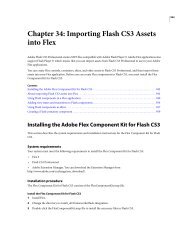Commercial Plug-ins for Adobe InDesign - Adobe Blogs
Commercial Plug-ins for Adobe InDesign - Adobe Blogs
Commercial Plug-ins for Adobe InDesign - Adobe Blogs
You also want an ePaper? Increase the reach of your titles
YUMPU automatically turns print PDFs into web optimized ePapers that Google loves.
c<br />
Company <strong>Plug</strong>-In Overview<br />
Rorohiko Ltd. (con’t)<br />
Lightning Brain<br />
StoryParker<br />
Lightning Brain Sudoku<br />
<strong>for</strong> <strong>InDesign</strong><br />
Lightning Brain Text<br />
Exporter<br />
<strong>Commercial</strong> <strong>Plug</strong>-<strong>ins</strong> <strong>for</strong> <strong>Adobe</strong> <strong>InDesign</strong><br />
This plug-in helps a designer manage cluttered<br />
pages. Every page item can be temporarily<br />
‘parked’ - it is put aside, somewhere on the<br />
pasteboard. Later on, with a single click, it can<br />
be moved back to exactly where it came from.<br />
The idea is to get one or more page items out of<br />
the way quickly, <strong>for</strong> example to reach something<br />
that’s underneath, without risk of accidently<br />
moving page items and destroying a carefully<br />
crafted layout. Parked items are initially put<br />
on the pasteboard, and can be moved around<br />
freely from there - any movement while they are<br />
parked is irrelevant and <strong>for</strong>gotten the <strong>ins</strong>tant<br />
they are unparked.<br />
This plug-in will enable you to generate Sudoku<br />
puzzles directly into an <strong>InDesign</strong> document.<br />
You’re in control of the look and feel of the<br />
generated Sudoku - and our generator takes care<br />
of actually building the puzzles <strong>for</strong> you.<br />
The Text Exporter plug-in allows users to export<br />
all the stories of an <strong>InDesign</strong> document into a<br />
single file. The features include:<br />
• Export in three different file <strong>for</strong>mats: Rich Text<br />
Format, <strong>InDesign</strong> Tagged Text and Text.<br />
• Export stories belonging to a specified page<br />
range<br />
• Exclude stories on master pages.<br />
• Exclude stories on the pasteboard.<br />
• Exclude stories based on their number of<br />
characters.<br />
• Sort stories based on their position on the page.<br />
Creative Suite One<br />
<strong>InDesign</strong> InCopy<br />
Creative Suite Two<br />
<strong>InDesign</strong> InCopy<br />
Sales Contact<br />
English N/A English N/A Sales Contact:<br />
Martinho Da Gloria<br />
+64 4 233 05 86<br />
+64 4 233 05 89<br />
sales@rorohiko.com<br />
English N/A English N/A<br />
English N/A English N/A<br />
<strong>Adobe</strong> <strong>InDesign</strong> cs/cs2 <strong>Plug</strong>-Ins Available from Third Parties – May 2007<br />
updates available at http://blogs.adobe.com/notesfrommnr/plugin_guide/