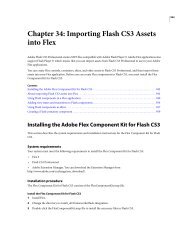Commercial Plug-ins for Adobe InDesign - Adobe Blogs
Commercial Plug-ins for Adobe InDesign - Adobe Blogs
Commercial Plug-ins for Adobe InDesign - Adobe Blogs
Create successful ePaper yourself
Turn your PDF publications into a flip-book with our unique Google optimized e-Paper software.
c<br />
<strong>Adobe</strong> Photoshop <strong>Plug</strong>-Ins<br />
Company <strong>Plug</strong>-In Overview<br />
Graphicxtras.com<br />
Abneil Software Ltd.<br />
(continued)<br />
Andrew's <strong>Plug</strong><strong>ins</strong> Andrew’s <strong>Plug</strong><strong>ins</strong> Vol 4 ‘BlurFactory’ <strong>Plug</strong>in set includes 20 plug<strong>ins</strong><br />
themed blurs / smears / breakup / lines / dots and emboss. Each<br />
plugin comes with a huge range of options <strong>for</strong> different outputs such<br />
as grayscale or color wrap as well as effects modes (apply the effect as<br />
a tone or smear) or layer transparency settings<br />
Andrew’s <strong>Plug</strong><strong>ins</strong> Vol 5 ‘PhotoGrainy’ <strong>Plug</strong>in set themed noise / grain<br />
/ paint. Conta<strong>ins</strong> 18 powerful plug<strong>ins</strong> <strong>for</strong> grain effects. Each include<br />
color options, output options and more.<br />
Andrew’s <strong>Plug</strong><strong>ins</strong> Vol 6 ‘CutoutLantern’ <strong>Plug</strong>in set includes 16 plug<strong>ins</strong><br />
and is themed threshold / cutouts / color. <strong>Plug</strong><strong>ins</strong> also come with a huge<br />
range of output options, transparency modes and effects modes (such as<br />
apply the effect as a smear <strong>for</strong> truly unique blur / smear effects).<br />
Andrew’s <strong>Plug</strong><strong>ins</strong> Vol 7 ‘GradientWorld’ <strong>Plug</strong>in set consists of three<br />
plug<strong>ins</strong>: gradients and patterns and utility plugin <strong>for</strong> stretching<br />
vertically. The gradient plugin comes with 100s of gradient settings,<br />
internal gradient structures and more. The pattern plugin has a wide<br />
range of pattern <strong>for</strong>mats and can be used to create stunning designs<br />
(all based around the current <strong>for</strong>eground and background color<br />
settings).<br />
Andrew’s <strong>Plug</strong><strong>ins</strong> Vol 8 ‘PixelHazy’ This plugin set includes 6 plug<strong>ins</strong><br />
- blur effect, gradient combo effect, smears, color gra<strong>ins</strong> and misty<br />
effects. Also comes with a huge range of different output modes,<br />
effects modes, color options and transparency modes.<br />
Andrew’s <strong>Plug</strong><strong>ins</strong> Vol 9 ‘ImageEchoes’ <strong>Plug</strong>in set consists of 7 plug<strong>ins</strong><br />
and includes blur fragmentation plugim, lighten plugin, lines plugin,<br />
gradient combo plugin 9, gradient rings plugin, scratch plugin and line<br />
smear glassy plugin.<br />
Andrew’s <strong>Plug</strong><strong>ins</strong> Vol 10 ‘weirdColor’ <strong>Plug</strong>in set consists of 14 plug<strong>ins</strong><br />
<strong>for</strong> color and noise and blur effects and TV grain effects and more.<br />
Creative<br />
Suite One<br />
<strong>Adobe</strong> Photoshop cs/cs2 <strong>Plug</strong>-Ins Available from Third Parties – May 2007<br />
updates available at http://blogs.adobe.com/notesfrommnr/plugin_guide/<br />
Creative<br />
Suite Two<br />
Sales Contact<br />
English English Andrew Buckle<br />
Telephone<br />
(+44)1622 688 375