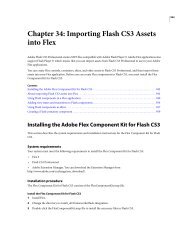Commercial Plug-ins for Adobe InDesign - Adobe Blogs
Commercial Plug-ins for Adobe InDesign - Adobe Blogs
Commercial Plug-ins for Adobe InDesign - Adobe Blogs
Create successful ePaper yourself
Turn your PDF publications into a flip-book with our unique Google optimized e-Paper software.
c<br />
<strong>Adobe</strong> Illustrator <strong>Plug</strong>-Ins<br />
Company <strong>Plug</strong>-In Overview<br />
Nineblock Software<br />
Triple Triangle<br />
BetterHandles BetterHandles combines a tool and palette to make working with<br />
Bezier curve handles easier and more powerful. With it you can: select<br />
multiple handles and collectively move, extend, rotate, or retract them;<br />
extend or retract handles without changing their angles; edit points<br />
numerically (anchor, in handle, out handle); convert multiple points<br />
between corner and smooth; and much more.<br />
EZConstrain EZConstrain 1.0 is a free plug-in <strong>for</strong> <strong>Adobe</strong> Illustrator CS2. It creates<br />
a floating palette through which you can easily view, change, and<br />
reset the constrain angle, without having to go through the general<br />
preferences dialog.<br />
SnapMeasure SnapMeasure 1.6 is a plugin which implements an improved<br />
measuring tool. Unlike the native measuring tool, SnapMeasure snaps<br />
with visual feedback to elements on the page, can put measurement<br />
data next to the cursor, offers an alternate measure line color <strong>for</strong> better<br />
visibility, and can optionally change the constrain angle and/or cursor<br />
key distance without having to open the preferences window. Version<br />
1.6 adds adjustable precision, radii of curvature and tangent angles<br />
measurement, and more.<br />
Crop Cubed Crop Cubed creates crop marks, measurement arrows, and guides <strong>for</strong><br />
you based on the bleed, trim, and safety you enter <strong>for</strong> your document.<br />
It also creates fold marks, fold and gutter guides, and fold distance<br />
arrows based on fold in<strong>for</strong>mation you supply.<br />
Slug Cubed Slug Cubed simplifies the design and maintenance of slugs, page<br />
elements that contain standardized in<strong>for</strong>mation about a document’s<br />
contents and status. Fields are updated automatically. Bleed, trim,<br />
live, and fold in<strong>for</strong>mation is entered once, then used to setup your<br />
document, crop and fold marks, and to populate your slug. Slug<br />
Cubed is part of the Mechanical Cubed suite (see below).<br />
Mechanical Cubed Mechanical Cubed combines Slug Cubed and Crop Cubed (see<br />
above) with Job Spec Cubed, allowing you to create or update your<br />
entire mechanical, including the document itself, crop marks, and<br />
fold marks, based on in<strong>for</strong>mation stored in a job tracking database or<br />
a PDF <strong>for</strong>m. The workflow in<strong>for</strong>mation used in the <strong>for</strong>m and slug is<br />
completely customizable, and stored in the document’s XMP metadata<br />
allowing other XMP-aware applications direct access to it.<br />
Creative<br />
Suite One<br />
<strong>Adobe</strong> Illustrator cs/cs2 <strong>Plug</strong>-Ins Available from Third Parties – May 2007<br />
updates available at http://blogs.adobe.com/notesfrommnr/plugin_guide/<br />
Creative<br />
Suite Two<br />
Sales Contact<br />
English English www.nineblock.com/<br />
contact.php<br />
N/A English<br />
English English<br />
N/A English Chris Jones<br />
(800) 442-9639<br />
N/A English<br />
N/A English