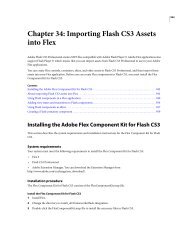Commercial Plug-ins for Adobe InDesign - Adobe Blogs
Commercial Plug-ins for Adobe InDesign - Adobe Blogs
Commercial Plug-ins for Adobe InDesign - Adobe Blogs
You also want an ePaper? Increase the reach of your titles
YUMPU automatically turns print PDFs into web optimized ePapers that Google loves.
c<br />
<strong>Adobe</strong> Illustrator <strong>Plug</strong>-Ins<br />
Company <strong>Plug</strong>-In Overview<br />
Graphicxtras.com<br />
Abneil Software Ltd.<br />
(continued)<br />
Andrew's Vector <strong>Plug</strong><strong>ins</strong> Andrew’s Vector <strong>Plug</strong><strong>ins</strong> Vol 7 ‘VectorWand’ A powerful paint on<br />
effects toolbox <strong>for</strong> Illustrator. Simply select paths / images symbols<br />
etc and then paint on various ‘effects’ such as scaling or rotation, tints,<br />
gradients etc to an area of the selected paths, to apply various settings<br />
(such as randomized, set, etc scaling) Different brushes, different<br />
apply methods and more.<br />
Andrew’s Vector <strong>Plug</strong><strong>ins</strong> Vol 8 ‘SymbolPaint’ Painting toolbox <strong>for</strong><br />
Illustrator CS2 CS1 10, takes symbols from the symbols palette and<br />
uses them as a source <strong>for</strong> paint brush strokes (in 1000s of different<br />
designs and styles). Use to create stunning visual designs.<br />
Andrew’s Vector <strong>Plug</strong><strong>ins</strong> Vol 9 ‘SymbolTexture’ <strong>Plug</strong>-in to create<br />
backgrounds / texture / designs using the symbols currently in the<br />
symbols palette. Symbols can be images, paths, text etc and the<br />
designs can be modified in 100s of different ways.<br />
Andrew’s Vector <strong>Plug</strong><strong>ins</strong> Vol 10 ‘SymbolToolbox’ <strong>Plug</strong>in toolkit <strong>for</strong><br />
Illustrator. Takes the symbols in the symbol palette (images, text,<br />
paths etc) and applies them in many different ways: zoom; circular<br />
designs; paint; grid; random brush and more.<br />
Andrew’s Vector <strong>Plug</strong><strong>ins</strong> Vol 11 ‘SymbolHeadline’ <strong>Plug</strong>in takes<br />
the current symbols (either random or ordered) from the symbols<br />
palette and generates different headline or banner designs (layered,<br />
animations etc) as well as grid / row designs of the elements.<br />
Andrew’s Vector <strong>Plug</strong><strong>ins</strong> Vol 12 ‘ShapeFX1’ <strong>Plug</strong>-in set conta<strong>ins</strong> a plugin<br />
to create unique path / shape designs around 8 points, comes with a<br />
variety of settings to warp / color / tweak this path design. The plugin<br />
also comes with a bonus warp plugin (to warp the shape but also others,<br />
if required) in 1000s of different ways and offers subtle to extreme path<br />
distortion.<br />
Creative<br />
Suite One<br />
<strong>Adobe</strong> Illustrator cs/cs2 <strong>Plug</strong>-Ins Available from Third Parties – May 2007<br />
updates available at http://blogs.adobe.com/notesfrommnr/plugin_guide/<br />
Creative<br />
Suite Two<br />
Sales Contact<br />
English English Andrew Buckle<br />
Telephone<br />
(+44)1622 688 375