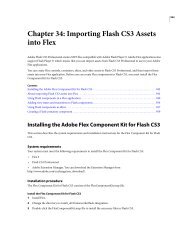Commercial Plug-ins for Adobe InDesign - Adobe Blogs
Commercial Plug-ins for Adobe InDesign - Adobe Blogs
Commercial Plug-ins for Adobe InDesign - Adobe Blogs
Create successful ePaper yourself
Turn your PDF publications into a flip-book with our unique Google optimized e-Paper software.
c<br />
<strong>Adobe</strong> Illustrator <strong>Plug</strong>-Ins<br />
Company <strong>Plug</strong>-In Overview<br />
Graffix (continued)<br />
Trackplan Tools Quickly draw model railroad track plans. Use the Trackplan palette to<br />
select your turnout size, the scale of your drawing, your curve radius,<br />
and whether you’re using easements, and your track centers (e.g., 2"<br />
<strong>for</strong> HO scale). Track work is automatically joined and held tangent to<br />
the connecting track—no kinks!<br />
Select menu Adds 18 additional object types under Illustrator’s Select menu, such<br />
as guides, dashed or undashed paths, filled or unfilled paths, gradient<br />
meshes, symbols, raster art, placed images, and many others.<br />
Creative<br />
Suite One<br />
<strong>Adobe</strong> Illustrator cs/cs2 <strong>Plug</strong>-Ins Available from Third Parties – May 2007<br />
updates available at http://blogs.adobe.com/notesfrommnr/plugin_guide/<br />
Creative<br />
Suite Two<br />
Sales Contact<br />
English English Rick Johnson<br />
sales@rj-graffix.com