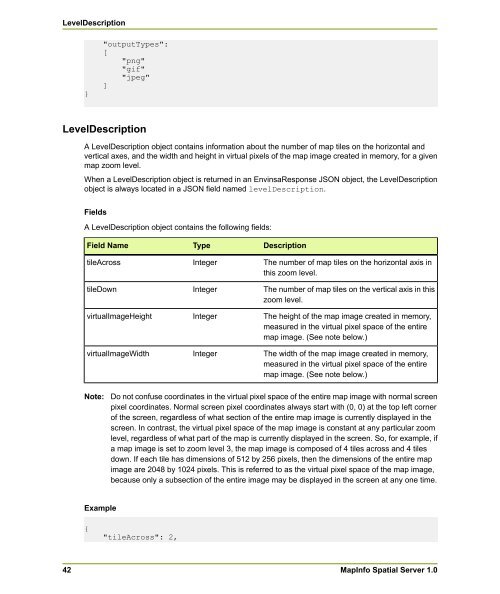MapInfo Spatial Server Map Tiling Service - Product Documentation ...
MapInfo Spatial Server Map Tiling Service - Product Documentation ...
MapInfo Spatial Server Map Tiling Service - Product Documentation ...
Create successful ePaper yourself
Turn your PDF publications into a flip-book with our unique Google optimized e-Paper software.
LevelDescription<br />
}<br />
"outputTypes":<br />
[<br />
"png"<br />
"gif"<br />
"jpeg"<br />
]<br />
LevelDescription<br />
42<br />
A LevelDescription object contains information about the number of map tiles on the horizontal and<br />
vertical axes, and the width and height in virtual pixels of the map image created in memory, for a given<br />
map zoom level.<br />
When a LevelDescription object is returned in an EnvinsaResponse JSON object, the LevelDescription<br />
object is always located in a JSON field named levelDescription.<br />
Fields<br />
A LevelDescription object contains the following fields:<br />
Field Name<br />
tileAcross<br />
tileDown<br />
virtualImageHeight<br />
virtualImageWidth<br />
Type<br />
Integer<br />
Integer<br />
Integer<br />
Integer<br />
Description<br />
The number of map tiles on the horizontal axis in<br />
this zoom level.<br />
The number of map tiles on the vertical axis in this<br />
zoom level.<br />
The height of the map image created in memory,<br />
measured in the virtual pixel space of the entire<br />
map image. (See note below.)<br />
The width of the map image created in memory,<br />
measured in the virtual pixel space of the entire<br />
map image. (See note below.)<br />
Note: Do not confuse coordinates in the virtual pixel space of the entire map image with normal screen<br />
pixel coordinates. Normal screen pixel coordinates always start with (0, 0) at the top left corner<br />
of the screen, regardless of what section of the entire map image is currently displayed in the<br />
screen. In contrast, the virtual pixel space of the map image is constant at any particular zoom<br />
level, regardless of what part of the map is currently displayed in the screen. So, for example, if<br />
a map image is set to zoom level 3, the map image is composed of 4 tiles across and 4 tiles<br />
down. If each tile has dimensions of 512 by 256 pixels, then the dimensions of the entire map<br />
image are 2048 by 1024 pixels. This is referred to as the virtual pixel space of the map image,<br />
because only a subsection of the entire image may be displayed in the screen at any one time.<br />
Example<br />
{<br />
"tileAcross": 2,<br />
<strong><strong>Map</strong>Info</strong> <strong>Spatial</strong> <strong>Server</strong> 1.0