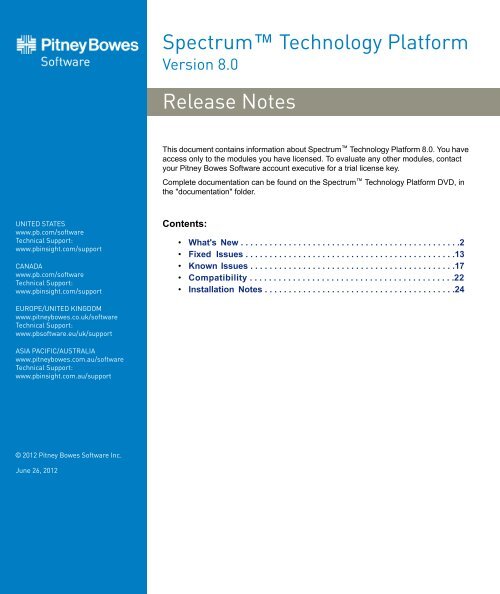software/spectrum/lim/8_0/pdf/Spectrum_8.0.0_ReleaseNotes
software/spectrum/lim/8_0/pdf/Spectrum_8.0.0_ReleaseNotes
software/spectrum/lim/8_0/pdf/Spectrum_8.0.0_ReleaseNotes
Create successful ePaper yourself
Turn your PDF publications into a flip-book with our unique Google optimized e-Paper software.
UNITED STATES<br />
www.pb.com/<strong>software</strong><br />
Technical Support:<br />
www.pbinsight.com/support<br />
CANADA<br />
www.pb.com/<strong>software</strong><br />
Technical Support:<br />
www.pbinsight.com/support<br />
EUROPE/UNITED KINGDOM<br />
www.pitneybowes.co.uk/<strong>software</strong><br />
Technical Support:<br />
www.pb<strong>software</strong>.eu/uk/support<br />
ASIA PACIFIC/AUSTRALIA<br />
www.pitneybowes.com.au/<strong>software</strong><br />
Technical Support:<br />
www.pbinsight.com.au/support<br />
© 2012 Pitney Bowes Software Inc.<br />
June 26, 2012<br />
<strong>Spectrum</strong> Technology Platform<br />
Version 8.0<br />
Release Notes<br />
This document contains information about <strong>Spectrum</strong> Technology Platform 8.0. You have<br />
access only to the modules you have licensed. To evaluate any other modules, contact<br />
your Pitney Bowes Software account executive for a trial license key.<br />
Complete documentation can be found on the <strong>Spectrum</strong> Technology Platform DVD, in<br />
the "documentation" folder.<br />
Contents:<br />
• What's New . . . . . . . . . . . . . . . . . . . . . . . . . . . . . . . . . . . . . . . . . . . . . .2<br />
• Fixed Issues . . . . . . . . . . . . . . . . . . . . . . . . . . . . . . . . . . . . . . . . . . . .13<br />
• Known Issues . . . . . . . . . . . . . . . . . . . . . . . . . . . . . . . . . . . . . . . . . . .17<br />
• Compatibility . . . . . . . . . . . . . . . . . . . . . . . . . . . . . . . . . . . . . . . . . . .22<br />
• Installation Notes . . . . . . . . . . . . . . . . . . . . . . . . . . . . . . . . . . . . . . . .24
What's New<br />
What's New<br />
This release contains the following new and changed features.<br />
Address Now Module<br />
Support for First Quarter 2012 Address Now Data<br />
This release adds support for the First Quarter 2012 Address Now data. This support was previously<br />
released as 7.0 S24. You must install the 7.0 S24 product update or upgrade to <strong>Spectrum</strong> Technology<br />
Platform 8.0 in order to use the Q1 2012 data.<br />
Advanced Matching Module<br />
Jaro-Winkler Algorithm in Matching Stages<br />
The Advanced Matching Module now includes the Jaro-Winkler algorithm as a Child Option in the Interflow<br />
Match, Intraflow Match, and Transactional Match stages. This algorithm refers to the Jaro–Winkler distance,<br />
which is a measure of similarity between two strings. It estimates the number of character replacements<br />
it takes to transform one string into another. The higher the Jaro–Winkler distance for two strings<br />
is, the more similar the strings are. The Jaro–Winkler distance metric was developed and is best suited<br />
for short strings such as personal names. The score is normalized such that 0 equates to no similarity<br />
and 1 is an exact match.<br />
Business Steward Module<br />
Field Filtering in Write Exceptions<br />
The Write Exceptions stage now enables you to select which fields' data should be returned to the exceptions<br />
repository.<br />
Drill Down from Charts to Editor<br />
The Business Steward Portal now allows you to drill down from chart categories to the editor view so<br />
that you can see the specific records that comprise a particular category in a chart.<br />
Data Hub Module<br />
2<br />
New Module: The Data Hub Module<br />
The new Data Hub Module offers a complete suite of Master Data Management (MDM) capabilities. The<br />
Data Hub Module provides a persistent hub to manage not only single views of your most critical data<br />
assets, but also takes a unique approach in the marketplace, providing you with a relationship-centric<br />
view across domains and across connected networks of obvious and non-obvious relationships.<br />
By using the new Write to Hub stage with input data, you can define models that represent the entities<br />
and the relationships between those entities. You can interact with models in three ways:<br />
• Visually, by using the Relationship Analysis Client<br />
<strong>Spectrum</strong> Technology Platform 8.0
• By querying the model in real time to deliver the results directly to your business processes<br />
• Through event triggers based on your custom business rules<br />
Modeling is based on an underlying graph database that provides for a very intuitive and flexible process<br />
in defining the models, unlike a rigid, schema-based, normalized relational model that does not deliver<br />
the performance needed to understand connected data across large networks.<br />
Some of the ways you can use the Data Hub Module include:<br />
• Providing more personalized customer service by anticipating customer needs and optimizing offerings<br />
• Predicting customer influence and impact<br />
• Categorizing customers as leaders, followers, influencers, or late adopters<br />
• Identifying hidden, latent, non-obvious connections among people, groups, and organizations<br />
• Identifying shifting patterns of connectedness, distance, centrality, influence status, and importance<br />
Besides Master Data Management (MDM), there are many other applications for the Data Hub Module.<br />
These include:<br />
• Social network analysis<br />
• Fraud, crime, and terrorist network detection and prevention<br />
• Churn prediction<br />
• Business intelligence<br />
• Call detail record analysis<br />
• Recommendation engine<br />
For details on the Data Hub Module, please contact your Pitney Bowes Software account executive.<br />
Data Normalization Module<br />
Transliterator<br />
The new Transliterator stage converts a string between Latin and other scripts. For example:<br />
Source<br />
Open Parser Import/Export<br />
Transliteration<br />
kyanpasu<br />
biologichyeskom<br />
You can now import and export domains and cultures in the Open Parser tool of the Data Normalization<br />
Module. This allows you to import domains and cultures you've created elsewhere and export domains<br />
and cultures you've created in <strong>Spectrum</strong> Technology Platform. For more information on importing and<br />
exporting domains and cultures, see the Open Parser section of the Data Normalization Module in the<br />
<strong>Spectrum</strong> Technology Platform User's Guide.<br />
Release Notes<br />
Release Notes<br />
3
Enterprise Designer<br />
New Open Parser Tables<br />
The following tables are now available as part of the Asian Plus Pack. The Asian Plus Pack requires an<br />
additional license. Contact your account executive for more information.<br />
• Korean Family Names (Native)<br />
• Korean Family Names (Romanized)<br />
• Korean Given Names (Native)<br />
• Korean Given Names (Romanized)<br />
New Table Lookup Tables<br />
The following tables are now available.<br />
Core Names<br />
• Enhanced Family Names Ethnicity<br />
• Enhanced Given Names Ethnicity<br />
Arabic Plus Pack<br />
• Arabic Family Names Ethnicity (Arabic)<br />
• Arabic Family Names Ethnicity (Romanized)<br />
• Arabic Given Names Ethnicity (Arabic)<br />
• Arabic Given Names Ethnicity (Romanized)<br />
Asian Plus Pack<br />
• CJKI Family Names Ethnicity (Native)<br />
• CJKI Family Names Ethnicity (Romanized)<br />
• CJKI Given Names Ethnicity (Native)<br />
• CJKI Given Names Ethnicity (Romanized)<br />
Enterprise Designer<br />
4<br />
XML Input and Output<br />
You can now read XML files as input to a dataflow and write to XML files as dataflow output. Two new<br />
stages, Read from XML and Write to XML support this new capability.<br />
Variable Format File Input and Output<br />
This release adds a new source for reading from a variable format file (Read From Variable Format File)<br />
and a new sink for writing to a variable format file (Write to Variable Format File). Variable format files<br />
have these characteristics:<br />
• Records in the file may have different fields, and different numbers of fields.<br />
• The first field in every record must contain a tag (usually a number) identifying the type of record.<br />
• Fields within a record must be separated by a de<strong>lim</strong>iter such as a comma.<br />
<strong>Spectrum</strong> Technology Platform 8.0
• Hierarchical relationships are supported.<br />
• All records have a record de<strong>lim</strong>iter (usually CRLF).<br />
The following example shows a variable format file containing information about checking account<br />
activity for two customers, Joe Smith and Anne Johnson.<br />
001 Joe,Smith,M,100 Main St,555-234-1290<br />
100 CHK12904567,12/2/2007,6/1/2012,CHK<br />
200 1000567,1/5/2012,Fashion Shoes,323.12<br />
001 Anne,Johnson,F,1202 Lake St,555-222-4932<br />
100 CHK238193875,1/21/2001,4/12/2012,CHK<br />
200 1000232,3/5/2012,Blue Goose Grocery,132.11<br />
200 1000232,3/8/2012,Trailway Bikes,540.00<br />
Pivot Tables<br />
The Group Statistics stage has been updated to perform pivot table calculations. A pivot table aggregates<br />
and transposes column values in the dataflow to make it easier analyze data visually. With pivot, you<br />
can arrange input columns into a cross tabulation (also known as crosstab) that produces rows, columns<br />
and summarized values.<br />
Oracle Data Type NVARCHAR2<br />
<strong>Spectrum</strong> Technology Platform now supports the Oracle data type NVARCHAR2.<br />
Performance Improvement for Write to DB<br />
You can now specify the number of records to commit in a batch when using the Batch commit option<br />
in Write to DB. In previous releases, the batch size was fixed at 100 records. By using the new Batch<br />
size option you can specify a batch size that optimizes the commit performance for your particular situation.<br />
For information about this new option, including the factors to consider when choosing a batch<br />
size, see the <strong>Spectrum</strong> Technology Platform User's Guide.<br />
Note: The Batch size option can improve the performance of writing data to a database. However,<br />
many factors can affect the overall performance of your dataflow. For information on obtaining<br />
the best performance from your dataflows, see the <strong>Spectrum</strong> Technology Platform Performance<br />
Tuning Guide.<br />
Create Table in Write to DB<br />
You can now create a table in the target databases from within Write to DB.<br />
Visual Query Builder in Read from DB<br />
Read from DB now provides a visual query builder, which allows you to create complex queries without<br />
having to write SQL. You can build queries with different join types, build queries with sorting, grouping<br />
and complex criteria, and build queries with different server-specific options.<br />
Read From DB Limit Increase<br />
The Read From DB stage now supports viewing more than 2,000 tables.<br />
Note:<br />
Release Notes<br />
To implement this new functionality, please contact technical support.<br />
Release Notes<br />
5
Enterprise Geocoding Module<br />
Full Screen Script Editing in Transformer<br />
The Transformer stage now provides a full-screen script editor which makes it easier to work with larger,<br />
more complex Groovy scripts.<br />
Import/Export Source & Sink Settings<br />
The Read from File and Write to File stages now include the option to import and export settings from<br />
the File Properties tab, the Fields tab, and the Sort Fields tab. Use the Export function to save the configuration<br />
for your current dataflow, and use the Import function to bring in that configuration to another<br />
dataflow.<br />
When you export settings from a Read from File or Write to File stage, the data is saved into an XML<br />
file. The schema for that file is provided in the Read from File and Write to File sections of the <strong>Spectrum</strong> <br />
Technology Platform User's Guide.<br />
Enterprise Geocoding Module<br />
6<br />
Geocoding Support for New Countries<br />
The following countries are now supported for geocoding: Chile, China, Estonia, Greece, Hong Kong,<br />
India, Indonesia, Latvia, Lithuania, Macau, The Philippines, Russia, Slovakia, and Slovenia. To geocode<br />
locations in these countries, you must license the geocoding database for the respective country. For<br />
more information, contact your account executive.<br />
Legacy Geocoders No Longer Supported<br />
The legacy country-specific geocoding stages are no longer supported. The country-specific geocoding<br />
stages are those with names that end in a country code, like Geocode Address BRA, Geocode Address<br />
CAN, Geocode Address FRA, and so on. If you have dataflows that use these stages, you must update<br />
your dataflows to use Geocode Address Global before upgrading to <strong>Spectrum</strong> Technology Platform<br />
8.0. If you need assistance updating your dataflows please contact technical support.<br />
Note:<br />
There are two exceptions to the end of life for legacy geocoding stages: Geocode Address GBR<br />
and Geocode Address AUS will continue to be supported.<br />
Support for New Centrus Data Format<br />
As you may have read in the Centrus data release notes and in previous communications, the April 2012<br />
Centrus data release introduced a new data format which provides better performance, improved geocoding<br />
accuracy, and improved match rates.<br />
Note:<br />
As previously communicated, the old data format will be available until November 2012. At that<br />
time you must either apply this product update to your 7.0 installation or upgrade to 8.0 in order<br />
to continue using the latest Centrus data.<br />
New G-NAF Geocoding Options<br />
If you use G-NAF data for Australian geocoding, two new options are available:<br />
Point Type (API:<br />
GNAFPointType)<br />
For street address matching, specifies whether to return the parcel latitude/longitude<br />
or the street frontage latitude/longitude. This option is available only if<br />
<strong>Spectrum</strong> Technology Platform 8.0
Return 8 decimal<br />
places of parcel latit-<br />
ude/longitude (API:<br />
Return8DecimalPlaceParcelLatLong)<br />
you have the G-NAF database installed, and the database selected in the<br />
Database list on the Data tab includes the G-NAF database. This option only<br />
affects addresses matched to the G-NAF database.<br />
One of the following:<br />
Parcel (API Value:<br />
P)<br />
Street frontage<br />
(API Value: S)<br />
In a street address match, return the exact location of<br />
the parcel. This is the standard G-NAF point which is<br />
the exact authoritative point returned by the G-NAF<br />
database. Default.<br />
In a street address match, return the street frontage<br />
point for the parcel. The street frontage point is 12.5<br />
meters from the front boundary of the parcel. Street<br />
frontage points are more suitable for routing applications.<br />
Specifies whether to return the original latitude and longitude, precise up to<br />
eight digits after the decimal. This is the latitude/longitude that the candidate<br />
matched to in the G-NAF database. These are the original coordinates directly<br />
from the G-NAF data prior to truncation or rounding. This option is available<br />
only if you have the G-NAF database installed, and the database selected in<br />
the Database list on the Data tab includes the G-NAF database. This option<br />
only affects addresses matched to the G-NAF database.<br />
New Australia Option to Prefer Postal Code Over City<br />
For Australia, a new option Prefer postal code over city (API: PreferPostalCodeOverCity) specifies<br />
whether to return a close match when the postal code and street match exactly but the city does not. If<br />
you enable this option, the City input field is ignored if the postal code and street address are an exact<br />
match. If you do not enable this option, there may be situations where street address and postal code<br />
input are an exact match but the city name is not, and close matches are not returned.<br />
For example, without this option enabled, the following input address would return no close matches:<br />
5 East St<br />
GLENROY VIC 3046<br />
With this option enabled, this same input address would return the following close match:<br />
5 EAST ST<br />
HADFIELD VIC 3046<br />
The API option takes one of the following values:<br />
Y<br />
N<br />
Yes, return close matches if the postal code and street address are an exact match and ignore<br />
the city input.<br />
No, do not return close matches if the postal code and street address are an exact match<br />
and the city is not. Default.<br />
HouseNumber Input Field<br />
A new input field, HouseNumber, provides a dedicated input field for the building number of an address.<br />
In most cases you can specify the house number as part of the address in the AddressLine1 input field.<br />
Release Notes<br />
Release Notes<br />
7
Enterprise Geocoding Module<br />
8<br />
However, you will get better parsing results for some countries if you put the house number in this field.<br />
For the best results, use the HouseNumber input field for these countries: India, Singapore, Malaysia,<br />
Thailand, and Turkey.<br />
Note:<br />
The house number specified in the HouseNumber field takes precedence over any house number<br />
specified in the AddressLine1 field.<br />
Reverse Geocoding for Great Britain<br />
This release adds support for reverse geocoding locations in Great Britain. You must license the Enterprise<br />
Geocoding Module - Great Britain Geocoding Database in order to use this new functionality. For more<br />
information, contact your account executive.<br />
Range Output<br />
Geocode Address Global now provides options for obtaining information about the ranges located on a<br />
candidate's street segment. The new options are located on the Matching tab in the Geocode Address<br />
Global stage. For API users, a new option, ReturnRanges, enables range output, while options<br />
MaxRanges and MaxRangeUnits specify the maximum number of ranges and unit ranges (for example,<br />
apartment ranges) to return.<br />
A new output field, Ranges, contains a list of the ranges on the candidate's segment. If any of the ranges<br />
are comprised of a building with multiple units (for example, apartments or suites) information about the<br />
unit ranges is also included.<br />
Geocode Address World - Support for First Quarter 2012 Data<br />
This release adds support for the First Quarter 2012 Geocode Address World data. This support was<br />
previously released as 7.0 S17. In order to use <strong>Spectrum</strong> Technology Platform 8.0 you must install<br />
the Q1 2012 data. Conversely, you must install the 7.0 S17 product update or upgrade to <strong>Spectrum</strong> <br />
Technology Platform 8.0 in order to use the Q1 2012 data.<br />
Geocode Address World - Country Input<br />
Geocode Address World now supports the three-character ISO code and country name in the Country<br />
input field. Previously only the two-character ISO country code was supported.<br />
Geocode Address World - State Abbreviations<br />
Geocode Address World now supports two-letter state abbreviations for Australia, Canada, Italy, Mexico,<br />
the Netherlands, and the United States.<br />
Geocode Address World - Single Line Input<br />
Geocode Address World now supports single line input. Single line input means you can enter the entire<br />
address in the AddressLine1 input field. For example:<br />
Am Fleischmarkt 20 Vienna 1010 Austria<br />
<strong>Spectrum</strong> Technology Platform 8.0
Enterprise Routing Module<br />
New Module: Enterprise Routing Module<br />
The Enterprise Routing Module includes all of the existing routing capabilities from the Location Intelligence<br />
Module. All stages and functionality have been moved to the new module. The Enterprise Routing<br />
Module provides the ability to obtain driving or walking directions, calculate drive time and drive distance,<br />
and identify locations within a certain time or distance from a starting point.<br />
Valid Routes Always Returned from Get Travel Cost Matrix<br />
Get Travel Cost Matrix now returns valid routes within the route matrix even if it cannot find a route<br />
between one or more start and end points in the matrix. For example, if you have start point A and end<br />
points 1 and 2, and Get Travel Cost Matrix can find a route from A to 1 but not from A to 2, Get Travel<br />
Cost Matrix will now return the route from A to 1. In previous releases no routes would be returned if any<br />
one route could not be determined.<br />
Location Intelligence Module<br />
MapInfo Spatial Server Integration into the Location Intelligence Module<br />
MapInfo Spatial Server has been fully integrated into the Location Intelligence Module. This provides a<br />
new suite of broadly applicable spatial capabilites through a set of remote services and access via REST<br />
and SOAP APIs. These location capabilites include mapping, map tiling, feature seraching, geometry<br />
calculations, WMS (web map), WFS (web feature), and CSW (catalog service).<br />
Location Intelligence Module Documentation Site<br />
To support the integration of MapInfo Spatial Server into the Location Intelligence Module, there is a<br />
new <strong>Spectrum</strong> Technology Platform Location Intelligence Module documentation site. This site provides<br />
documentation, samples, and utilities to help understand and utilize the new spatial capabilities added<br />
to <strong>Spectrum</strong> Technology Platform.<br />
The documentation site is located at: http://reference.mapinfo.com/<strong>software</strong>/<strong>spectrum</strong>/<strong>lim</strong>/8_0/index.html<br />
Routing Capabilites Removed from the Location Intelligence Module<br />
All routing stages and functionality have been removed from the Location Intelligence Module and have<br />
been added to the new Enterprise Routing Module. All existing routing capabilities from the Location<br />
Intelligence Module are still supported.<br />
Spatial Support for EPSG 3068<br />
Spatial services in the Location Intelligence Module now support coordinate system EPSG 3068 (DHDN<br />
/ Soldner Berlin). This coordiante system is a large scale topographic and statistical mapping, cadastral<br />
and engineering survey projection for Berlin, Germany.<br />
Release Notes<br />
Release Notes<br />
9
Management Console<br />
Management Console<br />
File Monitor<br />
A file monitor triggers a job or process flow when a control file that you create is detected in a monitored<br />
directory. The presence of this control file indicates that all files required by a particular job or process<br />
flow are in place and ready for processing. When the control file appears, the file monitor runs the job<br />
or process flow you specify. File monitors are useful in cases where there are other processes that create<br />
the files you want to use as inputs to a job or process flow.<br />
Custom Logs Removed<br />
In previous releases you could create user-defined logs to capture information about the dataflow and<br />
write it to a database table. As of this release, custom logs are no longer available. If you need to log<br />
information about job execution to a database, use the Write to DB stage.<br />
SAP Module<br />
Server<br />
10<br />
Web DynPro Support<br />
The SAP module now supports Business Partner (BP) functionality in Web DynPro (NetWeaver 7.01).<br />
You can create and update Business Partner Person records, Business Partner Organization records,<br />
and Business Partner Group records.<br />
In addition, you can perform the following actions:<br />
• Postal validation<br />
• Duplicate check<br />
• Address searching for addresses in the U.S. and Canada<br />
Support for ECC Enhancement Package 4<br />
This release adds support for SAP ECC Enhancement Package 4 (EHP4).<br />
French Address Validation<br />
The SAP module now supports address validation for addresses in France.<br />
Distributed Processing<br />
If you have a very complex job, or you are processing a very large data set such as one containing millions<br />
of records, you may need to distribute processing in order to achieve optimal performance. <strong>Spectrum</strong> <br />
Technology Platform can now be configured to distribute processing to multiple instances of the <strong>Spectrum</strong><br />
Technology Platform server on one or more physical servers. To set up and configure a distributed<br />
environment, contact Pitney Bowes Software for information on a professional services engagement.<br />
Because of the complexity of such a setup, you should not attempt to set up distributed processing<br />
without consulting professional services.<br />
For more information about distributed processing, see the Performance Tuning Guide.<br />
<strong>Spectrum</strong> Technology Platform 8.0
Support for Windows Mapped Drives<br />
You can now use Windows mapped drives for dataflow input and output files, and for reference databases<br />
used by modules such as the Enterprise Geocoding Module and Universal Addressing Module.<br />
Siebel Module<br />
French Address Validation<br />
The Siebel module now supports address validation for addresses in France.<br />
Universal Addressing Module<br />
SNA Certification for French Addresses<br />
Validate Address has been certified by La Poste's Service National de l'Adresse (SNA). La Poste is<br />
France's postal authority. La Poste SNA is responsible for ensuring that all address data is correct and<br />
up to date. The organization also sets standards for how French and European addresses should be<br />
written (information, order, punctuation, alignment, and so on).<br />
There is no established postal discount for complying with SNA. However, there are several benefits to<br />
SNA certification:<br />
• Assurance that your mail will arrive at the recipient's address<br />
• Improved address quality in your data<br />
• Improved file exchanges between systems and organizations<br />
• Reduced or e<strong>lim</strong>inated costs associated with returned mail<br />
To take advantage of SNA certified processing you must license three additional postal databases:<br />
HEXAPOSTE, HEXAIA and HEXACLE. For more information, contact your sales executive.<br />
CASS Cycle N Certification for U.S. Addresses<br />
Validate Address has been CASS certified for Cycle N by the U.S. Postal Service.<br />
Discontinued Support for 4-State Barcode<br />
The 4-State Barcode (also known as Intelligent Mail Barcode) functionality has been removed from<br />
Validate Address and is no longer supported in <strong>Spectrum</strong> Technology Platform.<br />
Support for 2012 First Quarter International Postal Database<br />
This release adds support for the 2012 First Quarter International Postal Database for the Universal<br />
Addressing Module. This support was previously released as the 7.0 S21 product update.<br />
Validate Address Global - AMAS Certification<br />
Validate Address Global is now certified by Australia's Address Matching Approval System (AMAS). It<br />
can now standardize and validate your mail against the Postal Address File, providing postal discounts<br />
and allowing for the least amount of undeliverable pieces.<br />
In order to take advantage of AMAS certification, you must install a Certified database. For more information<br />
on installing a Certified database, see the "Installing Validate Address Global Databases" section<br />
Release Notes<br />
Release Notes<br />
11
Universal Addressing Module<br />
12<br />
of the <strong>Spectrum</strong> Technology Platform Installation Guide for your platform. For complete information<br />
on using a certified database, see the "Validate Address Global" section of the <strong>Spectrum</strong> Technology<br />
Platform User's Guide.<br />
AMAS certification affects the following:<br />
• Process options: You will now see "Certified" in the list of processing modes in the Validate Address<br />
Global stage in Enterprise Designer.<br />
• Output fields: You will now see the following output fields in a Validate Address Global dataflow in<br />
Enterprise Designer: AMAS.HouseNbr1, AMAS.HouseNbr2, AMAS.PostalDeliveryN, AMAS.RecordType,<br />
AMAS.ResultCode, AMAS.Status, and DPID.<br />
• Type options for database resources: You will now see "Certified" in the list of database types when<br />
adding a Universal Addressing database resource in Management Console.<br />
Validate Address Global - AddressType Output Field<br />
For United States and Canada addresses only, the new AddressType field indicates the type of address.<br />
One of the following:<br />
F<br />
B<br />
G<br />
H<br />
L<br />
M<br />
P<br />
R<br />
S<br />
U<br />
The address was validated/corrected to the firm name.<br />
The address was validated/corrected to the building name.<br />
The address is a general delivery address.<br />
The address was validated/corrected to the high-rise default.<br />
The address is a large volume receiver.<br />
The address is a military address.<br />
The address was validated/corrected to PO box.<br />
The address was validated/corrected to a rural route.<br />
The address was validated/corrected to a street address.<br />
The address could not be validated/corrected so the type is unknown.<br />
Validate Address Global - Parsing and Validation Enhancements for India<br />
With the new release the parser checks the Indian address elements against the reference data to verify<br />
their validity. The position of the elements within an address has little influence on the quality of the<br />
output result. For example, if the localities within a given address are exchanged, the results will be returned<br />
as validated correctly.<br />
Validate Address Global - Improved Japanese Address Processing<br />
This release contains significant improvements to the way Japanese addresses are processed and validated.<br />
Due to these changes, a new format for the Japanese database has been introduced. It should<br />
be noted that to benefit from the new improved functionality, customers need to download the new<br />
database for Japan.<br />
In addition, this release contains transliteration improvements, enhanced parsing, and improved<br />
formatting for Japanese addresses.<br />
<strong>Spectrum</strong> Technology Platform 8.0
Validate Address Global - Secondary Address Information in Fast Complete<br />
Validate Address Global now returns secondary address information when run in Fast Complete mode.<br />
Validate Address AUS - AMAS Certification<br />
Validate Address AUS is now certified by Australia's Address Matching Approval System (AMAS). It can<br />
now standardize and validate your mail against the Postal Address File, providing postal discounts and<br />
allowing for the least amount of undeliverable pieces.<br />
Universal Name Module<br />
New Name Variant Finder Options for Output Script<br />
The Name Variant Finder stage has new options that control the writing system used for the names returned.<br />
The new options are:<br />
• Romanized: Returns the Romanized version of the name. A Romanized name is one that has been<br />
converted from a non-Latin script to the Latin script. For example, Achin is the Romanized version of<br />
the Korean name .<br />
• Native: Returns the name in the native script of the name's culture. For example, a Korean name<br />
would be returned in Hangul.<br />
• Kana and Kanji: For Japanese names, these options control whether to return the Kana version of<br />
the name, the Kanji version of the name, or both.<br />
GenderDeterminationSource Field Renamed<br />
The Name Variant Finder input and output field GenderDeterminationSource has been renamed to<br />
Ethnicity. The field still contains the same data but the name of the field is different. The new field name<br />
more accurately reflects the meaning of the field, which is not <strong>lim</strong>ited to gender determination but is a<br />
reflection of the name's ethnicity.<br />
You must update any dataflows that contain the Name Variant Finder stage to use the new field name<br />
Ethnicity.<br />
Important:<br />
Fixed Issues<br />
If you do not update your dataflows to use the Ethnicity field instead of GenderDeterminationSource,<br />
your dataflows may fail to run.<br />
This release contains fixes for the following issues.<br />
Advanced Matching Module<br />
• (CDQE-11629) ClassCast error with Best Of Breed.<br />
• (CDQE-15264) Interflow Match does not delete temp file.<br />
Release Notes<br />
Release Notes<br />
13
Enterprise Designer<br />
Enterprise Designer<br />
• (CDQE-10586) During a batch commit in the Write to Database stage, if the number of records is not<br />
evenly divisible by 100, the remainder does not get written to the database.<br />
• (CDQE-10657) Output files are locked when running a job a second time after opening the Write to<br />
File stage.<br />
• (CDQE-10964) When a column named "Date" is used in an Oracle database for the Write to Database<br />
stage, an exception is thrown when a string of date and time information is entered in that column.<br />
The server is not properly converting the type of data from string to an Oracle date.<br />
• (CDQE-13045): In Read from DB, the OK, Cancel, and Help buttons are not displayed correctly when<br />
using a high DPI display setting. These DPI settings now work:<br />
• Windows XP: Large size (120 DPI)<br />
• Windows 7: Medium - 125%<br />
Note:<br />
The fix in this release only supports screen resolutions of 1280x1024 and larger. Support for<br />
lower screen resolutions will be added in a later release.<br />
• (CDQE-13745): Complex typed values do not work correctly in Record Combiner.<br />
• (CDQE-3862) The custom transform Add Output field should have a Modify button.<br />
Enterprise Geocoding Module<br />
14<br />
• (CDQE-3464) Database loader for non-U.S. databases and for routing data can install the wrong<br />
country database into the wrong folder.<br />
• (CDQE-8538) Incorrect Status calculation when address information is missing.<br />
• (CDQE-10758) Geocode Address Global fails to geocode locations in Liechtenstein and Luxembourg.<br />
• (CDQE-10951) When defining a database resource, an error in any one resource path causes all paths<br />
in the database resource to be lost.<br />
• (CDQE-11131) When modifying a database resource, an error in a path causes the existing Geocode<br />
Address Global and Reverse Geocode Address Global stages to disappear.<br />
• (CDQE-11133) Certain addresses in Athens, AL cause Geocode US Address to crash.<br />
• (CDQE-11272) Exception when using Geocode US Address in Enterprise Designer or Management<br />
Console after setting the MatchMode to CASS.<br />
• (CDQE-11304) Geocode US Address error "Illegal argument exception" when geocoding an address<br />
in Center City, MN.<br />
• (CDQE-11381) Unable to access GeocodeUSAddress service after setting the match mode to CASS.<br />
• (CDQE-11887) Japanese geocoder always returns latitude/longitude in EPSG:4301.<br />
• (CDQE-13056) Geocode US Address returns incorrect city centroids.<br />
• (CDQE-13385) Geocode US Address JVM crashes with certain addresses when the match mode is<br />
set to "close".<br />
• (CDQE-13654) Reverse Geocode US Location returns blank and/or meaningless characters in the<br />
Latitude and Longitude output fields and the incorrect address.<br />
• (CDQE-13727) Adding a country to an existing group of countries changes the options set by the user.<br />
• (CDQE-16028) Certain addresses put Enterprise Geocoding Module into a non-responsive state.<br />
<strong>Spectrum</strong> Technology Platform 8.0
Enterprise Tax Module<br />
• (CDQE-10010) On 6.4 servers with the C01 product update installed, and on all 7.0 servers, Calculate<br />
Distance returns the following error when run multiple times: "The server reported that the service ran<br />
successfully even though no output data was returned."<br />
Location Intelligence Module<br />
• (CDQE-15140) "Too many open files" error when using Query Spatial Data.<br />
• (CDQE-13880) Strange travel directions between two points on the same street segment.<br />
GeoConfidence Module<br />
• (CDQE-6887) When using NAVTEQ data, the street segment points returned for geoconfidence types<br />
ADDRESS and POSTAL3 are incorrect.<br />
Management Console<br />
• (CDQE-6215, CDQE-10389, CDQE-13198) The number of days remaining in a license is incorrectly<br />
displayed in the Licensing window in Management Console when the computer's locale is set to a<br />
date format other than MM/DD/YYYY.<br />
• (CDQE-14053) No warning is given before a module license expires.<br />
SAP Module<br />
Server<br />
• (CDQE-11073) The HouseNumber field contains part of the street address.<br />
• (CDQE-12689) Some region codes are not defined for France in SAP ECC 6.0.<br />
• (CDQE-11248, CDQE-11249) Unable to get AccountID using <strong>Spectrum</strong> Technology Platform 7.0<br />
SOAP and REST web services.<br />
• (CDQE-11422) POX over HTTP requests in <strong>Spectrum</strong> 7.0 cause accountID/users to be mixed and<br />
interchanged incorrectly.<br />
• (CDQE-12500) Lists with a data type of "double" cause dataflows to fail.<br />
• (CDQE-13041) Authentication is attempted on every request to a Universal Addressing Module service,<br />
resulting in slow performance.<br />
• (CDQE-13828) ExpirationManager requires authentication on restart.<br />
• (CDQE-14397) Expiration notice email is empty.<br />
• (CDQE-14678) "Resource not found" error when trying to access the DCG Monitor.<br />
Siebel Module<br />
• (CDQE-3782) Default casing option for Siebel Standardize Name does not have an effect.<br />
• (CDQE-7618/00298078) Last name "Ma" being returned as "M.A."<br />
Release Notes<br />
Release Notes<br />
15
Universal Addressing Module<br />
• (CDQE-10531) Solaris library missing in Siebel 8.1.1 Industry and Siebel 8.1.1 Business.<br />
Universal Addressing Module<br />
16<br />
• (CDQE-140/CR 1-31857433) Apartment label is incorrectly parsed as street suffix.<br />
• (CDQE-141/CR 1-31857436) Validate Address returns multiple matches when the city and state are<br />
present.<br />
• (CDQE-1616/CR 1-32173003) Address in Turtle Lake, WI, is not matched and corrected.<br />
• (CDQE-2258/CR 1-28989760) An address in Inglewood, CA, returns an "S" in the StreetSuffix.Result<br />
field.<br />
• (CDQE-2264/CR 1-19525709) Universal Addressing Module is unable to match an address in Williamsburg,<br />
VA, even though the address exists in the USPS database.<br />
• (CDQE-2280/CR 1-29452802) The PostalCode.Type output field contains a "P" for all addresses in<br />
the ZIP Code 55085.<br />
• (CDQE-3496/1-32640983) Address in Riopiedras, PR, causes segmentation violation.<br />
• (CDQE-5634/00274641) Military abbreviations are returned in mixed case.<br />
• (CDQE-6302) Address in Stillwater, OK, returns incorrect ZIP + 4 code.<br />
• (CDQE-7657/00303171) For some addresses that are LACS/Link converted, the PostCode.Result<br />
field contains "C" for "corrected" even though the original postal code is retained.<br />
• (CDQE-8573/00316190) A valid address in the ZIP Code 54005 fails to match.<br />
• (CDQE-10439) Providing a firm name causes DPV to fail.<br />
• (CDQE-10461) FirmName.Result = C when no firm name was input.<br />
• (CDQE-10514) Validate Address changes the house number even though the house number is correct.<br />
• (CDQE-10585) Different results from multiple occurrences of the same address.<br />
• (CDQE-11143) City name Pago Pago is returned in mixed case.<br />
• (CDQE-11155) When using Validate Address Global with the option Return input data with results<br />
enabled, only .input fields are being returned.<br />
• (CDQE-11156) When using Validate Address Global, .input fields are being returned even though the<br />
option Return input data with results is disabled.<br />
• (CDQE-11525) Address in Astoria, NY returns a different DPV code if the "#" symbol is included.<br />
• (CDQE-11692) The CASS 3553 report double-counts records with a LACS Link code of 14.<br />
• (CDQE-12646) For some US address, the Validate Address output field "Additional Input Data" contains<br />
duplicate information with address lines.<br />
• (CDQE-12759) Validate Address changes house number.<br />
• (CDQE-13102) Validate Address Global does not return complete PO Box information when using<br />
Fast Completion mode.<br />
• (CDQE-13748) Addresses produce inconsistent results.<br />
• (CDQE-14029) UAM is not returning data for certain addresses.<br />
• (CDQE-14378) For an address in Pittsburgh, PA the result varies depending on whether the suite information<br />
is in AddressLine1 or AddressLine2.<br />
• (CDQE-14402) Firm name extraction not being cleared between requests.<br />
• (CDQE-14612) Address in Schaumburg, IL, returns different confidence codes.<br />
• (CDQE-14726) DPV license cannot be disabled when seed record is encountered.<br />
<strong>Spectrum</strong> Technology Platform 8.0
Known Issues<br />
This release contains the following known issues.<br />
Memory Access Violation When Installing Databases<br />
When installing the Enterprise Tax Module's GeoTAX Subscription File or the Universal Addressing<br />
Module's U.S. Postal Database on Windows or Linux you may encounter an error similar to the following:<br />
Memory access violation.<br />
COBOL error at 000000 in \G1DBLOAD.acu<br />
On Windows, there are two ways to fix this issue. The first option is to do the following:<br />
1. Go to Control Panel > System.<br />
2. Click the Advanced tab.<br />
3. In the Performance area, click Settings.<br />
4. Click the Data Execution Prevention tab.<br />
5. Do one of the following:<br />
• Select Turn on DEP for essential Windows Programs and services only.<br />
• Select Turn on DEP for all programs and services except those I select then click Add and<br />
add wrun32.exe located in C:\Program Files\Common Files\Group1\Runtime. You<br />
should now see ACUCOBOL-GT 32-bit Runtime listed.<br />
6. Click OK.<br />
The second option for fixing this issue on Windows is to set the system-level environment variable<br />
USE_EXECUTABLE_MEMORY to TRUE.<br />
To correct this error on Linux, update the kernel configuration to turn off the NX (No eXecute) bit:<br />
1. Log in as root.<br />
2. Edit /boot/grub/grub.conf.<br />
3. Add noexec=off to all kernel option lines. For example:<br />
title Red Hat Enterprise Linux AS (2.4.21-15.ELsmp)<br />
root (hd0,1)<br />
kernel /boot/vmlinuz-2.4.21-15.ELsmp ro root=LABEL=/ noexec=off initrd<br />
/boot/initrd-2.4.21-15.ELsmp.img<br />
4. Reboot the system.<br />
Address Now Module<br />
• (CDQE-12471) Validate Global Address parsing logic does not work correctly in cases where Address-<br />
Line1 contains apartment information.<br />
• (CDQE-3368) The apartment number is placed in the ApartmentLabel output field.<br />
• (CDQE-3367) The PostalCode and PostalCode.AddOn output fields are missing this ZIP + 4 digits.<br />
• (CDQE-3366) The Confidence field contains a value of 100 even if the address was not validated.<br />
Release Notes<br />
Release Notes<br />
17
Advanced Matching Module<br />
• (CDQE-2533/CR 1-32277245) Documentation does not describe the differences between the Japan,<br />
Japan2, and Japan3 datasets.<br />
• (CDQE-2103/CR 1-32277242) The "home country" option does not allow Japan2 or Japan3.<br />
Advanced Matching Module<br />
• (CDQE-438) Express Match Identified field not being populated for a particular match collection when<br />
using the Sliding Window matching option.<br />
Data Normalization Module<br />
• (CDQE-3939) When a culture-specific grammar is used, all of the culture's RegEx rules are appended<br />
to the end of the grammar, whether they are used or not.<br />
• (CDQE-3936) In the Open Parser Domain Editor, the OK button in the Grammar Editor is disabled<br />
after modifying culture properties.<br />
Enterprise Designer<br />
• (CDQE-15012) When using Visual Query Builder with an Oracle database, JOIN with a USING clause<br />
does not work.<br />
• (CDQE-14974) When using Visual Query Builder, the aggregate function result does not display in<br />
the correct data type.<br />
• (CDQE-10386) Unmarshalling error occurs when adding a dataflow option to a job that's used in a<br />
process flow. To work around this problem, go to the process flow and open the Run Program stage.<br />
Delete the variables on the Variables tab of the Run Program Options window. Save the PF, add the<br />
variables back, and then save again.<br />
• (CDQE-6372) Defining a schema type that is the same as an existing complex type causes problems.<br />
• (CDQE-5696) In a process flow, using a slash in an activity name causes the following error: "cannot<br />
find the path specified."<br />
• (CDQE-3925) Read from DB, Write to DB, and Query DB allows duplicate alternate field names to be<br />
saved despite error message.<br />
• (CDQE-3864) In a transformer, if a custom output field is deleted, an error occurs when trying to readd<br />
the field.<br />
• (CDQE-420) Read from File preview fails when server and file are on computers with different operating<br />
systems.<br />
Enterprise Geocoding Module<br />
18<br />
• (CDQE-15656) Confusing error messages when installing a database over an existing database.<br />
• (CDQE-14247) Intermittent problems with Geocode US Address in a multi-threaded environment.<br />
• (CDQE-13575) Geocode US Address cannot geocode some addresses verified by Validate Address<br />
Global.<br />
• (CDQE-12121) Incorrect address match when the input street number is missing and a secondary<br />
address is supplied.<br />
• (CDQE-11678) For Geocode US Address, unable to set ZIP or geographic centroid fallback in CASS<br />
mode.<br />
• (CDQE-11552) Various addresses causing Geocode US Address to fail.<br />
• (CDQE-11407) Certain addresses in Thailand not getting geocoded.<br />
<strong>Spectrum</strong> Technology Platform 8.0
• (CDQE-9919/00319252) <strong>Spectrum</strong> 6.4 cannot geocode addresses that CDQ Platform 5.7 could.<br />
• (CDQE-9916) Some postal codes in the U.K. that start with a digit cause StringIndexOutOfBoundsException<br />
error.<br />
• (CDQE-9699/00334935) Two German addresses cause JVM errors in the server log.<br />
• (CDQE-9573/00334040) Incorrect longitudes for Guam.<br />
• (CDQE-8700) Segment ID field is not long enough for MultiNet values.<br />
• (CDQE-7602/00288936) Address in Sweden geocodes to postal centroid instead of a street.<br />
• (CDQE-7121) The New Zealand geocoder returns an undocumented field named NZL.KEY_UFI, which<br />
can be seen with the dataflow inspection tool in Enterprise Designer.<br />
• (CDQE-7029) A null value in a tab file causes Canadian addresses to fail geocoding.<br />
• (CDQE-6913/00280120) House numbers for some French addresses unexpectedly change on output.<br />
• (CDQE-6912/00263629) Some German addresses fail to match to known house numbers.<br />
• (CDQE-4927/00265134) Multiple matches are not returned for E030 match code.<br />
• (CDQE-4744/ 00262333 ) Geocode US Address returns error: "Service problem. Method setData()<br />
failed."<br />
• (CDQE-4448/0026425) Geocode Address AUS fails with the error "MapMarkerException:<br />
java.lang.NullPointerException."<br />
• (CDQE-4278/00256985) Street name for a Washington D.C. street address is not recognized when<br />
the address elements are in the incorrect order.<br />
• (CDQE-4222/00257507) Geocode Address SGP times out.<br />
• (CDQE-2865/CR 1-14724429) The match code is not consistent with DPV footnotes for an address<br />
in Chico, CA.<br />
• (CDQE-405) Database resources with paths longer than approximately 60 characters cause the<br />
server to hang.<br />
Enterprise Tax Module<br />
• (CDQE-71/CR 1-21142578) A "connection reset" error message occurs in Assign GeoTAX Info.<br />
Location Intelligence Module<br />
• (CDQE-12040) Querying SHP files does not work if the SHP file is in British National Grid.<br />
• (CDQE-3887) The Location Intelligence Module database resource tool allows invalid database paths.<br />
Management Console<br />
• (CDQE-9596/00316647) Problems connecting to Oracle databases.<br />
• (CDQE-3056) Clicking the help button causes abnormal behavior.<br />
• (CDQE-3033) File servers with special characters in their names cannot be modified. To work around<br />
this issue, delete the file server then create a new one without using special characters in the name.<br />
SAP Module<br />
• (CDQE-3858) SAP Batch Validate Address and SAP Validate Address With Candidates does not indicate<br />
a save flag when the default database is automatically selected.<br />
Release Notes<br />
Release Notes<br />
19
Server<br />
Server<br />
• CDQE-15003) Temp files are not deleted if java.io.tmpdir fills up.<br />
• (CDQE-7204) Long jobs cause the following error: "SocketException: Software caused connection<br />
abort: socket write error."<br />
• (CDQE-6894) Changes to an external web service in Management Console cause dataflows that use<br />
the service to unexpose without warning. To work around this issue, re-expose the dataflow.<br />
• (CDQE-5672/00275370) Unable to write to an Oracle date/time field.<br />
• (CDQE-3844) External REST service fails when an encoded URL is used.<br />
• (CDQE-412/CR 1-30647509) Remote components do not follow logging level setting.<br />
<strong>Spectrum</strong> API<br />
• (CDQE-4851/00263144) Cannot import data into Oracle using the Java API.<br />
Universal Addressing Module<br />
20<br />
• (CDQE-15973) Address in Heeney, CO, does not DPV confirm.<br />
• (CDQE-15363)Validate Address Global cannot validate an address if "Minton Place" is included.<br />
• (CDQE-14095) Receive NullPolinterException upon first call to ValidateAddress after increasing the<br />
instance count.<br />
• (CDQE-13573) For a Canadian address, Get Candidate Addresses returns the address range in two<br />
separate records with different variations of the street name.<br />
• (CDQE-12375) Address fragments appearing in AdditionalInputData output field.<br />
• (CDQE-11628) Validate Address does not return all candidates for an address in Port Washington,<br />
NY.<br />
• (CDQE-10714) Database installer references CODE-1 Plus.<br />
• (CDQE-10298) Apartment number being dropped for address in Tacoma, WA.<br />
• (CDQE-10138/00270942) For Canadian addresses, when unit information and street address are<br />
separated by a hyphen, "Unit" is returned in both AdditionalInputData and AddressLIne1.<br />
• (CDQE-9682/00334806) Unable to validate address in Elmwood Park, NJ that contains a hyphen in<br />
the house number.<br />
• (CDQE-9374/00280948) Congressional district not being returned for address in Montana.<br />
• (CDQE-8527/00315190) Invalid address in Canada causes the job to fail.<br />
• (CDQE-8489/00315177) Address in Toronto, ON, results in FirmName.Result=V even though no firm<br />
name was used on input so there was none to be validated.<br />
• (CDQE-8454/00314943) Get Candidate Addresses casing option does not work when just a postal<br />
code is input.<br />
• (CDQE-8449/00313107) For U.S. rural route addresses that are LACS/Link converted, the output field<br />
USLACS contains "N" for not converted.<br />
• (CDQE-8438) Validate Address is not returning the ISO country name for Lao People's Democratic<br />
Republic and Côte d'Ivoire.<br />
• (CDQE-7654/00303170) For addresses that are LACS/Link converted, the output fields xxxx.Input<br />
contain the corrected address instead of the input address.<br />
• (CDQE-7583/00297285) Dropped address information not being returned in AdditionalInputData field<br />
when using LACS/Link conversion.<br />
<strong>Spectrum</strong> Technology Platform 8.0
• (CDQE-7229) The following error occurs when using Validate Address: G1PARSER Lookup Table<br />
Name Not Found: FRLINE.<br />
• (CDQE-6665/00286900) For an address in Laurel, MD, a valid postal code is returned in the Could-<br />
NotValidate field.<br />
• CDQE-6356) Receive a null pointer exception when performing multiple match.<br />
• (CDQE-5088/00268474) Non-ASCII characters not handled correctly for non-U.S. addresses.<br />
• (CDQE-4875/00259152) When dual address logic is set to prefer the street address, an address in<br />
Kenosha, WI, does not match to the street.<br />
• (CDQE-4186/00256804) Address in Laval, QC, causes "Invalid or missing database" error.<br />
• CDQE-4179/00006048) Abbreviated alias option returns alias when enabled, and does not return alias<br />
when enabled.<br />
• (CDQE-3150/CR 1-32540113) Address on S Doheny Dr, Los Angeles, CA, is incorrectly matched to<br />
ZIP Code 90089-0001.<br />
• (CDQE-2531/CR 1-32391188) An address in Richmond, ON, causes a segmentation violation.<br />
• (CDQE-2281/CR 1-30019270) A unique ZIP Code logic problem exists when no city is provided.<br />
• (CDQE-2276/CR 1-14859431) ST. ANNE street in Sudbury, ON, is incorrectly coded.<br />
• (CDQE-2274/CR 1-15518343) "Lamar Blvd." in Austin, TX, incorrectly codes to "LaMar".<br />
• (CDQE-2271/CR 1-17369063) An address in Lang, BC, does not properly correct to 199 ST.<br />
• (CDQE-2270/CR 1-17369069) The city and street of an address in Peterborough, ON, does not get<br />
corrected.<br />
• (CDQE-2269/CR 1-17369087) An address in Bramton, ON, which is missing a space between the<br />
street name and street type, does not get corrected to include the space.<br />
• (CDQE-2268/CR 1-17842931) Corrected house number "120R" is not recognized as a replacement<br />
for "120", and the corrected street name "6th" is not recognized as a replacement for "6" for an address<br />
in Cranbrook, BC.<br />
• (CDQE-2267/CR 1-17999195) With mixed casing enabled, cities such as "La Habra" are returned as<br />
"LA Habra".<br />
• (CDQE-2263/CR 1-27305941) ApartmentLabel.Result and ApartmentNumber.Result incorrectly have<br />
"V" when DPV is used.<br />
• (CDQE-2262/CR 1-28373918) Street suffix "ST" is improperly included in an address in Rock Hill, SC.<br />
• (CDQE-2261/CR 1-28475181) A PO Box address in Sweeny, TX, does not code.<br />
• (CDQE-2260/CR 1-28886291) An invalid address in New York, NY, is successfully coded even though<br />
it should not code.<br />
• (CDQE-2259/CR 1-28900721) PostalCode.Result reflects only the five-digit ZIP Code, ignoring the<br />
ZIP+4.<br />
• (CDQE-2255/CR 1-29112009) The Empire State Building address returns StreetSuffix.Result=A.<br />
• (CDQE-2253/CR 1-29770488) 303 Baron St does not match to 303 Barron St.<br />
• (CDQE-2221/CR 1-32320665) For non-matched addresses, Validate Address returns the English<br />
translation of the post-directional.<br />
• (CDQE-1479/CR 1-32117119) Fractional addresses not being parsed correctly in parsed output.<br />
• (CDQE-503/CDQE-5506/CR 1-31958200) Apartment number coding incorrectly for address in Tacoma,<br />
WA.<br />
• (CDQE-477/SR 1-31926276) For an address in Davis, CA, the apartment information is dropped when<br />
placed in AddressLine2.<br />
• (CDQE-457/CR 1-31481513) For an address in Oklahoma City, OK, Validate Address returns a C<br />
(corrected) result code even though the address is unchanged on output.<br />
• (CDQE-358/CR 1-31900754) With the option "keep multiple matches" enabled no data is returned for<br />
an address in Toronto, ON.<br />
Release Notes<br />
Release Notes<br />
21
Universal Name Module<br />
Universal Name Module<br />
• (CDQE-14657) The name JOHN D does not parse correctly.<br />
• (CDQE-5386/00272154) Incorrect name parsing and gender assignment.<br />
• (CDQE-1468/CR 1-32095140) When the input contains two personal names, the first with a middle<br />
name and the second without, the Name Parser is duplicating the first person's middle name to the<br />
second person's middle name.<br />
Compatibility<br />
• You can upgrade to <strong>Spectrum</strong> Technology Platform 8.0 from <strong>Spectrum</strong> Technology Platform 7.0<br />
and 6.4. If you have a version previous to 6.4 installed, uninstall <strong>Spectrum</strong> Technology Platform<br />
before installing this release.<br />
• .NET 4.0 is required to run Enterprise Designer, Management Console, and Interactive Driver.<br />
• <strong>Spectrum</strong> Technology Platform API compatibility:<br />
• JDK 1.6 is required to install the Client API. Be sure that JDK 1.6 is in the PATH environment variable.<br />
Once installed, the Client API supports JDK 1.4 and greater.<br />
• The <strong>Spectrum</strong> Technology Platform .NET API is compatible with .NET 1.1 and later.<br />
• iSeries platforms support the Client API in Java only.<br />
Operating Systems<br />
22<br />
Server<br />
The <strong>Spectrum</strong> Technology Platform server is supported on these operating systems:<br />
• AIX 6.1 1<br />
• AIX 7.1<br />
1, 2<br />
1, 3<br />
• HP-UX 11.31 (Itanium)<br />
• Solaris 2.9 (SPARC only) 1<br />
• Solaris 2.10 (SPARC only) 1<br />
• Red Hat 5 4<br />
• Red Hat 6.1 with the following required packages: 4<br />
• Linux Standard Base<br />
1<br />
The Universal Address Module components Validate Address AUS and Validate Address Global are not<br />
supported on this operating system.<br />
2<br />
To use the Address Now Module on this operating system you must install the gcc332 libraries.<br />
3<br />
The following modules are not supported on HP-UX Itanium: Address Now Module, GeoConfidence<br />
Module, Location Intelligence Module.<br />
4<br />
The Universal Addressing Module component Validate Address AUS is not supported on this operating<br />
system.<br />
<strong>Spectrum</strong> Technology Platform 8.0
• glibc.i686 glibc-devel.i686<br />
• zlib.i686 zlib.x86_64 zlib-devel.i686 zlib-devel.x86_64<br />
• libstdc++.i686 libstdc++-devel.i686 libstdc++-devel.x86_64<br />
• compat-libstdc++-33.i686 compat-libstdc++-33.x86_64<br />
• SUSE 10.0 4 (requires glibc-2.4-31.2 which is approximated by the standard SUSE 10.1 distribution)<br />
• SUSE 11.1 4 (requires glibc-2.9)<br />
• Windows 2003 Server<br />
• Windows 2008 Server<br />
Client<br />
<strong>Spectrum</strong> Technology Platform clients (Enterprise Designer, Management Console, and Interactive<br />
Driver) are supported on these Windows platforms:<br />
• Windows XP<br />
• Windows 7<br />
API<br />
The <strong>Spectrum</strong> Technology Platform API is supported on the same platforms as the server.<br />
Geocode Address World Database Compatibility<br />
Geocode Address World is compatible with the March 2012 data and later.<br />
Universal Addressing Module Canada Data Compatibility<br />
If you are upgrading to <strong>Spectrum</strong> Technology Platform 8.0 from version 6.4, note that the Universal<br />
Addressing Module Canadian postal database used in version 6.4 is not compatible with version 8.0.<br />
You must install the latest Canadian postal data and update your database resources in Management<br />
Console to point to the updated data.<br />
Supported Versions of SAP and Siebel<br />
This release of <strong>Spectrum</strong> Technology Platform adds support for:<br />
Web DynPro Java 7.01<br />
The complete list of supported versions of SAP and Siebel follows.<br />
Release Notes<br />
SAP CRM 6.0 Module<br />
SAP CRM 7.0 Module<br />
SAP ECC 5.0 Module<br />
SAP ECC 6.0 Module<br />
Siebel Enterprise 7.8 Module<br />
Siebel Business 8.0 Module<br />
Siebel Business 8.1.1Module<br />
Siebel Industry 7.8 Module<br />
Release Notes<br />
23
Location Intelligence Module Support<br />
Siebel Industry 8.0 Module<br />
Siebel Industry 8.1.1 Module<br />
As of this release SAP CRM 5.0 Module is no longer supported.<br />
Location Intelligence Module Support<br />
Database<br />
The Location Intelligence Module supports the following spatial databases for use with the spatial services,<br />
data, and resources:<br />
• Oracle 10 and 11<br />
• SQL Server Spatial 2008<br />
• PostGIS 1.5.2<br />
Browser<br />
The Location Intelligence Module spatial client development and samples support the following browsers:<br />
• Microsoft Internet Explorer 8 and 9<br />
• Mozilla Firefox 10 and 11<br />
• Safari (Mac OS X)<br />
• Chrome 17 and 18<br />
Installation Notes<br />
For complete instructions on installing <strong>Spectrum</strong> Technology Platform, including system requirements,<br />
see the <strong>Spectrum</strong> Technology Platform Installation Guide available on the <strong>Spectrum</strong> Technology<br />
Platform DVD and the technical support website.<br />
Upgrading Clients<br />
When you upgrade to <strong>Spectrum</strong> Technology Platform 8.0 you must re-install the Enterprise Designer,<br />
Management Console, and Interactive Driver.<br />
Upgrading Location Intelligence Module<br />
24<br />
When you upgrade the Location Intelligence Module or a previous version of MapInfo Spatial Server to<br />
<strong>Spectrum</strong> Technology Platform 8.0 it is important to backup data sources and resources prior to upgrading.<br />
<strong>Spectrum</strong> Technology Platform 8.0
Upgrading from Previous Location Intelligence Module Version<br />
Prior to upgrading, you should backup your data definition directory which stores all of the property files<br />
that have the data source information. This folder is located in the %install_home%/server/modules/spatial/data<br />
directory.<br />
Any data located inside of the existing <strong>Spectrum</strong> Technology Platform installation directory will be deleted<br />
after upgrade. If data is located in these directories, backup any data and copy to the same location in<br />
the <strong>Spectrum</strong> Technology Platform 8.0 directories once upgraded.<br />
Upgrading from Previous MapInfo Spatial Server Version<br />
When upgrading, the installer will create a backup of the previously installed MapInfo Spatial Server repository.<br />
This backup is located in the %install_home%\server\app\repository\backup\spatial<br />
directory.<br />
Permissions set on named resources in the repository will not get migrated to the new version. All named<br />
resource will have default permissions after upgrade. The admin user will have full permissions, and all<br />
other users will have read only permissions.<br />
Client Installer Consolidation<br />
In previous releases there were three separate installers for Enterprise Designer, Management Console,<br />
and Interactive Driver. With this release, there is now one installer that installs all three. You can choose<br />
which clients to install during the installation process.<br />
Note:<br />
You must uninstall your current clients before installing the 8.0 clients.<br />
Operating System Patches<br />
Before installing <strong>Spectrum</strong> Technology Platform, be sure to apply all the latest patches and updates<br />
available for your operating system, especially those that fix issues with Java.<br />
If you use the Data Normalization Module database load utility on HP-UX, be sure that you have applied<br />
the HP-UX 11.31: PHSS_37202 update in order to avoid an issue.<br />
Reverse Geocoding Database Upgrade<br />
If you use Reverse Geocode US Location, you must rebuild the reverse geocoding database after upgrading.<br />
To do this, delete your existing .gsx files then run the batchind utility. For more information, see<br />
"Installing Enterprise Geocoding Module Databases" in the <strong>Spectrum</strong> Technology Platform Installation<br />
Guide.<br />
RDI Database Update<br />
If you are upgrading from a previous release and use the Universal Addressing Module to perform residential<br />
delivery indicator (RDI) processing, you must re-install the RDI database using the database installer<br />
included with this release. RDI processing will not work unless you re-install the RDI database.<br />
For instructions on installing the RDI database, see the <strong>Spectrum</strong> Technology Platform Installation<br />
Guide.<br />
Release Notes<br />
Release Notes<br />
25
Arabic Plus Pack and Asian Plus Pack<br />
Arabic Plus Pack and Asian Plus Pack<br />
64-bit Required for Arabic Plus Pack and Asian Plus Pack<br />
Arabic Plus Pack and Asian Plus Pack databases are no longer supported on 32-bit computers. You<br />
must use a 64-bit computer when using these databases.<br />
Installing Arabic Plus Pack Data<br />
Arabic Plus Pack data is used by the Advanced Matching module for handling data in Arabic. The Advanced<br />
Matching Module database load utility currently does not support the Arabic Plus Pack. To install<br />
the Arabic Plus Pack, copy the file g1-cdq-cjki-arabic-7.0.jar to /modules/server/modules/tables/ext.<br />
You do not need to restart the server.<br />
Installing Enterprise Tax Module Databases on Unix or Linux<br />
The procedure for installing Enterprise Tax Module databases on Unix and Linux has been updated to<br />
avoid an error that can occur if the database is larger than 2 GB. If you are installing a database larger<br />
than 2 GB, type the following commands at the command prompt before installing the database:<br />
export LARGE_FILE_LIMIT_2TB=1<br />
export USE_LARGE_FILE_API=1<br />
For complete instructions on installing Enterprise Tax Module databases, see the <strong>Spectrum</strong> Technology<br />
Platform Installation Guide.<br />
JVM Performance Tuning<br />
26<br />
There are JVM options that will yield performance gains with certain hardware. These are advanced<br />
options and can cause unexpected behavior when used incorrectly (possibly even JVM crashes). We<br />
recommend that you contact technical support if you want to explore increasing performance by tuning<br />
the JVM.<br />
• On multiple CPU computers the -XX:+UseParallelGC option can be added to improve GC processing.<br />
• We have also seen performance increases by adding these options, although on some hardware they<br />
have been known to cause JVM crashes.<br />
• -Xmn512m<br />
• -XX:+AggressiveOpts<br />
<strong>Spectrum</strong> Technology Platform 8.0