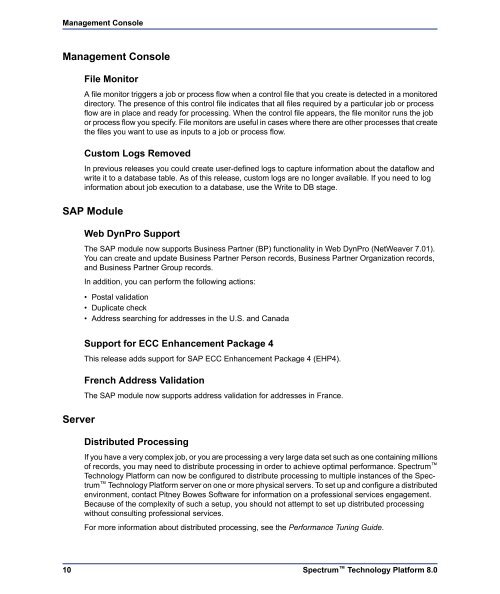software/spectrum/lim/8_0/pdf/Spectrum_8.0.0_ReleaseNotes
software/spectrum/lim/8_0/pdf/Spectrum_8.0.0_ReleaseNotes
software/spectrum/lim/8_0/pdf/Spectrum_8.0.0_ReleaseNotes
Create successful ePaper yourself
Turn your PDF publications into a flip-book with our unique Google optimized e-Paper software.
Management Console<br />
Management Console<br />
File Monitor<br />
A file monitor triggers a job or process flow when a control file that you create is detected in a monitored<br />
directory. The presence of this control file indicates that all files required by a particular job or process<br />
flow are in place and ready for processing. When the control file appears, the file monitor runs the job<br />
or process flow you specify. File monitors are useful in cases where there are other processes that create<br />
the files you want to use as inputs to a job or process flow.<br />
Custom Logs Removed<br />
In previous releases you could create user-defined logs to capture information about the dataflow and<br />
write it to a database table. As of this release, custom logs are no longer available. If you need to log<br />
information about job execution to a database, use the Write to DB stage.<br />
SAP Module<br />
Server<br />
10<br />
Web DynPro Support<br />
The SAP module now supports Business Partner (BP) functionality in Web DynPro (NetWeaver 7.01).<br />
You can create and update Business Partner Person records, Business Partner Organization records,<br />
and Business Partner Group records.<br />
In addition, you can perform the following actions:<br />
• Postal validation<br />
• Duplicate check<br />
• Address searching for addresses in the U.S. and Canada<br />
Support for ECC Enhancement Package 4<br />
This release adds support for SAP ECC Enhancement Package 4 (EHP4).<br />
French Address Validation<br />
The SAP module now supports address validation for addresses in France.<br />
Distributed Processing<br />
If you have a very complex job, or you are processing a very large data set such as one containing millions<br />
of records, you may need to distribute processing in order to achieve optimal performance. <strong>Spectrum</strong> <br />
Technology Platform can now be configured to distribute processing to multiple instances of the <strong>Spectrum</strong><br />
Technology Platform server on one or more physical servers. To set up and configure a distributed<br />
environment, contact Pitney Bowes Software for information on a professional services engagement.<br />
Because of the complexity of such a setup, you should not attempt to set up distributed processing<br />
without consulting professional services.<br />
For more information about distributed processing, see the Performance Tuning Guide.<br />
<strong>Spectrum</strong> Technology Platform 8.0