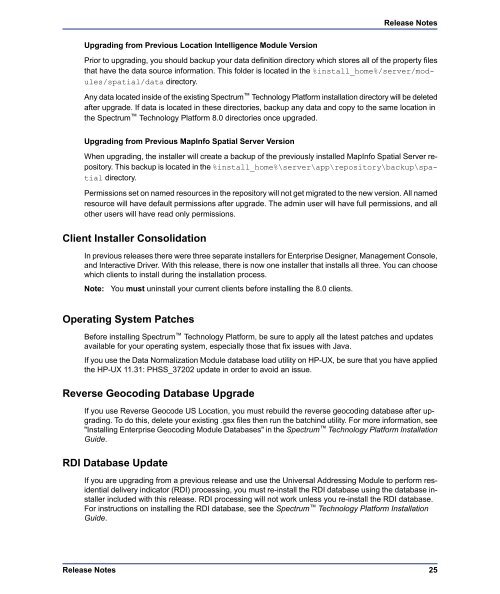software/spectrum/lim/8_0/pdf/Spectrum_8.0.0_ReleaseNotes
software/spectrum/lim/8_0/pdf/Spectrum_8.0.0_ReleaseNotes
software/spectrum/lim/8_0/pdf/Spectrum_8.0.0_ReleaseNotes
Create successful ePaper yourself
Turn your PDF publications into a flip-book with our unique Google optimized e-Paper software.
Upgrading from Previous Location Intelligence Module Version<br />
Prior to upgrading, you should backup your data definition directory which stores all of the property files<br />
that have the data source information. This folder is located in the %install_home%/server/modules/spatial/data<br />
directory.<br />
Any data located inside of the existing <strong>Spectrum</strong> Technology Platform installation directory will be deleted<br />
after upgrade. If data is located in these directories, backup any data and copy to the same location in<br />
the <strong>Spectrum</strong> Technology Platform 8.0 directories once upgraded.<br />
Upgrading from Previous MapInfo Spatial Server Version<br />
When upgrading, the installer will create a backup of the previously installed MapInfo Spatial Server repository.<br />
This backup is located in the %install_home%\server\app\repository\backup\spatial<br />
directory.<br />
Permissions set on named resources in the repository will not get migrated to the new version. All named<br />
resource will have default permissions after upgrade. The admin user will have full permissions, and all<br />
other users will have read only permissions.<br />
Client Installer Consolidation<br />
In previous releases there were three separate installers for Enterprise Designer, Management Console,<br />
and Interactive Driver. With this release, there is now one installer that installs all three. You can choose<br />
which clients to install during the installation process.<br />
Note:<br />
You must uninstall your current clients before installing the 8.0 clients.<br />
Operating System Patches<br />
Before installing <strong>Spectrum</strong> Technology Platform, be sure to apply all the latest patches and updates<br />
available for your operating system, especially those that fix issues with Java.<br />
If you use the Data Normalization Module database load utility on HP-UX, be sure that you have applied<br />
the HP-UX 11.31: PHSS_37202 update in order to avoid an issue.<br />
Reverse Geocoding Database Upgrade<br />
If you use Reverse Geocode US Location, you must rebuild the reverse geocoding database after upgrading.<br />
To do this, delete your existing .gsx files then run the batchind utility. For more information, see<br />
"Installing Enterprise Geocoding Module Databases" in the <strong>Spectrum</strong> Technology Platform Installation<br />
Guide.<br />
RDI Database Update<br />
If you are upgrading from a previous release and use the Universal Addressing Module to perform residential<br />
delivery indicator (RDI) processing, you must re-install the RDI database using the database installer<br />
included with this release. RDI processing will not work unless you re-install the RDI database.<br />
For instructions on installing the RDI database, see the <strong>Spectrum</strong> Technology Platform Installation<br />
Guide.<br />
Release Notes<br />
Release Notes<br />
25