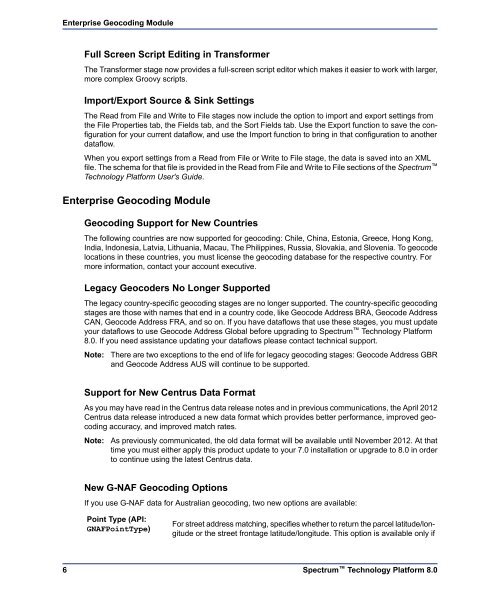software/spectrum/lim/8_0/pdf/Spectrum_8.0.0_ReleaseNotes
software/spectrum/lim/8_0/pdf/Spectrum_8.0.0_ReleaseNotes
software/spectrum/lim/8_0/pdf/Spectrum_8.0.0_ReleaseNotes
You also want an ePaper? Increase the reach of your titles
YUMPU automatically turns print PDFs into web optimized ePapers that Google loves.
Enterprise Geocoding Module<br />
Full Screen Script Editing in Transformer<br />
The Transformer stage now provides a full-screen script editor which makes it easier to work with larger,<br />
more complex Groovy scripts.<br />
Import/Export Source & Sink Settings<br />
The Read from File and Write to File stages now include the option to import and export settings from<br />
the File Properties tab, the Fields tab, and the Sort Fields tab. Use the Export function to save the configuration<br />
for your current dataflow, and use the Import function to bring in that configuration to another<br />
dataflow.<br />
When you export settings from a Read from File or Write to File stage, the data is saved into an XML<br />
file. The schema for that file is provided in the Read from File and Write to File sections of the <strong>Spectrum</strong> <br />
Technology Platform User's Guide.<br />
Enterprise Geocoding Module<br />
6<br />
Geocoding Support for New Countries<br />
The following countries are now supported for geocoding: Chile, China, Estonia, Greece, Hong Kong,<br />
India, Indonesia, Latvia, Lithuania, Macau, The Philippines, Russia, Slovakia, and Slovenia. To geocode<br />
locations in these countries, you must license the geocoding database for the respective country. For<br />
more information, contact your account executive.<br />
Legacy Geocoders No Longer Supported<br />
The legacy country-specific geocoding stages are no longer supported. The country-specific geocoding<br />
stages are those with names that end in a country code, like Geocode Address BRA, Geocode Address<br />
CAN, Geocode Address FRA, and so on. If you have dataflows that use these stages, you must update<br />
your dataflows to use Geocode Address Global before upgrading to <strong>Spectrum</strong> Technology Platform<br />
8.0. If you need assistance updating your dataflows please contact technical support.<br />
Note:<br />
There are two exceptions to the end of life for legacy geocoding stages: Geocode Address GBR<br />
and Geocode Address AUS will continue to be supported.<br />
Support for New Centrus Data Format<br />
As you may have read in the Centrus data release notes and in previous communications, the April 2012<br />
Centrus data release introduced a new data format which provides better performance, improved geocoding<br />
accuracy, and improved match rates.<br />
Note:<br />
As previously communicated, the old data format will be available until November 2012. At that<br />
time you must either apply this product update to your 7.0 installation or upgrade to 8.0 in order<br />
to continue using the latest Centrus data.<br />
New G-NAF Geocoding Options<br />
If you use G-NAF data for Australian geocoding, two new options are available:<br />
Point Type (API:<br />
GNAFPointType)<br />
For street address matching, specifies whether to return the parcel latitude/longitude<br />
or the street frontage latitude/longitude. This option is available only if<br />
<strong>Spectrum</strong> Technology Platform 8.0