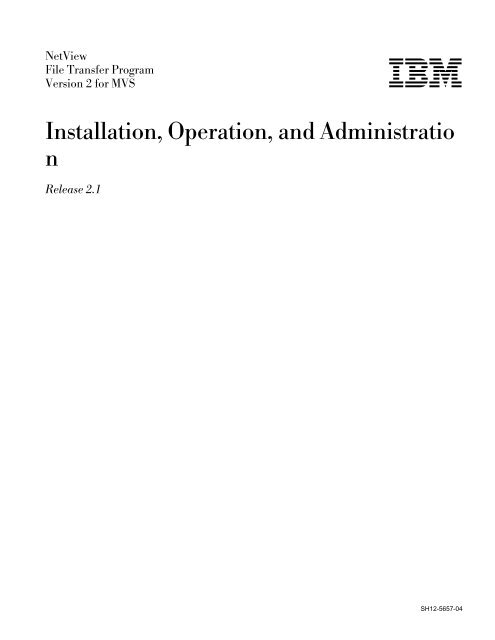Chapter 3. Operating NetView FTP V2.2.1 MVS - IBM
Chapter 3. Operating NetView FTP V2.2.1 MVS - IBM
Chapter 3. Operating NetView FTP V2.2.1 MVS - IBM
You also want an ePaper? Increase the reach of your titles
YUMPU automatically turns print PDFs into web optimized ePapers that Google loves.
<strong>NetView</strong><br />
File Transfer Program<br />
Version 2 for <strong>MVS</strong> <strong>IBM</strong><br />
Installation, Operation, and Administratio<br />
n<br />
Release 2.1<br />
SH12-5657-04
<strong>NetView</strong><br />
File Transfer Program<br />
Version 2 for <strong>MVS</strong> <strong>IBM</strong><br />
Installation, Operation, and Administratio<br />
n<br />
Release 2.1<br />
SH12-5657-04
Note!<br />
Before using this information and the product it supports, be sure to read the general information under “Notices” on page v.<br />
Fifth Edition, December 1994<br />
This is a major revision of, and obsoletes, SH12-5657-0<strong>3.</strong><br />
This edition applies to Version 2 Release 2 Modification Level 1 of <strong>NetView</strong> File Transfer Program for <strong>MVS</strong> (5685-108) and to all<br />
subsequent releases and modifications until otherwise indicated in new editions or technical newsletters. Make sure you are using<br />
the correct edition for the level of the product.<br />
Order publications through your <strong>IBM</strong> representative or the <strong>IBM</strong> branch office serving your locality. Publications are not stocked at the<br />
address below.<br />
<strong>IBM</strong> welcomes your comments. A form for readers’ comments may be provided at the back of this publication, or you may address<br />
your comments to the following address:<br />
<strong>IBM</strong> Deutschland Entwicklung GmbH<br />
Information Development, Dept. 0446<br />
Postfach 1380<br />
71003 Boeblingen<br />
Germany<br />
When you send information to <strong>IBM</strong>, you grant <strong>IBM</strong> a nonexclusive right to use or distribute the information in any way it believes<br />
appropriate without incurring any obligation to you.<br />
© Copyright International Business Machines Corporation 1988, 1994. All rights reserved.<br />
Note to U.S. Government Users — Documentation related to restricted rights — Use, duplication or disclosure is subject to<br />
restrictions set forth in GSA ADP Schedule Contract with <strong>IBM</strong> Corp.
Contents<br />
Notices . . . . . . . . . . . . . . . . . . . . . . . . . . . . . . . . . . . . . . . . . . v<br />
Programming Interfaces . . . . . . . . . . . . . . . . . . . . . . . . . . . . . . . . . v<br />
Trademarks and Service Marks . . . . . . . . . . . . . . . . . . . . . . . . . . . . v<br />
About This Book . . . . . . . . . . . . . . . . . . . . . . . . . . . . . . . . . . . vii<br />
Abbreviations and Special Terms . . . . . . . . . . . . . . . . . . . . . . . . . . vii<br />
Part 1. Introduction . . . . . . . . . . . . . . . . . . . . . . . . . . . . . . . . . . . . . . . . . . . . . 1<br />
<strong>Chapter</strong> 1. What <strong>NetView</strong> File Transfer Program for <strong>MVS</strong> Is and Does . . . 3<br />
File-Transfer Requests . . . . . . . . . . . . . . . . . . . . . . . . . . . . . . . . . . 4<br />
How <strong>NetView</strong> <strong>FTP</strong> <strong>MVS</strong> Is Structured . . . . . . . . . . . . . . . . . . . . . . . . . 5<br />
How <strong>NetView</strong> <strong>FTP</strong> <strong>V2.2.1</strong> <strong>MVS</strong> Works . . . . . . . . . . . . . . . . . . . . . . . . 6<br />
Creating and Adding a Request to the Queue . . . . . . . . . . . . . . . . . . 6<br />
Scheduling a Request . . . . . . . . . . . . . . . . . . . . . . . . . . . . . . . . 7<br />
Transferring a File . . . . . . . . . . . . . . . . . . . . . . . . . . . . . . . . . . . 8<br />
Stopping <strong>NetView</strong> <strong>FTP</strong> <strong>V2.2.1</strong> <strong>MVS</strong> Running . . . . . . . . . . . . . . . . . . . . 12<br />
Part 2. Installation . . . . . . . . . . . . . . . . . . . . . . . . . . . . . . . . . . . . . . . . . . . . . . 13<br />
<strong>Chapter</strong> 2. Installing, Preparing, and Verifying the Installation of <strong>NetView</strong><br />
<strong>FTP</strong> <strong>V2.2.1</strong> <strong>MVS</strong> . . . . . . . . . . . . . . . . . . . . . . . . . . . . . . . . . . . 15<br />
Installing <strong>NetView</strong> <strong>FTP</strong> <strong>V2.2.1</strong> <strong>MVS</strong> . . . . . . . . . . . . . . . . . . . . . . . . . 16<br />
Preparing the <strong>NetView</strong> <strong>FTP</strong> <strong>V2.2.1</strong> <strong>MVS</strong> Program . . . . . . . . . . . . . . . . . 19<br />
Defining the Load Libraries . . . . . . . . . . . . . . . . . . . . . . . . . . . . 19<br />
Installing the SVC Routine . . . . . . . . . . . . . . . . . . . . . . . . . . . . . 21<br />
Performing IPL after Loading . . . . . . . . . . . . . . . . . . . . . . . . . . . 22<br />
Authorizing the Started Tasks for RACF . . . . . . . . . . . . . . . . . . . . . 22<br />
Setting Up ACF/VTAM Resources . . . . . . . . . . . . . . . . . . . . . . . . 22<br />
Submitting Jobs to Create the Request Queue and the Checkpoint Data Set 22<br />
Submitting Jobs to Create the Log File and Report File . . . . . . . . . . . . 23<br />
Copying the <strong>NetView</strong> <strong>FTP</strong> <strong>V2.2.1</strong> <strong>MVS</strong> Procedures, Parameter Members,<br />
and the Sample Server Group Table . . . . . . . . . . . . . . . . . . . . . . 23<br />
Gaining Access to the Interactive Interface Routine . . . . . . . . . . . . . . 24<br />
Preparing the OSI Part of <strong>NetView</strong> <strong>FTP</strong> <strong>V2.2.1</strong> <strong>MVS</strong> . . . . . . . . . . . . . . . 26<br />
Preparing the Japanese Language Feature of <strong>NetView</strong> <strong>FTP</strong> <strong>V2.2.1</strong> <strong>MVS</strong> . . . 26<br />
Preparing the <strong>NetView</strong> <strong>FTP</strong> <strong>V2.2.1</strong> <strong>MVS</strong> Jobs for the Japanese Language<br />
Feature . . . . . . . . . . . . . . . . . . . . . . . . . . . . . . . . . . . . . . . 26<br />
Gaining Access to the Interactive Interface Routine of the Japanese<br />
Language Feature . . . . . . . . . . . . . . . . . . . . . . . . . . . . . . . . . 27<br />
Verifying the Installation of <strong>NetView</strong> <strong>FTP</strong> <strong>V2.2.1</strong> <strong>MVS</strong> . . . . . . . . . . . . . . 28<br />
Preparing for the Installation Verification Test . . . . . . . . . . . . . . . . . . 28<br />
Starting the Queue Handler . . . . . . . . . . . . . . . . . . . . . . . . . . . . 28<br />
Starting Servers . . . . . . . . . . . . . . . . . . . . . . . . . . . . . . . . . . . 29<br />
Overview of the Installation Verification Tests . . . . . . . . . . . . . . . . . . 29<br />
Installation Verification Test 1 . . . . . . . . . . . . . . . . . . . . . . . . . . . 30<br />
Installation Verification Test 2 . . . . . . . . . . . . . . . . . . . . . . . . . . . 33<br />
Installation Verification Test 3 . . . . . . . . . . . . . . . . . . . . . . . . . . . 37<br />
Verifying the Access to the Interactive Interface Routine . . . . . . . . . . . . . 39<br />
© Copyright <strong>IBM</strong> Corp. 1988, 1994 iii
Verifying the Installation of the OSI Part of <strong>NetView</strong> <strong>FTP</strong> <strong>V2.2.1</strong> <strong>MVS</strong> . . . . . 39<br />
Verifying the Installation of the Japanese Language Feature of <strong>NetView</strong> <strong>FTP</strong><br />
<strong>V2.2.1</strong> <strong>MVS</strong> . . . . . . . . . . . . . . . . . . . . . . . . . . . . . . . . . . . . . . 40<br />
Part <strong>3.</strong> Operation . . . . . . . . . . . . . . . . . . . . . . . . . . . . . . . . . . . . . . . . . . . . . . 41<br />
<strong>Chapter</strong> <strong>3.</strong> <strong>Operating</strong> <strong>NetView</strong> <strong>FTP</strong> <strong>V2.2.1</strong> <strong>MVS</strong> . . . . . . . . . . . . . . . . 43<br />
Operator Commands . . . . . . . . . . . . . . . . . . . . . . . . . . . . . . . . . . 45<br />
Starting the Queue Handler . . . . . . . . . . . . . . . . . . . . . . . . . . . . . . 45<br />
Starting a Server . . . . . . . . . . . . . . . . . . . . . . . . . . . . . . . . . . . . 47<br />
Automatically during Queue-Handler Initialization . . . . . . . . . . . . . . . . 47<br />
Using the START Command . . . . . . . . . . . . . . . . . . . . . . . . . . . 47<br />
Using the MODIFY Command . . . . . . . . . . . . . . . . . . . . . . . . . . . 48<br />
Using a Batch Job . . . . . . . . . . . . . . . . . . . . . . . . . . . . . . . . . . 48<br />
Displaying Information about <strong>NetView</strong> <strong>FTP</strong> <strong>V2.2.1</strong> <strong>MVS</strong> . . . . . . . . . . . . . 49<br />
Displaying the Status of All <strong>NetView</strong> <strong>FTP</strong> <strong>V2.2.1</strong> <strong>MVS</strong> Components . . . . . 49<br />
Displaying the Status of the Queue Handler . . . . . . . . . . . . . . . . . . . 51<br />
Displaying the Status of a Specific Server . . . . . . . . . . . . . . . . . . . . 52<br />
Modifying a Server’s Classes . . . . . . . . . . . . . . . . . . . . . . . . . . . . . 56<br />
Modifying the Maximum Number of Simultaneous Sessions That a Server Can<br />
Handle . . . . . . . . . . . . . . . . . . . . . . . . . . . . . . . . . . . . . . . . . 57<br />
Modifying a Request’s Class or Priority . . . . . . . . . . . . . . . . . . . . . . . 58<br />
Initiating a Request-Queue Rebuild . . . . . . . . . . . . . . . . . . . . . . . . . 59<br />
Holding and Releasing Servers . . . . . . . . . . . . . . . . . . . . . . . . . . . . 59<br />
One Server . . . . . . . . . . . . . . . . . . . . . . . . . . . . . . . . . . . . . . 59<br />
All Servers . . . . . . . . . . . . . . . . . . . . . . . . . . . . . . . . . . . . . . 60<br />
Starting and Stopping an Internal Trace . . . . . . . . . . . . . . . . . . . . . . . 60<br />
Stopping a Server . . . . . . . . . . . . . . . . . . . . . . . . . . . . . . . . . . . 61<br />
Stopping the Queue Handler . . . . . . . . . . . . . . . . . . . . . . . . . . . . . 63<br />
Part 4. Administration . . . . . . . . . . . . . . . . . . . . . . . . . . . . . . . . . . . . . . . . . . . 65<br />
<strong>Chapter</strong> 4. Setting Up and Maintaining the Request Queue . . . . . . . . . 67<br />
Setting Up the Request Queue . . . . . . . . . . . . . . . . . . . . . . . . . . . . 67<br />
Defining and Initializing the Request Queue . . . . . . . . . . . . . . . . . . . 67<br />
Avoiding Request Queue Overflows . . . . . . . . . . . . . . . . . . . . . . . . . 70<br />
What to Do when the Request Queue Overflows . . . . . . . . . . . . . . . . . 71<br />
Printing the <strong>NetView</strong> <strong>FTP</strong> <strong>V2.2.1</strong> <strong>MVS</strong> Request Queue . . . . . . . . . . . . . . 72<br />
<strong>Chapter</strong> 5. Setting Up and Maintaining the Checkpoint Data Set . . . . . 73<br />
Setting Up the Checkpoint Data Set . . . . . . . . . . . . . . . . . . . . . . . . . 73<br />
What to Do when the Checkpoint Data Set Becomes Full . . . . . . . . . . . . 76<br />
Avoiding a Checkpoint Data Set Overflow . . . . . . . . . . . . . . . . . . . . . 78<br />
Printing the <strong>NetView</strong> <strong>FTP</strong> <strong>V2.2.1</strong> <strong>MVS</strong> Checkpoint Data Set . . . . . . . . . . . 78<br />
<strong>Chapter</strong> 6. Setting Up and Maintaining the ACF/VTAM Resources Used by<br />
<strong>NetView</strong> <strong>FTP</strong> <strong>V2.2.1</strong> <strong>MVS</strong> . . . . . . . . . . . . . . . . . . . . . . . . . . . . . . 79<br />
Defining an SNA Server as an ACF/VTAM Application Program Node . . . . . 79<br />
Defining an SNA Server as a Cross-Domain Resource . . . . . . . . . . . . . . 81<br />
Example of Combined APPL and CDRSC Definitions for One Location . . . . 81<br />
Defining an OSI Server as an ACF/VTAM Application Program Node . . . . . 82<br />
Creating a Logon Mode Table . . . . . . . . . . . . . . . . . . . . . . . . . . . . 82<br />
iv <strong>NetView</strong> <strong>FTP</strong> V2 <strong>MVS</strong> Installation, Operation, and Administration
VTAM Start Options . . . . . . . . . . . . . . . . . . . . . . . . . . . . . . . . . . 83<br />
<strong>Chapter</strong> 7. Setting Up a Server Group Table . . . . . . . . . . . . . . . . . . 85<br />
Creating a Server Group Table . . . . . . . . . . . . . . . . . . . . . . . . . . . . 85<br />
Considerations for Defining Server Groups . . . . . . . . . . . . . . . . . . . . . 87<br />
Updating a Server Group Table . . . . . . . . . . . . . . . . . . . . . . . . . . . 88<br />
<strong>Chapter</strong> 8. SMF Recording . . . . . . . . . . . . . . . . . . . . . . . . . . . . . 89<br />
<strong>Chapter</strong> 9. Administering OSI File Transfers . . . . . . . . . . . . . . . . . . 91<br />
Deleting Entries from the OSI/File Services Results File . . . . . . . . . . . . . 93<br />
Making Entries in the Local Resource Directory . . . . . . . . . . . . . . . . . . 94<br />
Recovering OSI File Transfers . . . . . . . . . . . . . . . . . . . . . . . . . . . . 94<br />
<strong>Chapter</strong> 10. Writing Startup Procedures for <strong>NetView</strong> <strong>FTP</strong> <strong>V2.2.1</strong> <strong>MVS</strong> . . 95<br />
Procedure to Start the Queue Handler . . . . . . . . . . . . . . . . . . . . . . . 95<br />
Specifying Values for the Queue Handler Initialization Parameters . . . . . . . 99<br />
Procedure to Start a Server . . . . . . . . . . . . . . . . . . . . . . . . . . . . . 105<br />
Batch Jobs to Start a Server . . . . . . . . . . . . . . . . . . . . . . . . . . . . 110<br />
Specifying Values for the Server Initialization Parameters . . . . . . . . . . . 113<br />
Initialization Parameters for an SNA Server . . . . . . . . . . . . . . . . . . 114<br />
Example of Initialization Parameters for a Server . . . . . . . . . . . . . . . 124<br />
Initialization Parameters for an OSI Server . . . . . . . . . . . . . . . . . . 124<br />
<strong>Chapter</strong> 11. Changing the Text of <strong>NetView</strong> <strong>FTP</strong> <strong>V2.2.1</strong> <strong>MVS</strong> Messages<br />
and the Language They Are Issued In . . . . . . . . . . . . . . . . . . . . 129<br />
Rules to Follow when Changing the Message Texts . . . . . . . . . . . . . . 130<br />
Special Considerations for Languages That Require Double-Byte Characters 132<br />
Part 5. Problem Determination . . . . . . . . . . . . . . . . . . . . . . . . . . . . . . . . . . . 133<br />
<strong>Chapter</strong> 12. Taking Traces . . . . . . . . . . . . . . . . . . . . . . . . . . . . 135<br />
When to Take Traces . . . . . . . . . . . . . . . . . . . . . . . . . . . . . . . . 135<br />
Types of Traces . . . . . . . . . . . . . . . . . . . . . . . . . . . . . . . . . . . 136<br />
Entry and Exit Trace . . . . . . . . . . . . . . . . . . . . . . . . . . . . . . . 136<br />
Specific Module Traces . . . . . . . . . . . . . . . . . . . . . . . . . . . . . . 136<br />
Activating the Trace Facility . . . . . . . . . . . . . . . . . . . . . . . . . . . . . 137<br />
Starting and Stopping a Trace . . . . . . . . . . . . . . . . . . . . . . . . . . 137<br />
Module Groups for Traces . . . . . . . . . . . . . . . . . . . . . . . . . . . . 138<br />
Tracing the Queue Handler . . . . . . . . . . . . . . . . . . . . . . . . . . . . . 139<br />
Tracing an SNA Server . . . . . . . . . . . . . . . . . . . . . . . . . . . . . . . 140<br />
Tracing an OSI Server . . . . . . . . . . . . . . . . . . . . . . . . . . . . . . . . 143<br />
SNA Server and Queue Handler Trace Output . . . . . . . . . . . . . . . . . . 145<br />
The <strong>NetView</strong> <strong>FTP</strong> <strong>V2.2.1</strong> <strong>MVS</strong> Symptom Record as Trace Output . . . . 145<br />
Register Dump as Tracing Output . . . . . . . . . . . . . . . . . . . . . . . 147<br />
Amount of Output Produced during Tracing . . . . . . . . . . . . . . . . . . 149<br />
OSI Server Trace Output . . . . . . . . . . . . . . . . . . . . . . . . . . . . . . 152<br />
<strong>Chapter</strong> 1<strong>3.</strong> Handling <strong>NetView</strong> <strong>FTP</strong> <strong>V2.2.1</strong> <strong>MVS</strong> Abnormal Terminations 153<br />
Recovery Routines in <strong>NetView</strong> <strong>FTP</strong> <strong>V2.2.1</strong> <strong>MVS</strong> . . . . . . . . . . . . . . . . 153<br />
Error Situations in the Interactive Interface . . . . . . . . . . . . . . . . . . . . 154<br />
Abnormal Termination in the User Interface Routines . . . . . . . . . . . . . . 155<br />
Abnormal Termination of the Queue Handler . . . . . . . . . . . . . . . . . . . 155<br />
Contents v
The ESTAE Recovery Routine of the Queue Handler Main Task . . . . . 156<br />
The ESTAE Recovery Routine of a Queue Handler Service Subtask . . . 157<br />
Abnormal Termination of a Server . . . . . . . . . . . . . . . . . . . . . . . . . 157<br />
The ESTAE Recovery Routine of the Server Main Task . . . . . . . . . . . 158<br />
The ESTAE Recovery Routine of the Server Subtasks . . . . . . . . . . . 159<br />
Recovery of an OSI Server . . . . . . . . . . . . . . . . . . . . . . . . . . . 160<br />
Abnormal Termination of OSI/File Services . . . . . . . . . . . . . . . . . . . . 161<br />
<strong>Chapter</strong> 14. Reporting Program Problems . . . . . . . . . . . . . . . . . . 163<br />
Handling Problems in <strong>NetView</strong> <strong>FTP</strong> <strong>V2.2.1</strong> <strong>MVS</strong> . . . . . . . . . . . . . . . . 163<br />
Initial Evaluation . . . . . . . . . . . . . . . . . . . . . . . . . . . . . . . . . . . 164<br />
Messages . . . . . . . . . . . . . . . . . . . . . . . . . . . . . . . . . . . . . 164<br />
Codes . . . . . . . . . . . . . . . . . . . . . . . . . . . . . . . . . . . . . . . . 164<br />
Dumps . . . . . . . . . . . . . . . . . . . . . . . . . . . . . . . . . . . . . . . . . 165<br />
The Symptom Record . . . . . . . . . . . . . . . . . . . . . . . . . . . . . . . . 165<br />
The Internal Trace Facility . . . . . . . . . . . . . . . . . . . . . . . . . . . . . . 166<br />
Searching for Similar Problems . . . . . . . . . . . . . . . . . . . . . . . . . . . 166<br />
The Symptom Keywords . . . . . . . . . . . . . . . . . . . . . . . . . . . . . . 166<br />
Identifying the Component Identification Keywords . . . . . . . . . . . . . . 167<br />
Identifying the Environment Identification Keywords . . . . . . . . . . . . . 167<br />
Identifying the Type-of-Failure Keywords . . . . . . . . . . . . . . . . . . . 168<br />
Describing the Area-of-Failure Keywords . . . . . . . . . . . . . . . . . . . 169<br />
Describing the Transfer-Failure Keywords . . . . . . . . . . . . . . . . . . . 171<br />
Search Strategy . . . . . . . . . . . . . . . . . . . . . . . . . . . . . . . . . . . 172<br />
Submitting an APAR . . . . . . . . . . . . . . . . . . . . . . . . . . . . . . . . . 173<br />
Description of the Symptom Record . . . . . . . . . . . . . . . . . . . . . . . . 174<br />
Keyword String Development Sheet . . . . . . . . . . . . . . . . . . . . . . . . 175<br />
Part 6. Appendixes . . . . . . . . . . . . . . . . . . . . . . . . . . . . . . . . . . . . . . . . . . . . 177<br />
Appendix A. Data Integrity and Data Security . . . . . . . . . . . . . . . . 179<br />
Data Integrity . . . . . . . . . . . . . . . . . . . . . . . . . . . . . . . . . . . . . 179<br />
Data Security . . . . . . . . . . . . . . . . . . . . . . . . . . . . . . . . . . . . . 180<br />
Data Security for OSI File Transfers . . . . . . . . . . . . . . . . . . . . . . . . 183<br />
Appendix B. Transfer Error Recovery . . . . . . . . . . . . . . . . . . . . . 185<br />
Error Recovery for SNA Transfers . . . . . . . . . . . . . . . . . . . . . . . . . 185<br />
Error Recovery for OSI Transfers . . . . . . . . . . . . . . . . . . . . . . . . . 188<br />
OSI Error Handling . . . . . . . . . . . . . . . . . . . . . . . . . . . . . . . . 188<br />
Recovery Mechanisms . . . . . . . . . . . . . . . . . . . . . . . . . . . . . . 188<br />
Automatic Restart of an SNA File Transfer . . . . . . . . . . . . . . . . . . . . 189<br />
Automatic Restart of an OSI File Transfer . . . . . . . . . . . . . . . . . . . . 191<br />
Manual Restart of an SNA File Transfer . . . . . . . . . . . . . . . . . . . . . 191<br />
When a File-Transfer Request Remains Active in the Request Queue . . . . 193<br />
Scheduling in the Case of a Restart from Checkpoint (SNA only) . . . . . . . 193<br />
Automatic Logon Retry (SNA only) . . . . . . . . . . . . . . . . . . . . . . . . . 193<br />
Appendix C. <strong>NetView</strong> <strong>FTP</strong> Connectivity, Coexistence, and Migration . . 195<br />
Connectivity and Compatibility . . . . . . . . . . . . . . . . . . . . . . . . . . . 195<br />
Coexistence . . . . . . . . . . . . . . . . . . . . . . . . . . . . . . . . . . . . . . 195<br />
Migrating <strong>NetView</strong> <strong>FTP</strong> V1 <strong>MVS</strong> to <strong>NetView</strong> <strong>FTP</strong> V2.2 <strong>MVS</strong> . . . . . . . . . . 195<br />
Migrating <strong>NetView</strong> <strong>FTP</strong> V2.1 <strong>MVS</strong> to <strong>NetView</strong> <strong>FTP</strong> V2.2 <strong>MVS</strong> . . . . . . . . . 197<br />
Migrating <strong>NetView</strong> <strong>FTP</strong> V2.2.0 <strong>MVS</strong> to <strong>NetView</strong> <strong>FTP</strong> <strong>V2.2.1</strong> <strong>MVS</strong> . . . . . . 198<br />
vi <strong>NetView</strong> <strong>FTP</strong> V2 <strong>MVS</strong> Installation, Operation, and Administration
Appendix D. Storage Requirements . . . . . . . . . . . . . . . . . . . . . . 199<br />
Specifying Checkpoint Data-Set Parameters . . . . . . . . . . . . . . . . . . . 199<br />
Number of Records . . . . . . . . . . . . . . . . . . . . . . . . . . . . . . . . 199<br />
Specifying Request Queue Parameters . . . . . . . . . . . . . . . . . . . . . . 199<br />
Record Size . . . . . . . . . . . . . . . . . . . . . . . . . . . . . . . . . . . . 199<br />
Queue Handler . . . . . . . . . . . . . . . . . . . . . . . . . . . . . . . . . . . . 201<br />
Server . . . . . . . . . . . . . . . . . . . . . . . . . . . . . . . . . . . . . . . . . 202<br />
Batch Job Interface Routine . . . . . . . . . . . . . . . . . . . . . . . . . . . . . 202<br />
Application Program Interface Routine . . . . . . . . . . . . . . . . . . . . . . 202<br />
Interactive Interface Routine . . . . . . . . . . . . . . . . . . . . . . . . . . . . 202<br />
Common Storage Requirements . . . . . . . . . . . . . . . . . . . . . . . . . . 203<br />
SVC Routine . . . . . . . . . . . . . . . . . . . . . . . . . . . . . . . . . . . . 203<br />
Static Common Service Area Requirements . . . . . . . . . . . . . . . . . . 203<br />
Dynamic Common Service Area Requirements . . . . . . . . . . . . . . . . 203<br />
Appendix E. Factors That Affect the Performance of <strong>NetView</strong> <strong>FTP</strong> <strong>V2.2.1</strong><br />
<strong>MVS</strong> . . . . . . . . . . . . . . . . . . . . . . . . . . . . . . . . . . . . . . . . . 209<br />
FSBSLOTS Queue Handler Initialization Parameter Value . . . . . . . . . . . 209<br />
CSAELIM Queue Handler Initialization Parameter Value . . . . . . . . . . . . 209<br />
TIMECR and BYTECR Server Initialization Parameter Values . . . . . . . . . 210<br />
The Maximum Number of File Transfers That <strong>NetView</strong> <strong>FTP</strong> <strong>V2.2.1</strong> <strong>MVS</strong> Can<br />
Process Concurrently . . . . . . . . . . . . . . . . . . . . . . . . . . . . . . . . 210<br />
The Compression Method Used . . . . . . . . . . . . . . . . . . . . . . . . . . 211<br />
Server Classes . . . . . . . . . . . . . . . . . . . . . . . . . . . . . . . . . . . . 211<br />
The OBTINTVL Server Initialization Parameter Value . . . . . . . . . . . . . . 212<br />
Request Unit . . . . . . . . . . . . . . . . . . . . . . . . . . . . . . . . . . . . . 212<br />
Request-Unit Size . . . . . . . . . . . . . . . . . . . . . . . . . . . . . . . . . 212<br />
Pacing . . . . . . . . . . . . . . . . . . . . . . . . . . . . . . . . . . . . . . . . . 213<br />
How Pacing Affects Throughput . . . . . . . . . . . . . . . . . . . . . . . . . 213<br />
Pacing Specifications . . . . . . . . . . . . . . . . . . . . . . . . . . . . . . . 213<br />
Rules for Defining Pacing Values in a Logon Mode Table . . . . . . . . . . 214<br />
Machine Cycles versus Transfer Time . . . . . . . . . . . . . . . . . . . . . . . 214<br />
Simultaneous File Transfers per Server versus Several Servers . . . . . . . 214<br />
Additional Considerations . . . . . . . . . . . . . . . . . . . . . . . . . . . . . . 215<br />
Appendix F. Fixed Parameters and Constants Used in <strong>NetView</strong> <strong>FTP</strong><br />
<strong>V2.2.1</strong> <strong>MVS</strong> . . . . . . . . . . . . . . . . . . . . . . . . . . . . . . . . . . . . . 217<br />
Appendix G. <strong>NetView</strong> <strong>FTP</strong> <strong>V2.2.1</strong> <strong>MVS</strong> Log Files . . . . . . . . . . . . . . 219<br />
Batch Job Interface Log File . . . . . . . . . . . . . . . . . . . . . . . . . . . . 219<br />
Queue Handler Log File . . . . . . . . . . . . . . . . . . . . . . . . . . . . . . . 220<br />
Server Log File . . . . . . . . . . . . . . . . . . . . . . . . . . . . . . . . . . . . 221<br />
Appendix H. Layout of the SMF Records . . . . . . . . . . . . . . . . . . . 223<br />
Interpreting SMF Records . . . . . . . . . . . . . . . . . . . . . . . . . . . . . . 224<br />
Appendix I. Using <strong>NetView</strong> in Conjunction with <strong>NetView</strong> <strong>FTP</strong> <strong>V2.2.1</strong> <strong>MVS</strong> 249<br />
Introduction . . . . . . . . . . . . . . . . . . . . . . . . . . . . . . . . . . . . . . 249<br />
Automated Operation of <strong>NetView</strong> <strong>FTP</strong> <strong>V2.2.1</strong> <strong>MVS</strong> . . . . . . . . . . . . . . . 249<br />
The Startup Parameter . . . . . . . . . . . . . . . . . . . . . . . . . . . . . . . 250<br />
Description of Multiline WTOs . . . . . . . . . . . . . . . . . . . . . . . . . . . 251<br />
Events Issued by <strong>NetView</strong> <strong>FTP</strong> <strong>V2.2.1</strong> <strong>MVS</strong> . . . . . . . . . . . . . . . . . . . 251<br />
Events Issued by the Queue Handler and the SNA Server . . . . . . . . . 251<br />
Events Issued by the Queue Handler Only . . . . . . . . . . . . . . . . . . 253<br />
Contents vii
Events Issued by the SNA Server Only . . . . . . . . . . . . . . . . . . . . 256<br />
Sample Log Files with <strong>NetView</strong> Events . . . . . . . . . . . . . . . . . . . . . . 260<br />
Appendix J. Macro List . . . . . . . . . . . . . . . . . . . . . . . . . . . . . . 261<br />
Glossary . . . . . . . . . . . . . . . . . . . . . . . . . . . . . . . . . . . . . . . 265<br />
Bibliography . . . . . . . . . . . . . . . . . . . . . . . . . . . . . . . . . . . . . 279<br />
The <strong>NetView</strong> <strong>FTP</strong> Library . . . . . . . . . . . . . . . . . . . . . . . . . . . . . . 279<br />
Related Publications . . . . . . . . . . . . . . . . . . . . . . . . . . . . . . . . . 279<br />
Index . . . . . . . . . . . . . . . . . . . . . . . . . . . . . . . . . . . . . . . . . . 281<br />
viii <strong>NetView</strong> <strong>FTP</strong> V2 <strong>MVS</strong> Installation, Operation, and Administration
Notices<br />
Programming Interfaces<br />
References in this publication to <strong>IBM</strong> products, programs, or services do not imply<br />
that <strong>IBM</strong> intends to make these available in all countries in which <strong>IBM</strong> operates.<br />
Any reference to an <strong>IBM</strong> product, program, or service is not intended to state or<br />
imply that only <strong>IBM</strong>’s product, program, or service may be used. Any functionally<br />
equivalent product, program, or service that does not infringe any of <strong>IBM</strong>’s intellectual<br />
property rights may be used instead of the <strong>IBM</strong> product, program, or service.<br />
Evaluation and verification of operation in conjunction with other products, except<br />
those expressly designated by <strong>IBM</strong>, is the user’s responsibility.<br />
<strong>IBM</strong> may have patents or pending patent applications covering subject matter in<br />
this document. The furnishing of this document does not give you any license to<br />
these patents. You can send license inquiries, in writing, to the <strong>IBM</strong> Director of<br />
Licensing, <strong>IBM</strong> Corporation, 500 Columbus Avenue, Thornwood NY 10594, U.S.A.<br />
This book is intended to help the customer to install, administer, and operate<br />
<strong>NetView</strong> <strong>FTP</strong> <strong>V2.2.1</strong> <strong>MVS</strong>.<br />
This book also documents General-Use Programming Interface and Associated<br />
Guidance Information and Diagnosis, Modification, and Tuning Information.<br />
General-Use programming interfaces allow the customer to write programs that<br />
obtain the services of <strong>NetView</strong> <strong>FTP</strong> <strong>V2.2.1</strong> <strong>MVS</strong>.<br />
General-Use Programming Interface and Associated Guidance Information is identified<br />
where it occurs by an introductory statement to a chapter or section.<br />
This book also documents Diagnosis, Modification, or Tuning Information, which is<br />
provided to help the customer to do diagnosis of <strong>NetView</strong> <strong>FTP</strong> <strong>V2.2.1</strong> <strong>MVS</strong>.<br />
Warning: Do not use this Diagnosis, Modification, or Tuning Information as a programming<br />
interface.<br />
Diagnosis, Modification, or Tuning Information is identified where it occurs by an<br />
introductory statement to a chapter or section.<br />
Trademarks and Service Marks<br />
The following terms, denoted by an asterisk (*), used in this publication, are trademarks<br />
or service marks of <strong>IBM</strong> Corporation in the United States or other countries:<br />
ACF/VTAM AIX AIX/6000<br />
C/370 <strong>IBM</strong> <strong>MVS</strong>/DFP<br />
<strong>MVS</strong>/ESA <strong>MVS</strong>/XA <strong>NetView</strong><br />
OS/2 OS/400 RACF<br />
RMF VM/ESA VM/XA<br />
VSE/ESA<br />
VTAM<br />
© Copyright <strong>IBM</strong> Corp. 1988, 1994 ix
x <strong>NetView</strong> <strong>FTP</strong> V2 <strong>MVS</strong> Installation, Operation, and Administration
About This Book<br />
This book applies to the <strong>IBM</strong>* licensed program <strong>NetView</strong>* File Transfer Program<br />
Version 2 Release 2 Modification Level 1 for the <strong>MVS</strong> operating system (abbreviated<br />
to <strong>NetView</strong> <strong>FTP</strong> <strong>V2.2.1</strong> <strong>MVS</strong> in this book), which is a member of the <strong>NetView</strong><br />
family of products. The book is intended to assist system programmers to install,<br />
administer, and operate <strong>NetView</strong> <strong>FTP</strong> <strong>V2.2.1</strong> <strong>MVS</strong>. It contains the installation procedure,<br />
administration information, and information required to operate <strong>NetView</strong><br />
<strong>FTP</strong> <strong>V2.2.1</strong> <strong>MVS</strong> and to trace and report problems.<br />
Abbreviations and Special Terms<br />
Throughout this book, the following abbreviations are used:<br />
<strong>NetView</strong> <strong>FTP</strong> <strong>NetView</strong> File Transfer Program (regardless of version number and<br />
operating system)<br />
<strong>NetView</strong> <strong>FTP</strong> <strong>MVS</strong><br />
<strong>NetView</strong> File Transfer Program for <strong>MVS</strong> (regardless of version<br />
number)<br />
<strong>NetView</strong> <strong>FTP</strong> V2.1 <strong>MVS</strong><br />
<strong>NetView</strong> File Transfer Program Version 2 Release 1 for <strong>MVS</strong><br />
<strong>NetView</strong> <strong>FTP</strong> V2.2 <strong>MVS</strong><br />
<strong>NetView</strong> File Transfer Program Version 2 Release 2 for <strong>MVS</strong><br />
<strong>NetView</strong> <strong>FTP</strong> <strong>V2.2.1</strong> <strong>MVS</strong><br />
<strong>NetView</strong> File Transfer Program Version 2 Release 2 Modification<br />
Level 1 for <strong>MVS</strong><br />
<strong>NetView</strong> <strong>FTP</strong> VM<br />
<strong>NetView</strong> File Transfer Program for VM (regardless of version<br />
number)<br />
<strong>NetView</strong> <strong>FTP</strong> VSE<br />
<strong>NetView</strong> File Transfer Program for VSE (regardless of version<br />
number)<br />
<strong>NetView</strong> <strong>FTP</strong>/400<br />
<strong>NetView</strong> File Transfer Program for OS/400* (regardless of version<br />
number)<br />
<strong>NetView</strong> <strong>FTP</strong> for Workstations (OS/2* and AIX*)<br />
<strong>NetView</strong> File Transfer Program Server/2,<br />
<strong>NetView</strong> File Transfer Program Client/2,<br />
<strong>NetView</strong> File Transfer Program Server for AIX, and<br />
<strong>NetView</strong> File Transfer Program Client for AIX<br />
<strong>NetView</strong> <strong>FTP</strong>/2<br />
<strong>NetView</strong> File Transfer Program Server/2<br />
<strong>NetView</strong> File Transfer Program Client/2<br />
<strong>NetView</strong> <strong>FTP</strong> Server for OS/2<br />
<strong>NetView</strong> File Transfer Program Server/2<br />
<strong>NetView</strong> <strong>FTP</strong> Client for OS/2<br />
<strong>NetView</strong> File Transfer Program Client/2<br />
© Copyright <strong>IBM</strong> Corp. 1988, 1994 xi
<strong>NetView</strong> <strong>FTP</strong> AIX<br />
<strong>NetView</strong> File Transfer Program Server for AIX and<br />
<strong>NetView</strong> File Transfer Program Client for AIX<br />
<strong>NetView</strong> <strong>FTP</strong> Server AIX<br />
<strong>NetView</strong> File Transfer Program Server for AIX<br />
<strong>NetView</strong> <strong>FTP</strong> Client AIX<br />
<strong>NetView</strong> File Transfer Program Client for AIX<br />
This book sometimes refers to a location with an <strong>MVS</strong> operating system as an<br />
“<strong>MVS</strong> location,” a location with a VSE operating system as a “VSE location,” and a<br />
location with a VM operating system as a “VM location.” If this book refers to<br />
<strong>NetView</strong> <strong>FTP</strong> server workstations or to <strong>NetView</strong> <strong>FTP</strong> client workstations, the<br />
description is valid for both, OS/2 and AIX.<br />
In this book:<br />
� The abbreviation <strong>MVS</strong> refers to the <strong>MVS</strong>/370, <strong>MVS</strong>/XA*, and <strong>MVS</strong>/ESA* operating<br />
systems.<br />
� The abbreviation VM refers to VM/XA*, VM/HPO, and VM/ESA* operating<br />
systems.<br />
� The abbreviation VSE refers to both VSE/XA and VSE/ESA* operating<br />
systems.<br />
� The abbreviation AIX refers to the AIX/6000* operating system.<br />
� The terms data set, file, and cluster are all used as synonyms.<br />
� The terms file handler, user-exit routine, and user-written file handler are used<br />
as synonyms.<br />
� The term hex is used as an abbreviation for hexadecimal.<br />
If you come across an unfamiliar word, refer to the “Glossary” on page 265. A<br />
bibliography and an index are also provided at the back of this book.<br />
xii <strong>NetView</strong> <strong>FTP</strong> V2 <strong>MVS</strong> Installation, Operation, and Administration
Part 1. Introduction<br />
This part provides general information about <strong>NetView</strong> <strong>FTP</strong> <strong>V2.2.1</strong> <strong>MVS</strong>.<br />
© Copyright <strong>IBM</strong> Corp. 1988, 1994 1
2 <strong>NetView</strong> <strong>FTP</strong> V2 <strong>MVS</strong> Installation, Operation, and Administration
<strong>Chapter</strong> 1. What <strong>NetView</strong> File Transfer Program for <strong>MVS</strong> Is<br />
and Does<br />
<strong>NetView</strong> <strong>FTP</strong> <strong>V2.2.1</strong> <strong>MVS</strong> for <strong>MVS</strong> is an ACF/VTAM* application program that lets<br />
a node of a network transfer files quickly and reliably to or from other nodes of that<br />
network, using either Systems Network Architecture (SNA) protocols or Open<br />
Systems Interconnection (OSI) protocols.<br />
Any two computer systems at which <strong>NetView</strong> <strong>FTP</strong> is installed can transfer files to<br />
each other, regardless of their operating systems. <strong>NetView</strong> <strong>FTP</strong> transfers files<br />
directly from a storage device at one location to a storage device at another<br />
location, without intermediate spooling.<br />
<strong>NetView</strong> <strong>FTP</strong> <strong>V2.2.1</strong> <strong>MVS</strong> can transfer files to or from a node in:<br />
� An SNA network using SNA LU 6.2 APPC.<br />
� A non-SNA network using OSI File Transfer Access and Management (FTAM)<br />
protocols. These transfers are conducted by the <strong>IBM</strong> licensed program<br />
OSI/File Services. For more information about OSI/File Services, refer to the<br />
OSI/File Services General Information Manual.<br />
� A local area network (LAN) via a <strong>NetView</strong> <strong>FTP</strong> Server for OS/2 Server gateway<br />
using SNA and NetBIOS protocols.<br />
� An Internet Protocol (IP) network via a <strong>NetView</strong> <strong>FTP</strong> Server AIX Server<br />
gateway using SNA and Transmission Control Protocol/Internet Protocol<br />
(TCP/IP).<br />
<strong>NetView</strong><br />
<strong>FTP</strong><br />
Figure 1. Example of an SNA File Transfer<br />
<strong>NetView</strong><br />
<strong>FTP</strong><br />
Because the transfer programs at any two locations work together to transfer files,<br />
they can communicate only on the level of the less sophisticated of the two transfer<br />
programs.<br />
© Copyright <strong>IBM</strong> Corp. 1988, 1994 3
File-Transfer Requests<br />
You use <strong>NetView</strong> <strong>FTP</strong> <strong>V2.2.1</strong> <strong>MVS</strong> by creating file-transfer requests and submitting<br />
them to <strong>NetView</strong> <strong>FTP</strong> <strong>V2.2.1</strong> <strong>MVS</strong> for processing. After you submit a request,<br />
<strong>NetView</strong> <strong>FTP</strong> <strong>V2.2.1</strong> <strong>MVS</strong> puts it in a VSAM file, called the request queue, where it<br />
waits to be processed. Request processing takes place independently of request<br />
queuing.<br />
To process requests, <strong>NetView</strong> <strong>FTP</strong> <strong>V2.2.1</strong> <strong>MVS</strong> uses components called servers.<br />
For transfers between nodes in an SNA network, it uses <strong>NetView</strong> <strong>FTP</strong> SNA servers<br />
(abbreviated to SNA servers in this book). For transfers within an OSI network, it<br />
uses <strong>NetView</strong> <strong>FTP</strong> OSI servers (abbreviated to OSI servers in this book).<br />
Each SNA server has its own logical unit (LU) name and runs independently of any<br />
other server. An SNA server obtains a request from the queue and initiates a conversation<br />
with an SNA server at the remote location specified in the request. The<br />
two SNA servers work together to transfer the file specified in the request, and then<br />
terminate the conversation.<br />
An OSI server is registered as an end user of OSI/File Services. An OSI server<br />
obtains a request from the queue, and passes it to OSI/File Services, which conducts<br />
the file transfer. An OSI server does not transfer files itself.<br />
How transfers are handled is described in more detail in “How <strong>NetView</strong> <strong>FTP</strong> <strong>V2.2.1</strong><br />
<strong>MVS</strong> Works” on page 6.<br />
4 <strong>NetView</strong> <strong>FTP</strong> V2 <strong>MVS</strong> Installation, Operation, and Administration
How <strong>NetView</strong> <strong>FTP</strong> <strong>MVS</strong> Is Structured<br />
Figure 2. <strong>NetView</strong> <strong>FTP</strong> <strong>MVS</strong> Structure<br />
The way that the components of <strong>NetView</strong> <strong>FTP</strong> are arranged in an <strong>MVS</strong> system is<br />
shown in Figure 2.<br />
You communicate with <strong>NetView</strong> <strong>FTP</strong> <strong>MVS</strong> by using one of the following:<br />
� An interactive interface (II) routine<br />
� A batch job interface (BJI) routine<br />
� An application program interface (API) routine.<br />
You use the interface routines to add requests to the queue and to query, modify,<br />
and delete requests that are in the queue. The interface routines reside in the<br />
address spaces of the persons or programs that use them.<br />
<strong>Chapter</strong> 1. What <strong>NetView</strong> File Transfer Program for <strong>MVS</strong> Is and Does 5
The main <strong>NetView</strong> <strong>FTP</strong> <strong>MVS</strong> component, the queue handler, resides in its own<br />
address space; each server also resides in its own address space. The interface<br />
routines and servers communicate with the queue handler by using <strong>MVS</strong> common<br />
storage.<br />
A <strong>NetView</strong> <strong>FTP</strong> <strong>V2.2.1</strong> <strong>MVS</strong> installation can have up to 99 servers. This can be a<br />
combination of SNA and OSI servers. Each SNA server can handle up to 32<br />
transfer requests simultaneously. Each SNA server contains a component that<br />
takes checkpoints during a file transfer.<br />
An OSI server does not transfer files, it only passes on the requests to OSI/File<br />
Services, which handles the transfer. No checkpoints are taken by <strong>NetView</strong> <strong>FTP</strong><br />
<strong>V2.2.1</strong> <strong>MVS</strong> during the transfer.<br />
The queue handler has an interface to the operator console, from which the operator<br />
can view information about, and can control, <strong>NetView</strong> <strong>FTP</strong> <strong>V2.2.1</strong> <strong>MVS</strong>. The<br />
queue handler also has a server group table, which contains information about the<br />
SNA servers in your network.<br />
<strong>NetView</strong> <strong>FTP</strong> <strong>V2.2.1</strong> <strong>MVS</strong> allows you to specify as much common storage as you<br />
need, and allocates all its common storage above the 16MB boundary (1MB is<br />
1 048 576 bytes).<br />
How <strong>NetView</strong> <strong>FTP</strong> <strong>V2.2.1</strong> <strong>MVS</strong> Works<br />
The following gives a step-by-step description of what happens after <strong>NetView</strong> <strong>FTP</strong><br />
<strong>V2.2.1</strong> <strong>MVS</strong> has been started and the queue handler and the servers are ready to<br />
work.<br />
Creating and Adding a Request to the Queue<br />
1. To create and add a request to the queue, a user can do one of the following:<br />
� Run a batch job<br />
� Start an application program<br />
� Use the interactive interface.<br />
How to write such batch jobs and application programs is described in the<br />
<strong>NetView</strong> <strong>FTP</strong> V2 <strong>MVS</strong> User’s Guide. The batch job or application program<br />
specifies values for parameters that tell <strong>NetView</strong> <strong>FTP</strong> <strong>V2.2.1</strong> <strong>MVS</strong> things such<br />
as:<br />
� Whether to transfer a file to or from another location<br />
� Which location to transfer the file to or from<br />
� Which file is to be transferred from the sending location<br />
� What name the file is to have at the receiving location<br />
� When to process the request<br />
� Whom to notify once the file has been transferred<br />
� What class the server that processes the request must belong to.<br />
2. The interface routine that runs in the same address space as the batch job, a<br />
TSO user, or application program, checks the parameters and their values for<br />
completeness and consistency.<br />
<strong>3.</strong> The interface routine creates a request.<br />
6 <strong>NetView</strong> <strong>FTP</strong> V2 <strong>MVS</strong> Installation, Operation, and Administration
4. The interface routine passes control to the pre-queuing user-exit routine. You<br />
can modify this routine so that it checks the parameters of the request,<br />
changes some of their values, or performs other processing. This routine is<br />
described in the <strong>NetView</strong> <strong>FTP</strong> Customization guide.<br />
5. The pre-queuing user-exit routine passes control back to the interface routine.<br />
6. The interface routine tells the queue handler component to assign a request<br />
number to the request, give it the status waiting, and add it to the request<br />
queue.<br />
7. After a user submits one request, that user can immediately submit<br />
another—the user does not have to wait until <strong>NetView</strong> <strong>FTP</strong> <strong>V2.2.1</strong> <strong>MVS</strong> has<br />
processed the first request.<br />
Scheduling a Request<br />
1. Scheduling a file-transfer request means deciding which request is to be<br />
selected from the queue and passed to a server for processing. Scheduling<br />
begins when a server asks the queue handler to obtain a request for it to<br />
process.<br />
2. The queue handler notes which classes are assigned to the server.<br />
<strong>3.</strong> The queue handler searches through all requests in the queue for those that<br />
require a remote check. For SNA transfers, the parameters specified for the<br />
file-transfer request are then checked at the remote location as described in<br />
point 7.<br />
4. The queue handler searches through all dispatchable requests in the queue for<br />
those that specify classes assigned to the server. Dispatchable requests are<br />
waiting requests that are not held and whose not-before time and date has<br />
expired.<br />
5. Of those, it selects the request with the highest priority. If there is more than<br />
one request with the highest priority, it selects the one with the highest class. If<br />
there is more than one request with the highest class, it selects the one that<br />
was submitted earliest.<br />
6. After the queue handler selects a request, it checks if that request’s not-after<br />
time has expired. If so, it changes the request’s status to finished and repeats<br />
step 4 until it finds a suitable request. If there are no suitable requests in the<br />
queue, the queue handler tells this to the server. The server waits for the<br />
amount of time specified in the OBTINTVL server initialization parameter, then<br />
asks the queue handler again to obtain a request for it. This parameter is<br />
described in “Specifying Values for the Server Initialization Parameters” on<br />
page 11<strong>3.</strong> The server continues to ask for a request until the queue handler<br />
locates a dispatchable request for the server or until the server is stopped.<br />
<strong>Chapter</strong> 1. What <strong>NetView</strong> File Transfer Program for <strong>MVS</strong> Is and Does 7
7. After the queue handler finds a request that it can pass to the server, it checks<br />
whether the request specifies the LU name of a single server or the name of a<br />
server group. If the request specifies the name of a server group, the queue<br />
handler retrieves the following information from the server group table and<br />
inserts it into the request:<br />
� The LU names of the first eight servers in the server group that have the<br />
running mode specified in the request.<br />
� The number of servers in the group whose LU names were not inserted.<br />
Note: Point 7 does not apply to OSI file transfers.<br />
8. The queue handler passes the request to the server. The request’s status is<br />
changed to active.<br />
Transferring a File<br />
The following describes how a file is transferred using an SNA server and an OSI<br />
server.<br />
SNA Server<br />
A file is transferred by an SNA server as follows:<br />
1. After the local server obtains a request from the queue handler, it attempts to<br />
allocate a conversation with the first server listed in the server group specified<br />
in the request.<br />
If an LU name is specified, the server tries to allocate a conversation only with<br />
the server represented by this LU name. (If the LU name of a single server<br />
was specified, then this server is the only one listed in the request.)<br />
Note that for <strong>NetView</strong> <strong>FTP</strong>/2 and <strong>NetView</strong> <strong>FTP</strong> AIX the server group must not<br />
contain more than one LU name, as a group of <strong>NetView</strong> <strong>FTP</strong> Client programs<br />
is represented by the LU name of the <strong>NetView</strong> <strong>FTP</strong> Server workstation to which<br />
they are attached.<br />
2. If the server at the remote location (the remote server) accepts the conversation<br />
parameters, the conversation is established and the server proceeds with<br />
step <strong>3.</strong><br />
If the remote server does not accept the conversation parameters, the local<br />
server tries to establish a conversation with the next server listed in the server<br />
group specified in the request. It continues trying until it either succeeds in<br />
establishing a conversation or has tried to establish a conversation with all the<br />
servers listed in the server group specified in the request.<br />
If there are more LUs in the server group than the ones already tried, the<br />
server tells the queue handler to retrieve the names of up to eight LUs. The<br />
server repeats this process until it either succeeds in establishing a conversation<br />
or has tried all the LU names associated with the server group.<br />
After it has tried all the servers in the group without success, the local server<br />
notifies the queue handler and tells it to place the request back into the queue,<br />
leave it in waiting status, and set its not-before time to the current time plus the<br />
time specified in the server’s REQDELAY initialization parameter. This parameter<br />
is described in “Specifying Values for the Server Initialization Parameters”<br />
on page 11<strong>3.</strong><br />
8 <strong>NetView</strong> <strong>FTP</strong> V2 <strong>MVS</strong> Installation, Operation, and Administration
Later, after the not-before time has passed, this request is again eligible for<br />
scheduling (dispatchable). The server that then obtains the request might be<br />
different from the one that obtained it last.<br />
<strong>3.</strong> The local server sends information about the file-transfer request to the remote<br />
server. The local and remote servers then determine which is the sending<br />
server and which is the receiving server. This depends on the direction of the<br />
file transfer (to or from the remote location). The transfer direction is specified<br />
in the request and is independent of which server initiated the conversation.<br />
4. The sending server passes control to the pre-transfer user-exit routine at its<br />
location. You can modify this routine so that it checks the parameters of the<br />
request, changes some of their values, or performs any other pre-transfer processing.<br />
This routine is described in the <strong>NetView</strong> <strong>FTP</strong> Customization guide.<br />
5. If appropriate, the server uses values specified in the request to establish a<br />
security environment, which it uses to open the sending file.<br />
6. Unless job allocation is to be used for the sending file, the sending server<br />
dynamically allocates it. If job allocation is to be used, the file is allocated in<br />
the JCL used to start the server. Dynamic allocation and job allocation are<br />
described in the <strong>NetView</strong> <strong>FTP</strong> V2 <strong>MVS</strong> User’s Guide.<br />
7. The sending server opens the sending file, extracts information about the<br />
sending file, and sends that information to the receiving server.<br />
8. The receiving server passes control to the pre-transfer user-exit routine at its<br />
location where the part of the request that specifies parameters for the remote<br />
location can be modified.<br />
9. If appropriate, the server uses values specified in the request to establish a<br />
security environment, which it uses to open the receiving file.<br />
10. Unless job allocation is to be used for the receiving file, the receiving server<br />
dynamically allocates it. If the receiving file does not already exist, the<br />
receiving server creates it before allocating it. If job allocation is to be used,<br />
the file is allocated in the JCL used to start the server.<br />
11. The receiving server opens the receiving file, extracts information about the<br />
receiving file, and sends that information to the sending server.<br />
12. The local server asks the queue handler to update the file-transfer request in<br />
the request queue. The transfer start time is set.<br />
1<strong>3.</strong> The sending server accesses the sending file.<br />
14. The sending server uses a component called a file handler to read records<br />
from the sending file. If specified in the file-transfer request, the sending server<br />
uses a user-written file handler. User-written file handlers are described in the<br />
<strong>NetView</strong> <strong>FTP</strong> Customization guide.<br />
15. The sending server compresses the data to be transferred, using the type of<br />
compression specified in the request.<br />
16. The sending server encrypts the data if data encryption is specified in the<br />
request. The encryption labels in the request must be matching at both the<br />
local and remote locations. For information on encryption, refer to the OS/VS1<br />
and OS/VS2 <strong>MVS</strong> Programmed Cryptographic Facility: Installation Reference<br />
Manual.<br />
<strong>Chapter</strong> 1. What <strong>NetView</strong> File Transfer Program for <strong>MVS</strong> Is and Does 9
17. The sending server passes the data to ACF/VTAM, which controls its transport<br />
to the receiving location.<br />
18. The receiving server receives the data from ACF/VTAM, decrypts and decompresses<br />
it, and, if specified in the request, converts and pads the data before it<br />
is written to the receiving file.<br />
19. The receiving server uses a file handler to write the data to the receiving file. If<br />
specified in the file-transfer request, the receiving server uses a user-written file<br />
handler. User-written file handlers are described in the <strong>NetView</strong> <strong>FTP</strong><br />
Customization guide.<br />
20. Steps 14 through 19 are repeated until the entire contents of the sending file<br />
are written to the receiving file.<br />
Periodically during the file transfer the receiving server records how many<br />
records have been transferred successfully. This is called taking checkpoints.<br />
The checkpoint interval is described in “Specifying Values for the Server Initialization<br />
Parameters” on page 11<strong>3.</strong><br />
21. When the transfer of data is finished, both the sending and the receiving<br />
servers close their files.<br />
22. Both the sending and receiving servers call their post-transfer user-exit routines,<br />
deallocate the files sent and received, and remove their established security<br />
environments. The post-transfer user-exit routines can record statistics or<br />
perform any post-transfer processing. For further information on the posttransfer<br />
user-exit routine, refer to the <strong>NetView</strong> <strong>FTP</strong> Customization guide.<br />
2<strong>3.</strong> One of the two servers terminates the ACF/VTAM conversation.<br />
24. The requesting server calls the post-conversation user-exit routine.<br />
25. Each server sends a file-transfer report file and file-transfer completion<br />
message to the user specified in the request.<br />
26. Each server sends transfer end messages to the operator console.<br />
27. The requesting server adds information about the outcome of the file transfer to<br />
the request.<br />
28. The requesting server asks the queue handler to put the updated request back<br />
into the queue and to change its status to finished. Depending on the<br />
outcome of the file transfer, the request is marked as being successfully or<br />
unsuccessfully finished. Unsuccessfully finished requests remain on the<br />
request queue and can be restarted.<br />
29. If the requesting server was started in continuous mode, it tells the queue<br />
handler to get a new file-transfer request, and the process begins again from<br />
step 1. If the server was started in single mode, it stops automatically. The<br />
server running modes (continuous and single) are described in “Specifying<br />
Values for the Server Initialization Parameters” on page 11<strong>3.</strong><br />
Note: The preceding discussion considers only one local-request handler on<br />
one server. In practice, up to 99 local servers can be started, with each server<br />
having up to 32 local-request handlers.<br />
10 <strong>NetView</strong> <strong>FTP</strong> V2 <strong>MVS</strong> Installation, Operation, and Administration
OSI Server<br />
The following describes how a file is transferred by an OSI server.<br />
An OSI server runs in continuous mode and processes requests one at a time. No<br />
subtasking is done by an OSI server.<br />
The OSI server uses the OSI/File Services product to perform the transfer, it does<br />
not perform the transfer itself. The OSI server does not access any user files, it<br />
only passes the information concerning the local user and the requested file<br />
transfer to OSI/File Services. OSI/File Services handles the parallel processing of<br />
OSI transfers. Only the COPY and MOVE functions of OSI/File Services are supported.<br />
For further information on OSI/File Services, refer to the OSI/File Services<br />
General Information Manual, or the OSI/File Services System/370 User’s Guide.<br />
For each request, the OSI server performs the following:<br />
1. The OSI server obtains a request from the queue handler, and checks the<br />
request and transfer parameters.<br />
2. The OSI server converts the request to the format required by the OSI/File Services<br />
application program interface, and then presents it to OSI/File Services.<br />
If the function code specified is COPY, the OSI server starts the necessary<br />
mechanisms to invoke the COPY function of OSI/File Services. The following<br />
actions are performed:<br />
a. The OSI server checks if the user (the request issuer) is authorized to<br />
perform the request. This is done by verifying entries in the Local<br />
Resource Directory (LRD) and any RACF* security parameters.<br />
b. Parameter values and parameter combinations are checked for validity.<br />
The parameter values are moved into the corresponding fields of the<br />
OSI/File Services interface module.<br />
c. If the user wants to transfer a file that belongs to the filestore of the OSI<br />
server but the file is not yet registered in that filestore, the OSI server temporarily<br />
adds the local file name to its filestore. A file belongs to the<br />
filestore of the OSI server if the first qualifier of its <strong>MVS</strong> name is registered<br />
in that filestore.<br />
d. The OSI server uses the VTAM/APPC interface to OSI/IFS to invoke the<br />
OSI/File Services function EHIINI to start the function COPY.<br />
e. OSI/File Services provides its own security mechanisms and performs a<br />
number of checks to guarantee the correctness of the request. If the<br />
request is accepted, the OSI server is informed and the processing of the<br />
COPY request is carried out by OSI/File Services.<br />
f. The OSI server periodically asks the OSI/File Services interface whether<br />
the request has finished and gets the result from OSI/File Services. The<br />
OSI server analyzes return and condition codes, and invokes the appropriate<br />
actions.<br />
g. The queue handler is called with the NOTIFY command and a message is<br />
sent to the user.<br />
<strong>Chapter</strong> 1. What <strong>NetView</strong> File Transfer Program for <strong>MVS</strong> Is and Does 11
If an error occurred while processing one of these steps, the corresponding<br />
error handling mechanisms are started. Specifying the function code COPY<br />
means to transfer a file between the local and the remote system. After a successful<br />
copy, the file is stored in <strong>MVS</strong> and registered in the OSI/File Services<br />
filestore at both the sending and receiving systems.<br />
<strong>3.</strong> After OSI/File Services has finished the transfer, the result is available at the<br />
OSI/File Services interface (success or failure of the transfer). The OSI server<br />
converts the format of the result to the format needed by the queue handler,<br />
and then passes the result to the queue handler. Therefore, OSI/File Services<br />
terminology is used in some situations rather than <strong>NetView</strong> <strong>FTP</strong> terminology.<br />
4. Further processing is done asynchronously. After one request is passed to<br />
OSI/File Services, the OSI server is ready to process the next request. This is<br />
done independently of completion of the previous request.<br />
5. When an OSI/File Services activity is completed, the result is available via the<br />
GET_RESULT command at the OSI/File Services interface. The server keeps<br />
the information necessary to obtain the result, and continues processing the<br />
current request. For further information, refer to either the OSI/File Services<br />
System/370 Programming Guide or the OSI/File Services System/370 User’s<br />
Guide.<br />
6. The OSI server asks for the result in the next processing cycle. The result of<br />
the transfer includes detailed information about the success or failure of the<br />
transfer, and the number of bytes transferred. This information is passed to the<br />
queue handler.<br />
If the function specified is MOVE, the same steps as for function COPY are performed<br />
to process the MOVE request. After a successful MOVE:<br />
� The file is removed from the sending system<br />
� The file entry is removed from the filestore at the sending system.<br />
Stopping <strong>NetView</strong> <strong>FTP</strong> <strong>V2.2.1</strong> <strong>MVS</strong> Running<br />
You stop <strong>NetView</strong> <strong>FTP</strong> <strong>V2.2.1</strong> <strong>MVS</strong> running by stopping the queue handler using<br />
the STOP command.<br />
When you stop the queue handler, all running servers are stopped immediately.<br />
The file transfers that are currently being processed are interrupted and checkpoints<br />
are taken for the SNA file transfers. When you restart the queue handler,<br />
any file-transfer request that specified automatic transfer restart is rescheduled<br />
when a server that serves its request class becomes available.<br />
You can also stop the queue handler by stopping the server first, using the<br />
MODIFY command, and then stopping the queue handler. The file transfers that<br />
are currently being processed are either completed or not, depending on the<br />
command options you used. For further information, refer to <strong>Chapter</strong> 3, “<strong>Operating</strong><br />
<strong>NetView</strong> <strong>FTP</strong> <strong>V2.2.1</strong> <strong>MVS</strong>” on page 4<strong>3.</strong><br />
12 <strong>NetView</strong> <strong>FTP</strong> V2 <strong>MVS</strong> Installation, Operation, and Administration
Part 2. Installation<br />
This part describes how to install <strong>NetView</strong> <strong>FTP</strong> <strong>V2.2.1</strong> <strong>MVS</strong>, how to prepare the<br />
system for <strong>NetView</strong> <strong>FTP</strong> <strong>V2.2.1</strong> <strong>MVS</strong>, and how to verify the installation.<br />
© Copyright <strong>IBM</strong> Corp. 1988, 1994 13
14 <strong>NetView</strong> <strong>FTP</strong> V2 <strong>MVS</strong> Installation, Operation, and Administration
<strong>Chapter</strong> 2. Installing, Preparing, and Verifying the Installation<br />
of <strong>NetView</strong> <strong>FTP</strong> <strong>V2.2.1</strong> <strong>MVS</strong><br />
The following provides a summary of the installation process, from unloading the<br />
distribution tape to verifying the installation:<br />
1. Installing <strong>NetView</strong> <strong>FTP</strong> <strong>V2.2.1</strong> <strong>MVS</strong><br />
This is described in the Program Directory and consists of the following:<br />
a. Unloading the job generator from the distribution tape<br />
b. Reading the README file (DVGMXRDE)<br />
c. Generating the installation and installation verification jobs<br />
d. Coding the job statement macro (DVGMXJBC)<br />
e. Coding the generation job (DVGMXJGN) and running it<br />
f. Running the SMP/E installation jobs for <strong>NetView</strong> <strong>FTP</strong> <strong>V2.2.1</strong> <strong>MVS</strong>:<br />
1) Allocating the SMP/E data sets for <strong>NetView</strong> <strong>FTP</strong> <strong>V2.2.1</strong> <strong>MVS</strong><br />
(DVG01SMP)<br />
2) Allocating the distribution and target libraries (DVG02ALL)<br />
3) Initializing SMP/E libraries (DVG03ZON)<br />
4) Performing the SMP/E RECEIVE processing (DVG04REC)<br />
5) Performing the SMP/E APPLY processing (DVG05APP)<br />
6) Performing the SMP/E ACCEPT processing (DVG06ACC).<br />
g. If you are also installing the OSI part, you must run the job DVGLKOSI.<br />
h. If you are also installing the Japanese Language Feature, you must run the<br />
following SMP/E installation jobs:<br />
1) Allocating the distribution and target libraries (DVG12ALL)<br />
2) Initializing SMP/E libraries (DVG13ZON)<br />
3) Performing the RECEIVE/APPLY processing (DVG14RAP)<br />
4) Performing ACCEPT processing (DVG15ACC).<br />
2. Preparing <strong>NetView</strong> <strong>FTP</strong> <strong>V2.2.1</strong> <strong>MVS</strong><br />
This is described in “Preparing the <strong>NetView</strong> <strong>FTP</strong> <strong>V2.2.1</strong> <strong>MVS</strong> Program” on<br />
page 19 and consists of the following:<br />
a. Defining the load libraries:<br />
1) Authorized library<br />
2) <strong>MVS</strong> link library list.<br />
b. Installing the SVC routine<br />
c. Performing IPL after loading<br />
d. Assigning RACF authorization to started tasks<br />
e. Setting up ACF/VTAM resources<br />
f. Submitting jobs to create the request-queue and checkpoint data sets<br />
g. Copying the <strong>NetView</strong> <strong>FTP</strong> <strong>V2.2.1</strong> <strong>MVS</strong> procedures, parameter members,<br />
and the sample server group table<br />
h. Gaining access to the interactive interface routine.<br />
© Copyright <strong>IBM</strong> Corp. 1988, 1994 15
i. If you want to use <strong>NetView</strong> <strong>FTP</strong> <strong>V2.2.1</strong> <strong>MVS</strong> for OSI transfers, you also<br />
have to define the corresponding load library as authorized library, and<br />
prepare the <strong>NetView</strong> <strong>FTP</strong> <strong>V2.2.1</strong> <strong>MVS</strong> OSI servers.<br />
j. If you want to use the Japanese Language Feature, you also need to<br />
prepare the <strong>NetView</strong> <strong>FTP</strong> <strong>V2.2.1</strong> <strong>MVS</strong> jobs for the Japanese Language<br />
Feature, and provide access to the interactive interface of the Japanese<br />
Language Feature.<br />
<strong>3.</strong> Verifying the installation of <strong>NetView</strong> <strong>FTP</strong> <strong>V2.2.1</strong> <strong>MVS</strong><br />
Installing <strong>NetView</strong> <strong>FTP</strong> <strong>V2.2.1</strong> <strong>MVS</strong><br />
This is described in “Verifying the Installation of <strong>NetView</strong> <strong>FTP</strong> <strong>V2.2.1</strong> <strong>MVS</strong>” on<br />
page 28 and consists of the following:<br />
a. Preparing the start of the <strong>NetView</strong> <strong>FTP</strong> <strong>V2.2.1</strong> <strong>MVS</strong> queue handler and<br />
servers<br />
b. Starting the <strong>NetView</strong> <strong>FTP</strong> <strong>V2.2.1</strong> <strong>MVS</strong> queue handler<br />
c. Starting the <strong>NetView</strong> <strong>FTP</strong> <strong>V2.2.1</strong> <strong>MVS</strong> servers<br />
d. Preparing the verification tests<br />
e. Performing the verification tests 1 to 3<br />
f. Verifying the access to the interactive interface routine<br />
g. Verifying the installation of the <strong>NetView</strong> <strong>FTP</strong> <strong>V2.2.1</strong> <strong>MVS</strong> OSI part<br />
h. Verifying the installation of the Japanese Language Feature.<br />
To install the <strong>NetView</strong> <strong>FTP</strong> <strong>V2.2.1</strong> <strong>MVS</strong>, you must unload the contents of the distribution<br />
tape, generate and run the installation jobs. This is described in the<br />
Program Directory. When you have installed <strong>NetView</strong> <strong>FTP</strong> <strong>V2.2.1</strong> <strong>MVS</strong>, go on to<br />
“Preparing the <strong>NetView</strong> <strong>FTP</strong> <strong>V2.2.1</strong> <strong>MVS</strong> Program” on page 19.<br />
The following figures show the members contained on the distribution tape and<br />
those generated by the installation job generator.<br />
Figure <strong>3.</strong> Members Copied from the Distribution Tape<br />
Name Description<br />
DVGMXJBC Contains the macro that generates the JOBCARD statements for all installation<br />
and installation verification jobs.<br />
DVGMXJGN Contains the job that generates the installation jobs and installation verification<br />
jobs.<br />
DVGMXJG1 Contains the macro that generates the installation jobs.<br />
DVGMXJG2 Contains the macro that generates jobs for running <strong>NetView</strong> <strong>FTP</strong> <strong>V2.2.1</strong> <strong>MVS</strong><br />
and for installation verification.<br />
DVGCXLMD Contains the macro that generates VTAM* logon modes for <strong>NetView</strong> <strong>FTP</strong> <strong>V2.2.1</strong><br />
<strong>MVS</strong> servers.<br />
DVGMXNLS Contains the macro that generates additional jobs for national language support<br />
(NLS) installation.<br />
DVGMXOSI Contains the macro that generates additional jobs to install and customize the<br />
OSI part.<br />
DVGMXPGD Contains a copy of the Program Directory.<br />
DVGMXRDE Contains some last-minute information about the product.<br />
16 <strong>NetView</strong> <strong>FTP</strong> V2 <strong>MVS</strong> Installation, Operation, and Administration
Figure 4. Parameters for the SMP/E Installation of <strong>NetView</strong> <strong>FTP</strong> <strong>V2.2.1</strong> <strong>MVS</strong><br />
Name Description<br />
DVGINDD1 Allocate the SMP/E CSI cluster.<br />
DVGINDD2 Initialize the SMP/E CSI cluster.<br />
DVGINDD3 <strong>NetView</strong> <strong>FTP</strong> <strong>V2.2.1</strong> <strong>MVS</strong> SMP/E UCLIN.<br />
DVGINDD4 SMP/E RECEIVE control statements.<br />
DVGINDD5 SMP/E APPLY control statements.<br />
DVGINDD6 SMP/E ACCEPT control statements.<br />
DVGINDD7 Delete SMP/E data sets (only for newly allocated SMP/E CSI).<br />
DVGINDD8 Delete <strong>NetView</strong> <strong>FTP</strong> <strong>V2.2.1</strong> <strong>MVS</strong> data sets.<br />
Figure 5. Jobs for the SMP/E Installation of <strong>NetView</strong> <strong>FTP</strong> <strong>V2.2.1</strong> <strong>MVS</strong><br />
Name Description<br />
DVG01SMP Allocate SMP/E data sets.<br />
DVG02ALL Allocate <strong>NetView</strong> <strong>FTP</strong> <strong>V2.2.1</strong> <strong>MVS</strong> DISTRIBUTION and TARGET libraries.<br />
DVG03ZON Initialize the SMP/E CSI cluster.<br />
DVG04REC SMP/E RECEIVE job.<br />
DVG05APP SMP/E APPLY job.<br />
DVG06ACC SMP/E ACCEPT job.<br />
Figure 6. Cross Reference Jobs and Control Parameter Members<br />
Job Parameters Used<br />
DVG01SMP DVGINDD1 (only for newly allocated SMP/E CSI), DVGINDD7<br />
DVG02ALL DVGINDD8<br />
DVG03ZON DVGINDD2, DVGINDD3<br />
DVG04REC DVGINDD4<br />
DVG05APP DVGINDD5<br />
DVG06ACC DVGINDD6<br />
Figure 7. Jobs for the Installation of the <strong>NetView</strong> <strong>FTP</strong> <strong>V2.2.1</strong> <strong>MVS</strong> SVC Routine<br />
Name Description<br />
DVGCSVC Job to install the SVC routine.<br />
DVGJSMPE Job used with SMP/E to perform the JCLIN command.<br />
Figure 8. <strong>NetView</strong> <strong>FTP</strong> <strong>V2.2.1</strong> <strong>MVS</strong> Samples for the <strong>MVS</strong> Setup<br />
Name Description<br />
DVGMXAPF Sample <strong>MVS</strong> APF definition.<br />
DVGMXLNK Sample <strong>MVS</strong> LNKLST definition.<br />
DVGMXLPA Sample <strong>MVS</strong> LPALST definition.<br />
DVGMXSVC Sample <strong>MVS</strong> SVC definition.<br />
<strong>Chapter</strong> 2. Installing, Preparing, and Verifying the Installation of <strong>NetView</strong> <strong>FTP</strong> <strong>V2.2.1</strong> <strong>MVS</strong> 17
Figure 9. <strong>NetView</strong> <strong>FTP</strong> <strong>V2.2.1</strong> <strong>MVS</strong> Samples for the VTAM Setup<br />
Name Description<br />
DVGCDRSC Sample VTAM CDRSC definition.<br />
DVGMODTB VTAM logon-mode definition.<br />
DVGSVAPP VTAM APPL definitions for the <strong>NetView</strong> <strong>FTP</strong> <strong>V2.2.1</strong> <strong>MVS</strong> server.<br />
Figure 10. <strong>NetView</strong> <strong>FTP</strong> <strong>V2.2.1</strong> <strong>MVS</strong> Setup<br />
Name Description<br />
DVGMXCRD IDCAM parameters: delete, define, and initialize the <strong>NetView</strong> <strong>FTP</strong> <strong>V2.2.1</strong> <strong>MVS</strong><br />
checkpoint data set.<br />
DVGMXCR1 Job to define and initialize the checkpoint data set.<br />
DVGMXRQ1 Job to define and initialize the <strong>NetView</strong> <strong>FTP</strong> <strong>V2.2.1</strong> <strong>MVS</strong> request queue.<br />
DVGCRREP Job to create log and report files.<br />
Figure 11. <strong>NetView</strong> <strong>FTP</strong> <strong>V2.2.1</strong> <strong>MVS</strong> Procedures and Startup Parameters<br />
Name Description<br />
DVG230QH Procedure to start the <strong>NetView</strong> <strong>FTP</strong> <strong>V2.2.1</strong> <strong>MVS</strong> queue handler.<br />
DVGQHP Startup parameters for the <strong>NetView</strong> <strong>FTP</strong> <strong>V2.2.1</strong> <strong>MVS</strong> queue handler.<br />
DVG230nn Procedure to start the <strong>NetView</strong> <strong>FTP</strong> <strong>V2.2.1</strong> <strong>MVS</strong> server nn.<br />
DVGSVPnn Startup parameters for the <strong>NetView</strong> <strong>FTP</strong> <strong>V2.2.1</strong> <strong>MVS</strong> server nn.<br />
Figure 12. <strong>NetView</strong> <strong>FTP</strong> <strong>V2.2.1</strong> <strong>MVS</strong> Installation Aids and Utilities<br />
Name Description<br />
DVGSVGRP Sample server group table.<br />
DVGCPROC Job to copy the <strong>NetView</strong> <strong>FTP</strong> <strong>V2.2.1</strong> <strong>MVS</strong> procedures to a procedure library.<br />
DVGCPARM Job to copy the <strong>NetView</strong> <strong>FTP</strong> <strong>V2.2.1</strong> <strong>MVS</strong> parameter library.<br />
DVGMXCR2 Job to reorganize the <strong>NetView</strong> <strong>FTP</strong> <strong>V2.2.1</strong> <strong>MVS</strong> checkpoint data set.<br />
DVGPCRD Job to print the <strong>NetView</strong> <strong>FTP</strong> <strong>V2.2.1</strong> <strong>MVS</strong> checkpoint data set.<br />
DVGPRQU Job to print the <strong>NetView</strong> <strong>FTP</strong> <strong>V2.2.1</strong> <strong>MVS</strong> request queue.<br />
Figure 1<strong>3.</strong> Jobs for the <strong>NetView</strong> <strong>FTP</strong> <strong>V2.2.1</strong> <strong>MVS</strong> Installation Verification Test<br />
Name Description<br />
DVGMVBFV Job to allocate the test data set.<br />
DVGMVAD1 Job to add a <strong>NetView</strong> <strong>FTP</strong> <strong>V2.2.1</strong> <strong>MVS</strong> file-transfer request—verification test 1.<br />
DVGMVQR1 Job to query a <strong>NetView</strong> <strong>FTP</strong> <strong>V2.2.1</strong> <strong>MVS</strong> file-transfer request—verification test 1.<br />
DVGMVAD2 Job to add a <strong>NetView</strong> <strong>FTP</strong> <strong>V2.2.1</strong> <strong>MVS</strong> file-transfer request—verification test 2.<br />
DVGMVMY2 Job to modify a <strong>NetView</strong> <strong>FTP</strong> <strong>V2.2.1</strong> <strong>MVS</strong> file-transfer request—verification test<br />
2.<br />
DVGMVQR2 Job to a user query and an administrator query for a <strong>NetView</strong> <strong>FTP</strong> <strong>V2.2.1</strong> <strong>MVS</strong><br />
file-transfer request—verification test 2.<br />
DVGMVADM Job to query the request queue (administrator functions)—verification test <strong>3.</strong><br />
18 <strong>NetView</strong> <strong>FTP</strong> V2 <strong>MVS</strong> Installation, Operation, and Administration
Figure 14. <strong>NetView</strong> <strong>FTP</strong> <strong>V2.2.1</strong> <strong>MVS</strong> OSI Jobs and Parameters<br />
Name Description<br />
DVGCROSI Job to create the <strong>NetView</strong> <strong>FTP</strong> <strong>V2.2.1</strong> <strong>MVS</strong> OSI server log, report, and recovery<br />
files.<br />
DVGLKOSI Job to link the <strong>NetView</strong> <strong>FTP</strong> <strong>V2.2.1</strong> <strong>MVS</strong> OSI server.<br />
DVG230SI Procedure to start a <strong>NetView</strong> <strong>FTP</strong> <strong>V2.2.1</strong> <strong>MVS</strong> OSI server.<br />
DVGSVPSI Startup parameters for a <strong>NetView</strong> <strong>FTP</strong> <strong>V2.2.1</strong> <strong>MVS</strong> OSI server.<br />
Figure 15. National Language Support - <strong>NetView</strong> <strong>FTP</strong> <strong>V2.2.1</strong> <strong>MVS</strong> Japanese Language<br />
Feature<br />
Name Description<br />
DVGJNDD1 Data used by DVG13ZON.<br />
DVGJNDD2 Data used by DVG14RAP.<br />
DVGJNDD3 Data used by DVG15ACC.<br />
DVGJNDD4 Data used by DVG12ALL.<br />
DVG12ALL 1st installation job.<br />
DVG13ZON 2nd installation job.<br />
DVG14RAP 3rd installation job.<br />
DVG15ACC 4th installation job.<br />
Preparing the <strong>NetView</strong> <strong>FTP</strong> <strong>V2.2.1</strong> <strong>MVS</strong> Program<br />
This section describes the definitions, the authorizations, and the allocations that<br />
are necessary to run <strong>NetView</strong> <strong>FTP</strong> <strong>V2.2.1</strong> <strong>MVS</strong>.<br />
Note: DVG.N<strong>FTP</strong>230 is the default value of the INDX parameter in the job<br />
DVGMXJGN and thus the default high-level data-set qualifier. You can change the<br />
high-level qualifier by assigning another value to the INDX parameter in the job<br />
DVGMXJGN when you run the installation job generator.<br />
Values shown in lowercase italics must be replaced by the values appropriate for<br />
your installation.<br />
Defining the Load Libraries<br />
This section describes how to define the <strong>NetView</strong> <strong>FTP</strong> <strong>V2.2.1</strong> <strong>MVS</strong> libraries as<br />
authorized and as link-list libraries.<br />
Authorized Library<br />
You have to define the DVG.N<strong>FTP</strong>230.SDVGLMD0 and the<br />
DVG.N<strong>FTP</strong>230.SDVGLPA load libraries as Authorized Program Facility (APF)<br />
authorized libraries. Do this by adding the library names to the currently used<br />
member IEAAPFxx of the SYS1.PARMLIB, where xx is a number between 00 and<br />
99 and is depends on the system installation. The sample member DVGMXAPF<br />
shows how to do this.<br />
Note: You have to define any library that is concatenated to<br />
DVG.N<strong>FTP</strong>230.SDVGLMD0 in a JCL JOBLIB or STEPLIB statement as an APF<br />
authorized library.<br />
<strong>Chapter</strong> 2. Installing, Preparing, and Verifying the Installation of <strong>NetView</strong> <strong>FTP</strong> <strong>V2.2.1</strong> <strong>MVS</strong> 19
<strong>MVS</strong> Link-Library List<br />
Library DVG.N<strong>FTP</strong>230.SDVGLMD2 contains modules that perform common functions:<br />
DVGMCQI Invokes the <strong>NetView</strong> <strong>FTP</strong> <strong>V2.2.1</strong> <strong>MVS</strong> SVC. This module can<br />
reside in a library that is concatenated to the link-list library.<br />
DVGCIRQX Is the pre-queuing user-exit routine. This module must reside in a<br />
library that is concatenated to the link-list library.<br />
Note: The only way to run multiple <strong>NetView</strong> <strong>FTP</strong> <strong>MVS</strong> systems concurrently is to<br />
use a locally defined link-list library, as all <strong>NetView</strong> <strong>FTP</strong> <strong>MVS</strong> systems share the<br />
pre-queuing user-exit routine DVGCIRQX.<br />
Both modules, DVGMCQI and DVGCIRQX, should reside in a library that is concatenated<br />
to the link-list library. To achieve this you can do either of the following:<br />
� Use the default <strong>NetView</strong> <strong>FTP</strong> <strong>V2.2.1</strong> <strong>MVS</strong> library:<br />
1. Define the DVG.N<strong>FTP</strong>230.SDVGLMD2 library as a link-list library and add<br />
its name to the member of the SYS1.PARMLIB that has the name<br />
LNKLSTxx, where xx is a number between 00 and 99 and depends on the<br />
installation of your system.<br />
2. Catalog DVG.N<strong>FTP</strong>230.SDVGLMD2 in the System Master Catalog.<br />
Note: If you have specified LINKAUTH=APFTAB for your current system,<br />
you also have to add the library DVG.N<strong>FTP</strong>230.SDVGLMD2 to your currently<br />
used IEAAPFxx member.<br />
� Use a locally defined link-list library:<br />
– Move or copy DVGCIRQX and DVGMCQI to a library that is already<br />
defined in the active LNKLSTxx member of SYS1.PARMLIB.<br />
Note: When doing this you must customize the SMP/E setup, otherwise<br />
the modules will not be maintained further and this might result in service<br />
problems.<br />
– Move or copy DVGCIRQX to a library that is already defined in the active<br />
LNKLSTxx member of SYS1.PARMLIB.<br />
20 <strong>NetView</strong> <strong>FTP</strong> V2 <strong>MVS</strong> Installation, Operation, and Administration<br />
Note: When doing this you must customize the SMP/E setup, otherwise<br />
the module will not be maintained further and this might result in service<br />
problems.<br />
For DVGMCQI, concatenate DVG.N<strong>FTP</strong>230.SDVGLMD2 to the JOBLIB or<br />
STEPLIB statement of the batch job, of the application interface routine,<br />
and of the server startup job, and to the ISPLLIB of the interactive interface.<br />
As the server load library DVG.N<strong>FTP</strong>230.SDVGLMD0 is APF authorized,<br />
ensure that also the library DVG.N<strong>FTP</strong>230.SDVGLMD2 is APF authorized<br />
in your currently used IEAAPFxx member.
Installing the SVC Routine<br />
To install the <strong>NetView</strong> <strong>FTP</strong> <strong>V2.2.1</strong> <strong>MVS</strong> SVC routine, you have to run the following<br />
jobs. They are located in the sample library DVG.N<strong>FTP</strong>230.INSTLIB.<br />
DVGCSVC This job creates the <strong>NetView</strong> <strong>FTP</strong> <strong>V2.2.1</strong> <strong>MVS</strong> SVC routine and<br />
the load module DVGMCQI.<br />
DVGJSMPE This jobs adds the linkage editor JCL (DVGCSVC) to your SMP/E<br />
environment and enables the maintenance of the load modules.<br />
The SVC number corresponds to the SVC number you have specified for the<br />
parameter SVCNR in DVGMXJGN.<br />
1. Obtain an unused type-3 SVC number from your <strong>MVS</strong> system programmer.<br />
The sample member DVGMXSVC shows how to define the SVC in the currently<br />
used IEASVCxx member of the SYS1.PARMLIB.<br />
2. You can use the default <strong>NetView</strong> <strong>FTP</strong> <strong>V2.2.1</strong> <strong>MVS</strong> library or an <strong>MVS</strong> system<br />
library to store the SVC routine.<br />
If you use the default <strong>NetView</strong> <strong>FTP</strong> <strong>V2.2.1</strong> <strong>MVS</strong> library<br />
DVG.N<strong>FTP</strong>230.SDVGLPA, you have to add it to the currently used LPA library<br />
list. The sample member DVGMXLPA shows how to define the SVC in the<br />
currently used LPALSTxx member of the SYS1.PARMLIB.<br />
If you choose to use an already defined LPA library, change the JCL accordingly.<br />
Note: When doing this, you must customize your SMP/E setup, as otherwise<br />
the <strong>NetView</strong> <strong>FTP</strong> <strong>V2.2.1</strong> <strong>MVS</strong> SVC cannot be maintained further and this might<br />
result in service problems.<br />
<strong>3.</strong> The SVC load-module name must have the form IGC00nnx, where:<br />
nn Are the first two digits of the SVC number.<br />
x Is one of the following characters, and corresponds to the last digit<br />
of the SVC number:<br />
A Corresponds to 1<br />
B Corresponds to 2<br />
C Corresponds to 3<br />
D Corresponds to 4<br />
E Corresponds to 5<br />
F Corresponds to 6<br />
G Corresponds to 7<br />
H Corresponds to 8<br />
I Corresponds to 9<br />
{ Corresponds to 0<br />
For example, if the SVC number is 230, nnx is 23{.<br />
4. Submit the job contained in the member DVGCSVC.<br />
This job does the following:<br />
Step 1 Assembles the SVC calling module DVG$$QIS.<br />
Step 2 Links the SVC calling module DVGMCQI.<br />
Step 3 Links the SVC load module.<br />
Note: This requires that the SMP/E ACCEPT step was successful.<br />
<strong>Chapter</strong> 2. Installing, Preparing, and Verifying the Installation of <strong>NetView</strong> <strong>FTP</strong> <strong>V2.2.1</strong> <strong>MVS</strong> 21
5. Submit the job DVGJSMPE. This job adds DVGCSVC to the SMP/E environment<br />
and allows to maintain it. If this job is not suited to your system, modify it<br />
and then submit it.<br />
Performing IPL after Loading<br />
Now you must perform the IPL on the <strong>MVS</strong> machine with the create link pack area<br />
(CLPA) option specified according to your local procedures. This refreshes the link<br />
pack area and authorizes the new load libraries.<br />
Authorizing the Started Tasks for RACF<br />
If your installation uses RACF, define the queue handler procedure DVG230QH<br />
and the server procedures DVG230nn in the started task table before they can run.<br />
In installations of <strong>NetView</strong> <strong>FTP</strong> <strong>V2.2.1</strong> <strong>MVS</strong> with the OSI part, the OSI server procedure<br />
DVG230SI must also be defined in the started task table.<br />
In most cases, the name of the started task table is ICHRIN0<strong>3.</strong> Contact your<br />
system-security administrator for your local conventions.<br />
For information on RACF, refer to the System Programming Library: Resource<br />
Access Control Facility (RACF) manual.<br />
Setting Up ACF/VTAM Resources<br />
DVGSVAPP is the definition of the VTAM major node for the <strong>NetView</strong> <strong>FTP</strong> <strong>V2.2.1</strong><br />
<strong>MVS</strong> server LUs. Copy this definition to the VTAMLST that is available to<br />
ACF/VTAM. It is recommended to add this major node definition to the currently<br />
used VTAM configuration member ATCCONnn in the VTAMLST library. This<br />
ensures that the server LUs are activated after a VTAM restart.<br />
DVGCDRSC is a sample member for a VTAM Cross-Domain Resource (CDRSC)<br />
definition.<br />
Use the sample data in DVGMODTB to assemble a VTAM logon mode table, and<br />
link-edit it into the VTAMLIB library that is available to ACF/VTAM. The default<br />
logon mode used by <strong>NetView</strong> <strong>FTP</strong> <strong>V2.2.1</strong> <strong>MVS</strong> is <strong>FTP</strong>BIND. This logon mode is<br />
defined with a maximum request-unit size of 256 bytes so that communication with<br />
any partner system is possible. If you do not have to use a request-unit size of 256<br />
bytes, select one of the other logon modes defined in the sample file to improve the<br />
transfer performance. It is recommended that you use logon mode N<strong>FTP</strong>2K.<br />
For more information about tuning <strong>NetView</strong> <strong>FTP</strong> <strong>V2.2.1</strong> <strong>MVS</strong> see Appendix E,<br />
“Factors That Affect the Performance of <strong>NetView</strong> <strong>FTP</strong> <strong>V2.2.1</strong> <strong>MVS</strong>” on page 209.<br />
If the samples are not suited to your system, you can modify them. How to do this<br />
is described in <strong>Chapter</strong> 6, “Setting Up and Maintaining the ACF/VTAM Resources<br />
Used by <strong>NetView</strong> <strong>FTP</strong> <strong>V2.2.1</strong> <strong>MVS</strong>” on page 79.<br />
22 <strong>NetView</strong> <strong>FTP</strong> V2 <strong>MVS</strong> Installation, Operation, and Administration
Submitting Jobs to Create the Request Queue and the Checkpoint<br />
Data Set<br />
Use the sample jobs to create the request queue and the checkpoint data set.<br />
If the contents of the sample jobs are not suited to your system, modify the jobs<br />
and then submit them. How to do this is described in “Setting Up the Request<br />
Queue” on page 67, and “Setting Up the Checkpoint Data Set” on page 7<strong>3.</strong><br />
The sample jobs are members in the DVG.N<strong>FTP</strong>230.INSTLIB:<br />
DVGMXRQ1 Define and initialize the <strong>NetView</strong> <strong>FTP</strong> <strong>V2.2.1</strong> <strong>MVS</strong> request queue<br />
data set.<br />
DVGMXCR1 Define and initialize the <strong>NetView</strong> <strong>FTP</strong> <strong>V2.2.1</strong> <strong>MVS</strong> checkpoint data<br />
set.<br />
Submitting Jobs to Create the Log File and Report File<br />
Use the sample job DVGCRREP to create the queue-handler log file and the server<br />
log and report files.<br />
Copying the <strong>NetView</strong> <strong>FTP</strong> <strong>V2.2.1</strong> <strong>MVS</strong> Procedures, Parameter<br />
Members, and the Sample Server Group Table<br />
Ensure that the sample jobs follow the conventions of your system. The members<br />
are located in the DVG.N<strong>FTP</strong>230.INSTLIB:<br />
DVGCPROC Copies the <strong>NetView</strong> <strong>FTP</strong> <strong>V2.2.1</strong> <strong>MVS</strong> queue-handler and server<br />
procedures to a system-defined procedure library, usually<br />
SYS1.PROCLIB.<br />
However, you can also define the DVG.N<strong>FTP</strong>230.PROCLIB as a<br />
system-known procedure library.<br />
DVGCPARM Copies the sample server-group table (DVGSVGRP) and the<br />
members containing the startup parameters for the <strong>NetView</strong> <strong>FTP</strong><br />
<strong>V2.2.1</strong> <strong>MVS</strong> queue handler and servers to the <strong>NetView</strong> <strong>FTP</strong> <strong>V2.2.1</strong><br />
<strong>MVS</strong> parameter library.<br />
DVGSVGRP Is the sample server-group table. The server-group name <strong>MVS</strong> is<br />
used during the installation verification tests 1 and 2.<br />
Refer to <strong>Chapter</strong> 7, “Setting Up a Server Group Table” on<br />
page 85 for a description of how to set up the server-group table.<br />
<strong>Chapter</strong> 2. Installing, Preparing, and Verifying the Installation of <strong>NetView</strong> <strong>FTP</strong> <strong>V2.2.1</strong> <strong>MVS</strong> 23
Gaining Access to the Interactive Interface Routine<br />
The <strong>NetView</strong> <strong>FTP</strong> <strong>V2.2.1</strong> <strong>MVS</strong> interactive interface routine allows TSO users to use<br />
Interactive System Productivity Facility (ISPF) panels to add, query, modify, restart,<br />
and delete requests. The following describes how to access the interactive interface<br />
routine.<br />
Note: ISPF must be installed if you want to use the interactive interface. If you<br />
want to save requests or use the PDS selection and exclusion facility, you must<br />
also have ISPF/PDF installed.<br />
You can gain access to the <strong>NetView</strong> <strong>FTP</strong> <strong>V2.2.1</strong> <strong>MVS</strong> interactive interface in one of<br />
the following ways:<br />
� Add the <strong>NetView</strong> <strong>FTP</strong> <strong>V2.2.1</strong> <strong>MVS</strong> libraries to the TSO logon procedure.<br />
//ISPLLIB DD<br />
// DD DSN=DVG.N<strong>FTP</strong>23�.SDVGLMD1,DISP=SHR<br />
//ISPMLIB DD<br />
// DD DSN=DVG.N<strong>FTP</strong>23�.SDVGMSG�,DISP=SHR<br />
//ISPPLIB DD<br />
// DD DSN=DVG.N<strong>FTP</strong>23�.SDVGPNL�,DISP=SHR<br />
//ISPTLIB DD<br />
// DD DSN=userid.ISPF.ISPTLIB,DISP=SHR<br />
//ISPTABL DD<br />
// DD DSN=userid.ISPF.ISPTLIB,DISP=SHR<br />
Figure 16. Access to the Interactive Interface Using the TSO Logon Procedure<br />
� Add the <strong>NetView</strong> <strong>FTP</strong> <strong>V2.2.1</strong> <strong>MVS</strong> libraries to the TSO startup command list<br />
(CLIST).<br />
ALLOC F(ISPLLIB) DA('DVG.N<strong>FTP</strong>23�.SDVGLMD1' +<br />
other libraries ) SHR<br />
ALLOC F(ISPPLIB) DA('DVG.N<strong>FTP</strong>23�.SDVGPNL�' +<br />
other libraries ) SHR<br />
ALLOC F(ISPMLIB) DA('DVG.N<strong>FTP</strong>23�.SDVGMSG�' +<br />
other libraries ) SHR<br />
ALLOC F(ISPTLIB) DA('&SYSUID..ISPF.ISPTLIB' +<br />
other libraries ) SHR<br />
ALLOC F(ISPTABL) DA('&SYSUID..ISPF.ISPTLIB' +<br />
other libraries ) SHR<br />
Figure 17. Access to the Interactive Interface Using the TSO Startup CLIST<br />
24 <strong>NetView</strong> <strong>FTP</strong> V2 <strong>MVS</strong> Installation, Operation, and Administration
� Use the ISPF LIBDEF statement.<br />
A sample member DVGMXRII is shipped in the sample library<br />
SDVGSAR0/ADVGSAR0.<br />
PROC �<br />
/�----------------------------------------------------------�/<br />
/� Sample Member DVGMXRII �/<br />
/�----------------------------------------------------------�/<br />
ISPEXEC LIBDEF ISPPLIB DATASET ID('DVG.N<strong>FTP</strong>23�.SDVGPNL�')<br />
ISPEXEC LIBDEF ISPMLIB DATASET ID('DVG.N<strong>FTP</strong>23�.SDVGMSG�')<br />
ISPEXEC LIBDEF ISPLLIB DATASET ID('DVG.N<strong>FTP</strong>23�.SDVGLMD1')<br />
ISPEXEC LIBDEF ISPTLIB DATASET ID('&SYSUID..ISPF.ISPTLIB')<br />
ISPEXEC LIBDEF ISPTABL DATASET ID('&SYSUID..ISPF.ISPTLIB')<br />
ISPEXEC SELECT PGM(DVGIFII) PARM(E)<br />
EXIT<br />
Figure 18. Access to the Interactive Interface Using the ISPF LIBDEF Statement<br />
Here, the <strong>NetView</strong> <strong>FTP</strong> <strong>V2.2.1</strong> <strong>MVS</strong> Interactive Interface is immediately invoked<br />
and the libraries are deallocated after leaving the primary <strong>NetView</strong> <strong>FTP</strong> <strong>V2.2.1</strong><br />
<strong>MVS</strong> panel. The parameter PARM(E) indicates that the panels are in English.<br />
Note: It is required that the &SYSUID..ISPF.ISPTLIB exists already for each TSO<br />
user.<br />
When adding the libraries to the TSO logon procedure or to the TSO startup CLIST<br />
you must also add the following to your primary ISPF panel or any local selection<br />
panel:<br />
F +<strong>NetView</strong> <strong>FTP</strong> - <strong>NetView</strong> File Transfer Program<br />
.<br />
.<br />
&ZSEL = TRANS( TRUNC (&ZCMD,'.')<br />
.<br />
F,'PGM(DVGIFII) PARM(E)'<br />
.<br />
' ',' '<br />
X,'EXIT'<br />
�,'?' )<br />
Figure 19. Access to the Interactive Interface from the Primary ISPF Panel<br />
Note: The parameter PARM(E) indicates that the panels are in English.<br />
The performance of the <strong>NetView</strong> <strong>FTP</strong> <strong>V2.2.1</strong> <strong>MVS</strong> interactive interface can be<br />
improved when the <strong>NetView</strong> <strong>FTP</strong> <strong>V2.2.1</strong> <strong>MVS</strong> load library<br />
DVG.N<strong>FTP</strong>230.SDVGLMD1 is added to the link-list library concatenation.<br />
<strong>Chapter</strong> 2. Installing, Preparing, and Verifying the Installation of <strong>NetView</strong> <strong>FTP</strong> <strong>V2.2.1</strong> <strong>MVS</strong> 25
Preparing the OSI Part of <strong>NetView</strong> <strong>FTP</strong> <strong>V2.2.1</strong> <strong>MVS</strong><br />
If you want to use <strong>NetView</strong> <strong>FTP</strong> <strong>V2.2.1</strong> <strong>MVS</strong> for OSI transfers, you also must<br />
define DVG.N<strong>FTP</strong>230.SDVGLMD3 as an APF authorized library and prepare the<br />
<strong>NetView</strong> <strong>FTP</strong> <strong>V2.2.1</strong> <strong>MVS</strong> OSI server.<br />
Defining SDVGLMD3 as an Authorized Library<br />
The library DVG.N<strong>FTP</strong>230.SDVGLMD3 has to be defined as an APF authorized<br />
library.<br />
Note: You must define any library that is concatenated to<br />
DVG.N<strong>FTP</strong>230.SDVGLMD3 in a JCL JOBLIB or STEPLIB statement as an APF<br />
authorized library.<br />
Preparing the <strong>NetView</strong> <strong>FTP</strong> <strong>V2.2.1</strong> <strong>MVS</strong> OSI Server<br />
1. Submit the job DVGCROSI to create the <strong>NetView</strong> <strong>FTP</strong> <strong>V2.2.1</strong> <strong>MVS</strong> OSI server<br />
log, report and recovery files.<br />
2. Copy the OSI server procedure DVG230SI to a system-defined procedure<br />
library.<br />
<strong>3.</strong> Copy the member DVGSVPSI containing the OSI server startup parameters to<br />
the <strong>NetView</strong> <strong>FTP</strong> <strong>V2.2.1</strong> <strong>MVS</strong> parameter library.<br />
4. Install OSI/File Services and the OSI/Communications Subsystem and define<br />
each OSI server as a user of OSI/File Services with the necessary Local<br />
Resource Directory (LRD) entries.<br />
For more information on how to do this, refer to the OSI/File Services Installation<br />
and Customization Guide, <strong>MVS</strong>.<br />
5. Ensure that the <strong>IBM</strong> C/370* runtime library is available.<br />
Preparing the Japanese Language Feature of <strong>NetView</strong> <strong>FTP</strong> <strong>V2.2.1</strong> <strong>MVS</strong><br />
This section describes the definitions, the authorizations, and the allocations necessary<br />
to run the Japanese Language Feature of <strong>NetView</strong> <strong>FTP</strong> <strong>V2.2.1</strong> <strong>MVS</strong>.<br />
Preparing the <strong>NetView</strong> <strong>FTP</strong> <strong>V2.2.1</strong> <strong>MVS</strong> Jobs for the Japanese<br />
Language Feature<br />
The Japanese Language Feature requires that the preparation of <strong>NetView</strong> <strong>FTP</strong><br />
<strong>V2.2.1</strong> <strong>MVS</strong> has been finished successfully. This is described in “Preparing the<br />
<strong>NetView</strong> <strong>FTP</strong> <strong>V2.2.1</strong> <strong>MVS</strong> Program” on page 19.<br />
Change the <strong>NetView</strong> <strong>FTP</strong> <strong>V2.2.1</strong> <strong>MVS</strong> jobs as follows:<br />
� Specify LANG = JAPANESE instead of LANG = ENGLISH in the queue<br />
handler procedure DVG230QH and in the server procedures DVG230nn.<br />
� Specify PARM='JAPANESE' in the EXEC statements of the jobs for the<br />
installation verification test.<br />
26 <strong>NetView</strong> <strong>FTP</strong> V2 <strong>MVS</strong> Installation, Operation, and Administration
Gaining Access to the Interactive Interface Routine of the Japanese<br />
Language Feature<br />
For the Japanese version of the interactive interface routine you must first make the<br />
same allocations as for the <strong>NetView</strong> <strong>FTP</strong> <strong>V2.2.1</strong> <strong>MVS</strong> interactive interface routine,<br />
described in “Gaining Access to the Interactive Interface Routine” on page 24, and<br />
you must allocate additionally the ISPF panel and message libraries for the<br />
Japanese Language Feature.<br />
The libraries for the national language support (NLS) of <strong>NetView</strong> <strong>FTP</strong> <strong>V2.2.1</strong> <strong>MVS</strong><br />
must be allocated additionally. You can do this in one of the following ways:<br />
� Add the <strong>NetView</strong> <strong>FTP</strong> <strong>V2.2.1</strong> <strong>MVS</strong> NLS libraries to the TSO logon procedure:<br />
//ISPPALT DD DSN=DVG.N<strong>FTP</strong>23�.SDVGPNL1,DISP=SHR<br />
// DD<br />
//ISPMALT DD DSN=DVG.N<strong>FTP</strong>23�.SDVGMSG1,DISP=SHR<br />
// DD<br />
Figure 20. Access to the NLS Interactive Interface Routine Using the TSO Logon Procedure<br />
� Add the <strong>NetView</strong> <strong>FTP</strong> <strong>V2.2.1</strong> <strong>MVS</strong> NLS libraries to the TSO startup CLIST:<br />
ALLOC F(ISPPALT) DA('DVG.N<strong>FTP</strong>23�.SDVGPNL1' +<br />
other libraries ) SHR<br />
ALLOC F(ISPMALT) DA('DVG.N<strong>FTP</strong>23�.SDVGMSG1' +<br />
other libraries ) SHR<br />
Figure 21. Access to the NLS Interactive Interface Routine Using the TSO Startup CLIST<br />
� Use the ISPF LIBDEF statement:<br />
ISPEXEC LIBDEF ISPPALT DATASET ID('DVG.N<strong>FTP</strong>23�.SDVGPNL1')<br />
ISPEXEC LIBDEF ISPMALT DATASET ID('DVG.N<strong>FTP</strong>23�.SDVGMSG1')<br />
ISPEXEC SELECT PGM(DVGIFII) PARM(J)<br />
Figure 22. Access to the NLS Interactive Interface Routine Using the ISPF LIBDEF Statement<br />
Here, the <strong>NetView</strong> <strong>FTP</strong> <strong>V2.2.1</strong> <strong>MVS</strong> Interactive Interface routine is immediately<br />
invoked and the libraries are deallocated after leaving <strong>NetView</strong> <strong>FTP</strong> <strong>V2.2.1</strong><br />
<strong>MVS</strong>.<br />
Note: The parameter PARM(J) indicates that the NLS language Japanese is<br />
used.<br />
Any of these ways allocates the libraries that contain the Japanese panels and the<br />
interactive interface routine. They are concatenated as alternate (ALT) libraries.<br />
When a user now invokes the interactive interface routine, ISPF checks whether<br />
the user’s terminal supports DBCS and, if so, uses the ALT libraries automatically.<br />
If the user’s terminal does not support DBCS, ISPF automatically uses the libraries<br />
that contain the default language version of the panels and messages.<br />
<strong>Chapter</strong> 2. Installing, Preparing, and Verifying the Installation of <strong>NetView</strong> <strong>FTP</strong> <strong>V2.2.1</strong> <strong>MVS</strong> 27
Verifying the Installation of <strong>NetView</strong> <strong>FTP</strong> <strong>V2.2.1</strong> <strong>MVS</strong><br />
When you have completed the steps described in “Preparing the <strong>NetView</strong> <strong>FTP</strong><br />
<strong>V2.2.1</strong> <strong>MVS</strong> Program” on page 19, follow the steps described here to verify that<br />
<strong>NetView</strong> <strong>FTP</strong> <strong>V2.2.1</strong> <strong>MVS</strong> is functioning correctly. If any of the sample jobs supplied<br />
do not suit your system, you can modify them.<br />
Preparing for the Installation Verification Test<br />
The following list contains some prerequisites for the installation verification tests.<br />
1. Ensure that the queue handler procedure DVG230QH is stored in a systemknown<br />
procedure library, such as SYS1.PROCLIB.<br />
2. Ensure that the server procedures DVG23001 and DVG23002 are stored in a<br />
system-known procedure library, for example, SYS1.PROCLIB.<br />
<strong>3.</strong> If your installation uses RACF, ensure that the queue handler procedure<br />
DVG230QH and the server procedures DVG23001 and DVG23002 have been<br />
authorized.<br />
4. Activate the VTAM major node (sample DVGSVAPP) for the server LUs and<br />
verify that the resource status of the LUs is connectable (CONCT).<br />
5. The queue handler must be invoked as a started task using a cataloged procedure.<br />
A sample procedure, DVG230QH, is contained in library<br />
DVG.N<strong>FTP</strong>230.INSTLIB. If the contents of the sample procedure do not suit<br />
your system, modify it and then submit it. How this is done is described in<br />
“Procedure to Start the Queue Handler” on page 95.<br />
6. The <strong>NetView</strong> <strong>FTP</strong> <strong>V2.2.1</strong> <strong>MVS</strong> servers can be invoked as a started task or by a<br />
batch job. If the contents of the sample procedure do not suit your system,<br />
modify it and then submit it. In “Procedure to Start a Server” on page 105 is<br />
described how to do this. In this verification test, the servers are invoked as<br />
started task and started by the queue handler.<br />
7. The sample server-group table DVGSVGRP is used during the installation verification<br />
tests 1 and 2.<br />
Starting the Queue Handler<br />
To start the queue handler do the following:<br />
1. Enter S DVG230QH.QH from the operator console. QH identifies the queue<br />
handler to the system. This ID is used for further actions.<br />
When the queue handler starts, it reads its initialization parameters from the file<br />
DVGQHP in library DVG.N<strong>FTP</strong>230.PARMLIB.<br />
2. Wait until the queue handler issues the ready message DVG402I.<br />
If the queue handler stops before issuing the ready message, check the messages<br />
issued to the DVGLOG. The messages are described in the <strong>NetView</strong><br />
<strong>FTP</strong> Messages and Codes manual. Correct any errors and start the queue<br />
handler again.<br />
28 <strong>NetView</strong> <strong>FTP</strong> V2 <strong>MVS</strong> Installation, Operation, and Administration
Starting Servers<br />
After you have successfully completed “Starting the Queue Handler” on page 28, at<br />
least two <strong>NetView</strong> <strong>FTP</strong> <strong>V2.2.1</strong> <strong>MVS</strong> servers must be active. Check the <strong>MVS</strong><br />
system console for these messages:<br />
DVG�25I SERVER DVG23��1 READY<br />
DVG�25I SERVER DVG23��2 READY<br />
If only one or none of these messages appear, check the messages issued to<br />
server log files. The messages are described in the <strong>NetView</strong> <strong>FTP</strong> Messages and<br />
Codes manual. Correct any errors and restart the server by the appropriate start<br />
command:<br />
� Enter F QH,S DVG23001 to start server 1<br />
� Enter F QH,S DVG23002 to start server 2.<br />
Overview of the Installation Verification Tests<br />
The following samples are created by the installation job generator and are located<br />
in the library DVG.N<strong>FTP</strong>230.INSTLIB. In the samples, the values shown in bold<br />
characters are generated by the installation generator. You can modify them to suit<br />
your own installation. Values shown in lowercase must be replaced by values<br />
appropriate for your installation.<br />
For installation verification test 1 and 2, the queue handler, server 01, and server<br />
02 must be active. For installation verification test 3, only the queue handler must<br />
be ready.<br />
The sample job DVGMVBFV creates a test data set. This data set is used for the<br />
verification test 2.<br />
For verification test 1 the following members are used:<br />
DVGMVAD1 To add a file-transfer request<br />
DVGMVQR1 To query a specific file-transfer request.<br />
For verification test 2 the following members are used:<br />
DVGMVAD2 To add a file-transfer request<br />
DVGMVQR2 To query all file-transfer requests of this originator<br />
DVGMVMY1 To release the request.<br />
For verification test 3 the following member is used:<br />
DVGMVADM To perform administrator queries.<br />
<strong>Chapter</strong> 2. Installing, Preparing, and Verifying the Installation of <strong>NetView</strong> <strong>FTP</strong> <strong>V2.2.1</strong> <strong>MVS</strong> 29
Installation Verification Test 1<br />
In this test, you add a file-transfer request to the request queue and query that<br />
specific request.<br />
Adding a <strong>NetView</strong> <strong>FTP</strong> <strong>V2.2.1</strong> <strong>MVS</strong> File-Transfer Request<br />
Submit job DVGMVAD1, which is shown in Figure 2<strong>3.</strong> This job adds a <strong>NetView</strong><br />
<strong>FTP</strong> <strong>V2.2.1</strong> <strong>MVS</strong> file-transfer request to the request queue. The request is immediately<br />
processed.<br />
//DVGMVAD1 JOB (accn,n),'programmer-id',CLASS=a,<br />
// MSGCLASS=x,MSGLEVEL=(1,1),<br />
// NOTIFY=userid,USER=userid.<br />
//JOBLIB DD DSN=DVG.N<strong>FTP</strong>23�.SDVGLMD1,DISP=SHR<br />
//�<br />
//BIADD EXEC PGM=DVGIFBI,REGION=2M<br />
//SYSUDUMP DD SYSOUT=�<br />
//DVGLOG DD SYSOUT=�<br />
//SYSPRINT DD SYSOUT=�<br />
//SYSIN DD �<br />
� Parameters to add a file transfer request<br />
FUNCTION=ADD<br />
XMODE=TO<br />
CLASS=1<br />
PRIORITY=1<br />
RMTNODE=<strong>MVS</strong><br />
SSECURP='�'<br />
SFILEID='DVG.N<strong>FTP</strong>23�.SDVGSAM�'<br />
MEMBER=(R,DVGMXSDS)<br />
SFILEORG=PO<br />
RNOTIFY=userid<br />
RSECURP='�'<br />
RFILEID='DVG.N<strong>FTP</strong>23�.RECEIVE.DATA.SET1'<br />
RSTATOPT=MNE<br />
REOPOK=CATLG<br />
RFILEORG=PO<br />
/�<br />
Figure 2<strong>3.</strong> DVGMVAD1 - Batch Job to Add a Request to the Request Queue<br />
When the job has successfully finished, check that the message shown in<br />
Figure 24 was written to DVGLOG.<br />
DVG552I QUEUE HANDLER COMMAND ADD CARRIED OUT FOR USER userid ; RETURN CODE = � ;<br />
REASON CODE = � ; TIME<br />
DVG552I = hh :mm ; REQUEST NUMBER = n<br />
Figure 24. Report of Batch Job to Add a Request to the Request Queue<br />
A unique request number was assigned to the file-transfer request and it is waiting<br />
to be processed. Server 01 obtains the request and establishes a session with<br />
server 02. The transfer of the specified file starts.<br />
30 <strong>NetView</strong> <strong>FTP</strong> V2 <strong>MVS</strong> Installation, Operation, and Administration
Query a <strong>NetView</strong> <strong>FTP</strong> <strong>V2.2.1</strong> <strong>MVS</strong> File-Transfer Request<br />
Submit job DVGMVQR1, which is shown in Figure 25. This job performs a query<br />
of the request added by the previously submitted job DVGMVAD1. It retrieves<br />
status information about that file-transfer request.<br />
Note: The value of the Request Number parameter must correspond to the<br />
request number reported in message DVG552I in DVGLOG.<br />
//DVGMVQR1 JOB (accn,n),'programmer-id',CLASS=a,<br />
// MSGCLASS=x,MSGLEVEL=(1,1),<br />
// NOTIFY=userid,USER=userid<br />
//JOBLIB DD DSN=DVG.N<strong>FTP</strong>23�.SDVGLMD1,DISP=SHR<br />
//�<br />
//BIQRYALL EXEC PGM=DVGIFBI,REGION=2M<br />
//SYSUDUMP DD SYSOUT=�<br />
//DVGLOG DD SYSOUT=�<br />
//SYSPRINT DD SYSOUT=�<br />
//SYSIN DD �<br />
�-----------------------------------------------------<br />
� Parameters to query a request of this originator<br />
�-----------------------------------------------------<br />
FUNCTION=QUERY<br />
REQNUM=1<br />
/�<br />
Figure 25. DVGMVQR1 - Batch Job to Query a Request of This Originator<br />
When the job has finished, check the messages written to DVGLOG. When the<br />
request has already been processed, querying the request results in the message<br />
shown in Figure 26. When the request has not been processed yet, querying the<br />
request results in the message shown in Figure 27.<br />
DVG56�I REQNUM=����1;ST=F;PRTY=1;RC=��;RSN=����;CL=1;FINIS=yy/mm/dd,hh:mm;<br />
ORIG=userid;REC=����1���;REQNAME=jobname<br />
Figure 26. Message DVG560I for a Finished Request<br />
DVG551I REQNUM=����1;ST=W;PRTY=1;RC=��;RSN=����;CL=1;ADDED=yy/mm/dd;ORIG=userid;<br />
REC=��������;REQNAME=jobname<br />
Figure 27. Message DVG551I for a Waiting Request<br />
You can periodically submit the job DVGMVQR1 to query the status of the request.<br />
The request status varies and can be one of the following:<br />
W The request is waiting for a server to process it.<br />
A The request is active; a server is currently transferring the data set.<br />
F The file transfer is finished.<br />
<strong>Chapter</strong> 2. Installing, Preparing, and Verifying the Installation of <strong>NetView</strong> <strong>FTP</strong> <strong>V2.2.1</strong> <strong>MVS</strong> 31
Continue to submit the job until one of the following is true:<br />
� The return code or reason code given in the message is nonzero and the<br />
status of the request is W or F.<br />
There was a problem. Analyze the return and reason codes, these are<br />
described in the <strong>NetView</strong> <strong>FTP</strong> Messages and Codes manual, and correct the<br />
problem.<br />
A common problem is that one or both servers are not ready.<br />
If the problem was that the session could not be established because the<br />
receiving server had not started until after the sending server tried to establish<br />
a session, wait five minutes. Five minutes after its initial attempt, the sending<br />
server tries again to establish the session.<br />
If this was not the cause of the problem, stop the two servers. How to do this<br />
is described in “Stopping a Server” on page 61. You can then read and<br />
analyze the messages that were written to the file defined to DVGLOG in the<br />
server JCL. After you have corrected the problem, restart the servers. How to<br />
do this is described in “Starting a Server” on page 47.<br />
If the status of the transfer request was:<br />
F Resubmit the job shown in Figure 23 on page 30.<br />
W The request is automatically reprocessed when the servers are restarted.<br />
� The status of the request remains W and the return and reason codes remain<br />
zero for more than two minutes.<br />
Check whether the two servers are still running and, if so, which classes they<br />
serve. Do this by entering F QH,D from the operator console. The system<br />
displays the system status.<br />
If server 01 does not serve class 1, stop server 01 as described in “Stopping a<br />
Server” on page 61, change the startup parameters accordingly, and restart<br />
server 01.<br />
If the server classes are correct, stop both servers and check the messages<br />
that were written to the file defined to DVGLOG in the server JCL. After you<br />
have corrected the problem, restart the servers. How to do this is described in<br />
“Starting a Server” on page 47.<br />
� The status of the request is F, and the return and reason codes are both zero.<br />
The file transfer was carried out successfully.<br />
For a complete description of how to create and add requests to the request queue<br />
refer to the <strong>NetView</strong> <strong>FTP</strong> V2 <strong>MVS</strong> User’s Guide.<br />
32 <strong>NetView</strong> <strong>FTP</strong> V2 <strong>MVS</strong> Installation, Operation, and Administration
Installation Verification Test 2<br />
In this test, you add a file-transfer request to the request queue, query requests on<br />
the request queue, and modify a specific request.<br />
Adding a <strong>NetView</strong> <strong>FTP</strong> <strong>V2.2.1</strong> <strong>MVS</strong> File Transfer Request<br />
Submit job DVGMVAD2, which is shown in Figure 28.<br />
This job adds a <strong>NetView</strong> <strong>FTP</strong> <strong>V2.2.1</strong> <strong>MVS</strong> file-transfer request to the request<br />
queue. The request is not processed immediately.<br />
//DVGMVAD2 JOB (accn,n),'programmer-id',CLASS=a,<br />
// MSGCLASS=x,MSGLEVEL=(1,1),<br />
// NOTIFY=userid,USER=userid<br />
//JOBLIB DD DSN=DVG.N<strong>FTP</strong>23�.SDVGLMD1,DISP=SHR<br />
//�<br />
//BIADD EXEC PGM=DVGIFBI,REGION=2M<br />
//SYSUDUMP DD SYSOUT=�<br />
//DVGLOG DD SYSOUT=�<br />
//SYSPRINT DD SYSOUT=�<br />
//SYSIN DD �<br />
� Parameters to add a file transfer request<br />
FUNCTION=ADD<br />
XMODE=TO<br />
CLASS=1<br />
PRIORITY=1<br />
RMTNODE=<strong>MVS</strong><br />
QSTAT=HOLD<br />
SSECURP='�'<br />
SFILEID='DVG.N<strong>FTP</strong>23�.VERIFY.TEST'<br />
SFILEORG=PS<br />
RNOTIFY=userid<br />
RSECURP='�'<br />
RFILEID='DVG.N<strong>FTP</strong>23�.RECEIVE.DATA.SET2'<br />
RSTATOPT=MNE<br />
REOPOK=CATLG<br />
RFILEORG=PS<br />
/�<br />
Figure 28. DVGMVAD2 - Batch Job to Add a Request to the Request Queue<br />
When the job has finished, check that the message shown in Figure 29 is written to<br />
DVGLOG.<br />
DVG552I QUEUE HANDLER COMMAND ADD CARRIED OUT FOR USER userid;RETURN CODE = � ;<br />
REASON CODE = � ; TIME =<br />
DVG552I hh:mm:ss;REQUEST NUMBER = 2<br />
Figure 29. Report of Batch Job DVGMVAD2 to Add a Request to the Request Queue<br />
<strong>Chapter</strong> 2. Installing, Preparing, and Verifying the Installation of <strong>NetView</strong> <strong>FTP</strong> <strong>V2.2.1</strong> <strong>MVS</strong> 33
Query a <strong>NetView</strong> <strong>FTP</strong> <strong>V2.2.1</strong> <strong>MVS</strong> File-Transfer Request<br />
Submit job DVGMVQR2, which is shown in Figure 30.<br />
This job performs two different queries of the request added by the previously submitted<br />
job DVGMVAD2. It retrieves status information about all file-transfer<br />
requests for the user ID that submitted the job and performs an administrator query<br />
for all file-transfer requests on the request queue.<br />
//DVGMVQR2 JOB (accn,n),'programmer-id',CLASS=a,<br />
// MSGCLASS=x,MSGLEVEL=(1,1),<br />
// NOTIFY=userid,USER=userid<br />
//JOBLIB DD DSN=DVG.N<strong>FTP</strong>23�.SDVGLMD1,DISP=SHR<br />
//�---------------------------------------------------<br />
//� Query Requests<br />
//�---------------------------------------------------<br />
//QRYALL EXEC PGM=DVGIFBI,REGION=2M<br />
//SYSUDUMP DD SYSOUT=�<br />
//DVGLOG DD SYSOUT=�<br />
//SYSPRINT DD SYSOUT=�<br />
//SYSIN DD �<br />
�-----------------------------------------------------<br />
� Parameters to query all requests for this originator<br />
�-----------------------------------------------------<br />
FUNCTION=QRYALL<br />
/EOR<br />
�---------------------------------------------------<br />
� Administrator function: Query all Requests<br />
�---------------------------------------------------<br />
FUNCTION=QRYADM<br />
QSTAT=ALL<br />
PASSWORD='SRTF5'<br />
/�<br />
Figure 30. DVGMVQR2 - Batch Job to Query a Request of This Originator<br />
The <strong>NetView</strong> <strong>FTP</strong> <strong>V2.2.1</strong> <strong>MVS</strong> master password is generated by the installation<br />
generator. The default value is SRTF5. Change the value in the PASSWORD<br />
control statement of this job if you defined another password in the queue handler<br />
startup parameters.<br />
When the job has finished, check that the messages shown in Figure 31 and<br />
Figure 32 on page 35 are written to DVGLOG.<br />
DVG56�I REQNUM=����1;ST=F;PRTY=1;RC=��;RSN=����;CL=1;FINIS=yy/mm/dd,hh:mm;<br />
ORIG=userid;REC=����1���;REQNAME=jobname<br />
DVG551I REQNUM=����2;ST=H;PRTY=1;RC=��;RSN=����;CL=1;ADDED=yy/mm/dd,hh:mm;<br />
ORIG=userid;REC=��������;REQNAME=jobname<br />
Figure 31. Messages when Querying All Requests for This Originator<br />
34 <strong>NetView</strong> <strong>FTP</strong> V2 <strong>MVS</strong> Installation, Operation, and Administration
DVG537I RESULTS OF ADMINISTRATOR QUERY OF WAITING REQUESTS:<br />
DVG�2�I ����������������<br />
DVG543I REQUEST NUMBER = 2; CLASS = 1; STATUS = H; PRIORITY = 1; RESTART = ;<br />
SUBMITTED = yy/mm/dd,hh:mm;<br />
DVG543I SERVER NAME = ; LOCAL LU NAME = ; REMOTE LU NAME = <strong>MVS</strong> ;<br />
ORIGINATOR = userid<br />
DVG�2�I ++++++++++++++++<br />
DVG539I RESULTS OF ADMINISTRATOR QUERY OF FINISHED REQUESTS:<br />
DVG�2�I ����������������<br />
DVG545I REQUEST NUMBER = 1; CLASS = 1; SUBMITTED = yy/mm/dd,hh:mm;<br />
STARTED = yy/mm/dd,hh:mm;FINISHED<br />
DVG545I = yy/mm/dd,hh:mm; RETURN CODE = ��; REASON CODE = �; RECORDS = 1���;<br />
ORIGINATOR = userid<br />
Figure 32. Messages for Administrator Function: Query All Requests<br />
Modifying a <strong>NetView</strong> <strong>FTP</strong> <strong>V2.2.1</strong> <strong>MVS</strong> File-Transfer Request<br />
Submit job DVGMVMY2, which is shown in Figure 3<strong>3.</strong> It performs the following<br />
steps:<br />
1. Releases the request with the request number n.<br />
2. Queries all requests for the originator.<br />
Note: The value in the REQNUM control statement must correspond to the value<br />
reported in message DVG552I in the DVGMVAD2 log.<br />
//DVGMVMY2 JOB (accn,n),'programmer-id',CLASS=a,<br />
// MSGCLASS=x,MSGLEVEL=(1,1),<br />
// NOTIFY=userid,USER=userid<br />
//JOBLIB DD DSN=DVG.N<strong>FTP</strong>23�.SDVGLMD1,DISP=SHR<br />
//�<br />
//BIMODIFY EXEC PGM=DVGIFBI,REGION=2M<br />
//SYSUDUMP DD SYSOUT=�<br />
//DVGLOG DD SYSOUT=�<br />
//SYSPRINT DD SYSOUT=�<br />
//SYSIN DD �<br />
�-----------------------------------------------------<br />
� Release the previously added request<br />
�-----------------------------------------------------<br />
FUNCTION=MODIFY<br />
REQNUM=2<br />
QSTAT=RELEASE<br />
/EOR<br />
�-----------------------------------------------------<br />
� Parameters to query all requests for this originator<br />
�-----------------------------------------------------<br />
FUNCTION=QRYALL<br />
/�<br />
Figure 3<strong>3.</strong> DVGMVMY2 - Batch Job to Modify and Query a File-Transfer Request<br />
<strong>Chapter</strong> 2. Installing, Preparing, and Verifying the Installation of <strong>NetView</strong> <strong>FTP</strong> <strong>V2.2.1</strong> <strong>MVS</strong> 35
When the job has finished, check that the message shown in Figure 34 is written to<br />
DVGLOG.<br />
DVG�2�I �-----------------------------------------------------<br />
DVG�2�I � Release the previously added request<br />
DVG�2�I �-----------------------------------------------------<br />
DVG552I QUEUE HANDLER COMMAND MODIFY CARRIED OUT FOR USER userid;<br />
RETURN CODE=� ; REASON CODE = � ; TIME = hh:mm:ss; REQUEST NUMBER = 2<br />
DVG�2�I �-----------------------------------------------------<br />
DVG�2�I � Parameters to query all requests for this originator<br />
DVG�2�I �-----------------------------------------------------<br />
DVG56�I REQNUM=����1;ST=F;PRTY=1;RC=��;RSN=����;CL=1; FINIS=yy/mm/dd,hh:mm;<br />
ORIG userid; REC=����1��� ; REQNAME=jobname<br />
DVG551I REQNUM=����2;ST=W;PRTY=1;RC=��;RSN=����;CL=1; ADDED=yy/mm/dd,hh:mm;<br />
ORIG=userid; REC=�������� ;REQNAME=jobname<br />
Figure 34. Log for Job DVGMVMY2<br />
36 <strong>NetView</strong> <strong>FTP</strong> V2 <strong>MVS</strong> Installation, Operation, and Administration
Installation Verification Test 3<br />
Administrator Function Queries<br />
Submit job DVGMVADM shown in Figure 35. It performs the following:<br />
� Queries the <strong>NetView</strong> <strong>FTP</strong> <strong>V2.2.1</strong> <strong>MVS</strong> file-transfer request queue status<br />
� Queries all requests on the request queue<br />
� Queries all finished requests with data set name.<br />
//DVGMVADM JOB (accn,n),'programmer-id',CLASS=a,<br />
// MSGCLASS=x,MSGLEVEL=(1,1),<br />
// NOTIFY=userid,USER=userid<br />
//JOBLIB DD DSN=DVG.N<strong>FTP</strong>23�.SDVGLMD1,DISP=SHR<br />
//QADM EXEC PGM=DVGIFBI,REGION=2M<br />
//SYSUDUMP DD SYSOUT=�<br />
//DVGLOG DD SYSOUT=�<br />
//SYSPRINT DD SYSOUT=�<br />
//SYSIN DD �<br />
�---------------------------------------------------<br />
� Administrator function: Query Request Queue<br />
�---------------------------------------------------<br />
FUNCTION=QRYADM<br />
QSTAT=GEN<br />
PASSWORD='SRTF5'<br />
/EOR<br />
�---------------------------------------------------<br />
� Administrator function: Query all Requests<br />
�---------------------------------------------------<br />
FUNCTION=QRYADM<br />
QSTAT=ALL<br />
PASSWORD='SRTF5'<br />
/EOR<br />
�---------------------------------------------------<br />
� Administrator function: Query finished Requests<br />
�---------------------------------------------------<br />
FUNCTION=QRYADM<br />
QSTAT=(FINISHED,DSN)<br />
PASSWORD='SRTF5'<br />
/�<br />
Figure 35. DVGMVADM - Administrator Function Queries<br />
The <strong>NetView</strong> <strong>FTP</strong> <strong>V2.2.1</strong> <strong>MVS</strong> master password is generated by the installation<br />
generator. The default value is SRTF5. Change the value in the PASSWORD<br />
control statement of this job if you defined another password in the queue handler<br />
startup parameters.<br />
<strong>Chapter</strong> 2. Installing, Preparing, and Verifying the Installation of <strong>NetView</strong> <strong>FTP</strong> <strong>V2.2.1</strong> <strong>MVS</strong> 37
When the job has finished, check that the messages shown in Figure 36 are<br />
written to DVGLOG.<br />
DVG�2�I �---------------------------------------------------<br />
DVG�2�I � Administrator function: Query Request Queue<br />
DVG�2�I �---------------------------------------------------<br />
DVG54�I REQUEST QUEUE STATISTICS: QUEUE HANDLER = DVGQHPRO; START D ATE<br />
= yy/mm/dd; START TIME = hh:mm: QUEUE SIZE = 99<br />
DVG541I WAITING = �; ACTIVE = �; FINISHED = 2; RESTARTED = �; UNUSED = 97<br />
DVG�2�I �---------------------------------------------------<br />
DVG�2�I � Administrator function: Query all Requests<br />
DVG�2�I �---------------------------------------------------<br />
DVG545I REQUEST NUMBER = 1; CLASS = 1; SUBMITTED = yy/mm/dd,hh:mm; STARTED<br />
= yy/mm/dd,hh:mm; FINISHED<br />
DVG545I = yy/mm/dd,hh:mm; RETURN CODE = ��; REASON CODE = �; RECORDS = 1���;<br />
ORIGINATOR = userid;<br />
DVG545I REQUEST NUMBER = 2; CLASS = 1; SUBMITTED = yy/mm/dd,hh:mm; STARTED<br />
= yy/mm/dd,hh:mm; FINISHED<br />
DVG545I = yy/mm/dd,hh:mm; RETURN CODE = ��; REASON CODE = �; RECORDS = 25;<br />
ORIGINATOR = userid;<br />
DVG�2�I �---------------------------------------------------<br />
DVG�2�I � Administrator function: Query finished Requests<br />
DVG�2�I �---------------------------------------------------<br />
DVG545I REQUEST NUMBER = 1; CLASS = 1; SUBMITTED = yy/mm/dd,hh:mm; STARTED<br />
= yy/mm/dd,hh:mm; FINISHED<br />
DVG545I = yy/mm/dd,hh:mm; RETURN CODE = ��; REASON CODE = �; RECORDS = 1���;<br />
ORIGINATOR = userid;<br />
DVG546I NAME OF SENDING DATA SET = DVG.N<strong>FTP</strong>23�.SDVGSAM�<br />
DVG545I REQUEST NUMBER = 2; CLASS = 1; SUBMITTED = yy/mm/dd,hh:mm;STARTED<br />
= yy/mm/dd,hh:mm; FINISHED<br />
DVG545I = yy/mm/dd,hh:mm; RETURN CODE = ��; REASON CODE = �; RECORDS = 25;<br />
ORIGINATOR = userid;<br />
DVG546I NAME OF SENDING DATA SET = DVG.N<strong>FTP</strong>23�.VERIFY.TEST<br />
Figure 36. Log of Administrator Function Queries<br />
This completes the verification procedure.<br />
38 <strong>NetView</strong> <strong>FTP</strong> V2 <strong>MVS</strong> Installation, Operation, and Administration
Verifying the Access to the Interactive Interface Routine<br />
The following steps verify the access to the interactive interface routine.<br />
1. Ensure that the <strong>NetView</strong> <strong>FTP</strong> <strong>V2.2.1</strong> <strong>MVS</strong> queue handler is running.<br />
2. If the <strong>NetView</strong> <strong>FTP</strong> <strong>V2.2.1</strong> <strong>MVS</strong> interactive interface has been allocated via the<br />
TSO logon procedure or with a TSO startup CLIST, do the following:<br />
� From a terminal that is in TSO READY mode, enter:<br />
ISPSTART PGM(DVGIFII) PARM(E)<br />
The letter you specify as a parameter is the language the panels are<br />
written in. E indicates English.<br />
If the <strong>NetView</strong> <strong>FTP</strong> <strong>V2.2.1</strong> <strong>MVS</strong> interactive interface has been allocated via the<br />
ISPF LIBDEF statement, call the DVGMXRII CLIST from the ISPF command<br />
line.<br />
<strong>NetView</strong> <strong>FTP</strong> <strong>V2.2.1</strong> <strong>MVS</strong> displays the main <strong>NetView</strong> <strong>FTP</strong> <strong>V2.2.1</strong> <strong>MVS</strong><br />
selection panel.<br />
<strong>3.</strong> Enter PANELID on the command line. The panel ID shown in the upper left<br />
corner of the screen must be DVGME00E.<br />
4. Request help by either entering HELP or pressing the HELP PF key. The first<br />
<strong>NetView</strong> <strong>FTP</strong> <strong>V2.2.1</strong> <strong>MVS</strong> help panel is displayed. It shows the current maintenance<br />
level of <strong>NetView</strong> <strong>FTP</strong> <strong>V2.2.1</strong> <strong>MVS</strong>.<br />
5. Return to the main selection panel.<br />
This completes the access verification of the interactive interface.<br />
Verifying the Installation of the OSI Part of <strong>NetView</strong> <strong>FTP</strong> <strong>V2.2.1</strong> <strong>MVS</strong><br />
To perform the installation verification test of the OSI part of <strong>NetView</strong> <strong>FTP</strong> <strong>V2.2.1</strong><br />
<strong>MVS</strong> do the following:<br />
1. Start the <strong>NetView</strong> <strong>FTP</strong> <strong>V2.2.1</strong> <strong>MVS</strong> queue handler as described in “Starting the<br />
Queue Handler” on page 28.<br />
2. Make sure that OSI/File Services is active.<br />
<strong>3.</strong> Start the <strong>NetView</strong> <strong>FTP</strong> <strong>V2.2.1</strong> <strong>MVS</strong> OSI server.<br />
Enter from the operator console:<br />
F DVG230QH,S DVG230SI<br />
4. Let the OSI server run for about ten minutes.<br />
5. Stop the <strong>NetView</strong> <strong>FTP</strong> <strong>V2.2.1</strong> <strong>MVS</strong> OSI server.<br />
Enter from the operator console:<br />
F DVG230QH,P DVG230SI<br />
6. Allow three minutes for termination, then check that the DVG230SI address<br />
spaces have terminated.<br />
<strong>Chapter</strong> 2. Installing, Preparing, and Verifying the Installation of <strong>NetView</strong> <strong>FTP</strong> <strong>V2.2.1</strong> <strong>MVS</strong> 39
7. Check the <strong>NetView</strong> <strong>FTP</strong> <strong>V2.2.1</strong> <strong>MVS</strong> OSI server log for the following:<br />
a. The server start message (DVG001I)<br />
b. The correct OSI server startup parameters<br />
c. Message DVG471I, confirming that the server session values have been<br />
accepted<br />
d. Request recovery information (messages DVG909I and DVG911I), stating<br />
that no requests were to be recovered<br />
e. The OSI server termination messages DVG312I and DVG002I; DVG002I<br />
must state return code 0.<br />
The <strong>NetView</strong> <strong>FTP</strong> <strong>V2.2.1</strong> <strong>MVS</strong> OSI installation verification test is complete.<br />
Administering <strong>NetView</strong> <strong>FTP</strong> <strong>V2.2.1</strong> <strong>MVS</strong> OSI file transfers is described in<br />
<strong>Chapter</strong> 9, “Administering OSI File Transfers” on page 91.<br />
Verifying the Installation of the Japanese Language Feature of <strong>NetView</strong><br />
<strong>FTP</strong> <strong>V2.2.1</strong> <strong>MVS</strong><br />
After the preparation of the Japanese Language Feature as described in “Preparing<br />
the Japanese Language Feature of <strong>NetView</strong> <strong>FTP</strong> <strong>V2.2.1</strong> <strong>MVS</strong>” on page 26 has<br />
been successfully finished, you are ready to start the installation verification test for<br />
the Japanese Language Feature. You can rerun the tests described in “Verifying<br />
the Installation of <strong>NetView</strong> <strong>FTP</strong> <strong>V2.2.1</strong> <strong>MVS</strong>” on page 28.<br />
40 <strong>NetView</strong> <strong>FTP</strong> V2 <strong>MVS</strong> Installation, Operation, and Administration
This part describes how to operate <strong>NetView</strong> <strong>FTP</strong> <strong>V2.2.1</strong> <strong>MVS</strong>.<br />
Part <strong>3.</strong> Operation<br />
© Copyright <strong>IBM</strong> Corp. 1988, 1994 41
42 <strong>NetView</strong> <strong>FTP</strong> V2 <strong>MVS</strong> Installation, Operation, and Administration
<strong>Chapter</strong> <strong>3.</strong> <strong>Operating</strong> <strong>NetView</strong> <strong>FTP</strong> <strong>V2.2.1</strong> <strong>MVS</strong><br />
At the operator console, you can enter commands that:<br />
� Start <strong>NetView</strong> <strong>FTP</strong> <strong>V2.2.1</strong> <strong>MVS</strong> (by starting the queue handler)<br />
� Start a server:<br />
– Automatically<br />
– By submitting a batch job<br />
– By using the MODIFY command<br />
– By using a cataloged procedure.<br />
� Display information about <strong>NetView</strong> <strong>FTP</strong> <strong>V2.2.1</strong> <strong>MVS</strong><br />
� Modify a server’s classes<br />
� Modify the maximum number of simultaneous sessions that a server can<br />
handle<br />
� Modify a request’s class or priority<br />
� Initiate a request-queue rebuild<br />
� Hold and release servers<br />
� Start and stop an internal trace<br />
� Stop:<br />
– A specific server<br />
– All servers.<br />
� Stop <strong>NetView</strong> <strong>FTP</strong> <strong>V2.2.1</strong> <strong>MVS</strong> (by stopping the queue handler).<br />
Syntax diagrams are used to describe the operator commands. To use a syntax<br />
diagram, simply follow a path from left to right, top to bottom, adding elements as<br />
you go. In the diagrams, all spaces and other characters are significant.<br />
Each diagram begins with a double right arrow and ends with a right and left arrow<br />
pair. Lines beginning with single right arrows are continuation lines.<br />
The following conventions are used:<br />
� Keywords are all in uppercase and should be entered exactly as shown.<br />
� Variable values that you provide are shown in italics, and are usually in lowercase.<br />
� Commas (,), periods (.), equal signs (=), parentheses (( )), and intermediate<br />
blanks are significant.<br />
►►──KEYWORD──=──variable_value_1──,──variable_value_2──────────►◄<br />
� Optional syntax elements are shown below the main line.<br />
►►──COMMAND──┬───────────────┬─────────────────────────────────►◄ └─KEYWORD=value─┘ © Copyright <strong>IBM</strong> Corp. 1988, 1994 43
� A repeatable operand is shown like so:<br />
┌─,──────────────┐ ►►──KEYWORD=──(─── ─<br />
▼<br />
─variable_value─┴ ─)─────────────────────────►◄<br />
The following is a sample syntax diagram and the possible valid expressions that it<br />
indicates you can form.<br />
►►──┬─START ─┬──procname──┬─────┬──┬────────────────┬──┬───────────────────┬────────►◄<br />
└─S ─────┘<br />
└─.id─┘ └─,SUB=subsystem─┘ │ ┌── ───────────────┐<br />
│<br />
└── ─┘<br />
▼<br />
,keyword=option┴<br />
Possible valid versions of the START command are:<br />
START procname<br />
START procname.id<br />
START procname,SUB=subsystem<br />
START procname.id,SUB=subsystem<br />
START procname,SUB=subsystem,keyword1=option1<br />
START procname.id,SUB=subsystem,keyword1=option1<br />
START procname,SUB=subsystem,keyword1=option1,keyword2=o ption2<br />
START procname.id,SUB=subsystem,keyword1=option1,keyword 2=option2<br />
START procname,keyword1=option1<br />
START procname.id,keyword1=option1<br />
S procname<br />
S procname.id<br />
S procname,SUB=subsystem<br />
S procname.id,SUB=subsystem<br />
S procname,SUB=subsystem,keyword1=option1<br />
S procname.id,SUB=subsystem,keyword1=option1<br />
S procname,SUB=subsystem,keyword1=option1,keyword2=optio n2<br />
S procname.id,SUB=subsystem,keyword1=option1,keyword2=opt ion2<br />
S procname,keyword1=option1<br />
S procname.id,keyword1=option1<br />
Note that the space before the procname value is significant.<br />
The key to using the syntax diagrams is to follow them mechanically.<br />
44 <strong>NetView</strong> <strong>FTP</strong> V2 <strong>MVS</strong> Installation, Operation, and Administration
Operator Commands<br />
There are three types of operator commands:<br />
� START operator command<br />
� MODIFY operator command<br />
� STOP operator command.<br />
With the START operator command you can:<br />
� Start the queue handler<br />
� Start a server.<br />
Starting the Queue Handler<br />
With the MODIFY operator command you can:<br />
� Start a server<br />
� Stop a server<br />
� Stop all servers<br />
� Display the <strong>NetView</strong> <strong>FTP</strong> <strong>V2.2.1</strong> <strong>MVS</strong> system status<br />
� Change a server’s server class<br />
� Change the maximum number of simultaneous file transfers that a server can<br />
handle<br />
� Change a request’s class<br />
� Change a request’s priority<br />
� Suspend and resume the processing of local requests for one server<br />
� Rebuild the request queue<br />
� Suspend processing of local requests for all servers<br />
� Resume the processing of local requests for all servers<br />
� Start and stop an internal trace for the queue-handler component.<br />
With the STOP operator command you can:<br />
� Stop the queue handler and all servers immediately.<br />
Start the queue handler from the operator’s console via the START command. If it<br />
is started as a batch job, subsequent MODIFY queue handler commands are not<br />
accepted.<br />
The START command starts the queue handler by invoking a cataloged procedure.<br />
The syntax of the START command is:<br />
►►──┬─START ─┬──procname──┬─────┬──┬────────────────┬──┬───────────────────┬────────►◄<br />
└─S ─────┘<br />
└─.id─┘ └─,SUB=subsystem─┘ │ ┌── ───────────────┐<br />
│<br />
└── ─┘<br />
▼<br />
,keyword=option┴<br />
procname<br />
The name of a cataloged procedure, residing in a procedure library, that<br />
defines the job to be used to start the queue handler. You can use the sample<br />
procedure, DVGQHPRO, or you can write your own procedure. The startup<br />
procedure for the queue handler is described under “Procedure to Start the<br />
Queue Handler” on page 95.<br />
<strong>Chapter</strong> <strong>3.</strong> <strong>Operating</strong> <strong>NetView</strong> <strong>FTP</strong> <strong>V2.2.1</strong> <strong>MVS</strong> 45
id This is an optional user-defined name that identifies the queue handler to be<br />
started. It can be up to eight characters long. The first character must be a<br />
letter. The default value is procname. Although this parameter is optional, you<br />
should specify it so you can easily identify the queue handler in subsequent<br />
MODIFY or STOP commands.<br />
If you do not use the id with the START command, the system automatically<br />
uses the procedure name as an identifier.<br />
SUB=subsystem<br />
The name of the subsystem that selects the job for processing. The subsystem<br />
must be active and must support job selection. The default value is the primary<br />
job entry system.<br />
keyword=option<br />
If the sample startup procedure, DVGQHPRO, is used to start the queue<br />
handler, this parameter is not used. If a user-written procedure containing symbolic<br />
parameters is used to start the queue handler, you can use<br />
keyword=option to override the value of any specified keyword in the cataloged<br />
procedure.<br />
Example: To start the queue handler using the procedure DVGQHPRO from the<br />
<strong>NetView</strong> <strong>FTP</strong> <strong>V2.2.1</strong> <strong>MVS</strong> sample library DVG.N<strong>FTP</strong>230.INSTLIB, enter:<br />
S DVGQHPRO.QH<br />
Once the queue handler has started it issues a message to the operator’s console.<br />
The queue handler then scans the request queue and builds the request queue<br />
directory. The time required depends on the size of the request queue and the<br />
performance of your system. It may take several minutes.<br />
Once the queue handler has finished its initialization processing and is ready to<br />
accept queue handler commands, it issues a ready message.<br />
46 <strong>NetView</strong> <strong>FTP</strong> V2 <strong>MVS</strong> Installation, Operation, and Administration
Starting a Server<br />
Before you start a server you must decide whether you want job allocation or<br />
dynamic allocation (refer to the <strong>NetView</strong> <strong>FTP</strong> V2 <strong>MVS</strong> User’s Guide for more information).<br />
You can start a server in any of the following ways. In the last case you must have<br />
a startup job for the server. In the other cases you must have a cataloged startup<br />
procedure for the server:<br />
� Automatically, when the queue handler is started by the STARTSVn initialization<br />
parameter<br />
� Using the MODIFY command<br />
� Using the START command<br />
� By submitting a batch job.<br />
Note: When a server dynamically allocates a data set, it uses the name DVGFIxx<br />
in the DD statement (xx is a 2-digit number in the range 01 through 32 that represents<br />
the server subtask number that processes the corresponding request). These<br />
are reserved names and must not be used in any other context.<br />
Automatically during Queue-Handler Initialization<br />
<strong>NetView</strong> <strong>FTP</strong> can be made to start servers automatically during queue handler<br />
initialization by using the STARTSVx keywords. See “Specifying Values for the<br />
Queue Handler Initialization Parameters” on page 99 for details of how to specify<br />
values for these parameters.<br />
Using the START Command<br />
You can use the START command to call a cataloged procedure to start a server.<br />
The syntax of the START command is:<br />
►►──┬─START ─┬──procname──┬─────┬──┬────────────────┬──┬───────────────────┬────────►◄<br />
└─S ─────┘<br />
└─.id─┘ └─,SUB=subsystem─┘ │ ┌── ───────────────┐<br />
│<br />
└── ─┘<br />
▼<br />
,keyword=option┴<br />
procname<br />
The name of the cataloged procedure, residing in a procedure library, that<br />
defines the job to be used to start the server. You can use the sample procedure,<br />
DVGSTSV, or you can write your own procedure. The startup procedure<br />
for the server is described under “Procedure to Start a Server” on page 105.<br />
id An optional user-determined name identifying the server to be started. It can<br />
be up to eight characters long. The first character must be alphabetic. If you<br />
do not use the id with the START command, the system automatically uses the<br />
procedure name, procname, as an identifier. Although this parameter is<br />
optional, you should specify it so you can easily identify the server in subsequent<br />
MODIFY or STOP commands.<br />
<strong>Chapter</strong> <strong>3.</strong> <strong>Operating</strong> <strong>NetView</strong> <strong>FTP</strong> <strong>V2.2.1</strong> <strong>MVS</strong> 47
SUB=subsystem<br />
The name of the subsystem that is to select the job for processing. The subsystem<br />
specified must be active and must support job selection. The default<br />
value is the primary job entry subsystem.<br />
For more information see <strong>MVS</strong>/ESA Operations Systems Commands or<br />
<strong>MVS</strong>/XA Operations Systems Commands.<br />
keyword=option<br />
Any appropriate keyword specified to override the corresponding parameter in<br />
the cataloged procedure.<br />
For more information see <strong>MVS</strong>/ESA Operations Systems Commands or<br />
<strong>MVS</strong>/XA Operations Systems Commands.<br />
Example: To start a server using a cataloged procedure named <strong>FTP</strong>SRV03,<br />
enter the following:<br />
START <strong>FTP</strong>SRV�<strong>3.</strong>SV�3<br />
Using the MODIFY Command<br />
You can use the MODIFY command to call a cataloged procedure to start a server.<br />
The following command modifies the queue handler to start a server:<br />
►►──┬─MODIFY ─┬──id──┬─,START<br />
─┬──m────────────────────────────────►◄<br />
└─F ──────┘<br />
└─,S ─────┘<br />
id The identifier that you used in the START command to start the queue handler.<br />
m One of the following:<br />
� A number (0 through 9 or 00 through 99) that is the suffix of the name of<br />
the cataloged procedure of a server. These digits are added to the prefix<br />
specified for the server in the initialization parameters for the queue<br />
handler. Refer to SRVPREF described in “Specifying Values for the Queue<br />
Handler Initialization Parameters” on page 99.<br />
� A name of up to eight characters that is the complete name of the cataloged<br />
procedure for the server. If a server is started using this method, it<br />
must be stopped using the same name.<br />
Examples:<br />
MODIFY QH,START �3<br />
F QH,START <strong>FTP</strong>SRV�3<br />
Using a Batch Job<br />
You can start a server by submitting a startup job. An example of a startup job is<br />
the DVGSTSV member in DVG.N<strong>FTP</strong>230.INSTLIB.<br />
48 <strong>NetView</strong> <strong>FTP</strong> V2 <strong>MVS</strong> Installation, Operation, and Administration
Displaying Information about <strong>NetView</strong> <strong>FTP</strong> <strong>V2.2.1</strong> <strong>MVS</strong><br />
You can display the status of either all <strong>NetView</strong> <strong>FTP</strong> <strong>V2.2.1</strong> <strong>MVS</strong> components, the<br />
queue handler, or a specific SNA or OSI server, using the MODIFY command. The<br />
syntax of the command is as follows:<br />
►►──┬─MODIFY ─┬──id──┬─,DISPLAY<br />
─┬──┬─ALL─────┬────────────────────►◄<br />
└─F ──────┘<br />
└─,D ───────┘<br />
├─QH──────┤ ├─suffix──┤ └─jobname─┘ id The identifier that you used in the START command to start the queue handler.<br />
ALL<br />
Displays the status of all <strong>NetView</strong> <strong>FTP</strong> <strong>V2.2.1</strong> <strong>MVS</strong> components.<br />
QH<br />
Displays the status of the queue handler.<br />
suffix<br />
The suffix of the procedure name of the server whose status is to be displayed.<br />
jobname<br />
The jobname of the server whose status is to be displayed. This format must<br />
be used if the server has not been started via the queue handler.<br />
Displaying the Status of All <strong>NetView</strong> <strong>FTP</strong> <strong>V2.2.1</strong> <strong>MVS</strong> Components<br />
When you enter DISPLAY ALL, the queue handler retrieves information about its<br />
status and all started servers. Once all the information is available, the data is<br />
displayed at the console from which the command was entered.<br />
If a specified server does not pass its status information within 30 seconds the<br />
<strong>NetView</strong> <strong>FTP</strong> <strong>V2.2.1</strong> <strong>MVS</strong> system status is displayed without that server’s information.<br />
The operator can use the displayed information to help him decide whether to use<br />
the MODIFY subcommands to perform actions such as the following:<br />
� Increase or decrease the number of local-request handlers or remote-request<br />
handlers, or both<br />
� Hold or release a specific server<br />
� Reassign server classes to a specific server<br />
� Hold or release all file-transfer requests of a request class<br />
� Hold or release all servers.<br />
<strong>Chapter</strong> <strong>3.</strong> <strong>Operating</strong> <strong>NetView</strong> <strong>FTP</strong> <strong>V2.2.1</strong> <strong>MVS</strong> 49
Figure 37 shows an example of this type of display.<br />
� �<br />
DVG457I DISPLAY OF QUEUE HANDLER AND SERVER INFORMATION<br />
| | |ACT|ACT| | |<br />
NAME |STARTED |LU NAME |LRH|RRH|ST|RM|CLASSES SERVED<br />
<strong>FTP</strong>QH |94/1�/11 1�:13:12 | ------ | - | - | A| -| -------------<br />
-------------------------------------------------------------------<br />
SVJOB�1 |94/1�/11 11:13:12 |XQXSTR14| 12| 1�| A| C|123456789�ABCDE<br />
SVJOB�2 |94/1�/11 11:14:23 |XXEASV2 | 2| 6| A| S|19A<br />
OSISERV |94/1�/11 11:15:46 |OSISERV | �| �| A| C|O<br />
-------------------------------------------------------------------<br />
DVG448I 3 of 3 SERVERS DISPLAYED<br />
Figure 37. Example of a <strong>NetView</strong> <strong>FTP</strong> <strong>V2.2.1</strong> <strong>MVS</strong> Display<br />
The display contains one row of queue handler information and one row of information<br />
for each active server.<br />
The meaning of the column headers is as follows:<br />
NAME<br />
This is the job name or STC name under which the queue handler or the<br />
servers are started.<br />
STARTED<br />
The startup time of the address space.<br />
LUNAME<br />
The LU name or OSI server name of a server within the local <strong>NetView</strong> <strong>FTP</strong><br />
<strong>V2.2.1</strong> <strong>MVS</strong>.<br />
ACT LRH<br />
This is the number of currently active local-request handlers for the server.<br />
ACT RRH<br />
This is the number of currently active remote-request handlers for the server.<br />
This value is always zero for an OSI server.<br />
ST Status. Can be one of the following:<br />
A Active<br />
T Terminating delayed<br />
H Held<br />
C Closed.<br />
RM<br />
Running mode. Can be one of the following:<br />
S Single mode<br />
C Continuous mode<br />
G Continuous mode with GDG support.<br />
CLASSES SERVED<br />
All server classes that are served by this server are listed.<br />
For more details, the DISPLAY commands shown in the following sections can be<br />
invoked.<br />
50 <strong>NetView</strong> <strong>FTP</strong> V2 <strong>MVS</strong> Installation, Operation, and Administration
Displaying the Status of the Queue Handler<br />
When you enter DISPLAY QH, <strong>NetView</strong> <strong>FTP</strong> <strong>V2.2.1</strong> <strong>MVS</strong> displays the status of the<br />
queue handler and request queue. The operator can use this information to help<br />
decide whether to perform actions such as the following:<br />
� Initialize queue rebuild<br />
� Start or stop one or more servers<br />
� Reassign server classes to a specific server<br />
� Increase or decrease the number of local-request handlers or remote-request<br />
handlers for one or more servers.<br />
Figure 38 shows this type of display.<br />
� �<br />
DVG458I DISPLAY OF QUEUE HANDLER INFORMATION<br />
QH NAME |STARTED | SIZE| WAIT| ACT| FIN|%FULL|DLY<br />
<strong>FTP</strong>QH |12:27:46 94/1�/11 | 9999| 458| 14| 33| 5%| 4<br />
--------------------------------------------------------------<br />
NUMBER OF WAITING REQUESTS IN EACH CLASS<br />
�: 18 | 6: - | C: 22 | I: 25 | O: 3 | U: 35<br />
1: - | 7: 12 | D: - | J: 15 | P: 9 | V: -<br />
2: 11 | 8: - | E: 33 | K: - | Q: - | W: -<br />
3: 36 | 9: 42 | F: 17 | L: 29 | R: 6 | X: 72<br />
4: - | A: - | G: - | M: - | S: - | Y: -<br />
5: 22 | B: 7 | H: 15 | N: - | T: 17 | Z: 12<br />
--------------------------------------------------------------<br />
Figure 38. Panel Layout when the Queue Handler is Displayed<br />
The display contains one row with general queue information and several rows of<br />
request class information.<br />
The columns contain the following:<br />
QH NAME<br />
Name used to start the queue handler.<br />
STARTED<br />
Startup time of the queue handler.<br />
SIZE<br />
Maximum number of file-transfer requests that can be queued.<br />
WAIT<br />
Number of waiting file-transfer requests on the request queue.<br />
ACT<br />
Number of active file-transfer requests on the request queue.<br />
FIN<br />
Number of finished file-transfer requests on the request queue.<br />
%FULL<br />
Percentage of the slots on the request queue that are filled.<br />
DLY<br />
Minimum number of hours that finished file-transfer requests are to be left on<br />
the queue.<br />
<strong>Chapter</strong> <strong>3.</strong> <strong>Operating</strong> <strong>NetView</strong> <strong>FTP</strong> <strong>V2.2.1</strong> <strong>MVS</strong> 51
Displaying the Status of a Specific Server<br />
When you enter DISPLAY suffix or DISPLAY jobname, the queue handler requests<br />
the server specified by either suffix or jobname to display its current status.<br />
suffix<br />
The suffix of the procedure name of the server to be displayed.<br />
jobname<br />
The jobname or STC name of the server. This format must be used if the<br />
server has not been started via the queue handler.<br />
This information enables you to answer questions such as the following:<br />
� How many simultaneous sessions and of which type can be served?<br />
� If a server must be stopped, how should it be stopped (delayed or immediately)?<br />
� Who originated the file-transfer request?<br />
� Which LUs are involved in the transfer?<br />
� When did the transfer start?<br />
Figure 39 shows an example of the display for an SNA server. An example of the<br />
display for an OSI server is shown in Figure 40 on page 54.<br />
� �<br />
DVG459I DISPLAY OF SERVER SVJOB�1<br />
| |MAX|AVL|AVL|ACT|AVL|ACT|<br />
LU NAME |STARTED |SES|SES|LRH|LRH|RRH|RRH|CLASSES SERVED<br />
--------------------------------------------------------------------<br />
XQXSTR14 |94/1�/11 11:13:12 | 12| 1�| 5| 2| 5| 3|123456789�ABCDE<br />
--------------------------------------------------------------------<br />
|TRANSFER | |RH | REQ |REMOTE |REMOTE |RECORDS<br />
ORIGIN |STARTED |CL|TYPE| NUM |LU NAME |SV GROUP|TRANSFERRED<br />
KEVIN |11:�5:�� | 2|LRH |12345 |NFT<strong>MVS</strong>�1 |SDF<strong>MVS</strong>24| 63846<br />
DATA SET NAME: DAT.PDS�1.TRSV614<br />
..................................................................<br />
FRED |11:12:22 | 3|RRH | 45 |XXX33 |HHH123 | 12<br />
DATA SET NAME: DAP.DFS�1.C614<br />
..................................................................<br />
CARL |11:�8:52 | A|RRH | 125 |X34T3 |TH | 1112<br />
DD NAME: GFPDFA1<br />
..................................................................<br />
MARIE |11:1�:53 | D|RRH | 2225 |FDSSE |FREEDE | 332<br />
DATA SET NAME: GFP.DFA1.DNBV614<br />
..................................................................<br />
PETER |11:12:52 | E|LRH | 5 |FD |QWERT | 22<br />
FILE HANDLER: IMSFH�1<br />
------------------------------------------------------------------<br />
DVG449I 5 of 5 SESSIONS DISPLAYED<br />
Figure 39. Panel Layout when the Status of a Server Is Displayed<br />
The display contains one row with general server information and a row for each<br />
currently active file-transfer request.<br />
52 <strong>NetView</strong> <strong>FTP</strong> V2 <strong>MVS</strong> Installation, Operation, and Administration
The columns contain the following:<br />
LU NAME<br />
The LU name of the currently displayed server.<br />
STARTED<br />
The startup time of the address space.<br />
MAX SES<br />
Number of sessions that can be handled by this server. This limit cannot be<br />
changed.<br />
AVL SES<br />
Maximum number of sessions that are currently possible. This limit can be<br />
changed.<br />
AVL LRH<br />
Maximum number of local-request handlers that are currently possible. This<br />
limit can be changed.<br />
ACT LRH<br />
Number of currently active local-request handlers.<br />
AVL RRH<br />
Maximum number of remote-request handlers that are currently possible. This<br />
limit can be changed.<br />
ACT RRH<br />
Number of currently active remote-request handlers.<br />
CLASSES SERVED<br />
All server classes that are served by this server.<br />
ORIGIN. UID/JOB<br />
The originator ID of the file-transfer request.<br />
TRANSFER STARTED<br />
The time when the file transfer for the file-transfer request was started.<br />
CL<br />
The request class of the file-transfer request.<br />
RH TYPE<br />
Request handler type. Can be one of the following:<br />
LRH<br />
Indicates a local file-transfer request handler<br />
RRH<br />
Indicates a remote file-transfer request handler.<br />
REQNUM<br />
The request number that is currently being served. If no request number is<br />
available, N/A is displayed. This can happen for remote request handlers when<br />
the transfer partner is <strong>NetView</strong> <strong>FTP</strong>/400.<br />
<strong>Chapter</strong> <strong>3.</strong> <strong>Operating</strong> <strong>NetView</strong> <strong>FTP</strong> <strong>V2.2.1</strong> <strong>MVS</strong> 53
REMOTE LU NAME<br />
The LU name of the remote server with which a conversation is to be established.<br />
For transfers to or from a <strong>NetView</strong> <strong>FTP</strong> Client program, it is the LU name of the<br />
workstation running the <strong>NetView</strong> <strong>FTP</strong> Server program.<br />
REMOTE SERVER GROUP<br />
The server group specified in the file-transfer request.<br />
RECORDS TRANSFERRED<br />
The number of records of the data set that have already been transferred.<br />
DATA SET NAME<br />
The name of each data set currently being transferred is also displayed, as<br />
follows:<br />
� If the data-set name was specified in the file-transfer request, the data-set<br />
name is displayed.<br />
� If the data-set name was specified via a server DD statement, and the file<br />
is referenced via the filename statement in the file-transfer request, the<br />
ddname is displayed.<br />
� If the file type of the data set is USER, the name of the user-written file<br />
handler is displayed.<br />
Figure 40 shows an example of the display for an OSI server.<br />
� �<br />
DVG459I DISPLAY OF SERVER OSISERV<br />
| |MAX|AVL|AVL|ACT|AVL|ACT|CLASSES<br />
LU NAME |STARTED |SES|SES|LRH|LRH|RRH|RRH|SERVED<br />
--------------------------------------------------------------------<br />
OSISERV |94/1�/11 11:�5:12 | 12| 1�| 1�| 2| �| �|O<br />
--------------------------------------------------------------------<br />
|TRANSFER | |RH | REQ | AET<br />
ORIGIN |STARTED |CL|TYPE| NUM |<br />
JOHN |11:14:�� | O|LRH |12345 | REMAET1<br />
FILE NAME: OSI.DAT�1.TRSV614<br />
..................................................................<br />
FRED |11:�8:22 | O|LRH | 45 | REMAET1<br />
FILE NAME: OSI.DFS�1.C614<br />
------------------------------------------------------------------<br />
DVG449I 2 of 2 SESSIONS DISPLAYED<br />
Figure 40. Panel Layout when the Status of an OSI Server Is Displayed<br />
The display contains one row with general server information and a row for each<br />
currently active file-transfer request.<br />
The columns contain the following:<br />
LU NAME<br />
The name of the currently displayed OSI server.<br />
STARTED<br />
The date and time when the OSI server was started.<br />
54 <strong>NetView</strong> <strong>FTP</strong> V2 <strong>MVS</strong> Installation, Operation, and Administration
MAX SES<br />
Maximum number of transfer requests the OSI server is allowed to handle.<br />
This limit cannot be changed, it is fixed at startup time.<br />
AVL SES<br />
Maximum number of transfer requests the OSI server is currently able to<br />
handle.<br />
AVL LRH<br />
Number of remotely initiated file-transfer requests the OSI server can handle.<br />
This value is always zero.<br />
ACT LRH<br />
Number of currently active FTAM requests in the OSI server. This value can<br />
be different to the number of transfers already started by OSI/File Services.<br />
AVL RRH<br />
This value is always zero.<br />
ACT RRH<br />
This value is always zero for an OSI server.<br />
CLASSES SERVED<br />
Classes that are served by this OSI server. Only those classes allowed for OSI<br />
file transfers can be specified.<br />
ORIGIN. UID/JOB<br />
The originator ID of the file-transfer request.<br />
TRANSFER STARTED<br />
The time when the file transfer is handled by OSI/File Services.<br />
CL<br />
The server class specified in the OSI file-transfer request.<br />
RH TYPE<br />
Request-handler type. For an OSI server, this is always type LOCAL.<br />
REQNUM<br />
The request number that is currently being served.<br />
AET<br />
The remote Application Entity Title of the partners FTAM application.<br />
FILE NAME<br />
The local file name, the <strong>MVS</strong> file name without the first qualifier if the transfer is<br />
local-to-remote, or the OSI file name, the name by which the file is identified<br />
and accessed by the remote FTAM application if the transfer is remote-to-local.<br />
This is the information specified by the user when initiating the request.<br />
<strong>Chapter</strong> <strong>3.</strong> <strong>Operating</strong> <strong>NetView</strong> <strong>FTP</strong> <strong>V2.2.1</strong> <strong>MVS</strong> 55
Modifying a Server’s Classes<br />
You can modify the server classes of a server using the MODIFY command. The<br />
syntax of the command is:<br />
►►──┬─MODIFY ─┬──id──┬─,MODIFY<br />
─┬──┬─suffix──┬──,──CLASS──=──┬─ALL─────────┬────────►◄<br />
└─F ──────┘<br />
└─,F ──────┘<br />
└─jobname─┘├─class───────┤ │ ┌─,───┐ │<br />
└─( ── ─ ─┘<br />
▼<br />
class ┴ )<br />
id The identifier that you used in the START command to start the queue handler.<br />
suffix<br />
The suffix of the server to be modified.<br />
jobname<br />
The job name of the server. This format must be used if the server was not<br />
started via the queue handler.<br />
ALL<br />
Specifies that the server is to serve all classes (0 through 9 and A through Z).<br />
Note: Do not specify this value if both SNA and OSI servers are used.<br />
class<br />
Specifies the class or classes that the server is to serve. Up to 15 classes can<br />
be specified.<br />
Examples:<br />
The following command specifies that the server XY is to be modified to serve all<br />
classes (0 through 9 and A through Z):<br />
F QH,F XY,CLASS=ALL<br />
The following command specifies that server YZ is to be modified to serve classes<br />
1 and 2:<br />
F QH,F YZ,CLASS=(1,2)<br />
Note: If you modify the class of an OSI server, make sure classes dedicated to<br />
perform OSI requests are assigned. The OSI server cannot distinguish between<br />
OSI classes and other classes, therefore it accepts any class assigned. Requests,<br />
obtained by the OSI server are checked that they are OSI requests. SNA requests<br />
are rejected.<br />
56 <strong>NetView</strong> <strong>FTP</strong> V2 <strong>MVS</strong> Installation, Operation, and Administration
Modifying the Maximum Number of Simultaneous Sessions That a<br />
Server Can Handle<br />
You can tell the queue handler to modify the maximum number of simultaneous<br />
sessions that a server can hold, using the MODIFY command. The syntax of the<br />
command is:<br />
►►──┬─MODIFY ─┬──id──┬─,MODIFY<br />
─┬──┬─suffix──┬──,──SRV──=──(avlsess,avllrh,avlrrh)<br />
──►◄<br />
└─F ──────┘<br />
└─,F ──────┘<br />
└─jobname─┘ id The identifier that you used in the START command to start the queue handler.<br />
suffix<br />
The suffix of the server to be modified.<br />
jobname<br />
The job name of the server. This format must be used if the server has not<br />
been started via the queue handler.<br />
avlsess<br />
For SNA file transfers, the maximum number of concurrently active sessions on<br />
the specified server. It can be any numerical value from 0 up to the value<br />
specified in the server MAXSESS initialization parameter. When 0 is specified,<br />
the specified server no longer serves any file-transfer request.<br />
For OSI file transfers, the maximum number of active transfer requests the OSI<br />
server can handle. If the number of available server sessions (that is, FTAM<br />
requests) is less than the maximum number of parallel FTAM sessions, the<br />
request for a file-transfer session from a remote system is handled at the same<br />
time as, and is not blocked by, a locally initiated file transfer.<br />
avllrh<br />
The maximum number of concurrently active local file-transfer requests the<br />
specified server can handle. It can be any numerical value from 0 up to the<br />
value specified by the AVLSESS parameter.<br />
When 0 is specified, this server no longer serves any local file-transfer request.<br />
When the value is equal to the AVLSESS value, the situation could arise where<br />
the server serves only local file-transfer requests and no remote file-transfer<br />
requests.<br />
For an OSI server, this number must be equal to the AVLSESS value because<br />
an OSI server can only handle local transfer requests.<br />
avlrrh<br />
The maximum number of concurrently active remote file-transfer requests that<br />
the specified server can handle. It can be any numerical value from 0 up to the<br />
value specified by the AVLSESS parameter.<br />
When 0 is specified, this server no longer serves any remote file-transfer<br />
request. When the value is equal to the AVLSESS value, the situation could<br />
arise that the server serves only remote file-transfer requests and no local filetransfer<br />
requests.<br />
For an OSI server, this number must be set to zero because an OSI server can<br />
only handle local transfer requests.<br />
<strong>Chapter</strong> <strong>3.</strong> <strong>Operating</strong> <strong>NetView</strong> <strong>FTP</strong> <strong>V2.2.1</strong> <strong>MVS</strong> 57
With this MODIFY command the queue handler changes the number of simultaneous<br />
sessions that the specified server can handle.<br />
A <strong>NetView</strong> <strong>FTP</strong> <strong>V2.2.1</strong> <strong>MVS</strong> server has control statements that the system programmer<br />
can use to specify the startup parameters for simultaneous sessions (see<br />
also “Specifying Values for the Server Initialization Parameters” on page 113).<br />
These values, except for the value specifying the total maximum number of the<br />
servers’ simultaneous sessions can be changed by the operator via this MODIFY<br />
command.<br />
The next time the specified server obtains a file-transfer request from the queue<br />
handler, the file-transfer request with the highest request class of all server classes<br />
this server now serves is selected.<br />
Example:<br />
F QH,F XY,SRV=(3,2,2)<br />
This command specifies that server XY is to be modified to have a maximum of<br />
three concurrently active sessions, and a maximum of either two local sessions or<br />
two remote sessions.<br />
Modifying a Request’s Class or Priority<br />
You can use the MODIFY command to change the class or the priority of a specific<br />
file-transfer request. The syntax of the command is:<br />
►►──┬─MODIFY ─┬──id──┬─,MODIFY<br />
─┬──REQNUM──=──n──┬─,CLASS=c─┬──────►◄<br />
└─F ──────┘<br />
└─,F ──────┘<br />
├─,C=c─────┤ ├─,PRTY=p──┤ └─,P=p─ ────┘<br />
id The identifier that you used in the START command to start the queue handler.<br />
n The request number of the file-transfer request.<br />
c The new server class to be assigned to the file-transfer request.<br />
p The new request priority to be assigned to the file-transfer request.<br />
This MODIFY command asks the queue handler to change the request class, or<br />
the request priority, of the file-transfer request with the request number n to c, or n<br />
to p. Only the user who submits a file-transfer request, the request queue administrator,<br />
and the operator can change the request class of a file-transfer request.<br />
58 <strong>NetView</strong> <strong>FTP</strong> V2 <strong>MVS</strong> Installation, Operation, and Administration
Note: The operator can change the class or the priority of a request, even if the<br />
pre-queuing user-exit routine prevents the system administrator or the user from<br />
doing so.<br />
The modification is accepted if the file-transfer request specified by the request<br />
number is still waiting.<br />
Initiating a Request-Queue Rebuild<br />
You can use the MODIFY command to rebuild the request queue.<br />
►►──┬─MODIFY ─┬──id──┬─,INITIATE<br />
─┬──QR──┬────────────┬────────────►◄<br />
└─F ──────┘<br />
└─,I ────────┘<br />
└─,DELAY=hhh─┘ id The identifier that you used in the START command to start the queue handler.<br />
hhh<br />
Number of hours that a file-transfer request must have had the status finished<br />
before it is deleted from the queue. If you omit this value, the value specified<br />
in the DELAY startup parameter is used.<br />
Although an automatic request-queue rebuild takes place when the queue is full,<br />
the operator can perform a queue rebuild at a noncritical time, for example, in the<br />
morning. During a queue rebuild, the queue handler does not allow any filetransfer<br />
requests to be added to the queue, nor any file-transfer requests to be<br />
scheduled. Note that only successfully finished requests are deleted.<br />
Holding and Releasing Servers<br />
One Server<br />
You can use the MODIFY command to hold or release one or all servers.<br />
The syntax of the command is:<br />
►►──┬─MODIFY ─┬──id──┬─,MODIFY<br />
─┬──┬─suffix──┬──┬─,HOLD────┬───────►◄<br />
└─F ──────┘<br />
└─,F ──────┘<br />
└─jobname─┘├─,H───────┤ ├─,RELEASE─┤ └─,R───────┘ id The identifier that you used in the START command to start the queue handler.<br />
suffix<br />
The suffix of the server to be modified.<br />
jobname<br />
The job name of the server to be modified. This format must be used if the<br />
server was not started via the queue handler.<br />
HOLD<br />
The queue handler does not schedule any local file-transfer requests for the<br />
server. However, the server is still able to serve remote file-transfer requests.<br />
<strong>Chapter</strong> <strong>3.</strong> <strong>Operating</strong> <strong>NetView</strong> <strong>FTP</strong> <strong>V2.2.1</strong> <strong>MVS</strong> 59
All Servers<br />
An OSI server can only serve local file-transfer requests. This command allows<br />
the OSI server to complete all current requests that are registered in the server<br />
and then remain inactive until the server is released by the queue handler.<br />
RELEASE<br />
The queue handler releases the specified server. The server starts to process<br />
local requests again. Any previously established modifications remain in effect.<br />
The syntax of the command is:<br />
►►──┬─MODIFY ─┬──id──┬─,HOLD────┬──────────────────────────────────►◄<br />
└─F ──────┘<br />
├─,H───────┤ ├─,RELEASE─┤ └─,R───────┘ id The identifier that you used in the START command to start the queue handler.<br />
HOLD<br />
The queue handler does not schedule any waiting file-transfer requests until the<br />
servers are released by the operator. The servers are still able to serve remote<br />
file-transfer requests.<br />
OSI servers can only serve local file-transfer requests. This command allows<br />
the OSI servers to complete all current requests that are registered in them and<br />
then remain inactive until they are released by the queue handler.<br />
RELEASE<br />
The queue handler releases all servers. The servers start to process local<br />
requests again. All previously established modifications are still in effect.<br />
Starting and Stopping an Internal Trace<br />
You can use the MODIFY command to start an internal trace in the queue handler.<br />
The syntax of the command is:<br />
►►──┬─MODIFY ─┬──id──┬─,MODIFY<br />
┌─,─┐ ─┬──TRACE=<br />
─┬─(GROUPm, ── ─ ─┬──<br />
▼<br />
CLn ┴ ) ───►◄<br />
└─F ──────┘<br />
└─,F ──────┘<br />
└─OFF──────────────┘ id The identifier that you used in the START command to start the queue handler.<br />
GROUPm<br />
The group specifies a set of modules for which one or more trace classes are<br />
activated. 1 The trace groups are described in <strong>Chapter</strong> 12, “Taking Traces” on<br />
page 135.<br />
1 In previous releases, this was referred to as trace mask position.<br />
60 <strong>NetView</strong> <strong>FTP</strong> V2 <strong>MVS</strong> Installation, Operation, and Administration
Stopping a Server<br />
CLn<br />
The class specifies what is to be traced in the selected group of modules. You<br />
can activate more than one trace class at a time. The trace classes are<br />
described in <strong>Chapter</strong> 12, “Taking Traces” on page 135.<br />
OFF<br />
Switches off all traces that are currently active for the queue handler.<br />
This command modifies the queue handler to start an internal trace, to change the<br />
trace class or classes for the currently running internal trace, or to deactivate all<br />
queue handler traces.<br />
Examples:<br />
MODIFY QH,F TRACE=(GROUP3,CL1,CL2)<br />
Invokes an internal trace with the trace classes entry/exit (CL1) and request control<br />
block and (if available) extensions (CL2) in the module group that handles queuehandler<br />
commands issued by interface modules.<br />
F QH,MODIFY TRACE=OFF<br />
Stops the internal trace in the queue handler.<br />
You can stop any server using the <strong>NetView</strong> <strong>FTP</strong> <strong>V2.2.1</strong> <strong>MVS</strong> operator interface,<br />
regardless of the way in which it was started. For instance, you can use the operator<br />
interface to stop a server that was started by submitting a batch job.<br />
Note: If possible, do not use the CANCEL command to stop a server. If the<br />
server does not terminate after you have tried the normal methods, you can deactivate<br />
its LU by entering the ACF/VTAM VARY command:<br />
►►──VARY NET,INACT,ID=luname,IMMED─────────────────────────────────►◄ If this has no effect, use the CANCEL command.<br />
The following command causes the queue handler to stop either a single server, or<br />
all servers:<br />
►►──┬─MODIFY ─┬──id──┬─,STOP<br />
─┬──┬─suffix─┬──┬────────┬────────────►◄<br />
└─F ──────┘<br />
└─,P ────┘<br />
└─ALL────┘ ├─,IMMED─┤ └─,I─────┘ id The identifier that you used in the START command to start the queue handler.<br />
m One of the following:<br />
� A 2-digit number (0 through 9 or 00 through 99) that is the suffix of the<br />
name of the cataloged procedure of a server<br />
<strong>Chapter</strong> <strong>3.</strong> <strong>Operating</strong> <strong>NetView</strong> <strong>FTP</strong> <strong>V2.2.1</strong> <strong>MVS</strong> 61
� A name of up to eight characters that is the complete name of the cataloged<br />
procedure for the server. If a server is started using this method, it<br />
must be stopped using the same name.<br />
ALL<br />
Stops all running servers and switches the queue handler into a state of<br />
delayed termination. It does not allow:<br />
� A batch job to start a new server<br />
� The request queue to schedule a file-transfer request.<br />
You can, however, start a new server via the operator interface routine. This<br />
resets the state of delayed termination.<br />
IMMED<br />
Specifies an immediate termination of the server.<br />
If you specify IMMED for an SNA server, all file transfers that are currently<br />
being processed are interrupted, checkpoints are taken, and the server stops<br />
immediately. If the corresponding file-transfer requests specify automatic<br />
transfer restart, they are rescheduled when a server that serves their request<br />
class becomes available.<br />
If you do not specify IMMED, the server first finishes all file transfers that are<br />
currently being processed, before it stops. It does not start any new file transfers,<br />
nor does it accept any request from a remote server to start a session.<br />
If you specify IMMED for an OSI server, all file transfers that are currently being<br />
processed are canceled, and the requests are returned to the queue handler<br />
with the status waiting. When a request is already completed and the server<br />
is posted for immediate termination, the request is returned to the queue<br />
handler with the appropriate status. The recovery file will be empty after successful<br />
server termination unless an error occurs while terminating.<br />
If you do not specify IMMED, the OSI server waits for all requests to finish<br />
before it stops. It does not obtain any new requests from the queue handler<br />
nor does it pass a request to OSI/FS.<br />
Examples:<br />
F QH,STOP �3<br />
Orders the delayed termination of the server <strong>FTP</strong>SRV0<strong>3.</strong> <strong>FTP</strong>SRV is the name of<br />
the SRVPREF initialization parameter of the queue handler.<br />
F QH,P SERVST,I<br />
Orders the immediate termination of the server SERVST. SERVST can either be a<br />
job name or the name of the cataloged procedure with which you started the<br />
server.<br />
Examples:<br />
F QH,STOP ALL<br />
Orders the delayed termination of all running servers.<br />
F QH,P ALL,I<br />
Orders the immediate termination of all running servers.<br />
62 <strong>NetView</strong> <strong>FTP</strong> V2 <strong>MVS</strong> Installation, Operation, and Administration
Stopping the Queue Handler<br />
You stop the queue handler by entering the STOP command.<br />
The syntax of the STOP command is:<br />
►►──┬─STOP ─┬──id──────────────────────────────────────────────────►◄<br />
└─P ────┘<br />
The id is the identifier that you used in the START command to start the queue<br />
handler.<br />
Example: To stop the queue handler that was started with the procedure<br />
DVGQHPRO or with the id QH, enter:<br />
P DVGQHPRO<br />
or<br />
PQH<br />
Do not use the CANCEL system command to stop the queue handler unless the<br />
queue handler has not terminated several minutes after you entered the STOP<br />
command, and is apparently in a wait state. When you stop the queue handler, all<br />
running servers are stopped immediately. The file transfers that are currently being<br />
processed are interrupted and checkpoints are taken. When you restart the queue<br />
handler, any file-transfer request that specified automatic transfer restart is rescheduled<br />
when a server that serves its request class becomes available.<br />
The termination of the queue handler can take several minutes, depending on the<br />
system’s performance. If, after a defined time interval, not all servers could be<br />
stopped, the queue handler terminates. The success of stopping the servers is<br />
indicated by a message. If not all servers are stopped, cancel the servers that are<br />
still running.<br />
<strong>Chapter</strong> <strong>3.</strong> <strong>Operating</strong> <strong>NetView</strong> <strong>FTP</strong> <strong>V2.2.1</strong> <strong>MVS</strong> 63
64 <strong>NetView</strong> <strong>FTP</strong> V2 <strong>MVS</strong> Installation, Operation, and Administration
This part describes how to:<br />
Part 4. Administration<br />
� Set up and maintain the request queue<br />
� Set up and maintain the checkpoint data set<br />
� Set up and maintain ACF/VTAM resources used by <strong>NetView</strong> <strong>FTP</strong> <strong>V2.2.1</strong> <strong>MVS</strong><br />
� Set up a server group table<br />
� Administer OSI file transfers<br />
� Write procedures for starting the queue handler and server<br />
� Change the text of <strong>NetView</strong> <strong>FTP</strong> V2 <strong>MVS</strong> messages.<br />
© Copyright <strong>IBM</strong> Corp. 1988, 1994 65
66 <strong>NetView</strong> <strong>FTP</strong> V2 <strong>MVS</strong> Installation, Operation, and Administration
<strong>Chapter</strong> 4. Setting Up and Maintaining the Request Queue<br />
The request queue is a VSAM key sequenced data set (KSDS) that must be set up<br />
before you run <strong>NetView</strong> <strong>FTP</strong> <strong>V2.2.1</strong> <strong>MVS</strong>. This chapter describes how to do this<br />
and how to maintain the request queue.<br />
Setting Up the Request Queue<br />
The request queue can have up to 99 999 records, and each record can contain<br />
one file-transfer request. <strong>NetView</strong> <strong>FTP</strong> <strong>V2.2.1</strong> <strong>MVS</strong> identifies each request by the<br />
request number.<br />
Setting up the request queue involves defining and initializing the request queue.<br />
Defining and Initializing the Request Queue<br />
Member DVGMXRQ1 in library DVG.N<strong>FTP</strong>230.INSTLIB on the <strong>NetView</strong> <strong>FTP</strong> <strong>V2.2.1</strong><br />
<strong>MVS</strong> distribution tape contains a batch job that defines a request queue, uses the<br />
utility IEBDG to create a sequential data set containing initial values for the request<br />
queue, and uses AMS to load the sequential data set into the request queue.<br />
This batch job is shown in Figure 41.<br />
If you require a larger request queue than that provided by job DVGMXRQ1, you<br />
can modify the job accordingly.<br />
Note: The values in bold are generated by the job generator. You can modify<br />
them to suit your installation. You must change the values coded in lowercase to<br />
meet the needs of your installation.<br />
© Copyright <strong>IBM</strong> Corp. 1988, 1994 67
DVGXRQ1 JOB (accn,n),'programmer-id',<br />
// MSGCLASS=x,MSGLEVEL=(1,1),CLASS=a,<br />
// NOTIFY=userid,USER=userid<br />
//���������������������������������������������������������������������<br />
//� NETVIEW FILE TRANSFER PROGRAM VERSION 2.2.1 �<br />
//� Generated by macro DVGMXJG2 �<br />
//� MEMBER : DVGMXRQ1 �<br />
//� Parameter: �<br />
//� VSQUAL DVG.N<strong>FTP</strong>23� �<br />
//� WRKDISK SYSDA �<br />
//� ----------- ONLY IF SMS=NO: --------------- �<br />
//� VSVOL US9��8 �<br />
//� FUNCTION : DEFINE AND INIT THE REQUEST QUEUE �<br />
//���������������������������������������������������������������������<br />
//�---------------------------------------------------<br />
//� GENERATE THE INITIAL DATA<br />
//�---------------------------------------------------<br />
//GENERATE EXEC PGM=IEBDG<br />
//SYSPRINT DD SYSOUT=�<br />
//SEQOUT DD DSN=&TEMP,UNIT=SYSDA,<br />
// DISP=(NEW,PASS),SPACE=(TRK,(3)),<br />
// DCB=(RECFM=FB,LRECL=114�,BLKSIZE=456�)<br />
//SYSIN DD �<br />
DSD OUTPUT=(SEQOUT)<br />
FD NAME=RCEURI,STARTLOC=1,LENGTH=4,FILL=X'��'<br />
FD NAME=RCEUR1,STARTLOC=1,LENGTH=4,FILL=X'��',FORMAT=BI,INDEX=1<br />
FD NAME=RCEDATA1,STARTLOC=5,LENGTH=3<br />
FD NAME=RCESTAT,STARTLOC=8,LENGTH=1,FILL=X'�8'<br />
FD NAME=L1,STARTLOC=9,LENGTH=1,FILL='V'<br />
FD NAME=L2,STARTLOC=1�,LENGTH=1,FILL='2'<br />
FD NAME=L3,STARTLOC=11,LENGTH=1,FILL='R'<br />
FD NAME=L4,STARTLOC=12,LENGTH=1,FILL='2'<br />
FD NAME=L5,STARTLOC=13,LENGTH=1,FILL='M'<br />
FD NAME=L6,STARTLOC=14,LENGTH=1,FILL='�'<br />
FD NAME=RCED2,STARTLOC=15,LENGTH=62<br />
FD NAME=RCEDATA3,STARTLOC=9,LENGTH=68<br />
FD NAME=RCBDATA,STARTLOC=77,LENGTH=1�64<br />
CREATE QUANTITY=1, �<br />
NAME=(RCEURI,RCEDATA1,RCESTAT,L1,L2,L3,L4,L5,L6,RCED2,RCBDAT A)<br />
CREATE QUANTITY=99, �<br />
NAME=(RCEUR1,RCEDATA1,RCESTAT,RCEDATA3,RCBDATA)<br />
END<br />
/�<br />
//�---------------------------------------------------<br />
//� DEFINE AND INIT THE REQUEST QUEUE<br />
//�---------------------------------------------------<br />
//DEFCLUST EXEC PGM=IDCAMS,REGION=2M<br />
//SYSPRINT DD SYSOUT=�<br />
//RQDATA DD DSN=&TEMP,DISP=(OLD,DELETE)<br />
//SYSIN DD �<br />
/�-----------------------------------------------�/<br />
/� DEFINE THE VSAM CLUSTER �/<br />
/�-----------------------------------------------�/<br />
DEFINE CLUSTER( -<br />
NAME(DVG.N<strong>FTP</strong>23�.REQUEST.QUEUE) -<br />
KEYS(4 �) -<br />
REPLICATE -<br />
RECORDS(1��)) -<br />
DATA( -<br />
NAME(DVG.N<strong>FTP</strong>23�.REQUEST.QUEUE.DATA) -<br />
RECORDSIZE(16�� 6134)) -<br />
INDEX( -<br />
NAME(DVG.N<strong>FTP</strong>23�.REQUEST.QUEUE.INDEX) -<br />
CONTROLINTERVALSIZE(1�24) IMBED)<br />
/�-----------------------------------------------�/<br />
/� INITIALIZE THE VSAM CLUSTER �/<br />
/�-----------------------------------------------�/<br />
REPRO -<br />
INFILE(RQDATA) -<br />
ODS(DVG.N<strong>FTP</strong>23�.REQUEST.QUEUE)<br />
/�<br />
Figure 41. Sample Job to Define the Request Queue (DVGMXRQ1)<br />
68 <strong>NetView</strong> <strong>FTP</strong> V2 <strong>MVS</strong> Installation, Operation, and Administration
The values of the following SYSIN parameters can be changed in or added to the<br />
job to suit the needs of your installation:<br />
� BUFFERSPACE<br />
� FREESPACE<br />
� RECORDSIZE<br />
� CONTROLINTERVALSIZE.<br />
How to specify the request queue parameters is described in “Specifying Request<br />
Queue Parameters” on page 199.<br />
CLUSTER<br />
The cluster name shown (DVG.N<strong>FTP</strong>230.REQUEST.QUEUE) is a sample only.<br />
VOLUMES<br />
If you are not using SMS, include the VOLUMES parameter.<br />
DATA<br />
The data name shown (DVG.N<strong>FTP</strong>230.REQUEST.QUEUE.DATA) is a sample<br />
only.<br />
INDEX<br />
The index name shown (DVG.N<strong>FTP</strong>230.REQUEST.QUEUE.INDEX) is a<br />
sample only.<br />
The SEQOUT DD statement defines the sequential data set that IEBDG initializes.<br />
The data-set name shown is only a sample.<br />
Change the UNIT parameter to correspond to a volume on your system.<br />
The value for the RECORD parameter depends on the number of records you want<br />
to generate.<br />
The two CREATE statements are needed to generate the records. The first statement<br />
generates the record with key 0. This record is used for <strong>NetView</strong> <strong>FTP</strong> <strong>V2.2.1</strong><br />
<strong>MVS</strong> internal purposes and must always be generated. The second statement generates<br />
the records that can later contain file-transfer requests. You must generate<br />
these records with ascending keys starting with 1.<br />
The value of the QUANTITY parameter in the second CREATE statement defines<br />
the maximum number of requests that the request queue can hold. This value is<br />
one less than the total number of records in the request queue (record 0, is used<br />
by <strong>NetView</strong> <strong>FTP</strong> <strong>V2.2.1</strong> <strong>MVS</strong> for internal purposes). You can also change the<br />
values of the following, to suit the needs of your installation:<br />
RQDATA<br />
The sequential data set that is used to load the request queue.<br />
You must use the same data-set name as in the previous SEQOUT DD statement.<br />
<strong>Chapter</strong> 4. Setting Up and Maintaining the Request Queue 69
Avoiding Request Queue Overflows<br />
Rebuilding the request queue usually eliminates an overflow. However, because<br />
rebuilding the queue can often take several minutes and during this time users<br />
cannot use <strong>NetView</strong> <strong>FTP</strong> <strong>V2.2.1</strong> <strong>MVS</strong>, it can severely affect the availability of<br />
<strong>NetView</strong> <strong>FTP</strong> <strong>V2.2.1</strong> <strong>MVS</strong>.<br />
Use the following formula to calculate a size for the request queue so that overflows<br />
do not occur:<br />
M > or = (A x N) + (B x N) + C<br />
where:<br />
M Is the size, in number of records, of the request queue.<br />
A Is the number of days that the queue handler is to run continuously.<br />
B Is the number of days that successfully finished file-transfer requests are to be<br />
left in the request queue, so that users can query them.<br />
N Is the average number of file-transfer requests that are added to the request<br />
queue each day. The formula assumes that the same number of file-transfer<br />
requests reach finished status each day.<br />
C Is the number of file-transfer requests that you want to reserve as a buffer on<br />
the request queue, to allow for special situations.<br />
For example, imagine the following:<br />
� You want to stop and restart the queue handler once every week (A=7).<br />
� You want to leave successfully finished requests in the queue for at least two<br />
weeks (B=14).<br />
� An average of 100 file-transfer requests per day are added to the request<br />
queue, and the same number reach finished status each day (N=100).<br />
� You want to have as a buffer the number of requests added to the queue in<br />
five working days (C=5 x N=500).<br />
With this formula you define a request queue with the following number of records:<br />
M = (7 x 100) + (14 x 100) + 500 = 2600<br />
If you define the buffer large enough to cover all unusual situations, the request<br />
queue does not overflow. You can use this result to specify QUANTITY in the<br />
second CREATE statement of the request queue initialization job.<br />
70 <strong>NetView</strong> <strong>FTP</strong> V2 <strong>MVS</strong> Installation, Operation, and Administration
What to Do when the Request Queue Overflows<br />
The request queue “overflows” when it receives more requests than it can contain.<br />
When this happens the queue handler rejects all attempts to add more file-transfer<br />
requests to the request queue, and initiates an automatic rebuild of the request<br />
queue.<br />
During a queue rebuild, the queue handler deletes all requests that have finished<br />
successfully and have had the status finished for longer than the time specified in<br />
the DELAY initialization parameter for the queue handler. During the time the<br />
queue handler rebuilds the request queue it does not accept any commands that<br />
access the request queue.<br />
Automatic rebuilding can fail if there are no successfully finished file-transfer<br />
requests for which the delay time has elapsed. To remedy this, initiate a request<br />
queue rebuild with a shorter delay time. How to do this is explained in “Initiating a<br />
Request-Queue Rebuild” on page 59. You can then ask your users to delete any<br />
file-transfer requests they no longer need, for example:<br />
� Specific file-transfer requests<br />
� All their successfully finished file-transfer requests<br />
� All their file-transfer requests.<br />
Besides that you can ask your users to restart all file-transfer requests that are<br />
manually restartable.<br />
If you know the <strong>NetView</strong> <strong>FTP</strong> <strong>V2.2.1</strong> <strong>MVS</strong> master password you can do this for<br />
other users.<br />
If your request queue overflows frequently, you can increase its size. To do this:<br />
1. Stop <strong>NetView</strong> <strong>FTP</strong> <strong>V2.2.1</strong> <strong>MVS</strong>. How to do this is described in “Stopping the<br />
Queue Handler” on page 6<strong>3.</strong><br />
2. Unload the request queue using IDCAMS with the REPRO command.<br />
<strong>3.</strong> Modify the job used to define the request queue. Increase the value of the<br />
RECORD parameter.<br />
Modify the QUANTITY of the second CREATE statement in the request queue<br />
initialization job. How to do this is described in “Defining and Initializing the<br />
Request Queue” on page 67.<br />
4. Run the request queue initialization job.<br />
5. Reload the request queue using IDCAMS with the REPRO command.<br />
6. Restart <strong>NetView</strong> <strong>FTP</strong> <strong>V2.2.1</strong> <strong>MVS</strong>. How to do this is described in <strong>Chapter</strong> 10,<br />
“Writing Startup Procedures for <strong>NetView</strong> <strong>FTP</strong> <strong>V2.2.1</strong> <strong>MVS</strong>” on page 95.<br />
To enable automated operations on the request queue data set, the I/O error messages<br />
DVG043I, DVG045I, and DVG670I are written to the operator console.<br />
<strong>Chapter</strong> 4. Setting Up and Maintaining the Request Queue 71
Printing the <strong>NetView</strong> <strong>FTP</strong> <strong>V2.2.1</strong> <strong>MVS</strong> Request Queue<br />
Member DVGPRQU in library DVG.N<strong>FTP</strong>230.INSTLIB, generated by installing<br />
<strong>NetView</strong> <strong>FTP</strong> <strong>V2.2.1</strong> <strong>MVS</strong>, contains a batch job that you can use to print the contents<br />
of the request queue. You must adapt the job to meet the needs of your<br />
installation.<br />
72 <strong>NetView</strong> <strong>FTP</strong> V2 <strong>MVS</strong> Installation, Operation, and Administration
<strong>Chapter</strong> 5. Setting Up and Maintaining the Checkpoint Data<br />
Set<br />
This chapter describes how to set up and maintain the checkpoint data set for<br />
SNA-type transfers. The checkpoint data facility does not apply for OSI-type transfers.<br />
During a file transfer the receiving server periodically writes a checkpoint record<br />
into the checkpoint data set. The checkpoint record contains all the information<br />
that <strong>NetView</strong> <strong>FTP</strong> <strong>V2.2.1</strong> <strong>MVS</strong> needs to restart the file transfer. If a file transfer is<br />
interrupted <strong>NetView</strong> <strong>FTP</strong> can use this information to restart the file transfer from the<br />
last checkpoint rather than from the beginning of the file.<br />
All servers at one <strong>NetView</strong> <strong>FTP</strong> <strong>V2.2.1</strong> <strong>MVS</strong> installation can share the same checkpoint<br />
data set. This allows a server other than the one that began a file transfer to<br />
restart an interrupted file transfer. You can also define a checkpoint data set for<br />
each server in your installation. If you do this, however, an interrupted file transfer<br />
can only be restarted by the same server. The request originator must ensure this<br />
by specifying that the request can be processed only by a specific server. How to<br />
do this is described in the <strong>NetView</strong> <strong>FTP</strong> Parameter Reference.<br />
Setting Up the Checkpoint Data Set<br />
Setting up the checkpoint data set involves doing the following:<br />
� Deleting the old checkpoint data set if necessary<br />
� Defining a new checkpoint data set<br />
� Initializing the checkpoint data set.<br />
Member DVGMXCR1 in library DVG.N<strong>FTP</strong>230.INSTLIB on the <strong>NetView</strong> <strong>FTP</strong> <strong>V2.2.1</strong><br />
<strong>MVS</strong> distribution tape contains a batch job that deletes the old checkpoint data set<br />
and defines and initializes a new checkpoint data set. The batch job uses the utility<br />
IEBDG to create a sequential file containing initial values for the checkpoint data<br />
set and uses AMS to load the sequential file into the checkpoint data set.<br />
This batch job is shown in Figure 42.<br />
Member DVGMCXRD in library DVG.N<strong>FTP</strong>230.INSTLIB on the <strong>NetView</strong> <strong>FTP</strong><br />
<strong>V2.2.1</strong> <strong>MVS</strong> distribution tape contains the IDCAMS parameters for the job<br />
DVGMXCR1. Member DVGMCXRD is shown in Figure 43 on page 75.<br />
Note: The values in bold are generated by the installation generator. You can<br />
modify them to suit your system. You must insert values for all lowercase variables.<br />
All other parameters must be specified as shown in the sample.<br />
© Copyright <strong>IBM</strong> Corp. 1988, 1994 73
DVGXCR1 JOB (accn,n),'programmer-id',<br />
// MSGCLASS=X,MSGLEVEL=(1,1),CLASS=A,<br />
// NOTIFY=userid,USER=userid<br />
//���������������������������������������������������������������������<br />
//� NETVIEW FILE TRANSFER PROGRAM VERSION 2.2.1 �<br />
//� Generated by macro DVGMXJG2 �<br />
//� MEMBER : DVGMXCR1 �<br />
//� Parameter: �<br />
//� INDEX DVG.N<strong>FTP</strong>23� �<br />
//� WRKDISK SYSDA �<br />
//� FUNCTION : �<br />
//� DELETE AND DEFINE AND INIT THE CHECKPOINT DATA SET �<br />
//���������������������������������������������������������������������<br />
//�---------------------------------------------------<br />
//� GENERATE THE INITIAL DATA<br />
//�---------------------------------------------------<br />
//GENERATE EXEC PGM=IEBDG<br />
//SYSPRINT DD SYSOUT=�<br />
//SEQOUT DD DSN=&TEMP,UNIT=SYSDA,<br />
// DISP=(NEW,PASS),SPACE=(TRK,(1)),<br />
// DCB=(RECFM=FB,LRECL=992,BLKSIZE=1984)<br />
//SYSIN DD �<br />
DSD OUTPUT=(SEQOUT)<br />
FD NAME=CRKEY,STARTLOC=1,LENGTH=254,FILL=X'��',FORMAT=BI,INDEX= 1<br />
FD NAME=CRDATA,STARTLOC=255,LENGTH=16,PICTURE=16, �<br />
'INIT. C/R RECORD'<br />
FD NAME=CRBLANK,STARTLOC=271,LENGTH=722<br />
CREATE QUANTITY=1, �<br />
NAME=(CRKEY,CRDATA,CRBLANK)<br />
END<br />
/�<br />
//�---------------------------------------------------<br />
//� DELETE, DEFINE AND INITIALIZE CHECKPOINT DATA SET<br />
//�---------------------------------------------------<br />
//DEFREP EXEC PGM=IDCAMS,REGION=2M<br />
//SYSPRINT DD SYSOUT=�<br />
//VSAMCHCK DD DUMMY,<br />
// DCB=(RECFM=VBA,LRECL=125,BLKSIZE=629)<br />
//CRRDATA DD DSN=&TEMP,DISP=(OLD,DELETE)<br />
//SYSIN DD DSN=DVG.N<strong>FTP</strong>23�.INSTLIB(DVGMXCRD),DISP=SHR<br />
Figure 42. Sample Job to Set Up the Checkpoint Data Set (DVGMXCR1)<br />
74 <strong>NetView</strong> <strong>FTP</strong> V2 <strong>MVS</strong> Installation, Operation, and Administration
Figure 43 shows the IDCAMS parameter input for job DVGMXCR1.<br />
/�-----------------------------------------------�/<br />
/�- NETVIEW FILE TRANSFER PROGRAM VERSION 2.2.1 -�/<br />
/�- GENERATED BY MACRO DVGMXJG2 -�/<br />
/�- MEMBER: DVGMCXRD -�/<br />
/�- PARAMETERS USED: -�/<br />
/�- VSQUAL DVG.N<strong>FTP</strong>23� -�/<br />
/�---------- ONLY IF SMS=NO: --------------------�/<br />
/� VSVOL US9��8 -�/<br />
/� FUNCTION: -�/<br />
/� IDCAM PARAMETERS: DELETE, DEFINE AND -�/<br />
/� INITIALIZE OF THE N<strong>FTP</strong> CHECKPOINT DATA SET -�/<br />
/�-----------------------------------------------�/<br />
/�-----------------------------------------------�/<br />
/� CHECK FOR EXISTENCE OF THE VSAM DATA SET �/<br />
/�-----------------------------------------------�/<br />
LISTCAT ENTRY (DVG.N<strong>FTP</strong>23�.CHECKPNT.FILE) -<br />
OUTFILE (VSAMCHCK)<br />
IF LASTCC¬=� THEN DO<br />
SET MAXCC=�<br />
END<br />
ELSE DO<br />
/�--------------------------------------------�/<br />
/� DELETE THE VSAM CLUSTER �/<br />
/�--------------------------------------------�/<br />
DELETE (DVG.N<strong>FTP</strong>23�.CHECKPNT.FILE)<br />
SET MAXCC=�<br />
END<br />
/�-----------------------------------------------�/<br />
/� DEFINE THE VSAM CLUSTER �/<br />
/�-----------------------------------------------�/<br />
DEFINE CLUSTER( -<br />
NAME(DVG.N<strong>FTP</strong>23�.CHECKPNT.FILE) -<br />
RECORDSIZE(992 992) -<br />
REC(128 128) -<br />
FREESPACE(2� 3�) -<br />
INDEXED -<br />
KEYS(254 �) -<br />
SHR(4) -<br />
WRITECHECK) -<br />
DATA( -<br />
NAME(DVG.N<strong>FTP</strong>23�.CHECKPNT.FILE.DATA) -<br />
CONTROLINTERVALSIZE(4�96)) -<br />
INDEX( -<br />
NAME(DVG.N<strong>FTP</strong>23�.CHECKPNT.FILE.INDEX) -<br />
CONTROLINTERVALSIZE(4�96))<br />
/�-----------------------------------------------�/<br />
/� INITIALIZE THE VSAM CLUSTER �/<br />
/�-----------------------------------------------�/<br />
REPRO -<br />
INFILE(CRRDATA) -<br />
ODS(DVG.N<strong>FTP</strong>23�.CHECKPNT.FILE)<br />
Figure 4<strong>3.</strong> IDCAMS Parameters for Job DVGMXCR1 (DVGMCXRD)<br />
You can also change or add the following SYSIN parameters to suit the needs of<br />
your installation:<br />
� BUFFERSPACE<br />
� FREESPACE<br />
� CONTROLINTERVALSIZE.<br />
How to specify the checkpoint data set parameters is described in “Specifying<br />
Checkpoint Data-Set Parameters” on page 199.<br />
<strong>Chapter</strong> 5. Setting Up and Maintaining the Checkpoint Data Set 75
NAME<br />
The cluster name shown is a sample only.<br />
VOLUMES<br />
If you are not using SMS, include the VOLUMES parameter.<br />
SHAREOPTIONS<br />
To allow servers to share the same checkpoint data set, each server startup<br />
job (procedure) must specify DISP=SHR in the checkpoint data set’s DD statement.<br />
The servers serialize access to the checkpoint data set by using ENQ/DEQ.<br />
The SEQOUT DD statement defines the sequential file that IEBDG initializes with<br />
the initial checkpoint record.<br />
CRRDATA Defines the sequential file that is used in this step to load the<br />
checkpoint data set. It must be the same name you specified in the<br />
SEQOUT DD statement.<br />
What to Do when the Checkpoint Data Set Becomes Full<br />
<strong>NetView</strong> <strong>FTP</strong> <strong>V2.2.1</strong> <strong>MVS</strong> automatically deletes each checkpoint record that corresponds<br />
to a successful file transfer. However, if many file transfers are interrupted<br />
and not restarted, the checkpoint data set can become full. When the checkpoint<br />
data set is full, only receiving servers conducting file transfers for which there is<br />
already a checkpoint record in the checkpoint data set can take checkpoints—other<br />
receiving servers cannot.<br />
The file-transfer reports that the other receiving servers create each contain a<br />
message indicating that the checkpoint data set is full. These messages are also<br />
sent to the operator console to enable automated operations to commence. Refer<br />
to message DVG670I for information about CLISTs.<br />
If <strong>NetView</strong> <strong>FTP</strong> <strong>V2.2.1</strong> <strong>MVS</strong> detects an overflow during a file transfer, it does not<br />
interrupt the file transfer, but continues the transfer. However, no additional<br />
recovery information can be stored. In the case of an interrupt, <strong>NetView</strong> <strong>FTP</strong><br />
<strong>V2.2.1</strong> <strong>MVS</strong> restarts the file transfer from an earlier checkpoint or from the beginning<br />
of the file. The <strong>NetView</strong> <strong>FTP</strong> <strong>V2.2.1</strong> <strong>MVS</strong> report files created for each file<br />
transfer contain an I/O error message for the <strong>NetView</strong> <strong>FTP</strong> <strong>V2.2.1</strong> <strong>MVS</strong> checkpoint<br />
data set, indicating the overflow condition.<br />
When all transfers that are currently being processed have finished, the server that<br />
detected the overflow condition automatically terminates. If all of your servers<br />
share the same checkpoint data set you should stop <strong>NetView</strong> <strong>FTP</strong> <strong>V2.2.1</strong> <strong>MVS</strong><br />
without interrupting the file transfers that are currently being processed. Otherwise<br />
you should stop those servers that access the checkpoint data set in error.<br />
76 <strong>NetView</strong> <strong>FTP</strong> V2 <strong>MVS</strong> Installation, Operation, and Administration
You can do any of the following:<br />
1. Set up a new and larger <strong>NetView</strong> <strong>FTP</strong> <strong>V2.2.1</strong> <strong>MVS</strong> checkpoint data set.<br />
2. Use AMS to unload the old <strong>NetView</strong> <strong>FTP</strong> <strong>V2.2.1</strong> <strong>MVS</strong> checkpoint data set.<br />
Delete the old checkpoint data set. Allocate a larger <strong>NetView</strong> <strong>FTP</strong> <strong>V2.2.1</strong> <strong>MVS</strong><br />
checkpoint data set. Reload the checkpoint data set.<br />
Member DVGMXCR2 in library DVG.N<strong>FTP</strong>230.INSTLIB contains a sample<br />
batch job for this. This member is shown in Figure 44.<br />
<strong>3.</strong> Rebuild the <strong>NetView</strong> <strong>FTP</strong> <strong>V2.2.1</strong> <strong>MVS</strong> checkpoint data set.<br />
You can now restart <strong>NetView</strong> <strong>FTP</strong> <strong>V2.2.1</strong> <strong>MVS</strong> or the stopped servers.<br />
//DVGMXCR2 JOB (accn,n),'programmer-id',<br />
// MSGCLASS=x,MSGLEVEL=(1,1),CLASS=a,<br />
// NOTIFY=userid,USER=userid<br />
//���������������������������������������������������������������������<br />
//� NETVIEW FILE TRANSFER PROGRAM VERSION 2.2.1 �<br />
//� Generated by macro DVGMXJG2 �<br />
//� MEMBER : DVGMXCR2 �<br />
//� Parameter: �<br />
//� INDEX DVG.N<strong>FTP</strong>23� �<br />
//� VSQUAL DVG.N<strong>FTP</strong>23� �<br />
//� WRKDISK SYSDA �<br />
//� FUNCTION : �<br />
//� REORGANIZE THE N<strong>FTP</strong> CHECKPOINT DATA SET �<br />
//���������������������������������������������������������������������<br />
//�---------------------------------------------------<br />
//� UNLOAD THE EXISTING CHECKPOINT DATA SET<br />
//�---------------------------------------------------<br />
//UNLOAD EXEC PGM=IDCAMS,REGION=2M<br />
//SYSPRINT DD SYSOUT=�<br />
//CRRDATA DD DSN=&TEMP,UNIT=SYSDA,<br />
// DISP=(NEW,PASS),SPACE=(TRK,(15,15)),<br />
// DCB=(RECFM=FB,LRECL=992,BLKSIZE=1984)<br />
//SYSIN DD �<br />
/�-----------------------------------------------�/<br />
/� UNLOAD THE VSAM CLUSTER �/<br />
/�-----------------------------------------------�/<br />
REPRO -<br />
INFILE(CRRDATA) -<br />
ODS(DVG.N<strong>FTP</strong>23�.CHECKPNT.FILE)<br />
/�<br />
//�---------------------------------------------------<br />
//� DELETE AND DEFINE AND INIT THE CHECKPNT DATA SET<br />
//�---------------------------------------------------<br />
//DEFREP EXEC PGM=IDCAMS,REGION=2M<br />
//SYSPRINT DD SYSOUT=�<br />
//VSAMCHCK DD DUMMY,<br />
// DCB=(RECFM=VBA,LRECL=125,BLKSIZE=629)<br />
//CRRDATA DD DSN=&TEMP,DISP=(OLD,DELETE)<br />
//SYSIN DD DSN=DVG.N<strong>FTP</strong>23�.INSTLIB(DVGMXCRD),DISP=SHR<br />
Figure 44. Sample Job DVGMXCR2 to Reorganize the Checkpoint Data Set<br />
<strong>Chapter</strong> 5. Setting Up and Maintaining the Checkpoint Data Set 77
Avoiding a Checkpoint Data Set Overflow<br />
To avoid an overflow you should delete and re-create the checkpoint data set at<br />
regular intervals. This is called rebuilding the checkpoint data set.<br />
Before doing this, however, you should list the contents of the checkpoint data set,<br />
to ensure that there are no checkpoint records belonging to file transfers that must<br />
be restarted.<br />
Printing the <strong>NetView</strong> <strong>FTP</strong> <strong>V2.2.1</strong> <strong>MVS</strong> Checkpoint Data Set<br />
Member DVGPCRD in library DVG.N<strong>FTP</strong>230.INSTLIB, generated by installing<br />
<strong>NetView</strong> <strong>FTP</strong> <strong>V2.2.1</strong> <strong>MVS</strong>, contains a batch job that you can use to print the contents<br />
of the checkpoint data set. You must adapt the job to meet the needs of your<br />
installation.<br />
78 <strong>NetView</strong> <strong>FTP</strong> V2 <strong>MVS</strong> Installation, Operation, and Administration
<strong>Chapter</strong> 6. Setting Up and Maintaining the ACF/VTAM<br />
Resources Used by <strong>NetView</strong> <strong>FTP</strong> <strong>V2.2.1</strong> <strong>MVS</strong><br />
This chapter describes how to set up and maintain the ACF/VTAM resources used<br />
by <strong>NetView</strong> <strong>FTP</strong> <strong>V2.2.1</strong> <strong>MVS</strong>.<br />
Before using <strong>NetView</strong> <strong>FTP</strong> <strong>V2.2.1</strong> <strong>MVS</strong>, you must:<br />
� Define each local server as an ACF/VTAM application program system.<br />
� Create one or more logon mode table entries for your servers.<br />
In addition, you are recommended to define each remote server with which you<br />
want to exchange data as a cross-domain resource.<br />
When <strong>NetView</strong> <strong>FTP</strong> <strong>V2.2.1</strong> <strong>MVS</strong> communicates with its partner file-transfer programs<br />
it uses the LU type 6.2 (APPC) protocol.<br />
Defining an SNA Server as an ACF/VTAM Application Program Node<br />
You must define each server at your location 2 to ACF/VTAM as part of a logical set<br />
of one or more ACF/VTAM application programs (APPLs). This logical set is called<br />
an application program major node. An application program major node is defined<br />
by coding and filing one VBUILD statement for the major node, and one APPL definition<br />
statement for the network name of each server known to ACF/VTAM at each<br />
location.<br />
For further information refer to VTAM Installation and Resource Definition Version<br />
<strong>3.</strong><br />
Note: As with any APPL definition, you can define <strong>NetView</strong> <strong>FTP</strong> <strong>V2.2.1</strong> <strong>MVS</strong> as<br />
one or more separate major nodes, or you can add <strong>NetView</strong> <strong>FTP</strong> <strong>V2.2.1</strong> <strong>MVS</strong> to<br />
one or more existing application program major nodes. Figure 45 shows sample<br />
definitions for two servers in an application program major node.<br />
VBUILD TYPE=APPL<br />
N<strong>FTP</strong>��1 APPL AUTH=(ACQ,PASS),VPACING=4,ACBNAME=N<strong>FTP</strong>��1, �<br />
DLOGMOD=<strong>FTP</strong>BIND,MODETAB=<strong>FTP</strong>FTF,PARSESS=YES,APPC=YES, �<br />
AUTOSES=�,DDRAINL=ALLOW,DRESPL=ALLOW,DSESLIM=128, �<br />
SECACPT=CONV,DMINWNL=1,DMINWNR=1<br />
N<strong>FTP</strong>��2 APPL AUTH=(ACQ,PASS),VPACING=4,ACBNAME=N<strong>FTP</strong>��2, �<br />
DLOGMOD=<strong>FTP</strong>BIND,MODETAB=<strong>FTP</strong>FTF,PARSESS=YES,APPC=YES, �<br />
AUTOSES=�,DDRAINL=ALLOW,DRESPL=ALLOW,DSESLIM=128, �<br />
SECACPT=CONV,DMINWNL=1,DMINWNR=1<br />
Figure 45. Defining Servers as an Application Program Major Node<br />
2 In this book, the term “location” is used as a synonym for “domain,” “host node,” and “host processor” as used in other<br />
SNA-related publications.<br />
© Copyright <strong>IBM</strong> Corp. 1988, 1994 79
APPL name and ACBNAME<br />
Use these parameters to define the minor node names for your servers.<br />
In this example, the names of the APPL statements for the server are<br />
N<strong>FTP</strong>001 and N<strong>FTP</strong>002. The names must be unique in the domain in which<br />
the server resides, and within the network if the server is to engage in crossdomain<br />
sessions.<br />
If you do not code ACBNAME, the name of the APPL statement must be the<br />
same as the name in the APPLID operand of the ACB macroinstruction for the<br />
server. The server uses the value of the LUNAME initialization parameter as<br />
the APPLID operand.<br />
If you code ACBNAME, it must be unique within the domain in which the server<br />
resides. The name must also be the same as the value of the LUNAME initialization<br />
parameter for the server. If ACBNAME is not coded, the name of the<br />
APPL statement is used for the ACBNAME.<br />
AUTH<br />
The value ACQ must be specified for the AUTH operand. This gives the server<br />
the authority to use the OPNDST macroinstruction with the ACQUIRE option.<br />
For further information refer to VTAM: Programming.<br />
Specifying the value PASS is optional.<br />
VPACING<br />
Specifying a value for the VPACING is optional, but strongly recommended.<br />
The value you specify works with values in the BIND image. For more information<br />
about pacing, see “Pacing” on page 21<strong>3.</strong><br />
APPC<br />
Because the server uses an LU 6.2 protocol, the value of the APPC operand<br />
must be YES.<br />
DLOGMOD<br />
The value specified in the DLOGMOD server initialization parameter is used,<br />
see “Mode Name” on page 117.<br />
MODETAB<br />
The value of the MODETAB operand specifies the name of the ACF/VTAM<br />
logon mode table in which an entry for the server has been made.<br />
PARSESS<br />
Because each server uses parallel sessions for transferring data, the value of<br />
the PARSESS operand must be YES.<br />
AUTOSES<br />
It is recommended to set this value to 0.<br />
DSESLIM<br />
This value defines the maximum number of sessions to be allowed between the<br />
local application LU and a remote LU on a given node. For more details on<br />
VTAM session limits see the VTAM Installation and Resource Definition Version<br />
3 manual.<br />
80 <strong>NetView</strong> <strong>FTP</strong> V2 <strong>MVS</strong> Installation, Operation, and Administration
SECACPT<br />
This value must be set to CONV.<br />
All other operands that can be coded in APPL definitions are optional; they depend<br />
on the requirements of your location.<br />
Note: If the PRTCT operand is used to assign a password, this password must<br />
also be coded when specifying a value for the LUNAME server initialization parameter.<br />
The LUNAME server initialization parameter is described in “Specifying<br />
Values for the Server Initialization Parameters” on page 11<strong>3.</strong><br />
Defining an SNA Server as a Cross-Domain Resource<br />
You are recommended to define the remote servers that conduct file transfers with<br />
the servers at your location as application program cross-domain resources<br />
(CDRSCs). You do this by coding and filing one VBUILD statement for the crossdomain<br />
resource major node and one CDRSC statement for each network name<br />
that a remote server uses when communicating with its session partner.<br />
For more information about defining cross-domain resources, refer to VTAM Installation<br />
and Resource Definition Version <strong>3.</strong><br />
Figure 46 shows sample definitions of how cross-domain resources could be<br />
defined. In this example, CDRM5 is the name of the Cross-Domain Resource<br />
Manager (CDRM) that controls the CDRSC.<br />
VBUILD TYPE=CDRSC<br />
N<strong>FTP</strong>��3 CDRSC CDRM=CDRM5<br />
N<strong>FTP</strong>��4 CDRSC CDRM=CDRM5<br />
Figure 46. Defining Servers as a Cross-Domain Resource<br />
Example of Combined APPL and CDRSC Definitions for One Location<br />
Assume the following:<br />
� Your location has two servers with the LU names N<strong>FTP</strong>001 and N<strong>FTP</strong>002.<br />
� Your location is to communicate with two other locations.<br />
– One location has a cross-domain resource manager called CDRM12, and<br />
one server with the LU name <strong>FTP</strong>0002.<br />
– The other location has a cross-domain resource manager called CDRM99<br />
and three servers with the LU names <strong>FTP</strong>000X, <strong>FTP</strong>000Y, and <strong>FTP</strong>000Z.<br />
<strong>Chapter</strong> 6. Setting Up and Maintaining the ACF/VTAM Resources Used by <strong>NetView</strong> <strong>FTP</strong> <strong>V2.2.1</strong> <strong>MVS</strong> 81
An example of what the entries can look like is shown in Figure 47.<br />
VBUILD TYPE=APPL<br />
N<strong>FTP</strong>��1 APPL AUTH=(ACQ,PASS),VPACING=16,ACBNAME=N<strong>FTP</strong>��1,APPC=YES, X<br />
DLOGMOD=<strong>FTP</strong>BIND,MODETAB=<strong>FTP</strong>FTF,PARSESS=YES, X<br />
AUTOSES=�,DSESLIM=128,SECACPT=CONV<br />
N<strong>FTP</strong>��2 APPL AUTH=(ACQ,PASS),VPACING=16,ACBNAME=N<strong>FTP</strong>��2,APPC=YES, X<br />
DLOGMOD=<strong>FTP</strong>BIND,MODETAB=<strong>FTP</strong>FTF,PARSESS=YES, X<br />
AUTOSES=�,DSESLIM=128,SECACPT=CONV,<br />
VBUILD TYPE=CDRSC<br />
<strong>FTP</strong>���2 CDRSC CDRM=CDRM12<br />
<strong>FTP</strong>���X CDRSC CDRM=CDRM99<br />
<strong>FTP</strong>���Y CDRSC CDRM=CDRM99<br />
<strong>FTP</strong>���Z CDRSC CDRM=CDRM99<br />
Figure 47. Example of Combined APPL and CDRSC Definitions<br />
Defining an OSI Server as an ACF/VTAM Application Program Node<br />
Creating a Logon Mode Table<br />
Defining an OSI server as an ACF/VTAM application program node is described in<br />
the OSI/File Services Installation and Customization Guide <strong>MVS</strong>.<br />
There must be a logon mode table entry for <strong>NetView</strong> <strong>FTP</strong> <strong>V2.2.1</strong> <strong>MVS</strong>. This entry<br />
must be defined in the table specified by the MODETAB keyword in the ACF/VTAM<br />
APPL definition, or must be in the ACF/VTAM default logon mode table. The name<br />
must not be SNASVCMG because this name is reserved. However, as <strong>NetView</strong><br />
<strong>FTP</strong> uses LU 6.2 conventions, an entry with the name SNASVCMG must exist in<br />
the ACF/VTAM logon mode table. For different servers, the entries can be in different<br />
tables. A sample logon mode table with the name <strong>FTP</strong>FTF is shown in<br />
Figure 48.<br />
Note: The values shown may be overwritten by VTAM during conversation establishment.<br />
<strong>FTP</strong>FTF MODETAB<br />
<strong>FTP</strong>BIND MODEENT LOGMODE=<strong>FTP</strong>BIND, C<br />
TYPE=X'��', C<br />
FMPROF=X'13', C<br />
TSPROF=X'�7', C<br />
PRIPROT=X'B�', C<br />
SECPROT=X'B�', C<br />
COMPROT=X'D�B1', C<br />
PSNDPAC=X'��', C<br />
SRCVPAC=X'��', C<br />
SSNDPAC=X'�1', C<br />
RUSIZES=X'8585', C<br />
PSERVIC=X'�6�2�����������������3��'<br />
MODEEND<br />
END<br />
Figure 48. Example of an Entry in a Logon Mode Table<br />
82 <strong>NetView</strong> <strong>FTP</strong> V2 <strong>MVS</strong> Installation, Operation, and Administration
VTAM Start Options<br />
When you have created and named a logon mode table you must assemble and<br />
link-edit it into a library that is available to VTAM. How to do this is described in<br />
VTAM: Customizing.<br />
Most of the parameters that <strong>NetView</strong> <strong>FTP</strong> uses for an LU 6.2 type conversation are<br />
set by VTAM. They override the values in your logon mode table entry. For more<br />
information about conversation parameters refer to VTAM Programming for LU 6.2.<br />
The following parameters are used the way they are coded in your logon mode<br />
table:<br />
� LOGMODE<br />
� RUSIZES<br />
� PSNDPAC<br />
� SRCVPAC<br />
� SSNDPAC.<br />
A logmode name can be specified as the server initialization parameter<br />
DLOGMOD. If a <strong>NetView</strong> <strong>FTP</strong> server requests an LU 6.2 type conversation, this<br />
logmode name is sent to the node of its conversation partner. At this node the<br />
logmode name is translated into conversation parameters and a class-of-service<br />
name. Ensure that an entry with this logmode name is included in the logon mode<br />
table that is specified in the VTAM APPL statement of the partner LU.<br />
The RU sizes used for an LU 6.2 type conversation are always the values in the<br />
logon mode table entry.<br />
How to specify conversation pacing values is described in “Pacing” on page 21<strong>3.</strong><br />
VTAM non-native network connection enables <strong>NetView</strong> <strong>FTP</strong> <strong>MVS</strong> to establish communications<br />
with <strong>NetView</strong> <strong>FTP</strong>/400 residing in an adjacent network.<br />
The non-native network connection is enabled by specifying the VTAM Start option:<br />
XNETALS=YES<br />
This function is available in the following VTAM releases:<br />
� VTAM V3 R3 for <strong>MVS</strong>/XA, APAR OY30488<br />
� VTAM V3 R3 for <strong>MVS</strong>/ESA, APAR OY30487<br />
� NCP V5 R3, APAR IR88927<br />
� SSP V3 R5 for <strong>MVS</strong>, APAR IR88946<br />
� SSP V3 R5 for VM, APAR IR88978<br />
� SSP V3 R5 for VSE, APAR IR88979.<br />
<strong>Chapter</strong> 6. Setting Up and Maintaining the ACF/VTAM Resources Used by <strong>NetView</strong> <strong>FTP</strong> <strong>V2.2.1</strong> <strong>MVS</strong> 83
84 <strong>NetView</strong> <strong>FTP</strong> V2 <strong>MVS</strong> Installation, Operation, and Administration
<strong>Chapter</strong> 7. Setting Up a Server Group Table<br />
This chapter describes how to set up a server group table. The server group table<br />
only contains information about SNA servers. It contains no information about OSI<br />
servers.<br />
A server group table is a data set that assigns each of the servers in your network<br />
to a group and contains information about each server. Using a server group table<br />
has the following advantages:<br />
� It gives local servers a wider range of potential session partners. The local<br />
server that processes a request can establish a session with any of the servers<br />
in the group. If one server in the group is busy or not yet started, the local<br />
server tries the next server in the group until it succeeds in establishing a<br />
session or has tried all the servers in the group. Without a server group table,<br />
users must specify the LU name of a single remote server. If this server is not<br />
available, the file transfer cannot take place.<br />
Note, however, that server groups are not supported for <strong>NetView</strong> <strong>FTP</strong>/2 and<br />
<strong>NetView</strong> <strong>FTP</strong> AIX. An entry for <strong>NetView</strong> <strong>FTP</strong>/2 or <strong>NetView</strong> <strong>FTP</strong> AIX represents<br />
a <strong>NetView</strong> <strong>FTP</strong> Server for OS/2 or <strong>NetView</strong> <strong>FTP</strong> Server AIX, respectively.<br />
� You can make the names of the server groups easier to remember than LU<br />
names, which often must follow technical naming conventions.<br />
Make sure that the server group table specifications are correct to avoid delays<br />
when the transfer starts.<br />
Creating a Server Group Table<br />
The server group table is a sequential data set with the ddname DVGNDT. To use<br />
the server group table, specify this ddname in the startup job of the queue handler.<br />
This startup job is described in <strong>Chapter</strong> 10, “Writing Startup Procedures for<br />
<strong>NetView</strong> <strong>FTP</strong> <strong>V2.2.1</strong> <strong>MVS</strong>” on page 95. The queue handler reads the server group<br />
table into its address space. Any changes made to the server group table after the<br />
queue handler has started do not become effective until the queue handler has<br />
been stopped and restarted.<br />
Member DVGSVGRP in DVG.N<strong>FTP</strong>230.INSTLIB is a sample server group table<br />
that you can inspect and modify for your own use.<br />
Each record of the server group table corresponds to one server. Each record<br />
must have the following format:<br />
│ Server Group │ │Operat.│ │ LU name │ │<strong>FTP</strong> │ │R│ │Description<br />
│ Name │ │sys. │ │ │ │level│ │M│ │<br />
└───────────────┴─┴───────┴─┴───────────────┴─┴─────┴─┴─┴─┴─────────────<br />
� � � � � � � � � 1 1 1 1 1 1 1 1 1 1 2 2 2 2 2 2 2 2 2 2 3<br />
1 2 3 4 5 6 7 8 9 � 1 2 3 4 5 6 7 8 9 � 1 2 3 4 5 6 7 8 9 �<br />
Figure 49. Layout of the <strong>NetView</strong> <strong>FTP</strong> <strong>V2.2.1</strong> <strong>MVS</strong> Server Group Table<br />
© Copyright <strong>IBM</strong> Corp. 1988, 1994 85
The records must be at least 28 bytes long. The records are sorted internally into<br />
ascending order, the first 28 bytes are significant. <strong>NetView</strong> <strong>FTP</strong> reads only the first<br />
28 bytes of each record; the remaining bytes can be used for comments. An entire<br />
record can be used for comments if column 1 contains an asterisk (*). Each value<br />
must begin in the first byte of the corresponding field. If a value is shorter than its<br />
field, it must be padded with trailing blanks.<br />
Server Group Name<br />
Bytes 1 to 8 of a server group table record are reserved for the names of the<br />
server groups in your network. All records that begin with the same server<br />
group name define a server group and the LU names of its servers.<br />
<strong>Operating</strong> System<br />
This field determines the operating system under which all servers of a server<br />
group run. The following values can be specified:<br />
� <strong>MVS</strong><br />
� OS2<br />
� OS4<br />
� AIX<br />
� VM<br />
� VSE<br />
� Blank.<br />
Each server group can have only one operating system. All servers in one<br />
server group must have the same operating system.<br />
If you specify an operating system, the user interfaces can check a file-transfer<br />
request that specifies that server group or server for operating systemdependent<br />
errors. If you leave this field blank, the user interfaces do not<br />
perform this check.<br />
LU name<br />
This field defines the ACF/VTAM LU name of one server belonging to the<br />
server group. It can be the LU name of a <strong>NetView</strong> <strong>FTP</strong> server.<br />
If the server group contains more than one server, specify each of the servers,<br />
using different records in the server group table, so that the server group<br />
names and the operating systems for each of these records are the same.<br />
<strong>FTP</strong> level<br />
This defines the level of a remote transfer program.<br />
It is no longer used.<br />
Running Mode<br />
Defines the server running mode on the remote system associated with the LU<br />
name.<br />
The following running modes can be specified:<br />
S Single<br />
C Continuous<br />
G Continuous, update of GDG table. For more information see page 116.<br />
If the running mode is not known, the column can be left blank.<br />
86 <strong>NetView</strong> <strong>FTP</strong> V2 <strong>MVS</strong> Installation, Operation, and Administration
Note: It is recommended that you enter in the server group table all potential<br />
remote systems to or from which files can be transferred. The local system can<br />
also be defined in the server group table.<br />
A sample server group table is shown in Figure 50.<br />
� Sample Server Group Table<br />
�SGN = Server Group Name<br />
�OPS = <strong>Operating</strong> System (VM/VSE/<strong>MVS</strong>/ )<br />
�LUN = LU Name<br />
�FL = <strong>NetView</strong> <strong>FTP</strong> Level<br />
�R = Running Mode (S/C/G/ )<br />
�SGN OPS LUN FL R DESCRIPTION<br />
��������|����|��������|���|�|���������������������������<br />
� New York Sales System<br />
NEWYORK1 VSE NY<strong>FTP</strong>E1 Small files transfers<br />
NEWYORK1 VSE NY<strong>FTP</strong>E2 Long running transfers<br />
NEWYORK1 VSE NY<strong>FTP</strong>ES S Single mode Server<br />
� New York Research System<br />
NEWYORK2 <strong>MVS</strong> NY<strong>FTP</strong>M1 Tape data set transfers<br />
NEWYORK2 <strong>MVS</strong> NY<strong>FTP</strong>M2 Small data set transfers<br />
NEWYORK2 <strong>MVS</strong> NY<strong>FTP</strong>M3 Small data set transfers<br />
NEWYORK2 <strong>MVS</strong> NY<strong>FTP</strong>M4 Long running transfers<br />
NEWYORK2 <strong>MVS</strong> NY<strong>FTP</strong>MS G GDG data sets<br />
� Paris System<br />
PARIS <strong>MVS</strong> EHN<strong>FTP</strong>M1 C Tape data set transfers<br />
PARIS <strong>MVS</strong> EHN<strong>FTP</strong>M2 C Small data set transfers<br />
PARIS <strong>MVS</strong> EHN<strong>FTP</strong>M3 C Long running transfers<br />
� Nairobi System<br />
NAIROBI VM NBR<strong>FTP</strong>V1 Tape file transfers<br />
NAIROBI VM NBR<strong>FTP</strong>V2 Small file transfers<br />
NAIROBI VM NBR<strong>FTP</strong>V3 Long running transfers<br />
�London Sales System<br />
LONDON1 OS4 LONTPE1 Small files transfers<br />
LONDON1 OS4 LONTPE2 Long running transfers<br />
�Rome System<br />
ROME OS2 ROMESV1 Small files transfers<br />
ROME OS2 ROMESV2 Long running transfers<br />
�Vienna System<br />
VIENNA AIX VIENNAV1 Small files transfers<br />
VIENNA AIX VIENNAV2 Long running transfers<br />
Figure 50. Sample Server Group Table<br />
Considerations for Defining Server Groups<br />
When defining server groups, take the following into consideration:<br />
� Only your local <strong>NetView</strong> <strong>FTP</strong> <strong>V2.2.1</strong> <strong>MVS</strong> installation uses the server groups<br />
you specify. You can therefore choose any name. Even if the same server<br />
group is defined at two different locations, the server groups can be different.<br />
� <strong>NetView</strong> <strong>FTP</strong> does not impose any restrictions about which server LU name<br />
belongs to which server group.<br />
� You can group servers into nodes according to your requirements. You are<br />
also independent from the server group table definitions on other systems in<br />
your network.<br />
<strong>Chapter</strong> 7. Setting Up a Server Group Table 87
Updating a Server Group Table<br />
� A server group does not have to comprise all servers at a system, one server<br />
might be sufficient.<br />
� You can group the servers at one system into several server groups.<br />
� You can group servers at different systems into one server group.<br />
� If a server group is defined for transfer programs running on a workstation, the<br />
server group must contain only the LU name of the <strong>NetView</strong> <strong>FTP</strong> Server workstation.<br />
� A server LU name can be part of more than one server group.<br />
� It is recommended that you sort your server group table in alphabetic order<br />
before you start the queue handler. This reduces the amount of time the<br />
queue handler needs for its initialization.<br />
If the data set that contains the server group table is accessed exclusively by the<br />
queue handler you cannot update the server group table. If the data set is<br />
accessed as shared you can update the server group table.<br />
Note: Changes that you make to the server group table take effect only when you<br />
restart the queue handler.<br />
88 <strong>NetView</strong> <strong>FTP</strong> V2 <strong>MVS</strong> Installation, Operation, and Administration
<strong>Chapter</strong> 8. SMF Recording<br />
You can specify the SMF record number that <strong>NetView</strong> <strong>FTP</strong> <strong>V2.2.1</strong> <strong>MVS</strong> is to use<br />
via the queue handler and server initialization parameter SMFREC. Each <strong>NetView</strong><br />
<strong>FTP</strong> <strong>V2.2.1</strong> <strong>MVS</strong> action creates a subtype of this SMF record type. A file-transfer<br />
request specified by a request number can be tracked from the time the user enters<br />
the file-transfer request until the time the file transfer finishes.<br />
A <strong>NetView</strong> <strong>FTP</strong> <strong>V2.2.1</strong> <strong>MVS</strong> SMF record consists of the following section types:<br />
� The SMF header section<br />
� The SMF product section<br />
� The SMF data section.<br />
For more information see Appendix H, “Layout of the SMF Records” on page 22<strong>3.</strong><br />
If the SMF record type is defined in the SMFPRMxx member of the<br />
SYS1.PARMLIB data set, the queue handler (respectively the server) creates the<br />
SMF buffer and writes the record using the SMFWTM macro. <strong>NetView</strong> <strong>FTP</strong> <strong>V2.2.1</strong><br />
<strong>MVS</strong> provides an Assembler macro to map the SMF records.<br />
A data reduction or evaluation program, such as SLR Version 3 Release 2 helps to<br />
make efficient use of the SMF records. Some of the key values, such as request<br />
number, job name, and request originator, are contained in several data sections.<br />
In order to get meaningful data over the lifetime of a request, you should combine<br />
all data sections that contain the relevant key value or values.<br />
The queue handler writes SMF records for all <strong>NetView</strong> <strong>FTP</strong> activities initiated at the<br />
requesting system. The server writes SMF records only for remotely initiated activities.<br />
© Copyright <strong>IBM</strong> Corp. 1988, 1994 89
90 <strong>NetView</strong> <strong>FTP</strong> V2 <strong>MVS</strong> Installation, Operation, and Administration
<strong>Chapter</strong> 9. Administering OSI File Transfers<br />
There are two ways to allow users to perform OSI file transfers in <strong>NetView</strong> <strong>FTP</strong><br />
<strong>V2.2.1</strong> <strong>MVS</strong>:<br />
1. Prevent users from accessing OSI/File Services. This means, all OSI file transfers<br />
must go through <strong>NetView</strong> <strong>FTP</strong> <strong>V2.2.1</strong> <strong>MVS</strong>, and all the security features of<br />
<strong>NetView</strong> <strong>FTP</strong> <strong>V2.2.1</strong> <strong>MVS</strong> are used.<br />
2. Allow users access to OSI/File Services. This means, users can make entries<br />
in the Local Resource Directory (LRD) themselves and also transfer files using<br />
OSI/File Services. This has the disadvantage that the security features provided<br />
by <strong>NetView</strong> <strong>FTP</strong> <strong>V2.2.1</strong> <strong>MVS</strong> can be bypassed. For more information,<br />
see “Data Security for OSI File Transfers” on page 18<strong>3.</strong><br />
The following diagram shows the layout of the local resource directory of OSI/File<br />
Services:<br />
Figure 51. Layout of the Local Resource Directory<br />
Local Resource Directory (LRD)<br />
The file containing information on local users, local filestores, filestore<br />
subsets, and local files necessary for OSI/File Services to perform file<br />
transfers.<br />
Filestore Owner<br />
The user, local or remote, who has created the filestore and who controls<br />
the passwords for accessing it and the filestore accessibility. Each<br />
OSI/File Services user owns one filestore.<br />
Filestore Subset<br />
A subdivision of the local filestore. It is the first qualifier of the <strong>MVS</strong><br />
data-set name. Each local file is registered in the LRD under a related<br />
filestore subset, which in turn belongs to a local filestore.<br />
Local File Names<br />
The <strong>MVS</strong> file name without the first qualifier.<br />
© Copyright <strong>IBM</strong> Corp. 1988, 1994 91
Filestore Nickname<br />
The name of the filestore at the local level. It is defined by the filestore<br />
owner when registering the filestore in the LRD, and is used by authorized<br />
local users to access that filestore.<br />
Passwords<br />
There are passwords to access a filestore, to create a new file in an<br />
existing filestore, and to perform certain functions on a particular file.<br />
OSI file transfers can be performed either automatically or manually:<br />
Automatically<br />
The OSI server that is to process the file transfer automatically adds the<br />
name of the file to be transferred to its own filestore, and automatically<br />
deletes the name of the file once it has been transferred.<br />
An automatic file transfer can take place if:<br />
� The first qualifier of the <strong>MVS</strong> file name (filestore subset), usually the<br />
TSO user ID of the user, is in the filestore of the OSI server that is<br />
to process the request. This can be added using the interactive<br />
interface of the OSI/File Services.<br />
� The filestore subset does not exist in any other filestore. Filestore<br />
subsets cannot be included into a user’s filestore if they already<br />
exist in another filestore.<br />
For example, in Figure 51 an <strong>MVS</strong> file called BMM.filename5 could be<br />
transferred automatically. However, an <strong>MVS</strong> file called ABC.filename5<br />
would have to be transferred manually, since it already exists in another<br />
filestore, and its filestore subset does not already exist in the filestore of<br />
the OSI server.<br />
The <strong>NetView</strong> <strong>FTP</strong> <strong>V2.2.1</strong> <strong>MVS</strong> OSI server acts as a normal user to<br />
OSI/File Services. OSI/File Services accepts requests from the OSI<br />
server, and other OSI/File Services users, for file transfers, administers<br />
those requests, reads or writes the local file, and transfers files to or<br />
from the remote system.<br />
To transfer a file automatically, users must specify the filestore nickname<br />
of the OSI server.<br />
Manually If the filestore subset of the file to be transferred is not in the filestore of<br />
the OSI server, users must manually add the name of the file, without<br />
the first qualifier, to their own filestore before that file transfer can be<br />
initiated. If users do not have access to OSI/File Services, the OSI/File<br />
Services administrator must do this. This can be done using the interactive<br />
interface of OSI/File Services. There is no facility within <strong>NetView</strong><br />
<strong>FTP</strong> <strong>V2.2.1</strong> <strong>MVS</strong> to do this. Users can also use existing entries in<br />
another user’s filestore, if the owner of that filestore has given authorization<br />
(access and password).<br />
92 <strong>NetView</strong> <strong>FTP</strong> V2 <strong>MVS</strong> Installation, Operation, and Administration
When files are transferred using OSI protocols, only information that complies with<br />
the FTAM standard can be sent to the remote system. Because of this, the following<br />
is not available for an OSI file transfer:<br />
� Automatic generation of a report about the transfer for a specified TSO user ID<br />
on the remote system.<br />
� Automatically submitting a job on the remote system after the file transfer.<br />
� Remote checking of a request before the file transfer is started.<br />
� Pre-transfer and post-transfer user exits and user-written file handlers.<br />
For more information, refer to the OSI/File Services System/370 User’s Guide. This<br />
guide also describes how to create the LRD and its entries.<br />
Deleting Entries from the OSI/File Services Results File<br />
OSI/File Services records the results of file transfers in the Activity Control File.<br />
To delete entries from the Activity Control File, results must be retrieved using the<br />
OSI/File Services function GET-RESULT. If the originator of the request and the<br />
filestore owner are the same, the result is deleted from the file. If the originator of<br />
the request and the filestore owner are not the same, the result is only deleted after<br />
both the request originator and filestore owner have issued a GET-RESULT.<br />
The filestore owner may not know about requests initiated by other users and may<br />
be prohibited from looking into the results file because he has no access to<br />
OSI/File Services. In this case, the OSI/File Services administrator must delete<br />
these entries on a regular basis. If the result file becomes full, all subsequent filetransfer<br />
requests are rejected by OSI/File Services.<br />
When a file transfer is initiated from the remote system and a file is created locally,<br />
the OSI server cannot inform the owner of the filestore in which a new file has been<br />
created that a result record was written into the Activity Control File. The filestore<br />
owner or the administrator must check the Activity Control File regularly and delete<br />
such entries.<br />
For more information about administering OSI/File Services, refer to the OSI/File<br />
Services System/370 User’s Guide.<br />
<strong>Chapter</strong> 9. Administering OSI File Transfers 93
Making Entries in the Local Resource Directory<br />
Before an OSI file transfer can be performed, the following must be included in the<br />
Local Resource Directory (LRD):<br />
� Information about filestore accessibility. This is done when the OSI/File Services<br />
user is defined. For more information, see “Data Security for OSI File<br />
Transfers” on page 18<strong>3.</strong><br />
� Information about user capabilities. This is done when the OSI/File Services<br />
user is defined. For more information, see “Data Security for OSI File<br />
Transfers” on page 18<strong>3.</strong><br />
� To transfer a file:<br />
– The first qualifier of the <strong>MVS</strong> file name (called the filestore subset in<br />
OSI/FS) must be in the filestore of either the user, the OSI server, or<br />
another user who has given authorization to use their filestore.<br />
– The name of the file that is to be transferred is in a filestore, otherwise the<br />
file-transfer request is rejected. If the filestore of the OSI server is used,<br />
this is done automatically.<br />
The OSI server must have permission to access entries in the filestore (accessibility<br />
for other users in OSI/File Services). In addition, the Application Entity Title of the<br />
partner FTAM application must have been registered in OSI/Communications Subsystem<br />
together with the corresponding addressing information. For more information,<br />
refer to the <strong>MVS</strong> and VM OSI/Communications Subsystem Configuration and<br />
Administration Guide.<br />
Recovering OSI File Transfers<br />
All information concerning a request is written to a recovery file. This file contains<br />
information for all requests that have been passed to OSI/File Services, and for<br />
which <strong>NetView</strong> <strong>FTP</strong> <strong>V2.2.1</strong> <strong>MVS</strong> has not yet been notified as being completed.<br />
If the OSI server abends, the current request is set to waiting. When the OSI<br />
server is restarted the list of submitted requests in the recovery file is compared<br />
with the requests that were passed to the OSI/File Services. Some requests may<br />
already have been processed by OSI/File Services before the OSI server was<br />
restarted. Otherwise, any requests still outstanding, or any new requests are set to<br />
waiting.<br />
If the queue handler terminates, all outstanding requests are set to waiting.<br />
94 <strong>NetView</strong> <strong>FTP</strong> V2 <strong>MVS</strong> Installation, Operation, and Administration
<strong>Chapter</strong> 10. Writing Startup Procedures for <strong>NetView</strong> <strong>FTP</strong><br />
<strong>V2.2.1</strong> <strong>MVS</strong><br />
To ease the writing of startup procedures for <strong>NetView</strong> <strong>FTP</strong> <strong>V2.2.1</strong> <strong>MVS</strong>, the following<br />
were automatically prepared during the installation:<br />
� A queue handler procedure (DVGQHPRO)<br />
� Several server procedures (DVGSVnn)<br />
� Parameters for the queue handler (DVGQHPAS)<br />
� Parameters for servers (PDVGnn and DVGCXSPP)<br />
� A job (DVGCPROC) to:<br />
– Create a procedure library<br />
– Copy DVGQHPRO into the procedure library<br />
– Copy DVGSVnn into the procedure library and rename it SVPRFnn, where<br />
SVPRF is the server prefix chosen by the installation generator.<br />
� A job (DVGCPARM) to:<br />
– Create a parameter library<br />
– Rename PDVGnn to DVGSVnn and copy the parameters contained in<br />
DVGQHPAS, DVGSVnn, and DVGCXSPP into the parameter library.<br />
� A job (DVGCREP) to:<br />
– Create a log file for the queue handler<br />
– Create a report file for each server<br />
– Create a server group table that has an entry for each of the servers<br />
DVGSVnn.<br />
Procedure to Start the Queue Handler<br />
You always need a cataloged procedure that contains the startup JCL statements<br />
to start the queue handler. A sample procedure is shown in Figure 52.<br />
//DVGQHPRO PROC LANG=ENGLISH, DEFAULT LANGUAGE FOR MESSAGES<br />
// SNAP=A, DEFAULT CLASS FOR TRACE/SNAPDUMP<br />
// UDUMP=A DEFAULT CLASS FOR SYSTEM DUMP<br />
//�--------------------------------------------------------------------<br />
//� START THE NETVIEW <strong>FTP</strong> QUEUE HANDLER<br />
//�<br />
//� NOTE: ADJUST ALL VARIABLES WRITTEN IN LOWERCASE TO<br />
//� YOUR LOCAL ENVIRONMENT<br />
//�--------------------------------------------------------------------<br />
//DVGQH<strong>FTP</strong> EXEC PGM=DVGQH<strong>FTP</strong>,PARM='&LANG',TIME=144�,REGION=�K<br />
//STEPLIB DD DSN=DVG.N<strong>FTP</strong>23�.TABLE.SDVGLMD1,DISP=SHR<br />
//SYSUDUMP DD SYSOUT=&UDUMP<br />
//DVGSNAP DD SYSOUT=&SNAP,DCB=(LRECL=125,BLKSIZE=1632)<br />
//DVGTRQ DD DSN=DVG.N<strong>FTP</strong>23�.REQUEST.QUEUE,DISP=SHR<br />
//DVGLOG DD DSN=DVG.N<strong>FTP</strong>23�.QHLOG,DISP=OLD<br />
//DVGNDT DD DSN=DVG.N<strong>FTP</strong>23�.SRVGRP.TABLE,DISP=OLD<br />
//SYSIN DD DSN=DVG.N<strong>FTP</strong>23�.PARMLIB(DVGQHPAS),DISP=SHR<br />
Figure 52. Sample Startup Procedure for the Queue Handler (DVGSTQH)<br />
You can change the highlighted parameters shown in Figure 52. You can also<br />
change the values of the following, to suit the needs of your installation.<br />
© Copyright <strong>IBM</strong> Corp. 1988, 1994 95
DVGQHPRO<br />
Defines the LANG, SNAP, UDUMP, and LOG parameters.<br />
DVGQH<strong>FTP</strong><br />
The load module name of the queue handler after you have installed the<br />
product using the jobs provided.<br />
You can use the optional PARM parameter to specify a message definition<br />
module other than the default English module.<br />
To specify a language other than English, you must have the necessary language<br />
message module available. The name of the module must be<br />
DVGCCMDx, where x is the first character of the specified language. The<br />
following language names are supported:<br />
� English (U.S.)<br />
� French<br />
� German<br />
� Italian<br />
� Japanese<br />
� Portuguese<br />
� Spanish<br />
� User (any language requiring single-byte encoding)<br />
� Double (any language requiring double-byte encoding).<br />
Note: Message modules for these languages are not necessarily available<br />
from <strong>IBM</strong>. The initial distribution tape contains only English messages.<br />
However, you can translate the <strong>NetView</strong> <strong>FTP</strong> <strong>V2.2.1</strong> <strong>MVS</strong> messages to<br />
provide your own message module. For details refer to <strong>Chapter</strong> 11,<br />
“Changing the Text of <strong>NetView</strong> <strong>FTP</strong> <strong>V2.2.1</strong> <strong>MVS</strong> Messages and the Language<br />
They Are Issued In” on page 129.<br />
Specifying TIME=1440 prevents the queue handler from being canceled by the<br />
system because it exceeds a given time limit.<br />
The REGION parameter should be coded as shown to reduce the possibility of<br />
storage shortage during the queue handler’s processing. If you specify<br />
another value, and a shortage of storage occurs it is possible that the queue<br />
handler no longer handles requests with all specifications. For the storage<br />
requirements of the queue handler refer to Appendix D, “Storage<br />
Requirements” on page 199.<br />
STEPLIB or JOBLIB<br />
Defines the library that is to be searched first for the load module<br />
DVGQH<strong>FTP</strong>. If module DVGQH<strong>FTP</strong> cannot be found in the specified library,<br />
<strong>NetView</strong> <strong>FTP</strong> <strong>V2.2.1</strong> <strong>MVS</strong> searches for it in the link library and the LPA library.<br />
If you want to use a language message module other than the default, this<br />
module must be available from the current job library, step library, link library,<br />
or LPA library.<br />
SYSUDUMP<br />
Defines the data set that is used by the system to produce a dump if the<br />
queue handler terminates abnormally and the internal SNAP dump facility is<br />
not available.<br />
Although SYSUDUMP is rarely used, you must provide it, in order to obtain<br />
enough information if a problem arises.<br />
96 <strong>NetView</strong> <strong>FTP</strong> V2 <strong>MVS</strong> Installation, Operation, and Administration
DVGSNAP<br />
Defines the SNAP dump data set, which the queue handler uses for its<br />
internal trace facility and for when it encounters an abnormal termination situation.<br />
You can either spool the dump by specifying SYSOUT=x, or select a tape or<br />
disk data set.<br />
If you select SYSOUT, you must specify valid DCB parameters for SNAP<br />
output.<br />
If you select a data set it must be allocated with the following DCB parameters:<br />
� For a standard dump of 120 characters per line:<br />
– RECFM=VBA<br />
– LRECL=125<br />
– BLKSIZE=882 or 1632.<br />
� For a high density dump on a 3800 printing subsystem of 204 characters<br />
per line:<br />
– RECFM=VBA<br />
– LRECL=209<br />
– BLKSIZE=1470 or 2724.<br />
The specification of this DD statement is mandatory. For the amount of data<br />
that the queue handler produces during tracing, refer to “Tracing the Queue<br />
Handler” on page 139.<br />
DVGTRQ<br />
Defines the data set that contains the request queue. For more information<br />
about the request queue see <strong>Chapter</strong> 4, “Setting Up and Maintaining the<br />
Request Queue” on page 67. The data-set name shown is an example only.<br />
You must specify this DD statement.<br />
DVGLOG<br />
Defines the data set into which the queue handler writes all messages except<br />
those only displayed on the operator’s console. DVGLOG contains a log of all<br />
queue handler commands that were processed during the queue handler’s run<br />
time.<br />
The sample shows DVGLOG allocated to a data set. You can also use<br />
SYSOUT or tape for DVGLOG. In this case the following DCB parameters<br />
must be used:<br />
RECFM=F or FB<br />
LRECL=120.<br />
For RECFM=FB you can specify a block size as a multiple of the LRECL<br />
parameter.<br />
This DD statement is mandatory. Because the queue handler logs each<br />
queue handler command, this data set can become very large if the queue<br />
handler runs continuously for a long time.<br />
Examples of log files are shown in Appendix G, “<strong>NetView</strong> <strong>FTP</strong> <strong>V2.2.1</strong> <strong>MVS</strong><br />
Log Files” on page 219.<br />
<strong>Chapter</strong> 10. Writing Startup Procedures for <strong>NetView</strong> <strong>FTP</strong> <strong>V2.2.1</strong> <strong>MVS</strong> 97
DVGNDT<br />
Defines the data set that contains the server group table. For more information<br />
about the server group table refer to <strong>Chapter</strong> 7, “Setting Up a Server<br />
Group Table” on page 85. If you want to make changes to the server group<br />
table while the queue handler is running, specify FREE=CLOSE in the queue<br />
handler startup procedure. However, for the changes to become active, the<br />
queue handler must be stopped and restarted. This is shown in the following<br />
example:<br />
//DVGNDT DD DSN=DVG.N<strong>FTP</strong>23�.V2R2M�.SRVGRP,DISP=SHR,FREE=CLOSE<br />
Figure 5<strong>3.</strong> Sample Server-Group Table Definition<br />
The data-set name shown is an example only. If you do not want to use a<br />
server group table you can omit this DD statement.<br />
SYSIN<br />
Defines the data set from which the queue handler reads its initialization<br />
parameters. Some of these initialization parameters are mandatory, so you<br />
must have this data set. For more information on the initialization parameters<br />
of the queue handler, read “Specifying Values for the Queue Handler Initialization<br />
Parameters” on page 99. The data-set name shown in the figure is an<br />
example only. The data set must be allocated with the following DCB parameters:<br />
RECFM=F or FB<br />
LRECL=80.<br />
For RECFM=FB you can specify a block size that is a multiple of the logical<br />
record length.<br />
98 <strong>NetView</strong> <strong>FTP</strong> V2 <strong>MVS</strong> Installation, Operation, and Administration
Specifying Values for the Queue Handler Initialization Parameters<br />
The initialization parameters are read from SYSIN at queue handler startup time.<br />
The parameters are coded as initialization control statements in the format:<br />
►►──KEYWORD=value──────────────────────────────────────────────────►◄ For information on coding rules, see the chapter on writing <strong>NetView</strong> <strong>FTP</strong> V2 <strong>MVS</strong><br />
batch jobs in the <strong>NetView</strong> <strong>FTP</strong> V2 <strong>MVS</strong> User’s Guide. The keywords for the<br />
queue-handler initialization parameters are shown in Figure 54.<br />
Figure 54. Queue Handler Initialization Parameters<br />
Parameter Keyword Page<br />
Installation Name N<strong>FTP</strong>NAME 99<br />
Maximum Number of Servers MAXSRV 100<br />
Server Prefix SRVPREF 100<br />
Delay Time DELAY 100<br />
Automatically Started Servers STARTSV1<br />
STARTSV2<br />
STARTSV3<br />
STARTSV4<br />
STARTSV5<br />
Master Password ADMIN 101<br />
Number of FSB Slots FSBSLOTS 101<br />
CSA Storage Limit CSAELIM 102<br />
Events NVEVENT 102<br />
SMF Recording SMFREC 103<br />
Internal Trace TRACE 103<br />
Installation Name<br />
►►──N<strong>FTP</strong>NAME=name──────────────────────────────────────────────►◄ The name that you assign to the N<strong>FTP</strong>NAME keyword defines your <strong>NetView</strong><br />
<strong>FTP</strong> <strong>V2.2.1</strong> <strong>MVS</strong> installation in the network. Use the same name as the JES<br />
network node of your system if you use the JES network node name, otherwise<br />
use a name that is unique in your network and ensure that the report recipient<br />
parameters are coded with the correct location ID.<br />
101<br />
<strong>Chapter</strong> 10. Writing Startup Procedures for <strong>NetView</strong> <strong>FTP</strong> <strong>V2.2.1</strong> <strong>MVS</strong> 99
This name is used:<br />
� To identify your <strong>NetView</strong> <strong>FTP</strong> <strong>V2.2.1</strong> <strong>MVS</strong> in the checkpoint records that<br />
the servers write during file transfers when receiving. Using this name<br />
enables any server running within your network node to process a transfer<br />
restart.<br />
� As a default for the node name of the local recipient of the file-transfer<br />
report, if no node name was specified in the request.<br />
You can use this name when you define your local <strong>NetView</strong> <strong>FTP</strong> <strong>V2.2.1</strong> <strong>MVS</strong><br />
in your own server group table. The other installations in your network can<br />
also use this name when they define your <strong>NetView</strong> <strong>FTP</strong> in their server group<br />
tables. The relationship between N<strong>FTP</strong>NAME and the server group table are<br />
shown in <strong>Chapter</strong> 7, “Setting Up a Server Group Table” on page 85.<br />
You must specify N<strong>FTP</strong>NAME, the name can be up to eight alphanumeric characters<br />
long, starting with a letter.<br />
Maximum Number of Servers<br />
MAXSRV defines how many servers can be started on a system. The queue<br />
handler rejects any attempt to start a server if this limit has already been<br />
reached.<br />
MAXSRV can have any value between 1 and 99. The default value is 20.<br />
┌─2�─┐ ►►──MAXSRV= ─┴─n──┴─────────────────────────────────────────────►◄ Server Prefix<br />
SRVPREF is a common prefix for the names of the cataloged procedures for<br />
your servers. This enables the operator to specify only the numeric suffix when<br />
starting and stopping a server from the console. SRVPREF can be up to six<br />
alphanumeric characters, following the rules for such names in <strong>MVS</strong>.<br />
The default prefix is <strong>FTP</strong>SRV.<br />
┌─<strong>FTP</strong>SRV─┐ ►►──SRVPREF= ─┴─name───┴────────────────────────────────────────►◄ Delay Time<br />
DELAY defines the minimum amount of time that requests are to be left in the<br />
request queue after they have been given the status finished.<br />
If the queue handler rebuilds the request queue and encounters a finished<br />
request for which the delay time has elapsed, it deletes it from the request<br />
queue.<br />
Keeping a request in the request queue lets the user query the file-transfer<br />
request even after the corresponding file transfer has finished. Specifying a<br />
long delay time can lead to the request queue filling up. The delay time is<br />
specified in hours, and can be from 0 to 999. The default value is 48.<br />
100 <strong>NetView</strong> <strong>FTP</strong> V2 <strong>MVS</strong> Installation, Operation, and Administration
┌─48──┐ ►►──DELAY= ─┼─�───┼─────────────────────────────────────────────►◄ └─hhh─┘ Automatically Started Servers<br />
Use these parameters to specify the suffixes of the cataloged procedure names<br />
of the servers that are to be started automatically when the queue handler finishes<br />
its initialization.<br />
Each suffix is a 2-digit number from 00 to 99. The total number of suffixes<br />
specified cannot exceed the value specified for the MAXSERV parameter.<br />
►►──STARTSVx= ─┬─n─────────┬────────────────────────────────────►◄ │ ┌─,─┐ │<br />
└─( ── ─ ─┘<br />
▼<br />
n ── ┴ )<br />
If you omit these parameters, no servers are started automatically when the<br />
queue handler finishes its initialization.<br />
For example:<br />
STARTSRV1=�1<br />
STARTSRV2=(�5,4�,11)<br />
Master Password<br />
The value assigned to the ADMIN keyword defines the master password. This<br />
must be used if the issued command (such as delete, modify, or query) is<br />
restricted to a <strong>NetView</strong> <strong>FTP</strong> <strong>V2.2.1</strong> <strong>MVS</strong> administrator. For a description of the<br />
function of a <strong>NetView</strong> <strong>FTP</strong> <strong>V2.2.1</strong> <strong>MVS</strong> administrator, refer to the <strong>NetView</strong> <strong>FTP</strong><br />
V2 <strong>MVS</strong> User’s Guide.<br />
The specification of this parameter is optional. If this parameter is missing,<br />
<strong>NetView</strong> <strong>FTP</strong> <strong>V2.2.1</strong> <strong>MVS</strong> does not allow any <strong>NetView</strong> <strong>FTP</strong> <strong>V2.2.1</strong> <strong>MVS</strong> administrator<br />
functions.<br />
If you do not want to keep the master password with the other initialization<br />
parameters in a single data set, you can specify it in a separate data set and<br />
concatenate this data set to SYSIN. The master password can be up to eight<br />
characters.<br />
►►──ADMIN=password─────────────────────────────────────────────►◄ Number of FSB Slots<br />
FSBSLOTS defines the number of slots in the FSB. This affects the FSB size,<br />
which uses CSA storage, and the total number of concurrent subtasks.<br />
Appendix D, “Storage Requirements” on page 199 provides details of the FSB<br />
storage requirements.<br />
┌─(6,3)───────┐ ►►──FSBSLOTS= ─┴─(total,tso)─┴──────────────────────────────────►◄ <strong>Chapter</strong> 10. Writing Startup Procedures for <strong>NetView</strong> <strong>FTP</strong> <strong>V2.2.1</strong> <strong>MVS</strong> 101
total Defines the total number of FSB slots. It can be any value from 1 to<br />
32.<br />
tso Defines the number of FSB slots that are reserved for interactive<br />
interface users. It can be any value from 0 to 31.<br />
The default specification is: FSBSLOTS=(6,3).<br />
CSA Storage Limit<br />
CSAELIM limits the additional CSA storage that is needed for file-transfer<br />
requests generating a <strong>NetView</strong> <strong>FTP</strong> Shared Block Extension (FSBX).<br />
Specifying the CSA storage limit is important if you have virtual storage constraints.<br />
The parameter value specifies the total additional CSA space that can be<br />
dynamically allocated when file transfers that require an FSBX are being processed.<br />
The value specified must be large enough to avoid performance bottlenecks,<br />
and small enough to guarantee that this additional space is available.<br />
Appendix D, “Storage Requirements” on page 199 provides details of the<br />
FSBX storage requirements.<br />
┌─NOLIM─┐ ►►──CSAELIM= ─┼─n─────┼─────────────────────────────────────────►◄ └─nK────┘ CSAELIM An optional parameter.<br />
NOLIM Specifies that no limit is set for CSA storage allocation for the FSBX.<br />
This is the default value.<br />
n Specifies the total number of bytes of CSA storage to be used for<br />
the FSBX. You can specify any value from 0 to 999 999.<br />
nK Specifies the total number of kilobytes of CSA storage to be used<br />
for the FSBX. You can specify any value from 0KB to 999KB (KB<br />
equals 1024 bytes).<br />
Events<br />
NVEVENT indicates if <strong>NetView</strong> <strong>FTP</strong> <strong>V2.2.1</strong> <strong>MVS</strong> is to write operator terminal<br />
messages for the following events:<br />
Value Description<br />
1 I/O error on the data set<br />
2 VSAM error on the request queue, checkpoint data set, sending<br />
data set, or receiving data set<br />
3 Abend during I/O<br />
21 Queue handler ready<br />
22 Queue handler stopped<br />
102 <strong>NetView</strong> <strong>FTP</strong> V2 <strong>MVS</strong> Installation, Operation, and Administration
23 Abnormal termination of the queue handler<br />
24 Request queue status<br />
25 Server status<br />
26 Request queue rebuild<br />
27 File-transfer request added.<br />
These events are reported in such a way that they can be recognized and<br />
processed by <strong>NetView</strong> CLISTs. However, if there is no <strong>NetView</strong> CLIST active,<br />
the messages are sent to the operator console.<br />
NVEVENT is an optional parameter.<br />
┌─ALL───────┐ ►►──NVEVENT= ─┼─n─────────┼─────────────────────────────────────►◄ │ ┌─,─┐ │<br />
└─( ── ─ ─┘<br />
▼<br />
n ── ┴ )<br />
SMF Recording<br />
SMFREC indicates for which SMF record SMF recording is to be performed.<br />
n Specifies the SMF record number under which the SMF recording<br />
takes place. A value from 000 to 255 can be specified. If nothing is<br />
specified, no SMF recording is done. Values from 000 to 127 are<br />
reserved for <strong>MVS</strong> components or <strong>IBM</strong> subsystems. Values from<br />
128 to 255 are available for use by other programs.<br />
►►──SMFREC=n───────────────────────────────────────────────────►◄ Internal Trace<br />
Specifying a value for the TRACE keyword tells <strong>NetView</strong> <strong>FTP</strong> <strong>V2.2.1</strong> <strong>MVS</strong> to<br />
take an internal trace while the queue handler runs.<br />
GROUPn Specifies one of the queue-handler module groups<br />
CLm Specifies a trace class.<br />
Module groups and trace classes for queue-handler traces are described in<br />
detail in “Tracing the Queue Handler” on page 139.<br />
┌─,─┐ ►►──TRACE= (GROUPn, ── ─ ─<br />
▼<br />
CLm ┴ ) ────────────────────────────────────►◄<br />
Use the internal trace for maintenance purposes only. Do not use it during<br />
normal production time, as it severely degrades the performance of the queue<br />
handler. For more information on the trace facility, refer to <strong>Chapter</strong> 12, “Taking<br />
Traces” on page 135.<br />
<strong>Chapter</strong> 10. Writing Startup Procedures for <strong>NetView</strong> <strong>FTP</strong> <strong>V2.2.1</strong> <strong>MVS</strong> 103
Sample Initialization Parameters for the Queue Handler<br />
The following example shows a set of initialization parameters for the queue<br />
handler:<br />
N<strong>FTP</strong>NAME=CENTRAL4 Local JES network node name<br />
DELAY=� No guaranteed inquiry time<br />
ADMIN=SECRET This is the master password<br />
STARTSV1=(1,4,34,57) Start these servers automatically<br />
Figure 55. Sample Initialization Parameters for the Queue Handler<br />
� The name of this <strong>NetView</strong> <strong>FTP</strong> <strong>V2.2.1</strong> <strong>MVS</strong> installation is CENTRAL4, which is<br />
the same name as that of the local JES network node.<br />
� After a file-transfer request has been given the status finished, it can be<br />
deleted from the request queue when the queue handler performs a request<br />
queue rebuild.<br />
� Since the SRVPREF has not been specified, it defaults to <strong>FTP</strong>SRV.<br />
� The master password is SECRET.<br />
� The STARTSV1 parameter automatically starts the following servers when the<br />
queue handler starts:<br />
<strong>FTP</strong>SRV1<br />
<strong>FTP</strong>SRV4<br />
<strong>FTP</strong>SRV34<br />
<strong>FTP</strong>SRV57.<br />
104 <strong>NetView</strong> <strong>FTP</strong> V2 <strong>MVS</strong> Installation, Operation, and Administration
Procedure to Start a Server<br />
The following describes how to start an SNA server and an OSI server.<br />
An SNA or OSI server can be started by:<br />
� Submitting a job. Samples are provided in DVGSTSV in library<br />
DVG.N<strong>FTP</strong>230.INSTLIB. You can modify the jobs to suit your own system.<br />
� By writing cataloged procedures that start a server automatically or can start a<br />
server by entering operator commands.<br />
The JCL statements of a sample procedure to start an SNA server automatically or<br />
by the operator are shown in Figure 56.<br />
The JCL statements of a sample procedure to start an OSI server automatically or<br />
by the operator are shown in Figure 57 on page 109.<br />
Note: DVGSVAPP must be activated, see “Setting Up ACF/VTAM Resources” on<br />
page 22.<br />
//DVGSV�3 PROC LANGL=ENGLISH, default language for log file messages<br />
// LANGR=ENGLISH, default language for report file messages<br />
// SNAP=A, default class for TRACE/SNAPDUMP<br />
// UDUMP=A, default class for SYSTEM DUMP<br />
// PRINT=A default class for SYSPRINT<br />
//�--------------------------------------------------------------------<br />
//� Start a <strong>NetView</strong> <strong>FTP</strong> <strong>V2.2.1</strong> <strong>MVS</strong> Server<br />
//�--------------------------------------------------------------------<br />
//DVGSTSV EXEC PGM=DVGSV<strong>FTP</strong>,PARM='&LANGL,&LANGR',TIME=144�,REGION=�K<br />
//STEPLIB DD DSN=DVG.N<strong>FTP</strong>23�.SDVGLMD�,DISP=SHR<br />
//DVGCR DD DSN=DVG.N<strong>FTP</strong>23�.CHECKPNT.FILE,DISP=SHR<br />
//DVGEXEC DD DSN=DVG.N<strong>FTP</strong>23�.DVGEXEC,DISP=SHR<br />
//DVGREP DD DSN=DVG.N<strong>FTP</strong>23�.REPORT.FILE,DISP=SHR<br />
//DVGSNAP DD SYSOUT=&SNAP,DCB=(LRECL=125,BLKSIZE=1632)<br />
//DVGLOG DD DSN=DVG.N<strong>FTP</strong>23�.SVLOG�3,DISP=OLD<br />
//SYSPRINT DD SYSOUT=&PRINT<br />
//SYSUDUMP DD SYSOUT=&UDUMP<br />
//SYSIN DD DSN=DVG.N<strong>FTP</strong>23�.PARMLIB(DVGSVP�3),DISP=SHR<br />
// DD DSN=DVG.N<strong>FTP</strong>23�.PARMLIB(DVGCXSPP),DISP=SHR<br />
Figure 56. Sample Startup Procedure for a Server (DVGSV03)<br />
You can change the highlighted parameters shown in Figure 56. Specify all other<br />
parameters as shown.<br />
DVGSV03<br />
Defines the procedure name. Symbolic variables can be given a default<br />
value. However, they can be overwritten when the procedure is called. It<br />
defines the LANG, SNAP, UDUMP, PRINT, and LOG parameters. The procedure<br />
must have a name in the form prefsuf, where pref is the prefix specified<br />
for the SRVPREF keyword and suf is a 2-digit number (00 to 99). For<br />
example, if the value of the SRVPREF keyword in the queue handler initialization<br />
parameters is <strong>FTP</strong>SRV, a valid name is <strong>FTP</strong>SRV03 or <strong>FTP</strong>SRV64.<br />
<strong>Chapter</strong> 10. Writing Startup Procedures for <strong>NetView</strong> <strong>FTP</strong> <strong>V2.2.1</strong> <strong>MVS</strong> 105
DVGSTSV<br />
Defines the procedure step name. Symbolic variables can be specified here<br />
to be passed to the server. It is the load module name of the server after you<br />
have installed the product using the jobs provided.<br />
You can use the optional PARM parameter to specify a message definition<br />
module other than the default English module.<br />
To specify a language other than English, you must have the necessary language<br />
message module available. The name of the module must be<br />
DVGCCMDx, where x is the first character of the specified language. The<br />
following languages are supported:<br />
� English (U.S.)<br />
� French<br />
� German<br />
� Italian<br />
� Japanese<br />
� Portuguese<br />
� Spanish<br />
� User (any language requiring single-byte encoding)<br />
� Double (any language requiring double-byte encoding).<br />
Note: Message modules for these languages are not necessarily available<br />
from <strong>IBM</strong>. The initial distribution tape contains only English messages.<br />
However, you can translate the <strong>NetView</strong> <strong>FTP</strong> <strong>V2.2.1</strong> <strong>MVS</strong> messages to<br />
provide your own message module. For details refer to <strong>Chapter</strong> 11,<br />
“Changing the Text of <strong>NetView</strong> <strong>FTP</strong> <strong>V2.2.1</strong> <strong>MVS</strong> Messages and the Language<br />
They Are Issued In” on page 129.<br />
Depending on their destination, the server messages can have different languages.<br />
<strong>NetView</strong> <strong>FTP</strong> <strong>V2.2.1</strong> <strong>MVS</strong> distinguishes between two destination<br />
classes for the server messages:<br />
Class 1<br />
Messages written to the server log file<br />
Messages written to the operator’s console.<br />
Class 2<br />
Messages written to the file-transfer report file<br />
Messages issued to a TSO user’s terminal (transfer-completion messages).<br />
You can specify in the PARM parameter the language for class 1 independently<br />
from that for class 2. This is shown in the following example:<br />
//.... EXEC PGM=DVGSV<strong>FTP</strong>,PARM='(JAPANESE,ENGLISH)',...<br />
The first value of the PARM parameter defines the language for class 1.<br />
The second value of the PARM parameter defines the language for class 2.<br />
If no value is specified, the default ENGLISH is assumed for classes 1 and 2.<br />
If only one value is specified, it applies to classes 1 and 2.<br />
106 <strong>NetView</strong> <strong>FTP</strong> V2 <strong>MVS</strong> Installation, Operation, and Administration
If for class 1, a language is specified that needs double-byte character<br />
encoding (Double or Japanese), the messages to the operator’s console are<br />
issued in English.<br />
If for class 2, a language is specified that needs double-byte character<br />
encoding (Double or Japanese), the messages to the TSO user’s terminal are<br />
issued in English.<br />
With the TIME parameter you can prevent the server from being canceled by<br />
the system because it exceeds a given time limit. For this purpose specify<br />
TIME=1440. This prevents the system from canceling the server.<br />
The REGION parameter should be coded as shown to reduce the possibility of<br />
storage shortage during the server’s processing.<br />
you specify another value, and a shortage of storage occurs it may be possible<br />
that the server will no longer establish additional sessions. For the<br />
storage requirements of the server refer to Appendix D, “Storage<br />
Requirements” on page 199.<br />
STEPLIB or JOBLIB<br />
Defines the library that is to be searched first for the load module DVGSV<strong>FTP</strong>.<br />
If DVGSV<strong>FTP</strong> cannot be found in the specified library, <strong>NetView</strong> <strong>FTP</strong> <strong>V2.2.1</strong><br />
<strong>MVS</strong> searches for it in the link library and the LPA library.<br />
If you want to use a language message module other than the default, this<br />
module must be available from the current job library, step library, link library,<br />
or LPA library.<br />
The same is true for all user-exit routines and post-transfer programs that a<br />
server is to invoke.<br />
DVGCR<br />
Defines the checkpoint data set. If you want to share the checkpoint data set<br />
between multiple servers you must code DISP=SHR. For more information<br />
about the checkpoint data set refer to <strong>Chapter</strong> 5, “Setting Up and Maintaining<br />
the Checkpoint Data Set” on page 7<strong>3.</strong><br />
The data-set name shown in the figure is an example only.<br />
The specification of this DD statement is mandatory.<br />
DVGEXEC<br />
Defines the data set containing the REXX library.<br />
<strong>Chapter</strong> 10. Writing Startup Procedures for <strong>NetView</strong> <strong>FTP</strong> <strong>V2.2.1</strong> <strong>MVS</strong> 107
DVGREP<br />
Defines the file-transfer report file data set in which the server writes all the<br />
messages it issues during one file transfer. The server sends the file-transfer<br />
report file to a TSO, CMS, or ICCF user if this is specified in the file-transfer<br />
request.<br />
The file-transfer report file is overwritten with new messages for the next file<br />
transfer.<br />
You must allocate the file-transfer report file on DASD using the following DCB<br />
parameters:<br />
RECFM=F or FB<br />
LRECL=80.<br />
For RECFM=FB you can specify a block size as a multiple of the LRECL<br />
parameter.<br />
The file-transfer report file must be defined large enough to contain 1000<br />
records.<br />
The data-set name shown in the figure is an example only.<br />
The specification of the DD statement is optional. If you omit it, the server<br />
cannot send a report to an interactive user even if this is specified in the filetransfer<br />
request.<br />
DVGSNAP<br />
Defines the SNAP dump data set, which the server uses for its internal trace<br />
facility and for when it encounters an abnormal termination situation.<br />
You can either spool the dump by specifying SYSOUT=x or select a tape or<br />
disk data set.<br />
If you select SYSOUT, you must specify valid DCB parameters for SNAP<br />
output.<br />
If you select a data set it must be allocated with the following DCB parameters:<br />
� For a standard dump of 120 characters per line:<br />
– RECFM=VBA<br />
– LRECL=125<br />
– BLKSIZE=882 or 1632.<br />
� For a high density dump on a 3800 printing subsystem of 204 characters<br />
per line:<br />
– RECFM=VBA<br />
– LRECL=209<br />
– BLKSIZE=1470 or 2724.<br />
This DD statement is mandatory.<br />
108 <strong>NetView</strong> <strong>FTP</strong> V2 <strong>MVS</strong> Installation, Operation, and Administration
DVGLOG<br />
Defines the data set into which the server writes all messages except those<br />
displayed only on the operator’s console. DVGLOG contains a log of all file<br />
transfers that were processed during the server’s runtime.<br />
The sample shows DVGLOG allocated to a data set. You can also use a<br />
SYSOUT or tape for DVGLOG. In this case the following DCB parameters<br />
must be used:<br />
RECFM=F or FB<br />
LRECL=120.<br />
If you specify RECFM=FB, you can specify a block size as a multiple of the<br />
LRECL parameter.<br />
This DD statement is mandatory.<br />
SYSUDUMP<br />
Defines the data set that is used by the system to produce a dump if the<br />
server terminates abnormally and the internal SNAP dump facility is not available.<br />
Although SYSUDUMP is unlikely to be used, you must provide it in order to<br />
obtain enough information if a problem arises.<br />
SYSIN<br />
Defines the data set from which the server reads its initialization parameters.<br />
Some of these initialization parameters are mandatory, so you must have this<br />
data set. For more information on the initialization parameters of the server,<br />
read “Specifying Values for the Server Initialization Parameters” on page 11<strong>3.</strong><br />
The data-set name shown in the figure is an example only.<br />
The data set must be allocated with the following DCB parameters:<br />
RECFM=F or FB<br />
LRECL=80.<br />
For RECFM=FB you can specify a block size as a multiple of the LRECL<br />
parameter.<br />
//DVGSVOSI PROC LANGL=ENGLISH, default language for log file messages<br />
// LANGR=ENGLISH, default language for report file messages<br />
// SNAP=A, default class for TRACE/SNAPDUMP<br />
// UDUMP=A, default class for SYSTEM DUMP<br />
// PRINT=A default class for SYSPRINT<br />
//�--------------------------------------------------------------------<br />
//� Start a <strong>NetView</strong> <strong>FTP</strong> <strong>V2.2.1</strong> <strong>MVS</strong> OSI Server<br />
//�--------------------------------------------------------------------<br />
//DVGSTOSI <strong>FTP</strong> EXEC PGM=DVGMSOCM,PARM='&LANGL,&LANGR',TIME=144�,REGION=�K<br />
//STEPLIB DD DSN=DVG.N<strong>FTP</strong>23�.SDVGLMD3,DISP=SHR<br />
//DVGRF DD DSN=DVG.N<strong>FTP</strong>23�.RECOVERY.FILE,DISP=SHR<br />
//DVGREP DD DSN=DVG.N<strong>FTP</strong>23�.REPORT.FILEOSI,DISP=SHR<br />
//DVGSNAP DD SYSOUT=&SNAP,DCB=(LRECL=125,BLKSIZE=1632)<br />
//DVGLOG DD DSN=DVG.N<strong>FTP</strong>23�.SVLOGOSI<br />
//SYSPRINT DD SYSOUT=&PRINT<br />
//SYSUDUMP DD SYSOUT=&UDUMP<br />
//SYSIN DD DSN=DVG.N<strong>FTP</strong>23�.PARMLIB(DVGCXOSI),DISP=SHR<br />
Figure 57. Sample Startup Procedure for an OSI Server (DVGSVOSI)<br />
<strong>Chapter</strong> 10. Writing Startup Procedures for <strong>NetView</strong> <strong>FTP</strong> <strong>V2.2.1</strong> <strong>MVS</strong> 109
Batch Jobs to Start a Server<br />
You can change the highlighted parameters shown in Figure 57. Specify all other<br />
parameters as shown.<br />
The parameters are the same as those for the startup procedure for an SNA server<br />
except for one:<br />
DVGRF<br />
Defines the recovery file. For more information about the recovery file refer to<br />
“Recovering OSI File Transfers” on page 94.<br />
The data-set name shown in the figure is an example only.<br />
The specification of this DD statement is mandatory.<br />
The JCL statements for a sample batch job to start an SNA server are shown in<br />
Figure 58.<br />
//jobname JOB (accn,n),'id',<br />
// MSGCLASS=x,MSGLEVEL=(1,1),<br />
// CLASS=A,NOTIFY=uid,USER=uid<br />
//�--------------------------------------------------------------------<br />
//� START A NETVIEW <strong>FTP</strong> V2 <strong>MVS</strong> SERVER IN CONTINUOUS MODE<br />
//�--------------------------------------------------------------------<br />
//DVGSV<strong>FTP</strong> EXEC DVGSV�3<br />
//SYSIN DD �<br />
� ����������������������������������������<br />
� Initialization Parameters for the Server<br />
� ����������������������������������������<br />
LUNAME=<strong>FTP</strong>�2 logical unit name<br />
DLOGMOD=<strong>FTP</strong>BIND logmode table entry name<br />
CLASS=5 served request class<br />
/�<br />
Figure 58. Sample Batch Startup Job for a Continuous Mode SNA Server Using the Server<br />
Procedure<br />
110 <strong>NetView</strong> <strong>FTP</strong> V2 <strong>MVS</strong> Installation, Operation, and Administration
The JCL statements for a sample batch job to start an OSI server are shown in<br />
Figure 59.<br />
//jobname JOB (accn,n),'id',<br />
// MSGCLASS=x,MSGLEVEL=(1,1),<br />
// CLASS=A,NOTIFY=uid,USER=uid<br />
//�--------------------------------------------------------------------<br />
//� START A NETVIEW <strong>FTP</strong> V2 <strong>MVS</strong> OSI SERVER<br />
//�--------------------------------------------------------------------<br />
//DVGSTOSI EXEC DVGSVOSI<br />
//SYSIN DD �<br />
� ����������������������������������������<br />
� Initialization Parameters for the OSI Server<br />
� ����������������������������������������<br />
OISVNAME=DVGSVOSI OSI server name<br />
CLASS=O<br />
MAXSESS=1�<br />
AVLSESS=9<br />
AVLLRH=9<br />
AVLRRH=�<br />
SRVMODE=C<br />
OBTINTVL=12�<br />
RETRYDELAY=3��<br />
OIRECDEL=12� recovery delay time<br />
OIFTAMID=ftamid VTAM LU name of OSI/FS<br />
OIAPPLID=applid VTAM LU name of OSI server<br />
OIUSERID=userid local user name<br />
OIUSRPWD=password local user password for OSI server<br />
/�<br />
Figure 59. Sample Batch Startup Job for an OSI Server Using the Server Procedure<br />
For an explanation of the JCL statements shown in the batch jobs refer to “Procedure<br />
to Start a Server” on page 105. The server initialization parameters shown<br />
replace the contents of the data set specified by the SYSIN DD statement in the<br />
server procedure.<br />
<strong>Chapter</strong> 10. Writing Startup Procedures for <strong>NetView</strong> <strong>FTP</strong> <strong>V2.2.1</strong> <strong>MVS</strong> 111
The JCL statements for a batch job to start a recursive single-mode server are<br />
shown in Figure 60.<br />
//jobname JOB (accn,n),'id',<br />
// MSGCLASS=x,MSGLEVEL=(1,1),<br />
// CLASS=A,NOTIFY=uid,USER=uid<br />
//�--------------------------------------------------------------------<br />
//� START NETVIEW <strong>FTP</strong> V2 <strong>MVS</strong> SERVER IN SINGLE TRANSFER MODE<br />
//�--------------------------------------------------------------------<br />
//SINGLE EXEC DVGSV�3<br />
//SYSIN DD �<br />
� ����������������������������������������<br />
� Initialization Parameters for the Server<br />
� ����������������������������������������<br />
LUNAME=<strong>FTP</strong>�2 logical unit name<br />
DLOGMOD=<strong>FTP</strong>BIND logmode-table entry name<br />
CLASS=G served request class<br />
MAXSESS=1 maximum number of simultaneous sessions<br />
SRVMODE=SINGLE server runs in single transfer mode<br />
/�<br />
//SUBMIT EXEC PGM=IEBGENER,<br />
//�<br />
//� Check if server terminated successfully after a transmis sion<br />
//�<br />
// COND=((����,EQ,SINGLE.DVGSV<strong>FTP</strong>), +<br />
// (�4��,EQ,SINGLE.DVGSV<strong>FTP</strong>), +<br />
// (�8��,EQ,SINGLE.DVGSV<strong>FTP</strong>), +<br />
// (12��,EQ,SINGLE.DVGSV<strong>FTP</strong>), +<br />
// (16��,EQ,SINGLE.DVGSV<strong>FTP</strong>), +<br />
// (���4,EQ,SINGLE.DVGSV<strong>FTP</strong>), +<br />
// (�4�4,EQ,SINGLE.DVGSV<strong>FTP</strong>))<br />
//�--------------------------------------------------------------------<br />
//� Start a batch job for subsequent processing if all checks<br />
//� are negative. A severe error occurred.<br />
//�--------------------------------------------------------------------<br />
//SYSPRINT DD SYSOUT=�<br />
//SYSUT1 DD DSN=OTHER.JOBS.CNTL(NEXTPROC),DISP=SHR<br />
//SYSUT2 DD SYSOUT=(A,INTRDR)<br />
//SYSIN DD DUMMY<br />
//�--------------------------------------------------------------------<br />
//� <strong>NetView</strong> <strong>FTP</strong> <strong>V2.2.1</strong> <strong>MVS</strong> Server in single mode<br />
//�--------------------------------------------------------------------<br />
//RESTART EXEC PGM=IEBGENER,<br />
//�<br />
//� Check if server terminated abnormally or was stopped by t he<br />
//� operator.<br />
//�<br />
// COND=((����,EQ,SUBMIT))<br />
//�--------------------------------------------------------------------<br />
//� Restart the <strong>NetView</strong> <strong>FTP</strong> <strong>V2.2.1</strong> <strong>MVS</strong> Server in single transfe r mode<br />
//�--------------------------------------------------------------------<br />
//SYSPRINT DD SYSOUT=�<br />
//SYSUT1 DD DSN=GDG.JOBS.CNTL(STSINGLE),DISP=SHR<br />
//SYSUT2 DD SYSOUT=(A,INTRDR)<br />
//SYSIN DD DUMMY<br />
Figure 60. Sample Batch Job for a Single Mode Server<br />
112 <strong>NetView</strong> <strong>FTP</strong> V2 <strong>MVS</strong> Installation, Operation, and Administration
You must change the values shown in lowercase type in Figure 60 to meet the<br />
needs of your installation. You can also change the highlighted parameters. All<br />
other parameters must be specified as shown. For an explanation of the JCL statements<br />
shown refer to “Procedure to Start a Server” on page 105. When the server<br />
is started, it waits until it either obtains a request from its queue handler or is contacted<br />
by a remote server. When it establishes a session, it starts the file transfer.<br />
When the file transfer ends, whether successfully or not, the server terminates.<br />
Subsequent steps of the batch job can check the condition code from the transfer.<br />
If the condition code indicates that the transfer was successful, or that only a transmission<br />
error occurred, the server can be restarted. If the condition code indicates<br />
that a severe error occurred, the server is not restarted; instead, for example, the<br />
log file can be printed.<br />
Note: The condition codes from single-mode servers and continuous-mode<br />
servers are derived differently. See <strong>NetView</strong> <strong>FTP</strong> Messages and Codes for details.<br />
Specifying Values for the Server Initialization Parameters<br />
The following describes the initialization parameters required for an SNA server and<br />
an OSI server.<br />
The initialization parameters are read from SYSIN at server startup time. The<br />
parameters are coded as initialization control statements in the format:<br />
►►──KEYWORD=value──────────────────────────────────────────────────►◄ For information on coding rules, see the chapter on writing <strong>NetView</strong> <strong>FTP</strong> V2 <strong>MVS</strong><br />
batch jobs in the <strong>NetView</strong> <strong>FTP</strong> V2 <strong>MVS</strong> User’s Guide.<br />
<strong>Chapter</strong> 10. Writing Startup Procedures for <strong>NetView</strong> <strong>FTP</strong> <strong>V2.2.1</strong> <strong>MVS</strong> 113
Initialization Parameters for an SNA Server<br />
The keywords for the initialization parameters for an SNA server are shown in<br />
Figure 61.<br />
Figure 61. Server Initialization Parameters<br />
Parameter Keyword Page<br />
VTAM LU Name LUNAME 115<br />
Server Classes CLASS 115<br />
Server Running Mode SRVMODE 116<br />
Termination Time TTIME 116<br />
Mode Name DLOGMOD 117<br />
Byte Checkpoint Interval BYTECR 117<br />
Time Checkpoint Interval TIMECR 117<br />
Default First Qualifier for a new receiving file GID 118<br />
Obtain Interval OBTINTVL 118<br />
Retry Delay Time RETRYDELAY 118<br />
Report Spool Class REPCLASS 119<br />
Names of Pre-Transfer and Post-Transfer<br />
User-Exit Routines<br />
Name of Pre-Transfer User-Exit Routine<br />
Name of Post-Transfer User-Exit Routine<br />
Name of the Post-Conversation User-Exit<br />
Routine<br />
Limit to the Maximum Number of Simultaneous<br />
File Transfers<br />
Maximum Number of Simultaneous File<br />
Transfers<br />
Maximum Number of Simultaneous<br />
Locally-Initiated File Transfers<br />
Maximum Number of Simultaneous<br />
Remotely-Initiated File Transfers<br />
PPEXIT<br />
PRETRAN<br />
POSTTRAN<br />
POSTCONV<br />
119<br />
MAXSESS 120<br />
AVLSESS 120<br />
AVLLRH 120<br />
AVLRRH 120<br />
Security Parameters SECPAR 121<br />
Events NVEVENT 122<br />
Suppression of STOW Message SUPSTOW 123<br />
Internal Trace TRACE 123<br />
SMF Recording SMFREC 89<br />
114 <strong>NetView</strong> <strong>FTP</strong> V2 <strong>MVS</strong> Installation, Operation, and Administration
VTAM LU Name<br />
Use the LUNAME keyword to specify the ACF/VTAM LU name of the server<br />
and, if required, its password.<br />
luname Can be up to 8 characters.<br />
password Can be up to 8 characters.<br />
You must specify a value for this parameter.<br />
►►──LUNAME= ─┬─name────────────┬────────────────────────────────►◄ └─(name,password)─┘ Server Classes<br />
Use the CLASS keyword to assign one or more classes to a server. A server<br />
is allowed to process a request only if the server class specified in the request<br />
is one of the classes assigned to the server.<br />
The value of this parameter can be a single class, a list of up to 15 classes (0<br />
through 9 or A through Z) enclosed in parentheses and separated by commas,<br />
or the word ALL (for all classes). The default value is ALL.<br />
┌ ─ALL───────┐<br />
►►──CLASS= ─┼─c─────────┼───────────────────────────────────────►◄ │ ┌─,─┐ │<br />
└ ─( ── ─ ─┘<br />
▼<br />
c ──┴<br />
)<br />
You can use the different classes to route requests to the server best suited to<br />
carry out the corresponding file transfer. For example, at your location a<br />
certain class might be reserved for each of the following:<br />
� File transfers needing a server running in single mode<br />
� File transfers to be carried out at night<br />
� Long duration, high-volume file transfers<br />
� File transfers between certain locations<br />
� Fast file transfers, requiring a server with high-dispatching priority, a large<br />
RU size, and a long checkpointing interval<br />
� File transfers on error prone ACF/VTAM lines, requiring a server with a<br />
small RU size, and a short checkpointing interval<br />
� Tape file transfers, so that outstanding tape mounts do not prevent other<br />
file transfers from being carried out<br />
� File transfers to be carried out by a server with an internal trace started, to<br />
test user-exit modules or to investigate problems without affecting other<br />
servers.<br />
<strong>Chapter</strong> 10. Writing Startup Procedures for <strong>NetView</strong> <strong>FTP</strong> <strong>V2.2.1</strong> <strong>MVS</strong> 115
Server Running Mode<br />
Use the SRVMODE keyword to specify in which mode a server is to run:<br />
SINGLE<br />
Single running mode.<br />
A server can only carry out one file transfer. When the file transfer is<br />
finished the server stops.<br />
CONT<br />
Continuous running mode, update of GDG table.<br />
A server carries out any number of consecutive file transfers. It runs until<br />
it is stopped. This is the default value.<br />
After a generation data set is transferred, the GDG table of this data set is<br />
updated. If you are using <strong>MVS</strong>/XA, program temporary fix (PTF) OY10531<br />
must be installed.<br />
(CONT,GDG)<br />
Continuous running mode, update of GDG table.<br />
This parameter corresponds to parameter CONT. It is still used to support<br />
compatibility.<br />
┌─CONT───────┐ ├─C──────────┤ ►►──SRVMODE= ─┼─SINGLE─────┼────────────────────────────────────►◄ ├─S──────────┤ └─(CONT,GDG)─┘ Termination Time<br />
Use the TTIME keyword to specify the termination time of a server. When the<br />
specified time is reached, the server stops automatically. If a file transfer is in<br />
progress when a server’s termination time is reached, the server waits until the<br />
file transfer is finished, before terminating.<br />
hh:mm The time in 24-hour format. For example, 3:23 pm is specified as<br />
15:2<strong>3.</strong><br />
yy/mm/dd The date in year-month-day format. For example, 11 March 1994<br />
is specified as 94/03/11. The default is the current date.<br />
If no value for this parameter is specified, the server runs indefinitely.<br />
116 <strong>NetView</strong> <strong>FTP</strong> V2 <strong>MVS</strong> Installation, Operation, and Administration<br />
►►──TTIME= ─┬─'hh:mm'──────────────┬────────────────────────────►◄ └─('hh:mm','yy/mm/dd')─┘
Mode Name<br />
Use the DLOGMOD keyword to specify the name of an entry in the userdefined<br />
ACF/VTAM logon mode table.<br />
An entry for this mode name must be defined in the logon mode table for the<br />
remote server LU. The default value for the DLOGMOD keyword is <strong>FTP</strong>BIND.<br />
For further information see “Creating a Logon Mode Table” on page 82.<br />
┌─<strong>FTP</strong>BIND──────────────────┐ ►►──DLOGMOD= ─┴─logmode-table entry name─┴──────────────────────►◄ Byte Checkpoint Interval<br />
You can specify the byte checkpoint interval as follows:<br />
nK Number of kilobytes between checkpoints; an integer from 1 to 9999.<br />
nM Number of megabytes between checkpoints; an integer from 1 to 999.<br />
0 This indicates that the server does not automatically take checkpoints.<br />
This does not preclude exceptional checkpointing, that is, taking checkpoints<br />
under special situations, such as a line interruption.<br />
The more often checkpoints are taken, the smaller the amount of data that<br />
must be retransmitted should the file transfer be interrupted. However, taking<br />
checkpoints takes time and uses system resources. You must determine an<br />
appropriate value for this parameter empirically.<br />
The default value of 32K is used if BYTECR or TIMECR is not specified.<br />
If you specify a value for this parameter, do not specify a time checkpoint<br />
interval.<br />
┌─32K─┐ ►►──BYTECR= ─┼─�───┼────────────────────────────────────────────►◄ ├─nK──┤ └─nM──┘ Time Checkpoint Interval<br />
Use the TIMECR keyword to specify the time interval at which a server is to<br />
write checkpoints to the checkpoint file when it is the receiving server during a<br />
file transfer.<br />
n Specifies the time in seconds between checkpoints; an integer from 1 to<br />
9999.<br />
0 This indicates that the server should not automatically take checkpoints.<br />
The server will still perform exceptional checkpointing, that is, it will take<br />
checkpoints in special situations, such as a line interruption.<br />
The more often checkpoints are taken, the smaller the amount of data that<br />
must be retransmitted should the file transfer be interrupted. However, taking<br />
checkpoints takes time and uses system resources. You must determine an<br />
appropriate value for this parameter empirically.<br />
<strong>Chapter</strong> 10. Writing Startup Procedures for <strong>NetView</strong> <strong>FTP</strong> <strong>V2.2.1</strong> <strong>MVS</strong> 117
If you specify a value for this parameter, do not specify a byte checkpoint<br />
interval. If TIMECR is not specified, the value for BYTECR is used.<br />
┌─�─┐ ►►──TIMECR= ─┴─n─┴──────────────────────────────────────────────►◄ Default First Qualifier for a New Receiving File<br />
If a server receives a file transferred from a remote system, and if no file name<br />
was specified for the receiving file, the server creates a name for it. Use the<br />
GID keyword to specify the character string that the server must use as the first<br />
qualifier when creating a name for a receiving file. The value of this parameter<br />
can be a string of up to 8 characters.<br />
For more information about how <strong>NetView</strong> <strong>FTP</strong> creates names refer to the<br />
<strong>NetView</strong> <strong>FTP</strong> V2 <strong>MVS</strong> User’s Guide.<br />
►►──GID=name───────────────────────────────────────────────────►◄ Obtain Interval<br />
Use the OBTINTVL keyword to specify the amount of time, in seconds, a server<br />
must wait after unsuccessfully trying to obtain a request before trying again.<br />
The value of this parameter can be any integer from 1 to 9999. The default<br />
value is 120.<br />
┌─12�─┐ ►►──OBTINTVL= ─┴─n───┴──────────────────────────────────────────►◄ Retry Delay Time<br />
If a file transfer is interrupted and if the corresponding request specified that<br />
automatic transfer restart was to be used, the local server writes the request<br />
back to the request queue and changes its status back to waiting. This way,<br />
the request is rescheduled later. The server also sets the request’s not-before<br />
date and time to the current time plus the number of seconds specified for the<br />
RETRYDELAY keyword. This forces the server (and any other servers that are<br />
eligible to process that request) to wait at least that number of seconds before<br />
processing that request again. As long as the new not-before date and time<br />
has not passed, the request has the status waiting and is not dispatchable.<br />
The value can be a number in the range 1 through 9999. The default value is<br />
300.<br />
┌─3��─┐ ►►──RETRYDELAY= ─┴─n───┴────────────────────────────────────────►◄ Note: The <strong>NetView</strong> <strong>FTP</strong> V2.1 <strong>MVS</strong> keyword REQDELAY is still accepted.<br />
However, you should use the keyword RETRYDELAY for servers being newly<br />
set up.<br />
118 <strong>NetView</strong> <strong>FTP</strong> V2 <strong>MVS</strong> Installation, Operation, and Administration
Report Spool Class<br />
Use the REPCLASS keyword to specify the SYSOUT class to which servers<br />
are to spool the file-transfer reports they create.<br />
The value of REPCLASS is a letter from A to Z or an integer from 0 to 1. The<br />
default value is B.<br />
┌─B─┐ ►►──REPCLASS= ─┴─z─┴────────────────────────────────────────────►◄ Names of the Pre-Transfer, Post-Transfer, and Post-Conversation User-Exit<br />
Routines<br />
The PRETRAN keyword is used to specify the name of the pre-transfer userexit<br />
routine. Use the POSTTRAN keyword to specify the post-transfer, and the<br />
POSTCONV keyword to specify the post-conversation user-exit routine. For<br />
compatibility with previous releases of <strong>NetView</strong> <strong>FTP</strong> <strong>V2.2.1</strong> <strong>MVS</strong>, the PPEXIT<br />
keyword can also be used to specify the name or names of the pre-transfer or<br />
post-transfer user-exit routines, but not the post-conversation user-exit routine.<br />
Each name can be a string of one to eight characters.<br />
PPEXIT=name<br />
The pre-transfer and the post-transfer user-exit routines are called as<br />
name.<br />
PPEXIT=name1,name2<br />
The pre-transfer user-exit routine is called as name1. The post-transfer<br />
user-exit routine is called as name2.<br />
PRETRAN=name<br />
The pre-transfer user-exit routine is called as name.<br />
POSTTRAN=name<br />
The post-transfer user-exit routine is called as name.<br />
POSTCONV=name<br />
The post-conversation user-exit routine is called as name.<br />
Note: PPEXIT continues to be supported by <strong>NetView</strong> <strong>FTP</strong> V2 <strong>MVS</strong> for<br />
migration reasons. However, if possible, use the new keywords.<br />
If you do not specify a value for this parameter, the server does not use the<br />
pre-transfer, post-transfer, or post-conversation user exits.<br />
►►──PPEXIT= ─┬─name──────────┬──────────────────────────────────►◄ └─(name1,name2)─┘ ►►──PRETRAN=name───────────────────────────────────────────────►◄ ►►──POSTTRAN=name──────────────────────────────────────────────►◄ <strong>Chapter</strong> 10. Writing Startup Procedures for <strong>NetView</strong> <strong>FTP</strong> <strong>V2.2.1</strong> <strong>MVS</strong> 119
►►──POSTCONV=name──────────────────────────────────────────────►◄ For further information on using user exits and when they are called, refer to<br />
<strong>NetView</strong> <strong>FTP</strong> Customization.<br />
Limit to the Maximum Number of Simultaneous File Transfers<br />
MAXSESS specifies the limit to the maximum number of file transfers that a<br />
server can hold by limiting the number of subtasks.<br />
For servers running in single mode, the MAXSESS value must be 1. The value<br />
of this parameter is an integer from 1 to 32. The default value is 16.<br />
This value must not exceed the value of the DSESLIM parameter specified in<br />
the ACF/VTAM APPL statement. See “Defining an SNA Server as an<br />
ACF/VTAM Application Program Node” on page 79.<br />
┌─16──────┐ ►►──MAXSESS= ─┴─avlsess─┴───────────────────────────────────────►◄ Maximum Number of Simultaneous File Transfers<br />
AVLSESS specifies the number of simultaneous file transfers that a server can<br />
hold. The operator can change this parameter while the server is running, but<br />
the value must never exceed the value specified in the MAXSESS server initialization<br />
parameter.<br />
The value of this parameter can be an integer from zero to the value of<br />
MAXSESS.<br />
A value of zero indicates that neither locally nor remotely-initiated requests are<br />
served. The default is the value of MAXSESS.<br />
┌─maxsess─┐ ►►──AVLSESS= ─┴─avlsess─┴───────────────────────────────────────►◄ Maximum Number of Locally-Initiated File Transfers<br />
AVLLRH specifies the maximum number of locally-initiated file transfers that<br />
can be active in a server. It is used as a limit value at startup time. This value<br />
can be modified by the operator. The value of this parameter can be an<br />
integer from zero to the value of AVLSESS.<br />
A value of zero indicates that no locally initiated requests are served. The<br />
default value is 1, if the value of AVLSESS is less than 3, otherwise, the default<br />
is (AVLSESS − 2).<br />
►►──AVLLRH= ─┬─avlsess-2─┬──────────────────────────────────────►◄ └─avllrh────┘ Maximum Number of Simultaneous Remotely-Initiated File Transfers<br />
AVLRRH specifies the maximum number of remotely-initiated file transfers that<br />
can be simultaneously active in a server. It is used as a limit value at startup<br />
time. This value can be modified by the operator.<br />
120 <strong>NetView</strong> <strong>FTP</strong> V2 <strong>MVS</strong> Installation, Operation, and Administration
The value of this parameter can be an integer from zero to the value of<br />
AVLSESS.<br />
A value of zero indicates that no remotely-initiated requests are served.<br />
The default value is 1, if the value of AVLSESS is less than 3, otherwise, the<br />
default is (AVLSESS−2).<br />
►►──AVLRRH= ─┬─avlsess-2─┬──────────────────────────────────────►◄ └─avlrrh────┘ Security Parameters<br />
SECPAR specifies the way in which a <strong>NetView</strong> <strong>FTP</strong> V2 <strong>MVS</strong> server handles<br />
security parameters specified in a request (xSECURP) for a file transfer.<br />
YES<br />
┌─YES─┐ ►►──SECPAR= ─┴─NO──┴────────────────────────────────────────────►◄ The requesting system is a system that processes local requests (one<br />
created at the local server’s system). The server does one of the following:<br />
� If the originator of the request specifies security parameters, the<br />
server uses these.<br />
� If the originator of the request specifies an asterisk (*) for the security<br />
parameters for the file at the requesting system, the server retrieves<br />
the security parameters and automatically inserts them into the<br />
request. If an asterisk is also specified for the responding system, the<br />
values retrieved for the requesting system are inserted for the<br />
responding system.<br />
� If the originator of the request does not specify security parameters for<br />
the file at the requesting system, the server retrieves the parameters<br />
and automatically inserts them into the request.<br />
The responding system is a system that processes remote requests (ones<br />
created at another system). The local server carries out the transfer only<br />
if the security parameters are specified for the file at its system.<br />
This is the default value.<br />
NO When processing a local request (one created at the local server’s<br />
system), the server does one of the following:<br />
� If the originator of the request specifies security parameters, the<br />
server uses these.<br />
� If the originator of the request specifies an asterisk (*) for the security<br />
parameters, the server retrieves the security parameters and automatically<br />
inserts them into the request. If an asterisk is also specified for<br />
the responding system, the values retrieved for the requesting system<br />
are inserted for the responding system.<br />
� If the originator of the request does not specify security parameters,<br />
the server tries to gain access to the file using its own authorization.<br />
<strong>Chapter</strong> 10. Writing Startup Procedures for <strong>NetView</strong> <strong>FTP</strong> <strong>V2.2.1</strong> <strong>MVS</strong> 121
When processing a remote request (one created at another system), the<br />
local server does one of the following:<br />
� If the originator of the request specifies security parameters, the<br />
server uses these.<br />
� If the originator of the request does not specify security parameters,<br />
the server tries to gain access to the file using its own authorization.<br />
It is normally advisable to use the default value, in order to ensure data security.<br />
NO can be used, for instance, if you are not using a System Authorization<br />
Facility (SAF) product, or if you have established your own data security provisions.<br />
For more information on data security, refer to “Data Security” on<br />
page 180.<br />
Note: The BOTH option that was available in earlier releases of <strong>NetView</strong> <strong>FTP</strong><br />
<strong>MVS</strong> has been removed to improve data security. Wherever appropriate<br />
replace BOTH with the YES or NO options.<br />
Events<br />
NVEVENT indicates if <strong>NetView</strong> <strong>FTP</strong> <strong>V2.2.1</strong> <strong>MVS</strong> is to write operator terminal<br />
messages for the following events:<br />
Value Description<br />
1 I/O error on the data set<br />
2 VSAM error on the request queue, checkpoint data set, sending<br />
data set, or receiving data set<br />
3 Abend during I/O<br />
61 Server ready<br />
62 Server stopped<br />
63 Abnormal termination of a server<br />
64 File transfer started<br />
65 File transfer stopped<br />
66 Security program error during user validation<br />
67 Dynamic allocation error during file access.<br />
These events are reported in such a way that they can be recognized and<br />
processed by <strong>NetView</strong> CLISTs. However, if there is no <strong>NetView</strong> CLIST active,<br />
the messages are sent to the operator console.<br />
NVEVENT is an optional parameter.<br />
122 <strong>NetView</strong> <strong>FTP</strong> V2 <strong>MVS</strong> Installation, Operation, and Administration<br />
┌─ALL───────┐ ►►──NVEVENT= ─┼─n─────────┼─────────────────────────────────────►◄ │ ┌─,─┐ │<br />
└─( ── ─ ─┘<br />
▼<br />
n ── ┴ )
Suppression of STOW Message<br />
If you transfer a PDS data set that has a large number of members and you do<br />
not suppress the STOW messages, the log file and reports become very large.<br />
Use the SUPSTOW keyword to suppress the message DVG371I from the<br />
server transfer-log file.<br />
YES The message DVG371I is not printed to the server transfer-log file.<br />
NO The message DVG371I is printed to the server transfer-log file. This is<br />
the default.<br />
┌─YES─┐ ►►──SUPSTOW= ─┴─NO──┴───────────────────────────────────────────►◄ SMF Recording<br />
SMFREC indicates for which SMF record SMF recording must be performed.<br />
►►──SMFREC=n───────────────────────────────────────────────────►◄ n Specifies the SMF record number under which the SMF recording<br />
takes place. You can specify a value from 000 to 255. If you do<br />
not specify a value, no SMF recording takes place. Values from 000<br />
to 127 are reserved for <strong>MVS</strong> components or <strong>IBM</strong> subsystems.<br />
Values from 128 to 255 are reserved for other programs.<br />
Internal Trace<br />
Specifying a value for TRACE tells <strong>NetView</strong> <strong>FTP</strong> <strong>V2.2.1</strong> <strong>MVS</strong> to take an<br />
internal trace while the server is running.<br />
Use the internal trace for maintenance purposes only. Do not use it during<br />
normal production time, as it severely degrades the performance of <strong>NetView</strong><br />
<strong>FTP</strong> <strong>V2.2.1</strong> <strong>MVS</strong>.<br />
If nothing is specified, no trace is taken.<br />
GROUPn Specifies one of the server module groups<br />
CLm Specifies a trace class.<br />
Module groups and trace classes for server traces are described in detail in<br />
“Tracing an SNA Server” on page 140.<br />
┌─,─┐ ►►──TRACE= (GROUPn, ── ─ ─<br />
▼<br />
CLm ┴ ) ────────────────────────────────────►◄<br />
<strong>Chapter</strong> 10. Writing Startup Procedures for <strong>NetView</strong> <strong>FTP</strong> <strong>V2.2.1</strong> <strong>MVS</strong> 123
Example of Initialization Parameters for a Server<br />
The following example shows sample initialization parameters for a server with LU<br />
name <strong>FTP</strong>01.<br />
LUNAME=<strong>FTP</strong>�1<br />
DLOGMOD=FTBIND<br />
BYTECR=5�K<br />
GID=DVG,CLASS=(1,3,9)<br />
Figure 62. Example of Initialization Parameters for a Server<br />
If this server is the receiving part of a transfer, it periodically takes a checkpoint<br />
after every 50KB have been received. If a name for a new receiving physical<br />
sequential data set or PDS must be created, this server uses the string DVG as the<br />
first qualifier. This server can process file-transfer requests with classes 9, 3,<br />
and 1. The entry (MODEENT) in the module table (MODTAB) uses the name<br />
<strong>FTP</strong>BIND.<br />
Initialization Parameters for an OSI Server<br />
The keywords for the initialization parameters for an OSI server are shown in<br />
Figure 6<strong>3.</strong><br />
Figure 6<strong>3.</strong> OSI Server Initialization Parameters<br />
Parameter Keyword Page<br />
OSI Server Name OISVNAME 125<br />
VTAM LU name of OSI/File Services OIFTAMID 125<br />
VTAM LU Name for the Server OIAPPLID 125<br />
Local User Name OIUSERID 125<br />
Local User Password OIUSRPWD 126<br />
New Local User Password OINUSRPW 126<br />
Server Running Mode SRVMODE 125<br />
Obtain Interval OBTINTVL 126<br />
Limit the Maximum Number of Simultaneous<br />
Requests<br />
MAXSESS 126<br />
Maximum Number of Active Transfer Requests AVLSESS 126<br />
Maximum Number of Locally Initiated Requests AVLLRH 127<br />
Maximum Number of Remotely Initiated<br />
Requests<br />
AVLRRH 127<br />
Retry Delay Time RETRYDELAY 127<br />
Recovery Delay Time OIRECDEL 127<br />
Termination Time TTIME 128<br />
Server Classes CLASS 128<br />
Internal Trace TRACE 128<br />
124 <strong>NetView</strong> <strong>FTP</strong> V2 <strong>MVS</strong> Installation, Operation, and Administration
Server Name<br />
Use the OISVNAME keyword to specify the name of the OSI/File Services<br />
server as it is recorded in the queue handler. This name distinguishes between<br />
several OSI servers having the same class. You must specify a value for this<br />
parameter.<br />
osiname Can be up to 8 characters.<br />
►►──OISVNAME=name──────────────────────────────────────────────►◄ VTAM LU Name of OSI/File Services (OSI/File Services LU Name)<br />
Use the OIFTAMID keyword to define the APPC LU name of the OSI/File Services<br />
subsystem to VTAM.<br />
identifier Can be up to 8 characters.<br />
►►──OIFTAMID=identifier────────────────────────────────────────►◄ VTAM LU Name of the Server (Local LU Name)<br />
Use the OIAPPLID keyword to define the APPC LU name of the OSI server to<br />
VTAM.<br />
luname Can be up to 8 characters.<br />
►►──OIAPPLID=luname────────────────────────────────────────────►◄ SRVMODE<br />
The OSI server always runs in CONTINUOUS mode, any other value is<br />
rejected.<br />
┌─CONT─┐ ├─C────┤ ►►──SRVMODE= ─┴──────┴──────────────────────────────────────────►◄ LRD User Name of OSI Server<br />
Use the OIUSERID keyword to specify the local user name that is defined in<br />
the local resource directory (LRD). This defines the OSI server as a local user<br />
to OSI/File Services. This parameter corresponds to the OSI/File Services<br />
parameter LOCLUSID.<br />
username Can be up to 8 characters.<br />
►►──OIUSERID=username──────────────────────────────────────────►◄ <strong>Chapter</strong> 10. Writing Startup Procedures for <strong>NetView</strong> <strong>FTP</strong> <strong>V2.2.1</strong> <strong>MVS</strong> 125
Local User Password<br />
Use the OIUSRPWD keyword to specify the local user password that is defined<br />
in the LRD for the OSI server. This parameter corresponds to the OSI/File<br />
Services parameter LOCLUOPW.<br />
password Can be up to 8 characters.<br />
►►──OIUSRPWD=password──────────────────────────────────────────►◄ New Local User Password<br />
Use the OINUSRPW password to specify a new local-user password for the<br />
server. When you specify this parameter, the OSI server invokes the OSI/File<br />
Services function CHANGE USERPASSWORD. This parameter corresponds<br />
to the OSI/File Services parameter LOCLUNPW.<br />
npassword Can be up to 8 characters.<br />
►►──OINUSRPW=npassword─────────────────────────────────────────►◄ Obtain Interval<br />
Use the OBTINTVL keyword to specify the time, in seconds, the OSI server<br />
must wait after unsuccessfully trying to obtain a request or unsuccessfully trying<br />
to get a result from OSI/File Services, before trying again. The value of this<br />
parameter is an integer from 1 to 9999.<br />
┌─12�─┐ ►►──OBTINTVL= ─┴─n───┴──────────────────────────────────────────►◄ Limit to the Maximum Number of Simultaneous Requests<br />
Use the MAXSESS keyword to specify the maximum number of requests that<br />
can be handled simultaneously. It is used to limit the amount of storage used<br />
to keep information about the requests until they are completed. The value of<br />
this parameter is an integer from 1 to 32.<br />
┌─16──────┐ ►►──MAXSESS= ─┴─maxsess─┴───────────────────────────────────────►◄ Maximum Number of Active Transfer Requests<br />
Use the AVLSESS keyword to limit the number of active requests that can be<br />
handled. This is dependent on the amount of requests that OSI/File Services<br />
can handle. To ensure that responder activities can be handled simultaneously<br />
and are not blocked by initiator activities, the number of available server sessions<br />
(FTAM requests) should be less than the maximum number of parallel<br />
FTAM sessions.<br />
The value specified must be equal to or less than the value specified for<br />
MAXSESS. This can be modified by the operator.<br />
126 <strong>NetView</strong> <strong>FTP</strong> V2 <strong>MVS</strong> Installation, Operation, and Administration
┌─maxsess─┐ ►►──AVLSESS= ─┴─avlsess─┴───────────────────────────────────────►◄ Maximum Number of Locally Initiated Requests<br />
As an OSI server can only handle locally initiated requests, the value specified<br />
for the AVLLRH keyword must be the same as AVLSESS.<br />
►►──AVLLRH=avlsess─────────────────────────────────────────────►◄ Maximum Number of Remotely Initiated Requests<br />
As an OSI server can only handle locally initiated requests, the value for the<br />
AVLRRH keyword must be set to zero.<br />
►►──AVLRRH=�───────────────────────────────────────────────────►◄ Retry Delay Time<br />
If a file transfer is interrupted, the OSI server writes the request back to the<br />
request queue and changes its status back to waiting. This way, the request<br />
is rescheduled later. The server also sets the request’s not-before date and<br />
time to the current time plus the number of seconds specified for the<br />
RETRYDELAY keyword. This forces the OSI server to wait at least that<br />
number of seconds before processing that request again. As long as the new<br />
not-before date and time has not passed, the request has the status waiting<br />
and is not dispatchable.<br />
It can be any value from 1 to 9999. The default value is 300.<br />
┌─3��─┐ ►►──RETRYDELAY= ─┴─n───┴────────────────────────────────────────►◄ Note: The <strong>NetView</strong> <strong>FTP</strong> V2.1 <strong>MVS</strong> keyword REQDELAY is still accepted.<br />
However, you should use the keyword RETRYDELAY for newly setup servers.<br />
Recovery Delay Time<br />
Use the OIRECDEL keyword to specify the amount of time, in seconds, the<br />
OSI server tries to recover all the requests specified in the recovery file after an<br />
abnormal server termination.<br />
During this time the server continues to try to get the requests that remain in<br />
the recovery file. The server returns any new requests, not in the recovery file,<br />
to the queue handler with status WAITING. Each request’s not-before date and<br />
time are set to the current time plus the number of seconds specified with the<br />
OIRECDEL keyword. After recovery is complete, the server cannot get the<br />
requests before the not-before date and time. The value of this parameter is<br />
an integer from 1 to 9999. The default is 300.<br />
<strong>Chapter</strong> 10. Writing Startup Procedures for <strong>NetView</strong> <strong>FTP</strong> <strong>V2.2.1</strong> <strong>MVS</strong> 127
┌─3��─┐ ►►──OIRECDEL= ─┴─n───┴──────────────────────────────────────────►◄ Termination Time<br />
Use the TTIME keyword to specify the termination time of the server. When<br />
the specified time is reached, the server stops automatically. If a file transfer is<br />
in progress when a server’s termination time is reached, the server waits until<br />
the file transfer is finished before terminating.<br />
hh:mm The time in 24-hour format. For example, 3:23 pm is specified as<br />
15:2<strong>3.</strong><br />
yy/mm/dd The date in year-month-day format. For example, 11 March 1994<br />
is specified as 94/03/11. The default is the current date.<br />
If no value for this parameter is specified, the server runs indefinitely.<br />
►►──TTIME= ─┬─'hh:mm'──────────────┬────────────────────────────►◄ └─('hh:mm','yy/mm/dd')─┘ Server Class<br />
Use the CLASS keyword to assign specific classes that are used exclusively for<br />
OSI transfers.<br />
►►──CLASS= ─┬─ALL───────┬───────────────────────────────────────►◄ ├ ─c─────────┤<br />
│ ┌─,─┐ │<br />
└ ─( ── ─ ─┘<br />
▼<br />
c ──┴<br />
)<br />
Internal Trace<br />
Specifying a value for TRACE tells <strong>NetView</strong> <strong>FTP</strong> <strong>V2.2.1</strong> <strong>MVS</strong> to take an<br />
internal trace while the server is running.<br />
Use the internal trace for maintenance purposes only. Do not use it during<br />
normal production time, as it severely degrades the performance of <strong>NetView</strong><br />
<strong>FTP</strong> <strong>V2.2.1</strong> <strong>MVS</strong>.<br />
If nothing is specified, no trace is taken.<br />
GROUPn Specifies one of the server module groups<br />
CLm Specifies a trace class.<br />
Module groups and trace classes for server traces are described in detail in<br />
“Tracing an SNA Server” on page 140.<br />
128 <strong>NetView</strong> <strong>FTP</strong> V2 <strong>MVS</strong> Installation, Operation, and Administration<br />
┌─,─┐ ►►──TRACE= (GROUPn, ── ─ ─<br />
▼<br />
CLm ┴ ) ────────────────────────────────────►◄
<strong>Chapter</strong> 11. Changing the Text of <strong>NetView</strong> <strong>FTP</strong> <strong>V2.2.1</strong> <strong>MVS</strong><br />
Messages and the Language They Are Issued In<br />
The messages issued by <strong>NetView</strong> <strong>FTP</strong> <strong>V2.2.1</strong> <strong>MVS</strong> are located in a macro that is<br />
written in Assembler. You can change the text of the <strong>NetView</strong> <strong>FTP</strong> <strong>V2.2.1</strong> <strong>MVS</strong><br />
messages to meet your requirements.<br />
To change the messages or to create your own messages, do the following:<br />
1. Copy the macro DVG$GMC, which is stored in the macro library<br />
DVG.N<strong>FTP</strong>230.SDVGMAC0. Either copy DVG$GMC into another library or<br />
copy it into the same library and give it a different name.<br />
2. If you are only changing the English messages and not translating them into<br />
another language, skip to step 4.<br />
<strong>3.</strong> In your copy of DVG$GMC, find the label MSGDEF. This label marks the<br />
beginning of the messages. In the AIF branch table that follows the message<br />
definitions, find the label that corresponds to the language you are using. Copy<br />
the original English messages below that label.<br />
4. Change the messages in your copy of DVG$GMC. Follow the rules given in<br />
“Rules to Follow when Changing the Message Texts” on page 130. If you are<br />
translating the messages into a language that uses double-byte characters,<br />
refer to “Special Considerations for Languages That Require Double-Byte<br />
Characters” on page 132.<br />
5. Change the value for the &LANG parameter in the prototype statement for your<br />
copy of DVG$GMC to the first letter of the language of your messages.<br />
6. Put your copy of DVG$GMC back into the correct library.<br />
7. Create a load module with the name DVGCCMDx, where x is the first letter of<br />
one of the following languages:<br />
� English (U.S.)<br />
� French<br />
� German<br />
� Italian<br />
� Japanese<br />
� Portuguese<br />
� Spanish<br />
� User (any language requiring single-byte encoding)<br />
� Double (any language requiring double-byte encoding).<br />
This load module is your message module.<br />
© Copyright <strong>IBM</strong> Corp. 1988, 1994 129
The library DVG.N<strong>FTP</strong>230.SDVGSAM0 contains a module that you can use as<br />
a sample. The sample has the name DVGCXAMD and is shown in Figure 64.<br />
TITLE 'DVGCXAMD - SAMPLE MESSAGE MODULE'<br />
�/��������������������������������������������������������������������/<br />
�/�� MODULE-NAME = DVGCXAMD �/<br />
�/�� DESCRIPTIVE-NAME = MESSAGE MODULE (EXAMPLE) �/<br />
�/�� 5685-1�8 (C) COPYRIGHT <strong>IBM</strong> CORP. 1991, 1994 �/<br />
�/�� LICENSED MATERIALS - PROPERTY OF <strong>IBM</strong> �/<br />
�/�� SEE COPYRIGHT INSTRUCTIONS, G12�-2�83 �/<br />
�/�� �/<br />
�/�� STATUS = NETVIEW <strong>FTP</strong> V2 <strong>MVS</strong> REL.2.1 �/<br />
�/��������������������������������������������������������������������/<br />
EJECT<br />
DVG$GMC SECTYPE=CSECT,SECTNAM=DVGCCMDU<br />
SPACE 3<br />
END<br />
Figure 64. Module DVGCXAMD—Sample Message Module<br />
In your message module:<br />
� The macro name must be the name you gave to your copy of DVG$GMC.<br />
� The value of SECTYPE must be CSECT.<br />
� The value of SECTNAM must be the same as the name of the load<br />
module.<br />
8. Assemble your message module.<br />
9. Link-edit your message module using the same load module name that you<br />
specified for the SECTNAM operand.<br />
Rules to Follow when Changing the Message Texts<br />
� Do not use the character @ when changing messages. This character is used<br />
by <strong>NetView</strong> <strong>FTP</strong> <strong>V2.2.1</strong> <strong>MVS</strong> to indicate where in the message the variable<br />
information is to be inserted.<br />
� You can change the fixed portion of the text, even the length of the fixed<br />
portion.<br />
� You can change the relative positions of the variables. The number of variables,<br />
however, must remain the same.<br />
� All messages in the DVG$GMC macro must be written in uppercase letters.<br />
� A variable or blank must appear every 38 bytes.<br />
� A variable is denoted by the string &VP.nn, where nn is a 2-digit number. Generally<br />
the numbers start with 01 and are incremented by 1.<br />
� A variable must be preceded by a blank unless the variable is the first item in<br />
the message.<br />
� A variable must appear in the first 255 bytes.<br />
� The variables referred to in a changed message must be the same as those<br />
referred to in the original message.<br />
� The value of a variable is set by the module that issues the message. You<br />
cannot set the value of a variable.<br />
130 <strong>NetView</strong> <strong>FTP</strong> V2 <strong>MVS</strong> Installation, Operation, and Administration
� Only the following characters can appear after a variable:<br />
Blank<br />
, Comma<br />
; Semicolon<br />
. Period<br />
) Right parenthesis<br />
( Left parenthesis<br />
: Colon<br />
' Single quote<br />
= Equal sign<br />
- Hyphen<br />
Shift-out (double-byte character encoding only).<br />
� Do not change or translate the following messages:<br />
DVG200I<br />
DVG201I<br />
DVG202I<br />
DVG220I<br />
DVG221I<br />
DVG299I<br />
DVG400I<br />
DVG401I<br />
DVG408A<br />
DVG410I<br />
DVG670I.<br />
� If a message is longer than 1024 bytes, <strong>NetView</strong> <strong>FTP</strong> <strong>V2.2.1</strong> <strong>MVS</strong> truncates it.<br />
� Do not change the message number.<br />
� A message type must be one character. <strong>NetView</strong> <strong>FTP</strong> <strong>V2.2.1</strong> <strong>MVS</strong> uses the<br />
following message types:<br />
W Warning messages<br />
I Informational messages<br />
A Messages requiring operator action.<br />
� Change only the message part of your copy of DVG$GMC and not any internal<br />
macrodefinitions.<br />
<strong>Chapter</strong> 11. Changing the Text of <strong>NetView</strong> <strong>FTP</strong> <strong>V2.2.1</strong> <strong>MVS</strong> Messages and the Language They Are Issued In 131
Special Considerations for Languages That Require Double-Byte<br />
Characters<br />
Take the following into consideration when using languages that require doublebyte<br />
characters:<br />
� You do not have to change the macro prototype statement unless you want to<br />
change the shift-out or shift-in characters. These are only needed when your<br />
messages contain double-byte character strings.<br />
– &STARTSK defines the shift-out character. The default is X'0E'.<br />
– &ENDSK defines the shift-in character. The default is X'0F'.<br />
� If your messages contain double-byte character strings and if you want to issue<br />
a blank character, do not use the double-byte blank, but instead use a combination<br />
of shift-in and shift-out. This is because <strong>NetView</strong> <strong>FTP</strong> <strong>V2.2.1</strong> <strong>MVS</strong> blank<br />
suppression reduces the double-byte blank to a single blank and produces<br />
unreadable output.<br />
� Do not have more than 34 double-byte characters between one shift-out/shift-in<br />
pair, otherwise, <strong>NetView</strong> <strong>FTP</strong> <strong>V2.2.1</strong> <strong>MVS</strong>’s message segmentation cannot<br />
work.<br />
� If your double-byte character messages contain X'7D' or X'50', double these<br />
characters to ensure an error-free run of Assembler when you create your<br />
message module.<br />
� Variables must not appear in double-byte character strings marked by shift-out<br />
and shift-in.<br />
� To create a message module for a language that uses double-byte characters,<br />
Assembler H Version 2 Release 1 must be installed on your system.<br />
132 <strong>NetView</strong> <strong>FTP</strong> V2 <strong>MVS</strong> Installation, Operation, and Administration
Part 5. Problem Determination<br />
This part describes how to take traces, what to do in the case of abnormal termination,<br />
and how to find and report program problems.<br />
© Copyright <strong>IBM</strong> Corp. 1988, 1994 133
134 <strong>NetView</strong> <strong>FTP</strong> V2 <strong>MVS</strong> Installation, Operation, and Administration
<strong>Chapter</strong> 12. Taking Traces<br />
When to Take Traces<br />
This chapter contains Diagnosis, Modification, or Tuning Information.<br />
Taking traces allows you to:<br />
� Document program errors for <strong>IBM</strong> Support Centers, so that the <strong>IBM</strong> Support<br />
Center personnel know:<br />
– The flow of modules within the <strong>NetView</strong> <strong>FTP</strong> <strong>V2.2.1</strong> <strong>MVS</strong> component where<br />
you started the trace<br />
– How the main storage areas, which these modules accessed, are changed<br />
during the execution of the modules<br />
– The state of a specific storage area at a given time while <strong>NetView</strong> <strong>FTP</strong><br />
<strong>V2.2.1</strong> <strong>MVS</strong> is processing a file-transfer request.<br />
An <strong>IBM</strong> software engineer will tell you how to invoke a trace and what you<br />
should trace.<br />
� Test the interface between <strong>NetView</strong> <strong>FTP</strong> <strong>V2.2.1</strong> <strong>MVS</strong> and user-written exit routines.<br />
The trace facility documents contain the following:<br />
– Which control information <strong>NetView</strong> <strong>FTP</strong> <strong>V2.2.1</strong> <strong>MVS</strong> passes to the userwritten<br />
exit routine<br />
– How the exit routine changes the control information<br />
– The state, at a given point in time, of a specific storage area that is defined<br />
by the exit routine.<br />
You can trace the queue handler and an SNA server or OSI server.<br />
When you run a trace, <strong>NetView</strong> <strong>FTP</strong> <strong>V2.2.1</strong> <strong>MVS</strong> writes dumps of storage areas to<br />
the data set with the ddname DVGSNAP. <strong>NetView</strong> <strong>FTP</strong> <strong>V2.2.1</strong> <strong>MVS</strong> uses the<br />
SNAP macroinstruction to write these dumps. Certain server traces are written to<br />
the log file.<br />
For further information on the SNAP macroinstruction, refer to <strong>MVS</strong>/Extended Architecture<br />
Supervisor Services and Macro Instructions.<br />
<strong>NetView</strong> <strong>FTP</strong> <strong>V2.2.1</strong> <strong>MVS</strong> begins writing a dump at defined trace points in the<br />
modules that support the trace facility. Each storage dump is accompanied by the<br />
symptom record that describes the corresponding dump. The layout of the<br />
symptom record is shown in Figure 82 on page 148. This only applies in those<br />
<strong>NetView</strong> <strong>FTP</strong> <strong>V2.2.1</strong> <strong>MVS</strong> modules that support the trace facility.<br />
Take traces only to help you to solve severe problems that you cannot solve in<br />
other ways, for example, to help you identify a <strong>NetView</strong> <strong>FTP</strong> <strong>V2.2.1</strong> <strong>MVS</strong> module<br />
that is not working properly or to help you test your user-exit routines. Do not use<br />
it during normal production time, as it can severely degrade performance.<br />
© Copyright <strong>IBM</strong> Corp. 1988, 1994 135
Types of Traces<br />
There are three different types of traces:<br />
� Entry and exit traces, which have class 1.<br />
� Specific module traces, which have classes 2 to 8.<br />
� Patch-area traces, which require temporary code changes and are used only by<br />
<strong>IBM</strong> Support Centers.<br />
Entry and Exit Trace<br />
An entry and exit trace is a class-1 <strong>NetView</strong> <strong>FTP</strong> <strong>V2.2.1</strong> <strong>MVS</strong> internal trace. With<br />
the entry and exit trace you can follow the module flow in the queue handler, an<br />
SNA server, or an OSI server. Each time a module is entered or exited, <strong>NetView</strong><br />
<strong>FTP</strong> <strong>V2.2.1</strong> <strong>MVS</strong> dumps the following storage areas:<br />
� The <strong>NetView</strong> <strong>FTP</strong> <strong>V2.2.1</strong> <strong>MVS</strong> symptom record. The symptom record indicates<br />
that <strong>NetView</strong> <strong>FTP</strong> <strong>V2.2.1</strong> <strong>MVS</strong> has taken an entry or exit trace. The message<br />
in the symptom record shows the module that is entered or exited. The<br />
message also displays the return code of the module when it is exited.<br />
� The register contents at the time when the module is entered or exited.<br />
Figure 65 on page 138, Figure 66 on page 138, and Figure 67 on page 139<br />
show those modules of the queue handler, of an SNA server, and of an OSI server,<br />
respectively, for which entry and exit traces are available.<br />
Specific Module Traces<br />
In some modules you can also take a specific module trace. Classes 2 to 8 of<br />
<strong>NetView</strong> <strong>FTP</strong> <strong>V2.2.1</strong> <strong>MVS</strong> internal traces are specific module traces. With a specific<br />
module trace, you can follow the logic flow inside those modules of a server or<br />
the queue handler that are equipped with special trace points and you can check<br />
the contents of specific storage areas.<br />
At some trace points, <strong>NetView</strong> <strong>FTP</strong> V2 <strong>MVS</strong> produces a dump of storage areas<br />
that have specific significance. The output of a specific module trace for each trace<br />
point consists of the following items:<br />
� The <strong>NetView</strong> <strong>FTP</strong> <strong>V2.2.1</strong> <strong>MVS</strong> symptom record.<br />
The symptom record indicates that <strong>NetView</strong> <strong>FTP</strong> <strong>V2.2.1</strong> <strong>MVS</strong> has taken a trace<br />
of a specific module. The message in the symptom record indicates that point<br />
of the module where <strong>NetView</strong> <strong>FTP</strong> <strong>V2.2.1</strong> <strong>MVS</strong> takes the trace and identifies<br />
the storage area that is dumped.<br />
� The module’s current registers.<br />
� The dump of a storage area that is of particular interest at the time when<br />
<strong>NetView</strong> <strong>FTP</strong> <strong>V2.2.1</strong> <strong>MVS</strong> takes the trace of the specific module. Some trace<br />
points do not produce this storage area dump. The specific trace point determines<br />
the particular storage area that <strong>NetView</strong> <strong>FTP</strong> <strong>V2.2.1</strong> <strong>MVS</strong> dumps.<br />
Specific module traces are available for queue handler, SNA server, and OSI<br />
server. These traces are described in:<br />
� “Tracing the Queue Handler” on page 139<br />
� “Tracing an SNA Server” on page 140<br />
� “Tracing an OSI Server” on page 14<strong>3.</strong><br />
136 <strong>NetView</strong> <strong>FTP</strong> V2 <strong>MVS</strong> Installation, Operation, and Administration
Activating the Trace Facility<br />
You activate the <strong>NetView</strong> <strong>FTP</strong> <strong>V2.2.1</strong> <strong>MVS</strong> trace facility by specifying a module<br />
group and one or more trace classes for the Trace initialization parameter. You<br />
can code the Trace parameter more than once. You suppress tracing by omitting<br />
the Trace initialization parameter. This parameter is available for each <strong>NetView</strong><br />
<strong>FTP</strong> server and the queue handler.<br />
For the queue handler, you can also start, modify, or stop a trace with the MODIFY<br />
operator command. For further information, refer to “Starting and Stopping an<br />
Internal Trace” on page 60.<br />
The queue handler modules are allocated to the six groups as shown in Figure 65.<br />
The following example shows how you would set the trace to perform an entry and<br />
exit trace on the queue-handler modules that are related to operator commands:<br />
TRACE=(GROUP1,CL1)<br />
The modules of an SNA server are allocated to the ten groups as shown in<br />
Figure 66.<br />
The following example shows how you would set up the trace to perform a trace of<br />
the interface block in the module that connects the user-written file handler.<br />
TRACE=(GROUP1,CL2,CL3,CL4,CL5)<br />
The modules of an OSI server are allocated to the groups shown in Figure 67 on<br />
page 139.<br />
The output produced by the trace function can be very large. Trace output files,<br />
therefore, can overflow if they are not large enough. To reduce the output and to<br />
get a readable trace it can be necessary to select specific modules to be traced.<br />
Starting and Stopping a Trace<br />
Specify the trace setup with the Trace initialization parameter, which is described<br />
in:<br />
� “Specifying Values for the Queue Handler Initialization Parameters” on page 99<br />
for the queue handler<br />
� “Specifying Values for the Server Initialization Parameters” on page 113 for the<br />
SNA server<br />
� “Initialization Parameters for an OSI Server” on page 124 for the OSI server.<br />
The queue handler or the server reads the trace setup at its startup time. The<br />
trace in a server remains in effect until you stop the server. You can stop a trace<br />
in a queue handler by using the MODIFY operator command or by stopping the<br />
queue handler.<br />
You should not invoke the trace facility on those servers that are part of your main<br />
<strong>NetView</strong> <strong>FTP</strong> <strong>V2.2.1</strong> <strong>MVS</strong> production system. Instead, reserve one server for<br />
tracing purposes. Start the server that you want to trace with the appropriate Trace<br />
parameter.<br />
<strong>Chapter</strong> 12. Taking Traces 137
Module Groups for Traces<br />
The figures show the module groups for a queue handler, an SNA server, and an<br />
OSI server.<br />
Queue-Handler Module Groups<br />
The queue-handler modules are allocated to the six groups in the order shown in<br />
Figure 65.<br />
Figure 65. Module Groups for Queue Handler Traces<br />
Group Group Classification Assigned Modules<br />
1 Modules related to operator commands DVGMQOPI, DVGMQCOM, DVGCQQB,<br />
DVGMQDIS<br />
2 Function handler (subtask main module) DVGMQFUN�<br />
3 QH commands issued by interface<br />
modules<br />
DVGCQQND, DVGCQQRY,<br />
DVGCQADD, DVGCQDEL,<br />
DVGCQMFY, DVGCQFOR, DVGCQRES<br />
4 QH commands issued by server modules DVGCQOPN, DVGCQCLS, DVGCQSTA,<br />
DVGCQNOT, DVGCQOBT,<br />
DVGCQGSS, DVGMQCHK<br />
5 Request-queue file handler DVGCQTRQ<br />
6 SMF recording DVGMQSMF<br />
� Entry and exit tracing does not exist for module DVGMQFUN, but a specific trace is available.<br />
SNA-Server Module Groups<br />
The SNA server modules are allocated to the ten groups in the order shown in<br />
Figure 66.<br />
Figure 66. Module Groups for SNA Server Traces<br />
Group Group Classification Assigned Modules<br />
1 User-written file handler DVGCSUR<br />
2 File transfer manager DVGCSFP, DVGCSTCM�, DVGCSBCK,<br />
DVGCSCRH<br />
3 File handler modules DVGCCCDC, DVGMSVE, DVGCSVK,<br />
DVGMSSM, DVGMSPO, DVGMSBLK,<br />
DVGMSTTR, DVGMSDH, DVGMSBP,<br />
DVGMSLDS, DVGCSVRR<br />
4 Communication handling (open / close) DVGMSMSD, DVGMSMTI, DVGMSMPF,<br />
DVGMSMPS, DVGCSFCN<br />
5 VTAM handling modules DVGCSAP<br />
6 Generalized data stream parser DVGCSPI�, DVGCSPE9�, DVGCSPD9�,<br />
DVGCSDML�, DVGCSPEM�,<br />
DVGCSPEB�, DVGCSPD7�<br />
7 Server main task modules DVGMSFT, DVGMSIN, DVGMSNO,<br />
DVGCSWSM<br />
8 User-exit routine interfaces / job submission<br />
/ post-transfer program call<br />
DVGCSPP, DVGMSPCX, DVGMSXDM,<br />
DVGMSJOB, DVGMSPGM<br />
9 File allocation DVGMSDN, DVGMSFC, DVGCSDC,<br />
DVGMSDNA, DVGCSDNC,<br />
DVGMSDND, DVGMSDNT, DVGCSFCX<br />
10 Access control and data security DVGMSAC, DVGMSCY, DVGMSCK<br />
� Entry and exit tracing does not exist, but specific module traces are available.<br />
138 <strong>NetView</strong> <strong>FTP</strong> V2 <strong>MVS</strong> Installation, Operation, and Administration
Tracing the Queue Handler<br />
OSI-Server Module Groups<br />
The OSI server modules are allocated to the ten groups in the order shown in<br />
Figure 67.<br />
Figure 67. Module Groups for OSI Server Traces<br />
Group Group Classification Assigned Modules<br />
1 Control Module DVGMSOCM<br />
2 Initialization Module DVGMSOIN<br />
3 Termination Module DVGMSOCU<br />
4 Queue Handler Interface Module DVGMSOQH<br />
5 Parameter Transformation Module DVGMSOCP<br />
6 LRD Handling Module DVGMSOLR<br />
7 OSI/File Services Interface<br />
Handling Module<br />
DVGMSOFS<br />
8 Interrupt Handling Module DVGMSOIR<br />
9 General Utility Module DVGMSOGU<br />
10 Error Handling Module DVGMSOER<br />
Figures 68, 69, and 70 show the following:<br />
� The modules of the queue handler for which specific module traces are available<br />
� The data that <strong>NetView</strong> <strong>FTP</strong> <strong>V2.2.1</strong> <strong>MVS</strong> dumps for each module<br />
� The trace classes for the specific module groups.<br />
Figure 68. Function Handler (Group 2)<br />
Trace Class Module Data Traced<br />
2 DVGMQFUN The internal copy of FSB/FSBX before and after processing of<br />
QH commands.<br />
Figure 69. QH Commands Issued by Interface (Group 3)<br />
Trace Class Module Data Traced<br />
2 DVGCQADD The request control block and, if available, the request control<br />
block extensions before a request is added to the request<br />
queue.<br />
Figure 70. QH Commands Issued by Servers (Group 4)<br />
Trace Class Module Data Traced<br />
2 DVGCQNOT The request control block.<br />
4 DVGCQOBT The request control block.<br />
<strong>Chapter</strong> 12. Taking Traces 139
Tracing an SNA Server<br />
You can run an entry and exit trace in most modules of a server.<br />
The following figures show:<br />
� The modules of an SNA server where specific module traces are available<br />
� The data that <strong>NetView</strong> <strong>FTP</strong> <strong>V2.2.1</strong> <strong>MVS</strong> dumps for each module<br />
� The trace classes for the specific module groups.<br />
Figure 71. User-Written File Handler (Group 1)<br />
Trace Class Module Data Traced<br />
2 DVGCSUR The user-written file handler parameter list (UPL) before or<br />
after calling the exit routine for function GET, PUT, or POINT.<br />
3 DVGCSUR The storage area defined by the exit routine after calling the<br />
exit routine for function GET, PUT, or POINT.<br />
4 DVGCSUR The user-written file handler parameter list (UPL) before or<br />
after calling the exit routine for function OPEN or CLOSE.<br />
5 DVGCSUR The storage area specified by a user-written exit routine after it<br />
has been called for function OPEN or CLOSE.<br />
Note: The module DVGCSUR establishes the interface between <strong>NetView</strong> <strong>FTP</strong> <strong>V2.2.1</strong> <strong>MVS</strong> and a<br />
user-written file handler. You can use the trace facility when testing this user-exit routine. Refer to<br />
the <strong>NetView</strong> <strong>FTP</strong> Customization guide.<br />
Figure 72. File-Transfer Manager (Group 2)<br />
Trace Class Module Data Traced<br />
2 DVGCSTCM Protocol data elements.<br />
4 DVGCSTCM Parameters passed to this module from the error handling routines.<br />
5 DVGCSCRH The checkpoint record.<br />
Figure 7<strong>3.</strong> File-Transfer Manager (Group 3)<br />
Trace Class Module Data Traced<br />
2 DVGCCCDC The data-conversion parameter list.<br />
Figure 74. VTAM Handling Modules (Group 5)<br />
Trace Class Module Data Traced<br />
2 DVGCSAP Internal control block APC at entry to and exit from this<br />
module.<br />
3 DVGCSAP The work areas and the RPL and RPL6 for the VTAM requests<br />
Display, CNOS, ALLOC, Send_CONF, and RCVFMH5.<br />
140 <strong>NetView</strong> <strong>FTP</strong> V2 <strong>MVS</strong> Installation, Operation, and Administration
Figure 75 (Part 1 of 2). LU 6.2 Conversations (Group 6)<br />
Trace Class Module Data Traced<br />
Note: The values in parentheses after the trace class are the internal IDs for General Data Stream<br />
(GDS) parser trace. See the example shown in Figure 82 on page 148.<br />
1 (PCC) DVGCSPI Before ... Dump of PCC before GDS parser invocation.<br />
1 (PCC) DVGCSPI After ... Dump of PCC after GDS parser invocation.<br />
1 (001) DVGCSPE9 Init - on Encoding server; what is dumped:<br />
1 - GDS parser’s Request Parameter List (RPL)<br />
2 - GDS parser’s internal Main Control Block (DABCB)<br />
3 - GDS parser’s Encode Output Area (DWKA)<br />
4 - GDS parser’s parse table of the implemented N<strong>FTP</strong><br />
protocol.<br />
1 (001) DVGCSPD9 Init - on Decoding server; what is dumped:<br />
1 - GDS parser’s Request Parameter List (RPL)<br />
2 - GDS parser’s internal Main Control Block (DABCB)<br />
3 - GDS parser’s Decode I/O look-aside buffer (DWKA)<br />
4 - GDS parser’s parse table of the implemented N<strong>FTP</strong><br />
protocol.<br />
1 (004) DVGCSPE9 Return - on Encoding server; what is dumped:<br />
1 - GDS parser’s internal Main Control Block (DABCB)<br />
2 - GDS parser’s Request Parameter List (RPL)<br />
3 - GDS parser’s Encode Output Area (DWKA).<br />
1 (004)<br />
DVGCSPD9<br />
1 (007) DVGCSPE9<br />
DVGCSPD9<br />
Return - on Decoding server; what is dumped:<br />
1 - GDS parser’s internal Main Control Block (DABCB)<br />
2 - GDS parser’s Request Parameter List (RPL)<br />
3 - GDS parser’s Item Decode Output Area (DITMA).<br />
Termination ... snap of GDS parser’s internal<br />
Main Control Block (DABCB).<br />
2 (002) DVGCSPE9 Encoding server; what is dumped:<br />
1 - GDS parser’s internal Main Control Block (DABCB)<br />
2 - GDS parser’s Item Encode Work Area (DSTGA)<br />
3 - GDS parser’s Encode Output Area (DWKA)<br />
4 - GDS parser’s Stack<br />
5 - GDS parser’s output buffer.<br />
2 (002) DVGCSPD9 Decoding server; what is dumped:<br />
1 - GDS parser’s Request Parameter List (RPL)<br />
2 - GDS parser’s internal Main Control Block (DABCB)<br />
3 - GDS parser’s Dynamic Save Area (DSTGA)<br />
4 - GDS parser’s Decode I/O look-aside buffer (DWKA)<br />
5 - GDS parser’s Stack<br />
6 - GDS parser’s input buffer<br />
7 - GDS parser’s parse table of the implemented N<strong>FTP</strong><br />
protocol.<br />
3 (003) DVGCSPE9<br />
DVGCSPD7<br />
DVGCSPD9<br />
Dump of I/O buffers.<br />
4 DVGCSPSV Formatted message units are written to the server’s log<br />
file and report file. See the example shown in Figure 76 for<br />
data traced.<br />
<strong>Chapter</strong> 12. Taking Traces 141
Figure 75 (Part 2 of 2). LU 6.2 Conversations (Group 6)<br />
Trace Class Module Data Traced<br />
5 (005) DVGCSPE9 Push ... Dump of GDS parser stack for each new group of<br />
the parse table:<br />
- Information dumped on encode:<br />
1 - GDS parser’s internal Main Control Block (DABCB)<br />
2 - GDS parser’s Stack.<br />
5 (005)<br />
DVGSPD9<br />
- Information dumped on decode:<br />
1 - GDS parser’s internal Main Control Block (DABCB)<br />
2 - GDS parser’s Stack<br />
3 - GDS parser’s Item Decode Output Area (DITMA).<br />
5 (006) DVGCSPE9 Pop ... Dump of GDS parser stack for each return to a<br />
lower level of the parse table:<br />
- Information dumped on encode:<br />
1 - GDS parser’s internal Main Control Block (DABCB)<br />
2 - GDS parser’s Stack.<br />
5 (006) DVGCSPD9 - Information dumped on decode:<br />
1 - GDS parser’s internal Main Control Block (DABCB)<br />
2 - GDS parser’s Stack.<br />
5 (008) DVGCSPE9 Repeating Group ... a new repeating group has been<br />
started in the parse table; information dumped:<br />
1 - GDS parser’s internal Main Control Block (DABCB)<br />
2 - GDS parser’s Stack.<br />
5 (008) DVGCSPD9 Parse table descriptor ... each new element in the parse<br />
table; information dumped: parse table descriptor.<br />
5 (DML) DVGCSDML Data modification layer control block is dumped before /<br />
after compression / decompression encryption / decryption.<br />
Figure 76. Example of a Trace for Group 6, Class 4, Written to the Server’s Log and<br />
Report File<br />
DVG842I NAME = TIMU_prefix ; ID = 181B181B; LENGTH = � ; VALUE =<br />
DVG842I NAME = U_DO_usage_disp_1 ; ID = 181B181C1��1; LENGTH = 1 ; VALUE = D6<br />
DVG842I NAME = U_DO_usage_disp_3 ; ID = 181B181C1��3; LENGTH = 1 ; VALUE = C5<br />
DVG842I NAME = T_Program_ID ; ID = 181B1823; LENGTH = 5 ; VALUE = ABC�1<br />
DVG842I NAME = Simple_name ; ID = 181B1827182817DA�1; LENGTH = 3 ; VALUE = ABC<br />
DVG842I NAME = Simple_name ; ID = 181B1827182817DA�1; LENGTH = 3 ; VALUE = ZAW<br />
DVG842I NAME = Simple_name ; ID = 181B1827182817DA�1; LENGTH = 5 ; VALUE = DUMMY<br />
DVG842I NAME = Simple_name ; ID = 181B1827182817DA�1; LENGTH = 2 ; VALUE = PO<br />
DVG842I NAME = Simple_name ; ID = 181B1827182817DA�1; LENGTH = 2 ; VALUE = FB<br />
DVG842I NAME = Simple_name ; ID = 181B1827182817DA�1; LENGTH = 4 ; VALUE = L12�<br />
DVG842I NAME = Simple_name ; ID = 181B1827182817DA�1; LENGTH = 5 ; VALUE = B468�<br />
DVG842I NAME = Simple_name ; ID = 181B1827182817DA�1; LENGTH = 5 ; VALUE = MEM1�<br />
DVG842I NAME = T_DO_file_type ; ID = 181B1827182A; LENGTH = 1 ; VALUE = D4<br />
DVG842I NAME = TIMU_suffix ; ID = 181B1838; LENGTH = � ; VALUE =<br />
Note: VALUE is truncated if it exceeds 100 bytes.<br />
Figure 77. Server Main Task (Group 7)<br />
Trace Class Module Trace Class<br />
2 DVGMSFT The request control block and, if available, the request control<br />
block extensions as obtained from the queue handler.<br />
3 DVGMSIN The VTAM resource vector list.<br />
142 <strong>NetView</strong> <strong>FTP</strong> V2 <strong>MVS</strong> Installation, Operation, and Administration
Tracing an OSI Server<br />
Figure 78. User-Exit Routine Interfaces (Group 8)<br />
Trace Class Module Trace Class<br />
4 DVGCSPP<br />
DVGMSPCX<br />
5 DVGCSPP<br />
DVGMSPCX<br />
The application program parameter list (APL) and the application<br />
parameter list extension (APX) before or after calling the<br />
pre-transfer or post-transfer exit routine.<br />
The storage area defined by the pre-transfer or post-transfer<br />
exit routine after they return control to <strong>NetView</strong> <strong>FTP</strong> <strong>V2.2.1</strong><br />
<strong>MVS</strong>.<br />
Note: The module DVGCSPP establishes the interface between <strong>NetView</strong> <strong>FTP</strong> <strong>V2.2.1</strong> <strong>MVS</strong> and<br />
the pre-transfer and post-transfer user-exit routines. Module DVGMSPCX establishes the interface<br />
between <strong>NetView</strong> <strong>FTP</strong> <strong>V2.2.1</strong> <strong>MVS</strong> and the post-conversation user-exit routine. You can use the<br />
trace facility when testing this user-exit routine. Refer to the <strong>NetView</strong> <strong>FTP</strong> Customization guide.<br />
Figure 79. File Allocation (Group 9)<br />
Trace Class Module Data Traced<br />
2 DVGCSFCX The catalog parameter list and working areas before and after<br />
invoking the LOCATE macro (supervisor call 26).<br />
3 DVGMSDNT The text unit created for the dynamic allocation supervisor call<br />
99.<br />
5 DVGMSDNT The work areas for Open Volume, Close Volume, End of<br />
Volume, and the DCB, if the <strong>MVS</strong> generalized trace facility<br />
(GTF) is started with TRACE=USRP and USR=FFF.<br />
Figure 80. Access Control and Data Security (Group 10)<br />
Trace Class Module Data Traced<br />
2 DVGMSAC The dynamic work area of the module on entry of its processing.<br />
3 DVGMSAC The parameters of the file transfer request that apply to the<br />
local file, containing the Access Control parameters before the<br />
Access Control environment is established.<br />
The parameters of the file-transfer request that apply to the<br />
local file, containing the Access Control parameters before the<br />
original Access Control environment is restored.<br />
The area returned from the RACROUTE Extract function.<br />
Classes 1 and 2 of <strong>NetView</strong> <strong>FTP</strong> <strong>V2.2.1</strong> <strong>MVS</strong> internal traces are specific module<br />
traces. At some trace points, <strong>NetView</strong> <strong>FTP</strong> <strong>V2.2.1</strong> <strong>MVS</strong> produces a dump of<br />
storage areas that have specific significance. For a list of modules and the information<br />
that is traced, see Figure 81.<br />
Figure 81 (Part 1 of 2). Trace Groups for OSI Server Modules<br />
Trace<br />
Group<br />
Assigned Module(s) Entry or Exit Specific Module<br />
Trace Classes 1 and 2<br />
1 Control Module<br />
DVGMSOCM<br />
- G_Ind_Act_Req<br />
L_Req_Table (L_REQTAB)<br />
G_Ser_Str (GSS)<br />
RCB<br />
RXB<br />
COS (CCI)<br />
CCS (CCB)<br />
<strong>Chapter</strong> 12. Taking Traces 143
Figure 81 (Part 2 of 2). Trace Groups for OSI Server Modules<br />
Trace<br />
Group<br />
Assigned Module(s) Entry or Exit Specific Module<br />
Trace Classes 1 and 2<br />
2 Initialization Module<br />
DVGMSOIN<br />
Recovery Module<br />
DVGMSORC<br />
3 Termination Module<br />
DVGMSOCU<br />
4 Queue Handler Interface Module<br />
DVGMSOQH<br />
5 Parameter Transformation Module<br />
DVGMSOCP<br />
6 LRD Handling Module<br />
DVGMSOLR<br />
7 OSI/File Services Interface<br />
Handling Module<br />
DVGMSOFS<br />
8 Interrupt Handling Module<br />
DVGMSOIR<br />
9 General Utility Module<br />
DVGMSOGU<br />
10 Error Handling Module<br />
DVGMSOER<br />
G_Ind_Act_Req<br />
L_Req_Table (L_REQTAB)<br />
G_Ser_Str (GSS)<br />
SMS (SMA)<br />
Storage_Tab (STORAGE)<br />
G_Ser_Str (GSS)<br />
L_Req_Table (L_REQTAB)<br />
G_Ser_Str (GSS)<br />
L_Request (L_REQ)<br />
L_Request_Table (L_REQTAB)<br />
RSE (RCE)<br />
CCS (CCB)<br />
SMS (SMA)<br />
STAE (STAAREA)<br />
Storage_Tab (STORAGE)<br />
G_Ser_Str (GSS)<br />
G_Ind_Act_Req<br />
L_Req_Table (L_REQTAB)<br />
L_Request (L_REQ)<br />
RSE (RCE)<br />
STAE (STAENTR)<br />
Storage_Tab (STORAGE)<br />
RXB<br />
G_Ser_Str (GSS)<br />
L_Request (L_REQ)<br />
G_Ind_Act_Req<br />
L_Req_Table (L_REQTAB)<br />
RSE (RCE)<br />
O_LRD<br />
G_Ind_Act_Req<br />
L_Req_Table (L_REQTAB)<br />
G_Ser_Str (GSS)<br />
L_Request (L_REQ)<br />
RSE (RCE)<br />
STAE (STAENTR)<br />
G_Ind_Act_Req<br />
L_Req_Table (L_REQTAB)<br />
G_Ser_Str (GSS)<br />
SMS (SMA)<br />
CCS (CCB)<br />
G_Ind_Act_Req<br />
L_Req_Table (L_REQTAB)<br />
G_Ser_Str (GSS)<br />
Storage_Tab (STORAGE)<br />
G_Ser_Str (GSS)<br />
L_Req_Table (L_REQTAB)<br />
G_Ind_Act_Req<br />
144 <strong>NetView</strong> <strong>FTP</strong> V2 <strong>MVS</strong> Installation, Operation, and Administration<br />
G_Ind_Act_Req<br />
L_Req_Table (L_REQTAB)<br />
G_Ser_Str (GSS)<br />
L_Request (L_REQ)<br />
RCB<br />
RXB<br />
CCS (CCB)<br />
STAE (STAEENTR)<br />
COS (CCI)<br />
Storage_Tab (STORAGE)<br />
G_Ser_Str (GSS)<br />
L_Request (L_REQ)<br />
CCS (CCB)<br />
COS (CCI)<br />
CCS (CCB)<br />
G_Ind_Act_Req<br />
L_Req_Table (L_REQTAB)<br />
L_Request (L_REQ)<br />
RXB<br />
Storage_Tab (STORAGE)<br />
O_LRD<br />
O_LRD<br />
RXB<br />
G_Ser_Str (GSS)<br />
L_Request (L_REQ)<br />
O_MAC<br />
G_Ser_Str (GSS)<br />
L_Request (L_REQ)<br />
CCS (CCB)<br />
SMS<br />
L_Req_Table (L_REQTAB)<br />
Storage_Tab (STORAGE)<br />
G_Ser_Str (GSS)<br />
G_Ser_Str (GSS)<br />
L_Request (L_REQ)<br />
CCS (CCB)
SNA Server and Queue Handler Trace Output<br />
When <strong>NetView</strong> <strong>FTP</strong> <strong>V2.2.1</strong> <strong>MVS</strong> takes a trace, it produces the following output for<br />
each trace point in the <strong>NetView</strong> <strong>FTP</strong> <strong>V2.2.1</strong> <strong>MVS</strong> modules:<br />
� A <strong>NetView</strong> <strong>FTP</strong> <strong>V2.2.1</strong> <strong>MVS</strong> symptom record<br />
� The contents of the general registers at the time the trace is taken<br />
� A storage area dump.<br />
The area that <strong>NetView</strong> <strong>FTP</strong> <strong>V2.2.1</strong> <strong>MVS</strong> dumps depends on the module where it<br />
takes the trace and the class of the trace.<br />
The <strong>NetView</strong> <strong>FTP</strong> <strong>V2.2.1</strong> <strong>MVS</strong> Symptom Record as Trace Output<br />
Figure 82 on page 148 shows an example of a <strong>NetView</strong> <strong>FTP</strong> <strong>V2.2.1</strong> <strong>MVS</strong><br />
symptom record as <strong>NetView</strong> <strong>FTP</strong> <strong>V2.2.1</strong> <strong>MVS</strong> writes it for a GDS parser trace.<br />
COMP ID<br />
The <strong>NetView</strong> <strong>FTP</strong> <strong>V2.2.1</strong> <strong>MVS</strong> component ID.<br />
FMID<br />
The <strong>NetView</strong> <strong>FTP</strong> <strong>V2.2.1</strong> <strong>MVS</strong> function modification identifier.<br />
VER REL MOD<br />
Version, release, and modification level.<br />
ERROR/TRACE TYPE<br />
One of the following for a normal trace:<br />
ENTR Entry trace<br />
EXIT Exit trace<br />
TRCE Specific module traces.<br />
One of the following for an abend:<br />
PCHK Exit trace<br />
N/A All other kinds of error traces.<br />
See “Types of Traces” on page 136 for an explanation of these trace types.<br />
SYS CODE<br />
Not applicable.<br />
USR CODE<br />
The number of the related trace message (see Message Area on page 146).<br />
LOAD MODULE NAME<br />
If <strong>NetView</strong> <strong>FTP</strong> <strong>V2.2.1</strong> <strong>MVS</strong> cannot retrieve the load module name, it inserts<br />
the character string “UNKNOWN.”<br />
CSECT NAME<br />
Name of the <strong>NetView</strong> <strong>FTP</strong> <strong>V2.2.1</strong> <strong>MVS</strong> CSECT (program module) where<br />
<strong>NetView</strong> <strong>FTP</strong> <strong>V2.2.1</strong> <strong>MVS</strong> took the trace.<br />
CCI ADDRESS<br />
Content of general register 12, which generally points to the <strong>NetView</strong> <strong>FTP</strong><br />
<strong>V2.2.1</strong> <strong>MVS</strong> Common Control Block Insertion (CCI).<br />
<strong>Chapter</strong> 12. Taking Traces 145
TASK ID<br />
Identifier for the main task or subtask of the <strong>NetView</strong> <strong>FTP</strong> <strong>V2.2.1</strong> <strong>MVS</strong> component<br />
where <strong>NetView</strong> <strong>FTP</strong> <strong>V2.2.1</strong> <strong>MVS</strong> took the trace:<br />
00 Main task of the queue handler or a server.<br />
01-nn Subtask of the queue handler or a server.<br />
The subtasks of the queue handler are the processors of the queue<br />
handler commands. The subtasks of the server perform the file<br />
transfers.<br />
SAVE AREA ADDR<br />
Address of a 72-byte area that contains the general registers at the time<br />
<strong>NetView</strong> <strong>FTP</strong> <strong>V2.2.1</strong> <strong>MVS</strong> issued the trace. This register save area appears<br />
in a separate dump that comes after the dump of the <strong>NetView</strong> <strong>FTP</strong> <strong>V2.2.1</strong><br />
<strong>MVS</strong> symptom record. See “Register Dump as Tracing Output” on page 147.<br />
SDWA ADDRESS<br />
Not applicable.<br />
Message Area<br />
The <strong>NetView</strong> <strong>FTP</strong> message in the symptom record indicates whether the<br />
event that caused the dump was:<br />
� An ABEND<br />
� A program error<br />
� An internal trace.<br />
The message area contains the message that relates to this trace:<br />
� DVG200I patch area trace<br />
� DVG201I entry trace<br />
� DVG202I exit trace<br />
� DVG220I user-exit trace<br />
� DVG221I user-exit trace<br />
� DVG020I specific module trace.<br />
146 <strong>NetView</strong> <strong>FTP</strong> V2 <strong>MVS</strong> Installation, Operation, and Administration<br />
This message contains a string constant that describes the trace event.
Register Dump as Tracing Output<br />
Figure 82 shows an example of a trace dump. <strong>NetView</strong> <strong>FTP</strong> <strong>V2.2.1</strong> <strong>MVS</strong> issued<br />
this dump during a GDS parser trace in the server module DVGCSPE9.<br />
When <strong>NetView</strong> <strong>FTP</strong> <strong>V2.2.1</strong> <strong>MVS</strong> takes a trace in a module, it dumps the general<br />
register save area of that module. The save area has the following fullwords:<br />
Fullword Meaning<br />
1 Reserved<br />
2 Address of calling module’s save area<br />
3 Address of called module’s save area<br />
4 General Register 14<br />
5 General Register 15<br />
6 General Register 0<br />
7 General Register 1<br />
8 General Register 2<br />
9 General Register 3<br />
10 General Register 4<br />
11 General Register 5<br />
12 General Register 6<br />
13 General Register 7<br />
14 General Register 8<br />
15 General Register 9<br />
16 General Register 10<br />
17 General Register 11<br />
18 General Register 12.<br />
<strong>Chapter</strong> 12. Taking Traces 147
▌1▐<br />
��1747�� D7C9C4E2 61F5F6F8 F5F1F�F8 C34�4�4� C3D6D4D7 4�C9C44� 4�4�4�4� 4�4�4�4� �PIDS.56851�8C COMP ID �<br />
��17472� D7C9C4E2 61F�F�C8 D5E3E5F2 F1F14�4� C6D4C9C4 4�4�4�4� 4�4�4�4� 4�4�4�4� �PIDS.��HNTV23� FMID �<br />
��17474� D3E5D3E2 61F2F1F� 4�4�4�4� 4�4�4�4� E5C5D94� D9C5D34� D4D6C44� 4�4�4�4� �LVLS.221 VER REL MOD �<br />
��17476� D7D9C3E2 61F�F�F� F�E3D9C3 C54�4�4� C5D9D9D6 D961E3D9 C1C3C54� E3E8D7C5 �PRCS.����TRCE ERROR/TRACE TYPE�<br />
��17478� C1C261E2 4�6�6�6� 4�4�4�4� 4�4�4�4� E2E8E24� C3D6C4C5 4�4�4�4� 4�4�4�4� �AB.S ... SYS CODE �<br />
��1747A� C1C261E4 4�4�F�F� 4�4�4�4� 4�4�4�4� E4E2D94� C3D6C4C5 4�4�4�4� 4�4�4�4� �AB.U �� USR CODE �<br />
��1747C� D9C9C4E2 61E2E5F2 F1C8D9E3 4�4�4�4� D3D6C1C4 4�D4D6C4 E4D3C54� D5C1D4C5 �RIDS.SV21HRT LOAD MODULE NAME�<br />
��1747E� D9C9C4E2 61C4E5C7 C3E2D7C5 F94�4�4� C3E2C5C3 E34�D5C1 D4C54�4� 4�4�4�4� �RIDS.DVGCSPE9 CSECT NAME �<br />
��1748�� C1C4D9E2 61F�F�F1 F6F1F�F2 F�4�4�4� C3C3C94� C1C4C4D9 C5E2E24� 4�4�4�4� �ADRS.��161�2� CCI ADDRESS �<br />
��17482� E5C1D3E4 61C8F�F1 4�4�4�4� 4�4�4�4� E3C1E2D2 4�C9C44� 4�4�4�4� 4�4�4�4� �VALU.H�1 TASK ID �<br />
��17484� C1C4D9E2 61F�F�F2 F�C2F�F2 F�4�4�4� E2C1E5C5 4�C1D9C5 C14�C1C4 C4D94�4� �ADRS.��2�B�2� SAVE AREA ADDR �<br />
��17486� C1C4D9E2 616�6�D5 61C16�6� 4�4�4�4� E2C4E6C1 4�C1C4C4 D9C5E2E2 4�4�4�4� �ADRS...N.A.. SDWA ADDRESS �<br />
��17488� C4E5C7F� F2F�C94� 4�4�D7C1 D9E2C5D9 4�E3D9C1 C3C54�C9 C44�F�F� F74�E3D9 �DVG�2�I PARSER TRACE ID ��7 TR�<br />
��1748A� D44�4�4� �M �<br />
▌2▐<br />
JOB SV21T3�7 STEP SV21T3�7 TIME 1�11�6 DATE 941�9 PAGE �������2<br />
DUMP INDEX<br />
----------<br />
DATA AREAS PAGE NUMBER<br />
----------- -----------<br />
STORAGE AREAS......................... �������1<br />
END OF DUMP<br />
JOB SV21T3�7 STEP SV21T3�7 TIME 1�11�7 DATE 941�9 CPUID = FF1�27743�84 PAGE �������1<br />
PSW AT ENTRY TO SNAP �78D1��� ���E4EAE ILC 2 INTC ��33<br />
-STORAGE<br />
��2�B�2� �������� ��2�A9C� ��2134�� 4��CB69A ���66398 ��162DD4 ��162EAF ��162DD4 �............ ..........M.......M�<br />
��2�B�4� ��162EAF �������� ������4F ��162DD4 ��162D5� ��2�B�2� ���CB15� ���CC14F �...............M..............A.�<br />
��2�B�6� ��162E5C ��161�2� �........ �<br />
▌3▐<br />
JOB SV21T3�7 STEP SV21T3�7 TIME 1�11�7 DATE 941�9 PAGE �������2<br />
DUMP INDEX<br />
----------<br />
DATA AREAS PAGE NUMBER<br />
----------- -----------<br />
STORAGE AREAS......................... �������1<br />
END OF DUMP<br />
JOB SV21T3�7 STEP SV21T3�7 TIME 1�11�7 DATE 941�9 CPUID = FF1�27743�84 PAGE �������1<br />
PSW AT ENTRY TO SNAP �78D1��� ���E4EAE ILC 2 INTC ��33<br />
-STORAGE<br />
��162DC� ��2�A9C� ����88B8 46FF���� � ............�<br />
��162DE� ��3C���� ���15C62 ���CAE5� ��2�B3A� ��1�F7CC �������� ���CE�5� ��16AEE8 �..................7............Y�<br />
��162E�� ��162EB� ��1736B7 ��162EE8 �������� ��16B48C ��16B6B8 ��16B48C ��16B4AC �...........Y....................�<br />
��162E2� ��16B68B ����7FFF ��16B6B8 ��16B6B8 ��162EE8 ������61 �������� �������� �...................Y............�<br />
��162E4� �������� ������61 ��2�AE28 ��162E14 ��162E44 ��16B6B8 ��162DD4 ��162EAF �...........................M....�<br />
��162E6� ��16B48C ��16B68B ��162EE8 ��16B48B ���CE�5� ���D3CB5 �������� �������� �...........Y....................�<br />
��162E8� �������� �������� �������� �������� �������� �������� �������� �������� �................................�<br />
��162EA� �������� �������� �������� �������� �................ �<br />
Figure 82. Example of a <strong>NetView</strong> <strong>FTP</strong> Module Trace (Class 1 - Termination)<br />
▌1▐ Symptom record<br />
▌2▐ General register save area dump<br />
▌3▐ Trace data.<br />
148 <strong>NetView</strong> <strong>FTP</strong> V2 <strong>MVS</strong> Installation, Operation, and Administration
Amount of Output Produced during Tracing<br />
Each trace requires about six to seven pages of paper per trace point. The total<br />
amount of output that <strong>NetView</strong> <strong>FTP</strong> <strong>V2.2.1</strong> <strong>MVS</strong> produces during tracing depends<br />
on:<br />
� The number of commands that the queue handler processes while the trace is<br />
active<br />
� The number of records in the request queue<br />
� The duration of the trace<br />
� The number of file transfers that a server performs while the trace is active<br />
� The number of records that a server transfers during a file transfer<br />
� The number of RUs or VTAM I/O buffers that a server sends or receives during<br />
a file transfer.<br />
Frequency of Entering and Exiting the Queue Handler Modules<br />
The following figures show how often a module is entered and exited during normal<br />
processing of the queue handler.<br />
Figure 8<strong>3.</strong> Frequency of Entering and Exiting Modules Related to Operator Commands<br />
(Group 1)<br />
Module Name Entered and Exited<br />
DVGMQOPI<br />
DVGMQCOM<br />
DVGCQQB<br />
DVGMQDIS<br />
Once per operator command<br />
Once per queue handler command<br />
Once per request queue rebuild<br />
Once per DISPLAY command<br />
Figure 84. Frequency of Entering and Exiting Function Handler (Subtask Main Module)<br />
(Group 2)<br />
Module Name Entered and Exited<br />
DVGMQFUN Once for each FSBSLOT in the queue handler’s run time<br />
Figure 85. Frequency of Entering and Exiting Modules Related to Commands (Group 3)<br />
Module Name Entered and Exited<br />
DVGCQQND<br />
DVGCQQRY<br />
DVGCQADD<br />
DVGCQDEL<br />
DVGCQMFY<br />
Once per GETOPSYS queue handler command<br />
Once per QUERY queue handler command<br />
Once per ADD queue handler command<br />
Once per DELETE queue handler command<br />
Once per MODIFY queue handler command<br />
Figure 86. Frequency of Entering and Exiting Server Modules Related to Commands<br />
(Group 4)<br />
Module Name Entered and Exited<br />
DVGCQOPN<br />
DVGCQCLS<br />
DVGCQSTA<br />
DVGCQNOT<br />
DVGCQOBT<br />
DVGCQGSS<br />
DVGCQCHG<br />
DVGMQCHK<br />
Once per OPEN queue handler command<br />
Once per CLOSE queue handler command<br />
Once per STATUS queue handler command<br />
Once per NOTIFY queue handler command<br />
Once per OBTAIN queue handler command<br />
Once per GETSSESSPRM queue handler command<br />
Once per MODIFY queue handler command<br />
Once per OBTAIN queue handler command<br />
<strong>Chapter</strong> 12. Taking Traces 149
Figure 87. Frequency of Entering and Exiting TRQ File Handler (Group 5)<br />
Module Name Entered and Exited<br />
DVGCQTRQ Once per queue handler command that gains access to the request queue<br />
(ADD, DELETE, MODIFY, OBTAIN, NOTIFY)<br />
Once for each queried request, on a QUERY ADM queue handler with the file<br />
option active<br />
The number of records in the request queue when the queue handler is started<br />
The number of finished requests for which the delay time has elapsed when<br />
the request queue is rebuilt<br />
Figure 88. Frequency of Entering and Exiting Modules and Server Modules Related to<br />
Commands and Queue Rebuild (Group 6)<br />
Module Name Entered and Exited<br />
DVGMQSMF Sum of mask numbers 3 and 4 and once for each operator command and<br />
queue rebuild<br />
Frequency of Entering and Exiting the SNA Server Modules<br />
The following figures show how often a module is entered and exited during the<br />
normal processing of an SNA server for communication between two <strong>NetView</strong> <strong>FTP</strong><br />
<strong>V2.2.1</strong> <strong>MVS</strong> systems. The figures show only those server modules that are called<br />
frequently and therefore contribute the major part of the amount of tracing output.<br />
Figure 89. Frequency of Entering and Exiting User-Written File Handler Modules (Group<br />
1)<br />
Module Name Entered and Exited<br />
DVGCSUR Once per sent or received record (user file handler)<br />
Figure 90. Frequency of Entering and Exiting File Transfer Manager Modules (Group 2)<br />
Module Name Entered and Exited<br />
DVGCSFP<br />
DVGCSTCM<br />
Once per file transfer<br />
Once per file transfer<br />
Figure 91. Frequency of Entering and Exiting File Handler Modules (Group 3)<br />
Module Name Entered and Exited<br />
DVGMSVE<br />
DVGCSVRR<br />
DVGCSVK<br />
DVGMSSM<br />
DVGMSLDS<br />
DVGMSPO<br />
DVGMSBLK<br />
DVGMSTTR<br />
DVGMSDH<br />
DVGMSBP<br />
Once per sent or received record (VSAM ESDS)<br />
Once per sent or received record (VSAM RRDS)<br />
Once per sent or received record and once per written<br />
checkpoint record (VSAM KSDS)<br />
Once per sent or received record (sequential files)<br />
Once per block of a PDS<br />
Once per CI for a VSAM LDS<br />
Once per block of a PDS if blocking of sending and receiving PDS differ<br />
If PDS contains TTR information, once per block of a PDS, plus once<br />
per member, plus once per note list<br />
Once per file transfer<br />
Once per block of a PDS<br />
Note: Only one of the file-handling modules DVGMSSM, DVGCSUR, DVGMSVE, DVGCSVRR,<br />
DVGMSLDS, DVGMSPO, or DVGCSVK is used during a file transfer. DVGCSVK is also used by<br />
the receiving transfer program to write checkpoint records.<br />
150 <strong>NetView</strong> <strong>FTP</strong> V2 <strong>MVS</strong> Installation, Operation, and Administration
Figure 92. Frequency of Entering and Exiting File Communication Handling Modules<br />
(Open/Close) (Group 4)<br />
Module Name Entered and Exited<br />
DVGMSMSD<br />
DVGMSMPF<br />
DVGMSMPS<br />
DVGCSFCN<br />
DVGMSMTI<br />
Once per file transfer<br />
Once per file transfer<br />
Once per file transfer<br />
Once per file transfer<br />
Once per file transfer<br />
Figure 9<strong>3.</strong> Frequency of Entering and Exiting File ACF/VTAM Handling Modules<br />
(Open/Close) (Group 5)<br />
Module Name Entered and Exited<br />
DVGCSAP Several times per file transfer<br />
Figure 94. Frequency of Entering and Exiting Generalized Data Stream Parser Modules<br />
(Group 6)<br />
Module Name Entered and Exited<br />
DVGCSPI<br />
DVGCSDML<br />
DVGCSPE9<br />
DVGCSPD9<br />
DVGCSPEM<br />
DVGCSPEB<br />
DVGCSPD7<br />
Once per sent or received file<br />
Once per sent or received file<br />
Once per sent or received file<br />
Once per sent or received file<br />
Once per sent or received file<br />
Once per sent or received file<br />
Once per sent or received file<br />
Figure 95. Frequency of Entering and Exiting Server Main Task Modules (Group 7)<br />
Module Name Entered and Exited<br />
DVGMSFT<br />
DVGMSNO<br />
DVGCSWSM<br />
Once during a server’s run time<br />
Once per file transfer<br />
Once per file transfer<br />
Figure 96. Frequency of Entering and Exiting User-Exit Routine Interfaces (Group 8)<br />
Module Name Entered and Exited<br />
DVGMSPP<br />
DVGMSPCX<br />
DVGMSXDM<br />
DVGMSJOB<br />
DVGMSPGM<br />
Twice per file transfer<br />
Once per file transfer<br />
Once per file transfer<br />
Once per file transfer<br />
Once per file transfer<br />
Figure 97. Frequency of Entering and Exiting File Allocation Modules (Group 9)<br />
Module Name Entered and Exited<br />
DVGMSDN<br />
DVGMSFC<br />
DVGCSFCX<br />
DVGCSDC<br />
DVGCSDNC<br />
DVGMSDNA<br />
DVGMSDND<br />
DVGMSDNT<br />
Two to four times per file transfer<br />
Once per file transfer<br />
Once per file transfer<br />
Once per file transfer<br />
Once per file transfer<br />
Once per file transfer<br />
Once per file transfer<br />
Once per file transfer<br />
<strong>Chapter</strong> 12. Taking Traces 151
Figure 98. Frequency of Entering and Exiting Access Control and Data Security<br />
Modules (Group 10)<br />
Module Name Entered and Exited<br />
DVGMSAC<br />
DVGMSCY<br />
DVGMSCK<br />
OSI Server Trace Output<br />
Several times per file transfer.<br />
Depends on the security parameters specification.<br />
Once per record/block, depending on file type<br />
(only if encryption is activated)<br />
Once per receiving, twice per sending server<br />
(only if encryption is activated)<br />
When <strong>NetView</strong> <strong>FTP</strong> <strong>V2.2.1</strong> <strong>MVS</strong> takes a trace, it produces the following output for<br />
each trace point in the <strong>NetView</strong> <strong>FTP</strong> <strong>V2.2.1</strong> <strong>MVS</strong> OSI modules:<br />
� A header line containing the function name, return code, and name of the<br />
storage area dumped<br />
� A storage area dump.<br />
The area that <strong>NetView</strong> <strong>FTP</strong> <strong>V2.2.1</strong> <strong>MVS</strong> dumps depends on the module where it<br />
takes the trace and the class of the trace.<br />
152 <strong>NetView</strong> <strong>FTP</strong> V2 <strong>MVS</strong> Installation, Operation, and Administration
<strong>Chapter</strong> 1<strong>3.</strong> Handling <strong>NetView</strong> <strong>FTP</strong> <strong>V2.2.1</strong> <strong>MVS</strong> Abnormal<br />
Terminations<br />
This chapter contains Diagnosis, Modification, or Tuning Information.<br />
This chapter describes what <strong>NetView</strong> <strong>FTP</strong> <strong>V2.2.1</strong> <strong>MVS</strong> does if an abnormal termination<br />
occurs in one of its components.<br />
Refer to <strong>Chapter</strong> 14, “Reporting Program Problems” on page 163 to find out what<br />
to do if such an error occurs.<br />
Recovery Routines in <strong>NetView</strong> <strong>FTP</strong> <strong>V2.2.1</strong> <strong>MVS</strong><br />
ESTAE recovery routines are established in the queue handler, the SVC routine,<br />
and in the servers. They serve the following purposes:<br />
� Error recording by producing:<br />
– A SNAP dump of the storage in error.<br />
– A SNAP dump of the <strong>NetView</strong> <strong>FTP</strong> <strong>V2.2.1</strong> <strong>MVS</strong> symptom record. The<br />
<strong>NetView</strong> <strong>FTP</strong> <strong>V2.2.1</strong> <strong>MVS</strong> symptom record is described in “The Symptom<br />
Record” on page 165.<br />
– A special message to indicate the event of an abnormal termination.<br />
� Error recovery by setting up retry routines that perform the necessary cleanup<br />
processing before termination of the task in error.<br />
Notes:<br />
1. Under certain conditions, the recovery operations can fail. For example, if<br />
no virtual storage can be obtained from the system, or if the operator<br />
stopped a <strong>NetView</strong> <strong>FTP</strong> <strong>V2.2.1</strong> <strong>MVS</strong> component by the CANCEL system<br />
command.<br />
2. If the recovery operations fail, it is possible that <strong>NetView</strong> <strong>FTP</strong> <strong>V2.2.1</strong> <strong>MVS</strong><br />
will not close any data sets. You can close VSAM data sets by using the<br />
AMS VERIFY command.<br />
If you issue the AMS VERIFY command, ignore the VSAM-open warning<br />
message IDC3351I, with a return code of 116.<br />
<strong>3.</strong> If a server ended abnormally, and the data set that the server was to send<br />
is a VSAM data set read by an alternate index, you may have to:<br />
– Verify the alternate index<br />
– Delete and redefine the path before you can restart the file transfer.<br />
No ESTAE recovery routines are established for the user interface routines.<br />
However, because the SVC routine is part of the user interface routines, its ESTAE<br />
routine may get control.<br />
Because of the restrictions placed on the SVC, its ESTAE does not attempt to<br />
recover the error. It performs cleanup functions and then passes control to the<br />
Recovery Termination Manager (RTM).<br />
© Copyright <strong>IBM</strong> Corp. 1988, 1994 153
Error Situations in the Interactive Interface<br />
There are situations, where the interactive interface cannot display a panel or a<br />
message. In other situations, an error panel is displayed, but the user must circumvent<br />
the error situation. In these cases a return code is displayed on the first line<br />
of the panel, if you called the interactive interface with ISPF 7.1 (dialog test).<br />
To call the interactive interface under dialog test, select option 1 (Function) from the<br />
Dialog Test Primary Option Menu. Then invoke the Dialog Function/Selection<br />
Menu using:<br />
� PGM: DVGIFII<br />
Figure 99. Errors Handled by Error Panels<br />
� PARM: x (where x is your National Language Character).<br />
Figure 99 explains the error situations and gives some hints on how to solve the<br />
problem.<br />
Error Panel Explanation Actions<br />
DVGME9AE This panel is displayed only for partitioned data<br />
set member selection.<br />
The error situation can occur, if you send a partitioned<br />
data set that does not already exist on<br />
another location without specifying one or all<br />
members. The interactive interface creates a<br />
member list when you select SUBMIT from the<br />
Current Task Selection panel (DVGME0Kx) or<br />
from the List Saved Requests panel<br />
(DVGME0Rx). You select or exclude which<br />
members to transfer from this list. Since the<br />
data set does not already exist, a member list<br />
cannot be created and that error panel is displayed.<br />
DVGME9CE This error occurs when a panel cannot be displayed.<br />
One of the following may be true:<br />
1. The panel or the message library is not allocated.<br />
2. The specified panel does not exist in the<br />
panel library.<br />
<strong>3.</strong> A message should be displayed with the<br />
panel. The message is not contained in the<br />
message library.<br />
4. The specified panel contains an error.<br />
1. Check that you selected the correct data set<br />
for transfer.<br />
2. If it is correct (for example, an error may<br />
have been indicated if the transfer is to start<br />
at a later time after you have created the<br />
data set), you cannot use the member<br />
selection function. You have to transfer a<br />
single member or the complete data set. In<br />
both cases the member selection list is not<br />
displayed.<br />
<strong>3.</strong> Correct the request and submit it.<br />
1. Check the allocated panel and message<br />
libraries.<br />
2. Check if the displayed panel exists in the<br />
panel library.<br />
<strong>3.</strong> Test the displayed error panel using ISPF<br />
7.2 to find any errors in that panel.<br />
DVGME9DE ISPF returned with an error code. 1. Panel DVGME9DE displays the information<br />
you need to analyze the error: the last ISPF<br />
command, the return code, and the short<br />
and long error message.<br />
2. Analyze the return code and the ISPF error<br />
message by using the ISPF books.<br />
DVGME9FE ISPF could not open the saved request table.<br />
Possible explanations are:<br />
� The ISPTABL or ISRTABL is not allocated<br />
� The ISPTABL or ISRTABL is in error.<br />
DVGME9GE This error occurs for a serious internal error.<br />
The error panel shows the previous panel and<br />
the next.<br />
154 <strong>NetView</strong> <strong>FTP</strong> V2 <strong>MVS</strong> Installation, Operation, and Administration<br />
Check your allocation and correct it.<br />
Report these panel names to your <strong>IBM</strong> representative.
Abnormal Termination in the User Interface Routines<br />
The user interface routines normally run for only a very short time. They do not<br />
have any recovery routines that intercept an abnormal termination.<br />
In the case of an abnormal termination in the batch job interface routine, the<br />
system takes a dump unless you prevent this by JCL statements.<br />
In the case of an abnormal termination in the application program interface routine,<br />
the system schedules the recovery routine of your application program, if you have<br />
such a routine. Otherwise, the system produces a dump unless you prevent this by<br />
JCL statements.<br />
In the case of an abnormal termination in the interactive interface routine, the<br />
abend is normally intercepted by ISPF. The following procedure provides additional<br />
ABEND information:<br />
1. Press the End PF key, to return to the ISPF/PDF primary option menu<br />
(ISR@PRIM).<br />
2. Select option 7.1 and press the Enter key, to go to the Dialog<br />
Function/Selection menu (ISRYFP).<br />
<strong>3.</strong> Invoke one of the following programs, depending on the task you were performing<br />
when the ABEND occurred:<br />
Program ABEND occurred in<br />
DVGIFIQA A query administrator task<br />
DVGIFIQ A normal query task<br />
DVGIFII Any other task.<br />
You will probably get an ISPF subtask error and go into TSO READY state.<br />
4. Enter TEST and press the ENTER key, to go into TSO TEST mode. The<br />
ABEND code is then displayed.<br />
5. Enter W(HERE) and press the ENTER key, to get further details of the location<br />
and reason for the ABEND.<br />
Abnormal Termination of the Queue Handler<br />
The processing in case of abnormal termination depends on whether the error<br />
occurred during the processing in the queue handler’s main task or in one of its<br />
service subtasks.<br />
The queue handler main task controls all processing of the queue handler. It also<br />
processes the operator commands.<br />
The queue handler subtasks process the queue handler commands.<br />
<strong>Chapter</strong> 1<strong>3.</strong> Handling <strong>NetView</strong> <strong>FTP</strong> <strong>V2.2.1</strong> <strong>MVS</strong> Abnormal Terminations 155
The ESTAE Recovery Routine of the Queue Handler Main Task<br />
This recovery routine is implemented in module DVGMQ<strong>FTP</strong>. It performs the following<br />
steps:<br />
1. The FSB is modified so that all queue handler commands are prohibited except<br />
for:<br />
� CLOSE<br />
� NOTIFY<br />
� STATUS.<br />
2. The <strong>NetView</strong> <strong>FTP</strong> <strong>V2.2.1</strong> <strong>MVS</strong> symptom record is set up and issued via a<br />
SNAP macroinstruction. For further information on the SNAP macroinstruction,<br />
refer to <strong>MVS</strong>/Extended Architecture Supervisor Services and Macro<br />
Instructions.<br />
<strong>3.</strong> A storage dump is produced via SNAP using the following parameters:<br />
PDATA All<br />
SDATA LSQA, SWA, CB, TRT, DM, ERR, IO, Q.<br />
4. If no SNAP dump can be issued, a system dump is requested with the<br />
DUMP=YES option of the SETRP macroinstruction. For information on the<br />
SETRP macroinstruction, refer to any of the following:<br />
� <strong>MVS</strong>/Extended Architecture System Programming Library: System Macros<br />
and Facilities, Volume 2<br />
� <strong>MVS</strong>/Extended Architecture Supervisor Services and Macro Instructions.<br />
Otherwise, no system dump is requested.<br />
5. A message indicating the abnormal termination event is issued.<br />
6. If the Recovery Termination Manager (RTM) can provide a System Diagnostic<br />
Work Area (SDWA), and the queue handler main line processing has already<br />
set up a retry routine address, control is given back to the RTM requesting that<br />
the retry routine is to get control.<br />
The retry routine tries to finish the processing of the queue handler in a controlled<br />
manner. This implies the following:<br />
� All started servers are posted for immediate termination. However, it is<br />
possible that the queue handler will not accept any commands from the<br />
servers or the user interface routines.<br />
� All outstanding queue handler commands are terminated.<br />
� All opened data sets are closed.<br />
� The space obtained from CSA for the FSB and FSBX is freed.<br />
� All queue handler subtasks are detached.<br />
� All held locks are released.<br />
7. If the System Abend Code is hex 122, hex 222, or hex 522, or if the RTM could<br />
not provide an SDWA, all outstanding queue handler commands are terminated,<br />
the space obtained from CSA for the FSB and FSBX is freed, and the<br />
request queue is closed. No retry is requested when returning to the RTM. No<br />
SNAP dump is produced if no SDWA is available.<br />
156 <strong>NetView</strong> <strong>FTP</strong> V2 <strong>MVS</strong> Installation, Operation, and Administration
The ESTAE Recovery Routine of a Queue Handler Service Subtask<br />
This recovery routine is implemented in module DVGMQFUN. It performs the following<br />
steps:<br />
1. The FSB is flagged so that this specific subtask remains nondispatchable for<br />
the rest of the queue handler’s processing. Another flag, which indicates that<br />
the queue handler has entered the state of immediate termination, is set.<br />
2. The <strong>NetView</strong> <strong>FTP</strong> <strong>V2.2.1</strong> <strong>MVS</strong> symptom record is set up and dumped via a<br />
SNAP macroinstruction.<br />
<strong>3.</strong> The following storage areas are dumped via a SNAP macroinstruction:<br />
� FSB and FSBX<br />
� Queue handler global control block (QHCB)<br />
� Request vector table<br />
� Request queue directory<br />
� Server table<br />
� Server group table.<br />
4. A storage dump is produced via a SNAP macroinstruction using the following<br />
parameters:<br />
PDATA All<br />
SDATA LSQA, SWA, CB, TRT, DM, ERR, IO, Q.<br />
5. A message indicating the abnormal termination event is issued.<br />
6. The address space that waits for the completion of the queue handler<br />
command is told that the queue handler command has terminated.<br />
The return and reason code for the queue handler command reflects the<br />
abnormal termination situation.<br />
7. All held locks are released.<br />
8. The buffers for checkpoint data-set processing are released.<br />
9. If no SNAP dump can be issued, a system dump is requested with the<br />
DUMP=YES option of the SETRP macroinstruction. Otherwise, no system<br />
dump is requested.<br />
Note: The main task of the queue handler treats a termination of one of its subtasks<br />
as an error situation. It processes this situation as if the operator had<br />
stopped the queue handler using the operator interface routine.<br />
Abnormal Termination of a Server<br />
The processing in case of abnormal termination of an SNA server depends on<br />
whether the error occurred during the processing in the server’s main task or in one<br />
of its transferring subtasks. However, because the SVC routine is part of the<br />
server, its ESTAE routine may get control.<br />
Because of the restrictions placed on the SVC, its ESTAE does not attempt to<br />
recover the error. It performs basic cleanup functions and then passes control to<br />
the RTM. The server main task controls all processing of the server. It also processes<br />
the scheduling of file-transfer requests. The server subtasks perform the file<br />
transfer. What occurs in the case of an abnormal termination of an OSI server is<br />
described in “Recovery of an OSI Server” on page 160.<br />
<strong>Chapter</strong> 1<strong>3.</strong> Handling <strong>NetView</strong> <strong>FTP</strong> <strong>V2.2.1</strong> <strong>MVS</strong> Abnormal Terminations 157
The ESTAE Recovery Routine of the Server Main Task<br />
This recovery routine is implemented in module DVGMSAM. It performs the following<br />
steps:<br />
1. All outstanding timers are canceled.<br />
2. All subtasks are informed to terminate immediately. This implies that any<br />
current file transfer is terminated after a checkpoint has been taken.<br />
<strong>3.</strong> The <strong>NetView</strong> <strong>FTP</strong> <strong>V2.2.1</strong> <strong>MVS</strong> symptom record is set up and dumped via a<br />
SNAP macroinstruction.<br />
4. A storage dump is produced via SNAP using the following parameters:<br />
PDATA All<br />
SDATA LSQA, SWA, CB, TRT, DM, ERR, IO, Q.<br />
5. A message indicating the abnormal termination event is issued.<br />
6. If the resource termination manager can provide an SDWA, and the server<br />
main line processing has already set up a retry routine address, control is given<br />
back to RTM, requesting that the retry routine should get control. The retry<br />
routine tries to finish the processing of the server in a controlled manner. This<br />
implies the following:<br />
� The cleanup processing for the terminated file transfers is done, including<br />
user notification and writing of the <strong>NetView</strong> <strong>FTP</strong> log file and the file-transfer<br />
report file.<br />
� All server subtasks are detached after they have finished.<br />
� The data sets previously opened by the server main task are closed.<br />
� The server’s ACF/VTAM ACB is closed.<br />
� The CLOSE queue handler command is issued to disconnect the server<br />
from the queue handler.<br />
Note: If the operator terminates the server with a CANCEL command, the<br />
retry routine cannot be scheduled.<br />
7. If no SNAP dump can be issued, a system dump is requested with the<br />
DUMP=YES option of the SETRP macroinstruction. Otherwise, no system<br />
dump is requested.<br />
158 <strong>NetView</strong> <strong>FTP</strong> V2 <strong>MVS</strong> Installation, Operation, and Administration
The ESTAE Recovery Routine of the Server Subtasks<br />
This recovery routine is implemented in module DVGMSAX. It performs the following<br />
steps:<br />
1. If the abnormal termination results from the following macroinstructions:<br />
� OPEN<br />
� PUT (QSAM)<br />
� CLOSE (QSAM)<br />
� STOW (QSAM)<br />
� WRITE (QSAM).<br />
and an SDWA could be provided, control is given back immediately to the<br />
RTM, requesting it to give control to a retry routine. The retry routine issues an<br />
error message and then performs all necessary termination processing for the<br />
file-transfer request. No dump is taken. If, in this case, no SDWA was<br />
obtained by the resource termination manager, no retry is requested by<br />
<strong>NetView</strong> <strong>FTP</strong> <strong>V2.2.1</strong> <strong>MVS</strong> and the processing in the recovery routine continues.<br />
2. The appropriate return and reason codes for the interrupted transfer are set up<br />
and the file-transfer request is updated in the request queue. It is given the<br />
status finished.<br />
<strong>3.</strong> The <strong>NetView</strong> <strong>FTP</strong> <strong>V2.2.1</strong> <strong>MVS</strong> symptom record is set up and dumped via a<br />
SNAP macroinstruction.<br />
4. The following storage areas are dumped via SNAP:<br />
� Dynamic work areas used by the server subtask that abended<br />
� Dynamic work areas used by the server main task<br />
� Area used by module DVGMCQI (queue handler interface module)<br />
� Area used by the pre-transfer user-exit routine<br />
� Area used by the post-transfer user-exit routine<br />
� Area used by the post-conversation user-exit routine<br />
� Area used by the message definition module for the <strong>NetView</strong> <strong>FTP</strong> log file<br />
� Area used by the message definition module for the file-transfer report file.<br />
5. A storage dump is produced via SNAP, using the following parameters:<br />
PDATA All<br />
SDATA LSQA, SWA, CB, TRT, DM, ERR, IO, Q.<br />
6. A message indicating the abnormal termination event is issued.<br />
7. If necessary, the input or output data set is closed.<br />
Note: No checkpoint is taken in case of an abnormal end. If you want to<br />
restart the transfer, <strong>NetView</strong> <strong>FTP</strong> <strong>V2.2.1</strong> <strong>MVS</strong> uses a checkpoint that was<br />
taken earlier, if one exists.<br />
8. If an abnormal termination occurred in the pre-transfer user exit, the server<br />
subtask terminates immediately without any recovery action.<br />
<strong>Chapter</strong> 1<strong>3.</strong> Handling <strong>NetView</strong> <strong>FTP</strong> <strong>V2.2.1</strong> <strong>MVS</strong> Abnormal Terminations 159
9. The post-conversation user exit is called on abnormal termination of the server<br />
except when:<br />
a. The abnormal termination occurred in either the pre-transfer or the posttransfer<br />
user-exit routine of the server, or within the post-conversation user<br />
exit itself.<br />
b. The server has been canceled by the operator.<br />
10. If the abnormal termination did not obviously occur in the pre-transfer and posttransfer<br />
user-exit routines, the post-transfer user-exit routine is called.<br />
11. If necessary, the input or output data set is deallocated.<br />
12. If necessary, the temporary SAF environment is reset.<br />
1<strong>3.</strong> The buffers needed for checkpoint data-set handling are freed.<br />
14. If necessary, the session with the remote server is terminated.<br />
15. If no SNAP dump can be issued, then either a system dump with the<br />
DUMP=YES option of the SETRP macroinstruction is requested, or no system<br />
dump is requested.<br />
The abnormal termination of a subtask in the server leads to a termination of the<br />
whole server if the reason for the abend is one of the following:<br />
� <strong>NetView</strong> <strong>FTP</strong> <strong>V2.2.1</strong> <strong>MVS</strong> issued an SVC 1<strong>3.</strong> These user abends are coded to<br />
indicate program logic error events.<br />
� A program check occurred.<br />
� An SVC was issued by a locked or SRB routine.<br />
Recovery of an OSI Server<br />
In the case of an abnormal termination of an OSI server, any file transfers that<br />
have been passed to OSI/File Services by that server are not affected if the<br />
abnormal termination did not affect OSI/File Services. Only a request that is currently<br />
active in the OSI server is affected by the abnormal termination.<br />
The data structures necessary to complete the transfer request and to inform the<br />
user of the result of the transfer are destroyed. Therefore, the minimum amount of<br />
information to continue processing after abnormal termination of the OSI server (the<br />
contents of the Local Request Table) is written to a recovery file after each significant<br />
change.<br />
If more than one OSI server is used, each server sends its own server name to the<br />
queue handler together with NOTIFY ACTIVE so that each server can be identified.<br />
Every request that has not been given a specific server name by the requester is<br />
given the name of the server that has been selected by the queue handler for the<br />
transfer. This means, each request is associated with one particular server and is<br />
requeued on this server at recovery time. For more information about restarting<br />
OSI file transfer requests, see “Automatic Restart of an OSI File Transfer” on<br />
page 191.<br />
160 <strong>NetView</strong> <strong>FTP</strong> V2 <strong>MVS</strong> Installation, Operation, and Administration
OSI Log File Entries<br />
The log file is used to document the steps performed by the OSI server. This lets<br />
you trace the jobs and the file-transfer requests already performed. The following<br />
information is stored in the log file:<br />
� Starting and stopping a server<br />
� Starting and stopping a file transfer with OSI/File Services<br />
� Changing a server’s session values<br />
� Incorrect or missing server initialization parameters or request parameters<br />
� Error returns from a function<br />
� Entry and exit of major functions if the trace mask parameter is active<br />
� Successful reading of the recovery file.<br />
Errors are reported in the log file together with the appropriate condition codes.<br />
Abnormal Termination of OSI/File Services<br />
In the case of an abnormal termination of OSI/File Services, the OSI server<br />
receives a return code indicating the error situation when it tries to communicate<br />
with OSI/File Services.<br />
There is no mechanism to inform the queue handler that OSI/File Services is no<br />
longer available or to notify the OSI server that OSI/File Services is available again.<br />
<strong>Chapter</strong> 1<strong>3.</strong> Handling <strong>NetView</strong> <strong>FTP</strong> <strong>V2.2.1</strong> <strong>MVS</strong> Abnormal Terminations 161
162 <strong>NetView</strong> <strong>FTP</strong> V2 <strong>MVS</strong> Installation, Operation, and Administration
<strong>Chapter</strong> 14. Reporting Program Problems<br />
This chapter explains how to find and report problems within <strong>NetView</strong> <strong>FTP</strong> <strong>V2.2.1</strong><br />
<strong>MVS</strong>.<br />
Handling Problems in <strong>NetView</strong> <strong>FTP</strong> <strong>V2.2.1</strong> <strong>MVS</strong><br />
If a problem occurs when you are using <strong>NetView</strong> <strong>FTP</strong> <strong>V2.2.1</strong> <strong>MVS</strong>, use the following<br />
steps to find out what is causing the problem, whether a correction or a<br />
circumvention exists, and how to report a problem to <strong>IBM</strong> if no correction or circumvention<br />
exists.<br />
1. Initial Evaluation<br />
Determine which system component is causing the problem. If <strong>NetView</strong> <strong>FTP</strong><br />
<strong>V2.2.1</strong> <strong>MVS</strong> is causing the problem, identify the <strong>NetView</strong> <strong>FTP</strong> <strong>V2.2.1</strong> <strong>MVS</strong><br />
components that are involved.<br />
2. Searching to See If the Problem Is Known<br />
If the initial evaluation shows that <strong>NetView</strong> <strong>FTP</strong> <strong>V2.2.1</strong> <strong>MVS</strong> is causing the<br />
problem, develop a set of symptom keywords to describe the problem. Use<br />
these keywords to search the software support database for similar problems<br />
and their correction or circumvention. If you do not have access to the software<br />
support database, proceed with the next step.<br />
<strong>3.</strong> Reporting the Problem<br />
If you cannot find a description of the problem, or if no solution is provided with<br />
the problem description, report the problem to an <strong>IBM</strong> Support Center. The<br />
Support Center representative helps you search for a problem description. If<br />
the results of this search still do not provide a solution, the problem is transferred<br />
to an <strong>IBM</strong> Support Center specialist.<br />
4. Verifying the Problem Description<br />
The <strong>IBM</strong> Support Center specialist will contact you. Together, you verify that<br />
the symptom keywords used for searching for the problem have been adequate.<br />
If the problem is of a high impact or severity, the <strong>IBM</strong> specialist tries to<br />
develop a circumvention to help you continue productive work. If a problem<br />
description without a solution has been found, you will be told when a solution<br />
from the <strong>IBM</strong> change team becomes available.<br />
5. Submitting an APAR<br />
If no description of a similar problem can be found, the <strong>IBM</strong> specialist prepares<br />
an authorized program analysis report (APAR) and sends it to the <strong>IBM</strong> change<br />
team. If necessary, he will ask you to gather additional information and to send<br />
it to the <strong>IBM</strong> change team.<br />
The <strong>IBM</strong> specialist processes the APAR through <strong>IBM</strong>’s database of known<br />
problems and tells you when a solution has been reported by the <strong>IBM</strong> change<br />
team.<br />
© Copyright <strong>IBM</strong> Corp. 1988, 1994 163
Initial Evaluation<br />
Messages<br />
Codes<br />
The following describes the error recording facilities in <strong>NetView</strong> <strong>FTP</strong> <strong>V2.2.1</strong> <strong>MVS</strong>.<br />
These facilities can help you in an initial evaluation of a problem.<br />
All <strong>NetView</strong> <strong>FTP</strong> <strong>V2.2.1</strong> <strong>MVS</strong> components issue messages if they detect an error.<br />
The messages are routed to destinations that depend on the <strong>NetView</strong> <strong>FTP</strong> <strong>V2.2.1</strong><br />
<strong>MVS</strong> component that has issued them. All <strong>NetView</strong> <strong>FTP</strong> <strong>V2.2.1</strong> <strong>MVS</strong> messages<br />
are described in <strong>NetView</strong> <strong>FTP</strong> Messages and Codes.<br />
The messages are generated by:<br />
� The queue handler<br />
� A server<br />
� The batch job interface routine<br />
� The application program interface routine.<br />
The messages have one of the following formats:<br />
� DVGnnnI<br />
� DVGnnnA<br />
� DVGnnnW<br />
where nnn is a unique 3-digit number and the last letter indicates whether the<br />
message is informational (I), requires an action (A) from the recipient, or is a<br />
warning (W).<br />
The messages that are generated by the interactive interface routine have the<br />
format DVGInnn, where nnn is a unique 3-digit number.<br />
In addition to the <strong>NetView</strong> <strong>FTP</strong> <strong>V2.2.1</strong> <strong>MVS</strong> messages, the operating system can<br />
issue system messages when an error occurs. These system messages are<br />
normally contained in the job log of the failed <strong>NetView</strong> <strong>FTP</strong> <strong>V2.2.1</strong> <strong>MVS</strong> component.<br />
For each queue handler command and each file transfer, <strong>NetView</strong> <strong>FTP</strong> <strong>V2.2.1</strong> <strong>MVS</strong><br />
issues a return code and a reason code. These codes indicate the result of the<br />
command or transfer. They are described in <strong>NetView</strong> <strong>FTP</strong> Messages and Codes.<br />
Additionally, all <strong>NetView</strong> <strong>FTP</strong> <strong>V2.2.1</strong> <strong>MVS</strong> components, except for the interactive<br />
interface routine, place a return code in register 15 before they return control to the<br />
operating system. These return codes are also described in <strong>NetView</strong> <strong>FTP</strong> Messages<br />
and Codes.<br />
<strong>NetView</strong> <strong>FTP</strong> <strong>V2.2.1</strong> <strong>MVS</strong> is able to detect program logic errors. For instance, it<br />
can detect if a field in a control block does not have a permissible value. If<br />
<strong>NetView</strong> <strong>FTP</strong> <strong>V2.2.1</strong> <strong>MVS</strong> encounters a program logic error, it issues an ABEND<br />
macroinstruction with a user ABEND code. These codes are explained in <strong>NetView</strong><br />
<strong>FTP</strong> Messages and Codes.<br />
164 <strong>NetView</strong> <strong>FTP</strong> V2 <strong>MVS</strong> Installation, Operation, and Administration
Dumps<br />
The Symptom Record<br />
There are two types of dumps available with <strong>NetView</strong> <strong>FTP</strong> <strong>V2.2.1</strong> <strong>MVS</strong>, SNAP<br />
dumps and ABEND dumps.<br />
SNAP Dumps<br />
When the queue handler or a server terminates abnormally, the ESTAE recovery<br />
routines provide SNAP dumps of the storage areas in error. Refer to “Abnormal<br />
Termination of the Queue Handler” on page 155, and “Abnormal Termination of a<br />
Server” on page 157 for descriptions of which areas are dumped in which<br />
abnormal termination situations, and which SNAP dump options are used by<br />
<strong>NetView</strong> <strong>FTP</strong> <strong>V2.2.1</strong> <strong>MVS</strong>. To enable the queue handler or a server to issue a<br />
SNAP dump, you must allocate a data set with the DD name DVGSNAP in the<br />
startup job or procedure for these components.<br />
ABEND Dumps<br />
When no SNAP dump can be issued by the queue handler or a server, or when an<br />
abnormal termination occurs in the batch job interface routine, the interactive interface<br />
routine, or the application program interface routine, the operating system<br />
produces an ABEND dump. To enable the operating system to issue an ABEND<br />
dump, you must allocate a data set with the DD name SYSUDUMP or<br />
SYSMDUMP.<br />
Special Considerations for the Interactive Interface<br />
Normally, an ABEND in the interactive interface routine does not force an ABEND<br />
of the Interactive System Productivity Facility (ISPF); instead, ISPF displays a<br />
panel, which includes the ABEND code and which allows you to continue with the<br />
main selection panel. In this case no ABEND dump is issued.<br />
If an ABEND occurs while the interactive interface routine is processing, you should<br />
enter the dialog test mode of Interactive System Productivity Facility and Program<br />
Development Facility (ISPF/PDF), and then reproduce the error. In this case ISPF<br />
terminates abnormally and a dump can be taken by pressing the ENTER key after<br />
the ABEND message appears, provided that a SYSUDUMP, SYSMDUMP, or<br />
SYSABEND data set has been allocated.<br />
For information on using the dialog test option, refer to ISPF and ISPF/PDF Version<br />
2 for <strong>MVS</strong> Diagnosis.<br />
When the <strong>NetView</strong> <strong>FTP</strong> <strong>V2.2.1</strong> <strong>MVS</strong> queue handler or an SNA server terminates<br />
abnormally, these <strong>NetView</strong> <strong>FTP</strong> <strong>V2.2.1</strong> <strong>MVS</strong> components write symptom records as<br />
a diagnosis aid. The symptom record is a source of useful information when you<br />
are creating a keyword string to identify a problem.<br />
For more information on the symptom record, refer to “The <strong>NetView</strong> <strong>FTP</strong> <strong>V2.2.1</strong><br />
<strong>MVS</strong> Symptom Record as Trace Output” on page 145.<br />
<strong>Chapter</strong> 14. Reporting Program Problems 165
The Internal Trace Facility<br />
<strong>NetView</strong> <strong>FTP</strong> <strong>V2.2.1</strong> <strong>MVS</strong> provides an internal trace facility, which allows you to<br />
prepare error documentation material for the <strong>IBM</strong> Support Center.<br />
For information on the trace facility, refer to the <strong>Chapter</strong> 12, “Taking Traces” on<br />
page 135.<br />
Searching for Similar Problems<br />
The Symptom Keywords<br />
If you are unable to resolve a problem using the information provided in <strong>NetView</strong><br />
<strong>FTP</strong> Messages and Codes, report the problem to the <strong>IBM</strong> Support Center. The<br />
following tells you how to specify a set of keywords, called symptom keywords, that<br />
describe the problem in a standard way.<br />
Make a copy of the keyword sheet in “Keyword String Development Sheet” on<br />
page 175 and insert the keywords as described here. The symptom keywords are<br />
used to search for a similar problem. If a matching problem is found, it contains an<br />
error description and usually a fix or a circumvention.<br />
A problem that occurs in <strong>NetView</strong> <strong>FTP</strong> <strong>V2.2.1</strong> <strong>MVS</strong> can be caused by a <strong>NetView</strong><br />
<strong>FTP</strong> <strong>V2.2.1</strong> <strong>MVS</strong> module, or can be the result of errors in components called by<br />
<strong>NetView</strong> <strong>FTP</strong> <strong>V2.2.1</strong> <strong>MVS</strong> (for example, data management routines) or in the<br />
system environment. If the problem has symptoms that are not unique to <strong>NetView</strong><br />
<strong>FTP</strong> <strong>V2.2.1</strong> <strong>MVS</strong> and could be caused by a component being used by <strong>NetView</strong><br />
<strong>FTP</strong> <strong>V2.2.1</strong> <strong>MVS</strong>, the problem reports of that component should also be searched<br />
for a matching problem description.<br />
The symptom keywords can be used more conveniently to search the online Information<br />
Systems database (Info-Sys). This database can be installed in <strong>MVS</strong><br />
systems and also contains descriptions of the known problems in <strong>IBM</strong> licensed programs.<br />
Report the problem to the <strong>IBM</strong> Support Center if any of the following are true:<br />
� You have no access to the Information Systems database<br />
� No matching problem is found<br />
� No fix is provided for the problem<br />
� The fix does not resolve the problem.<br />
The <strong>IBM</strong> Support Center representative will use the symptom keywords to search a<br />
more up-to-date database for a matching problem description and notify you of the<br />
result.<br />
The following describes how to fill in and use the keyword sheet in “Keyword String<br />
Development Sheet” on page 175. The sheet is divided into the following major<br />
parts:<br />
� Component Identification Keywords<br />
� Environment Identification Keywords<br />
� Type-of-Failure Keywords<br />
� Area-of-Failure Keywords<br />
� Transfer-Failure Keywords.<br />
166 <strong>NetView</strong> <strong>FTP</strong> V2 <strong>MVS</strong> Installation, Operation, and Administration
Identifying the Component Identification Keywords<br />
<strong>Operating</strong> System<br />
Identify your operating system. For example, <strong>MVS</strong> SP 2.1, and enter it on the<br />
sheet.<br />
Component Identifier<br />
The component identifier for <strong>NetView</strong> <strong>FTP</strong> <strong>V2.2.1</strong> <strong>MVS</strong> is 568510801. Attach the<br />
identifier to the prefix PIDS/. This information is in the COMP ID field of the<br />
symptom record.<br />
FMID<br />
The System Modification Program (SMP/E) identifiers (FMID) for <strong>NetView</strong> <strong>FTP</strong><br />
<strong>V2.2.1</strong> <strong>MVS</strong> are as follows:<br />
HNTV230 <strong>NetView</strong> <strong>FTP</strong> <strong>V2.2.1</strong> <strong>MVS</strong><br />
JNTV231 <strong>NetView</strong> <strong>FTP</strong> <strong>V2.2.1</strong> <strong>MVS</strong> Japanese Language feature<br />
Attach the FMID for your environment to the prefix PIDS/00. This information is in<br />
the FMID field of the symptom record.<br />
Product Version/Release/Modification Level<br />
Attach the version, the release, and the modification level of <strong>NetView</strong> <strong>FTP</strong> <strong>V2.2.1</strong><br />
<strong>MVS</strong> to the prefix LVLS/. This information is in the VERS REL MOD field of the<br />
symptom record. For example, <strong>NetView</strong> <strong>FTP</strong> <strong>MVS</strong> Version 2 Release 2 Modification<br />
Level 1 is represented as LVLS/221.<br />
Put Level<br />
In addition to the release level information, it is important to know which program<br />
temporary fixes (PTFs) have been applied to <strong>NetView</strong> <strong>FTP</strong> <strong>V2.2.1</strong> <strong>MVS</strong>. This information<br />
can be retrieved by executing the System Modification Program (SMP/E)<br />
PTF list for <strong>MVS</strong>. Attach the release level information to the prefix PTFS/. You<br />
can also use this keyword to specify an APAR number or the preventive service<br />
level.<br />
Identifying the Environment Identification Keywords<br />
Use an additional keyword to specify the environment in which <strong>NetView</strong> <strong>FTP</strong> <strong>V2.2.1</strong><br />
<strong>MVS</strong> is used. Add the related information to the following keywords:<br />
PCSS/ Attach the FMID of your version of ACF/VTAM to this keyword. This is<br />
useful when a telecommunication error occurs during a transfer.<br />
PCSS/ Attach the FMID of your version of RACF to this keyword. This is useful<br />
when a problem occurs with the RACF support in <strong>NetView</strong> <strong>FTP</strong> <strong>V2.2.1</strong><br />
<strong>MVS</strong>.<br />
PCSS/ Attach the FMID of your version of <strong>MVS</strong>/DFP* to this keyword.<br />
<strong>Chapter</strong> 14. Reporting Program Problems 167
Identifying the Type-of-Failure Keywords<br />
The type of failure can be described by one (or several) of the keywords from the<br />
list shown in Figure 100. Select the appropriate keywords and enter the required<br />
data on the sheet.<br />
Figure 100. Type-of-Failure Keywords<br />
Keyword Type of Failure<br />
AB/cxxx ABEND with ABEND indicator c and code xxx<br />
MS/msgnum A message with number msgnum has been issued<br />
LOOP The program seems to be looping<br />
WAIT The program seems to be waiting for an event without doing anything<br />
INCORROUT Incorrect output from <strong>NetView</strong> <strong>FTP</strong> <strong>V2.2.1</strong> <strong>MVS</strong><br />
PERFM The performance of the program is degraded<br />
PUBS/docnum The book docnum of the <strong>NetView</strong> <strong>FTP</strong> <strong>V2.2.1</strong> <strong>MVS</strong> documentation is in<br />
error<br />
AB/cxxx<br />
Use this keyword when <strong>NetView</strong> <strong>FTP</strong> <strong>V2.2.1</strong> <strong>MVS</strong> terminates abnormally.<br />
When this happens a storage dump is produced. For the queue handler and<br />
servers, this storage dump contains the symptom record. The ABEND code is<br />
in either the SYS ABEND CODE field or the USER ABEND CODE field of the<br />
symptom record. The format of the keyword is AB/, followed by a single character,<br />
denoting a user ABEND code (U) or a system ABEND code (S), and<br />
finally the 3-character ABEND code.<br />
MS/msgnum<br />
Use this keyword when an error message is issued. This also applies to messages<br />
issued by components other than <strong>NetView</strong> <strong>FTP</strong> <strong>V2.2.1</strong> <strong>MVS</strong>, for<br />
example, system messages.<br />
The complete message identification is to be attached to the prefix MS/. For<br />
example, message DVG071I should be represented as MS/DVG071I.<br />
The message IDs for errors related to the interactive interface are described in<br />
<strong>NetView</strong> <strong>FTP</strong> Messages and Codes.<br />
LOOP<br />
Use this keyword when a <strong>NetView</strong> <strong>FTP</strong> <strong>V2.2.1</strong> <strong>MVS</strong> component appears to be<br />
looping. A <strong>NetView</strong> <strong>FTP</strong> <strong>V2.2.1</strong> <strong>MVS</strong> component might be looping if a queue<br />
handler command or a file transfer does not finish, but seems to be processing.<br />
The operator should cancel the <strong>NetView</strong> <strong>FTP</strong> <strong>V2.2.1</strong> <strong>MVS</strong> component, using<br />
the DUMP option.<br />
WAIT<br />
Use this keyword if a <strong>NetView</strong> <strong>FTP</strong> <strong>V2.2.1</strong> <strong>MVS</strong> component appears to be in a<br />
wait state. <strong>NetView</strong> <strong>FTP</strong> <strong>V2.2.1</strong> <strong>MVS</strong> is probably in a wait state if a queue<br />
handler command or file transfer does not finish and seems not to be processing.<br />
You can see at the operator console whether a <strong>NetView</strong> <strong>FTP</strong> <strong>V2.2.1</strong> <strong>MVS</strong><br />
component is active or suspended. If it is active, it is in a LOOP. If it is<br />
suspended, it is in a WAIT state. The waiting <strong>NetView</strong> <strong>FTP</strong> <strong>V2.2.1</strong> <strong>MVS</strong> component<br />
should be canceled by the operator with the DUMP option.<br />
168 <strong>NetView</strong> <strong>FTP</strong> V2 <strong>MVS</strong> Installation, Operation, and Administration
INCORROUT<br />
Use this keyword if the output of a <strong>NetView</strong> <strong>FTP</strong> <strong>V2.2.1</strong> <strong>MVS</strong> request is<br />
missing or incorrect. Describe the type of output and the deviation.<br />
PERFM<br />
The performance of <strong>NetView</strong> <strong>FTP</strong> <strong>V2.2.1</strong> <strong>MVS</strong> is influenced by various factors.<br />
Use this keyword if the performance is below explicitly stated expectations.<br />
PUBS/docnum<br />
Use this keyword if a problem is caused by wrong or misleading <strong>NetView</strong> <strong>FTP</strong><br />
<strong>V2.2.1</strong> <strong>MVS</strong> documentation. The order number of the book in error should be<br />
attached to the prefix PUBS/. For example, this book has the order number<br />
SH12-5657. An error in this book would be represented as PUBS/SH125657.<br />
The suffix of the order number can also be added as a 2-digit number. For<br />
example, PUBS/SH12565704. The pages and the sections that are in error<br />
can be added to the description of the problem to make the search more specific.<br />
Describing the Area-of-Failure Keywords<br />
The <strong>NetView</strong> <strong>FTP</strong> <strong>V2.2.1</strong> <strong>MVS</strong> keyword string contains the area-of-failure keywords<br />
described in Figure 101. Select the most appropriate keywords and enter the<br />
required data. Some area-of-failure keywords are part of the <strong>NetView</strong> <strong>FTP</strong> <strong>V2.2.1</strong><br />
<strong>MVS</strong> symptom record.<br />
Figure 101. Area-of-Failure Keywords<br />
Keyword Area of Failure<br />
PCSS/name The <strong>NetView</strong> <strong>FTP</strong> <strong>V2.2.1</strong> <strong>MVS</strong> function that failed<br />
RIDS/csect The failed <strong>NetView</strong> <strong>FTP</strong> <strong>V2.2.1</strong> <strong>MVS</strong> CSECT (module)<br />
RIDS/lmdname The failed <strong>NetView</strong> <strong>FTP</strong> <strong>V2.2.1</strong> <strong>MVS</strong> load module<br />
PRCS/0000nnnn The type of the error<br />
<strong>Chapter</strong> 14. Reporting Program Problems 169
PCSS/name<br />
The name parameter indicates if a queue handler command or a file transfer<br />
has failed. It can have the following values:<br />
01 OPEN by a server failed<br />
02 CLOSE by a server failed<br />
05 OBTAIN of a file-transfer request by a server failed<br />
06 NOTIFY by a server failed<br />
07 DELETE-finished command failed<br />
08 MODIFY server session values failed<br />
0A Query-actual record count<br />
0F Call DVGCIRQX<br />
10 ADD command failed<br />
20 DELETE-specific-request command failed<br />
30 DELETE-all-requests command failed<br />
40 MODIFY class, priority, or status of a request failed<br />
50 QUERY-specific-request command failed<br />
60 QUERY-all-requests command failed<br />
61 QUERY ADMINISTRATOR function failed<br />
70 GETLUNAME command failed<br />
80 GETOPSYS command failed<br />
90 STATUS command failed<br />
B0 RESTART command failed<br />
D0 FORCEDELETE command failed<br />
XM File transfer failed.<br />
RIDS/csect<br />
If an ABEND occurs in the queue handler or in a server, <strong>NetView</strong> <strong>FTP</strong> <strong>V2.2.1</strong><br />
<strong>MVS</strong> attempts to obtain the name of its failing CSECT (module). Attach the<br />
name found in the CSECT NAME field of the symptom record to the prefix<br />
RIDS/.<br />
If an ABEND occurs in one of the user interface routines, the name of the load<br />
module and possibly the name of the CSECT will be in the dump. Attach one<br />
of the following to the prefix RIDS/:<br />
� The name of the CSECT, if it is in the dump<br />
� The name of the load module, if the name of the CSECT is not in the<br />
dump.<br />
RIDS/lmdname<br />
If an ABEND occurs in the queue handler or in a server, <strong>NetView</strong> <strong>FTP</strong> <strong>V2.2.1</strong><br />
<strong>MVS</strong> attempts to obtain the name of its failed load module. Attach the name<br />
found in the LOAD MODULE NAME field of the symptom record to the prefix<br />
RIDS/.<br />
If an ABEND occurs in one of the user interface routines, the name of the load<br />
module will be in the dump. Attach this name to the prefix RIDS/.<br />
PRCS/0000nnnn<br />
If an ABEND occurs in the queue handler or in a server, <strong>NetView</strong> <strong>FTP</strong> <strong>V2.2.1</strong><br />
<strong>MVS</strong> attempts to set up the type of the error that caused the ABEND. Enter<br />
the value found in the ERROR TYPE field of the symptom record in place of<br />
nnnn.<br />
170 <strong>NetView</strong> <strong>FTP</strong> V2 <strong>MVS</strong> Installation, Operation, and Administration
Describing the Transfer-Failure Keywords<br />
The <strong>NetView</strong> <strong>FTP</strong> <strong>V2.2.1</strong> <strong>MVS</strong> keyword string contains the transfer-failure keywords<br />
as described in Figure 102. These keywords are helpful if you have a problem<br />
transferring a file in a specific environment. Because a file transfer always involves<br />
two programs, the sending program and the receiving program, there are keywords<br />
for the sending node and the receiving node of a file transfer.<br />
The values for the keywords must be retrieved from the file transfer that ended in<br />
error. Select the most appropriate keywords and complete them with the required<br />
data.<br />
Figure 102 (Part 1 of 2). Transfer-Failure Keywords<br />
Keyword Transfer Failure<br />
PIDS/0Sfmid The FMID of the sending program.<br />
PIDS/0Rfmid The FMID of the receiving program.<br />
PCSS/Sc Data set allocation indicator for the sending program.<br />
If you specify a value for c, it must be one of the following:<br />
DYNAMIC If dynamic allocation was performed.<br />
JOB If job allocation was performed.<br />
PCSS/Rc Data set allocation indicator for the receiving program.<br />
If you specify a value for c, it must be one of the following:<br />
DYNAMIC If dynamic allocation was performed.<br />
JOB If job allocation was performed.<br />
PCSS/Sc Type of the sending data set.<br />
If you specify a value for c, it must be one of the following:<br />
PS For a physical sequential data set on DASD (including<br />
CMS files).<br />
PO For a partitioned data set.<br />
SL For a physical sequential data set on labeled tape.<br />
NL For a physical sequential data set on unlabeled tape.<br />
VSAM For a VSAM data set.<br />
USER For a data set handled by a user-written file handler.<br />
PCSS/Rc Type of the receiving data set.<br />
If you specify a value for c, it must be one of the following:<br />
PS For a physical sequential data set on DASD (including<br />
CMS files).<br />
PO For a partitioned data set.<br />
SL For a physical sequential data set on labeled tape.<br />
NL For a physical sequential data set on unlabeled tape.<br />
VSAM For a VSAM data set.<br />
USER For a data set handled by a user-written file handler.<br />
PCSS/Sc Security parameter indicator for the sending node.<br />
If you specify a value for c, it must be the following:<br />
SECURITY Security parameters are specified.<br />
PCSS/Rc Security parameter indicator for the receiving node.<br />
If you specify a value for c, it must be the following:<br />
SECURITY Security parameters are specified.<br />
<strong>Chapter</strong> 14. Reporting Program Problems 171
Search Strategy<br />
Figure 102 (Part 2 of 2). Transfer-Failure Keywords<br />
Keyword Transfer Failure<br />
PCSS/Sc Notification parameter indicator for the sending node.<br />
If you specify a value for c, it must be the following:<br />
NOTIFY A recipient for a file-transfer report is specified.<br />
PCSS/Rc Notification parameter indicator for the receiving node.<br />
If you specify a value for c, it must be the following:<br />
NOTIFY A recipient for a file-transfer report is specified.<br />
The symptom keywords describe different characteristics of a program failure. The<br />
more information provided, the more selective is the search result, resulting in<br />
fewer matches. Start the search for the problem description when enough<br />
keywords are available to yield a reasonable search result.<br />
1. Inspect each of the retrieved problem descriptions. Eliminate the APAR corrections<br />
that are already installed in your system.<br />
2. Compare the error description of the remaining problem records with your<br />
problem.<br />
<strong>3.</strong> If you find a matching problem description, apply the suggested correction.<br />
4. If no solution is provided with the problem description, ask your <strong>IBM</strong> representative<br />
to contact you when a correction is available.<br />
If you cannot find a problem description, extend the search by omitting symptom<br />
keywords. The search becomes more general, and the matches found may not<br />
apply to your problem. You might start by dropping the environment specification,<br />
to include similar failures of <strong>NetView</strong> <strong>FTP</strong> <strong>V2.2.1</strong> <strong>MVS</strong> in other environments. If the<br />
problem is not environment-specific, the matches might solve your problem. Next,<br />
you can omit the maintenance and release-level keywords, to include similar failures<br />
for other releases of <strong>NetView</strong> <strong>FTP</strong> <strong>V2.2.1</strong> <strong>MVS</strong>.<br />
By dropping other keywords, you retrieve more and more problem descriptions. It<br />
will, however, become more and more difficult to decide if the problem described<br />
matches your problem.<br />
172 <strong>NetView</strong> <strong>FTP</strong> V2 <strong>MVS</strong> Installation, Operation, and Administration
Submitting an APAR<br />
If you cannot find a solution for the problem in the <strong>IBM</strong> database of known problems,<br />
ask the <strong>IBM</strong> Support Center to submit an authorized program analysis report<br />
(APAR) to <strong>IBM</strong>. All diagnostic information available should be added to describe<br />
the problem as precisely as possible. Here is a list of information that you should<br />
prepare:<br />
� The storage dump, if the program terminates abnormally.<br />
� The <strong>NetView</strong> <strong>FTP</strong> <strong>V2.2.1</strong> <strong>MVS</strong> log file of the <strong>NetView</strong> <strong>FTP</strong> <strong>V2.2.1</strong> <strong>MVS</strong> component<br />
which is in error. If possible add the queue handler log file.<br />
� The job log of the <strong>NetView</strong> <strong>FTP</strong> <strong>V2.2.1</strong> <strong>MVS</strong> component that is in error.<br />
� A list of the parameters that were specified for a queue handler command, or a<br />
file-transfer request.<br />
� If the error is related to the request queue, a printout of the request queue data<br />
set with hexadecimal and translated values.<br />
� If the error is related to the checkpoint data set, a printout of the checkpoint<br />
data set with hexadecimal and translated values.<br />
� If the error involves a <strong>NetView</strong> <strong>FTP</strong> <strong>V2.2.1</strong> <strong>MVS</strong> component that is in a wait<br />
state, an address space dump of the waiting component. To create such a<br />
dump, use the DUMP system command, which is described in the System<br />
Commands book for your operating system.<br />
Additionally, the <strong>IBM</strong> Support Center may request you to run an internal trace or an<br />
ACF/VTAM trace.<br />
<strong>Chapter</strong> 14. Reporting Program Problems 173
Description of the Symptom Record<br />
The queue handler and servers issue the symptom record if either of the following<br />
occurs:<br />
� An internal trace is performed<br />
� An abnormal termination occurs and a <strong>NetView</strong> <strong>FTP</strong> <strong>V2.2.1</strong> <strong>MVS</strong> recovery<br />
routine gets scheduled by the recovery termination manager.<br />
<strong>NetView</strong> <strong>FTP</strong> <strong>V2.2.1</strong> <strong>MVS</strong> uses the IDUMP macroinstruction to issue the symptom<br />
record.<br />
The startup job or procedure for the queue handler or a server must have a DD<br />
statement with the name DVGSNAP.<br />
For more information about specifying the DD statement for the queue handler and<br />
a server refer to “DVGSNAP” on page 97.<br />
The symptom record for an internal trace is described in “The <strong>NetView</strong> <strong>FTP</strong> <strong>V2.2.1</strong><br />
<strong>MVS</strong> Symptom Record as Trace Output” on page 145.<br />
If there is an abnormal termination, <strong>NetView</strong> <strong>FTP</strong> <strong>V2.2.1</strong> <strong>MVS</strong> can produce the<br />
symptom record only if the following conditions are met:<br />
� <strong>NetView</strong> <strong>FTP</strong> <strong>V2.2.1</strong> <strong>MVS</strong> has reached a point in its processing where it has<br />
established its ESTAE recovery routines. This happens at the end of its initialization<br />
processing. Therefore, if an abnormal termination should occur during<br />
the initialization phase of the queue handler or a server, no symptom record is<br />
issued.<br />
� No error occurs that prevents the ESTAE recovery routines from working as<br />
designed. The following error situations can prevent a symptom record from<br />
being issued:<br />
– Another abnormal termination occurs during the processing of the ESTAE<br />
recovery routines<br />
– An I/O error on the SNAP dump data set occurs.<br />
Note: Some of the symptom record fields are not filled if <strong>NetView</strong> <strong>FTP</strong> <strong>V2.2.1</strong><br />
<strong>MVS</strong> cannot retrieve the related information during its error handling. This is true,<br />
for example, if the operating system’s recovery termination manager cannot set up<br />
a system diagnostic work area (SDWA).<br />
When you read a dump with the symptom record you only have to pay attention to<br />
the translated section of the dump. You can normally find this on the right-hand<br />
side of the hexadecimal dump. <strong>NetView</strong> <strong>FTP</strong> <strong>V2.2.1</strong> <strong>MVS</strong> has already translated<br />
all addresses and binary variables, so that you can easily read them in the translated<br />
section.<br />
Refer to “The <strong>NetView</strong> <strong>FTP</strong> <strong>V2.2.1</strong> <strong>MVS</strong> Symptom Record as Trace Output” on<br />
page 145 for an example of a symptom record.<br />
174 <strong>NetView</strong> <strong>FTP</strong> V2 <strong>MVS</strong> Installation, Operation, and Administration
Keyword String Development Sheet<br />
Enter the keywords that apply to your problem.<br />
Component Identification Keywords:<br />
<strong>Operating</strong> System:<br />
Component Identifier: PIDS/<br />
FMID: PIDS/00<br />
Product Version/Release/Modification Level: LVLS/<br />
PUT Level: PTFS/<br />
Environment Identification Keywords:<br />
VTAM FMID: PCSS/<br />
RACF FMID: PCSS/<br />
DFP FMID: PCSS/<br />
Type-of-Failure Keywords:<br />
ABEND Code: AB/<br />
Message: MS/<br />
Loop condition: LOOP<br />
Wait condition: WAIT<br />
Incorrect output: INCORROUT<br />
Performance: PERFM<br />
Documentation: PUBS/<br />
Area-of-Failure Keywords:<br />
Failing command or function: PCSS/<br />
CSECT (module): RIDS/<br />
Load module: RIDS/<br />
Error type: PRCS/0000<br />
Transfer-Failure Keywords:<br />
FMID of sending program: PIDS/0S<br />
FMID of receiving program: PIDS/0R<br />
Allocation type of sending data set: PCSS/S<br />
Allocation type of receiving data set: PCSS/R<br />
Type of sending data set: PCSS/S<br />
Type of receiving data set: PCSS/R<br />
Security parameters for sending node: PCSS/S<br />
Security parameters for receiving node: PCSS/R<br />
Recipient on sending node: PCSS/S<br />
Recipient on receiving node: PCSS/R<br />
<strong>Chapter</strong> 14. Reporting Program Problems 175
176 <strong>NetView</strong> <strong>FTP</strong> V2 <strong>MVS</strong> Installation, Operation, and Administration
Part 6. Appendixes<br />
© Copyright <strong>IBM</strong> Corp. 1988, 1994 177
178 <strong>NetView</strong> <strong>FTP</strong> V2 <strong>MVS</strong> Installation, Operation, and Administration
Appendix A. Data Integrity and Data Security<br />
Data Integrity<br />
<strong>NetView</strong> <strong>FTP</strong> <strong>V2.2.1</strong> <strong>MVS</strong> allows effective use of the security functions of VSAM<br />
and System Authorization Facility (SAF) for <strong>MVS</strong>-controlled processors. In addition,<br />
it provides you with pre-transfer, post-transfer, and post-conversation user exits that<br />
permit you to implement an installation-defined security scheme. For further information<br />
on the pre-transfer, post-transfer, and post-conversation user exits, refer to<br />
the <strong>NetView</strong> <strong>FTP</strong> Customization guide.<br />
Note: The pre-transfer, post-transfer, and post-conversation user exits are not<br />
available for OSI transfers.<br />
Between the creation of a file-transfer request and its execution there is a time gap.<br />
As long as the file transfer has not been started, <strong>NetView</strong> <strong>FTP</strong> <strong>V2.2.1</strong> <strong>MVS</strong> does<br />
not lock the sending or receiving data sets to ensure that the data is not modified.<br />
This can leave data exposed, unless you apply precautions against modifying the<br />
data sets before the transfer begins.<br />
You can use the not-before and not-after parameters in the file transfer request to<br />
mark a time interval within which <strong>NetView</strong> <strong>FTP</strong> <strong>V2.2.1</strong> <strong>MVS</strong> can transfer a data set.<br />
You must ensure that the data sets are not changed within this interval.<br />
Checking for the Correct Data Set with Job Allocation<br />
If you use job allocation to identify the sending or receiving data set, you must code<br />
a DD statement in the startup job or procedure of the server accessing the data<br />
set.<br />
To ensure that the correct data set has been found, you can specify the name of<br />
the sending or receiving data set in the file-transfer request. <strong>NetView</strong> <strong>FTP</strong> <strong>V2.2.1</strong><br />
<strong>MVS</strong> checks the names of the data set in the DD statement against the data-set<br />
name in the file-transfer request. If it finds a mismatch, it stops the file transfer.<br />
Checking the Consistency of the Parameters in a Request<br />
Before <strong>NetView</strong> <strong>FTP</strong> <strong>V2.2.1</strong> <strong>MVS</strong> transfers any data, it checks that parameter<br />
values in the file-transfer request are consistent and valid. Because an inconsistency<br />
suggests a possible integrity exposure, <strong>NetView</strong> <strong>FTP</strong> <strong>V2.2.1</strong> <strong>MVS</strong> rejects the<br />
request before any data is transferred.<br />
Checking the Completeness of a File Transfer<br />
Unless you use a user-written file handler to access data, <strong>NetView</strong> <strong>FTP</strong> <strong>V2.2.1</strong><br />
<strong>MVS</strong> maintains a count of sent and received records during a file transfer. At the<br />
end of the file transfer the two counts are compared. If a discrepancy is found a<br />
message is issued and a return and a reason code is set up. These codes tell the<br />
request originator that the file transfer was not successful.<br />
Even if a file transfer fails, the receiving data set exists and jobs that process the<br />
received file will process incomplete data.<br />
© Copyright <strong>IBM</strong> Corp. 1988, 1994 179
Data Security<br />
<strong>NetView</strong> <strong>FTP</strong> <strong>V2.2.1</strong> <strong>MVS</strong> allows effective use of:<br />
� System Authorization Facility (SAF) products<br />
� VSAM password protection<br />
� Pre-transfer user-exit facility.<br />
These security functions are described in the following.<br />
System Authorization Facility<br />
Note: <strong>NetView</strong> <strong>FTP</strong> <strong>V2.2.1</strong> <strong>MVS</strong> does not use the direct interface with SAF products<br />
such as RACF, but uses the SAF <strong>MVS</strong> router interface via the RACROUTE<br />
macroinstruction.<br />
An SAF product, such as RACF, helps an <strong>MVS</strong> installation to control a user’s ability<br />
to use resources. It provides users with data set read and write authority on a user<br />
basis. The SAF product identifies a user by the USER parameter supplied in a job<br />
control JOB statement. The user may also be required to supply a password in the<br />
PASSWORD parameter in the JOB statement.<br />
Authorization for a Server: The SAF product regards the startup job for a server<br />
as it does for any batch job running under <strong>MVS</strong>. You can specify a user ID, password,<br />
and group ID under which the server accesses the data sets. Similarly, if<br />
you use a procedure to start a server, you can define the procedure and its scope<br />
of access rights to the SAF product. However, this is not recommended, as it<br />
allows any remote user to contact your server and to use the access authority that<br />
you give to the server to read and write to your system. As a solution to this<br />
problem, <strong>NetView</strong> <strong>FTP</strong> <strong>V2.2.1</strong> <strong>MVS</strong> offers dynamic data security.<br />
Dynamic Data Security: Using the values of security parameters specified in the<br />
file transfer request, a server that is going to access a data set creates a temporary<br />
SAF environment. This SAF environment is established before the data set is allocated<br />
and opened. During the existence of the temporary SAF environment,<br />
<strong>NetView</strong> <strong>FTP</strong> <strong>V2.2.1</strong> <strong>MVS</strong> processes the file under the authorization of the user ID<br />
specified in the security parameters of the file-transfer request. The server deletes<br />
this environment after it closes and then deallocates the data set. The effect is<br />
similar to specifying SAF parameters in a job control statement. However, with<br />
<strong>NetView</strong> <strong>FTP</strong> <strong>V2.2.1</strong> <strong>MVS</strong>, you can create the data security environment dynamically<br />
and request the creation of the security environment from either system of the<br />
file transfer.<br />
Because a server can process up to 32 file transfers at the same time, it can also<br />
have up to 32 temporary SAF environments at the same time.<br />
If you have security parameters for the server startup job or procedure, the temporary<br />
SAF environment supersedes, for as long as it exists, the original environment<br />
that was created by the security parameters for the server startup job or procedure.<br />
When the temporary SAF environment is deleted, the original SAF environment is<br />
reestablished.<br />
180 <strong>NetView</strong> <strong>FTP</strong> V2 <strong>MVS</strong> Installation, Operation, and Administration
This approach of creating a temporary SAF environment has the following advantages:<br />
� You can define new data sets to the SAF product using the authority of the<br />
user who created the receiving data set.<br />
� The servers themselves do not have to have access rights for the data sets<br />
that are involved in a transfer. This makes <strong>NetView</strong> <strong>FTP</strong> <strong>V2.2.1</strong> <strong>MVS</strong> easier to<br />
install and protects it from misuse.<br />
<strong>NetView</strong> <strong>FTP</strong> <strong>V2.2.1</strong> <strong>MVS</strong> uses the RACROUTE macroinstruction to create a temporary<br />
SAF environment. For the APPL parameter the RACROUTE macro supplies<br />
the string DVG<strong>FTP</strong>. This string is made available to installation exit routines. For<br />
more information on the RACROUTE macro refer to the following:<br />
� <strong>MVS</strong>/Extended Architecture System Programming Library: System Macros and<br />
Facilities, Volume 2<br />
� <strong>MVS</strong>/Extended Architecture Supervisor Services and Macro Instructions.<br />
If you use <strong>NetView</strong> <strong>FTP</strong> <strong>V2.2.1</strong> <strong>MVS</strong>’s dynamic data security function, you can<br />
specify, in the file-transfer request, a user ID, password, and a group ID security<br />
parameter for both the sending and the receiving data sets. Under certain circumstances<br />
<strong>NetView</strong> <strong>FTP</strong> <strong>V2.2.1</strong> <strong>MVS</strong> automatically retrieves the request originator’s<br />
password and default connect group from the installed SAF product. <strong>NetView</strong> <strong>FTP</strong><br />
<strong>V2.2.1</strong> <strong>MVS</strong> uses either the specified or retrieved security parameter values to gain<br />
access to the data sets. The retrieved parameters can be used on the remote<br />
system, for instance if the request originator has identical user IDs and passwords<br />
on both systems. The <strong>NetView</strong> <strong>FTP</strong> Parameter Reference describes how to specify<br />
these parameters, and when <strong>NetView</strong> <strong>FTP</strong> <strong>V2.2.1</strong> <strong>MVS</strong> automatically retrieves<br />
them.<br />
<strong>NetView</strong> <strong>FTP</strong> <strong>V2.2.1</strong> <strong>MVS</strong> encrypts the passwords as soon as they are read in.<br />
This ensures that the passwords are encrypted before they are transferred across<br />
the network and are not visible in a dump.<br />
You can use the SECPAR server initialization parameter to specify whether or not<br />
the server automatically rejects all requests for which SAF security parameter<br />
values do not exist. Automatic rejection is the default value for SECPAR.<br />
The SECPAR server initialization parameter can be used to prevent requests being<br />
processed that do not contain security parameters. Additionally, this parameter<br />
controls whether or not the transfer program uses the request originator’s security<br />
parameters or the security parameters specified in the request. For further information<br />
on the SECPAR parameter, refer to Security Parameters on page 121.<br />
Note: In a request, you can specify xSECURP=‘*’ for the sending and the<br />
receiving system. This is useful if both the local and the remote system have the<br />
same SAF environment.<br />
The originator of the file-transfer request can give access authorization to the<br />
server. In this case, the server runs under the authorization of the user ID specified<br />
in the file-transfer request.<br />
Appendix A. Data Integrity and Data Security 181
Synchronized SAF Environments: If SAF environments at both systems are synchronized<br />
and you specify xSECURP=‘*’, <strong>NetView</strong> <strong>FTP</strong> <strong>V2.2.1</strong> <strong>MVS</strong> retrieves the<br />
request originator’s default security parameters. <strong>NetView</strong> <strong>FTP</strong> <strong>V2.2.1</strong> <strong>MVS</strong> inserts<br />
these parameters into the request and uses them to gain access to the data sets at<br />
the sending and receiving system. Passwords are encrypted with the method used<br />
by SAF production at the requesting system, and encrypted by the method used at<br />
the responding system. The two methods must be the same.<br />
If SAF environments at both systems are not synchronized, the request originator<br />
must specify the remote security parameters or the remote server needs to be<br />
authorized by the SAF product to access the data set. However, hard-coding passwords<br />
and SAF authorization can be avoided by customizing <strong>NetView</strong> <strong>FTP</strong> <strong>V2.2.1</strong><br />
<strong>MVS</strong> using the pre-transfer user-exit routine. This user-exit routine is described in<br />
the <strong>NetView</strong> <strong>FTP</strong> Customization guide. The steps taken by the pre-transfer userexit<br />
routine at the responding system are summarized as follows:<br />
1. The pre-transfer user-exit routine gets the security parameters sent by the<br />
requesting system. These values can be specified by the requester or are<br />
retrieved by <strong>NetView</strong> <strong>FTP</strong> <strong>V2.2.1</strong> <strong>MVS</strong>. The corresponding fields in the APL<br />
are APLxACUI, APLxACU2, APLxACPW, APLxACGI, and APLxENCR.<br />
2. Establish the security parameter values according to the rules of the<br />
responding system. The user-exit routine can use the parameter values from<br />
the previous step, together with its own control tables, and it can extract the<br />
parameter values through the <strong>MVS</strong> SAF router services (RACROUTE<br />
REQUEST=EXTRACT).<br />
<strong>3.</strong> The pre-transfer user-exit routine returns the new security parameter values to<br />
<strong>NetView</strong> <strong>FTP</strong> <strong>V2.2.1</strong> <strong>MVS</strong>. <strong>NetView</strong> <strong>FTP</strong> <strong>V2.2.1</strong> <strong>MVS</strong> then establishes the<br />
SAF environment at the responding system.<br />
Notes:<br />
a. <strong>NetView</strong> <strong>FTP</strong> <strong>V2.2.1</strong> <strong>MVS</strong> does not retrieve the default security parameters<br />
at the responding system using the xSECURP parameter. This is not<br />
allowed as it exposes the security mechanism by allowing the user ID for<br />
the responding system to be entered at the requesting system that does<br />
not represent an authorized user.<br />
b. <strong>NetView</strong> <strong>FTP</strong> <strong>V2.2.1</strong> <strong>MVS</strong> does not expose the requesting system’s security<br />
parameters to the responding system.<br />
Restricting Access to Commands: The standard operator commands START,<br />
STOP, and MODIFY are available to the operator and cannot be restricted. The<br />
administrator functions can be protected with a master password.<br />
Preventing a Remote System from Initiating a File Transfer: You can use the<br />
pre-transfer user-exit routine to prevent a remote system initiating a file-transfer<br />
request. You can do this, for example, if you want to transfer files to and from a<br />
remote system, but do not want the remote system to start the transfer. To do this,<br />
check the APL field APLPSMOD, which can be either L or R for locally and<br />
remotely-initiated file transfers, and modify the request to your needs. For more<br />
information, see the <strong>NetView</strong> <strong>FTP</strong> Customization guide. Another approach is to<br />
start servers with the AVLRRH initialization parameter set to 0.<br />
182 <strong>NetView</strong> <strong>FTP</strong> V2 <strong>MVS</strong> Installation, Operation, and Administration
VSAM Password Protection<br />
When you define a VSAM data set, you can specify a password that protects it<br />
against any one of the following:<br />
� Altering, updating, or reading<br />
� Updating or reading<br />
� Reading.<br />
If the VSAM data set is VSAM password protected then you can only use the<br />
VSAM data set if the correct password is specified when the data set is opened.<br />
You specify the password in a file-transfer request.<br />
User-Exit Facilities<br />
The pre-transfer user exit allows an installation, for example, to:<br />
� Check that the user has authority to transfer the specified data set, before the<br />
transfer of data starts.<br />
� Indicate that the security environment was verified by the user-exit routine.<br />
Then <strong>NetView</strong> <strong>FTP</strong> can build the security environment without verifying the<br />
password.<br />
� Temporarily or permanently reject a file-transfer request.<br />
� Change or supply parameters in a file-transfer request.<br />
� Insert security parameters that <strong>NetView</strong> <strong>FTP</strong> <strong>V2.2.1</strong> <strong>MVS</strong> uses to create its<br />
temporary SAF environment. You can use this feature if you do not want to let<br />
remote users know the SAF passwords at your installation.<br />
See the <strong>NetView</strong> <strong>FTP</strong> Customization guide for more information about the user-exit<br />
facilities.<br />
Data Security for OSI File Transfers<br />
For a user of OSI/File Services, who has the capability to access other local<br />
filestores, only the filestore passwords control access to files in those filestores.<br />
These files might normally be RACF protected. Because OSI/File Services has<br />
RACF authorization to access files in its filestores, users who have access to<br />
OSI/File Services do not need to provide RACF security information to transfer a<br />
file. This means, users who do not have RACF access to a file could still transfer<br />
that file using OSI/File Services.<br />
If <strong>NetView</strong> <strong>FTP</strong> <strong>V2.2.1</strong> <strong>MVS</strong> is used for OSI file transfers, <strong>NetView</strong> <strong>FTP</strong> <strong>V2.2.1</strong><br />
<strong>MVS</strong>:<br />
� Checks that the user ID is registered as a user ID of OSI/File Services.<br />
� Inspects the request using a pre-queuing user exit, and rejects it if it fails some<br />
installation-dependent security check.<br />
� Checks, using RACF, that the request originator has access to the data set to<br />
be transferred.<br />
Using RACF third-party checking is one of the major advantages of using <strong>NetView</strong><br />
<strong>FTP</strong> <strong>V2.2.1</strong> <strong>MVS</strong> in combination with OSI/File Services.<br />
Appendix A. Data Integrity and Data Security 183
OSI/File Services filestore owners can define the accessibility to their filestores, limiting<br />
it:<br />
� Only to themselves, in which case it is a private filestore.<br />
� To other local users, in which case it is a public filestore.<br />
� To users on a remote system, in which case it is an open filestore.<br />
Users can also password-protect their filestores.<br />
For each local OSI/File Services user, the privileged user defines the user capability<br />
in the local system, indicating whether users can access:<br />
� Their own filestores<br />
� Other local filestores<br />
� Their own filestores and other local filestores.<br />
The filestore accessibility and user capability is set when a user is defined to<br />
OSI/File Services.<br />
The OSI server can only check that OSI/File Services-user ABC has allowed<br />
OSI/File Services-user DEF to transfer ABC’s files, if the user ID in OSI/File Services<br />
is the same as the TSO user ID. This is only possible for the interactive<br />
interface, because for the batch and API interfaces the job name is used instead of<br />
the user ID.<br />
For more information about OSI/File Services, refer to the OSI/File Services<br />
System/370 User’s Guide.<br />
184 <strong>NetView</strong> <strong>FTP</strong> V2 <strong>MVS</strong> Installation, Operation, and Administration
Appendix B. Transfer Error Recovery<br />
Error Recovery for SNA Transfers<br />
The transfer error recovery in <strong>NetView</strong> <strong>FTP</strong> <strong>V2.2.1</strong> <strong>MVS</strong> for SNA servers is based<br />
on its checkpoint facility.<br />
Checkpoint Facility<br />
Note: The checkpoint facility is not available for OSI/File Services.<br />
<strong>NetView</strong> <strong>FTP</strong> <strong>V2.2.1</strong> <strong>MVS</strong> offers a checkpoint facility to recover from interrupts<br />
during a file transfer. You can recover from the following types of errors without<br />
transferring the complete data set again:<br />
� Telecommunication-line interruptions<br />
� Abnormal termination of the remote or local system (system malfunction)<br />
� Operator termination of the remote or local <strong>FTP</strong>.<br />
The checkpoint data set is used to store this recovery information, which is called a<br />
checkpoint record. Each checkpoint record is related to one file transfer. The<br />
checkpoint record is always written by the receiving server.<br />
Using the recovery information that <strong>NetView</strong> <strong>FTP</strong> <strong>V2.2.1</strong> <strong>MVS</strong> has stored when the<br />
error occurred, it can resume the interrupted file transfer from the last recorded<br />
checkpoint.<br />
Sharing the Checkpoint Data Set<br />
A checkpoint data set is opened and accessed by a server. All servers at one<br />
<strong>NetView</strong> <strong>FTP</strong> <strong>V2.2.1</strong> <strong>MVS</strong> installation can share the same checkpoint data set.<br />
This allows <strong>NetView</strong> <strong>FTP</strong> <strong>V2.2.1</strong> <strong>MVS</strong> to restart a file transfer on one server that<br />
was interrupted while it was being processed on another server.<br />
You can also define a checkpoint data set for each server in your installation. If<br />
you do this, however, an interrupted file transfer can be restarted from checkpoint<br />
on the same server only. The request originator of a file-transfer request must<br />
ensure this by specifying that the request can be processed only by one specific<br />
server.<br />
You must define the checkpoint data set before you can start any server.<br />
The Checkpoint Record<br />
Depending on the <strong>NetView</strong> <strong>FTP</strong> level of the requesting transfer program, a checkpoint<br />
record consists of the following information:<br />
<strong>NetView</strong> <strong>FTP</strong> V2.2 <strong>MVS</strong>, <strong>NetView</strong> <strong>FTP</strong> for Workstations<br />
� Network ID of the requesting <strong>NetView</strong> <strong>FTP</strong><br />
� LU name of the requesting server<br />
� ID of the request queue<br />
� Request number<br />
� Name of the sending data set<br />
� Name of the receiving data set<br />
� Name of the sending transfer program<br />
© Copyright <strong>IBM</strong> Corp. 1988, 1994 185
� Name of the receiving transfer program<br />
� Sending volume serial number (for physical sequential data sets or<br />
PDSs)<br />
� Receiving volume serial number (for physical sequential data sets or<br />
PDSs)<br />
� Sending PDS member names (for PDSs)<br />
� Receiving PDS member names (for PDSs)<br />
� Sending VSAM catalog name (for VSAM data sets)<br />
� Receiving VSAM catalog name (for VSAM data sets)<br />
� Status information about the sending data set such as record count<br />
or byte count<br />
� Status information about the receiving data set such as record count<br />
or byte count.<br />
<strong>NetView</strong> <strong>FTP</strong> V2.1 <strong>MVS</strong>, <strong>NetView</strong> <strong>FTP</strong> VM, <strong>NetView</strong> <strong>FTP</strong> VSE, <strong>NetView</strong> <strong>FTP</strong>/400<br />
� Name of the sending data set<br />
� Name of the receiving data set<br />
� Name of the sending transfer program<br />
� Name of the receiving transfer program<br />
� Sending volume serial number<br />
� Receiving volume serial number (for physical sequential data sets or<br />
PDSs)<br />
� Sending PDS member names (for PDSs)<br />
� Receiving PDS member names (for PDSs)<br />
� Sending VSAM catalog name (for VSAM data sets on VSE or VM<br />
systems)<br />
� Receiving VSAM catalog name (for VSAM data sets on VSE or VM<br />
systems).<br />
Each checkpoint record has a key that uniquely relates it to the file transfer for<br />
which it is created. The key must be unique to avoid the checkpoint record being<br />
used to restart a file transfer to which it does not belong.<br />
If the requesting system is <strong>NetView</strong> <strong>FTP</strong> <strong>V2.2.1</strong> <strong>MVS</strong> or <strong>NetView</strong> <strong>FTP</strong> for Workstations,<br />
the requesting server builds a unique key when the file transfer starts. If<br />
the requesting system is <strong>NetView</strong> <strong>FTP</strong> V2.1 <strong>MVS</strong>, <strong>NetView</strong> <strong>FTP</strong> VM, <strong>NetView</strong> <strong>FTP</strong><br />
VSE, or <strong>NetView</strong> <strong>FTP</strong>/400, you must ensure that the keys are unique by using<br />
unique names for data sets on your system. Also, you should always specify a<br />
data-set name, even for a data set on an unlabeled tape.<br />
When a Server Takes Checkpoints<br />
During a file transfer, a receiving server writes a checkpoint record into the checkpoint<br />
data set. The checkpoint record contains all the information that <strong>NetView</strong><br />
<strong>FTP</strong> <strong>V2.2.1</strong> <strong>MVS</strong> needs to restart the corresponding transfer from the most recent<br />
checkpoint.<br />
During a file transfer, the receiving server keeps the checkpoint record in its own<br />
address space. This in-storage representation of the checkpoint record always<br />
reflects the current status of the file transfer. If necessary, the receiving server<br />
sends it to the sending server. The receiving server writes the checkpoint record to<br />
the checkpoint data set:<br />
� When certain types of errors occur; this is called exceptional checkpointing.<br />
� At specified regular intervals; this is called regular checkpointing.<br />
186 <strong>NetView</strong> <strong>FTP</strong> V2 <strong>MVS</strong> Installation, Operation, and Administration
Exceptional Checkpointing: The receiving server takes a checkpoint when any<br />
of the following occurs:<br />
� ACF/VTAM signals a RECEIVE error to <strong>NetView</strong> <strong>FTP</strong> <strong>V2.2.1</strong> <strong>MVS</strong>.<br />
This can be caused by any of the following:<br />
– The session is lost due to a problem in the network.<br />
– The sending <strong>NetView</strong> <strong>FTP</strong> <strong>V2.2.1</strong> <strong>MVS</strong> encounters an error, including<br />
abnormal termination.<br />
– The sending server is stopped.<br />
� The receiving server or its queue handler is stopped by the operator.<br />
� The file-transfer request for which the file transfer is being performed was<br />
deleted by a user.<br />
� The queue handler encounters an error and forces all its servers to stop.<br />
� An error occurs in the servers main task that forces all transferring subtasks to<br />
terminate the current file transfers.<br />
Recovery information written by exceptional checkpointing provides a record of the<br />
amount of data transferred to the receiving system. Only that portion of data that is<br />
lost on the line must be retransferred.<br />
Regular Checkpointing: The receiving server takes a checkpoint, when one of<br />
the following has occurred since the last checkpoint was taken:<br />
� The server has received the number of ACF/VTAM kilobytes that were defined<br />
by the BYTECR initialization parameter.<br />
� After each member of a PDS that has been transferred.<br />
� The time specified by the TIMECR initialization parameter has elapsed.<br />
The BYTECR or TIMECR initialization parameter defines the interval between<br />
regular checkpointing. This kind of checkpointing is useful to provide recovery<br />
information for those types of errors where <strong>NetView</strong> <strong>FTP</strong> <strong>V2.2.1</strong> <strong>MVS</strong> does not<br />
perform any exceptional checkpointing, for example:<br />
� Abnormal termination of the server during the file transfer<br />
� Abnormal termination of the system (system malfunction)<br />
� I/O error on the receiving data set.<br />
When a file transfer that was interrupted by an error of that type is restarted, only<br />
the portion of data that was sent after the most recent checkpoint was taken must<br />
be retransferred.<br />
A checkpoint record remains in the checkpoint data set until it is deleted. It is<br />
deleted:<br />
� If the associated file transfer has finished successfully<br />
� If the associated file transfer has finished unsuccessfully and the End-of-<br />
Processing option for an unsuccessful file transfer was DELETE.<br />
If unsuccessfully finished file-transfer requests are not restarted, the corresponding<br />
checkpoint records can fill up the checkpoint data set. You should delete those<br />
checkpoint records manually.<br />
Appendix B. Transfer Error Recovery 187
Error Recovery for OSI Transfers<br />
OSI Error Handling<br />
If any module of the OSI server returns an error condition to the control module,<br />
error processing is invoked.<br />
When an error occurs, the currently active request (that is, the request currently<br />
being passed to OSI/File Services) is canceled or the OSI server is stopped,<br />
depending on the processing state and the severity of the error. If an error occurs<br />
in the final state when the OSI/File Services activity is terminated and can no<br />
longer be canceled, a message is sent to the local user or the operator.<br />
Because the OSI server only passes the OSI file-transfer request to OSI/File Services<br />
and is not involved in the transfer itself, the OSI server cannot recover a<br />
transfer. Recovery mechanism for transfer failures must be performed by OSI/File<br />
Services. The OSI/File Services product cannot be configured for a fixed number<br />
of retries. The OSI server does not attempt to retry a request once it has been<br />
rejected by OSI/File Services.<br />
In case of errors detected in one of the modules, the type and reason for the error<br />
is returned to the control module. Appropriate actions are taken and an error<br />
message is written to the log file.<br />
There are two ranges of error codes, one for specific server errors and one for<br />
errors occurring in OSI/File Services.<br />
The return codes OSI/File Services are modified by adding a fixed value to them to<br />
indicate that an error occurred with an OSI request. The condition codes generated<br />
by OSI/File Services are passed unchanged as reason codes to the queue handler.<br />
In case of an error the return code indicates how the reason code is to be interpreted.<br />
Recovery Mechanisms<br />
The OSI server connects <strong>NetView</strong> <strong>FTP</strong> <strong>V2.2.1</strong> <strong>MVS</strong> with OSI/File Services. It does<br />
not handle or transfer the <strong>MVS</strong> file, but passes the information about the transfer<br />
request to OSI/File Services. The OSI server must rely on the lower OSI layers for<br />
recovery from transmission errors.<br />
Errors concerning the FTAM layer must be handled by OSI/File Services as defined<br />
in the FTAM standard. However, Release 1 of OSI/File Services has not implemented<br />
recovery mechanisms such as F-RECOVER or F-RESTART. If such an<br />
error occurs, the transfer is stopped immediately and the OSI server is informed<br />
about the failure. The OSI server has no possibility to recover these errors by<br />
itself.<br />
Errors concerning the <strong>MVS</strong> file system, logical errors, or syntactical errors when<br />
using the interface can only be detected but not corrected by the OSI server or<br />
OSI/File Services, respectively. Therefore, the OSI server does not attempt to retry<br />
an FTAM request once it has been rejected by OSI/File Services until it is reentered<br />
by the local user.<br />
188 <strong>NetView</strong> <strong>FTP</strong> V2 <strong>MVS</strong> Installation, Operation, and Administration
In addition to the errors described here, there may be error situations where one of<br />
the system components terminates abnormally, for example the queue handler, the<br />
OSI server itself, or OSI/File Services. In these cases some mechanisms to<br />
recover information about the request are invoked automatically (see “Automatic<br />
Restart of an OSI File Transfer” on page 191).<br />
Automatic Restart of an SNA File Transfer<br />
<strong>NetView</strong> <strong>FTP</strong> <strong>V2.2.1</strong> <strong>MVS</strong> can use automatic transfer restart to recover from errors.<br />
How Automatic Restart of a File Transfer Works<br />
The following items show how <strong>NetView</strong> <strong>FTP</strong> <strong>V2.2.1</strong> <strong>MVS</strong>’s automatic transfer<br />
restart facility works:<br />
� This facility enables <strong>NetView</strong> <strong>FTP</strong> <strong>V2.2.1</strong> <strong>MVS</strong> to recover from the following<br />
errors:<br />
– There is a session interruption. This can happen when there is a severe<br />
ACF/VTAM problem, or if the secondary system of the file transfer terminates<br />
abnormally.<br />
– The operator terminates one or both of the two servers involved in the<br />
transfer.<br />
– The operator terminates the queue handler and thereby implicitly terminates<br />
all servers running on that system.<br />
– <strong>NetView</strong> <strong>FTP</strong> <strong>V2.2.1</strong> <strong>MVS</strong> temporarily cannot allocate the sending or<br />
receiving data set. <strong>NetView</strong> <strong>FTP</strong> <strong>V2.2.1</strong> <strong>MVS</strong> analyzes the feedback information<br />
from its dynamic allocation process. Depending on the feedback<br />
information it classifies the error as being permanent or temporary.<br />
If any of the following dsname allocation error codes are returned, the error<br />
is classified as being temporary:<br />
020C Request for exclusive use of a shared data set cannot be done.<br />
0210 Requested data set unavailable.<br />
0214 Unit not available.<br />
0220 Requested volume not available.<br />
0224 Eligible device types do not contain enough units.<br />
0228 Specified volume or unit in use by system.<br />
0260 Unit does not meet specified status requirements.<br />
0264 Invalid request due to current unit status.<br />
0268 Tape device is broken.<br />
Otherwise the error is classified as being permanent.<br />
See <strong>MVS</strong>/XA System Macros and Facilities for a detailed description of the<br />
temporary allocation error codes.<br />
– The pre-transfer user-exit routines on the sending or the receiving system<br />
have temporarily rejected the file-transfer request.<br />
– The main task of one of the two servers involved in the transfer abends.<br />
Appendix B. Transfer Error Recovery 189
� The RETRY file-transfer request parameter value determines whether <strong>NetView</strong><br />
<strong>FTP</strong> <strong>V2.2.1</strong> <strong>MVS</strong> performs an automatic transfer restart or not. See the<br />
<strong>NetView</strong> <strong>FTP</strong> Parameter Reference for more information.<br />
If the request specifies automatic transfer restart, the server that obtained the<br />
file-transfer request now marks it with the status waiting and writes it back to<br />
the request queue. The request number remains the same. Both servers<br />
notify the users specified in the file-transfer request about the interruption.<br />
The request remains nondispatchable for the time specified by the<br />
RETRYDELAY server initialization parameter. After this time has elapsed it can<br />
be scheduled again.<br />
If automatic transfer restart is not requested and one of the preceding situations<br />
arises, the server that has obtained the file transfer request marks it with the<br />
status finished and writes it back to the request queue. It is not scheduled<br />
again until you restart it manually.<br />
Because automatic transfer restart is usually desirable, the default value for the<br />
automatic transfer restart parameter is YES.<br />
� When the file-transfer request is rescheduled, a checkpoint record from the<br />
checkpoint data set is used to restart the file transfer. It is restarted from either<br />
the recorded checkpoint or the beginning of the file depending on the value<br />
you specified for the Restart Point parameter. The sending and the receiving<br />
servers position their data sets to match with the checkpoint and resume the<br />
file transfer.<br />
The server issues a special message that indicates if the file transfer is started<br />
from the recorded checkpoint or the beginning of the file.<br />
Special Considerations for Using Checkpoints during an<br />
Automatic Restart of a File Transfer<br />
If one of the errors occurs for which automatic transfer restart can be done, the<br />
receiving server writes its checkpoint record to the checkpoint data set to record the<br />
current status of the transfer. This is done as part of <strong>NetView</strong> <strong>FTP</strong> <strong>V2.2.1</strong> <strong>MVS</strong>’s<br />
exceptional checkpointing and cannot be inhibited.<br />
<strong>NetView</strong> <strong>FTP</strong> <strong>V2.2.1</strong> <strong>MVS</strong> stores all the parameters it needs to find the checkpoint<br />
record by its key into the file-transfer request, although some of these parameters<br />
may not have been specified by the request originator. If, due to an error, <strong>NetView</strong><br />
<strong>FTP</strong> <strong>V2.2.1</strong> <strong>MVS</strong> cannot find the checkpoint, it restarts the file transfer from the<br />
beginning of the data set.<br />
If you use temporary data sets for a transfer, a restart from checkpoint can fail if<br />
the data set no longer exists.<br />
If the receiving data set is a single member of a PDS, the restart from a checkpoint<br />
can cause problems because <strong>NetView</strong> <strong>FTP</strong> <strong>V2.2.1</strong> <strong>MVS</strong> must allocate a large<br />
amount of storage for its restart processing with a PDS member. This is especially<br />
true for data sets with undefined records.<br />
190 <strong>NetView</strong> <strong>FTP</strong> V2 <strong>MVS</strong> Installation, Operation, and Administration
Automatic Restart of an OSI File Transfer<br />
All information concerning a request is written to a recovery file. This file contains<br />
information about requests that have been passed to OSI/File Services and for<br />
which <strong>NetView</strong> <strong>FTP</strong> <strong>V2.2.1</strong> <strong>MVS</strong> has not yet been notified as being completed.<br />
Each OSI server has its own recovery file.<br />
A recovery file keeps information necessary for the OSI server to continue processing<br />
the currently active requests following an abnormal termination. If the OSI<br />
server terminates abnormally, the current request is set to waiting. If the queue<br />
handler terminates, all outstanding requests are set to waiting. When the OSI<br />
server is restarted, it knows from its recovery file which file transfer requests are<br />
new and which have already been passed to OSI/File Services.<br />
The OSI server uses the recovery file to rebuild its Local Request Table. This table<br />
is updated after each significant change of the server status. When the contents of<br />
the recovery file are put into the Local Request Table at initialization time, the<br />
recovered entries are marked. It does not matter whether the control structures<br />
corresponding to each request are destroyed, because each request must be<br />
obtained from the queue handler again before the request can be completed.<br />
If one of the recovered requests was canceled by the operator or the filestore<br />
owner, the result is still available for the OSI server as the issuer of the request.<br />
This ensures that all recovered requests are finished in the server and removed<br />
from the Local Request Table.<br />
Manual Restart of an SNA File Transfer<br />
You can manually restart a transfer, to recover from errors that automatic transfer<br />
restart cannot handle, or when automatic transfer restart is not desired.<br />
How the Manual Restart Facility Works<br />
The following items characterize <strong>NetView</strong> <strong>FTP</strong> <strong>V2.2.1</strong> <strong>MVS</strong>’s manual transfer restart<br />
facility:<br />
� If <strong>NetView</strong> <strong>FTP</strong> <strong>V2.2.1</strong> <strong>MVS</strong> is not able to restart a transfer automatically, or if<br />
you specify that you do not want it to try to automatically restart a transfer, the<br />
server that obtains the file-transfer request marks it with the status finished<br />
and writes it back to the request queue. Both servers tell the appropriate users<br />
about the interruption in the file transfer.<br />
The file-transfer request is not rescheduled until you restart it. You can restart<br />
only those file-transfer requests that are marked restartable.<br />
When the request is scheduled, a checkpoint record from the checkpoint data<br />
set is used to restart the file transfer. It is restarted from either the recorded<br />
checkpoint or the beginning of the file depending on the value you specified for<br />
the Restart Point parameter. The sending and the receiving servers position<br />
their data sets to match with the checkpoint and the file transfer is resumed.<br />
A special message is issued by the server that indicates if the file transfer is<br />
started from the recorded checkpoint or the beginning of the file.<br />
Appendix B. Transfer Error Recovery 191
If you request a restart from a checkpoint but the checkpoint record cannot be<br />
found, <strong>NetView</strong> <strong>FTP</strong> <strong>V2.2.1</strong> <strong>MVS</strong> does the following:<br />
– If the requesting system is <strong>NetView</strong> <strong>FTP</strong> <strong>V2.2.1</strong> <strong>MVS</strong> or <strong>NetView</strong> <strong>FTP</strong> for<br />
Workstations, <strong>NetView</strong> <strong>FTP</strong> <strong>V2.2.1</strong> <strong>MVS</strong> ends the file transfer with an error.<br />
– If the requesting system is <strong>NetView</strong> <strong>FTP</strong> V2.1 <strong>MVS</strong>, <strong>NetView</strong> <strong>FTP</strong> VM,<br />
<strong>NetView</strong> <strong>FTP</strong> VSE, or <strong>NetView</strong> <strong>FTP</strong>/400, <strong>NetView</strong> <strong>FTP</strong> <strong>V2.2.1</strong> <strong>MVS</strong> restarts<br />
the file transfer from the beginning of the data set.<br />
Special Considerations for Using Checkpoints during a Manual<br />
Restart of a File Transfer<br />
You can perform a manual transfer restart from checkpoint for most errors.<br />
However, there can be error situations, where <strong>NetView</strong> <strong>FTP</strong> <strong>V2.2.1</strong> <strong>MVS</strong> cannot<br />
perform exceptional checkpointing, for example, if the server subtask that processes<br />
the file transfer terminates abnormally.<br />
In these situations <strong>NetView</strong> <strong>FTP</strong> <strong>V2.2.1</strong> <strong>MVS</strong> can only use the regularly written<br />
checkpoint record when it restarts a file transfer.<br />
If an error occurs during the transfer of a temporary data set, a restart from checkpoint<br />
fails if the data set no longer exists.<br />
In the following situations <strong>NetView</strong> <strong>FTP</strong> <strong>V2.2.1</strong> <strong>MVS</strong> may not be able to close a<br />
data set:<br />
� The system terminates.<br />
� The system detects an overflow condition for the data set.<br />
� The server subtask that is performing the file transfer terminates abnormally.<br />
Under any of these circumstances, <strong>NetView</strong> <strong>FTP</strong> <strong>V2.2.1</strong> <strong>MVS</strong> tries to close the data<br />
set, but special error conditions in the system can prevent it from succeeding.<br />
When, due to an interruption, <strong>NetView</strong> <strong>FTP</strong> <strong>V2.2.1</strong> <strong>MVS</strong> cannot close a PDS<br />
member, the PDS directory is not updated, and so does not reflect the changes<br />
that the transfer has effected. It is possible that, although records have been<br />
written to a new member of a PDS, the member cannot be found after an interrupt<br />
in the transfer. In this case a restart from the recorded checkpoint does not work.<br />
If you encounter such a problem, submit the file-transfer request again.<br />
When, due to the interruption, <strong>NetView</strong> <strong>FTP</strong> <strong>V2.2.1</strong> <strong>MVS</strong> is not able to close a<br />
VSAM data set, you may have to use the Access Method Services (AMS) VERIFY<br />
command to close the data set manually before you let <strong>NetView</strong> <strong>FTP</strong> <strong>V2.2.1</strong> <strong>MVS</strong><br />
continue the file transfer.<br />
192 <strong>NetView</strong> <strong>FTP</strong> V2 <strong>MVS</strong> Installation, Operation, and Administration
When a File-Transfer Request Remains Active in the Request Queue<br />
If the queue handler encounters an error such as abnormal termination or an I/O<br />
error in the request queue, it requests all its servers to terminate immediately. In<br />
this case the file transfers that are currently being processed are interrupted and<br />
checkpoints are taken. However, the file-transfer requests cannot be updated in<br />
the request queue. Their status remains active.<br />
When the queue handler is started again and rebuilds the request queue, it<br />
changes the status from active to waiting. It remains nondispatchable for 300<br />
seconds. When this time has elapsed, the file-transfer request can be scheduled<br />
again.<br />
Scheduling in the Case of a Restart from Checkpoint (SNA only)<br />
When a data set is being transferred between two <strong>NetView</strong> <strong>FTP</strong> systems and the<br />
transfer must be restarted, any of the local servers that serve the class of the<br />
request can obtain it and continue the transfer. Also, the local server can contact<br />
any of the remote servers, as far as this is specified by the file-transfer request.<br />
Automatic Logon Retry (SNA only)<br />
Sometimes a server cannot establish a session with a server at a remote system<br />
because:<br />
� All the servers at the remote system are busy with other transfers.<br />
� None of the servers at the remote system has been started.<br />
� ACF/VTAM is temporarily unable to find a path between the two servers.<br />
When this happens, the server at the local system automatically changes the status<br />
of the request from active back to waiting, and goes on to process the next<br />
request in the request queue. Later, <strong>NetView</strong> <strong>FTP</strong> <strong>V2.2.1</strong> <strong>MVS</strong> tries again to<br />
process the request. It keeps trying until it succeeds in establishing a session.<br />
This is called using automatic logon retry.<br />
The automatic logon retry facility is not controlled by a parameter in the file-transfer<br />
request—<strong>NetView</strong> <strong>FTP</strong> <strong>V2.2.1</strong> <strong>MVS</strong> always performs it. A server that fails to establish<br />
a session for one of these reasons does not tell the user who originated the file<br />
transfer request.<br />
Appendix B. Transfer Error Recovery 193
194 <strong>NetView</strong> <strong>FTP</strong> V2 <strong>MVS</strong> Installation, Operation, and Administration
Appendix C. <strong>NetView</strong> <strong>FTP</strong> Connectivity, Coexistence, and<br />
Migration<br />
This appendix shows the connectivity between <strong>NetView</strong> <strong>FTP</strong> <strong>V2.2.1</strong> <strong>MVS</strong> and the<br />
other <strong>NetView</strong> <strong>FTP</strong> licensed programs and how to migrate to <strong>NetView</strong> <strong>FTP</strong> <strong>V2.2.1</strong><br />
<strong>MVS</strong> from <strong>NetView</strong> <strong>FTP</strong> V2.2 <strong>MVS</strong>, <strong>NetView</strong> <strong>FTP</strong> V2.1 <strong>MVS</strong>, or <strong>NetView</strong> <strong>FTP</strong> V1<br />
<strong>MVS</strong>.<br />
Connectivity and Compatibility<br />
Coexistence<br />
Any computer system at which <strong>NetView</strong> <strong>FTP</strong> <strong>V2.2.1</strong> <strong>MVS</strong> is installed can send files<br />
to or retrieve files from any other computer system at which one of the following is<br />
installed:<br />
� <strong>NetView</strong> <strong>FTP</strong> V2.1 <strong>MVS</strong><br />
� <strong>NetView</strong> <strong>FTP</strong> V2.2 <strong>MVS</strong><br />
� <strong>NetView</strong> <strong>FTP</strong> VM<br />
� <strong>NetView</strong> <strong>FTP</strong> VSE<br />
� <strong>NetView</strong> <strong>FTP</strong>/400<br />
� <strong>NetView</strong> <strong>FTP</strong> for Workstations.<br />
<strong>NetView</strong> <strong>FTP</strong> <strong>V2.2.1</strong> <strong>MVS</strong> can also transfer files to or from a node in a non-SNA<br />
network using OSI File Transfer Access and Management (FTAM) protocols.<br />
<strong>NetView</strong> <strong>FTP</strong> <strong>V2.2.1</strong> <strong>MVS</strong> cannot coexist with another installation with the same<br />
level on the same system. <strong>NetView</strong> <strong>FTP</strong> <strong>V2.2.1</strong> <strong>MVS</strong> can coexist with installations<br />
of a lower level if the installations each have their own environment. That is, each<br />
installation must have its own SVC number and must have concatenated the linklist<br />
library SDVGLMD2 to the STEPLIB or JOBLIB statement. All installations must<br />
share the pre-queuing user-exit routine DVGCIRQX.<br />
Migrating <strong>NetView</strong> <strong>FTP</strong> V1 <strong>MVS</strong> to <strong>NetView</strong> <strong>FTP</strong> V2.2 <strong>MVS</strong><br />
When migrating from <strong>NetView</strong> <strong>FTP</strong> V1 <strong>MVS</strong> (with or without the AFF) to <strong>NetView</strong><br />
<strong>FTP</strong> V2.2 <strong>MVS</strong>, be aware of the following:<br />
� You cannot use the same ACF/VTAM definitions. See <strong>Chapter</strong> 6, “Setting Up<br />
and Maintaining the ACF/VTAM Resources Used by <strong>NetView</strong> <strong>FTP</strong> <strong>V2.2.1</strong> <strong>MVS</strong>”<br />
on page 79.<br />
� You must define a new checkpoint data set.<br />
� You can use the same <strong>NetView</strong> <strong>FTP</strong> <strong>MVS</strong> batch jobs and application programs.<br />
However, these control statements are no longer supported:<br />
RCMSFID<br />
SCMSFID<br />
RCMSUSER<br />
SCMSUSER<br />
© Copyright <strong>IBM</strong> Corp. 1988, 1994 195
RLU<br />
SLU<br />
RDSN.<br />
Furthermore, new file-transfer requests should be set up using the <strong>NetView</strong><br />
<strong>FTP</strong> V2.2 <strong>MVS</strong> control statements. For some control statements the default<br />
values have been changed. For more information on the <strong>NetView</strong> <strong>FTP</strong> V2.2<br />
<strong>MVS</strong> control statements, refer to the <strong>NetView</strong> <strong>FTP</strong> Parameter Reference.<br />
� You can use the same user-written exit routines. However, as the APLs for the<br />
two transfer programs are different, you must recompile the exit routines before<br />
you can use them with the functions of the new transfer program. The name of<br />
the pre-queuing exit has changed from DVGIFRQX to DVGCIRQX.<br />
� You must define a new request queue.<br />
� Requests that were created and saved via the interactive interface of <strong>NetView</strong><br />
<strong>FTP</strong> V1 <strong>MVS</strong> can be migrated via the Convert option in the Main Task<br />
Selection of the <strong>NetView</strong> <strong>FTP</strong> V2.2 <strong>MVS</strong> interactive interface.<br />
� Check the following initialization parameters that have changed for <strong>NetView</strong><br />
<strong>FTP</strong> V2 <strong>MVS</strong>:<br />
REQDELAY<br />
The keyword for specifying the requeue delay time has been changed to<br />
RETRYDELAY.<br />
RUNUMCR<br />
Specification of checkpoint intervals with RUNUMCR is ignored.<br />
RUSIZE<br />
Specification of request unit size with RUSIZE is ignored.<br />
SECPAR<br />
The values LOCAL and BOTH are no longer supported for SECPAR. You<br />
must change your requests to use either the YES or NO options. This<br />
change has been implemented to improve data security.<br />
TRC<br />
The control statement for requesting traces has been changed to<br />
TRACE=value. For a description of the new values refer to “Activating the<br />
Trace Facility” on page 137.<br />
� For some queue handler initialization parameters the default values have been<br />
changed.<br />
� The macros DVGAPL, DVGQSR, and DVGQAR have several ready-to-use<br />
assembler symbols defined for your convenience. Some of them have been<br />
changed from equates (EQU) to define constants (DC). Ensure that they are<br />
correctly used in your program or user exits.<br />
� The Server Group Table can still be used. However, the specifications for the<br />
<strong>FTP</strong> level and the server running mode are ignored, as <strong>NetView</strong> <strong>FTP</strong> V2.2 <strong>MVS</strong><br />
obtains this information via the Remote Request Checking function.<br />
� File transfers to locations where <strong>NetView</strong> <strong>FTP</strong> V1 <strong>MVS</strong> or <strong>FTP</strong> V2 is installed<br />
are no longer supported.<br />
196 <strong>NetView</strong> <strong>FTP</strong> V2 <strong>MVS</strong> Installation, Operation, and Administration
Migrating <strong>NetView</strong> <strong>FTP</strong> V2.1 <strong>MVS</strong> to <strong>NetView</strong> <strong>FTP</strong> V2.2 <strong>MVS</strong><br />
When migrating from <strong>NetView</strong> <strong>FTP</strong> V2.1 <strong>MVS</strong> to <strong>NetView</strong> <strong>FTP</strong> V2.2 <strong>MVS</strong>, be aware<br />
of the following:<br />
� You can use the same <strong>NetView</strong> <strong>FTP</strong> <strong>MVS</strong> batch jobs and application programs.<br />
However, new file-transfer requests should be set up using the <strong>NetView</strong> <strong>FTP</strong><br />
V2.2 <strong>MVS</strong> control statements. It is recommended that you recompile the application<br />
programs with a macro library that contains the APL macro source. For<br />
more information on the <strong>NetView</strong> <strong>FTP</strong> V2.2 <strong>MVS</strong> control statements, refer to<br />
the <strong>NetView</strong> <strong>FTP</strong> Parameter Reference.<br />
� Requests that were created and saved via the interactive interface of <strong>NetView</strong><br />
<strong>FTP</strong> V2.1 <strong>MVS</strong> can be migrated via the Convert option in the Main Task<br />
Selection of the <strong>NetView</strong> <strong>FTP</strong> V2.2 <strong>MVS</strong> interactive interface.<br />
� The keyword for specifying the requeue delay time has been changed to<br />
RETRYDELAY.<br />
The keyword REQDELAY is supported for migration purposes only.<br />
� The control statement for requesting traces has been changed to<br />
TRACE=value. For a description of the new values refer to “Activating the<br />
Trace Facility” on page 137.<br />
The keyword TRC is supported for migration purposes only.<br />
� You can use the same user-written exit routines. However, you should recompile<br />
the exit routines with a macro library that includes the Application Program<br />
Parameter List (APL) macro source.<br />
� You can use the same user-written file-handler routines. However, you should<br />
recompile the file-handler routines with a macro library that includes the User-<br />
Written File-Handler Parameter List (UPL) macro source.<br />
� You must define a new request queue.<br />
� You must define a new checkpoint data set.<br />
� For some SNA server initialization parameters the default values have been<br />
changed.<br />
� For some queue handler initialization parameters the default values have been<br />
changed.<br />
� The Server Group Table can still be used.<br />
� File transfers to locations where <strong>NetView</strong> <strong>FTP</strong> V1 <strong>MVS</strong> or <strong>FTP</strong> V2 is installed<br />
are no longer supported.<br />
� Additions to the SMF product section or data section are appended to avoid<br />
changes of SMF record processing programs.<br />
Appendix C. <strong>NetView</strong> <strong>FTP</strong> Connectivity, Coexistence, and Migration 197
Migrating <strong>NetView</strong> <strong>FTP</strong> V2.2.0 <strong>MVS</strong> to <strong>NetView</strong> <strong>FTP</strong> <strong>V2.2.1</strong> <strong>MVS</strong><br />
When migrating from <strong>NetView</strong> <strong>FTP</strong> V2.2.0 <strong>MVS</strong> to <strong>NetView</strong> <strong>FTP</strong> <strong>V2.2.1</strong> <strong>MVS</strong>, be<br />
aware of the following:<br />
� You must define a new file transfer request queue.<br />
� Requests that were created and saved via the interactive interface of <strong>NetView</strong><br />
<strong>FTP</strong> V2.2.0 <strong>MVS</strong> can be migrated via the Convert option in the Main Task<br />
Selection of the <strong>NetView</strong> <strong>FTP</strong> <strong>V2.2.1</strong> <strong>MVS</strong> interactive interface.<br />
� You can use the same user-written exit routines. However, it is recommended<br />
to recompile the exit routines with a macro library that includes the Application<br />
Program Parameter List (APL) macro source.<br />
� You can use the same <strong>NetView</strong> <strong>FTP</strong> <strong>MVS</strong> batch jobs and application programs.<br />
It is recommended that you recompile the application programs with a macro<br />
library that contains the APL macro source.<br />
198 <strong>NetView</strong> <strong>FTP</strong> V2 <strong>MVS</strong> Installation, Operation, and Administration
Appendix D. Storage Requirements<br />
The following list shows the storage requirements for each of the components in<br />
<strong>NetView</strong> <strong>FTP</strong> <strong>V2.2.1</strong> <strong>MVS</strong>. If not explicitly stated, the storage is allocated below<br />
16MB. Storage areas allocated by system or access method routines to satisfy<br />
requests from <strong>NetView</strong> <strong>FTP</strong> <strong>V2.2.1</strong> <strong>MVS</strong> are not shown in the tables that follow.<br />
The given values are rounded to the next higher number. To find out the storage<br />
areas allocated by system or access method routines, run RMF* or an equivalent<br />
measurement tool.<br />
Specifying Checkpoint Data-Set Parameters<br />
The following examples describe how to define the checkpoint data set parameters.<br />
If you need additional information concerning control interval sizes and buffer<br />
space, refer to the VSAM documentation.<br />
Note: The checkpoint facility is not used for OSI transfers.<br />
Number of Records<br />
The amount of records depends on the number of restartable file transfers you<br />
expect. However, the minimum is determined by the following formula:<br />
Records = Sum of all running server’s MAXSESS values.<br />
Specifying Request Queue Parameters<br />
Record Size<br />
The following examples show typical values that can be used in the sample job<br />
shown in Figure 41 on page 68. Note that the following are only examples. Your<br />
system can require different values.<br />
The minimum record size for a request is 1352 bytes. However, it is unlikely that<br />
the request queue consists entirely of records of minimum size. It is more likely<br />
that the request queue consists of records of varying size, because some parameters<br />
require additional space. Use the following list to calculate the additional<br />
number of bytes, depending on the type of parameters. If one or more parameter<br />
group is specified, the minimum record size increases to 1364 bytes.<br />
Parameter Group Number of Additional Bytes<br />
PDS 17 per member specified in a selection list<br />
8 per member specified in an exclusion list<br />
VSAM Cluster Definition 164<br />
User-Written File Handler 660<br />
SFS 16 + 144 = 160<br />
OS/400 (receiving from) 16 + 32 = 48<br />
OS/400 (sending to) 16 + 104 = 120<br />
SMS 16 + 140 = 156<br />
© Copyright <strong>IBM</strong> Corp. 1988, 1994 199
APPC Security 16 + 24 = 40<br />
Additional User-Exit Routine Input 16 + 4 + (1
Queue Handler<br />
Calculating the Maximum Request Record Size<br />
Take the following into consideration when you decide the maximum request record<br />
size:<br />
� For each of the request records of the types that you use, shown in “Record<br />
Size” on page 199, add the number of additional bytes to the minimum record<br />
size. Some of the request record types can be used in combination, for<br />
example VSAM cluster definition, job submission, and additional user-exit information.<br />
� List all combinations you want to allow and calculate the resulting record size.<br />
Then take the largest record as the maximum. Notice that for additional userexit<br />
routine input you can specify up to 1220 bytes, for a post-transfer call up to<br />
4122 bytes. This could mean that parameters from other groups cannot be<br />
specified. To avoid this you can limit the length of variable length input records<br />
in the user-exits.<br />
If you choose a CI size of, for example, 4096 bytes, ensure that a maximum record<br />
size of 4096 - 7 = 4089 is sufficient, otherwise choose a larger CI size and record<br />
size.<br />
Modules 250KB<br />
Automatic Areas 200KB x number of FSBSLOTS<br />
Dynamic Areas<br />
Server Group Table<br />
28 bytes x number of records in the server group table<br />
Request Queue Directory<br />
108 bytes x number of records in the request queue.<br />
This area is allocated above 16MB.<br />
Server Table<br />
180 bytes x maximum number of servers<br />
Status Display Area<br />
((MAXSRV x 4 - 1) + 5) x 61<br />
FSBX MIN (C, L)<br />
where:<br />
L Size of a request queue record, plus the sizes of the RXB and<br />
FSBX headers<br />
C Value of the CSAELIM parameter.<br />
Appendix D. Storage Requirements 201
Server<br />
Modules 1.1MB<br />
Automatic Areas 380KB x MAXSESS value<br />
Dynamic Areas<br />
Batch Job Interface Routine<br />
I/O Buffers For QSAM and BSAM/BPAM processing:<br />
Number of active file transfers x block size x 5.<br />
For VSAM processing:<br />
Number depends on the definition of the accessed cluster.<br />
Note: If the server restarts an interrupted file transfer of a single PDS member,<br />
additional storage is required. To read the incomplete PDS member temporarily<br />
into its own storage, <strong>NetView</strong> <strong>FTP</strong> <strong>V2.2.1</strong> <strong>MVS</strong> needs the number of records<br />
already transferred in the PDS member x maximum logical record length.<br />
For undefined records, the record length is assumed to be 32 760 bytes.<br />
Modules 350KB<br />
Automatic Areas 310KB<br />
Dynamic Areas 32KB per user + maximum RXB size.<br />
Application Program Interface Routine<br />
Modules 200KB<br />
Automatic Areas 50KB<br />
Interactive Interface Routine<br />
Dynamic Areas 32KB per user + maximum RXB size.<br />
Modules 500KB<br />
Automatic Areas 90KB<br />
Dynamic Areas 32KB per user + maximum RXB size.<br />
Note: The table handling of the interactive interface routine requires additional<br />
storage, depending on the size of the tables.<br />
202 <strong>NetView</strong> <strong>FTP</strong> V2 <strong>MVS</strong> Installation, Operation, and Administration
Common Storage Requirements<br />
SVC Routine<br />
Modules 5800 bytes<br />
Automatic Areas 250 bytes<br />
Dynamic Areas Size of FSBX required<br />
The storage for the module resides in the PLPA.<br />
This routine can run above the 16MB boundary.<br />
The storage for these areas is allocated in the address space of the caller of the<br />
SVC routine.<br />
Static Common Service Area Requirements<br />
Storage for the FSB is allocated by the queue handler in subpool 231. The number<br />
of bytes allocated is:<br />
(FSBSLOTS value x (1124 + 176)) + 40<br />
This control block is allocated above the 16MB boundary.<br />
The storage for this control block is freed when the queue handler terminates.<br />
Dynamic Common Service Area Requirements<br />
Storage for the FSBX is allocated when any component requires additional CSA<br />
space.<br />
The queue handler allocates its own additional CSA storage. The SVC routine allocates<br />
additional CSA storage for the user interface routines and servers.<br />
The storage is freed when it is no longer needed. The components of <strong>NetView</strong><br />
<strong>FTP</strong> <strong>V2.2.1</strong> <strong>MVS</strong> must allocate additional CSA storage for an FSBX whenever a<br />
queue handler command is to pass data to or from a <strong>NetView</strong> <strong>FTP</strong> <strong>V2.2.1</strong> <strong>MVS</strong><br />
component and the RCB is not large enough to contain all the data.<br />
Appendix D. Storage Requirements 203
If any of the following apply to your installation, you must calculate and specify the<br />
amount of additional CSA storage required. This is important if your system suffers<br />
from storage constraints.<br />
� You carry out transfers involving:<br />
– User-written file handlers parameters<br />
– Dynamic VSAM cluster definition parameters<br />
– PDS member selection or exclusion list parameters<br />
– SFS parameters<br />
– OS/400 parameters<br />
– SMS parameters<br />
– Data encryption<br />
– APPC security parameters<br />
– User-exit routine input<br />
– Job submission parameters<br />
– Program call parameters<br />
– Workstation parameters.<br />
� You are not prepared to accept a limited status display.<br />
Calculating the Amount of Additional CSA Storage Required at<br />
Your Installation<br />
The following factors determine how much additional CSA storage is required at a<br />
particular installation:<br />
� The maximum number of concurrent FSBXs allowed<br />
� The actual size of the FSBX required for each queue handler command.<br />
Specifying the Maximum Number of Concurrent FSBXs Allowed: The<br />
maximum number of FSBXs that can exist concurrently is determined by and is<br />
equal to the number of commands that the queue handler can process concurrently.<br />
This number is installation-dependent and is set via the FSBSLOTS queue<br />
handler initialization parameter.<br />
As the maximum FSBSLOTS parameter value is 32, the maximum number of<br />
FSBXs that can exist at any one time is also 32.<br />
Determining the Size of an FSBX: The following factors determine the actual<br />
size of an FSBX:<br />
� If the FSBX is allocated for use with a user query command, its size depends<br />
on the number of user query records to be passed to the user.<br />
� If the FSBX is allocated for use with an administrator query command, its size<br />
depends on the number of administrator query records to be passed to the<br />
administrator.<br />
� If the FSBX is allocated for use with an operator DISPLAY command, its size<br />
depends on the amount of data returned from the component or components<br />
specified in the command. An FSBX of 2042 bytes is needed to hold all possible<br />
data.<br />
204 <strong>NetView</strong> <strong>FTP</strong> V2 <strong>MVS</strong> Installation, Operation, and Administration
� If the FSBX, containing an RXB, is allocated for use with an ADD, OBTAIN, or<br />
NOTIFY command, its data area size depends on the parameter or parameters<br />
in the request that need additional space. The number of additional bytes<br />
shown in “Record Size” on page 199, are also the number of bytes necessary<br />
for the corresponding FSBX. The maximum request queue record size is set<br />
during the installation of <strong>NetView</strong> <strong>FTP</strong> <strong>V2.2.1</strong> <strong>MVS</strong>.<br />
You can specify either of the following types of record length:<br />
Fixed The minimum size that can be set is 1124 bytes; this allows only<br />
requests that do not need an RXB to be processed.<br />
Variable If you specify variable request queue record size, you must specify<br />
an average and a maximum size.<br />
The following examples show the type of parameters that can be processed with<br />
various maximum request queue record sizes; use them as a guide to select the<br />
optimum value for your installation.<br />
Example 1: Maximum record size set to 1845 bytes.<br />
This allows one of the following to be processed in one file-transfer request:<br />
� User-written file handler parameters<br />
� VSAM cluster definition parameters<br />
� Up to 39 selected PDS members<br />
� Up to 84 excluded PDS members<br />
� SMS parameters<br />
� Data encryption parameters<br />
� APPC security parameters.<br />
Example 2: Maximum record size set to 1653 bytes.<br />
This allows one of the following to be processed in one file-transfer request:<br />
� VSAM cluster definition parameters<br />
� Up to 25 selected PDS members<br />
� Up to 52 excluded PDS members<br />
� SFS parameters<br />
� Data encryption parameters<br />
� OS/400 parameters.<br />
The value specified in the CSAELIM queue handler initialization parameter limits<br />
the maximum total amount of additional CSA storage that can be allocated for<br />
FSBXs at any one time.<br />
Each RXB is embedded in the FSBX and passed to or from the queue handler via<br />
the CSA. <strong>NetView</strong> <strong>FTP</strong> <strong>V2.2.1</strong> <strong>MVS</strong> tracks the total amount of additional CSA<br />
storage allocated for FSBXs and rejects any request for further storage when the<br />
amount of available storage is less than the difference between the request queue<br />
record size (RECSIZE) and the sum of the RCB and RXB header sizes (1148<br />
bytes).<br />
Appendix D. Storage Requirements 205
Therefore, the maximum RXB size is:<br />
RXBMAX = MIN (A, B)<br />
A = RECSIZE - (RCBSIZE + TRQHEAD)<br />
B = CSAESIZE - (FSBXHEAD + RXBHEAD)<br />
where:<br />
RXBMAX The maximum amount of CSA storage that can be allocated for the<br />
current request<br />
RECSIZE The maximum request queue record size<br />
RCBSIZE The size of the RCB (1124 bytes)<br />
TRQHEAD The size of the RXB header on the transfer request queue (12<br />
bytes)<br />
RXBHEAD The size of the RXB header (24 bytes)<br />
CSAESIZE (Value of CSAELIM parameter - CSA storage already allocated for<br />
FSBXs)<br />
FSBXHEAD The size of the FSBX header (12 bytes).<br />
The queue handler passes the value of the maximum FSBX size that can be allocated<br />
to the other <strong>NetView</strong> <strong>FTP</strong> <strong>V2.2.1</strong> <strong>MVS</strong> components as follows:<br />
User Interfaces Via the GETMXLEN queue handler command<br />
Servers Via the OPEN queue handler command.<br />
Selecting the Optimum CSAELIM Value<br />
It is the <strong>NetView</strong> <strong>FTP</strong> <strong>V2.2.1</strong> <strong>MVS</strong> system administrator responsibility to select and<br />
specify the CSAELIM value best suited to a particular installation.<br />
The following examples show a range of possible CSAELIM values and discuss the<br />
advantages and disadvantages of each.<br />
Example 1: CSAELIM value = number of FSBSLOTS x (RECSIZE - 1148)<br />
This is the largest CSAELIM value that ever needs to be specified. No queuing<br />
bottlenecks can occur, as the queue handler can allocate the maximum additional<br />
CSA storage for every request.<br />
If the CSA storage value is large, it reduces the storage that would otherwise be<br />
available for other tasks.<br />
Example 2: CSAELIM value > (RECSIZE - 1148) < number of FSBSLOTS x<br />
(RECSIZE - 1148)<br />
CSAELIM values in this range let the administrator consider the advantages of<br />
saving CSA storage against the risks of possible queuing bottlenecks.<br />
206 <strong>NetView</strong> <strong>FTP</strong> V2 <strong>MVS</strong> Installation, Operation, and Administration
Example 3: CSAELIM value = (RECSIZE - 1148 bytes)<br />
This CSAELIM value is acceptable for installations where requests that need an<br />
RXB occur rarely, and the saving in CSA storage is worth the risk of an occasional<br />
queuing bottleneck.<br />
Example 4: CSAELIM value < (RECSIZE - 1148 bytes)<br />
CSAELIM values in this range are not recommended, for the following reasons:<br />
� DASD space is wasted.<br />
� Frequent queuing bottlenecks can occur.<br />
� Requests whose required RXB is greater than the CSAELIM value might never<br />
be processed.<br />
It is the system programmer’s responsibility to ensure that the amount of CSA<br />
storage specified in the CSAELIM parameter value is available. The amount of<br />
storage required for each FSBX must be contiguous, but FSBXs need not be contiguous<br />
to each other.<br />
If sufficient CSA storage cannot be allocated when the queue handler attempts to<br />
carry out a command, the following occurs:<br />
ADD The request is rejected.<br />
QUERY The request is processed without additional CSA storage.<br />
OBTAIN The request is deferred.<br />
NOTIFY The RXB on the request queue is not updated.<br />
STATUS The display is truncated.<br />
When the queue handler is started or restarted, and the request queue directory is<br />
rebuilt, all requests that need an RXB are checked to see if they are dispatchable.<br />
If the CSAELIM value is less than the RXB size for a request, then the CSAELIM<br />
value must have been decreased since the request was added to the queue; in this<br />
case the request is marked as blocked and does not become dispatchable until the<br />
CSAELIM value is increased to a value greater than the RXB size.<br />
Appendix D. Storage Requirements 207
208 <strong>NetView</strong> <strong>FTP</strong> V2 <strong>MVS</strong> Installation, Operation, and Administration
Appendix E. Factors That Affect the Performance of <strong>NetView</strong><br />
<strong>FTP</strong> <strong>V2.2.1</strong> <strong>MVS</strong><br />
This appendix describes the factors and the parameters whose values affect the<br />
performance of <strong>NetView</strong> <strong>FTP</strong> <strong>V2.2.1</strong> <strong>MVS</strong>.<br />
FSBSLOTS Queue Handler Initialization Parameter Value<br />
The values specified for this parameter determine the following:<br />
� The total number of subtasks that the queue handler can process concurrently.<br />
� The number of subtasks that are reserved for TSO users.<br />
The following factors must be taken into consideration when selecting these values:<br />
� The larger the value, the less the wait time for a free FSB slot.<br />
� The larger the value, the more wasted CSA storage during periods of low<br />
queue handler activity.<br />
� The total number of FSBSLOTS determines the maximum allowed number of<br />
FSBXs. When selecting these values, the system administrator should consider<br />
the following factors against each other:<br />
– The probability of CSA shortages, due to a requirement for relatively large<br />
numbers of concurrent FSBXs.<br />
– The probability of queuing bottlenecks, due to relatively large numbers of<br />
deferred requests.<br />
� The ratio of slots reserved for TSO users determines the relative response<br />
times for TSO users and for other subtasks.<br />
CSAELIM Queue Handler Initialization Parameter Value<br />
The value specified for this parameter determines the total amount of additional<br />
CSA space that can be allocated for FSBXs at any one time. When selecting this<br />
value the system administrator must consider the following factors against each<br />
other:<br />
� The amount of CSA space that can be allocated without affecting the general<br />
system performance.<br />
� The probability of queuing bottlenecks, due to a relatively large additional CSA<br />
space requirement.<br />
Unless you have common service area constraints, you can use the default<br />
(NOLIM). However, take into consideration the maximum value at your installation.<br />
© Copyright <strong>IBM</strong> Corp. 1988, 1994 209
TIMECR and BYTECR Server Initialization Parameter Values<br />
The value specified for TIMECR or BYTECR determines how often <strong>NetView</strong> <strong>FTP</strong><br />
<strong>V2.2.1</strong> <strong>MVS</strong> takes a checkpoint during a file transfer. These parameters do not<br />
apply for OSI transfers.<br />
The receiving server cannot receive any data while it is writing data to the checkpoint<br />
data set. When selecting a value for this parameter the system administrator<br />
must consider the following factors:<br />
� The need for frequent checkpoints, to reduce the amount of data that must be<br />
retransferred when an error occurs.<br />
� The amount of I/O time used in writing checkpoints frequently.<br />
The faster the speed of the line the less important is the need for regular checkpointing.<br />
You can specify BYTECR=0 to stop regular checkpointing for smaller<br />
data sets. However, if regular checkpointing is used and PDS members are transferred,<br />
a checkpoint is written after each member. This may cause severe performance<br />
degradation if the PDS members are small.<br />
The Maximum Number of File Transfers That <strong>NetView</strong> <strong>FTP</strong> <strong>V2.2.1</strong> <strong>MVS</strong><br />
Can Process Concurrently<br />
This number is determined by a combination of the following:<br />
� The MAXSRV queue handler initialization parameter value. The value specified<br />
for this parameter determines the maximum number of servers that can be<br />
started at any one time.<br />
� The number of servers that are started. The operator can change this number.<br />
� The MAXSESS server initialization parameter value. The value specified for<br />
this parameter determines the maximum number of file transfers that any server<br />
can process simultaneously. For an SNA server the value limits the maximum<br />
number of subtasks for that server. You cannot change the value during processing.<br />
An OSI server works asynchronously and does no subtasking. MAXSESS<br />
specifies the maximum number of requests that the OSI server can handle at<br />
the same time. It is used to limit the storage used to keep information about<br />
requests until they are completed.<br />
� The AVLSESS, AVLLRH, and AVLRRH server initialization parameter values.<br />
The values specified for these parameters determine the number of file transfers<br />
that the relevant server can process concurrently, as follows:<br />
AVLSESS Total number of file transfers the relevant server can process concurrently<br />
AVLLRH Number of local file transfers<br />
210 <strong>NetView</strong> <strong>FTP</strong> V2 <strong>MVS</strong> Installation, Operation, and Administration<br />
For OSI servers this parameter value must be the same as the<br />
AVLSESS parameters as OSI servers can only handle locally initiated<br />
sessions.
The Compression Method Used<br />
Server Classes<br />
AVLRRH Number of remote file transfers<br />
For an OSI server this parameter must be set to zero because an<br />
OSI server is only used for locally initiated file transfers.<br />
When selecting values for the preceding parameters, the system administrator<br />
must consider the following factors:<br />
– The total of the amount of automatic and dynamic storage per server that<br />
must be allocated, as follows:<br />
- Automatic space for each possible concurrent file transfer; determined<br />
by the MAXSESS values for the server.<br />
- Dynamic space for each active file transfer.<br />
– The probability of queuing bottlenecks, due to the server or servers for a<br />
particular request class not having enough sessions available to process<br />
the requests in that class.<br />
The originator of a file-transfer request can specify any of the following types of<br />
compression:<br />
NONE No compression is used<br />
ADAPT Adaptive compression is used<br />
SNA SNA-type compression is used.<br />
The type of data to be transferred determines which of these methods is the most<br />
effective (see the <strong>NetView</strong> <strong>FTP</strong> Parameter Reference for more information about<br />
compression methods). The system administrator must take the following into consideration<br />
when determining which type of compression should be used on the<br />
system:<br />
� No compression uses the least CPU time, but usually involves the transfer of<br />
the greatest amount of data.<br />
� Adaptive compression uses the most CPU time, but usually involves the<br />
transfer of the least amount of data. This is the most effective method for most<br />
types of data.<br />
� SNA compression involves less CPU time than adaptive compression, but<br />
usually involves the transfer of more data.<br />
The system administrator can then advise the users on the type of compression<br />
they should use.<br />
When setting up the classes of request that the servers on a system can process,<br />
the system administrator must take the following into consideration:<br />
� The general requirements of the installation.<br />
� The speed with which requests of a particular class are processed depends on<br />
the total number of local request handlers that are available to process<br />
requests of that class. This is determined by the sum of the AVLLRH server<br />
initialization parameter values of all started servers that can process requests<br />
of that class.<br />
Appendix E. Factors That Affect the Performance of <strong>NetView</strong> <strong>FTP</strong> <strong>V2.2.1</strong> <strong>MVS</strong> 211
The OBTINTVL Server Initialization Parameter Value<br />
Request Unit<br />
The value specified for this parameter determines the interval after a server unsuccessfully<br />
tries to obtain a request from the queue handler, or an OSI server unsuccessfully<br />
tries to get a result from OSI/File Services, before the server tries to get a<br />
new file transfer request from the queue handler or a result from OSI/File Services.<br />
When selecting a value for this parameter, the system administrator must take the<br />
following into consideration:<br />
� The lower the OBTINTVL value, the less the wait time between trying to obtain<br />
a request from the queue handler.<br />
� Every time a server tries to obtain a request from the queue handler an FSB<br />
slot is used; a low OBTINTVL value can cause bottlenecks, if the FSBSLOTS<br />
value is low and other <strong>NetView</strong> <strong>FTP</strong> <strong>V2.2.1</strong> <strong>MVS</strong> components are waiting for<br />
FSB slots.<br />
Request-Unit Size<br />
The value for the RU size is taken from the VTAM logon mode table specified in<br />
server initialization parameters. The value specified for this parameter determines<br />
the size of the RUs transferred. <strong>NetView</strong> <strong>FTP</strong> <strong>V2.2.1</strong> <strong>MVS</strong> supports any RU size<br />
that is supported by the installed version of VTAM; this has the following effects on<br />
performance:<br />
� Controls the number of ACF/VTAM cycles when sending and receiving the<br />
RUs.<br />
� Gives a better network tuning capability for the user. You can define the best<br />
RU size for the network, depending on the applications, control units, and other<br />
resources.<br />
For customization and tuning an RU size of 2KB is recommended.<br />
Negative impacts of large RU sizes are:<br />
� More system storage for each session is needed.<br />
� They could decrease the overall performance of the system.<br />
� Severe ACF/VTAM buffer problems could occur.<br />
212 <strong>NetView</strong> <strong>FTP</strong> V2 <strong>MVS</strong> Installation, Operation, and Administration
Pacing<br />
How Pacing Affects Throughput<br />
Pacing, as specified for the VPACING operand of the ACF/VTAM APPL definition<br />
statement, can have a considerable effect on throughput. However, the best value<br />
for pacing is difficult to calculate with precision, because you can alter both RU size<br />
and pacing to affect the throughput.<br />
A small RU size and a pacing value of one causes the least effect on other components<br />
of the network, but gives the slowest throughput. Conversely, a large RU<br />
size and a large pacing value have a greater effect, but give the best performance<br />
(assuming the ACF/NCP/VS or ACF/VTAM components can handle the volume of<br />
data). Often the best values are probably intermediate values, unless the installation<br />
has special requirements.<br />
For customization and tuning, start with a VPACING value of 4.<br />
Negative impacts of no pacing or a large pacing window are:<br />
� Severe ACF/VTAM buffer problems could occur.<br />
� The buffers of the LU and the intermediate routing nodes could overflow.<br />
� More system storage must be reserved for each session.<br />
On links where SNA class-of-service is used, you can adjust this parameter. If<br />
pacing is not used, severe ACF/VTAM buffer problems might occur.<br />
Pacing Specifications<br />
Pacing specifications can be particularly important when controlling the flow of data<br />
in a network, especially to avoid a Network Control Program (ACF/NCP/VS) “slow<br />
down.” The following explanations are useful when defining pacing values for the<br />
<strong>NetView</strong> <strong>FTP</strong> <strong>V2.2.1</strong> <strong>MVS</strong> BIND image in the logon mode table entry:<br />
PSNDPAC and SRCVPAC are Zero<br />
The value of VPACING from the APPL is used. If the <strong>NetView</strong> <strong>FTP</strong><br />
<strong>V2.2.1</strong> <strong>MVS</strong> sending server is the primary LU, VPACING controls<br />
pacing.<br />
PSNDPAC and SRCVPAC are Nonzero<br />
The values are unchanged, that is, VPACING is not used. If the<br />
<strong>NetView</strong> <strong>FTP</strong> <strong>V2.2.1</strong> <strong>MVS</strong> sending server is the primary LU, the value<br />
in the BIND, not VPACING, controls pacing.<br />
SSNDPAC is Zero<br />
The values are unchanged, that is, VPACING is not used. If the<br />
<strong>NetView</strong> <strong>FTP</strong> <strong>V2.2.1</strong> <strong>MVS</strong> sending server is the secondary LU, the<br />
value in the BIND image, not VPACING, controls pacing. In other<br />
words, there is no pacing. This might cause severe buffer problems in<br />
ACF/VTAM.<br />
SSNDPAC is Nonzero<br />
The value of VPACING from the APPL is used. If the <strong>NetView</strong> <strong>FTP</strong><br />
<strong>V2.2.1</strong> <strong>MVS</strong> sending server is the secondary LU, VPACING controls<br />
pacing.<br />
Appendix E. Factors That Affect the Performance of <strong>NetView</strong> <strong>FTP</strong> <strong>V2.2.1</strong> <strong>MVS</strong> 213
Rules for Defining Pacing Values in a Logon Mode Table<br />
When defining your pacing values, you should follow these general rules:<br />
� To permit pacing control, always define a logon mode table entry for all servers<br />
at all locations where <strong>NetView</strong> <strong>FTP</strong> is installed.<br />
� Always set SSNDPAC to a nonzero value.<br />
� Set PSNDPAC and SRCVPAC to zero.<br />
� Always define VPACING in your APPL definition statements.<br />
By using these rules, you ensure that a server paces all data transfers as specified<br />
in the VPACING operand in the APPL statement. This permits you to make simple<br />
changes to pacing values without having to assemble and link-edit the logon mode<br />
table again.<br />
Note: If no session parameters are found via the default logon mode table entry,<br />
<strong>NetView</strong> <strong>FTP</strong> <strong>V2.2.1</strong> <strong>MVS</strong> sets all pacing fields to zero in the BIND image that it<br />
creates.<br />
Machine Cycles versus Transfer Time<br />
Normally, the limiting factor in performance is the transfer time on the line rather<br />
than the number of cycles used by the processing unit to process the data.<br />
For example, assume that <strong>NetView</strong> <strong>FTP</strong> <strong>V2.2.1</strong> <strong>MVS</strong> is transferring 120-character<br />
records and that it is compressing each one to about 100 characters. Assuming an<br />
RU size of 1KB and a telecommunication link that operates at 9600 bits per second<br />
(about 1200 bytes per second), it takes slightly less than one second to transfer the<br />
block of data.<br />
In fast processing units, the data could become available much faster than the line<br />
can handle it, unless the line is extremely fast. Normally, the way to improve performance<br />
when using <strong>NetView</strong> <strong>FTP</strong> <strong>V2.2.1</strong> <strong>MVS</strong> would be to examine those<br />
aspects that could improve the transfer time, such as the introduction of faster<br />
lines, more lines (that is, use of transfer groups), increase of pacing value,<br />
reduction of contention on lines, and increase of RU size.<br />
Simultaneous File Transfers per Server versus Several Servers<br />
The system administrator must carefully consider the file transfer workload:<br />
� When a particular file is to be transferred.<br />
� The size of the files to be transferred.<br />
� Subsequent job dependencies.<br />
The file transfer should be classified, that is, a server class is to be given for each<br />
file transfer, for example:<br />
Class 0 Default class<br />
Class T Tape mount required<br />
Class L Long runtime, large datasets<br />
Class S Short runtime, small datasets<br />
214 <strong>NetView</strong> <strong>FTP</strong> V2 <strong>MVS</strong> Installation, Operation, and Administration
Class N Night shift<br />
Additional Considerations<br />
Class C Low checkpointing frequency<br />
Class P High checkpointing frequency<br />
Class R Server reserved to serve remote requests only<br />
Class Z Maintenance, system support.<br />
Unless otherwise specified, all file transfers run with the same dispatching priority.<br />
However, you can specify a different service profile for each server by defining<br />
them in the IEAIPSxx and IEAICSxx members of SYS1.PARMLIB.<br />
You can use as many simultaneous file transfers per server until each server is<br />
100% busy.<br />
Generally, if small data sets with small block sizes are transferred, and if the RU<br />
size being used is small, a server can run more file transfers simultaneously.<br />
However, if large data sets with large block sizes are transferred, and the RU size<br />
is large, the server is kept busy and the number of simultaneous file transfers is<br />
reduced. Additionally, if adaptive compression is used, the consumed CPU time<br />
per transferred record can increase. Therefore, for some servers, the number of<br />
available simultaneous file transfers (AVLSESS) might be set to a low value.<br />
The more <strong>NetView</strong> <strong>FTP</strong> is accessed and the more resources are allocated to<br />
<strong>NetView</strong> <strong>FTP</strong>, the more attention must be given to performance. <strong>NetView</strong> <strong>FTP</strong> is a<br />
subsystem and must be treated like other subsystems, and defined parameters<br />
may need modifying occasionally to optimize performance. To help make the<br />
correct decision about which parameters to modify, specify the writing of SMF<br />
records and analyze them using data reduction programs, for example SLR.<br />
The more <strong>NetView</strong> <strong>FTP</strong> is accessed and the more resources are allocated to<br />
<strong>NetView</strong> <strong>FTP</strong>, the more attention must be given to performance. <strong>NetView</strong> <strong>FTP</strong> is a<br />
subsystem and must be treated like other subsystems, and defined parameters<br />
may need modifying occasionally to optimize performance. To help make the<br />
correct decision about how many servers to be started, and which parameters to<br />
modify to attain a balanced workload, use any system diagnostic tool to analyze<br />
them.<br />
Appendix E. Factors That Affect the Performance of <strong>NetView</strong> <strong>FTP</strong> <strong>V2.2.1</strong> <strong>MVS</strong> 215
216 <strong>NetView</strong> <strong>FTP</strong> V2 <strong>MVS</strong> Installation, Operation, and Administration
Appendix F. Fixed Parameters and Constants Used in<br />
<strong>NetView</strong> <strong>FTP</strong> <strong>V2.2.1</strong> <strong>MVS</strong><br />
This appendix lists the processing constants used in the queue handler. These<br />
constants cannot be specified by the <strong>NetView</strong> <strong>FTP</strong> <strong>V2.2.1</strong> <strong>MVS</strong> installation.<br />
Figure 104. Processing Constants Used in the Queue Handler<br />
Description Value<br />
Time interval waited by the queue handler for all servers to deliver<br />
their current status information in case of a DISPLAY command.<br />
Time interval waited by the queue handler main task for all subtasks<br />
to finish their processing and for all started servers to stop in<br />
case of an immediate termination situation.<br />
Amount of time that a file-transfer request that had the status<br />
ACTIVE when the queue handler rebuilt the request queue at<br />
startup time has to wait before it can be scheduled again.<br />
30 seconds<br />
180 seconds<br />
300 seconds<br />
© Copyright <strong>IBM</strong> Corp. 1988, 1994 217
218 <strong>NetView</strong> <strong>FTP</strong> V2 <strong>MVS</strong> Installation, Operation, and Administration
Appendix G. <strong>NetView</strong> <strong>FTP</strong> <strong>V2.2.1</strong> <strong>MVS</strong> Log Files<br />
<strong>NetView</strong> <strong>FTP</strong> V2 <strong>MVS</strong> maintains three log files:<br />
� Batch Job Interface Log File<br />
� Queue Handler Log File<br />
� Server Log File.<br />
Batch Job Interface Log File<br />
Each file consists of a chronological series of messages that document <strong>NetView</strong><br />
<strong>FTP</strong> processing. The messages are described in <strong>NetView</strong> <strong>FTP</strong> V2 <strong>MVS</strong> Messages<br />
and Codes.<br />
This appendix includes a sample of each of the three log files.<br />
The following is a sample of a Batch Job Interface Log File.<br />
DVG55�I NETVIEW <strong>FTP</strong> V2R2M1; BATCH JOB INTERFACE STARTED ON 94/1�/17 AT 17:18:31; MAINTENANCE LEVEL =<br />
DVG55�I <strong>FTP</strong> V2 R2 M1 - 94/1�/�4 �9:�� FIT<br />
DVG�2�I � Parameters to add a file transfer request<br />
DVG�2�I FUNCTION=ADD<br />
DVG�2�I XMODE=TO<br />
DVG�2�I CLASS=1<br />
DVG�2�I PRIORITY=1<br />
DVG�2�I RMTNODE=<strong>MVS</strong><br />
DVG�2�I SSECURP='�'<br />
DVG�2�I SFILEID='DVG.N<strong>FTP</strong>23�.SDVGSAM�'<br />
DVG�2�I MEMBER=(R,DVGMXSDS)<br />
DVG�2�I SFILEORG=PO<br />
DVG�2�I RNOTIFY=UID<br />
DVG�2�I RSECURP='�'<br />
DVG�2�I RFILEID='DVG.N<strong>FTP</strong>23�.RECEIVE.DATA.SET1'<br />
DVG�2�I RSTATOPT=MNE<br />
DVG�2�I REOPOK=CATLG<br />
DVG�2�I RFILEORG=PO<br />
DVG�2�I ++++++++++++++++<br />
DVG552I QUEUE HANDLER COMMAND ADD CARRIED OUT FOR USER UID ; RETURN CODE = � ; REASON CODE = � ; TIME<br />
DVG552I = 17:18:33; REQUEST NUMBER = 1<br />
DVG554I NETVIEW <strong>FTP</strong> V2R2M1; BATCH JOB INTERFACE ENDED ON 94/1�/17 AT 17:18:33; RETURN CODE = � ; REASON CODE = �<br />
DVG�2�I ����������������<br />
Figure 105. Batch Job Interface Log File<br />
© Copyright <strong>IBM</strong> Corp. 1988, 1994 219
Queue Handler Log File<br />
The following is a sample of a Queue Handler Log File.<br />
DVG41�I NETVIEW <strong>FTP</strong> V2R2M1; QUEUE HANDLER STARTED ON 94/1�/17 AT 13: 14:55; MAINTENANCE LEVEL = N<strong>FTP</strong><br />
DVG41�I <strong>MVS</strong> INITIAL VERSION 94/1�/�4 �9:�� FIT<br />
DVG�2�I �----------------------------------------------------�<br />
DVG�2�I �- NETVIEW FILE TRANSFER PROGRAM VERSION 2.2.1 -�<br />
DVG�2�I �- Generated by macro DVGMXJG2 -�<br />
DVG�2�I �- Member: DVGQHP -�<br />
DVG�2�I �- Parameter: -�<br />
DVG�2�I �- ADMPW SRTF5 -�<br />
DVG�2�I �- SVNR �2 -�<br />
DVG�2�I �- SVPRF DVG23� -�<br />
DVG�2�I �- Function: -�<br />
DVG�2�I �- INITIALIZATION PARAMETERS FOR THE NETVIEW -�<br />
DVG�2�I �- QUEUE HANDLER DVG23�QH -�<br />
DVG�2�I �----------------------------------------------------�<br />
DVG�2�I ADMIN=SRTF5<br />
DVG�2�I N<strong>FTP</strong>NAME=TESTSYS<br />
DVG�2�I MAXSRV=�4<br />
DVG�2�I SRVPREF=DVG23�<br />
DVG�2�I STARTSV1=(�1,�2)<br />
DVG�2�I NVEVENT=ALL<br />
DVG419I REQUEST QUEUE INITIALIZED WITH A MAXIMUM NUMBER OF 99 REQ UESTS<br />
DVG4�2I QUEUE HANDLER READY<br />
DVG424I NETVIEW <strong>FTP</strong> ACCEPTED COMMAND TO START SERVER DVG23��1<br />
DVG424I NETVIEW <strong>FTP</strong> ACCEPTED COMMAND TO START SERVER DVG23��2<br />
DVG45�I DVG23��1 ISSUED QUEUE HANDLER COMMAND �1 FOR REQUEST NUMB ER � AT 94/1�/17 ON 13:15:14; RC = � ; RSN = �<br />
DVG45�I DVG23��2 ISSUED QUEUE HANDLER COMMAND �1 FOR REQUEST NUMB ER � AT 94/1�/17 ON 13:15:14; RC = � ; RSN = �<br />
DVG45�I UID ISSUED QUEUE HANDLER COMMAND 8� FOR REQUEST NUMBER � A T 94/1�/17 ON 13:15:43; RC = � ; RSN = �<br />
DVG45�I UID ISSUED QUEUE HANDLER COMMAND 1� FOR REQUEST NUMBER 1 A T 94/1�/17 ON 13:15:44; RC = � ; RSN = �<br />
DVG432I NETVIEW <strong>FTP</strong> ACCEPTED OPERATOR SUBCOMMAND D �1<br />
DVG45�I DVG23��1 ISSUED QUEUE HANDLER COMMAND 9� FOR REQUEST NUMB ER � AT 94/1�/17 ON 13:16:28; RC = � ; RSN = �<br />
DVG459I DISPLAY OF SERVER DVG23��1<br />
DVG449I � OF � SESSIONS DISPLAYED<br />
DVG45�I DVG23��1 ISSUED QUEUE HANDLER COMMAND �5 FOR REQUEST NUMB ER 1 AT 94/1�/17 ON 13:16:29; RC = � ; RSN = �<br />
DVG45�I DVG23��1 ISSUED QUEUE HANDLER COMMAND �6 FOR REQUEST NUMB ER 1 AT 94/1�/17 ON 13:16:38; RC = � ; RSN = �<br />
DVG45�I DVG23��1 ISSUED QUEUE HANDLER COMMAND �6 FOR REQUEST NUMB ER 1 AT 94/1�/17 ON 13:16:5�; RC = � ; RSN = �<br />
DVG433I NETVIEW <strong>FTP</strong> ACCEPTED OPERATOR SUBCOMMAND TO STOP QUEUE HA NDLER<br />
DVG4�7I QUEUE HANDLER TERMINATION IN PROGRESS<br />
DVG45�I DVG23��2 ISSUED QUEUE HANDLER COMMAND �2 FOR REQUEST NUMB ER � AT 94/1�/17 ON 13:17:24; RC = � ; RSN = �<br />
DVG45�I DVG23��1 ISSUED QUEUE HANDLER COMMAND �2 FOR REQUEST NUMB ER � AT 94/1�/17 ON 13:17:24; RC = � ; RSN = �<br />
DVG4�3I 2 OF 2 SERVERS HAVE TERMINATED<br />
DVG4�4I NETVIEW <strong>FTP</strong> V2R2M1; QUEUE HANDLER ENDED ON 94/1�/17 AT 13:17 :31; RETURN CODE = �<br />
Figure 106. Queue Handler Log File<br />
220 <strong>NetView</strong> <strong>FTP</strong> V2 <strong>MVS</strong> Installation, Operation, and Administration
Server Log File<br />
The following is a sample of a Server Log File.<br />
DVG��1I NETVIEW <strong>FTP</strong> V2R2M1; SERVER DVG23��1 STARTED ON 94/1�/17 AT 1 3:15:12; MAINTENANCE LEVEL = N<strong>FTP</strong><br />
DVG��1I <strong>MVS</strong> INITIAL VERSION 94/1�/�4 �9:�� FIT<br />
DVG�2�I �----------------------------------------------------�<br />
DVG�2�I �- NETVIEW FILE TRANSFER PROGRAM VERSION 2.2.1 -�<br />
DVG�2�I �- Generated by macro DVGMXJG2 -�<br />
DVG�2�I �- MEMBER : DVGSVP�1 -�<br />
DVG�2�I �- Parameter: -�<br />
DVG�2�I �- APPLSVP F2CA6V -�<br />
DVG�2�I �- FUNCTION : N<strong>FTP</strong> server startup parameters -�<br />
DVG�2�I �----------------------------------------------------�<br />
DVG�2�I LUNAME=F2CA6V�1<br />
DVG�2�I �<br />
DVG�2�I CLASS=1<br />
DVG�2�I � CLASS=(1,2)<br />
DVG�2�I �<br />
DVG�2�I SRVMODE=CONT<br />
DVG�2�I �<br />
DVG�2�I � no termination time specified, server runs<br />
DVG�2�I � indefinitely<br />
DVG�2�I � TTIME='23:59' stop before midnight<br />
DVG�2�I � TTIME=('23:59','99/12/31')<br />
DVG�2�I �<br />
DVG�2�I DLOGMOD=<strong>FTP</strong>BIND<br />
DVG�2�I �<br />
DVG�2�I TIMECR=18� = 3 min between regulary checkpoints<br />
DVG�2�I � BYTECR=32K<br />
DVG�2�I �<br />
DVG�2�I GID='DVG.SV1'<br />
DVG�2�I �<br />
DVG�2�I OBTINTVL=12�<br />
DVG�2�I �<br />
DVG�2�I RETRYDELAY=3��<br />
DVG�2�I �<br />
DVG�2�I REPCLASS=B<br />
DVG�2�I �<br />
DVG�2�I � PRETRAN=<br />
DVG�2�I � POSTTRAN=<br />
DVG�2�I � POSTCONV=<br />
DVG�2�I �<br />
DVG�2�I MAXSESS=16<br />
DVG�2�I AVLSESS=16<br />
DVG�2�I AVLLRH=14<br />
DVG�2�I AVLRRH=14<br />
DVG�2�I SECPAR=YES<br />
DVG�2�I �<br />
DVG�2�I � NVEVENT=1 I/O error on the data set<br />
DVG�2�I � NVEVENT=(64,65) File tranfer start, end<br />
DVG�2�I NVEVENT=ALL<br />
DVG�2�I �<br />
DVG�2�I SUPSTOW=NO<br />
DVG�2�I �<br />
DVG�2�I � Dont use trace normally,<br />
DVG�2�I � severly degrades the performance!<br />
DVG�2�I �<br />
DVG�2�I �<br />
DVG�2�I � TRACE=(GROUP1,CL1) entry exit trace for file transfer mana ger<br />
DVG�2�I � TRACE=(GROUP2,CL1) entry exit trace for file handler<br />
DVG�2�I � TRACE=(GROUP8,CL4,CL5) User-Exit Routine Interface<br />
DVG�2�I ��������<br />
Figure 107 (Part 1 of 2). Server Log File<br />
Appendix G. <strong>NetView</strong> <strong>FTP</strong> <strong>V2.2.1</strong> <strong>MVS</strong> Log Files 221
DVG�66I PROCESSING STARTED FOR REQUEST NUMBER = 1 ; REQUEST NAME = AK EMVAD1<br />
DVG�69I CONVERSATION ALLOCATED WITH F2CA6V�2 AT 13:16:3�<br />
DVG��4I FILE TRANSFER STARTED ON LOCAL REQUEST HANDLER FOR REQUES T NUMBER 1 ON 94/1�/17 AT 13:16:3�<br />
DVG�92I END OF PROCESSING OPTION CHANGED FROM NOT-SPECI TO KEEP<br />
DVG�95I FILE ACCESS OPTION CHANGED FROM NOT-SPECI TO SHARED<br />
DVG243I DATA SET IS ALLOCATED WITH FILE STATUS OPTION MUSTEXIST A ND FILE ACCESS OPTION SHARED<br />
DVG�81I FILE TRANSFER STARTED FROM BEGINNING OF DATA SET<br />
DVG�2�I --------<br />
DVG367I 1 MEMBERS COMPLETELY TRANSMITTED<br />
DVG223I REQUEST ORIGINATOR = UID ; REQUEST RECEIVED ON 94/1�/17 AT 13 :15:43; SERVER CLASS = 1<br />
DVG364I CHECKPOINTING INTERVAL = 18� SEC<br />
DVG255I TRANSFER STARTED ON 94/1�/17 AT 13:16:3�; TRANSFER ENDED ON 9 4/1�/17 AT 13:16:49<br />
DVG236I NUMBER OF RECORDS TRANSMITTED = 1���<br />
DVG254I NUMBER OF BYTES TRANSMITTED = 8��31<br />
DVG359I COMPRESSION METHOD = ADAPT; TRANSMISSION RATE = 5335 ; COMPR ESSION PERCENTAGE = 14<br />
DVG514I DATA ENCRYPTION = NO<br />
DVG1�2I CHARACTER DATA CONVERSION = NO<br />
DVG�2�I --------<br />
DVG225I INFORMATION FOR LOCAL SYSTEM; LU NAME = F2CA6V�1<br />
DVG23�I TRANSFER PARAMETERS; LOGICAL UNIT TYPE = P; TRANSFER MODE = S<br />
DVG233I RECORD FORMAT = FB ; BLOCK SIZE = 616� ; LOGICAL RECORD LENGTH = 8�<br />
DVG36�I DATA SET INFORMATION; DATA SET NAME = DVG.N<strong>FTP</strong>23�.SDVGSAM� ; DD NAME = DVGFI�1 ; FILE ORGANIZATION<br />
DVG36�I = PO ; LABEL TYPE = ; DYNAMIC ALLOCATION REQUESTED = Y<br />
DVG239I VOLUME SERIAL NUMBER 1 = MUSRT3<br />
DVG244I SECURITY PARAMETERS; USER ID = UID ; GROUP ID = PUBUSER<br />
DVG�2�I --------<br />
DVG226I INFORMATION FOR REMOTE SYSTEM; LU NAME = F2CA6V�2; SERVER GR OUP = <strong>MVS</strong> ; NETVIEW <strong>FTP</strong> NAME = TESTSYS<br />
DVG23�I TRANSFER PARAMETERS; LOGICAL UNIT TYPE = S; TRANSFER MODE = R<br />
DVG363I DATA SET INFORMATION; DATA SET NAME = DVG.N<strong>FTP</strong>23�.RECEIVE.DA TA.SET1 ; FILE ORGANIZATION = PO ; LABEL TYPE = ;<br />
DVG239I VOLUME SERIAL NUMBER 1 = MUSRT3<br />
DVG244I SECURITY PARAMETERS; USER ID = UID ; GROUP ID = PUBUSER<br />
DVG�2�I --------<br />
DVG��3I FILE TRANSFER ENDED FOR REQUEST NUMBER 1 ON 94/1�/17 AT 13:1 6:49; RC = � ; RSN = �<br />
DVG�2�I ��������<br />
DVG312I SERVER TERMINATION REQUESTED BY QUEUE HANDLER; TERMINATI ON TYPE = I<br />
DVG��2I NETVIEW <strong>FTP</strong> V2R2M1; SERVER DVG23��1 ENDED ON 94/1�/17 AT 13: 17:25; RETURN CODE = �<br />
Figure 107 (Part 2 of 2). Server Log File<br />
222 <strong>NetView</strong> <strong>FTP</strong> V2 <strong>MVS</strong> Installation, Operation, and Administration
Appendix H. Layout of the SMF Records<br />
This chapter contains General-use Programming Interface and Associated Guidance<br />
information.<br />
An SMF record consists of the following:<br />
� Record Header<br />
This standard SMF record header is prefixed to all SMF record data section<br />
subtypes.<br />
� Header Extension<br />
This optional extension to the SMF record header comprises a variable number<br />
of triplets. Each triplet contains the offset to a product section, the length of the<br />
product section, and the number of product sections.<br />
� Product Section<br />
This section contains details of the product (<strong>NetView</strong> <strong>FTP</strong>) and the operating<br />
system (<strong>MVS</strong>) that the product runs on.<br />
� Data Section<br />
This section contains subtypes that report the activity of the following (all SMF<br />
subtypes are hexadecimal values):<br />
– User interface routines<br />
Consists of data section subtypes for the following queue handler commands<br />
that are issued by the user interface routines:<br />
1 Add<br />
2 Delete<br />
3 Query<br />
4 Change<br />
5 Force<br />
6 Restart.<br />
– Queue handler<br />
Consists of data section subtypes for the following queue handler operations:<br />
11 Rebuild request queue<br />
12 Operator MODIFY command.<br />
– Servers<br />
Consists of data section subtypes for the following queue handler commands<br />
that are issued by servers:<br />
21 Open<br />
22 Obtain<br />
23 Getluname<br />
24 Notify<br />
25 Close.<br />
All of the above data sections are written by <strong>NetView</strong> <strong>FTP</strong>’s queue handler<br />
component and thus activated by the appropriate queue handler startup parameter<br />
SMFREC.<br />
© Copyright <strong>IBM</strong> Corp. 1988, 1994 223
Interpreting SMF Records<br />
If you want SMF data section subtype X'51' to be written, code the SMFREC<br />
control statement in the server initialization parameters.<br />
Activities reported directly by the server are as follows:<br />
X'51' Server finished processing a file transfer request<br />
To find out how these commands are used, refer to “How <strong>NetView</strong> <strong>FTP</strong> <strong>V2.2.1</strong><br />
<strong>MVS</strong> Works” on page 6. Figure 108 on page 226 shows the layout of an SMF<br />
record.<br />
Fields relating to each other in the SMF record subtypes can be identified by their<br />
names. For example, the field DVGADSNN contains the data-set name in an ADD<br />
record and the field DVGNDSNN contains the data-set name in a NOTIFY record.<br />
Note: The ADD and OBTAIN records are written before the server starts processing<br />
the files in the request. However, the NOTIFY records are written after the<br />
server has started processing the requests.<br />
During ADD and OBTAIN processing, the server has not checked the type of data<br />
set it is to process. When it does, it changes the field DVGADSNN, which is specified<br />
as Q1.Q2.Q3(MEMBER) to the name of the data set in<br />
DVGNDSNN(Q1.Q2.Q3). The server then places the member name into<br />
DVGNDMEM(MEMBER) in the NOTIFY record.<br />
The same occurs with GDG data sets, with the exception that the server puts the<br />
relative generation specified in the request into DVGNDMEM instead of the<br />
member name. If this is not done, the relative generation would no longer be<br />
accessible. The field DVGADSNN GDGNAME(+1) would be changed to<br />
DVGNDSNN(GDGNAME.G00004V00) and DVGNDMEM (+1) in the NOTIFY<br />
record.<br />
The following SMF record sequences can be expected during the processing of:<br />
� Normal transfer request<br />
� Restart transfer request (temporary and permanent error situation)<br />
� Manual restart request.<br />
The contents of DVGNTYPE and DVGNRTYP have been added to distinguish<br />
between the different situations.<br />
The normal sequence is:<br />
1. ADD record<br />
2. OBTAIN record<br />
<strong>3.</strong> NOTIFY record DVGNTYPE=S DVGNRTYP=�<br />
4. NOTIFY record DVGNTYPE=F DVGNRTYP=�<br />
The return and reason code indicates whether the file transfer ended successfully<br />
or not.<br />
224 <strong>NetView</strong> <strong>FTP</strong> V2 <strong>MVS</strong> Installation, Operation, and Administration
The sequence in the case of a temporary error is:<br />
1. ADD record<br />
2. OBTAIN record<br />
<strong>3.</strong> NOTIFY record DVGNTYPE=S DVGNRTYP=�<br />
4a. NOTIFY record DVGNTYPE=S DVGNRTYP=A<br />
4b. OBTAIN record<br />
4c. NOTIFY record DVGNTYPE=S DVGNRTYP=�<br />
5. NOTIFY record DVGNTYPE=F DVGNRTYP=�<br />
In this sequence, item 4 is repeated as often as the request is restarted. The<br />
return and reason code indicates whether the file transfer ended successfully or<br />
not.<br />
The sequence in the case of manual restart is:<br />
1. ADD record<br />
2. OBTAIN record<br />
<strong>3.</strong> NOTIFY record DVGNTYPE=S DVGNRTYP=M<br />
4. NOTIFY record DVGNTYPE=F DVGNRTYP=�<br />
5. RESTART record<br />
6. OBTAIN record<br />
7. NOTIFY record DVGNTYPE=S<br />
8. NOTIFY record DVGNTYPE=F<br />
The return and reason code indicates whether the file transfer ended successfully<br />
or not. In this case, a transfer request for the same sending and receiving data set<br />
has been interrupted and has terminated with a return and reason code. This has<br />
left a checkpoint-restart record at the receiving system. If the value of the Restart<br />
from Checkpoint parameter is YES, <strong>NetView</strong> <strong>FTP</strong> <strong>V2.2.1</strong> <strong>MVS</strong> tries to restart the<br />
transfer from the last recorded checkpoint. This sequence corresponds to the<br />
restart of the transfer from the last checkpoint.<br />
The sequence in the case of a permanent error that occurs before the first checkpoint<br />
is taken is:<br />
1. ADD record<br />
2. OBTAIN record<br />
<strong>3.</strong> NOTIFY record DVGNTYPE=F DVGNRTYP=�<br />
The return and reason code indicates an unsuccessful file transfer.<br />
The sequence in the case of a permanent error that occurs after the first checkpoint<br />
is taken is:<br />
1. ADD record<br />
2. OBTAIN record<br />
<strong>3.</strong> NOTIFY record DVGNTYPE=S DVGNRTYP=�<br />
4. NOTIFY record DVGNTYPE=F DVGNRTYP=�<br />
The return and reason code indicates an unsuccessful file transfer.<br />
When looking at the SMF records written by the server (subtype X'51'), you find a<br />
record for each time a transfer was handled. If a transfer is restarted (more than<br />
once), you find one record for each transfer attempt. The byte count and processor<br />
microsecond values always denote one single transfer attempt or partial transfer.<br />
Note that SMF records for remotely initiated transfers do not necessarily contain all<br />
information that is available for locally initiated transfers, for example, a specified<br />
server group name is not available on the responding system.<br />
Appendix H. Layout of the SMF Records 225
Offsets Type Length Name Description<br />
==================================================================================<br />
Standard SMF Header<br />
==================================================================================<br />
� (�) CHARACTER 24 SMFHDR(�) Standard SMF record header<br />
==================================================================================<br />
Standard SMF Record Header for Subtype Records<br />
==================================================================================<br />
� (�) SIGNED 2 SMFXXLEN Record length<br />
2 (2) SIGNED 2 SMFXXSEG Segment descriptor<br />
4 (4) BITSTRING 1 SMFXXFLG System indicator flag byte<br />
5 (5) BITSTRING 1 SMFXXRTY Record type XX in HEX<br />
6 (6) CHARACTER 4 SMFXXTME Time, in hundredths of a<br />
second, record was moved<br />
to SMF buffer<br />
1� (A) 4 SMFXXDTE Date record was moved to<br />
SMF buffer in the<br />
form ��YYDDDF<br />
where F is the sign<br />
14 (E) CHARACTER 4 SMFXXSID System identification<br />
(taken from SID parameter)<br />
18 (12) CHARACTER 4 SMFXXSSI Subsystem identification<br />
('N<strong>FTP</strong>')<br />
22 (16) SIGNED 2 SMFXXSTY Subtype in HEX<br />
(same as decimal infix XX)<br />
.... ...1 DVGADD "X'�1'" ADD subtype<br />
.... ..1. DVGDEL "X'�2'" DELETE subtype<br />
.... ..11 DVGQRY "X'�3'" QUERY subtype<br />
.... .1.. DVGCHA "X'�4'" MODIFY subtype<br />
.... .1.1 DVGFOR "X'�5'" Force subtype<br />
.... .11. DVGRES "X'�6'" Restart subtype<br />
...1 ...1 DVGQRB "X'11'" QUEUE REBUILD subtype<br />
...1 ..1. DVGMOD "X'12'" OPERATOR MODIFY subtype<br />
..1. ...1 DVGOPN "X'21'" OPEN subtype<br />
Figure 108 (Part 1 of 22). SMF Record Layout<br />
..1. ..1. DVGOBT "X'22'" OBTAIN subtype<br />
..1. ..11 DVGGLU "X'23'" GETLUNAME subtype<br />
..1. .1.. DVGNOT "X'24'" NOTIFY subtype<br />
..1. .1.1 DVGCLS "X'25'" CLOSE subtype<br />
226 <strong>NetView</strong> <strong>FTP</strong> V2 <strong>MVS</strong> Installation, Operation, and Administration
Offsets Type Length Name Description<br />
==================================================================================<br />
Standard Header Extension of <strong>NetView</strong> <strong>FTP</strong> SMF Record<br />
==================================================================================<br />
24 (18) CHARACTER 2� SMFHDX(�) Record header extension<br />
24 (18) SIGNED 2 SMFXXTRN Number of triplets in<br />
this record<br />
A triplet is a set of<br />
offset/length/number values<br />
that defines a section<br />
of this record<br />
26 (1A) SIGNED 2 SMFXXRS1 Filler<br />
28 (1C) SIGNED 4 SMFXXPRS Offset to product section<br />
32 (2�) SIGNED 2 SMFXXPRL Length of product section<br />
34 (22) SIGNED 2 SMFXXPRN Number of product sections<br />
36 (24) SIGNED 4 SMFXXDSS Offset to data section<br />
4� (28) SIGNED 2 SMFXXDSL Length of data section<br />
42 (2A) SIGNED 2 SMFXXDSN Number of data sections<br />
..1. 11.. SMFXXLRH "�-SMFRCDXX" Length of record header<br />
� (�) STRUCTURE SMFXXPRO SMF product section<br />
Based on product section<br />
pointer<br />
� (�) CHARACTER 32 SMFPRO(�)<br />
==================================================================================<br />
Product Section of <strong>NetView</strong> <strong>FTP</strong> SMF Record<br />
==================================================================================<br />
� (�) CHARACTER 4 SMFXXVER <strong>NetView</strong> <strong>FTP</strong> Version,<br />
Release, Modification<br />
level.<br />
The contents of this field<br />
is any of the following:<br />
- 21�<br />
for <strong>NetView</strong> <strong>FTP</strong> V2R1M�<br />
- 22�<br />
for <strong>NetView</strong> <strong>FTP</strong> V2R2M�<br />
4 (4) CHARACTER 12 SMFXXPRD Product name<br />
('<strong>NetView</strong> <strong>FTP</strong>')<br />
16 (1�) CHARACTER 4 SMFXXRLS OS release number and level<br />
in the form nnll<br />
2� (14) CHARACTER 8 SMFXX<strong>MVS</strong> <strong>MVS</strong> software level<br />
28 (1C) CHARACTER 4 SMFXXOSI 'OSI ' for OSI request,<br />
blanks for SNA request.<br />
..1. .... SMFXXLRP "�-SMFXXPRO" Length of product<br />
section<br />
==================================================================================<br />
Figure 108 (Part 2 of 22). SMF Record Layout<br />
Appendix H. Layout of the SMF Records 227
Offsets Type Length Name Description<br />
<strong>NetView</strong> <strong>FTP</strong> Data Section Subtypes<br />
Subtypes that Report the Activity of the<br />
--------------+----------------------+---------------<br />
INTERFACE____ |____QUEUE HANDLER_____|_____SERVER____<br />
--------------+----------------------+---------------<br />
�1 = ADD_____ | 11 = QUEUE REBUILD__ | 21 = OPEN_____<br />
�2 = DELETE__ | 12 = OPERATOR MODIFY | 22 = OBTAIN___<br />
�3 = QUERY___ | ____________________ | 23 = GETLUNAME<br />
�4 = MODIFY__ | ____________________ | 24 = NOTIFY___<br />
�5 = FORCE___ | ____________________ | 25 = CLOSE____<br />
�6 = RESTART_ | ____________________ | ______________<br />
==================================================================================<br />
� (�) STRUCTURE SMFXXADD<br />
� (�) DBL WORD 8 (�)<br />
==================================================================================<br />
<strong>NetView</strong> <strong>FTP</strong> SMF Record Data Sections<br />
==================================================================================<br />
� (�) DBL WORD 8 (�)<br />
==================================================================================<br />
SUBTYPE 1 : ADD Queue Operation<br />
==================================================================================<br />
� (�) CHARACTER 148 SMFADD(�)<br />
� (�) CHARACTER 8 DVGAORIG The originator of the<br />
ADD<br />
queue handler command:<br />
If DVGARORI is<br />
A: Jobname<br />
T: TSO user ID<br />
B: Jobname or TSO user ID<br />
if submitted via TSO<br />
I: TSO user ID<br />
8 (8) CHARACTER 1 DVGARORI Requestor identification:<br />
A = Application program<br />
invoked via batch job<br />
T = Application program<br />
invoked via TSO<br />
B = Batch interface<br />
I = Interactive interface<br />
9 (9) CHARACTER 1 DVGAXMOD Transfer mode:<br />
S = Sending<br />
R = Receiving<br />
1� (A) BITSTRING 2 DVGARETC Return code of the<br />
ADD queue operation<br />
12 (C) BITSTRING 2 DVGAREAC Reason code of the<br />
ADD queue operation<br />
if return code not zero<br />
14 (E) CHARACTER 1 DVGAPRTY Queuing priority (� - 9)<br />
15 (F) CHARACTER 1 DVGACLAS Request class (� - 9,A - Z)<br />
Figure 108 (Part 3 of 22). SMF Record Layout<br />
228 <strong>NetView</strong> <strong>FTP</strong> V2 <strong>MVS</strong> Installation, Operation, and Administration
Offsets Type Length Name Description<br />
16 (1�) BITSTRING 4 DVGAURI Request number assigned by<br />
queue handler for this<br />
request<br />
2� (14) BITSTRING 8 DVGASTIM(�) Command enter time<br />
2� (14) 4 DVGASDTE Date in the<br />
form ��YYDDDF<br />
where F is the sign<br />
24 (18) BITSTRING 4 DVGASTME Time, in hundredths of a<br />
second<br />
28 (1C) CHARACTER 8 DVGAORIR The originator of the<br />
file-transfer request<br />
36 (24) CHARACTER 44 DVGADSNN File ID (data set name)<br />
to be transferred<br />
OSI: local filename<br />
8� (5�) BITSTRING 8 DVGARDAT(�) Request receipt time on<br />
queue handler<br />
8� (5�) 4 DVGARDTE Date in the<br />
form ��YYDDDF<br />
where F is the sign<br />
84 (54) BITSTRING 4 DVGARTME Time, in hundredths of a<br />
second<br />
88 (58) BITSTRING 4 DVGAPDS Number of PDS members<br />
selected or excluded<br />
92 (5C) CHARACTER 8 DVGARNAM Remote node ID or<br />
remote LU name specified<br />
in the request<br />
OSI: Application Entity Title<br />
1�� (64) BITSTRING 8 DVGANBTD(�) Not-before date and time:<br />
User specified that the<br />
request should not be<br />
processed before that time<br />
1�� (64) 4 DVGABDTE Date in the<br />
form ��YYDDDF<br />
where F is the sign<br />
1�4 (68) BITSTRING 4 DVGABTME Time, in hundredths of a<br />
second<br />
Figure 108 (Part 4 of 22). SMF Record Layout<br />
Appendix H. Layout of the SMF Records 229
Offsets Type Length Name Description<br />
1�8 (6C) BITSTRING 8 DVGANATD(�) Not-after date and time:<br />
User specified that the<br />
request should not be<br />
processed after that time<br />
1�8 (6C) 4 DVGAADTE Date in the<br />
form ��YYDDDF<br />
where F is the sign<br />
112 (7�) BITSTRING 4 DVGAATME Time, in hundredths of a<br />
second<br />
116 (74) CHARACTER 8 DVGADMEM(�) Member name<br />
if a single PDS member name<br />
was specified within the<br />
DS name or via the PDSMEM<br />
control statement<br />
or,<br />
116 (74) CHARACTER 8 DVGADGDG Relative generation of a<br />
GDG data set<br />
if it was specified within<br />
the DS name<br />
124 (7C) CHARACTER 2 DVGADTYP(�) Data set type (file type)<br />
124 (7C) CHARACTER 1 DVGATYP1 Primary part of file type:<br />
V = VSAM<br />
S = Sequential<br />
O = Partitioned<br />
U = User<br />
125 (7D) CHARACTER 1 DVGATYP2 Secondary part of file<br />
type:<br />
P = PDS<br />
L = Labeled tape<br />
U = Unlabeled tape<br />
126 (7E) CHARACTER 2 DVGARS1 Filler<br />
128 (8�) BITSTRING 4 DVGAWAIT Number of current requests<br />
on queue waiting to be<br />
processed<br />
132 (84) BITSTRING 4 DVGAREST Number of current requests<br />
on queue waiting to be<br />
processed due to restart<br />
136 (88) BITSTRING 4 DVGAACT Number of requests<br />
currently processed by a<br />
server (Active)<br />
14� (8C) BITSTRING 4 DVGAFIN Number of current requests<br />
on queue already finished<br />
144 (9�) BITSTRING 4 DVGAUQS Number of current unused<br />
queue slots<br />
1..1 .1.. DVGADDLN "�-SMFXXADD" Length of this data<br />
section<br />
Figure 108 (Part 5 of 22). SMF Record Layout<br />
230 <strong>NetView</strong> <strong>FTP</strong> V2 <strong>MVS</strong> Installation, Operation, and Administration
Offsets Type Length Name Description<br />
� (�) STRUCTURE SMFXXDEL<br />
==================================================================================<br />
SUBTYPE 2 : DELETE Queue Operation<br />
==================================================================================<br />
� (�) CHARACTER 4� SMFDEL(�)<br />
� (�) CHARACTER 8 DVGDORIG The originator of the<br />
DELETE<br />
queue handler command:<br />
If DVGDRORI is<br />
A: Jobname<br />
T: TSO user ID<br />
B: Jobname or TSO user ID<br />
if submitted via TSO<br />
I: TSO user ID<br />
8 (8) CHARACTER 1 DVGDRORI Requestor identification:<br />
A = Application program<br />
invoked via batch job<br />
T = Application program<br />
invoked via TSO<br />
B = Batch Interface<br />
I = Interactive interface<br />
9 (9) CHARACTER 1 DVGDRS1 Filler<br />
1� (A) BITSTRING 2 DVGDRETC Return code of the<br />
DELETE queue operation<br />
12 (C) BITSTRING 2 DVGDREAC Reason code of the<br />
DELETE queue operation<br />
if return code not zero<br />
14 (E) BITSTRING 2 DVGDRS2 Filler<br />
16 (1�) BITSTRING 4 DVGDURI The request identified by<br />
this number is to be<br />
deleted<br />
2� (14) BITSTRING 8 DVGDSTIM(�) Command enter time<br />
2� (14) 4 DVGDSDTE Date in the<br />
form ��YYDDDF<br />
where F is the sign<br />
24 (18) BITSTRING 4 DVGDSTME Time, in hundredths of a<br />
second<br />
28 (1C) CHARACTER 8 DVGDORID The originator ID for<br />
which requests should<br />
be deleted<br />
36 (24) BITSTRING 4 DVGDDEL# # of requests deleted on<br />
DELETE ALL command<br />
..1. 1... DVGDELLN "�-SMFXXDEL" Length of this data<br />
section<br />
==================================================================================<br />
Note: Records of subtype DELETE are not marked for OSI<br />
==================================================================================<br />
Figure 108 (Part 6 of 22). SMF Record Layout<br />
Appendix H. Layout of the SMF Records 231
Offsets Type Length Name Description<br />
� (�) STRUCTURE SMFXXQRY<br />
==================================================================================<br />
SUBTYPE 3 : QUERY Queue Operation<br />
==================================================================================<br />
� (�) CHARACTER 4� SMFQRY(�)<br />
� (�) CHARACTER 8 DVGQORIG The originator of the<br />
QUERY<br />
queue handler command:<br />
If DVGQRORI is<br />
A: Jobname<br />
T: TSO user ID<br />
B: Jobname or TSO user ID<br />
if submitted via TSO<br />
I: TSO user ID<br />
8 (8) CHARACTER 1 DVGQRORI Requestor identification:<br />
A = Application program<br />
invoked via batch job<br />
T = Application program<br />
invoked via TSO<br />
B = Batch interface<br />
I = Interactive interface<br />
9 (9) CHARACTER 1 DVGQRS1 Filler<br />
1� (A) BITSTRING 2 DVGQRETC Return code of the<br />
QUERY queue operation<br />
12 (C) BITSTRING 2 DVGQREAC Reason code of the<br />
QUERY queue operation<br />
if return code not zero<br />
14 (E) BITSTRING 2 DVGQRS2 Filler<br />
16 (1�) BITSTRING 4 DVGQURI The request identified by<br />
this number is to be<br />
queried<br />
2� (14) BITSTRING 8 DVGQSTIM(�) Command enter time<br />
2� (14) 4 DVGQSDTE Date in the<br />
form ��YYDDDF<br />
where F is the sign<br />
24 (18) BITSTRING 4 DVGQSTME Time, in hundredths of a<br />
second<br />
28 (1C) CHARACTER 8 DVGQORID The originator ID for<br />
which requests should<br />
be queried<br />
36 (24) BITSTRING 4 DVGQQRY# # of requests queried on<br />
QUERY ALL command<br />
..1. 1... DVGQRYLN "�-SMFXXQRY" Length of this data<br />
section<br />
Figure 108 (Part 7 of 22). SMF Record Layout<br />
232 <strong>NetView</strong> <strong>FTP</strong> V2 <strong>MVS</strong> Installation, Operation, and Administration
Offsets Type Length Name Description<br />
� (�) STRUCTURE SMFXXCHA<br />
==================================================================================<br />
SUBTYPE 4 : MODIFY Queue Operation<br />
==================================================================================<br />
� (�) CHARACTER 36 SMFCHA(�)<br />
� (�) CHARACTER 8 DVGCORIG The originator of the<br />
MODIFY<br />
queue handler command:<br />
If DVGCRORI is<br />
A: Jobname<br />
T: TSO user ID<br />
B: Jobname or TSO user ID<br />
if submitted via TSO<br />
I: TSO user ID<br />
8 (8) CHARACTER 1 DVGCRORI Requestor identification:<br />
A = Application program<br />
invoked via batch job<br />
T = Application program<br />
invoked via TSO<br />
B = Batch interface<br />
I = Interactive interface<br />
9 (9) CHARACTER 1 DVGCRS1 Filler<br />
1� (A) BITSTRING 2 DVGCRETC Return code of the<br />
MODIFY queue operation<br />
12 (C) BITSTRING 2 DVGCREAC Reason code of the<br />
MODIFY queue operation<br />
if return code not zero<br />
14 (E) CHARACTER 1 DVGCPRTY Priority to which the<br />
request is to be changed<br />
15 (F) CHARACTER 1 DVGCCLAS Class to which the<br />
request is to be changed<br />
16 (1�) BITSTRING 4 DVGCURI The request identified by<br />
this number is to be<br />
modified<br />
2� (14) BITSTRING 8 DVGCSTIM(�) Command enter time<br />
2� (14) 4 DVGCSDTE Date in the<br />
form ��YYDDDF<br />
where F is the sign<br />
24 (18) BITSTRING 4 DVGCSTME Time, in hundredths of a<br />
second<br />
28 (1C) CHARACTER 8 DVGCORID The originator ID for<br />
which requests should<br />
be changed<br />
..1. .1.. DVGCHALN "�-SMFXXCHA" Length of this data<br />
section<br />
Figure 108 (Part 8 of 22). SMF Record Layout<br />
Appendix H. Layout of the SMF Records 233
Offsets Type Length Name Description<br />
� (�) STRUCTURE SMFXXFOR<br />
==================================================================================<br />
SUBTYPE 5 : FORCE Queue Operation<br />
==================================================================================<br />
� (�) CHARACTER 36 SMFFOR(�)<br />
� (�) CHARACTER 8 DVGFORIG The originator of the<br />
FORCEDEL<br />
queue handler command:<br />
If DVGDRORI is<br />
A: Jobname<br />
T: TSO user ID<br />
B: Jobname or TSO user ID<br />
if submitted via TSO<br />
I: TSO user ID<br />
8 (8) CHARACTER 1 DVGFRORI Requestor identification:<br />
A = Application program<br />
invoked via batch job<br />
T = Application program<br />
invoked via TSO<br />
B = Batch Interface<br />
I = Interactive interface<br />
9 (9) CHARACTER 1 DVGFRS1 Filler<br />
1� (A) BITSTRING 2 DVGFRETC Return code of the<br />
DELETE queue operation<br />
12 (C) BITSTRING 2 DVGFREAC Reason code of the<br />
DELETE queue operation<br />
if return code not zero<br />
14 (E) BITSTRING 2 DVGFRS2 Filler<br />
16 (1�) BITSTRING 4 DVGFURI The request identified by<br />
this number is to be<br />
deleted<br />
2� (14) BITSTRING 8 DVGFSTIM(�) Command enter time<br />
2� (14) 4 DVGFSDTE Date in the<br />
form ��YYDDDF<br />
where F is the sign<br />
24 (18) BITSTRING 4 DVGFSTME Time, in hundredths of a<br />
second<br />
28 (1C) CHARACTER 8 DVGFORID The originator ID for<br />
which requests should<br />
be deleted<br />
..1. .1.. DVGFORLN "�-SMFXXFOR" Length of this data<br />
section<br />
Figure 108 (Part 9 of 22). SMF Record Layout<br />
234 <strong>NetView</strong> <strong>FTP</strong> V2 <strong>MVS</strong> Installation, Operation, and Administration
Offsets Type Length Name Description<br />
� (�) STRUCTURE SMFXXRES<br />
==================================================================================<br />
SUBTYPE �6 : RESTART subcommand<br />
==================================================================================<br />
� (�) CHARACTER 55 SMFRES(�)<br />
� (�) CHARACTER 8 DVGTORIG The originator of the<br />
FORCEDEL<br />
queue handler command:<br />
If DVGDRORI is<br />
A: Jobname<br />
T: TSO user ID<br />
B: Jobname or TSO user ID<br />
if submitted via TSO<br />
I: TSO user ID<br />
8 (8) CHARACTER 1 DVGTRORI Requestor identification:<br />
A = Application program<br />
invoked via batch job<br />
T = Application program<br />
invoked via TSO<br />
B = Batch Interface<br />
I = Interactive interface<br />
9 (9) CHARACTER 1 DVGTRS1 Filler<br />
1� (A) BITSTRING 2 DVGTRETC Return code of the<br />
DELETE queue operation<br />
12 (C) BITSTRING 2 DVGTREAC Reason code of the<br />
DELETE queue operation<br />
if return code not zero<br />
14 (E) BITSTRING 2 DVGTRS2 Filler<br />
16 (1�) BITSTRING 4 DVGTURI The request identified by<br />
this number is to be<br />
deleted<br />
2� (14) BITSTRING 8 DVGTSTIM(�) Command enter time<br />
2� (14) 4 DVGTSDTE Date in the<br />
form ��YYDDDF<br />
where F is the sign<br />
Figure 108 (Part 10 of 22). SMF Record Layout<br />
Appendix H. Layout of the SMF Records 235
Offsets Type Length Name Description<br />
24 (18) BITSTRING 4 DVGTSTME Time, in hundredths of a<br />
second<br />
28 (1C) CHARACTER 8 DVGTORID The originator ID for<br />
which requests should<br />
be deleted<br />
36 (24) BITSTRING 8 DVGTNBEF(�) Command enter time<br />
36 (24) 4 DVGTNDTE Date in the<br />
form ��YYDDDF<br />
where F is the sign<br />
4� (28) BITSTRING 4 DVGTNTME Time, in hundredths of a<br />
second<br />
44 (2C) BITSTRING 8 DVGTNAFT(�) Command enter time<br />
44 (2C) 4 DVGTADTE Date in the<br />
form ��YYDDDF<br />
where F is the sign<br />
48 (3�) BITSTRING 4 DVGTATME Time, in hundredths of a<br />
second<br />
52 (34) CHARACTER 1 DVGTRPNT Specified restart point<br />
53 (35) CHARACTER 1 DVGTPRTY Priority to which the<br />
request is to be modified<br />
54 (36) CHARACTER 1 DVGTCLAS Class to which the<br />
request is to be modified<br />
..11 .111 DVGRESLN "�-SMFXXRES" Length of this data<br />
section<br />
Figure 108 (Part 11 of 22). SMF Record Layout<br />
236 <strong>NetView</strong> <strong>FTP</strong> V2 <strong>MVS</strong> Installation, Operation, and Administration
Offsets Type Length Name Description<br />
� (�) STRUCTURE SMFXXQRB<br />
==================================================================================<br />
SUBTYPE 11 : Queue Rebuild<br />
==================================================================================<br />
� (�) CHARACTER 44 SMFQRB(�)<br />
� (�) CHARACTER 8 DVGRQHNA Jobname of the<br />
queue handler<br />
8 (8) BITSTRING 4 DVGRSLOT Number of records defined<br />
to the request queue.<br />
This is the maximum number<br />
of queue slots<br />
12 (C) BITSTRING 4 DVGRFINB Number of file-transfer<br />
request on output queue<br />
before queue rebuild<br />
16 (1�) BITSTRING 4 DVGRFREB Number of unused slots<br />
before queue rebuild<br />
2� (14) BITSTRING 8 DVGRSTIM(�) Start of queue rebuild<br />
Time and date<br />
2� (14) 4 DVGRSDTE Date in the<br />
form ��YYDDDF<br />
where F is the sign<br />
24 (18) BITSTRING 4 DVGRSTME Time, in hundredths of a<br />
second<br />
28 (1C) BITSTRING 4 DVGRFREA Number of unused slots<br />
after queue rebuild<br />
32 (2�) BITSTRING 4 DVGRFINA Number of file-transfer<br />
request on output queue<br />
after queue rebuild<br />
36 (24) BITSTRING 8 DVGRETIM(�) End of queue rebuild<br />
Time and date<br />
36 (24) 4 DVGREDTE Date in the<br />
form ��YYDDDF<br />
where F is the sign<br />
4� (28) BITSTRING 4 DVGRETME Time, in hundredths of a<br />
second<br />
..1. 11.. DVGQRBLN "�-SMFXXQRB" Length of this data<br />
section<br />
Figure 108 (Part 12 of 22). SMF Record Layout<br />
Appendix H. Layout of the SMF Records 237
Offsets Type Length Name Description<br />
� (�) STRUCTURE SMFXXMOD<br />
==================================================================================<br />
SUBTYPE 12 : Operator MODIFY subcommand<br />
==================================================================================<br />
� (�) CHARACTER 59 SMFMOD(�)<br />
� (�) CHARACTER 8 DVGMSVN Jobname of the server<br />
that was modified<br />
8 (8) CHARACTER 1 DVGMRORI Requestor identification:<br />
O = Operator<br />
9 (9) CHARACTER 5 DVGMRS1 Filler<br />
14 (E) CHARACTER 1 DVGMPRTY Priority to which the<br />
request is to be modified<br />
15 (F) CHARACTER 1 DVGMCLAS Class to which the<br />
request is to be modified<br />
16 (1�) BITSTRING 4 DVGMURI The request identified by<br />
this number is to be<br />
modified<br />
2� (14) BITSTRING 3 DVGMSVV(�) New server session values<br />
entered by the operator<br />
to modify the number of<br />
simultaneous transfers<br />
for this server<br />
2� (14) BITSTRING 1 DVGMNTAS New number of<br />
available total sessions<br />
21 (15) BITSTRING 1 DVGMNLOC New number of<br />
available local sessions<br />
22 (16) BITSTRING 1 DVGMNRMT New number of<br />
available remote sessions<br />
23 (17) CHARACTER 36 DVGMNCLS New request classes<br />
entered by the operator<br />
for this server<br />
..11 1.11 DVGMODLN "�-SMFXXMOD" Length of this data<br />
section<br />
Figure 108 (Part 13 of 22). SMF Record Layout<br />
238 <strong>NetView</strong> <strong>FTP</strong> V2 <strong>MVS</strong> Installation, Operation, and Administration
Offsets Type Length Name Description<br />
� (�) STRUCTURE SMFXXOPN<br />
==================================================================================<br />
SUBTYPE 21 : OPEN<br />
==================================================================================<br />
� (�) CHARACTER 68 SMFOPN(�)<br />
� (�) CHARACTER 8 DVGOJNAM Jobname of the server<br />
which issued OPEN<br />
queue handler command<br />
8 (8) CHARACTER 1 DVGORORI Requestor identification:<br />
S = Server<br />
9 (9) CHARACTER 1 DVGORS1 Filler<br />
1� (A) BITSTRING 2 DVGORETC Return code of the<br />
OPEN queue handler command<br />
12 (C) BITSTRING 2 DVGOREAC Reason code of the<br />
OPEN queue handler command<br />
if return code not zero<br />
14 (E) CHARACTER 6 DVGORS2 Filler<br />
2� (14) CHARACTER 8 DVGOLUNA LU name of the server<br />
which issued the OPEN<br />
28 (1C) BITSTRING 4 DVGOSVV(�) Initial server session<br />
values as read from<br />
control statements for<br />
simultaneous transfers<br />
28 (1C) BITSTRING 1 DVGOITMS Maximum total sessions<br />
29 (1D) BITSTRING 1 DVGOITAS Available total sessions<br />
3� (1E) BITSTRING 1 DVGOILOC Available local sessions<br />
31 (1F) BITSTRING 1 DVGOIRMT Available remote sessions<br />
32 (2�) CHARACTER 36 DVGOICLS Initial setup of the<br />
request classes this<br />
server serves<br />
.1.. .1.. DVGOPNLN "�-SMFXXOPN" Length of this data<br />
section<br />
Figure 108 (Part 14 of 22). SMF Record Layout<br />
Appendix H. Layout of the SMF Records 239
Offsets Type Length Name Description<br />
� (�) STRUCTURE SMFXXOBT<br />
==================================================================================<br />
SUBTYPE 22 : OBTAIN queue operation<br />
==================================================================================<br />
� (�) CHARACTER 81 SMFOBT(�)<br />
� (�) CHARACTER 8 DVGBJNAM Jobname of the server<br />
that issued OBTAIN<br />
queue handler command<br />
8 (8) CHARACTER 1 DVGBRORI Requestor identification:<br />
S = Server<br />
9 (9) CHARACTER 1 DVGBXMOD Transfer mode:<br />
S = Sending<br />
R = Receiving<br />
1� (A) BITSTRING 2 DVGBRETC Return code of the<br />
OBTAIN queue operation<br />
12 (C) BITSTRING 2 DVGBREAC Reason code of the<br />
OBTAIN queue operation<br />
if return code not zero<br />
14 (E) CHARACTER 1 DVGBPRTY Queuing priority (� - 9)<br />
15 (F) CHARACTER 1 DVGBCLAS Request class (� - 9,A - Z)<br />
16 (1�) BITSTRING 4 DVGBURI Request number the<br />
queue handler found<br />
eligible to be served by<br />
this server<br />
2� (14) CHARACTER 8 DVGBLUNA LU-name of the server<br />
that issued the OBTAIN.<br />
This is the local server<br />
that processes the filetransfer<br />
request<br />
OSI: Name of server<br />
28 (1C) CHARACTER 8 DVGBRS1 Filler<br />
36 (24) CHARACTER 44 DVGBDSNN Data set name to be<br />
transferred<br />
OSI: local filename<br />
8� (5�) CHARACTER 1 DVGBCOMP Compression method used:<br />
N = None<br />
S = Standard SNA<br />
A = Adaptive<br />
.1.1 ...1 DVGOBTLN "�-SMFXXOBT" Length of this data<br />
section<br />
Figure 108 (Part 15 of 22). SMF Record Layout<br />
240 <strong>NetView</strong> <strong>FTP</strong> V2 <strong>MVS</strong> Installation, Operation, and Administration
Offsets Type Length Name Description<br />
� (�) STRUCTURE SMFXXGLU<br />
==================================================================================<br />
SUBTYPE 23 : GETLUNAME<br />
==================================================================================<br />
� (�) CHARACTER 3� SMFGLU(�)<br />
� (�) CHARACTER 8 DVGGJNAM Jobname of the server<br />
that issued GETLUNAM<br />
queue handler command<br />
8 (8) CHARACTER 1 DVGGRORI Requestor identification:<br />
S = Server<br />
9 (9) CHARACTER 1 DVGGRS1 Filler<br />
1� (A) BITSTRING 2 DVGGRETC Return code of the<br />
GETLUNAM queue operation<br />
12 (C) BITSTRING 2 DVGGREAC Reason code of the<br />
GETLUNAM queue operation<br />
if return code not zero<br />
14 (E) CHARACTER 8 DVGGNODE Node ID<br />
22 (16) CHARACTER 4 DVGGOPSY Remote operating system<br />
type<br />
26 (1A) CHARACTER 3 DVGGLVL Remote <strong>FTP</strong> level<br />
29 (1D) CHARACTER 1 DVGGSMOD Remote server running mode<br />
...1 111. DVGGLULN "�-SMFXXGLU" Length of this data<br />
section<br />
Figure 108 (Part 16 of 22). SMF Record Layout<br />
Appendix H. Layout of the SMF Records 241
Offsets Type Length Name Description<br />
� (�) STRUCTURE SMFXXNOT<br />
==================================================================================<br />
SUBTYPE 24 : NOTIFY queue operation<br />
==================================================================================<br />
� (�) CHARACTER 148 SMFNOT(�)<br />
� (�) CHARACTER 8 DVGNJNAM Jobname of the server<br />
that issued NOTIFY<br />
queue handler command<br />
8 (8) CHARACTER 1 DVGNRORI Requestor identification:<br />
S = Server<br />
9 (9) CHARACTER 1 DVGNXMOD Transfer mode:<br />
S = Sending<br />
R = Receiving<br />
1� (A) BITSTRING 2 DVGNRETC Return code of the<br />
NOTIFY queue operation<br />
12 (C) BITSTRING 2 DVGNREAC Reason code of the<br />
NOTIFY queue operation<br />
if return code not zero<br />
14 (E) CHARACTER 1 DVGNPRTY Queuing priority (� - 9)<br />
15 (F) CHARACTER 1 DVGNCLAS Request class (� - 9,A - Z)<br />
16 (1�) BITSTRING 4 DVGNURI Request number currently<br />
being processed by<br />
this server<br />
2� (14) CHARACTER 8 DVGNLUNA LU name of the server<br />
that issued the NOTIFY.<br />
This is the local server<br />
that processes the filetransfer<br />
request<br />
OSI: Name of OSI server<br />
28 (1C) BITSTRING 4 DVGNBYTE Transfer byte rate<br />
(data bytes per second)<br />
OSI: Total # of bytes transferred<br />
32 (2�) BITSTRING 2 DVGNTRRC Return code of the finished<br />
file transfer<br />
Figure 108 (Part 17 of 22). SMF Record Layout<br />
242 <strong>NetView</strong> <strong>FTP</strong> V2 <strong>MVS</strong> Installation, Operation, and Administration
Offsets Type Length Name Description<br />
34 (22) BITSTRING 2 DVGNTRSC Reason code of the finished<br />
file transfer<br />
if return code not zero<br />
36 (24) CHARACTER 44 DVGNDSNN Data set name<br />
transferred<br />
OSI: local filename<br />
8� (5�) CHARACTER 1 DVGNCOMP Compression method used:<br />
N = none<br />
S = Standard SNA<br />
A = Adaptive<br />
81 (51) CHARACTER 1 DVGNCFAC Compression factor.<br />
This value is a binary<br />
integer from � to 1�� used<br />
as a percentage expression.<br />
82 (52) CHARACTER 1 DVGNTYPE Type of NOTIFY:<br />
S = Transfer start<br />
(NOTIFY restartable)<br />
F = Transfer finished<br />
(NOTIFY finished)<br />
83 (53) CHARACTER 1 DVGNRTYP Type of restart:<br />
If transfer was<br />
restarted then:<br />
A = Automatic transfer<br />
restart or logon<br />
retry<br />
M = Manual transfer<br />
restart<br />
84 (54) CHARACTER 8 DVGNRLUN LUNAME of remote server<br />
currently involved in<br />
the file-transfer request<br />
OSI: Applic.Entity Title<br />
92 (5C) CHARACTER 8 DVGNRNOD Remote node name specified<br />
by the request originator<br />
1�� (64) BITSTRING 8 DVGNXMST(�) Time and date the filetransfer<br />
request started<br />
Figure 108 (Part 18 of 22). SMF Record Layout<br />
Appendix H. Layout of the SMF Records 243
Offsets Type Length Name Description<br />
1�� (64) 4 DVGNSDTE Date in the<br />
form ��YYDDDF<br />
where F is the sign<br />
1�4 (68) BITSTRING 4 DVGNSTME Time, in hundredths of a<br />
second<br />
1�8 (6C) BITSTRING 8 DVGNXMET(�) Time and date the filetransfer<br />
request ended<br />
1�8 (6C) 4 DVGNEDTE Date in the<br />
form ��YYDDDF<br />
where F is the sign<br />
112 (7�) BITSTRING 4 DVGNETME Time, in hundredths of a<br />
second<br />
116 (74) CHARACTER 8 DVGNDMEM(�) Member name<br />
if a single PDS member name<br />
was specified within the<br />
DS name or via the PDSMEM<br />
control statement<br />
or<br />
116 (74) CHARACTER 8 DVGNDGDG Relative generation of a<br />
GDG data set<br />
if it was specified within<br />
the DS name<br />
124 (7C) CHARACTER 2 DVGNDTYP(�) Data set type (file type)<br />
124 (7C) CHARACTER 1 DVGNTYP1 Primary part of file type:<br />
V = VSAM<br />
S = Sequential<br />
O = Partitioned<br />
U = User<br />
125 (7D) CHARACTER 1 DVGNTYP2 Secondary part of file<br />
type:<br />
P = PDS<br />
L = Labeled tape<br />
U = Unlabeled tape<br />
126 (7E) CHARACTER 2 DVGNRS1 Filler<br />
128 (8�) BITSTRING 4 DVGNWAIT Number of current requests<br />
on queue waiting to be<br />
processed<br />
132 (84) BITSTRING 4 DVGNREST Number of current requests<br />
on queue waiting to be<br />
processed due to restart<br />
136 (88) BITSTRING 4 DVGNACT Number of requests<br />
currently processed by a<br />
server<br />
14� (8C) BITSTRING 4 DVGNFIN Number of current requests<br />
on queue already finished<br />
144 (9�) BITSTRING 4 DVGNUQS Number of current unused<br />
queue slots<br />
1..1 .1.. DVGNOTLN "�-SMFXXNOT" Length of this data<br />
section<br />
Figure 108 (Part 19 of 22). SMF Record Layout<br />
244 <strong>NetView</strong> <strong>FTP</strong> V2 <strong>MVS</strong> Installation, Operation, and Administration
Offsets Type Length Name Description<br />
� (�) STRUCTURE SMFXXCLS<br />
==================================================================================<br />
SUBTYPE 25 : CLOSE<br />
==================================================================================<br />
� (�) CHARACTER 14 SMFCLS(�)<br />
� (�) CHARACTER 8 DVGLJNAM Jobname of the server<br />
that issued CLOSE<br />
queue handler command<br />
8 (8) CHARACTER 1 DVGLRORI Requestor identification:<br />
S = Server<br />
9 (9) CHARACTER 1 DVGLRS1 Filler<br />
1� (A) BITSTRING 2 DVGLRETC Return code of the<br />
CLOSE queue handler command<br />
12 (C) BITSTRING 2 DVGLREAC Reason code of the<br />
CLOSE queue handler command<br />
if return code not zero<br />
.... 111. DVGCLSLN "�-SMFXXCLS" Length of this data<br />
section<br />
Figure 108 (Part 20 of 22). SMF Record Layout<br />
Appendix H. Layout of the SMF Records 245
Offsets Type Length Name Description<br />
� (�) STRUCTURE SMFXXSFR<br />
==================================================================================<br />
Subtype 51: Server Finished Request Processing<br />
==================================================================================<br />
� (�) CHARACTER 19� SMFSFR(�)<br />
� (�) CHARACTER 8 DVGSJNAM Jobname of the server<br />
8 (8) CHARACTER 1 DVGSXMOD Transfer mode:<br />
- S = Sending<br />
- R = Receiving<br />
9 (9) CHARACTER 3 DVGSROLE Role of the server<br />
- REQ = requesting server<br />
- RSP = responding server<br />
12 (C) BITSTRING 4 DVGSURI Request number<br />
16 (1�) CHARACTER 1 DVGSPRTY Queuing priority (�-9)<br />
17 (11) CHARACTER 1 DVGSCLAS Request class (�-9,A-Z)<br />
18 (12) CHARACTER 8 DVGSRQNM Request name<br />
26 (1A) CHARACTER 1� DVGSRORI Originator ID<br />
36 (24) CHARACTER 17 DVGSLUNA LU name of lcl. server<br />
53 (35) CHARACTER 17 DVGSRLUN LU name of rmt. server<br />
7� (46) CHARACTER 1� DVGSRNOD Server group name<br />
8� (5�) BITSTRING 2 DVGSTRRC Transfer Return Code<br />
82 (52) BITSTRING 2 DVGSTRSC Transfer Reason Code<br />
84 (54) CHARACTER 1 DVGSRTYP Type of transfer:<br />
- I = Initial transfer<br />
- A = Automatic restart<br />
- M = Manual restart<br />
85 (55) CHARACTER 1 DVGSRPNT Restart Point:<br />
- B = from beginning<br />
- C = from checkpoint<br />
86 (56) CHARACTER 1 DVGSENCR Encryption active (Y=Yes)<br />
87 (57) CHARACTER 1 DVGSCONV Data convers.used (Y=Yes)<br />
88 (58) CHARACTER 1 DVGSCOMP Compression method used:<br />
N = none<br />
S = Standard SNA<br />
A = Adaptive<br />
89 (59) CHARACTER 1 DVGSCFAC Compression factor<br />
9� (5A) CHARACTER 2 DVGSFIL1 Filler<br />
92 (5C) BITSTRING 4 DVGSBYTE Transfer rate (Bytes/sec)<br />
96 (6�) CHARACTER 8 DVGSBCNT Transfer byte count<br />
1�4 (68) CHARACTER 8 DVGSCPUT CPU time used (Microsec)<br />
112 (7�) BITSTRING 8 DVGSXMST(�) Transfer Start Time+Date<br />
112 (7�) 4 DVGSSDTE Date, format: ��YYDDDF<br />
116 (74) BITSTRING 4 DVGSSTME Time, in 1��ths of a sec<br />
12� (78) BITSTRING 8 DVGSXMET(�) Transfer End Time & Date<br />
Figure 108 (Part 21 of 22). SMF Record Layout<br />
246 <strong>NetView</strong> <strong>FTP</strong> V2 <strong>MVS</strong> Installation, Operation, and Administration
Offsets Type Length Name Description<br />
12� (78) 4 DVGSEDTE Date in the form ��YYDDDF<br />
124 (7C) BITSTRING 4 DVGSETME Time, in 1��ths of a sec<br />
128 (8�) CHARACTER 8 DVGSDDNM Local DDName<br />
136 (88) CHARACTER 44 DVGSDSNN Local data set name<br />
18� (B4) CHARACTER 8 DVGSDMEM(�) Member name<br />
18� (B4) CHARACTER 8 DVGSDGDG Rel. generation of a GDG<br />
188 (BC) CHARACTER 2 DVGSDTYP(�) Data set type (file type)<br />
188 (BC) CHARACTER 1 DVGSTYP1 1st part of file type:<br />
- V = VSAM<br />
- S = Sequential<br />
- O = Partitioned<br />
- U = User<br />
189 (BD) CHARACTER 1 DVGSTYP2 2nd part of file type:<br />
- P = PDS Member<br />
- L = Labeled Tape<br />
- U = Unlabeled Tape<br />
1.11 111. DVGSFRLN "�-SMFXXSFR" Length of this data<br />
section<br />
Figure 108 (Part 22 of 22). SMF Record Layout<br />
Appendix H. Layout of the SMF Records 247
248 <strong>NetView</strong> <strong>FTP</strong> V2 <strong>MVS</strong> Installation, Operation, and Administration
Appendix I. Using <strong>NetView</strong> in Conjunction with <strong>NetView</strong> <strong>FTP</strong><br />
<strong>V2.2.1</strong> <strong>MVS</strong><br />
Introduction<br />
This appendix describes how you can use <strong>NetView</strong> in conjunction with <strong>NetView</strong><br />
<strong>FTP</strong> <strong>V2.2.1</strong> <strong>MVS</strong>.<br />
To enable automated operations, <strong>NetView</strong> <strong>FTP</strong> <strong>V2.2.1</strong> <strong>MVS</strong> writes messages for<br />
each of the events described in “Automated Operation of <strong>NetView</strong> <strong>FTP</strong> <strong>V2.2.1</strong><br />
<strong>MVS</strong>” by issuing multiline Write to Operator (WTO) messages. These messages<br />
have the following special properties:<br />
� They are issued to the operator’s console<br />
� They are written with multiline WTO<br />
� They have a fixed, well defined, and automatically interpretable structure that is<br />
not subject to changes or translation due to National Language Support.<br />
These properties do not make the messages easy to read by an operator, so a<br />
means is provided to suppress the messages when there is no <strong>NetView</strong> Command<br />
List (CLIST) to filter them out.<br />
You can partly automate the operation of <strong>NetView</strong> <strong>FTP</strong> <strong>V2.2.1</strong> <strong>MVS</strong> if you have<br />
active <strong>NetView</strong> CLIST or REXX procedures that can interpret messages and<br />
perform the corresponding action in <strong>NetView</strong> <strong>FTP</strong> <strong>V2.2.1</strong> <strong>MVS</strong>.<br />
This appendix describes only the multiline WTOs written by <strong>NetView</strong> <strong>FTP</strong> <strong>V2.2.1</strong><br />
<strong>MVS</strong> and not the <strong>NetView</strong> CLIST or REXX procedures.<br />
Automated Operation of <strong>NetView</strong> <strong>FTP</strong> <strong>V2.2.1</strong> <strong>MVS</strong><br />
Messages are provided in the form of multiline WTOs for the following events provided<br />
to the <strong>NetView</strong> CLIST. All of the events are divided into three groups. These<br />
are the events issued by the queue handler, the server, or both. The following lists<br />
all of the events issued by <strong>NetView</strong> <strong>FTP</strong> <strong>V2.2.1</strong> <strong>MVS</strong>:<br />
1. Events issued by the queue handler and the SNA server:<br />
Event Description<br />
1 I/O error on the data set<br />
2 VSAM error on the request queue, checkpoint data set, sending<br />
data set, or receiving data set<br />
3 Abend during I/O.<br />
© Copyright <strong>IBM</strong> Corp. 1988, 1994 249
The Startup Parameter<br />
2. Events issued by the queue handler only:<br />
Event Description<br />
21 Queue handler ready<br />
22 Queue handler stopped<br />
23 Abnormal termination of the queue handler<br />
24 Request queue status<br />
25 Server status<br />
26 Request queue rebuilt<br />
27 File-transfer request added.<br />
<strong>3.</strong> Events issued by the SNA server only:<br />
Event Description<br />
61 Server ready<br />
62 Server stopped<br />
63 Abnormal termination of a server<br />
64 File transfer started<br />
65 File transfer ended<br />
66 Security program error during user validation<br />
67 Dynamic allocation error during file access.<br />
Note: OSI servers do not issue events.<br />
NVEVENT is the startup parameter to activate specific events for the queue handler<br />
and server. NVEVENT is specified as follows:<br />
NVEVENT = ALL<br />
NVEVENT = Event_No<br />
NVEVENT = (Event_No,...,Event_No)<br />
The Event_No is an identifier for each event to be issued. How it is defined is<br />
described in “Description of Multiline WTOs” on page 251. Valid values for<br />
Event_IDs are 1 through 3 for events issued by both the queue handler and the<br />
server, 21 through 27 for events issued by the queue handler only, and 61 through<br />
67 for events issued by the server only.<br />
Specifying this statement is optional. If it is not specified, <strong>NetView</strong> <strong>FTP</strong> <strong>V2.2.1</strong><br />
<strong>MVS</strong> provides no <strong>NetView</strong> event.<br />
250 <strong>NetView</strong> <strong>FTP</strong> V2 <strong>MVS</strong> Installation, Operation, and Administration
Description of Multiline WTOs<br />
The following describes the form of each of the multiline WTOs being issued as a<br />
<strong>NetView</strong> event:<br />
All events issued by <strong>NetView</strong> <strong>FTP</strong> <strong>V2.2.1</strong> <strong>MVS</strong> are of the same form:<br />
HEADER Event_ID PARAMETERS<br />
where:<br />
HEADER<br />
This is a uniquely defined word DVG670I and is an identifier for a CLIST or<br />
REXX procedure that scans the messages written to the operator’s console for<br />
any of the events issued by <strong>NetView</strong> <strong>FTP</strong> <strong>V2.2.1</strong> <strong>MVS</strong>, which are described in<br />
“Automated Operation of <strong>NetView</strong> <strong>FTP</strong> <strong>V2.2.1</strong> <strong>MVS</strong>” on page 249.<br />
Event_ID<br />
This specifies the special event issued by <strong>NetView</strong> <strong>FTP</strong> <strong>V2.2.1</strong> <strong>MVS</strong>.<br />
PARAMETERS<br />
These pass the information in the form of keyword(value) to the CLIST or<br />
REXX procedure that is to perform the automated operation. The parameters<br />
must be separated from one another by at least one blank.<br />
The Event_No denotes the identification number for the startup parameter. All<br />
keywords and field names are explicitly listed. A comment is given in parenthesis<br />
for each parameter.<br />
Events Issued by <strong>NetView</strong> <strong>FTP</strong> <strong>V2.2.1</strong> <strong>MVS</strong><br />
The following describes the events issued by <strong>NetView</strong> <strong>FTP</strong> <strong>V2.2.1</strong> <strong>MVS</strong>.<br />
Events Issued by the Queue Handler and the SNA Server<br />
I/O Error on the Data Set<br />
This event is issued if the SYNAD error analysis routine of the file handler gets<br />
control.<br />
Event_ID (Event_No)<br />
IOERR(1)<br />
Appendix I. Using <strong>NetView</strong> in Conjunction with <strong>NetView</strong> <strong>FTP</strong> <strong>V2.2.1</strong> <strong>MVS</strong> 251
Keyword (Value)<br />
The event passes the following parameters:<br />
JOBNAME (name of the job issuing the event)<br />
UNIT (unit address of device in error)<br />
DEVC (device type)<br />
DA - direct access device<br />
TA - magnetic tape device<br />
UR - unit record device<br />
DDNAME (DD name of data set)<br />
OPER (operation attempted)<br />
BLCK (device type dependent)<br />
if DA - actual track address and block number in hexadecima l<br />
if TA - relative block number in decimal<br />
if UR - asterisks.<br />
ACCESS (access method)<br />
The values of the UNIT, DEVC, DDNAME, OPER, BLCK, and ACCESS keywords<br />
are results of the SYNADAF error analysis macroinstruction.<br />
VSAM Error<br />
This event is issued if an error occurs in a VSAM data set. It can be in any of the<br />
following:<br />
� The request-queue of the queue handler<br />
� The checkpoint data set of the server<br />
� The sending or receiving data set.<br />
Event_ID (Event_No)<br />
VSAMER(2)<br />
Keyword (Value)<br />
The event passes the following parameters:<br />
JOBNAME (name of the job issuing the event)<br />
OPER (operation attempted)<br />
RC (VSAM return code)<br />
DDNAME (DD name of data set)<br />
Abend During I/O<br />
This event is issued if an abnormal termination occurs during an I/O operation.<br />
Event_ID (Event_No)<br />
IOABEND(3)<br />
Keyword (Value)<br />
The event passes the following parameters:<br />
JOBNAME (name of the job issuing the event)<br />
OPER (operation attempted)<br />
LOCDSN (data set name)<br />
SYSABCD (system abend code)<br />
252 <strong>NetView</strong> <strong>FTP</strong> V2 <strong>MVS</strong> Installation, Operation, and Administration
Events Issued by the Queue Handler Only<br />
Queue Handler Ready<br />
This event is issued upon completion of initialization of the queue handler. It<br />
passes the queue handler startup parameters.<br />
Event_ID (Event_No)<br />
QHREADY(21)<br />
Keyword (Value)<br />
The event passes the following parameters:<br />
JOBNAME (name of the job issuing the event)<br />
MAXSRV (maximum number of servers allowed (decimal))<br />
N<strong>FTP</strong>NAME (installation name)<br />
SRVPREF (server prefix)<br />
DELAY (minimum amount of time requests are to be left in the reque st<br />
queue after they have been given the status finished (in ho urs,<br />
decimal))<br />
STRSV1...5 (suffixes of automatically started servers, sepa rated by commas)<br />
FSBSLOTS (total and TSO user reserved FSB slots (decimal, separated b y commas))<br />
CSAELIM (CSA storage limit for requests generating an FSBX (in byte s, decimal))<br />
SMFREC (SMF record number, decimal)<br />
TRC (ON | OFF)<br />
NVEVENT (event numbers of the <strong>NetView</strong> events issued by the queue ha ndler<br />
(separated by commas))<br />
Queue Handler Stopped<br />
This event is issued upon termination of the queue handler.<br />
Event_ID (Event_No)<br />
QHTERM(22)<br />
Keyword (Value)<br />
The event passes the following parameters:<br />
JOBNAME (name of the job issuing the event)<br />
RC (queue handler return code, decimal)<br />
Abnormal Termination of the Queue Handler<br />
This event is issued if an abnormal termination occurs in the queue handler.<br />
Event_ID (Event_No)<br />
QHABEND(23)<br />
Keyword (Value)<br />
The event passes the following parameter:<br />
JOBNAME (name of the job issuing the event)<br />
Appendix I. Using <strong>NetView</strong> in Conjunction with <strong>NetView</strong> <strong>FTP</strong> <strong>V2.2.1</strong> <strong>MVS</strong> 253
Request Queue Status<br />
This event reflects the status of the request queues. It is issued whenever the<br />
request queue status changes.<br />
Event_ID (Event_No)<br />
TRQST(24)<br />
Keyword (Value)<br />
The event passes the following parameters:<br />
JOBNAME (name of the job issuing the event)<br />
TRQUN (number of unused request queue slots)<br />
TRQFR (number of finished jobs)<br />
TRQRS (number of waiting requests due to start)<br />
TRQRC (number of requests due for remote checking)<br />
TRQWR1 (number of waiting requests, classes � - 9)<br />
TRQWR2 (number of waiting requests, classes A - J)<br />
TRQWR3 (number of waiting requests, classes K - T)<br />
TRQWR4 (number of waiting requests, classes U - Z)<br />
TRQAR1 (number of active requests, classes � - 9)<br />
TRQAR2 (number of active requests, classes A - J)<br />
TRQAR3 (number of active requests, classes K - T)<br />
TRQAR4 (number of active requests, classes U - Z)<br />
General Comments<br />
All numbers are given in decimal. If several values are related to one keyword,<br />
they are separated by commas.<br />
The event that <strong>NetView</strong> <strong>FTP</strong> <strong>V2.2.1</strong> <strong>MVS</strong> issued when the queue handler<br />
started providing information about the initial state of the request queue. When<br />
a new request is entered, a request is deleted, or a request is scheduled, the<br />
status of the request queue changes and that change is passed with this event.<br />
There are several applications for this event:<br />
� Network-wide request-queue status<br />
� Tailoring of server classes depending on the load in the different request<br />
classes.<br />
The event is issued each time the TRQ is updated.<br />
Server Status<br />
This event is issued by the queue handler after a server has completed its initialization<br />
procedure, and whenever the operator issues a request to modify a server.<br />
Event_ID (Event_No)<br />
SVST(25)<br />
254 <strong>NetView</strong> <strong>FTP</strong> V2 <strong>MVS</strong> Installation, Operation, and Administration
Keyword (Value)<br />
The event passes the following parameters:<br />
JOBNAME (name of the job issuing the event)<br />
SVNAME (server job name)<br />
LUNAME (server LU_name)<br />
AVLSESS (maximum number of available sessions)<br />
AVLLRH (maximum number of available primary sessions)<br />
AVLRRH (maximum number of available secondary sessions)<br />
CLASS (classes served, given as one character string not separated by commas)<br />
STATUS (server status H(old) or R(elease))<br />
Request Queue Rebuilt<br />
This event is issued by the queue handler after the operator issued a request to<br />
rebuild the request queue.<br />
Event_ID (Event_No)<br />
TRQRB(26)<br />
Keyword (Value)<br />
The event passes the following parameters:<br />
JOBNAME (name of the job issuing the event)<br />
TRQUN (number of unused request queue slots)<br />
TRQFR (number of finished requests)<br />
DELAY (current delay time used, in hours)<br />
All numbers are given in decimal.<br />
Appendix I. Using <strong>NetView</strong> in Conjunction with <strong>NetView</strong> <strong>FTP</strong> <strong>V2.2.1</strong> <strong>MVS</strong> 255
File-Transfer Request Added<br />
This event is issued after the queue handler has added a request to the request<br />
queue.<br />
Event_ID (Event_No)<br />
FTADD(27)<br />
Keyword (Value)<br />
The event passes the following parameters:<br />
JOBNAME (name of the job issuing the event)<br />
REQNO (request number, decimal)<br />
REQNAM (request name)<br />
ORIG (request originator)<br />
XMODE (transfer Mode, S (sending), R (receiving))<br />
REMLUN (remote LU_name)<br />
LOCDSN (local data set name)<br />
REMDSN (remote data set name)<br />
REMNODE (remote node name)<br />
LOCLUN (local LU name)<br />
CLASS (class of the file-transfer request)<br />
PRTY (priority of the file-transfer request)<br />
NOTBEFORE (not before time)<br />
NOTAFTER (not after time)<br />
REMCHECK (remote check option (Y or N))<br />
SSRVMODE (sending server’s running mode S (single),<br />
C (continuous), G (continuous, GDG))<br />
RSRVMODE (receiving server’s running mode S (single),<br />
C (continuous), G (continuous, GDG))<br />
REQST (status of the file-transfer request, R(elease) or H(old))<br />
Events Issued by the SNA Server Only<br />
Server Ready<br />
This event is issued on completion of a server’s initialization. The parameters<br />
passed reflect the server’s startup parameters.<br />
Event_ID (Event_No)<br />
SVSTRT(61)<br />
256 <strong>NetView</strong> <strong>FTP</strong> V2 <strong>MVS</strong> Installation, Operation, and Administration
Keyword (Value)<br />
The event passes the following parameters:<br />
JOBNAME (name of the job issuing the event)<br />
LUNAME (LU_name of server)<br />
TTIME (server termination date and time in the format YY/MM/DD, HH :MM:SS)<br />
RUSIZE (size of RU (decimal, in bytes))<br />
BYTECR (number of bytes between two checkpoint restart records i n decimal)<br />
TIMECR (elapsed time between two checkpoint restart records (in s econds, decimal))<br />
PRETRAN (module name of pre-transfer user exit)<br />
POSTTRAN (module name of post-transfer user exit)<br />
POSTCONV (module name of post-conversation user exit)<br />
GID (default 1st qualifier for data set name creation)<br />
CLASS (server classes (specified as one character string))<br />
TRC (ON | OFF)<br />
MAXSESS (maximum number of subtasks)<br />
SRVMODE (server’s running mode S (single), C (continuous),<br />
G (continuous, GDG))<br />
OBTINTVL (obtain interval (in seconds, decimal))<br />
REQDELAY (requeue delay time (in seconds, decimal))<br />
NVEVENT (<strong>NetView</strong> events issued by server (separated by commas))<br />
Server Stopped<br />
This event is issued upon termination of the server.<br />
Event_ID (Event_No)<br />
SVTERM(52)<br />
Keyword (Value)<br />
The event passes the following parameters:<br />
JOBNAME (name of the job issuing the event)<br />
RC (server return code)<br />
Abnormal Termination of a Server<br />
This event is issued if an abnormal termination occurs in the server.<br />
Event_ID (Event_No)<br />
SVABEND(63)<br />
Keyword (Value)<br />
The event passes the following parameter:<br />
JOBNAME (name of the job issuing the event)<br />
Appendix I. Using <strong>NetView</strong> in Conjunction with <strong>NetView</strong> <strong>FTP</strong> <strong>V2.2.1</strong> <strong>MVS</strong> 257
File Transfer Started<br />
This event is issued at the beginning of a file transfer.<br />
Event_ID (Event_No)<br />
FTSTRT(64)<br />
Keyword (Value)<br />
The event passes the following parameters:<br />
JOBNAME (name of the job issuing the event)<br />
REQNO (request number, decimal)<br />
REQNAM (request name)<br />
ORIG (request originator)<br />
XMODE (transfer Mode, S (sending), R (receiving))<br />
REMLUN (remote LU_name)<br />
LOCDSN (local data set name)<br />
REMDSN (remote data set name)<br />
ROLE (role during file transfer, REQUESTOR, RESPONDER)<br />
File Transfer Ended<br />
This event is issued at the end of a file transfer.<br />
Event_ID (Event_No)<br />
FTEND(65)<br />
Keyword (Value)<br />
The event passes the following parameters:<br />
JOBNAME (name of the job issuing the event)<br />
REQNO (request number, decimal)<br />
REQNNAM (request name)<br />
ORIG (request originator)<br />
XMODE (transfer mode, S (sending), R (receiving))<br />
REMLUN (remote LU_Name)<br />
LOCDSN (local data set name)<br />
REMDSN (remote data set name)<br />
RC (transfer return code)<br />
RSN (transfer reason code)<br />
REQST (request status, F (finished), W (waiting))<br />
ROLE (role during file transfer, REQUESTOR, RESPONDER)<br />
258 <strong>NetView</strong> <strong>FTP</strong> V2 <strong>MVS</strong> Installation, Operation, and Administration
Security Program Error During User Validation<br />
This event is issued if the required security parameters of the request are invalid.<br />
Event_ID (Event_No)<br />
RACFUV(66)<br />
Keyword (Value)<br />
The event passes the following parameters:<br />
JOBNAME (name of the job issuing the event)<br />
LOCUID (local user ID)<br />
LOCGID (local group ID)<br />
REQNO (request number, decimal)<br />
REQNAM (request name)<br />
XMODE (transfer mode, S (sending), R (receiving))<br />
RC (RACF return code)<br />
RSN (RACF reason code)<br />
General Comments<br />
The event provides information about an unauthorized attempt to log on to a<br />
system.<br />
Dynamic Allocation Error During File Access<br />
This event is issued if a dynamic allocation error occurs during file access.<br />
Event_ID (Event_No)<br />
DYNALL(67)<br />
Keyword (Value)<br />
The event passes the following parameters:<br />
JOBNAME (name of the job issuing the event)<br />
LOCDSN (data set name)<br />
XMODE (transfer mode, S (sending), R (receiving))<br />
REQNO (request number, decimal)<br />
REQNAM (request name)<br />
RC (dynamic allocation return code (decimal))<br />
S99ERR (dynamic allocation error code (hexadecimal))<br />
S99INFO (dynamic allocation info code (hexadecimal))<br />
General Comments<br />
The event provides information about a dynamic allocation error for the sending<br />
or receiving data set.<br />
Unauthorized attempts to gain access to a data set is given by error code<br />
S99ERR (47AC). For more information, refer to <strong>MVS</strong>/ESA System Programming<br />
Library: Application Development Guide <strong>MVS</strong> System/Product: JES2<br />
Version 2 JES3 Version <strong>3.</strong><br />
Appendix I. Using <strong>NetView</strong> in Conjunction with <strong>NetView</strong> <strong>FTP</strong> <strong>V2.2.1</strong> <strong>MVS</strong> 259
Sample Log Files with <strong>NetView</strong> Events<br />
The following is a sample of a Queue Handler Log File.<br />
DVG67�I TRQST JOBNAME(DVG23�QH) TRQUN(98) TRQRS(�) TRQFR(1) T RQRC(�)<br />
TRQWR1(�,�,�,�,�,�,�,�,�,�) TRQWR2(�,�,�,�,�,�,�,�,�,�)<br />
TRQWR3(�,�,�,�,�,�,�,�,�,�) TRQWR4(�,�,�,�,�,�)<br />
TRQAR1(�,�,�,�,�,�,�,�,�,�) TRQAR2(�,�,�,�,�,�,�,�,�,�)<br />
TRQAR3(�,�,�,�,�,�,�,�,�,�) TRQAR4(�,�,�,�,�,�)<br />
DVG67�I QHSTRT JOBNAME(DVG23�QH) MAXSRV(4) N<strong>FTP</strong>NAME(TESTS YS)<br />
SERVPREF(DVG23�) DELAY(48) STARTSV1(�1,�2) STARTSV2() STARTS V3()<br />
STARTSV4() STARTSV5() FSBSLOTS(6,3) CSAELIM(5�22) SMFREC(�)<br />
TRACE(OFF) NVEVENT(1,2,3,21,22,23,24,25,26,27)<br />
DVG67�I SVST JOBNAME(DVG23�QH) SVNAME(DVG23��1) LUNAME(F2 CA6V�1)<br />
AVLSESS(16) AVLLRH(14) AVLRRH(14) CLASS(1) STATUS(R)<br />
DVG67�I SVST JOBNAME(DVG23�QH) SVNAME(DVG23��2) LUNAME(F2 CA6V�2)<br />
AVLSESS(16) AVLLRH(14) AVLRRH(14) CLASS(2) STATUS(R)<br />
DVG67�I TRQST JOBNAME(DVG23�QH) TRQUN(97) TRQRS(�) TRQFR(1) T RQRC(�)<br />
TRQWR1(�,1,�,�,�,�,�,�,�,�) TRQWR2(�,�,�,�,�,�,�,�,�,�)<br />
TRQWR3(�,�,�,�,�,�,�,�,�,�) TRQWR4(�,�,�,�,�,�)<br />
TRQAR1(�,�,�,�,�,�,�,�,�,�) TRQAR2(�,�,�,�,�,�,�,�,�,�)<br />
TRQAR3(�,�,�,�,�,�,�,�,�,�) TRQAR4(�,�,�,�,�,�)<br />
DVG67�I FTADD JOBNAME(DVG23�QH) REQNO(1) REQNAM(AKEMVAD1) O RIG(AKE)<br />
XMODE(S) REMLUN() LOCDSN(DVG.N<strong>FTP</strong>22�.SDVGSAM�)<br />
REMDSN(DVG.N<strong>FTP</strong>22�.RECEIVE.DATA.SET1) REMNODE(<strong>MVS</strong>) LOCLUN() CLASS(1)<br />
PRTY(1) NOTBEFORE(��/��/��,��:��:��) NOTAFTER(��/��/��,��:��:�� )<br />
REMCHECK(N) SSRVMODE(C) RSRVMODE(C) REQST(R)<br />
DVG67�I TRQST JOBNAME(DVG23�QH) TRQUN(97) TRQRS(�) TRQFR(2) T RQRC(�)<br />
TRQWR1(�,�,�,�,�,�,�,�,�,�) TRQWR2(�,�,�,�,�,�,�,�,�,�)<br />
TRQWR3(�,�,�,�,�,�,�,�,�,�) TRQWR4(�,�,�,�,�,�)<br />
TRQAR1(�,�,�,�,�,�,�,�,�,�) TRQAR2(�,�,�,�,�,�,�,�,�,�)<br />
TRQAR3(�,�,�,�,�,�,�,�,�,�) TRQAR4(�,�,�,�,�,�)<br />
DVG67�I QHTERM JOBNAME(DVG23�QH) RC(�)<br />
Figure 109. Queue Handler Log File with <strong>NetView</strong> Events<br />
The following is a sample of a Server Log File.<br />
DVG67�I SVSTRT JOBNAME(DVG23��1) LUNAME(F2CA6V�1)<br />
TTIME(��/��/��,��:��:��) RUSIZE(256) TIMECR(18�) BYTECR(�) PRET RAN()<br />
POSTTRAN() POSTCONV() GID(DVG.SV1) CLASS(1) TRACE(OFF) MAXSESS( 16)<br />
SRVMODE(C) OBTINTVL(12�) RETRYDELAY(3��)<br />
NVEVENT(1,2,3,61,62,63,64,65,66,67)<br />
DVG67�I FTSTRT JOBNAME(DVG23��1) REQNO(1) REQNAM(AKEMVAD1 ) ORIG(AKE)<br />
XMODE(S) REMLUN(F2CA6V�2) LOCDSN(DVG.N<strong>FTP</strong>22�.SDVGSAM�)<br />
REMDSN(DVG.N<strong>FTP</strong>22�.RECEIVE.DATA.SET1) ROLE(REQUESTOR)<br />
DVG67�I FTEND JOBNAME(DVG23��1) REQNO(1) REQNAM(AKEMVAD1) O RIG(AKE)<br />
XMODE(S) REMLUN(F2CA6V�2) LOCDSN(DVG.N<strong>FTP</strong>22�.SDVGSAM�)<br />
REMDSN(DVG.N<strong>FTP</strong>22�.RECEIVE.DATA.SET1) RC(�) RSN(�) REQST(F)<br />
ROLE(REQUESTOR)<br />
DVG67�I SVTERM JOBNAME(DVG23��2) RC(�)<br />
Figure 110. Server Log File with <strong>NetView</strong> Events<br />
260 <strong>NetView</strong> <strong>FTP</strong> V2 <strong>MVS</strong> Installation, Operation, and Administration
Appendix J. Macro List<br />
The macros identified in this appendix are provided as programming interfaces for<br />
customers by <strong>NetView</strong> <strong>FTP</strong> <strong>V2.2.1</strong> <strong>MVS</strong>.<br />
Warning: Do not use as programming interfaces any <strong>NetView</strong> <strong>FTP</strong> <strong>V2.2.1</strong> <strong>MVS</strong><br />
macros other than those identified in this appendix.<br />
List of executable macros:<br />
� DVG$GMC<br />
� DVG$GMD<br />
� DVG$QIS<br />
� DVGCALL<br />
List of mapping macros:<br />
� DVG$UPL<br />
� DVGAPL<br />
� DVGAPX<br />
� DVGQAR<br />
� DVGQSR<br />
� DVGSMF<br />
� DVGSPL<br />
© Copyright <strong>IBM</strong> Corp. 1988, 1994 261
262 <strong>NetView</strong> <strong>FTP</strong> V2 <strong>MVS</strong> Installation, Operation, and Administration
263
264 <strong>NetView</strong> <strong>FTP</strong> V2 <strong>MVS</strong> Installation, Operation, and Administration
Glossary<br />
This glossary defines many of the terms and abbreviations<br />
used with <strong>NetView</strong> <strong>FTP</strong>. If you do not find the<br />
term you are looking for, refer to the Dictionary of Computing,<br />
New York: McGraw-Hill, 1994.<br />
Access Method Services. A utility program that<br />
defines VSAM data sets and allocates space for them,<br />
converts indexed sequential data sets to key-sequenced<br />
data sets with indexes, modifies data set attributes in<br />
the catalog, facilitates data set portability between operating<br />
systems, creates backup copies of data sets and<br />
indexes, helps make inaccessible data sets accessible,<br />
and lists data set records and catalog entries.<br />
ACF/VTAM. Advanced Communications Function for<br />
the Virtual Telecommunications Access Method.<br />
active request. A request that is presently being<br />
scheduled or for which the corresponding file transfer is<br />
in progress.<br />
adaptive compression. A method by which the<br />
amount of storage required for data can be reduced by<br />
replacing character strings that are repeated with references<br />
to a directory of such character strings.<br />
added request. A request that has been added to the<br />
request queue.<br />
administrator query command. A type of command<br />
that causes <strong>NetView</strong> <strong>FTP</strong> to retrieve information about<br />
the request queue or the requests in it; the information<br />
retrieved is intended for the <strong>NetView</strong> <strong>FTP</strong> administrator.<br />
Contrast with user query command.<br />
administrator query record. A record containing the<br />
information <strong>NetView</strong> <strong>FTP</strong> retrieves when an administrator<br />
issues an administrator query command. Contrast<br />
with user query record.<br />
adopted authority. When a program is created, it can<br />
specify that the program always runs under the program<br />
owner’s user profile. A user does not need authority<br />
specifically given to him for the objects used by the<br />
program, but uses (adopts) the program owner’s<br />
authority. The user has authority for the objects used<br />
by the program only when he is running the program<br />
and other programs called by the program.<br />
Advanced Communications Function for the Virtual<br />
Telecommunications Access Method. An <strong>IBM</strong><br />
licensed program that controls communication and the<br />
flow of data in an SNA network. It provides singledomain,<br />
multiple-domain, and interconnected network<br />
capability. VTAM runs under <strong>MVS</strong>, VSE, and VM/SP,<br />
and supports direct control application programs and<br />
subsystems such as <strong>NetView</strong> <strong>FTP</strong> and VSE/POWER.<br />
Advanced Function Feature. A set of extra functions<br />
that extend the capabilities of the <strong>NetView</strong> <strong>FTP</strong> V1 <strong>MVS</strong><br />
base product.<br />
advanced peer-to-peer networking. Data communications<br />
support that routes data in a network between<br />
two or more APPC systems that are not directly<br />
attached.<br />
advanced program-to-program communication. An<br />
implementation of the SNA/SDLC LU 6.2 protocol that<br />
allows interconnected systems to communicate and<br />
share the processing of programs.<br />
AET. Application Entity Title.<br />
AFF. Advanced Function Feature.<br />
alias. An alternative name for a member of a partitioned<br />
data set.<br />
AMS. Access Method Services.<br />
APAR. Authorized program analysis report.<br />
APF. Authorized Program Facility.<br />
APL. Application program parameter list.<br />
APPC. Advanced program-to-program communication.<br />
Application Entity Title. The name by which an OSI<br />
application (and filestore) can be addressed by remote<br />
users. By contrast, the local name of the filestore is the<br />
filestore nickname.<br />
application program parameter list. A control block<br />
used by application programs to pass parameter values<br />
to <strong>NetView</strong> <strong>FTP</strong>.<br />
application program parameter list extension. A<br />
control block used by application programs to pass<br />
parameter values to <strong>NetView</strong> <strong>FTP</strong>; a supplement to the<br />
application program parameter list.<br />
APPN. Advanced peer-to-peer networking.<br />
APX. Application program parameter list extension.<br />
attended mode. An operating mode of <strong>NetView</strong> <strong>FTP</strong><br />
for Workstations that assumes that a user at a workstation<br />
expects to be informed about the success of<br />
transfers and is available to load devices such as<br />
diskettes or tapes. Contrast with unattended mode.<br />
automatic logon retry. <strong>NetView</strong> <strong>FTP</strong>’s method for<br />
eventually establishing a conversation with a remote<br />
© Copyright <strong>IBM</strong> Corp. 1988, 1994 265
system. It is used when a server cannot initiate a conversation<br />
with a server at a remote system because:<br />
� All the servers at the remote system are busy with<br />
other transfers<br />
� None of the servers at the remote system has been<br />
started<br />
� ACF/VTAM is temporarily unable to find a path<br />
between the two servers.<br />
The server at the local system automatically changes<br />
the status of the request from active back to waiting,<br />
and goes on to process the next request in the request<br />
queue (<strong>MVS</strong>, VSE, or VM) or request database<br />
(OS/400). Later, <strong>NetView</strong> <strong>FTP</strong> tries again to process<br />
the request. It keeps trying until it succeeds in initiating<br />
a conversation.<br />
automatic transfer restart. <strong>NetView</strong> <strong>FTP</strong>’s method for<br />
automatically restarting a file transfer that was interrupted.<br />
In the following situations, <strong>NetView</strong> <strong>FTP</strong> is not<br />
able to recover a conversation:<br />
� The queue handler or server at either system is terminated<br />
� The server at either system cannot allocate the file<br />
being transferred<br />
� A pre-transfer user-exit routine at either system<br />
rejected the file transfer<br />
� There is a severe or prolonged conversation<br />
outage.<br />
However, when you create a request you can specify<br />
that if one of these situations arises, <strong>NetView</strong> <strong>FTP</strong> is to<br />
change the status of the request back to waiting. The<br />
servers at your system then periodically reprocess the<br />
request until one of them succeeds in restarting the<br />
transfer.<br />
basic partitioned access method. An access method<br />
that can be used to create program libraries in directaccess<br />
storage for convenient storage and retrieval of<br />
programs.<br />
basic sequential access method. An access method<br />
for storing or retrieving data blocks in a continuous<br />
sequence, using either a sequential access or a direct<br />
access storage device.<br />
BIND. Bind Session.<br />
Bind Session. In SNA, a request to activate a session<br />
between two logical units.<br />
blocked request. A waiting request that is trapped in<br />
the queue. The request was passed to the queue<br />
handler at a time when there was enough CSA storage<br />
available to <strong>NetView</strong> <strong>FTP</strong> to do so. However, in the<br />
meantime, the limit of the amount of CSA storage avail-<br />
266 <strong>NetView</strong> <strong>FTP</strong> V2 <strong>MVS</strong> Installation, Operation, and Administration<br />
able to <strong>NetView</strong> <strong>FTP</strong> was reduced and is not enough to<br />
allow the queue handler to pass the request to a server<br />
for processing. The request cannot be processed until<br />
the limit of the amount of CSA storage available to<br />
<strong>NetView</strong> <strong>FTP</strong> is raised.<br />
BPAM. Basic partitioned access method.<br />
BSAM. Basic sequential access method.<br />
callback. In the AIX operating system, a procedure<br />
that is called if and when certain specified conditions<br />
are met. This is accomplished by specifying the procedure<br />
in a callback list.<br />
callback list. (1) A list of procedures that are called if<br />
and when certain specified conditions are met. (2) In<br />
the program <strong>IBM</strong> AIXwindows Environment/6000, individual<br />
widgets can define callback lists.<br />
CCB. Command control block.<br />
CCI. Common control block insertion.<br />
CCSID. Coded character set identifier.<br />
CCW. Channel command word.<br />
CDC. Character data conversion.<br />
CDRA. Character Data Representation Architecture.<br />
CDRM. Cross-domain resource manager.<br />
CDRS. Cross-domain resource.<br />
character data. Data in the form of letters, numbers,<br />
and special characters, such as punctuation marks, that<br />
can be read by the human eye.<br />
Character Data Representation Architecture. An<br />
<strong>IBM</strong> architecture that defines a set of identifiers, services,<br />
supporting resources, and conventions to achieve<br />
a consistent representation, processing, and interchange<br />
of graphic character data in SAA environments.<br />
character literal. A symbol, quantity, or constant in a<br />
source program that is itself data, rather than a reference<br />
to data.<br />
checkpoint. A point at which information about the<br />
status of a file transfer is recorded. If the file transfer is<br />
interrupted, <strong>NetView</strong> <strong>FTP</strong> can use this information to<br />
resume the file transfer from a point near where the<br />
interruption occurred instead of from the beginning of<br />
the file.<br />
checkpoint data set. A data set that contains information<br />
about the current status of an active file transfer. If<br />
the file transfer is interrupted, <strong>NetView</strong> <strong>FTP</strong> can use this<br />
information to resume the file transfer from a point near
where the interruption occurred instead of from the<br />
beginning of the file.<br />
checkpoint file. A synonym for checkpoint data set.<br />
checkpoint record. A record of a checkpoint data set<br />
or file. One checkpoint record contains the information<br />
needed to restart one file transfer from a checkpoint.<br />
checkpoint/restart data set. A deprecated term for<br />
checkpoint data set.<br />
checkpoint/restart record. A deprecated term for<br />
checkpoint record.<br />
class. See server class.<br />
client. On a local area network, a workstation that<br />
requests service from a server workstation.<br />
CLIST. Command list.<br />
Coded character set identifier. In <strong>NetView</strong> <strong>FTP</strong>, an<br />
identifier that represents a set of graphic characters and<br />
their code point assignment. The coded character set<br />
identifier defines how characters are mapped to decimal<br />
values.<br />
command control block. A control block that contains<br />
details of the queue handler command to be carried out.<br />
command list. A list of commands and control statements<br />
that is assigned a name. When the name is<br />
invoked (as a command) the commands in the list are<br />
executed.<br />
common service area. In <strong>MVS</strong>, a part of the common<br />
area that contains data areas that are addressable by<br />
all address spaces. During use, these areas are protected<br />
by the key of the requester.<br />
completion user exit. Deprecated term for posttransfer<br />
user exit.<br />
compression. A technique for converting data into a<br />
form that requires less storage space and less transmission<br />
time than its original form. Contrast with<br />
decompression. See also SNA compaction and SNA<br />
compression.<br />
condition code. A 4-digit decimal value derived from<br />
the value a server places in register 15 before returning<br />
control to the operating system. The digits of the condition<br />
code consist of the server return code and, for a<br />
server running in single mode, the file-transfer return<br />
code.<br />
continuous mode. A server running mode in which a<br />
server continues running after it has transferred a file.<br />
control language. The set of all commands with<br />
which a user requests system functions.<br />
control point. A component of an APPN or LEN node<br />
that manages the resources of that node. In an APPN<br />
node, the CP is capable of engaging in CP-CP sessions<br />
with other APPN nodes. In an APPN network node, the<br />
CP also provides services to adjacent end nodes in the<br />
APPN network.<br />
control statement. A statement that controls or affects<br />
the running of a program. For example,<br />
NOTAFTER=(‘21:34’,‘94/12/25’) is a control statement<br />
that assigns the value (‘21:34’,‘94/12/25’) to the parameter<br />
represented by the keyword NOTAFTER.<br />
conversation. In SNA, a connection between two<br />
transaction programs over an LU-LU session that lets<br />
them communicate with each other while processing a<br />
transaction.<br />
CP. Control point.<br />
CP-CP sessions. The parallel sessions between two<br />
control points, using LU 6.2 protocols.<br />
Cross-domain resource. In VTAM programs,<br />
synonym for other-domain resource.<br />
Cross-domain resource manager. The functions of<br />
the system services control point (SSCP) that control<br />
initiation and termination of cross-domain resources.<br />
cryptographic key. A value used to encrypt and<br />
decrypt data transmitted in an LU-LU session that uses<br />
cryptography.<br />
cryptography. The transformation of data to conceal<br />
its meaning.<br />
CSA. Common service area.<br />
current request. The request currently being created<br />
or changed by the user of the <strong>NetView</strong> <strong>FTP</strong> panels.<br />
daemon. In the AIX operating system, a program that<br />
runs unattended to perform a standard service.<br />
daemon process. In the AIX operating system, a<br />
process begun by the root user or the root shell that<br />
can be stopped only by the root user. Daemon processes<br />
generally provide services that must be available<br />
at all times.<br />
DASD. Direct-access storage device.<br />
data control block parameters. The following parameters:<br />
Record Format, Logical Record Length, and<br />
Physical Block Size.<br />
Glossary 267
data set control block. A control block containing<br />
specifications for data sets that are to be created.<br />
data transfer message unit. The message unit used<br />
to send the data object.<br />
DCB parameters. Data control block parameters.<br />
decompression. A technique for converting compressed<br />
data back into its original form. Contrast with<br />
compression.<br />
default first qualifier. Server initialization parameter.<br />
Sometimes referred to as the GID initialization parameter.<br />
The server uses this parameter as the first qualifier<br />
when it creates a name for the data set.<br />
default value. The value that is assigned to a parameter<br />
by a program if no value is specified by a user.<br />
deferred request. A waiting request that is temporarily<br />
trapped in the queue. CSA storage was obtained for<br />
<strong>NetView</strong> <strong>FTP</strong>, but not enough for the queue handler to<br />
pass the request to a server for processing. The<br />
request is processed later, when more CSA storage is<br />
available to <strong>NetView</strong> <strong>FTP</strong>.<br />
delay time. The amount of time a finished request<br />
stays in the request queue before rebuilding the request<br />
queue causes it to be deleted automatically.<br />
direct transfer. Transfer of data from one file to<br />
another file without first storing the data in an intermediate<br />
file.<br />
direct-access storage device. A storage device for<br />
which access time is effectively independent of the<br />
location of the data being accessed.<br />
directory file. In the AIX operating system, a file that<br />
contains information the system needs to access all<br />
types of files.<br />
distribution-service component. A component of<br />
<strong>NetView</strong> <strong>FTP</strong> VM that handles communication with the<br />
queue handler (such as retrieving requests to be processed),<br />
and with the network (such as establishing conversations<br />
and transferring files). In <strong>NetView</strong> <strong>FTP</strong> VM,<br />
each server consists of one distribution-service component<br />
and up to 32 file-service components.<br />
distribution-service machine. With <strong>NetView</strong> <strong>FTP</strong> VM,<br />
a virtual machine in which a distribution-service component<br />
runs.<br />
DSCB. Data set control block.<br />
DTMU. Data transfer message unit.<br />
dynamic allocation. The allocation of a file when it is<br />
needed, not in advance. Contrast with job allocation.<br />
268 <strong>NetView</strong> <strong>FTP</strong> V2 <strong>MVS</strong> Installation, Operation, and Administration<br />
encrypt. To scramble data or convert data to a secret<br />
code that masks the meaning of the data to any unauthorized<br />
recipient.<br />
entry sequence. The order in which records are physically<br />
arranged in auxiliary storage.<br />
entry-sequenced data set. A data set whose records<br />
are loaded without respect to their contents, and whose<br />
relative byte addresses cannot change.<br />
ESDS. Entry-sequenced data set.<br />
ESTAE. Extended specify task abnormal exit.<br />
exceptional checkpointing. To take a checkpoint<br />
when certain types of errors occur.<br />
exchange identification. The ID that is exchanged<br />
with the remote physical unit when an attachment is first<br />
established.<br />
exclude members. To choose those members of a<br />
PDS that are not to be transferred. Contrast with select<br />
members.<br />
exit. A point in a program at which control is passed to<br />
another program.<br />
exit routine. A routine that receives control when a<br />
specified event occurs.<br />
Exit(n) Message Unit. The message unit used to<br />
convey information provided by the Post-Transfer User<br />
Exit routine n (where n is 1 or 2) of the sender to the<br />
receiver.<br />
extended specify task abnormal exit. A macroinstruction<br />
that allows a user to intercept a scheduled<br />
abnormal termination.<br />
FAT. File allocation table.<br />
FBA. Feedback area.<br />
feedback area. An area of storage containing information<br />
related to a queue handler command. For<br />
example, an FBA can contain a request control block, a<br />
query data area, or a server data area.<br />
file allocation table. A table used by DOS and OS/2<br />
to allocate space on a disk for a file and to locate and<br />
chain together parts of the file that may be scattered on<br />
different sectors so that the file can be used in a<br />
random or sequential manner.<br />
file group. One or more files that reside on one<br />
system. For example, all files that are stored in the<br />
same directory or whose file names consist of partly<br />
matching character strings are considered a file group.
file pool. A collection of minidisks managed by SFS.<br />
It contains user files and directories and associated<br />
control information. Many user’s files and directories<br />
can be contained in a single file pool.<br />
file transfer. The sending and receiving of the contents<br />
of a file.<br />
File Transfer Access and Management. A set of programs,<br />
such as OSI/File Services, which conforms to<br />
FTAM standards to manage and transfer files over an<br />
OSI network.<br />
file-service component. A component of <strong>NetView</strong><br />
<strong>FTP</strong> VM that handles file access and the taking of<br />
checkpoints. In <strong>NetView</strong> <strong>FTP</strong> VM, each server consists<br />
of one distribution-service component and up to 32 fileservice<br />
components.<br />
file-transfer completion message. A message, sent<br />
by a server to a user after a file transfer, which<br />
describes the outcome of a file transfer.<br />
file-transfer report. A file, sent by a server to a user<br />
after a file transfer which describes the outcome of a file<br />
transfer.<br />
file-transfer request. A list of parameters and their<br />
values that tell <strong>NetView</strong> <strong>FTP</strong> (1) that it is to transfer a<br />
file from one system to another, and (2) about the file<br />
transfer and the sending and receiving data sets.<br />
filestore. See local filestore and remote filestore.<br />
filestore nickname. The name of the filestore at the<br />
local level. It is defined by the filestore owner when<br />
registering the filestore in the LRD, and is used by<br />
authorized local users to access that filestore.<br />
filestore owner. The single user, local or remote, who<br />
has created the filestore and who controls the passwords<br />
for accessing it and the filestore accessibility.<br />
Each OSI/File Services user owns one filestore.<br />
filestore subset. A subdivision of the local filestore. It<br />
is the first qualifier of the <strong>MVS</strong> data-set name. Each<br />
local file is registered in the LRD under a related<br />
filestore subset, which in turn belongs to a local<br />
filestore.<br />
filter. In the AIX operating system, a command that<br />
reads standard input data, modifies the data, and sends<br />
it to the display screen.<br />
finished request. A request for which the corresponding<br />
file transfer has finished, whether successfully<br />
or unsuccessfully.<br />
FIU. File Interchange Unit.<br />
FTAM. File Transfer Access and Management.<br />
<strong>FTP</strong> level. A character that represents the level of<br />
sophistication of an <strong>FTP</strong> or <strong>NetView</strong> <strong>FTP</strong> program.<br />
<strong>FTP</strong> V2. File Transfer Program Version 2 Release 2.<br />
FSB. <strong>NetView</strong> <strong>FTP</strong> shared block.<br />
FSBX. <strong>NetView</strong> <strong>FTP</strong> shared block extension.<br />
GDG. Generation data group.<br />
generation data group. A collection of data sets kept<br />
in chronological order; each data set is a generation<br />
data set.<br />
generation data set. One generation of a generation<br />
data group.<br />
GETVIS area. Storage space within a partition or the<br />
shared virtual area, available for dynamic allocation to<br />
programs.<br />
GID initialization parameter. See default first<br />
qualifier.<br />
GUI. The graphical user interface of <strong>NetView</strong> <strong>FTP</strong> for<br />
Workstations.<br />
handle. (1) In the Advanced DOS and OS/2 operating<br />
systems, a binary value created by the system that<br />
identifies a drive, directory, and a file so that the file can<br />
be found and opened. (2) In the AIX operating system,<br />
a data structure that is a temporary local identifier for an<br />
object.<br />
HDAM. Hierarchic direct access method.<br />
hex. Abbreviation of hexadecimal.<br />
hierarchic direct access method. A database access<br />
method that uses algorithmic addressability of records<br />
in a hierarchic direct organization.<br />
hierarchic indexed sequential access method. A<br />
database access method that uses indexed access to<br />
records in a hierarchic sequential organization.<br />
High Performance File System. A file organization<br />
available under OS/2.<br />
HISAM. Hierarchic Indexed Sequential Access Method.<br />
HPFS. High Performance File System.<br />
ICCF. Interactive computing and control facility.<br />
ICF. Intersystem communications function.<br />
IMS/VS. Information Management System/Virtual<br />
Storage.<br />
Glossary 269
independent LU. A logical unit (LU) that does not<br />
receive an ACTLU over a link. Such LUs can act as<br />
primary logical units (PLUs) or secondary logical units<br />
(SLUs) and can have one or more LU-LU sessions at a<br />
time.<br />
INI file. See initialization file.<br />
initialization file. A file that contains parameters that<br />
determine how <strong>NetView</strong> <strong>FTP</strong> for Workstations starts<br />
running.<br />
input field. An area on a panel in which data is<br />
entered.<br />
instance. In the AIX operating system, the concrete<br />
realization of an abstract object class. An instance of a<br />
widget or gadget is a specific data structure that contains<br />
detailed appearance and behavioral information<br />
that is used to generate a specific graphical object onscreen<br />
at run time.<br />
Internet. A wide area network connecting thousands of<br />
disparate networks in industry, education, government,<br />
and research. The Internet network uses /IP as the<br />
standard for transmitting information.<br />
Internet Protocol. A protocol used to route data from<br />
its source to its destination in an Internet environment.<br />
Intersystem communications function. Communications<br />
between application programs on an AS/400<br />
system and an application program on a remote system<br />
are accomplished using the AS/400 system intersystem<br />
communications function (ICF) and the underlying<br />
support.<br />
IP. Internet Protocol.<br />
ISPF. Interactive System Productivity Facility.<br />
JCL. Job control language.<br />
JES. Job entry subsystem.<br />
job allocation. The allocation of a file by a server<br />
startup job. The allocation takes place when a server is<br />
started, which is before (sometimes long before) the file<br />
transfer takes place. Contrast with dynamic allocation.<br />
job control language. A control language used to<br />
identify a job to an operating system and to describe<br />
the job’s requirements.<br />
key sequence. In VSAM, the collating sequence of<br />
data records as determined by the value of the key field<br />
in each record.<br />
key-sequenced data set. A VSAM data set whose<br />
records are loaded in key sequence and controlled by<br />
an index.<br />
270 <strong>NetView</strong> <strong>FTP</strong> V2 <strong>MVS</strong> Installation, Operation, and Administration<br />
keyword. A part of a control statement that consists of<br />
a specific character string.<br />
KSDS. Key-sequenced data set.<br />
LAN. Local area network.<br />
LAN gateway. A functional unit that connects a local<br />
area network with another network using different protocols.<br />
LDS. Linear data set.<br />
LEN node. Low-entry networking node. That is a<br />
node that provides a range of end-user services,<br />
attaches directly to other nodes using peer protocols,<br />
and derives network services implicitly from an adjacent<br />
APPN network node, that is, without the direct use of<br />
CP-CP sessions.<br />
linear data set. A VSAM data set that contains data<br />
but no control information. A linear data set can be<br />
accessed as a byte-string in virtual storage. A linear<br />
data set has no records and a fixed control interval size<br />
of 4096 bytes.<br />
local. Refers to one’s own system.<br />
local area network. A data network located on the<br />
user's premises in which serial transmission is used for<br />
direct data communication among workstations.<br />
local filestore. A collection of local files. Each local<br />
filestore is registered in the LRD with a filestore nickname<br />
for local access, and a filestore AET for remote<br />
access.<br />
Local Resource Directory. The file containing information<br />
on local users, local filestores, filestore subsets,<br />
and local files necessary for OSI/File Services to run initiator<br />
and responder functions.<br />
local-request handler. A server subtask that can<br />
process a request submitted at the local system and<br />
can initiate a conversation.<br />
log file. A file to which a <strong>NetView</strong> <strong>FTP</strong> component<br />
writes messages.<br />
logical unit. In SNA, a port through which an end user<br />
accesses an SNA network. Each <strong>NetView</strong> <strong>FTP</strong> server<br />
is a logical unit.<br />
logical unit name. A name used to represent the<br />
address of a logical unit.<br />
LRD. Local Resource Directory.<br />
LU. Logical unit.
LU name. Logical unit name.<br />
LU 0 conversation. The type of conversation <strong>NetView</strong><br />
<strong>FTP</strong> uses for file transfers between a node where<br />
<strong>NetView</strong> <strong>FTP</strong> V2.1 <strong>MVS</strong>, <strong>NetView</strong> <strong>FTP</strong> V1 VM, or<br />
<strong>NetView</strong> <strong>FTP</strong> V1 VSE is installed and a node where<br />
<strong>NetView</strong> <strong>FTP</strong> V1 <strong>MVS</strong> or <strong>FTP</strong> V2 is installed.<br />
LU-LU session. In SNA, a session between two<br />
logical units (LUs) in an SNA network.<br />
manual transfer restart. <strong>NetView</strong> <strong>FTP</strong>’s method for<br />
allowing a user to restart a file transfer that was interrupted<br />
by submitting a restart request for that file<br />
transfer.<br />
master password. A password, set by the <strong>NetView</strong><br />
<strong>FTP</strong> system programmer that lets those who specify it<br />
query, modify, or delete any request in the request<br />
queue, regardless of whether or not it is passwordprotected,<br />
and regardless of who added it to the queue.<br />
message area. The area of storage to which <strong>NetView</strong><br />
<strong>FTP</strong> writes the messages it issues to an application<br />
program.<br />
mode. The session limits and common characteristics<br />
of the session associated with advanced program-toprogram<br />
(APPC) devices managed as a unit with a<br />
remote location.<br />
mode description. A system object created for<br />
advanced program-to-program (APPC) devices that<br />
describes the session limits and the characteristics of<br />
the session, such as the maximum number of sessions<br />
allowed, maximum number of conversations allowed,<br />
and other controlling information for the session.<br />
<strong>MVS</strong> node. A node with <strong>MVS</strong> as its operating system.<br />
<strong>MVS</strong> system. A system with <strong>MVS</strong> as its operating<br />
system.<br />
NETBIOS. Network Basic Input/Output System. An<br />
operating system interface for application programs<br />
used on <strong>IBM</strong> personal computers that are attached to<br />
the <strong>IBM</strong> Token-Ring Network.<br />
<strong>NetView</strong> <strong>FTP</strong> administrator. Someone who knows the<br />
master password. A <strong>NetView</strong> <strong>FTP</strong> administrator can<br />
query, delete, modify, hold, or release any request<br />
regardless of whether it is password-protected, and<br />
regardless of who submitted it.<br />
<strong>NetView</strong> <strong>FTP</strong> AIX. <strong>NetView</strong> File Transfer Program<br />
Server for AIX and <strong>NetView</strong> File Transfer Program<br />
Client for AIX.<br />
<strong>NetView</strong> <strong>FTP</strong> application program. An application<br />
program that adds, queries, modifies, or deletes a<br />
request, or that retrieves information about <strong>NetView</strong><br />
<strong>FTP</strong>.<br />
<strong>NetView</strong> <strong>FTP</strong> batch job. A batch job that adds,<br />
queries, modifies, or deletes a request, or that retrieves<br />
information about <strong>NetView</strong> <strong>FTP</strong>.<br />
<strong>NetView</strong> <strong>FTP</strong> Client for DOS and Windows. <strong>NetView</strong><br />
File Transfer Program &clw..<br />
<strong>NetView</strong> <strong>FTP</strong> <strong>MVS</strong>. <strong>NetView</strong> File Transfer Program for<br />
<strong>MVS</strong>.<br />
<strong>NetView</strong> <strong>FTP</strong> OS/2. <strong>NetView</strong> File Transfer Program<br />
Server/2 and <strong>NetView</strong> File Transfer Program Client/2.<br />
<strong>NetView</strong> <strong>FTP</strong>/400. <strong>NetView</strong> File Transfer Program for<br />
OS/400.<br />
<strong>NetView</strong> <strong>FTP</strong> partition. A VSE partition that contains<br />
the main components of <strong>NetView</strong> <strong>FTP</strong> VSE.<br />
<strong>NetView</strong> <strong>FTP</strong> shared block. An area of CSA storage<br />
that is used to pass data between the components of<br />
<strong>NetView</strong> <strong>FTP</strong>. Any data that does not fit in the FSB is<br />
put in the <strong>NetView</strong> <strong>FTP</strong> shared block extension.<br />
<strong>NetView</strong> <strong>FTP</strong> shared block extension. An area of<br />
ECSA storage that is used to pass data between the<br />
components of <strong>NetView</strong> <strong>FTP</strong>. It contains any data that<br />
does not fit in the <strong>NetView</strong> <strong>FTP</strong> shared block.<br />
<strong>NetView</strong> <strong>FTP</strong> VM. <strong>NetView</strong> File Transfer Program for<br />
VM.<br />
<strong>NetView</strong> <strong>FTP</strong> VSE. <strong>NetView</strong> File Transfer Program for<br />
VSE.<br />
network. An interconnected group of nodes.<br />
network drive. With <strong>NetView</strong> <strong>FTP</strong>, it is a shared<br />
resource that can be accessed from each workstation in<br />
the LAN.<br />
network job entry facility. A facility that uses the<br />
network job-interface (NJI) protocols to allow a computer<br />
system to communicate with other computer<br />
systems in a network.<br />
N<strong>FTP</strong> directory. The directory that contains the<br />
<strong>NetView</strong> <strong>FTP</strong>/2 product files.<br />
N<strong>FTP</strong>WORK directory. The directory that contains all<br />
<strong>NetView</strong> <strong>FTP</strong>/2 work files, for example, the <strong>NetView</strong><br />
<strong>FTP</strong> message and log files.<br />
NJE. Network job entry.<br />
NJI. Network job-interface.<br />
Glossary 271
node. An endpoint in a link, or a junction common to<br />
two or more links in a network. A deprecated term for<br />
server group.<br />
node ID. Deprecated term for server group.<br />
node ID table. Deprecated term for server group table.<br />
not-after time. The time after which <strong>NetView</strong> <strong>FTP</strong> is<br />
not to process a request.<br />
not-before time. The time before which <strong>NetView</strong> <strong>FTP</strong><br />
is not to process a request.<br />
numeric literal. A numeric character or string of<br />
numeric characters whose value is implicit in the characters<br />
themselves; for example, 777 is the literal as well<br />
as the value of the number 777.<br />
octal. Pertaining to a selection, choice, or condition<br />
that has eight possible different values or states.<br />
OEM. Original equipment manufacturer.<br />
Open Systems Interconnection. The seven-layer<br />
communications architecture used for the definition of<br />
protocol standards for networks.<br />
operation mode. See attended mode and unattended<br />
mode.<br />
operational key. Deprecated term for cryptographic<br />
key.<br />
Original equipment manufacturer. A manufacturer of<br />
equipment that may be marketed by another manufacturer.<br />
originator ID. A string of characters that identifies the<br />
job, started task, or user that added a request to the<br />
request queue.<br />
OSI. See Open Systems Interconnection.<br />
other-domain resource. A recommendation for a<br />
logical unit that is owned by another domain and is referenced<br />
by a symbolic name, which can be qualified by<br />
a network identifier.<br />
panel. A predefined image displayed on a terminal<br />
screen.<br />
panel flow. The way in which panels are chained<br />
together so that a user can move from one to another.<br />
panel layout. The way in which the text and the input<br />
fields on a panel are arranged.<br />
partitioned data set. A data set in direct access<br />
storage that is divided into partitions, called members,<br />
272 <strong>NetView</strong> <strong>FTP</strong> V2 <strong>MVS</strong> Installation, Operation, and Administration<br />
each of which can contain a program, part of a<br />
program, or data.<br />
PCF. Programmed Cryptographic Facility.<br />
PDS. Partitioned data set.<br />
path information unit. In SNA, a message unit consisting<br />
of a transmission header (TH) alone, or a TH followed<br />
by a basic information unit (BIU) or a BIU<br />
segment.<br />
phase. The smallest unit of executable code that can<br />
be loaded into virtual storage.<br />
ping. The use of the ping command to send an echo<br />
request to a network host or gateway.<br />
port. With <strong>NetView</strong> <strong>FTP</strong>, the communication end point<br />
in TCP/IP. A port is identified by a port number.<br />
port number. In TCP/IP, a 16-bit number used to<br />
communicate between TCP/IP and a higher-level protocol<br />
or application.<br />
post-conversation user exit. A user exit that passes<br />
control to a routine at the system at which the filetransfer<br />
request originated. This routine is to run just<br />
after the servers terminate their conversation.<br />
post-transfer user exit. A user exit that passes<br />
control to a routine that is to run just after a server<br />
closes a file that has been transferred.<br />
pre-queuing user exit. A user exit that passes control<br />
to a routine that is to run just after a request is submitted<br />
to <strong>NetView</strong> <strong>FTP</strong> and just before <strong>NetView</strong> <strong>FTP</strong><br />
adds the request to the queue.<br />
pre-transfer user exit. A user exit that passes control<br />
to a routine that is to run just before a server opens a<br />
file that is to be transferred.<br />
preparation user exit. Deprecated term for pretransfer<br />
user exit.<br />
process (a request). To obtain and try to carry out (a<br />
request).<br />
program temporary fix. A temporary solution to<br />
bypass of a problem diagnosed by <strong>IBM</strong> as resulting<br />
from a defect in a current unaltered release of a<br />
program.<br />
PTF. Program temporary fix.<br />
PUBX. Physical Unit Control Block Extension.<br />
QDA. Query data area.<br />
QRA. Query response area.
QSAM. Queued sequential access method.<br />
QSR. Query Status Record.<br />
query (a request). To ask for information about (a<br />
request).<br />
query data area. The area of ECSA storage into<br />
which <strong>NetView</strong> <strong>FTP</strong> places either user query records or<br />
administrator query records.<br />
query response area. The area of storage into which<br />
<strong>NetView</strong> <strong>FTP</strong> places information it retrieves for an application<br />
program.<br />
queue handler. A <strong>NetView</strong> <strong>FTP</strong> component that controls<br />
access to the request queue. In <strong>NetView</strong> <strong>FTP</strong><br />
<strong>MVS</strong>, the queue handler also controls all other <strong>NetView</strong><br />
<strong>FTP</strong> components and all communication with the operator.<br />
queue handler command. A command that a component<br />
of <strong>NetView</strong> <strong>FTP</strong> issues to the queue handler when<br />
it wants the queue handler to do something.<br />
queued sequential access method. An extended<br />
version of the basic sequential access method (BPAM).<br />
When this method is used, a queue is formed of (1)<br />
input data blocks that are awaiting processing or (2)<br />
output data blocks that have been processed and are<br />
awaiting transfer to auxiliary storage or to an output<br />
device.<br />
raw device. In the AIX operating system, a device that<br />
treats data I/O as a continuous stream, without consideration<br />
for the data’s logical structure. For example, I/O<br />
for fixed disks and streaming tapes occurs in units of<br />
bytes that have no relationship to characters.<br />
RCB. Request control block.<br />
RCE. Request control element.<br />
RDF. Request definition file.<br />
reason code. A value issued by a program that gives<br />
additional information about a situation described by a<br />
return code.<br />
receiving data set. A data set in which a copy of a file<br />
that has been sent using <strong>NetView</strong> <strong>FTP</strong> has been<br />
placed. Contrast with sending data set.<br />
receiving file. A data set in which a copy of a file is<br />
placed that has been sent using <strong>NetView</strong> <strong>FTP</strong>. Contrast<br />
with sending file.<br />
receiving system. The <strong>NetView</strong> <strong>FTP</strong> system that<br />
receives the file being transferred.<br />
regular checkpointing. To take a checkpoint at specified<br />
regular intervals.<br />
regular file. In the AIX operating system, a file that<br />
contains data. A regular file can be a text file or a<br />
binary file. Text files contain information readable by<br />
the user. This information is stored in ASCII. Binary<br />
files contain information readable by the computer.<br />
relative record data set. In VSAM, a data set whose<br />
records are loaded into fixed-length slots and are<br />
represented by the relative-record numbers of the slots<br />
they occupy.<br />
remote. Pertaining to a system other than one’s own.<br />
remote filestore. A collection of remote files. OSI/File<br />
Services users can access a file residing in a remote<br />
system only if they specify the filestore AET of the<br />
remote filestore, and the OSI file name of the related<br />
file.<br />
remote-request handler. A server subtask that can<br />
accept a conversation initiated by a local-request<br />
handler at a remote system.<br />
report. Synonym for file-transfer report.<br />
report recipient. A user to whom a server sends a<br />
file-transfer report.<br />
request. Synonym for file-transfer request.<br />
request class. A deprecated term for server class.<br />
request control block. A control block that contains<br />
some or all of a file-transfer request. Data that does<br />
not fit in the RCB is put in the request control block<br />
extension.<br />
request control block extension. A control block that<br />
contains data that does not fit in the request control<br />
block.<br />
request control element. An element of the request<br />
queue directory.<br />
request database. In <strong>NetView</strong> <strong>FTP</strong>/400, the database<br />
in which <strong>NetView</strong> <strong>FTP</strong> stores all requests.<br />
request definition file. A file containing <strong>NetView</strong> <strong>FTP</strong><br />
control statements, that is, all <strong>NetView</strong> <strong>FTP</strong> parameters<br />
with their appropriate values that are necessary for a<br />
file transfer.<br />
request handler. A server subtask. See also remoterequest<br />
handler.<br />
request number. A number that the queue handler<br />
assigns to a request when it adds the request to the<br />
request queue and that is used to identify the request.<br />
Glossary 273
equest password. A character string, assigned by a<br />
user to a request, that prevents users sharing that<br />
user’s originator ID from deleting or modifying that<br />
user’s waiting and active requests. If a user specifies a<br />
request password for a request, another user with the<br />
same originator ID must specify either the request password<br />
or the master password to be able to delete or<br />
modify the request while it is waiting, or to delete the<br />
request while it is active.<br />
request priority. A number, assigned by a user to<br />
each request, that determines the order in which a<br />
server is to process it. When a server is ready to<br />
process a request and several requests are eligible, the<br />
server processes the request with the highest priority<br />
first.<br />
request queue. In <strong>NetView</strong> <strong>FTP</strong> for <strong>MVS</strong>, VSE, or<br />
VM, the file in which <strong>NetView</strong> <strong>FTP</strong> stores requests that<br />
have been submitted for processing.<br />
request queue directory. A directory of the contents<br />
of the request queue.<br />
request unit. A message unit that contains control<br />
information, end-user data, or both.<br />
request-queue user exit. Deprecated term for prequeuing<br />
user exit.<br />
requesting system. The system where the filetransfer<br />
request has been initiated.<br />
resident session partner. An <strong>FTP</strong> V2 <strong>MVS</strong> or <strong>FTP</strong><br />
V2 VSE server that runs continuously and can perform<br />
an indefinite number of file transfers, however, these file<br />
transfers must all be initiated by servers at remote<br />
systems.<br />
responding system. The system responding to a filetransfer<br />
request.<br />
return code. A value issued by a program that<br />
describes the outcome of an operation performed by<br />
that program.<br />
root. In the AIX operating system, the user name for<br />
the system user with the most authority.<br />
RRDS. Relative record data set.<br />
RTM. Recovery Termination Manager.<br />
RU. Request unit.<br />
RXB. Request control block extension.<br />
SAF. System authorization facility.<br />
SAM. Sequential access method.<br />
274 <strong>NetView</strong> <strong>FTP</strong> V2 <strong>MVS</strong> Installation, Operation, and Administration<br />
SAS. Spool Access Services.<br />
saved request. A request that has been created with<br />
the <strong>NetView</strong> <strong>FTP</strong> panels and that has then been saved<br />
in an ISPF table data set.<br />
scheduling a request. Determining which request is<br />
to be obtained, obtaining it, and passing it to a server.<br />
scroll amount. The amount that the list on a panel is<br />
scrolled up or down when you enter the UP or DOWN<br />
command.<br />
SDA. Server data area.<br />
SDMU. Source description message unit.<br />
SDWA. System Diagnostic Work Area.<br />
select members. To choose those members of a PDS<br />
that are to be transferred. Contrast with exclude<br />
members.<br />
sending data set. A data set, a copy of which is to be<br />
transferred using <strong>NetView</strong> <strong>FTP</strong>. Contrast with receiving<br />
data set.<br />
sending file. A file of which a copy is to be transferred<br />
using <strong>NetView</strong> <strong>FTP</strong>. Contrast with receiving file.<br />
sending system. The <strong>NetView</strong> <strong>FTP</strong> system stores the<br />
file that will be transferred to the receiving system.<br />
sequential access method. See basic sequential<br />
access method.<br />
server. (1) A <strong>NetView</strong> <strong>FTP</strong> component that establishes<br />
or accepts conversations and that transfers files. (2)<br />
With <strong>NetView</strong> <strong>FTP</strong> for Workstations, a <strong>NetView</strong> <strong>FTP</strong><br />
Server program that serves as a gateway for one or<br />
more <strong>NetView</strong> <strong>FTP</strong> Client programs.<br />
server class. A number or letter, assigned by a user<br />
to a request, that specifies which servers can process<br />
that request.<br />
server data area. The area of ECSA into which<br />
<strong>NetView</strong> <strong>FTP</strong> places information about a server or<br />
servers.<br />
server group. A group of servers (logical units).<br />
server group table. A data set that specifies which<br />
servers make up each server group, and that contains<br />
information about each server.<br />
server modification area. An area of storage that<br />
contains the modifications to a server’s session parameters.
session. In SNA, a logical connection between two<br />
network-addressable units.<br />
SFS. Shared file system.<br />
SFS directory. A group of files. SFS directories can<br />
be arranged to form a hierarchy in which one directory<br />
can contain one or more subdirectories as well as files.<br />
shared file pool. See file pool.<br />
shared file system. A part of CMS that lets users<br />
organize their files into groups known as directories,<br />
and selectively share those files and directories with<br />
other users.<br />
single mode. A server running mode in which a server<br />
stops running after it has transferred a file (or attempted<br />
to transfer a file and failed).<br />
slot. A space in the request queue directory that is<br />
able to hold a request control element (RCE).<br />
SMA. Server modification area.<br />
SMF. System management facilities.<br />
SMS. Storage Management Subsystem.<br />
SNA. Systems Network Architecture.<br />
SNA compaction. The transformation of data by<br />
packing two characters in a byte that normally would<br />
only hold one character.<br />
SNA compression. The replacement of a string of up<br />
to 64 repeated characters by an encoded control byte to<br />
reduce the length of the string.<br />
SNA network. In SNA, the part of a user-application<br />
network that conforms to the formats and protocols of<br />
Systems Network Architecture. It enables reliable<br />
transfer of data among end users and provides protocols<br />
for controlling the resources of various network<br />
configurations. The SNA network consists of network<br />
addressable units, boundary function components, and<br />
the path control network.<br />
SNA node. A node that supports SNA protocols.<br />
socket. In the AIX operating system: (1) A unique<br />
host identifier created by the concatenation of a port<br />
identifier with a TCP/IP address. (2) A port identifier.<br />
(3) A 16-bit port number. (4) A port on a specific host;<br />
a communications end point that is accessible through a<br />
protocol family’s addressing mechanism. A socket is<br />
identified by a socket address. See also socket<br />
address.<br />
socket address. In the AIX operating system, a data<br />
structure that uniquely identifies a specific communi-<br />
cations end point. A socket address consists of a port<br />
number and a network address. It also specifies the<br />
protocol family.<br />
SRMU. Statistics report message unit.<br />
special file. In the AIX operating system, a file that<br />
defines a FIFO (first-in, first-out) file or a physical<br />
device.<br />
SSCP. System Services Control Point.<br />
statistics report message unit. A message unit sent<br />
by the target (receiver of the file), at the end of the file<br />
transfer.<br />
status. The state of a request in the request queue<br />
(<strong>MVS</strong>, VSE, or VM) or request database (OS/400). In<br />
<strong>NetView</strong> <strong>FTP</strong> for <strong>MVS</strong>, VSE, or VM, the possible<br />
statuses are waiting, active, and finished. In <strong>NetView</strong><br />
<strong>FTP</strong>/400, the possible statuses are held, waiting, active,<br />
finished, and failed.<br />
status data area. The area of ECSA into which<br />
<strong>NetView</strong> <strong>FTP</strong> places details of the status of a server or<br />
servers.<br />
Storage Management Subsystem. An <strong>MVS</strong> subsystem<br />
that helps automate and centralize the management<br />
of DASD storage. SMS provides the storage<br />
administrator with control over data class, storage class,<br />
management class, storage group, and ACS routine<br />
definitions.<br />
submit (a request). To give (a request) to <strong>NetView</strong><br />
<strong>FTP</strong> so that <strong>NetView</strong> <strong>FTP</strong> can add it to the request<br />
queue.<br />
superuser. In the AIX operating system, the user who<br />
has unrestricted authority to access and modify any part<br />
of the operating system, usually the user who manages<br />
the system.<br />
supervisor call instruction. An instruction that interrupts<br />
a running program and passes control to the<br />
supervisor so that the supervisor can perform the<br />
service indicated by the instruction.<br />
SVA. Shared Virtual Area.<br />
SVC. Supervisor call instruction.<br />
symbolic constant. A data item that has an<br />
unchanging, predefined value.<br />
system authorization facility. At an <strong>MVS</strong> or VM<br />
location, a generic interface to security products that is<br />
provided by the operating system. In this way, an<br />
installation has the possibility to run a security program,<br />
such as <strong>IBM</strong> RACF.<br />
Glossary 275
System management facilities. An optional control<br />
program for <strong>MVS</strong> that provides the means for gathering<br />
and recording information that can be used to evaluate<br />
system usage.<br />
system services control point. In SNA, a focal point<br />
within an SNA network for managing the configuration,<br />
coordinating network operator and problem determination<br />
requests, and providing directory support and<br />
other session services for end users of the network.<br />
Several SSCPs, cooperating as peers, can divide the<br />
network into domains of control, with each SSCP having<br />
a hierarchical control relationship to the physical units<br />
within its domain.<br />
Systems Network Architecture. The description of<br />
the logical structure, formats, protocols, and operating<br />
sequences for transmitting information units through,<br />
and for controlling the configuration and operation of,<br />
networks. The layered structure of SNA allows the<br />
origin and ultimate destination of information to be independent<br />
of and unaffected by the SNA network services<br />
and facilities used to transfer that information.<br />
table display panel. A panel that contains a scrollable<br />
list.<br />
Target Information Message Unit. A message unit<br />
sent by the receiving node after it receives an SDMU.<br />
A TIMU updates the original request, to inform the<br />
sender where to start or restart sending, and, to convey<br />
statistical information.<br />
TCP. Transmission Control Protocol.<br />
TCP/IP. Transmission Control Protocol/Internet Protocol.<br />
A set of communication protocols that support<br />
peer-to-peer connectivity functions for both local and<br />
wide area networks.<br />
TIMU. Target Information Message Unit.<br />
token-ring network. A network that uses a ring<br />
topology, in which tokens are passed in a circuit from<br />
node to node. A node that is ready to send can capture<br />
the token and insert data for transmission.<br />
Transfer Request Message Unit. A message unit<br />
used to send or receive a file, or to restart a previously<br />
interrupted file transfer.<br />
Transmission Control Protocol. A communications<br />
protocol used in Internet and in any network that follows<br />
the U.S. Department of Defense standards for internetwork<br />
protocol. TCP provides a reliable host-to-host<br />
protocol between hosts in packet-switched communications<br />
networks and in interconnected systems of such<br />
networks. It assumes that the Internet protocol is the<br />
underlying protocol.<br />
276 <strong>NetView</strong> <strong>FTP</strong> V2 <strong>MVS</strong> Installation, Operation, and Administration<br />
TRMU. Transfer Request Message Unit.<br />
unattended mode. An operating mode of <strong>NetView</strong><br />
<strong>FTP</strong> for Workstations that assumes that a user is not<br />
available at the workstation, for example, to load<br />
devices such as diskettes or tapes. Contrast with<br />
attended mode.<br />
unused slot. A slot that does not contain a request<br />
control element (RCE).<br />
user exit. A point in an <strong>IBM</strong>-supplied program at which<br />
a user-exit routine is given control.<br />
user interface. Hardware, software, or both that<br />
allows a user to interact with and perform operations on<br />
a system or program.<br />
user query command. A type of command that<br />
causes <strong>NetView</strong> <strong>FTP</strong> to retrieve information about the<br />
requests in the request queue; the information retrieved<br />
is intended for users of <strong>NetView</strong> <strong>FTP</strong>. Contrast with<br />
administrator query command.<br />
user query record. A record containing the information<br />
<strong>NetView</strong> <strong>FTP</strong> retrieves when a user issues a user<br />
query command. Contrast with administrator query<br />
record.<br />
user-exit routine. An exit routine written by a user.<br />
user-written file handler. An exit routine, written by a<br />
user, that gains access to a file and passes its records<br />
to <strong>NetView</strong> <strong>FTP</strong>, or that retrieves the records from<br />
<strong>NetView</strong> <strong>FTP</strong> and writes them to a file.<br />
virtual storage access method. An access method<br />
for indexed or sequential processing of fixed- and<br />
variable-length records on direct-access storage<br />
devices. The records in a VSAM data set can be<br />
organized (1) in logical sequence by means of a key<br />
field (key sequence), in the physical sequence in which<br />
they are written in the data set (entry sequence), or (2)<br />
by means of a relative-record number.<br />
Virtual Telecommunications Access Method. See<br />
Advanced Communications Function for the Virtual<br />
Telecommunications Access Method.<br />
VM node. A node with VM as its operating system.<br />
VM system. A system with VM as its operating<br />
system.<br />
VSAM. Virtual storage access method.<br />
VSE node. A node with VSE as its operating system.<br />
VSE system. A system with VSE as its operating<br />
system.
VTAM. Virtual Telecommunications Access Method.<br />
See Advanced Communications Function for the Virtual<br />
Telecommunications Access Method.<br />
waiting request. A request that is waiting to be processed.<br />
WAN. Wide area network.<br />
Wide area network. A network that provides communication<br />
services to a geographic area larger than that<br />
served by a local area network and that may use or<br />
provide public communication facilities.<br />
wildcard character. Either a question mark (?) or an<br />
asterisk (*) used as a variable in a file name or file<br />
name extension when referring to a particular file or<br />
group of files.<br />
WTO. Write-to-operator.<br />
XID. Exchange identification.<br />
XnMU. Exit(n) message unit.<br />
Glossary 277
278 <strong>NetView</strong> <strong>FTP</strong> V2 <strong>MVS</strong> Installation, Operation, and Administration
Bibliography<br />
The <strong>NetView</strong> <strong>FTP</strong> Library<br />
This manual is part of a library of publications that<br />
describe <strong>NetView</strong> <strong>FTP</strong> and explain how to use it. The<br />
publications in this library are:<br />
<strong>NetView</strong> File Transfer Program for VSE:<br />
<strong>NetView</strong> <strong>FTP</strong> Licensed Program Specifications,<br />
GH12-5485<br />
<strong>NetView</strong> <strong>FTP</strong> VSE User’s Guide, SH12-5673<br />
<strong>NetView</strong> <strong>FTP</strong> VSE Installation, Operation, and<br />
Administration, SH12-5674<br />
<strong>NetView</strong> <strong>FTP</strong> Customization, SH12-5482<br />
<strong>NetView</strong> <strong>FTP</strong> Messages and Codes, SH12-5483<br />
<strong>NetView</strong> <strong>FTP</strong> Parameter Reference, SH12-6052<br />
<strong>NetView</strong> File Transfer Program for VM:<br />
<strong>NetView</strong> <strong>FTP</strong> General Information, GH12-5480<br />
<strong>NetView</strong> <strong>FTP</strong> Licensed Program Specifications,<br />
GH12-5485<br />
<strong>NetView</strong> <strong>FTP</strong> VM User’s Guide, SH12-5675<br />
<strong>NetView</strong> <strong>FTP</strong> VM Installation, Operation, and<br />
Administration, SH12-5676<br />
<strong>NetView</strong> <strong>FTP</strong> Customization, SH12-5482<br />
<strong>NetView</strong> <strong>FTP</strong> Messages and Codes, SH12-5483<br />
<strong>NetView</strong> File Transfer Program for OS/400:<br />
<strong>NetView</strong> <strong>FTP</strong> General Information, GH12-5480 3<br />
<strong>NetView</strong> <strong>FTP</strong> V1 for OS/400 Licensed Program<br />
Specifications, GH12-5777<br />
<strong>NetView</strong> <strong>FTP</strong> V3 for OS/400 Licensed Program<br />
Specifications, GH12-6176<br />
<strong>NetView</strong> <strong>FTP</strong> V1 for OS/400 Installation and<br />
User’s Guide, SH12-5776<br />
<strong>NetView</strong> <strong>FTP</strong> V3 for OS/400 Installation and<br />
User’s Guide, SH12-6177<br />
<strong>NetView</strong> File Transfer Program Version 2 for<br />
<strong>MVS</strong>:<br />
<strong>NetView</strong> <strong>FTP</strong> Licensed Program Specifications,<br />
GH12-5485<br />
<strong>NetView</strong> <strong>FTP</strong> V2 <strong>MVS</strong> User’s Guide,<br />
SH12-5656<br />
<strong>NetView</strong> <strong>FTP</strong> V2 <strong>MVS</strong> Installation, Operation,<br />
and Administration, SH12-5657<br />
<strong>NetView</strong> <strong>FTP</strong> Customization, SH12-5482<br />
<strong>NetView</strong> <strong>FTP</strong> Messages and Codes, SH12-5483<br />
<strong>NetView</strong> <strong>FTP</strong> Parameter Reference, SH12-6052<br />
3 <strong>NetView</strong> <strong>FTP</strong>/400 V1 only.<br />
<strong>NetView</strong> File Transfer Program Server for AIX,<br />
<strong>NetView</strong> File Transfer Program Client for AIX:<br />
<strong>NetView</strong> <strong>FTP</strong> for Workstations: AIX Installation<br />
and User’s Guide, SH12-6187<br />
<strong>NetView</strong> <strong>FTP</strong> Parameter Reference, SH12-6052<br />
<strong>NetView</strong> File Transfer Program Server/2,<br />
<strong>NetView</strong> File Transfer Program Client/2<br />
<strong>NetView</strong> File Transfer Program Client for DOS<br />
and Windows:<br />
<strong>NetView</strong> <strong>FTP</strong> for OS/2, DOS, and Windows<br />
Workstations: Installation and User’s Guide,<br />
SH12-6080<br />
<strong>NetView</strong> <strong>FTP</strong> Parameter Reference, SH12-6052<br />
The unlicensed manuals with prefix SH are also available<br />
as softcopy on the following collection kits:<br />
<strong>IBM</strong> Networking Softcopy Collection Kit, SK2T-6012<br />
<strong>IBM</strong> Online Library Omnibus Edition: <strong>MVS</strong> Collection,<br />
SK2T-0710<br />
<strong>IBM</strong> Online Library Omnibus Edition: VM Collection,<br />
SK2T-2067<br />
<strong>IBM</strong> Online Library Omnibus Edition: VSE<br />
Collection, SK2T-0060<br />
<strong>IBM</strong> Online Library Omnibus Edition: AIX Collection,<br />
SK2T-2066<br />
Related Publications<br />
VTAM Publications<br />
VTAM Installation and Resource Definition<br />
Version 3, SC23-0111<br />
ACF/VTAM Version 3 Programming, SC23-0115<br />
ACF/VTAM Version 3 Customization,<br />
SC23-0112<br />
<strong>MVS</strong> Publications<br />
<strong>MVS</strong>/Extended Architecture System Programming<br />
Library: System Macros and Facilities,<br />
Volume 1, GC28-1150<br />
<strong>MVS</strong>/Extended Architecture System Programming<br />
Library: System Macros and Facilities,<br />
Volume 2, GC28-1151<br />
<strong>MVS</strong>/ESA System Programming Library: Application<br />
Development Guide <strong>MVS</strong><br />
System/Product: JES2 Version 2 JES3<br />
Version 3, GC28-1852<br />
<strong>MVS</strong>/Extended Architecture Supervisor Services<br />
and Macro Instructions, GC28-1154<br />
© Copyright <strong>IBM</strong> Corp. 1988, 1994 279
OS/VS Publications<br />
OS/VS SPL: Supervisor, GC28-1046<br />
OS/VS1 and OS/VS2 <strong>MVS</strong> Programmed<br />
Cryptographic Facility: Installation Reference<br />
Manual, SC28-0956<br />
RACF Publications<br />
System Programming Library: Resource Access<br />
Control Facility (RACF), SC28-1343<br />
ISPF Publications<br />
ISPF and ISPF/PDF Version 2 for <strong>MVS</strong> Diagnosis,<br />
SC34-4020<br />
ISPF Version 2 for <strong>MVS</strong> Dialog Management<br />
Services, SC34-4021<br />
280 <strong>NetView</strong> <strong>FTP</strong> V2 <strong>MVS</strong> Installation, Operation, and Administration<br />
OSI Publications<br />
OSI/File Services General Information Manual,<br />
GH19-6636<br />
OSI/File Services System/370 User’s Guide,<br />
SH19-6638<br />
OSI/File Services System/370 Programming<br />
Guide, SH19-6640<br />
<strong>MVS</strong> and VM OSI/Communications Subsystem<br />
Configuration and Administration Guide,<br />
SL23-0168<br />
OSI/File Services Installation and Customization<br />
Guide <strong>MVS</strong>, SH19-6639
Index<br />
Numerics<br />
16MB boundary 6<br />
A<br />
ABEND<br />
codes 164<br />
dumps 165<br />
type-of-failure keyword 168<br />
abnormal termination<br />
handling 153<br />
queue handler 155<br />
recovery 192<br />
server 157<br />
user interface routines 155<br />
ACBNAME 80<br />
ACF/VTAM<br />
application program node, defining server as 79<br />
conversation 8<br />
MODETAB keyword 82<br />
resources, setting up 22<br />
resources, setting up and maintaining 79<br />
terminating a conversation 10<br />
activating the trace facility 137<br />
ACTIVE status 9<br />
ADD command 7<br />
ADD, SMF record 224<br />
ADMIN, queue handler initialization parameter 101<br />
administration, master password 101<br />
AMS 67, 69, 73<br />
APAR<br />
description 163<br />
submitting 173<br />
APF authorized library 19, 26<br />
APPC parameter 80<br />
APPL<br />
definition 79, 81<br />
definition statement 79<br />
name 80<br />
application program interface routine 164, 202<br />
storage requirements<br />
automatic areas 202<br />
dynamic areas 202<br />
modules 202<br />
area-of-failure 169<br />
area-of-failure keywords 166<br />
authorized library 19, 26<br />
authorized program analysis report (APAR) 163<br />
automated operations 249<br />
automatic<br />
logon retry 193<br />
automatic (continued)<br />
OSI transfers 91<br />
rebuild of request queue 71<br />
transfer restart 189, 191<br />
transfer restart checkpointing 190<br />
automatic areas<br />
storage requirements for application program interface<br />
routine 202<br />
storage requirements for batch job interface<br />
routine 202<br />
storage requirements for interactive interface<br />
routine 202<br />
storage requirements for queue handler 201<br />
storage requirements for server 202<br />
storage requirements for supervisor call routine 203<br />
AUTOSES parameter 80<br />
AVLLRH server initialization parameter, effect on performance<br />
210<br />
AVLLRH, OSI server initialization parameter 127<br />
AVLLRH, server initialization parameter 120<br />
AVLRRH server initialization parameter, effect on performance<br />
210<br />
AVLRRH, OSI server initialization parameter 127<br />
AVLRRH, server initialization parameter 120<br />
AVLSESS server initialization parameter, effect on performance<br />
210<br />
AVLSESS, OSI server initialization parameter 126<br />
AVLSESS, server initialization parameter 120<br />
avoiding checkpoint data set overflow 78<br />
B<br />
batch job<br />
create and add a request 30, 33<br />
interface routine 164<br />
interface routine, storage requirements 202<br />
modify a request 35<br />
query a request 31, 34<br />
query administrator function 37<br />
query requests 37<br />
boundary, 16MB 6<br />
byte checkpointing interval 117<br />
BYTECR server initialization parameter, effect on performance<br />
210<br />
BYTECR, server initialization parameter 117<br />
C<br />
CANCEL command 61<br />
cataloged procedure<br />
starting a server 47<br />
starting the queue handler 45<br />
© Copyright <strong>IBM</strong> Corp. 1988, 1994 281
CDRM 81<br />
CDRSC definition 81<br />
changing message text 129<br />
checking data sets 179<br />
checkpoint<br />
avoiding data set overflow 78<br />
data set 185<br />
data set full 76<br />
data set printing 78<br />
facility 185<br />
frequency 117<br />
initial values 73<br />
interval, byte 117<br />
interval, time 117<br />
overflow of data set 76<br />
record 185, 186<br />
serialized access to data set 76<br />
checkpoint data set<br />
defining 73<br />
deleting 73<br />
initializing 73<br />
rebuild 78<br />
setting up 73<br />
specifying parameters 199<br />
checkpointing 10<br />
after abnormal termination 192<br />
automatic transfer restart 190<br />
exceptional 187<br />
manual transfer restart 192<br />
regular 187<br />
checksum, file transfer 179<br />
class<br />
file-transfer report spool 119<br />
keyword 115<br />
OSI server initialization parameter 128<br />
request 115<br />
server 115<br />
server initialization parameter 115<br />
closing a file 10<br />
CMS users, messages to 10<br />
codes 164<br />
coexistence with other installations of <strong>NetView</strong> <strong>FTP</strong><br />
<strong>MVS</strong> 195<br />
commands<br />
MODIFY 45, 48<br />
OBTAIN, queue handler 7<br />
operator 45<br />
START 45, 47<br />
STOP 45<br />
VERIFY 153<br />
common storage, <strong>MVS</strong> 6<br />
compatibility<br />
Program Temporary Fix (PTF) 195<br />
with <strong>NetView</strong> <strong>FTP</strong> VM 195<br />
with <strong>NetView</strong> <strong>FTP</strong> VSE 195<br />
with <strong>NetView</strong> <strong>FTP</strong>/2 195<br />
282 <strong>NetView</strong> <strong>FTP</strong> V2 <strong>MVS</strong> Installation, Operation, and Administration<br />
compatibility (continued)<br />
with <strong>NetView</strong> <strong>FTP</strong>/400 195<br />
component identification 166<br />
compression<br />
data 9<br />
effect on performance 211<br />
constants and fixed parameters 217<br />
conversation<br />
establishing 8<br />
COPY function, OSI/File Services 11<br />
create<br />
and add a request, batch job 30, 33<br />
logon mode table 82<br />
server group table 85<br />
CRRDATA parameter 76<br />
CSA storage 203<br />
CSAELIM queue handler initialization parameter, effect<br />
on performance 209<br />
CSAELIM, queue handler initialization parameter 102<br />
D<br />
data compression and decompression 9<br />
data integrity 179<br />
DATA parameter 69<br />
data security 179, 180<br />
data set<br />
checking 179<br />
checkpoint 107, 185<br />
checkpoint printing 78<br />
checkpoint, full 76<br />
file-transfer report file 108<br />
initial values for the checkpoint data set 73<br />
initial values for the request queue 69<br />
queue handler initialization 98<br />
queue handler messages 97<br />
recovery 110<br />
request queue 97<br />
request queue printing 72<br />
server group table 98<br />
server messages 109<br />
server parameters 109<br />
SNAP dump 97, 108<br />
system dump 96, 109<br />
database<br />
information systems 166<br />
known problems 163<br />
DBCS 132<br />
decompression, data 9<br />
default first qualifier 118<br />
defining<br />
a bigger request queue 71<br />
load libraries 19<br />
messages in another language 106<br />
server as ACF/VTAM application program node 79<br />
server as cross-domain resource 81
defining (continued)<br />
the checkpoint data set 73<br />
the request queue 67<br />
degradation, performance 169<br />
delay time, retry 118<br />
DELAY, queue handler initialization parameter 100<br />
deleting<br />
entries from the OSI/FS results file 93<br />
file-transfer requests 71<br />
DEQ parameter 76<br />
description of the symptom record 174<br />
DLOGMOD parameter 80<br />
DLOGMOD, server initialization parameter 117<br />
documentation error 169<br />
double-byte characters, messages requiring 132<br />
DSESLIM parameter 80<br />
dump<br />
ABEND 165<br />
general 165<br />
SNAP 97, 165<br />
DVG230QH job 28<br />
DVGCCMDx 96<br />
DVGCDRSC 22<br />
DVGCIRQX 20<br />
DVGCPPARM 23<br />
DVGCPPROC 23<br />
DVGCR 107<br />
DVGCROSI 26<br />
DVGCRREP 23<br />
DVGCSVC 21<br />
DVGEXEC 107<br />
DVGJSMPE 22<br />
DVGLOG 97, 109<br />
DVGMCQI 20, 21<br />
DVGMCXRD 73<br />
DVGMJSMPE 21<br />
DVGMODTB 22<br />
DVGMQ<strong>FTP</strong> 156<br />
DVGMQFUN 157<br />
DVGMSAM 158<br />
DVGMSAX 159<br />
DVGMVAD1 30<br />
DVGMVAD2 33<br />
DVGMVADM 37<br />
DVGMVBFV 29<br />
DVGMVMY2 35<br />
DVGMVQR1 31<br />
DVGMVQR2 34<br />
DVGMXAPF 19<br />
DVGMXCR1 23, 73<br />
DVGMXCR2 77<br />
DVGMXLPA 21<br />
DVGMXRII 25<br />
DVGMXRQ1 23, 67<br />
DVGMXSVC 21<br />
DVGNDT 98<br />
DVGPCRD 78<br />
DVGPRQU 72<br />
DVGQH<strong>FTP</strong> 96<br />
DVGREP 108<br />
DVGRF 110<br />
DVGSNAP 97<br />
DVGSVAPP 22<br />
DVGSV<strong>FTP</strong> 106, 107<br />
DVGSVGRP 23<br />
DVGSVPSI 26<br />
DVGTRQ 97<br />
dynamic<br />
allocation 9<br />
CSA storage requirements 203<br />
data security 180<br />
storage requirements 203<br />
dynamic areas, storage requirements for<br />
application program interface routine 202<br />
batch job interface routine 202<br />
interactive interface routine 202<br />
queue handler 201<br />
server 202<br />
supervisor call routine 203<br />
E<br />
EHIINI function, OSI/File Services 11<br />
ENQ parameter 76<br />
entry and exit trace 136<br />
entry traces 136<br />
environment identification keywords 166<br />
environment identification keywords, identifying 167<br />
establish<br />
a conversation 8<br />
a security environment 9<br />
ESTAE recovery routines 153, 165<br />
evaluation, initial 163<br />
events, issued by the<br />
queue handler and the server 249<br />
queue handler only 249<br />
server only 249<br />
example<br />
symptom record 147<br />
trace dump 147<br />
exceptional checkpointing 187<br />
EXEC interface routine 164<br />
exit traces 136<br />
F<br />
failure, area of 169<br />
file<br />
avoiding checkpoint overflow 78<br />
closing a 10<br />
dynamic allocation 9<br />
Index 283
file (continued)<br />
handler 9<br />
opening 9<br />
protection 9<br />
file-transfer<br />
checksum 179<br />
report 10<br />
report spool class 119<br />
file-transfer request<br />
ACTIVE 9<br />
classes 115<br />
FINISHED 10<br />
introduction 4<br />
obtaining a new 10<br />
parameter checking 179<br />
WAITING 7<br />
FINISHED status 10<br />
first qualifier, default 118<br />
fixed parameters and constants 217<br />
FMID 167<br />
formula to avoid request queue overflow 70<br />
frequency<br />
checkpointing 117<br />
of queue handler enter/exit trace 149<br />
of server enter/exit trace 150<br />
FSB storage requirements 203<br />
FSBSLOTS, queue handler initialization<br />
parameter 101<br />
FSBSLOTS, queue handler initialization parameter,<br />
effect on performance 209<br />
G<br />
gaining access to the interactive interface routine of the<br />
Japanese Language Feature 27<br />
general register save area dump, example 147<br />
generated jobs, during installation 16<br />
GET_RESULT command, OSI/File Services 12<br />
GID, server initialization parameter 118<br />
glossary 265<br />
group, trace 137<br />
H<br />
handling problems in <strong>NetView</strong> <strong>FTP</strong> <strong>V2.2.1</strong> <strong>MVS</strong> 163<br />
I<br />
<strong>IBM</strong> Support Center 163<br />
ICCF users, messages to 10<br />
ID of request queue 185<br />
identify<br />
component identification keywords 167<br />
operating system 167<br />
IEBDG 67, 73<br />
284 <strong>NetView</strong> <strong>FTP</strong> V2 <strong>MVS</strong> Installation, Operation, and Administration<br />
incorrect output 169<br />
INCORROUT, type-of-failure keyword 168<br />
INDEX parameter 69<br />
Info-Sys 166<br />
information systems 166<br />
initial evaluation 163, 164<br />
initial values<br />
checkpoint data set 73<br />
request queue 69<br />
initialization parameters<br />
queue handler 99<br />
sample for a server 124<br />
sample for the queue handler 104<br />
server 113<br />
installation verification<br />
overview 29<br />
preparing for 28<br />
installing<br />
creating the checkpoint data set 23<br />
creating the request queue 23<br />
defining load libraries 19<br />
log file 23<br />
<strong>NetView</strong> <strong>FTP</strong> <strong>V2.2.1</strong> <strong>MVS</strong> 15<br />
OSI part 15<br />
performing IPL 22<br />
RACF authorization 22<br />
report file 23<br />
setting up ACF/VTAM resources 22<br />
SVC routine 21<br />
unloading the distribution tape 15<br />
unloading the distribution tape for NLS 15<br />
verifying the installation 28<br />
integrity, data 179<br />
interactive interface<br />
special considerations 165<br />
interactive interface routine<br />
gaining access to 24<br />
preparing access 24<br />
storage requirements<br />
automatic areas 202<br />
dynamic areas 202<br />
modules 202<br />
verifying access 39<br />
interactive interface routine, Japanese Language<br />
Feature 27<br />
Interactive System Productivity Facility (ISPF) 165<br />
interface routine 6<br />
internal trace 123, 128, 166<br />
interpreting SMF records 224<br />
interval<br />
obtain 118<br />
time checkpoint 117<br />
IPL, after loading 22<br />
ISPF library definition 25
J<br />
Japanese Language Feature<br />
interactive interface routine 27<br />
preparing 26<br />
preparing the <strong>NetView</strong> <strong>FTP</strong> <strong>V2.2.1</strong> <strong>MVS</strong> jobs 26<br />
job<br />
DVG230nn 29<br />
DVG230QH 28<br />
DVGCSVC 21<br />
DVGJSMPE 22<br />
DVGMJSMPE 21<br />
JOBLIB 96, 107<br />
K<br />
keyword<br />
ADMIN master password 101<br />
ADMIN, queue handler initialization parameter 101<br />
AVLLRH, OSI server initialization parameter 127<br />
AVLLRH, server initialization parameter 120<br />
AVLRRH, OSI server initialization parameter 127<br />
AVLRRH, server initialization parameter 120<br />
AVLSESS, OSI server initialization parameter 126<br />
AVLSESS, server initialization parameter 120<br />
BYTECR, server initialization parameter 117<br />
CLASS, OSI server initialization parameter 128<br />
CLASS, server initialization parameter 115<br />
CSAELIM, queue handler initialization<br />
parameter 102<br />
DELAY, queue handler initialization parameter 100<br />
DLOGMOD, server initialization parameter 117<br />
FSBSLOTS, queue handler initialization<br />
parameter 101<br />
GID, server initialization parameter 118<br />
LUNAME, server initialization parameter 115<br />
MAXSESS, OSI server initialization parameter 126<br />
MAXSESS, server initialization parameter 120<br />
MAXSRV, queue handler initialization<br />
parameter 100<br />
MODETAB, ACF/VTAM 82<br />
N<strong>FTP</strong>NAME, queue handler initialization<br />
parameter 99<br />
NVEVENT, queue handler initialization<br />
parameter 102<br />
NVEVENT, server initialization parameter 122<br />
OBTINTVL, OSI server initialization parameter 126<br />
OBTINTVL, server initialization parameter 118<br />
OIAPPLID, OSI server initialization parameter 125<br />
OIFTAMID, OSI server initialization parameter 125<br />
OINUSRPW, OSI server initialization<br />
parameter 126<br />
OIRECDEL, OSI server initialization parameter 127<br />
OISVNAME, OSI server initialization parameter 125<br />
OIUSERID, OSI server initialization parameter 125<br />
OIUSRPWD, OSI server initialization<br />
parameter 126<br />
keyword (continued)<br />
POSTCONV, server initialization parameter 119<br />
POSTTRAN, server initialization parameter 119<br />
PPEXIT, server initialization parameter 119<br />
PRETRAN, server initialization parameter 119<br />
REPCLASS, server initialization parameter 119<br />
RETRYDELAY, OSI server initialization<br />
parameter 127<br />
RETRYDELAY, server initialization parameter 118<br />
SECPAR, server initialization parameter 121<br />
SMFREC, queue handler initialization<br />
parameter 103, 123<br />
SRVMODE, OSI server running mode 125<br />
SRVMODE, server initialization parameter 116<br />
SRVPREF 105<br />
SRVPREF, queue handler initialization<br />
parameter 100<br />
STARTSV, queue handler initialization<br />
parameter 101<br />
STARTSVx 47<br />
SUPSTOW, server initialization parameter 123<br />
TIMECR, server initialization parameter 117<br />
TRACE, OSI server initialization parameter 128<br />
TRACE, queue handler initialization parameter 103<br />
TRACE, server initialization parameter 123<br />
TTIME, OSI server initialization parameter 128<br />
TTIME, server initialization parameter 116<br />
keyword string development sheet 175<br />
known problems, searching for 163<br />
L<br />
language message model 96<br />
language support, queue handler 96<br />
library<br />
APF authorized 19, 26<br />
link list, <strong>MVS</strong> 20<br />
<strong>MVS</strong> link list 20<br />
limit to the maximum number of simultaneous<br />
requests 126<br />
link-list library, <strong>MVS</strong> 20<br />
linklib 96<br />
list of macros 261<br />
load<br />
checkpoint data set 73<br />
request queue 69<br />
load module, server 106<br />
Local Resource Directory, OSI/File Services 11<br />
local user password 126<br />
log file, queue handler 97<br />
logical unit name, server 115<br />
logical unit password, server 115<br />
logon mode table 82<br />
logon retry, automatic 193<br />
LOOP, type-of-failure keyword 168<br />
Index 285
LPA library 96, 107<br />
LRD user name of OSI server 125<br />
LU 6.2 parameters 83<br />
LUNAME keyword 115<br />
LUNAME server initialization parameter 115<br />
M<br />
macro list 261<br />
macroinstruction<br />
OPNDST 80<br />
RACROUTE 180, 181<br />
SETRP 156<br />
SNAP 135, 157, 158<br />
main task recovery<br />
queue handler 156<br />
server 158<br />
maintaining<br />
ACF/VTAM resources 79<br />
server group table 85<br />
manual<br />
OSI transfers 91<br />
transfer restart 191<br />
master password, ADMIN 101<br />
maximum number of active transfer requests 126<br />
maximum number of local request handler<br />
sessions 127<br />
MAXSESS 126<br />
OSI server initialization parameter 126<br />
server initialization parameter 120<br />
server initialization parameter, effect on<br />
performance 210<br />
MAXSRV queue handler initialization parameter, effect<br />
on performance 210<br />
MAXSRV, queue handler initialization parameter 100<br />
member<br />
DVGCSVC 21<br />
DVGMCXRD 73<br />
DVGMXCR1 73<br />
DVGMXCR2 77<br />
DVGMXRQ1 67<br />
DVGPRQU 72<br />
message<br />
changing text 129<br />
error 164<br />
language definition 106<br />
multiline WTO 249<br />
user 10<br />
migration<br />
from <strong>NetView</strong> <strong>FTP</strong> V1 <strong>MVS</strong> 195<br />
from <strong>NetView</strong> <strong>FTP</strong> V2.1 <strong>MVS</strong> 197<br />
from <strong>NetView</strong> <strong>FTP</strong> V2.2.0 <strong>MVS</strong> 198<br />
mode name, server 117<br />
mode, server running 116<br />
MODETAB keyword, ACF/VTAM 82<br />
286 <strong>NetView</strong> <strong>FTP</strong> V2 <strong>MVS</strong> Installation, Operation, and Administration<br />
MODETAB parameter 80<br />
modification level 167<br />
MODIFY command 45, 48<br />
modifying a <strong>NetView</strong> <strong>FTP</strong> <strong>V2.2.1</strong> <strong>MVS</strong> file-transfer<br />
request 35<br />
modifying a request 35<br />
module<br />
groups 138, 139<br />
module traces 136<br />
modules<br />
DVGCCMDx 96<br />
DVGCIRQX 20<br />
DVGMCQI 20, 21<br />
DVGMQ<strong>FTP</strong> 156<br />
DVGMQFUN 157<br />
DVGMSAM 158<br />
DVGMSAX 159<br />
DVGQH<strong>FTP</strong> 96<br />
DVGSV<strong>FTP</strong> 107<br />
storage requirements for application program interface<br />
routine 202<br />
storage requirements for batch job interface<br />
routine 202<br />
storage requirements for interactive interface<br />
routine 202<br />
storage requirements for queue handler 201<br />
storage requirements for server 202<br />
storage requirements for supervisor call routine 203<br />
MOVE function, OSI/File Services 11<br />
multiline WTO 251<br />
multiline WTO messages 249<br />
<strong>MVS</strong> common storage 6<br />
<strong>MVS</strong> link-list library 20<br />
N<br />
<strong>NetView</strong> <strong>FTP</strong> V1 <strong>MVS</strong>, migration from 195<br />
<strong>NetView</strong> <strong>FTP</strong> V2.1 <strong>MVS</strong>, migration from 197<br />
<strong>NetView</strong> <strong>FTP</strong> V2.2.0 <strong>MVS</strong>, migration from 198<br />
<strong>NetView</strong> <strong>FTP</strong> <strong>V2.2.1</strong> <strong>MVS</strong><br />
messages 164<br />
startup procedures 95<br />
<strong>NetView</strong> <strong>FTP</strong> <strong>V2.2.1</strong> <strong>MVS</strong> Japanese Language Feature<br />
verifying installation 40<br />
<strong>NetView</strong> <strong>FTP</strong> <strong>V2.2.1</strong> <strong>MVS</strong> OSI part<br />
verifying installation 39<br />
<strong>NetView</strong> <strong>FTP</strong> VM compatibility 195<br />
<strong>NetView</strong> <strong>FTP</strong> VSE compatibility 195<br />
<strong>NetView</strong> <strong>FTP</strong>/2 compatibility 195<br />
<strong>NetView</strong> <strong>FTP</strong>/400 compatibility 195<br />
<strong>NetView</strong>, using to operate <strong>NetView</strong> <strong>FTP</strong> <strong>V2.2.1</strong><br />
<strong>MVS</strong> 249<br />
network ID 185<br />
new local user password 126<br />
N<strong>FTP</strong>NAME, queue handler initialization parameter 99
non-native network connection, VTAM 83<br />
notations, operator commands 43<br />
NOTIFY, SMF record 224<br />
number of file transfers, effect on performance 210<br />
NVEVENT, queue handler initialization parameter 102<br />
NVEVENT, server initialization parameter 122<br />
O<br />
OBTAIN<br />
queue handler command 7<br />
SMF record 224<br />
obtain interval 118, 126<br />
obtaining a new file-transfer request 10<br />
OBTINTVL server initialization parameter, effect on performance<br />
212<br />
OBTINTVL, OSI server initialization parameter 126<br />
OBTINTVL, server initialization parameter 118<br />
OIAPPLID, OSI server initialization parameter 125<br />
OIFTAMID, OSI server initialization parameter 125<br />
OINUSRPW, OSI server initialization parameter 126<br />
OIRECDEL, OSI server initialization parameter 127<br />
OISVNAME, OSI server initialization parameter 125<br />
OIUSERID, OSI server initialization parameter 125<br />
OIUSRPWD, OSI server initialization parameter 126<br />
Open Systems Interconnection 3, 91<br />
opening a file 9<br />
operating <strong>NetView</strong> <strong>FTP</strong> <strong>V2.2.1</strong> <strong>MVS</strong> 43, 249<br />
operating system, identifying 167<br />
operations, automated 249<br />
operator commands 45<br />
OPNDST macroinstruction 80<br />
OSI 3<br />
log file entries 161<br />
network 4<br />
security 183<br />
server 4, 6<br />
server name 125<br />
server recovery 160<br />
OSI file transfers 94<br />
administering 91<br />
automatic 92<br />
manual 92<br />
recovery 94<br />
recovery file 191<br />
OSI part 15<br />
OSI server 11<br />
preparing 26<br />
OSI/File Services<br />
COPY function 11<br />
EHIINI function 11<br />
GET_RESULT command 12<br />
Local Resource Directory 11<br />
MOVE function 11<br />
overflow of request queue 71<br />
P<br />
pacing specifications 213<br />
parameter<br />
ADMIN, queue handler initialization 101<br />
APPC 80<br />
AUTOSES 80<br />
AVLLRH, OSI server initialization 127<br />
AVLLRH, server initialization 120<br />
AVLRRH, OSI server initialization 127<br />
AVLRRH, server initialization 120<br />
AVLSESS, OSI server initialization 126<br />
AVLSESS, server initialization 120<br />
BYTECR, server initialization 117<br />
CLASS, OSI server initialization 128<br />
CLASS, server initialization 115<br />
CRRDATA 76<br />
CSAELIM, queue handler initialization 102<br />
DATA 69<br />
DELAY, queue handler initialization 100<br />
DEQ 76<br />
DLOGMOD 80<br />
DLOGMOD, server initialization 117<br />
DSESLIM 80<br />
ENQ 76<br />
FSBSLOTS, queue handler initialization 101<br />
GID, server initialization 118<br />
INDEX 69<br />
LUNAME, server initialization 115<br />
MAXSESS, OSI server initialization 126<br />
MAXSESS, server initialization 120<br />
MAXSRV, queue handler initialization 100<br />
MODETAB 80<br />
N<strong>FTP</strong>NAME, queue handler initialization 99<br />
NVEVENT, queue handler initialization 102<br />
NVEVENT, server initialization 122<br />
OBTINTVL, server initialization 118, 126<br />
OIAPPLID, OSI server initialization 125<br />
OIFTAMID, OSI server initialization 125<br />
OINUSRPW, OSI server initialization 126<br />
OIRECDEL, OSI server initialization 127<br />
OISVNAME, OSI server initialization 125<br />
OIUSERID, OSI server initialization 125<br />
OIUSRPWD, OSI server initialization 126<br />
PARM 96<br />
PARSESS 80<br />
POSTCONV, server initialization 119<br />
POSTTRAN, server initialization 119<br />
PPEXIT, server initialization 119<br />
PRETRAN, server initialization 119<br />
QUANTITY 69<br />
RECORD 69, 71<br />
REGION 96<br />
REPCLASS, server initialization 119<br />
RETRYDELAY, OSI server initialization 127<br />
RETRYDELAY, server initialization 118<br />
Index 287
parameter (continued)<br />
SECACPT 81<br />
SECPAR, server initialization 121<br />
server class 115<br />
server initialization 113<br />
server LU name 115<br />
server mode name 117<br />
server termination time 116<br />
SHAREOPTIONS 76<br />
SMFREC, queue handler initialization 103, 123<br />
SRVMODE, OSI server running mode 125<br />
SRVMODE, server initialization 116<br />
SRVPREF, queue handler initialization 100<br />
STARTSV, queue handler initialization 101<br />
SUPSTOW, server initialization 123<br />
SYSIN 69, 75<br />
TIMECR, server initialization 117<br />
TRACE, OSI server initialization 128<br />
TRACE, queue handler initialization 103<br />
TRACE, server initialization 123<br />
TTIME, OSI server initialization 128<br />
TTIME, server initialization 116<br />
UNIT 69<br />
VOLUMES 69<br />
VPACING 80<br />
PARM parameter 96<br />
PARSESS parameter 80<br />
password<br />
master 101<br />
protection, VSAM 183<br />
VSAM 183<br />
patch-area traces 136<br />
PERFM, type-of-failure keyword 168<br />
performance<br />
degradation 169<br />
factors affecting 209<br />
post-conversation user-exit routine 119<br />
post-transfer user-exit routine 10, 119<br />
POSTCONV, server initialization parameter 119<br />
POSTTRAN, server initialization parameter 119<br />
PPEXIT, server initialization parameter 119<br />
pre-queuing user-exit routine 7<br />
pre-transfer user-exit routine 9, 119, 183<br />
prefix, server 100<br />
preparing<br />
interactive interface prepare 24<br />
the installation of <strong>NetView</strong> <strong>FTP</strong> <strong>V2.2.1</strong> <strong>MVS</strong> 15<br />
preparing for the installation verification test 28<br />
preparing the Japanese Language Feature of <strong>NetView</strong><br />
<strong>FTP</strong> <strong>V2.2.1</strong> <strong>MVS</strong> 26<br />
preparing the <strong>NetView</strong> <strong>FTP</strong> <strong>V2.2.1</strong> <strong>MVS</strong> jobs for the<br />
Japanese Language Feature 26<br />
preparing the <strong>NetView</strong> <strong>FTP</strong> <strong>V2.2.1</strong> <strong>MVS</strong> OSI server 26<br />
PRETRAN, server initialization parameter 119<br />
printing checkpoint data set 78<br />
288 <strong>NetView</strong> <strong>FTP</strong> V2 <strong>MVS</strong> Installation, Operation, and Administration<br />
printing request queue 72<br />
problem<br />
description 166<br />
evaluation 163, 164<br />
reporting 163<br />
verifying the description 163<br />
product<br />
modification level 167<br />
release 167<br />
version 167<br />
program logic error ABEND codes 164<br />
PSNDPAC 213<br />
PTF (Program Temporary Fix) 195<br />
put level 167<br />
Q<br />
qualifier, default first 118<br />
QUANTITY parameter 69<br />
query requests, batch job 31, 34, 37<br />
queue handler 6, 164<br />
abnormal termination 155<br />
events issued by 249<br />
frequency of enter/exit 149<br />
initialization parameters 99<br />
ADMIN 101<br />
CSAELIM 102<br />
CSAELIM, effect on performance 209<br />
DELAY 100<br />
FSBSLOTS 101<br />
FSBSLOTS, effect on performance 209<br />
MAXSRV 100<br />
MAXSRV, effect on performance 210<br />
N<strong>FTP</strong>NAME 99<br />
NVEVENT 102<br />
sample of 104<br />
SMFREC 103, 123<br />
SRVPREF 100<br />
STARTSV 101<br />
TRACE 103<br />
language support 96<br />
log file 97<br />
main task recovery 156<br />
modify 45<br />
processing constants 217<br />
service subtask recovery 157<br />
setting up 99<br />
starting 28, 45<br />
startup procedure 45<br />
stop 45<br />
storage requirements<br />
automatic areas 201<br />
dynamic areas 201<br />
modules 201<br />
tracing 139
R<br />
RACF (see SAF) 180<br />
RACF authorization of started tasks 22<br />
RACROUTE macroinstruction 180, 181<br />
reason codes 164<br />
rebuild request queue<br />
automatic 71<br />
receiving server, determining 9<br />
record format, server group table 85<br />
RECORD parameter 69, 71<br />
record size, specifying for request queue 199<br />
record, checkpoint 185<br />
recovering OSI file transfers 94, 191<br />
recovery<br />
delay time 127<br />
ESTAE routine 153<br />
OSI server 160<br />
REGION parameter 96<br />
register dump as output from tracing 147<br />
regular checkpointing 187<br />
release 167<br />
release a request 35<br />
release level 167<br />
remote server 8<br />
reorganizing the checkpoint data set 77<br />
REPCLASS, server initialization parameter 119<br />
reporting problems to <strong>IBM</strong> 163<br />
REQDELAY 197<br />
request<br />
classes 115<br />
request queue<br />
automatic rebuild 71<br />
avoiding overflows 71<br />
defining 67<br />
defining, with greater number of records 71<br />
formula 70<br />
initial values 69<br />
initializing 69<br />
overflow 71<br />
printing 72<br />
redefining 71<br />
setting up 67<br />
specifying parameters 199<br />
specifying record size 199<br />
request unit<br />
size, effect on performance 212<br />
retry delay time 118, 127<br />
RETRYDELAY 197<br />
RETRYDELAY, OSI server initialization parameter 127<br />
RETRYDELAY, server initialization parameter 118<br />
return codes 164<br />
routines<br />
ESTAE recovery 153<br />
interface 6<br />
post-transfer user-exit 10<br />
routines (continued)<br />
pre-queuing user exit 7<br />
pre-transfer user-exit 9<br />
SVC 153, 157, 203<br />
rules<br />
changing message text 130<br />
running mode<br />
OSI server 125<br />
server 116<br />
S<br />
SAF (System Authorization Facility) 180<br />
SAF, server authorization 180<br />
sample<br />
DVGCDRSC 22<br />
DVGCPPARM 23<br />
DVGCPPROC 23<br />
DVGCRREP 23<br />
DVGMVAD1 30<br />
DVGMVAD2 33<br />
DVGMVADM 37<br />
DVGMVBFV 29<br />
DVGMVMY2 35<br />
DVGMVQR1 31<br />
DVGMVQR2 34<br />
DVGMXAPF 19<br />
DVGMXCR1 23<br />
DVGMXLPA 21<br />
DVGMXRII 25<br />
DVGMXRQ1 23<br />
DVGMXSVC 21<br />
DVGPCRD 78<br />
DVGSVGRP 23<br />
modifying a request 35<br />
OSI server startup job 111<br />
OSI server startup procedure 109<br />
SNA server startup job 110, 112<br />
SNA server startup procedure 105<br />
sample initialization parameters<br />
for a server 124<br />
queue handler 104<br />
scheduling<br />
restart from checkpoint 193<br />
search<br />
known problems 163<br />
similar problems 166<br />
strategy 172<br />
SECACPT parameter 81<br />
SECPAR 196<br />
SECPAR, server initialization parameter 121<br />
security<br />
checking 183<br />
establishing 9<br />
security, data 179<br />
Index 289
sending server, determining 9<br />
serialized access to checkpoint data set 76<br />
server 85, 164<br />
abnormal termination 157<br />
authorization, SAF 180<br />
automatic start 47<br />
batch job start 48<br />
class 115<br />
CLASS initialization parameter 115<br />
defining as application program node 79<br />
defining as cross-domain resource 81<br />
determining sending and receiving 9<br />
DLOGMOD, initialization parameter 117<br />
events issued by 249<br />
frequency of enter/exit 150<br />
initialization parameters 113<br />
AVLLRH 120<br />
AVLLRH, effect on performance 210<br />
AVLRRH 120<br />
AVLRRH, effect on performance 210<br />
AVLSESS 120<br />
AVLSESS, effect on performance 210<br />
BYTECR 117<br />
BYTECR, effect on performance 210<br />
CLASS 115<br />
DLOGMOD 117<br />
GID 118<br />
LUNAME 115<br />
MAXSESS 120<br />
MAXSESS, effect on performance 210<br />
NVEVENT 122<br />
OBTINTVL, effect on performance 212<br />
OBTINVL 118<br />
POSTCONV 119<br />
POSTTRAN 119<br />
PPEXIT 119<br />
PRETRAN 119<br />
REPCLASS 119<br />
RETRYDELAY 118<br />
sample of 124<br />
SECPAR 121<br />
SRVMODE 116<br />
SUPSTOW 123<br />
TIMECR 117<br />
TIMECR, effect on performance 210<br />
TRACE 123<br />
TTIME 116<br />
xSECURP 121<br />
initialization parameters (OSI)<br />
AVLLRH 127<br />
AVLRRH 127<br />
AVLSESS 126<br />
CLASS 128<br />
MAXSESS 126<br />
OBTINTVL 126<br />
OIAPPLID 125<br />
OIFTAMID 125<br />
290 <strong>NetView</strong> <strong>FTP</strong> V2 <strong>MVS</strong> Installation, Operation, and Administration<br />
server (continued)<br />
initialization parameters (OSI) (continued)<br />
OINUSRPW 126<br />
OIRECDEL 127<br />
OISVNAME 125<br />
OIUSERID 125<br />
OIUSRPWD 126<br />
RETRYDELAY 127<br />
TRACE 128<br />
TTIME 128<br />
load module 106<br />
logical unit name 115<br />
logical unit password 115<br />
LU name 8<br />
LUNAME initialization parameter 115<br />
main task recovery 158<br />
mode 116<br />
mode name 117<br />
remote 8<br />
running mode 116<br />
running mode (OSI)<br />
SRVMODE 125<br />
sample startup job<br />
OSI 111<br />
SNA 110, 112<br />
sample startup procedure<br />
OSI 109<br />
SNA 105<br />
starting 29, 45, 47<br />
starting automatically 47<br />
starting using MODIFY command 48<br />
stopping 61<br />
stopping using MODIFY command 61<br />
storage requirements<br />
automatic areas 202<br />
dynamic areas 202<br />
modules 202<br />
submitting a job to start 105<br />
subtask recovery 159<br />
termination time 116<br />
tracing 140<br />
TTIME initialization parameter 116<br />
writing a procedure to start 105<br />
server class 128<br />
server classes, effect on performance 211<br />
server group table 85, 88<br />
server group table, sample 87<br />
server groups, special considerations 87<br />
server initialization parameters 113<br />
server name 125<br />
server prefix 100<br />
service subtask recovery, queue handler 157<br />
SETRP macroinstruction 156<br />
setting up<br />
the checkpoint data set 73<br />
the request queue 67
setting up ACF/VTAM resources 22<br />
setting up and maintaining<br />
a server group table 85<br />
ACF/VTAM resources 79<br />
setting up the queue handler 99<br />
shared block storage requirements 203<br />
SHAREOPTIONS parameter 76<br />
similar problems, searching for 166<br />
SMF recording 103, 123<br />
SMF records<br />
ADD 224<br />
interpreting 224<br />
NOTIFY 224<br />
OBTAIN 224<br />
SMFREC, queue handler initialization parameter 103,<br />
123<br />
SMP 167<br />
SNA 3<br />
SNA network 4<br />
SNA server 4, 6, 8<br />
SNAP dump 153, 165<br />
SNAP macroinstruction 135, 157, 158<br />
special considerations for server groups 87<br />
specific module trace 136<br />
specifying checkpoint data-set parameters 199<br />
specifying request queue parameters 199<br />
spool class, file-transfer report 119<br />
SRCVPAC 213<br />
SRVMODE, OSI server running mode 125<br />
SRVMODE, server initialization parameter 116<br />
SRVPREF keyword 105<br />
SRVPREF, queue handler initialization parameter 100<br />
SSNDPAC 213<br />
START command 45, 47, 63<br />
start options, VTAM 83<br />
started tasks, RACF authorization 22<br />
starting a server 47, 48<br />
automatically 47<br />
using a batch job 48<br />
using the MODIFY command 48<br />
using the START command 47<br />
starting the queue handler 28<br />
STARTSV, queue handler initialization parameter 101<br />
STARTSVx keyword 47<br />
startup procedures for <strong>NetView</strong> <strong>FTP</strong> <strong>V2.2.1</strong> <strong>MVS</strong> 95<br />
statement<br />
VBUILD 79<br />
static storage requirements 203<br />
status<br />
ACTIVE 9<br />
FINISHED 10<br />
WAITING 7<br />
STEPLIB 96, 107<br />
STOP command 45, 63<br />
stopping a server 61<br />
stopping <strong>NetView</strong> <strong>FTP</strong> <strong>V2.2.1</strong> <strong>MVS</strong> 12<br />
storage area dump 149<br />
storage requirements<br />
calculating additional CSA storage 204<br />
for application program interface routine 202<br />
for batch job interface routine 202<br />
for interactive interface routine 202<br />
for queue handler 201<br />
for server 202<br />
for supervisor call routine 203<br />
string development sheet 175<br />
submitting an APAR 163, 173<br />
subtask recovery, server 159<br />
supervisor call routine storage requirements<br />
automatic areas 203<br />
dynamic areas 203<br />
modules 203<br />
SUPSTOW, server initialization parameter 123<br />
SVC routine 153, 157, 203<br />
SVC routine, installing 21<br />
symptom keywords<br />
area-of-failure 166<br />
component identification 166<br />
environment identification 166<br />
initial evaluation 163<br />
similar problems, searching for 166<br />
transfer-failure 166<br />
type-of-failure 166<br />
symptom record<br />
description 174<br />
example 147<br />
general 165<br />
initial evaluation 163<br />
output from tracing 145<br />
symptom series<br />
initial evaluation 163<br />
SYNAD 251<br />
SYSIN 98, 99, 109<br />
SYSIN parameters 69, 75<br />
System Authorization Facility (SAF) 180<br />
system modification program (SMP/E) 167<br />
Systems Network Architecture 3<br />
SYSUDUMP 96, 109<br />
T<br />
table entry, logon mode 82<br />
taking checkpoints 10<br />
terminating an ACF/VTAM conversation 10<br />
termination time 128<br />
termination time, server 116<br />
termination, abnormal 153<br />
test data set<br />
DVGMVBFV 29<br />
text, changing message 129<br />
Index 291
time checkpoint interval 117<br />
TIMECR server initialization parameter, effect on performance<br />
210<br />
TIMECR, server initialization parameter 117<br />
trace<br />
activating 137<br />
data example 147<br />
dump example 147<br />
general 135<br />
group 137<br />
internal 123, 166<br />
points 135<br />
types 136<br />
when to take 135<br />
TRACE, OSI server initialization parameter 128<br />
TRACE, queue handler initialization parameter 103<br />
TRACE, server initialization parameter 123<br />
tracing 135<br />
enter/exit queue handler frequency 149<br />
enter/exit server frequency 150<br />
entry and exit 136<br />
output 145<br />
output produced 147, 149<br />
output to register dump 147<br />
output to symptom record 145<br />
queue handler 139<br />
queue handler entry and exit trace 136<br />
server 140<br />
specific module 136<br />
specific server modules 140<br />
transfer error recovery 185<br />
transfer restart<br />
automatic 189, 191<br />
manual 191<br />
transfer-failure keywords 166<br />
transfer-failure, describing 171<br />
TRC 196, 197<br />
TSO logon procedure 24<br />
TSO startup CLIST 24<br />
TTIME, OSI server initialization parameter 128<br />
TTIME, server initialization parameter 116<br />
type-of-failure keywords 166<br />
type-of-failure keywords, identifying 168<br />
types of traces 136<br />
U<br />
UNIT parameter 69<br />
unloading the distribution tape 15, 16<br />
unloading the distribution tape for NLS 15<br />
updating a request on the queue 9<br />
updating a server group table 88<br />
user interface routines, abnormal termination 155<br />
user-exit routines<br />
post-conversation 119<br />
post-transfer 119<br />
292 <strong>NetView</strong> <strong>FTP</strong> V2 <strong>MVS</strong> Installation, Operation, and Administration<br />
user-exit routines (continued)<br />
pre-transfer 9, 119<br />
user-written exit routines<br />
post-conversation 119<br />
post-transfer 10<br />
pre-queuing 7<br />
pre-transfer 9<br />
request queue 7<br />
utility IEBDG 67, 73<br />
V<br />
values<br />
for the checkpoint data set, initial 73<br />
for the request queue, initial 69<br />
VBUILD statement 79<br />
VERIFY command 153<br />
verifying<br />
installation of OSI part 39<br />
installation of the Japanese Language Feature 40<br />
interactive interface access 39<br />
the installation 28<br />
the installation of <strong>NetView</strong> <strong>FTP</strong> <strong>V2.2.1</strong> <strong>MVS</strong> 15<br />
verifying the problem description 163<br />
version 167<br />
VOLUMES parameter 69<br />
VPACING parameter 80<br />
VTAM LU name of OSI/File Services 125<br />
VTAM LU name of the server 125<br />
VTAM non-native network connection 83<br />
VTAM start options 83<br />
W<br />
wait condition 168<br />
WAIT, type-of-failure keyword 168<br />
WAITING status 7<br />
when to take traces 135<br />
writing a procedure to start a server 105<br />
WTO, multiline 251<br />
WTO, multiline messages 249<br />
X<br />
xSECURP 121
Your comments, please ...<br />
<strong>NetView</strong><br />
File Transfer Program<br />
Version 2 for <strong>MVS</strong><br />
Installation, Operation, and Administration<br />
Release 2.1<br />
Publication No. SH12-5657-04<br />
Use this form to tell us what you think about this manual. If you have found errors in it, or if you want to<br />
express your opinion about it (such as organization, subject matter, appearance) or make suggestions for<br />
improvement, this is the form to use.<br />
To request additional publications, or to ask questions or make comments about the functions of <strong>IBM</strong><br />
products or systems, you should talk to your <strong>IBM</strong> representative or to your <strong>IBM</strong> authorized remarketer.<br />
This form is provided for comments about the information in this manual and the way it is presented.<br />
When you send comments to <strong>IBM</strong>, you grant <strong>IBM</strong> a nonexclusive right to use or distribute your comments<br />
in any way it believes appropriate without incurring any obligation to you.<br />
If you mail this form to us, be sure to print your name and address below if you would like a reply.<br />
You can also send us your comments using:<br />
� A FAX machine. The number is: +49–7031–166609.<br />
� Internet. The address is: gadlid@sdfvm1.vnet.ibm.com.<br />
� <strong>IBM</strong>Link. The address is: SDFVM1(GADLID).<br />
� <strong>IBM</strong> Mail Exchange. The address is: DE<strong>IBM</strong>3P3 at <strong>IBM</strong>MAIL.<br />
Please include the title and publication number (as shown above) in your reply.<br />
Name Address<br />
Company or Organization<br />
Phone No.
Your comments, please ...<br />
SH12-5657-04 <strong>IBM</strong><br />
Fold and Tape Please do not staple Fold and Tape<br />
<strong>IBM</strong> Deutschland Entwicklung GmbH<br />
Information Development, Dept. 0446<br />
Postfach 1380<br />
71003 Boeblingen<br />
Germany<br />
PLACE<br />
POSTAGE<br />
STAMP<br />
HERE<br />
Fold and Tape Please do not staple Fold and Tape<br />
SH12-5657-04<br />
Cut or Fold<br />
Along Line<br />
Cut or Fold<br />
Along Line
<strong>IBM</strong>®<br />
Program Number: 5685-108<br />
Printed in Denmark by <strong>IBM</strong> Danmark A/S<br />
SH12-5657-�4