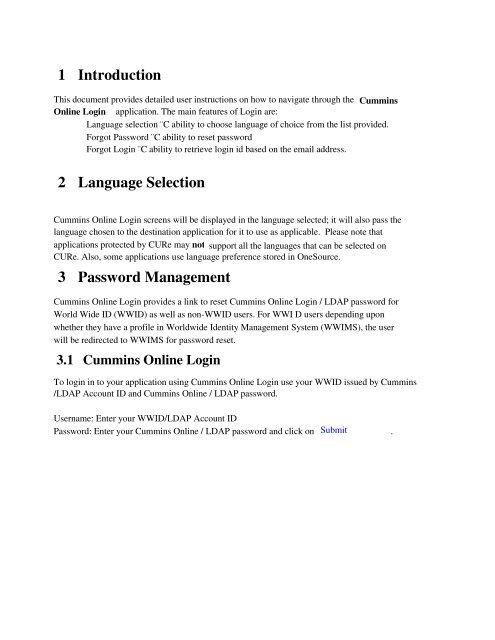Cummins Online Login User Instructions
Cummins Online Login User Instructions
Cummins Online Login User Instructions
You also want an ePaper? Increase the reach of your titles
YUMPU automatically turns print PDFs into web optimized ePapers that Google loves.
1 Introduction<br />
This document provides detailed user instructions on how to navigate through the <strong>Cummins</strong><br />
<strong>Online</strong> <strong>Login</strong> application. The main features of <strong>Login</strong> are:<br />
Language selection ¨C ability to choose language of choice from the list provided.<br />
Forgot Password ¨C ability to reset password<br />
Forgot <strong>Login</strong> ¨C ability to retrieve login id based on the email address.<br />
2 Language Selection<br />
<strong>Cummins</strong> <strong>Online</strong> <strong>Login</strong> screens will be displayed in the language selected; it will also pass the<br />
language chosen to the destination application for it to use as applicable. Please note that<br />
applications protected by CURe may not support all the languages that can be selected on<br />
CURe. Also, some applications use language preference stored in OneSource.<br />
3 Password Management<br />
<strong>Cummins</strong> <strong>Online</strong> <strong>Login</strong> provides a link to reset <strong>Cummins</strong> <strong>Online</strong> <strong>Login</strong> / LDAP password for<br />
World Wide ID (WWID) as well as non-WWID users. For WWI D users depending upon<br />
whether they have a profile in Worldwide Identity Management System (WWIMS), the user<br />
will be redirected to WWIMS for password reset.<br />
3.1 <strong>Cummins</strong> <strong>Online</strong> <strong>Login</strong><br />
To login in to your application using <strong>Cummins</strong> <strong>Online</strong> <strong>Login</strong> use your WWID issued by <strong>Cummins</strong><br />
/LDAP Account ID and <strong>Cummins</strong> <strong>Online</strong> / LDAP password.<br />
<strong>User</strong>name: Enter your WWID/LDAP Account ID<br />
Password: Enter your <strong>Cummins</strong> <strong>Online</strong> / LDAP password and click on Submit .