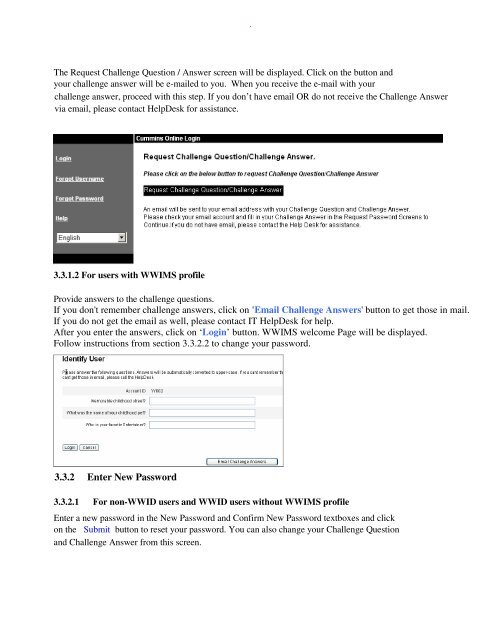Cummins Online Login User Instructions
Cummins Online Login User Instructions
Cummins Online Login User Instructions
You also want an ePaper? Increase the reach of your titles
YUMPU automatically turns print PDFs into web optimized ePapers that Google loves.
.<br />
The Request Challenge Question / Answer screen will be displayed. Click on the button and<br />
your challenge answer will be e-mailed to you. When you receive the e-mail with your<br />
challenge answer, proceed with this step. If you don’t have email OR do not receive the Challenge Answer<br />
via email, please contact HelpDesk for assistance.<br />
3.3.1.2 For users with WWIMS profile<br />
Provide answers to the challenge questions.<br />
If you don't remember challenge answers, click on 'Email Challenge Answers' button to get those in mail.<br />
If you do not get the email as well, please contact IT HelpDesk for help.<br />
After you enter the answers, click on ‘<strong>Login</strong>’ button. WWIMS welcome Page will be displayed.<br />
Follow instructions from section 3.3.2.2 to change your password.<br />
3.3.2 Enter New Password<br />
3.3.2.1 For non-WWID users and WWID users without WWIMS profile<br />
Enter a new password in the New Password and Confirm New Password textboxes and click<br />
on the Submit button to reset your password. You can also change your Challenge Question<br />
and Challenge Answer from this screen.