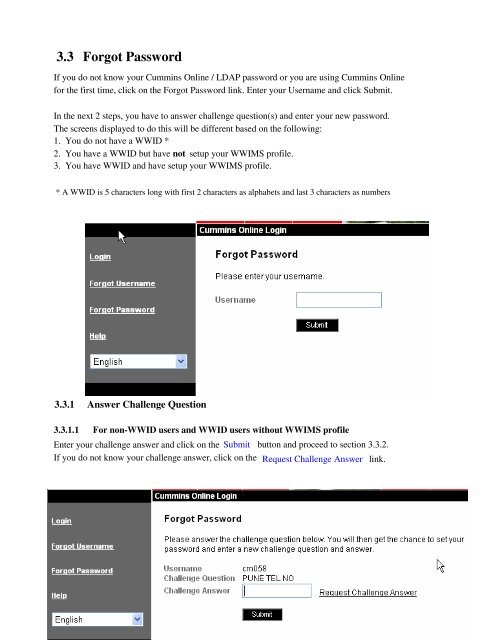Cummins Online Login User Instructions
Cummins Online Login User Instructions
Cummins Online Login User Instructions
Create successful ePaper yourself
Turn your PDF publications into a flip-book with our unique Google optimized e-Paper software.
3.3 Forgot Password<br />
If you do not know your <strong>Cummins</strong> <strong>Online</strong> / LDAP password or you are using <strong>Cummins</strong> <strong>Online</strong><br />
for the first time, click on the Forgot Password link. Enter your <strong>User</strong>name and click Submit.<br />
In the next 2 steps, you have to answer challenge question(s) and enter your new password.<br />
The screens displayed to do this will be different based on the following:<br />
1. You do not have a WWID *<br />
2. You have a WWID but have not setup your WWIMS profile.<br />
3. You have WWID and have setup your WWIMS profile.<br />
* A WWID is 5 characters long with first 2 characters as alphabets and last 3 characters as numbers<br />
3.3.1 Answer Challenge Question<br />
3.3.1.1 For non-WWID users and WWID users without WWIMS profile<br />
Enter your challenge answer and click on the Submit button and proceed to section 3.3.2.<br />
If you do not know your challenge answer, click on the Request Challenge Answer link.