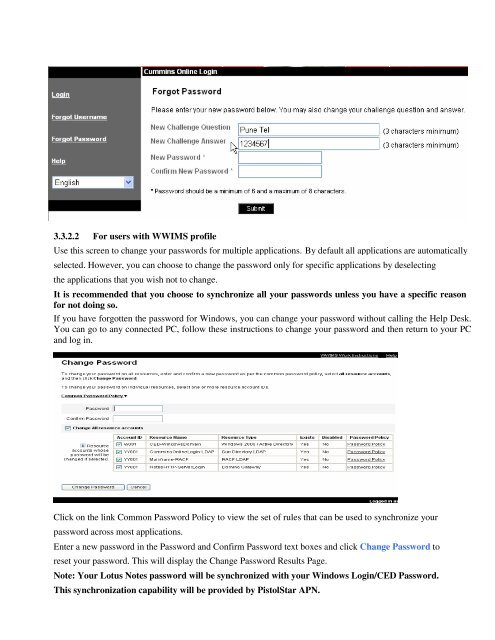Cummins Online Login User Instructions
Cummins Online Login User Instructions
Cummins Online Login User Instructions
Create successful ePaper yourself
Turn your PDF publications into a flip-book with our unique Google optimized e-Paper software.
3.3.2.2 For users with WWIMS profile<br />
Use this screen to change your passwords for multiple applications. By default all applications are automatically<br />
selected. However, you can choose to change the password only for specific applications by deselecting<br />
the applications that you wish not to change.<br />
It is recommended that you choose to synchronize all your passwords unless you have a specific reason<br />
for not doing so.<br />
If you have forgotten the password for Windows, you can change your password without calling the Help Desk.<br />
You can go to any connected PC, follow these instructions to change your password and then return to your PC<br />
and log in.<br />
Click on the link Common Password Policy to view the set of rules that can be used to synchronize your<br />
password across most applications.<br />
Enter a new password in the Password and Confirm Password text boxes and click Change Password to<br />
reset your password. This will display the Change Password Results Page.<br />
Note: Your Lotus Notes password will be synchronized with your Windows <strong>Login</strong>/CED Password.<br />
This synchronization capability will be provided by PistolStar APN.