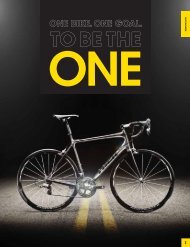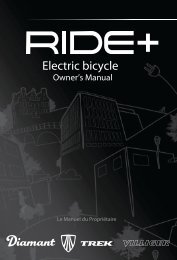Incite 09.29.04 - Trek Bicycle Corporation
Incite 09.29.04 - Trek Bicycle Corporation
Incite 09.29.04 - Trek Bicycle Corporation
Create successful ePaper yourself
Turn your PDF publications into a flip-book with our unique Google optimized e-Paper software.
Attaching the computer wire<br />
The computer wire is usually longer than needed. Extra wire length can be<br />
diverted by wrapping it around the brake housing prior to routing it down the fork<br />
blade or down tube (Figure 9).<br />
Make sure the computer wire is not pulled tight when the handlebar is turned all<br />
the way to either side.<br />
Wireless computers do not have wires. For wireless computers, see To install the<br />
sensor.<br />
To attach the computer wire<br />
1. Determine the length of wire to divert by holding the sensor at its desired<br />
mounting point.<br />
2. Wrap the wire around the front brake cable, diverting the determined amount.<br />
3. Continue routing the wire, either by wrapping around the fork or frame tube, or<br />
attach the wire to the fork or frame tube with electrical tape.<br />
4. As needed, solidify the wire attachment with either nylon ties or electrical tape.<br />
To install the sensor<br />
These instructions are written for the front wheel, but apply equally to installing<br />
the magnet and cadence sensor which go on the left crank and the frame’s<br />
chainstay.<br />
1. Align the sensor with the magnet.<br />
The magnet must pass across the line on the sensor (Figure 10).<br />
2. Orient the sensor so that the clearance between the sensor and the magnet is<br />
between 1 to 3mm.<br />
The sensor can be rotated around the fork blade or crank about 45 degrees.<br />
If needed, the sensor and magnet can be moved up or down the fork and wheel to change the<br />
clearance.<br />
3. For the wireless sensor, install the rubber “foot” in the sensor (Figure 11).<br />
4. Attach the sensor with nylon ties, but do not fully tighten.<br />
5. With the computer in the computer base, check the alignment of the sensor and<br />
magnet by spinning the wheel and noting if the computer is displaying speed.<br />
If the computer shows current speed, the sensor is reading the magnet. If the computer is not<br />
displaying current speed, realign the sensor and magnet until current speed is displayed.<br />
6. Tighten the nylon ties and trim the excess length (Figure 12).<br />
Installation<br />
Figure 8- Magnet placed<br />
on crankarm, aligned<br />
with sensor on chainstay<br />
Figure 9- Extra wire<br />
wrapped around the<br />
brake housing<br />
1.0 -<br />
3.0mm<br />
Figure 10- Magnet alignment<br />
and clearance<br />
Figure 11- Wireless sensor,<br />
foot, and fork blade<br />
Figure 12- Trim excess<br />
nylon tie length<br />
3