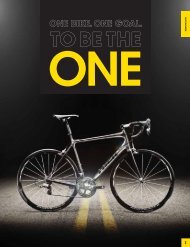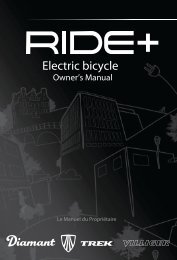Incite 09.29.04 - Trek Bicycle Corporation
Incite 09.29.04 - Trek Bicycle Corporation
Incite 09.29.04 - Trek Bicycle Corporation
Create successful ePaper yourself
Turn your PDF publications into a flip-book with our unique Google optimized e-Paper software.
To set a custom wheel size<br />
1. Cycle Mode to TME.<br />
2. Hold Set.<br />
The wheel selection icon appears in the upper left corner.<br />
3. Cycle Set to your preferred wheel.<br />
4. Cycle Mode to the four-digit number.<br />
5. Press Set.<br />
6. Cycle Mode to your preferred first digit value (see Table 3).<br />
Table 3- Wheel size and corresponding settings in millimeters<br />
700 x 20 2086 26 x 1.5 2010<br />
700 x 23 2096 26 x 1.90 2045<br />
700 x 25 2105 26 x 1.95 2050<br />
700 x 28 2136 26 x 2.0 2055<br />
700 x 32 2155 26 x 2.1 2068<br />
700 x 35 2168 26 x 2.2 2075<br />
700 x 38 2180 Custom 0000 - 2999<br />
7. Press Set to select.<br />
8. Repeat steps 6 and 7 for each following digit.<br />
9. Hold Set.<br />
The computer returns to current speed display.<br />
To select the wheel size<br />
1. Cycle Mode to TRP.<br />
2. Hold both left Mode and right Mode at the same time.<br />
The wheel icon changes, indicating the wheel selection has changed. Repeat step 2 to change to the other wheel size.<br />
To restart the trip modes<br />
The trip modes include TRP, AVG, TME, and MAX. This operation sets all four values to zero, allowing<br />
the computer to display information for a single ride.<br />
1. Cycle Mode to MAX.<br />
2. Hold Set, and do not let up until after completion of step 3.<br />
3. Hold Mode.<br />
The Max setting restarts at ʻ0ʼ.<br />
Setting the computer<br />
7